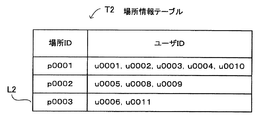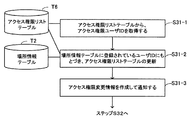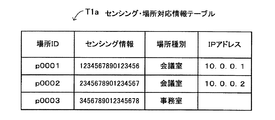JP6127589B2 - Information processing apparatus, program, and folder creation method - Google Patents
Information processing apparatus, program, and folder creation method Download PDFInfo
- Publication number
- JP6127589B2 JP6127589B2 JP2013042723A JP2013042723A JP6127589B2 JP 6127589 B2 JP6127589 B2 JP 6127589B2 JP 2013042723 A JP2013042723 A JP 2013042723A JP 2013042723 A JP2013042723 A JP 2013042723A JP 6127589 B2 JP6127589 B2 JP 6127589B2
- Authority
- JP
- Japan
- Prior art keywords
- location
- folder
- user terminal
- user
- information
- Prior art date
- Legal status (The legal status is an assumption and is not a legal conclusion. Google has not performed a legal analysis and makes no representation as to the accuracy of the status listed.)
- Active
Links
Images
Classifications
-
- G—PHYSICS
- G06—COMPUTING; CALCULATING OR COUNTING
- G06F—ELECTRIC DIGITAL DATA PROCESSING
- G06F21/00—Security arrangements for protecting computers, components thereof, programs or data against unauthorised activity
- G06F21/30—Authentication, i.e. establishing the identity or authorisation of security principals
- G06F21/45—Structures or tools for the administration of authentication
-
- G—PHYSICS
- G06—COMPUTING; CALCULATING OR COUNTING
- G06F—ELECTRIC DIGITAL DATA PROCESSING
- G06F21/00—Security arrangements for protecting computers, components thereof, programs or data against unauthorised activity
- G06F21/60—Protecting data
- G06F21/604—Tools and structures for managing or administering access control systems
-
- G—PHYSICS
- G06—COMPUTING; CALCULATING OR COUNTING
- G06F—ELECTRIC DIGITAL DATA PROCESSING
- G06F2221/00—Indexing scheme relating to security arrangements for protecting computers, components thereof, programs or data against unauthorised activity
- G06F2221/21—Indexing scheme relating to G06F21/00 and subgroups addressing additional information or applications relating to security arrangements for protecting computers, components thereof, programs or data against unauthorised activity
- G06F2221/2111—Location-sensitive, e.g. geographical location, GPS
-
- G—PHYSICS
- G06—COMPUTING; CALCULATING OR COUNTING
- G06F—ELECTRIC DIGITAL DATA PROCESSING
- G06F2221/00—Indexing scheme relating to security arrangements for protecting computers, components thereof, programs or data against unauthorised activity
- G06F2221/21—Indexing scheme relating to G06F21/00 and subgroups addressing additional information or applications relating to security arrangements for protecting computers, components thereof, programs or data against unauthorised activity
- G06F2221/2137—Time limited access, e.g. to a computer or data
Landscapes
- Engineering & Computer Science (AREA)
- Theoretical Computer Science (AREA)
- Computer Security & Cryptography (AREA)
- General Physics & Mathematics (AREA)
- Physics & Mathematics (AREA)
- General Engineering & Computer Science (AREA)
- Software Systems (AREA)
- Computer Hardware Design (AREA)
- Automation & Control Theory (AREA)
- Health & Medical Sciences (AREA)
- Bioethics (AREA)
- General Health & Medical Sciences (AREA)
- Storage Device Security (AREA)
Description
本発明は、情報処理装置、プログラムおよびフォルダ作成方法に関する。 The present invention relates to an information processing apparatus, a program, and a folder creation method.
近年、会議ではペーパーレス化が進み、ノートPC(Personal Computer)やタブレット端末などを使って会議の資料を見ることが一般的になっている。例えば、サーバ上に資料のファイルをコピーしておき、参加者は、サーバにアクセスすることでファイルを共有する。 In recent years, paperlessness has progressed in conferences, and it has become common to view conference materials using a notebook PC (Personal Computer), a tablet terminal, or the like. For example, a material file is copied on the server, and the participant shares the file by accessing the server.
サーバ上でファイルを共有する場合、誰でもアクセスできると情報漏洩の問題等がある。このため、通常は、ユーザ認証をした上でサーバ上のファイルに対してアクセスできるようにアクセス制限がかけられている。 When sharing files on the server, there is a problem of information leakage if anyone can access it. For this reason, access restrictions are usually applied so that files on the server can be accessed after user authentication.
例えば、会議参加者にアクセス権限を与えたフォルダをサーバ上に作成し、資料のファイルをフォルダに置くことで、該当会議の参加者のみがそのファイルにアクセスできるようにしている。 For example, a folder that gives access rights to conference participants is created on the server, and a document file is placed in the folder, so that only the participant of the conference can access the file.
従来技術として、ユーザの所在位置情報が認証サーバに送信され、認証サーバでは、受信した所在位置情報に応じて、ユーザのアクセス権限を設定する技術が提案されている。 As a conventional technique, there is proposed a technique in which user location information is transmitted to an authentication server, and the authentication server sets user access authority according to the received location information.
しかし、従来では、会議に参加する人だけでファイルを共有しようとすると、事前に参加者のリストを準備して、参加者にアクセス権限を与えたフォルダを、様々な会議毎に逐一作成しておくという面倒な作業が行われている。 However, in the past, if you wanted to share a file only with people who participated in the conference, prepare a list of participants in advance and create folders for each participant with access privileges one by one. The troublesome work of keeping is done.
1つの側面では、本発明は、適切なアクセス制限がかけられたフォルダを容易に作成できる情報処理装置、プログラムおよびフォルダ作成方法を提供することを目的とする。 In one aspect, an object of the present invention is to provide an information processing apparatus, a program, and a folder creation method capable of easily creating a folder with appropriate access restrictions.
1つの案では、情報処理装置が提供される。情報処理装置は、ユーザ端末が位置する場所の検出処理を行って該場所を認識する場所認識手段と、ユーザ端末が現在位置する場所に対応付けて、ユーザ端末にアクセス権限を与えたフォルダを作成するフォルダ作成手段とを有する。フォルダ作成手段は、ユーザ端末が現在位置する場所に対応付けて、ユーザ端末にアクセス権限を与える際に、場所に対応付けられた既存のフォルダとの間で識別可能な識別子を設定した、新たなフォルダを作成する。 In one scheme, an information processing apparatus is provided. The information processing apparatus creates a folder that gives access authority to the user terminal in association with the location recognition unit that recognizes the location by performing processing for detecting the location where the user terminal is located, and the location where the user terminal is currently located And a folder creating means. The folder creation means sets a new identifier that can be identified with the existing folder associated with the location when the user terminal is given access authority in association with the location where the user terminal is currently located. Create a folder.
1態様によれば、適切なアクセス制限がかけられたフォルダを容易に作成できる。 According to one aspect, it is possible to easily create a folder with appropriate access restrictions.
以下、本発明の実施の形態を図面を参照して説明する。図1は情報処理装置の構成例を示す図である。情報処理装置1は、場所認識手段1aとフォルダ作成手段1bを備える。場所認識手段1aは、ユーザ端末が位置する場所を認識する。フォルダ作成手段1bは、ユーザ端末が現在位置する場所に対応付けて、ユーザ端末にアクセス権限を与えたフォルダを作成する。なお、フォルダは、ディレクトリと呼ばれることもある。
Hereinafter, embodiments of the present invention will be described with reference to the drawings. FIG. 1 is a diagram illustrating a configuration example of an information processing apparatus. The
ここで、図1の例では、場所r1、r2があり、場所r1には、ユーザ端末2−1、2−2が位置し、場所r2には、ユーザ端末2−3〜2−5が位置しているとする。
この場合、場所認識手段1aは、ユーザ端末2−1、2−2が位置する場所r1を認識する。そして、フォルダ作成手段1bは、ユーザ端末2−1、2−2が現在位置する場所r1に対して、ユーザ端末2−1、2−2にアクセス権限を与えたフォルダF1を作成する。例えばユーザ端末2−1が先に場所r1に移動し、その後、ユーザ端末2−2が場所r1に移動したものとする。この場合、フォルダ作成手段1bは、ユーザ端末2−1が場所r1に移動したときに、ユーザ端末2−1にアクセス権限を与えたフォルダF1を作成する。そしてフォルダ作成手段1bは、ユーザ端末2−2が場所r1に移動すると、ユーザ端末2−2にフォルダF1へのアクセス権限を与える。
Here, in the example of FIG. 1, there are places r1 and r2, user terminals 2-1 and 2-2 are located at the place r1, and user terminals 2-3 to 2-5 are located at the place r2. Suppose you are.
In this case, the
同様に、場所認識手段1aは、ユーザ端末2−3〜2−5が位置する場所r2を認識する。そして、フォルダ作成手段1bは、ユーザ端末2−3〜2−5が現在位置する場所r2に対して、ユーザ端末2−3〜2−5にアクセス権限を与えたフォルダF2を作成する。 Similarly, the place recognition means 1a recognizes the place r2 where the user terminals 2-3 to 2-5 are located. Then, the folder creation means 1b creates a folder F2 that gives access authority to the user terminals 2-3 to 2-5 for the location r2 where the user terminals 2-3 to 2-5 are currently located.
このように、情報処理装置1では、ユーザが現在位置する場所に対応付けて、ユーザにアクセス権限を与えたフォルダを自動作成する。作成したフォルダは、そのフォルダに対応する場所に位置するユーザ端末にアクセス権限が与えられている。そのため、同じ場所に位置する複数のユーザ端末がフォルダを共有し、フォルダ内でファイルを共有できる。これにより、ユーザにとって適切なアクセス制限がかけられた上での手軽なファイル共有が可能になる。
In this way, the
なお、上記では、ユーザ端末の位置にもとづき、フォルダを作成する構成としたが、ユーザ自身の位置にもとづいて、フォルダを作成してもよい。すなわち、場所認識手段1aは、ユーザ端末2−1〜2−5を使用するユーザの位置r1、r2を認識する。フォルダ作成手段1bは、該ユーザの現在位置r1、r2に対応付けて、該ユーザ端末2−1〜2−5にアクセス権限を与えたフォルダを作成する。このように、ヒューマンセントリックの観点から、ユーザ自身の位置にもとづいて、フォルダを作成することも可能である。
In the above description, the folder is created based on the location of the user terminal. However, the folder may be created based on the location of the user. That is, the
次に情報処理装置1の一例としてサーバを用いた場合における、サーバの機能を実現する具体的な構成について説明する。図2はクライアントサーバシステムの構成例を示す図である。第1の実施の形態のクライアントサーバシステム1−1は、アクセス権限制御サーバ10、ユーザ端末2−1〜2−nおよびファイルサーバ30を備えている。
Next, a specific configuration for realizing the server function when a server is used as an example of the
なお、この例では、サーバ機能を、アクセス権限制御サーバ10とファイルサーバ30とに分けているが、1台のサーバにアクセス権限制御サーバ10とファイルサーバ30との機能を持たせてもよい。
In this example, the server function is divided into the access
ファイルサーバ30は、認証/ファイルアクセス部31、アクセス権限制御部32、ファイル情報DB(database)33およびアクセス権限情報テーブルT4を備える。
また、アクセス権限制御サーバ10は、センシング情報受信部11、場所検出部12、場所情報更新部13、フォルダ設定制御部14、アクセス権限変更通知部15、センシング・場所対応情報テーブルT1、場所情報テーブルT2および場所フォルダ情報テーブルT3を備える。
The
The access
なお、図1の場所認識手段1aは、センシング・場所対応情報テーブルT1、場所情報テーブルT2、センシング情報受信部11、場所検出部12および場所情報更新部13の機能を含む。また、図1のフォルダ作成手段1bは、フォルダ設定制御部14、アクセス権限変更通知部15、場所フォルダ情報テーブルT3およびファイルサーバ30の機能を含む。
1 includes functions of a sensing / location correspondence information table T1, a location information table T2, a sensing
ファイルサーバ30において、ファイル情報DB33は、会議資料などのファイル情報を格納する。この場合、ユーザ端末2−1〜2−nに適切にアクセス権限を与えたフォルダが生成されて、該フォルダ内にファイルが格納される。アクセス権限情報テーブルT4は、アクセス権限情報をテーブル化して保持する(テーブル構成例は図6で後述)。
In the
認証/ファイルアクセス部31は、ユーザ端末2−1〜2−n上のアプリケーションからのアクセスを受けて、それぞれのユーザ認証を行う。また、認証/ファイルアクセス部31は、アクセス権限情報を確認した上で、ファイル情報にアクセスして所定の処理を行う。
The authentication /
所定の処理とは例えば、認証/ファイルアクセス部31は、フォルダやファイルの一覧をユーザ端末2−1〜2−nに応答したり、ユーザ端末2−1〜2−nから送信されたファイルを受信したり、またはユーザ端末2−1〜2−nへファイルを送信したりする。
For example, the authentication /
アクセス権限制御部32は、フォルダ毎にどのユーザ端末2−1〜2−nのアクセスを許可するかのアクセス権限の設定制御を行う。この場合、アクセス権限制御部32は、アクセス権限制御サーバ10から送信されるアクセス権限変更情報を受けて、アクセス権限情報テーブルT4に登録されているアクセス権限情報を更新する。
The access
アクセス権限制御サーバ10において、センシング・場所対応情報テーブルT1は、センシング情報(ユーザ端末2−1〜2−nの位置情報)と、位置している場所との対応関係であるセンシング・場所対応情報をテーブル化して保持する。
In the access
場所情報テーブルT2は、場所と、ユーザ端末2−1〜2−nのID(ユーザID)との対応関係である場所情報をテーブル化して保持する。場所フォルダ情報テーブルT3は、場所と、フォルダとの対応関係である場所フォルダ情報をテーブル化して保持する(各テーブル構成例は図3〜図5で後述)。 The location information table T2 stores and stores location information that is a correspondence relationship between locations and the IDs (user IDs) of the user terminals 2-1 to 2-n. The location folder information table T3 stores location folder information that is a correspondence relationship between locations and folders (examples of the configuration of each table will be described later with reference to FIGS. 3 to 5).
センシング情報受信部11は、ユーザ端末2−1〜2−nから通知されるセンシング情報およびユーザIDを受信する。場所検出部12は、受信したセンシング情報と、センシング・場所対応情報テーブルT1の登録情報とにもとづいて、ユーザ端末2−1〜2−nが現在位置している場所を検出する。
The sensing
場所情報更新部13は、場所検出部12で検出されたユーザ端末2−1〜2−nが位置している場所にもとづいて、場所情報の更新を行う。フォルダ設定制御部14は、更新された場所情報にもとづいて、フォルダを作成するか削除するかを決定し、ファイルサーバ30にフォルダ作成情報またはフォルダ削除情報を通知する。さらに、フォルダ設定制御部14は、場所とフォルダとの対応関係を更新する。
The location
アクセス権限変更通知部15は、場所情報が更新されたことを契機に、アクセス権限の変更要否を判断し、アクセス権限を変更する場合には、アクセス権限変更情報を生成して、ファイルサーバ30にアクセス権限の変更を通知する。
When the location information is updated, the access authority
次に各テーブル構成について説明する。図3はセンシング・場所対応情報テーブルの構成例を示す図である。センシング・場所対応情報テーブルT1は、場所ID、センシング情報および場所種別の項目を有している。 Next, each table configuration will be described. FIG. 3 is a diagram illustrating a configuration example of the sensing / location correspondence information table. The sensing / location correspondence information table T1 includes items of location ID, sensing information, and location type.
場所IDは、例えば、会議室などを識別する場所のIDである。センシング情報は、ユーザ端末の位置情報であり、例えば、無線LAN(Local Area Network)のアクセスポイントの識別情報であるBSSID(Basic Service Set Identifier)などが使用できる。場所種別は、場所が例えば、会議室なのか事務室なのかといった場所の種別を示すものである。 The place ID is an ID of a place for identifying a conference room, for example. The sensing information is location information of the user terminal, and for example, a BSSID (Basic Service Set Identifier) that is identification information of a wireless LAN (Local Area Network) access point can be used. The place type indicates the type of place such as whether the place is a conference room or an office.
図3のセンシング・場所対応情報テーブルT1において、欄L1では、場所のIDがp0001、その場所内のアクセスポイントのBSSIDは、1234567890123456であり、場所の種別は、会議室であることが示されている。 In the sensing / location correspondence information table T1 of FIG. 3, the column L1 indicates that the location ID is p0001, the BSSID of the access point in the location is 1234567890123456, and the location type is a conference room. Yes.
図4は場所情報テーブルの構成例を示す図である。場所情報テーブルT2は、場所IDとユーザIDの項目を有する。図4の場所情報テーブルT2において、欄L2では、場所IDがp0003の場所には、ユーザIDがu0006、u0011の2台のユーザ端末が現在位置していることが示されている。 FIG. 4 is a diagram illustrating a configuration example of the location information table. The location information table T2 has items of location ID and user ID. In the location information table T2 of FIG. 4, the column L2 indicates that two user terminals with user IDs u0006 and u0011 are currently located at the location with the location ID p0003.
図5は場所フォルダ情報テーブルの構成例を示す図である。場所フォルダ情報テーブルT3は、場所IDとフォルダURL(Uniform Resource Locator)の項目を有する。
図5の場所フォルダ情報テーブルT3において、欄L3では、場所IDがp0001の場所で行われる会議の資料は、フォルダURL=server1.abc.com/p0001/に置かれていることが示されている。なお、server1.abc.comは、ファイルサーバ30のドメイン名である。
FIG. 5 is a diagram showing a configuration example of the location folder information table. The location folder information table T3 includes items of location ID and folder URL (Uniform Resource Locator).
In the location folder information table T3 of FIG. 5, the column L3 indicates that the material for the conference held at the location with the location ID p0001 is placed in the folder URL = server1.abc.com / p0001 /. . Server1.abc.com is the domain name of the
図6はアクセス権限情報テーブルの構成例を示す図である。アクセス権限情報テーブルT4は、フォルダIDとユーザIDとの項目を有する。該当のフォルダIDにアクセス権限が与えられたユーザIDの一覧が示されている。なお、フォルダIDは、場所IDと同じIDの値を用いている。 FIG. 6 is a diagram illustrating a configuration example of the access authority information table. The access authority information table T4 has items of folder ID and user ID. A list of user IDs to which the access authority is given to the corresponding folder ID is shown. Note that the folder ID uses the same ID value as the location ID.
したがって、アクセス権限情報テーブルT4のテーブル内容は、図4の場所情報テーブルT2と実質的に同一内容となるが、場所情報テーブルT2は、アクセス権限制御サーバ10側で管理され、アクセス権限情報テーブルT4は、ファイルサーバ30側で管理される。
Therefore, the contents of the access authority information table T4 are substantially the same as the location information table T2 of FIG. 4, but the location information table T2 is managed on the access
次にフォルダ作成/削除情報およびアクセス権限変更情報の通知フォーマットについて説明する。図7はフォルダ作成/削除情報の通知フォーマットの一例を示す図である。(A)はフォルダ作成情報の通知フォーマットを示し、(B)はフォルダ削除情報の通知フォーマットを示している。 Next, a notification format of folder creation / deletion information and access authority change information will be described. FIG. 7 is a diagram showing an example of a notification format of folder creation / deletion information. (A) shows the notification format of folder creation information, and (B) shows the notification format of folder deletion information.
(A)のフォルダ作成情報d1は、フォルダID、フォルダ名およびフォルダ設定状態の属性を有している。図の例では、フォルダID=p0001、フォルダ名=action、フォルダ設定状態=createと記載されている。すなわち、フォルダIDがp0001で、フォルダ名がactionのフォルダを作成したことを表している。 The folder creation information d1 in (A) has attributes of a folder ID, a folder name, and a folder setting state. In the example of the figure, folder ID = p0001, folder name = action, and folder setting state = create are described. That is, the folder ID is p0001 and the folder name is “action”.
(B)のフォルダ削除情報d2は、フォルダID、フォルダ名およびフォルダ設定状態の属性を有している。図の例では、フォルダID=p0001、フォルダ名=action、フォルダ設定状態=deleteと記載されている。すなわち、フォルダIDがp0001で、フォルダ名がactionのフォルダを削除したことを表している。 The folder deletion information d2 in (B) has attributes of a folder ID, a folder name, and a folder setting state. In the example in the figure, folder ID = p0001, folder name = action, and folder setting state = delete are described. That is, it indicates that the folder whose folder ID is p0001 and whose folder name is action is deleted.
なお、フォルダ作成情報d1のフォルダIDは、例えば、ユーザIDの移動先場所の場所IDと同一の値が使用される。また、フォルダ削除情報d2のフォルダIDは、例えば、ユーザIDの移動元場所の場所IDと同一の値が使用される。 The folder ID of the folder creation information d1 uses the same value as the location ID of the destination location of the user ID, for example. For example, the folder ID of the folder deletion information d2 uses the same value as the location ID of the source location of the user ID.
図8はアクセス権限変更情報の通知フォーマットの一例を示す図である。アクセス権限変更情報d3は、フォルダIDとユーザIDの属性を有している。図の例では、フォルダID=p0001、ユーザID=u0001、u0002、u0003、u0004と示されている。すなわち、フォルダID=p0001に現在アクセス権限が与えられているのは、ユーザIDがu0001、u0002、u0003、u0004のユーザ端末となる。 FIG. 8 is a diagram showing an example of a notification format of access authority change information. The access authority change information d3 has folder ID and user ID attributes. In the illustrated example, folder ID = p0001, user ID = u0001, u0002, u0003, u0004 are shown. That is, it is the user terminals with user IDs u0001, u0002, u0003, and u0004 that are currently given access authority to the folder ID = p0001.
次に場所認識からアクセス権限更新までの全体動作について説明する。図9は場所認識からアクセス権限更新までの全体動作を示すフローチャートである。
〔S1〕ユーザ端末2は、自端末がどの場所にいるかの位置センシングを行って、センシング情報を取得する。位置センシングの方法としては例えば、ユーザ端末2が、会議室内の無線LANのアクセスポイントをスキャンして、アクセスポイントの識別情報であるBSSIDと、該アクセスポイントの電波強度の値とをセンシング情報として取得する。
Next, the overall operation from location recognition to access authority update will be described. FIG. 9 is a flowchart showing the entire operation from location recognition to access authority update.
[S1] The
または、会議室などの場所にRFID(Radio Frequency Identifier)などをあらかじめ設置しておく。そして、RFIDから情報を読み取るRFIDリーダ機能を持つユーザ端末を利用して、その場所への出入り時に、RFIDから読み取った場所識別に関する情報を、センシング情報として取得するといった方法でもよい。 Alternatively, an RFID (Radio Frequency Identifier) or the like is installed in advance in a place such as a conference room. Then, using a user terminal having an RFID reader function for reading information from the RFID, information relating to location identification read from the RFID may be acquired as sensing information when entering or leaving the location.
〔S2〕ユーザ端末2は、取得したセンシング情報を、ユーザIDと共にアクセス権限制御サーバ10へ送信する。なお、アクセス権限制御サーバ10へユーザIDを直接送らなくても、最終的にアクセス権限制御サーバ10は、ユーザを識別できればよい。
[S2] The
したがって、ユーザ端末2からアクセス権限制御サーバ10に何らかの信号を送り、アクセス権限制御サーバ10側では、該信号とユーザIDとの対応付けを持っておき、該信号からユーザIDに変換するといった方法でもよい。
Therefore, a signal is sent from the
〔S3〕アクセス権限制御サーバ10内のセンシング情報受信部11は、ユーザ端末2から送信されたセンシング情報とユーザIDとを受信する。
〔S4〕場所検出部12は、センシング情報と、センシング・場所対応情報テーブルT1の登録情報とから、ユーザ端末2が現在位置している場所を検出する。
[S3] The sensing
[S4] The
〔S5〕場所情報更新部13は、ユーザIDにもとづいて、場所情報テーブルT2の登録情報から、ユーザ端末2の過去に位置していた場所の情報を取得する。
〔S6〕場所情報更新部13は、ユーザ端末2が現在位置している場所と、過去に位置していた場所とから、ユーザ端末2が位置している場所が変更したか否かを判断する。
[S5] The location
[S6] The location
この場合、場所情報更新部13は、ユーザ端末2が過去に位置していた場所と同じ場所に現在もいると判断した際は、アクセス権限の変更は不要なので処理は終了する。また、ユーザ端末2が過去に位置していた場所と異なる場所に現在はいると判断した際は、ステップS7へ行く。
In this case, when the location
〔S7〕場所情報更新部13は、場所情報テーブルT2に対して、移動先の場所IDに対応するユーザID欄に、ユーザ端末2のユーザIDを追加して、場所情報テーブルT2を更新する。
[S7] The location
〔S8〕フォルダ設定制御部14は、場所フォルダ情報テーブルT3から、ユーザ端末2の移動先の場所IDに対するフォルダURLの登録有無を判断する。
このとき、移動先の場所IDに対してフォルダURLが未登録の場合は、フォルダ設定制御部14は、新たなフォルダURLを作成して、場所フォルダ情報テーブルT3を更新する。そして、フォルダ設定制御部14は、フォルダ作成情報をファイルサーバ30へ通知する。なお、ステップS8の動作に関する詳細フローは図12で後述する。
[S8] The folder
At this time, if the folder URL is not registered for the destination location ID, the folder
〔S9〕場所情報更新部13は、場所情報テーブルT2に対して、移動元の場所IDに対応するユーザID欄から、ユーザ端末2のユーザIDを削除して、場所情報テーブルT2を更新する。
[S9] The location
〔S10〕フォルダ設定制御部14は、場所情報テーブルT2から、ユーザ端末2の移動元の場所IDに対する他のユーザIDの登録有無を判断する。
このとき、ユーザ端末2のユーザIDが削除されたことで、移動元の場所IDに対してユーザIDの登録が無くなる場合は、フォルダ設定制御部14は、該フォルダURLを削除して、場所フォルダ情報テーブルT3を更新する。
[S10] The folder
At this time, when the user ID of the
そして、フォルダ設定制御部14は、フォルダ削除情報をファイルサーバ30へ通知する。なお、ステップS10の動作に関する詳細フローは図14で後述する。
〔S11〕アクセス権限変更通知部15は、場所情報テーブルT2の更新を契機に、アクセス権限変更情報を作成して、ファイルサーバ30へ通知する。
Then, the folder
[S11] The access authority
〔S12〕ファイルサーバ30内のアクセス権限制御部32は、送信されたアクセス権限変更情報を受けて、アクセス権限情報テーブルT4の登録情報を更新する。
図10はアクセス権限変更の具体例を説明するための図である。ここで、場所ID=p0001の会議室#1と、場所ID=p0002の会議室#2があるとする。
[S12] The access
FIG. 10 is a diagram for explaining a specific example of access authority change. Here, it is assumed that there is a
また、会議室#1には、当初、ユーザ端末2−1〜2−3が位置し、会議室#2には、ユーザ端末2−4が位置していたとする。
そして、この状態から会議室#1に位置していたユーザ端末2−1が、会議室#2へ移動したとする。なお、ユーザ端末2−1〜2−4の各ユーザIDをそれぞれ、u0001、u0002、u0003、u0004とする。
In addition, it is assumed that the user terminals 2-1 to 2-3 are initially located in the
Then, it is assumed that the user terminal 2-1 located in the
〔S101〕アクセス権限変更通知部15は、アクセス権限変更情報d3−1を作成して、ファイルサーバ30のアクセス権限制御部32へ通知する。アクセス権限変更情報d3−1は、フォルダID=p0001に対して、ユーザID=u0002、u0003と示され、フォルダID=p0002に対して、ユーザID=u0001、u0004と示されている。
[S101] The access authority
〔S102〕アクセス権限制御部32は、送信されたアクセス権限変更情報d3−1を受けて、アクセス権限情報テーブルT4の登録内容を更新する。図では、アクセス権限情報テーブルT4−1を更新前の状態、アクセス権限情報テーブルT4−2を更新後の状態として示している。
[S102] The access
アクセス権限情報テーブルT4−1では、フォルダID=/p0001/にユーザID=u0001が登録されていたが、アクセス権限情報テーブルT4−2では、フォルダID=/p0001/のユーザID=u0001は削除され、フォルダID=/p0002/にユーザID=u0001が追加されて更新されている。 In the access authority information table T4-1, the user ID = u0001 is registered in the folder ID = / p0001 /. However, in the access authority information table T4-2, the user ID = u0001 in the folder ID = / p0001 / is deleted. The folder ID = / p0002 / is updated by adding the user ID = u0001.
このように、ユーザID=u0001のユーザ端末2−1が、場所ID=p0001の会議室#1から、場所ID=p0002の会議室#2へ移動したとき、上記のようなアクセス権限変更情報d3−1が送信され、アクセス権限情報テーブルT4の更新が行われる。
As described above, when the user terminal 2-1 with the user ID = u0001 moves from the
このため、ユーザ端末2−1に対しては、場所ID=p0001の会議室#1から、場所ID=p0002の会議室#2へ移動したとき自動的に、フォルダID=p0001に対するアクセス権限は無くなり、フォルダID=p0002に対するアクセス権限が与えられることになる。
For this reason, when the user terminal 2-1 moves from the
上記のように、ファイルサーバ30は、アクセス権限変更情報を受信して、アクセス権限変更情報テーブルT4を更新し、更新後のユーザIDのみにアクセス権限を与える。そして、ファイルサーバ30では、ユーザ端末から該当フォルダに対してアクセスを受けたときは認証を行い、アクセス権限が設定されたユーザであれば、該当フォルダ内のファイル情報を応答し、アクセス権限が設定されたユーザでない場合はエラーを応答することになる。
As described above, the
なお、作成されたフォルダに対して、ユーザがアクセスすることを容易にするために、ユーザにフォルダURLを通知してもよい。この場合、アクセス権限制御サーバ10のセンシング情報受信部11は、フォルダクセス通知機能を備える(以下、フォルダクセス通知部11aと呼ぶ)。
In order to make it easier for the user to access the created folder, the folder URL may be notified to the user. In this case, the sensing
図11はユーザ端末へのフォルダ通知フローの一例を示す図である。
〔S61〕フォルダクセス通知部11aは、フォルダURLをユーザ端末2へ通知する。例えば、フォルダクセス通知部11aは、場所フォルダ情報テーブルT3のフォルダURL(server1.abc.com/p0001/)を、ユーザ端末2が場所ID=p0001の場所に入室した場合に、該ユーザ端末2に通知する。
FIG. 11 is a diagram showing an example of a folder notification flow to the user terminal.
[S61] The folder access notification unit 11a notifies the
〔S62〕ユーザ端末2は、フォルダURLを受信する。
〔S63〕ユーザ端末2は、ファイルアクセスアプリケーションを起動する。
〔S64〕ユーザ端末2のファイルアクセスアプリケーションは、通知されたフォルダURLを画面上に表示する。
[S62] The
[S63] The
[S64] The file access application of the
〔S65〕ユーザ操作により、ファイルコピー等が実施される。
なお、フォルダ通知は、フォルダ作成時だけでなく、フォルダが作成されないときもユーザ端末の場所移動を受けて行われることになる。また、通知方法としては、メールを使用してもよい。
[S65] File copying or the like is performed by a user operation.
Note that the folder notification is performed not only when the folder is created but also when the location of the user terminal is moved when the folder is not created. Moreover, you may use an email as a notification method.
次に上述のステップS8の動作の詳細フローについて説明する。図12はフォルダ作成等の処理の動作を示すフローチャートである。
〔S8−1〕フォルダ設定制御部14は、場所情報テーブルT2が更新された場合、センシング・場所対応情報テーブルT1から、更新が行われた場所IDにもとづき、対応する場所種別を取得する。
Next, a detailed flow of the operation in step S8 will be described. FIG. 12 is a flowchart showing the operation of processing such as folder creation.
[S8-1] When the location information table T2 is updated, the folder
〔S8−2〕フォルダ設定制御部14は、取得した場所種別が、フォルダに対応付けるべき場所か否かを判断する。フォルダに対応付けるべき場所でない場合は図9のステップS9へ行き、フォルダに対応付ける場所の場合はステップS8−3へ行く。
[S8-2] The folder
なお、フォルダに対応付ける場所とは、例えば、会議室が該当する。したがって、図3で上述したセンシング・場所対応情報テーブルT1の例では、場所IDがp0001とp0002であったならば、場所がフォルダを使用する会議室なので、ステップS8−3へ行く。また、場所IDがp0003であったならば、場所がフォルダを使用しない事務室となっているので、図9のステップS9へ行くことになる。 The location associated with the folder corresponds to, for example, a conference room. Accordingly, in the example of the sensing / location correspondence information table T1 described above with reference to FIG. 3, if the location IDs are p0001 and p0002, the location is a conference room that uses a folder, so the process goes to step S8-3. If the location ID is p0003, the location is an office room that does not use a folder, so the process goes to step S9 in FIG.
なお、場所種別に関するステップS8−1、S8−2の処理は行わなくても構わない。その場合は、どのような場所種別であっても、ステップS8−3以降の処理が行われて、使用されないフォルダが作成されることになる。 Note that the processing of steps S8-1 and S8-2 regarding the location type may not be performed. In that case, regardless of the location type, the processing after step S8-3 is performed, and an unused folder is created.
〔S8−3〕フォルダ設定制御部14は、場所フォルダ情報テーブルT3から、追加されたユーザ端末2の移動先の場所IDに対するフォルダURLの登録有無を判断する。
このとき、ユーザIDが追加された場所(移動先場所)の場所IDに対して、すでにフォルダURLが存在している場合は図9のステップS9へ行き、ユーザIDが追加された場所IDに対して、フォルダURLが存在しない場合はステップS8−4へ行く。
[S8-3] The folder
At this time, if the folder URL already exists for the place ID of the place where the user ID is added (destination place), the process goes to step S9 in FIG. 9, and for the place ID where the user ID is added. If the folder URL does not exist, the process goes to step S8-4.
〔S8−4〕フォルダ設定制御部14は、新たなフォルダURLを作成する。そして、フォルダ設定制御部14は、場所フォルダ情報テーブルT3に対して、ユーザIDが追加された場所IDに対応するフォルダURL欄に、あらたに作成したフォルダURLを登録して、場所フォルダ情報テーブルT3を更新する。
[S8-4] The folder
〔S8−5〕フォルダ設定制御部14は、新しくフォルダURLを作成したことを示すフォルダ作成情報を生成して、このフォルダ作成情報をファイルサーバ30に通知する。なお、フォルダ作成情報には、ユーザIDが追加された場所IDが、新しく追加したフォルダのフォルダIDとして設定されることになる。
[S8-5] The folder
〔S8−6〕ファイルサーバ30内の認証/ファイルアクセス部31は、フォルダ作成情報を受信すると、フォルダ作成情報に含まれるフォルダIDにもとづきフォルダURLを認識する。そして、認証/ファイルアクセス部31は、このフォルダURLを持つフォルダをファイル情報DB33に設定する。
[S8-6] Upon receiving the folder creation information, the authentication /
図13はフォルダ作成処理の具体例を説明するための図である。フォルダ設定制御部14は、例えば、新たなフォルダURLとして、フォルダURL=server1.abc.com/p0004/を作成したとする。
FIG. 13 is a diagram for explaining a specific example of the folder creation processing. For example, it is assumed that the folder
〔S111〕フォルダ設定制御部14は、場所フォルダ情報テーブルT3に、場所ID=p0004と、フォルダURL=server1.abc.com/p0004/とを追加して更新する。
〔S112〕フォルダ設定制御部14は、フォルダ作成情報d1−1を作成してファイルサーバ30へ通知する。フォルダ作成情報d1−1は、フォルダID=p0004、フォルダ名=action、フォルダ設定状態=createと記載されている。
[S111] The folder
[S112] The folder
〔S113〕認証/ファイルアクセス部31は、フォルダ作成情報d1−1を受信すると、フォルダ作成情報d1−1に含まれるフォルダIDにもとづき、フォルダURL=server1.abc.com/p0004/を認識する。
[S113] Upon receiving the folder creation information d1-1, the authentication /
なお、server1.abc.comは、ファイルサーバ30のドメイン名としている。したがって、認証/ファイルアクセス部31は、フォルダ作成情報d1−1に記されているフォルダID=p0004を知れば、新規に追加されたフォルダURL=server1.abc.com/p0004/を認識できる。
Note that server1.abc.com is the domain name of the
〔S114〕認証/ファイルアクセス部31は、認識したフォルダURL=server1.abc.com/p0004/を持つフォルダF0を、ファイル情報DB33に設定する。
次に上述のステップS10の動作の詳細フローについて説明する。図14はフォルダ削除等の処理の動作を示すフローチャートである。
[S114] The authentication /
Next, a detailed flow of the operation in step S10 will be described. FIG. 14 is a flowchart showing the operation of processing such as folder deletion.
〔S10−1〕フォルダ設定制御部14は、場所情報テーブルT2から、ユーザ端末2の移動元の場所IDに対する他のユーザIDの登録有無を判断する。
このとき、場所情報テーブルT2において、ユーザIDが削除された場所IDに対応するユーザID欄が空ではない場合(他のユーザIDがまだ登録されている場合)は、図9のステップS11へ行く。
[S10-1] The folder
At this time, in the location information table T2, if the user ID column corresponding to the location ID from which the user ID has been deleted is not empty (when other user IDs are still registered), the process goes to step S11 in FIG. .
また、場所情報テーブルT2において、ユーザIDが削除された場所IDに対応するユーザID欄が空となる場合(他のユーザIDが登録されていない場合)は、ステップS10−2へ行く。 Further, in the location information table T2, when the user ID column corresponding to the location ID from which the user ID has been deleted is empty (when no other user ID is registered), the process goes to step S10-2.
〔S10−2〕フォルダ設定制御部14は、場所フォルダ情報テーブルT3から、削除されたユーザ端末2の場所(移動元場所)の場所IDに対応するフォルダURLを削除してテーブル更新をする。
[S10-2] The folder
〔S10−3〕フォルダ設定制御部14は、フォルダURLを削除したことを示すフォルダ削除情報を生成して、このフォルダ削除情報をファイルサーバ30に通知する。なお、フォルダ削除情報には、ユーザIDが削除された場所IDが、削除されたフォルダのフォルダIDとして設定されることになる。
[S10-3] The folder
〔S10−4〕ファイルサーバ30内の認証/ファイルアクセス部31は、フォルダ削除情報を受信すると、フォルダ削除情報に含まれるフォルダIDにもとづきフォルダURLを認識する。そして、認証/ファイルアクセス部31は、このフォルダURLを持つフォルダをファイル情報DB33から削除する。
[S10-4] Upon receiving the folder deletion information, the authentication /
図15はフォルダ削除動作の具体例を説明するための図である。フォルダ設定制御部14は、場所ID=p0004に対するフォルダURLとして、フォルダURL=server1.abc.com/p0004/を削除するものとする。
FIG. 15 is a diagram for explaining a specific example of the folder deletion operation. The folder
〔S121〕フォルダ設定制御部14は、場所フォルダ情報テーブルT3から、場所ID=p0004のフォルダURL=server1.abc.com/p0004/を削除して、テーブルを更新する。
[S121] The folder
〔S122〕フォルダ設定制御部14は、フォルダ削除情報d2−1を通知する。フォルダ削除情報d2−1は、フォルダID=p0004、フォルダ名=action、フォルダ設定状態=deleteと記載されている。
[S122] The folder
〔S123〕認証/ファイルアクセス部31は、フォルダ削除情報d2−1を受信すると、フォルダ削除情報d2−1に含まれるフォルダIDにもとづきフォルダURL=server1.abc.com/p0004/を認識する。
[S123] Upon receiving the folder deletion information d2-1, the authentication /
なお、server1.abc.comは、ファイルサーバ30のドメイン名としている。したがって、認証/ファイルアクセス部31は、フォルダ削除情報d2−1に記されているフォルダID=p0004を知れば、削除されたフォルダURL=server1.abc.com/p0004/を認識できる。
Note that server1.abc.com is the domain name of the
〔S124〕認証/ファイルアクセス部31は、フォルダURL=server1.abc.com/p0004/を持つフォルダF0を、ファイル情報DB33から削除する。
次に第2の実施の形態について説明する。上記の実施の形態では、会議室から参加者がいなくなると、会議資料が置かれるフォルダが自動的に削除されるものであった。これに対し、第2の実施の形態の場合は、フォルダは削除せずに、1つの場所(会議室)に複数フォルダを置いて、異なるフォルダIDを設定して使い分けるものである。
[S124] The authentication /
Next, a second embodiment will be described. In the above embodiment, when there are no participants from the conference room, the folder in which the conference material is placed is automatically deleted. On the other hand, in the case of the second embodiment, a folder is not deleted and a plurality of folders are placed in one place (conference room), and different folder IDs are set and used properly.
第2の実施の形態の構成について説明する。図16はクライアントサーバシステムの構成例を示す図である。クライアントサーバシステム1−2は、アクセス権限制御サーバ10a、ユーザ端末2−1〜2−nおよびファイルサーバ30を備える。
The configuration of the second embodiment will be described. FIG. 16 is a diagram illustrating a configuration example of a client server system. The client server system 1-2 includes an access
図2と異なる構成箇所は、会議終了場所一覧情報テーブルT5とアクセス権限リストテーブルT6の2つの新たなテーブルが、アクセス権限制御サーバ10aに含まれることにある。その他の構成は同じである。
2 is that the access
図17は会議終了場所一覧情報テーブルの構成例を示す図である。会議終了場所一覧情報テーブルT5は、会議終了場所IDの項目を有する。会議終了場所IDには、会議が終了して、会議が開始されていない場所の場所IDが登録される。図の例では、場所ID=p0001、p0002、p0008の場所では、会議が終了していることが示されている。 FIG. 17 is a diagram illustrating a configuration example of a conference end location list information table. The conference end location list information table T5 includes an item of conference end location ID. In the meeting end place ID, a place ID of a place where the meeting is ended and the meeting is not started is registered. In the example of the figure, it is shown that the meeting is ended at the places with the place IDs = p0001, p0002, and p0008.
図18はアクセス権限リストテーブルの構成例を示す図である。アクセス権限リストテーブルT6は、フォルダIDとアクセス権限ユーザIDの項目を有する。
ここで、フォルダIDは、場所IDと、可変パラメータとを含む。欄L5では、場所ID=p0001、可変パラメータ=2012−8−1−13:00となっている。可変パラメータ=2012−8−1−13:00は、会議開始日時として、2012年8月1日13時を表している。
FIG. 18 is a diagram showing a configuration example of the access authority list table. The access authority list table T6 has items of folder ID and access authority user ID.
Here, the folder ID includes a place ID and a variable parameter. In the column L5, the location ID = p0001 and the variable parameter = 2012−8−1−13: 00. Variable parameter = 2012-8-1-13: 00 represents 13:00 on August 1, 2012 as the conference start date and time.
このように、会議が開始される日付や時間を可変パラメータとしてフォルダIDに含めて、この可変パラメータの値を変えることで、1つの場所IDに対して識別可能な複数のフォルダIDが設定される。 As described above, the date and time when the conference is started are included in the folder ID as variable parameters, and by changing the value of the variable parameter, a plurality of folder IDs that can be identified for one place ID are set. .
なお、他のフォルダIDと重複しなければ、どのようなIDの付け方でもよい。例えば、可変パラメータをカウント値とし、前回のカウント値に対してインクリメントして、新たな会議のフォルダIDを生成するといったやり方でもよい。 Any ID may be used as long as it does not overlap with other folder IDs. For example, a variable parameter may be used as a count value and incremented with respect to the previous count value to generate a new conference folder ID.
次に第2の実施の形態の場所認識からアクセス権限更新までの全体動作について説明する。図19は場所認識からアクセス権限更新までの全体動作を示すフローチャートである。 Next, the overall operation from location recognition to access authority update according to the second embodiment will be described. FIG. 19 is a flowchart showing the entire operation from location recognition to access authority update.
〔S21〕ユーザ端末2は、自端末がどの場所にいるかの位置センシングを行って、センシング情報を取得する。
〔S22〕ユーザ端末2は、取得したセンシング情報を、ユーザIDと共にアクセス権限制御サーバ10aへ送信する。
[S21] The
[S22] The
〔S23〕アクセス権限制御サーバ10a内のセンシング情報受信部11は、ユーザ端末2から送信されたセンシング情報とユーザIDとを受信する。
〔S24〕場所検出部12は、センシング情報と、センシング・場所対応情報テーブルT1の登録情報とから、ユーザ端末2が現在位置している場所を検出する。
[S23] The sensing
[S24] The
〔S25〕場所情報更新部13は、ユーザIDにもとづいて、場所情報テーブルT2の登録情報から、ユーザ端末2の過去に位置していた場所の情報を取得する。
〔S26〕場所情報更新部13は、ユーザ端末2が現在位置している場所と、過去に位置していた場所とから、ユーザ端末2が位置している場所が変更したか否かを判断する。
[S25] The location
[S26] The location
この場合、場所情報更新部13は、ユーザ端末2が過去に位置していた場所と同じ場所に現在もいると判断した際は、アクセス権限の変更は不要なので処理は終了する。また、ユーザ端末2が過去に位置していた場所と異なる場所に現在はいると判断した際は、ステップS27へ行く。
In this case, when the location
〔S27〕場所情報更新部13は、場所情報テーブルT2に対して、移動先の場所IDに対応するユーザID欄に、ユーザ端末2のユーザIDを追加して、場所情報テーブルT2を更新する。
[S27] The location
〔S28〕フォルダ設定制御部14は、会議終了場所一覧情報テーブルT5に対して、ユーザIDが追加された場所IDの登録有無を判断する。
このとき、ユーザIDが追加された場所IDが、会議終了場所一覧情報テーブルT5に登録されており、該場所IDに対するフォルダURLが、場所フォルダ情報テーブルT3に未登録であったとする。
[S28] The folder
At this time, it is assumed that the place ID to which the user ID is added is registered in the conference end place list information table T5, and the folder URL for the place ID is not registered in the place folder information table T3.
この場合は、該当場所IDの場所において会議がこれから開始されるものとして、フォルダ設定制御部14は、該当場所IDに対して新たなフォルダURLを作成して、場所フォルダ情報テーブルT3を更新する。そして、フォルダ設定制御部14は、フォルダ作成情報をファイルサーバ30へ通知する。
In this case, the folder
また、フォルダ設定制御部14は、会議終了場所一覧情報テーブルT5から、該当場所IDを削除する。なお、ステップS28の動作に関する詳細フローは図21で後述する。
〔S29〕場所情報更新部13は、場所情報テーブルT2に対して、移動元の場所IDに対応するユーザID欄から、ユーザ端末2のユーザIDを削除して、場所情報テーブルT2を更新する。
Further, the folder
[S29] The location
〔S30〕フォルダ設定制御部14は、会議終了場所一覧情報テーブルT5に対して、ユーザIDが削除された場所IDの登録有無を判断する。このとき、ユーザIDが削除された場所IDが、会議終了場所一覧情報テーブルT5に未登録であったとする。
[S30] The folder
この場合は、該当場所IDにおいて、以前に会議が終了したものとして、フォルダ設定制御部14は、ユーザIDが削除された場所IDを会議終了場所一覧情報テーブルT5に登録する。なお、ステップS30の動作に関する詳細フローは図23で後述する。
In this case, the folder
〔S31〕アクセス権限変更通知部15は、場所情報テーブルT2の更新を契機に、アクセス権限変更情報を作成して、ファイルサーバ30へ通知する。この場合、更新後の場所情報テーブルT2と、アクセス権限リストテーブルT6とを比較して、新たに追加されたユーザIDに対してアクセス権限を与えるようにする。なお、ステップS31の動作に関する詳細フローは図24で後述する。
[S31] The access authority
〔S32〕ファイルサーバ30のアクセス権限制御部32は、送信されたアクセス権限変更情報を受けて、アクセス権限情報テーブルT4の登録情報を更新する。
次にフォルダ作成情報の通知フォーマットについて説明する。図20はフォルダ作成情報の通知フォーマットの一例を示す図である。フォルダ作成情報d4は、フォルダID、フォルダ名およびフォルダ設定状態の属性を有している。図の例では、フォルダID=/p0001 2012−8−2−13:00/、フォルダ名=action、フォルダ設定状態=createと記載されている。
[S32] The access
Next, a notification format of folder creation information will be described. FIG. 20 is a diagram illustrating an example of a notification format of folder creation information. The folder creation information d4 has attributes of folder ID, folder name, and folder setting state. In the example shown in the figure, folder ID = / p0001 2012-8-2-13: 00 /, folder name = action, and folder setting state = create.
次に上述のステップS28の動作の詳細フローについて説明する。図21は会議開始時のフォルダ作成等の処理の動作を示すフローチャートである。
〔S28−1〕フォルダ設定制御部14は、場所情報テーブルT2が更新された場合、センシング・場所対応情報テーブルT1から、更新が行われた場所IDにもとづき、対応する場所種別を取得する。
Next, a detailed flow of the operation in step S28 will be described. FIG. 21 is a flowchart showing an operation of processing such as folder creation at the start of a conference.
[S28-1] When the location information table T2 is updated, the folder
〔S28−2〕フォルダ設定制御部14は、取得した場所種別が、フォルダに対応付けるべき場所か否かを判断する。フォルダに対応付けるべき場所でない場合は図19のステップS29へ行き、フォルダに対応付ける場所の場合はステップS28−3へ行く(なお、場所種別に関するステップS28−1、S28−2の処理は行わなくても構わない)。
[S28-2] The folder
〔S28−3〕フォルダ設定制御部14は、会議終了場所一覧情報テーブルT5に対して、ユーザIDが追加された場所(移動先場所)の場所IDの登録有無を判断する。
このとき、ユーザIDが追加された場所IDが、会議終了場所一覧情報テーブルT5に登録され、該場所IDに対するフォルダURLが、場所フォルダ情報テーブルT3に未登録である場合は、該当場所IDの場所において会議がこれから開始されるものとして、ステップS28−4へ行く。
[S28-3] The folder
At this time, if the location ID to which the user ID is added is registered in the conference end location list information table T5 and the folder URL for the location ID is not registered in the location folder information table T3, the location of the location ID is stored. In step S28-4, the conference is started.
また、ユーザIDが追加された場所IDが、会議終了場所一覧情報テーブルT5に登録され、該場所IDに対するフォルダURLが、場所フォルダ情報テーブルT3に登録されている場合は、フォルダ作成処理は不要なので、図19のステップS29へ行く。 Further, when the location ID to which the user ID is added is registered in the conference end location list information table T5 and the folder URL for the location ID is registered in the location folder information table T3, the folder creation process is unnecessary. The process goes to step S29 in FIG.
さらに、ユーザIDが追加された場所IDが、会議終了場所一覧情報テーブルT5に登録されていない場合は、該当場所IDにおいて会議が行われているので、フォルダ作成処理は無く、追加されたユーザIDのアクセス権限の設定処理へ移るとして、図19のステップS29へ行く。 Further, when the place ID to which the user ID is added is not registered in the meeting end place list information table T5, since the meeting is being held at the corresponding place ID, there is no folder creation process, and the added user ID The process proceeds to step S29 in FIG.
〔S28−4〕フォルダ設定制御部14は、開始された会議に対する新たなフォルダURLを作成する。そして、フォルダ設定制御部14は、場所フォルダ情報テーブルT3に対して、ユーザIDが追加された場所IDに対応するフォルダURL欄に、あらたに作成したフォルダURLを登録して、場所フォルダ情報テーブルT3を更新する。
[S28-4] The folder
〔S28−5〕フォルダ設定制御部14は、新しくフォルダURLを作成したことを示すフォルダ作成情報を生成して、このフォルダ作成情報をファイルサーバ30に通知する。
[S28-5] The folder
〔S28−6〕フォルダ設定制御部14は、会議終了場所一覧情報テーブルT5から、該当場所IDを削除する。
〔S28−7〕ファイルサーバ30内の認証/ファイルアクセス部31は、フォルダ作成情報を受信すると、フォルダ作成情報に含まれるフォルダIDにもとづきフォルダURLを認識する。そして、認証/ファイルアクセス部31は、このフォルダURLを持つフォルダをファイル情報DB33に設定する。
[S28-6] The folder
[S28-7] Upon receiving the folder creation information, the authentication /
図22はフォルダ作成処理の具体例を説明するための図である。フォルダ設定制御部14は、例えば、場所ID=p0004に対して、新たなフォルダURLとして、フォルダURL=server1.abc.com/p0004 2012−8−2−13:00/を作成したとする。なお、このフォルダは、2012年8月2日13時から開始される会議の資料を保存するためのフォルダである。
FIG. 22 is a diagram for explaining a specific example of the folder creation process. For example, it is assumed that the folder
〔S131〕フォルダ設定制御部14は、場所フォルダ情報テーブルT3に、場所ID=p0004に対して、フォルダURL=server1.abc.com/p0004 2012−8−2−13:00/を追加して更新する。
[S131] The folder
〔S132〕フォルダ設定制御部14は、フォルダ作成情報d4−1を作成してファイルサーバ30へ通知する。フォルダ作成情報d4−1は、フォルダID=/p0004 2012−8−2−13:00/、フォルダ名=action、フォルダ設定状態=createと記載されている。
[S132] The folder
〔S133〕フォルダ設定制御部14は、会議終了場所一覧情報テーブルT5から、場所ID=p0004を削除する。
〔S134〕認証/ファイルアクセス部31は、フォルダ作成情報d4−1を受信すると、フォルダ作成情報d4−1に含まれるフォルダIDにもとづきフォルダURL=server1.abc.com/p0004 2012−8−2−13:00/を認識する。
[S133] The folder
[S134] Upon receiving the folder creation information d4-1, the authentication /
なお、server1.abc.comは、ファイルサーバ30のドメイン名である。したがって、認証/ファイルアクセス部31は、フォルダ作成情報d4−1に記されているフォルダID=p0004 2012−8−2−13:00を知れば、追加されたフォルダURL=server1.abc.com/p0004 2012−8−2−13:00/を認識できる。
Server1.abc.com is the domain name of the
〔S135〕認証/ファイルアクセス部31は、認識したフォルダURL=server1.abc.com/p0004 2012−8−2−13:00/を持つフォルダF10を、ファイル情報DB33に設定する。
[S135] The authentication /
次に上述のステップS30の動作の詳細フローについて説明する。図23は会議終了時の場所IDの登録動作を示すフローチャートである。
〔S30−1〕フォルダ設定制御部14は、会議終了場所一覧情報テーブルT5に対して、ユーザIDが削除された場所IDの登録有無を判断する。
Next, a detailed flow of the operation in step S30 will be described. FIG. 23 is a flowchart showing the location ID registration operation at the end of the conference.
[S30-1] The folder
このとき、ユーザIDが削除された場所IDが、会議終了場所一覧情報テーブルT5に未登録である場合はステップS30−2へ行く。また、ユーザIDが削除された場所IDが、会議終了場所一覧情報テーブルT5に登録されている場合は、図19のステップS31へ行く。 At this time, if the location ID from which the user ID has been deleted is not registered in the conference end location list information table T5, the process goes to step S30-2. If the location ID from which the user ID has been deleted is registered in the conference end location list information table T5, the process goes to step S31 in FIG.
〔S30−2〕フォルダ設定制御部14は、該当場所IDにおいて、以前に会議が終了したものとして、ユーザIDが削除された場所IDを、会議終了場所一覧情報テーブルT5に登録する。ステップS31へ行く。
[S30-2] The folder
次に上述のステップS31の動作の詳細フローについて説明する。図24はアクセス権限変更情報の生成・通知動作を示すフローチャートである。
〔S31−1〕アクセス権限変更通知部15は、アクセス権限リストテーブルT6から、会議終了場所一覧情報テーブルT5に記載されていない場所IDに対応する、現在のアクセス権限ユーザIDを取得する。
Next, a detailed flow of the operation in step S31 will be described. FIG. 24 is a flowchart showing an operation for generating / notifying access authority change information.
[S31-1] The access authority
〔S31−2〕アクセス権限変更通知部15は、場所情報テーブルT2に記載のユーザIDと、アクセス権限リストテーブルT6から取得したアクセス権現ユーザIDとを比較する。
[S31-2] The access authority
そして、アクセス権限変更通知部15は、場所情報テーブルT2にユーザIDが追加されている場合は、追加されている場所IDに対する該ユーザIDを、アクセス権限リストテーブルT6に登録する。
Then, when a user ID is added to the location information table T2, the access authority
〔S31−3〕アクセス権限変更通知部15は、アクセス権限変更情報を作成して、ファイルサーバ30へ通知する。
このように、アクセス権限変更通知部15は、アクセス権限リストテーブルT6にアクセスして、現在会議が行われている場所に対応するアクセス権限ユーザIDを取得する。そして、アクセス権限変更通知部15は、取得したアクセス権限ユーザIDと、場所情報テーブルT2から取得したユーザIDとを比較し、新たに追加されたユーザIDに対してアクセスする権利を与える。また、アクセス権限変更通知部15は、アクセス権限変更情報をファイルサーバ30に通知する。
[S31-3] The access authority
In this way, the access authority
これにより、会議中に会議室にいたユーザは、そのフォルダに対してアクセス権限を持つことになる。さらに、一度会議が終了したあとは、会議参加者はそのフォルダにアクセスすることができる。 As a result, the user who was in the conference room during the conference has access authority to the folder. In addition, once the conference is over, conference participants can access the folder.
なお、ここでは会議開始や会議終了を会議室にユーザいなくなった時点を基準としているが、例えば、会議室のドアについている使用中/空室の札をセンサで検出する方法などでもよい。 Here, the start and end of the conference are based on the time when the user is no longer in the conference room. However, for example, a method of detecting a used / vacant tag on the door of the conference room with a sensor may be used.
次に本技術の変形例(第1〜第8の変形例)について以降説明する。最初に第1の変形例について図25〜図30を用いて説明する。上述してきた実施の形態では、1つの固定の場所にフォルダを対応付けるとしたが、第1の変形例では、複数の場所にフォルダを対応付けるものである。 Next, modified examples (first to eighth modified examples) of the present technology will be described below. First, a first modification will be described with reference to FIGS. In the embodiment described above, a folder is associated with one fixed location. However, in the first modification, a folder is associated with a plurality of locations.
第1の変形例において、複数の場所を1つの場所とみなしてフォルダを対応付けるような場合、例えば、RFタグを使用し、同じIDを持つRFタグを複数の場所に設置するなどして、複数の場所を固定的に1つの場所とすることができる。 In the first modification, when a plurality of places are regarded as one place and a folder is associated, for example, an RF tag is used, and RF tags having the same ID are installed in a plurality of places. Can be fixed to one place.
一方、例えば、テレビ会議システムを利用して、1つの会議を複数の場所で行うといったように、テレビ会議が実施される多地点に1つのフォルダを対応付けることも可能である。以下、多地点テレビ会議システムを適用した場合について説明する。 On the other hand, it is also possible to associate one folder with multiple points where a video conference is held, for example, using a video conference system to hold one conference at a plurality of locations. Hereinafter, a case where the multipoint video conference system is applied will be described.
図25はセンシング・場所対応情報テーブルの構成例を示す図である。アクセス権限制御サーバ10は、センシング・場所対応情報テーブルT1aを備える。センシング・場所対応情報テーブルT1aは、場所ID、センシング情報、場所種別およびIPアドレスの項目を有している。
FIG. 25 is a diagram illustrating a configuration example of a sensing / location correspondence information table. The access
場所IDは、例えば、会議室などを識別する場所のIDである。センシング情報は、テレビ会議端末(ユーザ端末に該当)の位置情報であり、例えば、RFIDのデータである。場所種別は、場所が例えば、会議室なのか事務室なのかといった場所の種別を示すものである。IPアドレスは、テレビ会議端末のIPアドレスである。 The place ID is an ID of a place for identifying a conference room, for example. The sensing information is position information of a video conference terminal (corresponding to a user terminal), for example, RFID data. The place type indicates the type of place such as whether the place is a conference room or an office. The IP address is the IP address of the video conference terminal.
図26は結合場所情報テーブルの構成例を示す図である。アクセス権限制御サーバ10は、結合場所情報テーブルT11を備える。結合場所情報とは、複数の場所を結合する際に設定される結合場所IDのことである。結合場所IDは、複数の場所の結合時には追加され、複数の場所の結合解除時には削除される。図26では、場所ID=p0001の場所と、場所ID=p0002の場所とが1つの場所(結合場所)とみなすことが登録されている。
FIG. 26 is a diagram illustrating a configuration example of the combined location information table. The access
図27はアクセス権限情報テーブルの構成例を示す図である。ファイルサーバ30は、アクセス権限情報テーブルT4−3を備える。アクセス権限情報テーブルT4−3は、フォルダIDとユーザIDとの項目を有し、各フォルダIDに対してアクセス権限が与えられたユーザIDが登録される。
FIG. 27 is a diagram showing a configuration example of an access authority information table. The
ここで、テレビ会議システムは、通常相手先を選択して呼び出しを開始し、相手側は呼び出しを受けて応答することで、テレビ会議が可能となる。テレビ会議システムがIPネットワークを使用したシステムの場合には、呼び出しはIPアドレスを使用して行われる。 Here, the video conference system normally selects the other party and starts calling, and the other party receives the call and responds, thereby enabling the video conference. If the video conference system is a system using an IP network, the call is made using the IP address.
そこで、テレビ会議を行う際、テレビ会議端末は、テレビ会議開始時に、自IPアドレス、宛先IPアドレスおよびテレビ会議開始メッセージをアクセス権限制御サーバ10に送信する。
Therefore, when performing a video conference, the video conference terminal transmits its own IP address, a destination IP address, and a video conference start message to the access
アクセス権限制御サーバ10は、これらIPアドレスとテレビ会議開始メッセージを受信すると、IPアドレスをもとに、図25のセンシング・場所対応情報テーブルT1aに記述された場所IDを認識する。そして、アクセス権限制御サーバ10は、複数の場所IDを結合場所情報として、結合場所情報テーブルT11に登録する。
When receiving the IP address and the video conference start message, the access
その後、アクセス権限制御サーバ10は、結合場所情報テーブルT11に記述されている結合場所IDに対応するユーザIDに対して、アクセス権を与えるように記述したアクセス権限変更通知を作成してファイルサーバ30へ送信する。
Thereafter, the access
図26において、結合場所情報テーブルT11には、結合場所情報=p0001、p0002のセットが記述されている。また、図4に示す場所情報テーブルT2の場所ID=p0001に対応するユーザIDは、u0001、u0002、u0003、u0004、u0010と記述され、場所ID=p0002に対応するユーザIDは、u0005、u0008、u0009と記述されている。 In FIG. 26, the combination location information table T11 describes a set of combination location information = p0001 and p0002. Further, the user IDs corresponding to the location ID = p0001 in the location information table T2 shown in FIG. 4 are described as u0001, u0002, u0003, u0004, u0010, and the user IDs corresponding to the location ID = p0002 are u0005, u0008, u0009 is described.
したがって、この場合、図4に示す場所情報テーブルT2の場所ID=p0001に対応するユーザIDと、場所ID=p0002に対応するユーザIDとを合わせた上で、p0001、p0002に対応するフォルダ/p0001/、/p0002/にアクセス権限を付与することになる。 Therefore, in this case, after the user ID corresponding to the location ID = p0001 in the location information table T2 shown in FIG. 4 and the user ID corresponding to the location ID = p0002 are combined, the folders / p0001 corresponding to p0001 and p0002 Access authority is given to /, / p0002 /.
すなわち、フォルダ/p0001/、/p0002/に対して、ユーザIDとしてu0001、u0002、u0003、u0004、u0005、u0008、u0009、u0010がアクセス可能となる。また、これらの対応関係は、図27に示したように、アクセス権限情報テーブルT4−3に登録されることになる。 That is, the user IDs u0001, u0002, u0003, u0004, u0005, u0008, u0009, and u0010 can be accessed as folders for the folders / p0001 / and / p0002 /. Further, these correspondences are registered in the access authority information table T4-3 as shown in FIG.
次にテレビ会議を起動してから結合場所情報を作成するまでの動作についてフローチャートを用いて説明する。図28は第1の変形例における結合場所情報の作成動作を示すフローチャートである。 Next, the operation from the start of the video conference to the creation of the coupling location information will be described using a flowchart. FIG. 28 is a flowchart showing the operation of creating the coupling location information in the first modification.
〔S141〕ユーザによってテレビ会議システムの起動が行われる。自テレビ会議端末は、テレビ会議をしたい相手の宛先を選択する。
〔S142〕自テレビ会議端末は、相手先テレビ会議端末に接続要求を送信する。
[S141] The video conference system is activated by the user. The own video conference terminal selects the destination of the other party who wants to conduct the video conference.
[S142] The own video conference terminal transmits a connection request to the partner video conference terminal.
〔S143〕自テレビ会議端末は、相手先テレビ会議端末と接続する。
〔S144〕自テレビ会議端末は、相手先テレビ会議端末のIPアドレスを取得し、自己のIPアドレス(自テレビ会議端末のIPアドレス)と、相手先テレビ会議端末のIPアドレスとをアクセス権限制御サーバ10に送信する。
[S143] The own video conference terminal is connected to the destination video conference terminal.
[S144] The own video conference terminal acquires the IP address of the other party video conference terminal, and accesses the access authority control server with the own IP address (the IP address of the own video conference terminal) and the IP address of the other party video conference terminal. 10 to send.
〔S145〕自テレビ会議端末と相手先テレビ会議端末との間でテレビ会議が実施される。
〔S146〕アクセス権限制御サーバ10は、テレビ会議端末から送信されたIPアドレスを受信する。
[S145] A video conference is carried out between the own video conference terminal and the destination video conference terminal.
[S146] The access
〔S147〕アクセス権限制御サーバ10は、テレビ会議を行うテレビ会議端末のIPアドレスをもとに、センシング・場所対応情報テーブルT1aに記述された場所IDを認識する。
[S147] The access
〔S148〕アクセス権限制御サーバ10は、認識した複数の場所IDを結合場所情報として、結合場所情報テーブルT11に追加する。
図29は多地点場所認識からアクセス権限更新までの動作を示すフローチャートである。
[S148] The access
FIG. 29 is a flowchart showing operations from multipoint location recognition to access authority update.
〔S151〕テレビ会議端末2aは、自端末がどの場所にいるかの位置センシングを行って、センシング情報を取得する。
〔S152〕テレビ会議端末2aは、取得したセンシング情報を、ユーザIDと共にアクセス権限制御サーバ10へ送信する。
[S151] The video conference terminal 2a performs position sensing of where the terminal itself is and acquires sensing information.
[S152] The video conference terminal 2a transmits the acquired sensing information to the access
〔S153〕アクセス権限制御サーバ10内のセンシング情報受信部11は、テレビ会議端末2aから送信されたセンシング情報とユーザIDとを受信する。
〔S154〕場所検出部12は、センシング情報と、センシング・場所対応情報テーブルT1aの登録情報とから、テレビ会議端末2aが現在位置している場所を検出する。
[S153] The sensing
[S154] The
〔S155〕場所情報更新部13は、ユーザIDにもとづいて、場所情報テーブルT2の登録情報から、テレビ会議端末2aの過去に位置していた場所の情報を取得する。
〔S156〕場所情報更新部13は、テレビ会議端末2aが現在位置している場所と、過去に位置していた場所とから、テレビ会議端末2aが位置している場所が変更したか否かを判断する。
[S155] Based on the user ID, the location
[S156] The location
この場合、場所情報更新部13は、テレビ会議端末2aが過去に位置していた場所と同じ場所に現在もいると判断した際は、アクセス権限の変更は不要なので処理は終了する。また、テレビ会議端末2aが過去に位置していた場所と異なる場所に現在はいると判断した際は、ステップS157へ行く。
In this case, when the location
〔S157〕場所情報更新部13は、場所情報テーブルT2に対して、移動先の場所IDに対応するユーザID欄に、テレビ会議端末2aのユーザIDを追加して、場所情報テーブルT2を更新する。
[S157] The location
〔S158〕フォルダ設定制御部14は、場所フォルダ情報テーブルT3から、テレビ会議端末2aの移動先の場所IDに対するフォルダURLの登録有無を判断する。
このとき、移動先の場所IDに対してフォルダURLが未登録の場合は、フォルダ設定制御部14は、新たなフォルダURLを作成して、場所フォルダ情報テーブルT3を更新する。そして、フォルダ設定制御部14は、フォルダ作成情報をファイルサーバ30へ通知する。
[S158] The folder
At this time, if the folder URL is not registered for the destination location ID, the folder
〔S159〕場所情報更新部13は、場所情報テーブルT2に対して、移動元の場所IDに対応するユーザID欄から、テレビ会議端末2aのユーザIDを削除して、場所情報テーブルT2を更新する。
[S159] The location
〔S160〕フォルダ設定制御部14は、場所情報テーブルT2から、テレビ会議端末2aの移動元の場所IDに対する他のユーザIDの登録有無を判断する。
このとき、テレビ会議端末2aのユーザIDが削除されたことで、移動元の場所IDに対してユーザIDの登録が無くなる場合は、フォルダ設定制御部14は、該フォルダURLを削除して、場所フォルダ情報テーブルT3を更新する。そして、フォルダ設定制御部14は、フォルダ削除情報をファイルサーバ30へ通知する。
[S160] The folder
At this time, when the user ID of the video conference terminal 2a is deleted, and the user ID is not registered for the source location ID, the folder
〔S161〕アクセス権限変更通知部15は、場所情報テーブルT2の更新を契機に、結合場所情報テーブルT11の登録内容を認識し、結合場所情報テーブルT11に記述されている結合場所IDに対応するユーザIDに対して、アクセス権を与えるように記述したアクセス権限変更通知を作成して、ファイルサーバ30へ通知する。
[S161] The access authority
〔S162〕ファイルサーバ30内のアクセス権限制御部32は、送信されたアクセス権限変更情報を受けて、アクセス権限情報テーブルT4の登録情報を更新する。
図30はテレビ会議システムの通信切断から結合場所情報削除までの動作を示すフローチャートである。
[S162] The access
FIG. 30 is a flowchart showing operations from disconnection of communication to deletion of combined place information in the video conference system.
〔S171〕自テレビ会議端末は、テレビ会議の通信の切断を選択する。
〔S172〕自テレビ会議端末は、相手先テレビ会議端末に切断要求を送信する。
〔S173〕自テレビ会議端末と相手先テレビ会議端末との通信が切断する。
[S171] The own video conference terminal selects disconnection of the video conference communication.
[S172] The own video conference terminal transmits a disconnection request to the partner video conference terminal.
[S173] Communication between the video conference terminal and the partner video conference terminal is disconnected.
〔S174〕自テレビ会議端末は、自己のIPアドレス(自テレビ会議端末のIPアドレス)と、取得している相手先テレビ会議端末のIPアドレスとをアクセス権限制御サーバ10に送信する。
[S174] The own video conference terminal transmits its own IP address (the IP address of the own video conference terminal) and the acquired IP address of the destination video conference terminal to the access
〔S175〕自テレビ会議端末と相手先テレビ会議端末との間でテレビ会議が終了する(接続前の状態に戻る)。
〔S176〕アクセス権限制御サーバ10は、テレビ会議端末から送信されたIPアドレスを受信する。
[S175] The video conference ends between the own video conference terminal and the destination video conference terminal (returns to the state before the connection).
[S176] The access
〔S177〕アクセス権限制御サーバ10は、IPアドレスをもとに、センシング・場所対応情報テーブルT1aに記述された場所IDを認識する。
〔S178〕アクセス権限制御サーバ10は、認識した複数の場所IDと同じ結合場所情報を、結合場所情報テーブルT11から削除する。
[S177] The access
[S178] The access
以上説明したように、第1の変形例では、アクセス権限制御サーバ10は、複数のユーザ端末が位置する複数の場所を結合場所として認識し、結合場所に存在する複数のユーザ端末にアクセス権限を与えたフォルダを作成する。これにより、複数の場所に会議がまたがっていても、その複数の場所に対応するフォルダにユーザはアクセスすることが可能となり、会議資料を共有することが可能になる。
As described above, in the first modification, the access
なお、この場合、場所それぞれにフォルダがあるため、会議のフォルダが複数に分かれて使いにくいときには、それら複数のフォルダの同期(例えば、ファイルをコピーしてフォルダ内のファイルを同じにする)をとることや、フォルダ内から別のフォルダへリンクを追加してアクセスしやすくする等の方法をとってもよい。また、これらを行うには、アクセス権限制御サーバ10からファイルサーバ30へ通知するアクセス権限変更通知に、同期やリンクを要求するメッセージを追加する。
In this case, since there are folders at each location, if the meeting folders are divided into multiple folders that are difficult to use, synchronize the folders (for example, copy the files to make the files in the folders the same). It is also possible to take a method such as adding a link from the folder to another folder for easy access. In order to perform these, a message requesting synchronization or link is added to the access authority change notification notified from the access
次に第2の変形例について図31〜図35を用いて説明する。上述してきた実施の形態では、位置センシングにより、ユーザの場所は固定的に与えられるものとした。これに対し、第2の変形例では、ユーザが自己のいる場所を明示的に指定するものである。第2の変形例では、ユーザ端末が例えば、自己の位置からの距離(範囲)を指定する機能を有し(指定を行わずに固定値を使ってもよい)、その距離情報をユーザIDと合わせてアクセス権限制御サーバ10に通知する。
Next, a second modification will be described with reference to FIGS. In the embodiment described above, the location of the user is fixedly given by position sensing. On the other hand, in the second modification, the user explicitly specifies the location where the user is. In the second modification, for example, the user terminal has a function of specifying a distance (range) from its own position (a fixed value may be used without specifying), and the distance information is used as a user ID. In addition, the access
アクセス権限制御サーバ10は、通知されたユーザID、距離情報およびセンシング情報をもとにユーザ端末の位置を算出し、算出位置にもとづいて、ユーザから指定されたユーザ指定場所情報を更新する。
The access
図31はユーザ指定場所情報を更新する際の動作を説明するための図である。ユーザ端末2−1のユーザIDをu0001、ユーザ端末2−2のユーザIDをu0002、ユーザ端末2−3のユーザIDをu0003とする。また、ユーザ端末2−1〜2−3は、ユーザ端末2−1を中心にして、2m範囲に位置しているとする。 FIG. 31 is a diagram for explaining an operation when updating the user-specified location information. The user ID of the user terminal 2-1 is u0001, the user ID of the user terminal 2-2 is u0002, and the user ID of the user terminal 2-3 is u0003. Further, it is assumed that the user terminals 2-1 to 2-3 are located in the 2m range with the user terminal 2-1 as the center.
〔S181〕ユーザ端末2−1は、自己を中心に2mの範囲に位置しているユーザ端末とフォルダを共有して会議を行いたいとする。
〔S182〕ユーザ端末2−1は、ユーザID=u0001と、距離情報=2mと、位置センシング結果であるセンシング情報とをアクセス権限制御サーバ10へ送信する。
[S181] It is assumed that the user terminal 2-1 wants to hold a conference by sharing a folder with a user terminal located within a range of 2 m centering on the user terminal 2-1.
[S182] The user terminal 2-1 transmits the user ID = u0001, the distance information = 2m, and the sensing information that is the position sensing result to the access
〔S183〕アクセス権限制御サーバ10は、ユーザ端末2−1からの送信情報にもとづき、ユーザ指定場所情報テーブルT12に登録内容を追加する。
ここで、アクセス権限制御サーバ10は、ユーザ指定場所情報テーブルT12を備える。ユーザ指定場所情報テーブルT12は、場所ID、位置、距離およびユーザIDの項目を有している。距離は、ユーザ端末2−1から送信された距離情報の値であり、位置は、距離情報等を送信したユーザ端末2−1の座標情報である。
[S183] The access
Here, the access
図31の場合、ユーザ端末2−1から、ユーザID=u0001と距離情報=2mとが送信されたので、アクセス権限制御サーバ10は、ユーザ指定場所情報テーブルT12の該当項目に対して、対応する値を追加登録し、また、座標情報と、新たに作成した場所IDとしてp0003とを設定している。
In the case of FIG. 31, since user ID = u0001 and distance information = 2m are transmitted from the user terminal 2-1, the access
〔S184〕アクセス権限制御サーバ10は、位置(30、100)の周囲2mにユーザ端末が存在するか否かを検出する。アクセス権限制御サーバ10は、ユーザ端末の存在を検出した場合は、検出したユーザ端末のユーザIDを認識し、認識したユーザIDを、場所情報テーブルT2−2の場所IDに対応付けて登録する。
[S184] The access
図31の場合、位置(30、100)の周囲2mにユーザ端末2−2、2−3が存在するから、場所情報テーブルT2−2の場所ID=p0003に対応するユーザIDの欄にu0001、u0002、u0003が登録されることになる。 In the case of FIG. 31, since the user terminals 2-2 and 2-3 exist around 2m around the position (30, 100), u0001, in the user ID column corresponding to the location ID = p0003 in the location information table T2-2. u0002 and u0003 are registered.
図32はユーザ指定場所情報の追加動作を示すフローチャートである。
〔S191〕ユーザ端末2は、ユーザ指定場所情報の作成要求をアクセス権限制御サーバ10へ送信する。
FIG. 32 is a flowchart showing the operation of adding user-specified location information.
[S191] The
〔S192〕アクセス権限制御サーバ10は、ユーザ指定場所情報の作成要求を受信する。
〔S193〕アクセス権限制御サーバ10は、ユーザ指定場所情報を作成する。
[S192] The access
[S193] The access
〔S194〕アクセス権限制御サーバ10は、作成したユーザ指定場所情報をユーザ指定場所情報テーブルT12に追加する。
〔S195〕アクセス権限制御サーバ10は、ユーザ指定場所情報の作成・追加処理の終了メッセージをユーザ端末2へ送信する。
[S194] The access
[S195] The access
〔S196〕ユーザ端末2は、ユーザ指定場所情報の作成・追加処理の終了メッセージをアクセス権限制御サーバ10から受信する。
図33はユーザ指定場所情報の作成動作を示すフローチャートである。図32のステップS193の詳細動作を示すものである。
[S196] The
FIG. 33 is a flowchart showing an operation for creating user-specified location information. The detailed operation of step S193 in FIG. 32 is shown.
〔S193−1〕アクセス権限制御サーバ10は、ユーザ端末2から、ユーザID、距離情報およびセンシング情報を受信する。
〔S193−2〕アクセス権限制御サーバ10は、ユーザ端末2から送信された距離情報およびセンシング情報にもとづき、ユーザ端末2の座標を算出する。
[S193-1] The access
[S193-2] The access
〔S193−3〕アクセス権限制御サーバ10は、同じユーザIDを持つユーザ端末2から再度送信された、あらたに更新された距離情報とセンシング情報とを受信したか否かを判断する。あらたに更新された情報を受信した場合はステップS193−4へ行き、未受信の場合はステップS193−5へ行く。
[S193-3] The access
〔S193−4〕アクセス権限制御サーバ10は、あらたに更新された距離情報とセンシング情報とにもとづき、ユーザ端末2の座標を再計算し、ユーザ指定場所情報を作成する。
[S193-4] The access
〔S193−5〕アクセス権限制御サーバ10は、算出済みのユーザ端末2の座標からユーザ指定場所情報を作成する。
次にユーザ指定場所情報の削除動作について説明する。上述してきた実施の形態では、場所に人がいなくなった場合にはフォルダを削除して終了するが、第2の変形例では、追加したユーザ指定場所情報についても削除する。削除することで不要な場所IDが増えるのを防ぐことができる。
[S193-5] The access
Next, the operation for deleting the user-specified location information will be described. In the embodiment described above, when there are no more people in the place, the folder is deleted and the process ends. However, in the second modification, the added user-specified place information is also deleted. By deleting, it is possible to prevent an increase in unnecessary place IDs.
図34はユーザ指定場所情報の削除動作を示すフローチャートである。ユーザの削除指示を契機にして、ユーザ指定場所情報が削除される場合の動作を示している。
〔S201〕ユーザ端末2は、ユーザ指定場所情報の削除要求(場所IDと削除メッセージを含む)をアクセス権限制御サーバ10に送信する。
FIG. 34 is a flowchart showing the operation for deleting the user-specified location information. An operation when the user-specified location information is deleted in response to a user deletion instruction is shown.
[S201] The
〔S202〕アクセス権限制御サーバ10は、ユーザ指定場所情報の削除要求を受信する。
〔S203〕アクセス権限制御サーバ10は、ユーザ指定場所情報テーブルT12から、場所IDをキーにして、該当のユーザ指定場所情報を削除する。
[S202] The access
[S203] The access
図35はユーザ指定場所情報の削除に伴いフォルダを削除する動作を示すフローチャートである。
〔S211〕アクセス権限制御サーバ10は、場所フォルダ情報テーブルT3から、削除されたユーザ指定場所情報に含まれる場所IDに対応するフォルダURLを検出する。
FIG. 35 is a flowchart showing an operation for deleting a folder in accordance with deletion of user-specified location information.
[S211] The access
〔S212〕アクセス権限制御サーバ10は、当該場所IDにユーザ端末が存在しないにもかかわらず、フォルダURLが設定されているか否かを判断する。設定されていない場合は終了し、設定されている場合はステップS213へ行く。
[S212] The access
〔S213〕アクセス権限制御サーバ10は、フォルダ削除情報をファイルサーバ30へ送信する。
〔S214〕ファイルサーバ30は、フォルダ削除情報を受信すると、フォルダ削除情報に含まれるフォルダIDにもとづきフォルダURLを認識する。そして、ファイルサーバ30は、このフォルダURLを持つフォルダをファイル情報DB33から削除する。
[S213] The access
[S214] Upon receiving the folder deletion information, the
〔S215〕アクセス権限制御サーバ10は、当該場所IDに対応するフォルダURLを削除して、場所フォルダ情報テーブルT3を更新する。
〔S216〕アクセス権限制御サーバ10は、削除されたユーザ指定場所情報に含まれるユーザIDが、場所情報テーブルT2に存在するか否かを判断する。存在しなければ終了し、存在する場合はステップS217へ行く。
[S215] The access
[S216] The access
〔S217〕アクセス権限制御サーバ10は、場所情報テーブルT2から当該ユーザIDを削除する。
以上説明したように、第2の変形例では、アクセス権限制御サーバ10は、ユーザ端末から距離情報が送信された場合は、距離情報を送信したユーザ端末である送信元ユーザ端末の座標を算出する。
[S217] The access
As described above, in the second modification, when the distance information is transmitted from the user terminal, the access
そして、アクセス権限制御サーバ10は、送信元ユーザ端末の座標を中心にして、距離情報が示す所定距離の範囲内に存在する他ユーザ端末と、送信元ユーザ端末とにアクセス権限を与えたフォルダを作成する。これにより、ユーザが指定したフレキシブルな場所に対応してフォルダを作成することが可能になる。
Then, the access
次に第3の変形例について図36、図37を用いて説明する。上述の第2の変形例では、ユーザが自己のいる場所を明示的に指定して、アクセス権限制御サーバ10が場所情報を生成したが、第3の変形例は、ユーザからの場所指定無しに、アクセス権限制御サーバ10が場所情報を生成するものである。
Next, a third modification will be described with reference to FIGS. In the second modified example described above, the user explicitly specifies the location where the user is and the access
アクセス権限制御サーバ10は、検出したユーザ端末の位置情報からユーザ端末間の距離を算出し、一定の距離範囲内にいるユーザ端末をグループとみなして、場所情報を作成する。また、アクセス権限制御サーバ10は、ユーザ端末がその一定距離範囲に近づいてきて、一定距離範囲内に含まれれば、該ユーザ端末をグループに入れて場所情報を追加する。
The access
図36は第3の変形例の動作を説明するための図である。ユーザ端末2−1〜2−4が存在しているとする(各ユーザIDはu0001、 u0002、 u0003、u0004)。
アクセス権限制御サーバ10は、ユーザ端末2−1〜2−4のそれぞれの位置情報から、各ユーザ端末間の距離を算出する。そして、アクセス権限制御サーバ10は、一定距離範囲(例えば、2m)内にユーザ端末2−1〜2−3が存在すると認識すると、ユーザ端末2−1〜2−3を1つのグループG1とし、場所情報を作成する。
FIG. 36 is a diagram for explaining the operation of the third modification. Assume that user terminals 2-1 to 2-4 exist (each user ID is u0001, u0002, u0003, u0004).
The access
この場合、ユーザID=u0001、 u0002、 u0003に場所ID=p0001がふられ、ユーザID=u0001、 u0002、 u0003と場所ID=p0001とが対応付けられた場所情報が作成され、場所情報テーブルT2−3に示すように登録される。 In this case, the place ID = p0001 is assigned to the user ID = u0001, u0002, u0003, the place information in which the user ID = u0001, u0002, u0003 and the place ID = p0001 are associated is created, and the place information table T2- Registered as shown in FIG.
場所情報の作成後は、ユーザID=u0001、 u0002、 u0003のグループG1に対してフォルダが作成され、グループG1の各ユーザにアクセス権限が与えられることになる。
ここで、ユーザ端末2−4がユーザ端末2−3に近づいて、ユーザ端末2−3とユーザ端末2−4との距離が一定距離範囲内になったとする(すなわち、この例の場合、ユーザ端末2−3とユーザ端末2−4との距離が2m以内になったとする)。
After the location information is created, a folder is created for the group G1 with user ID = u0001, u0002, u0003, and access authority is given to each user of the group G1.
Here, it is assumed that the user terminal 2-4 approaches the user terminal 2-3 and the distance between the user terminal 2-3 and the user terminal 2-4 is within a certain distance range (that is, in this example, the user It is assumed that the distance between the terminal 2-3 and the user terminal 2-4 is within 2 m).
アクセス権限制御サーバ10が、位置検出機能により、ユーザ端末2−3とユーザ端末2−4との距離が一定距離範囲内になったことを認識すると、ユーザ端末2−4をグループG1に含め、ユーザ端末2−4を含めた場所情報を作成する。
When the access
この場合、ユーザID=u0001、 u0002、 u0003、 u0004と場所ID=p0001とが対応付けられた場所情報が作成され、場所情報テーブルT2−4に示すように登録される。場所情報の作成後は、ユーザID=u0001、 u0002、 u0003、 u0004のグループG1に対してフォルダが作成され、グループG1の各ユーザにアクセス権限が与えられることになる。 In this case, location information in which user ID = u0001, u0002, u0003, u0004 and location ID = p0001 are created and registered as shown in the location information table T2-4. After the location information is created, a folder is created for the group G1 of user ID = u0001, u0002, u0003, u0004, and access authority is given to each user of the group G1.
その後、グループG1からユーザ端末2−3が離れて、ユーザ端末2−3が一定距離範囲から出たとする(すなわち、この例の場合、ユーザ端末2−3は、ユーザ端末2−1、2−2、2−4それぞれに対して距離が2mを超えるとする)。 Thereafter, it is assumed that the user terminal 2-3 is separated from the group G1 and the user terminal 2-3 is out of a certain distance range (that is, in this example, the user terminal 2-3 is the user terminals 2-1, 2- 2 and 2-4, the distance exceeds 2 m).
アクセス権限制御サーバ10は、位置検出機能により、ユーザ端末2−3が一定距離範囲から出たことを認識すると、ユーザ端末2−3をグループG1から外し、ユーザ端末2−3を除いた場所情報を作成する。
When the access
この場合、ユーザID=u0001、 u0002、 u0004と場所ID=p0001とが対応付けられた場所情報が作成され、場所情報テーブルT2−5に示すように登録される。場所情報の作成後は、ユーザID=u0001、 u0002、 u0004のグループG1に対してフォルダが作成され、グループG1の各ユーザにアクセス権限が与えられることになる。 In this case, location information in which user ID = u0001, u0002, u0004 and location ID = p0001 are associated is created and registered as shown in the location information table T2-5. After the location information is created, a folder is created for the group G1 with user ID = u0001, u0002, u0004, and access authority is given to each user of the group G1.
なお、グループが複数のグループに別れた場合には、どちらのグループのいずれかにフォルダが所属すると決めてもよい。または、誰かオーナを決めて、そのオーナにフォルダを対応付けてもよい。オーナを決定する際は、例えば、フォルダに最初にファイルを置いたユーザをオーナにするなどの方法がある。 If the group is divided into a plurality of groups, it may be determined that the folder belongs to any one of the groups. Alternatively, a certain owner may be determined and a folder may be associated with the owner. In determining the owner, for example, there is a method of making the user who puts the file first in the folder the owner.
図37は第3の変形例における場所情報の作成動作を示すフローチャートである。
〔S221〕ユーザ端末2は、自端末がどの場所にいるかの位置センシングを行って、センシング情報を取得する。
FIG. 37 is a flowchart showing the location information creation operation in the third modification.
[S221] The
〔S222〕ユーザ端末2は、取得したセンシング情報を、ユーザIDと共にアクセス権限制御サーバ10へ送信する。
〔S223〕アクセス権限制御サーバ10内のセンシング情報受信部11は、ユーザ端末2から送信されたセンシング情報とユーザIDとを受信する。
[S222] The
[S223] The sensing
〔S224〕場所検出部12は、センシング情報と、センシング・場所対応情報テーブルT1の登録情報とから、ユーザ端末2が現在位置している場所を検出する。
〔S225〕アクセス権限制御サーバ10は、場所情報テーブルT2から場所情報を取得する。
[S224] The
[S225] The access
〔S226〕アクセス権限制御サーバ10は、受信したユーザIDに対応する場所IDが存在するか否かを判断する。存在する場合はステップS227へ行き、存在しない場合はステップS230へ行く。
[S226] The access
〔S227〕アクセス権限制御サーバ10は、場所IDに属する他のユーザIDを持つユーザ端末との距離を算出する。
〔S228〕アクセス権限制御サーバ10は、算出した距離の内、あらかじめ定めた一定距離範囲内にある距離があるか否かを判断する。一定距離範囲内に算出距離がある場合はステップS235へ行き、一定距離範囲内に算出距離がない場合は、ステップS229へ行く。
[S227] The access
[S228] The access
〔S229〕アクセス権限制御サーバ10は、場所情報から当該ユーザIDを削除する。なお、場所情報からユーザIDがすべていなくなったら、該場所IDも削除する。ステップS231へ行く。
[S229] The access
〔S230〕アクセス権限制御サーバ10は、受信したユーザIDを持つユーザ端末と、他のユーザ端末との距離を算出する。
〔S231〕アクセス権限制御サーバ10は、算出した距離の内、あらかじめ定めた一定距離範囲内にある距離があるか否かを判断する。一定距離範囲内に算出距離がある場合はステップS232へ行き、一定距離範囲内に算出距離がない場合は、ステップS235へ行く。
[S230] The access
[S231] The access
〔S232〕アクセス権限制御サーバ10は、一定距離範囲内にいるユーザ端末に対応する場所IDがあるか否かを判断する。場所IDがある場合はステップS234へ行き、ない場合はステップS233へ行く。
[S232] The access
〔S233〕アクセス権限制御サーバ10は、一定距離範囲内にいるユーザ端末に対応する場所IDに、受信したユーザIDを追加して場所情報を更新する。
〔S234〕アクセス権限制御サーバ10は、一定距離範囲内にいるユーザ端末と、受信したユーザ端末とに対応する場所IDを作成し、場所情報を更新する。
[S233] The access
[S234] The access
〔S235〕ユーザ端末の位置変更に伴う処理を行う。すなわち、ステップS235においては、図9のステップS6以降の処理が行われる。
以上説明したように、第3の変形例では、アクセス権限制御サーバ10は、複数のユーザ端末の位置からユーザ端末間の距離を算出する。そして、アクセス権限制御サーバ10は、算出された距離にもとづき、一定の距離範囲内にいるユーザ端末をグループとみなし、グループに含まれるユーザ端末にアクセス権限を与えたフォルダを作成する。これにより、ユーザからの場所指定がなくても、近隣にいるユーザ間にフレキシブルな場所が設定され、その場所に対応したフォルダを作成することが可能になる。
[S235] A process associated with the position change of the user terminal is performed. That is, in step S235, the process after step S6 of FIG. 9 is performed.
As described above, in the third modification, the access
次に第4の変形例について図38〜図41を用いて説明する。上述してきた実施の形態では、ユーザ端末が位置する場所は、実際に存在する物理的な場所であったが、第4の変形例は、ユーザ端末が位置する場所を論理的な場所(例えば、会議の名称など)としたものである。 Next, a fourth modification will be described with reference to FIGS. In the embodiment described above, the location where the user terminal is located is a physical location that actually exists. However, in the fourth modification, the location where the user terminal is located is changed to a logical location (for example, Meeting name).
この場合、ユーザ端末は、ユーザが指定した論理的場所にチェックイン・チェックアウト(入場・出場)するものとし、チェックイン・チェックアウトした論理的場所をアクセス権限制御サーバ10へ送信する。
In this case, the user terminal shall check-in / check-out (entry / participate) at the logical location designated by the user, and transmit the logical location checked-in / check-out to the access
アクセス権限制御サーバ10は、ユーザ端末から送信された論理的場所にもとづいて場所情報の更新処理を行う。なお、論理的場所は、アクセス権限制御サーバ10において、論理的場所情報テーブルにあらかじめ定義しておくので、物理的な場所と同様に扱うことができる。
The access
図38は論理的場所情報テーブルの構成例を示す図である。アクセス権限制御サーバ10は、論理的場所情報テーブルT13を備える。論理的場所情報テーブルT13は、場所IDと論理的場所の項目を有する。
FIG. 38 is a diagram showing a configuration example of a logical location information table. The access
図38の例では、論理的場所の部内会議には、場所ID=p0001が対応付けられ、論理的場所の販売促進会議には、場所ID=p0002が対応付けられ、論理的場所の特許検討会議には、場所ID=p0003が対応付けられている。 In the example of FIG. 38, location ID = p0001 is associated with the internal conference of the logical location, and location ID = p0002 is associated with the sales promotion conference of the logical location, and the patent review conference of the logical location. Is associated with location ID = p0003.
図39は第4の変形例における場所情報の更新動作を示すフローチャートである。
〔S241a〕ユーザ端末2は、ある論理的場所にチェックインする場合、ユーザの指示にもとづき、チェックイン画面要求を行って、チェックイン画面を表示する。
FIG. 39 is a flowchart showing the location information update operation in the fourth modification.
[S241a] When the
〔S242a〕ユーザ端末2は、論理的場所情報の取得要求をアクセス権限制御サーバ10へ送信する。
〔S243〕アクセス権限制御サーバ10は、論理的場所情報をユーザ端末2へ送信する。
[S242a] The
[S243] The access
〔S244a〕ユーザ端末2は、ユーザの指示にもとづき、チェックインする論理的場所(チェックイン場所)を選択する。具体的には、チェックイン場所の場所IDを選択する。ステップS245へ行く。
[S244a] The
〔S241b〕ユーザ端末2は、チェックアウトする場合、ユーザの指示にもとづき、チェックアウト画面要求を行って、チェックアウト画面を表示する。
〔S244b〕ユーザ端末2は、ユーザの指示にもとづき、チェックアウトする論理的場所(チェックアウト場所)を選択する。ステップS247へ行く。
[S241b] When the
[S244b] The
〔S245〕アクセス権限制御サーバ10は、ユーザ端末2から送信されたチェックイン場所の場所IDを受信する。
〔S246〕アクセス権限制御サーバ10は、場所情報テーブルT2を参照し、受信した場所IDに対応するユーザID欄に、チェックインしたユーザ端末2のユーザIDを追加して場所情報を更新する。
[S245] The access
[S246] The access
〔S247〕アクセス権限制御サーバ10は、ユーザ端末2から送信されたチェックアウト場所の場所IDを受信する。
〔S248〕アクセス権限制御サーバ10は、場所情報テーブルT2を参照し、受信した場所IDに対応するユーザID欄から、チェックアウトしたユーザ端末2のユーザIDを削除して場所情報を更新する。
[S247] The access
[S248] The access
なお、上記では、チェックイン・チェックアウトは、ユーザが指定するとしたが、論理的場所に何らかのセンサを設けて、チェックイン・チェックアウトが認識されるようにしてもよい。 In the above description, check-in / check-out is specified by the user. However, a sensor may be provided at a logical location so that check-in / check-out is recognized.
次に第4の変形例における、ユーザ一覧情報の作成・表示について説明する。アクセス権限制御サーバ10は、論理的場所にチェックインしたユーザに関するユーザ一覧情報を作成してユーザ端末2へ送信する。
Next, creation / display of user list information in the fourth modification will be described. The access
図40はユーザ一覧情報テーブルの構成例を示す図である。アクセス権限制御サーバ10は、ユーザ一覧情報テーブルT14を備える。ユーザ一覧情報テーブルT14は、ユーザID、名前(ユーザの名前)およびアイコンURLの項目を有する。
FIG. 40 is a diagram illustrating a configuration example of a user list information table. The access
図41はユーザ一覧情報の表示動作を示すフローチャートである。
〔S251〕アクセス権限制御サーバ10は、論理的場所情報テーブルT13を参照して、あるユーザが所属する論理的場所の場所IDを取得する。
FIG. 41 is a flowchart showing the display operation of the user list information.
[S251] The access
〔S252〕アクセス権限制御サーバ10は、場所情報テーブルT2を参照して、取得した場所IDの場所に所属するユーザのユーザIDを取得する。
〔S253〕アクセス権限制御サーバ10は、ユーザ一覧情報テーブルT14を参照して、取得したユーザIDに対応するユーザ一覧情報を取得する。
[S252] The access
[S253] The access
〔S254〕アクセス権限制御サーバ10は、取得したユーザ一覧情報をユーザ端末2へ送信する。なお、ステップS251〜S253の取得動作は、一定周期間隔に実行される。
[S254] The access
以上説明したように、第4の変形例では、アクセス権限制御サーバ10は、ユーザ端末から指定された論理的場所を認識し、論理的場所に存在するユーザ端末にアクセス権限を与えたフォルダを作成する。これにより、物理的な場所だけでなく、会議の名称などの論理的な場所に対応したフォルダを作成することが可能になる。
As described above, in the fourth modification, the access
ここで、実際に存在する物理的な場所を利用する場合は、出席者を目視で確認できるが、論理的な場所の場合は、出席者を目視で確認できない場合がある。したがって、第4の変形例では、ユーザ端末から論理的場所が設定された場合、アクセス権限制御サーバ10は、ある論理的場所にチェックインしているユーザの一覧表(名前や顔写真など)を生成して、ユーザ端末へ送信する構成とした。これにより、ユーザは、論理的場所においても、出席者を容易に確認することが可能になる。
Here, when a physical location that actually exists is used, attendees can be visually confirmed. However, in a logical location, attendees may not be visually confirmed. Therefore, in the fourth modified example, when a logical location is set from the user terminal, the access
一方、上記では、場所の定義を物理的な場所または論理的な場所としたが、場所に階層を設けてもよい。例えば、アクセス権限制御サーバ10は、Aオフィスビル>5階フロア>ルーム501というように、ビル名、フロア階数およびルームナンバの順に階層を付けて、階層的な場所に場所IDを対応付けて管理する。この場合、例えば、ルーム501にユーザ端末が入ったときには、Aオフィスビル、5階フロアおよびルーム501それぞれに対して、3つのフォルダを作成することができる。
On the other hand, in the above description, the location is defined as a physical location or a logical location, but a hierarchy may be provided in the location. For example, the access
次に第5の変形例について図42〜図45を用いて説明する。例えば、複数の会議を掛け持ちしていて短時間だけ抜けて、他の場所からフォルダにアクセスしたいということがある。第5の変形例では、このように、ある場所でフォルダを利用していたユーザが一旦その場所から抜けた場合、一定の制限のもとで、他の場所から該フォルダにアクセス可能としたものである。 Next, a fifth modification will be described with reference to FIGS. For example, there may be a case where a user holds a plurality of conferences and wants to access the folder from another place after leaving for a short time. In the fifth modification, in this way, when a user who has used a folder at a certain location leaves the location, the folder can be accessed from another location under certain restrictions. It is.
具体的には、フォルダにアクセス権限が与えられる場所から外へ出ても、該フォルダにアクセス可能な権限を、外に出たユーザに貸し与えて、場所外からもアクセス可能とさせる。 Specifically, even when the user goes out of the place where the access authority is given to the folder, the user can go out of the place by lending the authority to access the folder to the user who goes out.
図42、図43は第5の変形例の動作を説明するための図である。図42において、場所ID=p0001の場所r1にユーザ端末2−1〜2−3が存在し、ユーザ端末2−1〜2−3は、フォルダF1へのアクセス権限を有しているとする。 42 and 43 are diagrams for explaining the operation of the fifth modification. In FIG. 42, it is assumed that user terminals 2-1 to 2-3 exist at a location r1 with a location ID = p0001, and the user terminals 2-1 to 2-3 have access authority to the folder F1.
図43において、ユーザ端末2−1が場所r1から一旦抜けて、他の場所からフォルダF1にアクセスするものとする。この場合、ユーザ端末2−1は、場所r1の外部からもフォルダF1にアクセス可能な権限を、同じ場所r1に属する他のユーザ端末2−2〜2−4のいずれかから借りる。例えば、ユーザ端末2−2が、ユーザ端末2−1に対して、当該権限を貸し与えるものとする。この場合、ユーザ端末2−2は、権限貸与ユーザとなる。 In FIG. 43, it is assumed that the user terminal 2-1 leaves the location r1 and accesses the folder F1 from another location. In this case, the user terminal 2-1 borrows the authority to access the folder F1 from the outside of the location r1 from any of the other user terminals 2-2 to 2-4 belonging to the same location r1. For example, it is assumed that the user terminal 2-2 lends the authority to the user terminal 2-1. In this case, the user terminal 2-2 becomes an authority lending user.
ユーザ端末2−2が、ユーザ端末2−1に対し、場所r1の外部からもフォルダF1にアクセス可能な権限を貸与する権限貸与ユーザとなると、ユーザ端末2−1は、場所r1の外部からもフォルダF1にアクセスできるようになる。 When the user terminal 2-2 becomes an authority lending user who lends the authority to access the folder F1 from the outside of the location r1 to the user terminal 2-1, the user terminal 2-1 also from the outside of the location r1. The folder F1 can be accessed.
ただし、この権限の貸与期間は、権限貸与ユーザが場所r1に属している期間だけとする。すなわち、ユーザ端末2−1に権限を貸与しているユーザ端末2−2が、場所r1から外へ出てしまうと、この権限が消滅し、ユーザ端末2−1は、場所r1の外部からフォルダF1にアクセスできなくなる。 However, the authority lending period is only the period during which the authority lending user belongs to the location r1. That is, when the user terminal 2-2 that lends authority to the user terminal 2-1 goes out of the location r1, this authority disappears, and the user terminal 2-1 takes a folder from outside the location r1. F1 cannot be accessed.
図44は権限貸与情報テーブルの構成例を示す図である。アクセス権限制御サーバ10は、権限貸与情報テーブルT15を備える。権限貸与情報テーブルT15は、権限借用ユーザIDと、権限貸与ユーザIDとの項目を有する。
FIG. 44 is a diagram showing a configuration example of an authority lending information table. The access
図44の場合、ユーザID=u0001のユーザは、図43、図44のユーザ端末2−1に該当する。また、ユーザID=u0002のユーザは、図43、図44のユーザ端末2−2に該当する。 In the case of FIG. 44, the user with the user ID = u0001 corresponds to the user terminal 2-1 in FIGS. Further, the user with user ID = u0002 corresponds to the user terminal 2-2 in FIGS.
図45は第5の変形例における権限貸与ユーザ設定の動作を示すフローチャートである。
〔S261〕権限を借用したいユーザ端末2−1は、自己が位置する場所に属する他ユーザ端末のユーザ一覧情報をアクセス権限制御サーバ10へ要求する。
FIG. 45 is a flow chart showing the operation of authority lending user setting in the fifth modification.
[S261] The user terminal 2-1 that wants to borrow authority requests the access
〔S262〕アクセス権限制御サーバ10は、ユーザ一覧情報テーブルT14を参照して、要求されたユーザ一覧情報をユーザ端末2−1へ送信する。
〔S263〕ユーザ端末2−1は、受信したユーザ一覧情報に示されるユーザの中から権限貸与ユーザとしたいユーザIDを選択し、選択したユーザIDをアクセス権限制御サーバ10へ送信する。
[S262] The access
[S263] The user terminal 2-1 selects a user ID desired to be an authority lending user from the users indicated in the received user list information, and transmits the selected user ID to the access
〔S264〕アクセス権限制御サーバ10は、選択されたユーザIDを受信する。
〔S265〕アクセス権限制御サーバ10は、受信したユーザIDを持つユーザ端末2−2に対して、権限貸与ユーザとなることの承認依頼要求を送信する。
[S264] The access
[S265] The access
〔S266〕権限の貸与を要求されたユーザ端末2−2は、承認依頼を受諾すると、承認依頼受諾メッセージをアクセス権限制御サーバ10に送信する。
〔S267〕アクセス権限制御サーバ10は、権限貸与ユーザとなるユーザ端末2−2のユーザIDと、権限借用ユーザとなるユーザ端末2−1のユーザIDとを権限貸与情報テーブルT15に登録して管理する。
[S266] When the user terminal 2-2 requested to grant the authority accepts the approval request, the user terminal 2-2 transmits an approval request acceptance message to the access
[S267] The access
なお、以降は、アクセス権限変更通知を行う場合には、この権限貸与情報を参照して、承認したユーザに権限がある限り、権限貸与要求をしたユーザについても権限を与えるようにする。 In the following, when the access authority change notification is performed, the authority granting information is referred to, and as long as the authorized user has the authority, the authority is also given to the user who requested the authority grant.
以上説明したように、第5の変形例では、アクセス権限制御サーバ10は、第1の場所に対応付けて作成したフォルダのアクセス権限を、第2の場所に位置する第1のユーザ端末へ与える際には、第1の場所に存在する第2のユーザ端末に権限貸与を依頼する。
As described above, in the fifth modification, the access
そして、アクセス権限制御サーバ10は、該権限貸与を受諾されて権限貸与ユーザとなった第2のユーザ端末が、第1の場所に存在する間は、第1のユーザ端末に対して、第1の場所に対応付けられているフォルダのアクセス権限を与える。
Then, the access
これにより、ある場所でフォルダを利用していたユーザが一旦その場所から抜けた場合でも、権限貸与をしたユーザがその場所からいなくなるまで、他の場所から該フォルダにアクセスすることが可能になる。 As a result, even if a user who has used a folder at a certain location leaves the location, it becomes possible to access the folder from another location until the user who has given the authority leaves the location. .
次に第6の変形例について図46〜図48を用いて説明する。例えば、会議を行っている場合、場所の予約の関係等で、別の場所に移動して会議を継続することがある。この場合、上述してきた実施の形態では、全員が移動すると、該場所に設定していたフォルダへのアクセスが不可となる場合がある。第7の変形例では、全員が移動したとしても、移動前の場所に設定していたフォルダへのアクセスを可能とするものである。 Next, a sixth modification will be described with reference to FIGS. For example, when a conference is being held, the conference may be continued by moving to another location due to the reservation of the location. In this case, in the embodiment described above, when all the members move, access to the folder set in the location may be disabled. In the seventh modified example, even if all the members move, access to the folder set in the place before the movement is enabled.
図46、図47は第6の変形例の動作を説明するための図である。
〔St1〕場所r1(場所ID=p0001)にユーザ端末2−1、2−2が位置し、ユーザ端末2−1、2−2には、フォルダF1(移動元フォルダ)へのアクセス権が与えられている。また、場所フォルダ情報テーブルT3−1の登録内容は、状態St1において、場所ID=p0001とフォルダURL=server1.abc.com/p0001/とが対応付けられている。
46 and 47 are diagrams for explaining the operation of the sixth modification.
[St1] The user terminals 2-1 and 2-2 are located at the location r1 (location ID = p0001), and the user terminals 2-1 and 2-2 are given access rights to the folder F1 (source folder). It has been. In addition, the registration contents of the location folder information table T3-1 are associated with location ID = p0001 and folder URL = server1.abc.com / p0001 / in the state St1.
その後、ユーザ端末2−1、2−2は、場所r1から出て他の場所(場所r4)へ移動する場合に、ユーザ端末2−1、2−2は、フォルダF1を移動後も継続して使用したいとする。 Thereafter, when the user terminals 2-1 and 2-2 move out of the location r1 and move to another location (location r4), the user terminals 2-1 and 2-2 continue after moving the folder F1. And want to use it.
〔St2〕ユーザ端末2−1は、現在いる場所r1から他の場所r4へ移動する旨の移動要求をアクセス権限制御サーバ10へ送信する。
〔St3〕アクセス権限制御サーバ10は、移動要求を受信すると、ユーザ端末2−1、2−2のユーザIDと、ユーザ端末2−1、2−2が位置していた場所IDと、フォルダURLとの対応関係を認識して、移動要求を送信したユーザ端末2−1から送信される移動解除要求を待つ。
[St2] The user terminal 2-1 transmits to the access
[St3] Upon receiving the movement request, the access
〔St4〕ユーザ端末2−1、2−2は、場所r1から出て場所r4へ移動する。
〔St5〕ユーザ端末2−1は、移動後、移動解除要求をアクセス権限制御サーバ10へ送信する。
[St4] The user terminals 2-1 and 2-2 leave the location r1 and move to the location r4.
[St5] After the movement, the user terminal 2-1 transmits a movement release request to the access
〔St6〕アクセス権限制御サーバ10は、移動解除要求を受信すると、場所フォルダ情報テーブルT3−2に対して、移動解除要求を送信したユーザ端末が存在する場所r4の場所IDにフォルダF1のURLを設定する。なお、アクセス権限制御サーバ10は、ユーザ端末2−1の位置検出を行うので、移動後の場所の場所IDを認識可能である。
[St6] When the access
したがって、場所フォルダ情報テーブルT3の登録内容は、場所ID=p0004とフォルダURL=server1.abc.com/p0001/とが対応付けられる。これにより、ユーザ端末2−1、2−2は、場所r1で使用していたフォルダF1を場所r4でも使用することが可能になる。 Therefore, the registered contents of the location folder information table T3 are associated with location ID = p0004 and folder URL = server1.abc.com / p0001 /. As a result, the user terminals 2-1 and 2-2 can use the folder F1 used at the location r1 also at the location r4.
図48は第6の変形例による場所フォルダ情報の書き換え動作を示すフローチャートである。
〔S271〕ユーザ端末2−1は、現在いる場所r1から他の場所r4へ移動する場合に、アクセス権限制御サーバ10へ移動要求を送信する。
FIG. 48 is a flowchart showing the location folder information rewriting operation according to the sixth modification.
[S271] When the user terminal 2-1 moves from the current location r1 to another location r4, the user terminal 2-1 transmits a movement request to the access
〔S272〕ユーザ端末2−1は、他の場所r4への移動が完了すると、移動解除要求をアクセス権限制御サーバ10へ送信する。
〔S273〕アクセス権限制御サーバ10は、移動要求を受信する。
[S272] Upon completion of movement to another location r4, the user terminal 2-1 transmits a movement release request to the access
[S273] The access
〔S274〕アクセス権限制御サーバ10は、フォルダURL=server1.abc.com/p0001/の場所IDの欄に、仮の場所IDの値を設定する。これは、ユーザが移動中に元の場所r1で行われる次の会議用に別のフォルダが作成されることになるので、ユーザの移動中は、仮の場所IDの値を場所フォルダ情報テーブルT3に設定しておくようにする。
[S274] The access
〔S275〕アクセス権限制御サーバ10は、移動解除要求を受信する。
〔S276〕アクセス権限制御サーバ10は、仮の場所IDを移動後の場所r4の場所IDに変更し、場所r4の場所IDと同じ場所IDの他のフォルダURLは削除する。
[S275] The access
[S276] The access
以上説明したように、第6の変形例では、アクセス権限制御サーバ10は、第1の場所に位置しているユーザ端末から送信された移動要求を受信すると、第1の場所に対応付けて作成したフォルダである移動元フォルダを認識する。そして、アクセス権限制御サーバ10は、ユーザ端末が第2の場所に移動した後に、ユーザ端末から送信された移動解除要求を受信すると、第2の場所に対して、移動元フォルダを対応付ける。
As described above, in the sixth modification, when the access
また、アクセス権限制御サーバ10は、第1の場所と移動元フォルダとの対応関係を、第2の場所と移動元フォルダとの対応関係に書き換える。これにより、ある場所から全員が移動したとしても、移動前の場所に設定していたフォルダへのアクセスが可能になる。
In addition, the access
次に第7の変形例について図49〜図51を用いて説明する。例えば、1つの場所で会議を行っている際に、メンバを小グループに分けて、これまでの会議の資料を引き続き使用して、他の場所で各グループが会議を継続したい場合がある。第8の変形例では、小グループが他の場所へ移動した際にも、元の会議のフォルダにアクセスして引き続き使用可能とするものである。 Next, a seventh modification will be described with reference to FIGS. For example, when a meeting is held at one place, there are cases where the members are divided into small groups, and the materials of the previous meeting are continuously used, and each group wants to continue the meeting at another place. In the eighth modification, even when the small group moves to another location, the original conference folder can be accessed and used continuously.
図49、図50は第7の変形例の動作を説明するための図である。
〔St11〕場所r1(場所ID=p0001)にユーザ端末2−1〜2−4が位置し、ユーザ端末2−1〜2−4には、フォルダF1(コピー対象フォルダ)へのアクセス権が与えられている。また、場所フォルダ情報テーブルT3−3の登録内容は、場所ID=p0001とフォルダURL=server1.abc.com/p0001/とが対応付けられている。
49 and 50 are diagrams for explaining the operation of the seventh modification.
[St11] The user terminals 2-1 to 2-4 are located at the location r1 (location ID = p0001), and the user terminals 2-1 to 2-4 are given access rights to the folder F1 (copy target folder). It has been. The registered contents of the location folder information table T3-3 are associated with location ID = p0001 and folder URL = server1.abc.com / p0001 /.
その後、ユーザ端末2−1、2−2のグループG2が、場所r1から出て他の場所(場所r4とする)へ移動して、同じ会議を継続することとする。このとき、ユーザ端末2−1、2−2は、場所r4においてもフォルダF1を継続して使用したいとする。 Thereafter, the group G2 of the user terminals 2-1 and 2-2 leaves the location r1 and moves to another location (referred to as location r4) and continues the same conference. At this time, it is assumed that the user terminals 2-1 and 2-2 want to continue to use the folder F1 at the location r4.
〔St12〕グループG2の中のユーザ端末2−1は、フォルダF1のコピー要求をアクセス権限制御サーバ10へ送信する。
〔St13〕アクセス権限制御サーバ10は、コピー要求を受信すると、ユーザ端末2−1、2−2のユーザIDと、ユーザ端末2−1、2−2がいる場所r1の場所IDと、フォルダURLとの対応関係を認識して、コピー要求を送信したユーザ端末2−1から送信されるコピー解除要求を待つ。
[St12] The user terminal 2-1 in the group G2 transmits a copy request for the folder F1 to the access
[St13] Upon receiving the copy request, the access
〔St14〕グループG2のユーザ端末2−1、2−2は、場所r1から出て場所r4へ移動する。
〔St15〕ユーザ端末2−1は、移動後、コピー解除要求をアクセス権限制御サーバ10へ送信する。
[St14] The user terminals 2-1 and 2-2 of the group G2 leave the place r1 and move to the place r4.
[St15] After moving, the user terminal 2-1 transmits a copy cancellation request to the access
〔St16〕アクセス権限制御サーバ10は、コピー解除要求を受信すると、ユーザ端末2−1が位置する場所r4の場所ID=p0004を認識する。そして、アクセス権限制御サーバ10は、場所ID=p0004とフォルダURL=server1.abc.com/p0001/との対応関係を、場所フォルダ情報テーブルT3−4に追加する。これにより、グループG2のユーザ端末2−1、2−2が他の場所へ移動した際にも、元の会議のフォルダにアクセスして引き続き使用できる。
[St16] Upon receiving the copy cancellation request, the access
図51は第7の変形例による場所フォルダ情報の追加動作を示すフローチャートである。
〔S281〕ユーザ端末2−1は、現在いる場所r1から他の場所r4へ移動して、場所r1で使用していたフォルダF1を場所r4でも使用する場合に、アクセス権限制御サーバ10へコピー要求を送信する。
FIG. 51 is a flowchart showing the location folder information adding operation according to the seventh modification.
[S281] When the user terminal 2-1 moves from the current location r1 to another location r4 and uses the folder F1 used at the location r1 also at the location r4, the user terminal 2-1 makes a copy request to the access
〔S282〕ユーザ端末2−1は、他の場所r4への移動が完了すると、コピー解除要求をアクセス権限制御サーバ10へ送信する。
〔S283〕アクセス権限制御サーバ10は、コピー要求を受信する。
[S282] Upon completion of movement to another location r4, the user terminal 2-1 transmits a copy cancellation request to the access
[S283] The access
〔S284〕アクセス権限制御サーバ10は、ユーザID、場所ID、およびフォルダURLとの対応関係を認識する。
〔S285〕アクセス権限制御サーバ10は、コピー解除要求を受信する。
[S284] The access
[S285] The access
〔S286〕アクセス権限制御サーバ10は、ユーザ端末2−1が位置する場所r4の場所ID=p0004を認識する。そして、アクセス権限制御サーバ10は、場所ID=p0004とフォルダURL=server1.abc.com/p0001/との対応関係を、場所フォルダ情報テーブルT3に追加する。
[S286] The access
〔S287〕アクセス権限制御サーバ10は、ユーザ端末がコピー要求を送信した移動前の場所IDと、コピー解除要求を送信した移動後の場所IDとを結合場所情報テーブルT11に追加して管理する。
[S287] The access
以上説明したように、第7の変形例では、アクセス権限制御サーバ10は、第1の場所に位置しているユーザ端末から送信されたコピー要求を受信すると、第1の場所に対応付けて作成したフォルダであるコピー対象フォルダを認識する。
As described above, in the seventh modified example, when the access
そして、アクセス権限制御サーバ10は、ユーザ端末が第2の場所に移動した後に、ユーザ端末から送信されたコピー解除要求を受信すると、第2の場所に対して、コピー対象フォルダを対応付ける。
Then, when the access
また、アクセス権限制御サーバ10は、場所とフォルダとの対応関係に、第2の場所とコピー対象フォルダとの対応関係を追加する。これにより、小グループが他の場所へ移動した際にも、元の会議のフォルダにアクセスして引き続き使用することが可能になる。
Further, the access
次に第8の変形例について図52、図53を用いて説明する。第8の変形例では、ユーザが会議室に入る前に、当該会議室のフォルダへのファイルコピーを事前予約しておくものである。 Next, an eighth modification will be described with reference to FIGS. In the eighth modification, before a user enters a conference room, a file copy to a folder in the conference room is reserved in advance.
図52は第8の変形例の動作を説明するための図である。
〔St21〕ユーザ端末2−1は、場所情報一覧を表示して、ユーザの指示する場所名にもとづき、場所IDを検索する。会議室#1が指示されて場所ID=p0001が検索されたとする。
FIG. 52 is a diagram for explaining the operation of the eighth modification.
[St21] The user terminal 2-1 displays a place information list and searches for a place ID based on the place name designated by the user. Assume that
ここで、アクセス権限制御サーバ10は、場所一覧情報テーブルT16を備える。場所一覧情報テーブルT16は、場所IDと場所名との項目を有して、場所IDと場所名との対応関係を管理する。
Here, the access
〔St22〕ユーザ端末2−1は、検索した場所ID=p0001に対応するローカルフォルダFLを作成し、ユーザの指示にもとづくファイルf1を、ローカルフォルダFLに設定する。 [St22] The user terminal 2-1 creates a local folder FL corresponding to the searched place ID = p0001, and sets the file f1 based on the user's instruction to the local folder FL.
〔St23〕ユーザ端末2−1は、会議室#1へ移動する。
〔St24〕アクセス権限制御サーバ10は、ユーザ端末2−1が会議室#1に位置することを認識すると、場所フォルダ情報テーブルT3を参照して、会議室#1の場所IDとフォルダURLとをユーザ端末2−1へ通知する。
[St23] The user terminal 2-1 moves to the
[St24] When the access
〔St25〕アクセス権限制御サーバ10は、フォルダURLを持つフォルダF1に対して、ローカルフォルダFLに置かれているファイルf1をコピーする。
図53は第8の変形例の動作を示すフローチャートである。
[St25] The access
FIG. 53 is a flowchart showing the operation of the eighth modification.
〔S291〕ユーザ端末2−1は、アクセス権限制御サーバ10へ場所一覧情報を要求する。
〔S292〕アクセス権限制御サーバ10は、場所一覧情報テーブルT16を参照し、場所一覧情報をユーザ端末2−1へ送信する。
[S291] The user terminal 2-1 requests location list information from the access
[S292] The access
〔S293〕ユーザ端末2−1は、場所情報一覧情報を表示して、ユーザの指示する場所名にもとづき、場所IDを検索する。会議室#1が指示されて場所ID=p0001が検索されたとする。
[S293] The user terminal 2-1 displays the location information list information, and searches for the location ID based on the location name designated by the user. Assume that
〔S294〕ユーザ端末2−1は、検索した場所ID=p0001に対応するローカルフォルダFLを作成し、ユーザの指示にもとづくファイルf1をローカルフォルダFLにコピーする。 [S294] The user terminal 2-1 creates a local folder FL corresponding to the searched place ID = p0001, and copies the file f1 based on the user's instruction to the local folder FL.
〔S295〕アクセス権限制御サーバ10は、ユーザ端末2−1が会議室#1に位置することを認識すると、フォルダの作成予約を行い、場所フォルダ情報テーブルT3を参照して、会議室#1の場所IDとフォルダURLとをユーザ端末2−1へ通知する。
[S295] When the access
〔S296〕ユーザ端末2−1は、場所IDとフォルダURLとを受信する。
〔S297〕アクセス権限制御サーバ10は、通知したフォルダURLを持つフォルダF1に、ユーザ端末2−1のローカルフォルダFLに置かれているファイルf1をコピーする。
[S296] The user terminal 2-1 receives the location ID and the folder URL.
[S297] The access
以上説明したように、第8の変形例では、アクセス権限制御サーバ10は、ユーザ端末から場所の指定があると、場所に対応付けたフォルダの作成予約を行い、ユーザ端末が場所に入場したことを認識すると、ユーザ端末のローカルフォルダに格納されているファイルを、場所に対応付けた該フォルダにコピーする。これにより、ユーザは、会議室に入る前に、当該会議室のフォルダへのファイルコピーを事前予約しておくことが可能になる。
As described above, in the eighth modification, when the location is designated from the user terminal, the access
ここで、上記では、共有フォルダの作成・削除のタイミングの例として、ある1人のユーザが入った時、ユーザがだれもいなくなった時を基準としていたが、例えば2人のユーザが入った時、2人以下になった時などというように複数人を基準にしてもかまわない。また、一定時間経過後に作成・削除を行うというように時間を要件にいれることも可能である。 Here, in the above, as an example of the timing of creation / deletion of the shared folder, the standard is based on the time when one user enters and no one exists. For example, when two users enter You may be based on multiple people, such as when the number is less than two. It is also possible to make time a requirement such that creation / deletion is performed after a certain time has elapsed.
また、上記では会議を例として説明をしたが、他のシーンで使用することも可能である。例えば、ある街角や観光地にRFタグをおいておき、それにタッチした人にだけアクセス権限が追加されて、そこの場所に対応するフォルダにアクセスし、何らかの情報を見ることができるようにすることが可能である。さらに、第2の変形例などを利用して、人が集まった時に自分がとった写真を交換するといった用途にも使用することができる。 In the above description, the conference has been described as an example. However, it can be used in other scenes. For example, an RF tag is placed on a street corner or a sightseeing spot, and access authority is added only to the person who touched it, so that a folder corresponding to the location can be accessed and some information can be seen. Is possible. Furthermore, it can also be used for applications such as exchanging photographs taken by people when people gather using the second modification.
なお、上記に示した処理機能は、コンピュータによって実現することができる。図54は本実施の形態に用いるコンピュータのハードウェアの一構成例を示す図である。コンピュータ100は、CPU(Central Processing Unit)101によって装置全体が制御されている。CPU101には、バス108を介してRAM(Random Access Memory)102と複数の周辺機器が接続されている。
The processing functions shown above can be realized by a computer. FIG. 54 is a diagram illustrating a configuration example of computer hardware used in the present embodiment. The computer 100 is entirely controlled by a CPU (Central Processing Unit) 101. A RAM (Random Access Memory) 102 and a plurality of peripheral devices are connected to the
RAM102は、コンピュータ100の主記憶装置として使用される。RAM102には、CPU101に実行させるOS(Operating System)のプログラムやアプリケーションプログラムの少なくとも一部が一時的に格納される。また、RAM102には、CPU101による処理に必要な各種データが格納される。
The
バス108に接続されている周辺機器としては、HDD(Hard Disk Drive)103、グラフィック処理装置104、入力インタフェース105、光学ドライブ装置106、および通信インタフェース107がある。
Peripheral devices connected to the
HDD103は、内蔵したディスクに対して、磁気的にデータの書き込みおよび読み出しを行う。HDD103は、コンピュータ100の二次記憶装置として使用される。HDD103には、OSのプログラム、アプリケーションプログラム、および各種データが格納される。なお、二次記憶装置としては、フラッシュメモリなどの半導体記憶装置を使用することもできる。
The
グラフィック処理装置104には、モニタ104aが接続されている。グラフィック処理装置104は、CPU101からの命令に従って、画像をモニタ104aの画面に表示させる。モニタ104aとしては、CRT(Cathode Ray Tube)を用いた表示装置や液晶表示装置などがある。
A
入力インタフェース105には、キーボード105aとマウス105bとが接続されている。入力インタフェース105は、キーボード105aやマウス105bから送られてくる信号をCPU101に送信する。なお、マウス105bは、ポインティングデバイスの一例であり、他のポインティングデバイスを使用することもできる。他のポインティングデバイスとしては、タッチパネル、タブレット、タッチパッド、トラックボールなどがある。
A
光学ドライブ装置106は、レーザ光などを利用して、光ディスク106aに記録されたデータの読み取りを行う。光ディスク106aは、光の反射によって読み取り可能なようにデータが記録された可搬型の記録媒体である。光ディスク106aには、DVD(Digital Versatile Disc)、DVD−RAM、CD−ROM(Compact Disc Read Only Memory)、CD−R(Recordable)/RW(Rewritable)などがある。
The
通信インタフェース107は、ネットワーク110に接続されている。通信インタフェース107は、ネットワーク110を介して、他のコンピュータまたは通信機器との間でデータの送受信を行う。
The
以上のようなハードウェア構成によって、本実施の形態の処理機能を実現することができる。また、コンピュータで本実施の形態の処理機能を実現する場合、情報処理装置1が有する機能の処理内容を記述したプログラムが提供される。
With the hardware configuration as described above, the processing functions of the present embodiment can be realized. Further, when the processing function of the present embodiment is realized by a computer, a program describing the processing content of the function of the
そのプログラムをコンピュータで実行することにより、上記処理機能がコンピュータ上で実現される。処理内容を記述したプログラムは、コンピュータで読み取り可能な記録媒体に記録しておくことができる。コンピュータで読み取り可能な記録媒体としては、磁気記憶装置、光ディスク、光磁気記録媒体、半導体メモリなどがある。磁気記憶装置には、ハードディスク装置(HDD)、フレキシブルディスク(FD)、磁気テープなどがある。光ディスクには、DVD、DVD−RAM、CD−ROM/RWなどがある。光磁気記録媒体には、MO(Magneto Optical disk)などがある。なおプログラムを記録する記録媒体には、一時的な伝搬信号自体は含まれない。 By executing the program on a computer, the above processing functions are realized on the computer. The program describing the processing contents can be recorded on a computer-readable recording medium. Examples of the computer-readable recording medium include a magnetic storage device, an optical disk, a magneto-optical recording medium, and a semiconductor memory. Examples of the magnetic storage device include a hard disk device (HDD), a flexible disk (FD), and a magnetic tape. Optical discs include DVD, DVD-RAM, CD-ROM / RW, and the like. Magneto-optical recording media include MO (Magneto Optical disk). The recording medium for recording the program does not include a temporary propagation signal itself.
プログラムを流通させる場合には、例えば、そのプログラムが記録されたDVD、CD−ROMなどの可搬型記録媒体が販売される。また、プログラムをサーバコンピュータの記憶装置に格納しておき、ネットワークを介して、サーバコンピュータから他のコンピュータにそのプログラムを転送することもできる。 When distributing the program, for example, a portable recording medium such as a DVD or a CD-ROM in which the program is recorded is sold. It is also possible to store the program in a storage device of a server computer and transfer the program from the server computer to another computer via a network.
プログラムを実行するコンピュータは、例えば、可搬型記録媒体に記録されたプログラムもしくはサーバコンピュータから転送されたプログラムを、自己の記憶装置に格納する。そして、コンピュータは、自己の記憶装置からプログラムを読み取り、プログラムに従った処理を実行する。なお、コンピュータは、可搬型記録媒体から直接プログラムを読み取り、そのプログラムに従った処理を実行することもできる。また、コンピュータは、サーバコンピュータからプログラムが転送される毎に、逐次、受け取ったプログラムに従った処理を実行することもできる。 The computer that executes the program stores, for example, the program recorded on the portable recording medium or the program transferred from the server computer in its own storage device. Then, the computer reads the program from its own storage device and executes processing according to the program. The computer can also read the program directly from the portable recording medium and execute processing according to the program. In addition, each time the program is transferred from the server computer, the computer can sequentially execute processing according to the received program.
また、上記の処理機能の少なくとも一部を、DSP(Digital Signal Processor)、ASIC(Application Specific Integrated Circuit)、PLD(Programmable Logic Device)などの電子回路で実現することもできる。 In addition, at least a part of the above processing functions can be realized by an electronic circuit such as a DSP (Digital Signal Processor), an ASIC (Application Specific Integrated Circuit), or a PLD (Programmable Logic Device).
以上説明したように、本技術により、適切なアクセス制限がかかった上で会議でのファイル共有を実現することができる。具体的には、会議室外のユーザからアクセスされることを防ぎ、会議室内のユーザのみで会議資料を共有することができる。また、事前に会議の参加者リストや、開始終了時刻をもとにアクセス制御を設定したフォルダを用意するなどといった作業が不要となり利便性の向上を図る。 As described above, according to the present technology, it is possible to realize file sharing in a conference with appropriate access restrictions. Specifically, access from users outside the conference room can be prevented, and conference materials can be shared only by users inside the conference room. Further, it is not necessary to prepare a conference participant list in advance or a folder in which access control is set based on the start / end time, thereby improving convenience.
以上、実施の形態を例示したが、実施の形態で示した各部の構成は同様の機能を有する他のものに置換することができる。また、他の任意の構成物や工程が付加されてもよい。 As mentioned above, although embodiment was illustrated, the structure of each part shown by embodiment can be substituted by the other thing which has the same function. Moreover, other arbitrary structures and processes may be added.
1 情報処理装置
1a 場所認識手段
1b フォルダ作成手段
r1、r2 場所
2−1〜2−5 ユーザ端末
DESCRIPTION OF
Claims (21)
該ユーザ端末が現在位置する場所に対応付けて、該ユーザ端末にアクセス権限を与えたフォルダを作成するフォルダ作成手段と、
を備え、
前記フォルダ作成手段は、ユーザ端末が現在位置する場所に対応付けて、該ユーザ端末にアクセス権限を与える際に、該場所に対応付けられた既存のフォルダとの間で識別可能な識別子を設定した、新たなフォルダを作成する、
ことを特徴とする情報処理装置。 A place recognizing unit that performs a process of detecting a place where the user terminal is located and recognizes the place;
A folder creating means for creating a folder to which access authority is given to the user terminal in association with the location where the user terminal is currently located;
With
The folder creation means sets an identifier that can be identified with an existing folder associated with the location when the user terminal is given access authority in association with the location where the user terminal is currently located. Create a new folder,
An information processing apparatus characterized by that.
前記場所識別情報と、前記ユーザ端末を識別するためのユーザ端末識別情報とを対応づけた場所情報テーブルと、
前記場所識別情報と、フォルダとを対応付けて登録した場所フォルダ情報テーブルと、 を備え、
前記フォルダ作成手段は、
前記ユーザ端末から送信された前記位置情報と、前記場所対応情報テーブルの登録内容とから、前記ユーザ端末の現在位置している場所を検出し、
前記ユーザ端末識別情報と、前記場所情報テーブルの登録内容とから前記ユーザ端末が過去に位置していた場所を取得し、
前記現在位置している場所と、前記過去に位置していた場所とが異なる場合、前記場所フォルダ情報テーブルの登録内容から、前記ユーザ端末が前記現在位置している場所である移動先の場所に対するフォルダの登録有無を判断し、
該移動先の場所に対するフォルダが未登録の場合は、該ユーザ端末の該移動先の場所に対して新たなフォルダを作成することを特徴とする請求項1記載の情報処理装置。 A location correspondence information table in which location identification information for identifying a location and location information of a user terminal are registered in association with each other;
A location information table associating the location identification information with user terminal identification information for identifying the user terminal;
A location folder information table in which the location identification information and a folder are registered in association with each other;
The folder creation means includes:
From the location information transmitted from the user terminal and the registered contents of the location correspondence information table, a location where the user terminal is currently located is detected,
Obtaining the location where the user terminal was located in the past from the user terminal identification information and the registered content of the location information table,
And where is the current position, if the location was located in the past are different, from the registration contents of the location folder information table, to the location of the destination is a place where the user terminal is the current position Determine whether the folder is registered,
2. The information processing apparatus according to claim 1, wherein when a folder for the destination location is not registered, a new folder is created for the destination location of the user terminal.
前記場所認識手段は、前記検出処理に加えてさらに、検出した場所と、該場所に位置するユーザ端末とを対応付けて登録し、
前記フォルダ削除手段は、
前記場所認識手段の登録内容から、場所を移動したユーザ端末が前記過去に位置していた場所である移動元の場所に対する他のユーザ端末の存在有無を判断し、
該移動したユーザ端末の移動元の場所に、他のユーザ端末が存在しない場合は、該移動したユーザ端末の移動元の場所に対応付けられたフォルダを削除することを特徴とする請求項2記載の情報処理装置。 A folder deleting means;
In addition to the detection processing , the location recognition means further registers the detected location and the user terminal located at the location in association with each other,
The folder deletion means includes
From the registration contents of the location recognition means, determine whether or not there is another user terminal for the location of the source that is the location where the user terminal that moved the location was located in the past ,
To the source location of the user terminal that has the mobile, if the other user terminal does not exist, according to claim 2, wherein the deleting the folder associated with the source location of the user terminal that has the mobile Information processing device.
前記場所識別情報と、前記ユーザ端末を識別するためのユーザ端末識別情報とを対応づけた場所情報テーブルと、
前記場所識別情報と、フォルダとを対応付けて登録した場所フォルダ情報テーブルと、 を備え、
前記フォルダ作成手段は、
前記ユーザ端末から送信された前記位置情報と、前記場所対応情報テーブルの登録内容とから、前記ユーザ端末の現在位置している場所を検出し、
前記ユーザ端末識別情報と、前記場所情報テーブルの登録内容とから前記ユーザ端末が過去に位置していた場所を取得し、
前記ユーザ端末が前記現在位置している場所である移動先の場所の場所種別にもとづいて、フォルダの作成の要否を判断することを特徴とする請求項1記載の情報処理装置。 A location correspondence information table in which location identification information for identifying a location and location information of a user terminal are registered in association with each other;
A location information table associating the location identification information with user terminal identification information for identifying the user terminal;
A location folder information table in which the location identification information and a folder are registered in association with each other;
The folder creation means includes:
From the location information transmitted from the user terminal and the registered contents of the location correspondence information table, a location where the user terminal is currently located is detected,
Obtaining the location where the user terminal was located in the past from the user terminal identification information and the registered content of the location information table,
The user terminal based on the location type of the destination location is a location that is currently located, according to claim 1 Symbol placement of the information processing apparatus is characterized in that to determine the necessity of creating a folder.
前記場所識別情報と、前記ユーザ端末を識別するためのユーザ端末識別情報とを対応づけた場所情報テーブルと、
前記場所識別情報と、フォルダとを対応付けて登録した場所フォルダ情報テーブルと、
会議終了場所が登録される会議終了場所一覧情報テーブルと、
をさらに有し、
前記フォルダ作成手段は、
前記ユーザ端末から送信された前記位置情報と、前記場所対応情報テーブルの登録内容とから、前記ユーザ端末の現在位置している場所を検出し、
前記ユーザ端末識別情報と、前記場所情報テーブルの登録内容とから前記ユーザ端末が過去に位置していた場所を取得し、
前記ユーザ端末が前記現在位置している場所である移動先の場所が、前記会議終了場所一覧情報テーブルに登録され、かつ該場所に対するフォルダが、前記場所フォルダ情報テーブルに未登録の場合、該場所において会議が開始されるものと判断し、該場所に対して新たなフォルダを作成し、前記会議終了場所一覧情報テーブルから、前記ユーザ端末の移動先の前記場所を削除する、
ことを特徴とする請求項5記載の情報処理装置。 A location correspondence information table in which location identification information for identifying a location and location information of a user terminal are registered in association with each other;
A location information table associating the location identification information with user terminal identification information for identifying the user terminal;
A location folder information table in which the location identification information and a folder are registered in association with each other;
Conference end location list information table where the conference end location is registered ,
Further comprising
The folder creation means includes:
From the location information transmitted from the user terminal and the registered contents of the location correspondence information table, a location where the user terminal is currently located is detected,
Obtaining the location where the user terminal was located in the past from the user terminal identification information and the registered content of the location information table,
If the destination location, which is the location where the user terminal is currently located, is registered in the conference end location list information table , and the folder for the location is not registered in the location folder information table , the location Determining that the meeting is started , creating a new folder for the place, and deleting the location of the destination of the user terminal from the meeting end location list information table ,
The information processing apparatus according to claim 5 .
前記フォルダ作成手段は、
前記場所認識手段の登録内容から、場所を移動したユーザ端末が前記過去に位置していた場所である移動元の場所に対する他のユーザ端末の存在有無を判断し、
該移動したユーザ端末の移動元の場所に他のユーザ端末が存在せず、該移動したユーザ端末の移動元の場所が、前記会議終了場所一覧情報テーブルに未登録の場合、該場所での会議が終了したものと判断して、前記会議終了場所一覧情報テーブルに、該移動したユーザ端末の移動元の場所を登録することを特徴とする請求項6記載の情報処理装置。 In addition to the detection processing , the location recognition means further registers the detected location and the user terminal located at the location in association with each other,
The folder creation means includes:
From the registration contents of the location recognition means, determine whether or not there is another user terminal for the location of the source that is the location where the user terminal that moved the location was located in the past ,
If there is no other user terminal at the source location of the moved user terminal and the source location of the moved user terminal is not registered in the conference end location list information table , the conference at the location There was determined to have ended, the meeting ends location information table, the information processing apparatus according to claim 6, characterized in that to register the source location of the user terminal that has the mobile.
前記フォルダ作成手段は、前記結合場所に存在する複数のユーザ端末にアクセス権限を与えたフォルダを作成することを特徴とする請求項1記載の情報処理装置。 The location recognizing means detects, as the detection process , a coupling location that is a plurality of locations where a plurality of user terminals are located, and recognizes the coupling location ;
The information processing apparatus according to claim 1, wherein the folder creating unit creates a folder in which access authority is given to a plurality of user terminals existing at the combination place.
前記フォルダ作成手段は、前記送信元ユーザ端末の座標を中心にして、前記距離情報が示す所定距離の範囲内に存在する他ユーザ端末と、前記送信元ユーザ端末とにアクセス権限を与えたフォルダを作成することを特徴とする請求項1記載の情報処理装置。 In addition to the detection process , the location recognition unit calculates coordinates of a transmission source user terminal that is a user terminal that has transmitted the distance information when distance information is transmitted from the user terminal,
The folder creation means includes a folder that gives access authority to another user terminal that exists within a predetermined distance indicated by the distance information with the coordinates of the transmission source user terminal as a center, and the transmission source user terminal. The information processing apparatus according to claim 1, wherein the information processing apparatus is created.
前記フォルダ作成手段は、算出された距離にもとづき、一定の距離範囲内にいるユーザ端末をグループとみなし、前記グループに含まれるユーザ端末にアクセス権限を与えたフォルダを作成することを特徴とする請求項1記載の情報処理装置。 In addition to the detection process , the location recognition means further calculates a distance between user terminals from the positions of a plurality of user terminals,
The folder creating means regards user terminals within a certain distance range as a group based on the calculated distance, and creates a folder to which access authority is given to user terminals included in the group. Item 6. The information processing apparatus according to Item 1.
前記フォルダ作成手段は、前記論理的場所に存在するユーザ端末にアクセス権限を与えたフォルダを作成することを特徴とする請求項1記載の情報処理装置。 The location recognizing means recognizes the logical location by performing a detection processing of a logical location designated by the user terminal as the detection processing ,
The information processing apparatus according to claim 1, wherein the folder creating unit creates a folder in which access authority is given to a user terminal existing at the logical location.
第1の場所に対応付けて作成したフォルダのアクセス権限を、第2の場所に位置する第1のユーザ端末へ与える際には、
前記第1の場所に存在する第2のユーザ端末に権限貸与を依頼し、該権限貸与を受諾されて権限貸与ユーザとなった前記第2のユーザ端末が、前記第1の場所に存在する間は、前記第1のユーザ端末に対して、前記第1の場所に対応付けられているフォルダのアクセス権限を与えることを特徴とする請求項1記載の情報処理装置。 The folder creation means includes:
When giving the access authority of the folder created in association with the first place to the first user terminal located at the second place,
While the second user terminal that requested the second user terminal existing at the first location and authorized the user to become an authorized user by accepting the right loan is present at the first location. The information processing apparatus according to claim 1, wherein an access authority for a folder associated with the first location is given to the first user terminal.
前記フォルダ作成手段は、
前記ユーザ端末から送信された、第1の場所から第2の場所へ移動する旨の移動要求を受信すると、前記場所フォルダ情報テーブルを参照して、前記第1の場所に対応付けられているフォルダを移動元フォルダとし、
前記ユーザ端末が前記第2の場所に移動後に送信する移動解除要求を受信すると、前記第2の場所に対して、前記移動元フォルダを対応付け、前記場所フォルダ情報テーブルに対して、前記第1の場所と前記移動元フォルダとの対応関係を、前記第2の場所と前記移動元フォルダとの対応関係に書き換えることを特徴とする請求項1記載の情報処理装置。 A location folder information table in which location identification information for identifying a location and a folder are registered in association with each other is provided.
The folder creation means includes:
A folder associated with the first location with reference to the location folder information table when a movement request transmitted from the user terminal to the second location is received . It was used as a mobile source folder,
When the user terminal receives a movement cancellation request transmitted after moving to the second location, the source folder is associated with the second location, and the first folder is associated with the first location folder information table. The information processing apparatus according to claim 1, wherein the correspondence relationship between the location and the migration source folder is rewritten to the correspondence relationship between the second location and the migration source folder.
前記フォルダ作成手段は、
前記ユーザ端末から送信された、第1の場所から第2の場所へ移動する旨の移動要求を受信し、前記ユーザ端末からコピー要求を受信すると、前記第1の場所に対応付けられているフォルダをコピー対象フォルダとし、
前記ユーザ端末が前記第2の場所に移動後に送信する移動解除要求を受信し、前記ユーザ端末から送信されたコピー解除要求を受信すると、前記第2の場所に対して、前記コピー対象フォルダを対応付け、前記場所フォルダ情報テーブルに対して、場所とフォルダとの対応関係に、前記第2の場所と前記コピー対象フォルダとの対応関係を追加することを特徴とする請求項1記載の情報処理装置。 A location folder information table in which location identification information for identifying a location and a folder are registered in association with each other is provided.
The folder creation means includes:
A folder associated with the first location upon receiving a move request transmitted from the first location to the second location and receiving a copy request from the user terminal . It was used as a copy target folder,
When the user terminal receives a movement cancellation request transmitted after moving to the second location and receives a copy cancellation request transmitted from the user terminal , the user terminal corresponds to the copy target folder. 2. The information processing apparatus according to claim 1, wherein a correspondence relationship between the second location and the copy target folder is added to a correspondence relationship between the location and the folder with respect to the location folder information table. .
ユーザ端末が位置する場所の検出処理を行って該場所を認識し、
該ユーザ端末が現在位置する場所に対応付けて、該ユーザ端末にアクセス権限を与えたフォルダを作成し、
前記ユーザ端末が現在位置する場所に対応付けて、該ユーザ端末にアクセス権限を与え、該場所に対応付けられた既存のフォルダとの間で識別可能な識別子を設定した、新たなフォルダを作成する、
処理を実行させるプログラム。 On the computer,
Detect the location where the user terminal is located to recognize the location ,
In association with the location to which the user terminal is currently located, create a folder in which grant access to the user terminal,
Create a new folder in which an access authority is given to the user terminal in association with the location where the user terminal is currently located, and an identifier that can be identified with the existing folder associated with the location is set. ,
A program that executes processing.
ユーザ端末が位置する場所の検出処理を行って該場所を認識し、
該ユーザ端末が現在位置する場所に対応付けて、該ユーザ端末にアクセス権限を与えたフォルダを作成し、
前記ユーザ端末が現在位置する場所に対応付けて、該ユーザ端末にアクセス権限を与え、該場所に対応付けられた既存のフォルダとの間で識別可能な識別子を設定した、新たなフォルダを作成する、
ことを特徴とするフォルダ作成方法。 Computer
Detect the location where the user terminal is located to recognize the location ,
In association with the location to which the user terminal is currently located, create a folder in which grant access to the user terminal,
Create a new folder in which an access authority is given to the user terminal in association with the location where the user terminal is currently located, and an identifier that can be identified with the existing folder associated with the location is set. ,
A folder creation method characterized by that.
該ユーザの現在位置に対応付けて、該ユーザ端末にアクセス権限を与えたフォルダを作成するフォルダ作成手段と、
を備え、
前記フォルダ作成手段は、ユーザの現在位置に対応付けて、該ユーザ端末にアクセス権限を与える際に、該位置に対応付けられた既存のフォルダとの間で識別可能な識別子を設定した、新たなフォルダを作成する、
ことを特徴とする情報処理装置。 A location recognition means for detecting the location of the user using the user terminal and recognizing the location;
A folder creating means for creating a folder that is given access authority to the user terminal in association with the current position of the user;
With
The folder creation means sets a new identifier that is identifiable with the existing folder associated with the location when the user terminal is given access authority in association with the current location of the user. Create a folder,
An information processing apparatus characterized by that.
ユーザ端末を使用するユーザの位置の検出処理を行って該位置を認識し、
該ユーザの現在位置に対応付けて、該ユーザ端末にアクセス権限を与えたフォルダを作成し、
ユーザの現在位置に対応付けて、該ユーザ端末にアクセス権限を与える際に、該位置に対応付けられた既存のフォルダとの間で識別可能な識別子を設定した、新たなフォルダを作成する、
ことを特徴とするフォルダ作成方法。 Computer,
Recognize the position by performing the process of detecting the position of the user using the user terminal ,
In association with the current position of the user, create a folder that gave access privileges to the user terminal,
When a user terminal is given access authority in association with the current location of the user, a new folder is created in which an identifier that can be identified with the existing folder associated with the location is set.
A folder creation method characterized by that .
ユーザ端末を使用するユーザの位置の検出処理を行って該位置を認識し、
該ユーザの現在位置に対応付けて、該ユーザ端末にアクセス権限を与えたフォルダを作成し、
ユーザの現在位置に対応付けて、該ユーザ端末にアクセス権限を与える際に、該位置に対応付けられた既存のフォルダとの間で識別可能な識別子を設定した、新たなフォルダを作成する、
処理を実行させるプログラム。
On the computer,
Recognize the position by performing the process of detecting the position of the user using the user terminal,
In association with the current location of the user, create a folder that grant access to the user terminal,
When a user terminal is given access authority in association with the current location of the user, a new folder is created in which an identifier that can be identified with the existing folder associated with the location is set.
A program that executes processing.
Priority Applications (2)
| Application Number | Priority Date | Filing Date | Title |
|---|---|---|---|
| JP2013042723A JP6127589B2 (en) | 2012-09-26 | 2013-03-05 | Information processing apparatus, program, and folder creation method |
| US13/952,988 US8931066B2 (en) | 2012-09-26 | 2013-07-29 | Information processing apparatus and control method |
Applications Claiming Priority (3)
| Application Number | Priority Date | Filing Date | Title |
|---|---|---|---|
| JP2012212874 | 2012-09-26 | ||
| JP2012212874 | 2012-09-26 | ||
| JP2013042723A JP6127589B2 (en) | 2012-09-26 | 2013-03-05 | Information processing apparatus, program, and folder creation method |
Publications (2)
| Publication Number | Publication Date |
|---|---|
| JP2014081912A JP2014081912A (en) | 2014-05-08 |
| JP6127589B2 true JP6127589B2 (en) | 2017-05-17 |
Family
ID=50340292
Family Applications (1)
| Application Number | Title | Priority Date | Filing Date |
|---|---|---|---|
| JP2013042723A Active JP6127589B2 (en) | 2012-09-26 | 2013-03-05 | Information processing apparatus, program, and folder creation method |
Country Status (2)
| Country | Link |
|---|---|
| US (1) | US8931066B2 (en) |
| JP (1) | JP6127589B2 (en) |
Families Citing this family (3)
| Publication number | Priority date | Publication date | Assignee | Title |
|---|---|---|---|---|
| EP3220634A1 (en) | 2016-03-17 | 2017-09-20 | Ricoh Company, Ltd. | System, information processing apparatus, information processing method, and computer-readable recording medium |
| US10509921B2 (en) * | 2017-05-31 | 2019-12-17 | Intuit Inc. | System for managing transactional data |
| JP7290524B2 (en) * | 2019-09-18 | 2023-06-13 | シャープ株式会社 | Information processing system, information processing method, and information processing program |
Family Cites Families (6)
| Publication number | Priority date | Publication date | Assignee | Title |
|---|---|---|---|---|
| JP2004259161A (en) * | 2003-02-27 | 2004-09-16 | Canon Inc | Meeting support system |
| JP4450653B2 (en) * | 2004-03-19 | 2010-04-14 | 株式会社リコー | Electronic information management system |
| JP2006099601A (en) * | 2004-09-30 | 2006-04-13 | Ricoh Co Ltd | Shared folder generation apparatus, shared folder generation method, and program for executing its method on computer |
| JP5397458B2 (en) * | 2005-09-14 | 2014-01-22 | 株式会社リコー | Content providing system, content providing method, information processing apparatus, and program |
| JP2010097510A (en) | 2008-10-17 | 2010-04-30 | Dainippon Printing Co Ltd | Remote access management system and method |
| JP2010239365A (en) * | 2009-03-31 | 2010-10-21 | Ntt Docomo Inc | Communication apparatus and shared-folder connection method |
-
2013
- 2013-03-05 JP JP2013042723A patent/JP6127589B2/en active Active
- 2013-07-29 US US13/952,988 patent/US8931066B2/en active Active
Also Published As
| Publication number | Publication date |
|---|---|
| US20140090024A1 (en) | 2014-03-27 |
| JP2014081912A (en) | 2014-05-08 |
| US8931066B2 (en) | 2015-01-06 |
Similar Documents
| Publication | Publication Date | Title |
|---|---|---|
| US7584199B2 (en) | System and server for managing shared files | |
| JP5799855B2 (en) | Service providing method, program, and information processing apparatus | |
| US20120144448A1 (en) | Data Store Including a File Location Attribute | |
| JP2000032033A (en) | Information exchange method, information management information device, information management device, information distribution device, recording medium recording information management distribution program and read by computer, recording medium recording information management program and read by computer and recording medium recording information distribution program and read by computer | |
| CN109952752B (en) | System and method for conditional authorization for isolated collections | |
| JP7154842B2 (en) | Permission management for cloud-based documents | |
| JP6127589B2 (en) | Information processing apparatus, program, and folder creation method | |
| US8280357B2 (en) | Information sharing after proximity connection has ended | |
| JP2004094958A (en) | Data management system, database access method, and security mechanism | |
| JP2007310481A (en) | Document management method, its program, recording medium, document sharing server, and document sharing system | |
| JP5980321B2 (en) | Method, system and medium for a modeled physical environment for information transmission | |
| EP1861798B1 (en) | Automatic intranet service publishing and service access | |
| KR20140121174A (en) | Method for control of phonebook synchronization in device and device enabling the method | |
| JP6012504B2 (en) | Workflow management system, workflow management method and program | |
| KR101128623B1 (en) | System and Method for Collaborative Work of Document | |
| JP4879364B2 (en) | Information processing apparatus, information processing method, and computer program | |
| JP7456176B2 (en) | File management device and file management program | |
| JP4166704B2 (en) | Lifecycle management engine | |
| JP2016207214A (en) | Method and server for providing content service | |
| JP2003333559A (en) | Conference system, conference management method, computer program, and computer-readable storage medium | |
| JP5051786B2 (en) | Information processing apparatus, information processing method, and program | |
| JP2001051995A (en) | Document editor | |
| KR20200101151A (en) | File sharing device based on work object and the method thereof | |
| JP2014153746A (en) | File sharing system and file sharing method | |
| JP5811799B2 (en) | Information processing apparatus and schedule management program |
Legal Events
| Date | Code | Title | Description |
|---|---|---|---|
| A621 | Written request for application examination |
Free format text: JAPANESE INTERMEDIATE CODE: A621 Effective date: 20151007 |
|
| A977 | Report on retrieval |
Free format text: JAPANESE INTERMEDIATE CODE: A971007 Effective date: 20160627 |
|
| A131 | Notification of reasons for refusal |
Free format text: JAPANESE INTERMEDIATE CODE: A131 Effective date: 20160712 |
|
| A521 | Request for written amendment filed |
Free format text: JAPANESE INTERMEDIATE CODE: A523 Effective date: 20160909 |
|
| TRDD | Decision of grant or rejection written | ||
| A01 | Written decision to grant a patent or to grant a registration (utility model) |
Free format text: JAPANESE INTERMEDIATE CODE: A01 Effective date: 20170314 |
|
| A61 | First payment of annual fees (during grant procedure) |
Free format text: JAPANESE INTERMEDIATE CODE: A61 Effective date: 20170327 |
|
| R150 | Certificate of patent or registration of utility model |
Ref document number: 6127589 Country of ref document: JP Free format text: JAPANESE INTERMEDIATE CODE: R150 |