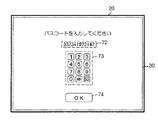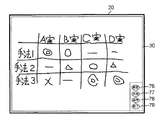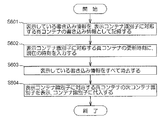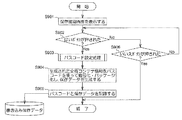JP5644266B2 - Electronic blackboard system, electronic blackboard device, control method and program for electronic blackboard system - Google Patents
Electronic blackboard system, electronic blackboard device, control method and program for electronic blackboard system Download PDFInfo
- Publication number
- JP5644266B2 JP5644266B2 JP2010191985A JP2010191985A JP5644266B2 JP 5644266 B2 JP5644266 B2 JP 5644266B2 JP 2010191985 A JP2010191985 A JP 2010191985A JP 2010191985 A JP2010191985 A JP 2010191985A JP 5644266 B2 JP5644266 B2 JP 5644266B2
- Authority
- JP
- Japan
- Prior art keywords
- passcode
- processing unit
- write data
- page
- storage
- Prior art date
- Legal status (The legal status is an assumption and is not a legal conclusion. Google has not performed a legal analysis and makes no representation as to the accuracy of the status listed.)
- Active
Links
Images
Classifications
-
- G—PHYSICS
- G06—COMPUTING; CALCULATING OR COUNTING
- G06F—ELECTRIC DIGITAL DATA PROCESSING
- G06F21/00—Security arrangements for protecting computers, components thereof, programs or data against unauthorised activity
- G06F21/60—Protecting data
- G06F21/62—Protecting access to data via a platform, e.g. using keys or access control rules
- G06F21/6209—Protecting access to data via a platform, e.g. using keys or access control rules to a single file or object, e.g. in a secure envelope, encrypted and accessed using a key, or with access control rules appended to the object itself
Description
本発明は、タッチパネルを用いて手書きの文字や画像を書き込み、保存が可能な電子黒板システム、電子黒板装置に関する。 The present invention relates to an electronic blackboard system and an electronic blackboard apparatus that can write and save handwritten characters and images using a touch panel.
昨今、機械的にスクロールするスクリーン面上にペン等を用い手書きの書き込み情報を加筆し、スクリーン面上の書き込み情報を印刷したり、画像データとして蓄積したりできる電子黒板が、オフィスの会議シーン等で活用されている(例えば、非特許文献1)。
また、近年の液晶ディスプレイ等の大型化・低価格化により、大型ディスプレイを備えた電子情報ボード、インタラクティブボードと呼ばれる電子黒板も提案・発売され、会議におけるプレゼンテーション等に用いられている。(特許文献1、非特許文献2)。
かかる電子情報ボードは、典型的にはディスプレイ、タッチパネル、および制御用のPC(Personal Computer)からなっており、接続したPCの画面をディスプレイに大きく映すことができ、ディスプレイに搭載するタッチパネル機能を用いて、映されている画面にマウス操作の代わりに直接タッチすることで、画面を表示しているPCを操作することが可能である。さらに、接続したPC上で動かす電子黒板アプリケーションソフトウエアがこれらの機器と共に提供されている。
Recently, electronic blackboards that can be used to add handwritten writing information on a screen that mechanically scrolls and use a pen or the like to print and store the written information on the screen surface are used in office meeting scenes, etc. (For example, Non-Patent Document 1).
In addition, due to the recent increase in size and price of liquid crystal displays and the like, electronic information boards equipped with large displays and electronic blackboards called interactive boards have also been proposed and sold, and are used for presentations at conferences. (Patent Document 1, Non-Patent Document 2).
Such an electronic information board is typically composed of a display, a touch panel, and a control PC (Personal Computer). The screen of the connected PC can be greatly projected on the display, and the touch panel function mounted on the display is used. Thus, it is possible to operate the PC displaying the screen by directly touching the displayed screen instead of the mouse operation. Furthermore, electronic blackboard application software that runs on a connected PC is provided along with these devices.
このアプリケーションソフトウエアは、
1.手書き書き込みデータ(書き込みデータ)を、タッチパネルを介して描く機能
2.描いた書き込みデータをPCのデスクトップ画面に重畳し、表示・保存する機能
3.描いた書き込みデータを黒板風の単色画像上に重畳し、表示・保存する機能(電子黒板機能)
4.描いた書き込みデータをパワーポイント(登録商標)等のアプリケーションにコンテンツとして取り込む機能
などの機能を提供する。
例えば、会議で結論がでず、後日もう一度会議を行う場合、従来の電子黒板ではスクリーン上の書き込みデータを画像として保存できるものの、再生はできないため人手で書き直す必要があったが、電子情報ボードを利用すれば、最初の会議の終了時に書き込みデータを内部PC内に保存し、二回目の会議開始時に保存した書き込みデータをディスプレイに表示することで前回の書き込み情報を手間なく再生することが出来る。
This application software
1. 1. A function for drawing handwritten writing data (writing data) via the touch panel. 2. A function to superimpose the drawn writing data on the desktop screen of the PC and display / save it. A function to superimpose drawn data on a blackboard-style monochrome image for display and storage (electronic blackboard function)
4). Functions such as a function of taking drawn writing data as contents in an application such as PowerPoint (registered trademark) are provided.
For example, if the conclusion is not reached at the meeting and the meeting is held again at a later date, the writing data on the screen can be saved as an image on the conventional electronic blackboard, but it cannot be played back, so it has to be rewritten manually. If used, the write data is saved in the internal PC at the end of the first meeting, and the write data saved at the start of the second meeting is displayed on the display, so that the previous write information can be reproduced without trouble.
しかしながら、従来の電子情報ボードでは、電子黒板として利用する際、前例のような再利用に関しては特別な機能は提供しておらず、基本機能である書き込みデータを主として画像データとして保存する機能と、保存した画像データを読み出し、表示する機能がある程度であるため、保存した書き込みデータを簡単に見つける手段もなく、また、ある電子情報ボードで保存した書き込みデータを他の電子情報ボードで再利用する方法がない等書き込みデータの再利用の利便性の点で問題があった。
また、不特定多数が利用する会議室に設置するという特性上、PCに厳密な認証等をかけることができないため、PCに保存した書き込みデータが基本的にはだれでも閲覧可能になってしまう等セキュリティの面でも問題があった。
以上の問題を鑑みて、本発明は、保存した書き込みデータの安全性を確保し、さらに書き込みデータはパスコードの入力のみで簡便に再利用できるようにした電子黒板システムを提供することを目的とする。
However, in the conventional electronic information board, when used as an electronic blackboard, a special function is not provided for reuse as in the previous example, and the basic function is to store write data mainly as image data, There is a function to read and display the saved image data to some extent, so there is no way to easily find the saved write data, and the write data saved on one electronic information board can be reused on another electronic information board There was a problem in the convenience of reusing written data.
In addition, due to the characteristic of being installed in a conference room that is used by an unspecified number of people, it is not possible to apply strict authentication etc. to the PC, so that the write data stored on the PC can basically be viewed by anyone. There was also a problem in terms of.
In view of the above problems, an object of the present invention is to provide an electronic blackboard system that ensures the safety of stored write data and that the write data can be easily reused only by inputting a passcode. To do.
上記の課題を解決するために、請求項1の発明は、書き込みデータに対し、保存用パスコードを設定させるパスコード設定処理部と、前記書き込みデータに含まれる複数の頁と、前記複数の頁夫々が保存された保存時刻とを、前記パスコード設定処理部によって設定された保存用パスコードに対応付けて保存する書き込みデータ保存処理部と、前記保存用パスコードと同一の復元用パスコードを入力させるパスコード入力処理部と、該パスコード入力処理部によって入力された復元用パスコードに対応する書き込みデータが保存されている場合、当該書き込みデータを取得する書き込みデータ取得処理部と、該書き込みデータ取得処理部によって取得された書き込みデータのうち、一番最近の保存時刻に保存された頁を表示させる黒板描画処理部と、を備える電子黒板システムを特徴とする。 In order to solve the above problems, the invention of claim 1 is directed to a passcode setting processing unit for setting a storage passcode for write data , a plurality of pages included in the write data , and the plurality of pages. A write data storage processing unit that stores the storage time at which each of the storages is stored in association with the storage passcode set by the passcode setting processing unit, and a restoration passcode that is the same as the storage passcode. A passcode input processing unit to be input; a write data acquisition processing unit that acquires the write data when the write data corresponding to the recovery passcode input by the passcode input processing unit is stored; and the write of the write data acquired by the data acquisition processing unit, blackboard drawing processing for displaying the page stored in the most recent save time And parts, electronic blackboard system comprising the features.
また、請求項2の発明は、請求項1に記載の電子黒板システムにおいて、前記書き込みデータ保存処理部は、前記保存用パスコードのハッシュ値を、前記書き込みデータのファイル名として保存し、前記書き込みデータ取得処理部は、前記復元用パスコードのハッシュ値と一致するファイル名の書き込みデータが保存されている場合に、当該書き込みデータを取得する電子黒板システムを特徴とする。
また、請求項3の発明は、請求項1又は2の何れか一項の電子黒板システムにおいて、前記パスコード設定処理部は、前記保存用パスコードの一部として、予め所定の文字列を設定しておく電子黒板システムを特徴とする。
また、請求項4の発明は、請求項3の電子黒板システムにおいて、前記所定の文字列は、パスコード設定時の日付情報である電子黒板システムを特徴とする。
また、請求項5の発明は、前記書き込みデータに対し、新規頁を追加する頁挿入処理部と、表示装置に表示される前記書き込みデータの頁から前頁へ移動する前頁移動処理部と、前記表示装置に表示される前記書き込みデータの頁から後頁へ移動する後頁移動処理部と、を備えた請求項1乃至4の何れか一項に記載の電子黒板システムを特徴とする。
Further, the invention of claim 2, the electronic blackboard system according to claim 1, wherein the write data storage processing unit, the hash value of the storage passcode, and save as a file name of the write data, the write The data acquisition processing unit is characterized by an electronic blackboard system that acquires write data of a file name that matches the hash value of the restoration passcode.
The invention of claim 3 is the electronic blackboard system according to claim 1 or 2, wherein the passcode setting processing unit sets a predetermined character string in advance as a part of the saving passcode. It features an electronic blackboard system.
According to a fourth aspect of the present invention, there is provided the electronic blackboard system according to the third aspect, wherein the predetermined character string is date information when a passcode is set.
Further, the invention of
また、請求項6の発明は、書き込みデータに対し、保存用パスコードを設定させるパスコード設定処理部と、前記書き込みデータに含まれる複数の頁と、前記複数の頁夫々が保存された保存時刻とを、前記パスコード設定処理部によって設定された前記保存用パスコードに対応付けて保存する書き込みデータ保存処理部と、前記保存用パスコードと同一の復元用パスコードを入力させるパスコード入力処理部と、該パスコード入力処理部によって入力された復元用パスコードに対応する書き込みデータが保存されている場合、当該書き込みデータを取得する書き込みデータ取得処理部と、該書き込みデータ取得処理部によって取得された書き込みデータのうち、一番最近の保存時刻に保存された頁を表示させる黒板描画処理部と、を備える電子黒板装置を特徴とする。 According to a sixth aspect of the present invention, there is provided a passcode setting processing unit for setting a save passcode for write data , a plurality of pages included in the write data , and a save time when each of the plurality of pages is saved. preparative, the passcode setting the write data storing process section that stores in association with the storage path code set by the processing unit, the storage passcode pass code input process for inputting the pass code for the same recovery and And write data corresponding to the restoration passcode input by the passcode input processing unit, the write data acquisition processing unit for acquiring the write data, and the write data acquisition processing unit of the write data, electrodeposition comprising a blackboard drawing processing unit for displaying the page stored in the most recent save time, the Wherein the interactive white board device.
また、請求項7の発明は、パスコード設定処理部と、書き込みデータ保存処理部と、パスコード入力処理部と、書き込みデータ取得処理部と、黒板描画処理部と、を備えた電子黒板システムの制御方法であって、前記パスコード設定処理部が、書き込みデータに対し、保存用パスコードを設定させるステップと、前記書き込みデータ保存処理部が、前記書き込みデータに含まれる複数の頁と、前記複数の頁夫々が保存された保存時刻とを、前記パスコード設定処理部によって設定された前記保存用パスコードに対応付けて保存するステップと、前記パスコード入力処理部が、前記保存用パスコードと同一の復元用パスコードを入力させるステップと、前記書き込みデータ取得処理部が、前記復元用パスコードに対応する書き込みデータが保存されている場合、当該書き込みデータを取得するステップと、前記黒板描画処理部が、前記取得された書き込みデータのうち、一番最近の保存時刻に保存された頁を表示させるステップと、を含む電子黒板システムの制御方法を特徴とする。 According to a seventh aspect of the present invention , there is provided an electronic blackboard system including a passcode setting processing unit, a write data storage processing unit, a passcode input processing unit, a write data acquisition processing unit, and a blackboard drawing processing unit. In the control method, the passcode setting processing unit sets a storage passcode for the write data ; the write data storage processing unit includes a plurality of pages included in the write data; Storing the storage time at which each of the pages is stored in association with the storage passcode set by the passcode setting processing unit, and the passcode input processing unit includes the storage passcode and saving and step of inputting the same restoration passcode the write data acquisition processing unit, write data corresponding to the restoration passcode If so, electrons comprising the steps of acquiring the write data, the blackboard drawing processing unit, among the write data the acquired, and a step to display the page stored in the most recent save time, the It features a blackboard system control method.
また、請求項8の発明は、請求項7に記載の電子黒板システムの制御方法をコンピュータに実行させるためのプログラムを特徴とする。
The invention according to
以上のように構成したので、本発明によれば、電子黒板機能の利用に際して、利用者が書き込みデータを保存する際に、利用者が入力するパスコードで暗号化して保存し、さらに保存した書き込みデータを再利用する際、同じパスコードを入力することで保存された書き込みデータを特定して利用可能であり、電子黒板機能利用時に保存した書き込みデータの安全性を確保し、さらに書き込みデータはパスコードの入力のみで簡便に再利用することが出来る。 As described above, according to the present invention, when the electronic blackboard function is used, when the user saves the write data, the user saves the write data by encrypting it with the passcode input by the user. When reusing data, it is possible to specify and use the saved writing data by entering the same passcode, ensuring the safety of the writing data saved when using the electronic blackboard function, and the writing data is passed It can be reused simply by entering a code.
以下に、図面を参照して本発明の実施の形態に係る電子黒板システムの一例を詳細に説明する。
図1は、本発明の実施の形態に係る電子黒板システムの構成の一例を示す図である。
図1に示すように、電子黒板システム1は、制御装置としてのPC(パーソナルコンピュータ)10と、PC10の画面や手書き書き込みデータ(書き込みデータ)を表示するためのディスプレイ(表示装置)20と、ディスプレイ20の前面に配置され、指先又はタッチペンでタッチ面をタッチすることにより、文字や図形等の手書き書き込みデータを入力したりPC操作情報を入力したりするためのタッチパネル30と、タッチされたタッチパネルのタッチ面上の座標位置の演算等を行うタッチパネルコントローラ31と、を備えている。
PC10とディスプレイ20はVGAケーブルで接続し、またタッチパネル30(タッチパネルコントローラ31)とPC10はUSBケーブルで接続される。なお、本実施例において、電子黒板システムとして特別な構成は必要とせず、前述の特許文献1や非特許文献2と同様の構成で実現できる。
また、本実施例では、PC10、ディスプレイ20、タッチパネル30により構成した電子黒板システムとして説明しているが、これらの装置を一体化した電子黒板装置として構成することも出来る。
この場合、PC10の構成として説明した各ハードウェアは、電子黒板装置の制御部として機能する。
Hereinafter, an example of an electronic blackboard system according to an embodiment of the present invention will be described in detail with reference to the drawings.
FIG. 1 is a diagram illustrating an example of a configuration of an electronic blackboard system according to an embodiment of the present invention.
As shown in FIG. 1, an electronic blackboard system 1 includes a PC (personal computer) 10 as a control device, a display (display device) 20 for displaying a screen of the
The
In the present embodiment, the electronic blackboard system configured by the
In this case, each hardware described as the configuration of the
図2は、本発明の電子黒板システムを制御するPCのハードウェア構成を示す機能ブロック図である。
図2において、PC10は、電子黒板の機能を実現し、またPC10自体を制御するための各種のプログラムを実行する制御手段としてのCPU(Central Processing Unit)11、上記の各種プログラムや書き込みデータを格納する記憶装置としてのハードディスク12、ハードディスク12に格納される各種プログラムや書き込みデータが、CPU11による処理のために展開されるRAM(Random Access Memory)13、ディスプレイ20をPC10に接続するインターフェイスとなるVGAインターフェイス(VGA I/F)14、タッチパネル30をPC10に接続するためのインターフェイスとなるUSBインターフェイス(USB I/F)15とを備えている。
なお、PC10にネットワークI/F16を設け、LAN(Local Area Network)等のネットワーク上に設置された、NAS(Network Attached Storage)、ファイルサーバ等の遠隔の記憶領域に参照可能とし、書き込みデータを格納、読み出し可能とすることで、異なる電子黒板システム間で書き込みデータを共有することも可能である。
従って、ある電子黒板システムで作成した書き込みデータを、他の電子黒板システムで再利用することが出来る。
ただし、以下では、PC10が備える記憶装置(ハードディスク12)に書き込みデータを保持することを前提に説明をする。
FIG. 2 is a functional block diagram showing a hardware configuration of a PC that controls the electronic blackboard system of the present invention.
In FIG. 2, the
In addition, the network I /
Therefore, writing data created by one electronic blackboard system can be reused by another electronic blackboard system.
However, the following description is based on the assumption that write data is held in a storage device (hard disk 12) included in the
図3は、本発明の電子黒板システムを制御するPC10におけるソフトウェア構成を示す機能ブロック図である。
図3に示す各機能部は、いずれもCPU11によりハードディスク12からRAM13に読み出されて実行されるものであり、本発明における電子黒板機能を実現するソフトウェア・プログラムである。
なお、本実施例では、電子黒板機能はPCの電源起動時からPCの電源OFF時まで常時動作を前提としているため、電子黒板機能の開始、停止ステップは明示しない。
PC10においては、主に、新規の書き込みデータの作成や、以前に作成されてハードディスク12に格納された書き込みデータを再度開く、電子黒板機能の開始処理を行う黒板開始処理部40、タッチパネル30の機能により書き込みデータを入力したり、書き込みデータに新規頁を作成したり、書き込んだ頁をブラウジングするなどの、電子黒板機能の利用処理を行う黒板利用処理部50、作成・変更された書き込みデータをハードディスクに格納する等の電子黒板機能の終了処理を行う黒板終了処理部60が実行される。
さらに、黒板開始処理部40は、ハードディスク12に格納された書き込みデータを取得する(読み出す)書き込みデータ取得処理部41、書き込みデータをハードディスク12から読み出す際にパスコード(復元用パスコード)を入力する処理を行うパスコード入力処理部42を備えている。
FIG. 3 is a functional block diagram showing a software configuration in the
Each of the functional units shown in FIG. 3 is read out from the
In the present embodiment, the electronic blackboard function is premised on a constant operation from the time when the PC power is turned on to the time when the PC is turned off.
In the
Further, the blackboard start processing
黒板開始処理部40では、電子黒板機能を新規で始めるか保存された書き込みデータを使って始めるかを選択し、保存された書き込みデータを使って電子黒板機能を始める場合には、パスコード入力処理部42によってパスコードを入力させることで、書き込みデータ取得処理部41によってハードディスク12に保存した書き込みデータを読み出す。
さらに、黒板利用処理部50は、後で詳述する黒板描画処理部51、頁挿入処理部52、次頁移動処理部53、前頁移動処理部54を備えている。
黒板描画処理部51による書き込みデータの描画処理については本発明の特徴ではないため、詳細な動作は明示しないが、例えば、前述の特許文献1や非特許文献2にて開示される機能を利用すれば実現できる。
黒板終了処理部60は、書き込みデータをハードディスク12に保存する処理を行う書き込みデータ保存処理部61と、保存の際に書き込みデータにパスコード(保存用パスコード)の設定を行うパスコード設定処理部62と、を備えている。
黒板終了処理部60では、終了時に書き込みデータを保存するか否かを選択し、保存する場合には、パスコード設定処理部62によってパスコードの設定を行って、書き込みデータ保存処理部61により、ハードディスク12に書き込みデータを保存する。
黒板終了処理部60による終了処理が終わり次第、また、黒板開始処理部40による黒板開始処理に戻る。
The blackboard
Further, the blackboard
The blackboard
The blackboard
The blackboard
As soon as the end processing by the blackboard
以下に、本発明の電子黒板システムにおける各処理部による処理の具体例を説明する。
図4は、黒板開始処理部40による電子黒板機能の開始処理の流れを示すフローチャートである。
まず黒板開始処理部40は、図5に示すような電子黒板機能を新規で開始するか、保存している書き込みデータを再利用して開始するかをユーザに選択させるための黒板開始画面をディスプレイ20に表示する(ステップS101)。
図5の画面の詳細な実装方法は明示しないが、タッチパネル30の機能により“新規”ボタン70がユーザによりタッチ(タッチパネルの操作であるが、以下では便宜上ボタンを押下すると表現する)されると(ステップS102でYes)、後述するステップS103〜ステップS105における新規開始の準備をおこない、準備の処理が終了すると、黒板利用処理部50による黒板利用処理が開始される(ステップS106)。
Below, the specific example of the process by each process part in the electronic blackboard system of this invention is demonstrated.
FIG. 4 is a flowchart showing the flow of the electronic blackboard function start processing by the blackboard start processing
First, the blackboard start processing
Although the detailed mounting method of the screen of FIG. 5 is not clearly shown, the “new”
逆に、“保存データを使って再開”ボタン71がユーザによって押下されると(ステップS102でNoかつステップS107でYes)、書き込みデータ取得処理部41により、ハードディスク12に格納された書き込みデータの取得処理が実行され(ステップS108)、その後、黒板利用処理部50による黒板利用処理が実行される(ステップS109)。
なお、本実施例では、書き込みデータを含む頁情報を、頁コンテナというオブジェクトで管理する。
そして、例えばRAM上に配置する表示コンテナ識別子が示す頁コンテナがディスプレイ20への表示対象となる。
Conversely, when the “resume using stored data”
In this embodiment, page information including write data is managed by an object called a page container.
For example, a page container indicated by a display container identifier arranged on the RAM is a display target on the
図6は、頁コンテナの構成を示す模式図である。
図6に示すように、頁コンテナは、頁コンテナの一意性を示すためのコンテナ識別子101と、前のコンテナを参照するための前コンテナ識別子102と、後頁のコンテナを参照するための後コンテナ識別子103と、書き込みデータの保存時間を示す更新時刻104と、ユーザがタッチパネルを使用して書き込みを行ったデータの実体である書き込みデータ105と、で構成され、全体としてリンクドリスト構造を持つため、頁遷移が容易に行えるデータ構造である。
また、コンテナ識別子としては特別なものは必要とせず、例えば時間情報をシードとしたUUID(Universally Unique Identifier:汎用一意識別子)を利用すれば実現できる。また、書き込みデータも特別なものは必要せず、画面全体のJPEG画像データを利用すれば実現できるが、より複雑にSVG(Scalable Vector Graphics)形式のストロークデータ等を利用してもよい。
FIG. 6 is a schematic diagram showing the configuration of the page container.
As shown in FIG. 6, the page container includes a
Also, a special container identifier is not required, and can be realized by using, for example, a UUID (Universally Unique Identifier) using time information as a seed. The write data is not required to be special, and can be realized by using the JPEG image data of the entire screen. However, stroke data in the SVG (Scalable Vector Graphics) format may be used more complicatedly.
図4に戻り、電子黒板の新規開始の際の処理の流れを示す。
“新規”ボタン70が押されると(ステップS102でYes)、まず、黒板開始処理部40により、1頁分の頁コンテナ100が生成され(ステップS103)、コンテナ識別子101として固有な識別子が、前コンテナ識別子102と後コンテナ識別子103にはコンテナ識別子が、保存時間としてコンテナを生成した時刻が、また書き込みデータには空であることを示すnilが代入される(ステップS104)。また、表示する頁コンテナを示す表示コンテナ識別子に生成した頁コンテナのコンテナ識別子が代入される(ステップS105)。
以上の処理が終了すると、黒板利用処理部50による黒板利用処理が動作する(ステップS106)。
Returning to FIG. 4, the flow of processing when a new electronic blackboard is started is shown.
When the “new”
When the above processing ends, the blackboard usage processing by the blackboard
次に、図4のステップS108に対応する書き込みデータ取得処理の流れを示す。
図7は、書き込みデータ取得処理部41による、ハードディスク12からの書き込みデータの取得処理の流れを示すフローチャートである。
図4の処理において“保存データを使って再開”ボタン71が押下されると、書き込みデータ取得処理部41では、図8に示すようなパスコード入力画面がディスプレイ20に表示されて、後述するパスコード入力処理部42によるパスコード入力処理が実行される(ステップS201)。
パスコードが入力されると、書き込みデータ取得処理部41は、パスコードに対応する書き込みデータが、ハードディスク12に保存されているか否かをチェックする(ステップS202)。
Next, the flow of write data acquisition processing corresponding to step S108 in FIG. 4 is shown.
FIG. 7 is a flowchart showing the flow of processing for acquiring write data from the
When the “resume using stored data”
When the pass code is input, the write data
書き込みデータを、パスコードのハッシュ値をファイル名としてハードディスク12における所定のディレクトリに保存することにすると、パスコードのハッシュ値と同じファイル名を持つファイルが特定のディレクトリ内にあるか否かをチェックすることで、書き込みデータが保存されているか否かのチェックを実現できる。なお、ファイル名のハッシュ値を得るためには、既存のMD5(Message Digest Algorithm 5)などの既存の計算手法を用いれば良い。
なお、本実施例では詳細は明示しないが、データベースシステムを使って、パスコードと頁コンテナの内容を適切な形式で記録管理してもよい。
パスコードに対応する書き込みデータが保存されている場合(ステップS202でYes)、ハードディスク12から対象ファイルを取得する(ステップS203)。
When writing data is stored in a predetermined directory on the
Although details are not clearly described in the present embodiment, the contents of the passcode and the page container may be recorded and managed in an appropriate format using a database system.
If write data corresponding to the passcode is stored (Yes in step S202), the target file is acquired from the hard disk 12 (step S203).
次いで、保存データは後述する書き込みデータにてパスコードを使って全頁コンテナ情報をパスワード付きでパッケージ化して保存するため、パスコードを使って展開する(ステップS204)。
展開した頁コンテナ情報はそれぞれ、生成した頁コンテナに代入する。次に、各頁コンテナの保存時間をもとに一番最近の保存時間を持つ頁コンテナのコンテナ識別子を表示コンテナ識別子に代入し(ステップS205)、処理を終了する。表示コンテナ識別子に一番最近の保存時間を持つ頁コンテナのコンテナ識別子を代入することで後述の黒板利用処理にて前回最後に利用した頁が表示される。
一方パスコードに対応する書き込みデータが保存されていない場合(ステップS202でNo)、図9に示すように、例えば、“パスコードに対応する保存データがありません”というエラーメッセージ75をディスプレイ20に一定時間表示した後(ステップS206)、黒板開始処理部40による黒板開始処理に自動的に遷移する(図5の黒板開始画面に戻る)。
Next, the storage data is expanded using the passcode in order to store all-page container information with a password using a passcode in write data to be described later (step S204).
Each expanded page container information is assigned to the generated page container. Next, based on the storage time of each page container, the container identifier of the page container having the latest storage time is substituted for the display container identifier (step S205), and the process ends. By substituting the container identifier of the page container having the latest storage time for the display container identifier, the last used page is displayed in the blackboard use processing described later.
On the other hand, if the write data corresponding to the passcode is not stored (No in step S202), for example, an
図10は、パスコード入力処理部42によるパスコードの入力処理を示すフローチャートである。
まず、図8に示すようなパスコード入力画面が表示され(ステップS301)、パスコードは一旦nil(ゼロ)とされる(ステップS302)。
図8のパスコード入力画面において、入力ボタン73が押下され、パスコードが入力されることで、パスコードの表示72が変更され、OKボタン74の押下により入力が確定する。
詳しくは、画面上の入力ボタン73において、1、2、3、4、5、6、7、8、9、0、および#のボタンはパスコード文字列入力用のボタンであり、これらのボタンを押すことで対応する文字がパスコードに追加され、またBSボタンは入力したパスコードが1文字削除される。
FIG. 10 is a flowchart showing passcode input processing by the passcode
First, a passcode input screen as shown in FIG. 8 is displayed (step S301), and the passcode is temporarily set to nil (zero) (step S302).
In the passcode input screen of FIG. 8, when the input button 73 is pressed and the passcode is input, the display 72 of the passcode is changed, and the input is confirmed by pressing the
Specifically, in the input button 73 on the screen,
また、入力したパスコードは入力ボタン73上部に表示される。なお、本例では、入力したパスコードはそのまま表示されるが、非表示にしてもよい。
文字ボタンが押下されると(ステップS303)、パスコードに対応する文字が追加され(ステップS304)、パスコードの表示72の表示が変更される(ステップS305)。
OKボタンが押されるまでは(ステップS306でNo)、文字ボタンの押下を待つが、OKボタンが押されると(ステップS306でYes)、パスコード入力が終了したと判断して入力処理を終了し、パスコード入力処理部42を呼び出した図7の処理(書き込みデータ取得処理部41)へパスコードを返す。
The input passcode is displayed at the top of the input button 73. In this example, the input passcode is displayed as it is, but may be hidden.
When the character button is pressed (step S303), a character corresponding to the passcode is added (step S304), and the display of the passcode display 72 is changed (step S305).
Until the OK button is pressed (No in step S306), the user waits for the character button to be pressed. However, if the OK button is pressed (Yes in step S306), it is determined that the passcode input is completed and the input process is terminated. The passcode is returned to the process (write data acquisition processing unit 41) of FIG. 7 that called the passcode
図11は、黒板利用処理部50による黒板利用処理の流れを示すフローチャートである。
図4に示した黒板開始処理部40の処理が終わった後、黒板利用処理部50による黒板使用処理が開始され、まず、図12、図13に示すような黒板初期画面がディスプレイ20に表示される(ステップS401)。
次いで、黒板初期画面には、黒板開始処理部40による黒板開始処理(図4)にて表示コンテナ識別子に代入された頁コンテナの書き込みデータが表示される(ステップS402)。
従って、例えば、新規で開始した場合は表示コンテナ識別子が示す頁コンテナの書き込みデータはnilのため、例えば図12に示す黒板利用画面のように画面には書き込み情報はなにも表示されず、また、前述のように保存した書き込みデータで再開した場合は表示コンテナ識別子が示す頁コンテナには最後に保存された、すなわち最後に利用した書き込みデータが保持されているため、たとえは図13に示す黒板利用画面のように画面には該当する書き込みデータが表示される。
FIG. 11 is a flowchart showing the flow of blackboard usage processing by the blackboard
After the processing of the blackboard start processing
Next, on the blackboard initial screen, the writing data of the page container assigned to the display container identifier in the blackboard start processing (FIG. 4) by the blackboard start processing
Therefore, for example, when it is newly started, the writing data of the page container indicated by the display container identifier is nil, so that no writing information is displayed on the screen as in the blackboard usage screen shown in FIG. When restarting with the stored write data as described above, the page container indicated by the display container identifier stores the last stored write data, that is, the last used write data. For example, the blackboard shown in FIG. The corresponding write data is displayed on the screen like the usage screen.
次いで、黒板描画処理部51による黒板描画処理に移る(ステップS403)。
このように、電子黒板機能利用時にパスコードを入力し、パスコードから関連づけられている書き込みデータを取得し、さらに取得したパスワード付きパッケージをパスワードで復元し、書き込みデータとして読み込む機能を有することで書き込みデータが簡便に再利用できるので、電子黒板機能の利用時に書き込みデータを安全かつ簡便に保存・再利用できる。
なお、繰り返しになるが、書き込みデータの描画処理については本発明の特徴ではないため、詳細な動作は明示しないが、例えば、前述の特許文献1や非特許文献2にて開示される機能を利用すれば実現できる。
Next, the blackboard
In this way, when using the electronic blackboard function, the passcode is input, the associated write data is acquired from the passcode, and the obtained password-added package is restored with the password and written as write data. Since the data can be easily reused, the written data can be stored and reused safely and easily when using the electronic blackboard function.
It should be noted that, since the drawing processing of the write data is not a feature of the present invention, the detailed operation is not clearly shown. For example, the functions disclosed in the above-mentioned Patent Document 1 and Non-Patent Document 2 are used. This is possible.
次に、図12、13に示す黒板利用画面例をもとに新規頁の作成と頁遷移の動作について説明する。
黒板利用画面には“新頁”ボタン76、“次頁”ボタン77、“前頁”ボタン78、“終了”ボタン79が付置されている。
図11のフローチャートに戻り、新頁76ボタンが押されると(ステップS404でYes)、黒板描画処理が停止され(ステップS405)、頁挿入処理部52による頁挿入処理により新しい頁が現在の頁の後ろに挿入され(ステップS406)、表示内容が空になる。
“次頁”ボタン77が押されると(ステップS407でYes)、黒板描画処理が停止され(ステップS408)、次頁移動処理部53による次頁移動処理により次頁が表示対象になり(ステップS409)、次頁の書き込み内容が表示される。
“前頁”ボタン78が押されると(ステップS410でYes)、黒板描画処理が停止され(ステップS411)、前頁移動処理部54による前頁移動処理により前頁が表示対象となり(ステップS412)、前頁の書き込み内容が表示される。
“終了”ボタン79が押されると、黒板描画処理が終了され(ステップS414)、黒板終了処理部60による黒板終了処理へ遷移する(ステップS415)。
なお本例では頁の前後のリンクはループしているため、頁移動が途切れることはない。
Next, the operation of creating a new page and page transition will be described based on the blackboard utilization screen examples shown in FIGS.
A “new page”
Returning to the flowchart of FIG. 11, when the
When the “next page”
When the “Previous page”
When the “END”
In this example, since the links before and after the page are looped, the page movement is not interrupted.
図14は、頁挿入処理部52による頁挿入処理の流れを示すフローチャートである。
処理が開始されると、まず、頁挿入処理部52は、表示コンテナ識別子から表示対象の頁コンテナ(以降表示対象頁コンテナと記す)を特定し、現在の画面内容を頁コンテナの書き込みデータとして保持する(ステップS501)とともに、頁コンテナの更新時刻に現在の時刻を代入する(ステップS502)。
次に、黒板上の書き込み内容をすべて消去する(ステップS503)。
次に、頁コンテナを生成して書き込みデータにnilを代入し(空の頁コンテナを生成し)(ステップS504)、生成した頁コンテナの前コンテナ識別子に表示対象頁コンテナの識別子を代入し(ステップS505)、また生成した頁コンテナの次コンテナ識別子に表示対象頁コンテナの次コンテナ識別子を代入する(ステップS506)。
最後に表示対象頁コンテナの次コンテナ識別子に生成した頁コンテナの識別子を代入し(ステップS507)、表示コンテナ識別子にも生成した頁コンテナの識別子を代入して(ステップS508)処理を終了する。
この処理により生成した頁コンテナは表示していた頁コンテナの次頁に位置することになり、また表示対象の頁コンテナが生成した頁コンテナとなる。
FIG. 14 is a flowchart showing the flow of page insertion processing by the page
When the process is started, first, the page
Next, all the written contents on the blackboard are erased (step S503).
Next, a page container is generated and nil is substituted for write data (an empty page container is created) (step S504), and the identifier of the display target page container is substituted for the previous container identifier of the generated page container (step S504). Also, the next container identifier of the display target page container is substituted for the next container identifier of the generated page container (step S506).
Finally, the generated page container identifier is substituted for the next container identifier of the display target page container (step S507), and the generated page container identifier is also substituted for the display container identifier (step S508).
The page container generated by this processing is positioned on the next page of the displayed page container, and the page container to be displayed is the generated page container.
図15は、次頁移動処理部53による次頁移動処理の流れを示すフローチャートである。
処理が開始されると、次頁移動処理部53は、まず表示コンテナ識別子から表示対象の頁コンテナ(以降表示対象頁コンテナと記す)を特定し、現在の画面内容を頁コンテナの書き込みデータとして保持する(ステップS601)とともに、頁コンテナの更新時刻に現在の時刻を代入する(ステップS602)。
次に、黒板上の書き込み内容をすべて消去する(ステップS603)。次に、表示コンテナ識別子に表示対象頁コンテナの次コンテナ識別子を代入し、処理を終了する。この処理により表示対象が次の頁コンテナとなる。
FIG. 15 is a flowchart showing the flow of the next page movement process by the next page
When the process is started, the next page
Next, all the written contents on the blackboard are erased (step S603). Next, the next container identifier of the display target page container is substituted for the display container identifier, and the process is terminated. By this processing, the display target becomes the next page container.
図16は、前頁移動処理部54による前頁移動処理の流れを示すフローチャートである。
処理が開始されると、まず前頁移動処理部54は、表示コンテナ識別子から表示対象の頁コンテナ(以降表示対象頁コンテナと記す)を特定し、現在の画面内容を頁コンテナの書き込みデータとして保持する(ステップS701)とともに頁コンテナの更新時刻に現在の時刻を代入する(ステップS702)。
次に、黒板上の書き込み内容をすべて消去する(ステップS703)。
次に、表示コンテナ識別子に表示対象頁コンテナの前コンテナ識別子を代入し(ステップS704)、処理を終了する。この処理により表示対象が前の頁コンテナとなる。
FIG. 16 is a flowchart showing the flow of the previous page movement process by the previous page
When the process is started, first, the previous page
Next, all the written contents on the blackboard are erased (step S703).
Next, the previous container identifier of the display target page container is substituted for the display container identifier (step S704), and the process ends. With this process, the display target becomes the previous page container.
図17は、黒板終了処理部60による黒板終了処理の流れを示すフローチャートである。
処理が開始されると、まず黒板終了処理部60は、表示コンテナ識別子から表示対象の頁コンテナ(以降表示対象頁コンテナと記す)を特定し、現在の画面内容を頁コンテナの書き込みデータとして保持する(ステップS801)とともに頁コンテナの更新時刻に現在の時刻を代入する(ステップS802)。
次に、黒板上の書き込み内容をすべて消去する(ステップS803)。
次に、書き込みデータ保存処理部61により全頁コンテナの内容を保存するための書き込みデータ保存処理を実行し(ステップS804)、その後、黒板開始処理部40による黒板開始処理(図5)へ戻る。
FIG. 17 is a flowchart showing the flow of blackboard end processing by the blackboard
When the process is started, the blackboard
Next, all the written contents on the blackboard are erased (step S803).
Next, the write data
図18は、書き込みデータ保存処理部61による書き込みデータ保存処理の流れを示すフローチャートである。
処理が開始されるとまず、書き込みデータ保存処理部61は、図19に示すような、書き込みデータを保存するか否かを問う保存確認画面をディスプレイ20に表示する(ステップS901)。
図19に示す“はい”ボタン80が押下されると(ステップS902でYes)、パスコード設定処理部62によるパスコード設定処理(後述)によりパスコードを取得し(ステップS903)、電子黒板機能利用中に生成されたすべての頁コンテナについて、保持しているコンテナ識別子、前コンテナ識別子、次コンテナ識別子、更新時間、および書き込みデータを、取得したパスコードをもとにパスワード付きでパッケージ化し、パスコードを元に生成(計算)したハッシュ値をファイル名として保存データを生成し(ステップS904)、ハードディスク12における所定のディレクトリに保存して(ステップS905)処理が終了する。
パスワード付きパッケージ方法としては、パスワード付きzip等既存の手法を用いればよい。
また、ハッシュ値の計算には、ステップS202(図7)でも述べたように、MD5等の公知の手法を用いることが出来る。
FIG. 18 is a flowchart showing the flow of write data storage processing by the write data
When the process is started, the write data
When the “Yes”
As a package method with a password, an existing method such as a zip with a password may be used.
For calculating the hash value, a known method such as MD5 can be used as described in step S202 (FIG. 7).
このように、電子黒板機能利用終了時にパスコードを設定し、書き込みデータをパスコードでパスワード付きパッケージにし、さらに、ファイル名としては、パスコードを不可逆暗号化した文字列(ハッシュ値)を使用して保存するので、パスコードを知らない他者には保存データを復元することが不可能なため、安全性が確保される。
仮に他者が、ハードディスク12に直接アクセスしてパッケージ(保存データ)を復元しようとしても、ファイル名はハッシュ値であるため、パスコードを知らなければ、パスワード付きzipを「解凍」することが出来ない。
なお、本実施例では詳細は明示しないが、パスコードを設定する際、所定のディレクトリ内のファイル名を基に設定したパスコードのハッシュ値がすでに利用されているか否かを確認することでパスコードの重複利用を防止できる。
図19に示す“いいえ”ボタン81が押されると(ステップS902でNoかつステップS906でYes)、書き込みデータは保存されず、処理を終了する。
In this way, a passcode is set at the end of use of the electronic blackboard function, the written data is packaged with a password using the passcode, and a character string (hash value) obtained by irreversibly encrypting the passcode is used as the file name. Therefore, it is impossible for others who do not know the passcode to restore the saved data, so safety is ensured.
Even if another person tries to restore the package (saved data) by directly accessing the
Although details are not clearly described in the present embodiment, when setting a passcode, it is possible to confirm whether or not the hash value of the passcode set based on the file name in the predetermined directory is already used. You can prevent duplicate code usage.
When the “No”
図20は、パスコード設定処理部62によるパスコード設定処理の流れを示すフローチャートである。
パスコード設定処理は図10に示したパスコード入力処理フローと同じであるが、処理開始時に表示されるパスコード設定画面が図8のパスコード入力画面と異なる。
処理が開始されると、まず、例えば図21に示すようなパスコード設定画面がディスプレイ20に表示され(ステップS1001)、パスコードは一旦nilとされる(ステップS1002)。
パスコード設定画面において、入力ボタン83を押下することで、入力したパスコードの表示82が変更され、OKボタン84の押下により入力が確定する。
入力したパスコードは入力ボタン83上部に表示される。なお、本例では、入力したパスコードはそのまま表示されるが、非表示にしてもよい。
FIG. 20 is a flowchart showing a flow of passcode setting processing by the passcode
The passcode setting process is the same as the passcode input process flow shown in FIG. 10, but the passcode setting screen displayed at the start of the process is different from the passcode input screen shown in FIG.
When the process starts, first, for example, a passcode setting screen as shown in FIG. 21 is displayed on the display 20 (step S1001), and the passcode is temporarily nil (step S1002).
By pressing the input button 83 on the passcode setting screen, the
The input passcode is displayed at the top of the input button 83. In this example, the input passcode is displayed as it is, but may be hidden.
文字ボタンが押下されると(ステップS1003でYes)、パスコードに対応する文字が追加され(ステップS1004)、パスコードの表示82の表示が変更される(ステップS1005)。
OKボタン84が押されるまでは(ステップS1006でNo)、文字ボタンの押下を待つが、OKボタン84が押されると(ステップS1006でYes)、パスコード入力が終了したと判断して入力処理を終了し、パスコード設定処理部62を呼び出した、図18の処理(書き込みデータ保存処理部61)へパスコードを返す。
ところで、前述のようにパスコード設定時にパスコードが重複する可能性があり、これを防止する方法の一つとしてパスコードに利用日の日付を使うことが考えられる。
When the character button is pressed (Yes in step S1003), a character corresponding to the passcode is added (step S1004), and the display of the
Until the
By the way, there is a possibility that the pass codes may be duplicated when setting the pass codes as described above, and it is conceivable to use the date of use date for the pass code as one method for preventing this.
図22は、日付付きパスコード設定処理の流れを示すフローチャートである。
パスコード設定処理もまたパスコード入力処理と同じであるが、パスコードの初期値として事前に利用日の日付が入力されている点が異なる。
すなわち、図23に示す日付付きパスコード設定画面のように、利用日が2010年2月27日だとするとパスコード欄には処理開始時に20100227という文字列が挿入される。
詳しくは、例えば図23に示すようなパスコード設定画面がディスプレイ20に表示され、パスコードとして現在の日付と#を入力して(ステップS1101)、パスコード設定画面に表示する。
その状態で入力ボタン83が押下されると(ステップS1102でYes)、パスコードに対応する文字が追加され(ステップS1103)、パスコードの表示82の表示が変更される(ステップS1104)。
OKボタン84が押されるまでは(ステップS1105でNo)、文字ボタンの押下を待つが、OKボタン84が押されると(ステップS1105でYes)、パスコード入力が終了したと判断して入力処理を終了し、パスコード設定処理部62を呼び出した、図18の処理(書き込みデータ保存処理部41)へパスコードを返す。
FIG. 22 is a flowchart showing the flow of the date passcode setting process.
The passcode setting process is also the same as the passcode input process, except that the date of use is input in advance as the initial value of the passcode.
That is, as in the passcode setting screen with date shown in FIG. 23, if the use date is February 27, 2010, the character string “20100287” is inserted into the passcode column at the start of processing.
Specifically, for example, a passcode setting screen as shown in FIG. 23 is displayed on the
When the input button 83 is pressed in this state (Yes in step S1102), a character corresponding to the passcode is added (step S1103), and the display of the
Until the
1 電子黒板システム、10 PC、11 CPU、12 ハードディスク、13 RAM、20 ディスプレイ、30 タッチパネル、40 黒板開始処理部、41 データ取得処理部、42 パスコード入力処理部、50 黒板開始処理部、51 黒板描画処理部、52 頁挿入処理部、53 次頁移動処理部、54 前頁移動処理部、60 黒板終了処理部、61 書き込みデータ保存処理部、62 パスコード設定処理部、73 入力ボタン、74 OKボタン、75 エラーメッセージ、79 入力ボタン、80 OKボタン、100 頁コンテナ、101 コンテナ識別子、102 前コンテナ識別子、103 後コンテナ識別子、104 更新時刻、105 書き込みデータ 1 Electronic Blackboard System, 10 PC, 11 CPU, 12 Hard Disk, 13 RAM, 20 Display, 30 Touch Panel, 40 Blackboard Start Processing Unit, 41 Data Acquisition Processing Unit, 42 Passcode Input Processing Unit, 50 Blackboard Start Processing Unit, 51 Blackboard Drawing processing unit, 52 page insertion processing unit, 53 next page movement processing unit, 54 previous page movement processing unit, 60 blackboard end processing unit, 61 write data storage processing unit, 62 passcode setting processing unit, 73 input button, 74 OK Button, 75 error message, 79 input button, 80 OK button, 100 page container, 101 container identifier, 102 previous container identifier, 103 subsequent container identifier, 104 update time, 105 write data
Claims (8)
前記書き込みデータに含まれる複数の頁と、前記複数の頁夫々が保存された保存時刻とを、前記パスコード設定処理部によって設定された保存用パスコードに対応付けて保存する書き込みデータ保存処理部と、
前記保存用パスコードと同一の復元用パスコードを入力させるパスコード入力処理部と、
該パスコード入力処理部によって入力された復元用パスコードに対応する書き込みデータが保存されている場合、当該書き込みデータを取得する書き込みデータ取得処理部と、
該書き込みデータ取得処理部によって取得された書き込みデータのうち、一番最近の保存時刻に保存された頁を表示させる黒板描画処理部と、
を備えることを特徴とする電子黒板システム。 A passcode setting processing unit for setting a save passcode for the write data;
A write data storage processing unit that stores a plurality of pages included in the write data and a storage time when each of the plurality of pages is stored in association with a storage passcode set by the passcode setting processing unit When,
A passcode input processing unit for inputting the same restoration passcode as the storage passcode;
A write data acquisition processing unit for acquiring the write data when the write data corresponding to the restoration passcode input by the passcode input processing unit is stored;
Of the writing data acquired by the writing data acquisition processing unit, a blackboard drawing processing unit for displaying a page stored at the latest storage time ;
An electronic blackboard system comprising:
前記書き込みデータ保存処理部は、前記保存用パスコードのハッシュ値を、前記書き込みデータのファイル名として保存し、前記書き込みデータ取得処理部は、前記復元用パスコードのハッシュ値と一致するファイル名の書き込みデータが保存されている場合に、当該書き込みデータを取得することを特徴とする電子黒板システム。 The electronic blackboard system according to claim 1,
The write data storage processing unit, the hash value of the storage passcode, and save as a file name of the write data, the write data acquisition processing unit, the file name that matches the hash value of the restoration passcode An electronic blackboard system, wherein write data is acquired when the write data is stored.
前記パスコード設定処理部は、前記保存用パスコードの一部として、予め所定の文字列を設定しておくことを特徴とする電子黒板システム。 In the electronic blackboard system according to any one of claims 1 and 2,
The electronic blackboard system, wherein the passcode setting processing unit sets a predetermined character string in advance as part of the storage passcode.
前記所定の文字列は、パスコード設定時の日付情報であることを特徴とする電子黒板システム。 The electronic blackboard system according to claim 3,
The electronic blackboard system, wherein the predetermined character string is date information when a passcode is set.
表示装置に表示される前記書き込みデータの頁から前頁へ移動する前頁移動処理部と、
前記表示装置に表示される前記書き込みデータの頁から後頁へ移動する後頁移動処理部と、を備えたことを特徴とする請求項1乃至4の何れか一項に記載の電子黒板システム。 A page insertion processing unit for adding a new page to the write data;
A previous page movement processing unit for moving from the page of the writing data displayed on the display device to the previous page;
The electronic blackboard system according to any one of claims 1 to 4, further comprising a rear page movement processing unit that moves from a page of the writing data displayed on the display device to a rear page.
前記書き込みデータに含まれる複数の頁と、前記複数の頁夫々が保存された保存時刻とを、前記パスコード設定処理部によって設定された前記保存用パスコードに対応付けて保存する書き込みデータ保存処理部と、
前記保存用パスコードと同一の復元用パスコードを入力させるパスコード入力処理部と、
該パスコード入力処理部によって入力された復元用パスコードに対応する書き込みデータが保存されている場合、当該書き込みデータを取得する書き込みデータ取得処理部と、
該書き込みデータ取得処理部によって取得された書き込みデータのうち、一番最近の保存時刻に保存された頁を表示させる黒板描画処理部と、を備えることを特徴とする電子黒板装置。 A passcode setting processing unit for setting a save passcode for the write data;
Write data storage processing for storing a plurality of pages included in the write data and storage times when the plurality of pages are stored in association with the storage passcode set by the passcode setting processing unit And
A passcode input processing unit for inputting the same restoration passcode as the storage passcode;
A write data acquisition processing unit for acquiring the write data when the write data corresponding to the restoration passcode input by the passcode input processing unit is stored;
An electronic blackboard apparatus, comprising: a blackboard drawing processing unit that displays a page stored at the latest storage time among the write data acquired by the write data acquisition processing unit.
前記パスコード設定処理部が、書き込みデータに対し、保存用パスコードを設定させるステップと、
前記書き込みデータ保存処理部が、前記書き込みデータに含まれる複数の頁と、前記複数の頁夫々が保存された保存時刻とを、前記パスコード設定処理部によって設定された前記保存用パスコードに対応付けて保存するステップと、
前記パスコード入力処理部が、前記保存用パスコードと同一の復元用パスコードを入力させるステップと、
前記書き込みデータ取得処理部が、前記復元用パスコードに対応する書き込みデータが保存されている場合、当該書き込みデータを取得するステップと、
前記黒板描画処理部が、前記取得された書き込みデータのうち、一番最近の保存時刻に保存された頁を表示させるステップと、
を含むことを特徴とする電子黒板システムの制御方法。 A control method of an electronic blackboard system comprising a passcode setting processing unit, a writing data storage processing unit, a passcode input processing unit, a writing data acquisition processing unit, and a blackboard drawing processing unit,
The passcode setting processing unit setting a save passcode for the write data;
The write data storage processing unit corresponds to the storage passcode set by the passcode setting processing unit with a plurality of pages included in the write data and a storage time when each of the plurality of pages is stored A step to save with,
The step of causing the passcode input processing unit to input the same restoration passcode as the storage passcode;
When the write data acquisition processing unit stores write data corresponding to the restoration passcode, acquiring the write data; and
The blackboard drawing processing unit displaying a page stored at the most recent storage time among the acquired writing data;
Method of controlling an electronic blackboard system which comprises a.
Priority Applications (3)
| Application Number | Priority Date | Filing Date | Title |
|---|---|---|---|
| JP2010191985A JP5644266B2 (en) | 2010-08-30 | 2010-08-30 | Electronic blackboard system, electronic blackboard device, control method and program for electronic blackboard system |
| US13/218,910 US20120050197A1 (en) | 2010-08-30 | 2011-08-26 | Electronic whiteboard system, electronic whiteboard device, and method of controlling electronic whiteboard |
| EP11179235.4A EP2423844B1 (en) | 2010-08-30 | 2011-08-30 | Electronic whiteboard system, electronic whiteboard device, and method of controlling electronic whiteboard |
Applications Claiming Priority (1)
| Application Number | Priority Date | Filing Date | Title |
|---|---|---|---|
| JP2010191985A JP5644266B2 (en) | 2010-08-30 | 2010-08-30 | Electronic blackboard system, electronic blackboard device, control method and program for electronic blackboard system |
Publications (3)
| Publication Number | Publication Date |
|---|---|
| JP2012048610A JP2012048610A (en) | 2012-03-08 |
| JP2012048610A5 JP2012048610A5 (en) | 2013-09-05 |
| JP5644266B2 true JP5644266B2 (en) | 2014-12-24 |
Family
ID=44654029
Family Applications (1)
| Application Number | Title | Priority Date | Filing Date |
|---|---|---|---|
| JP2010191985A Active JP5644266B2 (en) | 2010-08-30 | 2010-08-30 | Electronic blackboard system, electronic blackboard device, control method and program for electronic blackboard system |
Country Status (3)
| Country | Link |
|---|---|
| US (1) | US20120050197A1 (en) |
| EP (1) | EP2423844B1 (en) |
| JP (1) | JP5644266B2 (en) |
Cited By (1)
| Publication number | Priority date | Publication date | Assignee | Title |
|---|---|---|---|---|
| US10694066B2 (en) | 2015-10-15 | 2020-06-23 | Ricoh Company, Ltd. | Electronic whiteboard, program, and information processing method |
Families Citing this family (63)
| Publication number | Priority date | Publication date | Assignee | Title |
|---|---|---|---|---|
| US8108777B2 (en) | 2008-08-11 | 2012-01-31 | Microsoft Corporation | Sections of a presentation having user-definable properties |
| US10127524B2 (en) | 2009-05-26 | 2018-11-13 | Microsoft Technology Licensing, Llc | Shared collaboration canvas |
| US9864612B2 (en) | 2010-12-23 | 2018-01-09 | Microsoft Technology Licensing, Llc | Techniques to customize a user interface for different displays |
| JP5858641B2 (en) * | 2011-05-10 | 2016-02-10 | キヤノン株式会社 | Information processing apparatus, system including information processing apparatus and external apparatus, system control method, and program |
| CA2836813C (en) | 2011-05-23 | 2020-10-27 | Jeffrey Jon REUSCHEL | Digital whiteboard collaboration apparatuses, methods and systems |
| US20140055400A1 (en) | 2011-05-23 | 2014-02-27 | Haworth, Inc. | Digital workspace ergonomics apparatuses, methods and systems |
| US9471192B2 (en) | 2011-05-23 | 2016-10-18 | Haworth, Inc. | Region dynamics for digital whiteboard |
| US9465434B2 (en) | 2011-05-23 | 2016-10-11 | Haworth, Inc. | Toolbar dynamics for digital whiteboard |
| JP6085907B2 (en) | 2011-09-13 | 2017-03-01 | 株式会社リコー | Conference system, event management server, and program |
| US8682973B2 (en) | 2011-10-05 | 2014-03-25 | Microsoft Corporation | Multi-user and multi-device collaboration |
| US9544158B2 (en) * | 2011-10-05 | 2017-01-10 | Microsoft Technology Licensing, Llc | Workspace collaboration via a wall-type computing device |
| US9996241B2 (en) | 2011-10-11 | 2018-06-12 | Microsoft Technology Licensing, Llc | Interactive visualization of multiple software functionality content items |
| US10198485B2 (en) | 2011-10-13 | 2019-02-05 | Microsoft Technology Licensing, Llc | Authoring of data visualizations and maps |
| JP5849673B2 (en) | 2011-12-09 | 2016-02-03 | 株式会社リコー | Electronic information board device |
| JP5915143B2 (en) | 2011-12-15 | 2016-05-11 | 株式会社リコー | Electronic information board device |
| JP6051549B2 (en) | 2012-03-16 | 2016-12-27 | 株式会社リコー | Communication control system, control device, program and electronic information board |
| JP5935456B2 (en) | 2012-03-30 | 2016-06-15 | 株式会社リコー | Image processing device |
| JP2013210956A (en) | 2012-03-30 | 2013-10-10 | Ricoh Co Ltd | Display device |
| US9479548B2 (en) | 2012-05-23 | 2016-10-25 | Haworth, Inc. | Collaboration system with whiteboard access to global collaboration data |
| US9479549B2 (en) | 2012-05-23 | 2016-10-25 | Haworth, Inc. | Collaboration system with whiteboard with federated display |
| CN103634507A (en) * | 2012-08-28 | 2014-03-12 | 无锡海森诺科技有限公司 | Automatic archiving device for blackboard and whiteboard |
| WO2014039680A1 (en) * | 2012-09-05 | 2014-03-13 | Haworth, Inc. | Digital workspace ergonomics apparatuses, methods and systems |
| US10304037B2 (en) | 2013-02-04 | 2019-05-28 | Haworth, Inc. | Collaboration system including a spatial event map |
| US11861561B2 (en) | 2013-02-04 | 2024-01-02 | Haworth, Inc. | Collaboration system including a spatial event map |
| JP5991281B2 (en) | 2013-03-01 | 2016-09-14 | 株式会社リコー | Image processing apparatus, image processing system, image processing method, and program |
| JP6179177B2 (en) * | 2013-05-07 | 2017-08-16 | 株式会社リコー | Information processing program, information processing apparatus, and display control program |
| JP2016134014A (en) | 2015-01-20 | 2016-07-25 | 株式会社リコー | Electronic information board device, information processing method and program |
| JP6005189B2 (en) * | 2015-01-26 | 2016-10-12 | 京セラドキュメントソリューションズ株式会社 | Information processing system, terminal device, information processing device, and information processing method |
| JP6540116B2 (en) * | 2015-03-13 | 2019-07-10 | 日本電気株式会社 | Electronic whiteboard system, electronic whiteboard search result display method and program thereof |
| US20160328098A1 (en) | 2015-05-06 | 2016-11-10 | Haworth, Inc. | Virtual workspace viewport location markers in collaboration systems |
| US9641563B1 (en) * | 2015-11-10 | 2017-05-02 | Ricoh Company, Ltd. | Electronic meeting intelligence |
| US11120342B2 (en) | 2015-11-10 | 2021-09-14 | Ricoh Company, Ltd. | Electronic meeting intelligence |
| US10255023B2 (en) | 2016-02-12 | 2019-04-09 | Haworth, Inc. | Collaborative electronic whiteboard publication process |
| JP6733393B2 (en) | 2016-07-25 | 2020-07-29 | 株式会社リコー | Shared terminal, communication system, image transmission method, and program |
| JP6696363B2 (en) | 2016-08-31 | 2020-05-20 | 株式会社リコー | Conference support device, conference support system, conference support method, and program |
| US10637852B2 (en) * | 2016-09-30 | 2020-04-28 | Ricoh Company, Ltd. | Shared terminal and display control method |
| US11307735B2 (en) | 2016-10-11 | 2022-04-19 | Ricoh Company, Ltd. | Creating agendas for electronic meetings using artificial intelligence |
| US10510051B2 (en) | 2016-10-11 | 2019-12-17 | Ricoh Company, Ltd. | Real-time (intra-meeting) processing using artificial intelligence |
| US10572858B2 (en) | 2016-10-11 | 2020-02-25 | Ricoh Company, Ltd. | Managing electronic meetings using artificial intelligence and meeting rules templates |
| US10860985B2 (en) | 2016-10-11 | 2020-12-08 | Ricoh Company, Ltd. | Post-meeting processing using artificial intelligence |
| US10848483B2 (en) * | 2016-12-08 | 2020-11-24 | Ricoh Company, Ltd. | Shared terminal, communication system, and display control method, and recording medium |
| JP7024344B2 (en) * | 2016-12-08 | 2022-02-24 | 株式会社リコー | Shared terminals, communication systems, terminal control methods and programs |
| US11030585B2 (en) | 2017-10-09 | 2021-06-08 | Ricoh Company, Ltd. | Person detection, person identification and meeting start for interactive whiteboard appliances |
| US10956875B2 (en) | 2017-10-09 | 2021-03-23 | Ricoh Company, Ltd. | Attendance tracking, presentation files, meeting services and agenda extraction for interactive whiteboard appliances |
| US10552546B2 (en) | 2017-10-09 | 2020-02-04 | Ricoh Company, Ltd. | Speech-to-text conversion for interactive whiteboard appliances in multi-language electronic meetings |
| US10553208B2 (en) | 2017-10-09 | 2020-02-04 | Ricoh Company, Ltd. | Speech-to-text conversion for interactive whiteboard appliances using multiple services |
| US11062271B2 (en) | 2017-10-09 | 2021-07-13 | Ricoh Company, Ltd. | Interactive whiteboard appliances with learning capabilities |
| US11126325B2 (en) | 2017-10-23 | 2021-09-21 | Haworth, Inc. | Virtual workspace including shared viewport markers in a collaboration system |
| US11934637B2 (en) | 2017-10-23 | 2024-03-19 | Haworth, Inc. | Collaboration system including markers identifying multiple canvases in multiple shared virtual workspaces |
| CN107908976A (en) * | 2017-12-07 | 2018-04-13 | 珠海市横琴新区龙族科技有限公司 | The concealed secret control device in electronic equipment backstage and its method |
| US10757148B2 (en) | 2018-03-02 | 2020-08-25 | Ricoh Company, Ltd. | Conducting electronic meetings over computer networks using interactive whiteboard appliances and mobile devices |
| CN108667820B (en) * | 2018-04-20 | 2020-11-06 | 苏州科达科技股份有限公司 | Shared electronic whiteboard encryption method, system, electronic equipment and storage medium |
| JP7228964B2 (en) | 2018-05-25 | 2023-02-27 | シャープ株式会社 | Information processing device, information processing method, and program |
| US11573694B2 (en) | 2019-02-25 | 2023-02-07 | Haworth, Inc. | Gesture based workflows in a collaboration system |
| US11392754B2 (en) | 2019-03-15 | 2022-07-19 | Ricoh Company, Ltd. | Artificial intelligence assisted review of physical documents |
| US11263384B2 (en) | 2019-03-15 | 2022-03-01 | Ricoh Company, Ltd. | Generating document edit requests for electronic documents managed by a third-party document management service using artificial intelligence |
| US11720741B2 (en) | 2019-03-15 | 2023-08-08 | Ricoh Company, Ltd. | Artificial intelligence assisted review of electronic documents |
| US11080466B2 (en) | 2019-03-15 | 2021-08-03 | Ricoh Company, Ltd. | Updating existing content suggestion to include suggestions from recorded media using artificial intelligence |
| US11270060B2 (en) | 2019-03-15 | 2022-03-08 | Ricoh Company, Ltd. | Generating suggested document edits from recorded media using artificial intelligence |
| US11573993B2 (en) | 2019-03-15 | 2023-02-07 | Ricoh Company, Ltd. | Generating a meeting review document that includes links to the one or more documents reviewed |
| US11750672B2 (en) | 2020-05-07 | 2023-09-05 | Haworth, Inc. | Digital workspace sharing over one or more display clients in proximity of a main client |
| US11212127B2 (en) | 2020-05-07 | 2021-12-28 | Haworth, Inc. | Digital workspace sharing over one or more display clients and authorization protocols for collaboration systems |
| JP2022145219A (en) | 2021-03-19 | 2022-10-03 | 株式会社リコー | Display device, data sharing system, display control method and program |
Family Cites Families (27)
| Publication number | Priority date | Publication date | Assignee | Title |
|---|---|---|---|---|
| JPH03229357A (en) * | 1990-02-02 | 1991-10-11 | Brother Ind Ltd | Layout display controller for document processor |
| US5692194A (en) * | 1993-05-24 | 1997-11-25 | Hughes Aircraft Company | Sequential information integration service for automatically transferring a most recent data entity between a plurality of program modules and a storage in a computer |
| JP2000043484A (en) | 1998-07-30 | 2000-02-15 | Ricoh Co Ltd | Electronic whiteboard system |
| JP2000043486A (en) * | 1998-07-31 | 2000-02-15 | Ricoh Co Ltd | Electronic whiteboard system |
| DE19860803A1 (en) * | 1998-12-30 | 2000-07-06 | Giesecke & Devrient Gmbh | Method of creating a file identifier |
| WO2001092953A1 (en) * | 2000-05-31 | 2001-12-06 | Seiko Epson Corporation | Projector and projection display system and method, and recorded medium |
| JP2002132566A (en) * | 2000-10-27 | 2002-05-10 | Ntt Me Corp | Data management system and method, and computer readable recording medium |
| JP2002197094A (en) * | 2000-12-26 | 2002-07-12 | Masatake Nishigami | Server for retrieving data |
| US20040070616A1 (en) * | 2002-06-02 | 2004-04-15 | Hildebrandt Peter W. | Electronic whiteboard |
| JP2004013488A (en) * | 2002-06-06 | 2004-01-15 | Ricoh Co Ltd | Originality ensuring electronic document maintenance service method |
| FR2846439B1 (en) * | 2002-10-23 | 2005-02-25 | Inst Nat Rech Inf Automat | IMPROVED DEVICE AND INSTALLATION FOR PROCESSING MANUSCRIPTED DATA FOR CERTIFIED ELECTRONIC BACKUP WITH LINKS |
| US7412449B2 (en) * | 2003-05-23 | 2008-08-12 | Sap Aktiengesellschaft | File object storage and retrieval using hashing techniques |
| JP2005202474A (en) * | 2004-01-13 | 2005-07-28 | Intellectual Capital Group Kk | File management device, method and program, and recording medium |
| JP2006018773A (en) * | 2004-07-05 | 2006-01-19 | Fujitsu Ltd | Password authentication apparatus, password authentication method, and password authentication program |
| JP2006107144A (en) * | 2004-10-05 | 2006-04-20 | Olympus Corp | Image reproduction device |
| JP4708913B2 (en) * | 2005-08-12 | 2011-06-22 | キヤノン株式会社 | Information processing method and information processing apparatus |
| EP1806677A1 (en) * | 2005-12-12 | 2007-07-11 | Siemens Aktiengesellschaft | Data processing object with access protection and access method |
| JP2007293508A (en) * | 2006-04-24 | 2007-11-08 | My Logic:Kk | Attendance management system, path code issuing device, attendance circumstance judging device and program |
| JP5053617B2 (en) * | 2006-10-20 | 2012-10-17 | 株式会社リコー | Software execution control program and software execution control method |
| JP2008299386A (en) * | 2007-05-29 | 2008-12-11 | Dainippon Printing Co Ltd | One-time password authentication system |
| JP4406848B2 (en) * | 2007-08-06 | 2010-02-03 | ソニー株式会社 | Information processing apparatus, information processing method, and program |
| US20100043062A1 (en) * | 2007-09-17 | 2010-02-18 | Samuel Wayne Alexander | Methods and Systems for Management of Image-Based Password Accounts |
| JP2009169593A (en) * | 2008-01-15 | 2009-07-30 | Masatake Nishigami | Commercial transaction data-retrieving server |
| US20100321275A1 (en) * | 2009-06-18 | 2010-12-23 | Microsoft Corporation | Multiple display computing device with position-based operating modes |
| US20120231441A1 (en) * | 2009-09-03 | 2012-09-13 | Coaxis Services Inc. | System and method for virtual content collaboration |
| US8644971B2 (en) * | 2009-11-09 | 2014-02-04 | Phil Weinstein | System and method for providing music based on a mood |
| JP5037647B2 (en) | 2010-04-19 | 2012-10-03 | ホーチキ株式会社 | Fire alarm system |
-
2010
- 2010-08-30 JP JP2010191985A patent/JP5644266B2/en active Active
-
2011
- 2011-08-26 US US13/218,910 patent/US20120050197A1/en not_active Abandoned
- 2011-08-30 EP EP11179235.4A patent/EP2423844B1/en active Active
Cited By (1)
| Publication number | Priority date | Publication date | Assignee | Title |
|---|---|---|---|---|
| US10694066B2 (en) | 2015-10-15 | 2020-06-23 | Ricoh Company, Ltd. | Electronic whiteboard, program, and information processing method |
Also Published As
| Publication number | Publication date |
|---|---|
| EP2423844B1 (en) | 2015-10-28 |
| US20120050197A1 (en) | 2012-03-01 |
| JP2012048610A (en) | 2012-03-08 |
| EP2423844A1 (en) | 2012-02-29 |
Similar Documents
| Publication | Publication Date | Title |
|---|---|---|
| JP5644266B2 (en) | Electronic blackboard system, electronic blackboard device, control method and program for electronic blackboard system | |
| KR102108583B1 (en) | Instantiable gesture objects | |
| KR20140094540A (en) | Cross window animation | |
| US11675483B2 (en) | Client device, control method, and storage medium for smoothly exchanging the display of images on a device | |
| US20180284956A1 (en) | Fragmentation and messaging across web applications | |
| JP2022520263A (en) | Mini-program data binding methods, appliances, devices and computer programs | |
| US20180024976A1 (en) | Annotation providing method and device | |
| JP6740651B2 (en) | Information processing apparatus, system, information processing method, and program | |
| CN105912315A (en) | Information Processing Apparatus, Information Processing System, Information Processing Method, And A Computer Program Product | |
| JP2019096367A (en) | Electronic blackboard, image processing method of electronic blackboard, and recording medium with program of electronic blackboard recorded thereon | |
| JP2017076207A (en) | Image processing device and image processing system | |
| US20110072369A1 (en) | Remote controller supporting system and method for displaying function of key being mapped with remote controller | |
| US20230123119A1 (en) | Terminal, control method therefor, and recording medium in which program for implementing method is recorded | |
| EP2827299A2 (en) | Electronic device and image data displaying method | |
| KR101668450B1 (en) | Method for providing digital contens and apparatus thereof | |
| KR102223554B1 (en) | Terminal, method for contrlling thereof and recording medium on which a program for implemeting the method | |
| JP5520343B2 (en) | Information processing apparatus, control method therefor, program, and recording medium | |
| JP6083158B2 (en) | Information processing system, information processing apparatus, and program | |
| JP5949393B2 (en) | System, terminal device, and image acquisition method | |
| US10191637B2 (en) | Workspace metadata management | |
| JP6264951B2 (en) | Drawing apparatus, program, and drawing method | |
| KR102223553B1 (en) | Terminal, method for contrlling thereof and recording medium on which a program for implemeting the method | |
| JP6172245B2 (en) | Information processing system, terminal device, program, and image providing method | |
| JP2018097439A (en) | Information processing device, its control method, and program | |
| KR20240049181A (en) | Apparatus and method for providing ficker-free responsive video using background images |
Legal Events
| Date | Code | Title | Description |
|---|---|---|---|
| A521 | Request for written amendment filed |
Free format text: JAPANESE INTERMEDIATE CODE: A523 Effective date: 20130719 |
|
| A621 | Written request for application examination |
Free format text: JAPANESE INTERMEDIATE CODE: A621 Effective date: 20130719 |
|
| A977 | Report on retrieval |
Free format text: JAPANESE INTERMEDIATE CODE: A971007 Effective date: 20140328 |
|
| A131 | Notification of reasons for refusal |
Free format text: JAPANESE INTERMEDIATE CODE: A131 Effective date: 20140430 |
|
| A521 | Request for written amendment filed |
Free format text: JAPANESE INTERMEDIATE CODE: A523 Effective date: 20140625 |
|
| TRDD | Decision of grant or rejection written | ||
| A01 | Written decision to grant a patent or to grant a registration (utility model) |
Free format text: JAPANESE INTERMEDIATE CODE: A01 Effective date: 20141007 |
|
| A61 | First payment of annual fees (during grant procedure) |
Free format text: JAPANESE INTERMEDIATE CODE: A61 Effective date: 20141020 |
|
| R151 | Written notification of patent or utility model registration |
Ref document number: 5644266 Country of ref document: JP Free format text: JAPANESE INTERMEDIATE CODE: R151 |