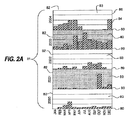JP5587171B2 - Digital object presentation through category-based histograms - Google Patents
Digital object presentation through category-based histograms Download PDFInfo
- Publication number
- JP5587171B2 JP5587171B2 JP2010500920A JP2010500920A JP5587171B2 JP 5587171 B2 JP5587171 B2 JP 5587171B2 JP 2010500920 A JP2010500920 A JP 2010500920A JP 2010500920 A JP2010500920 A JP 2010500920A JP 5587171 B2 JP5587171 B2 JP 5587171B2
- Authority
- JP
- Japan
- Prior art keywords
- histogram
- digital
- subsection
- digital objects
- period
- Prior art date
- Legal status (The legal status is an assumption and is not a legal conclusion. Google has not performed a legal analysis and makes no representation as to the accuracy of the status listed.)
- Expired - Fee Related
Links
Images
Classifications
-
- G—PHYSICS
- G06—COMPUTING; CALCULATING OR COUNTING
- G06F—ELECTRIC DIGITAL DATA PROCESSING
- G06F16/00—Information retrieval; Database structures therefor; File system structures therefor
- G06F16/50—Information retrieval; Database structures therefor; File system structures therefor of still image data
- G06F16/58—Retrieval characterised by using metadata, e.g. metadata not derived from the content or metadata generated manually
-
- G—PHYSICS
- G06—COMPUTING; CALCULATING OR COUNTING
- G06F—ELECTRIC DIGITAL DATA PROCESSING
- G06F16/00—Information retrieval; Database structures therefor; File system structures therefor
- G06F16/20—Information retrieval; Database structures therefor; File system structures therefor of structured data, e.g. relational data
- G06F16/24—Querying
- G06F16/245—Query processing
- G06F16/2458—Special types of queries, e.g. statistical queries, fuzzy queries or distributed queries
- G06F16/2477—Temporal data queries
-
- G—PHYSICS
- G06—COMPUTING; CALCULATING OR COUNTING
- G06F—ELECTRIC DIGITAL DATA PROCESSING
- G06F16/00—Information retrieval; Database structures therefor; File system structures therefor
- G06F16/20—Information retrieval; Database structures therefor; File system structures therefor of structured data, e.g. relational data
- G06F16/26—Visual data mining; Browsing structured data
Landscapes
- Engineering & Computer Science (AREA)
- Theoretical Computer Science (AREA)
- Physics & Mathematics (AREA)
- Databases & Information Systems (AREA)
- Data Mining & Analysis (AREA)
- General Physics & Mathematics (AREA)
- General Engineering & Computer Science (AREA)
- Mathematical Physics (AREA)
- Computational Linguistics (AREA)
- Software Systems (AREA)
- Probability & Statistics with Applications (AREA)
- Fuzzy Systems (AREA)
- Library & Information Science (AREA)
- User Interface Of Digital Computer (AREA)
- Information Retrieval, Db Structures And Fs Structures Therefor (AREA)
Description
本発明はディジタルオブジェクトについての情報提示、特に時間等のカテゴリをベースにしてヒストグラムを生成し表示することでディジタルオブジェクトについての情報を提供する技術に関する。 The present invention relates to presentation of information about a digital object, and more particularly to a technique for providing information about a digital object by generating and displaying a histogram based on a category such as time.
ディジタルオブジェクトをコンピュータ上で作成及び再生する機会が増えたことやリムーバブルメモリ、内蔵型ハードディスク、ネットワークアクセス等に要するコストが低下したことで、各人が所有し又はアクセスを欲するディジタルオブジェクトの個数は増えており、コンピュータユーザが扱うファイルの個数は今や数十、数百という単位ではなく数千或いはそれ以上に上っている。同様に、ディジタルカメラも携帯時外形の小型化でユーザによる持ち運びが以前より頻繁になり、またそのメモリ容量増に伴いユーザが撮影機会1回当たりに撮影する写真及び動画クリップの本数も多くなっている。そのため、ディジタルオブジェクトの私蔵コレクションの規模は大きくなる傾向にあり、その扱いとそれへのアクセスはユーザにとり以前に増して面倒なことになりつつある。 The number of digital objects that each person owns or wants to access increases due to increased opportunities for creating and playing back digital objects on computers and the cost of removable memory, built-in hard disks, and network access. The number of files handled by computer users is now in the thousands or more, not the tens or hundreds. Similarly, digital cameras are also carried more frequently by users due to the reduction in size when carried, and with the increase in memory capacity, the number of photos and video clips that users take per shooting opportunity increases. Yes. As a result, private collections of digital objects tend to grow in size, and their handling and access to them is becoming more cumbersome for users.
ファイルシステムや電子メールシステムと同じく、典型的なディジタルカメラでも、日時の昇順又は降順に従いソート(リスティング)することにより、ユーザは諸ディジタルオブジェクトを簡単に一覧することができる。また、日時別にグルーピング(クラスタリング)して表示する手法も普及し始めている。ただ、現状では、テキスト、ツリー、カレンダ等によるグループ表現しかできないのが一般的である。ビジュアル表現することもできないではないが、それには非常に大きな画面が必要になる。そのため、本件技術分野では、ディジタルオブジェクトを閲覧及び整頓(オーガナイズ)する手法の改良が求められている。 Like a file system or an e-mail system, a typical digital camera can easily list various digital objects by sorting (listing) in ascending or descending order of date and time. Also, a method of displaying by grouping (clustering) according to date and time has begun to spread. However, at present, it is general that only group expression by text, tree, calendar, etc. can be performed. It can't be expressed visually, but it requires a very large screen. Therefore, in the present technical field, there is a demand for improvement of a method for browsing and organizing digital objects.
上述の問題を解決し本件技術分野に技術的解決策をもたらすには、本発明に係るディジタルオブジェクト情報提示方法を実行すればよい。本発明のある実施形態に係る方法では、ディジタルオブジェクトに関する情報を提示するため、まず、第1カテゴリを定める情報を受け取るステップを実行する。第1カテゴリになりうるものとしては、期間、個々のディジタルオブジェクトから認識可能な主題、個々のディジタルオブジェクトと関連付けうる出来事等、様々なカテゴリがある。次に、本実施形態では、第1カテゴリを構成するインスタンスのうち少なくとも2個を特定する情報を受け取るステップを実行する。第1カテゴリが年次カテゴリである場合には、例えば特定の年次等がそのインスタンスになる。更に、本実施形態では第1カテゴリ内の小区分を定める情報を受け取るステップを実行する。それらの小区分を第2カテゴリと関連付けることもできる。第2カテゴリになりうるものとしては、期間、認識可能主題、出来事等、様々なカテゴリがある。第2カテゴリが認識可能主題の類であれば諸ディジタルオブジェクトから認識可能な特定の人物達等が小区分になる。本実施形態では、次いで、それぞれ第1カテゴリのインスタンスのうち1個に係り且つ小区分のうち1個に係るディジタルオブジェクトからなる複数個のグループを認識するステップを実行する。本実施形態では、更に、第1カテゴリを構成するインスタンスに係る第1軸及び小区分に係る第2軸を有するヒストグラムをインスタンス別に表示するステップを実行する。それらのヒストグラムは、それぞれ、ディジタルオブジェクトのグループのうちそのヒストグラムに係るインスタンスに対応する諸グループを示す複数個の表現を含んでおり、その表現はそれぞれいずれかのグループ及びいずれかの小区分に対応付けられている。例えば第1カテゴリが年次カテゴリ、小区分が人物に係る小区分である場合、各グループは、対応する年次に撮影されたディジタルオブジェクトのうち対応する人物を含むものの個数を示す表現で表示される。 In order to solve the above-mentioned problem and bring a technical solution to the technical field, the digital object information presentation method according to the present invention may be executed. In a method according to an embodiment of the present invention, in order to present information about a digital object, first, a step of receiving information defining a first category is executed. As the first category, there are various categories such as a period, a subject recognizable from each digital object, and an event that can be associated with each digital object. Next, in the present embodiment, a step of receiving information specifying at least two of the instances constituting the first category is executed. When the first category is an annual category, for example, a specific year is the instance. Further, in the present embodiment, a step of receiving information for defining a subsection within the first category is executed. These subdivisions can also be associated with the second category. As the second category, there are various categories such as a period, a recognizable subject, and an event. If the second category is a kind of recognizable subject, specific persons who can be recognized from various digital objects are subdivided. In the present embodiment, a step of recognizing a plurality of groups each including a digital object related to one of the first category instances and one of the subsections is then executed. In the present embodiment, a step of displaying, for each instance, a histogram having a first axis relating to the instances constituting the first category and a second axis relating to the subsections is executed. Each of these histograms contains a plurality of representations indicating groups of digital object groups corresponding to the instances associated with the histogram, each representation corresponding to any group and any subdivision. It is attached. For example, when the first category is an annual category and the subsection is a subsection related to a person, each group is displayed in an expression indicating the number of digital objects photographed in the corresponding year that include the corresponding person. The
また、本発明のある実施形態では、期間インスタンスの一部時間領域を小区分として使用する。個々の小区分の時間長は、必須とまではいえないが、互いに全く又はほぼ同じ時間長にするとよい。例えば、その期間を年次、期間インスタンスを特定の年次、個々の月次をそのインスタンスの小区分にすると、どの小区分も互いにほぼ同じ時間長になる。その場合、ユーザは、ある特定の月次例えば12月におけるディジタルオブジェクト生成個数を複数年次に亘り明快且つ迅速に調べることができる。本発明の他の実施形態では、個々の出来事例えば祝日又は誕生日を小区分として使用する。この実施形態では、ユーザは、ある特定の出来事におけるディジタルオブジェクト生成個数を複数年次に亘り明快且つ迅速に調べることができる。本発明の更に他の実施形態では、ディジタルオブジェクトのコンテンツから認識可能な主題、例えば人物、場所又は何らかの有体物を小区分として使用する。この実施形態では、ユーザは、例えば自分の母が写っている写真データの個数を複数年次に亘り明快且つ迅速に調べることができる。 Also, in some embodiments of the present invention, a partial time domain of a period instance is used as a subdivision. The time lengths of the individual subsections are not necessarily required, but may be the same or almost the same time length as each other. For example, if the period is the year, the period instance is a specific year, and each individual month is a subsection of the instance, all the subsections have approximately the same time length. In this case, the user can clearly and quickly check the number of digital object generations in a specific month, for example, December over a plurality of years. In other embodiments of the invention, individual events such as holidays or birthdays are used as subdivisions. In this embodiment, the user can clearly and quickly examine the number of digital object creations in a particular event over multiple years. In yet another embodiment of the invention, a subject matter recognizable from the content of the digital object, such as a person, place or some tangible object, is used as a subdivision. In this embodiment, the user can, for example, clearly and quickly check the number of photographic data in which his / her mother is shown over a plurality of years.
本発明のある実施形態では、期間インスタンスの各小区分に係るディジタルオブジェクトの個数を、対応するバー又はラインの丈又は頂点で表す。そのバー乃至ラインが延びる方向(丈の方向)は、第2軸に対し直交する方向にすることも平行な方向にすることもできる。ユーザは、バー乃至ラインの向きを適当な方向にすることで、ある期間インスタンス(例えば2006年次)におけるディジタルオブジェクト生成個数の変動や、ある小区分(例えば1月次)におけるディジタルオブジェクト生成個数の期間インスタンス(例えば2004〜2006年次)間相違を、容易に対比検討することができる。 In one embodiment of the invention, the number of digital objects associated with each subsection of the period instance is represented by the height or vertex of the corresponding bar or line. The direction (length direction) in which the bar or line extends can be a direction orthogonal to the second axis or a parallel direction. By changing the direction of the bar or line to an appropriate direction, the user can change the number of digital object generations in a certain period instance (for example, 2006) or the number of digital object generations in a certain subsection (for example, in January). Differences between period instances (eg, 2004-2006) can be easily compared.
本発明のある実施形態では、各小区分に係るディジタルオブジェクトの個数を表現するに当たり、二種類の性質を有する表現を使用する。その性質のうち一種類は、その小区分に係るディジタルオブジェクトの集合に属するディジタルオブジェクトの個数を表す性質である。もう一種類は、その集合の部分集合に属するディジタルオブジェクトの個数を表す性質である。ここでいう“部分集合”とは、その小区分に係るディジタルオブジェクトのうち、ユーザが定めた一種類又は複数種類の質問事項を充足するものの集合のことである。例えば、ヒストグラム中に示されている全ディジタルオブジェクトのなかで自分の息子に関係するオブジェクトがどれだけあるかを、あるユーザが知りたがっているとする。その場合、期間インスタンス別且つ小区分別のディジタルオブジェクト個数を示す表現としては、二種類の性質例えば二種類の色を有するライン又はバーを使用するとよい。そのうち一方の性質(例えば一方の色)を使用することでディジタルオブジェクト総数を、また他方の性質(例えば他方の色)を使用することでそのユーザの子息に関係するディジタルオブジェクトの個数を、それぞれ示すことができる。 In an embodiment of the present invention, an expression having two kinds of properties is used to express the number of digital objects in each subsection. One of the properties is a property representing the number of digital objects belonging to the set of digital objects related to the subsection. The other type is a property representing the number of digital objects belonging to a subset of the set. The “subset” here is a set of digital objects related to the subsection that satisfy one or more types of questions defined by the user. For example, suppose a user wants to know how many objects related to his son among all the digital objects shown in the histogram. In this case, as an expression indicating the number of digital objects by period instance and by subsection, it is preferable to use two types of properties, for example, lines or bars having two types of colors. Using one of these properties (for example, one color) indicates the total number of digital objects, and using the other property (for example, the other color) indicates the number of digital objects related to the user's child. be able to.
本発明のある実施形態では、各ヒストグラムの第1軸同士及び第2軸同士を全く又はほぼ等しい長さにする。本発明の他の実施形態では、各ヒストグラムの第1軸の長さを、少なくとも、そのヒストグラムにおける小区分別ディジタルオブジェクト個数の最大値に従い決める。ヒストグラムの向きが違う場合は、各ヒストグラムの第2軸の長さを、少なくとも、そのヒストグラムにおける小区分別ディジタルオブジェクト個数の最大値に従い決める。このようにヒストグラムのサイズを変化させることで、そのヒストグラムで示されるディジタルオブジェクト個数に大きな変動があっても、その変動をうまく吸収することができる。 In one embodiment of the present invention, the first axes and the second axes of each histogram are completely or substantially equal in length. In another embodiment of the present invention, the length of the first axis of each histogram is determined according to at least the maximum value of the number of digital objects by subsection in the histogram. When the orientations of the histograms are different, the length of the second axis of each histogram is determined according to at least the maximum value of the number of digital objects by subsection in the histogram. By changing the size of the histogram in this way, even if there is a large variation in the number of digital objects indicated by the histogram, the variation can be absorbed well.
本発明の諸実施形態で生成されるこうした多次元ヒストグラムは、ディジタルオブジェクトの大まかな経時的分布を可視的に表すコンパクトな梗概となる。そのため、データ中の極端なもの、例えばディジタルオブジェクト個数が非常に多い又は少ない期間を強調することができ、また期間別のデータに簡便にアクセスすることができる。更に、その多次元ヒストグラム中のバーの関連部分をハイライトすることで、データ母集合の変動傾向と、データ部分集合のそれとを対比して示すことができる。 Such multidimensional histograms generated in embodiments of the present invention provide a compact overview that visually represents a rough distribution of digital objects over time. Therefore, it is possible to emphasize extreme things in the data, for example, a period in which the number of digital objects is very large or small, and it is possible to easily access data by period. Furthermore, by highlighting the relevant part of the bar in the multidimensional histogram, it is possible to compare the fluctuation tendency of the data population with that of the data subset.
なお、この「発明の概要」欄と後に掲げる「発明を実施するための形態」欄では、多くの部分で第1カテゴリを期間としそのインスタンスをそのうちの特定の時期とする例を示しているが、これはその説明を簡明にするためである。実際には、本発明は、期間を第1カテゴリ、具体的な期間をそのインスタンスとする構成に限られるわけではない。 In the “Summary of Invention” column and the “Mode for Carrying Out the Invention” column, which will be described later, in many parts, the first category is a period and the instance is a specific time of the period. This is to simplify the explanation. Actually, the present invention is not limited to a configuration in which a period is a first category and a specific period is an instance thereof.
以下、別紙図面を参照しつつ本発明の好適な実施形態に関し詳細に説明する。以下の説明を参照することにより、本発明の諸実施形態を上掲のものを含めてより好適に理解することができよう。なお、別紙図面は本発明の思想を説明するためのものであり、実施形態を均等縮尺したものではないので、その点を了解されたい。 Hereinafter, preferred embodiments of the present invention will be described in detail with reference to the accompanying drawings. By referring to the following description, embodiments of the present invention, including those listed above, can be better understood. It should be understood that the attached drawings are for explaining the idea of the present invention and are not equivalently scaled embodiments.
本発明の諸実施形態は、時間を含む多次元空間を使用し一群のディジタルオブジェクトを効果的に提示し、相応の期間乃至時間断面を選択することによってそのオブジェクトに効率的にアクセスできるようにする方法に関する。ディジタルオブジェクトとは、ディジタル画像ファイル、ディジタルビデオクリップ、ディジタルオーディオオブジェクト(例えばMP3)ファイル等の視聴型オブジェクト(メディアオブジェクト)を初めとして、ユーザが収集し様々な格納媒体乃至格納場所で頒布することが可能な種々の様々なディジタル文書のことである。 Embodiments of the present invention effectively present a group of digital objects using a multi-dimensional space containing time, allowing the objects to be accessed efficiently by selecting a corresponding period or time section. Regarding the method. A digital object refers to a collection of objects such as a digital image file, a digital video clip, a digital audio object (for example, MP3) file, and other viewing-type objects (media objects). A variety of different digital documents possible.
通常、そうしたディジタルオブジェクトはタイムスタンプを伴うものである。他方、ユーザは自分用のビジュアルなオブジェクト例えば画像やビデオクリップを特定の日時や出来事に関連付けるものである。即ち、ユーザは、個人的な思い出にまつわる画像やビデオクリップをそれらが撮影された日時や出来事と関連付けるものである(但し例外もある)。私蔵コレクション中のディジタルオブジェクトを日時と関連付けるユーザが多いことからすれば、日時に従いそれらのオブジェクトを整頓したいと望むユーザや日時に従いそれらのオブジェクトにアクセスしたいと望むユーザがあることは当然のことであろう。 Typically, such digital objects are accompanied by a time stamp. On the other hand, users associate their own visual objects such as images and video clips with specific dates and events. That is, the user associates an image or video clip associated with personal memories with the date and time when the image or video clip was taken (although there are exceptions). Given that there are many users who associate digital objects in private collections with date and time, it is natural that there are users who want to organize those objects according to the date and time, and users who want to access those objects according to the date and time. I will.
ユーザが所有しているディジタルオブジェクトの個数が少なく且つその分布期間も短い場合は、時間軸沿い分布をサムネイルベースで表現する単純な一次元ヒストグラムでも十分に、それらのオブジェクトの概略分布を示しそれへのアクセス手段を提供することができる。このように概略分布を可視的に示しアクセスの便を図る手法は、多くのユーザにとりなじみ深い表現が使用される点で有益である。ユーザは時間軸の見方や時間軸に沿った諸オブジェクトの並び方を理解することができる。しかしながら、多年に亘る収集で数千ものオブジェクトを私蔵しているユーザには、そうした単純な概要表示兼アクセス提供手法は却って煩わしいものになる。画面の広さが限られているので数千ものサムネイルを一度に表示させることは不可能であるし、一次元ヒストグラムが多数のオブジェクトの大まかな経時分布を示すのに便利だといっても、ユーザが複数の時間断面に跨るトレンドを調べるときにそれらのオブジェクトへのアクセスや閲覧を助けてくれるわけではない。例えば“これまでの全年次のクリスマス”に係るオブジェクトにアクセスしたいユーザは、その年次の12月を選択する操作を各年次毎に行わねばならないであろう。これに対し、本発明の実施形態では、よりコンパクト且つ効率的な表現でインタラクティブな多次元ヒストグラムを構築することができる。そのヒストグラムは少なくとも、(a)棒グラフを並べたグラフィカルな形態(図2A及び図2B参照)にて、その多次元ヒストグラム上の個々の区画に係るオブジェクトの個数を表現することができ、(b)ユーザはそのヒストグラムとのやりとりを通じて相応のディジタルオブジェクトにアクセスすることができる。即ち、本発明の諸実施形態で生成される多次元ヒストグラムには、所定の期間、出来事、主題等に対応するディジタルオブジェクトの個数が示されるので、ユーザは、例えばその多次元ヒストグラム中の1個又は複数個の期間を選択することで、その期間に関連するディジタルオブジェクトに対応するビジュアルなサムネイル表現にアクセスすることができる。 If the number of digital objects owned by the user is small and the distribution period is short, a simple one-dimensional histogram that represents the distribution along the time axis on a thumbnail basis is sufficient to show the approximate distribution of those objects. Access means can be provided. Such a method of visually showing a rough distribution and facilitating access is advantageous in that an expression familiar to many users is used. The user can understand how to view the time axis and how objects are arranged along the time axis. However, such a simple summary display and access providing method becomes cumbersome for users who have stored thousands of objects in collections over many years. Because the screen is limited in size, it is impossible to display thousands of thumbnails at once, and even though a one-dimensional histogram is useful for showing the rough distribution of many objects over time, It does not help users access or view these objects when examining trends across multiple time slices. For example, a user who wants to access an object related to “all Christmas until now” will have to perform an operation to select the December of that year for each year. On the other hand, in the embodiment of the present invention, an interactive multidimensional histogram can be constructed with a more compact and efficient expression. The histogram can represent at least (a) the number of objects related to individual sections on the multidimensional histogram in a graphical form (see FIGS. 2A and 2B) in which bar graphs are arranged, and (b) The user can access the corresponding digital object through interaction with the histogram. That is, the multidimensional histogram generated in the embodiments of the present invention indicates the number of digital objects corresponding to a predetermined period, event, subject, etc., so that the user can select one of the multidimensional histograms, for example. Alternatively, selecting a plurality of periods allows access to a visual thumbnail representation corresponding to the digital object associated with that period.
図1に本発明の実施に適するシステムの一例を示す。このシステムはコンピュータ10をベースにしており、入力装置たるキーボード46及びマウス44はデスクトップインタフェースデバイス28を介しこのコンピュータ10に可通信接続されている。“コンピュータ”とはデータ処理装置全般、即ちデスクトップコンピュータ、ラップトップコンピュータ、メインフレームコンピュータ、携帯情報端末(PDA)、Blackberry(登録商標)等、データの処理、管理又は取扱を担うあらゆる装置のことであり、その構成部品は電気、磁気、光学、生物等どのような方式のものであってもよい。“可通信接続”とは、データをやりとりすることができるよう装置、コンピュータ、プログラム等の間を有線、無線又はその併用で接続することである。その形態としては、同じコンピュータ内に同居しているデバイスやプログラムの間の接続、別のコンピュータ上に存するデバイスやプログラムの間の接続、コンピュータ外に存する装置間又は装置内での接続等がある。
FIG. 1 shows an example of a system suitable for implementing the present invention. This system is based on a computer 10, and a
また、このコンピュータ10には、その出力を表示するビデオディスプレイ52がディスプレイインタフェースデバイス24を介し可通信接続されている。コンピュータ10の内部には、CPU14のほかにコンピュータアクセシブルメモリ、例えばリードオンリメモリ(ROM)16、ランダムアクセスメモリ(RAM)22、ハードディスクドライブ20等の部品が組み込まれている。本願でいうところのディジタルオブジェクト又は一部はこのコンピュータアクセシブルメモリによって保持されている。“コンピュータアクセシブルメモリ”とはコンピュータからアクセスできるようにデータを保存する装置全般のことであり、揮発性か不揮発性か、また電子、磁気、光学等どのような方式かを問わない。その例としては、フロッピー(商標)ディスク、ハードディスク、コンパクトディスク(CD)、DVD(登録商標;以下表記略)、フラッシュメモリ、ROM、RAM等がある。
In addition, a
CPU14は、データバス12を介し他のデバイスとやりとりを行いつつ、ハードディスクドライブ20上に格納されているソフトウェアを実行する。また、ハードディスクドライブ20等の固定型媒体に加え、このコンピュータ10は、リムーバブル型コンピュータアクセシブルメモリからのデータ書込及びそこからのデータ読出用のコンピュータアクセシブルメモリドライブも備えている。種々のCD系リムーバブル媒体42に対する読み書き用のCD−RWドライブ30や、種々のDVD系リムーバブル媒体40に対する読み書き用のDVDドライブ32である。コンピュータ10への音声入力はオーディオインタフェースデバイス26に可通信接続されているマイクロホン48で、またコンピュータ10からの音声出力もそのデバイス26に可通信接続されているスピーカ50で行うことができる。ディジタルカメラ6等の撮像装置を例えばUSBインタフェースデバイス34を介しコンピュータ10に可通信接続すれば、そのカメラ6からコンピュータ10内のドライブ20へと或いはその逆へとディジタルオブジェクトを転送することができる。そして、このコンピュータ10をネットワーク接続装置18を介し外部ネットワーク60に可通信接続すれば、そのネットワーク60に可通信接続されている他のコンピュータ、装置又はデータ格納システム上にあるディジタルオブジェクトに、このコンピュータ10からアクセスすることができる。なお、“データ格納システム”は1個又は複数個のコンピュータアクセシブルメモリを備えるシステムである。例えば複数個のコンピュータアクセシブルメモリを複数個のコンピュータ乃至装置を介し可通信接続した分散型データ格納システムである。但し、これに限定する必要はなく、同一のコンピュータ乃至装置内に存する1個又は複数個のコンピュータアクセシブルメモリからなるデータ格納システムも使用することができる。
The
収集したディジタルオブジェクトは、ハードディスクドライブ20、CD系媒体42、DVD系媒体40、或いはネットワーク60経由でアクセス可能なリモートデータ格納装置(ネットワーク接続型ハードディスクドライブ等)上に格納しておくことができる。これらのデータ格納場所のうちいずれかに集中格納してもよいし、何種類かのデータ格納場所に分散して格納してもよい。
The collected digital objects can be stored in the hard disk drive 20, the
そうして形成されるコレクションは、個々のディジタルオブジェクト(例えばディジタル画像ファイル)とその格納場所とを一意に特定可能なデータベースで表現することができる。ご理解頂けるように、それらのディジタルオブジェクトは視聴型オブジェクト、非視聴型オブジェクトのいずれでもありうる。視聴型オブジェクトとは、例えば、ディジタルカメラで撮影した画像等の静止画像データや、音楽、音声注釈等の音声データや、音声付又は音声抜きのディジタルビデオクリップのことである。Adobe(登録商標)Photoshop(登録商標)、Adobe(登録商標)Flash(登録商標)等のグラフィック乃至アニメーションソフトウェアで生成したファイル等も視聴型オブジェクトと見なすことができる。非視聴型オブジェクトとは、例えば、ワードプロセッサソフトウェアで作成した文書等のテキスト文書や、スプレッドシート、電子メール等のオフィス関連文書のことである。一種類だけのディジタルオブジェクトでのそのデータベースを形成してもよいし、任意種類のオブジェクトの組合せで形成してもよい。 The collection thus formed can be represented in a database that can uniquely identify individual digital objects (eg, digital image files) and their storage locations. As can be appreciated, these digital objects can be either viewing objects or non-viewing objects. The viewing-type object is, for example, still image data such as an image taken by a digital camera, audio data such as music and voice annotation, and a digital video clip with or without sound. Files generated by graphics or animation software such as Adobe (registered trademark) Photoshop (registered trademark) and Adobe (registered trademark) Flash (registered trademark) can also be regarded as viewing objects. The non-viewing type object is, for example, a text document such as a document created by word processor software, or an office related document such as a spreadsheet or an e-mail. The database may be formed with only one type of digital object, or may be formed with a combination of arbitrary types of objects.
本発明の一実施形態では、ディジタルオブジェクト同士がデータベース等のデータ関連付け機構により関連付けられているコレクションについて、そのコレクションに属するオブジェクトを抽象化してユーザ向けに提示することが可能である。図2Aに、本発明の一実施形態で生成されるヒストグラム列の例81を示す。このヒストグラム列81は複数個の多次元ヒストグラム83から構成されている。各ヒストグラム83を画定する軸のうち一方の軸82沿いにはある期間に属するインスタンスが、また他方の軸80沿いにはその期間を構成する小区分が並んでいる。具体的には、期間が年次、そのインスタンスが特定の年次(2000〜2004年次)、同じくその小区分が暦月であるので、縦軸82沿いには暦年が、また横軸80沿いには暦月がそれぞれ表示されている。
In one embodiment of the present invention, with respect to a collection in which digital objects are associated by a data association mechanism such as a database, the objects belonging to the collection can be abstracted and presented to the user. FIG. 2A shows an example 81 of a histogram sequence generated in one embodiment of the present invention. The histogram column 81 is composed of a plurality of
本発明を実施するに当たっては、多次元ヒストグラムの軸のうち1本に沿って、ディジタルオブジェクトの個数を示す数値を表示させることもできる。図2A中に示した例のように、縦軸82沿いに並ぶ個々の暦年内を、小区分間のディジタルオブジェクト個数比を示す線で区切ってもよい。また、この例では、多次元ヒストグラム中の個々のバー例えば84の丈を、そのバーが位置している小区分に係るディジタルオブジェクト個数に比例した長さにしてある。例えば図2A中のバー84は、2004年12月に生成されたディジタルオブジェクトの個数に比例した丈になっている。これに対し、図2Aの如くバー84によってディジタルオブジェクト個数を表す表現形態ではなく、図形や文字を使用するまた別の表現形態を用いてもよい。例えば、ヒストグラム中の個々の小区分に対応するよう個々のバーを配した棒グラフを表示させる図2Aの例と違い、折れ線グラフ等、途切れのない図形による表現を使用してもよい。
In practicing the present invention, a numerical value indicating the number of digital objects can be displayed along one of the axes of the multidimensional histogram. As in the example shown in FIG. 2A, the individual calendar years arranged along the
更に、図2Aに示した例では時間軸を断片化したものが小区分とされており、その時間断片に属する日時に係るオブジェクト個数の計数値がその小区分に示されている。その時間断片は、例えば分、半時間、時間、日、週、月、年等様々な時間長にすることができる。その時間長を長めにすれば、ヒストグラム用の画面領域が狭い場合や、その時間長が短いとオブジェクトの分布が疎らになる場合等に、うまく対処できる。但し、本件技術分野で習熟を積まれた方々(いわゆる当業者)にはご理解頂ける通り、本発明は期間の取り方によって限定解釈されるべきものではない。また、図2Aに示した例では、各年次が1個月単位で分割されているため各小区分の時間長に若干の違いがあるが、各小区分を全く同じ時間長にすることも、逆に互いに異なる時間長にすることもできるので、その点にご注意頂きたい。 Further, in the example shown in FIG. 2A, the time axis fragmented is a small section, and the count value of the number of objects related to the date and time belonging to the time fragment is shown in the small section. The time fragment can be of various time lengths, such as minutes, half hours, hours, days, weeks, months, years, for example. If the time length is long, it is possible to cope with cases where the screen area for the histogram is narrow, or when the time distribution is short, the object distribution becomes sparse. However, as can be understood by those skilled in the present technical field (so-called persons skilled in the art), the present invention should not be construed as being limited by how the period is taken. In the example shown in FIG. 2A, since each year is divided by one month, there is a slight difference in the time length of each subsection, but each subsection may have the same time length. On the other hand, it is possible to set different time lengths.
また、画面が狭い場合は、表示するのを多次元ヒストグラム列の一部に留め、そのヒストグラム列の一軸又は二軸に沿ってスクロール矢印を表示させるようにしてもよい。例えば、図2Bに示す例で列をなし表示されているヒストグラムは3個だけであるが、表示されているスクロール矢印のうちスクロールバーアップボタン94を使用することで、2004年次より後の年次のインスタンスに係るヒストグラムにアクセスすることができ、またスクロールバーダウンボタン96を使用することで、2002年次より前の年次のインスタンスに係るヒストグラムにアクセスすることができる。
When the screen is narrow, the display may be limited to a part of the multidimensional histogram column, and scroll arrows may be displayed along one or two axes of the histogram column. For example, in the example shown in FIG. 2B, only three histograms are displayed in a row, but by using the scroll bar up
図3に、本発明の一実施形態に係る多次元ヒストグラム列生成手順の詳細な流れを示す。図中のステップ100では、ディジタルオブジェクトに備わる性質のうちヒストグラム軸になるものを特定する。図2Aに示した例なら個々のディジタルオブジェクトの生成日時又は修正日時をヒストグラムの軸に定めるが、諸ディジタルオブジェクトに係る出来事や主題をヒストグラムの軸に定める場合もあろう。また、生成日時や修正日時についての情報は、それらのディジタルオブジェクトに係るデータから得ることができる。例えば、本件技術分野で既知の通り、ディジタルカメラで撮影された画像にはExifヘッダが付されているので、そのヘッダからその画像ファイルに係る撮影日時を知ることができる。そうしたヘッダ情報が利用できない場合は、そのディジタルオブジェクトのファイル生成日時又は修正日時を利用すればよい。
FIG. 3 shows a detailed flow of a multidimensional histogram sequence generation procedure according to an embodiment of the present invention. In
ステップ105ではヒストグラム軸パラメタを導出する。これには、期間を定める情報、その期間に属する個々のインスタンスを特定する情報、その期間を構成する小区分を定める情報等が含まれる。図2Aに示した例では、年次を指定する情報によって期間を定め、2000、2001、2002、2003及び2004の各年次を年次インスタンスに指定する情報によってその期間に属する個々のインスタンスを特定し、暦月をその年次の小区分に指定する情報によってその期間を構成する小区分を定めている。後に図8、図11等を参照してより詳細に説明する通り、主題や出来事を小区分毎に指定する情報によってその期間の小区分を定義することもできる。
In
その期間に含まれる個々の時期(例えば個々の年次中の個々の暦月)を小区分とする場合、その期間及びそれに属する諸小区分をデータに基づき定めることもデータとは無関係に定めることもできる。例えば、そのデータの分布とは無関係に、常に一方の軸で月次が示され他方の軸で年次が示されるよう期間及び小区分を固定してもよい。或いは、システム側でデータを解析することによって、そのデータのタイムスロットが複数個含まれる時間断片のなかで最も大きなものを第1軸、次に大きなものを第2軸に選定してもよい。例えば1個月分のデータしかない場合、多次元ヒストグラムの軸を年次及び月次にすることは無意味であるので、システム側で例えば第1軸を週番号、第2軸を曜日と定めるとよい。 When individual periods included in the period (for example, individual calendar months in each year) are subdivided, the period and various subcategories belonging to the period should be determined based on the data, regardless of the data. You can also. For example, regardless of the data distribution, the period and subdivision may be fixed so that the month is always shown on one axis and the year is shown on the other axis. Alternatively, by analyzing data on the system side, the largest one of the time fragments including a plurality of time slots of the data may be selected as the first axis, and the next largest one may be selected as the second axis. For example, if there is only one month's worth of data, it is meaningless to set the axis of the multidimensional histogram to annual and monthly, so the system determines, for example, the first axis as the week number and the second axis as the day of the week Good.
ステップ110では、その期間に属するインスタンスのうち同じ1個に係り且つ小区分のうち同じ1個に係るディジタルオブジェクトからなるグループを認識する。言い換えれば、収集済ディジタルオブジェクトを期間インスタンス毎且つ小区分毎に計数して諸多次元ヒストグラムを生成する。ステップ115では、それらの多次元ヒストグラムをディスプレイを使用しユーザ向けに表示する。
In
図4に、本発明の一実施形態における多次元ヒストグラムのインタラクティブな使用手順についてその流れを示す。図中のステップ125では、図3に示した手順に従い多次元ヒストグラムを生成する。ステップ130では、それらの多次元ヒストグラムをユーザ向けに且つグラフィカルに表示する。例えば、図6Aに示すように、ディスプレイを使用し月次対年次多次元ヒストグラムの列をユーザ向けに表示する。図中、領域600はそれらの多次元ヒストグラムが表示される領域であり、縦軸82は暦年による年次インスタンスを示す期間インスタンス軸であり、横軸80は暦月を示す小区分軸である。マウス、ジョイスティック、視線追尾装置等の選択型入力装置の操作でポインタ610を動かし多次元ヒストグラム上で選択操作を行うことで、そのコレクションから相応するディジタルオブジェクトを選び出すことができる。それによって見つかった(例えば視聴型の)ディジタルオブジェクトはアイコン又はサムネイル表現で領域602内に表示される。ユーザは、領域602内に表示されているアイコン乃至サムネイルのなかから1個又は複数個を選択し、対応するディジタルオブジェクトを鑑賞、再生、編纂等することができる。
FIG. 4 shows the flow of the interactive use procedure of the multidimensional histogram in one embodiment of the present invention. In
次いで、図4中のステップ135では、入力装置を用いユーザがそれらの多次元ヒストグラムとやりとりする。ステップ140では、ユーザは、マウスを操作してそのポインタを動かし、多次元ヒストグラム中の可選択領域をポイント又は選択することができる。即ち、目的とするオブジェクトにマウスポインタを重ねるポイント操作や、ボタンクリックでオブジェクトを選択する選択操作を行える。ユーザがマウス操作で可選択領域をポイントするとその次のステップ165でシステムが反応し、マウスポインタの下にある可選択領域をハイライトさせる一方その領域についての要約情報を重畳表示させる。例えば、図6Bに示す如く縦軸沿いの可選択領域“2004”年次がマウスポインタ610でポイントされると、システムがそれに対して反応し、(a)ハイライタ612でその領域を強調すると共に(b)要約情報613をその領域上に重ねて表示させる。同様に、マウスポインタ610で横軸上の数値をポイントした場合は例えば図6D、その多次元ヒストグラムの主プロット領域内にある個別の直交座標点をポイントした場合は例えば図6Fに示すような表示となる。
Next, in
更に、図4に示した手順中のステップ170では、ユーザがその可選択領域からマウスポインタを外すまで又はその領域を選択するまで、引き続きそのハイライタ612を表示させる。ユーザがマウスポインタをその可選択領域の外に動かすか、或いはマウスのクリック操作でその可選択領域を選択するかしたら、このシステムの動作は、ハイライタ612及び要約情報613を隠すステップ175に移行する。ステップ180では、マウスポインタがまだその多次元ヒストグラム上にある場合に、このシステムの動作を再びステップ135へと移行させる。更に、ユーザがマウスポインタで別の領域をポイントすると、このシステムではステップ140を経てステップ165が実行され、その領域向けのハイライタ及び要約情報が表示される。また、ユーザが多次元ヒストグラムのうちいずれかの上にある領域を選択すると、このシステムの動作はステップ140を経てステップ145に移行する。ステップ145では通例に倣いキーボード上のシフトキーを動作切替キーとして扱っているので、ユーザは、ステップ155に示すように選択済領域に加え新たな領域を選択することも、またステップ150に示すように選択済領域に代え新たな領域を選択することもできる。そのどちらが実行された場合でも、システムの動作はステップ160へと移行していく。ステップ160では、(a)選択済領域が属する何個かの多次元ヒストグラムを選択済ヒストグラムとし、(b)選択済多次元ヒストグラムに対応するディジタルオブジェクトを選択済ディジタルオブジェクトとし、(c)それらの選択済ディジタルオブジェクトを示す表現を画面領域602上に表示させる、といった更新動作を実行する。
Further, in
図6C、図6E、図6G及び図6Hに、ユーザによる多次元ヒストグラム内領域選択手法の例を示す。まず、図6Cに示した例では、その縦軸に対する選択操作で2004年次インスタンスに係る多次元ヒストグラムを選択している。この場合、個々のバー例えば615が指定された選択時色でハイライトされ、且つそのヒストグラムの背景614がハイライトされるので、ユーザがそのヒストグラムの縦軸を選択したことをその強調表示から知ることができる。
FIG. 6C, FIG. 6E, FIG. 6G, and FIG. 6H show examples of a method for selecting a region in a multidimensional histogram by a user. First, in the example shown in FIG. 6C, the multidimensional histogram related to the 2004 year instance is selected by the selection operation on the vertical axis. In this case, each bar, eg 615, is highlighted in the selected selection color, and the
このとき、ヘッダ領域620の左部622にはその選択の内容が要約して表示され、右部624にはそのヒストグラムに係るディジタルオブジェクトの総数が簡潔に表示される。また、領域602にはそのヒストグラムに係るディジタルオブジェクトのビジュアル表現例えば625が表示される。このビジュアル表現625は、例えば対応するディジタル画像乃至文書のサムネイル表現や、対応するビデオクリップのサムネイルフレームや、アイコン等である。次に、図6Eに示した例では、一番下の多次元ヒストグラムの横軸628上での選択操作である月次の小区分626を選択している。この選択で、そのヒストグラム列81に属する何個かの多次元ヒストグラムに跨りその小区分626を選択したことになるため、それらのヒストグラムのうちその小区分626に属する部分(614及び615の一部)が選択内容に応じてハイライトされると共に、領域620にはその選択の内容が、領域602には対応する個々のディジタルオブジェクトのビジュアル表現625がそれぞれ表示される。また、図6Gに、多次元ヒストグラム中の個別バー又は小区分を選択したとき表示される画面の例を、その画面上でハイライトされているバーと共に示す。図6Hに、あるヒストグラム上で一群のバー乃至小区分を選択したとき表示される画面の例を、その画面上でハイライトされている一群のバー乃至小区分と共に示す。
At this time, the selection contents are summarized and displayed in the
また、図4に示した手順では、ユーザは、マウス等のポインティングデバイス乃至選択型入力装置を繰返し操作することで、マウスポインタのポイント先等にある要約情報を調べることや、ディジタルオブジェクトが属する特定の期間インスタンス又は小区分を選択することことや、それによって見つかったディジタルオブジェクトを一覧することができる。更に、図中の領域602にはそれらディジタルオブジェクトのビジュアル表現625が表示されるので、ユーザは、そのうち1個又は複数個を選択し、対応するディジタルオブジェクトを鑑賞、再生、編纂等することができる。編纂とは、例えば、サムネイル等のビジュアル表現を見ながら本体のディジタルオブジェクトにアクセスすること、ディジタルオブジェクトを編集すること、1個又は複数個のディジタルオブジェクトにタグ又はメタデータを付加すること、複数個のディジタルオブジェクトを互いに結合させて新たに1個のディジタルオブジェクトを生成すること(例えば一群の画像に音楽を付加して音楽付のスライドショーを生成することやビデクリップにナレーション音声を付加すること等)、諸ディジタルオブジェクトを別のデータベース乃至コレクションに転送すること、ユーザが使用している保存場所(後刻そのユーザがそのオブジェクトに基づくスライドショー生成やそのオブジェクトの共有乃至印刷といった措置を執れる場所)に諸ディジタルオブジェクトを転送し又はリンクさせること等、そのディジタルオブジェクトの種類及びユーザの望みに応じた機能のことである。そうした処理は、例えばサムネイル等対応するビジュアル表現上でマウスをダブルクリックすることで、或いはメニュー上で相応のアクションを選択することで、開始させることができる。
In the procedure shown in FIG. 4, the user repeatedly operates a pointing device such as a mouse or a selective input device to check summary information at a point of the mouse pointer or the like, or to specify a digital object to which the digital object belongs. Can select a time period instance or subsection and list the digital objects found by it. Furthermore, since a
更に、このシステムでは、ユーザが目的とするディジタルオブジェクトを簡単に見つけ出せるよう、図6に示した領域602上に諸ビジュアル表現をグループ分けして表示することができる。例えば、選択されている多次元ヒストグラム又はその小区分をより細かな時間断片に従いグループ分けすることができる。図6Cに示した例でいえば、2004年次分のヒストグラムが選択されているときに、それに対応する一群のディジタルオブジェクトのビジュアル表現を、月次によるグループに分けて領域602に表示させることができる。この他、本システムでは、
・ 特許文献12及び13(共に発明者:Alexander C. Loui et al.、譲受人:本願出願人と同一)に記載の如く、見つかったディジタルオブジェクトをそのオブジェクトにまつわる出来事に従いグループ分けする
・ 屋外画像のグループと屋内画像のグループに分ける、画像を原色別にグループ分けする等、マニュアル的又はアルゴリズム的に導出されるコンテンツベースの情報のうち適当なものに基づき、見つかったディジタルオブジェクトをグループ分けする
・ Exifヘッダに含まれているGPS情報に基づき位置毎にグループ分けする、Exifヘッダに含まれているフラッシュ使用有無情報に基づきそのカメラ上のフラッシュが撮影時に使用されたか否かによりグループ分けする等、メタデータ情報のうち適当なものに基づき、見つかったディジタルオブジェクトをグループ分けする
等の要領で、見つけ出したディジタルオブジェクトをグループ分けすることができる。
Further, in this system, visual representations can be displayed in groups on the
・ Group the found digital objects according to the events related to the objects as described in
図5に、本発明の一実施形態における狭隘画面領域内多次元ヒストグラム生成手順の流れを示す。この手順が有用になる状況は幾通りかある。例えばディジタルカメラ、PDA、携帯電話等のようにその画面のサイズ及び解像度に制約のある携帯型の装置上で多次元ヒストグラムを表示させるとき、多くの期間インスタンスに亘る多次元ヒストグラムを表示させるとき、度数計数値の最大値が期間インスタンス間で大きく変化する多次元ヒストグラムを表示させるとき(例えば図2Aなら度数計数値の最大値が年次毎に大きく異なるとき)等の状況である。 FIG. 5 shows a flow of a procedure for generating a multidimensional histogram in a narrow screen area in an embodiment of the present invention. There are several situations where this procedure may be useful. For example, when displaying a multidimensional histogram on a portable device having a limited screen size and resolution, such as a digital camera, a PDA, a mobile phone, etc., when displaying a multidimensional histogram over many period instances, This is the situation when displaying a multidimensional histogram in which the maximum value of the frequency count value varies greatly between the period instances (for example, when the maximum value of the frequency count value varies greatly from year to year in FIG. 2A).
多次元ヒストグラム生成手順の大筋は図3に示したそれと同様であるが、図5の手順では画面領域の狭さに対処すべく多次元ヒストグラム表示ステップ115をスキップしてステップ200に移行する。ステップ200では、多次元ヒストグラムの開始日時及び終了日時をシステム側で定め、ステップ205では、与えられているディスプレイの画面のうちヒストグラムの表示に使用できる領域の解像度及び物理的サイズをシステム側で定める。解像度とはその画面領域の幅方向画素数及び丈方向画素数のことであり、物理的サイズとはそのディスプレイの幅方向及び丈方向の実体寸法をインチ単位又はcm単位で表したもののことである(1インチ=約2.54×10-2m)。
The outline of the multidimensional histogram generation procedure is the same as that shown in FIG. 3, but in the procedure of FIG. 5, the multidimensional
ステップ210では、ステップ205にて定めたディスプレイの解像度及び物理的サイズに基づき、その画面領域上に明快表示可能なヒストグラム内小区分の個数を、システム側で双方の方向について算出する。“明快表示”は、ユーザが、個々のバーをその上下左右にある別のバーから弁別することができ、ポイント操作の結果ハイライトされたバーと選択操作の結果ハイライトされたバーとを弁別することができ、表示されているヒストグラムにおける度数トレンドのあらましを捉えることができ、そして(空間的なゆとりがあるため)多次元ヒストグラムの軸沿いに付されたラベル又はマーカを読み取ることができる表示のことをいう。ヒストグラム内のビン領域が十分に広ければ、所与の選択型入力装置でそのビンだけを選択する操作をユーザが容易に行うことができる。
In
ステップ215では、ステップ200及び210で決めた値に基づき、小区分サイズの調整、小区分軸へのスクロール矢印付加又はその双方をシステム側で実行する。例えば図7に示すように、図5中のステップ215では、横軸沿いに表示される月次の個数、横軸沿いバー間隔、表示されるバーの幅、並びにその横軸についてのスクロール矢印要否を決定乃至判別する。
In
ステップ220では、同じくステップ200及び210で決めた値に基づき度数軸の表示を調整する。このステップで調整され又は変化するのは、図7に示した例でいえば、年次インスタンス毎のヒストグラムの丈、縦軸沿いに表示される年次インスタンスの個数、並びに小区分軸についてのスクロール矢印要否である。そして、図5中のステップ225では、調整後の新たな多次元ヒストグラムを指定された画面領域に表示させる。
In
[別手法による小区分の定義]
多次元ヒストグラムを本発明の諸実施形態に従い生成する際には、その軸になる二種類の期間を、その時間的刻み幅が互いに異なる任意の二種類にすることができる。例えばグレゴリオ暦及び24時間制の時計を使用し多次元ヒストグラムを生成する場合、そのヒストグラムを画定する二種類の期間を、例えば十年紀、年次、月次、月内日付、月内週番号、曜日、日内の時、分又は秒値等のなかから任意に定めることができる。しかしながら、時折々の出来事のなかには、その到来周期が日付レベルできちんと決まっている出来事もあれば、グレゴリオ暦ベースの時間区分ときちんと合っていない出来事もある。その例としてアメリカ合衆国の祝日を考えてみよう。ハロウィーンは毎年10月31日だが、サンクスギビングは毎年11月と決まっているだけで11月の何日にくるかは不定であり、イースターに至っては数年の間に月や日付が変わる。仮に、月次及び年次を軸として多次元ヒストグラムを生成したとしたら、ユーザがハロウィーンにまつわるディジタルオブジェクト複数年分にアクセスするのは割合に簡単であるが、イースターにまつわるディジタルオブジェクト複数年分にアクセスするのはかなり面倒なことになる。この問題に対処するには、多次元ヒストグラムの生成に当たり、別方式による小区分定義及び命名を行えるようにしておけばよい。例えば、図8に示す多次元ヒストグラムでは、ユーザがアメリカ合衆国の祝日に基づき小区分軸を定義し、年次による期間インスタンスを他方の軸に指定している。ユーザは、また、期間インスタンスのベースとして学校年度を選ぶこともできる。その場合、通常の暦年ではなく学年暦に基づきディジタルオブジェクトにアクセスすることが可能になる。
[Definition of subdivision by another method]
When the multidimensional histogram is generated according to the embodiments of the present invention, the two types of periods serving as the axes can be any two types having different time intervals. For example, when a multidimensional histogram is generated using a Gregorian calendar and a 24-hour clock, two types of periods that define the histogram are represented by, for example, a decade, a year, a month, a date within a month, a week number within a month, It can be arbitrarily determined from the day of the week, hour of the day, minute or second value. However, there are occasional events where the arrival period is well-defined at the date level, and other events that do not match the Gregorian calendar time division. As an example, consider a holiday in the United States. Halloween is October 31 every year, but Thanksgiving is only November, so it is uncertain which day in November, and the month and date will change in the years before Easter. If a multi-dimensional histogram is generated around the month and year, it is relatively easy for users to access multiple years of digital objects related to Halloween, but access to multiple years of digital objects related to Easter. It will be quite troublesome. In order to deal with this problem, it is only necessary to be able to define and name subsections by another method when generating a multidimensional histogram. For example, in the multidimensional histogram shown in FIG. 8, the user defines a subdivision axis based on holidays in the United States, and designates a period instance by year as the other axis. The user can also select the school year as the basis for the period instance. In that case, the digital object can be accessed based on the academic calendar rather than the normal calendar year.
本発明は、また、諸小区分をディジタルオブジェクトのコンテンツから認識可能な主題、例えば人物、場所、有体物等に関連付ける形態でも実施することができる。例えば図11に示す例では、多次元ヒストグラムの縦軸が小区分軸になっており、その小区分軸がそのコレクションのディジタルオブジェクトに登場する人物に関連付けられる一方、その横軸が期間軸となっている。例えば、それらのディジタルオブジェクトが全てディジタル画像であるとして詳しく見ると、この図からは、例えば特定の人物を含む画像複数年分の度数分布を知ることができる。 The present invention can also be implemented in the form of associating the subdivisions with a subject matter recognizable from the content of the digital object, such as a person, place, tangible object, and the like. For example, in the example shown in FIG. 11, the vertical axis of the multidimensional histogram is a small segment axis, and the small segment axis is associated with a person appearing in the digital object of the collection, while the horizontal axis is a period axis. ing. For example, when these digital objects are all viewed as being digital images, the frequency distribution for a plurality of years including, for example, a specific person can be known from this figure.
[横方向ヒストグラムと縦方向ヒストグラム]
本発明における多次元ヒストグラムの向きは本願中で例示した向きに限られるわけではない。例えば、複数個のヒストグラムが縦方向に積み重なる表示形態以外に、横方向に並ぶ表示形態も採用可能である。複数個の多次元ヒストグラムが縦方向に積み重なる形態の利点は、縦軸に沿って並ぶ個々の期間インスタンス内で、横軸に沿って並ぶ小区分間の度数差をユーザが目視対比で容易に調べることができる点にある。例えば図2Aに示す例なら、ユーザは、2001年次中でディジタルオブジェクトの生成個数が最も多い月次が10月であることを、容易に知ることができる。反面、別々の期間インスタンス間で度数を目視対比しようとすると、ヒストグラムの並びも個々のバーの丈も縦方向であるため、より神経を使って1対1対比を行わねばならなくなる。この問題に対処するには、ユーザ向けに提示するヒストグラム列の向きを縦方向、横方向のいずれにもすることができる形態にて、本発明を実施すればよい。図9に、そのバーが横軸と平行な多次元ヒストグラムを生成した例を示す。このようにバーの丈を横向きにすると、ユーザは、横軸に沿って並ぶ個々の小区分内で、縦軸に沿って並ぶ期間インスタンス間の度数差を目視対比で容易に調べることができる。
[Horizontal and vertical histograms]
The direction of the multidimensional histogram in the present invention is not limited to the direction exemplified in the present application. For example, in addition to a display form in which a plurality of histograms are stacked in the vertical direction, a display form arranged in the horizontal direction can be employed. The advantage of a form in which multiple multidimensional histograms are stacked in the vertical direction is that the user can easily check the frequency difference between the subsections arranged along the horizontal axis by visual comparison within the individual period instances arranged along the vertical axis. There is in point that can. For example, in the example shown in FIG. 2A, the user can easily know that the month with the largest number of digital objects generated in 2001 is October. On the other hand, if you try to visually compare the frequency between instances in different time periods, the alignment of the histogram and the length of each bar are vertical, so you have to make a one-to-one comparison with more nerves. In order to cope with this problem, the present invention may be implemented in a form in which the orientation of the histogram column presented to the user can be either the vertical direction or the horizontal direction. FIG. 9 shows an example in which a multidimensional histogram whose bar is parallel to the horizontal axis is generated. In this way, when the height of the bar is set to the horizontal direction, the user can easily examine the frequency difference between the period instances arranged along the vertical axis by visual comparison within individual subsections arranged along the horizontal axis.
[部分集合選択トレンドの表示]
本発明の諸実施形態に係る方法の長所としては、時間軸を含む複数本の軸に沿ってディジタルオブジェクト経時分布のあらましをプリビュー表示させる点、並びに任意の期間インスタンス乃至小区分の選択を受けそれに関連するディジタルオブジェクトへの効率的なアクセス手段を提供する点のほかに、その部分集合たる質問回答集合に属するディジタルオブジェクトの概略度数分布をディジタルオブジェクト母集合との対比で可視表示させうる点がある。図10にそうした表示の一例を示す。この例では、2002〜2004年次における月次別ディジタルオブジェクト収集個数をバーの全長で表している。ユーザから例えば“ジェーンが含まれているディジタルオブジェクトはどれだけあるのか”といった質問が寄せられると、システム側では、この質問事項に該当するオブジェクトの個数に応じバーの一部をハイライト表示させることによって、その質問に対する回答のあらましを表示させる。従って、ユーザは、質問結果の度数分布を収集個数のそれと目視比較することができる。
[Display subset selection trend]
Advantages of the methods according to the embodiments of the present invention include that a summary of a digital object temporal distribution is displayed along a plurality of axes including a time axis, and an arbitrary period instance or subsection is selected. In addition to providing efficient access to related digital objects, the approximate frequency distribution of digital objects belonging to a subset of questions and answers can be visualized in comparison with the digital object population. . FIG. 10 shows an example of such display. In this example, the number of monthly digital object collections in the
以上、本発明に関し説明するため幾つか実施形態を例示した。いわゆる当業者であれば、本発明の技術的範囲内で上掲の諸実施形態を様々に変形することができよう。例えば、生成する多次元ヒストグラムを、図示例のようなヒストグラムではなく、期間に係る第1軸、小区分に係る第2軸、並びに対応する期間又は小区分ビンに関連するディジタルオブジェクトの個数に係る第3軸を有する三次元ヒストグラムにすることもできる。また、いわゆる当業者には自明な通り、例えば本願中の諸フローチャートに示したものとは異なるステップ実行順でも、本発明を実施することができる。更に、本願では、本発明の諸実施形態を説明するに当たり多次元ヒストグラムを画定する軸のうち1本を期間に係る軸としたが、いわゆる当業者には自明な通りこれは必須なことではない。即ち、多次元ヒストグラムの軸は、そのうち1本が時間カテゴリの軸か否かによらず、認識可能な主題や出来事に該当するもの等様々なカテゴリタイプの軸にすることができる。例えば、その軸のうち1本が地理的位置に係るカテゴリ(そのインスタンスは例えば特定の街)の軸、他の1本が認識可能な主題に係る小区分(例えば特定の人物乃至有体物)の軸、というヒストグラムを生成するようにしてもよい。この場合、写っている人物毎のディジタルオブジェクト個数を示すヒストグラムを街毎に生成することができる。 In the above, several embodiments have been exemplified for explaining the present invention. Those skilled in the art will be able to modify the above-described embodiments in various ways within the technical scope of the present invention. For example, the generated multidimensional histogram is not a histogram as in the illustrated example, but relates to the first axis related to the period, the second axis related to the subsection, and the number of digital objects related to the corresponding period or subsection bin. It can also be a three-dimensional histogram having a third axis. Further, as is obvious to those skilled in the art, the present invention can be implemented in a step execution order different from those shown in the flowcharts in the present application. Furthermore, in the present application, in describing the embodiments of the present invention, one of the axes defining the multidimensional histogram is set as the axis related to the period. However, as is obvious to those skilled in the art, this is not essential. . That is, the axis of the multidimensional histogram can be an axis of various category types such as one corresponding to a recognizable subject or event regardless of whether one of them is a time category axis. For example, one of the axes is an axis of a category related to a geographical position (an instance is a specific city, for example), and another is an axis of a subdivision (for example, a specific person or tangible object) related to a recognizable subject. , A histogram may be generated. In this case, a histogram indicating the number of digital objects for each person in the image can be generated for each city.
6 ディジタルカメラ、10 パーソナルコンピュータ、12 データバス、14 CPU、16 リードオンリメモリ、18 ネットワーク接続装置、20 ハードディスクドライブ、22 ランダムアクセスメモリ、24 ディスプレイインタフェースデバイス、26 オーディオインタフェースデバイス、28 デスクトップインタフェースデバイス、30 CD−RWドライブ、32 DVDドライブ、34 USBインタフェースデバイス、40 DVD R−,DVD R+等のDVD系リムーバブル媒体、42 CD−ROM,CD−RW等のCD系リムーバブル媒体、44 マウス、46 キーボード、48 マイクロホン、50 スピーカ、52 ビデオディスプレイ、80 小区分軸、81 ヒストグラム列、82 期間インスタンス軸、83 ヒストグラム、84 グラフィカルバー、86 時刻、94 スクロールバーアップボタン、96 スクロールバーダウンボタン、100〜225 ステップ、600,602 画面領域、610 ポインタ、612 ハイライタ、613 重畳表示型の要約情報、614 背景、615 多次元ヒストグラムの個別バー、620 ヘッダ領域、622 ヘッダ領域の左部、624 ヘッダ領域の右部、625 ディジタルオブジェクトのビジュアル表現、626 選択済小区分、628 最下欄ヒストグラムの小区分軸。 6 digital camera, 10 personal computer, 12 data bus, 14 CPU, 16 read only memory, 18 network connection device, 20 hard disk drive, 22 random access memory, 24 display interface device, 26 audio interface device, 28 desktop interface device, 30 CD-RW drive, 32 DVD drive, 34 USB interface device, 40 DVD removable media such as DVD R-, DVD R +, 42 CD removable media such as CD-ROM, CD-RW, 44 mouse, 46 keyboard, 48 Microphone, 50 speakers, 52 video display, 80 sub-segment axis, 81 histogram column, 82 period instance axis, 83 Histogram, 84 Graphical bar, 86 Time, 94 Scroll bar up button, 96 Scroll bar down button, 100-225 steps, 600, 602 Screen area, 610 pointer, 612 highlighter, 613 Superimposed summary information, 614 Background, 615 Individual bar of multi-dimensional histogram, 620 header area, 622 left of header area, 624 right of header area, 625 visual representation of digital object, 626 selected subsection, 628 subsection axis of bottom column histogram.
Claims (4)
あるカテゴリを定める情報を受け取るステップと、
そのカテゴリを構成するインスタンスのうち少なくとも2個を特定する情報を受け取るステップと、
そのカテゴリ内の小区分を定める情報を受け取るステップと、
それぞれそのカテゴリのインスタンスのうち1個に係り且つ小区分のうち1個に係るディジタルオブジェクトからなる複数個のグループを認識するステップと、
そのカテゴリを構成するインスタンスに係る第1軸及び小区分に係る第2軸を有するヒストグラムをインスタンス別に複数積み重ねて表示させてヒストグラム列を形成するステップであって、各ヒストグラムが、ディジタルオブジェクトのグループのうちそのヒストグラムに係るインスタンスに対応する諸グループを示す複数個の表現を含み、且つその表現がそれぞれいずれかのグループ及びいずれかの小区分に対応付けられている、形成するステップと、
ヒストグラム列のいくつかに跨る小区分を選択して、ユーザ定義の質問に合うようなこの選択された小区分に属するデジタルオブジェクトの表現を強調するステップと、
を含む方法。 A method for presenting information about digital objects on one or more computer-accessible memories, executed in whole or in part by a computer, comprising:
Receiving information defining a category;
Receiving information identifying at least two of the instances comprising the category;
Receiving information defining a subdivision within the category;
Recognizing a plurality of groups of digital objects each associated with one of the instances of the category and associated with one of the subdivisions;
A histogram having a second axis of the first shaft and subsection of the instances that make up the category to display stacked plurality by instances a step that form a histogram columns, each histogram, the group of digital objects a step that corresponds to the instance of the histogram includes a plurality of representations showing various groups, which and whose expression is associated with one of the groups and one subsection, respectively, to form one of
Select the subsection that spans several histogram columns, and emphasizes steps representable digital objects belonging to the selected subsection to fit in a user-defined questions,
Including methods.
ある期間を定める情報を受け取るステップと、
その期間を構成するインスタンスのうち少なくとも2個を特定する情報を受け取るステップと、
その期間の小区分を定める情報を受け取るステップと、
それぞれその期間のインスタンスのうち1個に係り且つ小区分のうち1個に係るディジタルオブジェクトからなる複数個のグループを認識するステップと、
その期間を構成するインスタンスに係る第1軸及び小区分に係る第2軸を有するヒストグラムをインスタンス別に複数積み重ねて表示させてヒストグラム列を形成するステップであって、各ヒストグラムが、ディジタルオブジェクトのグループのうちそのヒストグラムに係るインスタンスに対応する諸グループを示す複数個の表現を含み、且つその表現がそれぞれいずれかのグループ及びいずれかの小区分に対応付けられている、形成するステップと、
ヒストグラム列のいくつかに跨るある小区分を選択して、ユーザ定義の質問に合うようなこの選択された小区分に属するデジタルオブジェクトの表現を強調するステップと、
を含む方法。 A method for presenting information about digital objects on one or more computer-accessible memories, executed in whole or in part by a computer, comprising:
Receiving information defining a period of time;
Receiving information identifying at least two of the instances comprising the period;
Receiving information defining a subdivision of the period;
Recognizing a plurality of groups of digital objects each associated with one of the instances of the period and one of the subdivisions;
A histogram having a second axis of the first shaft and subsection of the instances that make up the duration to display stacked plurality by instances a step that form a histogram columns, each histogram, the group of digital objects a step that corresponds to the instance of the histogram includes a plurality of representations showing various groups, which and whose expression is associated with one of the groups and one subsection, respectively, to form one of
Select the subsection that span several histogram columns, and emphasizes steps representable digital objects belonging to the selected subsection to fit in a user-defined questions,
Including methods.
Applications Claiming Priority (3)
| Application Number | Priority Date | Filing Date | Title |
|---|---|---|---|
| US11/690,994 | 2007-03-26 | ||
| US11/690,994 US8019155B2 (en) | 2007-03-26 | 2007-03-26 | Digital object information via category-based histograms |
| PCT/US2008/003487 WO2008118298A1 (en) | 2007-03-26 | 2008-03-17 | Digital object information via category-based histograms |
Publications (3)
| Publication Number | Publication Date |
|---|---|
| JP2010522929A JP2010522929A (en) | 2010-07-08 |
| JP2010522929A5 JP2010522929A5 (en) | 2011-05-12 |
| JP5587171B2 true JP5587171B2 (en) | 2014-09-10 |
Family
ID=39595761
Family Applications (1)
| Application Number | Title | Priority Date | Filing Date |
|---|---|---|---|
| JP2010500920A Expired - Fee Related JP5587171B2 (en) | 2007-03-26 | 2008-03-17 | Digital object presentation through category-based histograms |
Country Status (5)
| Country | Link |
|---|---|
| US (1) | US8019155B2 (en) |
| EP (1) | EP2126739A1 (en) |
| JP (1) | JP5587171B2 (en) |
| CN (1) | CN101647019A (en) |
| WO (1) | WO2008118298A1 (en) |
Families Citing this family (24)
| Publication number | Priority date | Publication date | Assignee | Title |
|---|---|---|---|---|
| US8205230B2 (en) | 2006-12-29 | 2012-06-19 | Google Inc. | System and method for displaying and searching multimedia events scheduling information |
| US8544040B2 (en) | 2006-12-29 | 2013-09-24 | Google Inc. | System and method for displaying multimedia events scheduling information |
| US8291454B2 (en) * | 2006-12-29 | 2012-10-16 | Google Inc. | System and method for downloading multimedia events scheduling information for display |
| JP4987538B2 (en) * | 2007-03-29 | 2012-07-25 | 富士フイルム株式会社 | Album creating apparatus, method and program |
| US8799952B2 (en) | 2007-04-24 | 2014-08-05 | Google Inc. | Virtual channels |
| US8972875B2 (en) * | 2007-04-24 | 2015-03-03 | Google Inc. | Relevance bar for content listings |
| US8010900B2 (en) * | 2007-06-08 | 2011-08-30 | Apple Inc. | User interface for electronic backup |
| US9084025B1 (en) | 2007-08-06 | 2015-07-14 | Google Inc. | System and method for displaying both multimedia events search results and internet search results |
| KR20090083664A (en) * | 2008-01-30 | 2009-08-04 | 삼성전자주식회사 | Portable terminal and method for displaying user data thereof |
| US8126926B2 (en) * | 2008-12-22 | 2012-02-28 | Oracle International Corporation | Data visualization with summary graphs |
| US20110138306A1 (en) * | 2009-12-03 | 2011-06-09 | Cbs Interactive, Inc. | Online interactive digital content scrapbook and time machine |
| US8806341B2 (en) * | 2009-12-10 | 2014-08-12 | Hulu, LLC | Method and apparatus for navigating a media program via a histogram of popular segments |
| US8332530B2 (en) | 2009-12-10 | 2012-12-11 | Hulu Llc | User interface including concurrent display of video program, histogram, and transcript |
| JP2011145386A (en) * | 2010-01-13 | 2011-07-28 | Fuji Xerox Co Ltd | Display control device, display device, and program |
| CN101950302B (en) * | 2010-09-29 | 2011-12-21 | 李晓耕 | Method for managing immense amounts of music libraries based on mobile device |
| US8560933B2 (en) * | 2011-10-20 | 2013-10-15 | Microsoft Corporation | Merging and fragmenting graphical objects |
| CN102520999A (en) * | 2011-12-14 | 2012-06-27 | 康佳集团股份有限公司 | Method for omitting external chip FLASH |
| JP2014010801A (en) * | 2012-07-03 | 2014-01-20 | Casio Comput Co Ltd | Histogram display device and program |
| US9265458B2 (en) | 2012-12-04 | 2016-02-23 | Sync-Think, Inc. | Application of smooth pursuit cognitive testing paradigms to clinical drug development |
| US9380976B2 (en) | 2013-03-11 | 2016-07-05 | Sync-Think, Inc. | Optical neuroinformatics |
| JP6343893B2 (en) | 2013-09-27 | 2018-06-20 | 株式会社リコー | Display control apparatus, display control system, display control method, and program |
| JP2015156187A (en) * | 2014-02-21 | 2015-08-27 | ソニー株式会社 | Information processing apparatus, system, information processing method, and program |
| US9298981B1 (en) * | 2014-10-08 | 2016-03-29 | Xerox Corporation | Categorizer assisted capture of customer documents using a mobile device |
| DE102018206162B3 (en) * | 2018-04-20 | 2019-09-19 | Fraunhofer-Gesellschaft zur Förderung der angewandten Forschung e.V. | Interference detection and suppression in non-coordinated systems |
Family Cites Families (21)
| Publication number | Priority date | Publication date | Assignee | Title |
|---|---|---|---|---|
| US5793888A (en) | 1994-11-14 | 1998-08-11 | Massachusetts Institute Of Technology | Machine learning apparatus and method for image searching |
| US6606411B1 (en) | 1998-09-30 | 2003-08-12 | Eastman Kodak Company | Method for automatically classifying images into events |
| US6721454B1 (en) | 1998-10-09 | 2004-04-13 | Sharp Laboratories Of America, Inc. | Method for automatic extraction of semantically significant events from video |
| US6351556B1 (en) | 1998-11-20 | 2002-02-26 | Eastman Kodak Company | Method for automatically comparing content of images for classification into events |
| US6782394B1 (en) | 1999-11-22 | 2004-08-24 | Oracle International Corporation | Representing object metadata in a relational database system |
| US6950989B2 (en) | 2000-12-20 | 2005-09-27 | Eastman Kodak Company | Timeline-based graphical user interface for efficient image database browsing and retrieval |
| WO2002057959A2 (en) | 2001-01-16 | 2002-07-25 | Adobe Systems Incorporated | Digital media management apparatus and methods |
| US6996782B2 (en) | 2001-05-23 | 2006-02-07 | Eastman Kodak Company | Using digital objects organized according to a histogram timeline |
| US20020184196A1 (en) | 2001-06-04 | 2002-12-05 | Lehmeier Michelle R. | System and method for combining voice annotation and recognition search criteria with traditional search criteria into metadata |
| FR2833131B1 (en) | 2001-11-30 | 2004-02-13 | Eastman Kodak Co | METHOD AND SYSTEM FOR OBTAINING THE DISPLAY OF A SUBJECT OF INTEREST IN A DIGITAL IMAGE |
| FR2833132B1 (en) | 2001-11-30 | 2004-02-13 | Eastman Kodak Co | METHOD FOR SELECTING AND SAVING A SUBJECT OF INTEREST IN A DIGITAL STILL IMAGE |
| US20040167925A1 (en) | 2003-02-21 | 2004-08-26 | Visharam Mohammed Zubair | Method and apparatus for supporting advanced coding formats in media files |
| US7325198B2 (en) | 2002-12-31 | 2008-01-29 | Fuji Xerox Co., Ltd. | Calendar-based interfaces for browsing and manipulation of digital images |
| US7617279B2 (en) * | 2003-02-27 | 2009-11-10 | Fujifilm Corporation | Image-printing system using peer-to-peer network |
| WO2004088663A2 (en) | 2003-04-04 | 2004-10-14 | Bbc Technology Holdings Limited | Media processor |
| US7236632B2 (en) | 2003-04-11 | 2007-06-26 | Ricoh Company, Ltd. | Automated techniques for comparing contents of images |
| JP2005031830A (en) * | 2003-07-09 | 2005-02-03 | Fuji Photo Film Co Ltd | Image display method and image display program |
| US7617250B2 (en) | 2003-09-22 | 2009-11-10 | Hewlett-Packard Development Company, L.P. | Semantic file system |
| JP2005184785A (en) * | 2003-11-28 | 2005-07-07 | Fuji Photo Film Co Ltd | Image reproducing device and image reproducing method |
| US20050117031A1 (en) | 2003-12-02 | 2005-06-02 | Russon Virgil K. | Virtual film roll for grouping and storing digital images |
| US7788592B2 (en) * | 2005-01-12 | 2010-08-31 | Microsoft Corporation | Architecture and engine for time line based visualization of data |
-
2007
- 2007-03-26 US US11/690,994 patent/US8019155B2/en not_active Expired - Fee Related
-
2008
- 2008-03-17 CN CN200880010038A patent/CN101647019A/en active Pending
- 2008-03-17 EP EP08726897A patent/EP2126739A1/en not_active Withdrawn
- 2008-03-17 WO PCT/US2008/003487 patent/WO2008118298A1/en active Application Filing
- 2008-03-17 JP JP2010500920A patent/JP5587171B2/en not_active Expired - Fee Related
Also Published As
| Publication number | Publication date |
|---|---|
| JP2010522929A (en) | 2010-07-08 |
| CN101647019A (en) | 2010-02-10 |
| US8019155B2 (en) | 2011-09-13 |
| WO2008118298A1 (en) | 2008-10-02 |
| EP2126739A1 (en) | 2009-12-02 |
| US20080240560A1 (en) | 2008-10-02 |
Similar Documents
| Publication | Publication Date | Title |
|---|---|---|
| JP5587171B2 (en) | Digital object presentation through category-based histograms | |
| US7366994B2 (en) | Using digital objects organized according to histogram timeline | |
| KR101169093B1 (en) | Architecture and engine for time line based visualization of data | |
| US7421449B2 (en) | Systems and methods for managing a life journal | |
| KR101224709B1 (en) | File management system employing time-line based representation of data | |
| KR101122960B1 (en) | Rapid visual sorting of digital files and data | |
| US20060156237A1 (en) | Time line based user interface for visualization of data | |
| US20090113350A1 (en) | System and method for visually summarizing and interactively browsing hierarchically structured digital objects | |
| JP2007527065A (en) | Method for generating an icon representing an image group, a computer system configured to perform the method, a computer program product and a data carrier | |
| US20080313158A1 (en) | Database file management system, integration module and browsing interface of database file management system, database file management method | |
| US20160117403A1 (en) | Computer-Implemented System And Method For Filtering An Information Space | |
| Van Der Corput et al. | ICLIC: Interactive categorization of large image collections | |
| Kang et al. | Exploring personal media: A spatial interface supporting user-defined semantic regions | |
| Gozali et al. | How do people organize their photos in each event and how does it affect storytelling, searching and interpretation tasks? | |
| Kang et al. | Dynamic layout management in a multimedia bulletin board | |
| JP7287486B2 (en) | Attachment and restoration of sticky notes to visualized data | |
| Pinzón et al. | Designing interactions in event-based unified management of personal multimedia information | |
| Chen et al. | Reminiscing view: Event-based browsing of consumer's photo and video-clip collections | |
| Kang | Managing and exploring media using semantic regions: A spatial interface supporting user-defined mental models |
Legal Events
| Date | Code | Title | Description |
|---|---|---|---|
| A521 | Request for written amendment filed |
Free format text: JAPANESE INTERMEDIATE CODE: A523 Effective date: 20110314 |
|
| A621 | Written request for application examination |
Free format text: JAPANESE INTERMEDIATE CODE: A621 Effective date: 20110314 |
|
| A521 | Request for written amendment filed |
Free format text: JAPANESE INTERMEDIATE CODE: A523 Effective date: 20120308 |
|
| A977 | Report on retrieval |
Free format text: JAPANESE INTERMEDIATE CODE: A971007 Effective date: 20121128 |
|
| A131 | Notification of reasons for refusal |
Free format text: JAPANESE INTERMEDIATE CODE: A131 Effective date: 20121204 |
|
| A601 | Written request for extension of time |
Free format text: JAPANESE INTERMEDIATE CODE: A601 Effective date: 20130225 |
|
| A602 | Written permission of extension of time |
Free format text: JAPANESE INTERMEDIATE CODE: A602 Effective date: 20130304 |
|
| A711 | Notification of change in applicant |
Free format text: JAPANESE INTERMEDIATE CODE: A711 Effective date: 20130403 |
|
| A521 | Request for written amendment filed |
Free format text: JAPANESE INTERMEDIATE CODE: A523 Effective date: 20130426 |
|
| A02 | Decision of refusal |
Free format text: JAPANESE INTERMEDIATE CODE: A02 Effective date: 20131203 |
|
| A521 | Request for written amendment filed |
Free format text: JAPANESE INTERMEDIATE CODE: A523 Effective date: 20140328 |
|
| A911 | Transfer to examiner for re-examination before appeal (zenchi) |
Free format text: JAPANESE INTERMEDIATE CODE: A911 Effective date: 20140408 |
|
| TRDD | Decision of grant or rejection written | ||
| A01 | Written decision to grant a patent or to grant a registration (utility model) |
Free format text: JAPANESE INTERMEDIATE CODE: A01 Effective date: 20140701 |
|
| A61 | First payment of annual fees (during grant procedure) |
Free format text: JAPANESE INTERMEDIATE CODE: A61 Effective date: 20140723 |
|
| R150 | Certificate of patent or registration of utility model |
Ref document number: 5587171 Country of ref document: JP Free format text: JAPANESE INTERMEDIATE CODE: R150 |
|
| R250 | Receipt of annual fees |
Free format text: JAPANESE INTERMEDIATE CODE: R250 |
|
| LAPS | Cancellation because of no payment of annual fees |