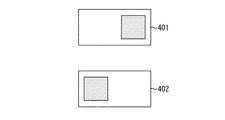JP5202081B2 - Information processing apparatus, information processing method, and control program - Google Patents
Information processing apparatus, information processing method, and control program Download PDFInfo
- Publication number
- JP5202081B2 JP5202081B2 JP2008103839A JP2008103839A JP5202081B2 JP 5202081 B2 JP5202081 B2 JP 5202081B2 JP 2008103839 A JP2008103839 A JP 2008103839A JP 2008103839 A JP2008103839 A JP 2008103839A JP 5202081 B2 JP5202081 B2 JP 5202081B2
- Authority
- JP
- Japan
- Prior art keywords
- paper
- printing
- preprinted
- printer
- preprint
- Prior art date
- Legal status (The legal status is an assumption and is not a legal conclusion. Google has not performed a legal analysis and makes no representation as to the accuracy of the status listed.)
- Expired - Fee Related
Links
Images
Classifications
-
- G—PHYSICS
- G06—COMPUTING; CALCULATING OR COUNTING
- G06F—ELECTRIC DIGITAL DATA PROCESSING
- G06F3/00—Input arrangements for transferring data to be processed into a form capable of being handled by the computer; Output arrangements for transferring data from processing unit to output unit, e.g. interface arrangements
- G06F3/12—Digital output to print unit, e.g. line printer, chain printer
- G06F3/1201—Dedicated interfaces to print systems
- G06F3/1278—Dedicated interfaces to print systems specifically adapted to adopt a particular infrastructure
- G06F3/1285—Remote printer device, e.g. being remote from client or server
- G06F3/1288—Remote printer device, e.g. being remote from client or server in client-server-printer device configuration
-
- G—PHYSICS
- G06—COMPUTING; CALCULATING OR COUNTING
- G06F—ELECTRIC DIGITAL DATA PROCESSING
- G06F3/00—Input arrangements for transferring data to be processed into a form capable of being handled by the computer; Output arrangements for transferring data from processing unit to output unit, e.g. interface arrangements
- G06F3/12—Digital output to print unit, e.g. line printer, chain printer
- G06F3/1201—Dedicated interfaces to print systems
- G06F3/1202—Dedicated interfaces to print systems specifically adapted to achieve a particular effect
- G06F3/1203—Improving or facilitating administration, e.g. print management
- G06F3/1204—Improving or facilitating administration, e.g. print management resulting in reduced user or operator actions, e.g. presetting, automatic actions, using hardware token storing data
-
- G—PHYSICS
- G06—COMPUTING; CALCULATING OR COUNTING
- G06F—ELECTRIC DIGITAL DATA PROCESSING
- G06F3/00—Input arrangements for transferring data to be processed into a form capable of being handled by the computer; Output arrangements for transferring data from processing unit to output unit, e.g. interface arrangements
- G06F3/12—Digital output to print unit, e.g. line printer, chain printer
- G06F3/1201—Dedicated interfaces to print systems
- G06F3/1202—Dedicated interfaces to print systems specifically adapted to achieve a particular effect
- G06F3/1203—Improving or facilitating administration, e.g. print management
- G06F3/1208—Improving or facilitating administration, e.g. print management resulting in improved quality of the output result, e.g. print layout, colours, workflows, print preview
-
- G—PHYSICS
- G06—COMPUTING; CALCULATING OR COUNTING
- G06F—ELECTRIC DIGITAL DATA PROCESSING
- G06F3/00—Input arrangements for transferring data to be processed into a form capable of being handled by the computer; Output arrangements for transferring data from processing unit to output unit, e.g. interface arrangements
- G06F3/12—Digital output to print unit, e.g. line printer, chain printer
- G06F3/1201—Dedicated interfaces to print systems
- G06F3/1223—Dedicated interfaces to print systems specifically adapted to use a particular technique
- G06F3/1237—Print job management
- G06F3/126—Job scheduling, e.g. queuing, determine appropriate device
- G06F3/1264—Job scheduling, e.g. queuing, determine appropriate device by assigning post-processing resources
-
- G—PHYSICS
- G06—COMPUTING; CALCULATING OR COUNTING
- G06F—ELECTRIC DIGITAL DATA PROCESSING
- G06F2206/00—Indexing scheme related to dedicated interfaces for computers
- G06F2206/15—Indexing scheme related to printer interfaces for computers, indexing schema related to group G06F3/12
- G06F2206/151—Pre-printed media, e.g. media stock, forms, logos
Landscapes
- Engineering & Computer Science (AREA)
- Theoretical Computer Science (AREA)
- Human Computer Interaction (AREA)
- Physics & Mathematics (AREA)
- General Engineering & Computer Science (AREA)
- General Physics & Mathematics (AREA)
- Quality & Reliability (AREA)
- Accessory Devices And Overall Control Thereof (AREA)
- Record Information Processing For Printing (AREA)
Description
本発明は情報処理装置、情報処理方法及び制御プログラムに関し、特に、製本時に特定ページにプレプリント用紙を使用して印刷するために用いて好適な技術に関する。 The present invention relates to an information processing apparatus, an information processing method, and a control program, and more particularly to a technique suitable for printing on a specific page using preprinted paper at the time of bookbinding.
従来、帳票等を印刷する際に、プレプリント用紙を用いて印刷するケースがある。このとき、印刷ジョブの特定のページのみでプレプリント用紙を使用することも多い。その場合、例えばプリンタの特定の給紙カセットにプレプリント用紙をセットしておき、プレプリント用紙を使用したいページでは、前記プレプリント用紙をセットした給紙カセットを指定する、という運用方法がある。他にもプレプリント用紙のみを手差しトレイより給紙するケースも多い。 2. Description of the Related Art Conventionally, when printing a form or the like, there is a case of printing using preprinted paper. At this time, the preprinted paper is often used only for a specific page of the print job. In this case, for example, there is an operation method in which preprint paper is set in a specific paper feed cassette of the printer, and a paper feed cassette in which the preprint paper is set is designated for a page where the preprint paper is to be used. There are many other cases where only preprinted paper is fed from the manual feed tray.
一方、近年プリンタの機能が大幅に発達し、オフィス環境でも手軽に製本印刷を行うことが可能になった。これに伴い、例えば保険帳票などの帳票を生成する際にも、製本印刷したいというユーザが増えている。 On the other hand, in recent years, printer functions have greatly developed, and bookbinding printing can be easily performed even in an office environment. Along with this, for example, when generating a form such as an insurance form, an increasing number of users want to perform bookbinding printing.
このような要求に応えるために、例えば、特許文献1においては、印刷データと印刷しようとするプレプリント用紙の種類との一致を検知し、プレプリント用紙の印刷開始位置をこのプレプリント用紙の種類毎に制御する。また、スプール内の印刷データとともにプレプリント用紙識別子を送り、プレプリント用紙識別子が一致した場合には、印刷開始位置格納テーブルをもとに印刷開始位置を決定するようにした印刷装置が提案されている。
In order to meet such a demand, for example, in
しかし、特許文献1において提案されている印刷装置の場合は、特定ページのみにプレプリント用紙を使用する場合、以下の問題点があり従来の技術では製本印刷が実現できない。
However, in the case of the printing apparatus proposed in
すなわち、製本印刷時は、例えば原稿サイズがA4の場合、各ページのサイズを変えないためには出力用紙はA3が使用される。この場合、A4サイズのプレプリント用紙をそのまま使用することはできない。 That is, at the time of bookbinding printing, for example, when the document size is A4, A3 is used as the output paper so as not to change the size of each page. In this case, A4 size preprinted paper cannot be used as it is.
図3(a)に示すプレプリント用紙301はA3用紙の例で、右側のA4サイズの領域303が予め背景画像が印刷された領域になっている。このような場合、図3(b)に示す製本印刷に図3(a)のようなプレプリント用紙301にて対応することも難しい。
A
なぜならば、ジョブのページ数が可変的の場合、製本時に各ページが用紙のどこに印字されるのか(表か裏か、右か左か)を、ユーザが判断することが困難であるからである。図3(b)に示すように、製本印刷物を横から見た状態302を例に説明する。例えば、9ページ目は2枚目の用紙の表面の右に印字される。
This is because if the number of pages of a job is variable, it is difficult for the user to determine where each page is printed on the paper (front or back, right or left) during bookbinding. . As shown in FIG. 3B, a description will be given by taking as an example a
このように、各ページが実際に用紙のどこに印字されるかは複雑であり、ユーザが判定することは困難である。つまり、使用するプレプリント用紙はジョブ毎に異なるため、印刷の度にユーザが適切なプレプリント用紙を選択する必要があり、ユーザの負荷が増加する問題点があった。 In this way, where each page is actually printed is complicated, and it is difficult for the user to determine. That is, since the preprint paper to be used is different for each job, it is necessary for the user to select an appropriate preprint paper every time printing is performed, and there is a problem that the load on the user increases.
従来の技術として、例えば特許文献1において提案された印刷装置の場合、プレプリント用紙に対する印字位置を調整することは可能であるが、前記のような製本印刷時の問題を解決することができなかった。
As a conventional technique, for example, in the case of the printing apparatus proposed in
本発明は前述の問題点に鑑み、数種類のプレプリント用紙から適切なプレプリント用紙を容易に選択できるようにすることを目的としている。 An object of the present invention is to make it possible to easily select an appropriate preprinted paper from several types of preprinted papers in view of the above-described problems.
本発明の情報処理装置は、プリンタが印刷ジョブの特定のページを印刷するためにプレプリント用紙を使用し、前記プリンタが製本印刷を実行することを示す指示を含む印刷ジョブを生成する情報処理装置であって、前記製本印刷を実行する時に、前記プレプリント用紙の背景画像上に配置されるページが、配置される位置を特定する特定手段と、前記特定手段によって特定された位置において、前記プレプリント用紙の背景画像上に前記ページの内容を示すデータが印刷されるように、前記プリンタに格納されている複数種類のプレプリント用紙の中から印刷に使用されるプレプリント用紙を選択する選択手段と、前記プリンタが前記選択手段によって選択されたプレプリント用紙を用いて印刷するような印刷ジョブを生成する生成手段を有し、前記特定手段によって特定される位置は、用紙の表面の右側、および、用紙の表面の左側、および、用紙の裏面の右側、および、用紙の裏面の左側のいずれか1つであることを特徴とする。 An information processing apparatus according to the present invention uses a preprinted paper for a printer to print a specific page of a print job, and generates the print job including an instruction indicating that the printer performs bookbinding printing When the bookbinding printing is performed, the page arranged on the background image of the preprinted paper is specified at a position specified by the specifying means for specifying the position where the page is arranged, and at the position specified by the specifying means. Selection means for selecting a preprint paper used for printing from a plurality of types of preprint paper stored in the printer so that data indicating the contents of the page is printed on a background image of the print paper Generating means for generating a print job for the printer to print using the preprinted paper selected by the selecting means. The position specified by the specifying means is any one of the right side of the front side of the paper, the left side of the front side of the paper, the right side of the back side of the paper, and the left side of the back side of the paper. Features.
本発明の情報処理方法は、プリンタが製本印刷を実行することを示す指示を含む印刷ジョブを生成する情報処理方法であって、前記製本印刷を実行する時に、プレプリント用紙の背景画像上に配置される特定のページが、配置される位置を特定する特定工程と、前記特定工程において特定された位置において、前記プレプリント用紙の背景画像上に前記特定のページが印刷されるように、前記プリンタに格納されている複数種類のプレプリント用紙の中から印刷に使用されるプレプリント用紙を選択する選択工程と、前記プリンタが前記選択工程において選択されたプレプリント用紙を用いて印刷するような印刷ジョブを生成する生成工程を有し、前記特定工程において特定される位置は、用紙の表面の右側、および、用紙の表面の左側、および、用紙の裏面の右側、および、用紙の裏面の左側のいずれか1つであることを特徴とする。 An information processing method of the present invention is an information processing method for generating a print job including an instruction indicating that a printer performs bookbinding printing, and is arranged on a background image of preprinted paper when the bookbinding printing is performed. A specific step of specifying a position where the specific page to be placed is arranged, and the printer so that the specific page is printed on the background image of the preprinted paper at the position specified in the specific step. A selection step of selecting a preprint paper to be used for printing from among a plurality of types of preprint paper stored in the printer, and printing in which the printer performs printing using the preprint paper selected in the selection step A generation step for generating a job, and the positions specified in the specifying step are the right side of the surface of the paper, the left side of the surface of the paper, Beauty, the back surface of the sheet right, and is characterized in that any one of the left side of the paper.
本発明の制御プログラムは、プリンタが製本印刷を実行することを示す指示を含む印刷ジョブを生成する情報処理方法の各工程をコンピュータに実行させる制御プログラムをであって、前記製本印刷を実行する時に、プレプリント用紙の背景画像上に配置される特定のページが、配置される位置を特定する特定工程と、前記特定工程において特定された位置において、前記プレプリント用紙の背景画像上に前記特定のページが印刷されるように、前記プリンタに格納されている複数種類のプレプリント用紙の中から印刷に使用されるプレプリント用紙を選択する選択工程と、前記プリンタが前記選択工程において選択されたプレプリント用紙を用いて印刷するような印刷ジョブを生成する生成工程をコンピュータに実行させ、前記特定工程において特定される位置は、用紙の表面の右側、および、用紙の表面の左側、および、用紙の裏面の右側、および、用紙の裏面の左側のいずれか1つであることを特徴とする。 The control program of the present invention is a control program for causing a computer to execute each step of an information processing method for generating a print job including an instruction indicating that the printer executes bookbinding printing, and when executing the bookbinding printing The specific page arranged on the background image of the preprint paper has a specific step of specifying the position where the specific page is arranged, and the specific page on the background image of the preprint paper at the position specified in the specific step A selection step of selecting a preprint paper to be used for printing from a plurality of types of preprint paper stored in the printer so that a page is printed; and the printer selected by the printer in the selection step. Causing the computer to execute a generation process for generating a print job to be printed using print paper, Position specified by the stomach, the right surface of the sheet, and the left surface of the paper, and, in the side of the paper the right, and is characterized in that any one of the left side of the paper.
本発明によれば、数種類のプレプリント用紙から適切なプレプリント用紙を容易に選択できるようにしたので、使用するプレプリント用紙がジョブ毎に異なる場合においても、印刷の度にユーザが適切なプレプリント用紙を選択する手間を不要にできる。これにより、ユーザの負荷を軽減することができる。 According to the present invention, since an appropriate preprint paper can be easily selected from several types of preprint paper, even when the preprint paper to be used is different for each job, the user can select an appropriate preprint paper for each printing. Eliminates the need to select print paper. Thereby, a user's load can be reduced.
<システム構成図>
図1Aは、帳票等のデータを印刷可能な印刷システム100の一例を説明するブロック図である。なお、この中で示された方法は、図1Bで詳しく説明される汎用のコンピュータモジュール101で実践される。また、図1Bで記述されるプロセスは、コンピュータモジュール101内で実行され、印刷システム100上で実施可能となるフォーム作成アプリケーション121のようにソフトウェアの全体、あるいは一部分で実行される。
<System configuration diagram>
FIG. 1A is a block diagram illustrating an example of a
特に、レイアウト編集、設定ファイル編集や必然的に起こる印刷のステップはコンピュータモジュール101によって実行されるソフトウェアの指示によって実施される。ソフトウェアは、例えば以下に記述されるような記憶装置を含むコンピュータの可読媒体に格納される。
In particular, layout editing, setting file editing, and printing steps that occur inevitably are performed according to software instructions executed by the
ソフトウェアは、コンピュータの可読媒体からコンピュータモジュール101にロードされ、コンピュータモジュール101によって実行される。そのようなソフトウェアや媒体に記録されたコンピュータプログラムを持つコンピュータの可読媒体はコンピュータプログラム製品である。そのコンピュータプログラム製品をコンピュータモジュール101で実行することにより、ドキュメントのレイアウト編集やデータ印刷に有利な機能を実現することが可能となる。
The software is loaded from the computer readable medium to the
コンピュータモジュール101には、キーボード132やマウス133のようなポインティングデバイスなどの入力装置が接続されており、ディスプレイ装置144や状況に応じてローカルプリンタ145を含む出力装置を連結する。なお、ホストコンピュータは、プリンタドライバを備えており、当該プリンタドライバが、プリンタが解釈できる印刷ジョブを生成する。
An input device such as a pointing device such as a
入力/出力インターフェース138は、コンピュータモジュール101を、ネットワーク接続線107を介して接続して、印刷システム100の他のコンピュータ装置につなげることができる。ネットワーク接続線107の典型はローカルエリアネットワーク(LAN)、あるいはワイドエリアネットワーク(WAN)である。
The input /
コンピュータモジュール101は、少なくとも1つのプロセッサーユニット135、例えば半導体のランダムアクセスメモリ(RAM)やリードオンリーメモリ(ROM)から構成されるメモリユニット136を典型的に有する。また、ビデオインタフェース137を含むINPUT/OUTPUT(I/O)インターフェース、キーボード132やマウス133のためのI/Oインターフェース143を含んでいる。
The
記憶装置139は、ハードディスクドライブ140やフレキシブルディスクドライブ141を典型的に含んでいる。図には示されていないが、磁気テープドライブもまた使用される可能性がある。CD−ROMドライブ142は不揮発性のデータソースとして提供される。
The storage device 139 typically includes a
コンピュータモジュール101は、GNU/LINUX(登録商標)やマイクロソフトウィンドウズ(登録商標)のようなオペレーションシステムや、典型的にはオペレーションシステムに従う形。あるいは関連のある技術で知られているもので形成されたコンピュータシステムの常套的なオペレーションモードによる方法によって、相互接続バス134を介して通信を行う形。これは、コンピュータモジュール101のプロセッサーユニット135からI/Oインターフェース143を利用する。図1Bに記述した配置コンピュータモジュール101の例では、IBM互換PCやSUN社のSparc Station、あるいはそれらを含んだコンピュータシステムが考えられる。
The
フォーム作成アプリケーション121は、典型的にハードディスクドライブ140に常駐し、プロセッサ135により実行、読み込み、コントロールされる。フォーム作成アプリケーション121の媒介記憶装置とネットワーク接続線107からフェッチされるデータは、ハードディスクドライブ140に呼応して半導体メモリ136を使用する。
The
いくつかのインスタンス(instance)では、フォーム作成アプリケーション121がCD−ROMドライブ142やフレキシブルディスクドライブ141上でエンコードされ、対応するドライブ142や141を通じて読み込まれユーザに提供される。あるいは、もう一つの方法としてフォーム作成アプリケーション121は、ネットワーク接続線107からユーザによって読み込まれる。
In some instances, the
さらに、ソフトウェアは磁気テープまたはROMまたは集積回路、光磁気ディスクまたは無線またはコンピュータモジュール101とその他のデバイス間の赤外線通信、PCMCIAカードのようなコンピュータ可読カード。Eメール通信やWEBサイト上の記録情報を持つインターネットやイントラネットを含む、他の適当な大きさのコンピュータ可読媒体からコンピュータモジュール101内にロードされる可能性もある。前述は単に関連するコンピュータ可読メディアの模範である。また、他のコンピュータ可読媒体も使用される可能性はある。
Further, the software can be a magnetic tape or ROM or integrated circuit, a magneto-optical disk or wireless or infrared communication between the
また、フォーム作成と名づけられたアプリケーション121は、フォーム作成や印刷を行うよう指示し、2つのソフトウェアコンポーネントを含んでいる。これらのうち、1つ目のコンポーネントはライブラリ105であり、これはオーバレイ印刷処理等の処理を行うソフトウェアコンポーネントである。
An
2つ目のコンポーネントであるユーザインターフェース103は、ユーザにフォームや設定ファイルを作成させるメカニズムを提供する。ユーザインターフェース103とライブラリ105はコミュニケーションチャネル123を介して通信する。ドキュメント生成のためのデータソースは一般的にデータベースアプリケーションを動かしている他のコンピュータによって構成されたデータベースサーバー117上にある典型的なデータベース119である。
The second component, the
コンピュータモジュール101は、ネットワーク接続線107によってデータベースサーバー117と通信する。フォーム作成アプリケーション121は、コンピュータモジュール101か一般的に他のコンピュータで構成されるファイルサーバー115に保存されるフォームまたは設定ファイルを生成する。
The
これらのドキュメントは、コンピュータモジュール101のローカルファイルシステムに保存されるか、ファイルサーバー115に保存されるか、あるいはプリンタ113に直接印刷される。プリントサーバー109は、直接ネットワークにつながっていないプリンタにネットワーク機能を提供するコンピュータである。プリントサーバー109とプリンタ113は典型的な通信チャネル111を介して接続される。
These documents are stored in the local file system of the
図2は、エンジンサーバー227の追加を除き、ライブラリ105の分離バージョン225を含む図1A、図1Bの類似の図である。
図2において、エンジンサーバー227は典型的なコンピュータである。ファイルサーバー115に保存されたフォームは印刷や他の目的がある際、ライブラリ225によってドキュメントを生成するためにデータベース119に保存されたデータとオーバレイ印刷することができる。そのようなオペレーションは、ユーザインターフェース103を介して要求されるか、インターフェース228からユーザがライブラリ225に対して指示をすることにより可能である。
FIG. 2 is a similar view of FIGS. 1A and 1B, including an
In FIG. 2, the
<第1の実施形態>
本実施形態では製本指示があった場合に、どのプレプリント用紙が必要かを自動的に判別して、必要な用紙を給紙する方法について、図5Aと図5Bの例を元に説明する。
まず、図5Aの2種類のプレプリント用紙5A04、5A05を用意する。第1のプレプリント用紙5A04は、A3用紙の右側のA4サイズ部分にプレプリントがされている。同様に、第2のプレプリント用紙5A05は左側のみにプレプリントがされている。
<First Embodiment>
In the present embodiment, a method for automatically determining which preprinted paper is necessary when a bookbinding instruction is issued and feeding the necessary paper will be described based on the example of FIGS. 5A and 5B.
First, two types of preprint papers 5A04 and 5A05 shown in FIG. 5A are prepared. The first preprinted paper 5A04 is preprinted on the A4 size portion on the right side of the A3 paper. Similarly, the second preprint paper 5A05 is preprinted only on the left side.
次に、第1のプレプリント用紙5A04、第2のプレプリント用紙5A05をプリンタ5A01の給紙カセット3(5A02)と給紙カセット4(5A03)にそれぞれセットする。そして、プリンタ5A01に前記用紙がセットされていることを登録する。登録手段としては、例えば「用紙銘柄」を利用する。用紙銘柄とは、給紙カセットと用紙の種類を関連付けてプリンタ5A01に登録することができる。ここでは、例えば以下のような設定をしておく。「カセット3:製本用プレプリント用紙(表右)」、「カセット4:製本用プレプリント用紙(表左)」等である。 Next, the first preprint paper 5A04 and the second preprint paper 5A05 are set in the paper feed cassette 3 (5A02) and the paper feed cassette 4 (5A03) of the printer 5A01, respectively. Then, it is registered that the paper is set in the printer 5A01. As a registration means, for example, “paper brand” is used. The paper brand can be registered in the printer 5A01 in association with the paper cassette and the paper type. Here, for example, the following settings are made. “Cassette 3: Preprint paper for bookbinding (front right)”, “Cassette 4: Preprint paper for bookbinding (front left)”, etc.
次に、エンジンサーバー227が以下のジョブを受け取るとする。
「計12ページのジョブ」、「製本印刷という指示」、「9ページ目にプレプリント用紙を使用」、という指示であるとする。
Next, it is assumed that the
It is assumed that the instructions are “total 12 pages job”, “bookbinding printing instruction”, and “use pre-printed paper on
次に、ライブラリ225は、製本のページ順を考慮した印字画像を生成する。このとき、ライブラリ225は「プレプリント用紙が必要な9ページ目が、2枚目の用紙の表右側にくる」ということを判断する。そして、ライブラリ225は、2用紙目に用紙銘柄「製本用プレプリント用紙(表右)」を指定する。
Next, the
次に、プリンタ5A01は、前記印刷ジョブを受け取り、各用紙を給紙カセットより給紙し、各ページを印字していく。このとき、ライブラリ225によって指定された用紙銘柄「製本用プレプリント用紙(表右)」に従い、2枚目の用紙は給紙カセット3から給紙する。前記のような方法により複数種類のプレプリント用紙から適切なプレプリント用紙が自動的に選択される。
Next, the printer 5A01 receives the print job, feeds each sheet from the sheet feeding cassette, and prints each page. At this time, the second paper is fed from the
なお、プレプリントされるページが用紙の裏にくる場合も考慮する。例えば、図6の例では、10ページ目がプレプリント用紙の場合である。この場合は、カセット4から用紙を給紙し、両面ユニットを介してプレプリント用紙を一旦裏返してから、印字することで対応する。その場合、両面ユニットを介してプレプリント用紙を給紙することを示す指示情報を含む印刷ジョブが生成される。
Note that the case where the preprinted page is behind the paper is also considered. For example, in the example of FIG. 6, the 10th page is preprinted paper. In this case, the paper is fed from the
次に、図8のフローチャートを用いて、本実施形態を説明する。図8のフローチャートは、ライブラリ225の処理について説明したフローチャートである。前記の例でいうと「ライブラリ225は、製本のページ順を考慮した印字画像を生成する」と説明した処理の詳細を説明するフローチャートである。また、本願のフローチャートの各ステップは、ホストコンピュータのプロセッサー135が、ハードディスクドライブ140に格納されている制御プログラムを実行することによって実行される。
Next, the present embodiment will be described with reference to the flowchart of FIG. The flowchart of FIG. 8 is a flowchart explaining the processing of the
まず、ステップS801で、エンジンサーバー227はユーザが指定した印刷ジョブを受け取る。
次に、ステップS802で、ライブラリ225は製本のページ順を計算して、用紙の面単位に印字用の画像を生成する。
First, in step S801, the
In step S <b> 802, the
次に、ステップS803で、ライブラリ225は、用紙数を制御する内部変数Nの値を1に初期化する。
次に、ステップS804で、ライブラリ225は、N枚目の中にプレプリント用紙を使用するページがあるかどうかを判定する。前記の例でいえば、N=2のときに判定がYESとなる。
In step S803, the
In step S804, the
ステップS804の判定の結果、YESと判定された場合は、ライブラリ225はステップS805からステップS809の処理を行う。ここで、ライブラリ225は、プレプリント用紙の背景画像上に配置されるべきページが用紙の表または裏に配置されるのか、さらに用紙の面の右側に配置されるのか左側に配置されるのかを判定する。すなわち、まず、ステップS805において、ライブラリ225は、プレプリント用紙の背景画像上に配置されるページが用紙の表に配置されるか否かを判定する。この判定の結果、NOであった場合にはステップS806に進み、ライブラリ225は、裏面のフラグ「bF1=1」をセットし、その後、ステップS807に進む。また、ステップS805の判定の結果、YESであった場合にはステップS807に直接進む。
If the result of determination in step S804 is YES, the
ステップS807においては、ライブラリ225は、プレプリント用紙の背景画像上に配置されるべきページが用紙の右側か否かを判定する。この判定の結果、NOであった場合、ライブラリ225はステップS808に進んで左面のフラグ「bF2=1」をセットし、その後、ステップS809に進む。また、ステップS807の判定の結果、YESであった場合にはステップS809に直接進む。ライブラリ225は、前述した判定結果を内部で保持しておく。
In step S807, the
次に、ステップS809において、ライブラリ225は、セットした「bF1=1」、「bF2=1」を考慮して、用紙銘柄を指定する処理を行う。例えば、図5Bの場合、プレプリント用紙の背景画像上に配置されるべきページが用紙の表面の右側に配置される場合は、カセット3に対応する用紙銘柄を指定する。同様に、プレプリント用紙の背景画像上に配置されるべきページが表面の左ページの場合はカセット4に対応する用紙銘柄を指定する。
Next, in step S809, the
反対に、プレプリント用紙の背景画像上に配置されるべきページが裏面の右側に配置される場合、ライブラリ225は、カセット4に対応する用紙銘柄を指定する。同様に、プレプリント用紙の背景画像上に配置されるべきページが裏面の左側に配置される場合、ライブラリ225はカセット3に対応する用紙銘柄を指定する。
On the contrary, when the page to be arranged on the background image of the preprint paper is arranged on the right side of the back surface, the
次に、ステップS810でライブラリ225は、まだ印字する用紙があるかどうかを判定する。この判定の結果、YESと判定された場合は、ステップS811でNの値を1つプラスする処理、すなわち、「N=N+1」とする処理を行う。その後、ステップS804に戻って前述した処理を行う。なお、前記の例でいえば、Nの最大値は3である。前記のような方法を実行することにより、複数種類のプレプリント用紙から適切なプレプリント用紙を自動的に選択することが可能となる。
この結果、プレプリント用紙の背景画像上に配置されるべきページの内容を示すデータが、当該背景画像上に印刷されるように、プリンタが選択されたプレプリント用紙を用いて印刷するための印刷ジョブが生成される。よって、ユーザの操作性を向上させることが可能となる。
Next, in step S810, the
As a result, the print for printing using the selected preprint paper so that the data indicating the contents of the page to be arranged on the background image of the preprint paper is printed on the background image. A job is generated. Therefore, the user operability can be improved.
<第2の実施形態>
第1の実施形態では、印刷ジョブの中において、1枚のプレプリント用紙が使用される場合について述べた。ここでは、印刷ジョブの中において、複数のプレプリント用紙が使用される場合について説明する。
<Second Embodiment>
In the first embodiment, the case where one preprint sheet is used in the print job has been described. Here, a case where a plurality of preprint sheets are used in a print job will be described.
印刷ジョブの中において、複数のプレプリント用紙が使用される場合、例えば図9のように、複数ページの組み合わせを考慮したプレプリント用紙を使用することが考えられる。しかし、複雑な組み合わせの全ての用紙を用意することは困難であるため、ここでは図4の2種類のプレプリント用紙(401、402)のみを使用する方法を説明する。 When a plurality of preprint sheets are used in a print job, for example, as shown in FIG. 9, it is conceivable to use a preprint sheet considering a combination of a plurality of pages. However, since it is difficult to prepare all the sheets of a complicated combination, a method of using only the two types of preprinted sheets (401, 402) in FIG. 4 will be described here.
本実施形態について、図7Aと図7Bを用いて説明する。
図7Aでは、製本結果7A01内で、プレプリント用紙の背景画像上に配置されるべきページが4ページと10ページにある場合である。4ページと10ページは、製本時には共に2枚目の用紙7A02に配置される。この場合、まず単純な方法として、印刷ジョブに白紙ページを挿入し、4ページと10ページを別用紙にする(7A03)。これにより、図4の2種類のプレプリント用紙(401、402)のみで運用が可能である。
This embodiment will be described with reference to FIGS. 7A and 7B.
In FIG. 7A, there are 4 pages and 10 pages in the bookbinding result 7A01 to be arranged on the background image of the preprint paper. The 4th page and the 10th page are both arranged on the second sheet 7A02 at the time of bookbinding. In this case, as a simple method, first, a blank page is inserted into the print job, and the 4th page and the 10th page are set as separate sheets (7A03). As a result, operation is possible only with the two types of preprinted sheets (401, 402) shown in FIG.
しかし、このようにした場合は必要な用紙数が増えてしまう。図7Aの例では、本来用紙は3枚でよいはずが、白紙ページを挿入することにより4枚に増えてしまう(7A03)。 However, in this case, the number of sheets required increases. In the example of FIG. 7A, three sheets should be originally used, but the number of sheets increases to four by inserting a blank page (7A03).
それを極力回避する方法を述べたのが図7Bの例である。
図7Bの例では、印刷ジョブの総ページ数が10ページの場合の例であり、図7Aと同様に、プレプリント用紙を使用するページが4ページと10ページにある場合である。
The example of FIG. 7B describes a method of avoiding it as much as possible.
The example of FIG. 7B is an example in which the total number of pages of the print job is 10, and similarly to FIG. 7A, there are 4 pages and 10 pages using preprinted paper.
まず、製本印刷の場合は、印刷ジョブの総ページ数が4の倍数でない場合、総ページ数が4の倍数になるように白紙ページが挿入される。図7Bの製本結果7B01では総ページ数が10ページであるため、最後に白紙ページが2ページ分追加されている。この場合、本実施形態では、最後に挿入される白紙ページを減らし、4ページと10ページが別用紙になるよう、9ページ目と10ページ目の間に白紙ページを挿入する(7B02)。これにより、限定的ではあるが、用紙数を増やすことなく製本時にもプレプリント用紙を用いた印刷が可能である。 First, in the case of bookbinding printing, if the total number of pages of the print job is not a multiple of 4, blank pages are inserted so that the total number of pages is a multiple of 4. In the bookbinding result 7B01 of FIG. 7B, since the total number of pages is 10, two blank pages are added at the end. In this case, in this embodiment, the blank page inserted last is reduced, and a blank page is inserted between the ninth page and the tenth page so that the fourth page and the tenth page become separate sheets (7B02). Thereby, although it is limited, printing using preprinted paper is possible even at the time of bookbinding without increasing the number of paper sheets.
さらに、この方法では、プレプリント用紙を使用するページが別用紙に配置されるようになれば、白紙を挿入する箇所は問わない。これを利用し、印刷ジョブ内の、なんらかの切れ目のタイミングで白紙を自動的に挿入することも可能である。 Furthermore, in this method, if the page using the preprint paper is arranged on another paper, the place where the blank paper is inserted is not limited. Using this, it is also possible to automatically insert a blank sheet at the timing of any break in the print job.
例えば、製本時の表紙、裏表紙のタイミングが考えられる。図7Bの製本結果、7B03では製本の表紙として使用される用紙7B04に配置される2ページ目と、2枚目の用紙7B05に配置される3ページ目との間に白紙ページを挿入している。また、その他の例としては、印刷ジョブの内容が、1章、2章というように章構成になっている場合、その章の分かれ目で白紙を挿入することも可能である。本実施例のようにページ間に白紙ページを挿入することで、多くの種類のプレプリント用紙が用意されていなくても、ユーザが所望とする印刷物を得ることが可能となる。なお、本実施例では白紙ページを挿入すると説明したが、挿入される白紙ページは、白紙として出力されるコマンドであれば良く、例えば改ページコマンドでも良い。
For example, the timing of the front cover and back cover at the time of bookbinding can be considered. As a result of bookbinding in FIG. 7B, in 7B03, a blank page is inserted between the second page arranged on the sheet 7B04 used as the book cover and the third page arranged on the second sheet 7B05. . As another example, when the contents of the print job are chapters such as
<第3の実施形態>
第3の実施形態として、プレプリント用紙の内容をプリンタ内の記憶媒体に保持する機能を有している。この保持機能を有することで、製本時にもプレプリント用紙を使用することを可能にできる。この方法は、例えば用紙にユニークなIDがバーコードで打たれているか、または面つけ数が多くてプレプリント用紙を準備しきれない場合に利用することができ、プレプリト用紙の内容のみが必要な場合に利用することができる。
<Third Embodiment>
The third embodiment has a function of holding the contents of preprinted paper in a storage medium in the printer. By having this holding function, it is possible to use preprinted paper even during bookbinding. This method can be used, for example, when a unique ID is printed on the paper with a barcode, or when the number of impositions is too large to prepare the preprinted paper, and only the contents of the preprinted paper are required. Can be used in cases.
この方法では、まず製本印刷時にプレプリント用紙(印刷用紙)を、プリンタのコピー用のフィーダに予めセットしておく。次に、製本印刷時に、プレプリント用紙が必要なページをプリンタが印字する時に、まず前記セットされていた印刷用紙を取り込み、内容をプリンタ内に保持する。次に、印刷ジョブの内容を印字することにより、印刷用紙の内容を反映させた製本印刷が可能となる。 In this method, first, preprinted paper (printing paper) is set in advance in a copy feeder of a printer at the time of bookbinding printing. Next, at the time of bookbinding printing, when the printer prints a page that requires preprinted paper, the set printing paper is first taken in and the contents are held in the printer. Next, by printing the contents of the print job, bookbinding printing reflecting the contents of the printing paper can be performed.
(本発明に係る他の実施の形態)
前述した本発明の実施の形態における情報処理装置を構成する各手段は、コンピュータのRAMやROMなどに記憶されたプログラムが動作することによって実現できる。このプログラム及び前記プログラムを記録したコンピュータ読み取り可能な記録媒体は本発明に含まれる。なお、これらのプログラムを画像形成装置が記憶することにより、画像形成装置が本願の処理を実行しても構わない。
(Another embodiment according to the present invention)
Each unit constituting the information processing apparatus according to the embodiment of the present invention described above can be realized by operating a program stored in a RAM or ROM of a computer. This program and a computer-readable recording medium recording the program are included in the present invention. In addition, the image forming apparatus may execute the processing of the present application by storing these programs in the image forming apparatus.
また、本発明は、例えば、システム、装置、方法、プログラムもしくは記憶媒体等としての実施の形態も可能であり、具体的には、複数の機器から構成されるシステムに適用してもよいし、また、一つの機器からなる装置に適用してもよい。 In addition, the present invention can be implemented as a system, apparatus, method, program, storage medium, or the like, and can be applied to a system composed of a plurality of devices. Moreover, you may apply to the apparatus which consists of one apparatus.
なお、本発明は、前述した情報処理方法における各工程を実行するソフトウェアのプログラム(実施の形態では図8に示すフローチャートに対応したプログラム)を、システムあるいは装置に直接、あるいは遠隔から供給する。そして、そのシステムあるいは装置のコンピュータが前記供給されたプログラムコードを読み出して実行することによっても達成される場合を含む。 In the present invention, a software program (in the embodiment, a program corresponding to the flowchart shown in FIG. 8) for executing each step in the information processing method described above is directly or remotely supplied to a system or apparatus. In addition, this includes a case where the system or the computer of the apparatus is also achieved by reading and executing the supplied program code.
したがって、本発明の機能処理をコンピュータで実現するために、前記コンピュータにインストールされるプログラムコード自体も本発明を実現するものである。つまり、本発明は、本発明の機能処理を実現するためのコンピュータプログラム自体も含まれる。 Accordingly, since the functions of the present invention are implemented by computer, the program code installed in the computer also implements the present invention. In other words, the present invention includes a computer program itself for realizing the functional processing of the present invention.
その場合、プログラムの機能を有していれば、オブジェクトコード、インタプリタにより実行されるプログラム、OSに供給するスクリプトデータ等の形態であってもよい。 In that case, as long as it has the function of a program, it may be in the form of object code, a program executed by an interpreter, script data supplied to the OS, and the like.
プログラムを供給するための記録媒体としては種々の記録媒体を使用することができる。例えば、フレキシブルディスク、ハードディスク、光ディスク、光磁気ディスク、MO、CD−ROM、CD−R、CD−RW、磁気テープ、不揮発性のメモリカード、ROM、DVD(DVD−ROM,DVD−R)などがある。 Various recording media can be used as a recording medium for supplying the program. For example, flexible disk, hard disk, optical disk, magneto-optical disk, MO, CD-ROM, CD-R, CD-RW, magnetic tape, nonvolatile memory card, ROM, DVD (DVD-ROM, DVD-R), etc. is there.
その他、プログラムの供給方法としては、クライアントコンピュータのブラウザを用いてインターネットのホームページに接続する。そして、前記ホームページから本発明のコンピュータプログラムそのもの、もしくは圧縮され自動インストール機能を含むファイルをハードディスク等の記録媒体にダウンロードすることによっても供給できる。 As another program supply method, a browser on a client computer is used to connect to an Internet home page. The computer program itself of the present invention or a compressed file including an automatic installation function can be downloaded from the homepage by downloading it to a recording medium such as a hard disk.
また、本発明のプログラムを構成するプログラムコードを複数のファイルに分割し、それぞれのファイルを異なるホームページからダウンロードすることによっても実現可能である。つまり、本発明の機能処理をコンピュータで実現するためのプログラムファイルを複数のユーザに対してダウンロードさせるWWWサーバも、本発明に含まれるものである。 It can also be realized by dividing the program code constituting the program of the present invention into a plurality of files and downloading each file from a different homepage. That is, a WWW server that allows a plurality of users to download a program file for realizing the functional processing of the present invention on a computer is also included in the present invention.
また、本発明のプログラムを暗号化してCD−ROM等の記憶媒体に格納してユーザに配布し、所定の条件をクリアしたユーザに対し、インターネットを介してホームページから暗号化を解く鍵情報をダウンロードさせる。そして、その鍵情報を使用することにより暗号化されたプログラムを実行してコンピュータにインストールさせて実現することも可能である。 In addition, the program of the present invention is encrypted, stored in a storage medium such as a CD-ROM, distributed to users, and key information for decryption is downloaded from a homepage via the Internet to users who have cleared predetermined conditions. Let It is also possible to execute the encrypted program by using the key information and install the program on a computer.
また、コンピュータが、読み出したプログラムを実行することによって、前述した実施の形態の機能が実現される他、コンピュータ上で稼動しているOSなどが、実際の処理の一部または全部を行うことによっても前述した実施の形態の機能が実現され得る。 In addition to the functions of the above-described embodiments being realized by the computer executing the read program, the OS running on the computer performs part or all of the actual processing. Also, the functions of the above-described embodiments can be realized.
さらに、記録媒体から読み出されたプログラムが、コンピュータに挿入された機能拡張ボードやコンピュータに接続された機能拡張ユニットに備わるメモリに書き込まれる。その後、そのプログラムの指示に基づき、その機能拡張ボードや機能拡張ユニットに備わるCPUなどが実際の処理の一部または全部を行い、その処理によっても前述した実施の形態の機能が実現される。 Further, the program read from the recording medium is written in a memory provided in a function expansion board inserted into the computer or a function expansion unit connected to the computer. Thereafter, the CPU of the function expansion board or function expansion unit performs part or all of the actual processing based on the instructions of the program, and the functions of the above-described embodiments are realized by the processing.
100 印刷システム
101 コンピュータモジュール
103 ユーザインターフェース
105 ライブラリ
107 ネットワーク接続線
109 プリントサーバー
111 通信チャネル
113 プリンタ
115 ファイルサーバー
117 データベースサーバー
119 データベース
121 フォーム作成アプリケーション
DESCRIPTION OF
Claims (8)
前記製本印刷を実行する時に、プレプリント用紙の背景画像上に配置される特定のページが、配置される位置を特定する特定手段と、
前記特定手段によって特定された位置において、前記プレプリント用紙の背景画像上に前記特定のページが印刷されるように、前記プリンタに格納されている複数種類のプレプリント用紙の中から印刷に使用されるプレプリント用紙を選択する選択手段と、
前記プリンタが前記選択手段によって選択されたプレプリント用紙を用いて印刷するような印刷ジョブを生成する生成手段を有し、
前記特定手段によって特定される位置は、用紙の表面の右側、および、用紙の表面の左側、および、用紙の裏面の右側、および、用紙の裏面の左側のいずれか1つであることを特徴とする情報処理装置。 An information processing apparatus that generates a print job including an instruction indicating that a printer performs bookbinding printing,
A specifying means for specifying a position at which a specific page arranged on a background image of preprint paper when executing bookbinding printing;
Used for printing from among a plurality of types of preprinted paper stored in the printer so that the specific page is printed on the background image of the preprinted paper at the position specified by the specifying means. Selection means for selecting a preprint paper to be
Generating means for generating a print job in which the printer performs printing using the preprinted paper selected by the selection means;
The position specified by the specifying means is any one of the right side of the front side of the paper, the left side of the front side of the paper, the right side of the back side of the paper, and the left side of the back side of the paper, Information processing apparatus.
前記登録手段により登録された1枚のプレプリント用紙に複数の前記特定のページが印刷されることにより前記特定のページの1つが前記プレプリント用紙の背景画像上に配置できない場合に、前記複数の特定のページが異なるプレプリント用紙に印刷されるように白紙ページを挿入する挿入手段を更に有することを特徴とする請求項1に記載の情報処理装置。 Registration means for registering information on preprinted paper prepared in advance for executing bookbinding printing in the printer;
The plurality of specific pages are printed on one preprinted paper registered by the registration means, and one of the specific pages cannot be arranged on the background image of the preprinted paper. The information processing apparatus according to claim 1, further comprising an insertion unit that inserts a blank page so that a specific page is printed on different preprinted paper.
前記要求手段の要求に応じてプレプリント用紙を取り込み、前記取り込んだプレプリント用紙の内容をプリンタ内の記憶媒体に保持する保持手段と、
前記プリンタ内の記憶媒体に保持した内容を印刷用紙に印刷してから、印刷データを印字して製本印刷する製本印刷手段とを有することを特徴とする請求項1に記載の情報処理装置。 Requesting means for requesting the required preprinted paper when preprinted paper is required when performing bookbinding printing;
Holding means for taking in preprint paper in response to a request from the request means, and holding the contents of the taken preprint paper in a storage medium in a printer;
The information processing apparatus according to claim 1, further comprising: a bookbinding printing unit that prints the content held in the storage medium in the printer on a printing paper and then prints the print data to perform bookbinding printing.
前記製本印刷を実行する時に、プレプリント用紙の背景画像上に配置される特定のページが、配置される位置を特定する特定工程と、
前記特定工程において特定された位置において、前記プレプリント用紙の背景画像上に前記特定のページが印刷されるように、前記プリンタに格納されている複数種類のプレプリント用紙の中から印刷に使用されるプレプリント用紙を選択する選択工程と、
前記プリンタが前記選択工程において選択されたプレプリント用紙を用いて印刷するような印刷ジョブを生成する生成工程を有し、
前記特定工程において特定される位置は、用紙の表面の右側、および、用紙の表面の左側、および、用紙の裏面の右側、および、用紙の裏面の左側のいずれか1つであることを特徴とする情報処理方法。 An information processing method for generating a print job including an instruction indicating that a printer performs bookbinding printing,
A specific step of specifying a position where a specific page arranged on the background image of the preprint paper when executing the bookbinding printing; and
Used in printing from a plurality of types of preprinted paper stored in the printer so that the specific page is printed on the background image of the preprinted paper at the position specified in the specifying step. A selection process for selecting a preprint paper to be
A generation step of generating a print job in which the printer performs printing using the preprinted paper selected in the selection step;
The position specified in the specifying step is any one of the right side of the front side of the paper, the left side of the front side of the paper, the right side of the back side of the paper, and the left side of the back side of the paper, Information processing method.
前記登録工程において登録された1枚のプレプリント用紙に複数の前記特定のページが印刷されることにより前記特定のページの1つが前記プレプリント用紙の背景画像上に配置できない場合に、前記複数の特定のページが異なるプレプリント用紙に印刷されるように白紙ページを挿入する挿入工程を更に有することを特徴とする請求項4に記載の情報処理方法。 A registration step of registering information of preprinted paper prepared in advance for executing the bookbinding printing in the printer;
When one of the specific pages cannot be arranged on a background image of the preprint paper by printing a plurality of the specific pages on one preprint paper registered in the registration step, the plurality of specific pages 5. The information processing method according to claim 4, further comprising an inserting step of inserting a blank page so that a specific page is printed on different preprinted paper.
前記要求工程の要求に応じてプレプリント用紙を取り込み、前記取り込んだプレプリント用紙の内容をプリンタ内の記憶媒体に保持する保持工程と、
前記プリンタ内の記憶媒体に保持した内容を印刷用紙に印刷してから、印刷データを印字して製本印刷する製本印刷工程とを有することを特徴とする請求項4に記載の情報処理方法。 A requesting step for requesting the required preprinted paper when preprinted paper is required when performing bookbinding printing;
A holding step of capturing preprinted paper in response to the request of the requesting step and holding the content of the captured preprinted paper in a storage medium in a printer;
5. The information processing method according to claim 4, further comprising: a bookbinding printing step of printing the contents held in the storage medium in the printer on a printing paper and then printing the print data to perform bookbinding printing.
前記製本印刷を実行する時に、プレプリント用紙の背景画像上に配置される特定のページが、配置される位置を特定する特定工程と、
前記特定工程において特定された位置において、前記プレプリント用紙の背景画像上に前記特定のページが印刷されるように、前記プリンタに格納されている複数種類のプレプリント用紙の中から印刷に使用されるプレプリント用紙を選択する選択工程と、
前記プリンタが前記選択工程において選択されたプレプリント用紙を用いて印刷するような印刷ジョブを生成する生成工程をコンピュータに実行させ、
前記特定工程において特定される位置は、用紙の表面の右側、および、用紙の表面の左側、および、用紙の裏面の右側、および、用紙の裏面の左側のいずれか1つであることを特徴とする制御プログラム。 A control program for causing a computer to execute each step of an information processing method for generating a print job including an instruction indicating that a printer executes bookbinding printing,
A specific step of specifying a position where a specific page arranged on the background image of the preprint paper when executing the bookbinding printing; and
Used in printing from a plurality of types of preprinted paper stored in the printer so that the specific page is printed on the background image of the preprinted paper at the position specified in the specifying step. A selection process for selecting a preprint paper to be
Causing the computer to execute a generation step for generating a print job in which the printer performs printing using the preprinted paper selected in the selection step;
The position specified in the specifying step is any one of the right side of the front side of the paper, the left side of the front side of the paper, the right side of the back side of the paper, and the left side of the back side of the paper, Control program.
Priority Applications (2)
| Application Number | Priority Date | Filing Date | Title |
|---|---|---|---|
| JP2008103839A JP5202081B2 (en) | 2008-04-11 | 2008-04-11 | Information processing apparatus, information processing method, and control program |
| US12/420,575 US8379252B2 (en) | 2008-04-11 | 2009-04-08 | Information processing apparatus, information processing method, and storage medium for storing program |
Applications Claiming Priority (1)
| Application Number | Priority Date | Filing Date | Title |
|---|---|---|---|
| JP2008103839A JP5202081B2 (en) | 2008-04-11 | 2008-04-11 | Information processing apparatus, information processing method, and control program |
Publications (3)
| Publication Number | Publication Date |
|---|---|
| JP2009255304A JP2009255304A (en) | 2009-11-05 |
| JP2009255304A5 JP2009255304A5 (en) | 2011-05-26 |
| JP5202081B2 true JP5202081B2 (en) | 2013-06-05 |
Family
ID=41163747
Family Applications (1)
| Application Number | Title | Priority Date | Filing Date |
|---|---|---|---|
| JP2008103839A Expired - Fee Related JP5202081B2 (en) | 2008-04-11 | 2008-04-11 | Information processing apparatus, information processing method, and control program |
Country Status (2)
| Country | Link |
|---|---|
| US (1) | US8379252B2 (en) |
| JP (1) | JP5202081B2 (en) |
Families Citing this family (5)
| Publication number | Priority date | Publication date | Assignee | Title |
|---|---|---|---|---|
| US8477329B2 (en) * | 2010-05-28 | 2013-07-02 | Eastman Kodak Company | Printing variable data on a variety of different pre-printed stocks |
| JP2015076036A (en) * | 2013-10-11 | 2015-04-20 | キヤノン株式会社 | Printing system, mobile terminal, printer, control method of mobile terminal, control method of printer, and program |
| US9082069B1 (en) | 2014-04-02 | 2015-07-14 | Xerox Corporation | Relocation of blank pages in booklet making |
| JP6648731B2 (en) * | 2017-05-22 | 2020-02-14 | 京セラドキュメントソリューションズ株式会社 | Image forming apparatus and image forming system |
| EP3686730B1 (en) * | 2019-01-23 | 2024-05-01 | Canon Kabushiki Kaisha | Information processing apparatus, control method thereof, and storage medium |
Family Cites Families (15)
| Publication number | Priority date | Publication date | Assignee | Title |
|---|---|---|---|---|
| JP2995239B2 (en) * | 1991-02-28 | 1999-12-27 | カシオ計算機株式会社 | Print data processing device |
| US5213461A (en) * | 1992-05-14 | 1993-05-25 | Yaakov Kalisher | Method for rapidly generating personalized books while a purchaser waits |
| JPH06106810A (en) * | 1992-09-24 | 1994-04-19 | Canon Inc | Method for forming image and its device |
| JPH06115206A (en) * | 1992-10-05 | 1994-04-26 | Fuji Xerox Co Ltd | Form output controlling system |
| JPH06155846A (en) * | 1992-11-16 | 1994-06-03 | Hitachi Ltd | Printer |
| JP5147152B2 (en) * | 2001-08-06 | 2013-02-20 | キヤノン株式会社 | Duplex printing device |
| JP2003136802A (en) * | 2001-11-02 | 2003-05-14 | Sharp Corp | Imaging apparatus and imaging method |
| JP2003266852A (en) * | 2002-03-15 | 2003-09-25 | Nef:Kk | Printer |
| JP2004223969A (en) * | 2003-01-27 | 2004-08-12 | Kyocera Mita Corp | Image forming equipment |
| JP4717339B2 (en) * | 2003-10-31 | 2011-07-06 | キヤノン株式会社 | Image processing apparatus, image processing method, and control program |
| JP2005234812A (en) * | 2004-02-18 | 2005-09-02 | Konica Minolta Business Technologies Inc | Printer driver |
| JP2006035583A (en) * | 2004-07-26 | 2006-02-09 | Kyocera Mita Corp | Image forming device |
| JP2006140796A (en) * | 2004-11-12 | 2006-06-01 | Canon Inc | Image formation system |
| JP4387992B2 (en) * | 2005-06-30 | 2009-12-24 | キヤノンマーケティングジャパン株式会社 | Combination form creation device, control method for combination form creation device, and program |
| US20080046829A1 (en) * | 2006-08-16 | 2008-02-21 | Annalisa Marie Leong | Personalized Book System |
-
2008
- 2008-04-11 JP JP2008103839A patent/JP5202081B2/en not_active Expired - Fee Related
-
2009
- 2009-04-08 US US12/420,575 patent/US8379252B2/en not_active Expired - Fee Related
Also Published As
| Publication number | Publication date |
|---|---|
| US20090257087A1 (en) | 2009-10-15 |
| JP2009255304A (en) | 2009-11-05 |
| US8379252B2 (en) | 2013-02-19 |
Similar Documents
| Publication | Publication Date | Title |
|---|---|---|
| US9542146B2 (en) | Printer and server | |
| JP4546298B2 (en) | Information processing apparatus, job combination method thereof, program, and storage medium | |
| JP2004050722A (en) | Printer | |
| US8339644B2 (en) | Printer driver, printer driver program recording medium, print data importing device, print data importing program recording medium, and installer recording medium | |
| JP4630847B2 (en) | Information processing apparatus, information processing method, and program | |
| JP5202081B2 (en) | Information processing apparatus, information processing method, and control program | |
| US7428072B2 (en) | Printing control program, printing control method, printing system and information processing apparatus | |
| US8237979B2 (en) | System and method of utilizing tab attributes as job ticket attributes for printing | |
| JP2005071162A (en) | Information processing apparatus, printing system, control method of information processing apparatus, program, and recording medium | |
| US8145088B2 (en) | Print management apparatus, print management method, computer-readable recording medium, and computer program | |
| US7072055B1 (en) | Encapsulated pdf direct printing | |
| JP4568626B2 (en) | Printing apparatus, printing method, and printing program | |
| JP4817563B2 (en) | Information processing apparatus, data processing method of the apparatus, data processing program, and storage medium storing the program | |
| JP2008243153A (en) | Print support apparatus, print support program, and print support method | |
| JP4313974B2 (en) | Print control program, print control method, and information processing apparatus | |
| JP3805263B2 (en) | Printing control program, printing control method, printing system, and information processing apparatus | |
| JP2007234037A (en) | Information processor and information processing method | |
| JP2009025952A (en) | Image forming system, image-forming program and image forming device | |
| JP2008074005A (en) | Printer and program | |
| JP5129721B2 (en) | Printing system, information processing apparatus, printing apparatus, control method therefor, and program | |
| JP4428087B2 (en) | Printing control apparatus, printing apparatus control program, and printing system | |
| JP2010198453A (en) | Information processor, control method thereof, program, and recording medium | |
| JP4437705B2 (en) | Postscript writing system, program, and recording medium | |
| JP2008021004A (en) | Print processing system and print processing method | |
| JP2009277189A (en) | Print control unit in automatic layout printing |
Legal Events
| Date | Code | Title | Description |
|---|---|---|---|
| A521 | Request for written amendment filed |
Free format text: JAPANESE INTERMEDIATE CODE: A523 Effective date: 20110411 |
|
| A621 | Written request for application examination |
Free format text: JAPANESE INTERMEDIATE CODE: A621 Effective date: 20110411 |
|
| A977 | Report on retrieval |
Free format text: JAPANESE INTERMEDIATE CODE: A971007 Effective date: 20120926 |
|
| A131 | Notification of reasons for refusal |
Free format text: JAPANESE INTERMEDIATE CODE: A131 Effective date: 20121009 |
|
| A521 | Request for written amendment filed |
Free format text: JAPANESE INTERMEDIATE CODE: A523 Effective date: 20121205 |
|
| TRDD | Decision of grant or rejection written | ||
| A01 | Written decision to grant a patent or to grant a registration (utility model) |
Free format text: JAPANESE INTERMEDIATE CODE: A01 Effective date: 20130115 |
|
| A61 | First payment of annual fees (during grant procedure) |
Free format text: JAPANESE INTERMEDIATE CODE: A61 Effective date: 20130212 |
|
| FPAY | Renewal fee payment (event date is renewal date of database) |
Free format text: PAYMENT UNTIL: 20160222 Year of fee payment: 3 |
|
| LAPS | Cancellation because of no payment of annual fees |