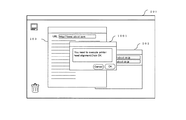JP5067853B2 - Data processing apparatus, data processing method, and computer program - Google Patents
Data processing apparatus, data processing method, and computer program Download PDFInfo
- Publication number
- JP5067853B2 JP5067853B2 JP2007211453A JP2007211453A JP5067853B2 JP 5067853 B2 JP5067853 B2 JP 5067853B2 JP 2007211453 A JP2007211453 A JP 2007211453A JP 2007211453 A JP2007211453 A JP 2007211453A JP 5067853 B2 JP5067853 B2 JP 5067853B2
- Authority
- JP
- Japan
- Prior art keywords
- software
- display
- dialog
- initial setting
- setting
- Prior art date
- Legal status (The legal status is an assumption and is not a legal conclusion. Google has not performed a legal analysis and makes no representation as to the accuracy of the status listed.)
- Expired - Fee Related
Links
Images
Classifications
-
- G—PHYSICS
- G06—COMPUTING; CALCULATING OR COUNTING
- G06F—ELECTRIC DIGITAL DATA PROCESSING
- G06F8/00—Arrangements for software engineering
- G06F8/60—Software deployment
- G06F8/61—Installation
Landscapes
- Engineering & Computer Science (AREA)
- Software Systems (AREA)
- General Engineering & Computer Science (AREA)
- Theoretical Computer Science (AREA)
- Physics & Mathematics (AREA)
- General Physics & Mathematics (AREA)
- Stored Programmes (AREA)
Description
本発明は、データ処理装置、データ処理方法、及びコンピュータプログラムに関し、特に、ソフトウェアをインストールするために用いて好適なものである。 The present invention relates to a data processing apparatus, a data processing method, and a computer program, and is particularly suitable for use in installing software.
一般に、新規のソフトウェアを使用するためには、コンピュータ内にソフトウェアをインストールする必要がある。ソフトウェアのインストールは、プログラムをハードディスクに格納したり、ソフトウェアの設定情報を入力したりことにより行われる。ソフトウェアの複雑化に伴い、インストールの際の操作をユーザが容易に行うことが出来るようにすることが望まれる。そこで、ソフトウェアのインストールは、対話形式により容易に操作が可能なインストーラプログラムによって行われることが多い。 Generally, in order to use new software, it is necessary to install the software in a computer. Software installation is performed by storing a program in a hard disk or inputting software setting information. As software becomes more complex, it is desired that the user can easily perform an operation during installation. Therefore, software installation is often performed by an installer program that can be easily operated in an interactive format.
ユーザがより好適な状況でソフトウェアを使用するために、ソフトウェアによっては、ソフトウェアの初回の起動時に、初期設定が行われることがある。初期設定とは、例えばユーザが特定のフォルダを作業用フォルダとして指定したり、ユーザがソフトウェア購入後のサポートを受けるためにユーザ登録を行ったり、プリンタやスキャナのような外部デバイス本体の調整を行ったりすることである。 In order for the user to use the software in a more favorable situation, depending on the software, initial setting may be performed when the software is started for the first time. For example, the user can specify a specific folder as a working folder, or the user can register for receiving support after purchasing the software, or adjust the external device itself such as a printer or scanner. It is to do.
ソフトウェアのインストールには、オペレーティングシステム(以下、OSと称する)の再起動が必要な場合がある。OSの再起動後にユーザに初期設定を促すために、インストーラプログラムは、OSに、ソフトウェアの自動起動登録を行うときがある。自動起動登録とは、ユーザがソフトウェアを選択、実行しなくても、OSの起動時に、自動的にソフトウェアが起動するようにすることである。マイクロソフト社のWindows(登録商標)やアップル社のMac OS Xといった現行の一般のOSでも、この自動起動登録機能は実装されている。 Installation of software may require restarting an operating system (hereinafter referred to as OS). In order to prompt the user to make an initial setting after restarting the OS, the installer program may perform automatic start registration of software in the OS. The automatic start registration is to automatically start the software when the OS is started even if the user does not select and execute the software. The current general OS such as Microsoft Windows (registered trademark) or Apple Mac OS X also implements the automatic start registration function.
近年、ソフトウェアの用途は様々であり、それに応じてソフトウェアの種類も数多く存在する。例えば、用紙に文字や画像を印刷することができるプリンタを使用する場合のソフトウェアとして、以下のようなソフトウェアがある。すなわち、プリンタと通信するためのプリンタドライバ、印刷する画像のレイアウトや画像編集を行うための印刷アプリケーションソフト、及びプリンタをネットワーク上で使用するためにネットワークの設定を行うネットワーク設定用ユーティリティ等がある。 In recent years, the use of software has been varied, and there are many types of software accordingly. For example, the following software is available when using a printer that can print characters and images on paper. That is, there are a printer driver for communicating with a printer, print application software for performing layout and image editing of an image to be printed, a network setting utility for setting a network in order to use the printer on the network, and the like.
そして、プリンタを購入したユーザが、プリンタを活用するのに必要な複数のソフトウェアや電子マニュアル等を簡便な操作でインストールすることができるように、統合インストーラと呼ばれるソフトウェアが提供されている。この統合インストーラを用いることにより、複数のソフトウェアのインストールを順次実行することが可能になる。 Software called an integrated installer is provided so that a user who has purchased a printer can install a plurality of software, an electronic manual, and the like necessary for using the printer with a simple operation. By using this integrated installer, it becomes possible to sequentially install a plurality of software.
統合インストーラでは、インストールするソフトウェアによって、OSの再起動が行われることがある。あるソフトウェアのインストールによりOSの再起動が行われた場合においても、統合インストーラは、継続して処理を実行し、以降のソフトウェアのインストールを正常に実行する必要がある。そこで、統合インストーラが統合インストーラ自身を自動起動登録すると共に、ソフトウェアにおけるインストールの進捗を管理することで、統合インストーラの処理の途中で再起動が行われた場合でも処理を継続して実行する技術がある(特許文献1を参照)。 In the integrated installer, the OS may be restarted depending on the software to be installed. Even when the OS is restarted due to the installation of certain software, the integrated installer needs to continuously execute the process and normally execute the subsequent software installation. Therefore, the integrated installer automatically registers the integrated installer itself, and manages the progress of the installation in the software, so that even if the restart is performed during the integrated installer process, the technology to continue the process Yes (see Patent Document 1).
以上のように統合インストーラを用いた場合には、OSの再起動時に複数のソフトウェアを起動させる必要がある。また、OSの再起動時に自動的に起動するソフトウェアが既にコンピュータに組み込まれている場合に、新規にソフトウェアをインストールした場合にも、複数のソフトウェアを起動させる必要がある。このようにOSの再起動時に複数のソフトウェアを起動させる場合、従来は、OSが、それら複数のソフトウェアの内容とは無関係に複数のソフトウェアを順次起動させるようにしていた。また、起動時に、複数のソフトウェアの夫々の画像を表示する場合、その画像の表示は、複数のソフトウェアによって個別に制御されていた。 As described above, when the integrated installer is used, it is necessary to start a plurality of software when the OS is restarted. In addition, when software that automatically starts when the OS is restarted is already incorporated in the computer, it is necessary to start a plurality of software even when the software is newly installed. In the case where a plurality of software is started when the OS is restarted in this way, conventionally, the OS sequentially starts the plurality of software regardless of the contents of the plurality of software. Further, when displaying each image of a plurality of software at the time of activation, the display of the images is individually controlled by the plurality of software.
しかしながら、前述した従来の技術では、OSの再起動時に起動する複数のソフトウェアの関係を考慮していなかった。
したがって、例えば、OSの再起動時に自動的に起動するソフトウェアが既に組み込まれている場合に、初期設定を行う必要があるソフトウェアをインストールすると、以下のような問題点が生じる。すなわち、新規にインストールされたソフトウェアにおける初期設定用の画像が、既に組み込まれているソフトウェアの画像と混在し、新規にインストールされたソフトウェアにおける初期設定用の画像を、ユーザにわかり易く示すことができない虞がある。
また、初期設定を行う必要がある複数のソフトウェアを統合インストーラでインストールすると、以下のような問題点が生じる。すなわち、それら複数のソフトウェアの初期設定用の画像が表示される順番が、それら複数のソフトウェアの内容とは無関係に決定される虞がある。よって、それら複数のソフトウェアの初期設定用の画像が、意図する順番で表示されない虞がある。
以上のように、従来の技術では、新規にインストールしたソフトウェアに対する設定を容易に行うことができない虞がある。
However, the above-described conventional technology does not consider the relationship between a plurality of software programs that are activated when the OS is restarted.
Therefore, for example, when software that automatically starts when the OS is restarted is already installed, the following problems arise when software that requires initial setting is installed. In other words, the initial setting image in the newly installed software may be mixed with the image of the already installed software, and the initial setting image in the newly installed software may not be easily shown to the user. There is.
In addition, when a plurality of pieces of software that need to be initialized are installed using the integrated installer, the following problems occur. That is, the order in which the initial setting images of the plurality of software are displayed may be determined regardless of the contents of the plurality of software. Therefore, the initial setting images of the plurality of software may not be displayed in the intended order.
As described above, with the conventional technology, there is a possibility that settings for newly installed software cannot be easily performed.
本発明は、このような問題点に鑑みてなされたものであり、インストールしたソフトウェアに対する設定を従来よりも容易に行えるようにすることを目的とする。 The present invention has been made in view of such problems, and an object of the present invention is to make it easier to set the installed software than before.
本発明のデータ処理装置は、複数のソフトウェアのインストールを行うための統合インストーラの起動に従い、当該複数のソフトウェアの中からインストールすべき1つ又は複数のソフトウェアを選択させるための一覧表示を表示する第1の表示手段と、前記一覧表示を介して選択された1つ又は複数のソフトウェアのインストールを制御するインストール手段と、オペレーティングシステムの再起動に際して、前記インストールされた1つ又は複数のソフトウェアが自動起動されないようにしつつ、前記統合インストーラが自動起動されるように登録する登録手段と、前記オペレーティングシステムが再起動された後に前記統合インストーラが自動起動された際に、前記インストールされた1つ又は複数のソフトウェアの初期設定のためのダイアログが、その他のソフトウェアに関わる画面よりも前面に表示されるような制御を行う第2の表示手段と、を有し、前記初期設定のためのダイアログの表示が行われた後では、前記オペレーティングシステムが、前記統合インストーラの自動起動なしに、再起動されることを特徴とする。
また、本発明のデータ処理装置の他の特徴によれば、ソフトウェアをインストールするインストール手段と、1つ又は複数の新規のソフトウェアとは異なる既にインストールされているソフトウェアが自動的に起動するようにするための設定を解除する解除手段と、オペレーティングシステムの再起動の際に、前記インストール手段によりインストールされた1つ又は複数の新規のソフトウェアを含む複数のソフトウェアを起動する起動手段と、オペレーティングシステムの再起動の際に、前記起動手段により起動された複数のソフトウェアに関わる画面の表示装置への表示の制御として、前記1つ又は複数の新規のソフトウェアの初期設定のためのダイアログと、当該1つ又は複数の新規のソフトウェアとは異なる既にインストールされているソフトウェアに関わる画面との表示の制御を行う表示手段と、前記インストール手段によりインストールされた前記1つ又は複数の新規のソフトウェアの初期設定のためのダイアログに応じた操作が終了されてから、前記解除手段により解除された設定を再度行う再設定手段と、を有し、前記表示手段は、前記既にインストールされているソフトウェアに関わる画面よりも前記1つ又は複数の新規のソフトウェアの初期設定のためのダイアログを前面に表示するよう制御することを特徴とする。
また、本発明のデータ処理装置の他の特徴によれば、ソフトウェアをインストールするインストール手段と、1つ又は複数の新規のソフトウェアとは異なる既にインストールされているソフトウェアが自動的に起動するようにするための設定を解除する解除手段と、前記インストール手段によりインストールされた1つ又は複数の新規のソフトウェアを含む複数のソフトウェアを起動する起動手段と、前記起動手段により起動された複数のソフトウェアに関わる画面の表示装置への表示の制御として、前記1つ又は複数の新規のソフトウェアの初期設定のためのダイアログと、当該1つ又は複数の新規のソフトウェアとは異なる既にインストールされているソフトウェアに関わる画面との表示の制御を行う表示手段と、前記インストール手段によりインストールされた前記1つ又は複数の新規のソフトウェアの初期設定のためのダイアログに応じた操作が終了されてから、前記解除手段により解除された設定を再度行う再設定手段と、を有し、前記表示手段は、前記1つ又は複数の新規のソフトウェアの初期設定を行う前においては、前記既にインストールされているソフトウェアに関わる画面を一時的に表示することなく、前記1つ又は複数の新規のソフトウェアの初期設定のためのダイアログを表示するよう制御することを特徴とする。
The data processing apparatus of the present invention displays a list display for selecting one or a plurality of software to be installed from among the plurality of software in accordance with the activation of the integrated installer for installing the plurality of software. 1 display means, an installation means for controlling the installation of one or more software selected via the list display, and the installed one or more software is automatically activated when the operating system is restarted while preventing the, registration means said integrated installer is registered to be automatically activated, the operating system when the integrated installer after being restarted is automatically activated, the installed one or more of for the initial set of software The dialog is a second display means for controlling as displayed in front of the screen relating to other software, and after the display of a dialog for the initial setting is performed, the operating The system is restarted without automatic activation of the integrated installer .
According to another feature of the data processing apparatus of the present invention, the installation means for installing the software and the already installed software different from the one or more new software are automatically activated. Canceling means for canceling the setting for starting, starting means for starting a plurality of software including one or more new software installed by the installing means when the operating system is restarted, and restarting the operating system At the time of activation, as a display control on a display device related to a plurality of software activated by the activation means, a dialog for initial setting of the one or more new software, the one or more Different from several new software already installed Display means for controlling the display of the screen related to the software, and after the operation according to the dialog for initial setting of the one or more new software installed by the installation means, Resetting means for performing again the setting released by the releasing means, and the display means for initial setting of the one or more new software rather than the screen related to the already installed software The dialog is controlled to be displayed in the foreground.
According to another feature of the data processing apparatus of the present invention, the installation means for installing the software and the already installed software different from the one or more new software are automatically started. Canceling means for canceling the setting, starting means for starting a plurality of software including one or a plurality of new software installed by the installing means, and a screen relating to the plurality of software started by the starting means As a display control on the display device, a dialog for initial setting of the one or more new software and a screen related to already installed software different from the one or more new software, Display means for controlling the display of the display and the installation means Resetting means for performing again the setting released by the releasing means after the operation according to the dialog for initial setting of the one or more new software installed by Before the initial setting of the one or more new software, the display means does not temporarily display a screen related to the already installed software, but the one or more new software Control is performed to display a dialog for initial setting of software.
本発明によれば、インストールしたソフトウェアに対する設定を従来よりも容易に行うことができる。 According to the present invention, setting for installed software can be performed more easily than before.
本発明の実施形態を説明する前に、本発明の実施形態を実現する上で前提となる技術について説明する。
図19は、統合インストーラを使用して複数のソフトウェアをインストールした後にディスプレイに表示される画像を示す図である。
統合インストーラでは、複数のソフトウェアを同時にインストールする。初期設定ダイアログ204、205は、初期設定を行うダイアログであり、インストール時に自動的に起動されたものである。初期設定を促すために、複数のソフトウェアに対して自動起動登録が行われた場合、OSの再起動後には、初期設定ダイアログ204、205が同時に複数表示されることになる。よって、初期設定ダイアログ204、205を、初期設定の内容に応じて、順番に表示する必要がある。
また、図19に示す例では、ユーザ自身も、Webブラウザダイアログ203やメーラーソフトダイアログ202といった日常の使用頻度が高いソフトウェアに対して、自動起動登録をしているようにしている。したがって、図19に示す例のように、OSの再起動後に、より多くのソフトウェアが一度にディスプレイに表示されるようにすると、ユーザは操作するダイアログが幾つも表示されることになり、ユーザが行う操作が煩雑になる。よって、ユーザが操作するダイアログの表示を制限する必要がある。
Prior to describing the embodiments of the present invention, a technology that is a prerequisite for realizing the embodiments of the present invention will be described.
FIG. 19 is a diagram showing an image displayed on the display after installing a plurality of software using the integrated installer.
In the integrated installer, multiple software programs are installed simultaneously. The
In the example shown in FIG. 19, the user himself / herself also performs automatic activation registration for software that is frequently used daily such as the
また、図19に示す例では、Webブラウザダイアログ203が最後に起動したために、Webブラウザダイアログ203が最前面に配置されている。このように、多くのダイアログが表示され、また初期設定ダイアログ204、205が背面に配置されることにより、ユーザは、初期設定ダイアログ204、205に気づかずに初期設定を完了することが出来ないことが考えられる。よって、初期設定ダイアログ204、205を、メーラーソフトダイアログ202及びWebブラウザダイアログ203の前面に配置する必要がある。
In the example shown in FIG. 19, since the
また、図19に示す例では、初期設定を行うべき順番が定められている場合でも、同時に4つのダイアログ202〜205が表示されているために、ユーザが任意のダイアログから初期設定のための操作をすることになる。よって、初期設定を行うべき順番に応じて、初期設定ダイアログ204、205の表示順を決定する必要がある。
In the example shown in FIG. 19, even when the order in which the initial setting is to be performed is determined, four
また、OSへの自動起動登録はユーザが任意に行うことができる。一般的なコンピュータの用途として多い例としては、インターネット環境におけるWebサイトの閲覧やE−Mailの作成が挙げられる。OSの起動の度にWebブラウザダイアログ203やメーラーソフトダイアログ202を手動で起動させる手間を嫌って、ユーザがWebブラウザダイアログ203やメーラーソフトダイアログ202を自動起動登録することは珍しくはない。ユーザが予め自動起動登録したソフトウェアが存在する場合には、表示されるダイアログがさらに増える。画面の数が増えるほど、初期設定を行う必要があるソフトウェアのダイアログが背面に配置される可能性が高くなる。よって、初期設定を行う必要があるソフトウェアのダイアログを前面に配置する必要がある。
In addition, automatic activation registration with the OS can be arbitrarily performed by the user. Examples of common computer applications include browsing websites in the Internet environment and creating E-Mail. It is not uncommon for a user to automatically register the
更に、OSの自動起動登録機能において、ソフトウェアの起動の順番や起動のタイミングを指定できないとすると、例えば、ネットワークやプリンタの初期設定を、他のソフトウェアの初期設定よりも優先的に行うことができない。すなわち、ネットワークやプリンタの初期設定を行うためのダイアログが、他のソフトウェアのダイアログの背面に隠れてしまうため、適した順番でユーザにオペレーションを促せないケースが想定される。よって、初期設定が必要な複数のソフトウェアにおいても、起動の順番を指定する必要がある。 Furthermore, in the automatic start registration function of the OS, if it is not possible to specify the order of software start and the start timing, for example, the initial settings of the network and printer cannot be performed with priority over the initial settings of other software. . That is, a dialog for performing initial setting of the network and printer is hidden behind the dialog of other software, and a case in which the user cannot be prompted to operate in an appropriate order is assumed. Therefore, it is necessary to specify the order of activation even in a plurality of software that requires initial settings.
更に、複数のソフトウェア同士に依存関係がある場合や、上位のソフトウェアの設定の成否に下位のソフトウェアの設定が影響を受ける場合や、ホストコンピュータの環境に必要な条件がある場合には、動的に適した順番を提供する必要がある。
例えば、印刷アプリケーションとプリンタドライバとでは、プリンタドライバでの設定が完了し、プリンタが使用可能な状態となった後に、印刷アプリケーションを使用することが好ましい。
また、ソフトウェアの初期設定時には、インターネットを経由してソフトウェアのベンダサイトにおいてユーザ登録を行う場合がある。しかしながら、この場合は、ソフトウェアの初期設定を行う際に、ホストコンピュータの環境としてインターネット接続環境が必要となる。よって、このような条件が満足した上で、インストールされたソフトウェアを起動する必要がある。
以下に示す本発明の実施形態は、以上のような事情を考慮してなされたものである。
Furthermore, if there are dependencies among multiple software, the settings of the lower software are affected by the success or failure of the settings of the higher software, or if there are necessary conditions in the environment of the host computer, It is necessary to provide a suitable order.
For example, it is preferable to use the printing application and the printer driver after the settings in the printer driver are completed and the printer is ready for use.
Further, at the time of initial setting of software, user registration may be performed at a software vendor site via the Internet. In this case, however, an Internet connection environment is required as an environment for the host computer when initializing the software. Therefore, it is necessary to start the installed software after satisfying such conditions.
The following embodiments of the present invention have been made in consideration of the above circumstances.
(第1の実施形態)
以下、図面を参照しながら、本発明の第1の実施形態について説明する。
図1は、ソフトウェアインストールシステムの全体構成の一例を示す図である。
図1において、データ処理装置の一例であるホストコンピュータ1は、パーソナルコンピュータやワークステーション等のコンピュータである。ホストコンピュータ1は、CPU2を備えている。CPU2は、ホストコンピュータ1の起動時に、ROM3に記憶されたプログラムにより外部記憶装置12に記憶されているオペレーティングシステム(OS)15をRAM4に読み出す。ホストコンピュータ1は、CPU2がOS15を動作させることにより、システムバス14を通じてシステムを統括的に制御する。
(First embodiment)
Hereinafter, a first embodiment of the present invention will be described with reference to the drawings.
FIG. 1 is a diagram illustrating an example of the overall configuration of a software installation system.
In FIG. 1, a
ディスプレイコントローラ9は、CPU2の制御に従い、エラー警告や処理状況等、各種の表示を行えるディスプレイ6(表示装置)を制御する。キーボードコントローラ10は、入力装置であるキーボード7を制御する。ポインティングデバイスコントローラ11は、入力装置であるポインティングデバイス8を制御する。
The
外部記憶装置(HDD)12には、OS15が記憶されている。外部記憶装置(CD−ROMドライブ)13は、CD−ROM内に記憶されているデータを読み込むことができる。本実施形態では、インストールするソフトウェアのインストーラ20〜22と、統合インストーラ19とが、CD−ROMに記憶されているものとする。統合インストーラ19は、インストーラ20〜22を実行するソフトウェアを有している。また、アプリケーション16、プリンタドライバ17、及びネットワーク用ユーティリティ18の各プログラムは、ホストコンピュータ1にインストールされた後に外部記憶装置(HDD)12に記憶されるものである。
The external storage device (HDD) 12 stores an
アプリケーション16は、ユーザの操作に従って、特定の作業をホストコンピュータ1上で実現するソフトウェアである。アプリケーション16では、例えば電子画像ファイルを編集することができる。プリンタドライバ17は、印刷を行うために、プリンタ24が受信可能な印刷データ及びコマンドを作成し、生成した印刷データ及びコマンドをプリンタ24に対して送信するためソフトウェアである。ネットワーク用ユーティリティ18は、プリンタ24をネットワーク環境で使用可能とするためのソフトウェアである。具体的にネットワーク用ユーティリティ18は、プリンタインターフェース5とホストインターフェース27であるNIC(Network Interface Card)に対して、NICが受信可能なコマンド及びパラメータを作成し、NICに出力する。これにより、ホストコンピュータ1とプリンタ24とが、データやコマンド等の送受信を行うことが可能になる。
The application 16 is software that implements a specific operation on the
ホストコンピュータ1とプリンタ24との接続は、ホストコンピュータ1が備えているプリンタインターフェース5と、プリンタ24が備えているホストインターフェース27とが、ケーブル23を介して相互に接続されることにより行われる。
プリンタ24は、プリンタヘッドの操作や用紙の搬送を行うプリントエンジン26と、ホストコンピュータ1から受信した印刷データを解釈し、プリントエンジン26を制御するエンジンコントローラ25とを備えている。
The connection between the
The printer 24 includes a
図2は、統合インストーラ19の構成の一例を示すブロック図である。
統合インストーラ19には、ソフトウェア310、312、314のインストールを行うインストール実行部303と、各ソフトウェアに関する情報306、307、308を保持しているソフトウェア情報保持部305とが含まれている。また、統合インストーラ19には、自動起動登録を行う自動起動登録部301と、自動起動登録を削除する自動起動登録削除部302と、ソフトウェアを起動するソフトウェア起動部304とを含んでいる。尚、以下の説明では、ソフトウェアに関する情報を、必要に応じて、ソフトウェア情報と称する。また、ソフトウェア情報には、ソフトウェアのインストールに関する情報や、ソフトウェアの起動に関する情報等が含まれている。
FIG. 2 is a block diagram illustrating an example of the configuration of the
The
インストーラ309、311、313は、ソフトウェア310、312、314のインストーラプログラムである。統合インストーラ19は、ユーザとの対話形式のソフトウェアとなっている。統合インストーラ19は、ソフトウェア情報保持部305を参照し、ソフトウェア情報306、307、308を、ディスプレイ6に表示する。ユーザは、ディスプレイ6に表示されたソフトウェア情報306、307、308に基づいて、インストールするソフトウェアを指定する。統合インストーラ19は、ユーザによって指定されたソフトウェアをインストールするインストーラ309、311、313を実行することで、ユーザによって指定されたソフトウェア310、312、314のインストールを行う。
The
OS15は、起動時に、自動起動登録情報保持部318に保持してあるソフトウェアの自動起動登録情報319〜324を参照する。OS15は、自動起動登録情報保持部318から、起動するソフトウェアの自動起動登録情報を取得する。そして、OS15は、ソフトウェア起動部317を用いて、該当するソフトウェアを順次起動していく。ユーザは、自動起動登録情報を、OS15が提供するインターフェースによって追加、編集、及び削除することが可能である。
The
自動起動登録情報319〜324は、例えば、ソフトウェア名称、実行パス、及び画面表示を含んで構成される。ソフトウェア名称は、起動するソフトウェアの名称を表す。実行パスは、起動するソフトウェアが存在するパスを表す。画面表示は、ソフトウェアの起動時にソフトウェアの有する画面をディスプレイ6に表示するかどうかを表す。 The automatic start registration information 319 to 324 includes, for example, a software name, an execution path, and a screen display. The software name represents the name of the software to be activated. The execution path represents a path where software to be started exists. The screen display indicates whether the screen of the software is displayed on the display 6 when the software is activated.
統合インストーラ19において、自動起動登録を行う自動起動登録部301は、ソフトウェア情報保持部305を参照し、ソフトウェア310、312、314の自動起動登録情報319〜321を、OS15の自動起動登録情報保持部318に登録する。自動起動登録を削除する自動起動登録削除部302は、オペレーティングシステム15の自動起動登録情報保持部318を参照し、任意のソフトウェアの自動起動登録情報319〜324の自動起動登録を削除する。ソフトウェア情報保持部305の詳細については後述する。
In the
図3は、ソフトウェア情報保持部305に存在するソフトウェア情報のデータ構造の一例を示す図である。
図3において、ソフトウェア情報400には、ソフトウェアの名称と、インストーラが格納されているパスの情報と、自動起動登録が必要かどうかの情報とが含まれている。また、ソフトウェア情報400には、ソフトウェアが初期設定時に画面UI(User Interface)を表示するかどうかの情報と、ソフトウェアが初期設定においてプリンタを使用して印刷を行うかどうかの情報とが含まれている。更に、ソフトウェア情報400には、ソフトウェアが初期設定においてインターネットに接続するかどうかの情報が含まれている。
FIG. 3 is a diagram illustrating an example of a data structure of software information existing in the software information holding unit 305.
In FIG. 3, the
図3に示す例では、ソフトウェアaにおける「ネットワーク設定」の値は「する」となっている。ソフトウェアaは、例えばプリンタ24をネットワーク上で使用するためのネットワーク設定用ソフトウェアである。ソフトウェアbにおける「プリンタ設定」の値は「する」となっている。ソフトウェアbは、例えばプリンタ24の本体を調整しプリンタ24を使用可能とするソフトウェアである。ソフトウェアcにおける「プリンタ使用」の値は「する」となっている。ソフトウェアcは、例えば初期設定においてソフトウェアの使用許諾書の印刷を行うソフトウェアである。ソフトウェアdにおける「常駐」の値は「する」となっている。ソフトウェアdは、他のソフトウェアの初期設定後に常駐ソフトウェアとして、自動起動登録される。ソフトウェアeにおける「画面UI」の値は「非表示」となっている。統合インストーラ19は、ソフトウェアeの自動起動登録の削除と起動とを行わない。ソフトウェアfにおける「インターネット環境」の値は「必要」となっている。ソフトウェアfは、例えば初期設定においてインターネット経由でユーザ登録を行うソフトウェアである。ソフトウェアgにおける「自動起動登録」の値は「不要」となっている。統合インストーラ19は、ソフトウェアgに対してインストール後には特に処理を行わない。
In the example illustrated in FIG. 3, the value of “network setting” in the software “a” is “Yes”. The software a is network setting software for using the printer 24 on the network, for example. The value of “printer setting” in the software b is “Yes”. The software b is software that adjusts the main body of the printer 24 and enables the printer 24, for example. The value of “printer use” in the software c is “Yes”. The software c is software that prints a software license, for example, in the initial setting. The value of “resident” in the software d is “Yes”. The software d is automatically activated and registered as resident software after initial setting of other software. The value of “screen UI” in software e is “non-display”. The
図4は、ソフトウェアの初期設定を促すダイアログの一例を示す図である。このダイアログは、例えば、ディスプレイ6の画面201に表示される。
図4に示す例では、ダイアログ205を用いて、ユーザにユーザ登録を促している。ユーザは、ダイアログ205内の名前と、E−Mailアドレスの項目とを入力した後、送信ボタン501を押す。そうすると、ホストコンピュータ1は、インターネット経由で、ソフトウェアベンダが管理するサーバに対して情報を送信し、ユーザ登録を行う。よって、このダイアログ205を用いて初期設定が行われるソフトウェアは、初期設定時にインターネット経由で情報を送信する必要がある。すなわち、このソフトウェアは、初期設定にインターネット環境が必要である。
FIG. 4 is a diagram illustrating an example of a dialog prompting the initial setting of software. This dialog is displayed on the
In the example illustrated in FIG. 4, the user is urged to register as a user using a
また、画面201の下部にはソフトウェアを使用するにあたっての使用許諾書を表示している。ユーザは、使用許諾書の内容に同意した上で同意ボタン503を押すことで、このソフトウェアを使用可能となる。一方、使用許諾書の内容に同意しない場合、ユーザは、不同意ボタン504を押す。この場合、このソフトウェアを使用することはできない。また、ダイアログ205では、印刷ボタン502により使用許諾書を印刷することができる。したがって、このソフトウェアは、初期設定においてプリンタを使用することになる。よって、このソフトウェアの初期設定時には、プリンタが使用可能な状態あることが必要である。尚、図4に示す例では、表示されているダイアログ205が1つであるので、ユーザにダイアログ205の操作を促すことは容易である。
A license for using the software is displayed at the bottom of the
図5は、ホストコンピュータ1の動作(処理)の一例を説明するフローチャートである。
ステップS501において、統合インストーラ19は、インストール対象のソフトウェアの一覧をディスプレイ6に表示する。具体的に統合インストーラ19は、ソフトウェア情報保持部305で保持されているソフトウェア情報400を参照し、ソフトウェア名称を取得する。そして、統合インストーラ19は、取得したソフトウェア名称をディスプレイ6に一覧表示する。
FIG. 5 is a flowchart for explaining an example of the operation (processing) of the
In step S501, the
次に、ステップS502において、統合インストーラ19は、ステップS501で表示されたインストール対象のソフトウェアの一覧から、インストールを所望するソフトウェアをユーザに指定させる。ソフトウェアの指定は、ポインティングデバイス8やキーボード7の入力操作によって行う。ユーザには複数のソフトウェアを指定させることが可能である。そして、インストールするソフトウェアがユーザによって指定されると、ステップS503に進む。
Next, in step S502, the
ステップS503に進むと、統合インストーラ19は、ステップS502でユーザによって指定されたソフトウェアをインストールする。具体的に統合インストーラ19は、ユーザによって指定されたソフトウェアのソフトウェア情報400を参照し、インストーラパスを取得する。統合インストーラ19は、インストール実行部303を用いて、取得したインストーラパスに存在するソフトウェアのインストーラを起動して、ユーザによって指定されたソフトウェアのインストールを行う。統合インストーラ19は、ユーザによって指定されたソフトウェアの全てを順次インストールする。
In step S503, the
次に、ステップS504において、統合インストーラ19は、ステップS503でインストールしたソフトウェアの起動に関する情報をソフトウェア情報保持部305から取得する。ソフトウェアの起動に関する情報は、ソフトウェア情報400に含まれている。具体的に統合インストーラ19は、ソフトウェアの起動に関する情報として、ソフトウェア情報400から、「自動起動登録」と「画面UI」の値を取得する。
Next, in step S <b> 504, the
次に、ステップS505において、統合インストーラ19は、ステップS503においてインストールしたソフトウェアから1つを選択する。
次に、ステップS506において、統合インストーラ19は、ステップS505で選択したソフトウェアの起動に関する情報に基づいて、そのソフトウェアが起動を必要としているか否かを判定する。この判定の結果、ソフトウェアの起動に関する情報の「自動起動登録」の値が「必要」であった場合には、ステップS507に進む。一方、ソフトウェアの起動に関する情報の「自動起動登録」の値が「不必要」であった場合には、後述するステップS509に進む。
Next, in step S505, the
Next, in step S506, the
ソフトウェアが起動を必要としており、ステップS507に進むと、統合インストーラ19は、ステップS505で選択したソフトウェアの起動に関する情報に基づいて、そのソフトウェアが画面UIを持っているか否かを判定する。この判定の結果、ソフトウェアの起動に関する情報の「画面UI」の値が「表示」であった場合には、ステップS508に進む。一方、ソフトウェアの起動に関する情報の「画面UI」の値が「非表示」であった場合には、後述するステップS509に進む。
When the software needs to be activated and the process proceeds to step S507, the
ソフトウェアが画面UIを持っており、ステップS508に進むと、統合インストーラ19は、ステップS505で選択されたソフトウェアの自動起動登録を削除する。具体的に統合インストーラ19は、自動起動登録削除部302を用いて、OS15の自動起動登録情報保持部318から、ステップS505で選択されたソフトウェアの自動起動登録情報を削除する。
When the software has a screen UI and the process proceeds to step S508, the
そして、ステップS509に進むと、統合インストーラ19は、ステップS502で指定されたソフトウェアの全てについて、起動に関する情報の取得が終了したか否かを判定する。この判定の結果、ステップS505で指定されたソフトウェアの全てについて、起動に関する情報の取得が終了していない場合には、ステップS504に戻り、その情報が取得されるまで、ステップS504〜S509を繰り返し行う。そして、ステップS505で指定されたソフトウェアの全てについて、起動に関する情報の取得が終了すると、ステップS510に進む。
When the processing proceeds to step S509, the
ステップS510に進むと、統合インストーラ19は、本処理において自動起動登録情報を削除したか否かを判定する。すなわち、統合インストーラ19は、ステップS508を一度でも実行したか否かを判定する。この判定の結果、ステップS508を一度も実行せず、本処理において自動起動登録情報を削除していない場合には、後述するステップS524に進む。一方、ステップS508を一度でも実行し、本処理において自動起動登録情報を削除した場合には、ステップS511に進む。
In step S510, the
ステップS511に進むと、統合インストーラ19は、現在ユーザによって設定されている自動起動登録情報を、OS15から取得する。具体的に統合インストーラ19は、OS15の自動起動登録情報保持部318を参照し、「ソフトウェア名称」、「実行パス」、及び「画面表示」の情報を取得する。
In step S511, the
次に、ステップS512において、統合インストーラ19は、再起動後にソフトウェアが起動されないように、ユーザによって予め設定された自動起動登録情報を全て削除する。統合インストーラ19は、自動起動登録削除部302を用いて、OS15の自動起動登録情報保持部318を参照し、ユーザによって設定された自動起動登録情報を全て削除する。図2に示す例では、例えば、ソフトウェア315、316が、ユーザによって自動起動登録することが予め設定され、使用することが可能な状態でホストコンピュータ1に存在している。よって、そのソフトウェア315、316の自動起動登録情報322、323が全て削除される。
Next, in step S512, the
次に、ステップS513において、統合インストーラ19は、統合インストーラ19自身が再起動後に起動するように、統合インストーラ19を自動起動登録する。具体的に統合インストーラ19は、自動起動登録部301を用いて、統合インストーラ19の自動起動登録情報を、OS15の自動起動登録情報保持部318に登録する。図2に示す例では、例えば、OS15の自動起動登録情報保持部318には、統合インストーラ19の自動起動登録情報324が登録される。
Next, in step S513, the
次に、ステップS514において、統合インストーラ19は、OS15の再起動を行う。
次に、ステップS515において、ソフトウェア起動部317は、ステップS513において自動起動登録された統合インストーラ19を、OS15の再起動後に起動する。
Next, in step S514, the
Next, in step S515, the
次に、ステップS516において、統合インストーラ19は、起動した統合インストーラ19が起動の度に起動しないように、統合インストーラ19の自動起動登録情報を削除する。具体的に統合インストーラ19は、OS15の自動起動登録情報保持部318を参照し、統合インストーラ19の自動起動登録情報324を削除する。
Next, in step S516, the
次に、ステップS517において、統合インストーラ19は、起動するソフトウェアの選択処理(ソフトウェア選択処理)を行う。起動するソフトウェアの順番は諸条件により変化する。このため、このステップS517の選択処理により、起動するソフトウェアを選択する。尚、統合インストーラ19におけるソフトウェア選択処理の詳細については後述する。
Next, in step S517, the
次に、ステップS518において、統合インストーラ19は、ステップS517で選択されたソフトウェアを起動する。具体的に統合インストーラ19は、ステップS517のソフトウェア選択処理によって出力(返却)されたソフトウェアを起動する。このステップS518において、ステップS517で選択されたソフトウェアが起動すると、統合インストーラ19は、そのソフトウェアにおける初期設定ダイアログ901、1001をディスプレイ6に表示させる(図8、図9を参照)。
Next, in step S518, the
次に、ステップS519において、統合インストーラ19は、ステップS518で起動されたソフトウェアの初期設定終了判定処理を行う。具体的に統合インストーラ19は、ソフトウェアを順次起動するために、ソフトウェアの初期設定が終了と判定した場合には次のステップに処理を移行する。ソフトウェアの初期設定が終了したか否かを判定する方法は、ソフトウェアの種類により異なる。尚、統合インストーラ19におけるソフトウェアの初期設定終了判定処理の詳細については後述する。
Next, in step S519, the
ステップS520に進むと、統合インストーラ19は、ステップS519におけるソフトウェアの初期設定終了判定処理の結果に基づいて、ソフトウェアの初期設定が終了したか否かを判定する。この判定の結果、ソフトウェアの初期設定が終了していない場合には、ステップS519に戻り、ソフトウェアの初期設定が終了するまで、ステップS519、S520を繰り返し行う。
一方、ソフトウェアの初期設定が終了した場合には、ステップS521に進む。
In step S520, the
On the other hand, when the initial setting of the software is completed, the process proceeds to step S521.
ステップS521に進むと、統合インストーラ19は、全てのソフトウェアの起動が完了したか否かを判定する。この判定の結果、全てのソフトウェアの起動が完了していない場合には、ステップS517に戻り、全てのソフトウェアの起動が完了するまで、ステップS517〜S521を繰り返し行う。
一方、全てのソフトウェアの起動が完了した場合には、ステップS522に進む。
In step S521, the
On the other hand, when the activation of all the software is completed, the process proceeds to step S522.
ステップS522に進むと、統合インストーラ19は、ステップS511で取得した"ユーザにより設定された自動起動登録情報"を参照し、ユーザにより自動起動登録されているソフトウェアを起動する。更に、統合インストーラ19は、ステップS514で削除した"ユーザにより設定された自動起動登録情報"を、自動起動登録部301を用いて、自動起動登録情報保持部318に再度記憶する。すなわち、統合インストーラ19は、ユーザにより設定された自動起動登録情報を、再度自動起動登録し、ユーザにより設定された自動起動登録情報を復元する。このステップS522において、ユーザにより自動起動登録されているソフトウェアが起動すると、統合インストーラ19は、そのソフトウェアにおけるWebブラウザダイアログ203やメーラーソフトダイアログ202をディスプレイ6に表示させる(図10)。
In step S522, the
次に、ステップS523において、統合インストーラ19は、インストールしたソフトウェアのうち常駐するソフトウェアに対して、自動起動登録を行う。具体的に、統合インストーラ19は、インストールしたソフトウェアのソフトウェア情報400を参照し、「常駐」の値が「する」であるソフトウェアの自動起動登録情報を、自動起動登録部301を用いて、自動起動登録情報保持部318に記憶させる。そして、図5のフローチャートによる処理を終了する。
Next, in step S523, the
ステップS510において、ステップS508を一度も実行せず、本処理において自動起動登録情報を削除していないと判定された場合には、ステップS524に進む。ステップS524に進むと、統合インストーラ19は、OS15の再起動を行う。OS15の再起動が行われた後に、図5のフローチャートによる処理を終了する。
以上の図5のフローチャートにより、統合インストーラ19によるインストール作業が完了する。
If it is determined in step S510 that step S508 has never been executed and the automatic activation registration information has not been deleted in this process, the process proceeds to step S524. In step S524, the
The installation work by the
以上説明したように、本動作によれば、ユーザが統合インストーラ19を使用して複数のソフトウェアをインストールした際に、ユーザが予め設定していた自動起動登録情報に存在するソフトウェアを画面上に表示させないようにする。そして、インストールするソフトウェアの初期設定が順次実行した後に、ユーザが予め設定していた自動起動登録情報を復元(再登録)する。
As described above, according to this operation, when the user installs a plurality of software using the integrated
図6は、図5におけるステップS517で示したソフトウェア選択処理の一例を示すフローチャートである。
本例のソフトウェア選択処理では、ソフトウェアの種類を大きく3つに分類する。1つ目は、プリンタ24と通信し、プリンタ24に対して印刷命令やプリンタ24の本体調整用のコマンドを送信するプリンタドライバである。2つ目は、プリンタ24をネットワーク環境下で使用する場合に、ネットワークの設定を行うためのソフトウェアである。3つ目は、その他のソフトウェアである。印刷用アプリケーションはその他のソフトウェアに分類される。印刷用のアプリケーションは印刷を行うプリンタドライバが必要であり、プリンタドライバをネットワークで使用するためには、ネットワーク設定用のソフトウェアが必要となる。従って、これら3つの分類では、ネットワーク設定用のソフトウェア、プリンタドライバ、その他のソフトウェアの順で優先度をつけて選択する。
FIG. 6 is a flowchart showing an example of the software selection process shown in step S517 in FIG.
In the software selection process of this example, the software types are roughly classified into three types. The first is a printer driver that communicates with the printer 24 and transmits a print command and a printer adjustment command to the printer 24. The second is software for setting the network when the printer 24 is used in a network environment. The third is other software. Printing applications are classified as other software. The printing application requires a printer driver that performs printing. In order to use the printer driver on a network, network setting software is required. Therefore, in these three classifications, priority is selected in the order of software for network setting, printer driver, and other software.
まず、ステップS601において、統合インストーラ19は、ネットワーク設定用のソフトウェアによって、ネットワークの設定が完了したか否かを判定する。この判定の結果、初めてソフトウェア選択処理を実行する場合や、ネットワークの設定が未完了の場合には、ステップS602に進む。一方、ネットワーク設定用のソフトウェアによるネットワークの設定が完了している場合には、ステップS602を省略して後述するステップS603に進む。
First, in step S601, the
ステップS602に進むと、統合インストーラ19は、ネットワーク設定用のソフトウェアを選択する。
そして、ステップS603に進むと、統合インストーラ19は、プリンタの設定用ソフトウェアによってプリンタ24の設定が終了したか否かを判定する。この判定の結果、プリンタ24の設定が完了していない場合には、ステップS604に進む。一方、プリンタ24の設定が完了している場合には、ステップS604、S605を省略してステップS606に進む。
In step S602, the
In step S603, the
ステップS604に進むと、統合インストーラ19は、ステップS602において、ネットワーク設定用のソフトウェアによってネットワークの設定が成功しているか否かを判定する。この判定の結果、ネットワークの設定が成功している場合にはステップS605に進む。一方、ネットワークの設定が成功していない場合には、プリンタ24との通信が行うことが出来ないため、プリンタ24の初期設定を行わないこととし、ステップS605を省略して、後述するステップS606に進む。尚、ネットワークに接続できなかった場合等によりネットワークの設定が途中で止められた場合にはネットワークの設定を成功とはしない。
In step S604, the
ステップS605に進むと、統合インストーラ19は、プリンタ設定用のソフトウェアを選択する。
そして、ステップS606に進むと、統合インストーラ19は、この時点でソフトウェアが選択されているか否かを判定する。ステップS602又はステップS605の処理を行った場合にはソフトウェアを選択したものとする。また、ステップS607以降でソフトウェアの選択が行われた場合にも同様にソフトウェアを選択したとものとする。この判定の結果、ソフトウェアを選択した場合には、ステップS615に進む。そして、統合インストーラ19は、選択したソフトウェアを出力し、図6のフローチャートによる処理を終了する。
一方、ソフトウェアが未選択であった場合にはステップS607に進む。
In step S605, the
In step S606, the
On the other hand, if no software has been selected, the process proceeds to step S607.
ステップS607に進むと、統合インストーラ19は、未選択のソフトウェアから1つを選択する。このステップS607では、未選択のソフトウェアのうち、後述するステップS610や、ステップS613で選択対象から外されたことがないソフトウェアが優先的に選択される。
In step S607, the
次に、ステップS608において、統合インストーラ19は、ステップS607で選択されたソフトウェアが、プリンタ24を使用するソフトウェアか否かを判定する。この判定は、ソフトウェア情報400の「プリンタ使用」の値により行う。「プリンタ使用」の値が「する」の場合には、ステップS607で選択されたソフトウェアが、プリンタ24を使用するソフトウェアであると判定し、ステップS609に進む。一方、「プリンタ使用」の値が「しない」の場合には、ステップS607で選択されたソフトウェアが、プリンタ24を使用するソフトウェアでないと判定し、後述するステップS612に進む。
Next, in step S608, the
ステップS607で選択されたソフトウェアが、プリンタ24を使用するソフトウェアであり、ステップS609に進むと、統合インストーラ19は、プリンタ24の設定の状況を判別する。プリンタ24の設定を行う場合に、プリンタ設定用のソフトウェアは、プリンタ24に対して調整用のコマンドを発行する。ステップS609の判別の結果、プリンタ24の設定が実行済みである場合(プリンタ24の設定に成功した場合)には、後述するステップS612に進む。尚、プリンタ24の設定が実行済みである場合(プリンタ24の設定に成功した場合)とは、例えば、プリンタ24が使用可能な状態で、ホストコンピュータ1と接続されている場合をいう。
The software selected in step S607 is software that uses the printer 24. In step S609, the
一方、プリンタ24の設定が実行中でもなく、未終了の場合(プリンタ24の設定に失敗した場合)には、後述するステップS610に進む。
プリンタ24は、調整用のコマンドを受信した後に動作し、調整を行う。調整用のコマンドが発行された場合には、ステップS609において、プリンタ24の設定が実行中であると判別される。プリンタ24の設定が実行中であると判別された場合には、後述するステップS611に進む。
On the other hand, if the setting of the printer 24 is not being executed and has not been completed (if the setting of the printer 24 has failed), the process proceeds to step S610 described later.
The printer 24 operates after receiving an adjustment command and performs adjustment. If an adjustment command has been issued, it is determined in step S609 that the printer 24 is being set. If it is determined that the setting of the printer 24 is being executed, the process proceeds to step S611 described later.
プリンタ24の設定に失敗し、ステップS610に進むと、統合インストーラ19は、ステップS607で選択したソフトウェアを、対象から外す(又はステップS607で選択したソフトウェアのステータスを未選択にする)。
プリンタ24の設定が実行中であり、ステップS611に進むと、統合インストーラ19は、ステップS607で選択したソフトウェアを未選択の状態に戻す。
When the setting of the printer 24 fails and the process proceeds to step S610, the
When the setting of the printer 24 is being executed and the process proceeds to step S611, the
そして、ステップS612に進むと、統合インストーラ19は、ステップS607で選択したソフトウェアが、インターネット接続環境を必要とするソフトウェアか否かを判定する。この判定は、ソフトウェア情報400の中から、「インターネット環境」の値を取得することにより行われる。「インターネット環境」の値が「不要」となっているソフトウェアである場合には、ステップS607で選択したソフトウェアが、インターネット接続環境を必要とするソフトウェアでないと判定し、ステップS606に戻る。
In step S612, the
一方、「インターネット環境」の値が「必要」となっているソフトウェアである場合には、ステップS607で選択したソフトウェアが、インターネット接続環境を必要とするソフトウェアであると判定し、ステップS613に進む。
ステップS613に進むと、統合インストーラ19は、インターネット接続環境があるか否かを判定する。この判定の結果、インターネット接続環境がある場合には、ステップS606に戻る。一方、インターネット接続環境がない場合には、ステップS614に進む。
On the other hand, in the case where the value of “Internet environment” is “necessary”, it is determined that the software selected in step S607 is software that requires the Internet connection environment, and the process proceeds to step S613.
In step S613, the
ステップS614に進むと、統合インストーラ19は、ステップS607で選択したソフトウェアを、対象から外す(又はステップS607で選択したソフトウェアのステータスを未選択にする)。インターネット環境がないホストコンピュータにおいては、選択したソフトウェアを未選択にする。
In step S614, the
前述したように、ステップS615では、統合インストーラ19は、選択したソフトウェアを、起動対象のソフトウェアとして出力し、図6のフローチャートによる処理を終了する。
以上説明したように、本動作によれば、初期設定処理を行う最適なソフトウェアを選択することが可能となる。
また、本実施形態では、初期設定を行うに際し必要となる条件として、ネットワークの設定が完了しているか否か、プリンタの設定が完了しているか否か、プリンタ24の設定に成功したか否か、インターネット接続環境があるか否かを満足するか否かを判定する。そして、これらの条件を満足した場合に、ステップS602、S605、S607で選択されたソフトウェアが、ステップS518で起動される。
As described above, in step S615, the
As described above, according to this operation, it is possible to select the optimum software for performing the initial setting process.
In this embodiment, the necessary conditions for performing the initial setting include whether the network setting has been completed, whether the printer setting has been completed, and whether the printer 24 has been successfully set. It is determined whether or not there is an internet connection environment. When these conditions are satisfied, the software selected in steps S602, S605, and S607 is activated in step S518.
図7は、図6におけるステップS519で示した初期設定終了判定処理の一例を示すフローチャートである。初期設定が終了したか否かの判定は、ソフトウェアの種類によって切り替える。初期設定終了判定処理の結果として、「終了」又は「未終了」が出力(返却)される。 FIG. 7 is a flowchart showing an example of the initial setting end determination process shown in step S519 in FIG. Whether or not the initial setting is completed is switched depending on the type of software. “End” or “not finished” is output (returned) as a result of the initial setting end determination process.
まず、ステップS701において、統合インストーラ19は、ソフトウェアの種類を判別する。具体的に統合インストーラ19は、ステップS517で選択されたソフトウェアのソフトウェア情報400を参照し、ソフトウェアの種類を判別する。そして、「プリンタ設定」の値が「する」である場合には、ステップS702に進む。「常駐」の値が「する」である場合には、後述するステップS706に進む。そして、その他の場合には、ステップS707に進む。
First, in step S701, the
ステップS702に進むと、統合インストーラ19は、プリンタ24に対して、プリンタを設定するソフトウェアによる設定用コマンドが送信されているか否かを判定する。この判定の結果、プリンタ24に対して設定用コマンドを既に送信済みである場合には、ステップS703に進む。一方、プリンタ24に対して設定用コマンドを送信していない場合には、ステップS704に進む。
In step S702, the
ステップS703に進むと、統合インストーラ19は、プリンタ設定用ソフトウェアの設定用コマンドが送信済みであるため、初期設定終了判定処理の結果を、「終了」とする。
一方、ステップS704に進むと、統合インストーラ19は、プリンタ設定用ソフトウェアの設定用コマンドが未送信であるため、初期設定終了判定処理の結果を、「未終了」とする。
そして、ステップS705に進むと、統合インストーラ19は、ステップS703、S704において設定した結果を出力(返却)する。
When the processing proceeds to step S703, the
On the other hand, when the processing proceeds to step S704, the
In step S705, the
ステップS701において、「常駐」の値が「する」であると判定されると、後述するステップS706に進む。ステップS706において、統合インストーラ19は、初期設定終了判定処理の結果を、「終了」とする。常駐するソフトウェアでは、ソフトウェアの終了を行わないため、初期設定終了判定処理の結果を常に「終了」とする。そして、ステップS705に進み、統合インストーラ19は、ステップS706において設定した結果を出力(返却)する。
If it is determined in step S701 that the value of “resident” is “yes”, the process proceeds to step S706 described below. In step S706, the
ステップS701において、「プリンタ設定」の値も「常駐」の値も、「する」でないと判定された場合には、ステップS707に進む。
ステップS707に進むと、統合インストーラ19は、起動したソフトウェアの実行プロセスが存在するか否かを判定する。この判定の結果、実行プロセスが存在する場合にはステップS708に進む。一方、実行プロセスが存在しない場合には、ステップS709に進む。
If it is determined in step S701 that neither the “printer setting” value nor the “resident” value is “Yes”, the process proceeds to step S707.
In step S707, the
ステップS708に進むと、起動したソフトウェアの実行プロセスが存在するため、統合インストーラ19は、初期設定終了判定処理の結果を「未終了」とする。
一方、ステップS709に進むと、起動したソフトウェアの実行プロセスが存在しないため、統合インストーラ19は、初期設定終了判定処理の結果を「終了」とする。
以上説明したように、本動作によれば、初期設定処理を行うソフトウェアの終了処理をソフトウェアの種類に応じて、適切に判断することが可能となる。
In step S708, since there is an execution process of the activated software, the
On the other hand, in step S709, since there is no execution process of the activated software, the
As described above, according to this operation, it is possible to appropriately determine the end process of the software that performs the initial setting process according to the type of software.
図8〜図10は、統合インストーラ19の使用時にディスプレイ6に表示される画面の一例を示す図である。
図8〜図10に示す例では、統合インストーラ19を使用してソフトウェアをインストールした場合にディスプレイ6に表示される画面を時系列で表している。すなわち、図8〜図10の順で画面201が変化する。ユーザは、図19に示したWebブラウザダイアログ203とメーラーソフトダイアログ202とを自動起動登録に予め設定していたとする。そして、インストールしたソフトェアは、ネットワーク設定用ソフトウェアとプリンタ設定用ソフトウェアであるとする。
8 to 10 are diagrams showing examples of screens displayed on the display 6 when the
In the example shown in FIGS. 8 to 10, screens displayed on the display 6 when software is installed using the integrated
図8は、再起動後にディスプレイ6の画面201に表示される画像の一例を示す図である。図5のステップS517のソフトウェア選択処理により最初に選択されるネットワーク設定用ソフトウェアの初期設定ダイアログ901が、画面201に表示される。このとき、統合インストーラ19は、プリンタ設定用ソフトウェアと、その他のソフトウェアと、ユーザが予め設定していたソフトウェアとを、自動起動登録から削除している。よって、ディスプレイ6には、ネットワーク設定用ソフトウェアのみが表示されることとなる。
FIG. 8 is a diagram illustrating an example of an image displayed on the
図9は、図8の次にディスプレイ6の画面201に表示される画像の一例を示す図である。図9に示す例では、プリンタ設定用ソフトウェアの初期設定ダイアログ1001が、画面201に表示される。このとき、統合インストーラ19は、ネットワーク設定用ソフトウェアと、その他のソフトウェアと、ユーザが予め設定したソフトウェアとを、自動起動登録から削除している。よって、ディスプレイ6には、プリンタ設定用のソフトウェアの初期設定ダイアログ1001が表示されることとなる。また、ネットワーク設定用のプリンタでの設定が終了しているため、プリンタの設定が失敗することが少なくなる。
FIG. 9 is a diagram showing an example of an image displayed on the
図10は、インストールしたソフトウェアの初期設定が終了し、ユーザが予め設定した自動起動登録の設定を復元した場合に画面201に表示される画像の一例を示す図である。ソフトウェアのインストールの後に、予め自動起動登録されていたWebブラウザダイアログ203とメーラーソフトダイアログ202とが起動する(ステップS522)。また、ユーザが自動起動登録を行っていたため、統合インストーラ19は、Webブラウザと203メーラーソフトダイアログ202との自動起動登録を行う(ステップS522)。これによりユーザの設定していた自動起動登録の設定が復元される。
FIG. 10 is a diagram illustrating an example of an image displayed on the
以上のように本実施形態では、統合インストーラ19は、ユーザからの指示に基づいて複数のソフトウェアをインストールした際に、ユーザが予め設定していた自動起動登録情報を削除する。そして、統合インストーラ19は、インストールした複数のソフトウェアの起動時に、それら複数のソフトウェアの初期設定ダイアログ901、1001を、それら複数のソフトウェアに含まれる"初期設定内容の情報"に基づく順番でディスプレイ6に表示させる。そして、それら初期設定ダイアログ901、1001のユーザによる操作に基づいて初期設定が順次実行された後に、統合インストーラ19は、ユーザが自動起動すると予め設定したソフトウェアを起動すると共に、そのソフトウェアの自動起動登録情報を復元する。したがって、初期設定をより正しい順番で実行するように誘導することができ、必要なダイアログのみを順次表示させ、ユーザに快適な操作性を提供することが可能となる。すなわち、Webブラウザダイアログ203やメーラーソフトダイアログ202によって、初期設定ダイアログ901、1001のユーザの操作を妨げないようにすることができる。また、新規にインストールするソフトウェアのダイアログを表示する場合に、ユーザが自動起動すると予め設定したソフトウェアのダイアログが表示されることを防止できる。よって、ユーザに快適な操作性を提供することが可能となる。
As described above, in the present embodiment, the
尚、本実施形態では、統合インストーラ19によって、複数のソフトウェアをインストールする場合を例に挙げて説明したが、インストールするソフトウェアは、1つであってもよい。この場合には、インストールするソフトウェアのダイアログと、ユーザが自動起動すると予め設定したソフトウェアのダイアログとの表示順番が制御される。具体的には、例えば、ソフトウェアにおける自動起動設定情報の有無等に基づいて、インストールするソフトウェアのダイアログを表示した後に、ユーザが自動起動すると予め設定したソフトウェアのダイアログを表示する。
また、本実施形態では、ダイアログの表示態様として、表示順番のみを制御するようにしたが、表示順番に加えて、表示位置及び表示領域(大きさ、範囲)の少なくとも何れか1つを制御するようにしてもよい。
In the present embodiment, the case where a plurality of pieces of software are installed by the
In this embodiment, only the display order is controlled as the display mode of the dialog. However, in addition to the display order, at least one of the display position and the display area (size, range) is controlled. You may do it.
(第2の実施形態)
次に、本発明の第2の実施形態を説明する。前述した第1の実施形態では、ユーザによって予め設定された自動起動登録情報を削除するようにした。これに対し、本実施形態では、ユーザによって予め設定された自動起動登録情報を削除しないようにする場合を例に挙げて説明する。このように本実施形態と、前述した第1の実施形態とは、図5に示した処理の一部が主として異なる。すなわち、本実施形態のホストコンピュータ1やプリンタ24のハードウェアの構成例は図1と、ホストコンピュータ1のソフトウェアの構成例は図2と、ソフトウェア情報400の構成例は図3と、夫々同じである。また、ソフトウェア選択処理は図6と、初期設定終了判定処理は図7と、夫々同じである。よって、本実施形態の説明において、前述した第1の実施形態と同一の部分については、図1〜図10、図19に付した符号と同一の符号を付すこと等により、詳細な説明を省略する。
(Second Embodiment)
Next, a second embodiment of the present invention will be described. In the first embodiment described above, the automatic start registration information preset by the user is deleted. On the other hand, in this embodiment, a case where automatic start registration information set in advance by a user is not deleted will be described as an example. As described above, this embodiment is different from the first embodiment described above mainly in part of the processing shown in FIG. That is, the hardware configuration example of the
図11は、ホストコンピュータ1の動作(処理)の一例を説明するフローチャートである。
FIG. 11 is a flowchart for explaining an example of the operation (processing) of the
ステップS1101〜S1117では、図5に示したステップS501〜S511、S513〜S518と同じ処理を行う。
統合インストーラ19は、ステップS1101において、インストール対象のソフトウェアの一覧をディスプレイ6に表示し、ステップS1102において、インストール対象のソフトウェアの一覧からインストールを所望するソフトウェアをユーザに指定させる。
In steps S1101 to S1117, the same processing as steps S501 to S511 and S513 to S518 shown in FIG. 5 is performed.
In step S1101, the
次に、統合インストーラ19は、ステップS1103において、ユーザによって指定されたソフトウェアをインストールし、ステップS1104において、インストールしたソフトウェアの起動に関する情報をソフトウェア情報保持部305から取得する。起動に関する情報は、前述したように「自動起動登録」と「画面UI」の値である。
Next, in step S1103, the
次に、統合インストーラ19は、ステップS1105において、インストールしたソフトウェアから1つを選択し、ステップS1106において、選択したソフトウェアの起動に関する情報に基づいて、そのソフトウェアが起動を必要としているか否かを判定する。
Next, the
ソフトウェアが起動を必要としている場合、統合インストーラ19は、ステップS1107において、ステップS1105で選択したソフトウェアの起動に関する情報に基づいて、そのソフトウェアが画面UIを持っているかを判定する。この判定の結果、ステップS1105で選択したソフトウェアが画面UIを持っている場合、統合インストーラ19は、ステップS1108において、そのソフトウェアの自動起動登録情報を削除する。そして、ステップS1109に進む。
また、ステップS1106において、ソフトウェアが起動を必要としていないと判定された場合と、ステップS1107において、ソフトウェアが画面UIを持っていいないと判定された場合にもステップS1109に進む。
If the software needs to be activated, the
The process also proceeds to step S1109 if it is determined in step S1106 that the software does not need to be activated and if it is determined in step S1107 that the software does not have a screen UI.
ステップS1109に進むと、統合インストーラ19は、ステップS1102で指定されたソフトウェアの全てについて、起動に関する情報の取得が終了したか否かを判定し、その取得が終了するまで、ステップS1104〜S1109を繰り返し行う。そして、ステップS1102で指定されたソフトウェアの全てについて、起動に関する情報の取得が終了すると、ステップS1110において、統合インストーラ19は、ステップS1108を一度でも実行したか否かを判定する。
When the processing proceeds to step S1109, the
この判定の結果、ステップS1108を一度も実行していない場合には、ステップS1123に進み、統合インストーラ19は、OS15の再起動を行い、図11のフローチャートによる処理を終了する。
一方、ステップS1108を一度でも実行した場合には、ステップS1111に進み、統合インストーラ19は、現在ユーザによって設定されている自動起動登録情報を、OS15から取得する。前述したように、自動起動登録情報として、「ソフトウェア名称」、「実行パス」、及び「画面表示」の情報を取得する。
If the result of this determination is that step S1108 has never been executed, processing proceeds to step S1123, and the
On the other hand, if step S1108 has been executed even once, the process proceeds to step S1111 and the
次に、ステップS1112において、統合インストーラ19は、統合インストーラ19自身が再起動後に起動するように、統合インストーラ19を自動起動登録する。このように本実施形態では、ステップS1111と、ステップS1112との間で、図5のステップS512に相当する処理(ユーザによって設定された自動起動登録情報を削除する処理)を行わないようにしている。
Next, in step S1112, the
次に、ステップS1113において、統合インストーラ19は、OS15の再起動を行い、ステップS1114において、ソフトウェア起動部317は、ステップS1112で自動起動登録された統合インストーラ19を起動する。
次に、ステップS1115において、統合インストーラ19は、起動した統合インストーラ19が起動の度に起動しないように、統合インストーラ19の自動起動登録情報を削除する。
Next, in step S1113, the
Next, in step S1115, the
次に、統合インストーラ19は、ステップS1116において、起動するソフトウェアの選択処理(ソフトウェア選択処理)を行い、ステップS1117において、ソフトウェア選択処理で選択したソフトウェアを起動する。ここで、本実施形態では、ユーザによって自動起動登録がなされたソフトウェアについても、ステップS1116で選択して起動することができる。ただし、ユーザによって自動起動登録がなされたソフトウェアを起動するタイミングはこのようなものに限定されない。例えば、第1の実施形態と同様に、新規にインストールされたソフトウェアに対する初期設定が終了した後に、ユーザによって自動起動登録がなされたソフトウェアを起動させるようにしてもよい。
Next, the
次に、ステップS1118において、統合インストーラ19は、ステップS1117において起動したソフトウェアのダイアログを前面(好ましくは最前面)に配置する。OS15の一例であるWinows(登録商標)には、ディスプレイ6における各ダイアログウィンドウの配置を制御するインターフェースがある。統合インストーラ19は、このインターフェースを介し、ソフトウェアのダイアログウィンドウに、デスクトップ(画面201)上のどこに配置するかを引数として渡して、ダイアログの配置を制御する。統合インストーラ19は、ステップS1117において起動したソフトウェアのダイアログウィンドウをデスクトップの最前面に配置する。尚、OS15の一例であるWinows(登録商標)には、ダイアログウィンドウの状態のひとつにダイアログウィンドウをツールバーに格納する「最小化」という状態がある。よって、OS15としてWinows(登録商標)を用いた場合、ステップS1118において、起動したソフトウェアのダイアログ以外を「最小化」にすることで、起動したソフトウェアのダイアログを前面に配置するようにしてもよい。
Next, in step S1118, the
次のステップS1119〜S1122では、図5に示したステップS519〜S521、S523と同じ処理を行う。
統合インストーラ19は、ステップS1119において、ステップS1117で起動されたソフトウェアの初期設定終了判定処理を行い、ステップS1120において、その初期設定終了判定処理の結果から、ソフトウェアの初期設定が終了したか否かを判定する。そして、ステップS1117で起動されたソフトウェアの初期設定が終了するまで、ステップS1119、S1120を繰り返し行う。
In the next steps S1119 to S1122, the same processing as steps S519 to S521 and S523 shown in FIG. 5 is performed.
In step S1119, the
そして、ステップS1117で起動されたソフトウェアの初期設定が終了すると、統合インストーラ19は、ステップS1121において、全てのソフトウェアの起動が完了したか否かを判定し、完了するまで、ステップS1116〜S1121を繰り返し行う。そして、全てのソフトウェアの起動が完了すると、ステップS1122において、統合インストーラ19は、インストールしたソフトウェアのうち常駐するソフトウェアに対して、自動起動登録を行い、図11のフローチャートによる処理を終了する。
前述したように本実施形態では、ユーザによって設定された自動起動登録情報を削除する処理(図5のステップS512)を行わない。よって、本実施形態では、ステップS1121とステップS1122との間で、図5のステップS522に相当する処理(ユーザにより自動起動登録されていたソフトウェアの起動と自動起動登録情報の復元と)を行わない。
When the initial setting of the software activated in step S1117 is completed, the
As described above, in the present embodiment, the process of deleting the automatic start registration information set by the user (step S512 in FIG. 5) is not performed. Therefore, in this embodiment, processing corresponding to step S522 in FIG. 5 (starting of software that has been automatically started and restored by the user and restoration of automatic startup registration information) is not performed between step S1121 and step S1122. .
以上説明したように、本動作によれば、ユーザが統合インストーラ19を使用して複数のソフトウェアをインストールした際に、初期設定を行うソフトウェアを起動した後に、そのソフトウェアのダイアログを最前面に表示する。そして、インストールするソフトウェアの初期設定が順次実行する。
As described above, according to this operation, when the user installs a plurality of software using the integrated
図12〜図14は、統合インストーラ19の使用時にディスプレイ6に表示される画面の一例を示す図である。
図12〜図14に示す例でも、図8〜図10に示した例と同様に、統合インストーラ19を使用してソフトウェアをインストールした場合にディスプレイ6に表示される画面を時系列で表している。また、ユーザは、図19に示したWebブラウザダイアログ203とメーラーソフトダイアログ202とを自動起動登録に予め設定していたとする。そして、インストールしたソフトェアは、ネットワーク設定用ソフトウェアとプリンタ設定用ソフトウェアであるとする。
12 to 14 are diagrams showing examples of screens displayed on the display 6 when the
Also in the examples shown in FIGS. 12 to 14, the screens displayed on the display 6 when the software is installed using the integrated
図12は、再起動後にディスプレイ6の画面201に表示される画像の一例を示す図である。図11のステップS1116のソフトウェア選択処理により最初に選択されるネットワーク設定用ソフトウェアの初期設定ダイアログ901が、画面201の最前面に表示される。このとき、統合インストーラ19は、プリンタ設定用ソフトウェアと、その他ソフトウェアとを自動起動登録から削除している。但し、ユーザが予め設定していたソフトウェアの自動起動登録については削除していない。このため、ネットワーク設定用ソフトウェアの初期設定ダイアログ901の背面に、Webブラウザダイアログ203とメーラーソフトダイアログ202とが表示されている。統合インストーラ19は、ネットワーク設定用ソフトウェアの初期設定ダイアログ901を、ステップS1118の処理により、画面201の最前面に配置する。これにより、そのWebブラウザダイアログ203とメーラーソフトダイアログ202は、ネットワーク設定用ソフトウェアの初期設定ダイアログ901の背面に配置される。よって、ユーザはネットワーク設定用ソフトウェアの初期設定ダイアログ901の操作を促されていることを認識できる。
FIG. 12 is a diagram illustrating an example of an image displayed on the
図13は、図12の次にディスプレイ6の画面201に表示される画像の一例を示す図である。図13に示す例では、プリンタ設定用ソフトウェアの初期設定ダイアログ1001が、画面201に表示される。すなわち、統合インストーラ19は、プリンタ設定用ソフトウェアの初期設定ダイアログ1001を画面201の最前面に配置している。これにより、Webブラウザダイアログ203とメーラーソフトダイアログ202は、ネットワーク設定用ソフトウェアの初期設定ダイアログ901の背面に配置される。よって、ユーザはプリンタ設定用ソフトウェアの初期設定ダイアログ1001操作を促されていることを認識できる。また、ネットワーク設定用のプリンタでの設定が終了しているため、プリンタの設定が失敗することが少なくなる。
FIG. 13 is a diagram showing an example of an image displayed on the
図14は、インストールしたソフトウェアの初期設定が終了した場合に画面201に表示される画像の一例を示す図である。ネットワーク設定用ソフトウェアの初期設定ダイアログ901とプリンタ設定用ソフトウェアの初期設定ダイアログ1001とに基づく初期設定が終了した後、Webブラウザダイアログ203又はメーラーソフトダイアログ202が画面201の前面に配置される。
FIG. 14 is a diagram illustrating an example of an image displayed on the
以上のように本実施形態では、統合インストーラ19は、ユーザからの指示に基づいて複数のソフトウェアをインストールした際に、初期設定を行うソフトウェアの初期設定ダイアログ901、1001を順次最前面に表示させる。そして、それら初期設定ダイアログ901、1001のユーザによる操作に基づいて初期設定を順次実行する。したがって、ユーザが自動起動すると予め設定したソフトウェアのダイアログの表示を行わないようにする処理を実行しなくても、初期設定をより正しい順番で実行するように誘導することができ、必要なダイアログのみを順次表示させることができる。よって、ユーザに快適な操作性を提供することが可能となる。
As described above, in the present embodiment, the
尚、本実施形態でも、統合インストーラ19によって、複数のソフトウェアをインストールする場合を例に挙げて説明したが、インストールするソフトウェアは、1つであってもよい。
また、本実施形態では、初期設定ダイアログ901、1001の表示位置と表示順序とを制御するようにしたが、表示位置に加えて、表示領域を制御するようにしてもよい。また、初期設定ダイアログ901の表示を消去せずに、初期設定ダイアログ901の前面に初期設定ダイアログ1001を表示してもよい。
In the present embodiment, the case where a plurality of pieces of software are installed by the
In this embodiment, the display position and display order of the
(第3の実施形態)
次に、本発明の第2の実施形態を説明する。前述した第1の実施形態では、ユーザによって予め設定された自動起動登録情報を削除するようにした。これに対し、本実施形態では、ユーザによって予め設定された自動起動登録情報を削除せずに編集する場合を例に挙げて説明する。このように本実施形態と、前述した第1の実施形態とは、図5に示した処理の一部が主として異なる。すなわち、本実施形態のホストコンピュータ1やプリンタ24のハードウェアの構成例は図1と、ホストコンピュータ1のソフトウェアの構成例は図2と、ソフトウェア情報400の構成例は図3と、夫々同じである。また、ソフトウェア選択処理は図6と、初期設定終了判定処理は図7と、夫々同じである。よって、本実施形態の説明において、前述した第1の実施形態と同一の部分については、図1〜図10、図19に付した符号と同一の符号を付すこと等により、詳細な説明を省略する。
(Third embodiment)
Next, a second embodiment of the present invention will be described. In the first embodiment described above, the automatic start registration information preset by the user is deleted. On the other hand, in the present embodiment, a case will be described as an example in which the automatic start registration information preset by the user is edited without being deleted. As described above, this embodiment is different from the first embodiment described above mainly in part of the processing shown in FIG. That is, the hardware configuration example of the
図15は、ホストコンピュータ1の動作(処理)の一例を説明するフローチャートである。
FIG. 15 is a flowchart for explaining an example of the operation (processing) of the
ステップS1501〜S1511では、図5に示したステップS501〜511と同じ処理を行う。
統合インストーラ19は、ステップS1501において、インストール対象のソフトウェアの一覧をディスプレイ6に表示し、ステップS1502において、インストール対象のソフトウェアの一覧からインストールを所望するソフトウェアをユーザに指定させる。
In steps S1501 to S1511, the same processing as steps S501 to 511 shown in FIG. 5 is performed.
In step S1501, the
次に、統合インストーラ19は、ステップS1503において、ユーザによって指定されたソフトウェアをインストールし、ステップS1504において、インストールしたソフトウェアの起動に関する情報をソフトウェア情報保持部305から取得する。起動に関する情報は、前述したように「自動起動登録」と「画面UI」の値である。
Next, in step S1503, the
次に、統合インストーラ19は、ステップS1505において、インストールしたソフトウェアから1つを選択し、ステップS1506において、選択したソフトウェアの起動に関する情報に基づいて、そのソフトウェアが起動を必要としているか否かを判定する。
Next, in step S1505, the
ソフトウェアが起動を必要としている場合、統合インストーラ19は、ステップS1507において、ステップS1505で選択したソフトウェアの起動に関する情報に基づいて、そのソフトウェアが画面UIを持っているかを判定する。この判定の結果、ステップS1505で選択したソフトウェアが画面UIを持っている場合、統合インストーラ19は、ステップS1508において、そのソフトウェアの自動起動登録情報を削除する。そして、ステップS1509に進む。
また、ステップS1506において、ソフトウェアが起動を必要としていないと判定された場合と、ステップS1507において、ソフトウェアが画面UIを持っていいないと判定された場合にもステップS1509に進む。
If the software needs to be activated, the
The process also proceeds to step S1509 if it is determined in step S1506 that the software does not need to be activated and if it is determined in step S1507 that the software does not have a screen UI.
ステップS1509に進むと、統合インストーラ19は、ステップS1502で指定されたソフトウェアの全てについて、起動に関する情報の取得が終了したか否かを判定し、その取得が終了するまで、ステップS1504〜S1509を繰り返し行う。そして、ステップS1502で指定されたソフトウェアの全てについて、起動に関する情報の取得が終了すると、ステップS1510において、統合インストーラ19は、ステップS1508を一度でも実行したか否かを判定する。
When the processing proceeds to step S1509, the
この判定の結果、ステップS1508を一度も実行していない場合には、ステップS1524に進み、統合インストーラ19は、OS15の再起動を行い、図15のフローチャートによる処理を終了する。
一方、ステップS1508を一度でも実行した場合には、ステップS1511に進み、統合インストーラ19は、現在ユーザによって設定されている自動起動登録情報を、OS15から取得する。前述したように、自動起動登録情報として、「ソフトウェア名称」、「実行パス」、及び「画面表示」の情報を取得する。
If step S1508 has not been executed as a result of the determination, the process proceeds to step S1524, and the
On the other hand, if step S1508 has been executed even once, the process proceeds to step S1511, and the
次に、ステップS1512において、統合インストーラ19は、ユーザによって自動起動することが予め登録されたソフトウェアが、再起動後に起動されないように、ユーザによって予め設定されていた自動起動登録情報を編集する。具体的に統合インストーラ19は、自動起動登録削除部302を用いて、OS15の自動起動登録情報保持部318の自動起動登録情報を参照する。そして、統合インストーラ19は、自動起動登録削除部302を用いて、ユーザによって自動起動することが予め登録されたソフトウェアの自動起動登録情報(図1の例では、例えば自動起動登録情報322、323)の画面表示の値を全て「非表示」に変更する。
前述した第1の実施形態では、ステップS512において、ユーザによって自動起動することが予め登録されたソフトウェアの自動起動登録情報を全て削除するようにした。これに対し、本実施形態では、ユーザによって自動起動することが予め登録されたソフトウェアの自動起動登録情報の画面表示の値を全て「非表示」に変更するようにしている。
Next, in step S1512, the
In the first embodiment described above, in step S512, all automatic start registration information of software registered in advance to be automatically started by the user is deleted. On the other hand, in this embodiment, all the screen display values of the automatic start registration information of software registered in advance to be automatically started by the user are changed to “non-display”.
次のステップS1513〜S1521では、図5に示したステップS513〜S521と同じ処理が行われる。
すなわち、統合インストーラ19は、ステップS1513において、統合インストーラ19自身が再起動後に起動するように、統合インストーラ19を自動起動登録し、ステップS1514において、OS15の再起動を行う。
次に、ステップS1515において、ソフトウェア起動部317は、ステップS1513で自動起動登録された統合インストーラ19を起動する。そして、ステップS1516において、統合インストーラ19は、起動した統合インストーラ19が起動の度に起動しないように、統合インストーラ19の自動起動登録情報を削除する。
In the next steps S1513 to S1521, the same processing as steps S513 to S521 shown in FIG. 5 is performed.
That is, the
In step S1515, the
次に、統合インストーラ19は、ステップS1517において、起動するソフトウェアの選択処理(ソフトウェア選択処理)を行い、ステップS1518において、ソフトウェア選択処理で選択したソフトウェアを起動する。このステップS1518において、ステップS1517で選択されたソフトウェアが起動すると、統合インストーラ19は、そのソフトウェアにおける初期設定ダイアログ901、1001をディスプレイ6に表示させる(図16、図17を参照)。ここで、本実施形態では、ユーザによって自動起動登録がなされたソフトウェアについても、ステップS1518で選択することができる。ただし、ユーザによって自動起動登録がなされたソフトウェアを起動するタイミングはこのようなものに限定されない。例えば、第1の実施形態と同様に、新規にインストールされたソフトウェアに対する初期設定が終了した後に、ユーザによって自動起動登録がなされたソフトウェアを起動させるようにしてもよい。
次に、ステップS1519において、統合インストーラ19は、ステップS1518で起動されたソフトウェアの初期設定終了判定処理を行う。そして、ステップS1520において、統合インストーラ19は、その初期設定終了判定処理の結果から、ソフトウェアの初期設定が終了したか否かを判定する。そして、ステップS1518で起動されたソフトウェアの初期設定が終了するまで、ステップS1519、S1520を繰り返し行う。
Next, the
Next, in step S1519, the
そして、ステップS1518で起動されたソフトウェアの初期設定が終了すると、統合インストーラ19は、ステップS1521において、全てのソフトウェアの起動が完了したか否かを判定し、完了するまで、ステップS1517〜S1521を繰り返し行う。そして、全てのソフトウェアの起動が完了すると、ステップS1522に進む。
When the initial setting of the software activated in step S1518 is completed, the
ステップS1522に進むと、統合インストーラ19は、ステップS1511で取得したユーザの自動起動登録情報を参照し、ステップS1512で編集した自動起動登録情報の内容を元に戻す。具体的に統合インストーラ19は、ステップS1512で編集した"自動起動登録情報の画面表示の値"を、「非表示」から「表示」に変更して、ユーザにより自動起動することが予め設定されたソフトウェアの自動起動登録情報を復元する。これにより、画面201に非表示の状態で起動されているソフトウェアにおけるWebブラウザダイアログ203やメーラーソフトダイアログ202が画面201に表示される。
前述した第1の実施形態では、ステップS522において、ユーザにより自動起動することが予め設定されたソフトウェアの自動起動登録情報を再登録することにより、その自動起動登録情報を復元するようにした。これに対し、本実施形態では、ステップS1522において、ユーザにより自動起動することが予め設定されたソフトウェアの自動起動登録情報を再編集することにより、その自動起動登録情報を復元するようにしている。
以上のように本実施形態では、ステップS1512において、ユーザによって自動起動することが予め登録されたソフトウェアの自動起動登録情報の画面表示の値を全て「非表示」に変更し、ステップS1522において、画面表示の値を復元する。これにより、初期設定ダイアログ901、1001に対する設定が終了するまで、Webブラウザダイアログ203とメーラーソフトダイアログ202が表示されるのが一時的に阻止される。
In step S1522, the
In the first embodiment described above, in step S522, the automatic start registration information is restored by re-registering the automatic start registration information of software that is set in advance to be automatically started by the user. On the other hand, in this embodiment, in step S1522, the automatic start registration information of software that is set in advance to be automatically started by the user is re-edited to restore the automatic start registration information.
As described above, in the present embodiment, in step S1512, all the screen display values of the automatic start registration information of software registered in advance to be automatically started by the user are changed to “hidden”, and in step S1522, the screen is displayed. Restore the display value. This temporarily prevents the
次に、ステップS1523において、統合インストーラ19は、図5のステップS523と同様に、インストールしたソフトウェアのうち常駐するソフトウェアに対して、自動起動登録を行う。そして、図15のフローチャートによる処理を終了する。
Next, in step S1523, the
以上説明したように、本動作によれば、ユーザが統合インストーラ19を使用して複数のソフトウェアをインストールした際に、ユーザが予め設定していた自動起動登録情報に存在するソフトウェアを画面上に表示させないようにする。そして、インストールするソフトウェアの初期設定が順次実行した後に、ユーザが予め設定していた自動起動登録情報を復元(再編集)することが可能となる。
As described above, according to this operation, when the user installs a plurality of software using the integrated
図16〜図18は、統合インストーラ19の使用時にディスプレイ6に表示される画面の一例を示す図である。
図16〜図18に示す例でも、図8〜図10に示した例と同様に、統合インストーラ19を使用してソフトウェアをインストールした場合にディスプレイ6に表示される画面を時系列で表している。また、ユーザは、図19に示したWebブラウザダイアログ203とメーラーソフトダイアログ202とを自動起動登録に予め設定していたとする。そして、インストールしたソフトェアは、ネットワーク設定用ソフトウェアとプリンタ設定用ソフトウェアであるとする。
16 to 18 are diagrams illustrating examples of screens displayed on the display 6 when the
Also in the examples shown in FIGS. 16 to 18, the screens displayed on the display 6 when the software is installed using the integrated
図16は、再起動後にディスプレイ6の画面201に表示される画像の一例を示す図である。図15のステップS1517のソフトウェア選択処理により最初に選択されるネットワーク設定用ソフトウェアの初期設定ダイアログ901が、画面201に表示される。このとき、統合インストーラ19は、プリンタ設定用ソフトウェアと、その他ソフトウェアの自動起動登録とを削除している。ユーザが予め設定していたソフトウェアについては、ステップS1512において、自動起動登録情報を「非表示」に変更しているため、そのソフトウェアのダイアログは、画面201に表示されない。
FIG. 16 is a diagram illustrating an example of an image displayed on the
図17は、図16の次にディスプレイ6の画面201に表示される画像の一例を示す図である。図17に示す例では、プリンタ設定用ソフトウェアの初期設定ダイアログ1001が、画面201に表示される。このとき、統合インストーラ19は、ネットワーク設定用ソフトウェアと、その他のソフトウェアの自動起動登録とを削除している。ユーザが予め設定していたソフトウェアについては、ステップS1512において、自動起動登録情報を「非表示」に変更しているため、そのソフトウェアのダイアログは、画面201に表示されない。また、ネットワーク設定用のプリンタでの設定が終了しているため、プリンタの設定が失敗することが少なくなる。
FIG. 17 is a diagram showing an example of an image displayed on the
図18は、インストールしたソフトウェアの初期設定が終了し、ユーザが予め設定していた自動起動登録の設定を復元した場合に画面201に表示される画像の一例を示す図である。ソフトウェアのインストールの後に、予め非表示で自動起動登録されていたWebブラウザダイアログ203とメーラーソフトダイアログ202が画面201に表示される。このとき、統合インストーラ19は、Webブラウザダイアログ203とメーラーソフトダイアログ202の自動起動登録情報の画面表示の値を「表示」に変更し、自動起動登録を行う。これにより、ユーザが予め設定していた自動起動登録の設定が復元される。
FIG. 18 is a diagram illustrating an example of an image displayed on the
以上のように本実施形態では、統合インストーラ19は、ユーザからの指示に基づいて複数のソフトウェアをインストールした際に、ユーザが予め設定していた自動起動登録情報における画面表示を「非表示」にする。そして、統合インストーラ19は、複数のソフトウェアの初期設定ダイアログ901、1001を、予め定められた順番でディスプレイ6に表示させる。それら初期設定ダイアログ901、1001のユーザによる操作に基づいて初期設定が順次実行された後に、統合インストーラ19は、ユーザが予め設定していた自動起動登録情報における画面表示を「非表示」から「表示」に変更して、自動起動登録情報を復元する。したがって、ユーザが自動起動すると予め設定したソフトウェアの自動起動登録情報を削除する処理を実行しなくても、初期設定をより正しい順番で実行するように誘導することができ、必要なダイアログのみを順次表示させることができる。よって、ユーザに快適な操作性を提供することが可能となる。
As described above, in this embodiment, the
尚、本実施形態でも、統合インストーラ19によって、複数のソフトウェアをインストールする場合を例に挙げて説明したが、インストールするソフトウェアは、1つであってもよい。
また、本実施形態においても、ダイアログの表示順番のみを制御するようにしたが、表示順番に加えて、表示位置及び表示領域の少なくとも何れか1つを制御するようにしてもよい。
In the present embodiment, the case where a plurality of pieces of software are installed by the
Also in this embodiment, only the display order of the dialogs is controlled. However, in addition to the display order, at least one of the display position and the display area may be controlled.
(本発明の他の実施形態)
前述した本発明の実施形態におけるデータ処理装置を構成する各手段、並びにソフトウェア起動方法の各ステップは、コンピュータのRAMやROMなどに記憶されたプログラムが動作することによって実現できる。このプログラム及び前記プログラムを記録したコンピュータ読み取り可能な記録媒体は本発明に含まれる。
(Other embodiments of the present invention)
Each means constituting the data processing apparatus and each step of the software activation method in the embodiment of the present invention described above can be realized by operating a program stored in a RAM or ROM of a computer. This program and a computer-readable recording medium recording the program are included in the present invention.
また、本発明は、例えば、システム、装置、方法、プログラム若しくは記憶媒体等としての実施形態も可能であり、具体的には、複数の機器から構成されるシステムに適用してもよいし、また、一つの機器からなる装置に適用してもよい。 In addition, the present invention can be implemented as, for example, a system, apparatus, method, program, storage medium, or the like. Specifically, the present invention may be applied to a system including a plurality of devices. The present invention may be applied to an apparatus composed of a single device.
尚、本発明は、前述した実施形態の機能を実現するソフトウェアのプログラム(実施形態では図5〜図7、図11、図15に示すフローチャートに対応したプログラム)を、システムあるいは装置に直接、あるいは遠隔から供給する。そして、そのシステムあるいは装置のコンピュータが前記供給されたプログラムコードを読み出して実行することによっても達成される場合を含む。 In the present invention, a software program for realizing the functions of the above-described embodiments (in the embodiment, programs corresponding to the flowcharts shown in FIGS. Supply remotely. In addition, this includes a case where the system or the computer of the apparatus is also achieved by reading and executing the supplied program code.
したがって、本発明の機能処理をコンピュータで実現するために、前記コンピュータにインストールされるプログラムコード自体も本発明を実現するものである。つまり、本発明は、本発明の機能処理を実現するためのコンピュータプログラム自体も含まれる。 Accordingly, since the functions of the present invention are implemented by computer, the program code installed in the computer also implements the present invention. In other words, the present invention includes a computer program itself for realizing the functional processing of the present invention.
その場合、プログラムの機能を有していれば、オブジェクトコード、インタプリタにより実行されるプログラム、OSに供給するスクリプトデータ等の形態であってもよい。 In that case, as long as it has the function of a program, it may be in the form of object code, a program executed by an interpreter, script data supplied to the OS, and the like.
プログラムを供給するための記録媒体としては、例えば、フロッピー(登録商標)ディスク、ハードディスク、光ディスク、光磁気ディスク、MO、CD−ROM、CD−R、CD−RWなどがある。また、磁気テープ、不揮発性のメモリカード、ROM、DVD(DVD−ROM,DVD−R)などもある。 Examples of the recording medium for supplying the program include a floppy (registered trademark) disk, hard disk, optical disk, magneto-optical disk, MO, CD-ROM, CD-R, and CD-RW. In addition, there are magnetic tape, nonvolatile memory card, ROM, DVD (DVD-ROM, DVD-R), and the like.
その他、プログラムの供給方法としては、クライアントコンピュータのブラウザを用いてインターネットのホームページに接続する。そして、前記ホームページから本発明のコンピュータプログラムそのもの、若しくは圧縮され自動インストール機能を含むファイルをハードディスク等の記録媒体にダウンロードすることによっても供給できる。 As another program supply method, a browser on a client computer is used to connect to an Internet home page. The computer program itself of the present invention or a compressed file including an automatic installation function can be downloaded from the homepage by downloading it to a recording medium such as a hard disk.
また、本発明のプログラムを構成するプログラムコードを複数のファイルに分割し、それぞれのファイルを異なるホームページからダウンロードすることによっても実現可能である。つまり、本発明の機能処理をコンピュータで実現するためのプログラムファイルを複数のユーザに対してダウンロードさせるWWWサーバも、本発明に含まれるものである。 It can also be realized by dividing the program code constituting the program of the present invention into a plurality of files and downloading each file from a different homepage. That is, a WWW server that allows a plurality of users to download a program file for realizing the functional processing of the present invention on a computer is also included in the present invention.
また、本発明のプログラムを暗号化してCD−ROM等の記憶媒体に格納してユーザに配布し、所定の条件をクリアしたユーザに対し、インターネットを介してホームページから暗号化を解く鍵情報をダウンロードさせる。そして、ダウンロードした鍵情報を使用することにより暗号化されたプログラムを実行してコンピュータにインストールさせて実現することも可能である。 In addition, the program of the present invention is encrypted, stored in a storage medium such as a CD-ROM, distributed to users, and key information for decryption is downloaded from a homepage via the Internet to users who have cleared predetermined conditions. Let It is also possible to execute the encrypted program by using the downloaded key information and install the program on a computer.
また、コンピュータが、読み出したプログラムを実行することによって、前述した実施形態の機能が実現される。その他、そのプログラムの指示に基づき、コンピュータ上で稼動しているOSなどが、実際の処理の一部又は全部を行い、その処理によっても前述した実施形態の機能が実現され得る。 Further, the functions of the above-described embodiments are realized by the computer executing the read program. In addition, based on the instructions of the program, an OS or the like running on the computer performs part or all of the actual processing, and the functions of the above-described embodiments can also be realized by the processing.
さらに、記録媒体から読み出されたプログラムが、コンピュータに挿入された機能拡張ボードやコンピュータに接続された機能拡張ユニットに備わるメモリに書き込まれる。その後、そのプログラムの指示に基づき、その機能拡張ボードや機能拡張ユニットに備わるCPUなどが実際の処理の一部又は全部を行い、その処理によっても前述した実施形態の機能が実現される。 Further, the program read from the recording medium is written in a memory provided in a function expansion board inserted into the computer or a function expansion unit connected to the computer. Thereafter, the CPU of the function expansion board or function expansion unit performs part or all of the actual processing based on the instructions of the program, and the functions of the above-described embodiments are realized by the processing.
尚、前述した各実施形態は、何れも本発明を実施するにあたっての具体化の例を示したものに過ぎず、これらによって本発明の技術的範囲が限定的に解釈されてはならないものである。すなわち、本発明はその技術思想、又はその主要な特徴から逸脱することなく、様々な形で実施することができる。 It should be noted that each of the above-described embodiments is merely a specific example for carrying out the present invention, and the technical scope of the present invention should not be construed in a limited manner. . That is, the present invention can be implemented in various forms without departing from the technical idea or the main features thereof.
1 ホストコンピュータ
6 ディスプレイ
7 キーボード
8 ポインティングデバイス
15 オペレーティングシステム(OS)
16 アプリケーション
17 プリンタドライバ
18 ネットワーク用ユーティリティ
19 統合インストーラ
20〜22 インストーラ
24 プリンタ
202 メーラーソフトダイアログ
203 Webブラウザダイアログ
204、205 初期設定ダイアログ
301 自動起動登録部
302 自動起動登録削除部
303 インストール実行部
304 ソフトウェア起動部
305 ソフトウェア情報保持部
306〜308、400 ソフトウェア情報
309、311、313 インストーラ
310、312、314〜316 ソフトウェア
317 ソフトウェア起動部
318 自動起動登録情報保持部
319〜324 自動起動登録情報
901 初期設定ダイアログ(ネットワーク設定用)
1001 初期設定ダイアログ(プリンタ設定用)
1 Host computer 6
16
1001 Initial setting dialog (for printer setting)
Claims (13)
前記一覧表示を介して選択された1つ又は複数のソフトウェアのインストールを制御するインストール手段と、
オペレーティングシステムの再起動に際して、前記インストールされた1つ又は複数のソフトウェアが自動起動されないようにしつつ、前記統合インストーラが自動起動されるように登録する登録手段と、
前記オペレーティングシステムが再起動された後に前記統合インストーラが自動起動された際に、前記インストールされた1つ又は複数のソフトウェアの初期設定のためのダイアログが、その他のソフトウェアに関わる画面よりも前面に表示されるような制御を行う第2の表示手段と、を有し、
前記初期設定のためのダイアログの表示が行われた後では、前記オペレーティングシステムが、前記統合インストーラの自動起動なしに、再起動されることを特徴とするデータ処理装置。 First display means for displaying a list display for selecting one or a plurality of software to be installed from the plurality of software in accordance with the activation of the integrated installer for installing the plurality of software;
And installation means for controlling one or installation of multiple software selected via the list,
Registration means for registering the integrated installer to be automatically started while preventing the one or more installed software from being automatically started when the operating system is restarted;
When the operating system is the integrated installer after being restarted is automatically activated, the dialog for the initial setting of the one or more software is the installation, in front of the screen relating to other software and a second display means for controlling as displayed, and
The data processing apparatus , wherein after the dialog for initial setting is displayed, the operating system is restarted without automatically starting the integrated installer .
1つ又は複数の新規のソフトウェアとは異なる既にインストールされているソフトウェアが自動的に起動するようにするための設定を解除する解除手段と、Release means for releasing settings for automatically starting already installed software different from one or more new software;
オペレーティングシステムの再起動の際に、前記インストール手段によりインストールされた1つ又は複数の新規のソフトウェアを含む複数のソフトウェアを起動する起動手段と、Booting means for booting a plurality of software including one or more new software installed by the installing means when the operating system is restarted;
オペレーティングシステムの再起動の際に、前記起動手段により起動された複数のソフトウェアに関わる画面の表示装置への表示の制御として、前記1つ又は複数の新規のソフトウェアの初期設定のためのダイアログと、当該1つ又は複数の新規のソフトウェアとは異なる既にインストールされているソフトウェアに関わる画面との表示の制御を行う表示手段と、A dialog for initial setting of the one or more new software as a control of display on the display device of a screen related to the plurality of software activated by the activation means when the operating system is restarted; Display means for controlling display of a screen related to already installed software different from the one or more new software;
前記インストール手段によりインストールされた前記1つ又は複数の新規のソフトウェアの初期設定のためのダイアログに応じた操作が終了されてから、前記解除手段により解除された設定を再度行う再設定手段と、を有し、Resetting means for again performing the setting released by the releasing means after the operation corresponding to the dialog for initial setting of the one or more new software installed by the installing means is completed; Have
前記表示手段は、前記既にインストールされているソフトウェアに関わる画面よりも前記1つ又は複数の新規のソフトウェアの初期設定のためのダイアログを前面に表示するよう制御することを特徴とするデータ処理装置。The data processing apparatus, wherein the display means controls to display a dialog for initial setting of the one or more new software in front of a screen related to the already installed software.
1つ又は複数の新規のソフトウェアとは異なる既にインストールされているソフトウェアが自動的に起動するようにするための設定を解除する解除手段と、
前記インストール手段によりインストールされた1つ又は複数の新規のソフトウェアを含む複数のソフトウェアを起動する起動手段と、
前記起動手段により起動された複数のソフトウェアに関わる画面の表示装置への表示の制御として、前記1つ又は複数の新規のソフトウェアの初期設定のためのダイアログと、当該1つ又は複数の新規のソフトウェアとは異なる既にインストールされているソフトウェアに関わる画面との表示の制御を行う表示手段と、
前記インストール手段によりインストールされた前記1つ又は複数の新規のソフトウェアの初期設定のためのダイアログに応じた操作が終了されてから、前記解除手段により解除された設定を再度行う再設定手段と、を有し、
前記表示手段は、前記1つ又は複数の新規のソフトウェアの初期設定を行う前においては、前記既にインストールされているソフトウェアに関わる画面を一時的に表示することなく、前記1つ又は複数の新規のソフトウェアの初期設定のためのダイアログを表示するよう制御することを特徴とするデータ処理装置。 Installation means for installing the software;
Release means for releasing settings for automatically starting already installed software different from one or more new software;
Starting means for starting a plurality of software including one or a plurality of new software installed by the installing means;
A dialog for initial setting of the one or more new software and the one or more new software as control of display on a display device related to the plurality of software activated by the activation means a display means for performing display control of the screen relating to software that is already installed different from,
Resetting means for again performing the setting released by the releasing means after the operation corresponding to the dialog for initial setting of the one or more new software installed by the installing means is completed; Have
Before the initial setting of the one or more new software, the display means does not temporarily display a screen related to the already installed software, but the one or more new software A data processing apparatus which controls to display a dialog for initial setting of software.
前記一覧表示を介して選択された1つ又は複数のソフトウェアのインストールを制御するインストール工程と、
オペレーティングシステムの再起動に際して、前記インストールされた1つ又は複数のソフトウェアが自動起動されないようにしつつ、前記統合インストーラが自動起動されるように登録する登録工程と、
前記オペレーティングシステムが再起動された後に前記統合インストーラが自動起動された際に、前記インストールされた1つ又は複数のソフトウェアの初期設定のためのダイアログが、その他のソフトウェアに関わる画面よりも前面に表示されるような制御を行う第2の表示工程と、を有し、
前記初期設定のためのダイアログの表示が行われた後では、前記オペレーティングシステムが、前記統合インストーラの自動起動なしに、再起動されることを特徴とするデータ処理方法。 A first display step of displaying a list display for selecting one or a plurality of software to be installed from the plurality of software according to the activation of the integrated installer for performing the installation of the plurality of software;
An installation process for controlling the installation of one or more software selected via the listing ;
A registration step of registering the integrated installer to be automatically started while preventing the one or more installed software from being automatically started upon restarting the operating system;
When the operating system is the integrated installer after being restarted is automatically activated, the dialog for the initial setting of the one or more software is the installation, in front of the screen relating to other software and a second display step of performing control as displayed, and
A data processing method , wherein after the dialog for initial setting is displayed, the operating system is restarted without automatically starting the integrated installer .
1つ又は複数の新規のソフトウェアとは異なる既にインストールされているソフトウェアが自動的に起動するようにするための設定を解除する解除工程と、A release step for releasing a setting for automatically starting already installed software different from one or more new software;
オペレーティングシステムの再起動の際に、前記インストール工程によりインストールされた1つ又は複数の新規のソフトウェアを含む複数のソフトウェアを起動する起動工程と、A starting step of starting a plurality of software including one or a plurality of new software installed by the installation step when the operating system is restarted;
オペレーティングシステムの再起動の際に、前記起動工程により起動された複数のソフトウェアに関わる画面の表示装置への表示の制御として、前記1つ又は複数の新規のソフトウェアの初期設定のためのダイアログと、当該1つ又は複数の新規のソフトウェアとは異なる既にインストールされているソフトウェアに関わる画面との表示の制御を行う表示工程と、A dialog for initial setting of the one or more new software as control of display on the display device of a screen related to the plurality of software activated by the activation process when the operating system is restarted; A display step for controlling display of a screen related to already installed software different from the one or more new software;
前記インストール工程によりインストールされた前記1つ又は複数の新規のソフトウェアの初期設定のためのダイアログに応じた操作が終了されてから、前記解除工程により解除された設定を再度行う再設定工程と、を有し、A resetting step of performing again the setting released by the releasing step after the operation corresponding to the dialog for initial setting of the one or more new software installed by the installing step is completed; Have
前記表示工程は、前記既にインストールされているソフトウェアに関わる画面よりも前記1つ又は複数の新規のソフトウェアの初期設定のためのダイアログを前面に表示するよう制御することを特徴とするデータ処理方法。The data processing method, wherein the display step controls to display a dialog for initial setting of the one or a plurality of new software on the front rather than a screen related to the already installed software.
1つ又は複数の新規のソフトウェアとは異なる既にインストールされているソフトウェアが自動的に起動するようにするための設定を解除する解除工程と、
前記インストール工程によりインストールされた1つ又は複数の新規のソフトウェアを含む複数のソフトウェアを起動する起動工程と、
前記起動工程により起動された複数のソフトウェアに関わる画面の表示装置への表示の制御として、前記1つ又は複数の新規のソフトウェアの初期設定のためのダイアログと、当該1つ又は複数の新規のソフトウェアとは異なる既にインストールされているソフトウェアに関わる画面との表示の制御を行う表示工程と、
前記インストール工程によりインストールされた前記1つ又は複数の新規のソフトウェアの初期設定のためのダイアログに応じた操作が終了されてから、前記解除工程により解除された設定を再度行う再設定工程と、を有し、
前記表示工程は、前記1つ又は複数の新規のソフトウェアの初期設定を行う前においては、前記既にインストールされているソフトウェアに関わる画面を一時的に表示することなく、前記1つ又は複数の新規のソフトウェアの初期設定のためのダイアログを表示するよう制御することを特徴とするデータ処理方法。 An installation process to install the software;
A release step for releasing a setting for automatically starting already installed software different from one or more new software;
An activation step of activating a plurality of software including one or more new software installed by the installation step;
A dialog for initial setting of the one or more new software and the one or more new software as control of display on a display device related to the plurality of software activated by the activation process a display step of performing display control of the screen relating to software that is already installed different from,
A resetting step of performing again the setting released by the releasing step after the operation corresponding to the dialog for initial setting of the one or more new software installed by the installing step is completed; Have
In the display step, the initial setting of the one or more new software is performed without temporarily displaying a screen related to the already installed software, and the one or more new software is temporarily displayed. A data processing method comprising controlling to display a dialog for initial setting of software.
Priority Applications (2)
| Application Number | Priority Date | Filing Date | Title |
|---|---|---|---|
| JP2007211453A JP5067853B2 (en) | 2007-08-14 | 2007-08-14 | Data processing apparatus, data processing method, and computer program |
| US12/191,210 US20090049442A1 (en) | 2007-08-14 | 2008-08-13 | Data processing apparatus and software program activation method |
Applications Claiming Priority (1)
| Application Number | Priority Date | Filing Date | Title |
|---|---|---|---|
| JP2007211453A JP5067853B2 (en) | 2007-08-14 | 2007-08-14 | Data processing apparatus, data processing method, and computer program |
Publications (3)
| Publication Number | Publication Date |
|---|---|
| JP2009048262A JP2009048262A (en) | 2009-03-05 |
| JP2009048262A5 JP2009048262A5 (en) | 2010-08-12 |
| JP5067853B2 true JP5067853B2 (en) | 2012-11-07 |
Family
ID=40364010
Family Applications (1)
| Application Number | Title | Priority Date | Filing Date |
|---|---|---|---|
| JP2007211453A Expired - Fee Related JP5067853B2 (en) | 2007-08-14 | 2007-08-14 | Data processing apparatus, data processing method, and computer program |
Country Status (2)
| Country | Link |
|---|---|
| US (1) | US20090049442A1 (en) |
| JP (1) | JP5067853B2 (en) |
Families Citing this family (10)
| Publication number | Priority date | Publication date | Assignee | Title |
|---|---|---|---|---|
| US8433798B2 (en) * | 2009-06-16 | 2013-04-30 | Microsoft Corporation | Altering software behavior based on internet connectivity |
| JP5037595B2 (en) * | 2009-12-10 | 2012-09-26 | オリンパスイメージング株式会社 | User information registration program and user information registration method |
| US9037843B2 (en) * | 2010-03-10 | 2015-05-19 | Hewlett-Packard Development, L.P. | Managing a target computing device |
| JP2012018657A (en) * | 2010-06-11 | 2012-01-26 | Nintendo Co Ltd | Information processing terminal, information processing system, and information processing program |
| JP5355757B2 (en) * | 2012-07-02 | 2013-11-27 | オリンパスイメージング株式会社 | User information registration device, user information registration program, and user information registration method |
| JP6102446B2 (en) * | 2013-04-10 | 2017-03-29 | コニカミノルタ株式会社 | Image forming apparatus and program |
| KR101588778B1 (en) * | 2013-12-30 | 2016-01-27 | 현대자동차 주식회사 | Interlocking system and method for between navigation and portable terminal |
| KR101508244B1 (en) * | 2014-11-21 | 2015-04-07 | 세이브텍 주식회사 | Method for high-speed installation of software on client pc and conplete clearance using cloud server and client launcher |
| JP7210196B2 (en) * | 2018-09-13 | 2023-01-23 | キヤノン株式会社 | Terminal device, control method and program |
| JP2022145185A (en) * | 2021-03-19 | 2022-10-03 | 株式会社リコー | Program, setting method, electronic device, and information processing system |
Family Cites Families (31)
| Publication number | Priority date | Publication date | Assignee | Title |
|---|---|---|---|---|
| US5845078A (en) * | 1992-04-16 | 1998-12-01 | Hitachi, Ltd. | Network integrated construction system, method of installing network connection machines, and method of setting network parameters |
| US5696968A (en) * | 1995-09-21 | 1997-12-09 | Dell U.S.A., L.P. | Method and apparatus for effecting drive ordering via adapter preference |
| US6727920B1 (en) * | 1999-03-11 | 2004-04-27 | Micron Technology, Inc. | Multiple operating system quick boot utility |
| US6385766B1 (en) * | 1999-05-20 | 2002-05-07 | Dell Usa L.P. | Method and apparatus for windows-based installation for installing software on build-to-order computer systems |
| US6513114B1 (en) * | 1999-12-08 | 2003-01-28 | Dell Products L.P. | System and methods for providing selectable initialization sequences |
| US6473771B1 (en) * | 2000-03-27 | 2002-10-29 | Microsoft Corporation | Method of integrating application programs to form or modify suite, and a suite integration toolkit to perform same |
| US6910208B1 (en) * | 2000-04-25 | 2005-06-21 | Microsoft Corporation | System and method of providing replaceable and extensible user interface for the installation of a suite of applications |
| US6698018B1 (en) * | 2000-05-10 | 2004-02-24 | Microsoft Corporation | System and method of multiple-stage installation of a suite of applications |
| US6598159B1 (en) * | 2000-06-27 | 2003-07-22 | Intel Corporation | Option-ROM boot |
| JP2002041203A (en) * | 2000-07-21 | 2002-02-08 | Matsushita Electric Ind Co Ltd | Screen display method, screen control device and electronic circuit board processing equipment used for it |
| JP2002082809A (en) * | 2000-09-07 | 2002-03-22 | Sony Corp | Method for installing software and recording medium |
| US6795914B2 (en) * | 2001-01-25 | 2004-09-21 | Dell Products L.P. | System and method for selectively executing programs in response to a reboot in a computer system |
| JP2002268870A (en) * | 2001-03-13 | 2002-09-20 | Just Syst Corp | Method and device for controlling window position |
| US20040025155A1 (en) * | 2001-05-18 | 2004-02-05 | Sedlack Derek J. | Method, computer program product, and system for configuring a software image for installation into a computer system |
| US7143408B2 (en) * | 2001-08-27 | 2006-11-28 | Hewlett-Packard Development Company, L.P. | Software installation for hardware devices |
| US7107588B2 (en) * | 2001-08-31 | 2006-09-12 | Hewlett-Packard Development Company, L.P. | System and method for installing window installer service without rebooting |
| JP4128516B2 (en) * | 2002-11-18 | 2008-07-30 | 株式会社リコー | Image forming apparatus and program updating method |
| US7228542B2 (en) * | 2002-12-18 | 2007-06-05 | International Business Machines Corporation | System and method for dynamically creating a customized multi-product software installation plan as a textual, non-executable plan |
| JP2004234482A (en) * | 2003-01-31 | 2004-08-19 | Canon Inc | Installation method of software and storage medium |
| JP2004302929A (en) * | 2003-03-31 | 2004-10-28 | Fujitsu Ltd | Automatic installer program |
| US7127603B2 (en) * | 2003-11-14 | 2006-10-24 | Dell Products, L.P. | System and method for manufacture of information handling systems with selective option ROM executions |
| JP2006107404A (en) * | 2004-10-08 | 2006-04-20 | Nec Commun Syst Ltd | Information terminal device and its display control method |
| US8156485B2 (en) * | 2004-12-03 | 2012-04-10 | Google Inc. | Method and apparatus for creating a pluggable, prioritized configuration engine to be used for configuring a software during installation, update and new profile creation |
| US20060253851A1 (en) * | 2005-04-18 | 2006-11-09 | Yong-Jun Cho | Software installation system and method thereof and storage medium for software installation program |
| JP2006331256A (en) * | 2005-05-30 | 2006-12-07 | Canon Inc | Information processing device, installation processing method, memory medium, and program |
| US20070118646A1 (en) * | 2005-10-04 | 2007-05-24 | Computer Associates Think, Inc. | Preventing the installation of rootkits on a standalone computer |
| US20070112899A1 (en) * | 2005-11-14 | 2007-05-17 | Edwards Matthew F | Method and apparatus for fast boot of an operating system |
| US20070234345A1 (en) * | 2006-02-22 | 2007-10-04 | Microsoft Corporation | Integrated multi-server installation |
| US7853945B2 (en) * | 2006-02-22 | 2010-12-14 | Michael Kramer | Integrated computer server imaging |
| JP4844871B2 (en) * | 2006-02-28 | 2011-12-28 | ブラザー工業株式会社 | Program for creating installer, storage medium for storing the program, installer creation method, information processing apparatus |
| JP2008203930A (en) * | 2007-02-16 | 2008-09-04 | Canon Inc | Server device, driver processing method, storage medium, and program |
-
2007
- 2007-08-14 JP JP2007211453A patent/JP5067853B2/en not_active Expired - Fee Related
-
2008
- 2008-08-13 US US12/191,210 patent/US20090049442A1/en not_active Abandoned
Also Published As
| Publication number | Publication date |
|---|---|
| US20090049442A1 (en) | 2009-02-19 |
| JP2009048262A (en) | 2009-03-05 |
Similar Documents
| Publication | Publication Date | Title |
|---|---|---|
| JP5067853B2 (en) | Data processing apparatus, data processing method, and computer program | |
| JP5489619B2 (en) | Information processing apparatus and method | |
| JP5460215B2 (en) | Information processing apparatus and method | |
| JP5455527B2 (en) | Image forming apparatus, method for controlling the apparatus, and control program | |
| JP5562002B2 (en) | Information processing apparatus, information processing method, and program | |
| JP2009009493A (en) | Print control unit, print control method, and program | |
| JP4857135B2 (en) | Information processing apparatus, information processing method, program, and storage medium | |
| JP6222953B2 (en) | Information processing apparatus, method, and program | |
| JP2023001176A (en) | Information processing device and program | |
| JP5677556B2 (en) | Information processing apparatus and method | |
| JP2008310495A (en) | Print control unit, print control method, and storage medium | |
| JP2007249931A (en) | Information processing apparatus, print setting method, storage medium, and program | |
| US8363236B2 (en) | Information processing apparatus, device management method, and computer-readable storage medium | |
| JP2024009336A (en) | Program, information processing device and method | |
| JP4011045B2 (en) | PRINT CONTROL DEVICE, PRINT CONTROL METHOD, PROGRAM, AND RECORDING MEDIUM | |
| JP2007280193A (en) | Printing controller, printing control method and printer driver | |
| JP7443056B2 (en) | Information processing device, control method and program | |
| JP7250477B2 (en) | Program and information processing device | |
| JP2017151915A (en) | Information processor, data transfer system, control method for data transfer system, and program | |
| JP2009039913A (en) | Printer and printing method | |
| US8286094B2 (en) | Apparatus and method for printing file using toolbar button | |
| JP4395663B2 (en) | PRINT CONTROL DEVICE, PRINT CONTROL METHOD, PROGRAM, AND RECORDING MEDIUM | |
| JP7263491B2 (en) | Program and Information Processing Equipment | |
| JP5847855B2 (en) | Image forming apparatus, method of controlling the apparatus, and control program | |
| JP5917240B2 (en) | Information processing apparatus, information processing method, and program |
Legal Events
| Date | Code | Title | Description |
|---|---|---|---|
| A521 | Request for written amendment filed |
Free format text: JAPANESE INTERMEDIATE CODE: A523 Effective date: 20100629 |
|
| A621 | Written request for application examination |
Free format text: JAPANESE INTERMEDIATE CODE: A621 Effective date: 20100629 |
|
| A977 | Report on retrieval |
Free format text: JAPANESE INTERMEDIATE CODE: A971007 Effective date: 20120413 |
|
| A131 | Notification of reasons for refusal |
Free format text: JAPANESE INTERMEDIATE CODE: A131 Effective date: 20120424 |
|
| A521 | Request for written amendment filed |
Free format text: JAPANESE INTERMEDIATE CODE: A523 Effective date: 20120621 |
|
| TRDD | Decision of grant or rejection written | ||
| A01 | Written decision to grant a patent or to grant a registration (utility model) |
Free format text: JAPANESE INTERMEDIATE CODE: A01 Effective date: 20120717 |
|
| A01 | Written decision to grant a patent or to grant a registration (utility model) |
Free format text: JAPANESE INTERMEDIATE CODE: A01 |
|
| A61 | First payment of annual fees (during grant procedure) |
Free format text: JAPANESE INTERMEDIATE CODE: A61 Effective date: 20120809 |
|
| FPAY | Renewal fee payment (event date is renewal date of database) |
Free format text: PAYMENT UNTIL: 20150824 Year of fee payment: 3 |
|
| R151 | Written notification of patent or utility model registration |
Ref document number: 5067853 Country of ref document: JP Free format text: JAPANESE INTERMEDIATE CODE: R151 |
|
| FPAY | Renewal fee payment (event date is renewal date of database) |
Free format text: PAYMENT UNTIL: 20150824 Year of fee payment: 3 |
|
| LAPS | Cancellation because of no payment of annual fees |