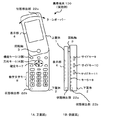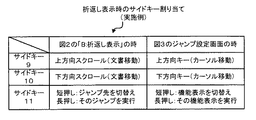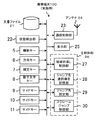JP4796397B2 - Mobile device - Google Patents
Mobile device Download PDFInfo
- Publication number
- JP4796397B2 JP4796397B2 JP2006018639A JP2006018639A JP4796397B2 JP 4796397 B2 JP4796397 B2 JP 4796397B2 JP 2006018639 A JP2006018639 A JP 2006018639A JP 2006018639 A JP2006018639 A JP 2006018639A JP 4796397 B2 JP4796397 B2 JP 4796397B2
- Authority
- JP
- Japan
- Prior art keywords
- casing
- display
- housing
- jump
- layout
- Prior art date
- Legal status (The legal status is an assumption and is not a legal conclusion. Google has not performed a legal analysis and makes no representation as to the accuracy of the status listed.)
- Expired - Fee Related
Links
Images
Classifications
-
- H—ELECTRICITY
- H04—ELECTRIC COMMUNICATION TECHNIQUE
- H04M—TELEPHONIC COMMUNICATION
- H04M1/00—Substation equipment, e.g. for use by subscribers
- H04M1/02—Constructional features of telephone sets
- H04M1/23—Construction or mounting of dials or of equivalent devices; Means for facilitating the use thereof
- H04M1/236—Construction or mounting of dials or of equivalent devices; Means for facilitating the use thereof including keys on side or rear faces
-
- G—PHYSICS
- G06—COMPUTING; CALCULATING OR COUNTING
- G06F—ELECTRIC DIGITAL DATA PROCESSING
- G06F3/00—Input arrangements for transferring data to be processed into a form capable of being handled by the computer; Output arrangements for transferring data from processing unit to output unit, e.g. interface arrangements
- G06F3/01—Input arrangements or combined input and output arrangements for interaction between user and computer
- G06F3/048—Interaction techniques based on graphical user interfaces [GUI]
- G06F3/0484—Interaction techniques based on graphical user interfaces [GUI] for the control of specific functions or operations, e.g. selecting or manipulating an object, an image or a displayed text element, setting a parameter value or selecting a range
- G06F3/0485—Scrolling or panning
-
- H—ELECTRICITY
- H04—ELECTRIC COMMUNICATION TECHNIQUE
- H04M—TELEPHONIC COMMUNICATION
- H04M1/00—Substation equipment, e.g. for use by subscribers
- H04M1/02—Constructional features of telephone sets
- H04M1/0202—Portable telephone sets, e.g. cordless phones, mobile phones or bar type handsets
- H04M1/0206—Portable telephones comprising a plurality of mechanically joined movable body parts, e.g. hinged housings
- H04M1/0241—Portable telephones comprising a plurality of mechanically joined movable body parts, e.g. hinged housings using relative motion of the body parts to change the operational status of the telephone set, e.g. switching on/off, answering incoming call
- H04M1/0245—Portable telephones comprising a plurality of mechanically joined movable body parts, e.g. hinged housings using relative motion of the body parts to change the operational status of the telephone set, e.g. switching on/off, answering incoming call using open/close detection
-
- H—ELECTRICITY
- H04—ELECTRIC COMMUNICATION TECHNIQUE
- H04M—TELEPHONIC COMMUNICATION
- H04M1/00—Substation equipment, e.g. for use by subscribers
- H04M1/72—Mobile telephones; Cordless telephones, i.e. devices for establishing wireless links to base stations without route selection
- H04M1/724—User interfaces specially adapted for cordless or mobile telephones
- H04M1/72403—User interfaces specially adapted for cordless or mobile telephones with means for local support of applications that increase the functionality
- H04M1/7243—User interfaces specially adapted for cordless or mobile telephones with means for local support of applications that increase the functionality with interactive means for internal management of messages
- H04M1/72436—User interfaces specially adapted for cordless or mobile telephones with means for local support of applications that increase the functionality with interactive means for internal management of messages for text messaging, e.g. SMS or e-mail
-
- H—ELECTRICITY
- H04—ELECTRIC COMMUNICATION TECHNIQUE
- H04M—TELEPHONIC COMMUNICATION
- H04M1/00—Substation equipment, e.g. for use by subscribers
- H04M1/02—Constructional features of telephone sets
- H04M1/0202—Portable telephone sets, e.g. cordless phones, mobile phones or bar type handsets
- H04M1/0206—Portable telephones comprising a plurality of mechanically joined movable body parts, e.g. hinged housings
- H04M1/0208—Portable telephones comprising a plurality of mechanically joined movable body parts, e.g. hinged housings characterized by the relative motions of the body parts
- H04M1/0225—Rotatable telephones, i.e. the body parts pivoting to an open position around an axis perpendicular to the plane they define in closed position
Description
本発明は、小さい画面を有する携帯端末において、インターネットのサイト文書やパーソナルコンピュータ等のサイズの大きい文書を操作性よく表示移動を行うことができる携帯端末に関する。 The present invention relates to a portable terminal capable of displaying and moving a large document such as an Internet site document or a personal computer in a portable terminal having a small screen.
(背景技術1)
マイクロソフト社のWord(R)は、文書内で表示を移動する機能として、スクロール表示と指定位置への移動表示などがある。スクロールは、垂直方向に表示しきれない文章をスクロールするための垂直スクロールバーと、水平方向に表示しきれない文章をスクロールするための水平スクロールバーがある。また、指定位置への移動は、ジャンプ機能や特殊文字検索機能があり、ユーザが、ジャンプ先が記載された選択ツールバーや特殊文字が記載された選択ツールバーの中から、ページ、段落記号、英数字等を選択し、ジャンプや検索を実行すると、そこへ表示が移動する。
(Background Technology 1)
Microsoft's Word (R) has a scrolling display and a moving display to a specified position as functions for moving the display within a document. Scrolling includes a vertical scroll bar for scrolling text that cannot be displayed in the vertical direction and a horizontal scroll bar for scrolling text that cannot be displayed in the horizontal direction. In addition, there is a jump function and special character search function to move to the specified position. The user can select a page, paragraph mark, or alphanumeric character from the selection toolbar with the jump destination and the selection toolbar with special characters. If you select etc. and execute jump or search, the display moves there.
(背景技術2)
狭い画面に効率よくスクロール表示を行う文字表示装置がある(例えば、特許文献1参照。)。この特許文献1では、広い表示領域を必要とするテキストを狭い画面に表示するに際して、領域表示と折返表示をユーザが適宜切り替えることができる。領域表示は、元のテキストの位置(文字の並び)を変更することなく、全体の一部の領域が表示され、ユーザが上下および左右のスクロールを指示して表示部分を移動するものである。折返表示は、1行の表示文字数を狭い画面の横幅に揃え、超えた分を順次次の行に表示するものであり、ユーザが上下のみのスクロールを指示して表示部分を移動するものである。
There is a character display device that efficiently performs scroll display on a narrow screen (see, for example, Patent Document 1). In this
従来の背景技術1のWord(R)では、ユーザが、ジャンプ先が記載された選択ツールバーや特殊文字が記載された選択ツールバーの中から、ページ、段落記号、英数字等の選択先を指定し、ジャンプや検索を実行すると、そこへ表示が移動する。この時、ページを選択先としてジャンプした場合は、選択先の表示位置は画面の上端左端の角の部分となる。また、英数字等を選択先としてジャンプした場合は、選択先の表示位置は画面の上端左端の角の部分ではなくて、画面中の任意の位置であり、選択先より前の文章部分も画面中に表示されてしまう。
In Word (R) of the
これを携帯電話に適用した場合は、小さい画面では、選択先より前の文章部分も画面中に表示されてしまうために、選択先より後の文章部分の表示が少なくなってしまうと共に、選択先部分が画面中の任意の位置に表示されてしまうために、全体表示を確認するための表示移動を行う時の使い勝手が悪いという問題があった。 When this is applied to a mobile phone, on a small screen, the text part before the selection destination is also displayed on the screen, so the display of the text part after the selection destination is reduced, and the selection destination Since the portion is displayed at an arbitrary position on the screen, there is a problem in that it is not easy to use when moving the display to confirm the entire display.
従来の背景技術2の文字表示装置では、領域表示は上下および左右のスクロールを行うために4個のキーが必要であり、折返し表示は上下のみのスクロールを行うために2個のキーが必要である。これを携帯電話に適用した場合、開閉式筐体の位置関係によってキーが隠れた時などは、スクロールキーに割り当てられるキーが制限されて、ユーザが自由に領域表示と折返表示を切り替えることができないという問題がある。
本発明は、上記の問題点を解決するためになされたもので、小さい画面を有する携帯端末において、インターネットのサイト文書やパーソナルコンピュータ等のサイズの大きい文書を表示移動する場合に、領域表示と折返し表示の自動切換えを行うと共に、スクロールおよびジャンプ表示の操作キーの割り当ても自動で行い、表示移動の操作性を向上した携帯端末を提供することを目的とする。
In the conventional character display device of the
The present invention has been made to solve the above-described problems. When a large-sized document such as an Internet site document or a personal computer is displayed and moved on a portable terminal having a small screen, the present invention is not limited to area display and folding. An object of the present invention is to provide a portable terminal that automatically performs display switching and automatically assigns operation keys for scrolling and jumping display to improve operability of display movement.
上記目的を達成するために、本発明の携帯端末は、少なくとも表示部を有する第1の筐体と、第1の操作手段を有する第2の筐体とからなり、前記第1の筐体と前記第2の筐体とが重なり合う場合に、前記第1の筐体と対向する前記第2の筐体の内側表面に前記第1の操作手段が設けられ、前記第2の筐体と反対側の前記第1の筐体の外側表面に前記表示部が設けられ、前記表示部より大きいレイアウトに配置された文字列を前記第1の操作手段によって少なくとも第1の方向と該第1の方向と直交する第2の方向とにスクロール表示可能な携帯端末であって、前記第1の筐体と前記第2の筐体とが重なり合う閉状態であるか、離れている開状態であるかを検知する検知手段と、前記レイアウトの文字列を表示する際、前記検知手段が前記第1の筐体と前記第2の筐体とが閉状態であると判断した場合、前記文字列を前記表示部内で折り返して表示する制御を行う第1の制御手段と、前記レイアウトの文字列を表示する際、前記検知手段が前記第1の筐体と前記第2の筐体とが開状態であると判断した場合、前記文字列を前記レイアウトのまま表示する制御を行う第2の制御手段と、前記第1の筐体と前記第2の筐体とが閉状態であるときに操作可能であり、前記第2の筐体の側面に設けられる、少なくとも2つのキーからなる第2の操作手段とを具備し、前記第1の筐体と前記第2の筐体が開状態であると判断される場合に前記第1の操作手段に割り当てられるジャンプ表示の操作機能を、前記第1の筐体と前記第2の筐体が閉状態であると判断される場合に、前記第2の操作手段に切り換えて割り当てることを特徴とする。 In order to achieve the above object, a mobile terminal according to the present invention includes a first casing having at least a display portion and a second casing having a first operation means, and the first casing includes: When the second casing overlaps, the first operating means is provided on the inner surface of the second casing facing the first casing, and is opposite to the second casing. The display unit is provided on the outer surface of the first casing of the first character, and the character string arranged in a layout larger than the display unit is transferred to at least the first direction and the first direction by the first operation means. a second scroll-enabled mobile terminals and a direction perpendicular, the first housing and the second housing and is either a closed state overlap, detecting whether the open state away And when detecting the character string of the layout, the detecting means Indication if the housing and the second housing is determined to be closed, and the first control means for controlling display by folding the string in said display portion, a string of the layout of to time, when the detecting means determines that said the first housing and the second housing is in the open state, and second control means for performing control to display the character string remains the layout , wherein the first housing the second and the housing is operable when in the closed state, is provided on a side surface of the second casing consists of at least two keys the second operating means A jump display operating function assigned to the first operating means when the first casing and the second casing are determined to be open. When it is determined that the body and the second housing are in the closed state, And allocating switched on.
本発明によれば、小さい画面を有する携帯端末において、インターネットのサイト文書やパーソナルコンピュータ等のサイズの大きい文書を表示移動する場合に、領域表示と折返し表示の自動切換えを行うと共に、スクロールおよびジャンプ表示の操作キーの割り当ても自動で行い、表示移動の操作性を向上することが可能となる。 According to the present invention, when a large-sized document such as an Internet site document or a personal computer is displayed and moved on a portable terminal having a small screen, the display is automatically switched between the area display and the folded display, and the scroll and jump display is performed. The operation keys are automatically assigned, and the operability of display movement can be improved.
以下、本発明の実施例を、図面を参照して説明する。 Embodiments of the present invention will be described below with reference to the drawings.
図1は、本発明の実施例に係る携帯端末の外観図であり、「A:正面図」と「B:側面図」を示す。携帯端末100は、上筐体1と下筐体2が回転軸3により回動自在に接続されており、「A:正面図」は上筐体1と下筐体2が開いた状態、「B:側面図」は、上筐体1と下筐体2が閉じた状態を示す。上筐体1の正面には、表示部4が設けられる。また、上筐体1の内部には、状態検出部22aが設けられる。下筐体2の正面には、機能キー5(横1列に並んだ3個)、方向キー6(上下左右矢印表示の4個)、確定キー7、数字文字キー8など(第1の操作手段)が設けられる。また、下筐体2の内部には、状態検出部22bが設けられる。下筐体2の側面には、サイドキー9〜11(第2の操作手段)が搭載される。
FIG. 1 is an external view of a mobile terminal according to an embodiment of the present invention, and shows “A: front view” and “B: side view”. In the mobile terminal 100, the
上筐体1と下筐体2の回動は、「A:正面図」において、上筐体1と下筐体2が回転軸3を中心にして、時計の短針と長針のように回転する方式である。そのため、上筐体1を下筐体2に重ねた時には、「B:側面図」のようになり、表示部4は外側を向いており、例えば、インターネットの表示、文書の表示、テレビ受信表示などに使用することができる。しかし、下筐体2の正面に搭載された各種のキー5〜8は、上筐体1の陰に隠れて、ユーザは操作することができず、使用できるキーは側面のサイドキー9〜11に限定される。筐体の状態の検出は、状態検出部22aと22bが近接することにより行われ、例えば、ホールICなどの磁気センサが用いられる。
The rotation of the
図2は、本発明の実施例に係る携帯端末の文書表示画面を説明する図であり、「A:領域表示」、「B:折返し表示」、「C:文書と画面の文書欄」を示す。
「C:文書と画面の文書欄」は、インターネットや他の方法により得られた文書のレイアウトと、携帯端末100の表示部4の画面の文書欄の大きさ(点線部分)を比較したものである。携帯端末100の表示部4の画面は一般的に小さいために、文書を全て表示することができない場合が多い。それを表示する方法として、「A:領域表示」と「B:折返し表示」がある。
FIG. 2 is a diagram for explaining a document display screen of the portable terminal according to the embodiment of the present invention, and shows “A: area display”, “B: folded display”, and “C: document column of document and screen”. .
“C: Document column of document and screen” is a comparison between the document layout obtained by the Internet or other methods and the size (dotted line portion) of the document column of the screen of the display unit 4 of the mobile terminal 100. is there. Since the screen of the display unit 4 of the portable terminal 100 is generally small, it is often impossible to display all the documents. As a method for displaying it, there are “A: area display” and “B: loopback display”.
「A:領域表示」および「B:折返し表示」のジャンプ先表示欄2aは、ジャンプ表示を行う際のユーザにより選択されたジャンプ先が表示される。ユーザは、このジャンプ先表示欄2aを見ることにより、ジャンプ表示における現在のジャンプモードを知ることができる。この例では「1文送り」が予め選択されている。タイトル欄2bは、文書のタイトル名が表示される。文書欄2cは、文書が表示される。機能表示欄2dは、操作スイッチの機能を表し、機能キー5(図1)やサイドキー11などが割り当てられる。垂直スクロール2e欄は、垂直方向のスクロールを表示する。水平スクロール2f欄は、水平方向のスクロールを表示する。
The jump destination display field 2a of “A: area display” and “B: loopback display” displays the jump destination selected by the user when performing jump display. The user can know the current jump mode in the jump display by looking at the jump destination display field 2a. In this example, “sending one sentence” is selected in advance. The
「A:領域表示」は、垂直スクロールおよび水平スクロールを行うためにキーの数を多く必要とする。そのため、「A:正面図」(図1)に示したように上筐体1が開いた時には、操作できるキーの数が多いため、「A:領域表示」が適用される。
「A:領域表示」は、画面の文書欄の大きさに入る部分の文書を折り返すことなく、そのまま表示するものである。文書が途中で途切れて連続しないので、ユーザは意味を理解しにくいが、文書のレイアウトを変更したくない時などに用いられる。ユーザは、文書の全体を見通すためには、垂直スクロールおよび水平スクロール機能により、画面の文書欄内の表示を移動させる必要がある。また、ジャンプ表示により表示を移動することもでき、ジャンプ先表示欄に表示された内容のジャンプ表示を行うことができる。
“A: area display” requires a large number of keys to perform vertical scrolling and horizontal scrolling. Therefore, as shown in “A: front view” (FIG. 1), when the
“A: Area display” is to display the document in the size of the document field on the screen without wrapping. Since the document is interrupted and does not continue, it is difficult for the user to understand the meaning, but it is used when the user does not want to change the layout of the document. In order to see the whole document, the user needs to move the display in the document column on the screen by using the vertical scroll and horizontal scroll functions. Further, the display can be moved by jump display, and the jump display of the contents displayed in the jump destination display field can be performed.
また、「A:領域表示」の場合のキーの割り当ては、正面のキー5〜8などが全て操作できる状態なので、垂直スクロール用のキーとして、方向キー6(図1)の上下方向のキー2個が割り当てられる。水平スクロール用のキーとして、方向キー6の左右方向のキー2個が割り当てられる。機能表示欄に表示された「戻る」「選択」「メニュー」機能用として、機能キー5の3個がそれぞれ割り当てられる。
Also, in the case of “A: area display”, the key assignment is in a state where all the
「B:折返し表示」は、スクロールについては、垂直スクロールのみであり、比較的、キーの数が少なくて済む。そのため、「B:側面図」(図1)に示したように、上筐体1が閉じた時には、操作できるキーの数が少ないため、「B:折返し表示」が適用される。 「B:折返し表示」は、画面の文書欄の右端で文書を折り返して表示するものである。文書が連続するので、ユーザはそのレイアウトのまま意味を理解することができる。画面の文書欄の右端外部には文書は存在しないので、スクロールは垂直スクロール機能のみでよい。また、ジャンプ表示により表示を移動することもでき、ジャンプ先表示欄に表示された内容のジャンプ表示を行うことができる。
また、「B:折返し表示」の場合のキーの割り当ては、操作できるキーは側面のサイドキー9〜11に限定される。その割り当ての詳細については、後述する(図4)。
“B: Folded display” is only vertical scrolling, and the number of keys is relatively small. Therefore, as shown in “B: side view” (FIG. 1), when the
In the case of “B: turn-up display”, the keys that can be operated are limited to the side keys 9 to 11 on the side. Details of the allocation will be described later (FIG. 4).
図3は、本発明の実施例に係る携帯端末のジャンプ設定画面を説明する図であり、ジャンプ表示のジャンプ先を設定するものである。「A:領域表示」、「B:折返し表示」(図2)の機能表示欄のメニュー操作などにより、文書表示画面(図2)から図3のジャンプ設定画面へ移行する。画面3aは、ジャンプ表示におけるジャンプ先として、ページ送り、1文送り、段落送り、見出し送り、ユーザ指定送り、リンク先が表示されて、選択操作を行うことにより1つが選択される。画面3aは、1文送りが選択されて、カーソル表示(点線)されている例である。そして、選択されたジャンプ先が、「A:領域表示」、「B:折返し表示」(図2)のジャンプ先表示欄2aに表示される。 FIG. 3 is a diagram for explaining a jump setting screen of the mobile terminal according to the embodiment of the present invention, in which the jump destination of the jump display is set. By the menu operation in the function display column of “A: area display” and “B: loopback display” (FIG. 2), the document display screen (FIG. 2) is shifted to the jump setting screen of FIG. On the screen 3a, page feed, single sentence feed, paragraph feed, heading feed, user-specified feed, and link destination are displayed as jump destinations in the jump display, and one is selected by performing a selection operation. The screen 3a is an example in which one-text feed is selected and the cursor is displayed (dotted line). Then, the selected jump destination is displayed in the jump destination display field 2a of “A: area display” and “B: loopback display” (FIG. 2).
ページ送りは、文書のページ切り替え符号を検出するジャンプモードである。1文送りは、文書の1文章の切れ目である句点やピリオド(英文の場合)を検出するジャンプモードである。段落送りは、文書の改行を検出するジャンプモードである。見出し送りは、文書のパラグラフのタイトルに含まれる数字記号などを検出するジャンプモードである。ユーザ指定送りは、ユーザが指定する文字列を検出するジャンプモードである。リンク先は、Web等のリンク先記号を検出するジャンプモードである。ユーザ指定送りを選択した場合は、画面3cの状態になり、ユーザは、指定したい文字列を入力する。 Page feed is a jump mode for detecting a page switching code of a document. One sentence feed is a jump mode that detects a punctuation or period (in the case of English) that is a break in one sentence of a document. Paragraph feed is a jump mode that detects line breaks in a document. The headline feed is a jump mode for detecting a numerical symbol included in the title of a document paragraph. User-specified feed is a jump mode in which a character string designated by the user is detected. The link destination is a jump mode for detecting a link destination symbol such as Web. When the user-specified feed is selected, the screen 3c is entered, and the user inputs a character string to be designated.
図4は、本発明の実施例に係る携帯端末の折返し表示時のサイドキーの割り当てを説明する図である。「B:折返し表示」(図2)状態において、サイドキー9(図1)は、垂直スクロールの上方向用として割り当てられ、文書をスクロールする。サイドキー10は、垂直スクロールの下方向用として割り当てられ、文書をスクロールする。サイドキー11は、押す時間により、例えば1秒未満の短押しの場合は、ジャンプ先を順次切り替え、切り替えたジャンプ先を「B:折返し表示」(図2)のジャンプ先表示欄2aに表示する。例えば1秒以上の長押しの場合は、そのジャンプを実行する。なお、短押しと長押しの機能を逆にしてもよい。短押しと長押しの時間の区切りは、1秒に限定されない。
FIG. 4 is a view for explaining side key assignment at the time of folding display of the mobile terminal according to the embodiment of the present invention. In the “B: turn-up display” (FIG. 2) state, the side key 9 (FIG. 1) is assigned for the upward direction of the vertical scroll and scrolls the document. The side key 10 is assigned for the downward direction of the vertical scroll, and scrolls the document. When the
ジャンプ設定画面(図3)状態の時は、サイドキー9および10は、ジャンプ先を選択するための上方向、下方向キーとして割り当てられる、カーソル移動を行う。サイドキー11は、短押しの場合は、ジャンプ設定画面(図3)の機能表示欄3dの機能を順次切り替え、長押しの場合は、その機能表示を実行する。なお、短押しと長押しの機能を逆にしてもよい。
In the state of the jump setting screen (FIG. 3), the side keys 9 and 10 perform cursor movement assigned as up and down keys for selecting a jump destination. When the
図5は、本発明の実施例に係る携帯端末の関連部分のブロック図である。図1と同じ部分については同じ番号を付して説明する。携帯端末100は、文書ファイル21、状態検出部22、機能キー5、方向キー6、確定キー7、数字文字キー8、サイドキー9〜11、通信制御部23、アンテナ24、表示部25、主制御部26などによって構成される。更に、主制御部26は、領域折返し制御部27、ジャンプ先選択項目記憶部28、ジャンプ先設定部29、スクロールジャンプ制御部30などによって構成される。
FIG. 5 is a block diagram of relevant portions of the mobile terminal according to the embodiment of the present invention. The same parts as those in FIG. 1 will be described with the same numbers. The portable terminal 100 includes a document file 21, a state detection unit 22, a
文書ファイル21は、インターネットで入手した文書やパーソナルコンピュータ等で作成した文書を、通信媒体やメモリ媒体を経由して記憶するメモリである。状態検出部22は、上筐体1(図1)と下筐体2の位置関係の状態を検出する手段である。各種のキー5〜11は、図1で説明したので、ここでは説明を省略する。通信制御部23およびアンテナ24は、図示しない基地局との間での無線通信の制御を行う。表示部25は、LCD等により構成される表示手段である。
The document file 21 is a memory for storing a document obtained on the Internet or a document created by a personal computer or the like via a communication medium or a memory medium. The state detection unit 22 is means for detecting the state of the positional relationship between the upper housing 1 (FIG. 1) and the
主制御部26は、携帯端末100の全体の制御を行う。特に、本発明に関して、主制御部26の領域折返し制御部27は、「A:領域表示」(図2)と「B:折返し表示」の自動切換え制御などを行う。主制御部26のジャンプ先選択項目記憶部28は、ジャンプ表示におけるジャンプ先として、ページ送り、1文送り、段落送り、見出し送り、ユーザ指定送り、リンク先の項目を記憶する。主制御部26のジャンプ先設定部29は、ユーザの操作入力に従って、ジャンプ先の設定を行う。主制御部26のスクロールジャンプ制御部30は、ユーザのスクロール操作やジャンプ表示の操作に従って、表示移動を行う。
The
図6は、本発明の実施例に係る携帯端末の主制御部のジャンプ先設定部の動作フローチャートである。ジャンプ先設定部29は、ジャンプ設定画面(図3)の画面3a、3bなどにおいて、ユーザ操作による方向キーをチェックして、選択されたジャンプモードを設定する(ステップS1)。もし、ユーザ指定送りが選択されて、更に編集キーが操作された場合は、画面3cにおいて、文字列入力状態になり、ユーザ操作により入力された文字列を登録する(ステップS2)。
FIG. 6 is an operation flowchart of the jump destination setting unit of the main control unit of the mobile terminal according to the embodiment of the present invention. The jump
図7は、本発明の実施例に係る携帯端末の主制御部の動作フローチャートであり、主制御部の領域折返し制御部およびスクロールジャンプ制御部の動作を合わせて説明する。主制御部26の領域折返し制御部27は、筐体の開閉状態をチェックする(ステップS11)。閉状態であれば、サイドキー9〜11に対して、図4に示したように、折返し表示画面やジャンプ設定画面における操作を割り当てる(ステップS12)。そして、折返し表示(図2。「B:折返し表示」)の文書レイアウトを作成し、表示させる(ステップS13)。
FIG. 7 is an operation flowchart of the main control unit of the mobile terminal according to the embodiment of the present invention, and the operations of the area return control unit and the scroll jump control unit of the main control unit will be described together. The area
ステップS11で開状態であれば、垂直スクロール用および上下方向のカーソル用のキーとして、方向キー6(図1)の上下方向のキー2個を割り当てる。水平スクロール用のキーとして、方向キー6の左右方向のキー2個を割り当てる。機能表示欄に表示された「戻る」「選択」「メニュー」機能用として、機能キー5の3個をそれぞれ割り当てる(ステップS14)。そして、領域表示(図2。「A:領域表示」)の文書レイアウトを作成し、表示させる(ステップS15)。
If it is in the open state in step S11, two vertical keys of the direction key 6 (FIG. 1) are assigned as keys for vertical scrolling and vertical cursor. Two horizontal keys of the direction key 6 are assigned as horizontal scroll keys. For the “return”, “selection”, and “menu” functions displayed in the function display column, three
次に、主制御部26のスクロールジャンプ制御部30は、上記割り当てられたスクロールキーの操作をチェックする(ステップS16)。スクロールキー操作があれば、上下左右の方向に応じて文書をスクロールしたレイアウトを作成し、表示させる(ステップS17)。また、上記割り当てられたジャンプ実行キーの操作をチェックする(ステップS18)。ジャンプ実行キーの操作があれば、図6において予め設定されたジャンプ表示のジャンプモードを実行する(ステップS19)。
Next, the scroll
このジャンプ表示での画面の推移について、以下に説明する(図8、図9)。
図8は、本発明の実施例に係る携帯端末の領域表示におけるジャンプ表示の画面の推移を説明する図である。「A:ジャンプ前」の文書8aは、文書ファイル21(図5)に記憶されている。文書8a中には、ピリオド8bが存在し、1文章の区切りを表す。点線で示した画面表示8c欄は、小さいために、文書8aのレイアウト全体を表示することができない。領域表示においては、文書8aのレイアウトを変更せずに、画面表示8c欄に入る文書8a中の部分のみを表示している。
The transition of the screen in the jump display will be described below (FIGS. 8 and 9).
FIG. 8 is a diagram for explaining the transition of the jump display screen in the area display of the mobile terminal according to the embodiment of the present invention. The document 8a “A: before jump” is stored in the document file 21 (FIG. 5). In the document 8a, a period 8b exists and represents a break of one sentence. Since the screen display 8c column indicated by the dotted line is small, the entire layout of the document 8a cannot be displayed. In the area display, only the portion of the document 8a that falls within the screen display 8c column is displayed without changing the layout of the document 8a.
今、予めジャンプ表示のモードとして「1文送り」が選択設定されているとし、ジャンプ表示がユーザにより実行されると、主制御部26のスクロールジャンプ制御部30は、「1文送り」つまりピリオドを文書8a中から検索する。そして、そのピリオド8b近辺を画面の左上端部にレイアウトし、表示させる。それにより、画面表示8c欄は、「B:ジャンプ後」の点線で示した画面表示8d欄のようになる。つまり、点線の画面枠の左上端部に、ピリオド8b近辺がレイアウト配置される。なお、この例では、ピリオド8bは、点線の画面枠の外に置いたが、点線の画面枠の内部の左上端部においてもよい。
Now, assuming that “one sentence advance” is selected and set as the jump display mode in advance, and the jump display is executed by the user, the scroll
図9は、本発明の実施例に係る携帯端末の折返し表示におけるジャンプ表示の画面の推移を説明する図である。折返し表示においては、文書9aのレイアウトを変更し、「A:ジャンプ前」の点線の画面表示9cに示すように、画面枠の右端で、文書9aを折り返して次の行に連続して表示する。つまり、文書9a中の「Toshiba has」までは、画面枠に入るので1行目に表示し、以降の「been contributing・・・」を次の行に折返して表示する。この例では、「contributing」の単語が長いために、3行目に折り返しているが、「contributing」を分断して、2行目と3行目にレイアウトしてもよい。 FIG. 9 is a diagram illustrating the transition of the jump display screen in the folded display of the mobile terminal according to the embodiment of the present invention. In the folded display, the layout of the document 9a is changed, and the document 9a is folded at the right end of the screen frame and displayed continuously on the next line as shown in the dotted screen display 9c of “A: before jump”. . That is, until “Toshiba has” in the document 9a enters the screen frame, it is displayed on the first line, and the subsequent “been contributing ...” is folded and displayed on the next line. In this example, since the word “contributing” is long, it is folded on the third line. However, “contributing” may be divided and laid out on the second and third lines.
今、予めジャンプ表示のモードとして「1文送り」が選択設定されているとし、ジャンプ表示がユーザにより実行されると、主制御部26のスクロールジャンプ制御部30は、「1文送り」つまりピリオドを文書9a中から検索する。そして、そのピリオド9b近辺を画面の左上端部にレイアウトし、表示させる。それにより、画面表示9c欄は、「B:ジャンプ後」の点線で示した画面表示9d欄のようになる。つまり、点線の画面枠の左上端部に、ピリオド9b近辺がレイアウト配置される。なお、この例では、ピリオド9bは、点線の画面枠の外に置いたが、点線の画面枠の内部の左上端部においてもよい。
Now, assuming that “one sentence advance” is selected and set as the jump display mode in advance, and the jump display is executed by the user, the scroll
なお、図8、図9において、「1文送り」の場合のジャンプ表示について説明したが、ページ送り、段落送り、見出し送り、ユーザ指定送り、リンク先の場合も同様に、文書中の検索された項目近辺が画面枠の左上端部になるようにレイアウト配置されてジャンプ表示される。また、リンク先の場合は、画面枠の左上端部ではなく、最下端に配置するようにしてもよい。 In FIG. 8 and FIG. 9, jump display in the case of “single sentence advance” has been described. However, in the case of page advance, paragraph advance, headline advance, user-specified advance, and link destination, search is performed in the document. The layout is arranged so that the vicinity of the selected item is the upper left corner of the screen frame, and the jump is displayed. Moreover, in the case of a link destination, you may make it arrange | position not at the upper left part of a screen frame but at the lowest end.
また、段落送りは、文書の改行を検出するジャンプモードとしたが、2回連続改行や、改行+空白を検索するようにしてもよい。また、見出し送りは、文書の数字記号などを検出するジャンプモードとしたが、フォントサイズやカラー変更などを検索するようにしてもよい。また文書の検索は、後方を検索して、その部分へジャンプ表示したが、前方検索として、その部分が、画面枠の右下端部になるようにレイアウト配置されてジャンプ表示してもよい。 Paragraph feed is a jump mode for detecting line breaks in a document, but it may be possible to search for a line break twice or a line break + blank. In addition, although the heading is set to the jump mode for detecting the numerical symbols of the document, the font size or the color change may be searched. The search for the document is performed by searching backwards and jumping to that part, but as a forward search, the part may be laid out so that the part is located at the lower right corner of the screen frame.
また、筐体の位置関係の状態により、領域表示と折返し表示の切り替えを行ったが、操作できるキーの数に制限を受ける使用方式があれば、その状態により領域表示と折返し表示の切り替えを行ってもよい。
また、上筐体1と下筐体2とが重なり合う場合に操作可能なキーとして、サイドキー9〜11を第2の操作手段としたが、重なり合う場合に操作可能なキーであれば、それに限定されない。
In addition, the area display and the folded display were switched depending on the position of the housing, but if there is a usage method that is limited by the number of keys that can be operated, the area display and the folded display are switched depending on the state. May be.
Further, the side keys 9 to 11 are used as the second operation means as keys that can be operated when the
本発明の実施例によれば、小さい画面を有する携帯端末において、インターネットのサイト文書やパーソナルコンピュータ等のサイズの大きい文書を表示移動する場合に、領域表示と折返し表示の自動切換えを行うと共に、スクロールおよびジャンプ表示の操作キーの割り当ても自動で行い、表示移動の操作性を向上することが可能となる。 According to the embodiment of the present invention, when a large-sized document such as an Internet site document or a personal computer is displayed and moved on a portable terminal having a small screen, the region display and the folded display are automatically switched and scrolling is performed. Also, operation keys for jump display are automatically assigned, and the operability of display movement can be improved.
1 上筐体
2 下筐体
3 回転軸
4 表示部
5 機能キー
6 方向キー
7 確定キー
8 数字文字キー
9〜11 サイドキー
21 文書ファイル
22、22a、22b 状態検出部
23 通信制御部
24 アンテナ
25 表示部
26 主制御部
27 領域折返し制御部
28 ジャンプ先選択項目記憶部
29 ジャンプ先設定部
30 スクロールジャンプ制御部
携帯端末100
DESCRIPTION OF
Claims (5)
前記第1の筐体と前記第2の筐体とが重なり合う閉状態であるか、離れている開状態であるかを検知する検知手段と、
前記レイアウトの文字列を表示する際、前記検知手段が前記第1の筐体と前記第2の筐体とが閉状態であると判断した場合、前記文字列を前記表示部内で折り返して表示する制御を行う第1の制御手段と、
前記レイアウトの文字列を表示する際、前記検知手段が前記第1の筐体と前記第2の筐体とが開状態であると判断した場合、前記文字列を前記レイアウトのまま表示する制御を行う第2の制御手段と、
前記第1の筐体と前記第2の筐体とが閉状態であるときに操作可能であり、前記第2の筐体の側面に設けられる、少なくとも2つのキーからなる第2の操作手段と、
を具備し、前記第1の筐体と前記第2の筐体が開状態であると判断される場合に前記第1の操作手段に割り当てられるジャンプ表示の操作機能を、前記第1の筐体と前記第2の筐体が閉状態であると判断される場合に、前記第2の操作手段に切り換えて割り当てることを特徴とする携帯端末。 When the first casing and the second casing overlap with each other, the first casing includes at least a first casing having a display portion and a second casing having a first operation means . The first operating means is provided on the inner surface of the second casing facing the casing, and the display unit is provided on the outer surface of the first casing on the opposite side of the second casing. in provided, at least a first direction and a second scroll-enabled mobile terminals and a direction perpendicular to the first direction arranged strings larger layout than the display unit by the first operating means There,
Or a closed state in which the a first of said a housing the second housing overlap, detection means for detecting whether the open state are separated,
When displaying the character string of the layout, if the detection means it is the first and the said the housing second housing is determined that the closed state displays wrap the string in said display portion First control means for controlling;
When displaying the character string of the layout, if the detection means determines said the first housing and the second housing and is open, control to display the character string remains the layout Second control means to perform;
Wherein the first and the said the housing second housing is operable when in the closed state, is provided on a side surface of the second housing, a second operating means consisting of at least two keys ,
A jump display operation function assigned to the first operation means when it is determined that the first casing and the second casing are open. When the second casing is determined to be in a closed state, the portable terminal is switched to and assigned to the second operating means .
前記第1の筐体と前記第2の筐体とが重なり合う閉状態であるか、離れている開状態であるかを検知する検知手段と、
前記レイアウトの文字列を表示する際、前記検知手段が前記第1の筐体と前記第2の筐体とが閉状態であると判断した場合、前記文字列を前記表示部内で折り返して表示する制御を行う第1の制御手段と、
前記レイアウトの文字列を表示する際、前記検知手段が前記第1の筐体と前記第2の筐体とが開状態であると判断した場合、前記文字列を前記レイアウトのまま表示する制御を行う第2の制御手段と、
前記第1の筐体と前記第2の筐体とが閉状態であるときに操作可能であり、前記第2の筐体の側面に設けられる、少なくとも2つのキーからなる第2の操作手段と、
前記第2の操作手段の前記2つのキーうちの1つのキーが押下されると、前記第1の方向にスクロール操作し、別の一つのキーが操作されると、前記文字列のうちの、所定のジャンプ先に基づく位置が先頭になるように、表示する文字列のレイアウトを変更する第3の制御手段と、
を具備し、前記第1の筐体と前記第2の筐体が開状態であると判断される場合に前記第1の操作手段に割り当てられるジャンプ表示の操作機能を、前記第1の筐体と前記第2の筐体が閉状態であると判断される場合に、前記第2の操作手段に切り換えて割り当てることを特徴とする携帯端末。 When the first casing and the second casing overlap with each other, the first casing includes at least a first casing having a display portion and a second casing having a first operation means . The first operating means is provided on the inner surface of the second casing facing the casing, and the display unit is provided on the outer surface of the first casing on the opposite side of the second casing. in provided, at least a first direction and a second scroll-enabled mobile terminals and a direction perpendicular to the first direction arranged strings larger layout than the display unit by the first operating means There,
Or a closed state in which the a first of said a housing the second housing overlap, detection means for detecting whether the open state are separated,
When displaying the character string of the layout, if the detection means it is the first and the said the housing second housing is determined that the closed state displays wrap the string in said display portion First control means for controlling;
When displaying the character string of the layout, if the detection means determines said the first housing and the second housing and is open, control to display the character string remains the layout Second control means to perform;
Wherein the first and the said the housing second casing Ri operably der when in the closed state, is provided on a side surface of the second casing consists of at least two keys the second operating means When,
When one of the two keys of the second operation means is pressed, scroll operation is performed in the first direction, and when another key is operated, of the character string , Third control means for changing a layout of a character string to be displayed so that a position based on a predetermined jump destination is at the top;
A jump display operation function assigned to the first operation means when it is determined that the first casing and the second casing are open. When the second casing is determined to be in a closed state, the portable terminal is switched to and assigned to the second operating means .
Priority Applications (2)
| Application Number | Priority Date | Filing Date | Title |
|---|---|---|---|
| JP2006018639A JP4796397B2 (en) | 2006-01-27 | 2006-01-27 | Mobile device |
| US11/384,899 US20070178941A1 (en) | 2006-01-27 | 2006-03-20 | Mobile communication apparatus having text presentation capability |
Applications Claiming Priority (1)
| Application Number | Priority Date | Filing Date | Title |
|---|---|---|---|
| JP2006018639A JP4796397B2 (en) | 2006-01-27 | 2006-01-27 | Mobile device |
Publications (2)
| Publication Number | Publication Date |
|---|---|
| JP2007200077A JP2007200077A (en) | 2007-08-09 |
| JP4796397B2 true JP4796397B2 (en) | 2011-10-19 |
Family
ID=38322769
Family Applications (1)
| Application Number | Title | Priority Date | Filing Date |
|---|---|---|---|
| JP2006018639A Expired - Fee Related JP4796397B2 (en) | 2006-01-27 | 2006-01-27 | Mobile device |
Country Status (2)
| Country | Link |
|---|---|
| US (1) | US20070178941A1 (en) |
| JP (1) | JP4796397B2 (en) |
Families Citing this family (11)
| Publication number | Priority date | Publication date | Assignee | Title |
|---|---|---|---|---|
| US9542091B2 (en) | 2010-06-04 | 2017-01-10 | Apple Inc. | Device, method, and graphical user interface for navigating through a user interface using a dynamic object selection indicator |
| CN102790816A (en) * | 2011-05-16 | 2012-11-21 | 中兴通讯股份有限公司 | Processing method and device of pushbutton function |
| US9032338B2 (en) * | 2011-05-30 | 2015-05-12 | Apple Inc. | Devices, methods, and graphical user interfaces for navigating and editing text |
| JP5962334B2 (en) * | 2012-08-29 | 2016-08-03 | 富士通株式会社 | Information processing device |
| US9898162B2 (en) | 2014-05-30 | 2018-02-20 | Apple Inc. | Swiping functions for messaging applications |
| US9971500B2 (en) | 2014-06-01 | 2018-05-15 | Apple Inc. | Displaying options, assigning notification, ignoring messages, and simultaneous user interface displays in a messaging application |
| CN104270490B (en) * | 2014-10-24 | 2018-07-10 | 天津三星通信技术研究有限公司 | Treating method and apparatus during terminal call |
| GB2536486A (en) * | 2015-03-19 | 2016-09-21 | Chan Richard | Mobile device carrier |
| CN105897961A (en) * | 2015-12-31 | 2016-08-24 | 乐视移动智能信息技术(北京)有限公司 | Smart phone operation method and device and smart phone |
| US10739972B2 (en) | 2016-06-10 | 2020-08-11 | Apple Inc. | Device, method, and graphical user interface for managing electronic communications |
| CN107682634A (en) * | 2017-10-18 | 2018-02-09 | 维沃移动通信有限公司 | A kind of facial image acquisition methods and mobile terminal |
Family Cites Families (17)
| Publication number | Priority date | Publication date | Assignee | Title |
|---|---|---|---|---|
| US5539529A (en) * | 1994-04-04 | 1996-07-23 | Merchant; Zaffer S. | Facsimile communication with selective call receivers |
| JP2971009B2 (en) * | 1995-05-25 | 1999-11-02 | 日立電子サービス株式会社 | Information processing device |
| US5809415A (en) * | 1995-12-11 | 1998-09-15 | Unwired Planet, Inc. | Method and architecture for an interactive two-way data communication network |
| GB2355127B (en) * | 1999-10-08 | 2004-04-21 | Nokia Mobile Phones Ltd | A portable device |
| JP2002141984A (en) * | 2000-11-01 | 2002-05-17 | Matsushita Electric Ind Co Ltd | Foldable portable radio apparatus |
| JP2002259026A (en) * | 2001-02-26 | 2002-09-13 | Kenwood Corp | Mobile communication terminal |
| US6934564B2 (en) * | 2001-12-20 | 2005-08-23 | Nokia Corporation | Method and apparatus for providing Hindi input to a device using a numeric keypad |
| JP2003258944A (en) * | 2002-02-28 | 2003-09-12 | Nec Saitama Ltd | Folding type mobile telephone set and sliding type mobile telephone set |
| JP2003281029A (en) * | 2002-03-19 | 2003-10-03 | Canon Inc | Information processing system, information processor, information processing method, storage medium stored with program for performing the system to be readable by information processor, and program therefor |
| JP2004213146A (en) * | 2002-12-27 | 2004-07-29 | Casio Comput Co Ltd | Information display control unit and program |
| JP4402355B2 (en) * | 2003-01-21 | 2010-01-20 | 京セラ株式会社 | Stackable mobile terminal device |
| US7856251B2 (en) * | 2003-04-24 | 2010-12-21 | Samsung Electronics Co., Ltd. | Device and method for using a rotating key and controlling a display in a mobile terminal |
| JP4905871B2 (en) * | 2003-09-30 | 2012-03-28 | 京セラ株式会社 | Information display device |
| JP4690645B2 (en) * | 2003-11-28 | 2011-06-01 | 株式会社リコー | Character display device, character display method, program, and recording medium |
| JP4363205B2 (en) * | 2004-02-05 | 2009-11-11 | 株式会社日立製作所 | Mobile terminal device |
| JP4666927B2 (en) * | 2004-02-18 | 2011-04-06 | ソニー・エリクソン・モバイルコミュニケーションズ株式会社 | Portable information terminal |
| US7274954B2 (en) * | 2004-06-21 | 2007-09-25 | Motorola, Inc. | Communication device including one or more electrical control buttons in an upper housing part |
-
2006
- 2006-01-27 JP JP2006018639A patent/JP4796397B2/en not_active Expired - Fee Related
- 2006-03-20 US US11/384,899 patent/US20070178941A1/en not_active Abandoned
Also Published As
| Publication number | Publication date |
|---|---|
| US20070178941A1 (en) | 2007-08-02 |
| JP2007200077A (en) | 2007-08-09 |
Similar Documents
| Publication | Publication Date | Title |
|---|---|---|
| JP4796397B2 (en) | Mobile device | |
| EP1769322B1 (en) | Scroll wheel with character input | |
| US6822664B2 (en) | Browser navigation for devices with a limited input system | |
| KR100674628B1 (en) | User interface of a mobile communication terminal with a plurality of softkeys | |
| KR101025259B1 (en) | Improved pocket computer and associated methods | |
| EP1944679A2 (en) | Portable information terminal capable of entering thereinto plurality of character types, record medium recording, control program, and method for character entry processing | |
| WO2010143673A1 (en) | Electronic device, gesture processing method, and gesture processing program | |
| US20100241986A1 (en) | Portable electronic device and method for displaying large format data files | |
| KR100774158B1 (en) | Method for Scrolling Data, Changing Page and Changing Data Display, and Mobile Phone thereby | |
| JP2006155343A (en) | Display device and display program | |
| JP2005092521A (en) | Character input device | |
| JP2000270075A (en) | Enhanced graphic user interface for mobile radiophone | |
| US7421666B2 (en) | Browser navigation for devices with a limited input system | |
| JP4757785B2 (en) | Selection device, control method, selection device control program, and recording medium | |
| WO2014002615A1 (en) | Portable terminal device, method for operating portable terminal device, and program for operating portable terminal device | |
| JP2009543256A (en) | Trackball system and method for mobile data processing devices | |
| WO2001038957A2 (en) | Display cursor having direction indicator for use with bi-directional symbol input | |
| JP5215103B2 (en) | Character input device | |
| WO2010035774A1 (en) | Electronic device | |
| JP2004310543A (en) | Character input device, character input method, character input program and computer-readable recording medium | |
| JP2010154056A (en) | Mobile terminal device and program | |
| JP2009230727A (en) | Character input device | |
| KR20050096705A (en) | Key navigation method of the mobile terminal | |
| KR100288379B1 (en) | How to Search and Enter Phonebook for Mobile Phone | |
| JP2021120737A (en) | Document display device |
Legal Events
| Date | Code | Title | Description |
|---|---|---|---|
| A621 | Written request for application examination |
Free format text: JAPANESE INTERMEDIATE CODE: A621 Effective date: 20090127 |
|
| RD02 | Notification of acceptance of power of attorney |
Free format text: JAPANESE INTERMEDIATE CODE: A7422 Effective date: 20100922 |
|
| A711 | Notification of change in applicant |
Free format text: JAPANESE INTERMEDIATE CODE: A711 Effective date: 20101028 |
|
| A977 | Report on retrieval |
Free format text: JAPANESE INTERMEDIATE CODE: A971007 Effective date: 20101224 |
|
| A131 | Notification of reasons for refusal |
Free format text: JAPANESE INTERMEDIATE CODE: A131 Effective date: 20110111 |
|
| A521 | Request for written amendment filed |
Free format text: JAPANESE INTERMEDIATE CODE: A523 Effective date: 20110311 |
|
| TRDD | Decision of grant or rejection written | ||
| A01 | Written decision to grant a patent or to grant a registration (utility model) |
Free format text: JAPANESE INTERMEDIATE CODE: A01 Effective date: 20110712 |
|
| A01 | Written decision to grant a patent or to grant a registration (utility model) |
Free format text: JAPANESE INTERMEDIATE CODE: A01 |
|
| A61 | First payment of annual fees (during grant procedure) |
Free format text: JAPANESE INTERMEDIATE CODE: A61 Effective date: 20110729 |
|
| R150 | Certificate of patent or registration of utility model |
Free format text: JAPANESE INTERMEDIATE CODE: R150 |
|
| FPAY | Renewal fee payment (event date is renewal date of database) |
Free format text: PAYMENT UNTIL: 20140805 Year of fee payment: 3 |
|
| FPAY | Renewal fee payment (event date is renewal date of database) |
Free format text: PAYMENT UNTIL: 20140805 Year of fee payment: 3 |
|
| S533 | Written request for registration of change of name |
Free format text: JAPANESE INTERMEDIATE CODE: R313533 |
|
| LAPS | Cancellation because of no payment of annual fees |