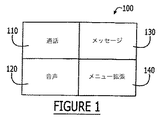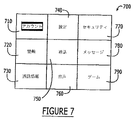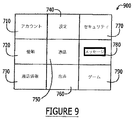JP4750714B2 - Apparatus, method, and computer program for providing menu expansion and ordering functions - Google Patents
Apparatus, method, and computer program for providing menu expansion and ordering functions Download PDFInfo
- Publication number
- JP4750714B2 JP4750714B2 JP2006541509A JP2006541509A JP4750714B2 JP 4750714 B2 JP4750714 B2 JP 4750714B2 JP 2006541509 A JP2006541509 A JP 2006541509A JP 2006541509 A JP2006541509 A JP 2006541509A JP 4750714 B2 JP4750714 B2 JP 4750714B2
- Authority
- JP
- Japan
- Prior art keywords
- menu
- display
- item
- menu item
- response
- Prior art date
- Legal status (The legal status is an assumption and is not a legal conclusion. Google has not performed a legal analysis and makes no representation as to the accuracy of the status listed.)
- Expired - Fee Related
Links
Images
Classifications
-
- G—PHYSICS
- G06—COMPUTING; CALCULATING OR COUNTING
- G06F—ELECTRIC DIGITAL DATA PROCESSING
- G06F3/00—Input arrangements for transferring data to be processed into a form capable of being handled by the computer; Output arrangements for transferring data from processing unit to output unit, e.g. interface arrangements
- G06F3/01—Input arrangements or combined input and output arrangements for interaction between user and computer
- G06F3/048—Interaction techniques based on graphical user interfaces [GUI]
- G06F3/0481—Interaction techniques based on graphical user interfaces [GUI] based on specific properties of the displayed interaction object or a metaphor-based environment, e.g. interaction with desktop elements like windows or icons, or assisted by a cursor's changing behaviour or appearance
- G06F3/0482—Interaction with lists of selectable items, e.g. menus
-
- H—ELECTRICITY
- H04—ELECTRIC COMMUNICATION TECHNIQUE
- H04M—TELEPHONIC COMMUNICATION
- H04M1/00—Substation equipment, e.g. for use by subscribers
- H04M1/72—Mobile telephones; Cordless telephones, i.e. devices for establishing wireless links to base stations without route selection
- H04M1/724—User interfaces specially adapted for cordless or mobile telephones
- H04M1/72403—User interfaces specially adapted for cordless or mobile telephones with means for local support of applications that increase the functionality
- H04M1/72427—User interfaces specially adapted for cordless or mobile telephones with means for local support of applications that increase the functionality for supporting games or graphical animations
-
- H—ELECTRICITY
- H04—ELECTRIC COMMUNICATION TECHNIQUE
- H04M—TELEPHONIC COMMUNICATION
- H04M1/00—Substation equipment, e.g. for use by subscribers
- H04M1/72—Mobile telephones; Cordless telephones, i.e. devices for establishing wireless links to base stations without route selection
- H04M1/724—User interfaces specially adapted for cordless or mobile telephones
- H04M1/72469—User interfaces specially adapted for cordless or mobile telephones for operating the device by selecting functions from two or more displayed items, e.g. menus or icons
Landscapes
- Engineering & Computer Science (AREA)
- Human Computer Interaction (AREA)
- General Engineering & Computer Science (AREA)
- Theoretical Computer Science (AREA)
- Computer Networks & Wireless Communication (AREA)
- Signal Processing (AREA)
- Physics & Mathematics (AREA)
- General Physics & Mathematics (AREA)
- User Interface Of Digital Computer (AREA)
- Digital Computer Display Output (AREA)
Description
本発明は、携帯電子機器のための表示に関し、特に、携帯電子機器の表示画面上のメニューアイテムの制御に関する。 The present invention relates to a display for a portable electronic device, and more particularly to control of menu items on a display screen of the portable electronic device.
比較的に小さい表示器を有する携帯電話などの携帯電子機器は、通常、コンセプトに基づいたメニュー構成を用いる。典型的なメニュー構成は、携帯電話の特徴を分類するメニューアイテムのリストを提供する最上位(または「メイン」)メニューを含む。メインメニューアイテムに対応するカテゴリに含まれる機能を提供する下位メニューには、通常、そのメインメニューアイテムを選択することによりアクセスすることができる。一般的に、メニューアイテムはスクロール可能なリスト形式で提供され、ラベリングは、通常、アルファベット順や生成日時順といった所定の順番になっている。 A portable electronic device such as a mobile phone having a relatively small display usually uses a menu structure based on the concept. A typical menu configuration includes a top-level (or “main”) menu that provides a list of menu items that categorize cell phone features. A sub-menu that provides a function included in the category corresponding to the main menu item can usually be accessed by selecting the main menu item. Generally, menu items are provided in a scrollable list format, and labeling is usually in a predetermined order such as alphabetical order or generation date / time order.
従来の機器のいくつかは、限定付きでメニューを「個人毎に変更(personalization)」することができる。例えば、いくつかの携帯電話は、メニューアイテムのリストの表示順を変更する機能をユーザーに提供する。そのような特徴を用いて、例えば、より頻繁に使用されるアイテムをリストの先頭に持って行くことで、ユーザーがスクロールする量を減らすことができる。例えばPDA(personal digital assistants)(無線通信機能を有していても、有していなくてもどちらでも良い。)のような、より高度なグラフィック機能を有する電子機器は、仮想デスクトップにおいて、及び/または、ユーザー選択可能な(例えば、見出し付きの)メニュー間で、メニューアイテムを動かす能力をユーザーに提供することができる。このようにすることで、メニューアイテムを、例えば、ビジネスまたは個人の利用環境などの特定の環境に合わせて作られた、特定のメニュー見出しに入れたりすることができる。 Some conventional devices are able to “personalize” the menu with limitations. For example, some mobile phones provide the user with the ability to change the display order of the list of menu items. Using such a feature, for example, by taking an item that is used more frequently to the top of the list, the amount of scrolling by the user can be reduced. For example, electronic devices with more advanced graphics functions, such as PDAs (personal digital assistants) (with or without wireless communication functions) can be used in virtual desktops and / or Alternatively, the user can be provided with the ability to move menu items between user-selectable menus (eg, with headings). In this way, menu items can be included in specific menu headings that are tailored to specific environments such as, for example, business or personal use environments.
本発明の実施の形態によれば、携帯電話やその他の携帯機器等の電子機器の表示器上におけるメニューアイテムの表示を、第1メニューアイテムグループと、該第1メニューアイテムグループをサブセットとする第2メニューアイテムグループをそれぞれ含む第1及び第2メニューを定義ことで制御する。装置は、ユーザーによるメニュー拡張機能の活性化に応じて、第1メニューの表示から、第2メニューの表示に遷移する。例えば、第1メニューはメニュー拡張機能メニューアイテムを含み、第1メニューの表示から第2メニューの表示への遷移は、このメニュー拡張機能メニューアイテムをユーザーが選択することにより起こるようにする。いくつかの実施形態では、第1メニューは、第1の行数と、第1の列数からなる第1のアイコン行列を含み、第2メニューは、第2の行数と、第2の列数からなる第2のアイコン行列を含み、第2の行数は、第1の行数よりも多く、及び/または、第2の列数は、第1の列数よりも多い。 According to the embodiment of the present invention, display of menu items on a display device of an electronic device such as a mobile phone or other portable devices is performed by using the first menu item group and the first menu item group as a subset. Control is performed by defining first and second menus each including two menu item groups. The device transitions from the display of the first menu to the display of the second menu in response to the activation of the menu expansion function by the user. For example, the first menu includes a menu extension function menu item, and the transition from the display of the first menu to the display of the second menu occurs when the user selects the menu extension function menu item. In some embodiments, the first menu includes a first icon matrix comprising a first number of rows and a first number of columns, and the second menu includes a second number of rows and a second column. Including a second icon matrix of numbers, the second number of rows being greater than the first number of rows and / or the second number of columns being greater than the first number of columns.
更に別の実施形態によれば、電子機器は、ユーザーによるメニュー削減機能の活性化に応じて、前記第2メニューの表示から前記第1メニューの表示に遷移する。例えば、第2メニューは、メニュー削減機能メニューアイテムを含み、第2メニューの表示から第1メニューの表示への遷移は、このメニュー削減機能メニューアイテムのユーザー選択に応じて起こるようにしてもよい。 According to still another embodiment, the electronic device transitions from the display of the second menu to the display of the first menu in response to the activation of the menu reduction function by the user. For example, the second menu may include a menu reduction function menu item, and the transition from the display of the second menu to the display of the first menu may occur in response to a user selection of the menu reduction function menu item.
更に本発明の別の実施形態によれば、第1及び第2メニューを定義することは、ユーザー入力に応じて、メニューアイテムを第1メニューまたは第2メニューに割り当てることを含む。例えば、メニューアイテムに対応する機能の使用頻度に応じて、メニューアイテムを第1メニューまたは第2メニューに割り当てるようにしても良い。 Further in accordance with another embodiment of the present invention, defining the first and second menus includes assigning menu items to the first menu or the second menu in response to user input. For example, the menu item may be assigned to the first menu or the second menu according to the use frequency of the function corresponding to the menu item.
また、本発明の別の構成によれば、電子機器の表示器へのメニューアイテムの表示は、表示器上に、メニューアイテムの第1の2次元アレイを表示し、ユーザー入力に応じて、メニューアイテムの1つを識別し、ユーザーによるメニュー再配列機能の活性化を受け付け、ユーザーによるメニュー再配列機能の活性化に応じて、識別されたメニューアイテムの新しい行列位置を識別するためのユーザーインターフェースを提供し、ユーザー入力に応じて、識別されたメニューアイテムの新しい行列位置を識別し、識別されたメニューアイテムが前記新しい行列位置に配列された、前記メニューアイテムの第2の2次元アレイを表示することにより制御される。ユーザーによるメニュー再配列機能の活性化を受け付ける処理は、ユーザー入力に応じてメニュー再配列メニューアイテムを含むオプションメニューを表示し、メニュー再配列メニューアイテムのユーザー選択を受け付ける処理を含んでもよい。新しい行列位置を識別するためのユーザーインターフェースを提供する処理は、第1の2次元アレイを表示し、ユーザー命令に応じて新しい行列位置へグラフィックインジケータを動かす処理を含んでもよい。新しい行列位置を識別する処理は、新しい行列位置のユーザー選択を受け付ける処理を含んでいても良い。 According to another configuration of the present invention, the display of the menu item on the display device of the electronic device displays the first two-dimensional array of menu items on the display device, and the menu item is displayed according to the user input. A user interface for identifying one of the items, accepting activation of the menu rearrangement function by the user, and identifying a new matrix position of the identified menu item in response to the activation of the menu rearrangement function by the user; Providing and identifying a new matrix location of the identified menu item in response to user input, and displaying a second two-dimensional array of the menu item with the identified menu item arranged at the new matrix location Is controlled. The process of accepting activation of the menu rearrangement function by the user may include a process of displaying an option menu including a menu rearrangement menu item in response to a user input and accepting a user selection of the menu rearrangement menu item. The process of providing a user interface for identifying a new matrix position may include displaying the first two-dimensional array and moving the graphic indicator to the new matrix position in response to a user instruction. The process of identifying a new matrix position may include a process of accepting user selection of a new matrix position.
また、別の実施形態によれば、第1メニューアイテムは第1の行列位置に表示され、第2メニューアイテムは第2の行列位置に表示される。第1メニューアイテムは、第2の行列位置への移動のために識別される。第2の行列位置にある第2メニューアイテムを第1メニューアイテムに置き換え、第1の行列位置にある第1メニューアイテムを第2メニューアイテムに置き換える。 Also, according to another embodiment, the first menu item is displayed at the first matrix position and the second menu item is displayed at the second matrix position. The first menu item is identified for movement to the second matrix position. The second menu item at the second matrix position is replaced with the first menu item, and the first menu item at the first matrix position is replaced with the second menu item.
更に、本発明の別の実施形態によれば、電子機器は表示器とユーザー入力機器を有する。電子機器は更に、ユーザー入力機器及び表示器に処理的に連携するプロセッサーを含む。プロセッサーは、第1メニューアイテムグループと、該第1メニューアイテムグループをサブセットとする第2メニューアイテムグループをそれぞれ含む第1及び第2メニューを定義する。プロセッサーは、ユーザー入力機器を介したユーザーによるメニュー拡張機能の活性化に応じて、第1メニューの表示から、第2メニューの表示への遷移を行う。 Furthermore, according to another embodiment of the present invention, the electronic device has a display and a user input device. The electronic device further includes a processor operatively associated with the user input device and the display. The processor defines first and second menus each including a first menu item group and a second menu item group that is a subset of the first menu item group. The processor makes a transition from displaying the first menu to displaying the second menu in response to activation of the menu expansion function by the user via the user input device.
本発明の更に別の実施形態によれば、電子機器は、表示器とユーザー入力機器を有する。プロセッサーは、ユーザー入力機器及び表示器に処理的に連携する。プロセッサーは、表示器上にメニューアイテムの第1の2次元アレイを表示し、ユーザー入力に応じて前記メニューアイテムの1つを識別し、ユーザーによるメニュー再配列機能の活性化を受け付け、ユーザーによるメニュー再配列機能の活性化に応じて、識別されたメニューアイテムの新しい行列位置を識別するためのユーザーインターフェースを提供し、ユーザー入力に応じて、識別されたメニューアイテムの新しい行列位置を識別し、識別されたメニューアイテムが新しい行列位置に配列された、メニューアイテムの第2の2次元アレイを表示する。 According to still another embodiment of the present invention, the electronic device has a display and a user input device. The processor is processively linked to the user input device and the display. The processor displays a first two-dimensional array of menu items on the display, identifies one of the menu items in response to user input, accepts activation of the menu reordering function by the user, Provides a user interface to identify new matrix positions of identified menu items in response to activation of the reorder function, and identifies and identifies new matrix positions of identified menu items in response to user input A second two-dimensional array of menu items is displayed with the menu items arranged in the new matrix position.
更に、本発明の別の実施形態によれば、電子機器の表示器上のメニューアイテム表示を制御するためのプログラムを提供する。プログラムは、プロセッサーがアクセス可能な媒体により具現化されたコードを含む。コードは、第1メニューアイテムグループと、該第1メニューアイテムグループをサブセットとする第2メニューアイテムグループをそれぞれ含む第1及び第2メニューを定義するためのコードを含む。プログラムは、ユーザーによるメニュー拡張機能の活性化に応じて、第1メニューの表示から、第2メニューの表示に遷移させるためのコードを更に含む。 Furthermore, according to another embodiment of the present invention, there is provided a program for controlling a menu item displayed on the display unit of the electronic device. Program includes code that processor is embodied by accessible medium. The code includes a code for defining a first menu item group and first and second menus each including a second menu item group that is a subset of the first menu item group. Program in response to activation of a menu expansion function by the user, the display of the first menu, further comprising code for causing a transition to the display of the second menu.
本発明の別の実施形態によれば、電子機器の表示器上のメニューアイテムの表示を制御するためのプログラムは、表示器上に、メニューアイテムの第1の2次元アレイを表示させるためのコードと、ユーザー入力に応じて、メニューアイテムの1つを識別するためのコードと、ユーザーによるメニュー再配列機能の活性化を受け付けるためのコードと、ユーザーによるメニュー再配列機能の活性化に応じて、識別されたメニューアイテムの新しい行列位置を識別するためのユーザーインターフェースを提供するためのコードと、ユーザー入力に応じて、識別されたメニューアイテムの新しい行列位置を識別するためのコードと、識別されたメニューアイテムが新しい行列位置に配列された、メニューアイテムの第2の2次元アレイを表示させるためのコードとを含む。 According to another embodiment of the present invention, program for controlling the display of the menu items on the electronic device display is on the display, for displaying the first two-dimensional array of menu items A code, a code for identifying one of the menu items according to user input, a code for accepting activation of the menu rearrangement function by the user, and according to activation of the menu rearrangement function by the user A code for providing a user interface for identifying a new matrix position of the identified menu item; and a code for identifying a new matrix position of the identified menu item in response to user input; Display a second two-dimensional array of menu items, with the menu items arranged in new matrix positions And a code for.
本発明の実施形態について、図面を参照して以下に説明する。なお、本発明は多くの異なる形態で具現化しても良く、ここに記載する実施形態により限定されるものではない。これらの実施形態はこの開示を完成させるために提供されるものであり、本発明の範囲は当業者に十分に伝わるであろう。図面では、同様の構成には同様の参照番号を付す。また、ある構成が別の構成に「接続された」または「連携された」と表現されたときは、その構成が別の構成に直接接続または連携していても、何らかの構成が間に入っていてもよい。 Embodiments of the present invention will be described below with reference to the drawings. It should be noted that the present invention may be embodied in many different forms and is not limited by the embodiments described herein. Rather, these embodiments are provided so that this disclosure will be thorough and complete, and will fully convey the scope of the invention to those skilled in the art. In the drawings, like reference numerals are used for like components. Also, when a configuration is expressed as “connected” or “linked” to another configuration, some configuration is in between even if the configuration is directly connected or linked to another configuration. May be.
本発明の実施形態にかかる方法、装置、及びコンピュータプログラムを示すブロック図及び表示画面図を参照して、以下に本発明を説明する。なお、ブロック図及び画面表示は、装置を生成するために、携帯電話、PDA(personal digital assistant)、ページャー、電子ブックリーダー等の携帯電子機器のプロセッサーに提供することのできるコードの形態で実施することができる。その場合、コードは、プロセッサーにより処理されると、図面により示される動作を実行するためのデータ構成及び/または手段を具現化することになる。そのようなコードは、ランダム・アクセス・メモリ(RAM)、プログラマブル・リード・オンリーメモリ(PROM)、メモリスティック、SIMカード、ウェブサーバ等の記憶媒体、または、コードを転送することのできる有線または無線信号伝達媒体などの信号伝達媒体により具現化することができ、これにより、記憶媒体または伝達媒体により具現化されたインストラクションが、データ構成を実現したり、図面に示す処理を実行させるためのコードを含む製造者の商品を生産するように、特定方法でプロセッサーを駆動させることができる。コードがプロセッサーにより実行されることにより図面に示す処理が実行されるように、処理を生成するために一連の処理ステップをプロセッサーで実行させるように、コードをプロセッサーにロードするようにしても良い。 The method according to the embodiment of the present invention, apparatus, and with reference to the block diagram and a display screen diagram illustrating a computer program, describing the present invention hereinafter. The block diagram and the screen display are implemented in the form of code that can be provided to a processor of a portable electronic device such as a mobile phone, a personal digital assistant (PDA), a pager, or an electronic book reader to generate a device. be able to. In that case, when the code is processed by the processor, it will embody data structures and / or means for performing the operations illustrated by the drawings. Such code can be random access memory (RAM), programmable read only memory (PROM), memory stick, SIM card, web server, or other storage media, or wired or wireless that can transfer the code. It can be embodied by a signal transmission medium such as a signal transmission medium, whereby an instruction embodied by a storage medium or a transmission medium realizes a data configuration or executes a code for executing the processing shown in the drawing. The processor can be driven in a specific way to produce the manufacturer's merchandise including it. The code may be loaded into the processor to cause the processor to execute a series of processing steps to generate the process so that the code is executed by the processor to perform the process shown in the drawing.
図1から図3は、本発明のいくつかの実施形態にかかる、携帯電話またはPDAなどの携帯電子機器等の電子機器の表示器に表示されるメニュー例100、200、300を示す図である。第1の表示100では、メニューアイテム110、120、130を含む第1のメニューが、メニュー拡張機能メニューアイテム140と同時に表示されている。図に示すように、メニューアイテム110、120、130のグループのメニューアイテムは、通話記録、テキストメッセージ、音声設定の各機能にそれぞれ対応する。図2に示す例では、メニューアイテム110、120、130、140が2行2列に表示されている。
1 to 3 are diagrams
メニュー拡張機能メニューアイテム140をユーザーが選択すると、元のメニューアイテム110、120、130のグループに、整頓機能及び通話情報機能にそれぞれ対応するメニューアイテム150、160の列が追加された図2のメニュー200に表示が変わる。図に示すように、元のメニューアイテム110、120、130のグループが互いに元の関係を保つことで、新しいメニューにユーザーが対応し易くしている。メニュー拡張機能メニューアイテム140も表示され、少なくとも1レベル以上のメニュー拡張が可能であることを示している。
When the user selects the menu extension
メニュー拡張機能メニューアイテム140をユーザーが選択すると、図3のメニュー300が表示される。メニュー300は、図2のメニューアイテム110、120、130、150、160を含み、相互の関係は保たれる。拡張されたメニュー300は、それぞれアカウント情報機能、電話設定機能、装置のセキュリティ機能に対応するメニューアイテム170、180、190の行を更に含む。図1から図3に示す例では、メニュー300は最もメニュー拡張された状態を示している。メニュー300は、メニュー100、200、300を巡回するように、図1の上位メニュー100に戻るメニュー削減機能メニューアイテム140’を含む。なお、本発明はこれに限るものではなく、別の順番となるように構成しても勿論構わない。例えば、中位メニュー200でメニュー拡張機能だけを提供するのではなく、メニュー200が、図3のメニュー300及び図1のメニュー100に遷移する為の拡張及び削減の両機能のメニューアイテムを含むようにしても良い。その場合、図3のメニュー削減機能メニューアイテム140’は中位メニュー200に直接遷移するために用いることができる。このように、様々な遷移技術を用いることが可能であり、3段階以上のメニューを提供しても良い。
When the user selects the menu extension
図4から図6は、本発明の更なる実施の形態にかかる携帯電話402におけるメニュー制御例を示す。携帯電話402は、表示器403及びジョイスティック401の形状をしたユーザー入力装置を含む。図4では、通話リスト機能アイコン410、電話帳機能アイコン420、テキストメッセージ機能アイコン430、メニュー拡張機能アイコン440を含む機能アイコンからなる第1メニューが提供されている。図2では、(例えばジョイスティック401を用いて)メニュー拡張機能アイコン440を選択すると、元のアイコン410、420、430と、整頓機能アイコン450及び音声機能アイコン460を含むアイコン列とを含む機能アイコンの第2メニューに表示が変わる。メニュー拡張機能アイコン440の再選択により、アイコン410、420、430、450、460と、インターネット機能アイコン470、ゲーム機能アイコン480、設定機能アイコン490を含む追加アイコン行とを含む、更に拡張された図6のメニューが表示される。この最終メニューでは、メニュー拡張機能アイコン440に変わって、図1〜図3を参照して上述したものと同様に使用されるメニュー削減機能アイコン440’が表示される。
4 to 6 show examples of menu control in a
なお、図4〜図6に示す装置及び処理は一例であり、多種多様に変更された装置及び処理も本発明に含まれることは言うまでもない。例えば、携帯電話やPDA、また同様の携帯機器などの小さい表示装置で実行される本発明の実施形態は特に好適であるが、本発明は、デスクトップ型やノートブック型、ラップトップ型のコンピュータ(例えば、ウェブポータル及びポートレット)、パーソナルデジタルアシスタント(PDA)、ページャー、電子ブック装置、電子メッセージ装置(例えば、BlackBerry(登録商標))などの他の装置にも適用可能である。また、本発明は一般的に、テキストアイテム、アイコンアイテム、及びこれらの組み合わせを含むメニューの整頓に利用される。更に、図4〜図6のメニューに示される様々なメニューアイテムの配列は、(例えば、図7〜図11を参照して後述するように)ユーザー入力に応じて行われるか、及び/または、例えば機能アイコンに関連した各機能がユーザーにより呼び出された相対頻度の判断に応じて、携帯電子機器により自動的に実行される。これにより、メニューにおけるアイコンの配列は、例えば、より頻繁に使用されるメニューアイテムを、メニュー順位が上がったときに表示されるような場所に、ユーザーの必要性に応じて変更することができる。 It should be noted that the devices and processes shown in FIGS. 4 to 6 are examples, and it goes without saying that variously modified devices and processes are also included in the present invention. For example, embodiments of the present invention that are executed on small display devices such as mobile phones, PDAs, and similar portable devices are particularly suitable, but the present invention is not limited to desktop, notebook, or laptop computers ( For example, the present invention can be applied to other devices such as a web portal and a portlet, a personal digital assistant (PDA), a pager, an electronic book device, and an electronic message device (for example, BlackBerry (registered trademark)). In addition, the present invention is generally used to organize menus including text items, icon items, and combinations thereof. Furthermore, the arrangement of the various menu items shown in the menus of FIGS. 4-6 may be performed in response to user input (eg, as described below with reference to FIGS. 7-11) and / or For example, each function related to the function icon is automatically executed by the portable electronic device according to the determination of the relative frequency that the function is called by the user. Thereby, the arrangement of icons in the menu can be changed, for example, to a place where menu items that are used more frequently are displayed when the menu rank is raised, according to the needs of the user.
図7〜図10は、一連のメニュー700、800、900、1000を示しており、これらは、本発明の別の一様態におけるメニュー整頓処理の一例を示している。図7において、メニュー700は、アカウント機能メニューアイテム710、整頓機能メニューアイテム720、通話情報機能メニューアイテム730、設定機能メニューアイテム740、通話記録メニューアイテム750、音声機能メニューアイテム760、セキュリティ機能メニューアイテム770、メッセージ機能メニューアイテム780、ゲーム機能メニューアイテム790を含むメニューアイテムの行列を含む。図7でハイライトされているように、ユーザーは再配列するために、メニューアイテム710、720、730、740、750、760、770、780、790の内の1つを(例えば、ジョイスティック、トラックポインタ、キーパッド、またはその他ユーザー入力装置を用いて)指定することができる。指定されたメニューアイテムの選択に応じて(例えば、「オプション」キーの押下)、図8に示すようなオプションメニュー800が表示されるようにしても良い。図に示すように、ユーザーが「アイテム移動」機能を指定して選択すると、メニュー900において、図7のメニュー行列が表示される。ユーザーはグラフィックインジケーター(図に示すように、ハイライトされた矩形)をメニューアイテム900における所望の新しい行列位置に動かすことができる。(例えば、ジョイスティックまたはキーボードへの適切な入力により)所望の新しい行列位置が指定されると、メニューアイテム780があった行列位置に選択されたメニューアイテム710が移動し、メニューアイテム710があった行列位置にメニューアイテム780が移動した、図10に示す再配列されたメニュー1000が表示される。更に、新しいメニュー配列の確認をユーザーに促すようにしても良い。
FIGS. 7-10 show a series of
図7〜図10に示すメニュー管理処理は例示のためのものであり、様々なメニューや処理が本発明の範囲に含まれる。また、例えば上述したメニュー制御処理は、テキストアイテム、アイコンアイテム、及びこれらの組み合わせと共に使用してもよい。更に、本発明は、説明した携帯電話タイプへの適用に限るものではなく、ここで記載されるメニュー整頓処理は、コンピュータ、ページャー、及びPDAなどの他の環境にも同様に適用することが可能である。また、本発明はメニューアイテムを直線配列することに限るものでなく、他のメニューアイテム配列にも適用することができる。 The menu management process shown in FIGS. 7 to 10 is for illustrative purposes, and various menus and processes are included in the scope of the present invention. Further, for example, the menu control process described above may be used together with a text item, an icon item, and a combination thereof. Further, the present invention is not limited to the application to the mobile phone type described, and the menu ordering process described here can be applied to other environments such as computers, pagers, and PDAs as well. It is. Further, the present invention is not limited to the linear arrangement of menu items, and can be applied to other menu item arrangements.
また、本発明の別の一形態によれば、図1〜図6を参照して上述したメニュー拡張/削減処理は、図7〜図10を参照して説明したメニュー整頓処理と混ぜることができる。例えば、図7〜図10を参照して記述した流れに沿ったメニュー整頓処理は、図3及び図6に示す完全に拡張されたメニューのようなメニューにおけるメニューアイテムを配列するために用いることができる。このようにすることで、ユーザーは、例えば、どのメニューアイテムを図1、図2、図4、図5に表示される上位オーダーメニューに示されるサブアレイに入れるかをカスタマイズすることができる。例えば、ユーザーは、図1及び図4に示されるアイテムのような、より頻繁に利用するアイテムを上位オーダーメニューに入れ、より使用頻度の低いアイテムを、メニューが拡張されたときにのみ現れるように、メニューアイテムを配列しても良い。なお、このような配列は、例えば図7〜図10を参照して記載したようにユーザー入力に応じて起きるか、または、例えば機器の特定機能をユーザーが呼び出した頻度の判定に応じて、電子機器により自動的に実行される。 According to another aspect of the present invention, the menu expansion / reduction process described above with reference to FIGS. 1 to 6 can be mixed with the menu ordering process described with reference to FIGS. . For example, the menu ordering process along the flow described with reference to FIGS. 7-10 may be used to arrange menu items in a menu such as the fully expanded menu shown in FIGS. it can. In this way, the user can customize, for example, which menu items are to be placed in the sub-array shown in the higher order menu displayed in FIG. 1, FIG. 2, FIG. For example, the user places items that are used more frequently, such as the items shown in FIGS. 1 and 4, in the higher order menu, so that less frequently used items appear only when the menu is expanded. Menu items may be arranged. Note that such an arrangement may occur in response to user input as described with reference to FIGS. 7 to 10, for example, or depending on the determination of the frequency with which the user has called a specific function of the device, for example, Automatically executed by the device.
図11は、本発明が実行される実施形態における電子機器1100を示す図である。機器1100は、表示器1120及びユーザー入力機器(例えば、ジョイスティック、キーパッド、タッチパッド、トラックポインタ、タッチスクリーン等)を含み、これらは、プロセッサー1110(例えば、マイクロプロセッサー、マイクロコントローラ、デジタルシグナルプロセッサー(DSP)、アプリケーション専用集積回路(ASIC)に処理的に連携している。プロセッサー1110は、図1〜図10を参照して上述したメニュー制御処理のような本発明のメニュー表示処理を提供するために、例えば、メモリに格納された及び/またはプロセッサー1110にダウンロードまたは転送されたソフトウエア及び/またはファームウエア(不図示)を用いるようにしてもよい。
FIG. 11 is a diagram showing an
本発明の代表的な実施形態を、図面及び明細書において開示した。特別な用語が使用されているが、これらは一般的且つ記述的な意味合いでのみもちいられたものであり、限定することを目的としておらず、本発明の範囲は、請求項によって定義されるものである。 Exemplary embodiments of the present invention have been disclosed in the drawings and specification. Although special terms are used, they are used in a general and descriptive sense only and are not intended to be limiting and the scope of the invention is defined by the claims. It is.
Claims (30)
それぞれ選択可能な複数の第1メニューアイテムのグループを含む第1メニューと、該複数の第1メニューアイテムのグループをサブセットとする、前記第1メニューアイテムの数よりも多くのメニューアイテムから成る、それぞれ選択可能な複数の第2メニューアイテムのグループを含む第2メニューとを定義し、
前記第1メニューを表示し、
表示された前記第1メニューにおけるユーザーによるメニュー拡張機能の活性化に応じて、前記第1メニューの表示から、前記第2メニューの表示に遷移し、
前記第1及び第2メニューアイテムのグループをサブセットとする、前記第2メニューアイテムの数よりも多くのメニューアイテムから成る、それぞれ選択可能な複数の第3メニューアイテムのグループを含む第3メニューを定義し、
表示された前記第2メニューにおけるユーザーによるメニュー拡張機能の活性化に応じて、前記第2メニューの表示から前記第3メニューの表示に遷移する
ことを特徴とする方法。A method for controlling the display of menu items on a display of an electronic device,
A first menu including a respective group of the plurality of first menu items selectable, a subset of the group of the plurality of first menu item, consists of a number of menu items than the number of the first menu item, respectively defining a second menu including a group of multiple selectable second menu item,
Displaying the first menu;
In response to the activation of the menu extension function by the user in the displayed first menu, transition from the display of the first menu to the display of the second menu ,
Defining a third menu comprising a plurality of selectable third menu item groups each comprising a number of menu items, the subset of which is a subset of the first and second menu item groups. And
A method of transitioning from the display of the second menu to the display of the third menu in response to the activation of the menu expansion function by the user in the displayed second menu .
前記第1メニューの表示から前記第2メニューの表示への遷移処理は、前記メニュー拡張機能メニューアイテムのユーザー選択に応じた前記第1メニューの表示から前記第2メニューの表示への遷移処理を含む
ことを特徴とする請求項1に記載の方法。The first menu includes a menu extension menu item;
The transition process from the display of the first menu to the display of the second menu includes a transition process from the display of the first menu to the display of the second menu according to the user selection of the menu extension function menu item. The method according to claim 1.
前記第2メニューは、第2の行数と、第2の列数からなる第2のアイコン行列を含み、前記第2の行数は前記第1の行数よりも多く、及び/または、前記第2の列数は前記第1の列数よりも多い
ことを特徴とする請求項1に記載の方法。The first menu includes a first icon matrix having a first number of rows and a first number of columns;
The second menu includes a second icon matrix having a second number of rows and a second number of columns, wherein the second number of rows is greater than the first number of rows and / or The method of claim 1, wherein the second number of columns is greater than the first number of columns.
ユーザー入力機器と、
前記ユーザー入力機器及び前記表示器に処理的に連携するプロセッサーとを有し、
前記プロセッサーは、
それぞれ選択可能な複数の第1メニューアイテムのグループを含む第1メニューと、該複数の第1メニューアイテムのグループをサブセットとする、前記第1メニューアイテムの数よりも多くのメニューアイテムから成る、それぞれ選択可能な複数の第2メニューアイテムのグループを含む第2メニューとを定義し、
前記第1メニューを表示し、
表示された前記第1メニューにおける前記ユーザー入力機器を介したユーザーによるメニュー拡張機能の活性化に応じて、前記第1メニューの表示から、前記第2メニューの表示に遷移させ、
前記第1及び第2メニューアイテムのグループをサブセットとする、前記第2メニューアイテムの数よりも多くのメニューアイテムから成る、それぞれ選択可能な複数の第3メニューアイテムのグループを含む第3メニューを定義し、
表示された前記第2メニューにおける前記ユーザー入力機器を介したユーザーによるメニュー拡張機能の活性化に応じて、前記第2メニューの表示から、前記第3メニューの表示に遷移させる
ことを特徴とする電子機器。An indicator,
User input devices,
A processor cooperating with the user input device and the display,
The processor is
A first menu including a respective group of the plurality of first menu items selectable, a subset of the group of the plurality of first menu item, consists of a number of menu items than the number of the first menu item, respectively defining a second menu including a group of multiple selectable second menu item,
Displaying the first menu;
In response to the activation of the menu extension function by the user via the user input device in the displayed first menu, the display is shifted from the first menu display to the second menu display ,
Defining a third menu comprising a plurality of selectable third menu item groups each comprising a number of menu items, the subset of which is a subset of the first and second menu item groups. And
The display of the second menu is changed to the display of the third menu in response to activation of the menu expansion function by the user via the user input device in the displayed second menu.
Electronic equipment which is characterized a call.
前記プロセッサーは、前記ユーザー入力機器による前記メニュー拡張機能メニューアイテムのユーザー選択に応じて、前記第1メニューの表示から前記第2メニューの表示への遷移を行うことを特徴とする請求項11に記載の機器。The first menu includes a menu extension menu item;
12. The processor according to claim 11 , wherein the processor performs a transition from displaying the first menu to displaying the second menu in response to a user selection of the menu extension function menu item by the user input device. Equipment.
前記第2メニューは、第2の行数と、第2の列数からなる第2のアイコン行列を含み、前記第2の行数は前記第1の行数よりも多く、及び/または、前記第2の列数は前記第1の列数よりも多い
ことを特徴とする請求項11に記載の機器。The first menu includes a first icon matrix having a first number of rows and a first number of columns;
The second menu includes a second icon matrix having a second number of rows and a second number of columns, wherein the second number of rows is greater than the first number of rows and / or The device according to claim 11 , wherein the second number of columns is greater than the first number of columns.
それぞれ選択可能な複数の第1メニューアイテムのグループを含む第1メニューと、該複数の第1メニューアイテムのグループをサブセットとする、前記第1メニューアイテムの数よりも多くのメニューアイテムから成る、それぞれ選択可能な複数の第2メニューアイテムのグループを含む第2メニューとを定義するためのコードと、
前記第1メニューを表示するためのコードと、
表示された前記第1メニューにおけるユーザーによるメニュー拡張機能の活性化に応じて、前記第1メニューの表示から、前記第2メニューの表示に遷移させるためのコードと、
前記第1及び第2メニューアイテムのグループをサブセットとする、前記第2メニューアイテムの数よりも多くのメニューアイテムから成る、それぞれ選択可能な複数の第3メニューアイテムのグループを含む第3メニューを定義するためのコードと、
表示された前記第2メニューにおけるユーザーによるメニュー拡張機能の活性化に応じて、前記第2メニューの表示から前記第3メニューの表示に遷移させるためのコードと
を有することを特徴とするプログラム。A program containing code for controlling the display of menu items on a display of an electronic device, stored in a medium accessible to a processor,
A first menu including a respective group of the plurality of first menu items selectable, a subset of the group of the plurality of first menu item, consists of a number of menu items than the number of the first menu item, respectively code for defining a second menu including a group of a plurality of second menu item selectable,
A code for displaying the first menu;
A code for transitioning from the display of the first menu to the display of the second menu in response to the activation of the menu extension function by the user in the displayed first menu ;
Defining a third menu comprising a plurality of selectable third menu item groups each comprising a number of menu items, the subset of which is a subset of the first and second menu item groups. And code to do
And a code for making a transition from the display of the second menu to the display of the third menu in response to the activation of the menu expansion function by the user in the displayed second menu .
前記第1メニューの表示から前記第2メニューの表示に遷移させるための前記コードは、前記メニュー拡張機能メニューアイテムのユーザー選択に応じて前記第1メニューの表示から前記第2メニューの表示に遷移させるためのコードを含む
ことを特徴とする請求項21に記載のプログラム。The first menu includes a menu extension menu item;
The code for transitioning from the display of the first menu to the display of the second menu is transitioned from the display of the first menu to the display of the second menu in response to a user selection of the menu extension function menu item. The program according to claim 21 , further comprising:
前記第2メニューは、第2の行数と、第2の列数からなる第2のアイコン行列を含み、前記第2の行数は前記第1の行数よりも多く、及び/または、前記第2の列数は前記第1の列数よりも多い
ことを特徴とする請求項21に記載のプログラム。The first menu includes a first icon matrix having a first number of rows and a first number of columns;
The second menu includes a second icon matrix having a second number of rows and a second number of columns, wherein the second number of rows is greater than the first number of rows and / or The program according to claim 21 , wherein the second number of columns is larger than the first number of columns.
Applications Claiming Priority (3)
| Application Number | Priority Date | Filing Date | Title |
|---|---|---|---|
| US10/724,941 | 2003-12-01 | ||
| US10/724,941 US7454713B2 (en) | 2003-12-01 | 2003-12-01 | Apparatus, methods and computer program products providing menu expansion and organization functions |
| PCT/US2004/041172 WO2005055569A2 (en) | 2003-12-01 | 2004-11-19 | Apparatus, methods and computer program products providing menu expansion and organization functions |
Publications (3)
| Publication Number | Publication Date |
|---|---|
| JP2007515000A JP2007515000A (en) | 2007-06-07 |
| JP2007515000A5 JP2007515000A5 (en) | 2010-07-08 |
| JP4750714B2 true JP4750714B2 (en) | 2011-08-17 |
Family
ID=34620175
Family Applications (1)
| Application Number | Title | Priority Date | Filing Date |
|---|---|---|---|
| JP2006541509A Expired - Fee Related JP4750714B2 (en) | 2003-12-01 | 2004-11-19 | Apparatus, method, and computer program for providing menu expansion and ordering functions |
Country Status (6)
| Country | Link |
|---|---|
| US (2) | US7454713B2 (en) |
| EP (2) | EP1716693B1 (en) |
| JP (1) | JP4750714B2 (en) |
| CN (1) | CN1886973A (en) |
| DE (1) | DE602004018986D1 (en) |
| WO (1) | WO2005055569A2 (en) |
Families Citing this family (174)
| Publication number | Priority date | Publication date | Assignee | Title |
|---|---|---|---|---|
| US7093201B2 (en) * | 2001-09-06 | 2006-08-15 | Danger, Inc. | Loop menu navigation apparatus and method |
| ES2374285T3 (en) | 2001-12-21 | 2012-02-15 | Research In Motion Limited | PORTABLE ELECTRONIC DEVICE WITH KEYBOARD. |
| JP4044562B2 (en) * | 2003-04-15 | 2008-02-06 | 富士通株式会社 | Electronic equipment |
| US7973765B2 (en) * | 2004-06-21 | 2011-07-05 | Research In Motion Limited | Handheld wireless communication device |
| US20070254708A1 (en) * | 2004-06-21 | 2007-11-01 | Griffin Jason T | Handheld wireless communication device |
| US7986301B2 (en) | 2004-06-21 | 2011-07-26 | Research In Motion Limited | Handheld wireless communication device |
| US20070254688A1 (en) * | 2004-06-21 | 2007-11-01 | Griffin Jason T | Handheld wireless communication device |
| US8271036B2 (en) * | 2004-06-21 | 2012-09-18 | Research In Motion Limited | Handheld wireless communication device |
| US20070254700A1 (en) * | 2004-06-21 | 2007-11-01 | Griffin Jason T | Handheld wireless communication device |
| US20070254703A1 (en) * | 2004-06-21 | 2007-11-01 | Griffin Jason T | Handheld wireless communication device |
| US8463315B2 (en) | 2004-06-21 | 2013-06-11 | Research In Motion Limited | Handheld wireless communication device |
| US8219158B2 (en) * | 2004-06-21 | 2012-07-10 | Research In Motion Limited | Handheld wireless communication device |
| US7982712B2 (en) * | 2004-06-21 | 2011-07-19 | Research In Motion Limited | Handheld wireless communication device |
| US20070254705A1 (en) * | 2004-06-21 | 2007-11-01 | Griffin Jason T | Handheld wireless communication device |
| US20070192711A1 (en) * | 2006-02-13 | 2007-08-16 | Research In Motion Limited | Method and arrangement for providing a primary actions menu on a handheld communication device |
| US8064946B2 (en) | 2004-06-21 | 2011-11-22 | Research In Motion Limited | Handheld wireless communication device |
| US20070254689A1 (en) * | 2004-06-21 | 2007-11-01 | Griffin Jason T | Handheld wireless communication device |
| KR100597667B1 (en) * | 2004-12-14 | 2006-07-07 | 주식회사 네오엠텔 | mobile communication terminal with improved user interface |
| US20060160529A1 (en) * | 2005-01-14 | 2006-07-20 | Holger Glass | Systems and methods for the automatic customization or configuration of mobile devices |
| TWI254558B (en) * | 2005-01-18 | 2006-05-01 | Asustek Comp Inc | Mobile communication device with a transition effect function |
| JP4270133B2 (en) * | 2005-01-26 | 2009-05-27 | 株式会社デンソーウェーブ | Information reader |
| KR100619071B1 (en) | 2005-03-18 | 2006-08-31 | 삼성전자주식회사 | Apparatus for displaying a menu, method thereof, and recording medium having program recorded thereon to implement the method |
| US7548747B2 (en) * | 2005-03-18 | 2009-06-16 | Research In Motion Limited | Configurable and pushable carrier communications with rich content |
| US20100146448A1 (en) * | 2005-03-22 | 2010-06-10 | Matsushita Electric Industrial Co., Ltd. | Portable information processor and installation method |
| KR100594050B1 (en) * | 2005-05-17 | 2006-06-30 | 삼성전자주식회사 | Method for displaying menu screen in mobile communication terminal |
| BRPI0520298B1 (en) * | 2005-06-10 | 2019-04-16 | Nokia Technologies Oy | ELECTRONIC DEVICE AND METHOD FOR RESETTING THE WAITING SCREEN OF AN ELECTRONIC DEVICE |
| US8225231B2 (en) | 2005-08-30 | 2012-07-17 | Microsoft Corporation | Aggregation of PC settings |
| US7496746B2 (en) * | 2005-08-30 | 2009-02-24 | Sap Ag | Automated configuration of a software system |
| US20070067726A1 (en) * | 2005-09-16 | 2007-03-22 | Microsoft Corporation | Content sharing user interface for mobile devices |
| US20070067738A1 (en) * | 2005-09-16 | 2007-03-22 | Microsoft Corporation | Extensible, filtered lists for mobile device user interface |
| US8037421B2 (en) | 2005-10-11 | 2011-10-11 | Research In Motion Limited | System and method for organizing application indicators on an electronic device |
| JP2007122516A (en) * | 2005-10-28 | 2007-05-17 | Sony Corp | Portable information terminal |
| US20070166004A1 (en) * | 2006-01-10 | 2007-07-19 | Io.Tek Co., Ltd | Robot system using menu selection card having printed menu codes and pictorial symbols |
| US8478217B2 (en) * | 2006-01-27 | 2013-07-02 | Track Scan, Inc. | Radio scanner for sporting events |
| US20070192714A1 (en) * | 2006-02-13 | 2007-08-16 | Research In Motion Limited | Method and arrangement for providing a primary actions menu on a handheld communication device having a reduced alphabetic keyboard |
| US8904286B2 (en) * | 2006-02-13 | 2014-12-02 | Blackberry Limited | Method and arrangement for providing a primary actions menu on a wireless handheld communication device |
| US20070192713A1 (en) * | 2006-02-13 | 2007-08-16 | Research In Motion Limited | Method and arrangement for providing a primary actions menu on a handheld communication device having a full alphabetic keyboard |
| US8000741B2 (en) * | 2006-02-13 | 2011-08-16 | Research In Motion Limited | Handheld wireless communication device with chamfer keys |
| US8341551B2 (en) * | 2006-02-13 | 2012-12-25 | Research In Motion Limited | Method and arrangment for a primary actions menu for a contact data entry record of an address book application on a handheld electronic device |
| US8537117B2 (en) * | 2006-02-13 | 2013-09-17 | Blackberry Limited | Handheld wireless communication device that selectively generates a menu in response to received commands |
| US20080046839A1 (en) * | 2006-06-27 | 2008-02-21 | Pixtel Media Technology (P) Ltd. | Input mode switching methods and devices utilizing the same |
| KR101144804B1 (en) * | 2006-07-03 | 2012-05-11 | 엘지전자 주식회사 | Mobile communication device including rotary key and operation control method thereof |
| US20080009325A1 (en) * | 2006-07-10 | 2008-01-10 | Research In Motion Limited | Menu interface for mobile communications device |
| US20080016465A1 (en) * | 2006-07-14 | 2008-01-17 | Sony Ericsson Mobile Communications Ab | Portable electronic device with graphical user interface |
| US20080022215A1 (en) * | 2006-07-21 | 2008-01-24 | Robert Lee | Apparatus, system, and method for expanding and collapsing a list in a diagram environment |
| US8209631B2 (en) * | 2006-08-24 | 2012-06-26 | Nokia Corporation | User interface for an electronic device |
| EP1918807A1 (en) * | 2006-11-06 | 2008-05-07 | Research In Motion Limited | Screen object placement optimized for blind selection |
| US8612877B2 (en) * | 2006-12-18 | 2013-12-17 | Blackberry Limited | Method for providing options associated with computer applications in a mobile device and a menu and application therefor |
| EP1936482A1 (en) | 2006-12-18 | 2008-06-25 | Research In Motion Limited | Method for providing options associated with computer applications in a mobile device and a menu and application therefor |
| US20080163121A1 (en) * | 2006-12-29 | 2008-07-03 | Research In Motion Limited | Method and arrangement for designating a menu item on a handheld electronic device |
| US20080178112A1 (en) * | 2007-01-19 | 2008-07-24 | Hruska Robert B | System and method for rendering multiple user interfaces |
| KR100891099B1 (en) * | 2007-01-25 | 2009-03-31 | 삼성전자주식회사 | Touch screen and method for improvement of usability in touch screen |
| US8601370B2 (en) * | 2007-01-31 | 2013-12-03 | Blackberry Limited | System and method for organizing icons for applications on a mobile device |
| KR20080073869A (en) * | 2007-02-07 | 2008-08-12 | 엘지전자 주식회사 | Terminal and method for displaying menu |
| KR20080073868A (en) | 2007-02-07 | 2008-08-12 | 엘지전자 주식회사 | Terminal and method for displaying menu |
| US8719723B2 (en) * | 2007-03-05 | 2014-05-06 | Microsoft Corporation | Displaying data sensitive targets |
| US9547415B2 (en) * | 2007-04-30 | 2017-01-17 | Oracle International Corporation | Suite-wide navigation |
| KR101474438B1 (en) * | 2008-05-08 | 2014-12-30 | 엘지전자 주식회사 | Apparatus and method for setting communication service interception mode of mobile terminal |
| KR101513614B1 (en) * | 2008-05-08 | 2015-04-20 | 엘지전자 주식회사 | Apparatus and method for setting communication service interception mode of mobile terminal |
| CA2655370C (en) * | 2008-05-09 | 2014-08-12 | Research In Motion Limited | Configurable icon sizing and placement for wireless and other devices |
| TWI356340B (en) * | 2008-07-01 | 2012-01-11 | Compal Electronics Inc | Method for operating map-based menu interface |
| JP4605273B2 (en) * | 2008-08-27 | 2011-01-05 | ソニー株式会社 | Information processing apparatus and function expansion method |
| US8245143B2 (en) | 2008-10-08 | 2012-08-14 | Research In Motion Limited | Method and handheld electronic device having a graphical user interface which arranges icons dynamically |
| US8411046B2 (en) | 2008-10-23 | 2013-04-02 | Microsoft Corporation | Column organization of content |
| US8086275B2 (en) | 2008-10-23 | 2011-12-27 | Microsoft Corporation | Alternative inputs of a mobile communications device |
| US8175653B2 (en) | 2009-03-30 | 2012-05-08 | Microsoft Corporation | Chromeless user interface |
| US8238876B2 (en) | 2009-03-30 | 2012-08-07 | Microsoft Corporation | Notifications |
| US20100269068A1 (en) * | 2009-04-17 | 2010-10-21 | Christopher Labrador | Changing selection focus on an electronic device |
| GB0908456D0 (en) | 2009-05-18 | 2009-06-24 | L P | Touch screen, related method of operation and systems |
| US8836648B2 (en) * | 2009-05-27 | 2014-09-16 | Microsoft Corporation | Touch pull-in gesture |
| US8255820B2 (en) | 2009-06-09 | 2012-08-28 | Skiff, Llc | Electronic paper display device event tracking |
| CN101778157B (en) * | 2009-12-29 | 2014-02-19 | 闻泰通讯股份有限公司 | Management method of SP menus of mobile phones |
| US20110202879A1 (en) * | 2010-02-15 | 2011-08-18 | Research In Motion Limited | Graphical context short menu |
| CN101783905B (en) * | 2010-03-22 | 2012-01-11 | 青岛海信电器股份有限公司 | Control method and control device of television interface and television |
| US8631350B2 (en) | 2010-04-23 | 2014-01-14 | Blackberry Limited | Graphical context short menu |
| CN102298481A (en) * | 2010-06-23 | 2011-12-28 | 昆达电脑科技(昆山)有限公司 | Method for adjusting size of functional icon and related handheld device |
| US8200854B2 (en) * | 2010-08-05 | 2012-06-12 | Verizon Patent And Licensing Inc. | Smart card driven device configuration changes |
| EP2434384A2 (en) * | 2010-09-27 | 2012-03-28 | Research in Motion Corporation | Interface for application management in an electronic device |
| KR101735836B1 (en) * | 2010-12-13 | 2017-05-15 | 삼성전자주식회사 | Device and method for performing menu in wireless terminal |
| US20120159395A1 (en) | 2010-12-20 | 2012-06-21 | Microsoft Corporation | Application-launching interface for multiple modes |
| US20120159383A1 (en) | 2010-12-20 | 2012-06-21 | Microsoft Corporation | Customization of an immersive environment |
| US8689123B2 (en) | 2010-12-23 | 2014-04-01 | Microsoft Corporation | Application reporting in an application-selectable user interface |
| US8612874B2 (en) | 2010-12-23 | 2013-12-17 | Microsoft Corporation | Presenting an application change through a tile |
| US9423951B2 (en) | 2010-12-31 | 2016-08-23 | Microsoft Technology Licensing, Llc | Content-based snap point |
| KR101785323B1 (en) * | 2011-01-05 | 2017-10-17 | 삼성전자주식회사 | Method and apparatus for providing a user interface in a portable terminal |
| US9383917B2 (en) | 2011-03-28 | 2016-07-05 | Microsoft Technology Licensing, Llc | Predictive tiling |
| US20120272144A1 (en) * | 2011-04-20 | 2012-10-25 | Microsoft Corporation | Compact control menu for touch-enabled command execution |
| US9104440B2 (en) | 2011-05-27 | 2015-08-11 | Microsoft Technology Licensing, Llc | Multi-application environment |
| US9104307B2 (en) | 2011-05-27 | 2015-08-11 | Microsoft Technology Licensing, Llc | Multi-application environment |
| US20120304132A1 (en) | 2011-05-27 | 2012-11-29 | Chaitanya Dev Sareen | Switching back to a previously-interacted-with application |
| US9158445B2 (en) | 2011-05-27 | 2015-10-13 | Microsoft Technology Licensing, Llc | Managing an immersive interface in a multi-application immersive environment |
| US8893033B2 (en) | 2011-05-27 | 2014-11-18 | Microsoft Corporation | Application notifications |
| US9658766B2 (en) | 2011-05-27 | 2017-05-23 | Microsoft Technology Licensing, Llc | Edge gesture |
| US8687023B2 (en) | 2011-08-02 | 2014-04-01 | Microsoft Corporation | Cross-slide gesture to select and rearrange |
| US9417754B2 (en) | 2011-08-05 | 2016-08-16 | P4tents1, LLC | User interface system, method, and computer program product |
| US20130057587A1 (en) | 2011-09-01 | 2013-03-07 | Microsoft Corporation | Arranging tiles |
| US10353566B2 (en) | 2011-09-09 | 2019-07-16 | Microsoft Technology Licensing, Llc | Semantic zoom animations |
| US8922575B2 (en) | 2011-09-09 | 2014-12-30 | Microsoft Corporation | Tile cache |
| US9557909B2 (en) | 2011-09-09 | 2017-01-31 | Microsoft Technology Licensing, Llc | Semantic zoom linguistic helpers |
| US9146670B2 (en) | 2011-09-10 | 2015-09-29 | Microsoft Technology Licensing, Llc | Progressively indicating new content in an application-selectable user interface |
| US8933952B2 (en) | 2011-09-10 | 2015-01-13 | Microsoft Corporation | Pre-rendering new content for an application-selectable user interface |
| US9244802B2 (en) | 2011-09-10 | 2016-01-26 | Microsoft Technology Licensing, Llc | Resource user interface |
| EP2722742A4 (en) * | 2011-09-13 | 2015-06-17 | Sony Computer Entertainment Inc | Information processing device, information processing method, content file data structure, gui placement simulator, and gui placement setting assistance method |
| US9244583B2 (en) | 2011-12-09 | 2016-01-26 | Microsoft Technology Licensing, Llc | Adjusting user interface screen order and composition |
| US20130152001A1 (en) * | 2011-12-09 | 2013-06-13 | Microsoft Corporation | Adjusting user interface elements |
| US9223472B2 (en) | 2011-12-22 | 2015-12-29 | Microsoft Technology Licensing, Llc | Closing applications |
| US9128605B2 (en) | 2012-02-16 | 2015-09-08 | Microsoft Technology Licensing, Llc | Thumbnail-image selection of applications |
| JP5649229B2 (en) * | 2012-04-26 | 2015-01-07 | 京セラドキュメントソリューションズ株式会社 | Display input device and image forming apparatus |
| CN105260049B (en) | 2012-05-09 | 2018-10-23 | 苹果公司 | For contacting the equipment for carrying out display additional information, method and graphic user interface in response to user |
| WO2013169843A1 (en) | 2012-05-09 | 2013-11-14 | Yknots Industries Llc | Device, method, and graphical user interface for manipulating framed graphical objects |
| WO2013169853A1 (en) | 2012-05-09 | 2013-11-14 | Industries Llc Yknots | Device, method, and graphical user interface for providing tactile feedback for operations performed in a user interface |
| WO2013169842A2 (en) | 2012-05-09 | 2013-11-14 | Yknots Industries Llc | Device, method, and graphical user interface for selecting object within a group of objects |
| WO2013169851A2 (en) | 2012-05-09 | 2013-11-14 | Yknots Industries Llc | Device, method, and graphical user interface for facilitating user interaction with controls in a user interface |
| JP6182207B2 (en) | 2012-05-09 | 2017-08-16 | アップル インコーポレイテッド | Device, method, and graphical user interface for providing feedback for changing an activation state of a user interface object |
| WO2013169849A2 (en) | 2012-05-09 | 2013-11-14 | Industries Llc Yknots | Device, method, and graphical user interface for displaying user interface objects corresponding to an application |
| WO2013169865A2 (en) | 2012-05-09 | 2013-11-14 | Yknots Industries Llc | Device, method, and graphical user interface for moving a user interface object based on an intensity of a press input |
| EP3264252B1 (en) | 2012-05-09 | 2019-11-27 | Apple Inc. | Device, method, and graphical user interface for performing an operation in accordance with a selected mode of operation |
| WO2013169845A1 (en) | 2012-05-09 | 2013-11-14 | Yknots Industries Llc | Device, method, and graphical user interface for scrolling nested regions |
| CN106201316B (en) | 2012-05-09 | 2020-09-29 | 苹果公司 | Apparatus, method and graphical user interface for selecting user interface objects |
| WO2013169875A2 (en) | 2012-05-09 | 2013-11-14 | Yknots Industries Llc | Device, method, and graphical user interface for displaying content associated with a corresponding affordance |
| JP6002836B2 (en) | 2012-05-09 | 2016-10-05 | アップル インコーポレイテッド | Device, method, and graphical user interface for transitioning between display states in response to a gesture |
| EP2939095B1 (en) | 2012-12-29 | 2018-10-03 | Apple Inc. | Device, method, and graphical user interface for moving a cursor according to a change in an appearance of a control icon with simulated three-dimensional characteristics |
| KR102001332B1 (en) | 2012-12-29 | 2019-07-17 | 애플 인크. | Device, method, and graphical user interface for determining whether to scroll or select contents |
| KR102000253B1 (en) | 2012-12-29 | 2019-07-16 | 애플 인크. | Device, method, and graphical user interface for navigating user interface hierachies |
| US11513675B2 (en) | 2012-12-29 | 2022-11-29 | Apple Inc. | User interface for manipulating user interface objects |
| WO2014105275A1 (en) | 2012-12-29 | 2014-07-03 | Yknots Industries Llc | Device, method, and graphical user interface for forgoing generation of tactile output for a multi-contact gesture |
| WO2014105279A1 (en) | 2012-12-29 | 2014-07-03 | Yknots Industries Llc | Device, method, and graphical user interface for switching between user interfaces |
| EP3435220B1 (en) | 2012-12-29 | 2020-09-16 | Apple Inc. | Device, method and graphical user interface for transitioning between touch input to display output relationships |
| KR20140090321A (en) * | 2013-01-07 | 2014-07-17 | 삼성전자주식회사 | Mobile apparatus displaying object based on trigger and control method thereof |
| US9450952B2 (en) | 2013-05-29 | 2016-09-20 | Microsoft Technology Licensing, Llc | Live tiles without application-code execution |
| US20140298267A1 (en) * | 2013-04-02 | 2014-10-02 | Microsoft Corporation | Navigation of list items on portable electronic devices |
| US20160110903A1 (en) * | 2013-05-08 | 2016-04-21 | Square Enix Holdings Co., Ltd. | Information processing apparatus, control method and program |
| US11068128B2 (en) | 2013-09-03 | 2021-07-20 | Apple Inc. | User interface object manipulations in a user interface |
| KR20180128091A (en) | 2013-09-03 | 2018-11-30 | 애플 인크. | User interface for manipulating user interface objects with magnetic properties |
| KR102305362B1 (en) * | 2013-09-03 | 2021-09-24 | 애플 인크. | User interface object manipulations in a user interface |
| TWI585672B (en) * | 2013-10-25 | 2017-06-01 | 英華達股份有限公司 | Electronic display device and icon control method |
| CN104636024A (en) * | 2013-11-07 | 2015-05-20 | 腾讯科技(深圳)有限公司 | Touch screen shortcut button control method and device and mobile terminal |
| KR102298602B1 (en) | 2014-04-04 | 2021-09-03 | 마이크로소프트 테크놀로지 라이센싱, 엘엘씨 | Expandable application representation |
| WO2015154273A1 (en) | 2014-04-10 | 2015-10-15 | Microsoft Technology Licensing, Llc | Collapsible shell cover for computing device |
| KR20160143784A (en) | 2014-04-10 | 2016-12-14 | 마이크로소프트 테크놀로지 라이센싱, 엘엘씨 | Slider cover for computing device |
| WO2015200889A1 (en) | 2014-06-27 | 2015-12-30 | Apple Inc. | Electronic device with rotatable input mechanism for navigating calendar application |
| US10592080B2 (en) | 2014-07-31 | 2020-03-17 | Microsoft Technology Licensing, Llc | Assisted presentation of application windows |
| US10254942B2 (en) | 2014-07-31 | 2019-04-09 | Microsoft Technology Licensing, Llc | Adaptive sizing and positioning of application windows |
| US10678412B2 (en) | 2014-07-31 | 2020-06-09 | Microsoft Technology Licensing, Llc | Dynamic joint dividers for application windows |
| TWI613582B (en) | 2014-09-02 | 2018-02-01 | 蘋果公司 | Method for reconfiguring user interface objects,touch-sensitive electronic device and non-transitorycomputer-readable storage medium |
| TWI582641B (en) | 2014-09-02 | 2017-05-11 | 蘋果公司 | Button functionality |
| WO2016036509A1 (en) | 2014-09-02 | 2016-03-10 | Apple Inc. | Electronic mail user interface |
| JP5937278B1 (en) * | 2014-09-04 | 2016-06-22 | ヤマザキマザック株式会社 | Device having menu display function |
| US10642365B2 (en) | 2014-09-09 | 2020-05-05 | Microsoft Technology Licensing, Llc | Parametric inertia and APIs |
| CN106662891B (en) | 2014-10-30 | 2019-10-11 | 微软技术许可有限责任公司 | Multi-configuration input equipment |
| US9990107B2 (en) | 2015-03-08 | 2018-06-05 | Apple Inc. | Devices, methods, and graphical user interfaces for displaying and using menus |
| US10048757B2 (en) | 2015-03-08 | 2018-08-14 | Apple Inc. | Devices and methods for controlling media presentation |
| US10095396B2 (en) | 2015-03-08 | 2018-10-09 | Apple Inc. | Devices, methods, and graphical user interfaces for interacting with a control object while dragging another object |
| US9645732B2 (en) | 2015-03-08 | 2017-05-09 | Apple Inc. | Devices, methods, and graphical user interfaces for displaying and using menus |
| US9632664B2 (en) | 2015-03-08 | 2017-04-25 | Apple Inc. | Devices, methods, and graphical user interfaces for manipulating user interface objects with visual and/or haptic feedback |
| US9785305B2 (en) | 2015-03-19 | 2017-10-10 | Apple Inc. | Touch input cursor manipulation |
| US10067653B2 (en) | 2015-04-01 | 2018-09-04 | Apple Inc. | Devices and methods for processing touch inputs based on their intensities |
| US20170045981A1 (en) | 2015-08-10 | 2017-02-16 | Apple Inc. | Devices and Methods for Processing Touch Inputs Based on Their Intensities |
| US9860451B2 (en) | 2015-06-07 | 2018-01-02 | Apple Inc. | Devices and methods for capturing and interacting with enhanced digital images |
| US9830048B2 (en) | 2015-06-07 | 2017-11-28 | Apple Inc. | Devices and methods for processing touch inputs with instructions in a web page |
| US9891811B2 (en) | 2015-06-07 | 2018-02-13 | Apple Inc. | Devices and methods for navigating between user interfaces |
| US10200598B2 (en) | 2015-06-07 | 2019-02-05 | Apple Inc. | Devices and methods for capturing and interacting with enhanced digital images |
| US10346030B2 (en) | 2015-06-07 | 2019-07-09 | Apple Inc. | Devices and methods for navigating between user interfaces |
| US9880735B2 (en) | 2015-08-10 | 2018-01-30 | Apple Inc. | Devices, methods, and graphical user interfaces for manipulating user interface objects with visual and/or haptic feedback |
| US10235035B2 (en) | 2015-08-10 | 2019-03-19 | Apple Inc. | Devices, methods, and graphical user interfaces for content navigation and manipulation |
| US10248308B2 (en) | 2015-08-10 | 2019-04-02 | Apple Inc. | Devices, methods, and graphical user interfaces for manipulating user interfaces with physical gestures |
| US10416800B2 (en) | 2015-08-10 | 2019-09-17 | Apple Inc. | Devices, methods, and graphical user interfaces for adjusting user interface objects |
| DK201670595A1 (en) | 2016-06-11 | 2018-01-22 | Apple Inc | Configuring context-specific user interfaces |
| WO2018088239A1 (en) * | 2016-11-10 | 2018-05-17 | ソニー株式会社 | Information processing device and method, and program |
| US10203866B2 (en) | 2017-05-16 | 2019-02-12 | Apple Inc. | Devices, methods, and graphical user interfaces for navigating between user interfaces and interacting with control objects |
| US11036387B2 (en) | 2017-05-16 | 2021-06-15 | Apple Inc. | Devices, methods, and graphical user interfaces for navigating between user interfaces and interacting with control objects |
| US11435830B2 (en) | 2018-09-11 | 2022-09-06 | Apple Inc. | Content-based tactile outputs |
| US11287953B1 (en) * | 2021-01-13 | 2022-03-29 | Sap Se | One-click sequential identifier for user interface |
| US11893212B2 (en) | 2021-06-06 | 2024-02-06 | Apple Inc. | User interfaces for managing application widgets |
Citations (13)
| Publication number | Priority date | Publication date | Assignee | Title |
|---|---|---|---|---|
| JPS63308624A (en) * | 1987-06-11 | 1988-12-16 | Omron Tateisi Electronics Co | Displaying method for operating menu |
| JPH0319019A (en) * | 1989-06-16 | 1991-01-28 | Hitachi Ltd | Menu display system |
| JPH0897887A (en) * | 1994-09-20 | 1996-04-12 | Motorola Inc | Method and equipment for dynamic radiocommunication menue |
| JPH10105360A (en) * | 1996-09-26 | 1998-04-24 | Meidensha Corp | Automatic constituting method for menu |
| JPH10222334A (en) * | 1996-12-06 | 1998-08-21 | Fujitsu Ltd | Screen controller and storage medium |
| US6121968A (en) * | 1998-06-17 | 2000-09-19 | Microsoft Corporation | Adaptive menus |
| JP2001078116A (en) * | 1999-07-09 | 2001-03-23 | Thomson Multimedia Sa | System and method for controlling user interface of item in electronic device for mass sales |
| JP2001216065A (en) * | 1999-11-24 | 2001-08-10 | Nokia Mobile Phones Ltd | Method for operating mobile station and mobile station |
| JP2001306209A (en) * | 2000-04-17 | 2001-11-02 | Toyo Commun Equip Co Ltd | Sub-menu display method for window system |
| JP2002215123A (en) * | 2001-01-19 | 2002-07-31 | Fujitsu General Ltd | Video display device |
| JP2003029893A (en) * | 2001-07-17 | 2003-01-31 | Konica Corp | Input device |
| JP2003058292A (en) * | 2001-08-10 | 2003-02-28 | Fujitsu Ltd | Portable terminal |
| JP2003076222A (en) * | 2001-09-07 | 2003-03-14 | Konica Corp | Image forming apparatus |
Family Cites Families (11)
| Publication number | Priority date | Publication date | Assignee | Title |
|---|---|---|---|---|
| DE69523543T2 (en) * | 1994-12-13 | 2002-04-04 | Microsoft Corp | Taskbar with start menu |
| US6047197A (en) * | 1996-12-27 | 2000-04-04 | Ericsson Inc. | Icon driven phone menu system |
| US6133915A (en) * | 1998-06-17 | 2000-10-17 | Microsoft Corporation | System and method for customizing controls on a toolbar |
| US6232972B1 (en) * | 1998-06-17 | 2001-05-15 | Microsoft Corporation | Method for dynamically displaying controls in a toolbar display based on control usage |
| US6580442B1 (en) * | 1999-12-01 | 2003-06-17 | Ericsson Inc. | Touch-based information processing device and method |
| US7137073B2 (en) * | 1999-12-18 | 2006-11-14 | Lg Electronics Inc. | Method for managing menu function in mobile station |
| GB2365675B (en) | 2000-02-18 | 2004-06-23 | Sensei Ltd | Mobile telephone with improved man-machine interface |
| JP4096541B2 (en) * | 2001-10-01 | 2008-06-04 | 株式会社日立製作所 | Screen display method |
| FI20020847A (en) * | 2002-05-03 | 2003-11-04 | Nokia Corp | Method and device for accessing menu functions |
| US7058902B2 (en) * | 2002-07-30 | 2006-06-06 | Microsoft Corporation | Enhanced on-object context menus |
| CN101099192A (en) * | 2005-01-05 | 2008-01-02 | 松下电器产业株式会社 | Screen display device |
-
2003
- 2003-12-01 US US10/724,941 patent/US7454713B2/en active Active
-
2004
- 2004-11-19 CN CNA2004800355056A patent/CN1886973A/en active Pending
- 2004-11-19 DE DE602004018986T patent/DE602004018986D1/en active Active
- 2004-11-19 WO PCT/US2004/041172 patent/WO2005055569A2/en active Application Filing
- 2004-11-19 EP EP04813487A patent/EP1716693B1/en not_active Expired - Fee Related
- 2004-11-19 JP JP2006541509A patent/JP4750714B2/en not_active Expired - Fee Related
- 2004-11-19 EP EP06026671A patent/EP1780995A1/en not_active Withdrawn
-
2008
- 2008-09-30 US US12/242,308 patent/US20090037846A1/en not_active Abandoned
Patent Citations (13)
| Publication number | Priority date | Publication date | Assignee | Title |
|---|---|---|---|---|
| JPS63308624A (en) * | 1987-06-11 | 1988-12-16 | Omron Tateisi Electronics Co | Displaying method for operating menu |
| JPH0319019A (en) * | 1989-06-16 | 1991-01-28 | Hitachi Ltd | Menu display system |
| JPH0897887A (en) * | 1994-09-20 | 1996-04-12 | Motorola Inc | Method and equipment for dynamic radiocommunication menue |
| JPH10105360A (en) * | 1996-09-26 | 1998-04-24 | Meidensha Corp | Automatic constituting method for menu |
| JPH10222334A (en) * | 1996-12-06 | 1998-08-21 | Fujitsu Ltd | Screen controller and storage medium |
| US6121968A (en) * | 1998-06-17 | 2000-09-19 | Microsoft Corporation | Adaptive menus |
| JP2001078116A (en) * | 1999-07-09 | 2001-03-23 | Thomson Multimedia Sa | System and method for controlling user interface of item in electronic device for mass sales |
| JP2001216065A (en) * | 1999-11-24 | 2001-08-10 | Nokia Mobile Phones Ltd | Method for operating mobile station and mobile station |
| JP2001306209A (en) * | 2000-04-17 | 2001-11-02 | Toyo Commun Equip Co Ltd | Sub-menu display method for window system |
| JP2002215123A (en) * | 2001-01-19 | 2002-07-31 | Fujitsu General Ltd | Video display device |
| JP2003029893A (en) * | 2001-07-17 | 2003-01-31 | Konica Corp | Input device |
| JP2003058292A (en) * | 2001-08-10 | 2003-02-28 | Fujitsu Ltd | Portable terminal |
| JP2003076222A (en) * | 2001-09-07 | 2003-03-14 | Konica Corp | Image forming apparatus |
Also Published As
| Publication number | Publication date |
|---|---|
| US20090037846A1 (en) | 2009-02-05 |
| CN1886973A (en) | 2006-12-27 |
| WO2005055569A3 (en) | 2005-10-20 |
| DE602004018986D1 (en) | 2009-02-26 |
| EP1716693A2 (en) | 2006-11-02 |
| JP2007515000A (en) | 2007-06-07 |
| WO2005055569A2 (en) | 2005-06-16 |
| EP1716693B1 (en) | 2009-01-07 |
| US20050119031A1 (en) | 2005-06-02 |
| US7454713B2 (en) | 2008-11-18 |
| EP1780995A1 (en) | 2007-05-02 |
Similar Documents
| Publication | Publication Date | Title |
|---|---|---|
| JP4750714B2 (en) | Apparatus, method, and computer program for providing menu expansion and ordering functions | |
| EP1509832B1 (en) | Object entry into an electronic device | |
| JP6073275B2 (en) | Display properties based on position in the user interface | |
| JP4814303B2 (en) | User interface switching method, electronic apparatus and recording medium using this method | |
| CN103370684B (en) | Electronic equipment, display methods and non-transient storage medium | |
| USRE42268E1 (en) | Method and apparatus for organizing addressing elements | |
| KR100959572B1 (en) | Re-configuring the standby screen of an electronic device | |
| EP2433470B1 (en) | Column organization of content | |
| EP1307807B1 (en) | Computing device with improved user interface for menus | |
| CN104834439A (en) | Display information | |
| US20060149751A1 (en) | Custom templates | |
| CN102272707A (en) | Gesture mapped scrolling | |
| JP2008542868A (en) | Improved pocket computer and related methods | |
| MX2007002314A (en) | Mobile communications terminal having an improved user interface and method therefor. | |
| KR20090002951A (en) | Digital processing device and method of performing application program for multitasking | |
| WO2008110865A1 (en) | Navigation spots on a web page | |
| WO2002013001A2 (en) | Allocation of labels to associated user input elements | |
| JP2003202950A (en) | Information terminal equipment | |
| US20090327966A1 (en) | Entering an object into a mobile terminal | |
| JP4685540B2 (en) | Electronic device, screen display method, screen display program, and medium recording program | |
| JP2003140796A (en) | Electronic equipment with menu function |
Legal Events
| Date | Code | Title | Description |
|---|---|---|---|
| A621 | Written request for application examination |
Free format text: JAPANESE INTERMEDIATE CODE: A621 Effective date: 20071109 |
|
| A521 | Request for written amendment filed |
Free format text: JAPANESE INTERMEDIATE CODE: A523 Effective date: 20100519 |
|
| A977 | Report on retrieval |
Free format text: JAPANESE INTERMEDIATE CODE: A971007 Effective date: 20100729 |
|
| A131 | Notification of reasons for refusal |
Free format text: JAPANESE INTERMEDIATE CODE: A131 Effective date: 20100813 |
|
| A521 | Request for written amendment filed |
Free format text: JAPANESE INTERMEDIATE CODE: A523 Effective date: 20101109 |
|
| A01 | Written decision to grant a patent or to grant a registration (utility model) |
Free format text: JAPANESE INTERMEDIATE CODE: A01 Effective date: 20110428 |
|
| A01 | Written decision to grant a patent or to grant a registration (utility model) |
Free format text: JAPANESE INTERMEDIATE CODE: A01 |
|
| A61 | First payment of annual fees (during grant procedure) |
Free format text: JAPANESE INTERMEDIATE CODE: A61 Effective date: 20110519 |
|
| R150 | Certificate of patent or registration of utility model |
Free format text: JAPANESE INTERMEDIATE CODE: R150 |
|
| FPAY | Renewal fee payment (event date is renewal date of database) |
Free format text: PAYMENT UNTIL: 20140527 Year of fee payment: 3 |
|
| R250 | Receipt of annual fees |
Free format text: JAPANESE INTERMEDIATE CODE: R250 |
|
| R250 | Receipt of annual fees |
Free format text: JAPANESE INTERMEDIATE CODE: R250 |
|
| S533 | Written request for registration of change of name |
Free format text: JAPANESE INTERMEDIATE CODE: R313533 |
|
| R350 | Written notification of registration of transfer |
Free format text: JAPANESE INTERMEDIATE CODE: R350 |
|
| S111 | Request for change of ownership or part of ownership |
Free format text: JAPANESE INTERMEDIATE CODE: R313113 |
|
| S531 | Written request for registration of change of domicile |
Free format text: JAPANESE INTERMEDIATE CODE: R313531 |
|
| R250 | Receipt of annual fees |
Free format text: JAPANESE INTERMEDIATE CODE: R250 |
|
| R350 | Written notification of registration of transfer |
Free format text: JAPANESE INTERMEDIATE CODE: R350 |
|
| LAPS | Cancellation because of no payment of annual fees |