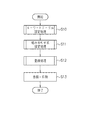JP4683420B2 - Form registration device, form registration method, program, and storage medium - Google Patents
Form registration device, form registration method, program, and storage medium Download PDFInfo
- Publication number
- JP4683420B2 JP4683420B2 JP2005344255A JP2005344255A JP4683420B2 JP 4683420 B2 JP4683420 B2 JP 4683420B2 JP 2005344255 A JP2005344255 A JP 2005344255A JP 2005344255 A JP2005344255 A JP 2005344255A JP 4683420 B2 JP4683420 B2 JP 4683420B2
- Authority
- JP
- Japan
- Prior art keywords
- form data
- security level
- keyword
- combination
- determination
- Prior art date
- Legal status (The legal status is an assumption and is not a legal conclusion. Google has not performed a legal analysis and makes no representation as to the accuracy of the status listed.)
- Expired - Fee Related
Links
Images
Landscapes
- Storage Device Security (AREA)
- Management, Administration, Business Operations System, And Electronic Commerce (AREA)
Description
本発明は、帳票登録装置、帳票登録方法、プログラム及び記憶媒体に関する。 The present invention is form registration device, form registration how, a program, and storage medium.
企業内で各部門に配布する帳票類を削減するための電子帳票システムが広く普及してきている。この電子帳票システムは、多数の帳票をパソコンなどの端末画面上に表示して見えるようにすることにより、帳票の印刷コスト・配布コストの削減を図るものである。
電子帳票システムは、帳票サーバとエンドユーザが操作するパソコンからなる。帳票サーバは、ホストコンピュータから帳票データを受信し、電子帳票化し、保存する。一方、エンドユーザは、パソコンから帳票サーバにアクセスして、例えば、目的の電子帳票を参照する。このとき、現在、帳票サーバは、電子帳票のセキュリティレベルと、エンドユーザのセキュリティレベルとを比較し、このエンドユーザが参照可能な電子帳票であれば、参照を許可している。
An electronic form system for reducing forms distributed to each department in a company has become widespread. This electronic form system is designed to reduce the printing cost and distribution cost of forms by making many forms appear on a terminal screen such as a personal computer.
The electronic form system includes a form server and a personal computer operated by an end user. The form server receives form data from the host computer, converts it into an electronic form, and stores it. On the other hand, the end user accesses the form server from the personal computer and refers to the target electronic form, for example. At this time, the form server currently compares the security level of the electronic form with the security level of the end user, and permits the reference if the electronic form can be referred to by the end user.
電子帳票のセキュリティレベルと、エンドユーザのセキュリティレベルとは、管理者がそれぞれ設定する必要がある。
しかし、管理者が、電子帳票の詳細な内容を確認し、各電子帳票単位で電子帳票のセキュリティレベルを設定することは、非常に労力がかかる作業であった。ユーザによっては、電子帳票のセキュリティの設定等を含む電子帳票システムの管理業務を外部に委託している運用形態があるが、このような運用形態の場合、電子帳票のセキュリティを設定するために、外部の人(管理者)等が電子帳票を参照することになる。電子帳票に含まれる個人情報や機密情報等を外部の人が参照できてしまうことは、情報漏えいの観点から問題であった。
そのため、管理者が、帳票に含まれる内容を確認することなくセキュリティレベルを容易に設定することができる仕組みが求められていた。
例えば、特許文献1には、保管書類の一部または全部を公開しないあるいは公開できない書類のマスキング処理に関する技術が開示されている。
The administrator needs to set the security level of the electronic form and the security level of the end user.
However, it has been a very laborious task for the administrator to confirm the detailed contents of the electronic form and set the security level of the electronic form for each electronic form. Depending on the user, there is an operation form that outsources the management work of the electronic form system including the security settings of the electronic form. In such an operation form, in order to set the security of the electronic form, An external person (administrator) or the like refers to the electronic form. From the viewpoint of information leakage, it was a problem that an outside person could refer to personal information, confidential information, and the like included in an electronic form.
Therefore, there has been a demand for a mechanism that allows an administrator to easily set the security level without checking the contents included in the form.
For example,
しかしながら、特許文献1は、非表示とする単語を登録するために帳票を確認する必要が生じる。また、非表示とする単語をすべて登録する必要があるため帳票のページが多ければ多いほど、確認して登録する管理者の負担が増大してしまう。
However, in
本発明は上記の問題点に鑑みなされたもので、帳票に含まれる内容を確認することなくセキュリティレベルを容易に設定することができる技術を提供することを目的とする。 The present invention has been made in view of the above problems, and an object of the present invention is to provide a technique capable of easily setting a security level without confirming the contents included in a form.
そこで、上記問題を解決するため、本発明は、帳票の形式を定義するフォームデータと帳票データとから構成される帳票実績ファイルに対するセキュリティレベルの設定を行う帳票登録装置であって、セキュリティレベルを設定するために用いる複数の文字列を記憶装置に記憶する第一の記憶手段と、前記第一の記憶手段により記憶された文字列により作成される組み合わせの条件と前記組み合わせの条件に指定されたセキュリティレベルとを対応付けて記憶装置に記憶する第二の記憶手段と、前記帳票データを受信する受信手段と、前記受信手段で受信された帳票データに対応する前記フォームデータに文字出力命令が定義されている場合、前記定義される文字列を取得する取得手段と、前記取得手段により取得された文字列から作成される組み合わせが、前記第二の記憶手段により前記記憶装置に記憶された組み合わせの条件を満たすか否かを判定する第一の判定手段と、前記第一の判定手段による判定の結果、組み合わせの条件を満たすと判定された場合には、前記組み合わせの条件に対応する前記第二の記憶手段により記憶されたセキュリティレベルを、前記文字出力命令が定義されるフォームデータと前記フォームデータに対応する前記帳票データとから構成される前記帳票実績ファイルに対するセキュリティレベルとして設定する設定手段と、を有することを特徴とする。 Therefore, in order to solve the above problem, the present invention is a form registration apparatus for setting a security level for a form record file composed of form data and form data defining a form format, and sets the security level. A first storage unit that stores a plurality of character strings used for storage in a storage device, a combination condition created by the character string stored in the first storage unit, and a security specified by the combination condition A character output command is defined in the form data corresponding to the form data received by the receiving means, the receiving means for receiving the form data, the second storing means for storing the levels in association with the storage device The acquisition unit for acquiring the defined character string and the character string acquired by the acquisition unit. As a result of the determination by the first determination means and the first determination means for determining whether the combination satisfies the condition of the combination stored in the storage device by the second storage means, If it is determined that the security level stored by the second storage unit corresponding to the combination condition is satisfied, the form data defining the character output command and the form data corresponding to the form data Setting means for setting as a security level for the form record file composed of:
かかる構成とすることにより、電子帳票に応じて、電子帳票のセキュリティレベルを設定することができる。 With such a configuration, depending on the electronic form, it is possible to set the security level of the electronic form.
なお、帳票登録装置とは、例えば、後述する帳票サーバ1等に対応する。
Note that the form registration equipment, for example, correspond to the
また、上記問題を解決するため、本発明は、帳票登録方法、プログラム及び記憶媒体としてもよい。 In order to solve the above problems, the present invention is form registration how may be a program and a storage medium.
本発明によれば、電子帳票に応じて、人為的負担を軽減して電子帳票のセキュリティレベルを設定することができる。 According to the present invention, according to an electronic form, it is possible to reduce the human burden and set the security level of the electronic form.
以下、本発明の実施形態について図面に基づいて説明する。 Hereinafter, embodiments of the present invention will be described with reference to the drawings.
図1は、電子帳票システムの一例を示すシステム構成図である。図1に示されるように、電子帳票システムは、帳票サーバ1と、ホストコンピュータ(ホスト)2と、クライアントPC3と、がネットワーク4を介して接続されている。
FIG. 1 is a system configuration diagram illustrating an example of an electronic form system. As shown in FIG. 1, in the electronic form system, a
図2は、帳票サーバの一例のハードウェア構成図である。後述するフローチャートにおけるサーバ側の処理を実行するソフトウェアは、プログラムがハードディスク等の外部補助記憶装置16より記憶装置(RAM)13にロードされ、中央処理装置(CPU)302によって実行されることにより実現される。また、プログラムと共に、後述するキーワードテーブル20や、組み合わせ式テーブル50、ユーザ毎のセキュリティレベルを保持するユーザセキュリティレベルテーブル等も外部補助記憶装置16に格納されている。
FIG. 2 is a hardware configuration diagram of an example of a form server. The software for executing the processing on the server side in the flowchart described later is realized by loading a program from the external
I/Oインタフェース装置17は、帳票サーバ1を、ネットワーク4やプリンタ等の外部装置に接続するインタフェース装置である。I/Oバス14は、上述した各ユニット間を接続するバス(アドレスバス、又はデータバス、又は制御バス)である。
なお、以下では説明の簡略のため、ソフトウェアではなく、帳票サーバ1が処理を行うものとして説明を行う。
The I /
In the following, for the sake of simplicity, the description will be made assuming that the
また、クライアントPC3のハードウェア構成は、図2に示した帳票サーバ1のハードウェア構成に、キーボードやポインティングデバイス(マウス)等の入力装置及び、CRT(Cathode Ray Tube)や液晶表示装置等の表示装置を加えた構成である。
Further, the hardware configuration of the client PC 3 is the same as the hardware configuration of the
つまり、後述するフローチャートにおけるクライアント側の処理を実行するソフトウェアは、プログラムがクライアントPC3の外部補助記憶装置よりクライアントPC3の記憶装置にロードされ、クライアントPC3の中央処理装置によって実行されることにより実現される。 That is, the software for executing the processing on the client side in the flowchart described below is realized by loading the program from the external auxiliary storage device of the client PC 3 to the storage device of the client PC 3 and executing it by the central processing unit of the client PC 3. .
図3は、電子帳票システムにおける全体処理の概略図である。
(1):始めに、管理者による操作指示に応じて、管理者のクライアントPC32が、キーワード設定要求、及び組み合わせ式の設定要求を帳票サーバ1に対して送信する。帳票サーバ1は、これらの要求を受け取ると、キーワードをキーワードテーブル20に、組み合わせ式を組み合わせ式テーブル30に設定する。なお、キーワードテーブル20の一例は、後述する図4に、組み合わせ式テーブル30の一例は、後述する図5に示す。
FIG. 3 is a schematic diagram of the overall processing in the electronic form system.
(1): First, in accordance with an operation instruction from the administrator, the administrator of the client PC3 2, transmits the keyword setting request, and a combination type of setting request to the
(2):一方、帳票サーバ1は、ホスト2より帳票データを受け取る。
(3):すると、帳票サーバ1は、受け取った帳票データを、電子帳票(帳票実績ファイル)化し、キーワードテーブル20を基に、キーワードが電子帳票の項目文字列に含まれているか否かを判断する。なお、項目文字列とは、フォーム情報に含まれる文字列をいう。フォーム情報の詳細は後述する。
(2): On the other hand, the
(3): Then, the
(4):キーワードが電子帳票の項目文字列に含まれていた場合、帳票サーバ1は、電子帳票に含まれていたキーワードに基づいて、組み合わせ式テーブル30より、電子帳票のセキュリティレベルを取得し、帳票実績テーブル50に保存する。なお、帳票実績テーブル50及び帳票実績ファイル40は、帳票サーバ1の外部補助記憶装置16等に保存される。
(4): When the keyword is included in the item character string of the electronic form, the
(5):次に、エンドユーザによる操作指示に応じて、エンドユーザのクライアントPC31が、電子帳票の参照要求を帳票サーバ1に対して送信する。
(6):帳票サーバ1は、電子帳票の参照要求を受け取ると、上述したユーザセキュリティレベルテーブルより、このエンドユーザに対応するセキュリティレベルを取得する。また、帳票サーバ1は、帳票実績テーブル50より、参照要求の対象となっている電子帳票のセキュリティレベルを取得する。そして、帳票サーバ1は、この2つのセキュリティレベルに基づいて、参照可能か否かを判定する。
(5): Next, in response to an operation instruction by the end user, the client PC3 1 end-user sends a request for referring to the electronic form with respect to the
(6): When the
(7):帳票サーバ1は、このエンドユーザが、参照要求の対象の電子帳票を参照可能であると判定すると、この電子帳票をエンドユーザのクライアントPC31に対して表示する。
(7): the
なお、図3では、参照(表示)を例に説明を行ったが、電子帳票の印刷や、電子帳票の書き出しも同様である。 In FIG. 3, reference (display) has been described as an example, but the same applies to printing of electronic forms and writing of electronic forms.
図4は、キーワードテーブルの一例を示す図である。図4に示されるように、キーワードテーブル20は、キーワードと、キーワードIDと、類似語と、を情報(データ)として含む。なお、電子帳票システムにおいて、管理者が複数存在する場合、帳票サーバ1は、管理者毎にキーワードテーブルを保持するようにしてもよい。
FIG. 4 is a diagram illustrating an example of the keyword table. As shown in FIG. 4, the keyword table 20 includes keywords, keyword IDs, and similar words as information (data). In the electronic form system, when there are a plurality of managers, the
例えば、グループ会社毎に電子帳票システムの管理者が存在する場合、帳票サーバ1は、この管理者毎にキーワードテーブルを保持するようにしてもよい。帳票サーバ1は、帳票データと共に、例えば、どのグループ会社に関する帳票データかを識別する識別情報をホスト2から受信すると、この識別情報で識別されるキーワードテーブルを用いて、電子帳票にキーワードが含まれているか否を判定し、電子帳票のセキュリティレベルを設定することができる。
For example, when there is an administrator of the electronic form system for each group company, the
図5は、組み合わせ式テーブルの一例を示す図である。図5に示されるように、組み合わせ式テーブル30は、キーワードIDから成る組み合わせ式と、組み合わせ式IDと、セキュリティレベル(電子帳票のセキュリティレベル)と、を情報(データ)として含む。また、本実施形態では、セキュリティレベルは、その値が大きくなるほどセキュリティが高いものとして説明を行う。 FIG. 5 is a diagram illustrating an example of the combination table. As shown in FIG. 5, the combination formula table 30 includes a combination formula composed of keyword IDs, a combination formula ID, and a security level (security level of the electronic form) as information (data). In the present embodiment, the security level is described as having higher security as its value increases.
なお、帳票サーバ1は、例えば、複数のキーワードテーブルを保持する場合、キーワードテーブルに応じて、複数の組み合わせ式テーブルを保持するようにしてもよい。また、本実施形態では、特に言及しない限り組み合わせ式は、AND条件(+)で組み合わされているものとして説明を行う。なお、本実施形態において、OR条件は(*)で表す。
For example, when the
図6は、電子帳票システムにおける全体処理の一例を示すフローチャートである。
ステップS10において、帳票サーバ1は、管理者のクライアントPC32等からの要求に応じて、キーワードや、キーワードの類似語を、キーワードテーブル20に設定する。なお、キーワードテーブル設定処理の詳細は、後述する図7に示す。
FIG. 6 is a flowchart illustrating an example of overall processing in the electronic form system.
In step S < b > 10, the
ステップS11において、帳票サーバ1は、管理者のクライアントPC32からの要求に応じて、組み合わせ式等を、組み合わせ式テーブル30に設定する。なお、組み合わせ式設定処理の詳細は、後述する図11に示す。
In step S < b > 11, the
ステップS12において、帳票サーバ1は、ホスト2より受信した帳票データを電子帳票化し、電子帳票に含まれるキーワードに応じた電子帳票のセキュリティレベルを、帳票実績テーブル50に保存したり、帳票実績ファイルを保存したりする。なお、登録処理の詳細は、後述する図14に示す。
In step S12, the
ステップS13において、帳票サーバ1は、エンドユーザのクライアントPC31からの要求に応じて、該当するユーザのセキュリティレベルと、電子帳票のセキュリティレベルとを比較して、比較結果に応じて、電子帳票の参照や、電子帳票の印刷等を許可し、実行する。
In step S13, the
図7は、キーワードテーブル設定処理の一例を示すフローチャートである。なお、以下において、クライアント側処理は、クライアントPC3が処理を行い、サーバ側処理は、帳票サーバ1が処理を行うものとして説明を行う。
FIG. 7 is a flowchart illustrating an example of the keyword table setting process. In the following description, it is assumed that the client-side processing is performed by the
ステップS20において、クライアントPC3は、管理者からの操作指示に応じて、管理者画面を、表示装置に表示する。ここで、管理者画面の一例を、図8に示す。図8は、管理者画面の一例を示す図である。
In step S20, the
再び図7の説明に戻り、ステップS21において、図8に示されるような管理者画面を用いて、管理者がキーワード設定メニューを選択すると、クライアントPC3は、キーワード設定メニューが選択されたことを示す情報を、帳票サーバ1に送信する。
Returning to FIG. 7 again, in step S21, when the administrator selects the keyword setting menu using the administrator screen as shown in FIG. 8, the
ステップS22において、キーワード設定メニューが選択されたことを示す情報を受け取った帳票サーバ1は、キーワードテーブル20より、既に設定されているキーワードの一覧(キーワード一覧)を取得し、クライアントPC3に送信する。
In step S <b> 22, the
ステップS23において、クライアントPC3は、受信したキーワード一覧に基づいて、キーワード設定画面を作成し、表示装置に表示する。ここで、キーワード設定画面の一例を、図9に示す。図9は、キーワード設定画面の一例を示す図である。図9に示されるように、管理者は、キーワード設定画面を用いて、複数のキーワードを同時に設定することもできる。この場合、後述する類似語設定は、複数設定されたキーワード分、繰り返し行われる。
In step S23, the
再び図7の説明に戻り、ステップS24において、図9に示されるようなキーワード設定画面を用いて、管理者がキーワードを設定すると、クライアントPC3は、管理者が設定したキーワードを、帳票サーバ1に送信する。
Returning to FIG. 7 again, in step S24, when the administrator sets a keyword using the keyword setting screen as shown in FIG. 9, the
ステップS25において、管理者が設定したキーワードを受け取った帳票サーバ1は、前記キーワードと、ステップS22において取得したキーワード一覧と、を比較する。
In step S25, the
ステップS26において、帳票サーバ1は、前記キーワードが、ステップS22において取得したキーワード一覧に含まれていると判定すると(ステップS26においてNO)、重複していることを示す情報をクライアントPC3に送信する。また、帳票サーバ1は、前記キーワードが、ステップS22において取得したキーワード一覧に含まれていないと判定すると(ステップS26においてYES)、ステップS28に進む。
In step S26, when the
ステップS27において、クライアントPC3は、重複していることを示す情報を、帳票サーバ1より受信すると、既に登録されているキーワードである旨の警告画面を作成し、表示装置に表示する。すると、管理者は、例えば、ステップS24の処理に戻り、図9に示されるようなキーワード設定画面を用いて、新たなキーワードを設定する。
In step S27, when the
一方、ステップS28において、帳票サーバ1は、クライアントPC3より受け取ったキーワードを、キーワードテーブル20に設定し、キーワードの設定が終了したことを示す情報を、クライアントPC3に送信する。
On the other hand, in step S28, the
ステップS29において、クライアントPC3は、キーワードの設定が終了したことを示す情報を、帳票サーバ1より受信すると、類似語登録画面を作成し、表示装置に表示する。ここで、類似語登録画面の一例を、図10に示す。図10は、類似語登録画面の一例を示す図である。
In step S29, when the
再び図7の説明に戻り、ステップS30において、クライアントPC3は、図10に示されるような類似語登録画面を用いて、管理者が類似語を設定したか否かを判定する。クライアントPC3は、管理者が、図10に示されるような類似語登録画面を用いて類似語を設定して、「登録」ボタンを押下したと判定すると(ステップS30においてYES)、管理者が設定した類似語を帳票サーバ1に送信する。
Returning to the description of FIG. 7 again, in step S30, the
一方、クライアントPC3は、管理者が、例えば図10に示されるような類似語登録画面において「キャンセル」ボタンを押下したと判定すると(ステップS30においてNO)、類似語を設定しないとして、図7に示される処理を終了する。
On the other hand, when the
ステップS31において、帳票サーバ1は、クライアントPC3より受け取った類似語を、キーワードテーブル20の該当するレコードに設定し、図7に示される処理を終了する。
In step S31, the
なお、クライアントPC3は、例えば、図8に示されるような管理者画面において、管理者が、類似語設定メニューを選択すると、対象キーワードを管理者に選択させるべく、帳票サーバ1より、キーワード一覧を取得するようにしてもよい。そして、クライアントPC3は、管理者がキーワード一覧の中から選択したキーワードを、対象キーワードとして、このキーワードに関して既に設定されている類似語を帳票サーバ1より取得する。クライアントPC3は、帳票サーバ1より取得した、このキーワードに関して既に設定されている類似語等に応じて、図10に示されるような類似語登録画面を作成し、表示装置に表示する。管理者は、図10に示されるような類似語登録画面を用いて、対象キーワードに対して、更に類似語を登録する。
For example, in the administrator screen as shown in FIG. 8, the
なお、図7では、キーワードや、類似語の設定を例に説明を行ったが、変更、削除も同様である。
このように、管理者は、セキュリティレベルの設定に際して、キーワード登録するだけでよく、帳票の中身を詳細に確認する必要がない。また、類似語を登録することが可能であるため様々な種類の帳票に対応することができる。
In FIG. 7, the setting of keywords and similar words has been described as an example, but the same applies to change and deletion.
In this way, the administrator only needs to register keywords when setting the security level, and does not need to confirm the contents of the form in detail. In addition, since similar words can be registered, various types of forms can be handled.
図11は、組み合わせ式設定処理の一例を示すフローチャートである。
ステップS40において、クライアントPC3は、管理者からの操作指示に応じて、図8に示したような管理者画面を、表示装置に表示する。
FIG. 11 is a flowchart illustrating an example of the combination formula setting process.
In step S40, the
ステップS41において、図8に示されるような管理者画面を用いて、管理者が、組み合わせ式設定メニューを選択すると、クライアントPC3は、組み合わせ式設定メニューが選択されたことを示す情報を、帳票サーバ1に送信する。
In step S41, when the administrator selects the combination type setting menu using the administrator screen as shown in FIG. 8, the
ステップS42において、組み合わせ式設定メニューが選択されたことを示す情報を受け取った帳票サーバ1は、キーワードテーブル20より、キーワードの一覧(キーワード一覧)を取得し、クライアントPC3に送信する。
In step S42, the
ステップS43において、クライアントPC3は、受信したキーワード一覧に基づいて、組み合わせキーワード選択画面を作成し、表示装置に表示する。ここで、組み合わせキーワード選択画面の一例を、図12に示す。図12は、組み合わせキーワード選択画面の一例を示す図である。
In step S43, the
再び図11の説明に戻り、ステップS44において、図12に示されるような組み合わせキーワード選択画面を用いて、管理者が組み合わせ候補を選択する。
ステップS46において、クライアントPC3は、管理者が選択した組み合わせ候補の組み合わせ条件及びセキュリティレベルの選択画面を作成し、表示装置に表示する。ここで、組み合わせ条件及びセキュリティレベル選択画面の一例を、図13に示す。図13は、組み合わせ条件及びセキュリティレベル選択画面の一例を示す図である。
Returning to the description of FIG. 11 again, in step S44, the administrator selects a combination candidate using a combination keyword selection screen as shown in FIG.
In step S46, the
再び図11の説明に戻り、ステップS47において、図13に示されるような組み合わせ条件及びセキュリティレベル選択画面を用いて、管理者が、組み合わせ条件(ANDや、OR)及びセキュリティレベルを選択すると、クライアントPC3は、選択された、組み合わせ条件及び組み合わせ候補(つまり、組み合わせ式)と、セキュリティレベルとを、帳票サーバ1に送信する。
Returning to the description of FIG. 11 again, in step S47, when the administrator selects the combination condition (AND or OR) and the security level using the combination condition and security level selection screen as shown in FIG. The
組み合わせ式と、セキュリティレベルとを受け取った帳票サーバ1は、受け取った組み合わせ式と、組み合わせ式テーブル30に設定されている組み合わせ式と比較する。
ステップS48において、帳票サーバ1は、比較の結果に基づいて、受け取った組み合わせ式と、組み合わせ式テーブル30に設定されている組み合わせ式の少なくとも一つとが、完全に重複するか否かを判定する。
The
In step S <b> 48, the
帳票サーバ1は、受け取った組み合わせ式と、組み合わせ式テーブル30に設定されている組み合わせ式の少なくとも一つとが、完全に重複すると判定すると(ステップS48においてYES)、受け取った組み合わせ式をクライアントPC3に送信する。例えば、受け取った組み合わせ式が(1+2+4)だった場合、帳票サーバ1は、組み合わせ式テーブル30に設定されている組み合わせ式ID2の組み合わせ式(1+2+4)と、完全に重複すると判定する。
If the
一方、帳票サーバ1は、完全重複していないと判定すると(ステップS48においてNO)、ステップS49に進む。
On the other hand, if the
ステップS49において、帳票サーバ1は、前記比較の結果に基づいて、受け取った組み合わせ式と、組み合わせ式テーブル30に設定されている組み合わせ式の少なくとも一つとが、一部重複しているか否かを判定する。
In step S49, the
帳票サーバ1は、受け取った組み合わせ式と、組み合わせ式テーブル30に設定されている組み合わせ式の少なくとも一つとが、一部重複していると判定すると(ステップS49においてYES)、ステップS50に進む。例えば、受け取った組み合わせ式が(1+2+5)だった場合、帳票サーバ1は、組み合わせ式テーブル30に設定されている組み合わせ式ID1の組み合わせ式(1+2)と、一部重複すると判定する。
なお、受け取った組み合わせ式が(2+4+9)だった場合、帳票サーバ1は、組み合わせ式テーブル30に設定されている組み合わせ式ID2の組み合わせ式(1+2+4)とは、一部重複するとは判定しない。
If the
When the received combination formula is (2 + 4 + 9), the
また、受け取った組み合わせ式が(1*(2+4))だった場合、帳票サーバ1は、組み合わせ式テーブル30に設定されている組み合わせ式ID2の組み合わせ式(1+2+4)とは、一部重複していると判定する。ここで、上述したように、(*)は、OR条件を表している。
When the received combination formula is (1 * (2 + 4)), the
一方、帳票サーバ1は、一部重複していないと判定すると(ステップS49においてNO)、ステップS51に進む。
On the other hand, if the
ステップS50において、帳票サーバ1は、受け取った組み合わせ式に含まれるキーワードの数が、完全に重複している又は一部重複している、組み合わせ式テーブル30に設定されている組み合わせ式に含まれるキーワード数より多い場合に、セキュリティレベルが高くなっているか否かを判定する。
In step S <b> 50, the
帳票サーバ1は、受け取った組み合わせ式に含まれるキーワードの数が、完全に重複している又は一部重複している、組み合わせ式テーブル30に設定されている組み合わせ式に含まれるキーワード数より多いのにセキュリティレベルが低くなっていると判定すると(ステップS50においてNO)、受け取った組み合わせ式をクライアントPC3に送信する。
The
一方、帳票サーバ1は、受け取った組み合わせ式に含まれるキーワードの数が、完全に重複している又は一部重複している、組み合わせ式テーブル30に設定されている組み合わせ式に含まれるキーワード数より多く、セキュリティレベルも高くなっていると判定すると(ステップS50においてYES)、ステップS51に進む。
On the other hand, the
なお、帳票サーバ1は、組み合わせ式に含まれるキーワードの数を、AND条件で結ばれているものだけでカウントするものとする。つまり、組み合わせ式が(1*(2+4))の場合、帳票サーバ1は、組み合わせ式に含まれるキーワードの数を、2と判断する。
It is assumed that the
ステップS51では、帳票サーバ1が、受け取った組み合わせ式及びセキュリティレベルを、組み合わせ式テーブル30に設定(登録)し、図11に示される処理を終了する。
In step S51, the
また、ステップS52では、クライアントPC3は、帳票サーバ1より組み合わせ式を受信すると、既に登録されている組み合わせ式である旨の警告画面を作成し、表示装置に表示する。すると、管理者は、例えば、ステップS47の処理に戻り、図13に示されるような組み合わせ条件及びセキュリティレベル選択画面を用いて、組み合わせ条件(ANDや、OR)及びセキュリティレベルを選択する。
In step S52, when the
なお、図11では、組み合わせ条件及びセキュリティレベルの設定を例に説明を行ったが、変更、削除も同様である。
このように、管理者は、組み合わせ条件の設定を行うことができるため、帳票の性質に応じて様々なセキュリティレベルの設定が可能となる。また、S50のような判定が行われるため、セキュリティレベルの設定の矛盾を防ぐことができる。
In FIG. 11, the combination condition and the security level setting have been described as examples, but the same applies to change and deletion.
Thus, since the administrator can set the combination condition, various security levels can be set according to the property of the form. Further, since the determination as in S50 is performed, it is possible to prevent inconsistency in the security level setting.
図14は、登録処理の一例を示すフローチャートである。
ステップS60において、帳票サーバ1は、ホスト2より受信した帳票データを電子帳票化し、帳票データを電子帳票化した帳票実績ファイル40を外部補助記憶装置16等に保存する。
FIG. 14 is a flowchart illustrating an example of the registration process.
In step S60, the
ステップS61において、帳票サーバ1は、キーワードテーブル20より、キーワードの一覧(キーワード一覧)を取得する。続いて、ステップS62において、帳票サーバ1は、有効なキーワード一覧を取得できたか否か、つまり、キーワードテーブル20に、キーワードが登録されていたか否かを判定する。
In step S <b> 61, the
帳票サーバ1は、キーワードテーブル20に、キーワードが登録されていたと判定すると(ステップS62においてYES)、ステップS63に進み、キーワードが登録されていなかったと判定すると(ステップS62においてNO)、図14に示される処理を終了する。
If the
ステップS63において、帳票サーバ1は、ステップS60において外部補助記憶装置16等に保存した帳票実績ファイル(電子帳票)から、フォーム情報を取り出す。なお、フォーム情報とは、電子帳票のフォーム(型)に関する情報のことである。ここで、電子帳票の一例を、図15に示す。図15は、電子帳票の一例を示す図である。また、電子帳票のフォームの一例を、図16に示す。図16は、電子帳票のフォームの一例を示す概念図である。
In step S63, the
ステップS64において、帳票サーバ1は、ステップS63において取り出したフォーム情報から文字列を抽出する。なお、図16の場合、「ID」「名前」「TEL」がフォーム情報に含まれる文字列である。また、文字列抽出処理の詳細は、後述する図18に示す。
In step S64, the
ステップS65において、帳票サーバ1は、ステップS64において抽出した文字列に、キーワードテーブル20に登録されているキーワード及び/又はキーワードの類似語が含まれているか否かを判定し、キーワード及び/又はキーワードの類似語が含まれている場合は、該当するキーワードIDを取得する。なお、キーワード検索処理の詳細は、後述する図19に示す。
In step S65, the
ステップS66において、帳票サーバ1は、フォーム情報にキーワードテーブル20に登録されているキーワード及び/又はキーワードの類似語が含まれていたか否かを、判定する。
In step S66, the
帳票サーバ1は、フォーム情報に、キーワードテーブル20に登録されているキーワード及び/又はキーワードの類似語が含まれていたと判定すると(ステップS66においてYES)、ステップS67に進む。一方、帳票サーバ1は、フォーム情報に、キーワードテーブル20に登録されているキーワード及び/又はキーワードの類似語が含まれていなかったと判定すると(ステップS66においてNO)、図14に示される処理を終了する。
If the
ステップS67において、帳票サーバ1は、組み合わせ式テーブル30より組み合わせ式の一覧(組み合わせ式一覧)を取得する。続いて、ステップS68において、帳票サーバ1は、ステップS65において取得したキーワードIDと、ステップS67において取得した組み合わせ式一覧とを対応させ、成り立つ組み合わせ式が存在するか否か判定する。帳票サーバ1は、成り立つ組み合わせが存在する場合、記憶装置13等の一時保管領域に、例えばこの組み合わせ式を保管する。なお、組み合わせ式検索処理の詳細は、後述する図20に示す。
In step S <b> 67, the
ステップS69において、帳票サーバ1は、一時保管領域に、組み合わせ式が存在するか否か判定する。帳票サーバ1は、一時保管領域に、組み合わせ式が存在すると判定すると(ステップS69においてYES)、ステップS70に進み、組み合わせ式が存在しないと判定すると(ステップS69においてNO)、ステップS71に進む。
In step S69, the
ステップS70において、帳票サーバ1は、一時保管領域に存在する組み合わせ式に対応するセキュリティレベルを、電子帳票のセキュリティレベルに決定する。
In step S70, the
一方、ステップS71において、帳票サーバ1は、キーワード数テーブル60より、対象キーワードID一覧を取得する。ここで、キーワード数テーブル60の一例を、図17に示す。図17は、キーワード数テーブルの一例を示す図である。ここで、キーワード数テーブル60の設定処理の詳細は、後述する図21に示す。
On the other hand, in step S 71, the
再び図14の説明に戻り、ステップS72において、帳票サーバ1は、ステップS65において取得したキーワードIDが、ステップS71において取得した対象キーワードID一覧に含まれているか否かを判定する。そして、帳票サーバ1は、ステップS65において取得したキーワードIDが、ステップS71において取得した対象キーワードID一覧に含まれている場合は、キーワードIDの数、つまりキーワード数に応じて、キーワード数テーブル60より、セキュリティレベルを取得し、電子帳票のセキュリティレベルに決定する。なお、キーワード数によるセキュリティレベル決定処理の詳細は、後述する図24に示す。
Returning to the description of FIG. 14 again, in step S72, the
ステップS74において、帳票サーバ1は、ステップS70又はステップS72において決定した電子帳票のセキュリティレベルを帳票実績ファイル40に対応させて、帳票実績テーブル50に格納する。
In step S74, the
図18は、文字列抽出処理の一例を示すフローチャートである。
ステップS80では、帳票サーバ1は、図14のステップS63において取り出したフォーム情報のベクタ命令が終了するまで、ステップS80からステップS85までのループ処理を行う。ここで、フォーム情報は、ベクタ形式の情報であり、ベクタ命令(描画命令)の集まりである。
FIG. 18 is a flowchart illustrating an example of a character string extraction process.
In step S80, the
ステップS81において、帳票サーバ1は、ベクタ命令を1レコード読み取る。続いてステップS82において、帳票サーバ1は、ステップS81において読み取ったベクタ命令が、文字出力命令か否かを判定する。帳票サーバ1は、文字出力命令であると判定すると(ステップS82においてYES)、ステップS83に進み、文字出力命令でないと判定すると(ステップS82においてNO)、ステップS80に戻る。
In step S81, the
ステップS83において、帳票サーバ1は、文字出力命令に応じて文字を取得し、文字のフォント、位置情報等から文字列を判断する。ステップS84において、帳票サーバ1は、文字列を一時保管領域に保管し、ステップS80に戻る。
In step S83, the
図19は、キーワード検索処理の一例を示すフローチャートである。
ステップS90では、帳票サーバ1は、図14のステップS64において抽出した全ての文字列に対する処理が終了するまで、ステップS90からステップS94までのループ処理を行う。
FIG. 19 is a flowchart illustrating an example of a keyword search process.
In step S90, the
ステップS91において、帳票サーバ1は、文字列の一つをキーに、キーワードテーブル20を検索する。ステップS92において、帳票サーバ1は、ステップS91における検索の結果、文字列の中に、キーワード又は類似語が存在したか否かを判定する。帳票サーバ1は、文字列の中に、キーワード又は類似語が存在したと判定すると(ステップS92においてYES)、ステップS93に進み、キーワード又は類似語が存在しなかったと判定すると(ステップS93においてNO)、ステップS90に戻る。
In step S91, the
ステップS93において、帳票サーバ1は、検索にヒットしたキーワード又は類似語を識別するキーワードIDを、一時保管領域に保管し、ステップS90に戻る。
In step S93, the
図20は、組み合わせ式検索処理の一例を示すフローチャートである。
ステップS100では、帳票サーバ1は、図14のステップS65において取得した電子帳票に存在する全てのキーワード及び/又は類似語に対応するキーワードIDの組み合わせと、図14のステップS67において取得した組み合わせ式一覧とを対応させる処理が終了するまで、ステップS100からステップS103までのループ処理を行う。
FIG. 20 is a flowchart illustrating an example of the combination type search process.
In step S100, the
ステップS101において、帳票サーバ1は、前記キーワードIDの組み合わせの一つと、組み合わせ式一覧とを対応させて、組み合わせ式が成り立つか否かを判定する。帳票サーバ1は、組み合わせ式が成り立つと判定すると(ステップS101においてYES)、ステップS102に進み、組み合わせ式が成り立たないと判定すると(ステップS101においてNO)、ステップS100に戻る。
In step S101, the
ステップS102において、帳票サーバ1は、成り立つ組み合わせ式を一時保管領域に保管して、処理対象から外し、ステップS100に戻る。
In step S102, the
帳票サーバ1は、図14のステップS65において取得した電子帳票に存在する全てのキーワード及び/又は類似語に対応するキーワードIDの組み合わせと、図14のステップS67において取得した組み合わせ式一覧とを対応させる処理を全て行うと、ステップS104に進む。
The
ステップS104において、帳票サーバ1は、一時保管領域に成り立つ組み合わせ式が存在するか否かを判定する。帳票サーバ1は、一時保管領域に成り立つ組み合わせ式が存在すると判定すると(ステップS104においてYES)、ステップS105に進む。一方、帳票サーバ1は、一時保管領域に成り立つ組み合わせ式が一つも存在しないと判定すると(ステップS104においてNO)、図20に示す処理を終了する。
In step S104, the
ステップS105において、帳票サーバ1は、一時保管領域に存在する成り立つ組み合わせ式が複数か否かを判定する。帳票サーバ1は、一時保管領域に存在する成り立つ組み合わせ式が複数であると判定すると(ステップS105においてYES)、ステップS107に進み、一時保管領域に存在する成り立つ組み合わせ式が一つであると判定すると(ステップS105においてNO)、ステップS106に進む。
In step S105, the
ステップS106において、帳票サーバ1は、一時保管領域より成り立つ組み合わせ式を取得し、電子帳票に適用する組み合わせ式とする。一方、ステップS107において、帳票サーバ1は、一時保管領域に保管されている複数の組み合わせ式の中で一番セキュリティレベルの値の高いものを、電子帳票に適用する組み合わせ式とする。
In step S <b> 106, the
ステップS108において、帳票サーバ1は、適用する組み合わせ式を一時保管領域に保管する。
In step S108, the
図21は、キーワード数テーブル設定処理の一例を示すフローチャートである。
ステップS110において、クライアントPC3は、管理者からの操作指示に応じて、図8に示したような管理者画面を、表示装置に表示する。
FIG. 21 is a flowchart illustrating an example of the keyword number table setting process.
In step S110, the
ステップS111において、図8に示されるような管理者画面を用いて、管理者がキーワード数によるセキュリティ設定メニューを選択すると、クライアントPC3は、キーワード数によるセキュリティ設定メニューが選択されたことを示す情報を、帳票サーバ1に送信する。
In step S111, when the administrator selects the security setting menu based on the number of keywords using the administrator screen as shown in FIG. 8, the
ステップS112において、キーワード数によるセキュリティ設定メニューが選択されたことを示す情報を受け取った帳票サーバ1は、キーワードテーブル20より、既に設定されているキーワードの一覧(キーワード一覧)を取得し、クライアントPC3に送信する。
In step S112, the
ステップS113において、クライアントPC3は、受信したキーワード一覧に基づいて、対象キーワード選択画面を作成し、表示装置に表示する。ここで、対象キーワード選択画面の一例を、図22に示す。図22は、対象キーワード選択画面の一例を示す図である。
In step S113, the
再び図21の説明に戻り、ステップS114において、管理者は、対象キーワード選択画面を用いて、キーワード数によるセキュリティ設定の対象とするキーワードを選択する。なお、クライアントPC3は、管理者がキーワード一覧からキーワードを選択しない場合は、キーワード一覧に含まれる全てのキーワードを、キーワード数によるセキュリティ設定の対象としてもよい。
Returning to the description of FIG. 21 again, in step S114, the administrator uses the target keyword selection screen to select a keyword for security setting by the number of keywords. Note that, when the administrator does not select a keyword from the keyword list, the
ステップS116において、クライアントPC3は、キーワード数によるセキュリティ設定画面を作成し、表示装置に表示する。ここで、キーワード数によるセキュリティ設定画面の一例を、図23に示す。図23は、キーワード数によるセキュリティ設定画面の一例を示す図である。
In step S116, the
再び図21の説明に戻り、ステップS117において、図23に示されるようなキーワード数によるセキュリティ設定画面を用いて、管理者が、セキュリティ対象とするキーワード数と、キーワード数によるセキュリティレベルとを設定すると、クライアントPC3は、選択されたキーワード数によるセキュリティ設定の対象とするキーワードのIDの一覧(対象キーワードID一覧)と、セキュリティ対象とするキーワード数と、セキュリティレベルとを、帳票サーバ1に送信する。
Returning to the description of FIG. 21 again, in step S117, when the administrator sets the number of keywords to be secured and the security level based on the number of keywords using the security setting screen based on the number of keywords as shown in FIG. The
ステップS118において、対象キーワードID一覧と、セキュリティ対象とするキーワード数と、セキュリティレベルとを、受け取った帳票サーバ1は、受け取ったデータと、キーワード数テーブル60内のデータとを比較する。
In step S118, the
ステップS119において、帳票サーバ1は、ステップS119における比較の結果、受け取ったデータと、キーワード数テーブル60内のデータとに矛盾がないか否かを判定する。ここで、矛盾とは、例えば、同じキーワードIDのキーワードに係り、キーワード数が少ないのに、セキュリティレベルが高くなっていたり、キーワード数が多いのに、セキュリティレベルが低くなっていたりすることである。
In step S119, the
帳票サーバ1は、矛盾がないと判定すると(ステップS119においてYES)、ステップS120に進み、矛盾が有ると判定すると(ステップS119においてNO)、クライアントPC3より受け取ったデータを、クライアントPC3に送信する。
If it is determined that there is no contradiction (YES in step S119), the
ステップS120において、帳票サーバ1は、受け取った対象キーワードID一覧と、セキュリティ対象とするキーワード数と、セキュリティレベルとを、図17に示したようなキーワード数テーブル60に設定し、図23に示される処理を終了する。
In step S120, the
一方、ステップS121において、クライアントPC3は、既に登録されているデータと矛盾する旨の警告画面を作成し、表示装置に表示する。すると、管理者は、例えば、ステップS117の処理に戻り、図23に示されるようなキーワード数によるセキュリティ設定画面を用いて、キーワード数、セキュリティレベル等を設定する。
On the other hand, in step S121, the
図24は、キーワード数によるセキュリティレベル決定処理の一例を示すフローチャートである。
ステップS130において、帳票サーバ1は、図14のステップS65において取得したキーワードIDと、ステップS71において取得し対象キーワードID一覧とを、比較する。
FIG. 24 is a flowchart illustrating an example of security level determination processing based on the number of keywords.
In step S130, the
ステップS131において、帳票サーバ1は、ステップS130における比較の結果に基づいて、ステップS65において取得したキーワードIDが、ステップS71において取得し対象キーワードID一覧に含まれているか否かを判定する。帳票サーバ1は、ステップS65において取得したキーワードIDが、ステップS71において取得し対象キーワードID一覧に含まれていると判定すると(ステップS131においてYES)、ステップS132に進む。また、帳票サーバ1は、ステップS65において取得したキーワードIDが、ステップS71において取得し対象キーワードID一覧に含まれていなかったと判定すると(ステップS131においてNO)、図24に示す処理を終了する。
In step S131, the
ステップS132において、帳票サーバ1は、ステップS65において取得したキーワードID及びその数に対応するセキュリティレベルが、キーワード数テーブル60に設定されているか否かを判定する。
帳票サーバ1は、ステップS65において取得したキーワードID及びその数に対応するセキュリティレベルが、キーワード数テーブル60に設定されていると判定すると(ステップS132においてYES)、ステップS133に進む。一方、帳票サーバ1は、ステップS65において取得したキーワードID及びその数に対応するセキュリティレベルが、キーワード数テーブル60に設定されていなかったと判定すると(ステップS132においてNO)、図24に示す処理を終了する。
In step S132, the
If the
ステップS133において、帳票サーバ1は、該当するセキュリティレベルを取得し、図24に示す処理を終了する。
In step S133, the
このように、キーワード数によるセキュリティは、以下のような利点がある。
例えば、グループ会社毎に電子帳票システムの管理者Aがいる場合、上述したように、管理者Aは、自身のグループ会社のキーワードを決めて、電子帳票等のセキュリティを設定することができる。
Thus, security based on the number of keywords has the following advantages.
For example, when there is an administrator A of the electronic form system for each group company, as described above, the administrator A can determine the keyword of his group company and set the security of the electronic form and the like.
しかし、これらのグループ会社全体を管理(統括する)するグループ会社のトップの会社にも電子帳票システムの管理者Bが存在し、管理者Bが、更に各グループ会社の電子帳票システムを管理する場合、各グループ会社の業務を把握して、図4に示したようなキーワードテーブル20を設定するのは困難である。 However, there is an electronic form system administrator B in the top group company that manages (supervises) these group companies as a whole, and the administrator B further manages the electronic form system of each group company. It is difficult to grasp the business of each group company and set the keyword table 20 as shown in FIG.
このような場合でも、管理者Bは、図17に示したようなキーワード数テーブル60を設定するのは、図4に示したようなキーワードテーブル20を設定するのに比べて容易である。管理者Bがキーワード数テーブル60を設定することによって、管理者Aの管理に漏れがあるような場合でも、最低限、データにセキュリティをかけて保護することができる。 Even in such a case, it is easier for the administrator B to set the keyword number table 60 as shown in FIG. 17 than to set the keyword table 20 as shown in FIG. By setting the keyword number table 60 by the administrator B, it is possible to protect and protect the data at a minimum even if the management of the administrator A is not complete.
上述したように、本実施形態によれば、電子帳票に応じて、人為的負担を軽減して電子帳票のセキュリティレベルを設定することができる。 As described above, according to the present embodiment, it is possible to reduce the human burden and set the security level of the electronic form according to the electronic form.
以上、本発明の好ましい実施形態について詳述したが、本発明は係る特定の実施形態に限定されるものではなく、特許請求の範囲に記載された本発明の要旨の範囲内において、種々の変形・変更が可能である。 The preferred embodiments of the present invention have been described in detail above, but the present invention is not limited to such specific embodiments, and various modifications can be made within the scope of the gist of the present invention described in the claims.・ Change is possible.
例えば、上述した実施形態では、クライアントPC3が画面を作成するよう説明を行ったが、帳票サーバ1が画面を作成し、Webサーバの様に、クライアントPC3からの要求に応じて、作成した画面をクライアントPC3に送信するようにしてもよい。
For example, in the above-described embodiment, the
また、上述した実施形態では、電子帳票(帳票実績ファイル)に含まれるフォーム情報に、キーワードが含まれているか否かを判定し、キーワードが含まれていた場合、このキーワード(又はキーワードの組み合わせ等)に応じて、電子帳票のセキュリティレベルを設定した。しかし、帳票サーバ1は、例えば、フォーム情報と共に、電子帳票に含まれる入力データに、キーワードが含まれているか否かを判定し、キーワードが含まれていた場合、このキーワード(又はキーワードの組み合わせ等)に応じて、電子帳票のセキュリティレベルを設定するようにしてもよい。ここで、入力データとは、フォームに入力されるデータ、例えば名前のフォームに対応するフィールドに入力される実際の名前(例えば、山田 花子等)、である。
In the above-described embodiment, it is determined whether or not a keyword is included in the form information included in the electronic form (form result file). If the keyword is included, this keyword (or combination of keywords) ) To set the security level of the electronic form. However, the
1 帳票サーバ
2 ホスト
3 クライアントPC
4 ネットワーク
12 中央処理装置
13 記憶装置
14 I/Oバス
16 外部補助記憶装置
17 I/Oインタフェース装置
1
4
Claims (8)
セキュリティレベルを設定するために用いる複数の文字列を記憶装置に記憶する第一の記憶手段と、
前記第一の記憶手段により記憶された文字列により作成される組み合わせの条件と前記組み合わせの条件に指定されたセキュリティレベルとを対応付けて記憶装置に記憶する第二の記憶手段と、
前記帳票データを受信する受信手段と、
前記受信手段で受信された帳票データに対応する前記フォームデータに文字出力命令が定義されている場合、前記定義される文字列を取得する取得手段と、
前記取得手段により取得された文字列から作成される組み合わせが、前記第二の記憶手段により前記記憶装置に記憶された組み合わせの条件を満たすか否かを判定する第一の判定手段と、
前記第一の判定手段による判定の結果、組み合わせの条件を満たすと判定された場合には、前記組み合わせの条件に対応する前記第二の記憶手段により記憶されたセキュリティレベルを、前記文字出力命令が定義されるフォームデータと前記フォームデータに対応する前記帳票データとから構成される前記帳票実績ファイルに対するセキュリティレベルとして設定する設定手段と、
を有することを特徴とする帳票登録装置。 A form registration device for setting a security level for a form result file composed of form data and form data defining a form format,
First storage means for storing a plurality of character strings used for setting a security level in a storage device;
Second storage means for associating a combination condition created by the character string stored by the first storage means with a security level designated by the combination condition and storing the association level in a storage device;
Receiving means for receiving the form data;
When a character output command is defined in the form data corresponding to the form data received by the receiving unit, an acquiring unit that acquires the defined character string;
First determination means for determining whether a combination created from the character string acquired by the acquisition means satisfies a condition of the combination stored in the storage device by the second storage means;
As a result of the determination by the first determination means, when it is determined that the combination condition is satisfied, the security level stored by the second storage means corresponding to the combination condition is set by the character output command. Setting means for setting as a security level for the form record file composed of the form data defined and the form data corresponding to the form data;
Form registration equipment characterized by having a.
前記設定手段は、前記第二の判定手段による判定の結果、含まれないと判定された場合には、前記第一の判定手段による判定の結果に係わらず、前記文字出力命令が定義されるフォームデータと前記フォームデータに対応する前記帳票データとから構成される前記帳票実績ファイルに対してセキュリティレベルを設定しないことを特徴とする請求項1乃至3の何れか1項に記載の帳票登録装置。 A second determination unit that determines whether the character string acquired by the acquisition unit is included in the character string stored by the first storage unit;
If the setting means determines that the character output instruction is not included as a result of the determination by the second determination means, the form in which the character output command is defined regardless of the determination result by the first determination means. form registration equipment according to any one of claims 1 to 3, characterized in that to the document management file consists of the said form data corresponding to the data and the form data does not set the security level .
前記第二の判定手段は、前記取得手段により取得された文字列が、前記第一の記憶手段により記憶された文字列及び前記文字列に対応する前記類似語に含まれるか否かを判定し、
前記設定手段は、前記第二の判定手段による判定の結果、含まれると判定された場合には、前記第一の判定手段による判定の結果に基づいて、前記文字出力命令が定義されるフォームデータと前記フォームデータに対応する前記帳票データとから構成される前記帳票実績ファイルに対してセキュリティレベルを設定することを特徴とする請求項4に記載の帳票登録装置。 The first storage means stores similar words corresponding to the plurality of character strings in a storage device for each character string;
The second determination means determines whether or not the character string acquired by the acquisition means is included in the character string stored in the first storage means and the similar word corresponding to the character string. ,
The setting means, when it is determined that it is included as a result of the determination by the second determination means, form data in which the character output command is defined based on the determination result by the first determination means form registration equipment according to claim 4, characterized in that to set the security level for the document management file consists of the said form data corresponding to the form data and.
セキュリティレベルを設定するために用いる複数の文字列を記憶装置に記憶する第一の記憶ステップと、 A first storage step of storing a plurality of character strings used for setting a security level in a storage device;
前記第一の記憶ステップにより記憶された文字列により作成される組み合わせの条件と前記組み合わせの条件に指定されたセキュリティレベルとを対応付けて記憶装置に記憶する第二の記憶ステップと、 A second storage step of associating and storing in the storage device the combination condition created by the character string stored in the first storage step and the security level specified in the combination condition;
前記帳票データを受信する受信ステップと、 A receiving step of receiving the form data;
前記受信ステップで受信された帳票データに対応する前記フォームデータに文字出力命令が定義されている場合、前記定義される文字列を取得する取得ステップと、 When a character output command is defined in the form data corresponding to the form data received in the receiving step, an obtaining step for obtaining the defined character string;
前記取得ステップにより取得された文字列から作成される組み合わせが、前記第二の記憶ステップにより前記記憶装置に記憶された組み合わせの条件を満たすか否かを判定する第一の判定ステップと、 A first determination step of determining whether a combination created from the character string acquired by the acquisition step satisfies a condition of the combination stored in the storage device by the second storage step;
前記第一の判定ステップによる判定の結果、組み合わせの条件を満たすと判定された場合には、前記組み合わせの条件に対応する前記第二の記憶ステップにより記憶されたセキュリティレベルを、前記文字出力命令が定義されるフォームデータと前記フォームデータに対応する前記帳票データとから構成される前記帳票実績ファイルに対するセキュリティレベルとして設定する設定ステップと、 As a result of the determination in the first determination step, when it is determined that a combination condition is satisfied, the character output command indicates the security level stored in the second storage step corresponding to the combination condition. A setting step for setting as a security level for the form record file composed of the form data to be defined and the form data corresponding to the form data;
を有することを特徴とする帳票登録方法。A form registration method characterized by comprising:
セキュリティレベルを設定するために用いる複数の文字列を記憶装置に記憶する第一の記憶手段と、 First storage means for storing a plurality of character strings used for setting a security level in a storage device;
前記第一の記憶手段により記憶された文字列により作成される組み合わせの条件と前記組み合わせの条件に指定されたセキュリティレベルとを対応付けて記憶装置に記憶する第二の記憶手段と、 Second storage means for associating a combination condition created by the character string stored by the first storage means with a security level designated by the combination condition and storing the association level in a storage device;
前記帳票データを受信する受信手段と、 Receiving means for receiving the form data;
前記受信手段で受信された帳票データに対応する前記フォームデータに文字出力命令が定義されている場合、前記定義される文字列を取得する取得手段と、 When a character output command is defined in the form data corresponding to the form data received by the receiving unit, an acquiring unit that acquires the defined character string;
前記取得手段により取得された文字列から作成される組み合わせが、前記第二の記憶手段により前記記憶装置に記憶された組み合わせの条件を満たすか否かを判定する第一の判定手段と、 First determination means for determining whether a combination created from the character string acquired by the acquisition means satisfies a condition of the combination stored in the storage device by the second storage means;
前記第一の判定手段による判定の結果、組み合わせの条件を満たすと判定された場合には、前記組み合わせの条件に対応する前記第二の記憶手段により記憶されたセキュリティレベルを、前記文字出力命令が定義されるフォームデータと前記フォームデータに対応する前記帳票データとから構成される前記帳票実績ファイルに対するセキュリティレベルとして設定する設定手段と、 As a result of the determination by the first determination means, when it is determined that the combination condition is satisfied, the security level stored by the second storage means corresponding to the combination condition is set by the character output command. Setting means for setting as a security level for the form record file composed of the form data defined and the form data corresponding to the form data;
して機能させることを特徴とするプログラム。A program characterized by making it function.
Priority Applications (1)
| Application Number | Priority Date | Filing Date | Title |
|---|---|---|---|
| JP2005344255A JP4683420B2 (en) | 2005-11-29 | 2005-11-29 | Form registration device, form registration method, program, and storage medium |
Applications Claiming Priority (1)
| Application Number | Priority Date | Filing Date | Title |
|---|---|---|---|
| JP2005344255A JP4683420B2 (en) | 2005-11-29 | 2005-11-29 | Form registration device, form registration method, program, and storage medium |
Publications (3)
| Publication Number | Publication Date |
|---|---|
| JP2007148921A JP2007148921A (en) | 2007-06-14 |
| JP2007148921A5 JP2007148921A5 (en) | 2009-01-22 |
| JP4683420B2 true JP4683420B2 (en) | 2011-05-18 |
Family
ID=38210251
Family Applications (1)
| Application Number | Title | Priority Date | Filing Date |
|---|---|---|---|
| JP2005344255A Expired - Fee Related JP4683420B2 (en) | 2005-11-29 | 2005-11-29 | Form registration device, form registration method, program, and storage medium |
Country Status (1)
| Country | Link |
|---|---|
| JP (1) | JP4683420B2 (en) |
Families Citing this family (3)
| Publication number | Priority date | Publication date | Assignee | Title |
|---|---|---|---|---|
| JP4763812B2 (en) | 2009-02-24 | 2011-08-31 | インターナショナル・ビジネス・マシーンズ・コーポレーション | Method, apparatus, and computer program for supporting confidentiality determination of document |
| US8875302B2 (en) * | 2012-05-15 | 2014-10-28 | International Business Machines Corporation | Classification of an electronic document |
| JP2014013470A (en) * | 2012-07-04 | 2014-01-23 | Fujitsu Ltd | Management method for electronic form and electronic form system, and management program for electronic form |
Citations (3)
| Publication number | Priority date | Publication date | Assignee | Title |
|---|---|---|---|---|
| JP2001325258A (en) * | 2000-05-15 | 2001-11-22 | Mitsubishi Electric Corp | Document management system |
| JP2002207739A (en) * | 2001-01-12 | 2002-07-26 | Ns Solutions Corp | Document management system |
| JP2005141568A (en) * | 2003-11-07 | 2005-06-02 | Nec Corp | Information management system and information management program |
-
2005
- 2005-11-29 JP JP2005344255A patent/JP4683420B2/en not_active Expired - Fee Related
Patent Citations (3)
| Publication number | Priority date | Publication date | Assignee | Title |
|---|---|---|---|---|
| JP2001325258A (en) * | 2000-05-15 | 2001-11-22 | Mitsubishi Electric Corp | Document management system |
| JP2002207739A (en) * | 2001-01-12 | 2002-07-26 | Ns Solutions Corp | Document management system |
| JP2005141568A (en) * | 2003-11-07 | 2005-06-02 | Nec Corp | Information management system and information management program |
Also Published As
| Publication number | Publication date |
|---|---|
| JP2007148921A (en) | 2007-06-14 |
Similar Documents
| Publication | Publication Date | Title |
|---|---|---|
| US8780379B2 (en) | Approach for implementing locked printing with unlock via a user input device | |
| JP4308587B2 (en) | Document group management device | |
| US7949206B2 (en) | Scanned image management device | |
| JP5023715B2 (en) | Information processing system, information processing apparatus, and program | |
| US20090190166A1 (en) | Print processing system | |
| JP2005259015A (en) | Document disclosure device and system, program, and storage medium | |
| US9152656B2 (en) | Database data type creation and reuse | |
| US8015164B2 (en) | Information processing apparatus and information processing method | |
| US20080212111A1 (en) | Document discarding process system, discard document management device, document processing device, document discarding processing method and recording medium storing document discarding processing program | |
| JP4683420B2 (en) | Form registration device, form registration method, program, and storage medium | |
| JP2018060370A (en) | Search program, search method and search device | |
| JP2011138335A (en) | Information processing apparatus, method for controlling the same and computer program | |
| JP2009211403A (en) | File search program | |
| JP5659753B2 (en) | Form system, server, information processing apparatus, processing method thereof, and program. | |
| JP5145851B2 (en) | Document management system, document management apparatus, and document management program | |
| JP2009075666A (en) | Service linkage device and service linkage system | |
| US8554810B2 (en) | Information processing apparatus, information processing system, processing method thereof, and recording medium | |
| JP2008027389A (en) | Document data transfer tracking system, document data transfer tracking method and document data transfer tracking program | |
| JP7418238B2 (en) | Information processing device, information processing method, and program | |
| JP2007018309A (en) | Data base device and db access controller and access control system and access control method and access control program | |
| JP2000330983A (en) | System and method for japanese syllabary-to-chinese character conversion, and recording medium | |
| JP2008159001A (en) | Document management program and document management device | |
| JP2007299093A (en) | Document management system | |
| JP2003258786A (en) | Public key certificate searching apparatus, public key certificate searching method, computer program, and recording medium with computer program recorded thereon | |
| JP4248447B2 (en) | Information processing apparatus, information processing system, information processing method, and program |
Legal Events
| Date | Code | Title | Description |
|---|---|---|---|
| A521 | Written amendment |
Free format text: JAPANESE INTERMEDIATE CODE: A523 Effective date: 20081128 |
|
| A621 | Written request for application examination |
Free format text: JAPANESE INTERMEDIATE CODE: A621 Effective date: 20081128 |
|
| A977 | Report on retrieval |
Free format text: JAPANESE INTERMEDIATE CODE: A971007 Effective date: 20110105 |
|
| TRDD | Decision of grant or rejection written | ||
| A01 | Written decision to grant a patent or to grant a registration (utility model) |
Free format text: JAPANESE INTERMEDIATE CODE: A01 Effective date: 20110118 |
|
| A01 | Written decision to grant a patent or to grant a registration (utility model) |
Free format text: JAPANESE INTERMEDIATE CODE: A01 |
|
| A61 | First payment of annual fees (during grant procedure) |
Free format text: JAPANESE INTERMEDIATE CODE: A61 Effective date: 20110202 |
|
| FPAY | Renewal fee payment (event date is renewal date of database) |
Free format text: PAYMENT UNTIL: 20140218 Year of fee payment: 3 |
|
| R150 | Certificate of patent or registration of utility model |
Free format text: JAPANESE INTERMEDIATE CODE: R150 |
|
| R250 | Receipt of annual fees |
Free format text: JAPANESE INTERMEDIATE CODE: R250 |
|
| R250 | Receipt of annual fees |
Free format text: JAPANESE INTERMEDIATE CODE: R250 |
|
| R250 | Receipt of annual fees |
Free format text: JAPANESE INTERMEDIATE CODE: R250 |
|
| LAPS | Cancellation because of no payment of annual fees |