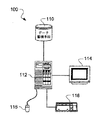JP4448549B2 - Comparing documents with graphic elements - Google Patents
Comparing documents with graphic elements Download PDFInfo
- Publication number
- JP4448549B2 JP4448549B2 JP2008508034A JP2008508034A JP4448549B2 JP 4448549 B2 JP4448549 B2 JP 4448549B2 JP 2008508034 A JP2008508034 A JP 2008508034A JP 2008508034 A JP2008508034 A JP 2008508034A JP 4448549 B2 JP4448549 B2 JP 4448549B2
- Authority
- JP
- Japan
- Prior art keywords
- document
- graphic
- list
- graphic element
- version
- Prior art date
- Legal status (The legal status is an assumption and is not a legal conclusion. Google has not performed a legal analysis and makes no representation as to the accuracy of the status listed.)
- Expired - Fee Related
Links
Images
Description
本発明は、図形要素を含む文書を比較し、比較対象文書間の類似性および/または差分を特定することに関する。本発明のいくつかの実施例は、文書に含まれていた図形要素の結合を容易にする。 The present invention relates to comparing documents including graphic elements and specifying similarity and / or difference between comparison target documents. Some embodiments of the present invention facilitate the combination of graphic elements contained in a document.
文書の創作と生成(たとえば、印刷)にはしばしば、文書の変更作業が関わる。これらの変更は、コンテンツ作成段階での反復、コンテンツ作成後に指摘された修正あるいは生成段階の要求事項から生じる。このため、どうしても1つの文書にいくつかの異なるバージョンができる。異なるバージョンの文書の処理に携わる担当者は、バージョン間の差分を特定するためのツールを望む。状況によっては、ある文書のひとつのバージョンのコンテンツの一部を同じ文書の別のバージョンの異なるコンテンツと結合することが望まれる場合もある。 Document creation and generation (eg, printing) often involves document modification operations. These changes arise from iterations in the content creation phase, modifications pointed out after content creation or requirements in the generation phase. This makes it possible to have several different versions of a single document. A person in charge of processing different versions of a document wants a tool for identifying differences between versions. In some situations, it may be desirable to combine part of the content of one version of a document with different content of another version of the same document.
Microsoft(登録商標) Word(登録商標) 2003のソフトウェアは、主としてテキストのコンテンツから構成される複数の文書の差分を特定する機能を有する。たとえば、いくつかの共通のテキストコンテンツを有する2つの文書を比較しと、共通の成分と各文書に固有の成分とを特定することが可能である。さらに、比較中に取得した情報に基づいて、ひとつの文書を他の文書と結合することもできる。 Microsoft (registered trademark) Word (registered trademark) 2003 software has a function of identifying differences between a plurality of documents mainly composed of text content. For example, two documents with some common text content can be compared to identify the common components and the components that are unique to each document. Furthermore, one document can be combined with another document based on information acquired during the comparison.
しかしながら、グラフィックアートの分野において、文書はテキスト、写真、画像、アートワーク(artwork)の組み合わせからなるコンテンツを含むことが多い。 However, in the field of graphic arts, documents often contain content that is a combination of text, photographs, images, and artwork.
Microsoft(登録商標) Word(登録商標) 2003による非テキスト要素の比較と結合のサポートは限定的なものである。たとえば、テキスト、挿入画像および挿絵(Microsoft(登録商標) Word(登録商標) 2003に内蔵された描画機能によって描かれたもの)の組み合わせを含むMicrosoft(登録商標) Word(登録商標) 2003の文書を比較することができる。しかし、この比較では、挿入された画像ファイルを当初の画像の修正版に対応する異なるファイル名のファイルに差し替える、という変更は認識されない。同様に、この比較では、描かれたアートワークの変更の一部(たとえば、描画による四角形の寸法を変えた場合等)も認識されない。描いた四角形の塗りつぶしの色の変更等、アートワークにおけるその他の変更は、比較中に描画フレーム全体が差分として認識される。 Support for comparing and combining non-text elements with Microsoft® Word® 2003 is limited. For example, a Microsoft® Word® 2003 document containing a combination of text, an inserted image and an illustration (drawn by a drawing function built into Microsoft® Word® 2003). Can be compared. However, this comparison does not recognize the change of replacing the inserted image file with a file with a different file name corresponding to the modified version of the original image. Similarly, in this comparison, a part of the change of the drawn artwork (for example, when the size of the rectangle by drawing is changed) is not recognized. For other changes in the artwork, such as a change in the color of the drawn square fill, the entire drawing frame is recognized as a difference during the comparison.
他の文書作成ソフトウェア、たとえば、Adobe(登録商標) FrameMaker(登録商標) 7.0も同様の動作を行う。Adobe(登録商標) FrameMaker(登録商標) 7.0のユーザマニュアルには、Adobe(登録商標) FrameMaker(登録商標) 7.0のテキストフロー内で、固定フレームの中に入れられたアートワークオブジェクトが比較されると記載されている。オブジェクトが違うと、あるいは異なる位置にあると(たとえば、前方から後方への順序が異なる場合)、固定フレーム全体が変更部分としてマークされる。実験の結果、サイズ変更等、オブジェクトの変更の中には、比較中に認識されないものもあることがわかった。同様に、カプセル化された(encapsulated)PostScript(登録商標)(.eps)ファイルとして挿入されたアートワークへの変更も、比較中に認識されない。 Other document creation software, such as Adobe® FrameMaker® 7.0, performs similar operations. The Adobe (R) FrameMaker (R) 7.0 user manual contains an artwork object that is placed in a fixed frame within the Adobe (R) FrameMaker (R) 7.0 text flow. It is described as being compared. If the objects are different or are in different positions (eg, if the order from front to back is different), the entire fixed frame is marked as a change. As a result of experiments, it was found that some object changes, such as size changes, were not recognized during the comparison. Similarly, changes to artwork inserted as encapsulated PostScript® (.eps) files are not recognized during the comparison.
文書交換フォーマットは、混合的なコンテンツを有する文書を表現することができる。一部の文書交換フォーマット、たとえばTIFFやCT/LW等は、コンテンツをラスタピクセルとして正規化する。このフォーマットの利点は、ほとんどのディスプレイ及び印刷装置がラスタ指向であることから、生産フォーマットへの変換が比較的単純に行われる点である。一方、このフォーマットの不利な点は、コンテンツの構造に関する情報が、ラスタピクセルを生成するレンダリング工程中に失われることである。 The document exchange format can represent documents with mixed content. Some document exchange formats, such as TIFF and CT / LW, normalize content as raster pixels. The advantage of this format is that conversion to production format is relatively simple because most displays and printing devices are raster oriented. On the other hand, the disadvantage of this format is that information about the structure of the content is lost during the rendering process that generates raster pixels.
ラスタ文書を比較するためのソフトウェアツールもある。このようなツールは、ラスタピクセルを比較して差分を判断する。一般に、これらの差分は、個々のピクセルを対比色でハイライト表示するか、変更されたピクセルの周辺領域をハイライト表示することによって視覚的に表わされる。2つのラスタ文書の結合は、各文書からピクセルを手作業で選択することによって実現される。これは、差分が大きい場合には現実的ではない。各ピクセルについてどの文書を選択すべきか決定する際に参考とすべきコンテキスト情報がほとんどないため、自動化もまた難しい。ラスタ画像を比較するツールの一例として、Artwork Systems ArtPro 6.5(商標)が挙げられ、これは2つのジョブを比較する「差分エクスポート」機能を有する。差分を計算する場合、ArtProはジョブをピクセルで走査し、ベクタ情報を参照しない。 There are also software tools for comparing raster documents. Such tools compare raster pixels to determine differences. In general, these differences are visually represented by highlighting individual pixels in contrasting colors or by highlighting areas around the changed pixels. The combination of two raster documents is achieved by manually selecting pixels from each document. This is not practical when the difference is large. Automation is also difficult because there is little context information to reference when deciding which document to select for each pixel. An example of a tool for comparing raster images is Artwork Systems ArtPro 6.5 ™, which has a “difference export” function that compares two jobs. When calculating the difference, ArtPro scans the job with pixels and does not reference vector information.
他の文書交換フォーマット、たとえばAdobe(登録商標) PostScript(登録商標)とAdobe(登録商標) Portable Document Format(PDF)は、コンテンツをベクタ要素として表す。文書は、ベクタに基づく図形要素(たとえば、テキスト、画像、記号クリッピングパス)を定義するページ記述言語のステートメントを含む。この言語は、その特徴とページ上のレイアウトを特定する属性を持つ要素を記述する。言語はまた、1ページ上で各要素を表示する順序も記述する。この点で、ベクタフォーマットには、ラスタフォーマットとは逆の利点及び不利な点がある。 Other document exchange formats, such as Adobe (R) PostScript (R) and Adobe (R) Portable Document Format (PDF), represent content as vector elements. The document includes page description language statements that define vector-based graphical elements (eg, text, images, symbol clipping paths). This language describes elements with attributes that specify their characteristics and layout on the page. The language also describes the order in which each element is displayed on a page. In this regard, the vector format has advantages and disadvantages opposite to the raster format.
Adobe(登録商標) Acrobat(登録商標)は、分析の詳細レベルが3段階に分かれた文書比較機能を有する。Adobe(登録商標) Illustrator(登録商標)文書の修正版を印刷することによって作成されたPDFファイルを用いて実験したところ、ピクセル比較が行われているようである。たとえば、最も詳細な分析レベルを使って比較した場合、Acrobat(登録商標)は、インポートされた画像のひとつのピクセル変更を検出することができる。これは、変更されたピクセルの付近を囲むパスとして視覚的にハイライト表示される。同様に、PDFエディタアプリケーション(Enfocus Pitshop(商標))を使ってPDFファイルに対し、パスの図形要素(たとえば、三角形)のサイズを大きくする変更を加えた場合、この変更はAcrobat(登録商標)によって検出され、パス図形要素の境界の小さな部分における変更として視覚的にハイライト表示される。パス図形要素全体が変更済みとしてハイライト表示されることはない。 Adobe (registered trademark) Acrobat (registered trademark) has a document comparison function in which the level of detail of analysis is divided into three stages. An experiment using a PDF file created by printing a modified version of an Adobe® Illustrator® document appears to have performed a pixel comparison. For example, when compared using the most detailed analysis level, Acrobat® can detect a single pixel change in the imported image. This is visually highlighted as a path around the changed pixel. Similarly, if a PDF editor application (Enfocus Pitshop ™) is used to change the size of a path graphic element (eg, triangle) to a PDF file, this change is made by Acrobat®. Detected and visually highlighted as a change in a small portion of the boundary of the path graphic element. The entire path graphic element is never highlighted as changed.
Enfocus Pitshop(商標)を用いると、ユーザはPDF文書の図形要素の編集中に、その文書内の図形要素に対して行われた編集を追跡するセッションログに基づいて、差分を特定することができる。 With Enfocus Pitshop ™, users can identify differences based on a session log that tracks edits made to graphic elements in a document while editing the graphic elements of a PDF document. .
Creo(登録商標) Seps2Comp(商標)ソフトウェアは、ひとつの文書の複数のページの図形要素の属性を調べる。文書の各ページは、文書交換フォーマットの作成ステップ中に合成カラー文書から生成された、異なる印刷着色剤(カララント: colorant)を表す。Seps2Compは、図形要素の属性を調べ、色分解された図形要素の属性間の類似性に基づいて複合的図形要素を推論する。異なるページの類似した要素は、異なるページに含まれていたそれらの要素の着色剤と色調を組み合わせることによって、1つのページにおける1つの図形要素へと合成できる。Seps2Compは自動操作しかできない。状況によっては、図形要素が類似する、または異なると不適切に宣言することもある。類似性を判断するためのアルゴリズム及びルールは最適なものではなく、誤りを補償する方法もない。 Creo (registered trademark) Seps2Comp (trademark) software examines attributes of graphic elements of a plurality of pages of one document. Each page of the document represents a different print colorant generated from the composite color document during the document exchange format creation step. Seps2Comp examines the attributes of the graphic elements and infers complex graphic elements based on the similarity between the attributes of the color-separated graphic elements. Similar elements on different pages can be combined into one graphic element on one page by combining the colorants and tones of those elements contained on different pages. Seps2Comp can only be operated automatically. In some situations, graphic elements may be inappropriately declared to be similar or different. The algorithms and rules for determining similarity are not optimal and there is no way to compensate for errors.
このように、種類の異なる要素を含む文書を比較するための有効なシステムと方法が依然として求められている。この要望の強い分野のひとつが包装材の印刷である。その理由は2つある。第一に、包装用文書は異なる地域や市場のニーズに合わせるための変更を加えて生産される場合が多い。このような変更は通常、オリジナルが作成された地域の文書フォーマットに含められ、特定の地域または市場向けの文書交換フォーマットを作る前に選択的にイネーブルできる別のレイヤとして作られる。したがって、多数の異なる文書をそれぞれのオリジナル文書から印刷できる。複数の文書が共通の図形要素を多数含むこともある。 Thus, there remains a need for effective systems and methods for comparing documents containing different types of elements. One of the highly demanding fields is printing of packaging materials. There are two reasons for this. First, packaging documents are often produced with modifications to meet the needs of different regions and markets. Such changes are usually included in the local document format from which the original was created, and are created as a separate layer that can be selectively enabled before creating a document exchange format for a specific region or market. Thus, many different documents can be printed from each original document. A plurality of documents may include many common graphic elements.
第二に、印刷物生産段階中に、包装材の加工組立業者は、あるひとつの文書を印刷できる状態とするために、多大な時間及び技能を要する作業を行う。このような作業には、印刷物の品質を改善するために図形要素の境界で行われるトラップ処理が含まれ、この処理では図形要素が追加される。また、ハーフトーンスクリーン割当も行われ、レンダリングされたピクセルの性質を図形要素ごとに特定し、印刷物の品質を改善する。さらに、スペルミスの修正等、コンテンツ中の修正を行うための図形要素の編集もある。これら以外にも、印刷物生産のための処理作業が行われることがある。 Secondly, during the printed product production stage, the packaging material processing and assembly company performs a time-consuming and skill-intensive operation in order to be able to print a single document. Such work includes trap processing performed at the boundaries of graphic elements to improve the quality of the printed material, and graphic elements are added in this processing. A halftone screen assignment is also performed to specify the nature of the rendered pixel for each graphic element and improve the quality of the printed material. Furthermore, there is also editing of graphic elements for correction in content such as correction of spelling errors. In addition to these, processing operations for producing printed matter may be performed.
包装材加工組立業者は、2つまたはそれ以上のほぼ同じ文書を手にした場合、地域ごとの変更や締切り前ぎりぎりでのコンテンツ変更に対応するための生産活動の反復に伴う多大なコストを吸収することができない。さらに、印刷版製作工程は時間がかかり、包装材加工組立業者は、印刷版製作前に文書間の差分を視覚化するツールを必要とする。ピクセルレベルではなく、図形要素レベルの差分を視覚化することが重要である。多くの場合、地域的な変更やコンテンツ変更は、特定の色(通常は黒とスポットカラー)に対応する特定の印刷版だけに影響を与える。 If a packaging material assembler has two or more of the same documents in hand, it absorbs the tremendous costs associated with repetitive production activities to accommodate regional changes and content changes just before the deadline. Can not do it. Furthermore, the printing plate making process is time consuming and the packaging material assembler needs tools to visualize the differences between documents before printing plate making. It is important to visualize the differences at the graphic element level, not at the pixel level. In many cases, regional and content changes only affect a specific printing plate that corresponds to a specific color (usually black and spot colors).
上記のような関連技術の例やこれに関わる限界は例示のために挙げたものであり、これらがすべてではない。当業者にとっては、関連技術のその他の限界も、明細書を読み、図面を参照することによって明らかになるであろう。 Examples of the related art as described above and the limitations associated therewith are given for illustrative purposes and are not exhaustive. Other limitations of the related art will become apparent to those skilled in the art upon reading the specification and referring to the drawings.
以下の実施例とその態様について、範囲を限定するのではなく、例示と説明のために紹介するシステム、ツール、方法に関連して説明、図示する。各種の実施例において、上記の問題のひとつまたはいくつかは軽減または排除されるが、他の実施例ではまた別の改良が実現される。 The following examples and aspects thereof are described and illustrated in connection with the systems, tools, and methods introduced for purposes of illustration and description, rather than limiting the scope. In various embodiments, one or more of the above problems are alleviated or eliminated, although other improvements are realized in other embodiments.
本発明は、文書を比較するためのシステムと方法を提案する。好ましい実施例は、Adobe(登録商標) Portable Document Format(PDF)仕様に適合する文書等、ベクタフォーマット文書を比較する。本発明のひとつの実施例によるシステムは、文書コンパレータ及び文書マージャを備えるAdobe(登録商標) Acrobat(登録商標)プラグインソフトウェアモジュールを含む。文書コンパレータは、第一の文書及び第二の文書の中の選択された図形要素の属性を調べ、第一の文書を第二の文書のようにするために、第一の文書から削除すべき図形要素及び第一の文書に追加すべき図形要素を特定する編集スクリプトを生成する。選択された図形要素は、コンテンツ作成段階で作成された図形要素に対応するものであってよい。 The present invention proposes a system and method for comparing documents. The preferred embodiment compares vector format documents, such as documents that conform to the Adobe® Portable Document Format (PDF) specification. A system according to one embodiment of the present invention includes an Adobe® Acrobat® plug-in software module that includes a document comparator and a document merger. The document comparator should examine the attributes of selected graphic elements in the first document and the second document and delete them from the first document in order to make the first document look like the second document An edit script that identifies the graphic element and the graphic element to be added to the first document is generated. The selected graphic element may correspond to the graphic element created in the content creation stage.
調べられる図形要素を比較するには、属性値がわずかしか違わない図形要素を同等と識別するルールを使うことができる。文書マージャは編集スクリプトを第一の文書に適用し、第二の文書と同様の結合済み文書を生成する。編集スクリプトを適用することにより、第一の文書に固有の図形要素が削除され、第二の文書に固有の図形要素が追加される。文書コンパレータが適用する選択基準とルールによって、第一の文書の図形要素のうち第二の文書の図形要素と十分に類似するものは保存され得る。第一の文書の図形要素のうち、比較用として選択されなかった図形要素もまた保存される。図形要素の保存は、これらの図形要素が生産段階において多大な時間と技能を投入して行われる作業によって影響を受ける場合に特に有利である。 To compare the graphic elements that are examined, you can use a rule that identifies graphic elements that have only slightly different attribute values as equivalent. The document merger applies the edit script to the first document and generates a combined document similar to the second document. By applying the editing script, the graphic element unique to the first document is deleted, and the graphic element unique to the second document is added. Depending on the selection criteria and rules applied by the document comparator, the graphic elements of the first document that are sufficiently similar to the graphic elements of the second document can be preserved. Of the graphic elements of the first document, graphic elements not selected for comparison are also saved. Preservation of graphic elements is particularly advantageous when these graphic elements are affected by operations performed with a great deal of time and skill in the production stage.
オプションの比較結果ビジュアライザは、第一及び第二の文書に関連して編集スクリプトの一部を適用し、各レイヤ(層)が特定の図形要素を示すレイヤビューを作成する。例えば、あるレイヤビューは、3つのレイヤで図形要素を示す。1つ目のレイヤには両方の文書に共通する図形要素が含まれる。もうひとつのレイヤには第一の文書に固有の図形要素が含まれる。3つ目のレイヤには第二の文書に固有の図形要素が含まれる。特定された図形要素の視覚的外観を変え、図形要素間の類似性と差分を視覚化しやすくするための制御機能が設けられる。比較結果ビジュアライザは、ひとつまたは複数の図形要素を選択し、編集スクリプトの中の選択された図形要素に対応するアクションを無効にするような制御を行う。 The optional comparison result visualizer applies a portion of the editing script in relation to the first and second documents to create a layer view in which each layer represents a specific graphical element. For example, a layer view shows graphic elements with three layers. The first layer includes graphic elements common to both documents. The other layer contains graphic elements specific to the first document. The third layer includes graphic elements unique to the second document. A control function is provided to change the visual appearance of the identified graphic elements and to facilitate visualization of similarities and differences between the graphic elements. The comparison result visualizer performs control such that one or a plurality of graphic elements are selected and an action corresponding to the selected graphic element in the editing script is invalidated.
このように、自動的に生成される編集スクリプトにユーザが定義する変更を加えることができ、変更された編集スクリプトを再び適用して、希望どおりの結合文書を得られる。さらに、オプションの追加文書処理コンポーネントは、結合文書の図形要素を調べ、追加の処理を行う。たとえば、トラップ処理エンジンは結合文書を処理し、第一の文書から保存されたトラップ図形要素を調整し、トラップ図形要素を追加する。どちらも、第二の文書の中の図形要素を追加することによって必要となることがある。 In this way, the user-defined change can be made to the automatically generated edit script, and the modified edit script can be reapplied to obtain the desired combined document. In addition, an optional additional document processing component examines the graphic elements of the combined document and performs additional processing. For example, the trap processing engine processes the combined document, adjusts the trap graphic element saved from the first document, and adds the trap graphic element. Both may be required by adding graphic elements in the second document.
本発明の上記およびその他の態様と本発明の実施例の特徴について、詳細な説明の中で詳しく述べる。 These and other aspects of the invention and features of embodiments of the invention are discussed in detail in the detailed description.
上記のような態様の例と実施例に加え、その他の態様と実施例は、図面を参照し、以下の詳細な説明を読むことによって明らかとなるであろう。 In addition to examples and examples of aspects described above, other aspects and embodiments will become apparent by reference to the drawings and by reading the detailed description that follows.
実施例は、参照図面に描かれている。本願で紹介する実施例と図面は、限定的なものではなく、例として考えるものとする。 Examples are depicted in the reference drawings. The examples and drawings introduced in this application are to be considered as illustrative rather than limiting.
以下の説明全体を通じて、具体的な詳細事項は、本発明をより十分に理解できるように示されている。しかしながら、本発明は、これらの具体的事項がなくても実現できる。また、周知の要素については、本発明が不必要に不明瞭化することがないように、詳しく図示または説明しなかった。したがって、本明細書と図面は、限定的な意味ではなく例とみなすものとする。 Throughout the following description, specific details are set forth in order to provide a thorough understanding of the present invention. However, the present invention can be realized without these specific matters. In other instances, well-known elements have not been shown or described in detail so as not to unnecessarily obscure the present invention. Accordingly, the specification and drawings are to be regarded in an illustrative rather than a restrictive sense.
図1は、本発明のひとつの実施例によるコンピュータシステム100の概略図である。コンピュータシステム100は、本発明の実施形態のソフトウェアを実行する処理ユニット112を備える。処理ユニット112は、一時的または永久的にデータを保存するデータ蓄積手段110にアクセスできる。データ蓄積手段110は、コンピュータシステム100の一部であっても、処理ユニット112にアクセス可能な別のコンピュータシステムの中に設置されていてもよい。処理ユニット112は、ひとつまたは複数の入力デバイスと出力デバイスを含むユーザインタフェースを備える。たとえば、出力デバイスは、GUI(Graphical User Interface)を表示するのに適したグラフィカルモニタ114を備えていてもよく、入力デバイスはマウス116及びキーボード118を備えていてもよい。
FIG. 1 is a schematic diagram of a
以下の説明では、本発明の実施例の動作を説明するために、以下のものを紹介する。
第一の文書と第二の文書とを自動的に比較し、第一の文書の図形要素について生産段階で行われた作業の成果を保存しながら、結合文書を生成する方法。
上記の結合方法と整合するように、図形要素の類似性及び編集スクリプトを自動的に決定する方法。
上記の方法を説明する例。
2つの文書の間の共通および固有の図形要素を視覚的に比較し、上記の結合方法と整合するように、ユーザが編集スクリプトを変更できるようにする方法。
In the following description, in order to explain the operation of the embodiment of the present invention, the following is introduced.
A method in which a first document and a second document are automatically compared, and a combined document is generated while saving the results of the work performed in the production stage on the graphic elements of the first document.
A method of automatically determining similarity of graphic elements and editing script so as to be consistent with the above combining method.
An example illustrating the above method.
A method that allows a user to modify an edit script to visually compare common and unique graphical elements between two documents and to be consistent with the above combining method.
図2は、本発明のひとつの実施例によるコンピュータシステム100の機能部品を説明するブロック図である。第一の文書201はページ記述データを含み、これはページ記述言語を使って、印刷対象となる1枚または複数のページのレイアウトを定義する。ページ記述データは、テキスト、画像、及びアートワーク(たとえば、パス、シェイディング、及びブレンド)等の図形要素を定義する。図形要素は、その視覚的外観に関する属性(たとえば、クリッピングパス、ストローク、フィル、及びフォントタイプ)を有する。第二の文書202も同様に構成されている。例示のために、第一及び第二の文書の例の作成経過を以下に概説する。
FIG. 2 is a block diagram illustrating functional components of the
この例において、文書201,202の作成者は共通であり、一人のアーティストが特定の視覚的目的物を生成することを目指して、第一のコンテンツ作成段階中に生成したものである。コンテンツ作成段階で定義された図形要素を「コンテンツ図形要素」と考える。第一の文書201は、第一のコンテンツ作成段階に続く第一の生産段階中に変更された。変更の目的は、最終的な印刷物の品質を改善するか、またはある生産工程を容易にすることであった。生産段階において、第一の文書201の図形要素の属性が変更された(たとえば、ハーフトーンスクリーンが割り当てられた、あるいは変更された)。生産段階中に、トラップ図形要素も第一の文書201に追加された。生産段階におけるこれらの作業には、大きな労力を要する作業を伴うものもあった。トラップ図形要素等、生産段階中に追加された図形要素を「生産段階図形要素」と考える。生産段階で変更された図形要素の属性は、生産段階変更図形要素属性と考える。第一の文書201は、生産面から見ると、印刷可能な状態にあった。しかしながら、第一の文書201のコンテンツは、もはや印刷に適したものではなくなった。
In this example, the creators of the
第二の文書202は第二のコンテンツ作成段階中に作成され、この段階においては、新たな、あるいは変更されたコンテンツを反映するように、第一の文書201に変更が加えられた。変更後のコンテンツには、芸術的目的物の修正や変更が含まれる可能性がある。しかしながら、第一の生産段階で第一の文書201に対して行われた作業の成果をできるだけ保存しながら、第二の文書202を印刷することを目標として、第二の文書202の処理に対応する第二の生産段階が開始される。第一の文書201の生産段階で行われた作業の成果は、第二の文書202の中で変更されたコンテンツに関係のない場合は保存可能である。
The
本発明のひとつの実施例によれば、文書は、たとえばAdobe(登録商標) PDF Writerを使って文書作成アプリケーションから印刷することによって生成されたPDF文書である。このような実施例において、システム200の処理部品の一部または全部を、Adobe(登録商標) Acrobat(登録商標)ソフトウェアと互換性のあるソフトウェアプラグインとしてカプセル化することができる。例示のために、以下の説明は、PDF文書とAdobe(登録商標) Acrobat(登録商標)プラグインアーキテクチャに基づいて行われる。他の実施例では、これ以外のソフトウェアアーキテクチャモデルや文書フォーマットを使用できる。他の文書フォーマットは、その文書フォーマットが図形要素の表示順序リストを形成するものとして解釈できれば、本発明に利用可能である。 According to one embodiment of the invention, the document is a PDF document generated by printing from a document creation application using, for example, Adobe® PDF Writer. In such an embodiment, some or all of the processing components of the system 200 can be encapsulated as a software plug-in that is compatible with Adobe® Acrobat® software. For illustrative purposes, the following description is based on a PDF document and an Adobe® Acrobat® plug-in architecture. In other embodiments, other software architecture models and document formats can be used. Other document formats can be used in the present invention if the document format can be interpreted as forming a graphical element display order list.
「表示順序」とは、画像プロセッサによってレンダリングされる場合に、文書の図形要素が特定の順序で表示されることを意味する。表示順序の決定は、図形要素が相互に重なるときに重要である。画像プロセッサは、ノックアウトまたは重ね刷りの手法を用いて順序の遅い図形要素を表示することを選択できる。ノックアウト方式を用いると、後の順序の図形要素と先の順序の図形要素とが重なる領域で、後の図形要素によって先の図形要素が見えなくなる。重ね刷り方式では、重なる領域において図形要素の着色剤が混ざり合う。混合の結果は、少なくとも部分的に、関係する図形要素の相対的順序に応じて異なる。図2に示す文書は、データ蓄積手段110の中にファイルとして存在するか、あるいは処理ユニット112と互換性のあるデータストリームまたはその他のフォーマットとして存在することができる。
“Display order” means that graphic elements of a document are displayed in a specific order when rendered by an image processor. The determination of the display order is important when graphic elements overlap each other. The image processor can choose to display slow-order graphical elements using a knockout or overprint technique. When the knockout method is used, in the area where the graphic element in the subsequent order and the graphic element in the previous order overlap, the previous graphic element becomes invisible by the subsequent graphic element. In the overprinting method, the colorant of the graphic element is mixed in the overlapping region. The result of mixing varies at least in part depending on the relative order of the graphical elements involved. The document shown in FIG. 2 may exist as a file in the data storage means 110, or may exist as a data stream or other format compatible with the
図3は、好ましい実施例によるシステム200によって、図形入り文書を処理する基本的な方法を説明するためのフローチャートである。この方法は、ブロック302から始まり、ユーザは入力デバイス116または118とモニタ114とを通じて、文書コンパレータ210によって提供されるGUIと対話している。
FIG. 3 is a flow chart illustrating a basic method of processing a graphic document by the system 200 according to the preferred embodiment. The method begins at
この方法の開始時またはそれ以前に、精緻化(リファイニング: refining)として知られる生産前段階におけるいくつかの処理を行い、同等の図面要素が2つの文書の中で同様に定義されるようにしてもよい。たとえば、生産施設は、コンテンツ段階の文書を他のページ定義フォーマット(たとえば、ネイティブ文書作成フォーマットまたはPostScript(登録商標)フォーマット)からPDFフォーマットに変換することができる。さらに、ページ記述データのシンタックス(syntax)および/またはセマンティクス(semantics)も変更されているかもしれない。シンタックスの変更とは、たとえば所望の特徴を有するページ記述言語の異なるバージョンを利用して、文書を表現することである。セマンティクスの変更は、図形要素とその属性の変更ということもでき、生産方針の選択に対応する(たとえば、常に重ね刷り、特定の解像度まで画像を再標本化、塗りつぶしたパスの図形要素を別のストロークに変換、パスの図形要素を塗りつぶし)。 At the beginning of this method or before, some processing in a pre-production stage known as refining is performed so that equivalent drawing elements are defined in the same way in the two documents. May be. For example, a production facility can convert a content stage document from another page definition format (eg, native document creation format or PostScript® format) to PDF format. In addition, the syntax and / or semantics of the page description data may have changed. The change of syntax is to express a document using, for example, a different version of a page description language having desired characteristics. Semantic changes can also be a change in a graphic element and its attributes, which corresponds to the choice of production strategy (for example, always overprint, resample the image to a specific resolution, and replace the filled path graphic element with another Convert to stroke, fill path graphic element).
ブロック304において、文書コンパレータ210は、第一の文書201および第二の文書202のページ記述データを解釈し、各々の文書の表示順序図形要素リスト(表示リスト)を作成する。ページ記述データを解釈して表示リストを作成する方法は、当業界において周知である。以下、特に断りがないかぎり、第一の文書201および第二の文書202への言及は、これらの文書の表示リストバージョンに関するものとする。
In
ブロック306において、文書コンパレータ210は第一の文書201および第二の文書202によって定義される選択された(以下参照)図形要素を調べ、外観は第二の文書202に類似しているが、第一の文書201に含まれていた図形要素のいくつかを保存する結合文書203を作成することができる編集スクリプト250を生成する。本発明の他の実施例では、編集スクリプト250と同様の結果を提供するために利用可能なその他の形態の編集データを含めることもできる。
At block 306, the document comparator 210 examines the selected (see below) graphical element defined by the
方法は308へと続き、文書マージャ220が編集スクリプト250を第一の文書201に適用する。その結果のひとつとして結合済み文書203が作成され、この文書では第一の文書201において比較のために選択されなかった図形要素と2つの文書中で類似していると特定された図形要素とが保存されている。さらに、第一の文書201に固有の図形要素は削除され、第二の文書202に固有の図形要素は、第二の文書202での相対的な順序のまま追加される。文書マージャ220は、保存された図形要素についての属性を設定し、生産段階で変更された属性を再度調べる必要性を示すことができる。
The method continues to 308 where the
文書マージャ220はまた、第一の文書201の中にある生産段階図形要素を調べ、これらを削除すべきか否か判断する。これを統制するために、編集スクリプト250およびその他の情報に基づいて、ルールを設定することができる。たとえば、トラップ図形要素については、そのトラップ図形要素によって参照されたコンテンツ図形要素のいずれかが削除された場合、これらの図形要素の間の境界はなくなっているため、これを第一の文書201から削除することにする。反対に、参照された図形要素の両方が保存されていれば、トラップ図形要素を第一の文書201の中に保存することにする。別のタイプの生産段階図形要素や別のシナリオにも、ルールを追加し、あるいは変更することによって対応できる。
The
ブロック308は、文書マージャ220が、結合レポートを作成すると終了し、この結合レポートには結合工程により影響を受ける図形要素に関する情報が含まれる。結合レポート204の情報は、結合によって影響を受ける図形要素に関する概要または詳細情報を含んでいてもよく、あるいは影響を受ける図形要素に対応する生産工程への影響を特定してもよい。たとえば、結合レポート204は、結合による影響を受けない印刷着色剤はどれかを特定し、ひとつまたは複数の着色剤に対応する過去に作成された印刷版を再利用できるようにする。結合レポート204は、データ蓄積手段110に保存しても、あるいはモニタ114を通じてGUIで表示してもよい。
ブロック309に進むと、文書の視覚的比較を行うか否かが決定される。この決定は、ユーザの選好に基づいて、あるいは文書マージャ220のGUIで行われるクエリに応答して行われる。決定がイエスであれば、後述のように、ブロック310から視覚的比較が開始される。決定がノーであれば、ブロック318に続く。
Proceeding to block 309, it is determined whether to perform a visual comparison of the documents. This determination is made based on user preferences or in response to queries made in the
ブロック318では、追加処理を行うか否かが決定される。これは、ユーザの選好に基づいて、あるいは文書マージャ220のGUIで行われるクエリに応答して行われる。追加文書処理部240がこの処理を行う。決定がノーであれば、ブロック322が実行されて、文書マージャ220が結合文書203を他の生産アプリケーションが使用するのに適したそのページ記述データフォーマットに変換する。文書マージャ220は、結合文書203をデータ蓄積手段110に保存でき、また処理ユニットの中で他のアプリケーションにより使用可能な状態にしておくことができる。
At
ブロック318の決定がイエスであれば、ブロック320が実行される。追加文書処理部240には、トラップ処理またはその他、生産段階に関連する処理が含まれる。本発明のひとつの実施例において、追加文書処理部240は、2つの追加トラップ処理ステップを含む。第一のステップでは、保存されたトラップ図形要素を再度調べ、追加または削除された図形要素が保存された図形要素のクリッピングパスに影響を与えるか否かを判断する。たとえば、追加された図形要素がトラップ図形要素に隣接して、またはこれと重複して位置づけられ、それによって、保存されたトラップ図形要素に関連付けて記憶されていたトラッピングルールが、追加された図形のパスに沿ってトラップ図形要素の一部をクリップするようにすることができる。一般に、トラッピングルールは非常に複雑であり、追加された図形要素から、ひとつまたは複数の既存のトラップ図形要素にさまざまな変更が加えられる場合もある。第二のステップで、追加されたコンテンツ図形要素が結合文書203の中の他のコンテンツ図形要素に隣接して、またはこれと重複した場合に、この追加されたコンテンツ図形要素にトラッピングルールを適用する。追加処理部240は、結合文書203から処理済みの結合文書205を生成する。
If the determination at
追加文書処理部240は次に、更新または作成によって別の結合レポート204を生成し、その中でトラップ処理とその図形要素への影響に関する情報を提供する。次に、ブロック322において、追加文書処理部240は処理済みの結合文書205をそのページ記述データフォーマットに変換し、これをデータ蓄積手段110の中に保存する。
The
<編集スクリプトの自動生成>
図4は、文書コンパレータ210が編集スクリプト250を作成するために使用できる方法を説明するフローチャートである。この方法はブロック402から始まり、当初の目的は、第一の文書201および第二の文書202の中の選択された図形要素に対応する固有識別子についての2つの順序付きリストをそれぞれ生成することである。識別子は、両方の文書によって定義される図形要素の中で固有である。本発明によれば、後に詳述するように、図形要素は、比較された属性が定義された精度の範囲内で他の図形要素の中の対応する属性と類似していれば、他の図形要素と類似している(つまり、これらは同じ識別子を有する)。
<Automatic generation of editing script>
FIG. 4 is a flowchart illustrating a method that the document comparator 210 can use to create the
方法はブロック404に進み、第一の文書201が最新の文書として選択される。次に、ブロック406が、最新の文書によって表示されるべき第一の図形要素を最新の図形要素に特定する。
The method proceeds to block 404 where the
ブロック408に進むと、図形要素選択基準が適用される。本発明のひとつの実施例によれば、選択基準は、第一の文書201に対して生産段階で行われた作業の成果を保存する目的に合わせて、コンテンツ図形要素だけを特定する。たとえば、図4の方法に対応させると、トラップおよびその他の生産段階図形要素は、これを生産段階図形要素であると特定する属性を持って生成され得る。この場合、選択基準は生産段階図形要素の属性の有無である。その他にも、当該図形要素に関連付けられるこの属性またはその他の属性との組み合わせに基づき、図形要素の他のカテゴリを特定するような基準を設けることもできる。たとえば、すべての図形要素を選択する基準を使って、ともに生産段階での処理を受けた文書におけるコンテンツ図形要素と生産段階図形要素との両方の差分を判断することが可能である。
Proceeding to block 408, graphic element selection criteria are applied. According to one embodiment of the present invention, the selection criteria specify only content graphic elements for the purpose of storing the results of work performed on the
ブロック408において最新の図形要素がコンテンツではない場合、ブロック424に進む。コンテンツであれば、ブロック410に進む。
If the latest graphic element is not content at
図の実施例において、図形要素の比較は、その図形要素の属性から得られるハッシュ値を計算することによって容易に行われる。他の実施例では、他の比較方法も用いられる。ブロック410で、最新の図形要素の選択された属性がハッシングアルゴリズムを使って処理される。ハッシングアルゴリズムは、選択された図形要素の属性に対応する長さ可変データを使用し、長さ可変データから長さ固定データまたはハッシュ値を導き出す。属性とハッシングアルゴリズムは、ある程度の類似性を有する図形要素が同じハッシュ値を生成するように選択される。
In the illustrated embodiment, the comparison of graphic elements is facilitated by calculating a hash value obtained from the attributes of the graphic elements. In other embodiments, other comparison methods are also used. At
次に、ブロック412において、過去にハッシュ値に変換された図形要素群が調べられる。最新の図形要素のハッシュ値に対応するハッシュ値で識別されるハッシュリストがない場合、最新の図形要素に関連した新しいハッシュリストが作成され、方法はブロック418に進み、ここで最新の図形要素が次の固有の識別子に関連付けられる。最適化のためには、第一の文書の各図形要素は固有であると仮定できるため、第一の文書の図形要素を処理する際に必ずブロック418に進むことができる。
Next, in
上記にあてはまらない場合、方法はブロック414に進み、最新の図形要素は、最新の図形要素のハッシュ値によって識別される既存のハッシュリストに関連付けられる。次に、ハッシュリストに関連付けられた各図形要素について最新の図形要素の属性の詳細な比較を実行し、相互に同等と考えるのに十分に類似しているか否かを判断する。 If not, the method proceeds to block 414 and the latest graphic element is associated with an existing hash list identified by the hash value of the latest graphic element. Next, a detailed comparison of the attributes of the latest graphic element is performed for each graphic element associated with the hash list to determine whether they are sufficiently similar to be considered equivalent to each other.
ルールにより、「十分に類似する」の意味を定義する。表1−表5は、本発明の好ましい実施例によるルールの例を示す。これらのルールは、類似した図形要素の間の視覚的に認識できない差分を無視することを目的としている。本発明によれば、図形要素の属性とその他の基準に関わるその他の種類のルールも利用可能である。たとえば、文書から選択された図形要素が同じ文書の別の図形要素に十分に類似することはありえないようにするルールを設定することもできる。これに反して同じ文書の中の2つの図形要素が十分に類似するのであれば、これは予想外の結果としてユーザの注意を引くことができる。本発明のいくつかの実施例においては、ユーザは図形要素の同等性を評価するためのルールを微調整し、あるいは図形要素の同等性を評価するための異なるルールからいずれかを選択することができる。
上記のシングルハッシュキー方式は、離散値を有する属性に適している。連続値(あるいは十分に多くの数値)を有する属性については、数値範囲を離散型ビンに量子化し、離散ハッシングアルゴリズムを使用できるようにすると有利である場合がある。量子化の程度及び対応する類似性ルールにより定義される誤差に応じて、同等とみなされるのに十分に類似する2つの図形要素は、1つのハッシュキー方式を使用して、異なるハッシュ値を生成することがある。この種の属性を有する十分に類似する要素が確実に特定されるようにするために、適用された量子化及び誤差に基づき、各図形要素について複数のハッシュ値を生成することができる。したがって、ひとつの図形要素は複数のハッシュリストに関連付けられることもある。十分に類似する図形要素を検索する際、1つの図形要素について生成された複数のハッシュ値に対応する複数のハッシュリストが調べられる。 The single hash key method is suitable for attributes having discrete values. For attributes that have continuous values (or a sufficiently large number), it may be advantageous to quantize the numerical range into discrete bins so that a discrete hashing algorithm can be used. Depending on the degree of quantization and the error defined by the corresponding similarity rule, two graphical elements that are sufficiently similar to be considered equivalent use one hash key scheme to generate different hash values There are things to do. To ensure that sufficiently similar elements with this type of attribute are identified, multiple hash values can be generated for each graphic element based on the applied quantization and error. Therefore, one graphic element may be associated with a plurality of hash lists. When searching for sufficiently similar graphic elements, a plurality of hash lists corresponding to a plurality of hash values generated for one graphic element are examined.
単純な例において、「テキスト」タイプの図形要素に関するハッシュ値がポイントサイズ属性にのみ基づいていると仮定する。さらに、ポイントサイズは、ハッシュ値への変換の前に、0.1ポイント幅で増える0〜100のポイントサイズに対応するビン番号に量子化されると仮定する。またさらに、0.06ポイント以内のポイントサイズのテキスト要素は、特定の用途について「十分に類似する」と仮定する。テキスト要素のポイントサイズが10.05であると、ルールにより、これはポイントサイズの数値がその範囲に入る(9.99<=size<=10.11)他のテキスト要素に類似すると判断される。第一のハッシュ値は、そのテキスト要素のポイントサイズ(10.05)が含まれる範囲(10.00<=size<=10.10)に対応する第一のビンを使って生成される。第二のハッシュ値は、類似するテキスト要素のポイントサイズ(9.99)が含まれる範囲(9.90<=size<=10.00)に対応する第二のビンを使って生成される。第三のハッシュ値は、類似するテキスト要素のポイントサイズ(10.11)が含まれると思われる範囲(10.00<=size<=10.10)に対応する第三のビンを使って生成される。量子化を必要とする複数の属性がハッシュ値に変換されると、生成されるハッシュ値の数は、マッチする可能性のあるビンの組み合わせの数とともに増加する。 In a simple example, assume that the hash value for a “text” type graphic element is based solely on the point size attribute. Further, it is assumed that the point size is quantized to a bin number corresponding to a point size of 0 to 100 that increases by 0.1 point width before conversion to a hash value. Still further, text elements with a point size within 0.06 points are assumed to be “sufficiently similar” for a particular application. If the point size of a text element is 10.05, the rule determines that this is similar to other text elements where the numerical value of the point size falls within that range (9.99 <= size <= 10.11). . The first hash value is generated using the first bin corresponding to the range (10.00 <= size <= 10.10) including the point size (10.05) of the text element. The second hash value is generated using a second bin corresponding to a range (9.90 <= size <= 10.00) that includes the point size (9.99) of similar text elements. A third hash value is generated using a third bin corresponding to a range (10.00 <= size <= 10.10) that is likely to contain a point size (10.11) of similar text elements Is done. When multiple attributes that require quantization are converted to hash values, the number of hash values generated increases with the number of bin combinations that may match.
方法はブロック416に進み、ここで、十分な類似性に関する比較の結果が判断される。最新の図形要素がそれ以前に処理された図形要素のいずれとも十分に類似しないことが判明した場合、方法はブロック418に進み、最新の図形要素は次の固有の識別子に関連付けられる。そうでなければ、ブロック420において、最新の図形要素は、十分に類似する図形要素に関連付けられた固有の識別子に関連付けられる。
The method proceeds to block 416 where the result of the comparison for sufficient similarity is determined. If the latest graphic element is found not to be sufficiently similar to any of the previously processed graphic elements, the method proceeds to block 418 and the latest graphic element is associated with the next unique identifier. Otherwise, at
ブロック418または420からブロック422に進むと、最新の図形要素の識別子を最新の文書に対応するリストに付加する。図形要素識別子のリストは、後の比較において処理ユニット112から利用する資源が少なくてよいため、図形要素リストより望ましい。
Proceeding from
ブロック424に進み、最新の文書を調べ、最新の図形要素の後に他の図形要素があるか否か判断する。ブロック426において、次の図形要素が見つかれば、これが最新の図形要素として識別され、ブロック408に進む。次の図形要素がなければ、最新の図形要素が最新の文書の中の最後の図形要素である。この場合、ブロック428に進み、最新の文書を調べ、それが第一の文書201か否か判断する。イエスであればブロック430で第二の文書202が最新の文書として識別され、ブロック406に進む。ノーであれば、第一の目的が達成されたとして、ブロック432に進む。
Proceeding to block 424, the latest document is examined to determine if there are other graphic elements after the latest graphic element. If at
ブロック432では、文書コンパレータ210が2つのリストを調べ、第一のリストを第二のリストに変えることのできる編集スクリプト250を生成する。具体的には、編集スクリプト250は一連の図形要素アクションからなり、これには、(第一の文書からの)削除および(第二の文書202からの)追加が含まれる。最後に、文書コンパレータ210は、これらの図形要素が追加処理を必要とするかもしれないことを示すように特定の図形要素の属性を設定する。
At
編集スクリプト250を作成するのに適した方法は当業界で周知である。その方法の一例は以下のように進められる。
両方のリストに含まれる項目を順番に調べ、共通の項目を見つける。
次に、第一のリストの中で、最後の共通項目(または初回はリストの最初)と新たな共通項目との間の全項目を削除する。
次に、第二のリストの中で、最後の共通項目(または初回はリスト最初)と新たな共通項目との間の第二のリストに固有の全項目を追加する。これらを第一のリストの最後の共通項目と新たな共通項目の間に、第二のリストでの相対的順序のまま追加する。
両方のリストの最後まで繰り返し、リストの終端を共通項目として扱う。
Suitable methods for creating the
Examine the items in both lists in turn to find common items.
Next, in the first list, all items between the last common item (or first time in the first list) and the new common item are deleted.
Next, in the second list, all items unique to the second list between the last common item (or the first time the list is the first) and the new common item are added. These are added in the relative order in the second list between the last common item in the first list and the new common item.
Repeat to the end of both lists and treat the end of the list as a common item.
本発明の好ましい実施例による方法では、W.ミラー(Miller)およびE.W.メイヤーズ(Meyers)により紹介され、"A File Comparison Program", Software Practice and Experience 15(11), November 1985, pp.1025‐1040に詳細が記載されたいわゆる「最大共通サブストリング(Largest Common Substring)」アルゴリズムを使用する。その他に関連する主題が掲載されているものは、"The String to String Correction Problem with Block Moves", ACM Transactions on Computer Systems 2(4), November 1984, pp. 309−321や"A Technique for Isolating Differences Between Files", Communications of the ACM 21(4), April, 1978, pp. 264−268である。 In the method according to the preferred embodiment of the present invention, Miller and E.M. W. The so-called "Largest Common Substring" introduced by Meyers and described in detail in "A File Comparison Program", Software Practice and Experience 15 (11), November 1985, pp. 1025-1040 Use the algorithm. Other related subjects are listed in "The String to String Correction Problem with Block Moves", ACM Transactions on Computer Systems 2 (4), November 1984, pp. 309-321 and "A Technique for Isolating Differences". Between Files ", Communications of the ACM 21 (4), April, 1978, pp. 264-268.
<詳細な例>
ここでは、単純な例を詳しく説明することで、さらに上述の方法を紹介する。図5は、例示的な第一の文書201のレンダリングを説明する図であり、最初のコンテンツ作成段階の直後の様子を示す。この段階で、第一の文書201は、次の図形要素を以下の表示順序で含んでいる。
画像501
長方形のパス510:ストロークはなく、暗色で塗りつぶされ、クリッピングパスはCP1。
三角形のパス520:ストロークはなく、明色で塗りつぶされている。
正方形のパス540:ストロークはなく、暗色で塗りつぶされている。
長方形のパス550:ストロークはなく、明色で塗りつぶされている。
長方形のパス560:中位の幅、暗色のストロークを有し、塗りつぶしはない。当初は長方形のパス550の一部であったが、精緻化工程で分離された。
テキストストリング570:ストロークはなく、暗色で塗りつぶされている。
なお、各図形要素には、デフォルトのハーフトーンスクリーンS1が割り当てられている。
<Detailed example>
Here, the above method will be further introduced by explaining in detail a simple example. FIG. 5 is a diagram for explaining the rendering of the exemplary
Rectangular path 510: There is no stroke, it is painted dark, and the clipping path is CP1.
Triangular path 520: There is no stroke and it is filled with light color.
Square path 540: no stroke, filled in dark.
Rectangular path 550: no stroke, filled with light color.
Rectangular path 560: Medium width, dark stroke, no fill. Initially part of the
Text string 570: There is no stroke and it is painted dark.
Each graphic element is assigned a default halftone screen S1.
図6は、図5に示す例示的な第一の文書201のレンダリングを説明する図であり、トラップ処理およびハーフトーンスクリーニング調整を含む当初の生産段階の直後の様子を示す。図7は、図6に対応し、例示的な第一の文書201および関連データの態様を説明するためのデータ構造図である。
FIG. 6 is a diagram illustrating the rendering of the exemplary
コラム704に示される、図4の方法に従って作成される図形要素識別子は、図6の図形要素の参照番号に対応する。説明のために、識別子は、最後の2桁が相対的表示順序を示すように選択されている。高位の桁は、その図形要素の初出図面の番号を示す。この表記法は、これ以降の図面すべてに適用される。
The graphic element identifier created in accordance with the method of FIG. 4 shown in
トラップ図形要素611,612,621,655,655A−655Dは、明色および暗色のコンテンツ図形要素の境界における印刷品質を改善するために、生産段階中に追加されたものである。あくまでも例示のために、トラップ図形要素は、より暗いコンテンツ図形要素の後で、より明るいコンテンツ図形要素の前に表示される。さらに、トラップ図形要素のクリッピングパスは、より明るい色の図形要素に隣接し、より暗い色の図形要素の中に延びる。トラップ図形要素は中間色で塗りつぶされ、ストロークのないパス図形要素として作成される。
Trap
図7には、コンテンツ図形要素と生産段階図形要素の選択された属性が記されている。注意項目は次のとおりである。
図4の方法による図形要素の比較によって得られるハッシュ値がコラム706に示される。
クリッピングパスおよびストローク幅等、この例に関連する属性の数値がコラム708に示される。
FIG. 7 shows the selected attributes of the content graphic element and the production stage graphic element. The items to be noted are as follows.
A hash value obtained by the comparison of the graphic elements by the method of FIG.
Numeric values of attributes related to this example, such as clipping path and stroke width, are shown in
図7のコラム710には、以下を反映する、選択された生成段階変更図形要素が記されている。
生産段階図形要素の識別
トラップ図形要素とコンテンツ図形要素との間の関係
行われたハーフトーンスクリーン調整(つまり、要素420はスクリーンS2に関連付けられている)
Production Stage Graphic Element Identification Relationship Between Trap Graphic Element and Content Graphic Element Performed Halftone Screen Adjustment (
図8は、例示的な第二の文書202のレンダリングを示す図であり、当初の生産段階と並行して行われた次のコンテンツ作成段階の直後の様子を示す。図9は、この段階で図8に対応するデータ構造図である。図9ではコンテンツ変更がハイライト表示されている。特に、
画像501は削除されたため、図9には示されていない。
長方形のパス802および長方形のパス830が追加された。
FIG. 8 is a diagram illustrating the rendering of the exemplary
Since
A
長方形のパス510は、新しいクリッピングパスCP1Aを有するように変更されている。この変更後の図形要素は、図4の方法によれば、長方形のパス510と同じハッシュ値を持つが、詳しく調べると十分に類似していないため、識別子810が割り当てられていることに注意されたい。
三角形のパス520には、当初のコンテンツ段階の定義に従い、ハーフトーンスクリーンS1が関連付けられている。
長方形のパス560は、広いストローク幅を持つように変更され、860と識別されている。
A halftone screen S1 is associated with the
The
図10は、図4に記載の方法に従って生成される例示的な編集スクリプト250の適用を説明するデータ構造図である。図6および図7に例示する第一の文書201と図8および図9に例示する第二の文書202とを入力とする。コラム1002に記載された順序付きのステップには、共通項目の保存により終了する編集に対応する、数字で示された主要ステップが含まれる。コラム1004のステップアクションには、次のものがある。
「削除」は、第一の文書201に固有のコンテンツ図形要素に対応する。
「追加」は、第二の文書202に固有のコンテンツ図形要素に対応する。
「アクションなし」は、両方の文書において十分に類似すると特定された図形要素に対応する。本発明のひとつ実施例において、このアクションは編集スクリプトに含め、後述するような編集スクリプト250を使った他の種類の文書の生成を可能にすることができる。比較された十分に類似する図形要素を、別の方法で追跡してもよい。
「N/A(該当せず)」は、比較中に調べられず、結合文書の中に保存された図形要素に対応する。このアクションは、編集スクリプト250の中に明確に含められない。
「導かれた削除」は、ひとつまたは複数の削除された図形要素に依存する生産段階図形要素に対応する。このアクションは、編集スクリプト250に明確に含まれないが、明確に削除された図形要素に関連していることから導かれる。
FIG. 10 is a data structure diagram illustrating application of an
“Delete” corresponds to a content graphic element unique to the
“Add” corresponds to a content graphic element unique to the
“No action” corresponds to a graphic element identified as sufficiently similar in both documents. In one embodiment of the present invention, this action can be included in an edit script to enable the generation of other types of documents using an
“N / A (not applicable)” corresponds to a graphic element that is not examined during the comparison and stored in the combined document. This action is not explicitly included in the
A “guided deletion” corresponds to a production stage graphic element that depends on one or more deleted graphic elements. This action is derived from the fact that it is not explicitly included in the
コラム1006のステップパラメータは、該当するものについて、アクションに関する参照文書(コラム1010)と相対的追加位置(コラム1012)を示す。追加処理の属性(コラム1014)は、文書マージャ220によって設定される属性の例を示し、これにはトラップ処理が必要な新規オブジェクトおよび調整が必要な保存されたトラップ図形要素の識別が含まれる。追加処理の結果(コラム1020)は、追加処理が行われたらどうなるかを示す。この結果は、図13に詳しく示されている。
The step parameters in
図11は、例示的な結合文書203のレンダリングを説明する図である。図12は、図11に対応し、例示的な結合文書203および関連データの態様を説明するデータ構造図である。注意項目は以下のとおりである。
図形要素501,510,611,612,655,560は、図7に示される第一の文書201から削除されたため、これらの図面には示されていない。
図形要素802,810,830,860は、図8に示される第二の文書202から追加された。追加された要素については、第二の文書202におけるその相対的順序が保たれる。
第一の文書201のその他の図形要素はすべて、生産段階変更図形要素と一緒に保存された。たとえば、三角形のパス520のスクリーンはS2であり、長方形のパス621のクリッピングパスはCP2である。関係する要素の関連付けは、削除された要素に対応するよう更新された。
FIG. 11 is a diagram illustrating rendering of an exemplary combined
Since
All other graphic elements of the
図13は、例示的な処理済みの結合文書205のレンダリングを説明する図である。図14は、図13に対応し、例示的な処理済みの結合文書205および関連データの態様を説明するデータ構造図である。注意項目は次のとおりである。
トラップ図形要素1303,1311,1312,1322,1355は、図形要素802,810,830,860を追加することによって生成された新しいコンテンツ図形要素の境界に対応するように追加された。影響を受ける図形要素に関する関連要素の関連付けが更新された。
トラップ図形要素1321のクリッピングパスは、追加された長方形の図形要素830と正方形の図形要素540との間に作られた境界のために、CP2Aに調整された。
トラップ図形要素665A−Dは、パス図形要素550とテキスト図形要素570との間の境界が変化しなかったため、影響を受けなかった。
FIG. 13 is a diagram illustrating the rendering of an exemplary processed combined
Trap
The clipping path of the trap
Trap
<視覚的比較>
図3の方法にはまた、第一の文書201と第二の文書202との視覚的比較を可能にするためのステップも含まれる。これらのステップは、文書コンパレータ210によって編集スクリプト250が生成された後に始まる。本発明のひとつの実施例において、比較ビジュアライザ230はまずブロック310において、第一の文書201、第二の文書202、編集スクリプト250に基づいて、3つの一時的文書を生成する。これらの文書は、後で使用するためにデータ蓄積手段110の中に保存され、以下のものからなる。
第一の文書に固有の文書231は、第一の文書201だけに存在する図形要素である。文書231を生成するための方法の一例は、編集スクリプト250の中に「削除」のアクションを含む図形要素を選択することである。
第二の文書に固有の文書232は、第二の文書202だけに存在する図形要素である。文書232を生成するための方法の一例は、編集スクリプト250の中に「追加」のアクションを含む図形要素を選択することである。
両方に共通の文書233は、第一の文書201および第二の文書202において十分に類似すると特定された図形要素である。文書233を生成するための方法の一例は、比較中に調べられ、編集スクリプト250の中に「アクションなし」のアクションが記された図形要素を選択することである。
本発明のひとつの実施例によれば、生産段階図形要素は一時的文書の作成から除外され、コンテンツ図形要素だけについて視覚的比較が行われる。
<Visual comparison>
The method of FIG. 3 also includes steps for enabling a visual comparison of the
The
The
The
According to one embodiment of the present invention, the production stage graphic element is excluded from the creation of the temporary document and a visual comparison is made only for the content graphic element.
次に、ブロック312において、コンポーネントビジュアライザ230は、一時的文書の多層レンダリングを含むGUIを表示する。レンダリングは、1つのレイヤ内で所定の重ね刷りおよびノックアウトの特徴を示す。複数のレイヤが目に見える場合、目に見える各レイヤのピクセルは合成される。合成されると、より上のレイヤの図形要素のピクセルはより下のレイヤの図形要素のピクセルをノックアウトし、異なるレイヤの中にあるオブジェクトの間の境界がより目立つようになる。次のためにGUIビューイングコントロールが提供される。
各レイヤの可視性を制御する。
各レンダリングの階層化順序を制御する。
各レイヤの色調または色を、レイヤ間で類似した色調または色を有する図形要素を区別するように調整する。
図形要素属性値をアサートすることによってひとつまたは複数の図形要素を選択し(たとえば、パス図形要素を選択する)、その図形要素がGUIの中でハイライト表示されるようにする。
GUIの中の図形要素のピクセルの露出領域を指し示すことによってひとつまたは複数の図形要素を選択し、その図形要素がGUIの中でハイライト表示されるようにする。
Next, at
Control the visibility of each layer.
Control the layering order of each rendering.
The tone or color of each layer is adjusted to distinguish graphic elements having similar tones or colors between layers.
One or more graphic elements are selected (eg, a path graphic element is selected) by asserting the graphic element attribute value so that the graphic element is highlighted in the GUI.
One or more graphic elements are selected by pointing to the exposed area of the pixel of the graphic element in the GUI so that the graphic element is highlighted in the GUI.
"Method For Displaying Selected Or Highlighted Objects Using Raster Compositing"と題する米国特許出願第10/677332号は、図形要素のGUI合成と選択方法を紹介しており、同出願を引用により本願に援用する。 US patent application Ser. No. 10 / 673,332 entitled “Method For Displaying Selected Or Highlighted Objects Using Raster Compositing” introduces GUI composition and selection methods for graphic elements, which is incorporated herein by reference.
図15は、上述の例からレンダリングされたコンポーネントビジュアライザ230のGUIの表示部分を説明する図であり、すべてのレイヤが見える。両方に共通の文書233のレイヤが一番上、次に第二の文書に固有の文書232、第一の文書に固有の文書231と続く。第二の文書に固有の文書232の色調は低減されているため、その暗色のピクセルは中間色の斜線入り塗りつぶしおよび中間色のストロークに見える。この図は、図形要素510と図形要素810との間の大きさの違いを示す。また、図形要素540と図形要素830との間の境界が明確にされている。しかしながら、この図において、図形要素860は図形要素560をノックアウトしている。
FIG. 15 is a diagram illustrating the GUI display portion of the
図16は、上述の例からレンダリングされたコンポーネントビジュアライザ230のGUIの表示部分を説明する図であり、すべてのレイヤが見える。第一の文書に固有の文書231のレイヤが一番上、次に両方に共通の文書233のレイヤおよび第二の文書に固有の文書232のレイヤが続く。この図は、図形要素510の全部を示すが、図形要素810は見えなくなっている。この図はまた、図形要素560と図形要素860との間のストローク幅の違いを示す。
FIG. 16 is a diagram illustrating the GUI display portion of the
図17は、上述の例からレンダリングされたコンポーネントビジュアライザ230のGUIの表示部分を説明する図であり、すべてのレイヤが見える。第二の文書に固有の文書232のレイヤが一番上で、これに両方に共通の文書232と第一の文書に固有の文書231が続く。このレイヤは、特定の例の性質から、他のビューと比較して、新しい情報はほとんどない。図17はさらに、アーティストの視覚的意図をゆがめるレイヤノックアウトの影響を示している。本発明の別の実施例において、比較ビジュアライザ230に、結合文書203のレンダリングを含む別のレイヤを含めてもよい。こうすることにより、アーティストの視覚的意図を一時的文書に関連して見ることができる。
FIG. 17 is a diagram illustrating the GUI display portion of the
ブロック314は、レイヤビューのGUIが最初に表示された後に開始する。上記のGUIビューコントロールに加え、文書ビジュアライザ230によって、ユーザが自動的に生成された編集スクリプト250の中のアクションを無効にすることのできる制御が可能となる。制御は以下のために提供される。
選択された図形要素が結合文書203の中にあるか否かの表示等、選択された図形要素の特性を見る。
選択された図形要素を結合文書から削除し、編集スクリプト250の中の取消を実行する。ただし、
両方に共通の文書232から削除することにより、(第一の文書201からの)「アクションなし」のアクションが、同じ識別子を有する第二の文書202の中の図形要素に関する(第二の文書202からの)追加のアクションに変わる。
第一の文書に固有の文書231から削除することにより、(第一の文書201からの)削除のアクションが「アクションなし」のアクションに変わる。
第二の文書に固有の文書232から削除することにより、「追加」のアクションが取り除かれる。
削除された図形要素を、その対応するレイヤにおいて見えるように、また見えないようにする。
Block 314 begins after the layer view GUI is initially displayed. In addition to the GUI view control described above, the
View the characteristics of the selected graphic element, such as an indication of whether or not the selected graphic element is in the combined
The selected graphic element is deleted from the combined document, and cancellation in the
By deleting from the
By deleting from the
By deleting from the
Make deleted graphic elements visible and invisible in their corresponding layers.
ブロック314では、比較ビジュアライザ230が編集スクリプト250を更新し、GUIセッションからすべてのアクションが無効にされる。ブロック314は、比較ビジュアライザ230が編集スクリプト250の中で、アクションの無効化によって影響を受ける生産段階図形要素のアクションを調整することによって終了する。たとえば、「導かれた削除」のアクションは、関連するコンテンツ図形要素に関する「削除」のアクションが無効とされれば除去される。続いてブロック316に進み、編集スクリプト250を再度適用するか否かが決定される。編集スクリプト250が無効にされていれば、ユーザの選好に基づいて、あるいは比較ビジュアライザ230のGUIから提供されるプロンプトに応答して、決定をイエスにすることができる。決定がイエスであると、ブロック308と同じ働きをするブロック317に進み、続いてブロック318に進む。決定がノーであれば、直接ブロック318に進む。
At block 314, the compare
本発明の別の実施例において、比較ビジュアライザ230は、複数の文書ではなく、単独の階層的文書に基づいたビューイング方法を実行する。この方法の前提条件は、文書中の各図形要素がひとつのビューレイヤに関連付けられることである。文書の表示中、レイヤの可視性を制御することにより、そのレイヤに関連付けられた図形要素に対応するピクセルが表示されるか否かが決まる。文書は、すべてのレイヤの中で、すべての図形要素に関するひとつの表示順序を定義する。階層的文書は、文書マージャ220、比較ビジュアライザ230またはその他の手段によって生成される。
In another embodiment of the present invention, the compare
階層的文書は、両方の文書に共通(いずれかの文書から選択)、第一の文書に固有、および第二の文書に固有として分類される図形要素を選択することによって生成される。図形要素は、それぞれのカテゴリに対応するレイヤに関連付けられる。第一の文書から選択された図形要素は、その相対的表示順序を維持する。同様に、第二の文書から選択された図形要素も、その相対的表示順序を維持する。一方の文書から選択された図形要素も、他方の文書から選択され、一方の文書の中の図形要素と十分に類似する図形要素に関して順序付けられる。たとえば、第一の文書が図形要素A,B1,Cの順序付きリストを含み、第二の文書が図形要素D,B2,Eの順序付きリストを含む場合、階層的文書は、図形要素A,D,B1,C,Eの順序付きリストを含む。この例において、B1,B2は十分に類似している。両方の文書の相対的順序を別の順序付けによって保存してもよい(たとえば、D,A,B1,E,C)。 A hierarchical document is generated by selecting graphic elements that are classified as common to both documents (selected from either document), unique to the first document, and unique to the second document. The graphic element is associated with a layer corresponding to each category. Graphic elements selected from the first document maintain their relative display order. Similarly, the graphic elements selected from the second document also maintain their relative display order. Graphic elements selected from one document are also selected from the other document and ordered with respect to graphic elements that are sufficiently similar to the graphic elements in one document. For example, if a first document includes an ordered list of graphic elements A, B1, and C, and a second document includes an ordered list of graphic elements D, B2, and E, the hierarchical document is graphic element A, Contains an ordered list of D, B1, C, E. In this example, B1 and B2 are sufficiently similar. The relative order of both documents may be preserved by another ordering (eg, D, A, B1, E, C).
いくつかの実施例において、文書コンパレータ210、文書マージャ220、および比較ビジュアライザ230は、上述の本発明の実施例に係る方法を2つ以上の文書にも適用するよう構成できる。たとえば、文書がディスプレイの中または印刷の中で、地域的な選好(たとえば、言語、価格)に応じてコンテンツを変えて再現される場合、複数の文書が生産されることがある。各文書は、共通の図形要素のほか、特定の地域向けバージョンに固有の図形要素を含む。各文書は図形要素が複数の色で塗られる合成カラー文書や色分解された文書を含むこともある。一般的な慣行としては、地域的に異なるコンテンツはより少ない色(たとえば黒)を使って定義される。したがって、特定の色(たとえば、シアン、マゼンタ、黄色)のバージョン別コンテンツはないと予想される。
In some embodiments, document comparator 210,
残念ながら、これらの文書を手作業で生成する工程では、意図した共通のコンテンツが若干違ってしまう場合がある(例えば、図形要素が誤って削除される、表示順序が変わる、ひとつのバージョンの中でその他の変更が生じる)。したがって、印刷前にこれらの相違を判断することが重要である。このような別のバージョンの文書を結合してひとつの階層的文書とし、違いが視覚的手段によってもっと簡単にわかるようにして、各地域向けの再現工程を単純化することが望ましい。図形要素をひとつに結合する際は、各々の図形要素を、すべてのバージョン文書について共通のものか、あるいはひとつまたは複数のバージョン文書に固有のものかに分類することが重要である。また、ある図形要素の、その対応するバージョン文書の他の図形要素に関する表示順序を保存することも重要である。 Unfortunately, the process of manually generating these documents may result in slightly different intended common content (for example, graphical elements may be accidentally deleted, the display order may change, Will cause other changes). Therefore, it is important to determine these differences before printing. It would be desirable to combine these different versions of the document into a single hierarchical document, and to simplify the reproduction process for each region so that differences can be more easily seen by visual means. When combining graphic elements into one, it is important to classify each graphic element as common to all version documents or unique to one or more version documents. It is also important to preserve the display order of a graphic element with respect to other graphic elements in the corresponding version document.
上記のものと同様の方法を使い、一連のバージョン文書を結合して単独の階層的文書にすることもできる。たとえば、以下の方法がある。要するに、そのバージョン文書に基づいてレイヤを識別する。たとえば、共通レイヤと各バージョン文書に対応するひとつのレイヤを識別できる。ひとつの文書は、共通のレイヤに割り当てられる図形要素を含む当初の階層的文書を構成するための基本文書として識別される。各バージョン文書を、最新の階層的文書と逐次的に比較し、バージョン文書の図形要素を階層的文書の中に結合し、各図形要素を適切なレイヤに関連付ける。 A series of version documents can be combined into a single hierarchical document using a method similar to that described above. For example, there are the following methods. In short, the layer is identified based on the version document. For example, a common layer and one layer corresponding to each version document can be identified. One document is identified as a basic document for constructing an original hierarchical document that includes graphic elements assigned to a common layer. Each version document is sequentially compared with the latest hierarchical document, the graphic elements of the version document are combined into the hierarchical document, and each graphic element is associated with the appropriate layer.
図18は、本発明のひとつの実施例による一連の合成カラーバージョン文書の一例の図形要素を示す図である。イギリス用文書1810は、共通のコンテンツ(たとえば、グラフィクスと写真)とイギリス版特有のコンテンツ(たとえば、キャプションやテキスト)を含む。フランス用文書1820は、共通のコンテンツとフランス版特有のコンテンツを含む。米国用文書1830は、共通のコンテンツと米国版特有のコンテンツ(たとえば、価格)を含む。カナダ用文書1840は、共通のコンテンツとカナダ版特有のコンテンツ(たとえば価格)を含む。各文書は、たとえば文書ページ記述言語(PDL)を解釈することによって判断される、図形要素に対応する図形要素識別子の表示順序リストとして描かれる。明確を期すために、その他の文書と図形要素情報は図に示されていない。
FIG. 18 is a diagram illustrating an example graphic element of a series of composite color version documents according to one embodiment of the present invention.
たとえば、リスト1811には、イギリス用文書1810のための図形要素識別子1812が含まれる。図形要素識別子1812Aは、文字値「A」を有する。たとえば整数等、他の数値範囲も使用できる。したがって、識別子1812Aに対応する図形要素が最初に表示され、次に識別子1812Bに関連付けられたもの、等々と続く。
For example,
コメント1813は、各図形要素識別子1812の横に、説明のために設けられている。これは、関連する図形要素のもともとの意図を示す。たとえば、識別子1812Aに関連付けられた図形要素は、全てのバージョン文書に共通に定義されるものである。「共通に定義」とは、その図形要素の視覚的外観が、各バージョン文書においてほぼ同じに提示されることを意味する。つまり、その属性(たとえば、色、形状、その他の属性)が十分に類似し(前述のとおり)、その相対的表示順序がバージョン文書すべてを通じて一貫していることを意味する。他のコメントの値は、対応する図形要素がバージョン固有コンテンツを提供しようとするものであることを示す。
A
説明のために、図のバージョン文書には不一致箇所を含めた。たとえば、イギリス用文書1810には共通要素“G”がない。また、フランス用文書1820には共通要素“B”がない。さらにまた、図形要素“E”と“L”は米国用文書1830の表示順序が入れ替わっている。本来は、要素“D”の後に位置づけられるはずである。また、図形要素“Z”は要素“D”にするつもりであったが、何らかの理由で変わり、他の文書の中の定義と十分に類似しなくなり、固有の要素として識別されている。
For the sake of illustration, the version document in the figure includes inconsistencies. For example, the
図19は、本発明のひとつの実施例による、バージョン文書を結合してひとつの階層的文書にする方法を示す図である。この方法はブロック1902から始まってブロック1904に進み、一連のバージョン文書(たとえば、1810,1820,1830,1840)が文書マージャ220によって得られる。文書マージャ220は、ブロック1906でレイヤを識別し、各レイヤをバージョン文書に関連付ける。これは、バージョン文書の名前その他の属性に関連付けて自動的に行われる。あるいは、ユーザがレイヤを識別し、各々をバージョン文書に関連付けることも可能である。希望に応じて、バージョン文書のサブセットを結合してもよい。
FIG. 19 is a diagram illustrating a method of combining version documents into one hierarchical document according to one embodiment of the present invention. The method begins at
次に、ブロック1908に進み、ここで、ひとつのバージョン文書が共通図形要素の候補を含む基本文書(たとえば、イギリス用文書1810)として識別される。次に、ブロック1910において、各バージョン文書は、その文書がPDLフォーマットであれば、表示順序付き図形要素表現を形成するように解釈される。
Next, proceeding to block 1908, where a version document is identified as a basic document (eg, British document 1810) that includes common graphic element candidates. Next, at
次に、ブロック1912において、すべてのバージョン文書の中の各図形要素について固有の識別子が設定される。前述のものと同様の方法を使い、異なる文書の中の図形要素が十分に類似する場合、これに同じ識別子を割り当てることができる。ある実施例においては、任意でその前にバージョン文書の特徴に基づいて図形要素の属性の調整を行ってもよい。たとえば、トリムボックスまたはその他のページレベルの特徴が各文書において異なり、その結果、類似した図形要素の位置が異なる場合がある。こうした不一致の補償は、たとえば、トリムボックスの中央を合わせることなどによって実現される。
Next, at
次に、ブロック1914において、図形要素の識別子リスト(たとえば、1811,1821,1831,1841)が、各バージョン文書につきひとつずつ作成される。基本リスト(たとえば、イギリス用リスト1811)が、基本文書に対応して識別される。
Next, at
次に、ブロック1916で、基本リストから結合リストの初期バージョンが作成される。図20における初期結合リスト2001Aを例とする結合リスト2001は、図形要素識別子2002とこれに関連付けられたレイヤ識別子2003を表示順序でリストにしたものを含む。この例で、初期結合リスト2001Aは、リスト1811の中の各図形要素識別子を含み、各々の識別子がレイヤ0に割り当てられている。この例において、0は、「共通」レイヤを表す数値であり、1は「イギリス用文書に固有」のレイヤを示す数値、2は「フランス用文書に固有」のレイヤを示す数値、3は「米国用文書に固有」のレイヤを示す数値、4は「カナダ用文書に固有」のレイヤを表す識別子である。
Next, at
次に、ブロック1918において、文書マージャ220は別のバージョン文書があるか否か判断する。なければ、ブロック1928に進む。あれば、ブロック1920に進み、このバージョン文書についての結合プロセスを開始する。
Next, at
ブロック1920に進み、このバージョン文書が最新のバージョン文書とされ、ブロック1922で、対応するリストが結合対象の最新リストとされる。したがって、たとえば、フランス用文書1820とフランス用リスト1281が最初に最新版として識別される。
Proceeding to block 1920, this version document is the latest version document, and at
次に、文書マージャ220はブロック1924に進み、結合リスト2001から導き出された要素識別子だけを含む第一のリストを文書コンパレータ210に供給する。文書コンパレータ210はまた、最新リストから導き出された第二のリストも受け取り、結合リスト2001の更新に適したデータを生成する。たとえば、最初の反復のために、結合リスト2001Aとフランス用リスト1821を使い、それぞれ第一と第二のリストを作成する。文書コンパレータ210はその結果、文書マージャ220のために編集スクリプト250を生成する。
The
次に、ブロック1926において、文書マージャ220は、バージョン文書リストに関連して結合リスト2001に編集スクリプト250を適用し、更新された結合リスト2001を作成する。この一例を以下に詳細に説明する。次に、文書マージャ220は、前述のようにブロック1918に進む。
Next, at
ブロック1928に進むと、文書マージャ220は、結合リスト2001に結合すべきバージョン文書リストがなくなったことを判断する。文書マージャ220は、結合リスト2001から階層的結合文書203を生成する。結合文書203の中の各図形要素は、結合リスト2001の中で特定されたレイヤに関連付けられる。結合文書203は、表示順番リストフォームあるいは任意でPDLフォーマットによって表現できる。階層的な結合文書203が作成されると、ブロック1930でこの方法は終了する。
Proceeding to block 1928, the
図20は、本発明のひとつの実施例によるバージョン文書の結合方法による中間結果を示す図である。図19の方法を用いた場合の中間結果は、一連のラウンド2010,2020,2030,2040として描かれる。前述のように、第一ラウンド2010には、初期結合リスト2001Aが示されている。
FIG. 20 is a diagram showing an intermediate result by the version document combining method according to one embodiment of the present invention. The intermediate results when using the method of FIG. 19 are depicted as a series of
第二ラウンド2020は、フランス用リスト1822を結合リスト2001Aと結合した結果に対応しており、第一のリスト201A、第二のリスト202A、編集スクリプト250Aに関するサマリデータを表す。
The
リスト201,202が描かれ(エントリが互い違いなのは説明のためにすぎない)、各図形要素識別子が編集スクリプト250の中のひとつのアクションだけに関連付けられている。“=”と表記されたアクションは「アクションなし」のアクションに対応し、関連する要素識別子は両方のリスト201,202に共通していることを示す。“−”と表記されたアクションは「削除」アクションに対応し、関連する要素識別子は第一リスト201に固有であることを示す。“+”と表記されたアクションは「追加」アクションであり、関連する要素識別子は第二のリスト202に固有のものであることを示す。
第二ラウンド2020では、第一のリスト201Aは結合リスト2001Aから選択された図形要素識別子の表示順序付きリストを含む。選択基準は、(共通)レイヤ0に関連付けられる図形要素である。この場合、それはすべての図形要素であり、依然としてすべてが共通の図形要素となりうることを示している。
In the
第二ラウンド2020について、第二のリスト202Aは、フランス用リスト1822から選択された図形要素識別子の表示順序付きリストを含む。選択基準は、これらの例に示されるように、リスト全体を含むように設定することができる。いつくかの実施例では、最初にフランス用リスト1822を調べ、結合リスト2001Aのレイヤ0とすでに関連付けられているものの中にない図形要素識別子があるか判断する。これは、たとえば、文書コンパレータ210が実行する比較の回数を減らすために行われる。この場合、選択されなかったものに対応する図形要素識別子は、後述のように、後で処理するためにフラッグを立てるように変更できる。たとえば、整数の識別子を使用すると、それは文書コンパレータ210によって比較されないため、要素識別子を無効にし、それが文書コンパレータ210によって比較されず、さらに編集スクリプト250によって参照されなかったことを示すことができる。
For the
第二ラウンド2020はまた、編集スクリプト250Aを適用することによって更新された結合リスト2001Bの生成を示す。図20の編集スクリプト250の適用方法を以下に説明する。編集スクリプト250のアクションは、順番に処理される。
The
“=”のアクションに関連付けられる図形要素識別子は、結合リスト2001の中に手付かずで残されるが、これは、まだ共通図形要素の候補であるからである。“+”アクションに関連付けられる図形要素の識別子は、結合リスト2001に追加される。これには、現在のバージョンリストと文書に関連付けられたレイヤに対応するレイヤ識別子が割り当てられる。“−”アクションに関連付けられる図形要素識別子は、結合リスト2001に残る。しかしながら、このレイヤの割当は、レイヤ0から変更されているが、これは共通の候補ではなくなっているからである。再分類された図形要素識別子の追加のコピーもまた、結合リスト2001に追加する必要があるが、これについて後述する。
The graphic element identifier associated with the action “=” is left untouched in the combined list 2001 because it is still a common graphic element candidate. The identifier of the graphic element associated with the “+” action is added to the combined list 2001. This is assigned a layer identifier corresponding to the layer associated with the current version list and document. The graphic element identifier associated with the “-” action remains in the combined list 2001. However, this layer assignment has been changed from
第二のラウンド2020について、図形要素識別子“A”,“D”,“E”,“H”は、編集スクリプト250Aによって、共通と識別されていることがわかる。したがって、その結合リスト2001Bの中のエントリは変わらない。
For the
図形要素識別子“B”,“C”,“F”は、第一のリスト201Aに固有のものと識別されている。したがって、その結合リスト2001Bの中のエントリは、それらが(イギリス用の)レイヤ1に固有であることを反映するよう変更される。
The graphic element identifiers “B”, “C”, and “F” are identified as unique to the
図形要素識別子“I”,“J”,“G”は、第二のリスト202Aに固有であると識別された。したがって、これらの図形要素のエントリは結合リスト2001Bに追加される。これらは、各々の順序が守られた状態で、第一のリスト201Aと第二のリスト202Aによって共通に定義された次の要素識別子(たとえば、“D”と“H”)の前に追加される。追加されたエントリは、(フランス用の)レイヤ2に割り当てられる。前述のように、ある実施例においては、これらの図形要素識別子が比較されない。この場合、各“=”のアクションが処理されると、文書マージャ220は使用されたリストを調べ、共通の図形要素の前の無効にされた要素識別子に関する第二のリスト202を導き出すことができる。これらの要素識別子は、関連する共通図形要素識別子の前に、その当初リストの相対的順序を保護しながら、結合リスト2001に追加することができる。
The graphic element identifiers “I”, “J”, and “G” have been identified as being unique to the
第三ラウンド2030について、結合リスト2001Bから導き出された第一のリスト201B、米国用リスト1832から導き出された第二のリスト202B、対応する編集スクリプト250Bと同様の結果が得られる。結合リスト2001Cは、下記の新しい態様によって作成される。図形要素識別子“D”は、第一のリスト201Bに固有のものとして識別された。201Bはそれ以前に結合されたイギリス用リスト1812とフランス用リスト1822に対応するため、各リストに対応するエントリが結合リスト2001Cの中になければならない。したがって、既存のエントリのレイヤの関連付けは、(イギリス用の)レイヤ1に対応するように変更される。フランス用リスト1822に対応する別のエントリは、(フランス用)のレイヤ2の関連付けとともに、レイヤ1のエントリの後で共通エントリの前に追加される(たとえば、“E”)。
For the
この方法では、“E”が、その相対的順序は米国用リスト1832において違っていたとしても、最初の3つのバージョン文書の中で共通していると判断した点に注目すべきである。これは、この方法の変則であり、階層的結合文書203を視覚的に点検することによって不一致点があると判断される。つまり、要素“D”は各バージョン文書に固有であると識別され、図形要素の属性を詳しく検査すると、“E”との相違が特定されることになる。
It should be noted that in this method, “E” has determined that the relative order is the same in the first three version documents, even though they are different in the US list 1832. This is an anomaly of this method and it is determined that there is a discrepancy by visually inspecting the hierarchical
第四ラウンド2040では、結合リスト2001Dの最終バージョンが描かれており、共通の図形要素識別子とバージョン特有の図形要素識別子が適切なレイヤに関連付けられている。
In the
バージョン文書の結合のその他の態様をオプションとして他の実施例において示すことができる。ある態様は、結合文書203の作成中に、図形要素の着色剤の数値を変更し、レイヤ間で固有の着色剤の名前を提供するステップを含めることができる。たとえば、黒に塗られた図形要素は、共通レイヤについて「共通黒」、イギリス用レイヤについて「イギリス黒」等々と名前を変更することができる。これにより、より粒度の高い色分離制御が可能となる。
Other aspects of combining version documents can optionally be shown in other embodiments. One aspect may include changing the numerical value of the colorant of the graphic element and providing a unique colorant name between layers during creation of the combined
別の態様には、あるレイヤと関連付けられた図形要素によって塗られる予想着色剤のリストを特定するステップが含まれる。これによって、たとえば、相違を自動検出しやすくなる。一例として、その関連付けられたレイヤのために予想されない色を塗る図形要素は、「エラー」のレイヤに関連付けられ、視覚的解析が迅速化する。 Another aspect includes identifying a list of expected colorants to be painted by graphic elements associated with a layer. This makes it easier to automatically detect differences, for example. As an example, a graphic element that paints an unexpected color for its associated layer is associated with an “error” layer, which speeds up visual analysis.
別の態様には、階層的結合文書203のバージョン固有レイヤに関連付けられる図形要素が、共通レイヤに関連付けられた図形要素の一部をノックアウトする特性を有するか否かを特定するステップが含まれる。問題は、いずれかのバージョンのコンテンツが通常、少数の色だけ(たとえば黒)塗られるように定義されている場合に発生する。つまり、シアン、マゼンタ、黄色の印刷版がすべて各印刷バージョンに共通であり、各印刷ジョブについて再利用できることを意味する。共通の印刷版における不一致は、選択されたレイヤをイネーブルした状態で階層的文書をレンダリングする際の階層的文書の視覚的点検によって見落とされる場合がある。
Another aspect includes identifying whether a graphic element associated with the version specific layer of the hierarchical
発生しうる問題の例として、それぞれ黒の着色剤で塗られる2つのバージョン固有図形要素について、各々が異なるバージョン文書により定義され、各々が異なるが重複する形状を有する場合と、それぞれがシアンを塗る共通図形要素の後で塗る場合にノックアウトの設定をイネーブルにする場合を考える。共通レイヤといずれかひとつのバージョン特有レイヤをイネーブルしてレンダリングする際、そのバージョン固有図形要素は、レンダリングされた画像のシアンプレーンをノックアウトし(たとえば、無色の部分を作る)、その図形要素に対応するピクセルが黒だけを塗る。このとき、形状が異なるため、それぞれが別のピクセル群をノックアウトすることに注意する。共通レイヤだけがイネーブルされた場合は、バージョン固有図形要素はレンダリングされなかったため、ノックアウトは発生しない。したがって、共通レイヤたけがイネーブルされると、共通画像要素に対応するシアンのピクセルが、バージョン固有要素をレンダリングした場合に塗られたであろう場所に塗られる。 Examples of problems that can occur are two version-specific graphic elements each painted with black colorant, each defined by different version documents, each with different but overlapping shapes, and each painted cyan Consider the case where the knockout setting is enabled when painting after a common graphic element. When rendering with the common layer and one of the version-specific layers enabled, the version-specific graphic element knocks out the cyan plane of the rendered image (for example, creates a colorless part) and corresponds to that graphic element Pixels to be painted only black. At this time, since the shapes are different, it should be noted that each knocks out another pixel group. If only the common layer is enabled, no version-specific graphic elements were rendered, so no knockout occurs. Thus, when only the common layer is enabled, the cyan pixels corresponding to the common image elements are painted where they would have been painted when rendering the version specific elements.
このように、たとえばディスプレイの中で、レイヤイネーブリング制御を使って階層的文書を視覚的に点検する場合、レイヤの制御が変化するたびに共通の着色剤のピクセルがレンダリングされているため、共通レイヤによって塗られた共通の着色剤が正しいと誤った結論を出してしまう場合がある。しかし、印刷の場合、文書の特定のバージョンをレンダリングしている間に共通の印刷版(たとえばシアン)が作成されると、シアンの印刷版にバージョン固有図形要素に対応する白のノックアウトが含まれる。このため、シアンの印刷版は共通のものではなくなり、適切なときに発見されないことがある。 Thus, for example, in a display, when layer inspecting documents are visually inspected using layer enabling controls, the common colorant pixels are rendered each time the layer control changes, so the common layer May conclude that the common colorant applied by is correct. However, for printing, if a common printing plate (for example, cyan) is created while rendering a specific version of a document, the cyan printing plate will contain white knockouts corresponding to version-specific graphic elements. . For this reason, cyan printing plates are not common and may not be found at the appropriate time.
この視覚的点検の変則性に対応するために、いくつかの実施例では、バージョンごとのレイヤに関連付けられた、ノックアウトの特徴を有する図形要素を特定することができる。このようなバージョンごとの図形要素が識別されると、同じ形状のノックアウト図形要素を階層的文書に追加し、バージョンごとの図形要素の前に塗られる。ノックアウト図形要素は、共通レイヤの予想着色剤の各々に白を塗る(たとえば、着色剤を使用しない)と定義される。ノックアウト図形要素は、共通レイヤと、バージョンごとの図形要素に関連付けられたレイヤの両方に関連付けられる。このように、共通レイヤまたはバージョンごとのレイヤのいずれかを有する階層的文書を視覚的に点検する際、白のノックアウト図形要素が観察される。上記の具体的な例において、共通レイヤだけをイネーブルした場合、両方のノックアウト図形要素の影響を見ることができ、シアンの印刷版が共通でないことがわかる。 In order to accommodate this visual inspection anomaly, in some embodiments, a graphical element having a knockout feature associated with a version-by-version layer can be identified. Once such version-specific graphic elements are identified, the same shaped knock-out graphic element is added to the hierarchical document and painted before the version-specific graphic elements. A knockout graphic element is defined as painting each of the common layer expected colorants white (eg, no colorant used). The knockout graphic element is associated with both the common layer and the layer associated with the version-specific graphic element. Thus, when visually inspecting a hierarchical document having either a common layer or a layer for each version, white knockout graphic elements are observed. In the specific example above, if only the common layer is enabled, the effect of both knockout graphic elements can be seen, and it can be seen that the cyan printing plate is not common.
別の実施例として、共通レイヤとひとつのバージョン固有レイヤのそれぞれの組み合わせをレンダリングし、予想された共通のカラープレーン用のラスタを生成することができる。すると、各カラープレーンのラスタをピクセルごとに比較し、違いがあるかを自動的に判断する。存在する差分の位置の特定もまた、差分のあるピクセル領域をハイライト表示する能力を考えると、より迅速である。 As another example, each combination of common layer and one version-specific layer can be rendered to generate a raster for the expected common color plane. Then, the raster of each color plane is compared for each pixel to automatically determine whether there is a difference. The location of existing differences is also faster when considering the ability to highlight pixel areas with differences.
別の態様は、更新されたバージョン文書(たとえば、修正したもの等)を既存の階層的文書に結合するステップを含む。これは、既存の結合リスト2001から、差し替え用のバージョン文書に関連付けられたレイヤに対応するエントリを削除することによって実現される。結合は、以前にどのラウンドが行われたかを認識しながら、新しいラウンドで更新済みのバージョン文書を結合することによって行われる。 Another aspect includes merging an updated version document (eg, a modified one) into an existing hierarchical document. This is realized by deleting an entry corresponding to the layer associated with the replacement version document from the existing combined list 2001. Combining is done by combining the updated version documents in a new round, recognizing which round has been performed previously.
別の態様において、階層的結合文書203は、複数のレイヤが文書の所望のバージョンを生成するようにイネーブルされて再現される。たとえば、共通、イギリス用、米国用のレイヤをイネーブルして、英語を話す米国の聴衆に適したバージョンを再現することができる。
In another aspect, the hierarchical
色調と色のレイヤごとの調整が行われない実施例もある。このような場合、図形要素の境界線を識別する能力は、レイヤの視覚性を制御し、図形要素を選択し、色またはフィルを変更することによって実現される。 There is also an embodiment in which adjustment for each color tone and color layer is not performed. In such cases, the ability to identify the boundaries of a graphic element is realized by controlling the visibility of the layer, selecting the graphic element, and changing the color or fill.
本発明のある実現態様はコンピュータプロセッサを用いるもので、この態様では、プロセッサに本発明の方法を実行させるためのソフトウェア命令を実行する。たとえば、文書コンパレータ210、文書マージャ220、比較ビジュアライザ230、追加処理部240はすべて、ソフトウェアによって実現され、このソフトウェアは、ひとつまたは複数のコンピュータシステム100で実行され、コンピュータシステムを上述の方法に従って動作させる。プログラム製品は、コンピュータプロセッサによって実行されると、コンピュータプロセッサに本発明の方法を実行させる命令を含む一連のコンピュータ読取可能信号を記憶させたどのような媒体でもよい。プログラム製品は、あらゆる形態をとることができる。たとえば、フロッピー(登録商標)ディスケット等の磁気記憶媒体、ハードディスクドライブ、CD ROMやDVD等の光データ記憶媒体、ROM、フラッシュRAM等の電子データ記憶媒体その他の物理的媒体または、デジタルあるいはアナログ通信リンク等の伝送タイプの媒体等がある。
One implementation of the present invention uses a computer processor, in which software instructions are executed to cause the processor to perform the method of the present invention. For example, the document comparator 210, the
上記の説明は、主として生産環境のコンテキストにおける文書の比較について詳述したものである。本発明の方法には、これらの説明以外の用途があると理解すべきである。異なる実施例によって基本的方法を実現する例には、方法の中の一部を使用し、あるいは別のアーキテクチャ、選択基準、一連の規則を利用することも含まれる。なお、以下に、付記として本発明の構成の例を示す。
(付記1)
複数の文書を比較する方法であって、
それぞれ複数の図形要素を含む複数の文書を取得するステップと、
複数の固有の要素の識別子を前記複数の文書の前記図形要素に関連付けるステップと、を含み、第一の文書の第一の図形要素が第二の文書の第二の図形要素と十分に類似していると判断されたときに、前記同じ固有の要素の識別子を前記第一の図形要素と前記第二の図形要素の両方に関連付けるステップを含むことを特徴とする方法。
(付記2)
付記1に記載の方法であって、
複数の文書を比較する方法は、さらに、前記複数の固有の要素の識別子を、前記複数の文書に対応する複数のリストに整理するステップを含み、リストのエントリが文書の図形要素の表示順序に対応することを特徴とする方法。
(付記3)
付記2に記載の方法であって、
前記複数の文書は複数のバージョン文書を含み、1つのバージョン文書は、文書の1つのバージョンを表すことを特徴とする方法。
(付記4)
付記3に記載の方法であって、
複数のバージョン文書をひとつの階層的文書に結合するステップを含むことを特徴とする方法。
(付記5)
付記4に記載の方法であって、
前記複数のバージョン文書をひとつの階層的文書に結合するステップは、
前記階層的文書の複数のレイヤを特定するステップと、
複数のリスト関連付けを作り、それぞれのリスト関連付けに1つのレイヤと前記複数のリストの一覧との関連付けを含めるステップと、
複数の結合要素を結合リストに追加し、それぞれの結合要素に、前記複数の固有要素識別子の要素識別子と、前記複数のレイヤのうちの少なくともひとつのレイヤとの関連付けと、を含めるステップと、
前記結合リストと前記複数のバージョン文書に基づいてひとつの階層的文書を生成するステップと、
を含むことを特徴とする方法。
(付記6)
付記5に記載の方法であって、
前記複数のレイヤを特定するステップは、共通レイヤと少なくともひとつのバージョン固有レイヤを特定するステップを含むことを特徴とする方法。
(付記7)
付記6に記載の方法であって、
少なくともひとつのバージョン固有レイヤを特定するステップは、各バージョン文書のためのレイヤを特定するステップを含むことを特徴とする方法。
(付記8)
付記6に記載の方法であって、
前記複数のリスト関連付けを作成するステップは、前記少なくともひとつのバージョン固有レイヤについての関連付けを作成するステップを含むことを特徴とする方法。
(付記9)
付記8に記載の方法であって、
前記複数のバージョン文書をひとつの階層的文書に結合するステップは、前記複数の文書のひとつを基本文書として特定するステップと、基本リストを前記基本文書に対応するリストとして特定するステップを含むことを特徴とする方法。
(付記10)
付記9に記載の方法であって、
前記複数の結合要素を結合リストに追加するステップは、まず前記基本リストに対応する要素識別子を有する複数の結合要素をその順序によって追加するステップを含み、各結合要素識別子は前記共通レイヤに関連付けられていることを特徴とする方法。
(付記11)
付記10に記載の方法であって、
前記複数の結合要素を結合リストに追加するステップは、
前記複数のリストから調査されていない少なくともひとつのリストを判断するステップと、
調査されていない前記少なくともひとつのリストに基づいて前記結合リストを更新するステップと、
を含むことを特徴とする方法。
(付記12)
付記11に記載の方法であって、
調査されていない前記少なくともひとつのリストに基づいて前記結合リストを更新するステップは、
調査されていない前記少なくともひとつのリストから、調査対象となる最新リストとしてひとつのリストを選択するステップと、
前記最新の結合リストに基づいて第一リストを導き出すステップと、
前記最新リストに基づいて第二のリストを導き出すステップと、
前記第一及び第二のリストから編集データを導き出し、前記編集データを使って前記第一のリストを前記第二のリストに変更することができるようにするステップと、
前記編集データを前記最新の結合リストに適用して更新された結合リストを作成し、適用が前記複数のリストと前記複数のリスト関連付けとともに行われるようにするステップと、
調査されていないリストが残っている場合は上記のステップを繰り返すステップと、
を含むことを特徴とする方法。
(付記13)
付記12に記載の方法であって、
前記最新の結合リストに基づいて第一のリストを導き出すステップは、前記共通レイヤと関連付けられている要素識別子を順番に選択することによって前記第一のリストを導き出すステップを含むことを特徴とする方法。
(付記14)
付記12に記載の方法であって、
前記編集データは複数のアクションを含み、アクションは複数のアクションタイプのアクションを含み、前記アクションタイプは、
前記第一のリストに固有の要素識別子に対応する「削除」と、
前記第二のリストに固有の要素識別子に対応する「追加」と、
前記第二のリストの中の要素識別子に十分に類似する前記第一のリストの中の要素識別子に対応する「アクションなし」と、
を含むことを特徴とする方法。
(付記15)
付記14に記載の方法であって、
前記第一と第二のリストから前記編集データを導き出すステップは、
前記第一と第二のリストから順番に識別子を調べ、最新の共通識別子を見つけるステップと、
前記最新の共通識別子について、前記編集データ内に「アクションなし」のアクションを作成するステップと、
前記第一のリストの中で、前の共通識別子または初回は前記第一のリストの開始と前記最新の共通識別子の間のすべて識別子について、前記編集データ内に「削除」のアクションを作成するステップと、
前記第二のリストの中で、前の共通識別子または初回は前記第二のリストの開始と前記最新の共通識別子の間のすべての識別子について、前記編集データ内に「追加」のアクションを作成するステップと、
前記第一及び第二のリストの終わりまで上記のステップを繰り返し、前記第一及び第二のリストの終端を、前記削除アクションを作成するステップ及び追加アクションを作成するステップに関して最新の共通識別子として扱うステップと、
を含むことを特徴とする方法。
(付記16)
付記15に記載の方法であって、
前記第一及び第二のリストから編集データを導き出すステップは、最大の共通サブストリングアルゴリズムを使用するステップを含むことを特徴とする方法。
(付記17)
付記14に記載の方法であって、
前記編集データを前記最新の結合リストに適用し、更新された結合リストを生成するステップは、
前記要素識別子が前記編集データ内の削除アクションに関連付けられている場合、結合要素識別子に関連付けられるレイヤを変更するステップと、
前記編集データ内の追加アクションに関連付けられた要素識別子について、結合要素を追加するステップと、
を含むことを特徴とする方法。
(付記18)
付記17に記載の方法であって、
結合要素識別子に関連付けられた前記レイヤを変更するステップは、前記関連付けられたレイヤを前記共通レイヤから前記基本リストに関連付けられた前記レイヤに変更するステップを含むことを特徴とする方法。
(付記19)
付記18に記載の方法であって、
結合要素識別子に関連付けられた前記レイヤを変更するステップはまた、前記基本リストと前記最新リストを除き、以前に調べられた各リストのための結合要素を追加するステップを含むことを特徴とする方法。
(付記20)
付記19に記載の方法であって、
以前に調べられた各リストについて前記結合要素を追加するステップは、前に調べられた各リストについて、
前記削除アクションに関連付けられた前記結合要素の後で前記共通レイヤに関連付けられた次の結合要素の前に位置する前記結合要素を追加するステップと、
前記削除アクションに関連付けられた前記要素識別子に対応する要素識別子を割り当てるステップと、
前記要素識別子を前記前に調べられた要素に関連付けられた前記レイヤに関連付けるステップと、
を含むことを特徴とする方法。
(付記21)
付記17に記載の方法であって、
前記編集データ内の追加アクションに関連付けられた要素識別子について、前記結合要素を追加するステップは、
前記結合要素識別子を、前記最新のリストに関連付けられた前記レイヤに対応するレイヤに関連付けるステップと、
前記最新リストからの要素識別子に対応する複数の結合要素の中の前記最新のリストから要素識別子の相対的順序を保持するように前記結合要素を位置づけるステップと、
を含むことを特徴とする方法。
(付記22)
付記12に記載の方法であって、
前記最新のリストに基づいて前記第二のリストを導き出すステップは、前記第二のリストとして前記最新のリストを選択するステップを含むことを特徴とする方法。
(付記23)
付記12に記載の方法であって、
前記最新のリストに基づいて前記第二のリストを導き出すステップは、要素と同じ順序で前記最新のリストを調べるステップを含み、最新のリストを調べるステップは、
前記要素識別子が前記共通レイヤに関連付けられる最新の結合リスト要素の中に存在するか否かを判断するステップと、
判断の結果が肯定的であれば、前記第二のリストに前記要素識別子を追加するステップと、
判断の結果が否定的であれば、前記最新リストの中の前記要素識別子を変更するステップと、
を含むことを特徴とする方法。
(付記24)
付記23に記載の方法であって、
前記最新リスト内の前記要素識別子を変更するステップは、前記要素識別子を変更して、それがバージョン固有要素識別子であることを示し、その一方でその図形要素を識別する特徴を保存するステップを含むことを特徴とする方法。
(付記25)
付記24に記載の方法であって、
前記要素識別子を変更するステップは、前記要素識別子を無効にするステップを含むことを特徴とする方法。
(付記26)
付記24に記載の方法であって、
前記編集データを前記最新の結合リストに適用し、更新結合リストを生成するステップはさらに、前記最新リストの変更済み要素識別子についての結合要素を追加するステップを含むことを特徴とする方法。
(付記27)
付記26に記載の方法であって、
前記最新リストの変更済み要素識別子に関する前記結合要素を追加するステップは、
前記変更済み要素識別子に対応する要素識別子を有する前記結合要素を追加するステップと、
前記結合要素識別子を、前記最新リストに関連付けられた前記レイヤに対応するレイヤに関連付けるステップと、
前記最新リストからの要素識別子に対応する複数の結合要素の中で、前記最新のリストからの要素識別子の相対的順序を保持するように前記結合要素を位置づけるステップと、
を含むことを特徴とする方法。
(付記28)
付記6に記載の方法であって、
前記階層的文書を生成するステップは、前記結合リストのエントリ順序に対応する順序で複数の階層的図形要素を生成するステップを含み、前記階層的図形要素は前記結合要素の要素識別子に対応し、階層的図形要素は前記結合要素識別子に関連付けられた少なくともひとつのレイヤに関連付けられることを特徴とする方法。
(付記29)
付記28に記載の方法であって、
階層的文書を生成するステップは、前記階層的文書を再現するステップを含むことを特徴とする方法。
(付記30)
付記29に記載の方法であって、
前記階層的文書を再現するステップは、ディスプレイにおいて再現するステップまたは印刷において再現するステップを含むことを特徴とする方法。
(付記31)
付記29に記載の方法であって、
前記階層的文書を再現するステップは、
再現すべき少なくともひとつのレイヤを選択するステップと、
前記階層的文書の少なくともひとつの図形要素を順番に選択し、それが前記再現すべき少なくともひとつのレイヤに関連付けられていれば、図形要素を選択するステップと、
前記少なくともひとつの図形要素を順番に塗ることによって前記少なくともひとつの図形要素を再現するステップと、
を含むことを特徴とする方法。
(付記32)
付記28に記載の方法であって、
前記階層的文書のために前記複数のレイヤを特定するステップはまた、ひとつのレイヤについて、前記レイヤに関連付けられた図形要素によって塗られるべき一連の予想着色剤を特定するステップを含むことを特徴とする方法。
(付記33)
付記32に記載の方法であって、
階層的文書を生成するステップは、前記図形要素が前記レイヤについて特定された前記一連の予想着色剤に含まれるもの以外の着色剤を塗る場合、レイヤに関連付けられる図形要素を特定するステップを含むことを特徴とする方法。
(付記34)
付記33に記載の方法であって、
前記図形要素を特定するステップは、前記図形要素をエラーレイヤに関連付けるステップを特徴とする方法。
(付記35)
付記32に記載の方法であって、
前記複数の階層的図形要素を生成するステップは、それぞれ第一の再現されたバージョン及び第二の再現されたバージョンから予想された共通着色剤について生成された第一のラスタと第二のラスタとの間の差分を自動的に特定するステップを含むことを特徴とする方法。
(付記36)
付記35に記載の方法であって、
前記第一の再現されたバージョンは、第一のレイヤの選択に基づく前記階層的文書のラスタ再現を含み、前記第一の選択は前記共通レイヤを含み、
前記第二の再現されたバージョンは、第二のレイヤの選択に基づく前記階層的文書のラスタ再現を含み、前記第一のレイヤの選択と第二のレイヤの選択とは異なり、
前記予想された共通着色剤は、前記共通レイヤに関連付けられた図形要素により塗られるべき前記一連の予想される着色剤に基づいており、
前記第一と第二のラスタの差分を自動的に特定するステップは、前記第一及び第二のラスタのピクセルごとの比較を行い、前記第一及び第二のラスタの間で異なるピクセルを特定するステップを含むことを特徴とする方法。
(付記37)
付記32に記載の方法であって、
前記複数の階層的図形要素を生成するステップは、前記複数の階層的図形要素の第一と第二の階層的図形要素を特定するステップを含み、前記第一の階層的図形要素は、バージョン固有レイヤに関連付けられ、ノックアウトの特徴を有し、前記第二の階層的図形要素の少なくとも一部分の上に塗り、前記第二の階層的図形要素は前記共通レイヤに関連付けられていることを特徴とする方法。
(付記38)
付記37に記載の方法であって、
前記第一と第二の階層的図形要素を特定するステップは、ノックアウト階層図形要素を前記階層的文書に追加するステップを含み、前記ノックアウト階層図形要素は、前記共通レイヤに関連付けられた図形要素により塗られるはずの一連の予想着色剤の各々における着色剤の欠如部分を塗ることを特徴とする方法。
(付記39)
付記38に記載の方法であって、
ノックアウト階層図形要素を追加するステップは、
ノックアウト階層図形要素を追加し、前記第一の階層的図形要素により塗られる領域に対応する領域を塗るステップと、
塗るべきノックアウト図形要素を、前記第一の階層的図形要素の前で、前記第二の階層的図形要素の後に位置づけるステップと、
前記ノックアウト図形要素を、前記共通レイヤと、前記第一の階層的図形要素に関連付けられた前記レイヤの両方に関連付けるステップと、
を含むことを特徴とする方法。
(付記40)
付記5に記載の方法であって、
前記階層的文書に関する前記複数のレイヤを特定するステップは、前記複数のレイヤのための複数のカラーマッピングを特定するステップを含み、ひとつのレイヤのカラーマッピングは、前記レイヤに関連付けられる図形要素によって塗られる少なくともひとつの当初の着色剤のための代替着色剤を定義することを特徴とする方法。
(付記41)
付記12に記載の方法であって、
前記複数のバージョン文書をひとつの階層的文書に結合するステップは、更新されたバージョン文書を前記結合リストに結合するステップと、前記階層的文書を再生成するステップと、を含むことを特徴とする方法。
(付記42)
付記41に記載の方法であって、
前記更新されたバージョン文書を前記結合リストに結合するステップは、
第一に、前記更新されたバージョン文書は前記基本文書以外のオリジナルのバージョン文書を更新するためであることを確実にするステップと、
第二に、前記オリジナルのバージョン文書に関連付けられたレイヤが唯一のバージョン文書に関連付けられたレイヤを含むことを確実にするステップと、
前記結合要素が前記レイヤに関連付けられていれば、前記結合リストから結合要素を削除するステップと、
複数の固有要素識別子を、前記複数のバージョン文書に対応するオリジナルの複数の固有要素識別子に基づき、前記更新されたバージョン文書の前記図形要素に関連付けるステップと、
前記更新されたバージョン文書に対応する前記複数の固有要素識別子を更新されたリストにまとめ、前記更新されたリストのエントリが前記更新されたバージョン文書の図形要素の表示順序に対応するようにするステップと、
前記更新されたリストを、調べられていない前記少なくともひとつのリストに追加するステップと、
調べられていない前記少なくともひとつのリストに基づいて前記結合リストに更新するステップと、
を含むことを特徴とする方法。
(付記43)
付記9に記載の方法であって、
複数の固有要素識別子を前記複数の文書の前記図形要素に関連付けるステップは、
固有要素識別子を前記複数の文書の第一の文書の第一の複数の図形要素の各図形要素に関連付けるステップと、
前記の残っている複数の文書の前記複数の図形要素を組み合わせることによって第二の複数の図形要素を決定するステップと、
前記第二の複数の図形要素の各々を前記第一の複数の図形要素と比較するステップと、
固有の要素識別子を、前記図形要素が前記第一の複数の図形要素のいずれかの図形要素に十分に類似していなければ、前記第二の複数の図形要素の図形要素と関連付けるステップと、
既存の要素識別子を、前記図形要素が前記第一の複数の図形要素の前記第一の図形要素に十分に類似していれば、前記第二の複数の図形要素の前記図形要素に関連付け、前記第一の図形要素が前記既存の要素識別子に関連付けられるようにするステップと、
を含むことを特徴とする方法。
(付記44)
付記43に記載の方法であって、
前記第一の文書は前記基本文書であることを特徴とする方法。
(付記45)
付記44に記載の方法であって、
前記第二の複数の図形要素の各々を前記第一の複数の図形要素と比較するステップは、複数の類似性ルールに基づき、複数の要素ごとの比較を実行するステップを含むことを特徴とする方法。
(付記46)
付記45に記載の方法であって、
前記第二の複数の図形要素の各々を前記第一の複数の図形要素と比較するステップは、まず、前記複数のバージョン文書の特徴に基づいて、前記第二の複数の図形要素を比較するステップを含むことを特徴とする方法。
(付記47)
付記46に記載の方法であって、
前記複数のバージョン文書の特徴に基づいて前記第二の複数の図形要素を調整するステップは、前記複数のバージョン文書に対応する複数のトリムボックスの中心に位置合わせするステップを含むことを特徴とする方法。
(付記48)
付記45に記載の方法であって、
複数の要素ごとの比較を実行するステップは、
前記図形要素の属性値に基づき、図形要素のハッシュ値を作成するステップと、
前記図形要素を前記ハッシュ値に関連付けるステップと、
前記第一と第二の図形要素が同じハッシュ値に関連付けられる場合、第一の図形要素と第二の図形要素の間の要素ごとの比較を実行するステップと、
を含むことを特徴とする方法。
(付記49)
付記45に記載の方法であって、
前記複数の同様のルールは、その対応する属性値の差によって前記2つの図形要素が再現時に視覚的に類似することになる場合、2つの図形要素を十分に類似していると特定するルールを含むことを特徴とする方法。
(付記50)
付記49に記載の方法であって、
類似性ルールは、少なくともひとつの図形要素属性精度の数値に基づいており、2つの図形要素は、少なくともひとつの図形要素属性精度の数値に関して、前記2つの図形要素の属性の対応する数値が前記対応する精度の数値より小さい場合に、十分に類似しているとみなされることを特徴とする方法。
(付記51)
複数の文書を比較するシステムであって、
各々、複数の図形要素を含む複数の文書を取得する手段と、
複数の固有要素識別子を、前記複数の文書の前記図形要素に関連付ける手段と、を備え、第一の文書の第一の図形要素が第二の文書の第二の図形要素に十分に類似していると判断されると、前記同じ固有要素識別子を前記第一の図形要素と前記第二の図形要素の両方に関連付けることを特徴とするシステム。
(付記52)
付記51によるシステムであって、
複数の文書を比較する前記システムはまた、前記複数の固有要素識別子を、前記複数の文書に対応する複数のリストにまとめる手段を備え、リストのエントリは文書の図形要素の表示順序に対応することを特徴とするシステム。
(付記53)
付記52に記載のシステムであって、
前記複数の文書は複数のバージョン文書であり、ひとつのバージョン文書はある文書のひとつのバージョンを表すことを特徴とするシステム。
(付記54)
付記53に記載のシステムであって、
複数の文書を比較する前記システムはまた、複数のバージョン文書をひとつの階層的文書に結合する手段を備えることを特徴とするシステム。
(付記55)
付記54に記載のシステムであって、
前記複数のバージョン文書をひとつの階層的文書に結合する手段は、
前記階層的文書についての複数のレイヤを識別する手段と、
複数のリスト関連付けを作り、リスト関連付けがひとつのレイヤと前記複数のリストのうちのひとつのリストの間の関連付けを含むようにする手段と、
複数の結合要素を結合リストに追加し、結合要素が前記複数の固有要素識別子の要素識別子と前記複数のレイヤの少なくともひとつのレイヤとの関連付けを含むようにする手段と、
前記結合リストと前記複数のバージョン文書に基づいて、ひとつの階層的文書を生成する手段と、
を備えることを特徴とするシステム。
(付記56)
付記55に記載のシステムであって、
前記複数のレイヤを特定する前記手段は、ひとつの共通レイヤと少なくともひとつのバージョン固有レイヤを特定する手段を備えることを特徴とするシステム。
(付記57)
付記56に記載のシステムであって、
少なくともひとつのバージョン固有レイヤを特定する前記手段は、各バージョン文書を特定する手段を備えることを特徴とするシステム。
(付記58)
付記56に記載のシステムであって、
前記複数のリスト関連付けを作成する前記手段は、前記少なくともひとつのバージョン固有レイヤに関する関連付けを作成するステップを備えることを特徴とするシステム。
(付記59)
付記58に記載のシステムであって、
前記複数のバージョン文書をひとつの階層的文書に結合する前記手段は、前記複数の文書のひとつを基本文書として特定する手段と、基本リストを前記基本文書に対応するリストとして特定する手段を備えることを特徴とするシステム。
(付記60)
付記59に記載のシステムであって、
前記複数の結合要素を結合リストに追加する前記手段は、まず、前記基本リストに対応する要素識別子を有する複数の結合要素をその順序で追加する手段を備え、各結合要素識別子は前記共通レイヤに関連付けられていることを特徴とするシステム。
(付記61)
付記60に記載のシステムであって、
前記複数の結合要素を結合リストに追加する前記手段はまた、
前記複数のリストから調べられていない少なくともひとつのリストを判断する手段と、
調べられていない前記少なくともひとつのリストに基づいて前記結合リストを更新する手段と、
を備えることを特徴とするシステム。
(付記62)
付記61に記載のシステムであって、
調べられていない前記少なくともひとつのリストに基づいて前記結合リストを更新する前記手段は、
調べられていない前記少なくともひとつのリストからひとつのリストを調査対象の最新のリストとして選択する手段と、
前記最新の結合リストに基づいて第一のリストを導き出す手段と、
前記最新のリストに基づいて第二のリストを導き出す手段と、
前記第一と第二のリストから編集データを導き出し、前記編集データを使って前記第一のリストを前記第二のリストに変更することができるようにする手段と、
前記編集データを前記最新の結合リストに適用し、更新された結合リストを生成し、適合は前記複数のリストと前記複数のリスト関連付けに関して行われ、更新された結合リストが生成されるようにする手段と、
調べられていないリストが残っていれば、上記のステップを繰り返す手段と、
を備えることを特徴とするシステム。
(付記63)
付記56に記載のシステムであって、
前記階層的文書を生成する前記手段は、前記結合リストの前記エントリの順序に対応する順序で複数の階層的図形要素を生成する手段を含み、階層的図形要素が前記結合要素の要素識別子に対応し、階層的図形要素が前記結合要素識別子に関連付けられた少なくともひとつのレイヤに関連付けられることを特徴とするシステム。
(付記64)
付記63に記載のシステムであって、
階層的文書を生成する前記手段はまた、前記階層的手段を再現する手段を含むことを特徴とするシステム。
(付記65)
付記64に記載のシステムであって、
前記階層的文書を再現する前記手段は、ディスプレイの中で再現する、あるいは印刷の中で再現する手段を備えることを特徴とするシステム。
(付記66)
付記64に記載のシステムであって、
前記階層的文書を再現する前記手段は、
再現すべき少なくともひとつのレイヤを選択する手段と、
前記階層的文書の少なくともひとつの図形要素を順番に選択し、図形要素が再現すべき前記少なくともひとつのレイヤに関連付けられていれば、図形要素が選択されるようにする手段と、
前記少なくともひとつの図形要素を順番に塗ることによって、前記少なくともひとつの図形要素を再現する手段と、
を備えることを特徴とするシステム。
(付記67)
一連のコンピュータ判読可能信号を記憶させた媒体であって、
データプロセッサにより実行されたときに、前記データプロセッサに付記1に記載の方法を実行させる命令を含むことを特徴とする媒体。
The above description details the comparison of documents primarily in the context of a production environment. It should be understood that the method of the present invention has applications other than these descriptions. Examples of implementing the basic method according to different embodiments include using some of the methods, or utilizing another architecture, selection criteria, and a set of rules.In addition, the example of a structure of this invention is shown as an additional remark below.
(Appendix 1)
A method for comparing multiple documents,
Obtaining a plurality of documents each including a plurality of graphic elements;
Associating a plurality of unique element identifiers with the graphic elements of the plurality of documents, wherein the first graphic element of the first document is sufficiently similar to the second graphic element of the second document Associating the same unique element identifier with both the first graphic element and the second graphic element when determined to be.
(Appendix 2)
The method according to
The method for comparing a plurality of documents further includes the step of organizing the identifiers of the plurality of unique elements into a plurality of lists corresponding to the plurality of documents, wherein the entries of the list are in the display order of the graphic elements of the document. A method characterized by responding.
(Appendix 3)
The method according to
The method, wherein the plurality of documents includes a plurality of version documents, and one version document represents one version of the document.
(Appendix 4)
The method according to
A method comprising the step of combining a plurality of version documents into one hierarchical document.
(Appendix 5)
The method according to
The step of combining the plurality of version documents into one hierarchical document includes:
Identifying a plurality of layers of the hierarchical document;
Creating a plurality of list associations, each list association including an association of a layer with a list of the plurality of lists;
Adding a plurality of combined elements to a combined list and including in each combined element an element identifier of the plurality of unique element identifiers and an association with at least one of the plurality of layers;
Generating a hierarchical document based on the combined list and the plurality of version documents;
A method comprising the steps of:
(Appendix 6)
The method according to
The method of identifying the plurality of layers includes identifying a common layer and at least one version specific layer.
(Appendix 7)
The method according to
The method of identifying at least one version-specific layer includes identifying a layer for each version document.
(Appendix 8)
The method according to
The method of creating the plurality of list associations includes creating an association for the at least one version specific layer.
(Appendix 9)
The method according to
The step of combining the plurality of version documents into one hierarchical document includes a step of specifying one of the plurality of documents as a basic document and a step of specifying a basic list as a list corresponding to the basic document. Feature method.
(Appendix 10)
The method according to
The step of adding the plurality of combined elements to the combined list includes first adding a plurality of combined elements having element identifiers corresponding to the basic list in order, each combined element identifier being associated with the common layer. A method characterized by that.
(Appendix 11)
The method according to
Adding the plurality of binding elements to the binding list comprises:
Determining at least one list that has not been investigated from the plurality of lists;
Updating the combined list based on the at least one list that has not been investigated;
A method comprising the steps of:
(Appendix 12)
The method according to
Updating the combined list based on the at least one list that has not been investigated;
Selecting one list as the latest list to be investigated from the at least one list that has not been investigated;
Deriving a first list based on the latest combined list;
Deriving a second list based on the latest list;
Deriving edit data from the first and second lists and using the edit data to change the first list to the second list;
Applying the edit data to the latest combined list to create an updated combined list, wherein applying is performed with the plurality of lists and the plurality of list associations;
If you have a list that has not been investigated, repeat the above steps;
A method comprising the steps of:
(Appendix 13)
The method according to
Deriving a first list based on the latest combined list includes deriving the first list by sequentially selecting element identifiers associated with the common layer. .
(Appendix 14)
The method according to
The edit data includes a plurality of actions, the actions include actions of a plurality of action types,
“Delete” corresponding to an element identifier unique to the first list;
“Add” corresponding to an element identifier unique to the second list;
“No action” corresponding to an element identifier in the first list that is sufficiently similar to an element identifier in the second list;
A method comprising the steps of:
(Appendix 15)
The method according to
Deriving the edit data from the first and second lists comprises:
Examining identifiers in order from the first and second lists to find the latest common identifier;
Creating an "no action" action in the edit data for the latest common identifier;
In the first list, creating a “delete” action in the edit data for the previous common identifier or for the first time all identifiers between the start of the first list and the latest common identifier When,
In the second list, create an "add" action in the edit data for all identifiers between the previous common identifier or first time the start of the second list and the latest common identifier Steps,
Repeat the above steps until the end of the first and second lists and treat the end of the first and second lists as the latest common identifier for the steps of creating the delete action and creating the add action Steps,
A method comprising the steps of:
(Appendix 16)
The method according to
Deriving edit data from the first and second lists includes using a maximum common substring algorithm.
(Appendix 17)
The method according to
Applying the edit data to the latest combined list to generate an updated combined list comprises:
Changing the layer associated with the combined element identifier if the element identifier is associated with a delete action in the edit data;
Adding a binding element for the element identifier associated with the add action in the edit data;
A method comprising the steps of:
(Appendix 18)
The method according to appendix 17, wherein
Changing the layer associated with a binding element identifier includes changing the associated layer from the common layer to the layer associated with the base list.
(Appendix 19)
The method according to
Changing the layer associated with a binding element identifier also includes adding a binding element for each previously examined list except for the base list and the latest list. .
(Appendix 20)
The method according to appendix 19, wherein
The step of adding the binding element for each previously examined list is as follows for each previously examined list:
Adding the coupling element located after the coupling element associated with the delete action and before the next coupling element associated with the common layer;
Assigning an element identifier corresponding to the element identifier associated with the delete action;
Associating the element identifier with the layer associated with the previously examined element;
A method comprising the steps of:
(Appendix 21)
The method according to appendix 17, wherein
Adding the combined element for an element identifier associated with an add action in the edit data comprises:
Associating the combined element identifier with a layer corresponding to the layer associated with the latest list;
Positioning the combined element to maintain a relative order of element identifiers from the latest list among a plurality of combined elements corresponding to element identifiers from the latest list;
A method comprising the steps of:
(Appendix 22)
The method according to
Deriving the second list based on the latest list comprises selecting the latest list as the second list.
(Appendix 23)
The method according to
Deriving the second list based on the latest list includes examining the latest list in the same order as elements, and examining the latest list comprises:
Determining whether the element identifier is present in a latest combined list element associated with the common layer;
If the result of the determination is affirmative, adding the element identifier to the second list;
If the result of the determination is negative, changing the element identifier in the latest list;
A method comprising the steps of:
(Appendix 24)
The method according to appendix 23, wherein
Changing the element identifier in the current list includes changing the element identifier to indicate that it is a version specific element identifier, while preserving a feature that identifies the graphic element. A method characterized by that.
(Appendix 25)
The method according to appendix 24, wherein
The method of changing the element identifier comprises invalidating the element identifier.
(Appendix 26)
The method according to appendix 24, wherein
The method of applying the edited data to the latest combined list and generating an updated combined list further comprises adding a combined element for the changed element identifier of the latest list.
(Appendix 27)
The method according to appendix 26, wherein
Adding the binding element for the changed element identifier of the latest list comprises:
Adding the combined element having an element identifier corresponding to the changed element identifier;
Associating the combined element identifier with a layer corresponding to the layer associated with the current list;
Positioning the combined element to retain a relative order of element identifiers from the latest list among a plurality of combined elements corresponding to element identifiers from the latest list;
A method comprising the steps of:
(Appendix 28)
The method according to
Generating the hierarchical document includes generating a plurality of hierarchical graphic elements in an order corresponding to an entry order of the combined list, wherein the hierarchical graphic element corresponds to an element identifier of the combined element; The hierarchical graphic element is associated with at least one layer associated with the combined element identifier.
(Appendix 29)
The method according to appendix 28, wherein
The method of generating a hierarchical document includes reproducing the hierarchical document.
(Appendix 30)
The method according to appendix 29, wherein
The method of reproducing the hierarchical document includes reproducing on a display or reproducing on printing.
(Appendix 31)
The method according to appendix 29, wherein
The step of reproducing the hierarchical document includes:
Selecting at least one layer to be reproduced;
Selecting at least one graphical element of the hierarchical document in sequence and selecting the graphical element if it is associated with the at least one layer to be reproduced;
Reproducing the at least one graphic element by painting the at least one graphic element in sequence;
A method comprising the steps of:
(Appendix 32)
The method according to appendix 28, wherein
Identifying the plurality of layers for the hierarchical document also includes identifying, for a layer, a series of expected colorants to be painted by graphic elements associated with the layer. how to.
(Appendix 33)
The method according to attachment 32, comprising:
Generating a hierarchical document includes identifying a graphic element associated with a layer when the graphic element is painted with a colorant other than that included in the series of expected colorants identified for the layer. A method characterized by.
(Appendix 34)
The method according to
The method of identifying the graphic element comprises associating the graphic element with an error layer.
(Appendix 35)
The method according to attachment 32, comprising:
The steps of generating the plurality of hierarchical graphic elements include a first raster and a second raster generated for a common colorant predicted from the first reproduced version and the second reproduced version, respectively. Automatically identifying the difference between the methods.
(Appendix 36)
The method according to appendix 35, wherein
The first reproduced version includes a raster reproduction of the hierarchical document based on a selection of a first layer, the first selection includes the common layer;
The second reconstructed version includes a raster reproduction of the hierarchical document based on a second layer selection, unlike the first layer selection and the second layer selection;
The expected common colorant is based on the series of expected colorants to be applied by graphic elements associated with the common layer;
The step of automatically identifying the difference between the first and second rasters performs a pixel-by-pixel comparison of the first and second rasters to identify different pixels between the first and second rasters. A method comprising the steps of:
(Appendix 37)
The method according to attachment 32, comprising:
Generating the plurality of hierarchical graphic elements includes identifying first and second hierarchical graphic elements of the plurality of hierarchical graphic elements, the first hierarchical graphic element being version-specific; Associated with a layer, having a knockout feature, painted over at least a portion of the second hierarchical graphical element, wherein the second hierarchical graphical element is associated with the common layer Method.
(Appendix 38)
A method according to appendix 37, wherein
The step of identifying the first and second hierarchical graphic elements includes adding a knockout hierarchical graphic element to the hierarchical document, the knockout hierarchical graphic element being a graphic element associated with the common layer. Applying a lack of colorant in each of a series of expected colorants to be applied.
(Appendix 39)
The method according to appendix 38, wherein
The step to add a knockout hierarchy graphic element is
Adding a knockout hierarchical graphical element and painting an area corresponding to the area painted by the first hierarchical graphical element;
Positioning a knockout graphic element to be painted before the first hierarchical graphic element and after the second hierarchical graphic element;
Associating the knockout graphical element with both the common layer and the layer associated with the first hierarchical graphical element;
A method comprising the steps of:
(Appendix 40)
The method according to
Identifying the plurality of layers for the hierarchical document includes identifying a plurality of color mappings for the plurality of layers, wherein the color mapping of a layer is painted by a graphical element associated with the layer. Defining an alternative colorant for at least one initial colorant to be produced.
(Appendix 41)
The method according to
The step of combining the plurality of version documents into a single hierarchical document includes the step of combining the updated version document with the combined list and the step of regenerating the hierarchical document. Method.
(Appendix 42)
The method according to appendix 41, wherein
Combining the updated version document with the combined list comprises:
First, ensuring that the updated version document is for updating an original version document other than the base document;
Second, ensuring that the layer associated with the original version document includes a layer associated with the only version document;
Deleting the join element from the join list if the join element is associated with the layer;
Associating a plurality of unique element identifiers with the graphic elements of the updated version document based on an original plurality of unique element identifiers corresponding to the plurality of version documents;
Bringing together the plurality of unique element identifiers corresponding to the updated version document into an updated list so that the entries in the updated list correspond to the display order of the graphic elements of the updated version document When,
Adding the updated list to the at least one list that has not been examined;
Updating the combined list based on the at least one list that has not been examined;
A method comprising the steps of:
(Appendix 43)
The method according to
Associating a plurality of unique element identifiers with the graphic elements of the plurality of documents;
Associating a unique element identifier with each graphic element of the first plurality of graphic elements of the first document of the plurality of documents;
Determining a second plurality of graphic elements by combining the plurality of graphic elements of the remaining plurality of documents;
Comparing each of the second plurality of graphic elements with the first plurality of graphic elements;
Associating a unique element identifier with a graphic element of the second plurality of graphic elements if the graphic element is not sufficiently similar to any graphic element of the first plurality of graphic elements;
Associating an existing element identifier with the graphic element of the second plurality of graphic elements if the graphic element is sufficiently similar to the first graphic element of the first plurality of graphic elements; Allowing a first graphical element to be associated with the existing element identifier;
A method comprising the steps of:
(Appendix 44)
The method according to appendix 43, wherein
The method of
(Appendix 45)
The method according to appendix 44, wherein
The step of comparing each of the second plurality of graphic elements with the first plurality of graphic elements includes a step of performing comparison for each of a plurality of elements based on a plurality of similarity rules. Method.
(Appendix 46)
The method according to appendix 45, wherein
The step of comparing each of the second plurality of graphic elements with the first plurality of graphic elements is a step of first comparing the second plurality of graphic elements based on characteristics of the plurality of version documents. A method comprising the steps of:
(Appendix 47)
The method according to appendix 46, wherein
The step of adjusting the second plurality of graphic elements based on the characteristics of the plurality of version documents includes the step of aligning with the centers of a plurality of trim boxes corresponding to the plurality of version documents. Method.
(Appendix 48)
The method according to appendix 45, wherein
The step of performing a multi-element comparison is:
Creating a hash value of the graphic element based on the attribute value of the graphic element;
Associating the graphic element with the hash value;
Performing an element-by-element comparison between the first graphic element and the second graphic element if the first and second graphic elements are associated with the same hash value;
A method comprising the steps of:
(Appendix 49)
The method according to appendix 45, wherein
The plurality of similar rules are rules that specify that two graphic elements are sufficiently similar when the two graphic elements are visually similar upon reproduction due to differences in their corresponding attribute values. A method characterized by comprising.
(Appendix 50)
The method according to appendix 49, comprising:
The similarity rule is based on a numerical value of at least one graphic element attribute accuracy, and two graphic elements are related to the numerical value of at least one graphic element attribute accuracy by the corresponding numerical value of the attribute of the two graphic elements. A method characterized in that it is considered sufficiently similar if it is smaller than the numerical value of the accuracy to be.
(Appendix 51)
A system for comparing multiple documents,
Means for obtaining a plurality of documents each including a plurality of graphic elements;
Means for associating a plurality of unique element identifiers with the graphic elements of the plurality of documents, wherein the first graphic element of the first document is sufficiently similar to the second graphic element of the second document And determining that the same unique element identifier is associated with both the first graphic element and the second graphic element.
(Appendix 52)
The system according to appendix 51,
The system for comparing a plurality of documents also includes means for grouping the plurality of unique element identifiers into a plurality of lists corresponding to the plurality of documents, and the entries in the list correspond to the display order of the graphic elements of the document A system characterized by
(Appendix 53)
The system according to
The plurality of documents are a plurality of version documents, and one version document represents one version of a document.
(Appendix 54)
The system according to appendix 53, wherein
The system for comparing a plurality of documents also comprises means for combining a plurality of version documents into one hierarchical document.
(Appendix 55)
The system according to appendix 54, wherein
Means for combining the plurality of version documents into one hierarchical document;
Means for identifying a plurality of layers for the hierarchical document;
Means for creating a plurality of list associations, wherein the list association includes an association between a layer and a list of the plurality of lists;
Means for adding a plurality of combined elements to a combined list, wherein the combined element includes an association of an element identifier of the plurality of unique element identifiers with at least one layer of the plurality of layers;
Means for generating a hierarchical document based on the combined list and the plurality of version documents;
A system comprising:
(Appendix 56)
The system according to appendix 55, wherein
The system for specifying the plurality of layers comprises means for specifying one common layer and at least one version specific layer.
(Appendix 57)
The system according to appendix 56, wherein
The system for identifying at least one version specific layer comprises means for identifying each version document.
(Appendix 58)
The system according to appendix 56, wherein
The system for creating the plurality of list associations comprises creating an association for the at least one version specific layer.
(Appendix 59)
The system according to appendix 58, wherein
The means for combining the plurality of version documents into one hierarchical document comprises means for specifying one of the plurality of documents as a basic document, and means for specifying a basic list as a list corresponding to the basic document. A system characterized by
(Appendix 60)
The system according to appendix 59, wherein
The means for adding the plurality of combined elements to a combined list first comprises means for adding a plurality of combined elements having element identifiers corresponding to the basic list in that order, each combined element identifier being added to the common layer. A system characterized by being associated.
(Appendix 61)
The system according to appendix 60, wherein
The means for adding the plurality of binding elements to a binding list also includes:
Means for determining at least one list not examined from the plurality of lists;
Means for updating the combined list based on the at least one list that has not been examined;
A system comprising:
(Appendix 62)
The system according to appendix 61, wherein
The means for updating the combined list based on the at least one list that has not been examined;
Means for selecting one list from the at least one list that has not been examined as the latest list to be investigated;
Means for deriving a first list based on the latest combined list;
Means for deriving a second list based on the latest list;
Means for deriving edit data from said first and second lists and using said edit data to change said first list to said second list;
Applying the edited data to the latest combined list to generate an updated combined list, and matching is performed on the plurality of lists and the plurality of list associations so that an updated combined list is generated. Means,
If there is a list that has not been examined, means to repeat the above steps,
A system comprising:
(Appendix 63)
The system according to appendix 56, wherein
The means for generating the hierarchical document includes means for generating a plurality of hierarchical graphic elements in an order corresponding to the order of the entries in the combined list, wherein the hierarchical graphic element corresponds to an element identifier of the combined element And a hierarchical graphic element is associated with at least one layer associated with the combined element identifier.
(Appendix 64)
The system according to appendix 63, wherein
The system for generating a hierarchical document also includes means for reproducing the hierarchical means.
(Appendix 65)
The system according to appendix 64, wherein
The system for reproducing the hierarchical document comprises means for reproducing in a display or reproducing in printing.
(Appendix 66)
The system according to appendix 64, wherein
The means for reproducing the hierarchical document comprises:
A means of selecting at least one layer to be reproduced;
Means for sequentially selecting at least one graphic element of the hierarchical document and selecting a graphic element if the graphic element is associated with the at least one layer to be reproduced;
Means for reproducing the at least one graphic element by painting the at least one graphic element in order;
A system comprising:
(Appendix 67)
A medium storing a series of computer-readable signals,
A medium comprising instructions that, when executed by a data processor, cause the data processor to execute the method of
Claims (1)
それぞれ複数の図形要素を含む複数の文書を取得する手段と、Means for obtaining a plurality of documents each including a plurality of graphic elements;
複数の固有の要素の識別子を前記複数の文書の前記図形要素に関連付ける手段であって、第一の文書の第一の図形要素が第二の文書の第二の図形要素と予め定められた類否判断則に従って類似すると判断されたときに、前記同じ固有の要素の識別子を前記第一の図形要素と前記第二の図形要素の両方に関連付ける手段と、A means for associating a plurality of unique element identifiers with the graphic elements of the plurality of documents, wherein the first graphic element of the first document is predetermined as the second graphic element of the second document. Means for associating the identifier of the same unique element with both the first graphic element and the second graphic element when determined to be similar according to a rejection rule;
前記複数の固有の要素の識別子を、前記複数の文書に対応する複数のリストに整理する手段であって、リストのエントリが文書の図形要素の表示順序に対応し、前記複数の文書は複数のバージョン文書を含み、1つのバージョン文書は文書の1つのバージョンを表すものである手段と、Means for organizing identifiers of the plurality of unique elements into a plurality of lists corresponding to the plurality of documents, wherein the entries of the list correspond to the display order of the graphic elements of the document, Means comprising a version document, one version document representing one version of the document;
複数のバージョン文書をひとつの階層的文書に結合する手段と、Means for combining multiple version documents into a single hierarchical document;
を含むことを特徴とするシステム。A system characterized by including.
Applications Claiming Priority (3)
| Application Number | Priority Date | Filing Date | Title |
|---|---|---|---|
| US11/114,078 US7555712B2 (en) | 2004-04-26 | 2005-04-26 | Systems and methods for comparing documents containing graphic elements |
| US11/129,349 US7536636B2 (en) | 2004-04-26 | 2005-05-16 | Systems and methods for comparing documents containing graphic elements |
| PCT/CA2006/000656 WO2006113989A1 (en) | 2005-04-26 | 2006-04-25 | Comparison of documents containing graphic elements |
Publications (3)
| Publication Number | Publication Date |
|---|---|
| JP2008539479A JP2008539479A (en) | 2008-11-13 |
| JP2008539479A5 JP2008539479A5 (en) | 2009-05-14 |
| JP4448549B2 true JP4448549B2 (en) | 2010-04-14 |
Family
ID=40056211
Family Applications (1)
| Application Number | Title | Priority Date | Filing Date |
|---|---|---|---|
| JP2008508034A Expired - Fee Related JP4448549B2 (en) | 2005-04-26 | 2006-04-25 | Comparing documents with graphic elements |
Country Status (1)
| Country | Link |
|---|---|
| JP (1) | JP4448549B2 (en) |
Cited By (1)
| Publication number | Priority date | Publication date | Assignee | Title |
|---|---|---|---|---|
| WO2024032947A1 (en) * | 2022-08-12 | 2024-02-15 | Dspace Gmbh | Method for checking a graphics file |
Families Citing this family (9)
| Publication number | Priority date | Publication date | Assignee | Title |
|---|---|---|---|---|
| JP5910867B2 (en) * | 2012-03-13 | 2016-04-27 | 日本電気株式会社 | Similar document retrieval system and method using figure information in document |
| JP2014026534A (en) * | 2012-07-27 | 2014-02-06 | Dainippon Printing Co Ltd | Composition device, composition data creation method, and composition data creation processing program |
| JP6150766B2 (en) * | 2014-07-17 | 2017-06-21 | 富士フイルム株式会社 | Information processing apparatus, program, and automatic page replacement method |
| US11082757B2 (en) | 2019-03-25 | 2021-08-03 | Rovi Guides, Inc. | Systems and methods for creating customized content |
| US11195554B2 (en) | 2019-03-25 | 2021-12-07 | Rovi Guides, Inc. | Systems and methods for creating customized content |
| US11562016B2 (en) | 2019-06-26 | 2023-01-24 | Rovi Guides, Inc. | Systems and methods for generating supplemental content for media content |
| US11256863B2 (en) | 2019-07-19 | 2022-02-22 | Rovi Guides, Inc. | Systems and methods for generating content for a screenplay |
| US11604827B2 (en) | 2020-02-21 | 2023-03-14 | Rovi Guides, Inc. | Systems and methods for generating improved content based on matching mappings |
| CN112799955B (en) * | 2021-02-08 | 2023-09-26 | 腾讯科技(深圳)有限公司 | Method and device for detecting model change, storage medium and electronic equipment |
-
2006
- 2006-04-25 JP JP2008508034A patent/JP4448549B2/en not_active Expired - Fee Related
Cited By (1)
| Publication number | Priority date | Publication date | Assignee | Title |
|---|---|---|---|---|
| WO2024032947A1 (en) * | 2022-08-12 | 2024-02-15 | Dspace Gmbh | Method for checking a graphics file |
Also Published As
| Publication number | Publication date |
|---|---|
| JP2008539479A (en) | 2008-11-13 |
Similar Documents
| Publication | Publication Date | Title |
|---|---|---|
| US7536636B2 (en) | Systems and methods for comparing documents containing graphic elements | |
| JP4448549B2 (en) | Comparing documents with graphic elements | |
| JP4448537B2 (en) | System and method for comparing documents containing graphic elements | |
| US5926185A (en) | Method for processing a set of page description language commands to reduce complexity | |
| JP5623079B2 (en) | Automatic generation of form definitions from hardcopy forms | |
| US7113306B1 (en) | Image data processing apparatus, medium recording image data set, medium recording image data processing program and image data processing method | |
| US8488181B2 (en) | Preserving user applied markings made to a hardcopy original document | |
| US8056001B2 (en) | Method and apparatus for classifying elements of a document | |
| JP4968882B2 (en) | Image search apparatus, image search method, and program | |
| US7880919B2 (en) | Image processing apparatus and method | |
| JP5252933B2 (en) | Document processing apparatus, document processing method, and program | |
| JP5089482B2 (en) | Information processing apparatus, data processing method, and program | |
| JP5446877B2 (en) | Structure identification device | |
| US7747951B2 (en) | System and method for processing version content | |
| JP2000132689A (en) | Method for identifying feature of color picture | |
| US8181108B2 (en) | Device for editing metadata of divided object | |
| US20030237054A1 (en) | Concept for automated scatter proofing of content elements used in personalized print jobs | |
| JP2007179261A (en) | Image processor, image processing method and control program | |
| US10803308B2 (en) | Apparatus for deciding whether to include text in searchable data, and method and storage medium thereof | |
| JP4715950B2 (en) | Image data processing apparatus, recording medium, and image data processing method | |
| JP4348562B2 (en) | Image data processing apparatus, computer-readable recording medium storing image data processing program, and image data processing method | |
| JP2002185763A (en) | Digital copying machine | |
| AU2005202911A1 (en) | Construction of variable data documents using generalised graphics streams | |
| JP2009104255A (en) | Image processor, image processing method, and image processing program |
Legal Events
| Date | Code | Title | Description |
|---|---|---|---|
| A521 | Written amendment |
Free format text: JAPANESE INTERMEDIATE CODE: A523 Effective date: 20090327 |
|
| A621 | Written request for application examination |
Free format text: JAPANESE INTERMEDIATE CODE: A621 Effective date: 20090327 |
|
| A131 | Notification of reasons for refusal |
Free format text: JAPANESE INTERMEDIATE CODE: A131 Effective date: 20090602 |
|
| A521 | Written amendment |
Free format text: JAPANESE INTERMEDIATE CODE: A523 Effective date: 20090812 |
|
| A131 | Notification of reasons for refusal |
Free format text: JAPANESE INTERMEDIATE CODE: A131 Effective date: 20090908 |
|
| A521 | Written amendment |
Free format text: JAPANESE INTERMEDIATE CODE: A523 Effective date: 20091204 |
|
| TRDD | Decision of grant or rejection written | ||
| A01 | Written decision to grant a patent or to grant a registration (utility model) |
Free format text: JAPANESE INTERMEDIATE CODE: A01 Effective date: 20100105 |
|
| A01 | Written decision to grant a patent or to grant a registration (utility model) |
Free format text: JAPANESE INTERMEDIATE CODE: A01 |
|
| A61 | First payment of annual fees (during grant procedure) |
Free format text: JAPANESE INTERMEDIATE CODE: A61 Effective date: 20100122 |
|
| FPAY | Renewal fee payment (event date is renewal date of database) |
Free format text: PAYMENT UNTIL: 20130129 Year of fee payment: 3 |
|
| R150 | Certificate of patent or registration of utility model |
Ref document number: 4448549 Country of ref document: JP Free format text: JAPANESE INTERMEDIATE CODE: R150 Free format text: JAPANESE INTERMEDIATE CODE: R150 |
|
| FPAY | Renewal fee payment (event date is renewal date of database) |
Free format text: PAYMENT UNTIL: 20140129 Year of fee payment: 4 |
|
| R250 | Receipt of annual fees |
Free format text: JAPANESE INTERMEDIATE CODE: R250 |
|
| R250 | Receipt of annual fees |
Free format text: JAPANESE INTERMEDIATE CODE: R250 |
|
| R250 | Receipt of annual fees |
Free format text: JAPANESE INTERMEDIATE CODE: R250 |
|
| R250 | Receipt of annual fees |
Free format text: JAPANESE INTERMEDIATE CODE: R250 |
|
| R250 | Receipt of annual fees |
Free format text: JAPANESE INTERMEDIATE CODE: R250 |
|
| R250 | Receipt of annual fees |
Free format text: JAPANESE INTERMEDIATE CODE: R250 |
|
| S531 | Written request for registration of change of domicile |
Free format text: JAPANESE INTERMEDIATE CODE: R313531 |
|
| S111 | Request for change of ownership or part of ownership |
Free format text: JAPANESE INTERMEDIATE CODE: R313111 |
|
| R350 | Written notification of registration of transfer |
Free format text: JAPANESE INTERMEDIATE CODE: R350 |
|
| R350 | Written notification of registration of transfer |
Free format text: JAPANESE INTERMEDIATE CODE: R350 |
|
| LAPS | Cancellation because of no payment of annual fees |