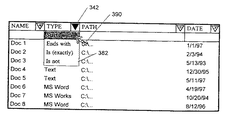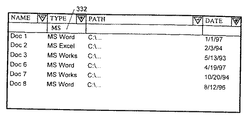JP4326045B2 - Standardized filtering method for data from data providers - Google Patents
Standardized filtering method for data from data providers Download PDFInfo
- Publication number
- JP4326045B2 JP4326045B2 JP24744898A JP24744898A JP4326045B2 JP 4326045 B2 JP4326045 B2 JP 4326045B2 JP 24744898 A JP24744898 A JP 24744898A JP 24744898 A JP24744898 A JP 24744898A JP 4326045 B2 JP4326045 B2 JP 4326045B2
- Authority
- JP
- Japan
- Prior art keywords
- data
- filter
- filter input
- data provider
- pull
- Prior art date
- Legal status (The legal status is an assumption and is not a legal conclusion. Google has not performed a legal analysis and makes no representation as to the accuracy of the status listed.)
- Expired - Lifetime
Links
Images
Classifications
-
- G—PHYSICS
- G06—COMPUTING; CALCULATING OR COUNTING
- G06F—ELECTRIC DIGITAL DATA PROCESSING
- G06F16/00—Information retrieval; Database structures therefor; File system structures therefor
- G06F16/20—Information retrieval; Database structures therefor; File system structures therefor of structured data, e.g. relational data
- G06F16/24—Querying
- G06F16/242—Query formulation
- G06F16/2428—Query predicate definition using graphical user interfaces, including menus and forms
-
- G—PHYSICS
- G06—COMPUTING; CALCULATING OR COUNTING
- G06F—ELECTRIC DIGITAL DATA PROCESSING
- G06F16/00—Information retrieval; Database structures therefor; File system structures therefor
- G06F16/20—Information retrieval; Database structures therefor; File system structures therefor of structured data, e.g. relational data
- G06F16/24—Querying
- G06F16/242—Query formulation
- G06F16/2425—Iterative querying; Query formulation based on the results of a preceding query
-
- Y—GENERAL TAGGING OF NEW TECHNOLOGICAL DEVELOPMENTS; GENERAL TAGGING OF CROSS-SECTIONAL TECHNOLOGIES SPANNING OVER SEVERAL SECTIONS OF THE IPC; TECHNICAL SUBJECTS COVERED BY FORMER USPC CROSS-REFERENCE ART COLLECTIONS [XRACs] AND DIGESTS
- Y10—TECHNICAL SUBJECTS COVERED BY FORMER USPC
- Y10S—TECHNICAL SUBJECTS COVERED BY FORMER USPC CROSS-REFERENCE ART COLLECTIONS [XRACs] AND DIGESTS
- Y10S707/00—Data processing: database and file management or data structures
- Y10S707/99931—Database or file accessing
- Y10S707/99933—Query processing, i.e. searching
- Y10S707/99934—Query formulation, input preparation, or translation
-
- Y—GENERAL TAGGING OF NEW TECHNOLOGICAL DEVELOPMENTS; GENERAL TAGGING OF CROSS-SECTIONAL TECHNOLOGIES SPANNING OVER SEVERAL SECTIONS OF THE IPC; TECHNICAL SUBJECTS COVERED BY FORMER USPC CROSS-REFERENCE ART COLLECTIONS [XRACs] AND DIGESTS
- Y10—TECHNICAL SUBJECTS COVERED BY FORMER USPC
- Y10S—TECHNICAL SUBJECTS COVERED BY FORMER USPC CROSS-REFERENCE ART COLLECTIONS [XRACs] AND DIGESTS
- Y10S707/00—Data processing: database and file management or data structures
- Y10S707/99941—Database schema or data structure
- Y10S707/99943—Generating database or data structure, e.g. via user interface
Landscapes
- Engineering & Computer Science (AREA)
- Physics & Mathematics (AREA)
- Theoretical Computer Science (AREA)
- Mathematical Physics (AREA)
- General Engineering & Computer Science (AREA)
- Databases & Information Systems (AREA)
- Data Mining & Analysis (AREA)
- General Physics & Mathematics (AREA)
- Computational Linguistics (AREA)
- Human Computer Interaction (AREA)
- User Interface Of Digital Computer (AREA)
- Information Transfer Between Computers (AREA)
- Computer And Data Communications (AREA)
- Information Retrieval, Db Structures And Fs Structures Therefor (AREA)
Description
【0001】
【発明の属する技術分野】
本発明は、データプロバイダーに対して質問を提出し、結果を標準化された形式で返すための技術に関するものである。
【0002】
【従来の技術】
コンピュータユーザーは、コンピュータを利用しようという時に度々圧倒的な量の情報に出会うことがある。インターネットサーチエンジンのようなデータプロバイダーは、一つの質問に対して何千もの「ヒット」を返す。イーメールアーカイブについてのデータプロバイダーは、一つのメッセージを見出すためにスクロールしなければならない何百ものメッセージを示す。コンピュータファイルのディレクトリツリーは、複雑なレイヤに何万ものドキュメントをリストしている場合がある。図1(a) は、各データプロバイダー210 、212 、214 、216 、218 に対して異なるインターフェース200 、202 、204 、206 、208 を持つシステムを示す。
【0003】
この量の情報にアクセスする場合の困難さと妥協するために、データプロバイダーは標準ユーザーインターフェースを用いようとしない。ユーザーは、一つの多目的ユーザーインターフェースを学習する代わりに、マルチユーザーインターフェース、時間の浪費及びいらいらする仕事に慣れなければならない。
【0004】
標準ユーザーインターフェースがないために、ソフトウェア開発者にとって、各データプロバイダーのために異なるインターフェースを設計しなければならないという過剰な仕事が生まれる。例えばウィンドウ化された環境において、ソフトウェア開発者は、各データプロバイダーの要求を満たすために、異なるタブ、ボタン、及び全体の構成を持つ新しいコントロールを設計しなければならない。
【0005】
実在のユーザーインターフェースは、同時に多重属性に基づいてデータの組をフィルタリングすることができる。しかし、ユーザーインターフェースを見るだけでこれを完了させる方法が常に明らかであるとは限らない。例えば、ユーザーがデータの組の属性及び質問言語の進んだ知識を有する場合のみ、ユーザーインターフェースがデータの組の多重属性を用いる正確なフィルタリングをサポートするかも知れない。標準ユーザーインターフェースは、多重属性について、直観的な形でデータの組の正確なフィルタリングを可能にはしない。
【0006】
ユーザーインターフェースは、各質問タームについて多重比較モードをサポートすることにより、データの組について正確な質問を送出することができる。例えば、Microsoft エクセル97のオートフィルタは、質問タームについて多重比較モードをサポートする。オートフィルタによれば、ユーザーが、質問タームとデータの組とを比較する方法を指定することができる。オートフィルタの実行上の一つの欠点は、ユーザーが、主ユーザーインターフェースから離れたダイアログボックスで比較モードを指定することである。
【0007】
連続的なフィルタによって莫大な量のデータを管理し得る量に引き下げるために、しばしばユーザーによって反復相関質問が送出される。例えば、インターネットサーチエンジンに対する一つの質問を送出したユーザーが、回答として何千もの「ヒット」を受取ることがある。このユーザーは、これらの回答の中からサブの組を得るために、続いてもっと狭い質問を送出する。より狭い質問は、通常は元の質問+他のタームである。
【0008】
修正された質問が、第1の質問に応答して返された狭い組ではなく、全体のデータの組に対して実行されると、膨大な冗長が発生する。ユーザーインターフェースとデータプロバイダーとの間に、質問タームについての変更のみが送られるのではなく、質問ターム全体が送られると冗長が少なくなる。これらの冗長は、ユーザーインターフェースにおける目視によるフィードバックの機会を無くしてしまい、データの組のフィルタリングにおける応答時刻を遅らせる原因になる。
【0009】
実在する殆どのユーザーインターフェースは、他の基準の入力によるデータの組の「シュリンキング」を示すのではなく、質問式が完全になったことをユーザーが正確に表示した後でのみ質問を送出する。例えば、ユーザーが質問を入力し続いてエンターキーを押して質問を送出する。この方法の欠点は、入力がエンターされる時のデータの組のシュリンキングを目視する機会が失われることである。
【0010】
このため、実在するユーザーインターフェースの一部のものは、テキスト入力の各キーストロークが入力された後でフィルタする。例えば、多くのアプリケーションが、各キーストロークが入力された時に起動するヘルプインデックスを持っている。ユーザーが「ディスプレイ」について助けが必要な時は、ユーザーが「d」を入力すると、インデックスは「d」にジャンプする。ユーザーが「i」を入力すると、インデックスは「di」にジャンプする等である。この方法の欠点は、フィルタリングシステムが大きいデータの組をフィルタリングする際に、時には、ダウンしてしまい、応答性及び目視性能が損なわれることである。
【0011】
実在するユーザーインターフェースの他の欠点は、データの組の非テキストのフィルタリングが不可能なことである。その代わり、ユーザーがデータの組の中のカラー、アイコン、ビットマップ又はサウンドについてサーチする場合であっても、データの組は、任意の文字のパターン又は文字の正確な値によってソートされる。
【0012】
【発明が解決しようとする課題】
本発明の好ましい実施例においては、ユーザーがよく知らないプロバイダーと効果的に且つ直観的に対話できる標準ユーザーインターフェースを具備することにより、従来技術の欠点を克服する。
【0013】
【課題を解決するための手段】
本発明の好ましい実施例は、ヘッダーコントロールにより、ユーザーが、不要なデータを直観的且つ効果的にフィルタすることを可能にする。ヘッダーコントロール及びそれが含む標準ユーザーインターフェースは、ユーザー及びソフトウェア開発者のためのタスクを簡易化する。ユーザーは、もはや多数のユーザーインターフェースにおける熟練者になる必要はない。ソフトウェア開発者は、もはやそれぞれのデータプロバイダーのためのユーザーインターフェースを設計する必要はない。その代わり、ソフトウェア開発者は、データプロバイダー及びデータの組についての最小の情報を標準ユーザーインターフェースに提供するだけでよい。
【0014】
記載された実施例においては、標準ユーザーインターフェースは、ウィンドウ化された環境において「QuickFilter 」ヘッダーコントロールと表現されている。標準ユーザーインターフェースは、対応する縦に配列された「リストビュー」コントロールによって表示されるデータの組のそれぞれの属性に対するラベル、フィルタ及びプルダウンメニューボタンを含む。プルダウンメニューボタンは、データの組の属性と関連するアイテムのメニューを表示することができる。コントロールは、コンピュータのオペレーティングシステムに含まれる一組のアプリケーションプログラミングインターフェース(API)を通してデータプロバイダーと通信する。
【0015】
データプロバイダーは、これらのAPIを通して、ヘッダーコントロールデータの組及びプルダウンメニュー情報を送出し、続いて、標準ユーザーインターフェースの一部分として、プルダウンメニュー情報がヘッダーコントロールに表示される。ヘッダーコントロールは、コントロールのフィルタに対する変更をデータプロバイダーに通知する。ヘッダーコントロールは、更に、データプロバイダーによって供給されたプルダウンメニュー情報を利用した選択をデータプロバイダーに通知する。
【0016】
データプロバイダーは、ヘッダーコントロールから受信したフィルタの変更及び選択情報に関するデータの組をフィルタする。各データプロバイダーは、ヘッダーコントロールから受信した情報を与えるデータの組をフィルタする方法を決定する。データの組がフィルタされると、データプロバイダーは、それをリストビューコントロールに返送し、そこで表示される。
【0017】
ヘッダーコントロールは、直観的且つ容易に用いられるように設計される。それによれば、データの組の属性が表示されているデータの組のそれぞれの属性に対するラベル及びフィルタを指示することにより、正確で直観的な質問を行うことができる。ユーザーによってフィルタが変更されると、データの組はデータプロバイダーによってフィルタされ、リストビューコントロールに再表示される。これにより、フィルタ入力を受信した時におけるデータの組のシュリンキングの目視的効果を創り出す。
【0018】
ヘッダーコントロールは、ユーザーからそれを行うべきとする明確な信号を受けることなしに、フィルタ変更の通知を送出することにより、この目視の「シュリンキング」効果を達成する。フィルタ要求が未処理になること及び有利なシュリンキング効果を壊すことがないように、データプロバイダーによってセットされるフィルタタイマーが、フィルタ要求を送出する頻度を決定する。データの組のフィルタリング及び再表示が早急に行われる場合は、データの組は、入力の各キーストロークの後でフィルタされることがある。他方、データの組のフィルタリング及び再表示が長時間かかる場合は、頻繁過ぎる組の再構成によって生じる効率の低下に対する表示の応答性をバランスさせるため、フィルタタイマーを長い間隔にセットするとよい。
【0019】
記載された実施例においては、プルダウンメニューが、属性についてのフィルタがデータの組と比較される比較モードについての情報を表示する。プルダウンメニューの中のその情報が関連する属性の近くにその情報を表示することにより、標準ユーザーインターフェースの他の直観的な観点が与えられる。
【0020】
他の実施例においては、プルダウンメニューが、データプロバイダーによって提供されるカスタムコントロールを表示する(又はカスタムコントロールを表示する2次ウィンドウを開く)。カスタムコントロールは、非テキスト属性を持つデータの組をフィルタするために用いる非テキストフィルタ入力を、ユーザーが入力できるようにする。例えば、カスタムコントロールは、ユーザーがカラーを選択し続いてカラーによってデータの組をフィルタするために用いられるカラーパレットであってもよい。
【0021】
【発明の実施の形態】
本発明の他の及び追加の特徴は、図面を参照して行われる以下の詳細な説明により、容易に明らかになる。
【0022】
本発明について、任意のデータプロバイダーに対する標準ユーザーインターフェース(SUI)を具えるための方法及び装置を参照して説明する。ユーザーは、SUIの使用を通して、よく知らないデータプロバイダーに対して正確な質問を送出し、適時に応答を受信することができる。応答の適時性は、質問の効率及び中間的に更新される質問の結果を連続的に表示する目視的効果を最大にするために変動する。以下の実施例においては、SUIの標準化は、SUI及びデータプロバイダーが、一組のアプリケーションプログラミングインターフェース(API)を受け入れることによって達成される。
【0023】
〔本発明のための動作環境〕
図2及び以下のディスカッションは、本発明を実現することができる適切な計算環境の要約的且つ一般的な説明を提供するためのものである。本発明は、パーソナルコンピュータ上でランするコンピュータプログラムのコンピュータ実行可能命令の一般的コンテクストで説明されるが、当業者にとっては、本発明が更に他のプログラムモジュールとの組合せにより実行可能であることが明らかであろう。
【0024】
一般的に、プログラムモジュールは、特定のタスクを遂行し又は特定のアブストラクトデータタイプを実行するルーチン、プログラム、コンポーネント、データ構造体、その他を含む。更に、本発明が、手で扱うデバイス、マルチプロセッサシステム、マイクロプロセッサベース又はプログラマブルなコンシューマエレクトロニクス、ミニコンピュータ、メインフレームコンピュータ、及びその他を含む他のコンピュータシステム構成によっても実現されることが、当業者にとって明らかであろう。本発明は、更に、タスクが通信ネットワークを通してリンクされた遠隔処理装置によって実行される分布型計算環境においても実現することができる。分布型計算環境においては、プログラムモジュールは、ローカル及び遠隔両者のメモリー格納デバイスに置くことができる。
【0025】
図2は、本発明のための動作環境を提供するコンピュータシステムの例を示す図である。このコンピュータシステムは、処理ユニット121 、システムメモリー122 、及びシステムメモリーを含む種々のシステムコンポーネントを処理ユニット121 に相互接続するシステムバス123 を具えるパーソナルコンピュータ120 を含む。このシステムバスは、メモリーバス又はメモリーコントローラ、周辺バス、又はPCI、VESA、マイクロチャネル(MCA)、ISA及びEISA等のバスアーキテクチャを用いるローカルバスを含む種々の型のバス構造のいずれかを含むことができる。
【0026】
システムメモリーは、リードオンリーメモリー(ROM)124 及びランダムアクセスメモリー(RAM)125 を含む。例えばスタートアップの時等にパーソナルコンピュータ120 中のエレメント間の情報転送を助ける基本ルーチンを含む基本入出力システム(BIOS)は、ROM124 に格納されている。
【0027】
パーソナルコンピュータ120 は、更に、ハードディスクドライブ127 、着脱可能のディスク129 に対して読出し及び書込みを行うための磁気ディスクドライブ128 、及び、CD−ROMディスク131 から読出すため又は他の光学媒体にに対して読出し及び書込みを行うための光ディスクドライブ130 等を含む。ハードディスクドライブ127 、磁気ディスクドライブ128 及び光ディスクドライブ130 は、それぞれ、ハードディスクドライブインターフェース132 、磁気ディスクドライブインターフェース133 及び光ディスクドライブインターフェース134 により、システムバス123 に接続されている。これらのドライブ及び対応するコンピュータ読出し可能媒体は、パーソナルコンピュータ120 のためのデータ、データ構造、コンピュータ実行可能命令(ダイナミックリンクライブラリーのようなプログラムコード及び実行可能ファイル)等の非蒸発性記憶を行う。
【0028】
上述のコンピュータ読出し可能媒体の説明においては、ハードディスク、着脱可能の磁気ディスク及びCDを引用したが、それは更に、磁気カセット、フラッシュメモリーカード、ディジタルビデオディスク、ベルヌーイカートリッジ、及びその他の、コンピュータが読出すことができる他の型の媒体を含むことができる。
【0029】
オペレーティングシステム135 (例えばウィンドウズNT、ウィンドウズ95、MS−DOS等)、1又は複数のアプリケーションプログラム136 、他のプログラムモジュール137 及びプログラムデータ138 を含む多数のプログラムモジュールが、これらのドライブ及びRAM125 中に格納される。
【0030】
ユーザーは、キーボード140 及びマウス142 のようなポインター装置を用いてコマンド及び情報をパーソナルコンピュータ120 に入力することができる。他の入力デバイス(図示していない)としては、マイクロホン、ジョイスティック、ゲームパッド、サテライトディッシュ、スキャナ、又はその他を含む。これら及び他の入力デバイスは、システムバスに接続されているシリアルポートインターフェース146 を通して処理ユニット121 に接続されることが多いが、パラレルポート、ゲームポート又はユニバーサルシリアルバス(USB)のような他のインターフェースによって接続することもできる。
【0031】
更に、モニター147 又は他の型のディスプレイ装置が、ビデオアダプター148 のようなインターフェースを介してシステムバス123 に接続される。モニターに加えて、パーソナルコンピュータは、一般的に、スピーカー及びプリンターのような他の周辺出力装置(図示していない)を含む。
【0032】
パーソナルコンピュータ120 は、遠隔コンピュータ149 のような1又は複数の遠隔コンピュータに対する論理的な接続を用いて、ネットワーク化された環境で動作することができる。遠隔コンピュータ149 は、サーバー、ルーター、ピアデバイス又は他の共通ネットワークノードであってもよく、図2にはメモリー格納装置150 のみが図示されているに過ぎないが、一般的には、パーソナルコンピュータ120 に関して説明したエレメントの多く又は全てを含む。図2に示された論理的接続は、ローカルエリアネットワーク(LAN)151 及びワイドエリアネットワーク(WAN)152 を含む。このようなネットワーク化環境は、オフィス、企業の広域コンピュータネットワーク、イントラネット及びインターネットにおいて、普通に用いられている。
【0033】
LANネットワーク化環境において用いられる場合は、パーソナルコンピュータ120 は、ネットワークインターフェース又はアダプター153 を通してLAN151 に接続される。WANネットワーク化環境において用いられる場合は、パーソナルコンピュータ120 は、一般的に、モデム154 又はインターネットのようなWAN152 全体に対する通信を確立するための他の手段を含む。内装又は外装のモデム154 は、シリアルポートインターフェース146 を介してシステムバス123 に接続される。
【0034】
ネットワーク化環境においては、パーソナルコンピュータ120 に関して示されたプログラムモジュール又はその部分は、遠隔メモリー格納装置に格納することができる。図示されたネットワーク接続は例示であり、コンピュータ間の通信リンクを確立する他の手段を用いることができることは明らかである。
【0035】
〔ヘッダーコントロール及び標準ユーザーインターフェース〕
図1(b) 及び3〜13は、本発明の実施例の標準ユーザーインターフェース(SUI)を含むヘッダーコントロール及びリストビューコントロールの機能を示す図である。図1(b) 及び3〜8は、ヘッダーコントロール及びSUI全体のワーキングを示し、図9(a) 及び9(b) は、テキストフィルタ入力に対してフィルタタイマーがSUIの中で作用する態様を示す。図10及び11は、それぞれ、カスタムコントロールメニュー及び固有値リストを用いる本発明の他の実施例を示す。図12及び13は、図示したシステムの動作を更に一般的に説明するフローチャートである。
【0036】
図1(b) は、本発明によるSUIの説明図である。従来の技術による方法によれば、複数のデータプロバイダー210 、212 、214 、216 、218 をアクセスするためには複数のUIが必要であるのと対照的に、本発明では、複数のデータプロバイダーをアクセスするために1個のSUI220 だけでよい。
【0037】
図示されたSUI220 は、APIにより設計された任意のデータプロバイダーにアクセスすることができる。これについては以下に詳述する。例えば、SUIを、下記に示すAPIを用い、ファイルマネージャ202 を通してファイルディレクトリツリー212 にアクセスするために用いることができる。同じSUIを、スプレッドシート216 、インターネット214 、又はイーメールアーカイブ218 をアクセスするために用いることができる。
【0038】
SUI220 は、コンピュータシステムのユーザー及びソフトウェア設計者にとって利点がある。ユーザーは、もはや別の質問言語を学ぶこと又は別のデータプロバイダーにアクセスするために別のインターフェースを操作する方法を思い出す必要はない。ソフトウェア開発者は、もはやデータプロバイダー固有のユーザーインターフェースを設計する必要はない。それに代わって、ソフトウェア開発者はSUIの特徴のみを信頼すればよい。
【0039】
図3は、ユーザーによってコントロールが開かれた後のSUI220 を含むコントロール222 を示す。図3に示されたSUIは、スタンドアローンコントロールの一部分である。他の実施例においては、SUIは他の質問コントロールの一部分である。
【0040】
コントロール222 は、データの組(属性についての欄 350、 352、 354、 356を含む)、データの組の属性についてのラベル 320、 322、 324、 326、データの組の属性についてのフィルタ 330、 332、 334、 336、及び属性のラベルの次に、プルダウンメニューボタン 340、 342、 344、 346を表示するための領域310 を含む。属性の数及び属性のラベルは、コントロールが開かれる時に知られる。他の実施例においては、属性及び属性についてのラベルの数は、コントロールに表示されたデータの組から収集される。どのような場合においても、属性についての欄及びラベルの数はデータの組に依存して変化する。
【0041】
図示された実施例においては、ヘッダーコントロールがリストビューコントロールに関係なく開かれる。これは、図3に示されるように、データの組が表示される以前にヘッダーコントロールが視認されるようになることを意味する。他の実施例においては、ヘッダーコントロールが開かれると同時にデータの組がリストビューコントロール中に表示される。データプロバイダーがデータの組及びプルダウンメニューに含まれる情報を供給し、これらはヘッダーコントロール上のプルダウンメニューボタンを押すことによって動作する。
当業者には明らかなように、データの組の領域、ラベル、フィルタ、及びプルダウンメニューボタンの厳密な構成は、所望により変更することができる。
【0042】
図4は、データの組を表示する図3のコントロールを示す。データの組は、データオブジェクトの行360 及びそれらのデータを記述する属性の列370 を含む。図4に示されたデータの組はネーム、タイプ、パス、及び日付によって記述されるアプリケーションドキュメントからなっているが、他のデータの組を用いることもできる。例えば、データの組は、インターネットサーチエンジン、イーメール、イーメールアーカイブに格納されたメッセージ、又はスプレッドシートに記録されたデータによって、ヒットが登録されているワールドワイドウェブページを含むことができる。データの組はデータプロバイダーによって供給される。上述のリストビューコントロールは、任意の数のデータオブジェクト又はデータ属性と共にデータの組を収容することができる。上述のヘッダーコントロールは、同様に、任意の数のデータ属性を収容することができる。
【0043】
当業者には明らかなように、上述の実施例の機能を変更せずに、データの組の厳密な構成を変えることができる。例えば、データの組の行が属性であり、列がデータオブジェクトを表すようにしてもよい。
【0044】
図5は、プルダウンメニューボタン342 が押され、プルダウンメニュー382 がヘッダーコントロールによって表示された図4のSUIを示す。プルダウンメニュー382 は比較モードを表示しており、それによって列352 の属性のフィルタ332 (図3)がデータの組に適用される。例えば、「タイプ」属性についてのプルダウンメニューが表示される。比較モードを選択することにより、データの組のいずれかのメンバーが、属性についてのフィルタ332 に入力されたタームに対して「Starts with (前方一致)」、「Ends with (後方一致)」、「Is(exactly) (完全一致)」又は「Is not(除外)」であるタイプを持つか否かを、ユーザーがチェックすることができる。
【0045】
データプロバイダーは、プルダウンメニューに表示される比較モード情報を供給する。この情報は、それぞれの属性について異なるものであり得る。図5においては、ユーザーがポインティング装置のカーソル390 で比較モードの「Starts with 」を選択している。(当業者には明らかなように、上述の実施例の機能を変更せずに比較モードを選択するための他の入力装置を用いることができる。)ユーザーが属性についての比較モードを選択しない場合は、データプロバイダーが質問を実行する時にはデフォルト比較モードを用いる。
【0046】
図6は、ユーザーがヘッダーコントロールのタイプフィルタ332 に入力をエンターした後の図4のSUIを示す。ユーザーは、ポインティング装置を用いてフィルタ上をクリックすることによってタイプフィルタを動作させる。フィルタ上のクリックによって指示されると、フィルタはエディットモードに切り替わる。ユーザーは「MS」と打ち込み、<ENTER> を押して、データの変更をデータプロバイダーに送る。これに対して、ポインティング装置でSUI上のどこかをクリックしてエディットモードから出ることができる。
【0047】
ユーザーがエディットモードから出る時に、ヘッダーコントロールによって、フィルタの変更がデータプロバイダーに送られる。データプロバイダーは、タイプフィルタのターム「MS」及び、ユーザーによって選択されていたか又はデフォルト比較モードであった、いずれかの比較モード「Starts with 」によってデータの組をフィルタする。フィルタされたデータの組がデータプロバイダーによって返送され、リストビューコントロール中に表示される。
【0048】
フィルタ及び比較モード入力を用いて質問を実行する方法をデータプロバイダーが決定するとしても、通常、データプロバイダーは、ユーザーによって変更されていないフィルタを知らない。言い換えれば、デフォルトによってフィルタはブランク(即ち非動作)であり、フィルタリングには用いられない。
【0049】
当業者には明らかなように、上述の実施例の機能を変更せずに、エディットのためにフィルタを動作させる方法及びフィルタから出る方法には種々の方法を用いることができる。
【0050】
図7は、ユーザーがタイプ比較モード「Ends with 」及びタイプフィルタ「Word」を選択した後の図4のSUIを示す。データプロバイダーは、送られてきたフィルタ及びモード情報に従ってデータの組をフィルタする。フィルタされたデータの組がデータプロバイダーによって返送され、リストビューコントロール中に表示される。
【0051】
図8は、ユーザーが、ヘッダーコントロール中で、タイプ比較モード「Starts with 」、タイプフィルタ「MS」、日付比較モード「年」及び日付フィルタ「97」を選択した後の図4のSUIを示す。このコントロールはデータの組を表示し、ヘッダーコントロールは、データプロバイダーが全てのこの情報を用いてデータの組をフィルタした後、そのフィルタを表示する。
【0052】
データプロバイダーが、データの組にフィルタ及びモード選択を適用する方法を決める。図8においては、データプロバイダーが、「MS」で始まり且つ「97」年を持つデータオブジェクトをフィルタしている。これに代わり、データプロバイダーが、「MS」で始まるか又は「97」年を持つデータオブジェクトをフィルタしてもよい。データプロバイダーは、どのようなフィルタリングアルゴリズムにおいても、フィルタターム及びモード選択を用いることができる。フィルタリング処理は、上述の実施例のヘッダーコントロール及びリストビューコントロールには見えない。ヘッダーコントロールは、フィルタ変更及びモード選択をデータプロバイダー(又はそのインターフェースプログラム)に送り、リストビューコントロールが、返送として、フィルタされたデータの組を受け取る。
【0053】
図8は、上述のように、質問の全てのタームに従って行われたフィルタリングの後のデータの組を示すが、ユーザーが特定のフィルタに対してエディットモードから出る時には、フィルタの変更がデータプロバイダーに送られる。比較モード選択が行われた時は、データプロバイダーに送られる。データプロバイダーがフィルタ変更又は比較モード選択を受信した時は、データプロバイダーは、質問の最新のタームに従ってデータの組をフィルタする。図8の質問について、データプロバイダーは、フィルタリング操作が図8のデータの組を得る前に、複数のフィルタリング動作を実行する。
【0054】
〔テキストフィルタ変更のタイマー〕
図9(a) 及び9(b) は、テキストフィルタ変更のタイマーと共に動作する図4のSUIを示す。ユーザーがフィルタをエディットする場合、タイマーが、ユーザーが最後にキーボード入力を行ってから経過した時間を計測する。キーボード入力を受信した時に、それは、フィルタ変更としてデータプロバイダーに送られるまで、ヘッダーコントロールによってバッチされる。ユーザーがフィルタについてのエディットモードを出る時には、ヘッダーコントロールは、バッチされた入力を自動的に送る。それに加えて、キーボード入力が最後に受信されてから経過した時間(又は質問がデータプロバイダーに最後に送られてきてから経過した時間)が或る限界以上の場合には、バッチされたキーボード入力はデータプロバイダーに送られる。
【0055】
図9(a) の場合、図示された実施例のユーザーは初心者タイピストであること、及びタイマーが2秒にセットされていることを仮定する。ユーザーは、タイプ「MS Works」に従って図4のデータの組をフィルタしようとしている。ユーザーは「MS Wor」と打ち込むが、ユーザーがキーボードで「k」を見出す前にタイマーが満了し、フィルタ変更タイプ「MS Wor」がデータプロバイダーに送られている。タイプ「MS Wor」及び比較モード「Starts with 」(デフォルト)に従ってフィルタされたデータの組が返送され表示される。
【0056】
図9(b) の場合、ユーザーが次に「k」を見出し、「ks<ENTER> 」を打ち込むと仮定する。<ENTER> によりユーザーはエディットモードから出ることになり、タイマー満了後間を置かずに直ちにデータプロバイダーに送られるべきフィルタ変更タイプ「ks」が自動的に送られる。タイプ「MS Works」及び比較モード「Starts with 」(デフォルト)に従ってフィルタされたデータの組が返送され表示される。
【0057】
上述の実施例におけるタイマーは、各入力のキーストロークが受信された後でリセットされる。タイマーが3秒にセットされると、キーストロークの間の3秒未満の休止の場合はそれらのキーストロークが一つのフィルタ変更にバッチされるべきであるとされ、各キーストロークの後でリセットされる。最後のキーストロークの後の3秒以上の休止が受信されると、バッチされたキーボード入力がフィルタ変更として送信される。
【0058】
本発明の上述の実施例においては、データプロバイダーによってタイマーがセットされ、また変更される場合もある。データプロバイダーがタイマーを極めて短い期間にセットした場合、データプロバイダーは、各キーストロークが入力されるとフィルタする。このような場合、データプロバイダーのフィルタリング操作がキーストロークの打ち込みより長くかかると、データプロバイダーは、フィルタ要求におけるボグダウン状態になり、そのためデータの組の再表示の可視応答が遅れ、ユーザーがエディットモードを出ることによって明示的にフィルタ操作を開始する場合にも応答が遅れる。
【0059】
他方、タイマーが長い期間にセットされた場合、SUIは、ユーザーがキーストロークを打ち込む時にデータの組を「シュリンキング」する場合の可視的なインパクトを与える利点を失う。
【0060】
従って、データプロバイダーは、SUIの応答性を、過剰な回数のデータの組の再構成による性能の低下に対して、バランスをとるようにタイマーをセットする。データプロバイダーの仕事が過大又は過少になると、最適時間に変更する。例えば、データプロバイダーがインターネットサーチエンジンである場合、この時間は、インターネットの利用のピーク時間では長く、インターネットの利用のオフ時間では短くする。
【0061】
当業者には明らかなように、データプロバイダーのための最適時間を予め定めることができる場合は、上述の実施例の機能を変更せすに、ヘッダーコントロールを開く時にタイマーをセットすることができる。
【0062】
〔カスタムコントロールメニュー〕
図10は、上述の実施例のコントロール及びSUIの他の実施例を示す。この実施例においては、ユーザーがプルダウンメニューボタン342 を操作すると、カスタムコントロールメニュー402 が表示される。データプロバイダーが、プルダウンメニューに表示されたカスタムコントロール412 を供給する。他の実施例においては、データプロバイダーが、複数のカスタムコントロール412 のうちのいずれをプルダウンメニューに表示するかの信号をコントロールに送る。(図10のカラーピッカーコントロール412 は特許公報作成の制約のため必然的にグレーになる。)
【0063】
ユーザーはカスタムコントロール412 と対話し、カスタムコントロールが関連している属性352 についての非テキスト質問タームを(例えば、ポインティング装置のカーソル390 で)入力する。これらの非テキスト質問タームは、データの組をフィルタするためにテキストフィルタが用いられる時に用いられる。
【0064】
例えば、サーチされるデータの組が、地方の自動車ディーラーによってストックされている自動車であり、ワールドワイドウェッブ上の頁に詳細に記載されていると仮定する。各自動車の属性の一つは色である。限られた色の種類(白、オフホワイト、グリーニッシュグレー等)の潜在的な自動車のバイヤーが、所望の色の自動車を文字によって探すのは不便である。文字のタームで自動車の色を全て記述することは不可能である点を克服し、より直観的なフィルタを可能にするため、上述の実施例において、カスタムコントロール412 を自動車の色についてのカラーパレットの形にすることができる。このカラーパレットが与えられると、ユーザーはポインティング装置で色を選択する。この選択がフィルタの変更と同様にデータプロバイダーに送られる。すると、データプロバイダーは、フィルタとして色の選択を用いてデータの組をフィルタする。
【0065】
カスタムコントロールメニューは、データプロバイダーによって供給される比較モード情報を、カスタムコントロールメニュー402 の横のプルダウンメニュー382 に表示する。例えばカスタムコントロール412 がカラーパレットである場合、比較モード「Is close to (類似)」及び「Is not(除外)」が表示される。他の実施例においては、カスタムコントロールメニューがカスタムコントロールを含み、一方、比較モード情報は別のメニューに表示される。
【0066】
更に他の実施例においては、カスタムコントロールは、フィルタのプルダウンメニューの動作によって、又はプルダウンメニューの「Custom... 」エントリーの選択によって開かれる二次ウィンドウの形をとる。
【0067】
図14は、ユーザーが「変更」プルダウンメニューを起動した時に、二次の「カレンダー」ウィンドウが開かれる様子を示す。ユーザーは、カレンダー中の一つの日付をクリックすることができる。又は、図15に示すように、カレンダーウィンドウ中で日付の一つの範囲をカスタムコントロール装置でドラッグしてもよい。前者の場合、一つの日付が「変更」フィルタフィールドにエントリーされ、後者の場合、日付の範囲がエントリーされる。
【0068】
図16は、ユーザーが「変更」プルダウンメニューボタンを操作した時に開かれる二次ウィンドウの他の例を示す。この例においては、二次ウィンドウにより、ユーザーが、例えばOn(当日)、Between (間)又はAround(付近)のような複数の条件のうちの一つを指定することができる。ユーザーがAroundを選択した場合、スライダーコントロールが起動し、指定された日付近のフィルタの基準に合致する時間の範囲をエントリーすることが可能になる。
【0069】
カスタムカラーセレクタに戻ると、カラーデータが定量的な形(例えば、RGB、YUV等)でデータプロバイダーに格納されている場合、「is close to 」条件は、対応する色成分が、ユーザーによって選択された色のその色成分の例えば15%以内というように全て数値として表される色によって満足される。(変形例においては、異なる色に対して人間の目の感度が異なるため、「最も近いこと」を判定する場合には、異なる色成分について異なる範囲の百分率が用いられる。)
【0070】
図10には図示されていないが、特定の他の色の関係は「lighter than(薄い)」及び「darker than (濃い)」を含む。例えばユーザー指定色を対応するグレースケール値に変換し、その値を、データプロバイダーが格納している色に対応するグレースケール値と比較することにより、これらを判定することができる。
【0071】
〔固有値リスト〕
図11は、図4のヘッダーコントロール及びSUIの他の実施例を示す。この実施例においては、ユーザーがプルダウンメニューボタン342 を操作した時に、固有値リストメニュー422 が表示される。固有値リストは、その固有値リストに対応する属性の固有値を列挙する。例えば、図11の固有値リストは、「MS Word 」、「MS Excel」、「MS Works」及び「Text」、即ち、データプロバイダーに格納されている全てのデータの型の完全なリストを表示する。
【0072】
プルダウンメニューに表示される固有値リストは、ユーザーにより、ポインティング装置で値を選択するために用いられる。この選択は、フィルタ変更としてデータプロバイダーに送られ、データプロバイダーが固有値選択を用いてデータの組をフィルタする。
【0073】
データプロバイダーは固有値リストを供給する。プルダウンメニューの内容を初期化する前に、データプロバイダーは現在のデータの組を走査し、そのデータの組の与えられた属性についての現在の固有値を決定する。比較モードが返送される時に、固有値も返送される。
【0074】
前述したように、フィルタが複数の属性についてセットされる場合、データプロバイダーは、質問を実行する時はこれらのANDをとる。固有値リストにより、この基本的なプロトコルの強力な拡張が可能になる。ユーザーが(例えば複数の値を選択する間コントロールのキーを保持し続けることにより)一つの属性の固有値リスト中の複数の異なる値を選択する場合、これらは、データプロバイダーに質問する時はORになる。これは、有効性をテストする時に高度に直観的なインターフェースを与えることが見出された。
【0075】
〔サーチを狭くすること〕
前述のように、大量のデータを取扱うことが可能な量まで減らすために、連続的にフィルタしようとするユーザーによって、往々にして関連質問が繰り返し送出される。例えば、ユーザーがインターネットサーチエンジンに一つの質問を送出すると、回答として数千もの「ヒット」を受信する。ユーザーは、これらの回答の中からサブの組を見出すために、次に更に狭い質問を送出する。この更に狭い質問は、通常、元の質問+(即ち「AND」)他のタームである。
【0076】
変更された質問が、最初の質問に応答して返送された狭い組ではなく、データの組全体について実行されるとすると、恐るべき冗長な結果になる。この冗長は、ユーザーインターフェースにおける視覚でのフィードバックを損ない、応答時間を遅くする。
【0077】
上述の実施例においては、狭くしたフィルタの取扱いは、質問を受ける特定のデータプロバイダーに任されている。第2の質問の際、直ちに行われる質問に対して更に限定された結果が送られる場合、一部のデータプロバイダーはサーチを再度やり直す。他のもっと賢いデータプロバイダーは、再度やり直すことはせずに、前のサーチの結果を保持しこれを改良する。
【0078】
〔オブジェクトとしての質問〕
多くの場合、他のユーザーに対して、質問の結果を送る代わりに質問を送ることが有利である。(質問の結果は間もなく古いものになり、更に嵩張るものである。)上述の実施例においては、ユーザーは、例えばイーメールによってQuickFilter コントロールを他のユーザーに送ることができる。そうすると、その他のユーザーは、好みの時に好みの方法で送られた質問を実行することができる。
【0079】
〔カーソルによるスクロール〕
時には、フィルタの基準が広くセットされ過ぎて、データプロバイダーの数百(或いはそれ以上)ものデータオブジェクトが表示に対して適格とされる。一つの実施例においては、フィルタの基準に合致するデータオブジェクトが、その数に関係なく全て表示のためにリストビューコントロールに送られる。他の実施例においては、限定された数のオブジェクト(例えば、ウィンドウに表示できる数の2倍)が送られる。これによれば、ウィンドウを若干スクロールすればよいので、大量のデータ転送によるシステムの過負荷を生じることはない。ユーザーがウィンドウの最後のエントリーを超えてスクロールしようとする場合は、リストビューコントロールから、データプロバイダーが追加のオブジェクトを提供し表示するように指示することができる。
【0080】
〔ソートの順序〕
上述の実施例においては、SUIに表示されるオブジェクトのソートはデータプロバイダーが実行し、そのデータプロバイダーが、そのオブジェクトをソートされた順序でリストビューコントロールに提供する。他の実施例においては、SUI側でソートを実行することができる。
【0081】
〔ヘッダーコントロール、及びアプリケーションプログラミングインターフェース〕
上述のように、ヘッダーコントロールは、一組のAPIを用いてデータプロバイダー及びコントロールのペアレントと通信する。一般的に、AIPは、メッセージ及び通知の交換を通して動作する。ヘッダーコントロールは、コントロールのペアレントに、及びペアレントを通してデータプロバイダーに、通知を送信する。ヘッダーコントロールは、ペアレントから、及びペアレントを通してデータプロバイダーから、メッセージを受信する。
【0082】
図12は、上述の実施例のヘッダーコントロールのハイレベルフローチャートである。図12に示すように、ヘッダーコントロールは、ステップ500 でユーザーにより開かれる。この時点で、コントロールフレーム、ラベル、フィルタ及びプルダウンメニューボタンが表示される。この時点で、リストビューコントロールも共に初期化されるか否かによってデータの組が表示される場合又は表示されない場合がある。ヘッダーコントロールは、スタンドアロンコントロールとして又は大きい質問ウィンドウの一部として開くことができる。両者の場合共、ヘッダーコントロールはペアレントを持ち、それを通してメッセージを送信し且つ受信する。Microsoft のウィンドウズで開く場合は、ウィン32クリエイトウィンドウAPIが用いられる。
【0083】
ヘッダーコントロールがMicrosoft のQuickFilter の標準に従って作成される場合は、このコントロールは、そのコントロールに対するメッセージ及びそのコントロールからの通知に、NM_QUICKFILTER 又はQF_FILTER構造体として記述される。
【0084】
・QF_FILTER
この構造体は、個々のフィルタを含み、データプロバイダーからメッセージの一部分として送られる。このメッセージにより、ペアレントが特定の列に対して現在のフィルタ値をセットし又はリトリーブすることが可能になる。
フィールドdwTypeは、FILTER_TYPE_* の値に基づいて、有効なフィルタ値を表示する。dwTypeがFILTER_TYPE_INT の場合は、iFilter フィールドが有効である。dwTypeがFILTER_TYPE_STRINGの場合は、pszFilter が適切なバッファを指示し、そのバッファからフィルタデータをセットし、又はそのバッファにフィルタデータを返送する、と仮定する。フィルタをセットする場合はcchFilter がそのフィルタの最大エディットサイズを決定し、フィルタに返送する場合はそれがpszFilter によって指示されるバッファサイズを決定する。
【0085】
【0086】
・NM_QUICKFILTER
WM_NOTIFYの通知によりヘッダーコントロールのペアレントに返送通信を行う場合、NM_QUICKFILTER 構造体が通知の対象である列を示す。QuickFilter からの全ての通知はこのヘッダーを持っている。
NMHDR フィールドは、全ての通知メッセージの標準部分である。i列は、通知の対象であるヘッダー中の列を示す。
【0087】
【0088】
ヘッダーコントロールは、一旦開かれると、メッセージを受信するために待機する(図12のステップ520)。コントロールがメッセージを受信した時は、そのメッセージへの応答としてとるべき行動を決定するためにメッセージを翻訳する(ステップ540)。
【0089】
ヘッダーコントロールは、メッセージを翻訳した後メッセージについて動作し(ステップ560)、次のメッセージに対する待機の状態(ステップ520)に戻る。コントロールがとる動作は、コントロールの閉鎖(ステップ570)、コントロールの移動又は再配列、コントロールの外観の再構成、又は、コントロールのペアレントへ又はペアレントを通してデータプロバイダーへの通知の送出である。
【0090】
多くのメッセージが、ヘッダーコントロールを取扱うための標準的なメッセージであり、上述の実施例のコントロールに特別に指示されるものではない。例えば、ウィンドウ化された環境において実行される場合、上述の実施例のコントロールは、ペアレントから、コントロールの列を再構成することを伝えるWin32HDM_メッセージを受信する。コントロールは、更に、ペアレントから、移動すること及び再配列することを伝える他の標準Win32 メッセージを受信する。
【0091】
ヘッダーコントロールは、ペアレントを通してデータプロバイダーから、標準ユーザーインターフェースの一部分として表示されるデータの組を提供するHDMメッセージを受信する。ヘッダーコントロールは、更に、ペアレントを通してデータプロバイダーから、プルダウンメニューに表示される情報を提供するHMENUを受信する。
【0092】
これらの標準メッセージに加えて、ヘッダーコントロールは、上述の実施例のコントロールに特有の他のメッセージを受信する。これらのメッセージは、次のセクションで説明される。
【0093】
〔APIメッセージ及び通知〕
上述のヘッダーコントロールは、フィルタをセットすること、フィルタをゲットすること、全てのフィルタを示し又は隠蔽すること、通知が送られるペアレントをセットすること、及び、フィルタタイマーの期間をセットすることを指示するメッセージに応答する。
【0094】
ヘッダーコントロールがMicrosoft のQuickFilter の標準に従って設計されている場合は、上記の動作を行うことをコントロールに指示するメッセージは以下のように実現される。
【0095】
・QFM_SETFILTER
特定の列にフィルタ値をセットするために、ペアレントがこのメッセージを送信する。wParamはフィルタをセットする列を含む。これは、HDM _SETITEM によってQuickFilter コントロールに前もって加えられているものと仮定する。lParamはQF_FILTER構造体へのポインターを含む。
フィルタが整数フィルタ(FILTER_TYPE_INT)の場合、その値が単純にメモリーに格納される。エディットコントロールが生成されユーザーがその値を変更できる場合、対応するスタイルビットがセットされ、ユーザーが数字を入力することのみ可能になる。
フィルタがストリングフィルタ(FILTER_TYPE_STRING)の場合、pszFilter を指すそのストリングのコピーが作られる。ストリング値がエディットされると、ユーザーが入力できる文字の数を制限するためにcchFilter が用いられる。
コールが成功すると、TRUEに戻る。
【0096】
・QFM_GETFILTER
ペアレントが、特定の列についてのフィルタ値を得るためにこのメッセージを送出する。wParamはフィルタを得るための列を含む。lParamはQF_FILTER構造体へのポインターを含む。
この構造体は、現在のフィルタの内容及び型を含むために満たされる。データプロバイダーは特定の列についてのフィルタの型を知っており、QF_FILTER構造体が有効なバッファポインター及びサイズを含むものと仮定する。
フィルタがFILTER_TYPE_INT の場合、単純に整数値がその構造体に格納される。フィルタがFILTER_TYPE_STRINGの場合、データプロバイダーによって供給されるバッファが充分に大きい時は、ストリングがそのバッファにコピーされる。逆の場合はコールは失敗である。
コールが成功すると、TRUEに戻る。
【0097】
・QFM_SHOWFILTER
デフォルトにより、コントロールのためのフィルタバーが目視できる。このメッセージにより、wParam中の値に基づいて、呼出者がそれを表示し又は隠蔽することができる。wParamが非ゼロである場合、フィルタバーが表示され、他の場合は隠蔽されたままである。
コールは前のフィルタバーが見える状態に戻る。
【0098】
・QFM_SETNOTIFYTARGET
リストビューにおいて標準ヘッダーコントロールに代えてQuickFilter ヘッダーコントロールを用いる場合、ListViewがコントロールのペアレントなので、通知はデフォルトによりそれに送られる。QuickFilter は、それに代わり、通知がlParamのHWNDに記述されているウィンドウに送られるように指定することができる。
コールが成功すると、TRUEに戻る。
【0099】
・QFM_SETCHANGETIMEOUT
フィルタをエディットする場合、QuickFilter コントロールは、エディットを一括し、指定されたタイムアウトの後一つの通知(QFN_CHANGE) を送出する。このメッセージにより、データプロバイダーがそのタイムアウトを、ダブルクリックタイムアウトの2倍であるデフォルトから変更することができる。lParamは、フィルタのタイマーをセットするため、ミリ秒単位で時間を含む。
コールが成功すると、TRUEに戻る。
【0100】
上述のヘッダーコントロールは更に、データプロバイダーにフィルタが変更されたことを通知し、データプロバイダーがプルダウンメニューを返送することを要求し、データプロバイダーにオペレータが選択されたことを通知し、且つ、ペアレントにフィルタがエディットを開始したか又は終了したかを通知する。
ヘッダーコントロールがMicrosoft のQuickFilter の標準に従って設計されている場合は、これらの通知は以下のように実現される。
【0101】
・QFN_CHANGE
QFN _CHANGE通知は、ヘッダーコントロールのペアレントに、一つのフィルタが変更されたことを通知する。NM_QUICKFILTER 構造体は、パラメータとして送られ、コントロール及び変更された列の両者についての情報を含む。
QFN _CHANGE通知は、フィルタタイマーが満了した後、ユーザーがエディットコントロール中の<ENTER> を押した後、又はユーザーがプルダウンメニューから比較モードを選択した後に送られる。
この通知によって返送される値は無視される。
【0102】
・QFN_GETOPERATORMENU
QFN _GETOPERATORMENU 通知は、フィルタが特定の列に対して比較オペレータメニューを表示しようとする時に送る。NM_QUICKFILTER 構造体がパラメータとして送られ、コントロール及び表示のための列の両者についての情報を含む。ペアレントは、このメッセージを受取るとHMENUを返送する必要があり、これが表示される。返送値がNULLの場合、そのコールはその列についてのオペレータメニューを無視する。この通知からの返送値はHMENU又はNULLである。
【0103】
・QFN_OPERATORCHOSEN
比較オペレータメニューが表示され、ユーザーが選択を行い、QuickFilter コントロールがペアレントにこの通知を送出してそれらの変更を知らせる。
この通知メッセージによって返送される値は無視される。
この通知は、パラメータとして、構造体NM_QFOPERATORCHOSENを送る。QFN _GETOPERATORMENU 通知を送った後、フィルタコントロールはその上にTrackPopupMenuを呼出し、結果を表示する。そのTrackPopupMenuからの返送コードはペアレントに送られ、NM_QFOPERATORCHOSENとして用いられる。
NM_QFOPERATORCHOSENは、NM_QUICKFILTER ヘッダー及びTrackPopupMenuの結果を含むwIDフィールドからなる。TrackPopupMenuの結果は非ゼロと仮定している。
【0104】
【0105】
・QFN_BEGINFILTEREDIT
・QFN_ENDFILTEREDIT
これら二つの通知は、フィルタがエディットされる時に、ペアレントに通知するために用いられる。NM_QUICKFILTER 構造体がパラメータとして送られ、エディットされる列の識別子を含む。
この通知メッセージによって返送される値は無視される。
【0106】
カスタムコントロールを用いる実施例においては、Microsoft COM オブジェクトを用いて、IQFCustomFilter と名付けられるインターフェースを実現する。このインターフェースは、QuickFilter ヘッダーコントロールとカスタムフィルタとの間で、以下のように動作する。
【0107】
・HRESULT IQFCustomFilter::Edit
(HWND hwndParent,POINT,ptHit,HWND* pdWnd)
ユーザーがフィルタ領域をクリックすると、::Editメソッドが呼出され、(point として)相対的X/Yを送る。このメソッドは、供給されたポインターにHWNDを返送する。そのコールが S_FALSE 又は失敗を返送する場合は、phWnd が無効であるとされる。他の場合は、ウィンドウが表示され、ユーザーがプロパティをエディットすることができる。
【0108】
・HRESULT IQFCustomFilter::Render
(Hdc hDC,RECT rect,DWORD dwState)
これはフィルタバーにフィルタを表示するために呼出される。ICustomFilter オブジェクトは、それが保持するデータの表現を所定のHDC/rectangle に翻訳する責任を負う。
【0109】
・HRESULT IQFCustomFilter::GetOperatorMenu
(HMENU* phMenu)
・HRESULT IQFCustomFilter::OperatorChosen
(UINT uID)
これらは、フィルタコントロールによってペアレントに送られる QFN_GETOPERATORMENU/ QFN_SETOPERATOR 通知に直接マップする。ICustomFilter オブジェクトがICustomFilter::GetOperatorMenuから E_NOTIMPL を返送すると、標準的な通知が発行される。 QFN_OPERATORCHOSENは、常にペアレントがオペレータIDを格納できるように発行される。オペレータメニューを返すと、HMENU が指定されたポインターに返送される。これがNULLの場合又はそのコールが S_FALSE を返す場合は、それは無視される。
【0110】
・QFM_DISMISSEDIT
wParam = fRefresh
iParam = 0
カスタムフィルタエディターがフィルタの状態を変更した場合は、 QFM_DISMISSEDIT が送られ、全体が表示される。fRefreshは、カスタムフィルタオブジェクトが再度それ自体をフィルタバーに翻訳すべきか否かを表示する。
【0111】
当業者には明らかなように、上述の実施例の機能は厳密に詳細に上述したようなメッセージ及び通知の使用に依存するものではない。それらは、単に例として説明したものである。
【0112】
〔エディットコントロール及びフィルタタイマー〕
図13のフローチャートは、上述の実施例に用いられるエディットコントロール及びフィルタタイマーの機能を示す。
【0113】
エディットコントロールは、上述のように、ユーザーがフィルタの上をクリックした時に開かれ (ステップ600)、コントロールは通知(QFN_BEGINFILTEREDIT)を送り、フィルタのエディットを開始する。フィルタ入力バッチは消去される (ステップ602)。次にフィルタタイマーが、データプロバイダーが指定した値にリセットされる (ステップ604)。エディットコントロールは、ユーザーによってクリックされたフィルタの上に置かれる。エディットコントロールは、一旦開かれた後は、フィルタタイマーの期間を変更するメッセージ (ステップ620)又はエディットを終了するメッセージ (ステップ630)を待ち、キーボード入力 (ステップ640)を待ち、且つフィルタタイマーを維持する (ステップ650)。
【0114】
エディットコントロールが、フィルタタイマーを変更するメッセージ(QFN_SETTIMEOUT) を受信した場合( ステップ620)は、フィルタタイマーの期間がそのメッセージによっ指定されたように変更され、タイマーがリセットされる( ステップ622)。
【0115】
エディットコントロールが、エディットの終了を知らせるメッセージ(QFN_ENDFILTEREDIT)を受信した場合( ステップ630)は、エディットコントロールはクローズし( ステップ632)、フィルタは、エディットコントロールで最後に修正されたテキストストリングを表示する。
【0116】
エディットコントロールがキーストロークを受信した場合( ステップ640)は、フィルタタイマーが、データプロバイダーによって指定された(QFM_SETTIMEOUT) レベルにリセットされる( ステップ642)。キーストロークが<ENTER> の場合( ステップ670)は、ユーザーがデータプロバイダーに対してフィルタリング操作を開始することを要求していることが明らかである。何らかのバッチされたフィルタの変更がある場合は、エディットコントロールがクローズする前にこれらの変更がデータプロバイダーに送られる(QFN_CHANGE)(ステップ680)。キーストロークが<ENTER> 以外の場合は、そのキーストロークが、フィルタ変更の最後のバッチがデータプロバイダーに送られた(QFN_CHANGE) 後になされた全てのフィルタ変更を含むバッチファイルに加えられる( ステップ674)。タイマーが再初期化され( ステップ676)、最後のキーストローク以後に経過した時間を記録する。続いてコントロールは次の入力に対して待機する。
【0117】
エディットコントロールが、キーストローク( ステップ640)、タイムアウトメッセージ( ステップ620)、又はエディット終了信号( ステップ630)以外を受信した場合は、フィルタタイマーがチェックされる( ステップ650)。フィルタタイマーが満了しており(即ち、ユーザーが最後にキーストロークを入力した後経過した時間がデータプロバイダーによってセットされた時間以上であり)、且つフィルタバッチに空きがない場合、コントロールは、データプロバイダーに、パラメータとしてバッチされたフィルタ変更と共に、フィルタ変更通知を送出する(QFN_CHANGE)(ステップ680)。続いてコントロールは次の入力に対して待機する。ユーザーのキーストローク入力が全くない場合又はフィルタ変更の最後のバッチの送信以後キーストロークが入力されない場合は、バッチは空であり、経過時間はゼロであり、コントロールは次の入力に対して待機する。
【0118】
当業者には明らかなように、図13のフローチャートにおける各ステップについては、図示された実施例の機能を変更することなく、その正確な順序を種々の方法に変更することができる。
【0119】
〔ウェブの実現〕
本発明の実施例により、インターネットに基づくサーチのウィンドウ化された結果についての特別な有用性が明らかになる。このような実施例においては、データプロバイダーは一般的に、通信リンクによりユーザーのコンピュータにリンクされている遠隔コンピュータである。そのような遠隔コンピュータとして動作するポピュラーなサーチエンジンは、Excite、Lycos 、HotBot及びAlta Vistaを含む。
【0120】
上記の実施例においては、ユーザーのコンピュータ上の図形質問インターフェースと遠隔データプロバイダーとの間の通信は、通常は上述のMicrosoft ウィンドウズAPIによって行われる。これに代わり、上記の通信は他の手段でも行われる。システムがJava等によって実行される場合、通信にはJavaの通知イベントを用いることができる。他の実施例においては、HTTP通信を用いることができる。
インターネットオブジェクトをフィルタするデータの属性は、データ、サイズ、ドメイン、テキストアブストラクト等を含む。
【0121】
他のウェブに基づくアプリケーションと同様に、通信の待ち時間の発行を取扱う必要がある。好ましい実施例においては、(上述の)タイマーによって用いられる時定数は、(既知の技術によって測定される)実際のネットワークの待ち時間、及び、データプロバイダーが負う現在の処理負荷に従って適切にセットされる。
【0122】
Javaアプレット等を用い、ユーザー自身の机上からワールドワイドウェブ全体にこのインターフェースの標準化を拡張すれば、上述のコントロール等を書き、ウェブページに組込むことができる。
【0123】
上述の複数の実施例に基づいて発明者らのインベンティブワークの原理を説明したが、この技術は上述の原理から逸脱せずに構成及び詳細を変更することができる。
【0124】
例えば、上述の実施例は、標準ユーザーインターフェース(即ちQuickFilter ヘッダーコントロール−これはデータの組については何も知らないが、フィルタ、ラベル、プルダウンメニュー等及びデータの組を簡単に表すリストビューディスプレイコントロールのみを知っている。)を形成するための二つの別個のコントロール構造体を使用しているが、代替実施例においては、一体化された構造体を用いることができる。
【0125】
更に、上述では本発明を図形ユーザーインターフェースを用いて説明したが、発明者らのインベンティブコンセプトはこれに限定されない。例えば、上述の原理は、テキストに基づくインターフェースにおいても(一般的に例えば多くのメインフレームシステムにおいて)有効に用いられる。
【0126】
更に、上記では本発明に、リストビューコントロール中のそれぞれのデータオブジェクトを詳細に記述したタブラーが用いられると説明されたが、他の実施例においては、特定のフィルタ基準に合致するもっと簡単なデータオブジェクトのアイコンビューを具えることができる。
【0127】
更に、詳細な実施例では、複数の属性のそれぞれについてフィルタフィールドを用いたが、他の実施例においては、複数の属性にまたがってサーチするために一つのフィルタフィールドを用いることができる。そのような実施例の一つにおいては、ヘッダーコントロールが一般的な「サーチフォー」フィールドを有する。このフィールドに入力されたデータは、そのデータオブジェクトの全ての属性に対して合致する。合致するオブジェクトは、(どの属性が合致するかに関係なく)全てディスプレイに表示される。このような一般的な「サーチフォー」フィールドを上述の特定の属性フィールドに付加することができ、また、それらの除外に対して用いることができる。同様に、一つのフィールドを、全ての属性フィールド(例えば、タイトル/アブストラクト/著者)のサブセットにまたがってサーチを行うために用いることができる。
【0128】
本発明の原理を応用し得る実施例は広い多様性を持つという観点から、詳細な実施例は単に説明のためのものであり、本発明の範囲を限定するものととられるべきではない。本発明の請求項には、全てのそのような変更において、特許請求の範囲及び精神に含まれるもの及びそれらと同等であるものについて記載されている。
【図面の簡単な説明】
【図1】図1(a) は種々のデータベースにアクセスするためのユーザーインターフェースを有するコンピュータシステムの構成図であり、図1(b) は種々のデータベースにアクセスするための本発明の一実施例によるユーザーインターフェースを有するコンピュータシステムの構成図である。
【図2】本発明の実施のための動作環境として作用するコンピュータシステムを表す構成図である。
【図3】データの組のためのスペースを持つリストビューコントロール、及び、データの組の属性についてのラベル、プルダウンメニューボタン及び属性についてのフィルタを有するヘッダーコントロールを含むウィンドウコントロールを示す図である。
【図4】データオブジェクトの行及び属性の列からなるデータの組を表示している図3のウィンドウコントロールを示す図である。
【図5】起動されたプルダウンメニューボタン及びデータプロバイダーから比較モード情報の検索の後に表示されるプルダウンメニューを有する図4のウィンドウコントロールを示す図である。
【図6】データの組がタイプ「MS」、比較モード「Start with」によってフィルタされた後の図4のウィンドウコントロールを示す図である。
【図7】データの組がタイプ「Word」、比較モード「End with」によってフィルタされた後の図4のウィンドウコントロールを示す図である。
【図8】データの組がタイプ「MS」、比較モード「Start with」、日付「97」、比較モード「年」によってフィルタされた後の図4のウィンドウコントロールを示す図である。
【図9】図9(a) は、フィルタタイマーが満了してフィルタ処理が開始され、データの組がタイプ「MS Wor」、比較モード「Start with」によってフィルタされた後の図4のウィンドウコントロールを示す図であり、図9(b) は、ユーザーが<Enter> を押した時にフィルタ処理が開始され、データの組がタイプ「MS Work 」、比較モード「Start with」によってフィルタされた後の図9(a) のウィンドウコントロールを示す図である。
【図10】ホーム並びにフィルタ入力のための領域及び比較モード入力のための領域を表示するカスタムコントロールメニューからなるデータの組を表示するウィンドウコントロールを示す図である。
【図11】フィルタ入力を得るために用いられる各列の固有値を表示する固有値リストメニューを表す図4のウィンドウコントロールを示す図である。
【図12】本発明の一実施例による方法を示すフローチャートである。
【図13】種々の環境においてヘッダーコントロールによって行われる応答を示すフローチャートである。
【図14】「変更」プルダウンメニューが起動されている時に二次「カレンダー」ウィンドウが開かれたウィンドウコントロールを示す図である。
【図15】二次「カレンダー」ウィンドウで日付の範囲を選択した場合の図14のウィンドウコントロールを示す図である。
【図16】「変更」プルダウンメニューの起動によって開かれ、特定の日付付近の「変更」属性の選択が可能な他の二次ウィンドウを示す図である。
【符号の説明】
120 パーソナルコンピュータ
121 処理ユニット
122 システムメモリー
123 システムバス
124 リードオンリーメモリー
125 ランダムアクセスメモリー
127 ハードディスクドライブ
128 磁気ディスクドライブ
129 磁気ディスク
130 光ディスクドライブ
131 光ディスク
132 ハードディスクドライブインターフェース
133 磁気ディスクドライブインターフェース
134 光ディスクドライブインターフェース
135 オペレーティングシステム
136 アプリケーション
137 プログラムモジュール
138 プログラムデータ
140 キーボード
142 マウス
146 シリアルポートインターフェース
147 モニター
148 ビデオアダプター
149 遠隔コンピュータ
150 メモリー格納装置
151 ローカルエリアネットワーク
152 ワイドエリアネットワーク
153 ネットワークアダプター
154 モデム
210、212、214、216、218 データプロバイダー
200、202、204、206、208 インターフェース
220 標準ユーザーインターフェース
222 コントロール
310 表示領域
320、322、324、326 属性についてのラベル
330、332、334、336 属性についてのフィルタ
340、342、344、346 プルダウンメニューボタン
350、352、354、356 属性についての欄
360 データオブジェクトの行
370 属性の列
382 プルダウンメニュー
390 カーソル
402 カスタムコントロールメニュー
412 カスタムコントロール
422 固有値リストメニュー[0001]
BACKGROUND OF THE INVENTION
The present invention relates to techniques for submitting questions to data providers and returning results in a standardized format.
[0002]
[Prior art]
Computer users often encounter an overwhelming amount of information when trying to use a computer. Data providers such as Internet search engines return thousands of “hits” for a single question. Data providers for email archives show hundreds of messages that must be scrolled to find a single message. A computer file directory tree may list tens of thousands of documents in a complex layer. FIG. 1 (a) shows a system with a
[0003]
To compromise the difficulty in accessing this amount of information, data providers do not try to use a standard user interface. Instead of learning one multi-purpose user interface, the user must get used to the multi-user interface, time consuming and annoying work.
[0004]
The lack of a standard user interface creates an excessive amount of work for software developers to design different interfaces for each data provider. For example, in a windowed environment, software developers must design new controls with different tabs, buttons, and overall configurations to meet the requirements of each data provider.
[0005]
Real user interfaces can simultaneously filter data sets based on multiple attributes. However, it is not always obvious how to complete this just by looking at the user interface. For example, the user interface may support accurate filtering using multiple attributes of a data set only if the user has advanced knowledge of the attributes of the data set and the query language. Standard user interfaces do not allow accurate filtering of data sets in an intuitive manner for multiple attributes.
[0006]
The user interface can send accurate questions for a set of data by supporting multiple comparison modes for each question term. For example, the Microsoft Excel 97 autofilter supports multiple comparison modes for query terms. According to the auto filter, the user can specify a method for comparing the query term and the data set. One drawback to performing autofilters is that the user specifies the comparison mode in a dialog box away from the main user interface.
[0007]
Frequent correlation questions are often sent by the user to reduce the vast amount of data to a manageable amount with a continuous filter. For example, a user submitting a question to an Internet search engine may receive thousands of “hits” as an answer. The user then submits a narrower question to get a sub-set of these answers. Narrower questions are usually the original question + other terms.
[0008]
When the modified question is run on the entire data set, rather than the narrow set returned in response to the first question, enormous redundancy occurs. Not only the changes to the query terms are sent between the user interface and the data provider, but there is less redundancy when the entire query terms are sent. These redundancies eliminate the opportunity for visual feedback in the user interface and cause delays in response times in data set filtering.
[0009]
Most real user interfaces do not show the “shrinking” of the data set by entering other criteria, but only after the user has accurately displayed that the query formula is complete . For example, the user inputs a question and then presses the enter key to send the question. The disadvantage of this method is that the opportunity to see the shrinking of the data set as input is entered is lost.
[0010]
For this reason, some real user interfaces filter after each keystroke of text input is entered. For example, many applications have a help index that is activated when each keystroke is entered. When the user needs help with the “display”, when the user enters “d”, the index jumps to “d”. If the user enters “i”, the index jumps to “di”, and so on. The disadvantage of this method is that when the filtering system filters large data sets, it can sometimes go down and compromise responsiveness and visual performance.
[0011]
Another disadvantage of the real user interface is that it is not possible to filter the text set in non-text. Instead, even if the user searches for colors, icons, bitmaps or sounds in the data set, the data set is sorted by any character pattern or exact value of the character.
[0012]
[Problems to be solved by the invention]
The preferred embodiment of the present invention overcomes the shortcomings of the prior art by providing a standard user interface that allows users to interact effectively and intuitively with unfamiliar providers.
[0013]
[Means for Solving the Problems]
The preferred embodiment of the present invention allows the user to intuitively and effectively filter unwanted data with header controls. The header control and the standard user interface it contains simplify tasks for users and software developers. Users no longer need to be skilled in multiple user interfaces. Software developers no longer need to design a user interface for each data provider. Instead, the software developer need only provide the standard user interface with minimal information about the data provider and data set.
[0014]
In the described embodiment, the standard user interface is represented as a “QuickFilter” header control in a windowed environment. The standard user interface includes labels, filters, and pull-down menu buttons for each attribute of the data set displayed by a corresponding vertically arranged “list view” control. The pull-down menu button can display a menu of items associated with the attributes of the data set. The control communicates with the data provider through a set of application programming interfaces (APIs) included in the computer operating system.
[0015]
Through these APIs, the data provider sends out a set of header control data and pull-down menu information, which is then displayed in the header control as part of the standard user interface. The header control notifies the data provider of changes to the control's filter. The header control further informs the data provider of a selection using pull-down menu information supplied by the data provider.
[0016]
The data provider filters the data set related to the filter change and selection information received from the header control. Each data provider determines how to filter the data set that provides the information received from the header control. Once the data set has been filtered, the data provider sends it back to the list view control where it is displayed.
[0017]
The header control is designed to be intuitive and easy to use. According to this, it is possible to ask an accurate and intuitive question by designating a label and a filter for each attribute of the data set in which the attribute of the data set is displayed. When the filter is changed by the user, the data set is filtered by the data provider and redisplayed in the list view control. This creates a visual effect of shrinking the data set when a filter input is received.
[0018]
The header control achieves this visual “shrinking” effect by sending notification of filter changes without receiving a clear signal from the user to do so. A filter timer set by the data provider determines the frequency with which the filter requests are sent out so that the filter requests are not outstanding and do not break the advantageous shrinking effect. If the data set is filtered and redisplayed quickly, the data set may be filtered after each keystroke of input. On the other hand, if filtering and redisplaying a data set takes a long time, the filter timer may be set to a long interval in order to balance the responsiveness of the display to the loss of efficiency caused by too frequent set reconstruction.
[0019]
In the described embodiment, a pull-down menu displays information about the comparison mode in which the filter for the attribute is compared to the data set. Displaying that information near the attribute with which it is associated in a pull-down menu provides another intuitive view of the standard user interface.
[0020]
In other embodiments, a pull-down menu displays custom controls provided by the data provider (or opens a secondary window displaying custom controls). Custom controls allow the user to enter non-text filter inputs that are used to filter data sets with non-text attributes. For example, the custom control may be a color palette that is used by the user to select a color and subsequently filter the data set by color.
[0021]
DETAILED DESCRIPTION OF THE INVENTION
Other and additional features of the present invention will become readily apparent from the following detailed description taken in conjunction with the drawings.
[0022]
The present invention will be described with reference to a method and apparatus for providing a standard user interface (SUI) for any data provider. Through the use of the SUI, users can send accurate questions to unfamiliar data providers and receive responses in a timely manner. The timeliness of the response varies to maximize the efficiency of the question and the visual effect of continuously displaying the results of the intermediately updated question. In the following example, SUI standardization is achieved by the SUI and data provider accepting a set of application programming interfaces (APIs).
[0023]
[Operating environment for the present invention]
FIG. 2 and the following discussion are intended to provide a summary and general description of a suitable computing environment in which the present invention may be implemented. Although the present invention is described in the general context of computer-executable instructions for a computer program running on a personal computer, it should be understood by those skilled in the art that the present invention can be implemented in combination with other program modules. It will be clear.
[0024]
Generally, program modules include routines, programs, components, data structures, etc. that perform particular tasks or perform particular abstract data types. Further, those skilled in the art will appreciate that the present invention may be implemented by other computer system configurations including hand-held devices, multiprocessor systems, microprocessor-based or programmable consumer electronics, minicomputers, mainframe computers, and others. It will be obvious to you. The invention can also be implemented in distributed computing environments where tasks are performed by remote processing devices that are linked through a communications network. In a distributed computing environment, program modules can be located in both local and remote memory storage devices.
[0025]
FIG. 2 is a diagram illustrating an example of a computer system that provides an operating environment for the present invention. The computer system includes a
[0026]
The system memory includes a read only memory (ROM) 124 and a random access memory (RAM) 125. For example, a basic input / output system (BIOS) including a basic routine for helping transfer information between elements in the
[0027]
The
[0028]
In the above description of computer readable media, hard disks, removable magnetic disks and CDs have been cited, which are further read by computers such as magnetic cassettes, flash memory cards, digital video disks, Bernoulli cartridges, and others. Other types of media that can be included.
[0029]
A number of program modules including one or more application programs 136, other program modules 137 and program data 138 are stored in these drives and
[0030]
A user can enter commands and information into the
[0031]
In addition, a
[0032]
[0033]
When used in a LAN networking environment, the
[0034]
In a networked environment, the program modules or portions thereof shown for
[0035]
[Header control and standard user interface]
FIGS. 1B and 3 to 13 are diagrams showing functions of a header control and a list view control including a standard user interface (SUI) according to an embodiment of the present invention. 1 (b) and 3-8 show the header control and the overall working of the SUI, and FIGS. 9 (a) and 9 (b) show how the filter timer works in the SUI for text filter input. Show. FIGS. 10 and 11 illustrate another embodiment of the present invention using a custom control menu and a unique value list, respectively. 12 and 13 are flowcharts that more generally describe the operation of the illustrated system.
[0036]
FIG.1 (b) is explanatory drawing of SUI by this invention. According to prior art methods, in contrast to the need for multiple UIs to access
[0037]
The illustrated
[0038]
The
[0039]
FIG. 3 shows the
[0040]
[0041]
In the illustrated embodiment, the header control is opened regardless of the list view control. This means that the header control will be visible before the data set is displayed, as shown in FIG. In another embodiment, the data set is displayed in the list view control as soon as the header control is opened. The data provider supplies the information contained in the data set and pull-down menu, which operates by pressing a pull-down menu button on the header control.
As will be apparent to those skilled in the art, the exact configuration of the data set regions, labels, filters, and pull-down menu buttons can be varied as desired.
[0042]
FIG. 4 shows the control of FIG. 3 displaying a data set. The data set includes
[0043]
As will be apparent to those skilled in the art, the exact structure of the data set can be changed without changing the functionality of the above-described embodiments. For example, a data set row may be an attribute and a column may represent a data object.
[0044]
FIG. 5 shows the SUI of FIG. 4 with the pull-
[0045]
The data provider supplies comparison mode information that is displayed in a pull-down menu. This information can be different for each attribute. In FIG. 5, the user selects the comparison mode “Starts with” with the
[0046]
FIG. 6 shows the SUI of FIG. 4 after the user has entered input into the header
[0047]
When the user exits edit mode, the header control sends the filter changes to the data provider. The data provider filters the data set by the type filter term “MS” and any comparison mode “Starts with” that was selected by the user or was the default comparison mode. The filtered data set is returned by the data provider and displayed in the list view control.
[0048]
Even if the data provider decides how to run the query using the filter and comparison mode inputs, the data provider typically does not know the filter that has not been changed by the user. In other words, by default the filter is blank (i.e. inactive) and is not used for filtering.
[0049]
As will be apparent to those skilled in the art, various methods can be used for operating the filter for editing and for leaving the filter without changing the functionality of the above-described embodiments.
[0050]
FIG. 7 shows the SUI of FIG. 4 after the user has selected the type comparison mode “Ends with” and the type filter “Word”. The data provider filters the data set according to the received filter and mode information. The filtered data set is returned by the data provider and displayed in the list view control.
[0051]
FIG. 8 shows the SUI of FIG. 4 after the user has selected the type comparison mode “Starts with”, type filter “MS”, date comparison mode “year” and date filter “97” in the header control. This control displays the data set, and the header control displays the filter after the data provider has filtered the data set using all this information.
[0052]
The data provider determines how to apply the filter and mode selection to the data set. In FIG. 8, the data provider is filtering data objects that begin with “MS” and have “97” years. Alternatively, the data provider may filter data objects that begin with “MS” or have “97” years. Data providers can use filter terms and mode selection in any filtering algorithm. The filtering process is invisible to the header control and list view control of the above embodiment. The header control sends filter changes and mode selections to the data provider (or its interface program), and the list view control receives the filtered data set as a return.
[0053]
FIG. 8 shows the data set after filtering performed according to all the terms of the query, as described above, but when the user exits the edit mode for a particular filter, the filter change is passed to the data provider. Sent. When the comparison mode is selected, it is sent to the data provider. When the data provider receives a filter change or comparison mode selection, the data provider filters the data set according to the current term of the question. For the question of FIG. 8, the data provider performs multiple filtering operations before the filtering operation obtains the data set of FIG.
[0054]
[Text filter change timer]
FIGS. 9 (a) and 9 (b) show the SUI of FIG. 4 operating with a text filter change timer. When the user edits the filter, a timer measures the time elapsed since the user last entered keyboard input. When keyboard input is received, it is batched by the header control until it is sent as a filter change to the data provider. The header control automatically sends the batched input when the user exits the edit mode for the filter. In addition, if the time elapsed since the last keyboard input was received (or the time elapsed since the question was last sent to the data provider) is above a certain limit, the batched keyboard input is Sent to data provider.
[0055]
In the case of FIG. 9 (a), assume that the user of the illustrated embodiment is a beginner typist and that the timer is set to 2 seconds. The user is trying to filter the data set of FIG. 4 according to the type “MS Works”. The user types “MS Wor”, but the timer expires before the user finds “k” on the keyboard, and the filter change type “MS Wor” is sent to the data provider. The data set filtered according to the type “MS Wor” and the comparison mode “Starts with” (default) is returned and displayed.
[0056]
In the case of FIG. 9B, the user next finds “k” and “ks” Suppose you type <ENTER>. <ENTER> causes the user to exit edit mode and automatically send the filter change type “ks” to be sent to the data provider immediately after the timer expires. The data set filtered according to the type “MS Works” and the comparison mode “Starts with” (default) is returned and displayed.
[0057]
The timer in the above embodiment is reset after each input keystroke is received. If the timer is set to 3 seconds, if there is a pause of less than 3 seconds between keystrokes, those keystrokes should be batched into one filter change and reset after each keystroke. The When a pause of 3 seconds or more after the last keystroke is received, the batched keyboard input is sent as a filter change.
[0058]
In the above embodiment of the invention, the timer may be set or changed by the data provider. If the data provider sets the timer for a very short period, the data provider filters as each keystroke is entered. In such a case, if the data provider's filtering operation takes longer than the keystroke type, the data provider will be in a bogdown state in the filter request, thus delaying the visual response of redisplaying the data set and the user entering edit mode. The response is delayed when the filter operation is explicitly started by exiting.
[0059]
On the other hand, if the timer is set for a long period of time, the SUI loses the advantage of having a visible impact when “shrinking” the data set as the user types a keystroke.
[0060]
Thus, the data provider sets a timer to balance SUI responsiveness against performance degradation due to excessive number of data set reconfigurations. If the data provider's work becomes too big or too little, change to the optimal time. For example, if the data provider is an internet search engine, this time is longer during peak hours of internet use and shorter during off hours of internet use.
[0061]
As will be apparent to those skilled in the art, if an optimal time for the data provider can be predetermined, a timer can be set when opening the header control to alter the functionality of the above-described embodiment.
[0062]
[Custom Control Menu]
FIG. 10 shows another embodiment of the control and SUI of the above embodiment. In this embodiment, when the user operates the pull-
[0063]
The user interacts with the
[0064]
For example, assume that the data set being searched is a car stocked by a local car dealer and is described in detail on a page on the World Wide Web. One of the attributes of each car is color. It is inconvenient for potential car buyers of limited color types (white, off-white, greenish gray, etc.) to search for the desired color car by letter. In order to overcome the point that it is impossible to describe all the car colors in character terms, and to allow a more intuitive filter, in the above embodiment, the
[0065]
The custom control menu displays comparison mode information supplied by the data provider in a pull-
[0066]
In yet another embodiment, the custom control takes the form of a secondary window opened by the action of a filter pull-down menu or by selection of a “Custom ...” entry in the pull-down menu.
[0067]
FIG. 14 shows the secondary “calendar” window being opened when the user activates the “change” pull-down menu. The user can click on a single date in the calendar. Alternatively, as shown in FIG. 15, a range of dates may be dragged with a custom control device in the calendar window. In the former case, one date is entered in the “change” filter field, and in the latter case, a date range is entered.
[0068]
FIG. 16 shows another example of the secondary window that is opened when the user operates the “change” pull-down menu button. In this example, the secondary window allows the user to specify one of a plurality of conditions, such as On (today), Between, or Around. If the user selects Around, a slider control will be activated, allowing the entry of a time range that meets the filter criteria near the specified date.
[0069]
Returning to the custom color selector, if the color data is stored in a data provider in a quantitative form (eg RGB, YUV, etc.), the “is close to” condition will cause the corresponding color component to be selected by the user. All colors are satisfied by a color expressed as a numerical value, for example, within 15% of its color component. (In the modification, the sensitivity of the human eye is different for different colors, so when determining “closest”, different range percentages are used for different color components.)
[0070]
Although not shown in FIG. 10, certain other color relationships include “lighter than” and “darker than”. These can be determined, for example, by converting user-specified colors into corresponding grayscale values and comparing the values to the grayscale values corresponding to the colors stored by the data provider.
[0071]
[Eigen value list]
FIG. 11 shows another embodiment of the header control and SUI of FIG. In this embodiment, when the user operates the pull-
[0072]
The unique value list displayed in the pull-down menu is used by the user to select a value with the pointing device. This selection is sent as a filter change to the data provider, which filters the data set using the eigenvalue selection.
[0073]
The data provider supplies a list of eigenvalues. Prior to initializing the contents of the pull-down menu, the data provider scans the current data set and determines the current unique value for a given attribute of that data set. When compare mode is returned, the unique value is also returned.
[0074]
As mentioned above, if a filter is set for multiple attributes, the data provider will take these ANDs when executing the query. The eigenvalue list allows a powerful extension of this basic protocol. If the user selects multiple different values in the eigenvalue list of an attribute (for example, by continuing to hold the key of the control while selecting multiple values), these are ORed when asking the data provider Become. This has been found to provide a highly intuitive interface when testing effectiveness.
[0075]
[Narrow the search]
As mentioned above, related questions are often sent repeatedly by a user who wants to continuously filter to reduce the amount of data that can be handled. For example, when a user submits a question to an Internet search engine, thousands of “hits” are received as an answer. The user then sends a narrower question to find a sub-set of these answers. This narrower question is usually the original question + (or “AND”) other terms.
[0076]
If the modified question is run on the entire set of data, rather than the narrow set returned in response to the first question, it will be a formidable redundant result. This redundancy impairs visual feedback at the user interface and slows response time.
[0077]
In the embodiment described above, the handling of the narrowed filter is left to the specific data provider to be queried. During the second question, some data providers will redo the search if a more limited result is sent for an immediate question. Other smarter data providers retain and refine the results of previous searches without having to start again.
[0078]
[Question as an object]
In many cases, it is advantageous to send questions to other users instead of sending the results of the question. (The results of the question will soon be outdated and more voluminous.) In the above embodiment, the user can send a QuickFilter control to another user, for example by email. Then, other users can execute the questions sent in the preferred way at the preferred time.
[0079]
[Scroll with cursor]
Sometimes filter criteria are set too broadly and hundreds (or more) of data providers are eligible for display. In one embodiment, all data objects that meet the filter criteria are sent to the list view control for display, regardless of their number. In other embodiments, a limited number of objects (eg, twice the number that can be displayed in a window) are sent. According to this, since it is only necessary to scroll the window slightly, the system is not overloaded with a large amount of data transfer. If the user wants to scroll past the last entry in the window, the list view control can instruct the data provider to provide and display additional objects.
[0080]
[Sort order]
In the embodiment described above, the sorting of objects displayed in the SUI is performed by the data provider, which provides the objects to the list view control in the sorted order. In other embodiments, sorting can be performed on the SUI side.
[0081]
[Header control and application programming interface]
As described above, the header control communicates with the data provider and control parent using a set of APIs. In general, AIP operates through the exchange of messages and notifications. The header control sends notifications to the control's parent and to the data provider through the parent. The header control receives messages from the parent and from the data provider through the parent.
[0082]
FIG. 12 is a high level flowchart of the header control of the above-described embodiment. As shown in FIG. 12, the header control is opened by the user at
[0083]
If the header control is created according to Microsoft's QuickFilter standard, this control is described as an NM_QUICKFILTER or QF_FILTER structure in the message to the control and the notification from the control.
[0084]
・ QF_FILTER
This structure contains individual filters and is sent as part of the message from the data provider. This message allows the parent to set or retrieve the current filter value for a particular column.
The field dwType displays a valid filter value based on the value of FILTER_TYPE_ *. The iFilter field is valid when dwType is FILTER_TYPE_INT. If dwType is FILTER_TYPE_STRING, assume that pszFilter points to an appropriate buffer, sets filter data from that buffer, or returns filter data to that buffer. When setting a filter, cchFilter determines the maximum edit size of the filter, and when returning to the filter, it determines the buffer size pointed to by pszFilter.
[0085]
[0086]
・ NM_QUICKFILTER
When performing return communication to the parent of the header control by the notification of WM_NOTIFY, the NM_QUICKFILTER structure indicates the column to be notified. All notifications from QuickFilter have this header.
The NMHDR field is a standard part of all notification messages. The i column indicates the column in the header that is the subject of notification.
[0087]
[0088]
Once opened, the header control waits to receive a message (step 520 in FIG. 12). When the control receives a message, it translates the message to determine what action to take in response to the message (step 540).
[0089]
The header control operates on the message after translating the message (step 560) and returns to the waiting state for the next message (step 520). The action that the control takes is closing the control (step 570), moving or rearranging the control, reconfiguring the appearance of the control, or sending a notification to the data provider to or through the control's parent.
[0090]
Many messages are standard messages for handling header controls and are not specifically directed to the controls of the above embodiment. For example, when executed in a windowed environment, the control in the above example receives a Win32HDM_message from the parent telling it to reconfigure the control sequence. The control also receives other standard Win32 messages from the parent telling it to move and reorder.
[0091]
The header control receives from the data provider through the parent an HDM message that provides a set of data to be displayed as part of the standard user interface. The header control also receives an HMENU that provides the information displayed in the pull-down menu from the data provider through the parent.
[0092]
In addition to these standard messages, the header control receives other messages specific to the controls of the above embodiment. These messages are described in the next section.
[0093]
[API message and notification]
The above header controls indicate setting a filter, getting a filter, showing or hiding all filters, setting the parent to which notifications are sent, and setting the filter timer period. Respond to messages.
[0094]
If the header control is designed according to Microsoft's QuickFilter standard, the message telling the control to perform the above action is implemented as follows:
[0095]
・ QFM_SETFILTER
The parent sends this message to set the filter value in a particular column. wParam contains a column that sets the filter. This assumes that it was previously added to the QuickFilter control by HDM_SETITEM. lParam contains a pointer to a QF_FILTER structure.
If the filter is an integer filter (FILTER_TYPE_INT), its value is simply stored in memory. If an edit control is created and the user can change its value, the corresponding style bit is set and the user can only enter a number.
If the filter is a string filter (FILTER_TYPE_STRING), a copy of that string pointing to pszFilter is made. When a string value is edited, cchFilter is used to limit the number of characters that the user can enter.
If the call is successful, return to TRUE.
[0096]
・ QFM_GETFILTER
The parent sends this message to get the filter value for a particular column. wParam contains a column to get the filter. lParam contains a pointer to a QF_FILTER structure.
This structure is filled to contain the contents and type of the current filter. Assume that the data provider knows the filter type for a particular column, and that the QF_FILTER structure contains a valid buffer pointer and size.
If the filter is FILTER_TYPE_INT, an integer value is simply stored in the structure. If the filter is FILTER_TYPE_STRING, when the buffer supplied by the data provider is large enough, the string is copied into that buffer. In the opposite case, the call is unsuccessful.
If the call is successful, return to TRUE.
[0097]
・ QFM_SHOWFILTER
By default, the filter bar for control is visible. This message allows the caller to display or hide it based on the value in wParam. If wParam is non-zero, the filter bar is displayed, otherwise it is hidden.
The call returns to the state where the previous filter bar is visible.
[0098]
・ QFM_SETNOTIFYTARGET
If you use the QuickFilter header control instead of the standard header control in the list view, the notification is sent to it by default because ListView is the parent of the control. QuickFilter can instead specify that notifications be sent to the window described in lParam's HWND.
If the call is successful, return to TRUE.
[0099]
・ QFM_SETCHANGETIMEOUT
When editing a filter, the QuickFilter control batch edits and sends one notification (QFN_CHANGE) after a specified timeout. This message allows the data provider to change its timeout from the default, which is twice the double-click timeout. lParam includes time in milliseconds to set the filter timer.
If the call is successful, return to TRUE.
[0100]
The header control described above further informs the data provider that the filter has changed, requires the data provider to return a pull-down menu, informs the data provider that the operator has been selected, and Notifies whether the filter has started editing or has ended.
If the header control is designed according to Microsoft's QuickFilter standard, these notifications are realized as follows:
[0101]
・ QFN_CHANGE
The QFN_CHANGE notification notifies the parent of the header control that one filter has been changed. The NM_QUICKFILTER structure is sent as a parameter and contains information about both the control and the modified column.
The QFN_CHANGE notification indicates that the user is in edit control after the filter timer expires. Sent after <ENTER> is pressed or after the user selects a comparison mode from the pull-down menu.
The value returned by this notification is ignored.
[0102]
・ QFN_GETOPERATORMENU
The QFN_GETOPERATORMENU notification is sent when the filter attempts to display the comparison operator menu for a particular column. The NM_QUICKFILTER structure is sent as a parameter and contains information about both the control and display columns. When the parent receives this message, it must return HMENU, which is displayed. If the return value is NULL, the call ignores the operator menu for that column. The return value from this notification is HMENU or NULL.
[0103]
・ QFN_OPERATORCHOSEN
A comparison operator menu is displayed, the user makes a selection, and the QuickFilter control sends this notification to the parent to inform them of the changes.
The value returned by this notification message is ignored.
This notification sends the structure NM_QFOPERATORCHOSEN as a parameter. After sending the QFN_GETOPERATORMENU notification, the filter control calls TrackPopupMenu on it and displays the result. The return code from the TrackPopupMenu is sent to the parent and used as NM_QFOPERATORCHOSEN.
NM_QFOPERATORCHOSEN consists of a wID field containing the result of the NM_QUICKFILTER header and TrackPopupMenu. TrackPopupMenu results are assumed to be non-zero.
[0104]
[0105]
・ QFN_BEGINFILTEREDIT
・ QFN_ENDFILTEREDIT
These two notifications are used to notify the parent when the filter is edited. The NM_QUICKFILTER structure is sent as a parameter and contains the identifier of the column being edited.
The value returned by this notification message is ignored.
[0106]
In an embodiment using a custom control, a Microsoft COM object is used to implement an interface named IQFCustomFilter. This interface works as follows between the QuickFilter header control and a custom filter:
[0107]
・ HRESULT IQFCustomFilter :: Edit
(HWND hwndParent, POINT, ptHit, HWND * pdWnd)
When the user clicks on the filter area, the :: Edit method is called, sending the relative X / Y (as point). This method returns HWND to the supplied pointer. If the call returns S_FALSE or failure, phWnd is considered invalid. In other cases, a window is displayed and the user can edit the properties.
[0108]
・ HRESULT IQFCustomFilter :: Render
(Hdc hDC, RECT rect, DWORD dwState)
This is called to display the filter in the filter bar. The ICustomFilter object is responsible for translating the representation of the data it holds into a given HDC / rectangle.
[0109]
・ HRESULT IQFCustomFilter :: GetOperatorMenu
(HMENU * phMenu)
・ HRESULT IQFCustomFilter :: OperatorChosen
(UINT uID)
These map directly to the QFN_GETOPERATORMENU / QFN_SETOPERATOR notification sent to the parent by the filter control. When an ICustomFilter object returns E_NOTIMPL from ICustomFilter :: GetOperatorMenu, a standard notification is issued. QFN_OPERATORCHOSEN is issued so that the parent can always store the operator ID. When the operator menu is returned, HMENU is returned to the specified pointer. If this is NULL or if the call returns S_FALSE, it is ignored.
[0110]
・ QFM_DISMISEDIT
wParam = fRefresh
iParam = 0
If the custom filter editor changes the state of the filter, QFM_DISMISSEDIT is sent and the whole is displayed. fRefresh displays whether the custom filter object should again translate itself into the filter bar.
[0111]
As will be apparent to those skilled in the art, the functionality of the above-described embodiments does not depend on the use of messages and notifications as described in detail above. They are described merely as examples.
[0112]
[Edit control and filter timer]
The flowchart of FIG. 13 shows the functions of the edit control and filter timer used in the above-described embodiment.
[0113]
The edit control is opened when the user clicks on the filter as described above (step 600), and the control sends a notification (QFN_BEGINFILTEREDIT) to begin editing the filter. The filter input batch is deleted (step 602). The filter timer is then reset to the value specified by the data provider (step 604). The edit control is placed on the filter clicked by the user. Once the edit control is open, it waits for a message to change the filter timer period (step 620) or a message to end editing (step 630), wait for keyboard input (step 640), and maintain the filter timer (Step 650).
[0114]
If the edit control receives a message (QFN_SETTIMEOUT) for changing the filter timer (step 620), the period of the filter timer is changed as specified by the message, and the timer is reset (step 622).
[0115]
If the edit control receives a message (QFN_ENDFILTEREDIT) notifying the end of editing (step 630), the edit control is closed (step 632), and the filter displays the text string last modified by the edit control.
[0116]
If the edit control receives a keystroke (step 640), the filter timer is reset to the (QFM_SETTIMEOUT) level specified by the data provider (step 642). Keystroke is In the case of <ENTER> (step 670), it is clear that the user has requested the data provider to initiate a filtering operation. If there are any batched filter changes, these changes are sent to the data provider (QFN_CHANGE) before the edit control closes (step 680). Keystroke is Otherwise, the keystroke is added to the batch file that contains all filter changes made after the last batch of filter changes was sent to the data provider (QFN_CHANGE) (step 674). The timer is reinitialized (step 676) and records the time elapsed since the last keystroke. The control then waits for the next input.
[0117]
If the edit control receives anything other than a keystroke (step 640), a timeout message (step 620), or an edit end signal (step 630), the filter timer is checked (step 650). If the filter timer has expired (ie, the time elapsed since the user last entered a keystroke is greater than or equal to the time set by the data provider) and the filter batch is full, the control A filter change notification is sent together with the filter change batched as a parameter (QFN_CHANGE) (step 680). The control then waits for the next input. If there is no user keystroke input, or no keystroke is entered since the last batch of filter changes, the batch is empty, the elapsed time is zero, and the control waits for the next input .
[0118]
As will be apparent to those skilled in the art, the exact order of the steps in the flowchart of FIG. 13 can be changed in various ways without changing the function of the illustrated embodiment.
[0119]
[Realization of the Web]
Embodiments of the present invention reveal particular utility for windowed results of Internet-based searches. In such an embodiment, the data provider is typically a remote computer that is linked to the user's computer by a communication link. Popular search engines that operate as such remote computers include Excite, Lycos, HotBot, and Alta Vista.
[0120]
In the above embodiment, communication between the graphical query interface on the user's computer and the remote data provider is typically done by the Microsoft Windows API described above. Instead, the above communication is also performed by other means. When the system is executed by Java or the like, a Java notification event can be used for communication. In other embodiments, HTTP communication can be used.
Data attributes that filter Internet objects include data, size, domain, text abstract, and the like.
[0121]
As with other web-based applications, it is necessary to handle the issue of communication latency. In the preferred embodiment, the time constant used by the timer (described above) is set appropriately according to the actual network latency (measured by known techniques) and the current processing load on the data provider. .
[0122]
If the standardization of this interface is extended from the user's own desktop to the entire World Wide Web using a Java applet or the like, the above-described controls and the like can be written and incorporated into the web page.
[0123]
Although the principles of the inventors' inventive work have been described based on the above-described embodiments, this technique can be modified in configuration and details without departing from the above-described principle.
[0124]
For example, the above-described embodiment provides a standard user interface (ie, QuickFilter header control-which knows nothing about a data set, but only a list view display control that simply represents a filter, label, pull-down menu, etc. and data set Are used, but in an alternative embodiment an integrated structure can be used.
[0125]
Furthermore, although the present invention has been described above using a graphic user interface, the inventors' inventive concept is not limited to this. For example, the principles described above can be used effectively in text-based interfaces (typically in many mainframe systems, for example).
[0126]
Furthermore, while it has been described above that the present invention uses a tabular detailing each data object in the list view control, in other embodiments, simpler data that meets certain filter criteria. Can have an icon view of the object.
[0127]
Further, although the detailed embodiment uses a filter field for each of a plurality of attributes, in other embodiments, a single filter field can be used to search across multiple attributes. In one such embodiment, the header control has a generic “search for” field. Data entered in this field matches all attributes of the data object. All matching objects are displayed on the display (regardless of which attribute matches). Such a general “search for” field can be added to the specific attribute fields described above and can be used to exclude them. Similarly, a field can be used to search across a subset of all attribute fields (eg, title / abstract / author).
[0128]
In view of the wide variety of embodiments to which the principles of the present invention can be applied, the detailed embodiments are merely illustrative and should not be taken as limiting the scope of the present invention. The claims of the present invention are intended to cover all such modifications as fall within the scope and spirit of the claims and equivalents thereto.
[Brief description of the drawings]
FIG. 1 (a) is a block diagram of a computer system having a user interface for accessing various databases, and FIG. 1 (b) is an embodiment of the present invention for accessing various databases. 1 is a configuration diagram of a computer system having a user interface according to FIG.
FIG. 2 is a block diagram showing a computer system that acts as an operating environment for implementing the present invention.
FIG. 3 illustrates a window control including a list view control with space for a data set and a header control with a label for the data set attribute, a pull-down menu button and a filter for the attribute.
4 is a diagram showing the window control of FIG. 3 displaying a data set consisting of rows and attribute columns of a data object.
FIG. 5 is a diagram showing the window control of FIG. 4 with an activated pull-down menu button and a pull-down menu displayed after retrieval of comparison mode information from the data provider.
6 shows the window control of FIG. 4 after the data set has been filtered by type “MS” and comparison mode “Start with”.
7 shows the window control of FIG. 4 after the data set has been filtered by type “Word” and comparison mode “End with”.
8 shows the window control of FIG. 4 after the data set has been filtered by type “MS”, comparison mode “Start with”, date “97”, and comparison mode “year”.
FIG. 9 (a) shows the window control of FIG. 4 after the filter timer has expired and filtering has begun, and the data set has been filtered by type “MS Wor” and comparison mode “Start with”. FIG. 9 (b) shows the case where the user FIG. 10 is a diagram showing the window control of FIG. 9A after the filtering process is started when <Enter> is pressed and the data set is filtered by the type “MS Work” and the comparison mode “Start with”.
FIG. 10 is a diagram showing a window control that displays a data set including a custom control menu that displays an area for home and filter input and an area for comparison mode input.
11 shows the window control of FIG. 4 representing the eigenvalue list menu displaying eigenvalues for each column used to obtain the filter input.
FIG. 12 is a flowchart illustrating a method according to an embodiment of the present invention.
FIG. 13 is a flow chart showing responses made by header controls in various environments.
FIG. 14 illustrates a window control in which a secondary “calendar” window is opened when the “change” pull-down menu is activated.
15 is a diagram illustrating the window control of FIG. 14 when a date range is selected in a secondary “calendar” window.
FIG. 16 is a diagram showing another secondary window that is opened by the activation of the “change” pull-down menu and that allows selection of the “change” attribute near a specific date.
[Explanation of symbols]
120 Personal computer
121 processing unit
122 System memory
123 system bus
124 Read-only memory
125 random access memory
127 hard disk drive
128 magnetic disk drive
129 magnetic disk
130 Optical disk drive
131 optical disc
132 Hard disk drive interface
133 Magnetic disk drive interface
134 Optical disk drive interface
135 Operating system
136 application
137 Program module
138 Program data
140 keyboard
142 mice
146 Serial port interface
147 monitor
148 video adapter
149 Remote computer
150 Memory storage device
151 Local Area Network
152 Wide Area Network
153 Network adapter
154 modem
210, 212, 214, 216, 218 Data Provider
200, 202, 204, 206, 208 interface
220 Standard user interface
222 Control
310 Display area
320, 322, 324, 326 labels for attributes
330, 332, 334, 336 Filter on attributes
340, 342, 344, 346 pull-down menu buttons
350, 352, 354, 356 columns for attributes
360 rows of data objects
370 column of attributes
382 pull-down menu
390 cursor
402 Custom Control Menu
412 Custom Control
422 Eigenvalue list menu
Claims (37)
任意のデータプロバイダーから、複数のデータオブジェクト及びこれらデータオブジェクトに関連付けられている複数の属性を含む第1の組のデータを受信し、
各ラベルが第1の組のデータの異なる属性を記述している複数のラベル、及び、前記複数の属性の少なくとも1つに関連付けられているフィルタ入力値を、このコンピュータシステムのユーザから受信するための、複数のフィルタ入力値用の領域と共に、前記第1の組のデータを表示し、ここで、前記複数のフィルタ入力値用の領域の各々が、前記第1の組のデータの異なる属性に関連付けられており、前記フィルタ入力値用の領域に関連付けられている前記異なる属性に対応するフィルタ入力値のみを受信するためのものであり、
前記コンピュータシステムのユーザから、前記複数のフィルタ入力値用の領域のうちの1つまたは複数に対するフィルタ入力値を受信し、ここで、前記複数のフィルタ入力値用の領域のうちの第1のフィルタ入力値用の領域が、前記複数の属性のうちの第1の属性に対応する第1のフィルタ入力値を受け入れ、
前記フィルタ入力値を任意のデータプロバイダーに送信し、
任意のデータプロバイダーから第2の組のデータを受信し、ここで、前記第2の組のデータが、前記フィルタ入力値に従って前記第1の組のデータをフィルタリングすることによって導出され、
前記複数のラベル及びフィルタ入力値用の領域と共に前記第2の組のデータを表示する、
任意のデータプロバイダーからのデータの標準化フィルタリング方法。In standardizing filtering method of the data from the data provider arbitrary by the computer system,
From any data provider, the plurality of attributes associated with the plurality of data objects and their data objects receive including a first set of data,
A plurality of labels each label describing the different attributes of the first set of data, and the filter input value is associated with at least one of said plurality of attributes, for receiving from a user of the computer system of, the area for a plurality of filter input values, the display the first set of data, wherein each of the regions for the plurality of filter input values, the different attributes of the first set of data For receiving only filter input values associated with and corresponding to the different attributes associated with the area for the filter input values ;
Receiving a filter input value for one or more of the plurality of filter input value regions from a user of the computer system, wherein a first filter of the plurality of filter input value regions ; An area for input values accepts a first filter input value corresponding to a first attribute of the plurality of attributes;
Send the filter input value to any data provider,
Receiving a second set of data from any data provider, wherein the second set of data is derived by filtering the first set of data according to the filter input values ;
To display the previous SL second set of data with said plurality of labels and the region for the filter input value,
Standardized filtering method for data from any data provider.
前記組のデータ、ラベル及びフィルタ入力値用の領域を、コントロールウィンドウに表示することを含む、方法。The method of claim 1, wherein
Displaying the region for the set of data, labels and filter input values in a control window.
更に、質問ユーザーインターフェースを表示し、前記コントロールウィンドウを質問ユーザーインターフェース中に表示すること、
を含む方法。The method of claim 2, wherein
In addition, displaying a question user interface and displaying the control window in the question user interface;
Including methods.
前記第1及び第2の組のデータがデータオブジェクトの行/列テーブルであり、各列が前記属性の一つを表し、各行が一つのデータオブジェクトを表す、方法。The method of claim 1, wherein
A row / column table before Symbol first and second set of data is a data object, each column represents one of the attributes, each row represents one data object, method.
更に、フィルタ入力値をデータプロバイダーに最後に供給してから経過した時間を計時し、
前記経過時間が所定の閾値間隔を超えるか、又はユーザが明白に送信ステップを開始するか、いずれかが最初に起こった時に、新しいフィルタ入力値をデータプロバイダーに送信する、方法。The method of claim 1, wherein
In addition, the time elapsed since the last time the filter input value was supplied to the data provider,
A method of transmitting a new filter input value to a data provider when the elapsed time exceeds a predetermined threshold interval or when the user explicitly initiates a transmission step, either first occurs.
更に、前記任意のデータプロバイダーから前記所定の閾値間隔を受信し、ここで、前記所定の閾値間隔が、ユーザの応答性と、前記任意のデータプロバイダーがデータをフィルタするのに必要とされる時間との、バランスをとるように設定されている、方法。The method of claim 5, wherein
Further, receiving the predetermined threshold interval from the arbitrary data provider, wherein the predetermined threshold interval is a user responsiveness and time required for the arbitrary data provider to filter data. A method that is set to balance with.
少なくとも1個のフィルタ入力値用の領域がテキストストリングを含み、このテキストストリングを前記フィルタ入力値用の領域内部に表示し、前記複数のフィルタ入力値用の領域のうちの1又は複数で、フィルタ入力値をテキストストリングに変更する、方法。The method of claim 1, wherein
Wherein at least one region of the filter input value is text string to display the text string in the region inside for the filter input value, in one or more of the areas for the plurality of filter input values, the filter A method that changes the input value to a text string.
所定のアプリケーションプログラミングインターフェイスによる、フィルタ指令の転送、及び、データの組の提供を含む、方法。The method of claim 1, wherein
A method comprising the transfer of filter commands and the provision of a data set according to a predetermined application programming interface.
前記アプリケーションプログラミングインターフェイスが、
(a)フィルタ入力値用の領域の設定、(b)フィルタ入力値用の領域のゲット、(c)全フィルタ入力値用の領域の表示/隠蔽、(d)通知を送信するペアレントの設定、及び(e)フィルタタイマーの間隔の設定のための機能を含み、且つ、
前記アプリケーションプログラミングインターフェイスが、
(a)任意のデータプロバイダーに対してフィルタ入力値用の領域を変更したことを通知すること、(b)任意のデータプロバイダーに対してプルダウンメニューを返すことを要求すること、(c)任意のデータプロバイダーに対してオペレータを選択したことを通知すること、及び(d)ペアレントに対してフィルタ入力値用の領域をスタートさせたこと又は削除終了させたことを呼出す機能/それらのための機能を含む、方法。The method of claim 8, wherein
The application programming interface is
(A) setting the area for the filter input value , (b) getting the area for the filter input value , (c) displaying / hiding the area for all the filter input values , (d) setting the parent for sending the notification, And (e) includes a function for setting the interval of the filter timer, and
The application programming interface is
(A) Notifying an arbitrary data provider that the area for the filter input value has been changed, (b) Requesting an arbitrary data provider to return a pull-down menu, (c) Optional A function to notify the data provider that the operator has been selected, and (d) to call the parent that the area for the filter input value has been started or deleted. Including.
任意のデータプロバイダーから第1の組のデータを受信し、この第1の組のデータが複数のデータオブジェクト及びこれらデータオブジェクトに関連付けられている複数の属性を含み、
複数のラベル、複数のプルダウンメニューボタン、及び複数のフィルタ入力値用の領域と共に、コントロール中に第1の組のデータを表示し、ここで、各ラベルは第1の組のデータの属性を表示し、各ラベルは一組の比較モードに対応し、各フィルタ入力値用の領域は第1の組のデータの属性に対応し、且つ、少なくとも1個のフィルタ入力値用の領域が該フィルタ入力値用の領域の関連付けられている属性により第1の組のデータを変更するために用いる入力を受信し、
ラベルの隣のプルダウンメニューボタンの操作に応答して、前記任意のデータプロバイダーから提供される内容のプルダウンメニューを表示し、ここで、前記任意のデータプロバイダーは、前記プルダウンメニューに表示された、1つまたは複数の属性特有フィルタリングオプションを提供し、これによって、前記任意のデータプロバイダーが、前記コンピュータシステムのユーザから、前記ラベルによって記述される属性のための、前記1つまたは複数の属性特有フィルタリングオプションに対する、入力応答を引き出し、
プルダウンメニューに応答するコンピュータシステムのユーザから入力を受信し、
前記入力を任意のデータプロバイダーに送信し、
任意のデータプロバイダーから第2の組のデータを受信し、ここで、該第2の組のデータは入力に従って第1の組のデータをソートすることによって導出され、
第2の組のデータを表示する、
ことを含むコントロールを表示装置上に表示する方法。A method for displaying on a display device a control used to filter data in a first set of data by a computer system , comprising:
Receiving a first set of data from any data provider, the first set of data comprising a plurality of data objects and a plurality of attributes associated with the data objects;
Displays a first set of data during control, with multiple labels, multiple pull-down menu buttons, and areas for multiple filter input values , where each label displays the attributes of the first set of data Each label corresponds to a set of comparison modes, each filter input value area corresponds to a first set of data attributes, and at least one filter input value area corresponds to the filter input. Receiving input used to modify the first set of data according to the associated attribute of the value region ;
In response to the operation of the pull-down menu button next to the label, a pull-down menu of contents provided from the arbitrary data provider is displayed, where the arbitrary data provider is displayed in the pull-down menu. Providing one or more attribute-specific filtering options so that the arbitrary data provider can receive the one or more attribute-specific filtering options for the attribute described by the label from a user of the computer system. Pull out the input response to
Receive input from the user of the computer system that responds to the pull-down menu,
Send the input to any data provider,
Receiving a second set of data from any data provider, wherein the second set of data is derived by sorting the first set of data according to the input;
Display a second set of data;
To display a control on the display device.
(a)データオブジェクトの組に関連付けられているデータ属性の組を識別するステップと、
(b)前記図形ユーザーインターフェースの第1のフィールドの前記属性のためのラベルを提示するステップと、
(c)前記コンピュータシステムのユーザから、前記第1のフィールドに隣接するフィルタで、1つまたは複数の前記属性に対応するデータエントリーを受信するステップであって、前記フィルタ入力値用の領域の各々が、前記属性の異なる1つに対応し、前記フィルタ入力値用の領域に関連付けられている前記異なる属性に対応するフィルタ入力値のみを受信するためのものである、ステップと、
(d)データプロバイダーに質問し、前記受信したデータエントリーに応じた前記データオブジェクトの組をフィルタリングすることによって、前記データオブジェクトの組においてデータオブジェクトを識別するステップと、
(e)前記識別されたデータオブジェクトが、前記ラベルとそれに関連付けられているフィルタ入力値用の領域と一緒に提示されるように編成されている、前記質問の結果を図形ユーザーインターフェースに提示するステップと、
を含む方法。 Therefore the computer system having a graphical user interface including a user interface selection device and a display, a method for presenting the results of the query defines the format of the question to the data provider,
(A) identifying a set of data attributes associated with the set of data objects;
(B) presenting a label for the attribute of the first field of the graphical user interface;
(C) receiving, from the user of the computer system, a data entry corresponding to one or more of the attributes with a filter adjacent to the first field, each of the regions for the filter input value but corresponds to a different one of the attributes, Ru der intended to receive only the filter input value corresponding to the different attributes associated with the region for the filter input value, the steps,
(D) identifying a data object in the set of data objects by querying a data provider and filtering the set of data objects according to the received data entry;
(E) presenting the result of the question to a graphical user interface, wherein the identified data object is organized to be presented with the label and an area for the filter input value associated therewith. When,
Including methods.
前記第1フィールドを第1行に配置し、
前記フィルタ入力値用の領域を、前記第1行の下の第2行に配置し、
前記質問によって識別されたデータオブジェクトを前記第2行の下にある連続行に表示する、
ことも含む方法。The method of claim 17 , wherein
Placing the first field in the first row;
An area for the filter input value is arranged in a second row below the first row,
Displaying the data objects identified by the question in successive rows below the second row;
Also including that.
前記識別ステップが、前記図形ユーザーインターフェースと統合されるコード化からではなく、前記データプロバイダーからの前記データ属性の組を取得するステップを含む、
ことを特徴とする方法。The method of claim 17 , wherein
The identifying step includes obtaining the set of data attributes from the data provider rather than from an encoding integrated with the graphical user interface;
A method characterized by that.
データエントリーが前記フィルタ入力値用の領域のただ1つに受信された時、前記データプロバイダーに2以上の質問要求を発行するステップであって、これら質問要求のうちの第2のものが、第1のものよりも詳細であるステップを含む、
ことを特徴とする方法。The method of claim 17 , wherein
Issuing two or more question requests to the data provider when a data entry is received in only one of the regions for the filter input value , wherein a second one of the question requests is a first including Ru details der step than 1,
A method characterized by that.
前記コンピュータシステムの前記ユーザから、追加フィルタ入力値を受信するステップであって、前記複数のフィルタ入力値用の領域の第2のフィルタ入力値用の領域が、前記複数の属性のうちの第2の属性に対応する第2のフィルタ入力値を受け入れるステップと、
前記追加フィルタ入力値を前記任意のデータプロバイダーに送信するステップと、
前記任意のデータプロバイダーから第3のデータの組を受信するステップであって、前記第3のデータの組が、前記追加フィルタ入力値に応じて前記第2の組のデータをフィルタリングすることによって、導出されるステップと、
前記複数のフィルタ入力値用の領域と前記複数のラベルとともに前記第3のデータの組を表示するステップと、
をさらに含む方法。The method of claim 1, wherein
Receiving an additional filter input value from the user of the computer system, wherein a second filter input value region of the plurality of filter input value regions is a second of the plurality of attributes; a step of Ru receiving a second filter input values corresponding to the attributes,
Sending the additional filter input value to the arbitrary data provider;
Receiving a third set of data from the arbitrary data provider, wherein the third set of data filters the second set of data according to the additional filter input value ; and a step that will be derived,
Displaying the third set of data together with the plurality of filter input value areas and the plurality of labels;
A method further comprising:
任意のデータプロバイダーから第1の組のデータを受信し、ここで、前記第1の組のデータが、複数のデータオブジェクトと、これらデータオブジェクトに関連付けられている複数の属性とを含み、
前記第1の組のデータを、複数のラベルと複数のプルダウンメニューボタンと共に表示し、ここで、各ラベルが、前記第1の組のデータの属性を記述し、各ラベルがプルダウンメニューボタンに対応し、
ラベルに関連付けられているプルダウンメニューボタンの起動に応答して、前記任意のデータプロバイダーから与えられたコンテンツを持つプルダウンメニューを表示し、ここで、前記任意のデータプロバイダーが、前記プルダウンメニューに表示された1つまたは複数の属性特有フィルタリングオプションを供給し、前記任意のデータプロバイダーが、前記ラベルによって記述された前記属性のための前記1つまたは複数の属性特有フィルタリングオプションに応答して、コンピュータシステムのユーザの入力を引き出し、
前記プルダウンメニューに応答する前記ユーザからの入力を受信し、
前記入力を前記任意のプロバイダーに送信し、
前記任意のデータプロバイダーから第2の組のデータを受信し、ここで、前記データの組が、前記入力に応じて前記第1の組のデータをソートすることによって導出される、
ことを含む方法。A method of displaying the data of the first set of data by a computer system to display a control used to filtering,
Receiving a first set of data from any data provider, wherein the first set of data includes a plurality of data objects and a plurality of attributes associated with the data objects;
The first set of data is displayed with a plurality of labels and a plurality of pull-down menu buttons, where each label describes an attribute of the first set of data and each label corresponds to a pull-down menu button And
In response to activation of a pull-down menu button associated with a label, a pull-down menu with content provided by the arbitrary data provider is displayed, wherein the optional data provider is displayed in the pull-down menu. and one or supplying a plurality of attributes specific filtering options, the arbitrary data provider, in response to the one or more attributes specific filtering options for the attributes described by the label, computer system Draw user input for
Receiving input from the user in response to the pull-down menu;
Send the input to the arbitrary provider;
Receiving a second set of data from the arbitrary data provider, wherein the data set is derived by sorting the first set of data according to the input;
A method involving that.
少なくとも1つのプルダウンメニューが、比較モードの選択を含む、
ことを特徴とする方法。24. The method of claim 23 , wherein
At least one pull-down menu includes a comparison mode selection;
A method characterized by that.
前記プルダウンメニューの前記コンテンツが、カスタムコントロールを含む、
ことを特徴とする方法。24. The method of claim 23 , wherein
The content of the pull-down menu includes a custom control;
A method characterized by that.
前記プルダウンメニューの前記コンテンツが、固有値リストを含む、
ことを特徴とする方法。24. The method of claim 23 , wherein
The content of the pull-down menu includes a list of eigenvalues;
A method characterized by that.
視覚的な表示応答スピードと処理応答性能との間のバランスを反映する、バッチ時間間隔にタイマーを設定するステップと、
受信したデータエントリーをバッチして格納するステップと、
前記ステップ(d)における前記データプロバイダーへの質問の際に、前記タイマーが満了した時、又はユーザが明瞭にバッチされたデータエントリーを送ることを指示した時のうちどちらかが早く起こったときに、データプロバイダーに通信を送るステップと、
を含むことを特徴とする方法。 The method of claim 17, further comprising:
Setting a timer for the batch time interval that reflects the balance between visual display response speed and processing response performance;
Batch storing received data entries; and
When interrogating the data provider in step (d), when either the timer expires or when the user instructs to send a clearly batched data entry, whichever happens earlier Sending a communication to the data provider;
A method comprising the steps of:
前記バッチされたデータエントリーが前記データプロバイダーに送信されたとき、前記タイマーをリセットするステップを含むことを特徴とする方法。 28. The method of claim 27, further comprising:
Resetting the timer when the batched data entry is sent to the data provider .
ユーザ入力をユーザから受け入れる毎に、前記タイマーをリセットするステップを含むことを特徴とする方法。 28. The method of claim 27, further comprising:
Resetting the timer each time a user input is accepted from the user .
タイミングパラメータを前記データプロバイダーから受信するステップと、
前記タイミングパラメータに応じて前記バッチ時間間隔に前記タイマーを設定するステップと、
を含む、ことを特徴とする方法。 28. The method of claim 27, further comprising:
Receiving timing parameters from the data provider;
Setting the timer to the batch time interval according to the timing parameter;
A method characterized by comprising:
前記質問の結果が、ペアレントウィンドウに提示されており、
一般的なフィルタコントロールが前記フィルタ入力値用の領域を受け取り、前記コンピュータシステムが、前記ペアレントウィンドウを介して前記一般的なフィルタコントロールと前記属性データプロバイダーとの間で間接的に通信させる手段を有し、前記一般的なフィルタコントロールが1つ以上のフィルタ入力値用の領域を伴う動作の実行を要求するメッセージに対して応答し、前記属性データプロバイダーは、前記データエントリーに基づくとともに、前記属性データプロバイダーによって選択されたフィルタリング技法に従って、前記データセットをフィルタリングすることを特徴とする方法。 The method of claim 17, wherein
The result of the question is presented in the parent window,
A general filter control receives an area for the filter input value, and the computer system has means for communicating indirectly between the general filter control and the attribute data provider via the parent window. The general filter control responds to a message requesting execution of an operation with an area for one or more filter input values, and the attribute data provider is based on the data entry and the attribute data Filtering the data set according to a filtering technique selected by a provider .
複数の異なるタイプのデータプロバイダーのうちのいずれか1つを利用可能な一般的なフィルタコントロールによって、前記フィルタ入力値用の領域内の前記データエントリーを受信することを特徴とする方法。 The method of claim 17, wherein
A method of receiving the data entry in the area for the filter input value by a general filter control that can utilize any one of a plurality of different types of data providers .
前記データ属性の組のうちの所定の属性のための選択可能な複数の値を、当該ユーザにテキストの態様で提示することなしに非テキストで提示するための非テキスト用セレクタを提示するステップを含み、
前記非テキスト用セレクタは、前記図形ユーザーインターフェースへとコード化することなく、前記データプロバイダーによって提供されることを特徴とする方法。 The method of claim 17, further comprising:
Presenting a non-text selector for presenting a plurality of selectable values for a predetermined attribute of the set of data attributes in non-text without presenting the user in a textual manner. Including
The method, wherein the non-text selector is provided by the data provider without encoding into the graphical user interface .
前記の非テキスト用セレクタは、複数の色の範囲を図式的に表示することを含むことを特徴とする方法。 The method of claim 34, wherein
The non-text selector includes graphically displaying a plurality of color ranges .
前記データプロバイダーから、カスタムコントロールの範囲内でカスタムコントロールの態様及びその動作を示すカスタムコントロール情報を受信するステップと、
受信した前記カスタムコントロール情報に基づいて、前記カスタムコントロールの範囲内の当該カスタムコントロールを提示するステップと、
を含むことを特徴とする方法。 The method of claim 17, wherein
Receiving from the data provider custom control information indicating aspects of the custom control and its operation within the scope of the custom control;
Presenting the custom control within the range of the custom control based on the received custom control information;
A method comprising the steps of:
前記カスタムコントロールの提示は、複数の色の範囲を図式的に表示することを含むことを特徴とする方法。 The method of claim 36, wherein
Presenting the custom control includes graphically displaying a plurality of color ranges .
Applications Claiming Priority (2)
| Application Number | Priority Date | Filing Date | Title |
|---|---|---|---|
| US08/938032 | 1997-09-21 | ||
| US08/938,032 US6279016B1 (en) | 1997-09-21 | 1997-09-21 | Standardized filtering control techniques |
Publications (2)
| Publication Number | Publication Date |
|---|---|
| JPH11161685A JPH11161685A (en) | 1999-06-18 |
| JP4326045B2 true JP4326045B2 (en) | 2009-09-02 |
Family
ID=25470762
Family Applications (1)
| Application Number | Title | Priority Date | Filing Date |
|---|---|---|---|
| JP24744898A Expired - Lifetime JP4326045B2 (en) | 1997-09-21 | 1998-09-01 | Standardized filtering method for data from data providers |
Country Status (5)
| Country | Link |
|---|---|
| US (1) | US6279016B1 (en) |
| JP (1) | JP4326045B2 (en) |
| DE (1) | DE19842688B4 (en) |
| FR (1) | FR2768826B1 (en) |
| GB (1) | GB2329492B (en) |
Families Citing this family (84)
| Publication number | Priority date | Publication date | Assignee | Title |
|---|---|---|---|---|
| US5684985A (en) | 1994-12-15 | 1997-11-04 | Ufil Unified Data Technologies Ltd. | Method and apparatus utilizing bond identifiers executed upon accessing of an endo-dynamic information node (EDIN) |
| US6745203B1 (en) * | 1998-05-15 | 2004-06-01 | E.Piphany, Inc. | User interface for a distributed messaging framework |
| US6665687B1 (en) | 1998-06-26 | 2003-12-16 | Alexander James Burke | Composite user interface and search system for internet and multimedia applications |
| US7269585B1 (en) * | 1998-06-26 | 2007-09-11 | Alexander James Burke | User interface and search system for local and remote internet and other applications |
| DE19922793B4 (en) * | 1999-05-18 | 2004-02-12 | Siemens Ag | Medical device system |
| DE19933986A1 (en) * | 1999-07-20 | 2001-01-25 | Sonja Anderle | Communications system has website for representing and/or requesting information collected in data file, information display that can be set up individually via website |
| US6539421B1 (en) | 1999-09-24 | 2003-03-25 | America Online, Inc. | Messaging application user interface |
| GB2354851B (en) * | 1999-10-01 | 2004-07-21 | Ibm | Web browser extension and method for processing data content of web pages |
| DE29917681U1 (en) * | 1999-10-07 | 2000-06-29 | Dietz Gislinde | Non-erasable operating system extension for PCs (computers) |
| WO2001046887A1 (en) * | 1999-12-23 | 2001-06-28 | My-E-Surveys.Com, Llc | System and methods for internet commerce and communication based on customer interaction and preferences |
| US6865302B2 (en) * | 2000-03-16 | 2005-03-08 | The Regents Of The University Of California | Perception-based image retrieval |
| GB2363044A (en) * | 2000-05-16 | 2001-12-05 | Ibm | Method and computer system for selecting and displaying graphic objects |
| US6782350B1 (en) | 2001-04-27 | 2004-08-24 | Blazent, Inc. | Method and apparatus for managing resources |
| US20030065724A1 (en) * | 2001-09-28 | 2003-04-03 | Openwave Systems Inc. | Managing messages in unified messaging systems |
| US20030229848A1 (en) * | 2002-06-05 | 2003-12-11 | Udo Arend | Table filtering in a computer user interface |
| CA2398103A1 (en) * | 2002-08-14 | 2004-02-14 | March Networks Corporation | Multi-dimensional table filtering system |
| GB2394154A (en) * | 2002-09-07 | 2004-04-14 | Anthony Robert Wicks | Presenting information by displaying a list of items and attributes |
| US7493310B2 (en) * | 2002-12-30 | 2009-02-17 | Fisher-Rosemount Systems, Inc. | Data visualization within an integrated asset data system for a process plant |
| US7941762B1 (en) * | 2003-02-14 | 2011-05-10 | Shoretel, Inc. | Display of real time information for selected possibilities |
| US7240292B2 (en) | 2003-04-17 | 2007-07-03 | Microsoft Corporation | Virtual address bar user interface control |
| US7823077B2 (en) | 2003-03-24 | 2010-10-26 | Microsoft Corporation | System and method for user modification of metadata in a shell browser |
| US7421438B2 (en) | 2004-04-29 | 2008-09-02 | Microsoft Corporation | Metadata editing control |
| US7712034B2 (en) | 2003-03-24 | 2010-05-04 | Microsoft Corporation | System and method for shell browser |
| US7627552B2 (en) * | 2003-03-27 | 2009-12-01 | Microsoft Corporation | System and method for filtering and organizing items based on common elements |
| US7769794B2 (en) * | 2003-03-24 | 2010-08-03 | Microsoft Corporation | User interface for a file system shell |
| US7827561B2 (en) | 2003-03-26 | 2010-11-02 | Microsoft Corporation | System and method for public consumption of communication events between arbitrary processes |
| US7890960B2 (en) | 2003-03-26 | 2011-02-15 | Microsoft Corporation | Extensible user context system for delivery of notifications |
| US7650575B2 (en) | 2003-03-27 | 2010-01-19 | Microsoft Corporation | Rich drag drop user interface |
| US7925682B2 (en) | 2003-03-27 | 2011-04-12 | Microsoft Corporation | System and method utilizing virtual folders |
| US9081863B2 (en) | 2005-06-03 | 2015-07-14 | Adobe Systems Incorporated | One-click segmentation definition |
| US7991732B2 (en) | 2005-06-03 | 2011-08-02 | Adobe Systems Incorporated | Incrementally adding segmentation criteria to a data set |
| US8600963B2 (en) | 2003-08-14 | 2013-12-03 | Google Inc. | System and method for presenting multiple sets of search results for a single query |
| US8024335B2 (en) | 2004-05-03 | 2011-09-20 | Microsoft Corporation | System and method for dynamically generating a selectable search extension |
| US7181463B2 (en) | 2003-10-24 | 2007-02-20 | Microsoft Corporation | System and method for managing data using static lists |
| US20050108654A1 (en) * | 2003-11-13 | 2005-05-19 | International Business Machines Corporation | Method, system and program product for processing requests in a web application |
| US8091044B2 (en) * | 2003-11-20 | 2012-01-03 | International Business Machines Corporation | Filtering the display of files in graphical interfaces |
| WO2005098667A1 (en) * | 2004-04-08 | 2005-10-20 | Nanak Pty Ltd | Interactive data tunnel |
| US7694236B2 (en) | 2004-04-23 | 2010-04-06 | Microsoft Corporation | Stack icons representing multiple objects |
| US7657846B2 (en) | 2004-04-23 | 2010-02-02 | Microsoft Corporation | System and method for displaying stack icons |
| US7992103B2 (en) | 2004-04-26 | 2011-08-02 | Microsoft Corporation | Scaling icons for representing files |
| US8707209B2 (en) | 2004-04-29 | 2014-04-22 | Microsoft Corporation | Save preview representation of files being created |
| US20050246327A1 (en) * | 2004-04-30 | 2005-11-03 | Yeung Simon D | User interfaces and methods of using the same |
| US8108430B2 (en) | 2004-04-30 | 2012-01-31 | Microsoft Corporation | Carousel control for metadata navigation and assignment |
| US20050246650A1 (en) * | 2004-04-30 | 2005-11-03 | Yeung Simon D | User interfaces for displaying content and methods of using the same |
| GB2417797B (en) * | 2004-09-02 | 2009-05-13 | Hewlett Packard Development Co | A method and apparatus for managing storage used by a processor when processing instructions |
| US20060074879A1 (en) * | 2004-09-30 | 2006-04-06 | Microsoft Corporation | Easy-to-use data context filtering |
| US7505965B2 (en) * | 2005-01-27 | 2009-03-17 | Microsoft Corporation | Systems and methods for providing a user interface with an automatic search menu |
| US7882447B2 (en) * | 2005-03-30 | 2011-02-01 | Ebay Inc. | Method and system to determine area on a user interface |
| US8490015B2 (en) | 2005-04-15 | 2013-07-16 | Microsoft Corporation | Task dialog and programming interface for same |
| US7614016B2 (en) | 2005-04-21 | 2009-11-03 | Microsoft Corporation | Multiple roots in navigation pane |
| US8195646B2 (en) | 2005-04-22 | 2012-06-05 | Microsoft Corporation | Systems, methods, and user interfaces for storing, searching, navigating, and retrieving electronic information |
| US8522154B2 (en) | 2005-04-22 | 2013-08-27 | Microsoft Corporation | Scenario specialization of file browser |
| US20060248109A1 (en) * | 2005-04-29 | 2006-11-02 | Microsoft Corporation | Filtering a view of information presented by an application based on attributes previously used by a user |
| US20060294116A1 (en) * | 2005-06-23 | 2006-12-28 | Hay Michael C | Search system that returns query results as files in a file system |
| US7665028B2 (en) | 2005-07-13 | 2010-02-16 | Microsoft Corporation | Rich drag drop user interface |
| US8683334B2 (en) * | 2005-08-19 | 2014-03-25 | Intervoice Limited Partnership | System and method for sharing access to service provider controls and subscriber profile data across multiple applications in a user interactive system |
| US20070043569A1 (en) * | 2005-08-19 | 2007-02-22 | Intervoice Limited Partnership | System and method for inheritance of advertised functionality in a user interactive system |
| US7797636B2 (en) * | 2005-08-19 | 2010-09-14 | Joseph Carter | System and method for administering pluggable user interactive system applications |
| US8095866B2 (en) | 2005-09-09 | 2012-01-10 | Microsoft Corporation | Filtering user interface for a data summary table |
| US8601383B2 (en) | 2005-09-09 | 2013-12-03 | Microsoft Corporation | User interface for creating a spreadsheet data summary table |
| US7627812B2 (en) | 2005-10-27 | 2009-12-01 | Microsoft Corporation | Variable formatting of cells |
| US8099683B2 (en) * | 2005-12-08 | 2012-01-17 | International Business Machines Corporation | Movement-based dynamic filtering of search results in a graphical user interface |
| US20070136683A1 (en) * | 2005-12-14 | 2007-06-14 | Alcatel | Graphical user interface for generic listing of managed objects |
| US20070174228A1 (en) * | 2006-01-17 | 2007-07-26 | Microsoft Corporation | Graphical representation of key performance indicators |
| US20090319957A1 (en) * | 2006-01-30 | 2009-12-24 | Mainstream Computing Pty Ltd | Selection system |
| US7770100B2 (en) * | 2006-02-27 | 2010-08-03 | Microsoft Corporation | Dynamic thresholds for conditional formats |
| US7996768B2 (en) * | 2006-05-18 | 2011-08-09 | International Business Machines Corporation | Operations on document components filtered via text attributes |
| US7937426B2 (en) * | 2006-06-30 | 2011-05-03 | Mircosoft Corporation | Interval generation for numeric data |
| US20080295007A1 (en) * | 2007-05-24 | 2008-11-27 | Microsoft Corporation | Data Visualization |
| US7765220B2 (en) * | 2007-05-24 | 2010-07-27 | Microsoft Corporation | Data relevance filtering |
| JP4968920B2 (en) * | 2007-06-05 | 2012-07-04 | キヤノン株式会社 | Job management apparatus, job management method, and program |
| US8868620B2 (en) * | 2007-06-08 | 2014-10-21 | International Business Machines Corporation | Techniques for composing data queries |
| JP4766038B2 (en) * | 2007-11-29 | 2011-09-07 | コニカミノルタビジネステクノロジーズ株式会社 | Image processing apparatus management program, image processing apparatus management apparatus, and image processing apparatus management method |
| US20090228826A1 (en) * | 2008-03-04 | 2009-09-10 | Microsoft Corporation | Group filtering of items in a view |
| US20100076948A1 (en) * | 2008-09-09 | 2010-03-25 | International Business Machines Corporation | System and method for interfacing search request and corresponding search result |
| US20100107081A1 (en) * | 2008-10-24 | 2010-04-29 | Infocus Corporation | Projection device image viewer user interface |
| CN101404009B (en) * | 2008-10-31 | 2012-01-25 | 金蝶软件(中国)有限公司 | Data classification filtering method, system and equipment |
| US10176162B2 (en) * | 2009-02-27 | 2019-01-08 | Blackberry Limited | System and method for improved address entry |
| US10156961B1 (en) * | 2013-09-24 | 2018-12-18 | EMC IP Holding Company LLC | Dynamically building a visualization filter |
| US9984114B2 (en) * | 2014-06-02 | 2018-05-29 | Microsoft Technology Licensing, Llc | Filtering data in an enterprise system |
| US10185478B2 (en) | 2014-09-24 | 2019-01-22 | Sap Se | Creating a filter for filtering a list of objects |
| US10055084B2 (en) * | 2014-12-15 | 2018-08-21 | International Business Machines Corporation | Linking tag selections across multiple dashboards |
| US20170124161A1 (en) * | 2015-11-02 | 2017-05-04 | Ebay Inc. | Presentation of digital data |
| CN113676547B (en) * | 2021-09-01 | 2023-04-07 | 北京字跳网络技术有限公司 | Data processing method, data processing device, storage medium and electronic equipment |
Family Cites Families (22)
| Publication number | Priority date | Publication date | Assignee | Title |
|---|---|---|---|---|
| US4653020A (en) * | 1983-10-17 | 1987-03-24 | International Business Machines Corporation | Display of multiple data windows in a multi-tasking system |
| US5206949A (en) * | 1986-09-19 | 1993-04-27 | Nancy P. Cochran | Database search and record retrieval system which continuously displays category names during scrolling and selection of individually displayed search terms |
| US5049881A (en) | 1990-06-18 | 1991-09-17 | Intersecting Concepts, Inc. | Apparatus and method for very high data rate-compression incorporating lossless data compression and expansion utilizing a hashing technique |
| US5632022A (en) * | 1991-11-13 | 1997-05-20 | The United States Of America As Represented By The Administrator Of The National Aeronautics And Space Administration | Encyclopedia of software components |
| US5710899A (en) * | 1991-12-06 | 1998-01-20 | Lucent Technologies Inc. | Interactive selectors for selecting subsets of a set of values |
| CA2077271C (en) | 1991-12-13 | 1998-07-28 | David J. Craft | Method and apparatus for compressing data |
| US5426781A (en) * | 1992-04-30 | 1995-06-20 | International Business Machines Corporation | Computerized report-based interactive database query interface |
| DE69418908T2 (en) * | 1993-01-26 | 2000-01-20 | Sun Microsystems Inc | Method and device for viewing information in a computer database |
| CA2127764A1 (en) * | 1993-08-24 | 1995-02-25 | Stephen Gregory Eick | Displaying query results |
| US5563595A (en) | 1993-12-23 | 1996-10-08 | International Business Machines Corporation | Method and apparatus for compressing data |
| US5809483A (en) * | 1994-05-13 | 1998-09-15 | Broka; S. William | Online transaction processing system for bond trading |
| US5826076A (en) * | 1994-05-13 | 1998-10-20 | Liant Software Corporation | Computer-based information access method and apparatus to permit SQL-based manipulation of programming language-specific data files |
| US5694546A (en) * | 1994-05-31 | 1997-12-02 | Reisman; Richard R. | System for automatic unattended electronic information transport between a server and a client by a vendor provided transport software with a manifest list |
| US5680563A (en) * | 1994-07-25 | 1997-10-21 | Object Technology Licensing Corporation | Object-oriented operating system enhancement for filtering items in a window |
| JP2777698B2 (en) * | 1994-07-28 | 1998-07-23 | 日本アイ・ビー・エム株式会社 | Information retrieval system and method |
| US5682524A (en) * | 1995-05-26 | 1997-10-28 | Starfish Software, Inc. | Databank system with methods for efficiently storing non-uniform data records |
| US5634053A (en) * | 1995-08-29 | 1997-05-27 | Hughes Aircraft Company | Federated information management (FIM) system and method for providing data site filtering and translation for heterogeneous databases |
| US5758083A (en) * | 1995-10-30 | 1998-05-26 | Sun Microsystems, Inc. | Method and system for sharing information between network managers |
| US5787411A (en) * | 1996-03-20 | 1998-07-28 | Microsoft Corporation | Method and apparatus for database filter generation by display selection |
| US5845300A (en) | 1996-06-05 | 1998-12-01 | Microsoft Corporation | Method and apparatus for suggesting completions for a partially entered data item based on previously-entered, associated data items |
| US5815703A (en) * | 1996-06-28 | 1998-09-29 | Microsoft Corporation | Computer-based uniform data interface (UDI) method and system using an application programming interface (API) |
| US5982369A (en) * | 1997-04-21 | 1999-11-09 | Sony Corporation | Method for displaying on a screen of a computer system images representing search results |
-
1997
- 1997-09-21 US US08/938,032 patent/US6279016B1/en not_active Expired - Lifetime
-
1998
- 1998-07-17 GB GB9815684A patent/GB2329492B/en not_active Expired - Fee Related
- 1998-09-01 JP JP24744898A patent/JP4326045B2/en not_active Expired - Lifetime
- 1998-09-17 DE DE19842688A patent/DE19842688B4/en not_active Expired - Lifetime
- 1998-09-18 FR FR9811681A patent/FR2768826B1/en not_active Expired - Lifetime
Also Published As
| Publication number | Publication date |
|---|---|
| FR2768826A1 (en) | 1999-03-26 |
| GB9815684D0 (en) | 1998-09-16 |
| GB2329492B (en) | 2003-03-05 |
| US6279016B1 (en) | 2001-08-21 |
| FR2768826B1 (en) | 2006-09-01 |
| DE19842688B4 (en) | 2006-05-11 |
| GB2329492A (en) | 1999-03-24 |
| JPH11161685A (en) | 1999-06-18 |
| DE19842688A1 (en) | 1999-03-25 |
Similar Documents
| Publication | Publication Date | Title |
|---|---|---|
| JP4326045B2 (en) | Standardized filtering method for data from data providers | |
| US7415696B2 (en) | Extensible help facility for a computer software application | |
| US5936624A (en) | Data processing system having a logical containment system and method therefor | |
| US5969720A (en) | Data processing system and method for implementing an informative container for a file system | |
| US7210107B2 (en) | Menus whose geometry is bounded by two radii and an arc | |
| US7490313B2 (en) | System and method for making user interface elements known to an application and user | |
| US5982370A (en) | Highlighting tool for search specification in a user interface of a computer system | |
| US6262729B1 (en) | Method and apparatus for binding user interface objects to application objects | |
| US6918096B2 (en) | Method and apparatus for displaying a network of thoughts from a thought's perspective | |
| JPH04274536A (en) | Hyper-media system | |
| US20080307358A1 (en) | Highlighting related user interface controls | |
| EP1693747A2 (en) | Discoverability of tasks using active content wizards and help files | |
| US20030004941A1 (en) | Method, terminal and computer program for keyword searching | |
| GB2324012A (en) | Programming development environments performed by computers | |
| WO2001082041A2 (en) | Displaying graphical information and user selected properties on a computer interface | |
| US5953720A (en) | Method and apparatus for a unified chooser for heterogeneous entities | |
| GB2380575A (en) | Standard user interface control for non-textual data from a data provider | |
| TW475145B (en) | Expanding method of toolbar function | |
| JPH0778099A (en) | Method and apparatus for sorting of object detail in graphical user interface | |
| Ketelarr | A new chain of commands for Ansys. | |
| JPH08328796A (en) | Graphical class tree for graphical user interface | |
| KR20020006906A (en) | Computer user interface | |
| JPH03262022A (en) | Item selecting method |
Legal Events
| Date | Code | Title | Description |
|---|---|---|---|
| A521 | Request for written amendment filed |
Free format text: JAPANESE INTERMEDIATE CODE: A523 Effective date: 20050901 |
|
| A621 | Written request for application examination |
Free format text: JAPANESE INTERMEDIATE CODE: A621 Effective date: 20050901 |
|
| A131 | Notification of reasons for refusal |
Free format text: JAPANESE INTERMEDIATE CODE: A131 Effective date: 20080916 |
|
| A601 | Written request for extension of time |
Free format text: JAPANESE INTERMEDIATE CODE: A601 Effective date: 20081211 |
|
| A602 | Written permission of extension of time |
Free format text: JAPANESE INTERMEDIATE CODE: A602 Effective date: 20081216 |
|
| A521 | Request for written amendment filed |
Free format text: JAPANESE INTERMEDIATE CODE: A523 Effective date: 20090316 |
|
| RD03 | Notification of appointment of power of attorney |
Free format text: JAPANESE INTERMEDIATE CODE: A7423 Effective date: 20090316 |
|
| TRDD | Decision of grant or rejection written | ||
| A01 | Written decision to grant a patent or to grant a registration (utility model) |
Free format text: JAPANESE INTERMEDIATE CODE: A01 Effective date: 20090526 |
|
| A01 | Written decision to grant a patent or to grant a registration (utility model) |
Free format text: JAPANESE INTERMEDIATE CODE: A01 |
|
| A61 | First payment of annual fees (during grant procedure) |
Free format text: JAPANESE INTERMEDIATE CODE: A61 Effective date: 20090609 |
|
| FPAY | Renewal fee payment (event date is renewal date of database) |
Free format text: PAYMENT UNTIL: 20120619 Year of fee payment: 3 |
|
| R150 | Certificate of patent or registration of utility model |
Free format text: JAPANESE INTERMEDIATE CODE: R150 |
|
| FPAY | Renewal fee payment (event date is renewal date of database) |
Free format text: PAYMENT UNTIL: 20120619 Year of fee payment: 3 |
|
| FPAY | Renewal fee payment (event date is renewal date of database) |
Free format text: PAYMENT UNTIL: 20130619 Year of fee payment: 4 |
|
| R250 | Receipt of annual fees |
Free format text: JAPANESE INTERMEDIATE CODE: R250 |
|
| S111 | Request for change of ownership or part of ownership |
Free format text: JAPANESE INTERMEDIATE CODE: R313113 |
|
| R350 | Written notification of registration of transfer |
Free format text: JAPANESE INTERMEDIATE CODE: R350 |
|
| R250 | Receipt of annual fees |
Free format text: JAPANESE INTERMEDIATE CODE: R250 |
|
| R250 | Receipt of annual fees |
Free format text: JAPANESE INTERMEDIATE CODE: R250 |
|
| R250 | Receipt of annual fees |
Free format text: JAPANESE INTERMEDIATE CODE: R250 |
|
| R250 | Receipt of annual fees |
Free format text: JAPANESE INTERMEDIATE CODE: R250 |
|
| EXPY | Cancellation because of completion of term |