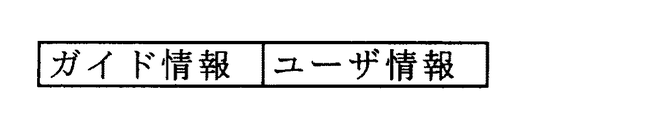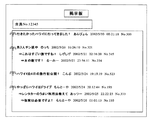JP4300767B2 - Guide system, content server, portable device, information processing method, information processing program, and storage medium - Google Patents
Guide system, content server, portable device, information processing method, information processing program, and storage medium Download PDFInfo
- Publication number
- JP4300767B2 JP4300767B2 JP2002227799A JP2002227799A JP4300767B2 JP 4300767 B2 JP4300767 B2 JP 4300767B2 JP 2002227799 A JP2002227799 A JP 2002227799A JP 2002227799 A JP2002227799 A JP 2002227799A JP 4300767 B2 JP4300767 B2 JP 4300767B2
- Authority
- JP
- Japan
- Prior art keywords
- information
- content
- user
- guide
- travel
- Prior art date
- Legal status (The legal status is an assumption and is not a legal conclusion. Google has not performed a legal analysis and makes no representation as to the accuracy of the status listed.)
- Expired - Fee Related
Links
Images
Classifications
-
- G—PHYSICS
- G01—MEASURING; TESTING
- G01C—MEASURING DISTANCES, LEVELS OR BEARINGS; SURVEYING; NAVIGATION; GYROSCOPIC INSTRUMENTS; PHOTOGRAMMETRY OR VIDEOGRAMMETRY
- G01C21/00—Navigation; Navigational instruments not provided for in groups G01C1/00 - G01C19/00
- G01C21/26—Navigation; Navigational instruments not provided for in groups G01C1/00 - G01C19/00 specially adapted for navigation in a road network
- G01C21/34—Route searching; Route guidance
- G01C21/36—Input/output arrangements for on-board computers
- G01C21/3679—Retrieval, searching and output of POI information, e.g. hotels, restaurants, shops, filling stations, parking facilities
-
- H—ELECTRICITY
- H04—ELECTRIC COMMUNICATION TECHNIQUE
- H04W—WIRELESS COMMUNICATION NETWORKS
- H04W4/00—Services specially adapted for wireless communication networks; Facilities therefor
- H04W4/20—Services signaling; Auxiliary data signalling, i.e. transmitting data via a non-traffic channel
-
- G—PHYSICS
- G01—MEASURING; TESTING
- G01C—MEASURING DISTANCES, LEVELS OR BEARINGS; SURVEYING; NAVIGATION; GYROSCOPIC INSTRUMENTS; PHOTOGRAMMETRY OR VIDEOGRAMMETRY
- G01C21/00—Navigation; Navigational instruments not provided for in groups G01C1/00 - G01C19/00
- G01C21/26—Navigation; Navigational instruments not provided for in groups G01C1/00 - G01C19/00 specially adapted for navigation in a road network
- G01C21/34—Route searching; Route guidance
- G01C21/36—Input/output arrangements for on-board computers
-
- G—PHYSICS
- G01—MEASURING; TESTING
- G01C—MEASURING DISTANCES, LEVELS OR BEARINGS; SURVEYING; NAVIGATION; GYROSCOPIC INSTRUMENTS; PHOTOGRAMMETRY OR VIDEOGRAMMETRY
- G01C21/00—Navigation; Navigational instruments not provided for in groups G01C1/00 - G01C19/00
- G01C21/26—Navigation; Navigational instruments not provided for in groups G01C1/00 - G01C19/00 specially adapted for navigation in a road network
- G01C21/34—Route searching; Route guidance
- G01C21/36—Input/output arrangements for on-board computers
- G01C21/3679—Retrieval, searching and output of POI information, e.g. hotels, restaurants, shops, filling stations, parking facilities
- G01C21/3682—Retrieval, searching and output of POI information, e.g. hotels, restaurants, shops, filling stations, parking facilities output of POI information on a road map
-
- G—PHYSICS
- G01—MEASURING; TESTING
- G01C—MEASURING DISTANCES, LEVELS OR BEARINGS; SURVEYING; NAVIGATION; GYROSCOPIC INSTRUMENTS; PHOTOGRAMMETRY OR VIDEOGRAMMETRY
- G01C21/00—Navigation; Navigational instruments not provided for in groups G01C1/00 - G01C19/00
- G01C21/38—Electronic maps specially adapted for navigation; Updating thereof
- G01C21/3863—Structures of map data
- G01C21/387—Organisation of map data, e.g. version management or database structures
- G01C21/3878—Hierarchical structures, e.g. layering
-
- G—PHYSICS
- G06—COMPUTING; CALCULATING OR COUNTING
- G06F—ELECTRIC DIGITAL DATA PROCESSING
- G06F16/00—Information retrieval; Database structures therefor; File system structures therefor
- G06F16/90—Details of database functions independent of the retrieved data types
- G06F16/95—Retrieval from the web
- G06F16/953—Querying, e.g. by the use of web search engines
- G06F16/9537—Spatial or temporal dependent retrieval, e.g. spatiotemporal queries
-
- G—PHYSICS
- G06—COMPUTING; CALCULATING OR COUNTING
- G06F—ELECTRIC DIGITAL DATA PROCESSING
- G06F3/00—Input arrangements for transferring data to be processed into a form capable of being handled by the computer; Output arrangements for transferring data from processing unit to output unit, e.g. interface arrangements
- G06F3/01—Input arrangements or combined input and output arrangements for interaction between user and computer
- G06F3/048—Interaction techniques based on graphical user interfaces [GUI]
-
- G—PHYSICS
- G09—EDUCATION; CRYPTOGRAPHY; DISPLAY; ADVERTISING; SEALS
- G09B—EDUCATIONAL OR DEMONSTRATION APPLIANCES; APPLIANCES FOR TEACHING, OR COMMUNICATING WITH, THE BLIND, DEAF OR MUTE; MODELS; PLANETARIA; GLOBES; MAPS; DIAGRAMS
- G09B29/00—Maps; Plans; Charts; Diagrams, e.g. route diagram
- G09B29/003—Maps
- G09B29/006—Representation of non-cartographic information on maps, e.g. population distribution, wind direction, radiation levels, air and sea routes
- G09B29/007—Representation of non-cartographic information on maps, e.g. population distribution, wind direction, radiation levels, air and sea routes using computer methods
-
- G—PHYSICS
- G09—EDUCATION; CRYPTOGRAPHY; DISPLAY; ADVERTISING; SEALS
- G09B—EDUCATIONAL OR DEMONSTRATION APPLIANCES; APPLIANCES FOR TEACHING, OR COMMUNICATING WITH, THE BLIND, DEAF OR MUTE; MODELS; PLANETARIA; GLOBES; MAPS; DIAGRAMS
- G09B29/00—Maps; Plans; Charts; Diagrams, e.g. route diagram
- G09B29/003—Maps
- G09B29/006—Representation of non-cartographic information on maps, e.g. population distribution, wind direction, radiation levels, air and sea routes
- G09B29/008—Touring maps or guides to public transport networks
-
- H—ELECTRICITY
- H04—ELECTRIC COMMUNICATION TECHNIQUE
- H04L—TRANSMISSION OF DIGITAL INFORMATION, e.g. TELEGRAPHIC COMMUNICATION
- H04L67/00—Network arrangements or protocols for supporting network services or applications
- H04L67/50—Network services
- H04L67/52—Network services specially adapted for the location of the user terminal
-
- H—ELECTRICITY
- H04—ELECTRIC COMMUNICATION TECHNIQUE
- H04L—TRANSMISSION OF DIGITAL INFORMATION, e.g. TELEGRAPHIC COMMUNICATION
- H04L67/00—Network arrangements or protocols for supporting network services or applications
- H04L67/50—Network services
- H04L67/60—Scheduling or organising the servicing of application requests, e.g. requests for application data transmissions using the analysis and optimisation of the required network resources
- H04L67/63—Routing a service request depending on the request content or context
-
- H—ELECTRICITY
- H04—ELECTRIC COMMUNICATION TECHNIQUE
- H04L—TRANSMISSION OF DIGITAL INFORMATION, e.g. TELEGRAPHIC COMMUNICATION
- H04L9/00—Cryptographic mechanisms or cryptographic arrangements for secret or secure communications; Network security protocols
- H04L9/40—Network security protocols
-
- H—ELECTRICITY
- H04—ELECTRIC COMMUNICATION TECHNIQUE
- H04W—WIRELESS COMMUNICATION NETWORKS
- H04W4/00—Services specially adapted for wireless communication networks; Facilities therefor
- H04W4/02—Services making use of location information
-
- H—ELECTRICITY
- H04—ELECTRIC COMMUNICATION TECHNIQUE
- H04W—WIRELESS COMMUNICATION NETWORKS
- H04W4/00—Services specially adapted for wireless communication networks; Facilities therefor
- H04W4/02—Services making use of location information
- H04W4/029—Location-based management or tracking services
-
- H—ELECTRICITY
- H04—ELECTRIC COMMUNICATION TECHNIQUE
- H04L—TRANSMISSION OF DIGITAL INFORMATION, e.g. TELEGRAPHIC COMMUNICATION
- H04L69/00—Network arrangements, protocols or services independent of the application payload and not provided for in the other groups of this subclass
- H04L69/30—Definitions, standards or architectural aspects of layered protocol stacks
- H04L69/32—Architecture of open systems interconnection [OSI] 7-layer type protocol stacks, e.g. the interfaces between the data link level and the physical level
- H04L69/322—Intralayer communication protocols among peer entities or protocol data unit [PDU] definitions
- H04L69/329—Intralayer communication protocols among peer entities or protocol data unit [PDU] definitions in the application layer [OSI layer 7]
Description
【0001】
【発明の属する技術分野】
本発明は情報処理装置などに関し、例えば、ユーザが旅行先で使用する電子ガイド装置に搭載する旅行ガイドコンテンツを、予めサーバ上でカスタマイズすることができるものに関する。
【0002】
【従来の技術】
従来は、旅行の準備をする場合、旅行ガイドブックや現地の地図、現地語会話集(海外旅行の場合)などを複数買い込み、旅行計画を立てていた。
計画項目は、観光予定地、ショッピング予定地、食事をするレストラン、宿泊するホテル、及びこれらを結ぶ交通手段などに渡っている。
そして、旅行ガイドブックにメモ書きをしたり、ページを折ったりして、重要な情報を旅行ガイドブックに盛り込むことが行われている。
最近では、電子旅行ガイドブックやインターネットなどを用いて旅行情報を収集することも盛んになってきた。
【0003】
旅行先では、旅行ガイドブックや地図などを多数携えながら、予め立案した旅行計画に従って観光地を周り、景色や建造物、食事などを楽しむ。
また、現地での状況などにより、旅行計画になかった場所を訪れたりなど、予定外の行動を取る場合もよくある。
この場合は、携帯している旅行ガイドブックなどを繰りながら予定を変更することになる。
【0004】
【発明が解決しようとする課題】
ところが、従来の旅行では、以下の様な問題があった。
旅行計画は、複数の旅行ガイドや地図などを買い込み、これらを比較しながら立てる必要があったため、かなり骨の折れる作業であった。
旅行先では、自分に関係のない情報が多数含まれる重い旅行ガイドブックやかさばる地図を持ち歩き、これらを繰りながら目的地を周る必要があった。
【0005】
そこで、本発明の目的は、旅行者が旅行の価値を高めることができる情報処理装置などを提供することである。
【0006】
【課題を解決するための手段】
本発明は、前記目的を達成するために、端末と、前記端末とネットワークで接続可能なコンテンツサーバと、ユーザが携帯する携帯装置とからなり、内容情報と情報源情報が付随した地点情報を用いたガイドコンテンツを提供するガイドシステムであって、前記端末は、前記情報源情報と前記内容情報を組み合わせを設定する設定手段と、前記設定された組み合わせを特定する組み合わせ情報を前記コンテンツサーバに送信する組み合わせ情報送信手段と、を具備し、
前記コンテンツサーバは、前記組み合わせ情報送信手段で送信された組み合わせ情報を受信する組み合わせ情報受信手段と、前記受信した組み合わせ情報を用いて前記地点情報を絞り込む絞り込み手段と、前記絞り込まれた地点情報を用いてガイドコンテンツを生成するコンテンツ生成手段と、前記生成したガイドコンテンツを出力するコンテンツ出力手段と、を具備し、前記携帯装置は、前記出力されたガイドコンテンツを取得するガイドコンテンツ取得手段と、前記取得したガイドコンテンツを利用するコンテンツ利用を具備していることを特徴とするガイドシステムを提供する。
また、本発明は、前記目的を達成するために、情報源ごとに分類する情報源情報と、更に内容により分類する内容情報と、を備えた地点情報からガイドコンテンツを生成するコンテンツサーバであって、前記情報源情報と前記内容情報の組み合わせを特定する組み合わせ情報を取得する組み合わせ情報取得手段と、前記取得した組み合わせ情報を用いて、前記地点情報を絞り込む絞り込み手段と、前記絞り込んだ地点情報を用いてガイドコンテンツを生成するガイドコンテンツ生成手段と、前記生成したガイドコンテンツを出力するコンテンツ出力手段と、を具備したことを特徴とするコンテンツサーバを提供する。
また、前記地点情報には地点位置情報が付随しており、前記コンテンツ生成手段は、前記地点情報と、各地点に地図上位置情報が付随した地図データであって、前記地点位置情報と前記地図上位置情報を符合することにより、地図上に地点情報を布置して表示するための地図データを用いて前記ガイドコンテンツを生成するように構成することもできる。
更に、ユーザが作成したユーザ追加情報を取得するユーザ追加情報取得手段を具備し、前記コンテンツ生成手段は、前記取得したユーザ追加情報と前記地点情報を関連づけて前記ガイドコンテンツを生成するように構成することもできる。
更に、本発明は、前記目的を達成するために、情報源ごとに分類する情報源情報と、更に内容により分類する内容情報と、位置を特定する位置情報を備えた地点情報を利用する携帯装置であって、前記情報源情報と前記内容情報の組み合わせを特定する組み合わせ情報を取得する組み合わせ情報取得手段と、前記取得した組み合わせ情報を用いて、前記地点情報を絞り込む絞り込み手段と、前記地点情報に付随した位置情報と、各地点に位置情報が付随した地図データの位置情報を符合させる符合手段と、前記絞り込み手段による絞り込み結果と、前記符合手段による符合結果を用いて、地図上に前記地点情報を布置して表示する表示手段と、を具備したことを特徴とする携帯装置を提供する。
ここで、前記表示手段は、前記地点情報を当該地点情報に対応づけられたアイコンを用いて前記地図上に表示するように構成することができる。
更に、前記表示手段に表示された前記アイコンを選択すると当該アイコンに対応づけられた地点情報を表示するように構成することもできる。
また、以上のガイドシステム、コンテンツサーバ、携帯装置に上記のような機能を発揮させるステップ、又は当該ステップを実現するためのプログラム、更には当該プログラムを記憶したコンピュータが読みとり可能な記憶媒体を提供することもできる。
【0007】
【発明の実施の形態】
以下、本発明の好適な実施の形態について、図を参照して詳細に説明する。
(1)実施形態の概要
本実施の形態の旅行ガイドシステム(図1)は、旅行前、旅行中、旅行後の各段階に応じて、旅行者(以下ユーザ)に各種の有益なサービスを提供することができる。
以下では、海外旅行を対象として説明する。
【0008】
[旅行前] ユーザは、ユーザ端末3から旅行先に携帯する電子ガイド装置10に搭載する旅行ガイドコンテンツをコンテンツサーバ2上でカスタマイズ、及びプレビューを行うことができる。
旅行ガイドコンテンツは、ガイド情報とユーザ情報を用いて生成されている。ガイド情報は、例えば現地の地図データ、POI(観光名所情報やレストラン情報など場所に関連づけられた地点)をガイドするPOI情報(地点情報)など、旅行ガイド業者側が用意した情報やプログラムなどであり、ユーザ情報は、メモ情報、お気に入り登録、ルート設定などユーザが作成し、ガイド情報に追加した情報である。
【0009】
旅行ガイド情報は、ハワイ、ローマなどの旅行先ごとに用意されている他、基本コース、グルメコース、ゴルフコースなど、ユーザの嗜好に応じて分類されている。ユーザは、これらのうちから所望のものを選択することができる。
ユーザ情報としては、例えば、あるレストランのPOI情報に対応させて「ここでランチ!」などとメモ情報を書き込むことができる。このように、旅行ガイド情報を選択したり、ユーザ情報を作成したりすることにより、旅行ガイドコンテンツを自分用にカスタマイズすることができる。
【0010】
旅行ガイドコンテンツをプレビューする場合、ユーザ端末3上に電子ガイド装置10で表示されるのと同様のプレビュー画面が表示されると共に、表示された旅行ガイドコンテンツに対し、擬似的に電子ガイド装置10で行うのと同様の操作を行うことができる。
このため、ユーザは、ユーザ端末3で旅行ガイドコンテンツをプレビューすることにより、電子ガイド装置10での旅行ガイドコンテンツの操作をユーザ端末3上で練習することができる。
【0011】
カスタマイズされた旅行ガイドコンテンツは、コンテンツサーバ2から旅行ガイド業者(旅行ガイドコンテンツのベンダー)の業務端末4へダウンロードされ記憶媒体9に記憶される。記憶媒体9は、半導体記憶装置などのメモリカードで構成されており、電子ガイド装置10に装着できるようになっている。旅行ガイド業者は、旅行ガイドコンテンツを記憶した記憶媒体9を空港カウンタ8に送付する。
【0012】
空港カウンタ8では、カウンタ係員が記憶媒体9を電子ガイド装置10に装着し、これをGPS11と共にユーザに貸し出す。これによりユーザは、電子ガイド装置10及び記憶媒体9に格納された旅行ガイドコンテンツのレンタルを受けることになる。
ユーザは、電子ガイド装置10を旅行先に携帯することにより、自分でカスタマイズした旅行ガイドコンテンツを利用することができる。
【0013】
電子ガイド装置10は、コンテンツをユーザに提示するためのディスプレイ、文字情報などを入力するための各種キー、画像情報を取り込むためのデジタル式カメラを内蔵している。
また、電子ガイド装置10とGPS11は、無線通信が可能であり、電子ガイド装置10はGPS11から現在位置に関する位置情報(緯度と経度からなる測位情報、高度を含む場合もある)を受信することができる。
【0014】
[旅行中]ユーザは、旅行先で電子ガイド装置10(以下記憶媒体9を装着済み)とGPS11を携帯しながら行動する。
ユーザは、電子ガイド装置10上で旅行ガイドコンテンツを利用することができ、現地の地図、POI情報、メモ情報、現在地の表示、目的地までの最適経路の表示などの旅行支援情報を得ることができる。
現在地はGPS11から送信されてきた位置情報を用いて表示されるものである。
【0015】
地図データの各地点には、位置情報が付随しており、一方、POI情報にも所在地の位置情報が付随している。このため、電子ガイド装置10は、位置情報を符合(マッチング)することにより、地図上にこれらPOI情報を布置して表示することができる。
例えば、あるレストランのPOI情報を表すアイコンを地図上で当該レストランの所在地に表示することができる。
また、このアイコンを選択すると当該レストランの詳細情報を表示することができる。
【0016】
更に、電子ガイド装置10は、旅行中GPS11からユーザの位置情報を所定の時間間隔(例えば0.1秒)で無線により受信し、これを受信時刻と共にユーザの行動履歴として記憶媒体9に記憶する。このように、行動履歴は、位置情報と時刻情報から構成されており、これを地図上にプロットすることにより、ユーザが旅行中に辿った経路(軌跡)を知ることができる。
また、ユーザは、旅行中に電子ガイド装置10に「このレストランはビフテキがおいしかった」などとメモ情報を書き込んだり、旅行日記などを入力することができる。ユーザが旅行中に入力したデータは、旅行記録情報として記憶媒体9に格納される。
【0017】
更に、電子ガイド装置10に内蔵のデジタル式カメラで被写体を撮影すると、撮影時刻が日時分秒(年)の単位で画像データと共に記録される。この画像データも旅行記録情報として記憶媒体9に記憶される。
この撮影時刻情報と、前述の行動履歴に含まれる時刻データを符合すると、デジタル式カメラで撮影した画像の撮影場所を特定することができる。
【0018】
画像データや旅行中メモ情報など、ユーザが旅行中に追加した情報は旅行記録情報として記憶媒体9に格納される。
【0019】
[旅行後]ユーザは空港に到着するとレンタルした機材一式(電子ガイド装置10、GPS11)を空港カウンタ8で返却する。
これにより、ユーザにレンタルされた、旅行ガイドコンテンツも返却されたことになる。
カウンタ係員は、電子ガイド装置10から記憶媒体9を取り外して旅行ガイド業者に送付する。
【0020】
旅行ガイド業者は、空港カウンタ8から記憶媒体9を受け取り、旅行記録情報を抽出し、コンテンツサーバ2にアップロードする。この旅行記録情報には、行動履歴が含まれている。
【0021】
コンテンツサーバ2は、受信した旅行記録情報を用いて「思い出アルバム」なるWebページを作成する。このアルバムページは、ユーザが旅行したエリアの地図上にユーザが撮影した写真を撮影場所に布置したものである。更に、旅行中メモ情報も地図上に貼り付けてもよい。
ユーザは、このアルバムページをユーザ端末3で閲覧することにより、旅行を振り返ることができる。
【0022】
(2)実施形態の詳細
以下に、本発明の実施の形態について説明する。以下では、一例として海外旅行でユーザを支援する場合を対象にするが、これに限定するものではなく、国内旅行、外国人の海外旅行、イベント鑑賞、観覧、訪問などにおいてユーザをガイドするように構成することもできる。
【0023】
(第1の実施の形態)
図1は、本実施の形態に係る旅行ガイドシステムのシステム構成を示した概念図である。
旅行ガイドシステムは、ユーザ端末3、コンテンツサーバ2、業務端末4、レンタル機材15(記憶媒体9、電子ガイド装置10、GPS11)を含んでいる。
【0024】
ユーザ端末3と業務端末4は、例えば、TCP/IP(Transmission Control Protocol/Internet Protocol)などの所定のプロトコルを用いることにより、インターネット5を介してコンテンツサーバ2と通信を行うことができる。
【0025】
コンテンツサーバ2は、ユーザの登録を行う登録手段32、ユーザの認証を行う認証手段33、旅行ガイドコンテンツのプレビューとカスタマイズを行うプレビュー・カスタマイズ手段34、思い出アルバムを作成するアルバム作成手段35などを備えている。
コンテンツサーバ2は、旅行ガイド業者により管理されており、旅行ガイド業者は、コンテンツサーバ2にある全ての情報に対して閲覧・管理を行うことができるようになっている。
【0026】
登録手段32は、ユーザを旅行ガイドシステムの利用者として登録するための手段である。
コンテンツサーバ2は、ユーザごとにカスタマイズした旅行ガイドコンテンツを提供するため、旅行ガイドコンテンツをユーザ別に管理しなくてはならない。そのため、コンテンツサーバ2は、予め登録したユーザを対象にサービスを提供する。
【0027】
ユーザが新規登録する場合、コンテンツサーバ2は、ユーザ端末3に名前などの個人情報を入力するための個人情報入力ページと、利用する旅行ガイドコンテンツや出発日時などを入力するレンタル情報ページを送信する。
登録手段32は、ユーザがこれらのページに入力したユーザ情報(ユーザ追加情報)をユーザ端末3から受信し、これを会員データベース41に格納する。これにより、当該ユーザの登録が行われる。
【0028】
図2(a)は、会員データベース41に格納されているユーザ情報の一例を模式的に示した図である。
ユーザ情報は、ユーザID、パスワード、個人情報、レンタル情報などから構成されている。
【0029】
ユーザIDは、登録手段32が各ユーザに一意的に付与したものである。ユーザIDはユーザ端末3でユーザに提示されるので、ユーザはこれを控えておく。パスワードは、コンテンツサーバ2にログインするためにユーザが設定したものである。以降、各ユーザは、ユーザIDとパスワードにより認証される。
【0030】
個人情報は、ユーザの氏名、電子メールアドレス、電話番号、住所、性別、生年月日、クレジットカードの種類及び番号、クレジットカードの利用限度金額、などの情報から構成されている。
一方、レンタル情報は、ガイド情報ID、出発日、帰国日、便名、などの情報から構成されている。
【0031】
ガイド情報IDは、ユーザが各種用意されたガイド情報の中から選択したガイド情報を特定する情報である。
次に説明するように、ガイド情報は、目的地別に用意されており、内容により更に細かい区分(コース)に分類されてガイド情報データベース42に格納されている。ユーザは、入会時にレンタル情報入力ページでガイド情報を選択することができ、このガイド情報IDは、ユーザが選択したガイド情報に付与されていたものである。また、選択したガイド情報は後日変更可能である。
【0032】
図2(b)は、ガイド情報データベース42に格納されているデータの構成の一例を模式的に示した図である。
ガイド情報は、「ハワイ」、「ローマ」など、目的地別に区分され格納されている。そして、各目的地は「全般コース」、「ゴルフコース」、「ショッピングコース」、「グルメコース」などと更に細かいコースに細分化されている。各区分にはガイド情報IDが一意的に付与されている。
【0033】
ユーザは、自分の目的地と嗜好に合わせてガイド情報を選択することにより、ガイド情報を自分用にカスタマイズすることができる。
従来は、自分の旅行に関係のない情報も旅行ガイドブックと共に携帯したが、本実施の形態では、必要な情報を選択的にカスタマイズすることができる。
【0034】
ガイド情報は、解説情報(目的施設、場所などに関する情報)、画像情報(地図、写真など)、現地基本情報(現地、目的施設・場所周辺の気候、交通案内、海外の場合の電話のかけ方などに関する情報)、言語情報(現地で使用される言語や会話例、辞書などに関する情報)、観光地情報、POI情報(ホテル、レストラン、店舗などに関する地点情報)などの、ユーザの旅行を支援する様々な情報から構成されている。
【0035】
これらのガイド情報は、テキスト、画像(静止画、動画、地図など)、地図、POIフォーマットなどの形式でデータベース化されている。
これらガイド情報の中で、位置に関係する情報には緯度と経度による位置情報が付加されており、他の位置情報を持ったデータと対応づけられるようになっている。
【0036】
例えば、地図データ上の各地点には位置情報が付加されている。また、POI情報にも所在地の位置情報が付与されている。
そのため、地図データの位置情報と、POIの位置情報を符合させることにより、地図上で、POIの所在地に、当該POIのPOI情報を布置することができる。POI情報の布置は、例えば、POI情報に対応づけられたアイコンを用いて行うことができる。
【0037】
図1に戻り、認証手段33は、ユーザ端末3からアクセスしてきたユーザを認証する手段である。
認証手段33は、ユーザがログインページで入力したユーザIDとパスワードを、会員データベース41に登録されているユーザIDとパスワードを比較することにより認証を行う。
認証手段33は、ユーザが認証された場合、当該ユーザのログインを認め、認証されなかった場合は、当該ユーザのログインを拒絶する。
【0038】
プレビュー・カスタマイズ手段34は、旅行ガイドコンテンツをプレビューするプレビュー機能や、旅行ガイドコンテンツをカスタマイズするカスタマイズ機能を提供する機能部である。
プレビュー・カスタマイズ手段34は、ユーザの選択により、ユーザ端末3にプレビューページ又はカスタマイズページを送信する。ユーザはこれらのページを用いて、自分専用の旅行ガイドコンテンツをプレビューしたり、又はカスタマイズをすることができる。
このように、プレビュー・カスタマイズ手段34は、コンテンツ生成手段を構成している。
【0039】
まず、カスタマイズ機能について説明する。
ユーザは、カスタマイズページにおいて、POIに対してメモ情報を書き込んだり、重要なPOI情報をお気に入りに登録したり、あるいは、予め旅行経路を設定することができる。
プレビュー・カスタマイズ手段34は、ユーザが設定したこれら情報をユーザ情報としてユーザ情報データベース43に格納する。
【0040】
図2(c)は、ユーザ情報データベース43に格納されているユーザ情報の一例を模式的に示した図である。
各ユーザ情報は、作成したユーザのユーザIDをキーとして検索できるようになっている。
【0041】
ユーザ情報は、メモ情報、お気に入り登録情報、ルート設定情報などユーザが自ら入力し、設定した情報から構成されている。
メモ情報は、特定のPOIに対して「このお店は必見!」などと書き込まれたものであり、例えば自分で集めた情報、口コミ情報、友人から入手した情報などがメモ的に追記される。
【0042】
図示しないが、メモ情報とPOI情報を対応させる対応情報が、メモ情報、POI情報の何れか、又は対応情報を集めた対応情報データベースなどに記憶されている。
対応情報を用いることにより、電子ガイド装置10でPOI情報を表示した際に、当該POIに対応するメモ情報をPOI情報と共に表示することができる。
【0043】
また、メモ情報はテキストデータに限らず、写真などの画像データをメモ情報として入力することもできる。
更に、「この日は祝日」などと、特定のPOIに関係しない情報を書き込めるように構成してもよい。
【0044】
お気に入り登録情報は、POI情報のうち、重要なものをお気に入りとして登録したものである。
後述するように、お気に入り登録されたPOI情報は、例えば画面上でページの角が折られたような、お気に入り登録マークが表示され、他のPOI情報から識別可能に表示される。又、お気に入り登録されたPOI情報のみを表示させることもできる。
また、お気に入り登録情報は、ユーザ情報としてユーザ情報データベース43に格納するのではなく、ガイド情報内のPOI情報に直接書き込むように構成することもできる。
【0045】
ルート設定情報は、出発地点から目的地点に達するまでの道順を複数地図上に予め設定した情報である。このように道順を予め設定しておくことで、現地に到着してから最適経路を検索する必要がなくなるため、ユーザは現地で速やかに旅行を開始することができる。
また、ユーザ情報として、例えば、旅行スケジュールを設定すれば、グループで旅行する場合に、各グループメンバの電子ガイド装置10でグループ行動のスケジュールを共有することもできる。
【0046】
プレビュー・カスタマイズ手段34は、上に説明したユーザが旅行ガイドコンテンツをカスタマイズする機能を提供する他、ユーザが選択したガイド情報と、ユーザが設定したユーザ情報を用いて当該ユーザ用の旅行ガイドコンテンツを生成して業務端末4に送信するコンテンツ生成機能をも有している。
【0047】
より詳細には、プレビュー・カスタマイズ手段34は、ユーザIDをキーに、ユーザが選択したガイド情報と、ユーザが設定したユーザ情報をガイド情報データベース42、ユーザ情報データベース43で検索し、これらを1つの旅行ガイドコンテンツにまとめて、当該ユーザ用の旅行ガイドコンテンツを生成する。
プレビュー・カスタマイズ手段34が生成した旅行ガイドコンテンツは、業務端末4において記憶媒体9に書き込まれる。
【0048】
図3は、旅行ガイドコンテンツの構成を概念的に示した図である。
図に示したように、旅行ガイドコンテンツは、ガイド情報とユーザ情報を1つのコンテンツにまとめることにより構成されている。
なお、図示しないが、旅行ガイドコンテンツには、ガイド情報とユーザ情報を対応させて利用するための制御ソフトが含まれている。
【0049】
次に、プレビュー機能について説明する。
プレビュー機能を用いると、旅行先で電子ガイド装置10を操作して旅行ガイドコンテンツを利用するのと同様に、ユーザ端末3上で自分がカスタマイズした旅行ガイドコンテンツを模擬的に試用することができる。
ユーザがユーザ端末3から、例えばページをめくるコマンドを送信すると(利用情報)と、コンテンツサーバ2側で旅行ガイドコンテンツを利用するためのプログラム(利用プログラム)が実行され、結果がユーザ端末3に送信される。
このようにして、ユーザは、旅行前に自分用の旅行ガイドコンテンツの利用方法を練習することができる。
【0050】
プレビュー・カスタマイズ手段34は、ユーザがプレビュー・カスタマイズ手段34を用いて行った操作履歴をユーザごとにログファイルとして保存している。
そして、プレビュー・カスタマイズ手段34は、ユーザからプレビューページ又はカスタマイズページの要求があった場合、ログファイルを参照して、当該ユーザ用の最新の状態のプレビューページ又はカスタマイズページを生成し、ユーザ端末3に送信する。
【0051】
このように、プレビュー・カスタマイズ手段34は、ユーザごとにWebページを生成するようになっているため、各ユーザは、実質的にコンテンツサーバ2に自分専用のWebページを有することになる。これにより、例えば、ユーザが編集作業を中断してログアウトした後、再度コンテンツサーバ2にログインした場合、中断したところからカスタマイズやプレビューを継続することができる。
【0052】
アルバム作成手段35(図1)は、業務端末4から旅行記録情報を取得して旅行記録情報データベース44に格納する。そして、ユーザ端末3からアルバムページの送信要求があった場合、旅行記録情報データベース44に格納された旅行記録情報を用いてアルバムページを生成し、ユーザ端末3に送信する。
【0053】
アルバムページは、ユーザが旅行した地域の地図上の撮影地点上に、ユーザが撮影した写真を貼り付けたり、あるいは、「ここのコーヒーはおいしかった」などといった旅行中メモ情報を地図上の喫茶店の位置に貼り付けたり、あるいはユーザの軌跡を図示したりなどしたWebページである。
アルバム作成手段35は、画像データ取得手段と、地図データ取得手段と、地図上で画像の撮影位置を特定する撮影位置特定手段と、地図上に画像を布置する布置手段を構成している。
【0054】
図2(d)は、旅行記録情報データベース44に格納されている旅行記録情報の一例を模式的に示した図である。
旅行記録情報は、ユーザIDにより、ユーザごとに区分されている。
図示したように、旅行記録情報には、行動履歴、画像データ、旅行中メモ情報などがあり、旅行期間中に記憶媒体9に蓄積された情報である。
【0055】
これらのうち、旅行中メモ情報は、ユーザが旅行中にPOIに対して書き込んだメモ情報である。
旅行記録情報としてはこれらの他に旅行日記などを作成するように構成してもよい。
【0056】
アルバム作成手段35(図1)は、画像データに付随する撮影時刻と行動履歴に含まれる時刻情報を符合することにより、画像データが撮影された地点を特定する。
そして、アルバム作成手段35は、地図上で、撮影地点上に対応する画像データを配置する。
【0057】
また、アルバム作成手段35で、地図上に画像を追加したり、テキストを書き込んだりなど、ユーザがアルバムページを編集することもできる。
【0058】
後述するように、本実施の形態では、旅行ガイドコンテンツをガイド情報とユーザ情報を別ファイルとして構成したため、ユーザ情報を変更せずに、ガイド情報を最新情報にアップデートすることが可能である。
即ち、コンテンツサーバ2でガイド情報が最新情報となるように管理すると、業務端末4から旅行ガイドコンテンツを記憶媒体9にダウンロードする際に、最新のガイド情報をダウンロードすることができる。
また、旅行ガイドコンテンツを記憶媒体9にダウンロードした後も、ユーザ情報を変更せずにガイド情報のみを変更することが可能である。
【0059】
なお、例えば、ガイド情報としてグルメコースとゴルフコースを用いるといったように、複数の種類のガイド情報を組み合わせることができるように構成することもできる。
また、個々にPOI情報を取捨選択してガイド情報をカスタマイズするように構成してもよい。
【0060】
更に、例えば、旅行ガイド情報として複数の情報源(A出版社の旅行ガイドブックを元にして作成した情報、B出版社の旅行ガイドブックを元にして作成した情報、・・・など)を用意し、情報源を項目ごと取捨選択して(レストランはA社の情報、ホテルはB社の情報、・・・など)ガイド情報を編集できるように構成することもできる。
【0061】
また、本実施の形態では、一例として、登録手段32、認証手段33、プレビュー・カスタマイズ手段34、アルバム作成手段35を1台のコンテンツサーバ2で構成したが、これに限定するものではなく、例えば、登録手段32と認証手段33は認証サーバで実現し、プレビュー・カスタマイズ手段34はコンテンツ生成サーバで実現するといったように、複数のサーバ装置を組み合わせて旅行ガイドシステムを構成してもよい。又は、ユーザ端末3によるWeb上での閲覧はWebサーバから行うようにし、Webサーバとコンテンツサーバ2を接続して相互に情報をアップデートするように構成することもできる。
【0062】
ユーザ端末3(図1)は、例えば、インターネット5に接続可能なパーソナルコンピュータなどの端末装置により構成されている。
図中ユーザ端末3は一台のみ示してあるが、これは任意の数を設置することができる。
【0063】
ユーザ端末3は、ブラウザを備えており、コンテンツサーバ2から送信されてきた各ページ(個人情報入力ページ、レンタル情報入力ページ、カスタマイズページ、プレビューページ、・・・)をディスプレイに表示することができる。
また、ブラウザを用いてユーザが当該各ページから入力したデータ(個人情報、レンタル情報など)をユーザ端末3からコンテンツサーバ2に送信することもできる。
【0064】
コンテンツサーバ2がユーザ端末3に送信する各ページは、例えばHTML(Hypertext Markup Language)、XML(Extensible Markup Language)など、所定のマークアップ言語によって記述されている。
ブラウザは、これらの言語によって記述されたファイルを解釈してディスプレイにWebページを表示する。
【0065】
業務端末4は、ユーザがカスタマイズした旅行ガイドコンテンツを記憶媒体9に書き込む書き込み手段と、旅行後に記憶媒体9から旅行記録情報を抽出してコンテンツサーバ2に送信する旅行記録情報抽出手段を有した端末装置である。
業務端末4の構成は、基本的にはユーザ端末3と同様であり、インターネット5に接続可能なパーソナルコンピュータなどの端末装置により構成されている。
【0066】
旅行ガイドコンテンツをダウンロードする場合は、当該旅行ガイドコンテンツをカスタマイズしたユーザのユーザIDを業務端末4からコンテンツサーバ2に送信する。
すると、コンテンツサーバ2では、プレビュー・カスタマイズ手段34が当該ユーザ用にカスタマイズされた旅行ガイドコンテンツを生成して業務端末4に送信する。
この旅行ガイドコンテンツは、業務端末4で記憶媒体9に書き込まれ、空港カウンタ8などで電子ガイド装置10に装着した形でユーザにレンタルされる。
また、レンタルを行う場所は、旅行代理店の空港カウンタの他に、空港に有する輸送会社・カード会社のカウンタを用いることもできる。更には、宅配便によりユーザに直接送付したり、市中の旅行代理店のカウンタや、コンビニエンスストアを用いることも可能である。
【0067】
記憶媒体9は、内部に半導体記憶装置を搭載したメモリーカードであり、例えばメモリースティック(登録商標)である。この半導体記憶装置は、読み書き可能な不揮発性の半導体メモリであって、記憶内容を保持するのに電源を要しない。そのため、チップ状に小型化することができる。記憶媒体9は、着脱可能な記憶媒体として、デスクトップ型PC、ノート型PC、PDA、デジタルカメラ、ハンディーカムなどで、プログラム保持用、あるいはデータ保持用として多用されている。
【0068】
なお、記憶媒体9は、半導体記憶装置に限定するものではなく、例えば、ハードディスク、光磁気ディスク、光ディスク、フレキシブルディスク、磁気テープなどの読み書き可能な記憶媒体であれば利用可能である。
【0069】
空港カウンタ8は、ユーザにレンタル機材15の貸し出し及び回収を行う窓口であって、例えば旅行ガイド業者と提携している旅行会社の店舗内などに設置されている。
空港カウンタ8で、ユーザにレンタル機材15が貸与される。また、電子ガイド装置10をユーザにレンタルする際に、電子ガイド装置10と記憶媒体9をひもづけしておく。
これにより、コンテンツの所有権は旅行ガイド業者が所有し、電子ガイド装置10の所有権は旅行代理店が所有するといった営業形態が可能となる。
【0070】
レンタル機材15は、記憶媒体9を搭載した電子ガイド装置10及びGPS11から構成されている。
電子ガイド装置10は、例えばPDA(Personal Digital Assistant)などの、ユーザが旅行先で携帯可能な小型電子装置であって、携帯中は搭載している電池によって駆動される。
【0071】
PDAとは、個人情報を管理したり、あるいは所定の情報処理を行うための、片手で保持できる程度まで小型化したコンピュータである。
PDAは、例えば、電子スケジュール管理、電子アドレス管理、電子メモ帳、行動リスト管理などの一般的にPIM(Personal Information Manager)機能を備えている。
【0072】
詳細は後述するが、電子ガイド装置10は、PIM機能の他に、旅行ガイドコンテンツを表示装置に表示するためのブラウザや、GPS信号受信機能、内蔵された内蔵カメラ(デジタル式カメラ)などを備えている。
【0073】
また、電子ガイド装置10は、記憶媒体9を着脱するためのスロットを備えており、このスロットに記憶媒体9を装着することにより、記憶媒体9を電子ガイド装置10の構成要素として組み込むことができる。
【0074】
これにより、電子ガイド装置10は、記憶媒体9に記憶されている旅行ガイドコンテンツが提供する各機能(地図の表示、ガイド情報の表示、最適経路の検索、現在位置の表示、会話例の表示、メモ情報の表示など)をユーザに提供することができると共に、ユーザの行動履歴や、ユーザが内蔵カメラで撮影した画像データ、ユーザが電子ガイド装置10から入力した旅行中メモ情報などの旅行記録情報を記憶媒体9に記憶することができる。
【0075】
更に、電子ガイド装置10は、無線通信用のアンテナを備えており、GPS11と無線通信することができる。電子ガイド装置10は、GPS11から現在位置の位置情報を所定の時間間隔で受信し、これを現在時刻と共に行動履歴として記憶媒体9に記憶する。
【0076】
本実施の形態では、電子ガイド装置10とGPS11を別物として構成したが、一体物として構成することもできる。
なお、電子ガイド装置10とGPS11を別物として構成した方が電子ガイド装置10及びGPS11の電池の寿命は長くなる。
【0077】
GPS11は、GPS衛星からのGPS信号を受信し、受信したGPS信号から現在位置や現在時刻などの情報を算出する装置である。
ここで、GPS(Global Positioning System)とは、全地球測位システムのことであり、高度2万[km]の軌道を周回する複数の人工衛星から送信されてくる信号を解析して現在位置の緯度経度、高度、現在時刻などを算出するシステムである。
また、GPSによる現在位置の算出には、GPS衛生からの情報のみから行うAutonoumous GPSと、地上に有る複数の基地局からの位置情報を取得して行うNetwork−Based GPSと、GPS衛生からの距離を基地局から位置をそれぞれ計算し、より位置精度を高めるNetwork−Assistedの3つの方式がある。GPS11は、これら全ての方式に対応するように構成することが可能である。
【0078】
行動履歴は、位置情報と時刻情報からなるが、GPS11から位置情報と時刻情報の双方を電子ガイド装置10に送信するように構成してもよいし、あるいはGPS11は位置情報だけを送信し、時刻情報は電子ガイド装置10で付与するように構成してもよい。
【0079】
図4は、コンテンツサーバ2のハードウェア的な構成の一例を示した図である。
コンテンツサーバ2は、制御部20、通信制御部21、記憶部23、これらの機能部間で信号やデータの送受信を媒介するバスライン26などから構成されている。
【0080】
制御部20は、CPU(Central Processing Unit)、ROM(Read Only Memory)、RAM(Random Access Memory)などから構成されている。
【0081】
CPUは、プログラムを読み込み、当該プログラムで規定された手順に従って各種の情報処理を行う。
ROMは、読み込みのみ可能な記憶媒体であり、コンテンツサーバ2を動作させるための基本的なプログラムやパラメータなどが格納されている。
【0082】
RAMは、番地を付与された複数の記憶素子からなり、番地を指定することによって、当該番地のデータを読み書きすることができるランダムアクセスメモリである。RAMは、CPUがプログラムを実行する際のワーキングエリアなどを提供する。
以上のように構成された制御部20は、各種の情報処理を行ったり、コンテンツサーバ2全体の動作を制御する。
【0083】
通信制御部21は、例えばモデムなど、インターネット5とコンテンツサーバ2を接続する装置である。通信制御部21は、制御部20によって制御され、ユーザ端末3や業務端末4などの端末装置との通信を行う。
通信制御部21は、ユーザ端末3や業務端末4とデータの入出力を行う入力手段、出力手段であり、ガイド情報送信手段、ユーザ追加情報受信手段、コンテンツ出力手段、利用情報受信手段(プレビューでのユーザ端末3からのコマンド)などを構成する。
【0084】
入出力部22は、例えば、ディスプレイ、プリンタなどの出力装置や、キーボード、マウスなどの入力装置から構成されている。
これらの装置は、例えばコンテンツサーバ2の管理者がコンテンツサーバ2を維持管理する際に使用する。
【0085】
記憶部23は、例えばハードディスクなどで構成された大容量の読み書き可能な記憶装置である。
記憶部23には、プログラム格納部24、データ格納部25が設けられており、各種のプログラムやデータを記憶している。
【0086】
プログラム格納部24には、コンテンツサーバ2にサーバ機能(ユーザ端末3や業務端末4からのWebページ送信要求に応じて、所定のWebページをこれら端末装置に送信する機能)を発揮させるためのサーバプログラム、RAMなどのメモリの管理やファイルの入出力の管理など、コンテンツサーバ2を動作させるための基本的なプログラムであるOS(Operating System)、制御部20に旅行ガイドコンテンツ提供機能を発揮させる旅行ガイドコンテンツ提供プログラムなどが格納されている。
【0087】
旅行ガイドコンテンツ提供プログラムを制御部20のCPUで実行することにより、図1に示した登録手段32、認証手段33、プレビュー・カスタマイズ手段34、アルバム作成手段35などの各機能部がソフトウェア的に構成される。
【0088】
データ格納部25には、会員データベース41、ガイド情報データベース42、ユーザ情報データベース43、旅行記録情報データベース44やその他のデータが格納されている。
【0089】
図5は、ユーザ端末3のハードウェア的な構成の一例を示した図である。
ユーザ端末3は、制御部56にバスライン73を介して表示部64、マウス66、キーボード68、通信制御部72、記憶部78、記憶媒体駆動部76、入出力インターフェース(I/F)74などの周辺機器が接続して構成されている。バスライン73は、制御部56と周辺機器との間で送受信される制御信号やデータ信号を媒介する。
【0090】
制御部56は、CPU58、ROM60、RAM62などから構成されている。
制御部56は、所定のプログラムにより駆動され、各種の情報処理を行ったり、ユーザ端末3全体の動作を制御したりする。
本実施の形態では、コンテンツサーバ2からダウンロードしたプレビューページやカスタマイズページを用いて旅行ガイドコンテンツのプレビューやカスタマイズを行ったり、アルバムページを閲覧する機能を発揮する。
【0091】
制御部56の情報処理機能及び制御機能は、CPU58により発揮される。CPU58は、レジスタと呼ばれる記憶部を有しており、このレジスタにROM60やRAM62などからプログラムを読み込んで、これを実行する。
【0092】
ROM60は、CPU58が各種演算や制御を行うための各種プログラム、データ及びパラメータなどを格納したリードオンリーメモリである。CPU58は、ROM60からプログラムやデータ、パラメータなどを読み込むことはできるが、これらを書き換えたり消去することは行わない。
【0093】
RAM62は、CPU58にワーキングメモリとして使用されるランダムアクセスメモリである。CPU58は、RAM62にプログラムやデータなどを書き込んだり消去したりすることができる。本実施の形態では、RAM62には、旅行ガイドコンテンツをプレビューしたり、あるいはカスタマイズしたり、又はアルバムページを閲覧したりするためのエリアが確保可能となっている。
【0094】
表示部64は、仮名や英文字などを入力するためのキーや数字を入力するためのテンキー、各種機能キー、カーソルキー及びその他のキーによって構成されている。ユーザはキーボードから例えばユーザIDやパスワードを入力したり、カスタマイズページでメモ情報を書き込んだりなどすることができる。
【0095】
マウス66は、ポインティングデバイスである。GUI(GraphicalUser Interface)などを用いてユーザ端末3を操作する場合、表示部64上にマウスの移動に伴って移動するポインタが表示される。
マウスを机上で移動させることによりポインタを表示部64上に表示されたボタンやアイコンなどに合わせ、マウスボタンをクリックすると、これらボタンやアイコンに対応づけられた各種操作を行うことができる。
【0096】
表示部64は、例えばCRT(Cathode Ray Tube)ディスプレイ、液晶ディスプレイ、プラズマディスプレイなどで構成されている。
表示部64には、プレビューページ、カスタマイズページ、アルバムページなどを表示することができる。
【0097】
通信制御部72は、ユーザ端末3をインターネット5に接続するための装置であって、モデム、ターミナルアダプタ、その他の接続装置によって構成されている。
ユーザ端末3は、通信制御部72を用いて、コンテンツサーバ2と通信することができる。
通信制御部72は、ガイド情報受信手段、ユーザ追加情報送信手段などを構成している。
【0098】
記憶部78は、読み書き可能な記憶媒体と、その記憶媒体に対してプログラムやデータを読み書きするための駆動装置によって構成されている。当該記憶媒体として主にハードディスクが使用されるが、その他に、例えば、光磁気ディスク、磁気ディスク、半導体メモリなどの他の読み書き可能な記憶媒体によって構成することも可能である。
【0099】
記憶部78には、プログラム格納部79と、データ格納部80が設けてあり、プログラム格納部79には、CPU58で実行するための各種プログラムが、またデータ格納部80には、各種データが格納されている。
【0100】
プログラム格納部79には、ユーザ端末3を動作させるための基本的なプログラムであるOS、コンテンツサーバ2からダウンロードしたWebページを表示するためのブラウザソフト、通信制御部72を制御して、コンテンツサーバ2との通信を制御する通信制御プログラムなどが格納されている。
【0101】
記憶媒体駆動部76は、着脱可能な記憶媒体を駆動してデータの読み書きを行うための駆動装置である。着脱可能な記憶媒体としては、例えば、光磁気ディスク、磁気ディスク、磁気テープ、半導体メモリ、データをパンチした紙テープ、CD−ROMなどがある。なお、CD−ROMや紙テープは、読み込みのみ可能である。
【0102】
入出力インターフェース(I/F)74は、例えば、シリアルインターフェースやその他の規格のインターフェースにより構成されている。入出力インターフェース74に当該インターフェースに対応した外部機器を接続することにより、ユーザ端末3の機能を拡張することができる。
【0103】
業務端末4のハードウェアの構成は、基本的にはユーザ端末3と同様である。 業務端末4は、記憶媒体9に対してデータを読み書きする記憶媒体駆動部を備えており、コンテンツサーバ2から受信した旅行ガイドコンテンツを記憶媒体9に書き込むことができる他、旅行後にユーザから送付された記憶媒体9から、旅行記録情報を抽出し、コンテンツサーバ2に送信することができる。
また、業務端末4から個人情報・レンタル情報などレンタル業務に必要な情報を閲覧・入力することが可能である。
【0104】
図6は、電子ガイド装置10のハードウェアの構成の一例を示した図である。電子ガイド装置10は、CPU86、無線通信部81、ROM90、RAM91、表示部92、記憶媒体93、内蔵カメラ94がバスライン89で接続されて構成されている。
【0105】
無線通信部81は、ベースバンド処理部84、RF処理部83、無線通信アンテナ82から構成されており、GPS11から位置情報を受信する。無線通信部81は、ローカル無線機能による無線技術を採用している。
【0106】
ローカル無線機能による無線技術とは、例えば、ダイレクト・シーケンス・スペクトル拡散(Direct Sequence Spread Spectrum:DSSS)無線通信向けのものなど、IEEE802.11規格に準拠する無線LAN(WLAN)通信に採用されるものと同じ2.4[GHz]のISM(Industrial Scientific and Medical)帯域を使用する無線通信のことで、ブルートゥース(Blue Tooth)と称されており、一般的に10[m]以内の距離にある他のデバイスにデータを伝達するのに適している。
【0107】
電子ガイド装置10は、GPS11から位置情報を受信するに際して、その要求信号をGPS11に送信する。要求信号は、CPU86からベースバンド処理部84に送出されて信号処理された後、RF処理部83で伝送波に載せられる。そして、無線通信アンテナ82からGPS11に無線により送出される。
【0108】
一方、GPS11から無線送信されてきた位置情報は、無線通信アンテナ82で受信された後、RF処理部83で信号が抽出され、更にベースバンド処理部84で信号処理されてCPU86に伝えられる。
なお、無線通信部81は、所定の時間間隔(例えば、0.1[秒])でGPS11から位置情報を取得し、これを行動履歴として記憶媒体9に格納する。
無線通信アンテナ82は、計測位置取得手段、計測時刻取得手段を構成している。
【0109】
CPU86は、ROM90やその他の記憶装置に格納されている各種のプログラムに従って、各種の情報処理や電子ガイド装置10の制御などを行う。
CPU86は、旅行ガイドコンテンツを制御ソフトに従って駆動する駆動手段を構成している。また、CPU86は、行動履歴と画像データの撮影時刻から画像データの撮影位置を特定する撮影位置特定手段を構成することもできる。
【0110】
記憶媒体駆動部87には、記憶媒体9が装着される。これにより、CPU86は、記憶媒体9に対してデータの読み書きを行うことができる。
より詳細には、CPU86は、記憶媒体9に記憶された旅行ガイドコンテンツを読み出して、旅行ガイドコンテンツに含まれる制御プログラムを実行(駆動)することができる他、旅行記録情報(行動履歴、画像データ、旅行中メモ情報など)を記憶媒体9に書き込むことができる。記憶媒体9は、位置時刻格納手段、画像データ格納手段などを構成している。
【0111】
ROM90は、電子ガイド装置10を動作させるためのプログラムを格納している。このようなプログラムとしては、例えば、基本的な機能を発揮させるOS、旅行ガイドコンテンツを表示するためのブラウザ、内蔵カメラ94を制御する内蔵カメラ制御プログラム、GPS11との無線通信を制御する通信プログラム、ユーザが入力した文字を漢字に変換する仮名漢字変換プログラムなどがある。
【0112】
なお、本実施の形態では、旅行ガイドコンテンツを利用するための制御ソフト(利用プログラム)を旅行ガイドコンテンツに含めたが、この制御ソフトをROM90に予め用意しておいてもよい。この場合は、旅行ガイドコンテンツに制御ソフトを含める必要はなくなる。
また、制御ソフトをRAM91に格納したり、あるいは、記憶媒体駆動部87にハードディスクを装着し、これに制御ソフトを格納するように構成することも可能である。
【0113】
RAM91は、CPU86が動作するためのワーキングエリアを提供する。
例えば、旅行ガイドコンテンツの制御ソフトを駆動したり、あるいはGPS11から位置情報を受信したり、内蔵カメラ94で被写体を撮影したりする場合に、CPU86は、RAM91を一時的にデータを保持するために利用する。
【0114】
表示部92は、例えば液晶表示装置(LCD)などで構成された表示手段であり、旅行ガイドコンテンツが提供する各画面を表示する。表示される内容としては、画像、写真あるいは文字のガイド情報やユーザ情報などがある。
更に、表示部92は、タッチパネルからなる入力部をも構成しており、ユーザは、表示部92に表示された要素をタッチペンや指先などでタップすることにより、所定の情報を電子ガイド装置10に入力することができる。
【0115】
入力部93は、ユーザが電子ガイド装置10に情報を入力するための機能部であり、例えば、キー操作部から構成されている。ユーザは、キー操作部から、数字、文字などを入力することができる。
【0116】
内蔵カメラ94は、デジタル式のカメラであり、シャッター、レンズ、CCD素子、フォーカスコントロール部などから構成されている。
フォーカスコントロール部は、被写体までの距離を測定してレンズ位置を調節し、ピントの調節を自動的に行う機能部である。CCD素子は、レンズによって結像した被写体の像を電気信号に変換する素子である。この他絞りの設定も自動的に行われる。
内蔵カメラ94は、撮影手段、撮影時刻取得手段を構成している。
【0117】
ユーザがシャッターを押すと、CCD素子上の像が電気信号に変換され、CPU86はここから画像データを生成し、記憶媒体9に格納される。
電子ガイド装置10は、時計を内蔵しており、撮影時刻が日時分秒の単位で画像データに付与される。この撮影時刻に関するデータは、後にアルバムページを作成するのに使用する。また、画像データは、記憶媒体9に直接記憶させる場合に加え、RAM91に記憶しておきバッチ処理にて記憶媒体9に記憶するように構成することもできる。
【0118】
図7は、記憶媒体9に格納されている旅行ガイドコンテンツのファイル構成の一例を示した図である。
ルートディレクトリの下層に、ガイド情報101、ユーザ情報102、旅行記録情報103、プログラム104、・・・、などの各ディレクトリが生成されている。
【0119】
そして、ガイド情報101の下層には、更にPOI105、地図106、制御ソフト107などのディレクトリが生成されている。
POI105には、レストランの情報やホテルの情報など、POI情報が格納されている。
【0120】
地図106には、目的地に関する地図データが格納されてる。本実施の形態では、地図データをラスタ地図で用意した。また、地図データをベクタ地図で構成することも可能である。
【0121】
制御ソフト107には、電子ガイド装置10の表示部92に表示する表示内容を制御するための制御ソフトが格納されている。
この制御ソフトには、POI105に格納されているPOI情報、地図106に格納されている地図データ、ユーザ情報102に格納されているユーザ情報をリンクするなどして対応づける機能をCPU86に発揮させる。
【0122】
そして、CPU86は、この制御ソフトを用いてこれらの情報をGUIにて表示部92に表示することができる。
また、制御ソフトにより、ユーザの入力に応じてPOI情報を表示したり、メモ情報を表示したりなど、表示内容を変化させることができる。
【0123】
このように、本実施の形態では、ガイド情報をPOI情報、地図データ、・・・などと、内容に応じて別ファイルとして管理することができる。そのため、例えば、比較的変更の少ない地図データを変更せずに、頻繁に内容が変化するPOI情報のみを更新することができる。
【0124】
ユーザ情報102の下層には、更に、メモ情報110、お気に入り登録情報111、ルート情報112などのディレクトリが生成されている。
メモ情報110には、ユーザが作成したメモ情報が格納されている。メモ情報がガイド情報に関連づけられている場合は、そのメモ情報には、関連先のガイド情報を特定する情報が付与されている。
【0125】
関連先のガイド情報としては、例えばPOI情報がある。メモ情報に関連先のPOI情報を特定する情報を付与しておくことにより、POI情報を表示した場合、当該POIに対して作成したメモ情報を表示することができる。
又は、逆にPOI情報に関連するメモ情報を特定する情報を付与したり、あるいは、POI情報とメモ情報の関連関係を格納したデータベースを用意するなどしても同様の効果を得ることができる。
【0126】
お気に入り登録情報111には、お気に入り登録したPOI情報などを特定する情報が格納されている。なお、お気に入り登録情報は、お気に入り登録情報111で管理せず、お気に入り登録されたPOI情報に直接識別子を付与するなどしてこれを管理してもよい。
ルート情報112には、ユーザが予め設定した移動経路を地図上で表示するためのデータが格納されている。
【0127】
旅行記録情報103の下層には、更に、画像データ115、旅行中メモ情報116、行動履歴117などの各ディレクトリが生成されている。
画像データ115には、内蔵カメラ94で撮影した画像データが格納されている。画像データは、例えばJPEG(Joint Photographic Experts Group)形式などの所定の形式で格納されている。内蔵カメラ94で、静止画像のみならず動画も撮影できるように構成することもできる。
【0128】
旅行中メモ情報116には、ユーザが旅行中に入力した旅行中メモ情報が格納されている。
行動履歴117には、GPS11から受信した位置情報が受信時刻と共に格納されている。行動履歴117により、ユーザがいつどこにいたかを把握することができ、旅行中のユーザの軌跡を特定することができる。
【0129】
プログラム104には、最適経路検索プログラム118などの電子ガイド装置10で利用するアプリケーションプログラムが格納されている。
最適経路検索プログラム118は、ユーザが目的地を設定すると、現在位置(現在位置はGPS11の位置情報から取得)から、目的地までの最適経路を計算し、算出した経路を地図上で表示するためのプログラムである。
【0130】
なお、記憶媒体9に格納されている位置に関連づけられたデータ(地図データ、POI情報、メモ情報、行動履歴など)は、標準的な位置情報フォーマットで記録されているため、地図データに複数のコンテンツを関連づけられる他、記憶媒体9を利用可能な複数の機器間で位置情報を共有することができる。
【0131】
これにより、例えば、内蔵カメラ94で撮影した画像データをコンピュータの地図上に貼り付けるといった複数の機器間を越えて位置情報を媒介するといったサービスが可能となる。
【0132】
記憶媒体9としてメモリスティックを利用する場合は、位置情報交換フォーマットとしてGLORIE(Global Location−related Information Exchange File Format(MS位置情報ファイルフォーマット))が定義されているので、このフォーマットで記録することにより、データのやりとりを簡単に行うことができる。
【0133】
このように、共通のフォーマットを用いると、記憶媒体9のような外部記録媒体を用いて容易に他の機器との間でデータをやりとりすることができる。
例えば、友人と前もって旅行の相談をする場合に、共通のフォーマットのデータを用いれば、記憶媒体9を介して情報交換をすることにより、相互に異なったタイプの機器を所有していたとしても、自分の所有する機器にあった形でPOI情報を見ることができる。また、これを地図上に反映することができる。
【0134】
図8は、POI情報の具体的な記述例を示した図である。図では一例としてPOI情報をXMLを用いて作成してある。
図8において、POI情報であることを示す(<poi>)タグ内に、ポジション(<pos>)タグで囲んで、緯度(<lat>)タグ、経度(<lon>)タグを記述している。
また、名称(<name>)タグにて「カメハメハ大王像」を記述し、情報(<information>)タグで解説情報を記述している。
【0135】
また、このPOI情報はリンクファイル(<linkfile>)タグが追加されており、その中に、<text herf=".../memo.txt"></text>でユーザ情報へのリンクが指定されている。これにより、例えばユーザが作成したテキストファイルmemo.txtで記録されているユーザ情報「絶対おすすめです」を表示することができる。
この例では、POI情報にメモ情報を特定する情報が書き込まれている。
【0136】
なお、これは、POI情報の記述をXMLによるものに限定する物ではなく、HTML(Hypertext Markup Language)などの他のコンピュータ言語を用いて記述してもよい。
【0137】
図9は、電子ガイド装置10の外観の一例を示した図である。
電子ガイド装置10は、表示部92、キー操作部121、レンズ120、シャッター123、無線通信アンテナ82を備えている。
【0138】
表示部92は、旅行ガイドコンテンツが提供する案内画面を表示することができる。この案内画面では、ガイド情報と、ユーザ情報を関連づけて表示できる他、現在位置を地図上に表示したりなどすることができる。
また、表示部92は、タッチパネルになっており、画面上のアイコンをタップするなどして、表示内容を変化させることができる。
【0139】
キー操作部121は、数字・文字キー、スペースキー、ファンクションボタンなど、各種のキーが備えられており、ユーザは、キー操作部121から文字情報やプログラムを実行するためのコマンドなど各種の情報を入力することができる。
【0140】
レンズ120は、内蔵カメラ94で撮影するための被写体を捕らえるためのレンズである。ユーザがシャッター123を押下すると、レンズ120が捕らえていた像が画像データとして記憶媒体9に格納される。
図では、レンズ120と表示部92が同じ面に配設されているが、レンズ120を紙面裏側に配設し、レンズ120が捕らえている映像を表示部92にリアルタイムで表示するように構成することもできる。このように構成すると、ユーザは、レンズ120が捕らえている像を表示部92で確認しながらシャッター123を押下することができる。
【0141】
図10は、電子ガイド装置10の表示部92に表示された案内画面の一例を示した図である。ユーザは、案内画面から旅行ガイドコンテンツを利用することができる。
図は、POIとして「カメハメハ大王像」が選択されている場合を示している。
POI名称132には、選択されているPOIの名称が表示される。図では日本語で名称を表示しているが、「日本語名称/現地語名称」のように、複数の言語で表示してもよい。
【0142】
サブタイトル133は、サブタイトルを表示したものである。
お気に入りマーク145は、タップするとトグル動作し、当該POI情報をお気に入り登録することができる。ユーザ端末3でお気に入り登録したものがデフォルトとなっている。
所定の操作を行うことにより、お気に入り登録されたPOI情報だけを表示することができる。
【0143】
カテゴリアイコン131は、ホテル、レストラン、店程度の大分類のカテゴリをアイコン化して表示したものである。
ページ送りボタン146をタップすると、表示しているPOI情報を次のPOI情報にページ送りしたり、あるいは前のページに戻ることができる。
口コミボタン134をタップすると、口コミ情報が表示される。口コミ情報とは、例えば、現地を旅行した人たちから伝えられた現地情報を電子化したものである。
【0144】
行き方ボタン135をタップすると、行き方案内が表示される。また、目的地に到達するための最適経路を検索することもできる。
これは、地図上で目的地にあるアイコン(レストランなどPOIを示すアイコン)をタップすると、CPU86が現在位置(GPS11からのデータにより取得)から目的地までの最適経路を計算して、地図上に表示するものである。
【0145】
このように、電子ガイド装置10は、カーナビゲーションシステムと同様に、いわゆるマンナビゲーション機能を提供することができる。
マンナビゲーションとは、歩行者の行ける場所への歩行者の歩行が可能な最適経路を表示する技術である。
【0146】
現在位置から目的地までの最適経路を算出するアルゴリズムはカーナビゲーションシステムのものが利用可能である。
マンナビゲーションは、例えば、ランドマーク中のポイントや、テーマパーク中の建造物や、あるいはショッピングモール中のレストランのように、店舗中の店舗など、車両では行けないが歩行者が行ける場所をナビゲートすることができる。
【0147】
更に、マンナビゲーションは、例えば、公園内、海岸、歩道橋、駅構内、地下道、一方通行道路の反対方向などのように、車両では通行できないが、歩行者が通行できる経路をナビゲートすることもできる。
加えて、高速道路、自動車専用道路、治安上問題のある危険地帯などを避けてナビゲートすることもできる。
【0148】
なお、カーナビゲーションシステムでは、ガソリンスタンドや幹線沿いのファミリーレストランなど、車両用のPOIが用意されているが、電子ガイド装置10は、歩行者を対象としたPOIを中心に用意している。
【0149】
時計ボタン136をタップすると時計画面がポップアップし、現地時刻と日本時間が併記して表示される。所定の時刻に達するとアラーム音が発生するようにアラームを設定することができる。アラームが設定された場合は、時計ボタン136のアイコンの形状が変化する。
【0150】
記号ボタン140は、家族向け、カップル向けなどアイコンで表したり、評価をアイコンで表したりする。
メモボタン141をタップすると、メモ画面がポップアップし、現在選択しているPOIに関連づけて旅行中メモ情報を入力することができる。また、旅行前に入力したメモも閲覧することができる。
会話例ボタン142をタップすると会話画面がポップアップし、現地語での料理の注文方法など、POI情報に関連した会話例が現地語及び日本語での読み方が併記された形で表示される。
【0151】
詳細ボタン143をタップすると、現在表示しているPOIに関するより詳しい情報(美術館の解説、地図など)を表示する詳細表示画面がポップアップする。
写真147をタップすると、写真が拡大表示される。複数の写真があった場合は、数秒ごとに表示する写真を切り替える。また、フォトリストをサムネイルで一覧表示し、ユーザが選択して拡大表示するように構成することもできる。
情報ボタン150は、営業時間、定休日、住所、広告などのPOIに関連する情報を表示するための各種ボタンが用意されている。例えば、広告ボタン156をタップすると、現在表示しているPOI情報に関する広告ページがポップアップする。
【0152】
解説フィールド144には、POI情報に関する解説文が表示される。解説フィールド144をタップすると、POI名称132以下の部分一面に解説文が表示されるようになる。文字数が多い場合は、スクロールバー148をタップすることによりスクロールすることができる。
【0153】
地図ウィンドウ153には、地図が表示される。ユーザが表示された地図内の地域にいる場合は、GPS11から得られたユーザの現在位置155も表示される。また、現在位置155に現在ユーザが進行している進行方向を示す情報を付加することもできる。
更に、地図上には、現在表示しているPOIの位置にアイコン154が表示される。
これは、POI情報が有する位置情報と、地図上の各点が有する位置情報を符合することにより表示したものである。
また、ユーザが選択することにより、地図ウィンドウ153の中心部分に現在位置155及び現在表示しているPOIの位置にあるアイコン154の何れかを位置させることが可能である。
【0154】
POIのアイコンは、例えば、ホテル、店舗、レストラン、などPOIが分類されるカテゴリが識別可能な形態で表示される。
【0155】
ズームボタン151をタップすると、地図ウインドウ153に表示されいる地図の縮尺を切り替えることができる。
POI画面/地図画面切り替えボタン152をタップすると、図に示したPOI画面と、画面全面に地図が表示される地図画面を切り替えることができる。
【0156】
また、地図ウインドウ153に、ユーザが移動した経路(軌跡)を表示することもできる。これは、行動履歴に含まれる位置情報を地図上でプロットすることにより得られる。これにより、ユーザは、自分が辿ってきた経路を知ることができる。
【0157】
更に、地図ウインドウ153にユーザが撮影した画像を布置することも可能である。ユーザが撮影した画像データには、撮影時刻が付随しているため、この撮影時刻を行動履歴に含まれる時刻情報と符合することにより、当該画像データを撮影した場所を特定することができる。
そして、撮影した画像のサムネイルを地図上に布置し、ユーザがサムネイルをタップすると、撮影した画像がポップアップ表示するように構成することができる。
【0158】
図11は、ユーザがユーザ端末3からコンテンツサーバ2に登録する手順を説明するためのフローチャートである。
ユーザ端末3の動作は、CPU58が行うものであり、コンテンツサーバ2の動作は、コンテンツサーバ2のCPUが行うものである。
【0159】
まず、ユーザは、ユーザ端末3において、ブラウザ上でコンテンツサーバ2のURL(Uniform Resource Locators)を入力し、コンテンツサーバ2にアクセスする(ステップ5)。
これに対し、コンテンツサーバ2は、ユーザ端末3にトップページを送信する(ステップ40)。
【0160】
トップページには、新規登録とログインを選択できるようになっており、今の場合は新規登録を選択する(ステップ10)。すると、新規登録が選択されたことを示す信号がユーザ端末3からコンテンツサーバ2に送信される。
コンテンツサーバ2は、この信号を受信すると、ユーザ端末3に個人情報入力ページを送信する(ステップ45)。
【0161】
ユーザ端末3で表示された個人情報入力ページに指定された事項(氏名、電子メールアドレスなどの個人情報)と自分で設定したパスワードを入力し、当該ページに表示されている送信ボタンをクリックするなどして、ユーザが入力した個人情報をコンテンツサーバ2に送信する(ステップ15)。
【0162】
コンテンツサーバ2は、ユーザ端末3から個人情報を受信すると、これをRAMなどに一時記憶した後、ユーザ端末3にレンタル情報入力ページを送信する(ステップ50)。
ユーザは、ユーザ端末3で表示されたレンタル情報入力ページで指定されたレンタル情報を入力し、これをコンテンツサーバ2に送信する(ステップ20)。
【0163】
コンテンツサーバ2は、ユーザ端末3からレンタル情報を受信し、これをRAMなどに一時保存する。
次に、コンテンツサーバ2は、当該ユーザに対してユーザIDを発行し、ユーザ端末3に送信する。
【0164】
次に、コンテンツサーバ2は、発行したユーザIDとパスワードを確認するための確認ページをユーザ端末3に送信する(ステップ55)。
ユーザは、ユーザ端末3でこのユーザIDとパスワードを確認し控えておく。確認を終えたら、当該ページに表示されている確認完了ボタンをクリックするなどして、コンテンツサーバ2にユーザがユーザIDとパスワードを確認したことを示す信号を送信する(ステップ25)。
【0165】
コンテンツサーバ2は、この信号を受信すると、ユーザ端末3に個人情報・レンタル情報確認ページを送信する(ステップ60)。
ユーザは、ユーザ端末3で個人情報・レンタル情報確認ページを閲覧し、個人情報とレンタル情報を確認する。ユーザは確認を終えると、当該ページに表示されている確認終了ボタンをクリックするなどして、コンテンツサーバ2に、ユーザが個人情報とレンタル情報を確認したことを示す信号を送信する(ステップ30)。
【0166】
コンテンツサーバ2は、この信号を受信すると、RAMなどに格納してある個人情報とレンタル情報を会員データベース41に格納する(ステップ65)。
以上の手順により、新規登録処理を終了する。
【0167】
図12は、旅行ガイドコンテンツをプレビューする手順を説明するためのフローチャートである。ユーザは、既に会員登録してあるものとする。
まず、ユーザ端末3からコンテンツサーバ2にアクセスする(ステップ100)。
これに対し、コンテンツサーバ2は、ユーザ端末3にトップページを送信する(ステップ120)。
【0168】
ユーザは、ユーザ端末3で表示されたトップページでログインを選択し、所定の欄に自分のユーザIDとパスワードを入力してコンテンツサーバ2に送信する(ステップ102)。
コンテンツサーバ2は、ユーザ端末3からユーザIDとパスワードを受信し、これを用いてユーザを認証する(ステップ122)。
【0169】
コンテンツサーバ2は、ユーザの認証を終えるとユーザ端末3に選択ページを送信する(ステップ124)。選択ページでは、旅行ガイドコンテンツのプレビューとカスタマイズの何れかを選択できるようになっている。
ユーザ端末3は、コンテンツサーバ2から選択ページを受信し、これを表示部64に表示する。
【0170】
ユーザが選択画面でプレビューを選択すると、ユーザ端末3は、プレビューが選択されたことを示す選択信号をコンテンツサーバ2に送信する(ステップ104)。
コンテンツサーバ2は、プレビューが選択されたことを示す選択信号を受信し、ユーザ端末3にプレビューページを送信する(ステップ126)。
【0171】
ユーザ端末3は、コンテンツサーバ2からプレビューページを受信し、これを表示部64に表示する。
プレビューページには、旅行ガイドコンテンツの案内画面が電子ガイド装置10で表示されるのと同じ状態(図10の状態)で表示される。
【0172】
ユーザは、電子ガイド装置10でアイコンをタップする場合は、これをマウス操作でクリックするなどして、案内画面から、旅行ガイドコンテンツを模擬的に操作することができる。ユーザ端末3上からの操作と、電子ガイド装置10での操作に対し、案内画面は同様に変化する。即ち、電子ガイド装置10での旅行ガイドコンテンツの操作を予めユーザ端末3で練習することができる。
【0173】
まず、アイコンをクリックするなど、案内画面で旅行ガイドコンテンツを操作すると、ユーザ端末3は、操作内容を示す信号をコンテンツサーバ2に送信する(ステップ106)。
コンテンツサーバ2は、操作内容を示す信号を受信し、操作内容に対応する処理を実行する(ステップ128)。
そして、コンテンツサーバ2は、処理を実行した結果に対応する案内画面(操作内容を実行した後の画面)を生成し、これをユーザ端末3に送信する(ステップ130)。
【0174】
ユーザ端末3は、操作内容を実行した後の案内画面を受信し、これを表示部64に表示する(ステップ108)。ユーザは、この画面により、自分の行った操作により、案内画面がどのように変化(遷移)するか知ることができる。
【0175】
旅行ガイドコンテンツの操作を終了しない場合は(ステップ110;N)、ステップ106に戻り、引き続き旅行ガイドコンテンツの操作を行う。
旅行ガイドコンテンツの操作を終了する場合は(ステップ110;Y)、プレビューページ中の終了ボタンをクリックする。すると、ユーザ端末3は、コンテンツサーバ2にプレビューを終了することを示す終了信号を送信する(ステップ112)。
コンテンツサーバ2は、この終了信号を受信し、プレビューを終了する(ステップ132)。
【0176】
以上の例では、旅行ガイドコンテンツをコンテンツサーバ2で操作したが、この他に、ユーザ端末3に旅行ガイドコンテンツを送信し、ユーザ端末3で旅行ガイドコンテンツを操作するように構成することもできる。
【0177】
図13は、旅行ガイドコンテンツをカスタマイズする手順を説明するためのフローチャートである。ユーザは、既に会員登録してあるものとする。
まず、ユーザ端末3からコンテンツサーバ2にアクセスする(ステップ150)。
これに対し、コンテンツサーバ2は、ユーザ端末3にトップページを送信する(ステップ170)。
【0178】
ユーザは、ユーザ端末3で表示されたトップページでログインを選択し、所定の欄に、自分のユーザIDとパスワードを入力してコンテンツサーバ2に送信する(ステップ152)。
コンテンツサーバ2は、ユーザ端末3からユーザIDとパスワードを受信し、これを用いてユーザを認証する(ステップ172)。
【0179】
コンテンツサーバ2は、ユーザの認証を終えるとユーザ端末3に選択ページを送信する(ステップ174)。
ユーザ端末3は、コンテンツサーバ2から選択ページを受信し、これを表示部64に表示する。
【0180】
ユーザが選択画面でカスタマイズを選択すると、ユーザ端末3は、カスタマイズが選択されたことを示す選択信号をコンテンツサーバ2に送信する(ステップ154)。
コンテンツサーバ2は、カスタマイズが選択されたことを示す選択信号を受信し、ユーザ端末3にカスタマイズページを送信する(ステップ176)。
【0181】
ユーザ端末3は、コンテンツサーバ2からカスタマイズページを受信し、これを表示部64に表示する。
カスタマイズページでは、旅行ガイドコンテンツの案内画面が表示され、ユーザは、これに対してメモ情報を書き込んだり、お気に入り登録したり、ルート設定をしたりなどの操作を行うことができる。
【0182】
ユーザが、カスタマイズページで、メモ情報を書き込むなどの操作を行い、旅行ガイドコンテンツを変更すると、ユーザ端末3は、変更操作の内容を示す信号をコンテンツサーバ2に送信する(ステップ156)。この信号には、書き加えたメモ情報の内容なども含まれている。
【0183】
コンテンツサーバ2は、この変更操作の内容を示す信号を受信し、これをRAMなどに一時記憶する(ステップ178)。
そして、コンテンツサーバ2は、変更内容に応じた画面を生成してユーザ端末3に送信する(ステップ180)。
【0184】
ユーザ端末3は、変更後の画面を受信して表示部64に表示する(ステップ158)。
変更操作を終了しない場合は(ステップ160;N)、ステップ156に戻り、変更操作を続行する。
変更操作を終了する場合は(ステップ160;Y)、ユーザはカスタマイズページ中に表示されたセーブボタンをクリックする。
【0185】
すると、ユーザ端末3は、コンテンツサーバ2に、変更内容を確定することを示すセーブ信号を送信する(ステップ162)。
コンテンツサーバ2は、セーブ信号を受信すると、RAMなどに一時記憶しておいた変更操作内容を確定させ、旅行ガイドコンテンツを当該ユーザ用にカスタマイズして所定のデータベースに格納し(ステップ182)、処理を終了する。即ち、ユーザが記入したメモ情報や、お気に入り登録などをユーザ情報データベース43に格納したり、ユーザが、ユーザ情報とガイド情報を関連づけた場合は、関連づけに関する情報を格納したりなどする。
【0186】
図14は、業務端末4がコンテンツサーバ2から旅行ガイドコンテンツをダウンロードする手順を説明するためのフローチャートである。
以下の動作は、コンテンツサーバ2のCPUと業務端末4のCPUが行うものである。
まず、旅行ガイド業者は、ブラウザで所定のURLを入力することにより、業務端末4からコンテンツサーバ2にアクセスする(ステップ200)。
【0187】
これに対し、コンテンツサーバ2は、業務端末4に旅行ガイド業者用のログインページを送信する(ステップ230)。
旅行ガイド業者は、業務端末4で表示されたログインページから業者IDとパスワードを入力してコンテンツサーバ2に送信する(ステップ205)。
コンテンツサーバ2は、この業者IDとパスワードを受信し、当該旅行ガイド業者を認証する(ステップ235)。
【0188】
コンテンツサーバ2は、旅行ガイド業者の認証を終了すると業務端末4にダウンロードページを送信する(ステップ240)。
次に、旅行ガイド業者は、業務端末4で表示されたダウンロードページから対象としているユーザのユーザIDを入力し、これをコンテンツサーバ2に送信する(ステップ210)。
【0189】
コンテンツサーバ2は、業務端末4からユーザIDを受信し、当該ユーザが選択したガイド情報と当該ユーザが作成したユーザ情報をガイド情報データベース42、ユーザ情報データベース43から検索して、当該ユーザ用の旅行ガイドコンテンツを生成し、業務端末4に送信する(ステップ245)。
【0190】
旅行ガイド業者は、コンテンツサーバ2からダウンロードした旅行ガイドコンテンツを記憶媒体9に格納し(ステップ215)、旅行ガイドコンテンツのダウンロード処理を終了する。
【0191】
図15は、業務端末4からコンテンツサーバ2に旅行記録情報をアップロードする手順を説明するためのフローチャートである。
まず、旅行ガイド業者は、旅行を終えたユーザから記憶媒体9を取得し、業務端末4を用いてここから旅行ガイドコンテンツを読み出す(ステップ305)。次に、業務端末4は、読み出した旅行ガイドコンテンツから旅行記録情報を抽出する(ステップ305)。なお、行動履歴は旅行記録情報に含まれている。
【0192】
次に、業務端末4は、コンテンツサーバ2にアクセスする(ステップ310)。
これに対し、コンテンツサーバ2は、業務端末4に旅行ガイド業者用のログインページを送信する(ステップ330)。
旅行ガイド業者は、業務端末4で表示されたログインページから、自分の業者IDとパスワードを入力し、コンテンツサーバ2に送信する(ステップ315)。
【0193】
コンテンツサーバ2は、業務端末4から業者IDとパスワードを受信し、これを認証する(ステップ335)。
認証を終えると、コンテンツサーバ2は、業務端末4にアップロードページを送信する(ステップ340)。
旅行ガイド業者は、業務端末4において、コンテンツサーバ2から送信されてきたアップロードページに、当該ユーザのユーザIDを入力すると共に、ステップ305で抽出した旅行記録情報を添付してコンテンツサーバ2に送信する(ステップ320)。
【0194】
コンテンツサーバ2は、旅行記録情報を添付されたアップロードページを受信し、旅行記録情報をアップロードページに記載されたユーザIDを関連づけて旅行記録情報データベース44に格納し(ステップ345)、処理を終了する。
【0195】
図16は、ユーザ端末3の表示部64に表示されたプレビュー画面の一例を示した図である。
このプレビュー画面は、カスタマイズページで提供されるプレビュー機能を用いて表示したものである。
即ち、カスタマイズページで所定の操作を行うとプレビュー画面を表示させることができるようになっている。
【0196】
なお、ユーザ端末3上で旅行ガイドコンテンツをプレビューするために、ユーザ端末3がエミュレータを必要とする場合は、これを予めコンテンツサーバ2からダウンロードしてユーザ端末3にインストールしておくこととする。
【0197】
プレビュー画面で表示された旅行ガイドコンテンツは、電子ガイド装置10で使用する場合と同様に、ユーザ端末3で動作させることができる。電子ガイド装置10では、画面上のアイコンをタップするのに対し、プレビュー画面では、アイコンをマウス66を用いてクリックすることにより、同様に動作させることができる。
【0198】
このように、ユーザIDを登録することにより、申し込んだ旅行ガイドコンテンツを自宅のパーソナルコンピュータなどからプレビューすることができる。これにより、旅行当日に空港カウンタ8で受け取る旅行ガイドコンテンツ、アプリケーションなどを自宅で確認することができ、操作方法などを覚えることが可能となる。
【0199】
図17は、カスタマイズページの一例を示した図である。
カスタマイズページは、メモボタン160、お気に入りボタン161、ルート設定ボタン162、セーブボタン163、表示部エリア165を備えている。
表示部エリア165の上には、当該ユーザのユーザIDが「会員No」として表示され、更に、ユーザが選択したガイド情報のコース名「基本・ハローエクスプレス・ゴルフ専門」が表示されている。
【0200】
表示部エリア165には、電子ガイド装置10の表示部92に表示されるのと同じ画面が表示される。この画面を見ながらユーザは、旅行ガイドコンテンツをカスタマイズすることができる。
メモボタン160、お気に入りボタン161、ルート設定ボタン162は、それぞれメモ情報、お気に入り登録、ルート設定を行うためのボタンである。
【0201】
メモボタン160は、メモ情報を生成するボタンであって、このメモ情報はPOIに関連づけることができる。
例えば、表示部エリア165の地図に表示されているPOI166にメモ情報を設定したい場合、このPOIを表すアイコンをクリックして選択した後、メモボタン160をクリックする。
【0202】
すると、テキスト入力ダイアログボックスがポップアップし、メモ情報の入力を受け付ける。このテキスト入力ダイアログボックスで「ここでランチ!!!」などと入力し、当該ダイアログボックスに表示された設定ボタンをクリックすると、POI166に「ここでランチ!!!」なるテキストデータがメモ情報として設定される。設定されたメモ情報は、地図上にメモ表示167として表示される。
【0203】
一端作成したメモ情報は、削除したり、内容を書き直したりすることもできるようになっている。
このメモ機能を利用することにより、旅行前にガイド情報に情報を書き込むことができる。これにより、旅行前に実行しようと思ったことを、忘れずに旅行中に実行することが可能となる。
【0204】
お気に入りボタン161をクリックすると、お気に入りマーク168がトグル動作する。即ち、お気に入りボタン161をクリックするたびに、お気に入りボタン161が登録状態と非登録状態を交互に繰り返す。
お気に入りボタン161をクリックしてお気に入りマーク168を登録状態にすることにより、現在表示されているページ(POI情報)をお気に入り登録することができる。
【0205】
お気に入り登録機能を利用することにより、ユーザは自分の気に入ったPOI、あるいはチェックしておきたいPOIにお気に入りマークをつけることができる。これにより、旅行中に行くべきお店などを旅行ガイドコンテンツ中に記憶させておくことができる。
ページ送りボタン169をクリックすることにより、前のページあるいは次のページに移動し、他のページもカスタマイズすることができる。
【0206】
図18は、カスタマイズ画面でルート設定をする場合の一例を示した図である。
ルート設定する場合は、ルート設定ボタン162をクリックした後、地図上で出発地、目的地の順序で2つの地点をクリックする。
【0207】
すると、コンテンツサーバ2が最適経路を計算し、図に示したように矢印で最適経路が地図上に表示される。
ルート設定機能を利用することにより、事前に複数のルートを設定することができる。これにより、現地に到着してからルート検索するよりも、より早く旅行を開始することができる。
【0208】
以上の要領で、メモ情報、お気に入り登録、ルート設定を各ページについて設定した後、セーブボタン163をクリックすると、設定した内容を確定する旨の信号がコンテンツサーバ2に送信される。そして、コンテンツサーバ2は、ユーザが設定した内容を確定し保持する。このように、上記メモ情報、お気に入り登録、ルート設定により、カスタマイズした旅行ガイドコンテンツをWeb上で送信、記憶させることで、ユーザ個人のオリジナルな旅行ガイドコンテンツを旅行先に持参することが可能となる。
【0209】
図19はアルバムページの一例を示した図である。
アルバムページは、地図表示部181、写真一覧部185、写真貼り付けボタン182、履歴表示ボタン183、メモ記入ボタン184、ページ送りボタン190などから構成されている。
【0210】
地図表示部181は、ユーザが旅行中に移動したエリアに対応する地図が表示される。ユーザが移動したエリアは、ユーザの行動履歴から割り出したものである。
写真一覧部185には、ユーザがこのエリアで撮影した画像データの一覧が表示される。ユーザが当該エリアで撮影した画像データは、画像データの撮影時刻と行動履歴に含まれる時刻を対比することにより特定したものである。
【0211】
写真一覧部185に表示されている画像の何れかをクリックして選択状態にした後、写真貼り付けボタン182をクリックすると、画像187、188のように、当該画像が地図上の撮影地点に表示される。撮影位置は、画像データの撮影時刻と行動履歴に含まれる時刻から特定されたものである。
【0212】
また、写真一覧部185に表示された画像を地図上にドラッグアンドドロップすることにより、地図上に画像を配置することも可能である。この場合は、画像データの撮影時刻と行動履歴に含まれる時刻から特定された撮影位置とドラッグアンドドロップで配置された位置が異なっていてもよい。
【0213】
履歴表示ボタン183をクリックすると、ユーザの移動した経路が矢線189として表示される。この経路は行動履歴から算出したものである。
地図中の地点をクリックした後、メモ記入ボタン184をクリックするとメモ記入ダイアログボックスがポップアップし、クリックした地点にメモ情報を入力する。入力したメモ情報は、メモ表示186として地図上に表示される。
ページ送りボタン190をクリックすることにより、前後のアルバムページに移動し、同様に編集することができる。
【0214】
このように、アルバムページを利用することにより、ユーザ個人が撮影した写真を、予め用意された地図上に貼り付けたり、行動履歴から自動的に付加されたユーザの行動履歴を矢線で表したり、メモ情報を書き込んだりすることで、ユーザ個人の思い出アルバムを作成することができる。
【0215】
本実施の形態では、電子ガイド装置10の内蔵カメラ94で撮影した画像データをアルバムページに貼り付けるように構成したが、これに限定せず、撮影日及び時刻が記録されていれば汎用のデジタル式カメラで撮影した画像データを用いてアルバムページを作成することもできる。デジタル式カメラの時刻情報をGPS11から得た位置情報及び時刻情報と同期をとることで、内蔵カメラ94と同様の機能を実現することができる。
この場合は、空港カウンタ8で、ユーザから記憶媒体9を受け取ると共に、ユーザのデジタル式カメラに記録されている画像データを記憶媒体9などにコピーさせてもらい、旅行ガイド業者に送付するようにする。ユーザの汎用のデジタル式カメラを利用する場合、画像データを記憶媒体9などにコピーする方法に加えて、ユーザが自宅の端末から画像データをコンテンツサーバ2に送信する方法がある。
【0216】
また、本実施の形態では、ユーザ端末3、業務端末4、コンテンツサーバ2をインターネット5で接続するように構成したが、これに限定するものではなく、LAN(Local Area Network)やWAN(Wide Area Network)、光通信網、通信衛星を介した通信網、あるいはこれらのうち複数を接続して構成することもできる。
【0217】
また、本実施の形態では、電子ガイド装置10としてPDAを用いたが、この他に、カメラ付き携帯パーソナルコンピュータ、デジタル式カメラ、携帯電話などを用いて構成することもできる。
【0218】
以上に示した第1の実施の形態では、以下のような効果を得ることができる。まず、ユーザにユニークなユーザIDを用いてコンテンツサーバ2にログインすることで、旅行先で利用する旅行ガイドコンテンツをWeb上でプレビューすることができる。これにより、ユーザは、旅行準備期間中に旅行ガイドコンテンツの内容を確認することができる。
【0219】
また、旅行準備期間中にコンテンツの内容確認と同時にメモ情報を書き込むことが可能であり、メモ情報が書き込まれた状態で旅行ガイドコンテンツがユーザに渡される。これは、あたかもユーザがしおりにメモを書き込んで旅行ガイドブックに張っておくかのように、プレビュー時にユーザが旅行ガイドコンテンツにメモ情報を加えることができる(しおり作成機能)。そして、入力したメモ情報が海外などの旅行先での利用時に反映される。
【0220】
また、旅行前、及び旅行中にPOIをお気に入り登録することができる。また、旅行前、及び旅行中に目的地と出発地から最適経路を検索することができる。旅行中にユーザが移動した軌跡を行動履歴として保存し閲覧することができる(移動履歴確認機能)。また、行動履歴を用いてユーザの軌跡を地図上に表示し、これをWeb上に掲載することができる。
【0221】
また、地図上にユーザが移動した軌跡を残し、時間を鍵(キー)として撮影したデジタル式カメラの画像と同期させることができる。また、Web上にユーザが画像を掲載することができる(アルバムページ作成機能)。即ち、旅行中の移動経路と画像データを同期させて保存、閲覧させることができる。
【0222】
以上のように、本実施の形態では、ユーザは、旅行中だけでなく、旅行前、旅行後も旅行を楽しむことができる。
【0223】
また、本実施の形態を以下のように応用した利用方法もある。
(1)位置情報共有機能
グループ旅行で団体行動を行う場合、一台のGPS11から複数の電子ガイド装置10に位置情報を送信し、位置情報を複数の電子ガイド装置10で共有することができる。このため、各自がGPS11を携帯する必要がなくなる。
【0224】
(2)端末間の情報交換機能
通信を用いて、ユーザの行動履歴、体験したガイド情報などを複数の端末間で旅行中に交換することができる。このように、旅行先で得た情報を他のユーザに開示することができる。また、旅行中に複数の電子ガイド装置10の間で、行動履歴・ユーザ追加情報(お気に入り・ルート設定・メモなど)を追加することもできる。ただし、旅行業者が作成したコンテンツの複製は制限されている。
【0225】
(3)地上波デジタルデータ放送による無線アップデート機能
電子ガイド装置10に地上波デジタルチューナを内蔵させることにより、旅行先での利用時にデータ放送を受信して最新のガイド情報を入手することが可能である。これにより、ユーザは、旅行中に最新の旅行ガイドコンテンツを入手することができる。
【0226】
(4)無線LANによる無線アップデート機能
電子ガイド装置10に無線LAN機能を実装することにより、屋内や航空機の中でデータを受信し、最新の旅行ガイドコンテンツを入手することが可能である。
【0227】
(5)屋内ナビゲーション機能
現在地と目的地を入力することで、最適なルートを屋内地図上に表示することかできる。このように、空港、ショッピングモールなどの屋内においても目的地への最適経路を知ることができ、見取り図や案内表示板などに依存する必要がなくなる。
【0228】
(第1の実施の形態の変形例)
図20は、本変形例に係るネットワーク構成の一例を示した図である。
本変形例は、旅行ガイドシステムに新たにコミュニティサーバ6を加えたものである。図中、空港カウンタ8、レンタル機材15などは図示していない。
【0229】
コミュニティサーバ6は、コミュニティ運営機能を提供するサーバ装置である。コミュニティは例えば電子掲示板形式で運営され、ユーザから送信されてきた投稿を電子掲示板上に掲載する。
本変形例では、電子掲示板の閲覧を会員に限定するように構成してあるが、これに限定せず、一般に公開するように構成してもよい。
【0230】
コミュニティは、例えば、ハワイ、ローマ、・・・など地域別、あるいはグルメ、ショッピング、・・・などとジャンル別に運営されている。旅行先での情報を投稿して、これから当地を訪れるユーザに情報を提供したり、あるいは質問事項を掲載して他のユーザの意見を得たりなどすることができる。
【0231】
コミュニティサーバ6を用いることにより、ユーザ同士でアルバムページ、写真、旅行日記などを公開することができる。これにより、他のユーザの旅行日記を参考にしたり、投票により旅行日記のコンテストを実施することなどが可能となり、ユーザの旅行後の楽しみを増やすことができる。これにより、コミュニティの運営を次回の集客につなげることが可能となる。
【0232】
図21は、コミュニティサーバ6で掲載されている電子掲示板の一例を示した図である。
このように、電子掲示板上では、複数のユーザによる投稿を閲覧することができる。また、図示しないが、ユーザは、自己のアルバムページや写真などを電子掲示板上で公開することができる。
また、コミュニティサーバ6が提供するサービスは電子掲示板に限定するものではなく、例えば、チャットやその他の形式で提供することもできる。
また、コミュニティサーバ6に掲載された情報を旅行ガイド業者がまとめてコンテンツとしてレンタル・販売を行うことも可能である。
【0233】
(第2の実施の形態)
本実施の形態は、ユーザがユーザ端末3に記憶媒体9を装着し、旅行ガイドコンテンツのダウンロード(旅行前)及び旅行記録情報のアップロード(旅行後)を行うものである。このため、第1の実施の形態の業務端末4は必要なくなる。
【0234】
図22は、第2の実施の形態に係る旅行ガイドシステムaのシステム構成を示した概念図である。
旅行ガイドシステムaは、コンテンツサーバ2、インターネット5、ユーザ端末3、記憶媒体9、レンタル機材15などから構成されている。
第1の実施の形態に対応する構成要素には、同じ符号を付し、重複する説明は省略する。
【0235】
ユーザ端末3は、記憶媒体駆動部76に記憶媒体9を装着することができ、記憶媒体9に対してデータの読み書きを行うことができる。
ユーザは、コンテンツサーバ2への登録、及び旅行ガイドコンテンツのカスタマイズは、第1の実施の形態と同様に行う。
【0236】
ユーザは、旅行ガイドコンテンツのカスタマイズを終えると、旅行ガイドコンテンツをコンテンツサーバ2からユーザ端末3にダウンロードし、これを記憶媒体9に書き込む。
ユーザは、旅行当日、旅行ガイドコンテンツを記憶した記憶媒体9を空港に持参する。そして、空港カウンタ8でレンタル機材15を借り受け、持参した記憶媒体9を電子ガイド装置10に装着し、旅行先で旅行ガイドコンテンツを利用する。
【0237】
旅行を終え、帰国したときに、レンタル機材15は、空港カウンタ8に返却し、記憶媒体9は、持ち帰る。そして、記憶媒体9をユーザ端末3に装着して、記憶媒体9から旅行記録情報を抽出してコンテンツサーバ2に送信する。
【0238】
以上に説明したように、ユーザ自身が旅行ガイドコンテンツのダウンロードと、旅行記録情報のアップロードを行えば、業務端末4を用意する必要がなくなる。
更に、ユーザが自前の電子ガイド装置10、GPS11を有する場合は、空港カウンタ8でレンタル機材15のレンタルを受ける必要もなくなる。
【0239】
図23は、ユーザが旅行記録情報をコンテンツサーバ2にアップロードする際にユーザ端末3で表示される画面を示した図である。
図中の「YES」ボタンを、クリックすると、記憶媒体9からコンテンツサーバ2へのアップロードが開始され、アップロードの進捗状況が表示バーによって%表示される。
【0240】
以上に説明した第2の実施の形態では、業務端末4は、コンテンツサーバ2の管理をすればよく、記憶媒体9への旅行ガイドコンテンツのダウンロード業務、及び旅行記録情報のコンテンツサーバ2へのアップロード業務を行う必要がなくなる他、ユーザは、ユーザ端末3から直に旅行ガイドコンテンツを入手することができる。
また、電子ガイド装置10もユーザが所有するように構成することもできる。この場合、ユーザ端末3からインターネット5経由でコンテンツサーバ2からダウンロードする場合と、インターネット接続機能を有する電子ガイド装置10を直接インターネット5に接続してダウンロードする場合がある。
【0241】
(第3の実施の形態)
旅行ガイドブックは、複数の出版社から様々なものが発行されており、同じ対象をあつかったものでも、複数のガイド情報が存在する。
各旅行ガイドブックには、それぞれ特色があり、旅行者は自分の欲しい情報が掲載されているもの、あるいは自分の趣味や嗜好にあった旅行ガイドブックを旅行先に携行することになる。
【0242】
しかし、A社のある旅行ガイドブックはレストラン情報が充実しており、B社のある旅行ガイドブックはホテル情報か充実しているといったように、各旅行ガイドブックによって、情報の充実度が異なるため、一冊の旅行ガイドブックで旅行者が求める全情報をカバーするのは困難である。
【0243】
そのため、旅行者は、旅行先に分厚く、自分の旅行とは関係のない情報を多く掲載した旅行ガイドブックを持参し、持ち歩かなくてはならない。そして、レストランを探すときはレストラン用の旅行ガイドブックを荷物の中から取り出してレストランを探し、遊技場を探す場合は、遊技場用の旅行ガイドブックを取り出して遊技場を探すといったように、用途に応じて旅行ガイドブックを使い分けなければならない。
【0244】
そこで、第3の実施の形態では、POI情報にレストラン、ホテル、免税店などのカテゴリと、POI情報の情報提供会社を属性として付与し、例えば、レストランはA社提供のPOI情報を採用し、ホテルはB社提供のPOI情報を採用するなどといったように、情報提供会社ごとにPOI情報を選択し、ガイド情報をカスタマイズする。
【0245】
以下に図を用いながら第3の実施の形態について説明する。また、本実施の形態のネットワーク構成は第1の実施の形態と同様であり、コンテンツサーバ2、ユーザ端末3、業務端末4など、第1の実施形態と同様の構成要素には、同じ符号を付して説明する。
【0246】
図24は、ガイド情報データベース42に格納されているPOI情報の論理的な構成の一例を示した図である。
図に示したように、POI情報は、物件ID251、情報提供会社252、更新年月日253、国名254、都市名255、大分類256、中分類257、小分類258、日本語名称259、テキスト情報260、写真広告・クーポン261、緯度262、経度263などの各項目から構成されている。
【0247】
物件ID251は、各POI(レストラン、ホテル、・・・)に一意的に付与した数値である。物件ID251により、各POIを識別することができる。
情報提供会社252は、POIに関する情報を作成する元となった旅行ガイドブックの発行元である。また、情報提供会社252は、POI情報の情報源を特定する情報源情報である。
【0248】
本実施の形態では、複数の発行元が発行する旅行ガイドブックからPOI情報を作成したため、一つのPOIに複数の情報提供会社が対応している場合がある。
これにより、ユーザは、一つのPOIに複数の情報提供会社からの情報がある場合、これらを比較することができる。
なお、本実施の形態では、情報提供会社ごとに区分したが、これに限定するものではなく、書籍別などメディアごとに区分するように構成してもよい。
【0249】
更新年月日253は、最も最近の情報更新年月日である。
このように、POIごとに情報の更新年月日を持つことにより、同一の物件IDにおいて、古い情報を新しい情報に容易に更新することが可能となる。
また、更新年月日の新しい情報順に地図上に表記することも可能である。このように、POI情報に更新年月日253を付与することにより、ユーザは、常に最新の情報を取得することができる。
【0250】
このように、更新年月日253を用いると、コンテンツサーバ2上でのPOI情報の更新が容易になり、コンテンツサーバから旅行ガイドコンテンツをダウンロードするごとに、POI情報が最新のものになる。また、海外での無線通信インフラが整備されると、リアルタイムでの最新情報への更新が可能になる。
【0251】
国名254、及び都市名255は、POIが所在する国名と都市名である。
大分類256、中分類257、小分類258は、それぞれ情報提供元の旅行ガイドブックでのPOIの分類であり、情報源によってはないものもある。その場合は、コンテンツ制作時に付与するようにする。
大分類256、中分類257、小分類258は、POI情報を内容によって分類する内容情報である。
【0252】
日本語名称259は、POIの物件名称を日本語表記したものである。POIがレストランであればレストランの名称が相当する。
テキスト情報260は、POIに関する解説情報や、住所、電話番号、営業時間などに関する文字情報である。
【0253】
写真広告・クーポン261は、POIの写真や広告、クーポンなどに関する情報である。
また、写真広告・クーポン261は、旅行ガイドブックから取得したものに限定せず、例えば、当該旅行ガイドコンテンツ用に、POIが提供したものでもよい。
緯度262、及び経度263は、それぞれ当該POIの所在地点の緯度と経度を表した位置情報である。
【0254】
以上のように、複数の情報提供会社による情報を合わせ持つことにより、同じ緯度経度上にある店舗でも、異なる内容の情報をユーザに提供することができる。
これにより、例えば、レストラン情報はA社の情報を用い、ショッピング情報は、B社の情報を用いるといったように、ユーザは、趣味や嗜好に応じて情報提供会社の異なる情報を同一地図上に表示し、閲覧することができる。
また、同一店舗の異なる情報提供会社の情報を閲覧し、記載内容(写真、広告、クーポンを含む)を比較することができる。
【0255】
図25は、旅行ガイドコンテンツをカスタマイズする際に、情報提供会社を選択する場面でユーザ端末3に表示される情報提供会社選択ページの一例を示した図である。
情報提供会社選択ページは、横の欄にPOI情報のカテゴリが配設され、縦の欄には情報提供会社が配設されている。
ここで、選択に係るPOI情報のカテゴリは、POI情報中の中分類257(図24)を用いた。
【0256】
ユーザは、POI情報のカテゴリと情報提供会社からの交差する升目をマウス操作でクリックすることにより、当該情報提供会社の当該カテゴリを選択することができる。図中では、選択した状態を○印で示してある。選択状態はトグル動作する。例えば、ユーザが同一の升目をクリックすることにより、選択と、選択の解除が交互に行われる。
【0257】
図の例では、レストランに関してはA社のPOI情報を用い、ホテルと美術館に関してはB社のPOI情報を用い、免税店に関してはC社のPOI情報を用いるように設定してある。
以上の設定でプレビュー・カスタマイズ手段34が当該ユーザ用の旅行ガイドコンテンツを生成する場合、レストランに関してはA社のPOI情報を、ホテルと美術館に関してはB社のPOI情報を、免税店に関してはC社のPOI情報を旅行ガイドコンテンツに組み込む。
即ち、ユーザがユーザ端末3で設定した情報提供者とカテゴリの組み合わせを特定する情報(組み合わせ情報)を取得し、この組み合わせ情報を用いてPOI情報を絞り込む。
このように、プレビュー・カスタマイズ手段34は、組み合わせ情報取得手段、絞り込み手段、ガイドコンテンツ生成手段、コンテンツ出力手段を構成している。
【0258】
以上の様にして生成した旅行ガイドコンテンツをプレビューページに表示すると、例えば、レストランに関してはA社のPOI情報を選択し、ホテルと美術館に関してはB社のPOI情報を選択し、免税店に関してはC社のPOI情報を選択した場合、レストランに関しては、A社のPOI情報のアイコンが、ホテルと美術館に関してはB社のPOI情報のアイコンが、免税店に関してはC社のPOI情報のアイコンが、位置情報を用いて地図上に布置される。
【0259】
このように、情報提供会社の異なる情報を選択的に同一地図上に閲覧表示することができる。
そして、地図上でレストランのアイコンをタップするとA社の当該レストランに関するPOI情報が表示されるなどする。
また、電子ガイド装置10でこの旅行ガイドコンテンツを表示した場合、プレビューページと同様に表示される。
【0260】
図26は、写真広告・クーポン261による広告ページを電子ガイド装置10の表示部92に表示したところを示している。広告ページは、例えば、広告ボタン156(図10)をタップすると表示される。
【0261】
図に示したように、広告ページに関してもお気に入り登録することができ、お気に入りマーク220を設定することができる。
戻るボタン223、又はページ送りボタン221をタップすると広告ページを表示する前に表示していたページが表示される。また、ページ送りボタン222をタップすると当該広告ページの次のページが表示される。
【0262】
以上説明したように本実施形態によれば、以下のような効果を得ることができる。
POI情報をカテゴリに関して情報提供会社ごとに選択的に表示することができる。
【0263】
これにより、ユーザの趣味や嗜好に応じて情報提供会社の異なる情報を同一地図上に閲覧表示することができる。
また、同一店舗の異なる情報提供会社の情報を閲覧し、記載内容を比較することができる。
【0264】
更に、POI情報に付与してある更新年月日を用いて、POI情報が常に最新情報となるように管理するのが容易になる。
POI情報に旅行ガイドブックからの広告情報を付属させることができる他、POI情報にある店舗自体からの広告枠を持つこともできる。
【0265】
(第4の実施の形態)
本実施の形態は、電子ガイド装置10が、図24に示したような論理的構成の各情報提供会社のPOI情報を持っており、ユーザが電子ガイド装置10上で、POI情報をカテゴリに関して情報提供会社ごとに選択するものである。
【0266】
電子ガイド装置10で情報提供会社を選択する場合、図25に示したのと同様な情報提供会社選択ページを電子ガイド装置10の表示部92に表示する。
例えば、ユーザは、POI情報のカテゴリと情報提供会社からの交差する升目を指先などでタップすることにより、当該情報提供会社の当該カテゴリを選択することができる。
【0267】
第3の実施の形態と同様に、レストランに関してはA社のPOI情報を選択し、ホテルと美術館に関してはB社のPOI情報を選択し、免税店に関してはC社のPOI情報を選択した場合、案内画面の地図上に表示されるアイコンは、レストランに関しては、A社のPOI情報のアイコンとなり、ホテルと美術館に関してはB社のPOI情報のアイコンとなり、免税店に関してはC社のPOI情報のアイコンとなる。
そして、地図上でレストランのアイコンをタップするとA社の当該レストランに関するPOI情報が表示されるなどする。
【0268】
図27は、異なる情報提供会社のPOI情報を、電子ガイド装置10の案内画面で選択的に表示する場合を概念的に説明するための図である。
図27(a)は、地図270、A社のアイコンを表示するレイヤ271、B社のアイコンを表示するレイヤ272、C社のアイコンを表示するレイヤ273を示している。
【0269】
各レイヤは、透明なシートであり、各情報提供会社は、それぞれのレイヤ上でアイコンをカテゴリ別に表示したり、非表示にしたりすることができる。
例えば、A社の提供するPOI情報のうち、レストランを表示状態に設定し、他のカテゴリ(ホテル、免税店、など)非表示状態に設定したとすると、レイヤ271では、A社提供のPOI情報に関するアイコンのうち、ホテルに関するものが表示され、他のカテゴリに属するものは表示されない。
【0270】
このようにして、レイヤ271ではレストランのアイコン(A社提供のPOI情報)を表示し、レイヤ272ではホテルのアイコン(B社提供のPOI情報)を表示し、レイヤ273では免税店のアイコン(C社提供のPOI情報)を表示し、各レイヤを通して地図270を見ると、図27(b)に示したように、一つの地図の上に複数の情報提供会社のPOI情報を表すアイコンが選択的に表示される。
【0271】
即ち、図27(b)で示した地図上で、レストランに関するアイコンはA社提供のPOI情報に対応しており、ホテルに関するアイコンはB社提供のPOI情報に対応しており、免税店に関するアイコンはC社提供のPOI情報に対応している。
【0272】
電子ガイド装置10では、以上の仕組みを用いて、POI情報を情報提供会社に関して選択的に案内画面に表示し、ユーザがアイコンをタップするなどして選択すると、当該アイコンに対応したPOI情報が表示されるように構成した。
これらの機能は、電子ガイド装置10のCPU86が旅行ガイドコンテンツの制御ソフトに従って行う物であり、電子ガイド装置10は、情報提供会社とカテゴリの組み合わせ情報取得手段、組み合わせ情報でPOI情報を絞り込む絞り込み手段と、POI情報の位置情報と地図上の位置情報を符合する符合手段、POI情報を地図上に布置して表示する表示手段を備えている。
また、制御ソフトを駆動することにより、旅行ガイドコンテンツを利用するコンテンツ利用手段も備えている。
【0273】
図28は、情報提供会社ごとに選択的にアイコンを表示する手順を説明するためのフローチャートである。
なお、以下の処理は、CPU86(図6)が、制御ソフト107(図7)のディレクトリに格納された制御ソフトに従って行うものである。
また、以下の説明では、フローチャートの右側に示したように、情報提供会社に0番からm番まで連続番号を付与し、これをkとおく。また、カテゴリにも0番からn番まで連続番号を付与し、これをlとおく。
【0274】
まず、CPU86は、k=0、l=0として、kとlの値を初期化する(ステップ405)。
次に、CPU86は、k番目のレイヤを選択する(ステップ410)。
そして、CPU86は、情報提供会社選択画面でユーザが選択した項目を記憶している記憶媒体にアクセスし、k番目のレイヤにおいて、l番目のカテゴリでアイコンが表示設定してあるか否かを判断する(ステップ415)。
【0275】
表示設定がしてある場合は(ステップ415;Y)、CPU86は、当該レイヤの属する情報提供会社のPOI情報のうち、当該カテゴリに関するもののアイコンを案内画面に表示する(ステップ420)。
表示設定がしていない場合は(ステップ415;N)、CPU86は、当該アイコンの表示を行わない(ステップ435)。
次に、CPU86は、lを1だけインクリメントする(ステップ425)。
【0276】
次に、CPU86は、lがn以下であるか否かを判断し、lがn以下である場合は(ステップ430;Y)、ステップ415に戻り処理を続行する。
lがn以下でない場合は(ステップ430;N)、kを1だけインクリメントする(ステップ440)。
【0277】
次に、CPU86は、kがm以下であるか否かを判断し、kがm以下である場合は(ステップ445;Y)、ステップ410に戻り処理を続行する。
kがm以下でない場合は(ステップ445;N)、処理を終了する。
【0278】
以上の処理により、電子ガイド装置10は、情報提供会社に関してPOI情報を選択的に提供することができる。これにより、ユーザは、趣味や嗜好に応じて情報提供会社の異なる情報を同一地図上に閲覧表示することができる。
【0279】
以上、本発明の1実施形態について説明したが、本発明は説明した実施形態に限定されるものではなく、各請求項に記載した範囲において各種の変形を行うことが可能である。
【0280】
例えば、複数の電子ガイド装置10で一台のGPS11を共有することも可能である。これにより、グループで行動する場合、グループ中の一人がGPS11を携帯すれば、他のユーザは、電子ガイド装置10だけを携帯すればよい。
【0281】
また、本実施の形態では、電子ガイド装置10としてPDAを用いたが、これに限定するものではなく、例えば、携帯型パーソナルコンピュータやデジタル式カメラ・デジタル式ビデオカメラ・携帯電話(通常液晶画面が装備されている)など、CPUと表示画面を有するデバイスを用いて構成することができる。
【0282】
更に、本実施の形態では、一例として旅行ガイドコンテンツを用いたが、これに限定するものではなく、同一画面上に、情報をカテゴリなどの属性情報に応じて選択的に表示するものであれば利用可能である。
例えば、書評は、同じ書籍に対して複数の評論家が書評を行っている場合がある。この場合、例えば、ミステリーに関しては、評論家Aの書評を表示し、推理小説に関しては評論家Bの書評を表示するといったことができる。
【0283】
【発明の効果】
本発明によれば、旅行者が旅行の価値を高めることができる。
【図面の簡単な説明】
【図1】第1の実施の形態に係る旅行ガイドシステムのシステム構成を示した概念図である。
【図2】各データベースに格納されている情報を模式的に表した図である。
【図3】旅行ガイドコンテンツの構成を概念的に示した図である。
【図4】コンテンツサーバのハードウェア的な構成の一例を示した図である。
【図5】ユーザ端末3のハードウェア的な構成の一例を示した図である。
【図6】電子ガイド装置のハードウェアの構成の一例を示した図である。
【図7】記憶媒体に格納されている旅行ガイドコンテンツのファイル構成の一例を示した図である。
【図8】POI情報を示した図である。
【図9】電子ガイド装置の外観の一例を示した図である。
【図10】案内画面の一例を示した図である。
【図11】コンテンツサーバに登録する手順を説明するためのフローチャートである。
【図12】旅行ガイドコンテンツをプレビューする手順を説明するためのフローチャートである。
【図13】旅行ガイドコンテンツをカスタマイズする手順を説明するためのフローチャートである。
【図14】旅行ガイドコンテンツをダウンロードする手順を説明するためのフローチャートである。
【図15】旅行記録情報をアップロードする手順を説明するためのフローチャートである。
【図16】プレビュー画面の一例を示した図である。
【図17】カスタマイズページの一例を示した図である。
【図18】カスタマイズ画面でルート設定をする場合の一例を示した図である。
【図19】アルバムページの一例を示した図である。
【図20】変形例に係るネットワーク構成の一例を示した図である。
【図21】コミュニティサーバで掲載されている電子掲示板の一例を示した図である。
【図22】第2の実施の形態に係る旅行ガイドシステムのシステム構成を示した概念図である。
【図23】ユーザが旅行記録情報をコンテンツサーバにアップロードする際に表示される画面を示した図である。
【図24】POI情報の論理的な構成の一例を示した図である。
【図25】情報提供会社選択ページの一例を示した図である。
【図26】広告ページの一例を示した図である。
【図27】異なる情報提供会社のPOI情報を、案内画面で選択的に表示する場合を概念的に説明するための図である。
【図28】情報提供会社ごとに選択的にアイコンを表示する手順を説明するためのフローチャートである。
【符号の説明】
2 コンテンツサーバ
3 ユーザ端末
4 業務端末
5 インターネット
6 コミュニティサーバ
8 空港カウンタ
9 記憶媒体
10 電子ガイド装置
11 GPS
20 制御部
21 通信制御部
22 入出力部
23 記憶部
24 プログラム格納部
25 データ格納部
26 バスライン
32 登録手段
33 認証手段
34 プレビュー・カスタマイズ手段
35 アルバム作成手段
41 会員データベース
42 ガイド情報データベース
43 ユーザ情報データベース
44 旅行記録情報データベース
56 制御部
58 CPU
60 ROM
62 RAM
64 表示部
66 マウス
68 キーボード
72 通信制御部
73 バスライン
74 入出力インターフェース
76 記憶媒体駆動部
78 記憶部
79 プログラム格納部
80 データ格納部
81 無線通信部
82 無線通信アンテナ
83 RF処理部
84 ベースバンド処理部
86 CPU
89 バスライン
90 ROM
91 RAM
92 表示部
93 入力部
94 内蔵カメラ
101 ガイド情報
102 ユーザ情報
103 旅行記録情報
104 プログラム
105 POI
106 地図
107 制御ソフト
110 メモ情報
111 お気に入り登録情報
112 ルート情報
115 画像データ
116 旅行中メモ情報
117 行動履歴
118 最適経路検索プログラム
120 レンズ
121 キー操作部
123 シャッター
131 カテゴリアイコン
132 POI名称
133 サブタイトル
134 口コミボタン
135 行き方ボタン
136 時計ボタン
140 記号ボタン
141 メモボタン
142 会話例ボタン
143 詳細ボタン
144 解説フィールド
145 お気に入りマーク
146 ページ送りボタン
147 写真
148 スクロールバー
150 情報ボタン
151 ズームボタン
152 POI画面/地図画面切り替えボタン
153 地図ウィンドウ
154 アイコン
155 現在位置
160 メモボタン
161 お気に入りボタン
162 ルート設定ボタン
163 セーブボタン
165 表示部エリア
168 お気に入りマーク
169 ページ送りボタン
181 地図表示部
182 写真貼り付けボタン
183 履歴表示ボタン
184 メモ記入ボタン
185 写真一覧部
187 画像
188 画像
190 ページ送りボタン[0001]
BACKGROUND OF THE INVENTION
The present invention relates to an information processing apparatus and the like, and for example, relates to an apparatus capable of customizing on a server in advance travel guide content mounted on an electronic guide device used by a user at a travel destination.
[0002]
[Prior art]
In the past, when preparing for a trip, a travel plan was prepared by purchasing multiple travel guidebooks, local maps, and local language conversation collections (for overseas travel).
The plan items cover a planned sightseeing spot, a planned shopping place, a restaurant to eat, a hotel to stay, and a transportation means connecting these.
Then, important information is included in the travel guide book by writing notes in the travel guide book or folding pages.
Recently, it has become popular to collect travel information using electronic travel guidebooks and the Internet.
[0003]
At the travel destination, while traveling with a lot of travel guide books and maps, etc., you can go around sightseeing spots and enjoy scenery, buildings, meals, etc. according to a pre-planned travel plan.
In addition, depending on the local situation, etc., people often take unplanned actions such as visiting places that were not in their travel plans.
In this case, the schedule is changed while carrying a travel guidebook or the like that is carried.
[0004]
[Problems to be solved by the invention]
However, conventional travel has the following problems.
Travel planning was quite a daunting task because it was necessary to buy multiple travel guides and maps, and compare them.
At travel destinations, he had to carry around heavy travel guidebooks and bulky maps that contained a lot of information unrelated to him, and traveled around these destinations.
[0005]
Accordingly, an object of the present invention is to provide an information processing apparatus and the like that can increase the value of travel by a traveler.
[0006]
[Means for Solving the Problems]
In order to achieve the above object, the present invention comprises a terminal, a content server connectable to the terminal via a network, and a portable device carried by the user, and uses point information accompanied by content information and information source information. A guide system for providing guide content, wherein the terminal transmits a setting unit for setting a combination of the information source information and the content information, and combination information for specifying the set combination to the content server A combination information transmitting means,
The content server uses combination information receiving means for receiving the combination information transmitted by the combination information transmitting means, narrowing means for narrowing down the spot information using the received combination information, and the narrowed spot information. Content generating means for generating guide content and content output means for outputting the generated guide content, wherein the portable device acquires the guide content acquisition means for acquiring the output guide content; There is provided a guide system characterized in that content use using the guide content is provided.
In addition, the present invention is a content server that generates guide content from point information including information source information classified for each information source and content information classified according to content in order to achieve the above object. A combination information acquisition unit that acquires combination information that specifies a combination of the information source information and the content information, a narrowing unit that narrows down the point information using the acquired combination information, and the narrowed point information There is provided a content server comprising guide content generation means for generating guide content and content output means for outputting the generated guide content.
Further, the location information is accompanied by location information, and the content generation means is the map data in which the location information and location information on the map are attached to each location, the location information and the map. By matching the upper position information, the guide content can be generated using map data for placing and displaying the point information on the map.
Furthermore, it comprises user additional information acquisition means for acquiring user additional information created by the user, and the content generation means is configured to generate the guide content by associating the acquired user additional information with the point information. You can also.
Furthermore, in order to achieve the above object, the present invention is a portable device that uses information source information classified for each information source, content information classified further by content, and point information provided with location information for specifying a location. A combination information acquisition unit that acquires combination information that specifies a combination of the information source information and the content information, a narrowing unit that narrows down the point information using the acquired combination information, and the point information The point information on the map using the accompanying position information, the sign means for matching the position information of the map data where the position information is attached to each point, the narrowing result by the narrowing means, and the sign result by the signing means And a display means for displaying and arranging a portable device.
Here, the said display means can be comprised so that the said point information may be displayed on the said map using the icon matched with the said point information.
Further, when the icon displayed on the display means is selected, the point information associated with the icon can be displayed.
Also provided are a step for causing the above-described guide system, content server, and portable device to perform the above functions, a program for realizing the step, and a computer-readable storage medium storing the program. You can also.
[0007]
DETAILED DESCRIPTION OF THE INVENTION
DESCRIPTION OF EXEMPLARY EMBODIMENTS Hereinafter, preferred embodiments of the invention will be described in detail with reference to the drawings.
(1) Outline of the embodiment
The travel guide system (FIG. 1) according to the present embodiment can provide various useful services to travelers (hereinafter referred to as users) according to the stages before, during, and after travel.
In the following, explanation will be made for overseas travel.
[0008]
[Before Travel] The user can customize and preview on the
The travel guide content is generated using guide information and user information. The guide information is, for example, local map data, POI information (point information) for guiding POI (points associated with places such as tourist attraction information and restaurant information), information and programs prepared by the travel guide traders, The user information is information created by the user and added to the guide information such as memo information, favorite registration, and route setting.
[0009]
The travel guide information is prepared for each travel destination such as Hawaii and Rome, and is classified according to user preferences such as a basic course, a gourmet course, and a golf course. The user can select a desired one from these.
As user information, for example, memo information such as “Lunch here!” Can be written in correspondence with POI information of a certain restaurant. Thus, the travel guide content can be customized for oneself by selecting the travel guide information or creating user information.
[0010]
When previewing the travel guide content, a preview screen similar to that displayed on the
Therefore, the user can practice the operation of the travel guide content on the
[0011]
The customized travel guide content is downloaded from the
[0012]
At the
The user can use the travel guide content customized by himself / herself by carrying the
[0013]
The
Further, the
[0014]
[During Travel] The user acts while carrying the electronic guide device 10 (hereinafter attached with the storage medium 9) and the
The user can use the travel guide content on the
The current location is displayed using position information transmitted from the
[0015]
Each point in the map data is accompanied by location information, while the POI information is also accompanied by location information. Therefore, the
For example, an icon representing POI information of a certain restaurant can be displayed on the map at the location of the restaurant.
When this icon is selected, detailed information on the restaurant can be displayed.
[0016]
Further, the
In addition, the user can write memo information such as “This restaurant was delicious” on the
[0017]
Further, when a subject is photographed with a digital camera built in the
When the shooting time information matches the time data included in the action history, the shooting location of the image shot with the digital camera can be specified.
[0018]
Information added by the user during travel, such as image data and travel memo information, is stored in the storage medium 9 as travel record information.
[0019]
[After Travel] When the user arrives at the airport, the rental equipment set (
As a result, the travel guide content rented to the user is also returned.
The counter staff removes the storage medium 9 from the
[0020]
The travel guide company receives the storage medium 9 from the
[0021]
The
The user can look back on the trip by browsing the album page on the
[0022]
(2) Details of the embodiment
Embodiments of the present invention will be described below. In the following, the case of supporting a user on an overseas trip is taken as an example. However, the present invention is not limited to this, but guides the user in domestic travel, foreign travel abroad, event appreciation, viewing, visiting, etc. It can also be configured.
[0023]
(First embodiment)
FIG. 1 is a conceptual diagram showing a system configuration of a travel guide system according to the present embodiment.
The travel guide system includes a
[0024]
The
[0025]
The
The
[0026]
The
Since the
[0027]
When the user newly registers, the
The
[0028]
FIG. 2A is a diagram schematically illustrating an example of user information stored in the
The user information includes a user ID, a password, personal information, rental information, and the like.
[0029]
The user ID is uniquely assigned to each user by the registration means 32. Since the user ID is presented to the user at the
[0030]
The personal information includes information such as the user's name, e-mail address, telephone number, address, gender, date of birth, credit card type and number, and credit card usage limit.
On the other hand, the rental information includes information such as a guide information ID, a departure date, a return date, and a flight number.
[0031]
The guide information ID is information for identifying guide information selected from various types of guide information prepared by the user.
As will be described below, guide information is prepared for each destination, and is classified into finer sections (courses) according to the contents and stored in the
[0032]
FIG. 2B is a diagram schematically illustrating an example of the configuration of data stored in the
Guide information is classified and stored by destination, such as “Hawaii” and “Rome”. Each destination is subdivided into finer courses such as “General Course”, “Golf Course”, “Shopping Course”, and “Gourmet Course”. Each section is uniquely assigned with a guide information ID.
[0033]
The user can customize the guide information for himself / herself by selecting the guide information according to his / her destination and preference.
In the past, information not related to one's own travel was also carried with the travel guide book, but in this embodiment, necessary information can be selectively customized.
[0034]
Guide information includes commentary information (information on destination facilities, locations, etc.), image information (maps, photos, etc.), basic local information (on-site, climate around destination facilities / locations, traffic guidance, how to call overseas) Information), language information (language and conversation examples used in the field, information on dictionaries, etc.), sightseeing spot information, POI information (point information on hotels, restaurants, stores, etc.) It consists of various information.
[0035]
The guide information is databased in a format such as text, image (still image, moving image, map, etc.), map, POI format, and the like.
Among these pieces of guide information, position information based on latitude and longitude is added to information related to the position, and is associated with data having other position information.
[0036]
For example, position information is added to each point on the map data. The location information of the location is also given to the POI information.
Therefore, by matching the position information of the map data and the position information of the POI, the POI information of the POI can be placed at the POI location on the map. For example, the POI information can be placed using an icon associated with the POI information.
[0037]
Returning to FIG. 1, the authentication means 33 is a means for authenticating a user who has accessed from the
The authentication means 33 performs authentication by comparing the user ID and password entered by the user on the login page with the user ID and password registered in the
If the user is authenticated, the
[0038]
The preview / customization means 34 is a functional unit that provides a preview function for previewing travel guide content and a customization function for customizing travel guide content.
The preview / customization means 34 transmits a preview page or a customization page to the
Thus, the preview / customization means 34 constitutes content generation means.
[0039]
First, the customization function will be described.
On the customization page, the user can write memo information for the POI, register important POI information as a favorite, or set a travel route in advance.
The preview / customization means 34 stores the information set by the user in the
[0040]
FIG. 2C is a diagram schematically showing an example of user information stored in the
Each user information can be searched using the user ID of the created user as a key.
[0041]
The user information includes information set and input by the user himself such as memo information, favorite registration information, route setting information.
The memo information is written for a specific POI such as “This shop is a must-see!”. For example, information gathered by yourself, word-of-mouth information, information obtained from friends, etc. are added to the memo. .
[0042]
Although not shown, the correspondence information that associates the memo information with the POI information is stored in either the memo information, the POI information, or the correspondence information database that collects the correspondence information.
By using correspondence information, when POI information is displayed on the
[0043]
The memo information is not limited to text data, and image data such as a photograph can be input as memo information.
Furthermore, information that is not related to a specific POI, such as “this day is a holiday”, may be written.
[0044]
The favorite registration information is obtained by registering important items of POI information as favorites.
As will be described later, the favorite registered POI information is displayed such that a favorite registration mark, for example, a corner of the page is folded on the screen, can be distinguished from other POI information. It is also possible to display only favorite registered POI information.
Further, the favorite registration information may be directly written in the POI information in the guide information instead of being stored in the
[0045]
The route setting information is information in which directions from the departure point to the destination point are set in advance on a plurality of maps. By setting the route in advance in this way, it is not necessary to search for the optimum route after arriving at the site, so that the user can quickly start the trip at the site.
For example, if a travel schedule is set as the user information, the group action schedule can be shared by the
[0046]
The preview / customization means 34 provides a function for the user to customize the travel guide content described above, and also uses the guide information selected by the user and the user information set by the user to generate the travel guide content for the user. It also has a content generation function for generating and transmitting to the
[0047]
More specifically, the preview /
The travel guide content generated by the preview / customization means 34 is written in the storage medium 9 in the
[0048]
FIG. 3 is a diagram conceptually showing the structure of the travel guide content.
As shown in the figure, the travel guide content is configured by combining guide information and user information into one content.
Although not shown, the travel guide content includes control software for using guide information and user information in association with each other.
[0049]
Next, the preview function will be described.
By using the preview function, it is possible to simulate the travel guide content customized by the
For example, when the user sends a page turn command from the user terminal 3 (usage information), a program (usage program) for using the travel guide content on the
In this way, the user can practice how to use his / her own travel guide content before traveling.
[0050]
The preview /
Then, when the user requests a preview page or a customization page, the preview /
[0051]
As described above, since the preview /
[0052]
The album creating means 35 (FIG. 1) acquires the travel record information from the
[0053]
The album page has a photo taken by the user pasted on the shooting location on the map of the area where the user has traveled, or memo information during the trip such as “the coffee here was delicious”. It is a Web page that is pasted at a position or illustrated a user's trajectory.
The album creating means 35 constitutes image data acquiring means, map data acquiring means, shooting position specifying means for specifying the shooting position of the image on the map, and placing means for placing the image on the map.
[0054]
FIG. 2D is a diagram schematically showing an example of the travel record information stored in the travel
The travel record information is classified for each user by the user ID.
As illustrated, the travel record information includes action history, image data, travel memo information, and the like, and is information stored in the storage medium 9 during the travel period.
[0055]
Among these, the travel memo information is memo information written to the POI by the user during the travel.
As the travel record information, a travel diary may be created in addition to these.
[0056]
The album creating means 35 (FIG. 1) identifies the point where the image data was photographed by matching the photographing time accompanying the image data with the time information included in the action history.
Then, the album creating means 35 arranges corresponding image data on the shooting point on the map.
[0057]
Also, the album creation means 35 allows the user to edit the album page such as adding an image on the map or writing text.
[0058]
As will be described later, in this embodiment, the guide information and the user information are configured as separate files in the travel guide content, so that the guide information can be updated to the latest information without changing the user information.
That is, if the
Even after the travel guide content is downloaded to the storage medium 9, only the guide information can be changed without changing the user information.
[0059]
In addition, for example, a gourmet course and a golf course are used as the guide information, and a plurality of types of guide information can be combined.
Further, the guide information may be customized by selecting POI information individually.
[0060]
Furthermore, for example, a plurality of information sources (information created on the basis of the travel guidebook of A publisher, information created on the basis of the travel guidebook of publisher B, etc.) are prepared as travel guide information. The information can be selected for each item (information about company A, information about company B for hotels, etc.), and guide information can be edited.
[0061]
In the present embodiment, as an example, the
[0062]
The user terminal 3 (FIG. 1) is configured by a terminal device such as a personal computer that can be connected to the
Although only one
[0063]
The
Further, data (personal information, rental information, etc.) input by the user from each page using a browser can be transmitted from the
[0064]
Each page transmitted from the
The browser interprets files written in these languages and displays a Web page on the display.
[0065]
The
The configuration of the
[0066]
When downloading the travel guide content, the user ID of the user who customized the travel guide content is transmitted from the
Then, in the
This travel guide content is written in the storage medium 9 by the
In addition to a travel agency airport counter, a rental company can also use a counter of a transportation company / card company in the airport. Furthermore, it can be sent directly to the user by courier, or a counter of a travel agency in the city or a convenience store can be used.
[0067]
The storage medium 9 is a memory card having a semiconductor storage device mounted therein, and is a memory stick (registered trademark), for example. This semiconductor memory device is a readable / writable non-volatile semiconductor memory, and does not require a power source to hold the stored contents. Therefore, it can be miniaturized in a chip shape. The storage medium 9 is a detachable storage medium such as a desktop PC, a notebook PC, a PDA, a digital camera, a handy cam, etc., which is frequently used for holding programs or holding data.
[0068]
The storage medium 9 is not limited to a semiconductor storage device, and any readable / writable storage medium such as a hard disk, a magneto-optical disk, an optical disk, a flexible disk, or a magnetic tape can be used.
[0069]
The
As a result, a business form in which the ownership of the content is owned by the travel guide dealer and the ownership of the
[0070]
The
The
[0071]
A PDA is a computer that is miniaturized to the extent that it can be held with one hand for managing personal information or performing predetermined information processing.
The PDA generally has a PIM (Personal Information Manager) function such as electronic schedule management, electronic address management, electronic memo pad, and action list management.
[0072]
Although details will be described later, in addition to the PIM function, the
[0073]
Further, the
[0074]
As a result, the
[0075]
Furthermore, the
[0076]
In the present embodiment, the
It should be noted that the battery life of the
[0077]
The
Here, GPS (Global Positioning System) is a global positioning system, which analyzes the signals transmitted from a plurality of artificial satellites orbiting at an altitude of 20,000 [km] and calculates the latitude of the current position. This is a system that calculates longitude, altitude, and current time.
In addition, for calculating the current position by GPS, Autonomous GPS performed only from information from GPS hygiene, Network-Based GPS performed by acquiring position information from a plurality of base stations on the ground, and distance from GPS hygiene There are three methods of Network-Assisted for calculating the position from the base station and increasing the position accuracy. The
[0078]
The action history includes position information and time information. However, the
[0079]
FIG. 4 is a diagram illustrating an example of a hardware configuration of the
The
[0080]
The
[0081]
The CPU reads a program and performs various types of information processing according to procedures defined by the program.
The ROM is a storage medium that can only be read, and stores basic programs and parameters for operating the
[0082]
The RAM is a random access memory that includes a plurality of storage elements to which addresses are assigned, and can read and write data at the addresses by designating the addresses. The RAM provides a working area when the CPU executes the program.
The
[0083]
The
The
[0084]
The input /
These devices are used, for example, when the administrator of the
[0085]
The
The
[0086]
The
[0087]
By executing the travel guide content providing program by the CPU of the
[0088]
The
[0089]
FIG. 5 is a diagram illustrating an example of a hardware configuration of the
The
[0090]
The
The
In the present embodiment, the travel guide content is previewed or customized using the preview page or customization page downloaded from the
[0091]
The information processing function and control function of the
[0092]
The
[0093]
The
[0094]
The
[0095]
The
By moving the mouse on the desk, the pointer is set to a button or icon displayed on the
[0096]
The
The
[0097]
The
The
The
[0098]
The
[0099]
The
[0100]
The
[0101]
The storage
[0102]
The input / output interface (I / F) 74 is configured by, for example, a serial interface or another standard interface. By connecting an external device corresponding to the interface to the input /
[0103]
The hardware configuration of the
In addition, it is possible to browse and input information necessary for the rental business such as personal information and rental information from the
[0104]
FIG. 6 is a diagram illustrating an example of a hardware configuration of the
[0105]
The
[0106]
The wireless technology based on the local wireless function is, for example, one used for wireless LAN (WLAN) communication conforming to the IEEE 802.11 standard, such as one for direct sequence spread spectrum (DSSS) wireless communication. Wireless communication using 2.4 [GHz] ISM (Industrial Scientific and Medical) band, which is called Bluetooth (Blue Tooth) and is generally within a distance of 10 [m] Suitable for transferring data to any device.
[0107]
When receiving the position information from the
[0108]
On the other hand, after the position information transmitted wirelessly from the
The
The
[0109]
The
The
[0110]
A storage medium 9 is attached to the storage
More specifically, the
[0111]
The
[0112]
In the present embodiment, the control software (use program) for using the travel guide content is included in the travel guide content. However, the control software may be prepared in the
It is also possible to store the control software in the
[0113]
The
For example, when driving the travel guide content control software, receiving position information from the
[0114]
The
Furthermore, the
[0115]
The
[0116]
The built-in
The focus control unit is a functional unit that automatically adjusts the focus by measuring the distance to the subject and adjusting the lens position. The CCD element is an element that converts an object image formed by a lens into an electric signal. Other aperture settings are also made automatically.
The built-in
[0117]
When the user presses the shutter, the image on the CCD element is converted into an electrical signal, and the
The
[0118]
FIG. 7 is a diagram showing an example of a file structure of travel guide content stored in the storage medium 9.
Under the root directory, directories such as
[0119]
Further, directories such as a
The
[0120]
The
[0121]
The
This control software causes the
[0122]
The
Also, the display contents can be changed by the control software, such as displaying POI information or displaying memo information in response to a user input.
[0123]
Thus, in this embodiment, guide information can be managed as a separate file according to the content, such as POI information, map data,... Therefore, for example, it is possible to update only POI information whose contents frequently change without changing map data with relatively little change.
[0124]
Below the
The
[0125]
As related guide information, for example, there is POI information. By adding information specifying the related POI information to the memo information, when the POI information is displayed, the memo information created for the POI can be displayed.
Or, conversely, the same effect can be obtained by adding information specifying memo information related to POI information, or preparing a database storing the relationship between POI information and memo information.
[0126]
The
The
[0127]
In the lower layer of the
The
[0128]
The
The
[0129]
The
When the user sets a destination, the optimum
[0130]
Note that data (map data, POI information, memo information, action history, etc.) associated with the position stored in the storage medium 9 is recorded in a standard position information format. In addition to associating contents, position information can be shared among a plurality of devices that can use the storage medium 9.
[0131]
As a result, for example, a service that mediates position information across a plurality of devices such as pasting image data captured by the built-in
[0132]
When a memory stick is used as the storage medium 9, GLORIE (Global Location-related Information Exchange File Format (MS location information file format)) is defined as a location information exchange format. By recording in this format, Data can be exchanged easily.
[0133]
As described above, when a common format is used, data can be easily exchanged with other devices using an external recording medium such as the storage medium 9.
For example, when a travel consultation is made in advance with a friend, even if different types of devices are owned by exchanging information via the storage medium 9 using data in a common format, You can view POI information in a form that matches your device. This can also be reflected on the map.
[0134]
FIG. 8 is a diagram showing a specific description example of POI information. In the figure, as an example, POI information is created using XML.
In FIG. 8, a latitude (<lat>) tag and a longitude (<lon>) tag are described in a position (<pos>) tag in a (<poi>) tag indicating POI information. Yes.
In addition, the “Kamehameha statue” is described with a name (<name>) tag, and commentary information is described with an information (<information>) tag.
[0135]
In addition, a link file (<linkfile>) tag is added to this POI information, and a link to user information is designated by <text herf = ”... /Memo.txt”></text>. Has been. Thereby, for example, a text file memo. User information “absolutely recommended” recorded in txt can be displayed.
In this example, information specifying memo information is written in the POI information.
[0136]
This is not limited to the description of POI information in XML, but may be described using another computer language such as HTML (Hypertext Markup Language).
[0137]
FIG. 9 is a diagram illustrating an example of the appearance of the
The
[0138]
The
The
[0139]
The
[0140]
The
In the figure, the
[0141]
FIG. 10 is a diagram illustrating an example of a guidance screen displayed on the
The figure shows a case where “Kamehameha statue” is selected as the POI.
The
[0142]
The
When the
By performing a predetermined operation, only the POI information registered as favorites can be displayed.
[0143]
The
When the
When the
[0144]
When the
This is because when the icon at the destination on the map (icon indicating a POI such as a restaurant) is tapped, the
[0145]
As described above, the
Man navigation is a technique for displaying an optimal route on which a pedestrian can walk to a place where the pedestrian can go.
[0146]
As an algorithm for calculating the optimum route from the current position to the destination, a car navigation system can be used.
Man navigation navigates places where pedestrians can go, such as points in landmarks, buildings in theme parks, stores in stores, such as restaurants in shopping malls, but cannot be reached by vehicle. can do.
[0147]
In addition, man navigation can navigate routes that pedestrians can pass, such as in parks, coasts, pedestrian bridges, station premises, underpasses, opposite directions of one-way streets, etc. .
In addition, it is possible to navigate away from highways, motorways, and dangerous zones with security problems.
[0148]
In the car navigation system, a POI for a vehicle such as a gas station or a family restaurant along the main line is prepared. However, the
[0149]
When the
[0150]
The
When the
When the
[0151]
When the
When the
The
[0152]
In the
[0153]
A map is displayed in the
Further, an
This is displayed by matching the position information possessed by the POI information with the position information possessed by each point on the map.
In addition, the user can select either the
[0154]
The POI icon is displayed in a form in which, for example, a category in which the POI is classified, such as a hotel, a store, or a restaurant, can be identified.
[0155]
When the
When the POI screen / map
[0156]
The
[0157]
Furthermore, it is possible to place an image taken by the user in the
Then, a thumbnail of the photographed image is placed on the map, and when the user taps the thumbnail, the photographed image can be displayed in a pop-up manner.
[0158]
FIG. 11 is a flowchart for explaining a procedure for the user to register in the
The operation of the
[0159]
First, in the
On the other hand, the
[0160]
New registration and login can be selected on the top page. In this case, new registration is selected (step 10). Then, a signal indicating that new registration is selected is transmitted from the
Upon receiving this signal, the
[0161]
Enter the items specified on the personal information input page displayed on the user terminal 3 (personal information such as name and e-mail address) and the password you set, and click the send button displayed on the page. Then, the personal information input by the user is transmitted to the content server 2 (step 15).
[0162]
Upon receiving the personal information from the
The user inputs the rental information designated on the rental information input page displayed on the
[0163]
The
Next, the
[0164]
Next, the
The user confirms the user ID and password on the
[0165]
Upon receiving this signal, the
The user browses the personal information / rental information confirmation page on the
[0166]
Upon receiving this signal, the
The new registration process is terminated by the above procedure.
[0167]
FIG. 12 is a flowchart for explaining a procedure for previewing the travel guide content. It is assumed that the user has already registered as a member.
First, the
On the other hand, the
[0168]
The user selects login on the top page displayed on the
The
[0169]
After completing the user authentication, the
The
[0170]
When the user selects a preview on the selection screen, the
The
[0171]
The
On the preview page, the travel guide content guide screen is displayed in the same state as that displayed on the electronic guide device 10 (the state shown in FIG. 10).
[0172]
When the user taps an icon on the
[0173]
First, when the travel guide content is operated on the guidance screen such as clicking an icon, the
The
Then, the
[0174]
The
[0175]
When the operation of the travel guide content is not finished (
When the operation of the travel guide content is to be ended (
The
[0176]
In the above example, the travel guide content is operated by the
[0177]
FIG. 13 is a flowchart for explaining the procedure for customizing the travel guide content. It is assumed that the user has already registered as a member.
First, the
On the other hand, the
[0178]
The user selects login on the top page displayed on the
The
[0179]
The
The
[0180]
When the user selects customization on the selection screen, the
The
[0181]
The
On the customization page, a guide screen for travel guide content is displayed, and the user can perform operations such as writing memo information, registering favorites, and setting routes.
[0182]
When the user performs an operation such as writing memo information on the customization page and changes the travel guide content, the
[0183]
The
Then, the
[0184]
The
When the change operation is not finished (
When ending the change operation (step 160; Y), the user clicks a save button displayed in the customization page.
[0185]
Then, the
When the
[0186]
FIG. 14 is a flowchart for explaining a procedure for the
The following operations are performed by the CPU of the
First, the travel guide company accesses the
[0187]
In response to this, the
The travel guide trader inputs the trader ID and password from the login page displayed on the
The
[0188]
The
Next, the travel guide company inputs the user ID of the target user from the download page displayed on the
[0189]
The
[0190]
The travel guide company stores the travel guide content downloaded from the
[0191]
FIG. 15 is a flowchart for explaining the procedure for uploading the travel record information from the
First, the travel guide company acquires the storage medium 9 from the user who has finished the trip, and reads out the travel guide content from here using the business terminal 4 (step 305). Next, the
[0192]
Next, the
In response to this, the
The travel guide trader inputs his trader ID and password from the login page displayed on the
[0193]
The
When the authentication is completed, the
In the
[0194]
The
[0195]
FIG. 16 is a diagram illustrating an example of a preview screen displayed on the
This preview screen is displayed using the preview function provided on the customization page.
That is, when a predetermined operation is performed on the customization page, the preview screen can be displayed.
[0196]
If the
[0197]
The travel guide content displayed on the preview screen can be operated on the
[0198]
Thus, by registering the user ID, the applied travel guide content can be previewed from a personal computer at home. As a result, the travel guide contents and applications received by the
[0199]
FIG. 17 is a diagram illustrating an example of a customization page.
The customization page includes a
On the
[0200]
In the
The
[0201]
The
For example, when it is desired to set memo information in the
[0202]
Then, a text input dialog box pops up and accepts input of memo information. In this text input dialog box, enter “Lunch here !!!” and click on the setting button displayed in the dialog box. The text data “Launch here !!!” is set as memo information in the
[0203]
Once created, the memo information can be deleted or rewritten.
By using this memo function, information can be written in the guide information before traveling. As a result, it is possible to carry out what is intended to be executed before the trip while the trip is being performed.
[0204]
When the
By clicking the
[0205]
By using the favorite registration function, the user can place a favorite mark on a POI that he / she likes or wants to check. This makes it possible to store a store or the like to go during the trip in the travel guide content.
By clicking the
[0206]
FIG. 18 is a diagram illustrating an example of route setting on the customization screen.
When setting the route, after clicking the
[0207]
Then, the
A plurality of routes can be set in advance by using the route setting function. As a result, the trip can be started earlier than the route search after arrival at the site.
[0208]
When the memo information, favorite registration, and route setting are set for each page in the above manner and then the
[0209]
FIG. 19 shows an example of the album page.
The album page includes a
[0210]
The
The
[0211]
Click on any of the images displayed in the
[0212]
It is also possible to place an image on the map by dragging and dropping the image displayed in the
[0213]
When the
After clicking on a point in the map, clicking on the
By clicking the
[0214]
In this way, by using the album page, photos taken by individual users can be pasted on a map prepared in advance, or the user's behavior history automatically added from the behavior history can be represented by arrows. By writing memo information, the user's personal memory album can be created.
[0215]
In this embodiment, the image data photographed by the built-in
In this case, the
[0216]
In the present embodiment, the
[0217]
In the present embodiment, a PDA is used as the
[0218]
In the first embodiment described above, the following effects can be obtained. First, by logging in to the
[0219]
It is also possible to write memo information at the same time as confirming the content during the travel preparation period, and the travel guide content is delivered to the user with the memo information written. This allows the user to add memo information to the travel guide content at the time of preview as if the user wrote a memo in the bookmark and put it on the travel guide book (bookmark creation function). The entered memo information is reflected when the user uses it at a travel destination such as overseas.
[0220]
Also, the POI can be registered as a favorite before and during the trip. In addition, the optimum route can be searched from the destination and the departure place before and during the trip. The trajectory that the user has moved while traveling can be saved and viewed as an action history (movement history confirmation function). Moreover, a user's locus | trajectory can be displayed on a map using action history, and this can be published on Web.
[0221]
In addition, it is possible to leave a locus on which the user has moved on the map and to synchronize with a digital camera image taken using time as a key. In addition, the user can post an image on the Web (album page creation function). That is, it is possible to synchronize and store the travel route and image data during travel.
[0222]
As described above, in the present embodiment, the user can enjoy a trip not only during the trip but also before and after the trip.
[0223]
There is also a utilization method in which the present embodiment is applied as follows.
(1) Location information sharing function
When performing group action in a group trip, position information can be transmitted from one
[0224]
(2) Information exchange function between terminals
Using communication, it is possible to exchange user behavior histories, experienced guide information, and the like during travel between a plurality of terminals. In this way, information obtained at a travel destination can be disclosed to other users. In addition, it is possible to add action history / user additional information (favorites, route settings, notes, etc.) between the plurality of
[0225]
(3) Wireless update function by terrestrial digital data broadcasting
By incorporating a digital terrestrial tuner in the
[0226]
(4) Wireless update function by wireless LAN
By installing the wireless LAN function in the
[0227]
(5) Indoor navigation function
By entering the current location and destination, the optimal route can be displayed on the indoor map. In this way, the optimum route to the destination can be known even indoors such as in airports and shopping malls, and there is no need to rely on a floor plan or a guidance display board.
[0228]
(Modification of the first embodiment)
FIG. 20 is a diagram illustrating an example of a network configuration according to the present modification.
In this modification, a
[0229]
The
In this modification, browsing of the electronic bulletin board is configured to be limited to members. However, the browsing is not limited to this, and it may be configured to be open to the public.
[0230]
The community is operated according to genre such as Hawaii, Rome,... You can post information at your travel destination and provide information to users who will be visiting the area, or post questions and get opinions from other users.
[0231]
By using the
[0232]
FIG. 21 is a diagram showing an example of an electronic bulletin board posted on the
In this way, posts from a plurality of users can be viewed on the electronic bulletin board. In addition, although not shown, the user can publish his / her own album page or photo on the electronic bulletin board.
In addition, the service provided by the
It is also possible for a travel guide company to collectively rent and sell information posted on the
[0233]
(Second Embodiment)
In this embodiment, the user attaches the storage medium 9 to the
[0234]
FIG. 22 is a conceptual diagram showing a system configuration of a travel guide system a according to the second embodiment.
The travel guide system a includes a
Constituent elements corresponding to those of the first embodiment are denoted by the same reference numerals, and redundant description is omitted.
[0235]
The
The user performs registration in the
[0236]
When the user finishes customizing the travel guide content, the user downloads the travel guide content from the
The user brings the storage medium 9 storing the travel guide contents to the airport on the day of travel. Then, the
[0237]
When the trip is completed and the user returns home, the
[0238]
As described above, if the user himself / herself downloads the travel guide content and uploads the travel record information, the
Furthermore, when the user has his / her own
[0239]
FIG. 23 is a diagram showing a screen displayed on the
When the “YES” button in the figure is clicked, upload from the storage medium 9 to the
[0240]
In the second embodiment described above, the
The
[0241]
(Third embodiment)
Various travel guidebooks are issued by a plurality of publishers, and there are a plurality of guide information even if the travel guidebook deals with the same object.
Each travel guidebook has its own characteristics, and a traveler carries a travel guidebook that describes his / her information or suits his / her hobbies and preferences to the travel destination.
[0242]
However, because the travel guidebook of Company A has a wealth of restaurant information, and the travel guidebook of Company B has a wealth of hotel information, the level of information varies depending on the travel guidebook. It is difficult to cover all the information a traveler needs with a single travel guidebook.
[0243]
For this reason, travelers must bring a travel guidebook with a lot of information unrelated to their own travel and carry it with them. And when searching for a restaurant, take out the travel guidebook for the restaurant from the luggage and search for the restaurant, and when searching for the amusement hall, take out the travel guidebook for the amusement hall and search for the amusement park. Depending on the travel guidebook must be used properly.
[0244]
Therefore, in the third embodiment, categories such as restaurants, hotels, duty-free shops, and POI information providing companies are assigned to POI information as attributes. For example, the restaurant adopts POI information provided by company A, The hotel customizes the guide information by selecting the POI information for each information providing company, such as adopting the POI information provided by company B.
[0245]
The third embodiment will be described below with reference to the drawings. The network configuration of the present embodiment is the same as that of the first embodiment, and the same reference numerals are assigned to the same components as the first embodiment, such as the
[0246]
FIG. 24 is a diagram showing an example of the logical configuration of the POI information stored in the
As shown in the figure, the POI information includes
[0247]
The
The
[0248]
In this embodiment, since POI information is created from travel guidebooks issued by a plurality of publishers, a plurality of information providing companies may correspond to one POI.
Thereby, when there is information from a plurality of information providing companies in one POI, the user can compare them.
In this embodiment, the information is provided for each information provider. However, the present invention is not limited to this, and the information may be divided for each medium such as a book.
[0249]
The
As described above, by having the information update date for each POI, it is possible to easily update old information to new information in the same property ID.
Moreover, it is also possible to indicate on the map in order of new information on the update date. Thus, by giving the
[0250]
As described above, when the
[0251]
The
The
The
[0252]
The
The
[0253]
The photo advertisement /
Further, the photo advertisement /
[0254]
As described above, by combining information from a plurality of information providing companies, different contents of information can be provided to the user even at stores on the same latitude and longitude.
Thus, for example, the user displays information different from the information provider on the same map according to hobbies and preferences, for example, restaurant information uses information from company A and shopping information uses information from company B. And can browse.
Moreover, the information of a different information provider of the same store can be browsed, and description content (a photograph, an advertisement, and a coupon are included) can be compared.
[0255]
FIG. 25 is a diagram showing an example of an information provider selection page displayed on the
In the information provider selection page, the POI information category is arranged in the horizontal column, and the information provider company is arranged in the vertical column.
Here, as the category of the POI information related to selection, the middle classification 257 (FIG. 24) in the POI information is used.
[0256]
The user can select the category of the information providing company by clicking with a mouse operation the crossing cell from the category of the POI information and the information providing company. In the figure, the selected state is indicated by a circle. The selection state toggles. For example, when the user clicks on the same cell, selection and deselection are alternately performed.
[0257]
In the example shown in the figure, the POI information of company A is used for restaurants, the POI information of company B is used for hotels and museums, and the POI information of company C is used for duty-free shops.
When the preview / customization means 34 generates travel guide content for the user with the above settings, the POI information of company A for restaurants, the POI information of company B for hotels and museums, and the company C for duty-free shops The POI information is incorporated into the travel guide content.
That is, the information (combination information) for specifying the combination of the information provider and the category set by the user on the
As described above, the preview /
[0258]
When the travel guide content generated as described above is displayed on the preview page, for example, the POI information of company A is selected for restaurants, the POI information of company B is selected for hotels and museums, and C When POI information of the company is selected, the POI information icon of the company A for the restaurant, the POI information icon of the company B for the hotel and the art museum, and the POI information icon of the company C for the duty-free shop It is laid out on the map using information.
[0259]
In this way, different information of information providing companies can be selectively browsed and displayed on the same map.
Then, when a restaurant icon is tapped on the map, POI information regarding the restaurant of Company A is displayed.
Further, when this travel guide content is displayed on the
[0260]
FIG. 26 shows a state where an advertisement page with a photo advertisement /
[0261]
As shown in the figure, the advertisement page can be registered as a favorite, and a
When the
[0262]
As described above, according to the present embodiment, the following effects can be obtained.
The POI information can be selectively displayed for each information provider regarding the category.
[0263]
Thereby, according to a user's hobby and preference, the information provider's different information can be browsed and displayed on the same map.
In addition, it is possible to browse the information of different information providing companies in the same store and compare the description contents.
[0264]
Furthermore, it becomes easy to manage the POI information so that it is always the latest information using the update date given to the POI information.
In addition to attaching advertisement information from the travel guide book to the POI information, it is possible to have an advertisement space from the store itself in the POI information.
[0265]
(Fourth embodiment)
In the present embodiment, the
[0266]
When the information providing company is selected by the
For example, the user can select the category of the information provider by tapping with a fingertip or the like the crossing point from the category of the POI information and the information provider.
[0267]
As in the third embodiment, when selecting POI information of company A for restaurants, selecting POI information of company B for hotels and museums, and selecting POI information of company C for duty-free shops, The icons displayed on the map of the guidance screen are icons of POA information of company A for restaurants, icons of POI information of company B for hotels and museums, and icons of POI information of company C for duty-free shops. It becomes.
Then, when a restaurant icon is tapped on the map, POI information regarding the restaurant of Company A is displayed.
[0268]
FIG. 27 is a diagram for conceptually explaining a case where POI information of different information providing companies is selectively displayed on the guidance screen of the
FIG. 27A shows a
[0269]
Each layer is a transparent sheet, and each information provider can display or hide icons by category on each layer.
For example, in the POI information provided by the company A, if the restaurant is set in the display state and other categories (hotel, duty-free shop, etc.) are set in the non-display state, the
[0270]
In this way, the restaurant icon (POI information provided by company A) is displayed on the
[0271]
That is, on the map shown in FIG. 27B, the icon relating to the restaurant corresponds to the POI information provided by company A, the icon relating to the hotel corresponds to the POI information provided by company B, and the icon relating to the duty-free shop. Corresponds to POI information provided by Company C.
[0272]
In the
These functions are performed by the
In addition, a content use means for using the travel guide content by driving the control software is also provided.
[0273]
FIG. 28 is a flowchart for explaining a procedure for selectively displaying an icon for each information providing company.
The following processing is performed by the CPU 86 (FIG. 6) according to the control software stored in the directory of the control software 107 (FIG. 7).
In the following description, as shown on the right side of the flowchart, serial numbers from 0 to m are assigned to the information providing company, and this is set to k. Also, consecutive numbers from 0 to n are assigned to categories, and this is set to l.
[0274]
First, the
Next, the
Then, the
[0275]
If display setting has been made (step 415; Y), the
When the display setting is not made (step 415; N), the
Next, the
[0276]
Next, the
If l is not less than n (step 430; N), k is incremented by 1 (step 440).
[0277]
Next, the
If k is not less than m (
[0278]
Through the above processing, the
[0279]
Although one embodiment of the present invention has been described above, the present invention is not limited to the described embodiment, and various modifications can be made within the scope described in each claim.
[0280]
For example, a
[0281]
In this embodiment, a PDA is used as the
[0282]
Furthermore, in this embodiment, the travel guide content is used as an example. However, the present invention is not limited to this, as long as the information is selectively displayed on the same screen according to attribute information such as a category. Is available.
For example, a book review may be performed by a plurality of reviewers on the same book. In this case, for example, the review of Critic A can be displayed for the mystery, and the review of Critic B can be displayed for the mystery novel.
[0283]
【The invention's effect】
According to the present invention, a traveler can increase the value of travel.
[Brief description of the drawings]
FIG. 1 is a conceptual diagram showing a system configuration of a travel guide system according to a first embodiment.
FIG. 2 is a diagram schematically showing information stored in each database.
FIG. 3 is a diagram conceptually showing the structure of travel guide content.
FIG. 4 is a diagram illustrating an example of a hardware configuration of a content server.
FIG. 5 is a diagram illustrating an example of a hardware configuration of a
FIG. 6 is a diagram illustrating an example of a hardware configuration of an electronic guide device.
FIG. 7 is a diagram showing an example of a file structure of travel guide content stored in a storage medium.
FIG. 8 is a diagram showing POI information.
FIG. 9 is a diagram illustrating an example of an external appearance of an electronic guide device.
FIG. 10 is a diagram showing an example of a guidance screen.
FIG. 11 is a flowchart for explaining a procedure of registration in a content server.
FIG. 12 is a flowchart for explaining a procedure for previewing travel guide content.
FIG. 13 is a flowchart for explaining a procedure for customizing travel guide content.
FIG. 14 is a flowchart for explaining a procedure for downloading travel guide content.
FIG. 15 is a flowchart for explaining a procedure for uploading travel record information;
FIG. 16 is a diagram showing an example of a preview screen.
FIG. 17 is a diagram illustrating an example of a customization page.
FIG. 18 is a diagram showing an example of route setting on the customization screen.
FIG. 19 is a diagram showing an example of an album page.
FIG. 20 is a diagram illustrating an example of a network configuration according to a modification.
FIG. 21 is a diagram showing an example of an electronic bulletin board posted on a community server.
FIG. 22 is a conceptual diagram showing a system configuration of a travel guide system according to a second embodiment.
FIG. 23 is a diagram showing a screen displayed when a user uploads travel record information to a content server.
FIG. 24 is a diagram illustrating an example of a logical configuration of POI information.
FIG. 25 is a diagram showing an example of an information provider selection page.
FIG. 26 is a diagram showing an example of an advertisement page.
FIG. 27 is a diagram for conceptually explaining a case where POI information of different information providing companies is selectively displayed on a guidance screen.
FIG. 28 is a flowchart for explaining a procedure for selectively displaying an icon for each information providing company;
[Explanation of symbols]
2 Content server
3 User terminal
4 business terminals
5 Internet
6 community servers
8 airport counter
9 Storage media
10 Electronic guide device
11 GPS
20 Control unit
21 Communication control unit
22 Input / output section
23 Memory unit
24 Program storage
25 Data storage
26 Bus line
32 Registration means
33 Authentication means
34 Preview / Customization Method
35 Album creation means
41 Member Database
42 Guide information database
43 User information database
44 travel record information database
56 Control unit
58 CPU
60 ROM
62 RAM
64 display
66 mice
68 keyboard
72 Communication control unit
73 Bus line
74 I / O interface
76 Storage medium drive unit
78 Memory
79 Program storage
80 Data storage
81 Wireless communication unit
82 Wireless communication antenna
83 RF processing section
84 Baseband processor
86 CPU
89 Bus line
90 ROM
91 RAM
92 Display
93 Input section
94 Built-in camera
101 Guide information
102 User information
103 Travel record information
104 programs
105 POI
106 maps
107 control software
110 Memo information
111 Favorite Registration Information
112 Route information
115 Image data
116 Travel Memo Information
117 Action history
118 Optimal route search program
120 lenses
121 Key operation unit
123 Shutter
131 Category icons
132 POI name
133 Subtitle
134 Word of mouth button
135 Directions button
136 Clock button
140 Symbol button
141 Memo button
142 conversation example button
143 Details button
144 Commentary field
145 Favorite mark
146 Page feed button
147 photos
148 Scroll bar
150 Information button
151 Zoom button
152 POI screen / map screen switching button
153 Map window
154 icon
155 Current position
160 Memo button
161 Favorite button
162 Route setting button
163 Save button
165 Display area
168 Favorite mark
169 Page feed button
181 Map display
182 Paste photo button
183 History display button
184 Memo entry button
185 photo list
187 images
188 images
190 Page feed button
Claims (12)
前記端末は、前記情報源ごとに、前記情報源情報と、前記ガイドコンテンツとして提供する前記地点情報に付随する前記内容情報のカテゴリと、の組み合わせを設定する設定手段と、
前記設定された組み合わせを特定する組み合わせ情報を前記コンテンツサーバに送信する組み合わせ情報送信手段と、
を具備し、
前記コンテンツサーバは、
前記組み合わせ情報送信手段で送信された組み合わせ情報を受信する組み合わせ情報受信手段と、
前記受信した組み合わせ情報を用いて、前記情報源ごとに前記情報源情報と組み合わされたカテゴリの内容情報が付随した地点情報を絞り込む絞り込み手段と、
前記情報源ごとに対応する少なくとも1以上のレイヤから構成された地図データに付随する地図上位置情報と、前記絞り込み手段により絞り込まれた地点情報に付随する地点位置情報とを符合させることにより、前記地点情報に備えられる前記情報源情報により特定される情報源に対応するレイヤ上に前記絞り込まれた地点情報が布置された地図データを含むガイドコンテンツを生成するガイドコンテンツ生成手段と、
前記生成したガイドコンテンツを出力するコンテンツ出力手段と、
を具備し、
前記携帯装置は、前記出力されたガイドコンテンツを取得するガイドコンテンツ取得手段と、
前記取得したガイドコンテンツを利用するコンテンツ利用手段を具備していることを特徴とするガイドシステム。A terminal, a content server that can be connected to the terminal via a network, and a portable device carried by the user, and provides content information representing the detailed content of a plurality of categories placed in map data and the content information A guide system that provides guide content using point information accompanied by information source information representing an information source,
The terminal sets, for each information source, a setting unit that sets a combination of the information source information and a category of the content information attached to the point information provided as the guide content ;
Combination information transmission means for transmitting combination information for specifying the set combination to the content server;
Comprising
The content server
Combination information receiving means for receiving the combination information transmitted by the combination information transmitting means;
Using the received combination information, narrowing means for narrowing down spot information accompanied by content information of a category combined with the information source information for each information source ;
By matching the position information on the map associated with the map data composed of at least one layer corresponding to each information source and the position information associated with the point information narrowed down by the narrowing means, Guide content generation means for generating guide content including map data in which the narrowed-down point information is placed on a layer corresponding to an information source specified by the information source information included in the point information;
Content output means for outputting the generated guide content;
Comprising
The portable device includes guide content acquisition means for acquiring the output guide content;
A guide system comprising content use means for using the acquired guide content.
前記情報源ごとに、前記情報源情報と、前記ガイドコンテンツとして提供する前記地点情報に付随する前記内容情報のカテゴリと、の組み合わせが特定される組み合わせ情報を取得する組み合わせ情報取得手段と、
前記取得した組み合わせ情報を用いて、前記情報源ごとに前記情報源情報と組み合わされたカテゴリの内容情報が付随した地点情報を絞り込む絞り込み手段と、
前記情報源ごとに対応する少なくとも1以上のレイヤから構成された地図データに付随する地図上位置情報と、前記絞り込み手段により絞り込まれた地点情報に付随する地点位置情報とを符合させることにより、前記地点情報に備えられる前記情報源情報により特定される情報源に対応するレイヤ上に前記絞り込まれた地点情報が布置された地図データを含むガイドコンテンツを生成するガイドコンテンツ生成手段と、
前記生成したガイドコンテンツを出力するコンテンツ出力手段と、
を具備したことを特徴とするコンテンツサーバ。A content server that generates guide content from point information including information source information that is classified for each information source, and content information that is further classified according to content,
For each of the sources, and the information source information, and the combination information obtaining means for obtaining a category of the contents information associated with the location information to be provided, the combination information combination of Ru is specified as the guide content,
Using the acquired combination information, for each information source, a narrowing means for narrowing down spot information accompanied by content information of a category combined with the information source information ;
By matching the position information on the map associated with the map data composed of at least one layer corresponding to each information source and the point position information associated with the point information narrowed down by the narrowing-down means, Guide content generating means for generating guide content including map data in which the narrowed-down point information is placed on a layer corresponding to an information source specified by the information source information included in the point information;
Content output means for outputting the generated guide content;
A content server comprising:
前記コンテンツ生成手段は、前記取得したユーザ追加情報と前記地点情報を関連づけて前記ガイドコンテンツを生成することを特徴とする請求項2に記載のコンテンツサーバ。User additional information acquisition means for acquiring user additional information created by the user,
The content server according to claim 2, wherein the content generation unit generates the guide content by associating the acquired user additional information with the point information.
前記情報源ごとに、前記情報源情報と、前記ガイドコンテンツとして提供する前記地点情報に付随する前記内容情報のカテゴリと、の組み合わせが特定される組み合わせ情報を取得する組み合わせ情報取得手段と、
前記取得した組み合わせ情報を用いて、前記情報源ごとに前記情報源情報と組み合わされたカテゴリの内容情報が付随した地点情報を絞り込む絞り込み手段と、
前記情報源ごとに対応する少なくとも1以上のレイヤから構成された地図データに付随する地図上位置情報と、前記絞り込み手段により絞り込まれた地点情報に付随する地点位置情報とを符合させる符合手段と、
前記地点情報に備えられる前記情報源情報により特定される情報源に対応するレイヤ上に前記絞り込まれた地点情報を、前記符合手段により符合された位置に布置して生成される地図データを表示する表示手段と、
を具備することを特徴とする携帯装置。A portable device that uses information source information that is classified for each information source, content information that is further classified according to content, and point information that includes location information that identifies a location,
For each of the sources, and the information source information, and the combination information obtaining means for obtaining a category of the contents information associated with the location information to be provided, the combination information combination of Ru is specified as the guide content,
Using the acquired combination information, narrowing means for narrowing down the spot information accompanied by the content information of the category combined with the information source information for each information source ,
A sign means for matching the position information on the map accompanying map data composed of at least one or more layers corresponding to each information source and the spot position information attached to the spot information narrowed down by the narrowing means;
The map data generated by placing the narrowed point information on the layer corresponding to the information source specified by the information source information included in the point information at the position encoded by the encoding means is displayed. Display means;
A portable device comprising:
前記情報源ごとに、前記情報源情報と、前記ガイドコンテンツとして提供する前記地点情報に付随する前記内容情報のカテゴリと、の組み合わせが特定される組み合わせ情報を取得する組み合わせ情報取得機能と、
前記取得した組み合わせ情報を用いて、前記情報源ごとに前記情報源情報と組み合わされたカテゴリの内容情報が付随した地点情報を絞り込む絞り込み機能と、
前記情報源ごとに対応する少なくとも1以上のレイヤから構成された地図データに付随する地図上位置情報と、前記絞り込み機能により絞り込まれた地点情報に付随する地点位置情報とを符合させることにより、前記地点情報に備えられる前記情報源情報により特定される情報源に対応するレイヤ上に前記絞り込まれた地点情報が布置された地図データを含むガイドコンテンツを生成するガイドコンテンツ生成機能と、
前記生成したガイドコンテンツを出力するコンテンツ出力機能と、
をコンピュータで実現するための情報処理プログラム。An information processing program for realizing a function of generating guide content from point information including information source information classified for each information source and content information classified further according to the content, on a computer,
For each of the sources, and the information source information, and the category of the content information associated with the location information provided as the guide content, the combination information acquisition function combination to obtain the combination information that will be specified,
Using the acquired combination information, for each information source, a narrowing function to narrow down the spot information accompanied by the content information of the category combined with the information source information ,
By matching the position information on the map associated with the map data composed of at least one layer corresponding to each information source and the position information associated with the point information narrowed down by the narrowing function, A guide content generation function for generating guide content including map data in which the narrowed-down point information is placed on a layer corresponding to an information source specified by the information source information included in the point information;
A content output function for outputting the generated guide content;
Information processing program for realizing the above on a computer.
前記コンテンツ生成機能は、前記取得したユーザ追加情報と前記地点情報を関連づけて前記ガイドコンテンツを生成することを特徴とする請求項7に記載の情報処理プログラム。A user additional information acquisition function for acquiring user additional information created by a user is further realized by the computer,
The information processing program according to claim 7, wherein the content generation function generates the guide content by associating the acquired user additional information with the point information.
前記情報源ごとに、前記情報源情報と、前記ガイドコンテンツとして提供する前記地点情報に付随する前記内容情報のカテゴリと、の組み合わせが特定される組み合わせ情報を取得する組み合わせ情報取得機能と、
前記取得した組み合わせ情報を用いて、前記情報源ごとに前記情報源情報と組み合わされたカテゴリの内容情報が付随した地点情報を絞り込む絞り込み機能と、
前記情報源ごとに対応する少なくとも1以上のレイヤから構成された地図データに付随する地図上位置情報と、前記絞り込み機能により絞り込まれた地点情報に付随する地点位置情報とを符合させる符合機能と、
前記地点情報に備えられる前記情報源情報により特定される情報源に対応するレイヤ上に前記絞り込まれた地点情報を、前記符合機能により符合された位置に布置して生成される地図データを表示する表示機能と、
をコンピュータで実現するための情報処理プログラム。An information processing program for realizing, on a computer, information source information that is classified for each information source, content information that is further classified according to content, and a function that uses location information that includes location information that specifies a location,
For each of the sources, and the information source information, and the category of the content information associated with the location information provided as the guide content, the combination information acquisition function combination to obtain the combination information that will be specified,
Using the acquired combination information, for each information source, a narrowing function that narrows down the spot information accompanied by the content information of the category combined with the information source information ,
A sign function for matching position information on the map accompanying map data composed of at least one or more layers corresponding to each information source and point position information attached to the spot information narrowed down by the narrowing function;
The map data generated by placing the narrowed point information on the layer corresponding to the information source specified by the information source information included in the point information at the position encoded by the encoding function is displayed. Display function,
Information processing program for realizing the above on a computer.
前記端末により、前記情報源ごとに、前記情報源情報と、前記ガイドコンテンツとして提供する前記地点情報に付随する前記内容情報のカテゴリと、の組み合わせを設定する組み合わせ設定ステップと、
前記設定された組み合わせを特定する組み合わせ情報を前記端末から前記コンテンツサーバに送信する組み合わせ情報送信ステップと、
前記組み合わせ情報送信手段で送信された組み合わせ情報を前記コンテンツサーバが受信する組み合わせ情報受信ステップと、
前記受信した組み合わせ情報を用いて、前記情報源ごとに前記情報源情報と組み合わされたカテゴリの内容情報が付随した地点情報を絞り込む絞り込みステップと、
前記情報源ごとに対応する少なくとも1以上のレイヤから構成された地図データに付随する地図上位置情報と、前記絞り込み手段により絞り込まれた地点情報に付随する地点位置情報とを符合させることにより、前記地点情報に備えられる前記情報源情報により特定される情報源に対応するレイヤ上に前記絞り込まれた地点情報が布置された地図データを含むガイドコンテンツを生成するガイドコンテンツ生成ステップと、
前記生成したガイドコンテンツを出力するコンテンツ出力ステップと、
前記出力されたガイドコンテンツを前記携帯装置が取得するガイドコンテンツ取得ステップと、
前記携帯装置により、前記取得したガイドコンテンツを利用するコンテンツ利用ステップと、
を含むガイドコンテンツ提供方法。In a guide system including a terminal, a content server connectable to the terminal via a network, and a portable device carried by a user, content information representing information regarding detailed contents of a plurality of categories placed in map data and the content information A guide content providing method for providing guide content using point information accompanied by information source information representing an information source for providing
A combination setting step for setting a combination of the information source information and the category of the content information attached to the point information provided as the guide content for each information source by the terminal;
A combination information transmission step of transmitting combination information for specifying the set combination from the terminal to the content server;
A combination information receiving step in which the content server receives the combination information transmitted by the combination information transmitting means;
Using the received combination information, a narrowing step for narrowing down spot information accompanied by content information of a category combined with the information source information for each information source ;
By matching the position information on the map associated with the map data composed of at least one layer corresponding to each information source and the point position information associated with the point information narrowed down by the narrowing-down means, A guide content generation step for generating guide content including map data in which the narrowed-down point information is placed on a layer corresponding to an information source specified by the information source information included in the point information;
A content output step of outputting the generated guide content;
A guide content acquisition step in which the portable device acquires the output guide content;
A content using step of using the acquired guide content by the portable device;
A guide content providing method including:
Priority Applications (7)
| Application Number | Priority Date | Filing Date | Title |
|---|---|---|---|
| JP2002227799A JP4300767B2 (en) | 2002-08-05 | 2002-08-05 | Guide system, content server, portable device, information processing method, information processing program, and storage medium |
| US10/632,871 US8010279B2 (en) | 2002-08-05 | 2003-08-01 | Electronic guide system, contents server for electronic guide system, portable electronic guide device, and information processing method for electronic guide system |
| US12/317,897 US7979204B2 (en) | 2002-08-05 | 2008-12-30 | Electronic guide system, contents server for electronic guide system, portable electronic guide device, and information processing method for electronic guide system |
| US12/751,069 US8386165B2 (en) | 2002-08-05 | 2010-03-31 | Electronic guide system, contents server for electronic guide system, portable electronic guide device, and information processing method for electronic guide system |
| US13/157,583 US8467954B2 (en) | 2002-08-05 | 2011-06-10 | Electronic guide system, contents server for electronic guide system, portable electronic guide device, and information processing method for electronic guide system |
| US13/748,118 US8972186B2 (en) | 2002-08-05 | 2013-01-23 | Electronic guide system, contents server for electronic guide system, portable electronic guide device, and information processing method for electronic guide system |
| US14/603,538 US9605973B2 (en) | 2002-08-05 | 2015-01-23 | Electronic guide system, contents server for electronic guide system, portable electronic guide device, and information processing method for electronic guide system |
Applications Claiming Priority (1)
| Application Number | Priority Date | Filing Date | Title |
|---|---|---|---|
| JP2002227799A JP4300767B2 (en) | 2002-08-05 | 2002-08-05 | Guide system, content server, portable device, information processing method, information processing program, and storage medium |
Publications (3)
| Publication Number | Publication Date |
|---|---|
| JP2004070598A JP2004070598A (en) | 2004-03-04 |
| JP2004070598A5 JP2004070598A5 (en) | 2005-10-27 |
| JP4300767B2 true JP4300767B2 (en) | 2009-07-22 |
Family
ID=32014723
Family Applications (1)
| Application Number | Title | Priority Date | Filing Date |
|---|---|---|---|
| JP2002227799A Expired - Fee Related JP4300767B2 (en) | 2002-08-05 | 2002-08-05 | Guide system, content server, portable device, information processing method, information processing program, and storage medium |
Country Status (2)
| Country | Link |
|---|---|
| US (6) | US8010279B2 (en) |
| JP (1) | JP4300767B2 (en) |
Cited By (1)
| Publication number | Priority date | Publication date | Assignee | Title |
|---|---|---|---|---|
| US11770686B2 (en) * | 2021-05-27 | 2023-09-26 | Peer Inc | Accessing content using time, topic, and location to transition between display modes |
Families Citing this family (222)
| Publication number | Priority date | Publication date | Assignee | Title |
|---|---|---|---|---|
| US8352400B2 (en) | 1991-12-23 | 2013-01-08 | Hoffberg Steven M | Adaptive pattern recognition based controller apparatus and method and human-factored interface therefore |
| US7904187B2 (en) | 1999-02-01 | 2011-03-08 | Hoffberg Steven M | Internet appliance system and method |
| US6622160B1 (en) * | 1999-07-30 | 2003-09-16 | Microsoft Corporation | Methods for routing items for communications based on a measure of criticality |
| US7194681B1 (en) | 1999-07-30 | 2007-03-20 | Microsoft Corporation | Method for automatically assigning priorities to documents and messages |
| US6714967B1 (en) * | 1999-07-30 | 2004-03-30 | Microsoft Corporation | Integration of a computer-based message priority system with mobile electronic devices |
| US7233933B2 (en) * | 2001-06-28 | 2007-06-19 | Microsoft Corporation | Methods and architecture for cross-device activity monitoring, reasoning, and visualization for providing status and forecasts of a users' presence and availability |
| US7689521B2 (en) | 2001-06-28 | 2010-03-30 | Microsoft Corporation | Continuous time bayesian network models for predicting users' presence, activities, and component usage |
| US8102253B1 (en) | 2002-06-27 | 2012-01-24 | Earthcomber, Llc | System and method for notifying a user of people, places or things having attributes matching a user's stated preference |
| US8427303B1 (en) | 2002-06-27 | 2013-04-23 | Geomass Limited Liability Company | System and method for providing media content having attributes matching a user's stated preference |
| WO2004003705A2 (en) | 2002-06-27 | 2004-01-08 | Small World Productions, Inc. | System and method for locating and notifying a user of a person, place or thing having attributes matching the user's stated prefernces |
| US10438308B2 (en) * | 2003-02-04 | 2019-10-08 | Lexisnexis Risk Solutions Fl Inc. | Systems and methods for identifying entities using geographical and social mapping |
| US7769540B2 (en) * | 2003-02-26 | 2010-08-03 | Tomtom International B.V. | Navigation device and method for displaying simulated navigation data |
| US20060253400A1 (en) * | 2003-03-05 | 2006-11-09 | Ryuichi Okamoto | Digital content delivery system |
| JP4325439B2 (en) * | 2004-03-02 | 2009-09-02 | 株式会社日立製作所 | Screen display method |
| US20050228860A1 (en) * | 2004-04-12 | 2005-10-13 | Kimmo Hamynen | Methods and apparatus for geographically based Web services |
| US7729937B2 (en) * | 2004-04-19 | 2010-06-01 | Star Travel Services Inc. | System for developing custom group tours |
| JP2005351994A (en) * | 2004-06-08 | 2005-12-22 | Sony Corp | Contents distribution server, contents distributing method and program |
| US7149626B1 (en) * | 2004-06-30 | 2006-12-12 | Navteq North America, Llc | Method of operating a navigation system |
| US7460953B2 (en) | 2004-06-30 | 2008-12-02 | Navteq North America, Llc | Method of operating a navigation system using images |
| US7421341B1 (en) * | 2004-06-30 | 2008-09-02 | Navteq North America, Llc | Method of collecting information for a geographic database for use with a navigation system |
| US8751156B2 (en) | 2004-06-30 | 2014-06-10 | HERE North America LLC | Method of operating a navigation system using images |
| JP2006038514A (en) * | 2004-07-23 | 2006-02-09 | Noritsu Koki Co Ltd | Navigation album system |
| JP2006053111A (en) * | 2004-08-16 | 2006-02-23 | Noritsu Koki Co Ltd | Navigation album system |
| US7187624B2 (en) * | 2004-09-23 | 2007-03-06 | Equitime, Inc. | Enhanced control buttons for digital timepieces |
| US7668508B2 (en) * | 2004-11-12 | 2010-02-23 | Sony Corporation | System and method for managing wireless connections in computer |
| JP4334464B2 (en) * | 2004-12-02 | 2009-09-30 | パイオニア株式会社 | Information update device, information distribution device, information processing system, method thereof, program thereof, and recording medium recording the program |
| US7729947B1 (en) * | 2005-03-23 | 2010-06-01 | Verizon Laboratories Inc. | Computer implemented methods and system for providing a plurality of options with respect to a stopping point |
| US20060223582A1 (en) * | 2005-03-31 | 2006-10-05 | Nokia Corporation | Switching device via power key initiated wizard |
| US20060259239A1 (en) * | 2005-04-27 | 2006-11-16 | Guy Nouri | System and method for providing multimedia tours |
| US7451041B2 (en) * | 2005-05-06 | 2008-11-11 | Facet Technology Corporation | Network-based navigation system having virtual drive-thru advertisements integrated with actual imagery from along a physical route |
| JP4690114B2 (en) * | 2005-05-23 | 2011-06-01 | パイオニア株式会社 | Information updating apparatus, method thereof, program thereof, and recording medium recording the program |
| US7848765B2 (en) | 2005-05-27 | 2010-12-07 | Where, Inc. | Location-based services |
| US7647171B2 (en) * | 2005-06-29 | 2010-01-12 | Microsoft Corporation | Learning, storing, analyzing, and reasoning about the loss of location-identifying signals |
| US7925995B2 (en) * | 2005-06-30 | 2011-04-12 | Microsoft Corporation | Integration of location logs, GPS signals, and spatial resources for identifying user activities, goals, and context |
| JP4693549B2 (en) * | 2005-08-25 | 2011-06-01 | 内外航空サービス株式会社 | Information providing system and program |
| US7450003B2 (en) * | 2006-02-24 | 2008-11-11 | Yahoo! Inc. | User-defined private maps |
| WO2007127536A1 (en) * | 2006-03-15 | 2007-11-08 | Qualcomm Incorporated | Method anb apparatus for determining relevant point of interest information based upon route of user |
| SG136825A1 (en) * | 2006-04-20 | 2007-11-29 | Mitac Int Corp | Navigation provision system and framework for providing content to an end user |
| US8712192B2 (en) * | 2006-04-20 | 2014-04-29 | Microsoft Corporation | Geo-coding images |
| US9507778B2 (en) | 2006-05-19 | 2016-11-29 | Yahoo! Inc. | Summarization of media object collections |
| US20080005104A1 (en) * | 2006-06-28 | 2008-01-03 | Microsoft Corporation | Localized marketing |
| US8874592B2 (en) | 2006-06-28 | 2014-10-28 | Microsoft Corporation | Search guided by location and context |
| US20080004926A1 (en) * | 2006-06-30 | 2008-01-03 | Microsoft Corporation | Methods and architectures for context-sensitive reminders and service facilitation |
| JP2008027348A (en) * | 2006-07-25 | 2008-02-07 | Sharp Corp | Electronic apparatus and control method for the same |
| JP2008042653A (en) * | 2006-08-08 | 2008-02-21 | Broadlight Co Ltd | Information input/output method and system of communication-disenabled area using mobile terminal |
| JP4910623B2 (en) * | 2006-10-19 | 2012-04-04 | コニカミノルタビジネステクノロジーズ株式会社 | Image processing method and image processing system in network system |
| JP4776024B2 (en) * | 2006-10-20 | 2011-09-21 | 株式会社 ゼネテック | Album creation device |
| US8594702B2 (en) * | 2006-11-06 | 2013-11-26 | Yahoo! Inc. | Context server for associating information based on context |
| US8402356B2 (en) | 2006-11-22 | 2013-03-19 | Yahoo! Inc. | Methods, systems and apparatus for delivery of media |
| US9110903B2 (en) | 2006-11-22 | 2015-08-18 | Yahoo! Inc. | Method, system and apparatus for using user profile electronic device data in media delivery |
| TWI309710B (en) * | 2006-12-25 | 2009-05-11 | Asustek Comp Inc | Personal navigation device |
| US8769099B2 (en) | 2006-12-28 | 2014-07-01 | Yahoo! Inc. | Methods and systems for pre-caching information on a mobile computing device |
| US9841288B2 (en) * | 2006-12-29 | 2017-12-12 | General Motors Llc | Packaged tours with turn-by-turn navigation |
| US8600668B2 (en) * | 2007-01-10 | 2013-12-03 | Tomtom International B.V. | Navigation device and method for display of position in text readible form |
| JP2010515896A (en) * | 2007-01-10 | 2010-05-13 | トムトム インターナショナル ベスローテン フエンノートシャップ | Navigation apparatus and method for improved map display |
| JP5022056B2 (en) * | 2007-02-09 | 2012-09-12 | 富士フイルム株式会社 | Meeting support system, method and program |
| WO2008136089A1 (en) * | 2007-04-24 | 2008-11-13 | Fujitsu Limited | Content creation and distribution processing method, processing device, processing system, and processing program |
| JP4465631B2 (en) * | 2007-05-10 | 2010-05-19 | ソニー株式会社 | Navigation device and position registration method in navigation device |
| EP2007114B1 (en) * | 2007-06-22 | 2016-08-10 | Alcatel Lucent | A system for providing information to users sharing a nomadic experience |
| US8156149B2 (en) | 2007-07-24 | 2012-04-10 | Microsoft Corporation | Composite nested streams |
| KR101424807B1 (en) * | 2007-08-14 | 2014-07-31 | 엘지전자 주식회사 | An image display system and method of controlling the same |
| KR101423928B1 (en) * | 2007-08-20 | 2014-07-28 | 삼성전자주식회사 | Image reproducing apparatus which uses the image files comprised in the electronic map, image reproducing method for the same, and recording medium which records the program for carrying the same method. |
| US8601392B2 (en) * | 2007-08-22 | 2013-12-03 | 9224-5489 Quebec Inc. | Timeline for presenting information |
| US8584044B2 (en) | 2007-11-16 | 2013-11-12 | Microsoft Corporation | Localized thumbnail preview of related content during spatial browsing |
| US20090132967A1 (en) * | 2007-11-16 | 2009-05-21 | Microsoft Corporation | Linked-media narrative learning system |
| JP5186903B2 (en) | 2007-11-30 | 2013-04-24 | ソニー株式会社 | MAP DISPLAY DEVICE, MAP DISPLAY METHOD, AND IMAGING DEVICE |
| US8069142B2 (en) * | 2007-12-06 | 2011-11-29 | Yahoo! Inc. | System and method for synchronizing data on a network |
| US8307029B2 (en) * | 2007-12-10 | 2012-11-06 | Yahoo! Inc. | System and method for conditional delivery of messages |
| US8671154B2 (en) | 2007-12-10 | 2014-03-11 | Yahoo! Inc. | System and method for contextual addressing of communications on a network |
| US8166168B2 (en) | 2007-12-17 | 2012-04-24 | Yahoo! Inc. | System and method for disambiguating non-unique identifiers using information obtained from disparate communication channels |
| AU2007362725A1 (en) * | 2007-12-20 | 2009-07-02 | Tom Tom International B.V. | Improved navigation device and method |
| JP5239328B2 (en) * | 2007-12-21 | 2013-07-17 | ソニー株式会社 | Information processing apparatus and touch motion recognition method |
| US9626685B2 (en) | 2008-01-04 | 2017-04-18 | Excalibur Ip, Llc | Systems and methods of mapping attention |
| US9706345B2 (en) | 2008-01-04 | 2017-07-11 | Excalibur Ip, Llc | Interest mapping system |
| DE102008003238B4 (en) * | 2008-01-04 | 2010-01-21 | Kloch, Hermann | Apparatus and method for adaptively generating a route with objects and for guidance along the route |
| US8762285B2 (en) | 2008-01-06 | 2014-06-24 | Yahoo! Inc. | System and method for message clustering |
| US20090182618A1 (en) | 2008-01-16 | 2009-07-16 | Yahoo! Inc. | System and Method for Word-of-Mouth Advertising |
| US8538811B2 (en) | 2008-03-03 | 2013-09-17 | Yahoo! Inc. | Method and apparatus for social network marketing with advocate referral |
| US8554623B2 (en) | 2008-03-03 | 2013-10-08 | Yahoo! Inc. | Method and apparatus for social network marketing with consumer referral |
| US8560390B2 (en) | 2008-03-03 | 2013-10-15 | Yahoo! Inc. | Method and apparatus for social network marketing with brand referral |
| US8589486B2 (en) | 2008-03-28 | 2013-11-19 | Yahoo! Inc. | System and method for addressing communications |
| US8745133B2 (en) | 2008-03-28 | 2014-06-03 | Yahoo! Inc. | System and method for optimizing the storage of data |
| US8271506B2 (en) | 2008-03-31 | 2012-09-18 | Yahoo! Inc. | System and method for modeling relationships between entities |
| US8700301B2 (en) | 2008-06-19 | 2014-04-15 | Microsoft Corporation | Mobile computing devices, architecture and user interfaces based on dynamic direction information |
| US20090315766A1 (en) | 2008-06-19 | 2009-12-24 | Microsoft Corporation | Source switching for devices supporting dynamic direction information |
| US20100009662A1 (en) | 2008-06-20 | 2010-01-14 | Microsoft Corporation | Delaying interaction with points of interest discovered based on directional device information |
| US8452855B2 (en) | 2008-06-27 | 2013-05-28 | Yahoo! Inc. | System and method for presentation of media related to a context |
| US8813107B2 (en) | 2008-06-27 | 2014-08-19 | Yahoo! Inc. | System and method for location based media delivery |
| US8706406B2 (en) | 2008-06-27 | 2014-04-22 | Yahoo! Inc. | System and method for determination and display of personalized distance |
| JP4623156B2 (en) * | 2008-07-25 | 2011-02-02 | トヨタ自動車株式会社 | Vehicle information recording system, vehicle information recording device, and vehicle information recording method |
| US8086700B2 (en) | 2008-07-29 | 2011-12-27 | Yahoo! Inc. | Region and duration uniform resource identifiers (URI) for media objects |
| US10230803B2 (en) | 2008-07-30 | 2019-03-12 | Excalibur Ip, Llc | System and method for improved mapping and routing |
| US8583668B2 (en) | 2008-07-30 | 2013-11-12 | Yahoo! Inc. | System and method for context enhanced mapping |
| TWI558199B (en) * | 2008-08-08 | 2016-11-11 | 尼康股份有限公司 | Carry information machine and information acquisition system |
| US8386506B2 (en) | 2008-08-21 | 2013-02-26 | Yahoo! Inc. | System and method for context enhanced messaging |
| US10133438B2 (en) * | 2008-09-17 | 2018-11-20 | Nokia Technologies Oy | User interface for augmented reality |
| TWI382156B (en) * | 2008-09-17 | 2013-01-11 | Inventec Appliances Corp | Portable navigation device and method |
| US8281027B2 (en) | 2008-09-19 | 2012-10-02 | Yahoo! Inc. | System and method for distributing media related to a location |
| US9600484B2 (en) | 2008-09-30 | 2017-03-21 | Excalibur Ip, Llc | System and method for reporting and analysis of media consumption data |
| US8108778B2 (en) | 2008-09-30 | 2012-01-31 | Yahoo! Inc. | System and method for context enhanced mapping within a user interface |
| JP4757293B2 (en) * | 2008-10-22 | 2011-08-24 | シャープ株式会社 | Data generation apparatus, portable terminal, and data generation method |
| WO2010049918A1 (en) * | 2008-10-31 | 2010-05-06 | France Telecom | User interface to provide plurality of inter-related geo-content |
| US8024317B2 (en) | 2008-11-18 | 2011-09-20 | Yahoo! Inc. | System and method for deriving income from URL based context queries |
| US9805123B2 (en) | 2008-11-18 | 2017-10-31 | Excalibur Ip, Llc | System and method for data privacy in URL based context queries |
| US8032508B2 (en) | 2008-11-18 | 2011-10-04 | Yahoo! Inc. | System and method for URL based query for retrieving data related to a context |
| US8060492B2 (en) * | 2008-11-18 | 2011-11-15 | Yahoo! Inc. | System and method for generation of URL based context queries |
| US8583365B2 (en) * | 2008-12-01 | 2013-11-12 | Electronics And Telecommunications Research Institute | Route guide system and method using state information of POI |
| US9224172B2 (en) | 2008-12-02 | 2015-12-29 | Yahoo! Inc. | Customizable content for distribution in social networks |
| US8055675B2 (en) | 2008-12-05 | 2011-11-08 | Yahoo! Inc. | System and method for context based query augmentation |
| US8166016B2 (en) * | 2008-12-19 | 2012-04-24 | Yahoo! Inc. | System and method for automated service recommendations |
| US20100185518A1 (en) * | 2009-01-21 | 2010-07-22 | Yahoo! Inc. | Interest-based activity marketing |
| US20100332115A1 (en) * | 2009-02-26 | 2010-12-30 | Robert Erhardt | Method and apparatus for interactive routing and scheduling system |
| US20100228612A1 (en) * | 2009-03-09 | 2010-09-09 | Microsoft Corporation | Device transaction model and services based on directional information of device |
| WO2010105714A1 (en) * | 2009-03-16 | 2010-09-23 | Tele Atlas B.V. | Method for updating digital maps using altitude information |
| US20100241689A1 (en) * | 2009-03-19 | 2010-09-23 | Yahoo! Inc. | Method and apparatus for associating advertising with computer enabled maps |
| US8150967B2 (en) | 2009-03-24 | 2012-04-03 | Yahoo! Inc. | System and method for verified presence tracking |
| US20100280913A1 (en) * | 2009-05-01 | 2010-11-04 | Yahoo! Inc. | Gift credit matching engine |
| JP2010277278A (en) * | 2009-05-27 | 2010-12-09 | Pioneer Electronic Corp | Device, method and program for controlling output and recording medium |
| KR101612785B1 (en) * | 2009-06-01 | 2016-04-26 | 엘지전자 주식회사 | Mobile vehicle navigation method and apparatus thereof |
| US8872767B2 (en) * | 2009-07-07 | 2014-10-28 | Microsoft Corporation | System and method for converting gestures into digital graffiti |
| US8769442B2 (en) * | 2009-07-07 | 2014-07-01 | Microsoft Corporation | System and method for allocating digital graffiti objects and canvasses |
| WO2011013177A1 (en) * | 2009-07-31 | 2011-02-03 | 三菱電機株式会社 | Facility search device |
| US10223701B2 (en) * | 2009-08-06 | 2019-03-05 | Excalibur Ip, Llc | System and method for verified monetization of commercial campaigns |
| US8914342B2 (en) | 2009-08-12 | 2014-12-16 | Yahoo! Inc. | Personal data platform |
| US8364611B2 (en) | 2009-08-13 | 2013-01-29 | Yahoo! Inc. | System and method for precaching information on a mobile device |
| US8839131B2 (en) * | 2009-08-26 | 2014-09-16 | Apple Inc. | Tracking device movement and captured images |
| US8396664B2 (en) * | 2009-08-31 | 2013-03-12 | Terra Imaging | 3-D golf course navigation device and image acquisition method |
| DE102009045021A1 (en) * | 2009-09-25 | 2011-03-31 | Robert Bosch Gmbh | Navigation device for use by e.g. driver for representing, planning route or guiding target, has selected auxiliary datasets associated to selected datasets that represent auxiliary datasets in card representation |
| US20110098910A1 (en) * | 2009-10-22 | 2011-04-28 | Nokia Corporation | Method and apparatus for intelligent guidance using markers |
| EP3522081A1 (en) | 2009-12-04 | 2019-08-07 | Uber Technologies, Inc. | System and method for arranging transport amongst parties through use of mobile devices |
| US9230292B2 (en) | 2012-11-08 | 2016-01-05 | Uber Technologies, Inc. | Providing on-demand services through use of portable computing devices |
| JP2011145609A (en) * | 2010-01-18 | 2011-07-28 | Clarion Co Ltd | Map display apparatus and map display method |
| JP2011185908A (en) * | 2010-03-11 | 2011-09-22 | Clarion Co Ltd | Navigation system, and method for notifying information about destination |
| US20110282718A1 (en) * | 2010-05-14 | 2011-11-17 | Hatami Naquib U | Interactive location based automated guide service |
| US10066948B2 (en) | 2010-06-04 | 2018-09-04 | Nokia Technologies Oy | Method and apparatus for generating map-based snippets |
| JP5832432B2 (en) * | 2010-06-15 | 2015-12-16 | 株式会社ナビタイムジャパン | Navigation system, navigation method, and program |
| WO2011158352A1 (en) * | 2010-06-16 | 2011-12-22 | 株式会社ナビタイムジャパン | Navigation system, terminal device, navigation server, navigation device, navigation method, and navigation program |
| JP5385860B2 (en) * | 2010-06-18 | 2014-01-08 | キャンバスマップル株式会社 | Electronic book device |
| KR20110139375A (en) * | 2010-06-23 | 2011-12-29 | 삼성전자주식회사 | Method for displaying image including a position information and apparatus of enabling the method |
| US8798928B2 (en) * | 2010-07-08 | 2014-08-05 | Infosys Limited | Method and tour planner for planning tour for a group |
| US9374670B2 (en) * | 2010-08-20 | 2016-06-21 | Blackberry Limited | System and method for determining a location-based preferred media file |
| US9143881B2 (en) * | 2010-10-25 | 2015-09-22 | At&T Intellectual Property I, L.P. | Providing interactive services to enhance information presentation experiences using wireless technologies |
| US9589254B2 (en) | 2010-12-08 | 2017-03-07 | Microsoft Technology Licensing, Llc | Using e-mail message characteristics for prioritization |
| JP2012123650A (en) * | 2010-12-09 | 2012-06-28 | Seiko Epson Corp | Electronic coupon issuance method, electronic coupon issuance device, electronic coupon issuance system and terminal device for the same |
| US9134137B2 (en) | 2010-12-17 | 2015-09-15 | Microsoft Technology Licensing, Llc | Mobile search based on predicted location |
| JP2012142825A (en) * | 2011-01-05 | 2012-07-26 | Sony Corp | Information processing apparatus, information display method and computer program |
| KR101660505B1 (en) * | 2011-03-08 | 2016-10-10 | 엘지전자 주식회사 | Mobile terminal and control method therof |
| EP2690401B1 (en) * | 2011-03-25 | 2017-11-29 | Sony Corporation | Information processing device, information processing method, and program |
| US8538679B1 (en) | 2011-04-08 | 2013-09-17 | Oberweis Dairy, Inc. | Enhanced geocoding |
| US9163952B2 (en) | 2011-04-15 | 2015-10-20 | Microsoft Technology Licensing, Llc | Suggestive mapping |
| WO2012167148A2 (en) | 2011-06-03 | 2012-12-06 | Apple Inc. | Devices and methods for comparing and selecting alternative navigation routes |
| US9339691B2 (en) | 2012-01-05 | 2016-05-17 | Icon Health & Fitness, Inc. | System and method for controlling an exercise device |
| US9258462B2 (en) | 2012-04-18 | 2016-02-09 | Qualcomm Incorporated | Camera guided web browsing based on passive object detection |
| JP5850791B2 (en) * | 2012-04-24 | 2016-02-03 | アルパイン株式会社 | Electronic device, electronic processing system, display program, and display method |
| US9886794B2 (en) | 2012-06-05 | 2018-02-06 | Apple Inc. | Problem reporting in maps |
| US9159153B2 (en) | 2012-06-05 | 2015-10-13 | Apple Inc. | Method, system and apparatus for providing visual feedback of a map view change |
| US8983778B2 (en) | 2012-06-05 | 2015-03-17 | Apple Inc. | Generation of intersection information by a mapping service |
| US8965696B2 (en) | 2012-06-05 | 2015-02-24 | Apple Inc. | Providing navigation instructions while operating navigation application in background |
| US9135751B2 (en) * | 2012-06-05 | 2015-09-15 | Apple Inc. | Displaying location preview |
| US9482296B2 (en) | 2012-06-05 | 2016-11-01 | Apple Inc. | Rendering road signs during navigation |
| US10156455B2 (en) | 2012-06-05 | 2018-12-18 | Apple Inc. | Context-aware voice guidance |
| US10176633B2 (en) | 2012-06-05 | 2019-01-08 | Apple Inc. | Integrated mapping and navigation application |
| US9997069B2 (en) | 2012-06-05 | 2018-06-12 | Apple Inc. | Context-aware voice guidance |
| US9418672B2 (en) | 2012-06-05 | 2016-08-16 | Apple Inc. | Navigation application with adaptive instruction text |
| US9298358B1 (en) * | 2012-08-21 | 2016-03-29 | Google Inc. | Scrollable notifications |
| US8700320B1 (en) * | 2012-11-13 | 2014-04-15 | Mordechai Teicher | Emphasizing featured locations during a journey |
| JP5326037B1 (en) * | 2012-12-11 | 2013-10-30 | キャンバスマップル株式会社 | Information search apparatus and information search program |
| US9595202B2 (en) * | 2012-12-14 | 2017-03-14 | Neuron Fuel, Inc. | Programming learning center |
| US9595205B2 (en) | 2012-12-18 | 2017-03-14 | Neuron Fuel, Inc. | Systems and methods for goal-based programming instruction |
| US10510264B2 (en) | 2013-03-21 | 2019-12-17 | Neuron Fuel, Inc. | Systems and methods for customized lesson creation and application |
| WO2014153158A1 (en) | 2013-03-14 | 2014-09-25 | Icon Health & Fitness, Inc. | Strength training apparatus with flywheel and related methods |
| US9317813B2 (en) | 2013-03-15 | 2016-04-19 | Apple Inc. | Mobile device with predictive routing engine |
| US20140365505A1 (en) | 2013-06-08 | 2014-12-11 | Apple Inc. | Harvesting Addresses |
| US9631930B2 (en) | 2013-03-15 | 2017-04-25 | Apple Inc. | Warning for frequently traveled trips based on traffic |
| US9200915B2 (en) | 2013-06-08 | 2015-12-01 | Apple Inc. | Mapping application with several user interfaces |
| JP2014194640A (en) * | 2013-03-28 | 2014-10-09 | Toppan Printing Co Ltd | Electronic flier browsing device, method for browsing electronic flier, and program |
| US9316503B2 (en) * | 2013-04-28 | 2016-04-19 | Tencent Technology (Shenzhen) Company Limited | Method, server, and system for obtaining navigation information |
| US10824328B2 (en) | 2013-05-10 | 2020-11-03 | International Business Machines Corporation | Optimized non-grid based navigation |
| US20140337781A1 (en) * | 2013-05-10 | 2014-11-13 | International Business Machines Corporation | Optimized non-grid based navigation |
| US20140344681A1 (en) * | 2013-05-16 | 2014-11-20 | Geovector Corp. | Tour Guidance Systems |
| US9530316B2 (en) | 2013-06-01 | 2016-12-27 | Apple Inc. | User interface tools for commute assistant |
| US20140365944A1 (en) | 2013-06-09 | 2014-12-11 | Apple Inc. | Location-Based Application Recommendations |
| KR20150008996A (en) * | 2013-07-04 | 2015-01-26 | 엘지전자 주식회사 | Mobile terminal and control method thereof |
| US8965410B2 (en) | 2013-07-09 | 2015-02-24 | TravelStorysGPS, LLC | Systems and methods for creating and providing location-based content |
| KR20150034997A (en) * | 2013-09-27 | 2015-04-06 | 네이버 주식회사 | Method and system for notifying destination by route guide |
| JP2015082277A (en) * | 2013-10-24 | 2015-04-27 | シャープ株式会社 | Information processing system and information processing terminal |
| EP3086865B1 (en) | 2013-12-26 | 2020-01-22 | Icon Health & Fitness, Inc. | Magnetic resistance mechanism in a cable machine |
| JP6261359B2 (en) * | 2014-02-04 | 2018-01-17 | 株式会社Nttドコモ | Spot related information presentation system and spot related information presentation method |
| US9619927B2 (en) | 2014-02-21 | 2017-04-11 | International Business Machines Corporation | Visualization of objects along a street |
| TWI528312B (en) * | 2014-02-27 | 2016-04-01 | 神乎科技股份有限公司 | Portable electronic information descriptive guiding system and method |
| US10433612B2 (en) | 2014-03-10 | 2019-10-08 | Icon Health & Fitness, Inc. | Pressure sensor to quantify work |
| DE112014006569T5 (en) * | 2014-04-09 | 2017-02-09 | Mitsubishi Electric Corporation | Card drawing device, card drawing procedure and card drawing program |
| JP6390175B2 (en) * | 2014-06-05 | 2018-09-19 | カシオ計算機株式会社 | Learning support device, learning support method and program |
| US10426989B2 (en) | 2014-06-09 | 2019-10-01 | Icon Health & Fitness, Inc. | Cable system incorporated into a treadmill |
| WO2015195965A1 (en) | 2014-06-20 | 2015-12-23 | Icon Health & Fitness, Inc. | Post workout massage device |
| CN105335417B (en) * | 2014-08-05 | 2019-04-02 | 阿里巴巴集团控股有限公司 | Information issuing method, device and server based on space coordinate and direction |
| CN105335418B (en) * | 2014-08-05 | 2020-04-28 | 阿里巴巴集团控股有限公司 | Information display method and device based on space coordinates and direction and server |
| US9460058B2 (en) | 2014-09-02 | 2016-10-04 | Microsoft Technology Licensing, Llc | Operating system support for location cards |
| CN105447060B (en) * | 2014-09-29 | 2019-02-12 | 阿里巴巴集团控股有限公司 | Information duplicating method, device and smart machine based on space coordinate and direction |
| US9435657B2 (en) * | 2015-01-14 | 2016-09-06 | Telenav, Inc. | Navigation system with an itinerary planning mechanism and method of operation thereof |
| US10391361B2 (en) | 2015-02-27 | 2019-08-27 | Icon Health & Fitness, Inc. | Simulating real-world terrain on an exercise device |
| US10147210B1 (en) * | 2015-03-13 | 2018-12-04 | Amazon Technologies, Inc. | Data visualization system |
| CN104636633A (en) * | 2015-03-13 | 2015-05-20 | 胡可然 | Method and system for obtaining multiple visual medical services rapidly based on LBS |
| CN105354289A (en) * | 2015-11-02 | 2016-02-24 | 小米科技有限责任公司 | Information query method and apparatus |
| US10625137B2 (en) | 2016-03-18 | 2020-04-21 | Icon Health & Fitness, Inc. | Coordinated displays in an exercise device |
| US10493349B2 (en) | 2016-03-18 | 2019-12-03 | Icon Health & Fitness, Inc. | Display on exercise device |
| US10272317B2 (en) | 2016-03-18 | 2019-04-30 | Icon Health & Fitness, Inc. | Lighted pace feature in a treadmill |
| CN105890588A (en) * | 2016-03-31 | 2016-08-24 | 百度在线网络技术(北京)有限公司 | Display method and device for navigation routes |
| JP6181231B1 (en) * | 2016-05-02 | 2017-08-16 | 株式会社Co3 | Voice guide providing system |
| US10845199B2 (en) * | 2016-06-10 | 2020-11-24 | Apple Inc. | In-venue transit navigation |
| US10496852B1 (en) * | 2016-07-12 | 2019-12-03 | Symantec Corporation | Systems and methods of dynamic obfuscation pattern generation for preventing smudge attacks on touch screen devices |
| US10671705B2 (en) | 2016-09-28 | 2020-06-02 | Icon Health & Fitness, Inc. | Customizing recipe recommendations |
| WO2018222510A2 (en) | 2017-06-02 | 2018-12-06 | Apple Inc. | Venues map application and system |
| WO2018227380A1 (en) * | 2017-06-13 | 2018-12-20 | 深圳市伊特利网络科技有限公司 | Location-based method and system for recommending relaxation venue |
| JP6413035B1 (en) * | 2018-01-18 | 2018-10-24 | 株式会社ほぼ日 | Program, information processing apparatus and information processing method |
| US10652693B2 (en) | 2018-09-10 | 2020-05-12 | International Business Machines Corporation | Cognitive location and navigation services for custom applications |
| WO2020263818A2 (en) | 2019-06-25 | 2020-12-30 | Meadowstar Enterprises Ltd | Source of photoluminescent light with reduced thermal quenching and use thereof |
| CN110333819A (en) * | 2019-06-28 | 2019-10-15 | 北京海益同展信息科技有限公司 | It is a kind of for providing the method and apparatus of interior wiring |
| USD937295S1 (en) * | 2020-02-03 | 2021-11-30 | Apple Inc. | Display screen or portion thereof with graphical user interface |
| CN112417962B (en) * | 2020-10-20 | 2024-02-27 | 中国环境科学研究院 | Real-time monitoring method and system for personnel activity track in land type natural protection area |
| WO2022260657A1 (en) * | 2021-06-08 | 2022-12-15 | Templer Lisa | Boat sharing system |
| US11747153B1 (en) * | 2022-07-21 | 2023-09-05 | Travelshift ehf. | Apparatus and associated method for determining a travel itinerary |
Family Cites Families (116)
| Publication number | Priority date | Publication date | Assignee | Title |
|---|---|---|---|---|
| JPS58190713A (en) * | 1982-05-01 | 1983-11-07 | Honda Motor Co Ltd | Displaying device of present position of moving object |
| US5197009A (en) * | 1990-01-24 | 1993-03-23 | Mid America Technologies, Inc. | Apparatus for and method of creating delivery route maps |
| US5138459A (en) * | 1990-11-20 | 1992-08-11 | Personal Computer Cameras, Inc. | Electronic still video camera with direct personal computer (pc) compatible digital format output |
| US5249053A (en) * | 1991-02-05 | 1993-09-28 | Dycam Inc. | Filmless digital camera with selective image compression |
| GB9106082D0 (en) | 1991-03-22 | 1991-05-08 | Secr Defence | Dynamical system analyser |
| JPH0689325A (en) | 1991-07-20 | 1994-03-29 | Fuji Xerox Co Ltd | Graphic display system |
| FR2684214B1 (en) * | 1991-11-22 | 1997-04-04 | Sepro Robotique | INDEXING CARD FOR GEOGRAPHIC INFORMATION SYSTEM AND SYSTEM INCLUDING APPLICATION. |
| EP0605945B1 (en) | 1992-12-15 | 1997-12-29 | Sun Microsystems, Inc. | Method and apparatus for presenting information in a display system using transparent windows |
| US5436974A (en) * | 1993-10-12 | 1995-07-25 | Innovator Corporation | Method of encoding confidentiality markings |
| US5751245A (en) * | 1994-03-25 | 1998-05-12 | Trimble Navigation Ltd. | Vehicle route and schedule exception reporting system |
| US6548218B1 (en) | 1994-06-22 | 2003-04-15 | Canon Kabushiki Kaisha | Magnetic particles for charging means, and electrophotographic apparatus, process cartridge and image forming method including same |
| US5948040A (en) * | 1994-06-24 | 1999-09-07 | Delorme Publishing Co. | Travel reservation information and planning system |
| US6573961B2 (en) * | 1994-06-27 | 2003-06-03 | Reveo, Inc. | High-brightness color liquid crystal display panel employing light recycling therein |
| US6694163B1 (en) * | 1994-10-27 | 2004-02-17 | Wake Forest University Health Sciences | Method and system for producing interactive, three-dimensional renderings of selected body organs having hollow lumens to enable simulated movement through the lumen |
| US5913078A (en) * | 1994-11-01 | 1999-06-15 | Konica Corporation | Camera utilizing a satellite positioning system |
| US5835692A (en) * | 1994-11-21 | 1998-11-10 | International Business Machines Corporation | System and method for providing mapping notation in interactive video displays |
| US5857066A (en) * | 1994-12-30 | 1999-01-05 | Naturaland Trust | Method and system for producing an improved hiking trail map |
| US5929932A (en) * | 1995-10-24 | 1999-07-27 | Sanyo Electric Co., Ltd. | Program guide display controller at user terminal of television broadcasting system |
| GB2307553B (en) * | 1995-11-21 | 2000-07-05 | Qudos Sa | Locating positions on maps |
| US5805163A (en) | 1996-04-22 | 1998-09-08 | Ncr Corporation | Darkened transparent window overlapping an opaque window |
| JP4201862B2 (en) * | 1997-02-27 | 2008-12-24 | シャープ株式会社 | Liquid crystal display |
| US5987383C1 (en) * | 1997-04-28 | 2006-06-13 | Trimble Navigation Ltd | Form line following guidance system |
| IL121230A (en) * | 1997-07-03 | 2004-05-12 | Nds Ltd | Intelligent electronic program guide |
| AU745009B2 (en) * | 1997-12-01 | 2002-03-07 | Rovi Guides, Inc. | Electronic program guide system with advertising messages in pop-ups |
| US6199014B1 (en) * | 1997-12-23 | 2001-03-06 | Walker Digital, Llc | System for providing driving directions with visual cues |
| US6445398B1 (en) * | 1998-02-04 | 2002-09-03 | Corporate Media Partners | Method and system for providing user interface for electronic program guide |
| US7185355B1 (en) * | 1998-03-04 | 2007-02-27 | United Video Properties, Inc. | Program guide system with preference profiles |
| US6092076A (en) * | 1998-03-24 | 2000-07-18 | Navigation Technologies Corporation | Method and system for map display in a navigation application |
| JP3686755B2 (en) | 1998-03-25 | 2005-08-24 | 株式会社日立情報システムズ | Geographic information system and storage medium recording program of the system |
| US6330976B1 (en) * | 1998-04-01 | 2001-12-18 | Xerox Corporation | Marking medium area with encoded identifier for producing action through network |
| US6163749A (en) * | 1998-06-05 | 2000-12-19 | Navigation Technologies Corp. | Method and system for scrolling a map display in a navigation application |
| JP2000105772A (en) * | 1998-07-28 | 2000-04-11 | Sharp Corp | Information managing device |
| US7010177B1 (en) * | 1998-08-27 | 2006-03-07 | Intel Corporation | Portability of digital images |
| JP2000076271A (en) * | 1998-08-31 | 2000-03-14 | Sony Corp | Information processor, information processing method and distribution medium |
| JP2000200282A (en) | 1999-01-06 | 2000-07-18 | Seiko Epson Corp | Method and system for information retrieval and recording medium where information retrieving process program is recorded |
| EP1033718B1 (en) * | 1999-03-02 | 2006-01-11 | Hitachi Denshi Kabushiki Kaisha | Motion picture information displaying method and apparatus |
| US6369830B1 (en) | 1999-05-10 | 2002-04-09 | Apple Computer, Inc. | Rendering translucent layers in a display system |
| US6549935B1 (en) * | 1999-05-25 | 2003-04-15 | Silverbrook Research Pty Ltd | Method of distributing documents having common components to a plurality of destinations |
| US6615175B1 (en) * | 1999-06-10 | 2003-09-02 | Robert F. Gazdzinski | “Smart” elevator system and method |
| US6418430B1 (en) * | 1999-06-10 | 2002-07-09 | Oracle International Corporation | System for efficient content-based retrieval of images |
| DE69938801D1 (en) * | 1999-06-22 | 2008-07-03 | Mitsubishi Electric Corp | Server in a navigation system |
| JP3791249B2 (en) * | 1999-07-12 | 2006-06-28 | 株式会社日立製作所 | Mobile device |
| JP4155671B2 (en) * | 1999-07-12 | 2008-09-24 | アルパイン株式会社 | Car navigation system |
| US6307573B1 (en) | 1999-07-22 | 2001-10-23 | Barbara L. Barros | Graphic-information flow method and system for visually analyzing patterns and relationships |
| US6385539B1 (en) * | 1999-08-13 | 2002-05-07 | Daimlerchrysler Ag | Method and system for autonomously developing or augmenting geographical databases by mining uncoordinated probe data |
| ATE267435T1 (en) * | 1999-08-25 | 2004-06-15 | Atx Europe Gmbh | LOCATION-BASED WAP CONGESTION MAP BY LINKING MAP EXTRACTS IN A TRAFFIC INFORMATION CENTER |
| US6330537B1 (en) * | 1999-08-26 | 2001-12-11 | Matsushita Electric Industrial Co., Ltd. | Automatic filtering of TV contents using speech recognition and natural language |
| US6513006B2 (en) * | 1999-08-26 | 2003-01-28 | Matsushita Electronic Industrial Co., Ltd. | Automatic control of household activity using speech recognition and natural language |
| US6429883B1 (en) | 1999-09-03 | 2002-08-06 | International Business Machines Corporation | Method for viewing hidden entities by varying window or graphic object transparency |
| US7779439B2 (en) * | 2001-04-23 | 2010-08-17 | Starz Entertainment, Llc | Program guide environment |
| US6518944B1 (en) * | 1999-10-25 | 2003-02-11 | Kent Displays, Inc. | Combined cholesteric liquid crystal display and solar cell assembly device |
| JP2001175662A (en) * | 1999-12-14 | 2001-06-29 | Sony Corp | Position information describing method, device and method for position information processing, and data recording medium |
| US7054488B2 (en) * | 2000-02-04 | 2006-05-30 | America Online, Inc. | Method for determining transparency in images extraction |
| DE60141931D1 (en) * | 2000-02-21 | 2010-06-10 | Hewlett Packard Co | Magnification of image data sets |
| US6928230B2 (en) * | 2000-02-21 | 2005-08-09 | Hewlett-Packard Development Company, L.P. | Associating recordings and auxiliary data |
| US6421571B1 (en) * | 2000-02-29 | 2002-07-16 | Bently Nevada Corporation | Industrial plant asset management system: apparatus and method |
| US6587787B1 (en) * | 2000-03-15 | 2003-07-01 | Alpine Electronics, Inc. | Vehicle navigation system apparatus and method providing enhanced information regarding geographic entities |
| US6865302B2 (en) * | 2000-03-16 | 2005-03-08 | The Regents Of The University Of California | Perception-based image retrieval |
| US6424933B1 (en) * | 2000-03-17 | 2002-07-23 | Vicinity Corporation | System and method for non-uniform scaled mapping |
| US6628283B1 (en) * | 2000-04-12 | 2003-09-30 | Codehorse, Inc. | Dynamic montage viewer |
| JP4264617B2 (en) * | 2000-04-21 | 2009-05-20 | ソニー株式会社 | Recording apparatus and method, reproducing apparatus and method, recording medium, program, and recording medium |
| JP4380017B2 (en) * | 2000-04-25 | 2009-12-09 | 株式会社デンソー | Navigation device and recording medium |
| AU2001264723A1 (en) * | 2000-05-18 | 2001-11-26 | Imove Inc. | Multiple camera video system which displays selected images |
| JP4330056B2 (en) * | 2000-05-22 | 2009-09-09 | 富士フイルム株式会社 | Reduced image display control apparatus and method |
| US6988279B1 (en) * | 2000-05-30 | 2006-01-17 | International Business Machines Corporation | Intelligent agent authentication via position locator system |
| US20010051973A1 (en) * | 2000-06-08 | 2001-12-13 | Poi Systems, Inc. | System, method and computer program product for a locator service |
| KR100467240B1 (en) * | 2000-08-17 | 2005-01-24 | 주식회사 이노티브 | Image data displaying system and method |
| US6524250B1 (en) * | 2000-09-19 | 2003-02-25 | Pearl Technology Holdings, Llc | Fat layer thickness mapping system to guide liposuction surgery |
| US6704034B1 (en) * | 2000-09-28 | 2004-03-09 | International Business Machines Corporation | Method and apparatus for providing accessibility through a context sensitive magnifying glass |
| WO2002031441A1 (en) * | 2000-10-11 | 2002-04-18 | Mitsubishi Denki Kabushiki Kaisha | Position-associated information brokering/acquiring method, brokering computer system, and mobile terminal |
| US6904160B2 (en) * | 2000-10-18 | 2005-06-07 | Red Hen Systems, Inc. | Method for matching geographic information with recorded images |
| US7559034B1 (en) * | 2000-10-19 | 2009-07-07 | DG FastChannel, Inc. | Method and system for using a hyperlink, banner, or graphical icon to initiate the overlaying of an object on a window |
| JP3504918B2 (en) * | 2000-10-19 | 2004-03-08 | 株式会社エヌ・ティ・ティ・データ | Outline map generation system and outline map generation method |
| US20020091793A1 (en) * | 2000-10-23 | 2002-07-11 | Isaac Sagie | Method and system for tourist guiding, including both navigation and narration, utilizing mobile computing and communication devices |
| KR100516289B1 (en) * | 2000-11-02 | 2005-09-21 | 주식회사 케이티 | Content based image reference apparatus and method for relevance feedback using fussy integral |
| US20020055926A1 (en) * | 2000-11-06 | 2002-05-09 | Meir Dan | Open platform information on universal maps |
| US8954432B2 (en) * | 2000-11-15 | 2015-02-10 | Mark Frigon | Users tagging users in photos online |
| JP2002158627A (en) * | 2000-11-16 | 2002-05-31 | Sony Corp | Broadcast receiver, viewing information calculation method and viewing information calculation system |
| JP2002157433A (en) * | 2000-11-17 | 2002-05-31 | Tomoko Ikezawa | Work contents delivery/distribution system |
| JP4977291B2 (en) * | 2000-11-17 | 2012-07-18 | 日本電気株式会社 | Information providing server and recording medium recording information providing search execution program |
| US6405129B1 (en) * | 2000-11-29 | 2002-06-11 | Alpine Electronics, Inc. | Method of displaying POI icons for navigation apparatus |
| JP2002185889A (en) * | 2000-12-12 | 2002-06-28 | Sony Corp | Contents retrieval/exhibit system and method, and storage medium |
| US7007243B2 (en) | 2000-12-20 | 2006-02-28 | Eastman Kodak Company | Method and apparatus for producing digital images with embedded image capture location icons |
| US7130466B2 (en) * | 2000-12-21 | 2006-10-31 | Cobion Ag | System and method for compiling images from a database and comparing the compiled images with known images |
| JP2002197014A (en) * | 2000-12-26 | 2002-07-12 | Hitachi Ltd | Electronic advertisement distribution system |
| US20020091758A1 (en) * | 2001-01-05 | 2002-07-11 | Singh Raj R. | Map viewing, publishing, and provisioning system |
| US20020091568A1 (en) | 2001-01-10 | 2002-07-11 | International Business Machines Corporation | Personalized profile based advertising system and method with integration of physical location using GPS |
| US6459388B1 (en) * | 2001-01-18 | 2002-10-01 | Hewlett-Packard Company | Electronic tour guide and photo location finder |
| KR100355382B1 (en) * | 2001-01-20 | 2002-10-12 | 삼성전자 주식회사 | Apparatus and method for generating object label images in video sequence |
| US20040111669A1 (en) * | 2001-01-24 | 2004-06-10 | Rossmann Alain S. | Method and apparatus for providing application integration on a web browser |
| TW575775B (en) * | 2001-01-29 | 2004-02-11 | Hitachi Ltd | Liquid crystal display device |
| US20020107718A1 (en) * | 2001-02-06 | 2002-08-08 | Morrill Mark N. | "Host vendor driven multi-vendor search system for dynamic market preference tracking" |
| US7346559B2 (en) * | 2001-02-14 | 2008-03-18 | International Business Machines Corporation | System and method for automating association of retail items to support shopping proposals |
| US20030160812A1 (en) | 2002-02-26 | 2003-08-28 | Gary Dommer | Representation of EPG programming information |
| US20040030741A1 (en) * | 2001-04-02 | 2004-02-12 | Wolton Richard Ernest | Method and apparatus for search, visual navigation, analysis and retrieval of information from networks with remote notification and content delivery |
| ES2885435T3 (en) * | 2001-04-30 | 2021-12-13 | Activemap Llc | Interactive map submitted electronically |
| JP2002340605A (en) * | 2001-05-15 | 2002-11-27 | Yamaha Corp | Portable communication device, navigation server and navigation system |
| US6959122B2 (en) * | 2001-06-26 | 2005-10-25 | Eastman Kodak Company | Method and system for assisting in the reconstruction of an image database over a communication network |
| US20030008661A1 (en) * | 2001-07-03 | 2003-01-09 | Joyce Dennis P. | Location-based content delivery |
| JP2003036174A (en) * | 2001-07-25 | 2003-02-07 | Hitachi Ltd | On-vehicle terminal device |
| US7013290B2 (en) * | 2001-08-03 | 2006-03-14 | John Allen Ananian | Personalized interactive digital catalog profiling |
| US6921351B1 (en) * | 2001-10-19 | 2005-07-26 | Cybergym, Inc. | Method and apparatus for remote interactive exercise and health equipment |
| JP2003157206A (en) | 2001-11-21 | 2003-05-30 | Nec Corp | System and method for distributing information and program |
| US6727807B2 (en) * | 2001-12-14 | 2004-04-27 | Koninklijke Philips Electronics N.V. | Driver's aid using image processing |
| US7307636B2 (en) * | 2001-12-26 | 2007-12-11 | Eastman Kodak Company | Image format including affective information |
| US6996783B2 (en) | 2002-01-28 | 2006-02-07 | International Business Machines Corporation | Selectively adjusting transparency of windows within a user interface using a flashlight tool |
| US7747560B2 (en) * | 2002-02-13 | 2010-06-29 | Microsoft Corporation | Methods and systems for providing a distributed database store with correlation service |
| US6865480B2 (en) * | 2002-06-19 | 2005-03-08 | Alpine Electronics, Inc | Display method and apparatus for navigation system |
| US7272489B2 (en) * | 2002-07-18 | 2007-09-18 | Alpine Electronics, Inc. | Navigation method and system for extracting, sorting and displaying POI information |
| US6982727B2 (en) * | 2002-07-23 | 2006-01-03 | Broadcom Corporation | System and method for providing graphics using graphical engine |
| JP2004078070A (en) * | 2002-08-22 | 2004-03-11 | Denso Corp | Navigation system |
| US6798378B1 (en) * | 2002-11-22 | 2004-09-28 | Garmin Ltd. | Device and method for displaying track characteristics |
| US7161504B2 (en) * | 2003-01-31 | 2007-01-09 | Alpine Electronics, Inc. | Navigation system for finding optimum route using traffic incidents information |
| JP4719500B2 (en) | 2004-11-04 | 2011-07-06 | アルパイン株式会社 | In-vehicle device |
| US8270666B2 (en) * | 2008-02-12 | 2012-09-18 | Certusview Technologies, Llc | Searchable electronic records of underground facility locate marking operations |
| US20090216732A1 (en) * | 2008-02-27 | 2009-08-27 | Kyte Feng | Method and apparatus for navigation system for searching objects based on multiple ranges of desired parameters |
-
2002
- 2002-08-05 JP JP2002227799A patent/JP4300767B2/en not_active Expired - Fee Related
-
2003
- 2003-08-01 US US10/632,871 patent/US8010279B2/en not_active Expired - Fee Related
-
2008
- 2008-12-30 US US12/317,897 patent/US7979204B2/en not_active Expired - Fee Related
-
2010
- 2010-03-31 US US12/751,069 patent/US8386165B2/en not_active Expired - Lifetime
-
2011
- 2011-06-10 US US13/157,583 patent/US8467954B2/en not_active Expired - Lifetime
-
2013
- 2013-01-23 US US13/748,118 patent/US8972186B2/en not_active Expired - Fee Related
-
2015
- 2015-01-23 US US14/603,538 patent/US9605973B2/en not_active Expired - Lifetime
Cited By (1)
| Publication number | Priority date | Publication date | Assignee | Title |
|---|---|---|---|---|
| US11770686B2 (en) * | 2021-05-27 | 2023-09-26 | Peer Inc | Accessing content using time, topic, and location to transition between display modes |
Also Published As
| Publication number | Publication date |
|---|---|
| US8972186B2 (en) | 2015-03-03 |
| US20150134247A1 (en) | 2015-05-14 |
| US7979204B2 (en) | 2011-07-12 |
| JP2004070598A (en) | 2004-03-04 |
| US8010279B2 (en) | 2011-08-30 |
| US9605973B2 (en) | 2017-03-28 |
| US20040070602A1 (en) | 2004-04-15 |
| US20110246610A1 (en) | 2011-10-06 |
| US8467954B2 (en) | 2013-06-18 |
| US8386165B2 (en) | 2013-02-26 |
| US20100191462A1 (en) | 2010-07-29 |
| US20130179076A1 (en) | 2013-07-11 |
| US20090119008A1 (en) | 2009-05-07 |
Similar Documents
| Publication | Publication Date | Title |
|---|---|---|
| JP4300767B2 (en) | Guide system, content server, portable device, information processing method, information processing program, and storage medium | |
| JP4092976B2 (en) | Guide system, content server, and information processing program | |
| JP4618284B2 (en) | Portable device and information processing program | |
| US11836194B2 (en) | Mobile information device, image pickup device, and information acquisition system | |
| US7949642B2 (en) | System and method for managing and presenting entity information | |
| US6470267B1 (en) | Man navigation system | |
| JP2015018545A (en) | Travel information management device and travel information management method | |
| JP2003203075A (en) | Online real estate searching system | |
| JP2002312381A (en) | Positional information system | |
| JP2003150680A (en) | Travel information management server, travel information portable terminal and travel information management system | |
| JP2010123139A5 (en) | ||
| KR20160139282A (en) | Method, user terminal, server and program for providing information with flight ticket searching | |
| JP2002203014A (en) | Service method and system for supporting tour | |
| JP2006343939A (en) | Peripheral condition property retrieval system, peripheral condition property retrieval server, and terminal device | |
| JP7246793B1 (en) | Regional information provision system and regional information provision program | |
| JP2005233956A (en) | Method and apparatus for managing guest data of navigation system | |
| CN110647694A (en) | Tourism management system | |
| JP2003344063A (en) | Method, apparatus, navigation system, and program for distributing navigation information |
Legal Events
| Date | Code | Title | Description |
|---|---|---|---|
| A521 | Request for written amendment filed |
Free format text: JAPANESE INTERMEDIATE CODE: A523 Effective date: 20050502 |
|
| RD02 | Notification of acceptance of power of attorney |
Free format text: JAPANESE INTERMEDIATE CODE: A7422 Effective date: 20050502 |
|
| RD04 | Notification of resignation of power of attorney |
Free format text: JAPANESE INTERMEDIATE CODE: A7424 Effective date: 20050610 |
|
| A521 | Request for written amendment filed |
Free format text: JAPANESE INTERMEDIATE CODE: A523 Effective date: 20050727 |
|
| A621 | Written request for application examination |
Free format text: JAPANESE INTERMEDIATE CODE: A621 Effective date: 20050727 |
|
| A131 | Notification of reasons for refusal |
Free format text: JAPANESE INTERMEDIATE CODE: A131 Effective date: 20080715 |
|
| A521 | Request for written amendment filed |
Free format text: JAPANESE INTERMEDIATE CODE: A523 Effective date: 20080827 |
|
| A02 | Decision of refusal |
Free format text: JAPANESE INTERMEDIATE CODE: A02 Effective date: 20081111 |
|
| A521 | Request for written amendment filed |
Free format text: JAPANESE INTERMEDIATE CODE: A523 Effective date: 20081208 |
|
| A911 | Transfer to examiner for re-examination before appeal (zenchi) |
Free format text: JAPANESE INTERMEDIATE CODE: A911 Effective date: 20090120 |
|
| TRDD | Decision of grant or rejection written | ||
| A01 | Written decision to grant a patent or to grant a registration (utility model) |
Free format text: JAPANESE INTERMEDIATE CODE: A01 Effective date: 20090331 |
|
| A01 | Written decision to grant a patent or to grant a registration (utility model) |
Free format text: JAPANESE INTERMEDIATE CODE: A01 |
|
| FPAY | Renewal fee payment (event date is renewal date of database) |
Free format text: PAYMENT UNTIL: 20120501 Year of fee payment: 3 |
|
| R151 | Written notification of patent or utility model registration |
Ref document number: 4300767 Country of ref document: JP Free format text: JAPANESE INTERMEDIATE CODE: R151 |
|
| A61 | First payment of annual fees (during grant procedure) |
Free format text: JAPANESE INTERMEDIATE CODE: A61 Effective date: 20090413 |
|
| FPAY | Renewal fee payment (event date is renewal date of database) |
Free format text: PAYMENT UNTIL: 20120501 Year of fee payment: 3 |
|
| FPAY | Renewal fee payment (event date is renewal date of database) |
Free format text: PAYMENT UNTIL: 20120501 Year of fee payment: 3 |
|
| FPAY | Renewal fee payment (event date is renewal date of database) |
Free format text: PAYMENT UNTIL: 20130501 Year of fee payment: 4 |
|
| R250 | Receipt of annual fees |
Free format text: JAPANESE INTERMEDIATE CODE: R250 |
|
| FPAY | Renewal fee payment (event date is renewal date of database) |
Free format text: PAYMENT UNTIL: 20140501 Year of fee payment: 5 |
|
| R250 | Receipt of annual fees |
Free format text: JAPANESE INTERMEDIATE CODE: R250 |
|
| R250 | Receipt of annual fees |
Free format text: JAPANESE INTERMEDIATE CODE: R250 |
|
| R250 | Receipt of annual fees |
Free format text: JAPANESE INTERMEDIATE CODE: R250 |
|
| R250 | Receipt of annual fees |
Free format text: JAPANESE INTERMEDIATE CODE: R250 |
|
| R250 | Receipt of annual fees |
Free format text: JAPANESE INTERMEDIATE CODE: R250 |
|
| R250 | Receipt of annual fees |
Free format text: JAPANESE INTERMEDIATE CODE: R250 |
|
| R250 | Receipt of annual fees |
Free format text: JAPANESE INTERMEDIATE CODE: R250 |
|
| R250 | Receipt of annual fees |
Free format text: JAPANESE INTERMEDIATE CODE: R250 |
|
| LAPS | Cancellation because of no payment of annual fees |