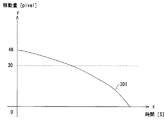JP2015195005A - Information processing device, control method of information processing device and recording medium - Google Patents
Information processing device, control method of information processing device and recording medium Download PDFInfo
- Publication number
- JP2015195005A JP2015195005A JP2015033993A JP2015033993A JP2015195005A JP 2015195005 A JP2015195005 A JP 2015195005A JP 2015033993 A JP2015033993 A JP 2015033993A JP 2015033993 A JP2015033993 A JP 2015033993A JP 2015195005 A JP2015195005 A JP 2015195005A
- Authority
- JP
- Japan
- Prior art keywords
- display
- scroll
- information processing
- list
- pixel
- Prior art date
- Legal status (The legal status is an assumption and is not a legal conclusion. Google has not performed a legal analysis and makes no representation as to the accuracy of the status listed.)
- Pending
Links
Images
Classifications
-
- G—PHYSICS
- G06—COMPUTING; CALCULATING OR COUNTING
- G06F—ELECTRIC DIGITAL DATA PROCESSING
- G06F3/00—Input arrangements for transferring data to be processed into a form capable of being handled by the computer; Output arrangements for transferring data from processing unit to output unit, e.g. interface arrangements
- G06F3/01—Input arrangements or combined input and output arrangements for interaction between user and computer
- G06F3/048—Interaction techniques based on graphical user interfaces [GUI]
- G06F3/0484—Interaction techniques based on graphical user interfaces [GUI] for the control of specific functions or operations, e.g. selecting or manipulating an object, an image or a displayed text element, setting a parameter value or selecting a range
- G06F3/0485—Scrolling or panning
-
- G—PHYSICS
- G06—COMPUTING; CALCULATING OR COUNTING
- G06F—ELECTRIC DIGITAL DATA PROCESSING
- G06F3/00—Input arrangements for transferring data to be processed into a form capable of being handled by the computer; Output arrangements for transferring data from processing unit to output unit, e.g. interface arrangements
- G06F3/01—Input arrangements or combined input and output arrangements for interaction between user and computer
- G06F3/048—Interaction techniques based on graphical user interfaces [GUI]
- G06F3/0481—Interaction techniques based on graphical user interfaces [GUI] based on specific properties of the displayed interaction object or a metaphor-based environment, e.g. interaction with desktop elements like windows or icons, or assisted by a cursor's changing behaviour or appearance
- G06F3/0482—Interaction with lists of selectable items, e.g. menus
-
- G—PHYSICS
- G06—COMPUTING; CALCULATING OR COUNTING
- G06F—ELECTRIC DIGITAL DATA PROCESSING
- G06F3/00—Input arrangements for transferring data to be processed into a form capable of being handled by the computer; Output arrangements for transferring data from processing unit to output unit, e.g. interface arrangements
- G06F3/01—Input arrangements or combined input and output arrangements for interaction between user and computer
- G06F3/048—Interaction techniques based on graphical user interfaces [GUI]
- G06F3/0487—Interaction techniques based on graphical user interfaces [GUI] using specific features provided by the input device, e.g. functions controlled by the rotation of a mouse with dual sensing arrangements, or of the nature of the input device, e.g. tap gestures based on pressure sensed by a digitiser
- G06F3/0488—Interaction techniques based on graphical user interfaces [GUI] using specific features provided by the input device, e.g. functions controlled by the rotation of a mouse with dual sensing arrangements, or of the nature of the input device, e.g. tap gestures based on pressure sensed by a digitiser using a touch-screen or digitiser, e.g. input of commands through traced gestures
-
- G—PHYSICS
- G06—COMPUTING; CALCULATING OR COUNTING
- G06F—ELECTRIC DIGITAL DATA PROCESSING
- G06F3/00—Input arrangements for transferring data to be processed into a form capable of being handled by the computer; Output arrangements for transferring data from processing unit to output unit, e.g. interface arrangements
- G06F3/01—Input arrangements or combined input and output arrangements for interaction between user and computer
- G06F3/048—Interaction techniques based on graphical user interfaces [GUI]
- G06F3/0487—Interaction techniques based on graphical user interfaces [GUI] using specific features provided by the input device, e.g. functions controlled by the rotation of a mouse with dual sensing arrangements, or of the nature of the input device, e.g. tap gestures based on pressure sensed by a digitiser
- G06F3/0488—Interaction techniques based on graphical user interfaces [GUI] using specific features provided by the input device, e.g. functions controlled by the rotation of a mouse with dual sensing arrangements, or of the nature of the input device, e.g. tap gestures based on pressure sensed by a digitiser using a touch-screen or digitiser, e.g. input of commands through traced gestures
- G06F3/04883—Interaction techniques based on graphical user interfaces [GUI] using specific features provided by the input device, e.g. functions controlled by the rotation of a mouse with dual sensing arrangements, or of the nature of the input device, e.g. tap gestures based on pressure sensed by a digitiser using a touch-screen or digitiser, e.g. input of commands through traced gestures for inputting data by handwriting, e.g. gesture or text
-
- G—PHYSICS
- G06—COMPUTING; CALCULATING OR COUNTING
- G06F—ELECTRIC DIGITAL DATA PROCESSING
- G06F3/00—Input arrangements for transferring data to be processed into a form capable of being handled by the computer; Output arrangements for transferring data from processing unit to output unit, e.g. interface arrangements
- G06F3/12—Digital output to print unit, e.g. line printer, chain printer
Landscapes
- Engineering & Computer Science (AREA)
- Theoretical Computer Science (AREA)
- General Engineering & Computer Science (AREA)
- Human Computer Interaction (AREA)
- Physics & Mathematics (AREA)
- General Physics & Mathematics (AREA)
- User Interface Of Digital Computer (AREA)
Abstract
Description
本発明は、データの一覧を表示し、この一覧表示を画面上でスクロールする技術に関する。 The present invention relates to a technique for displaying a list of data and scrolling the list display on a screen.
近年、タッチパネルを備えたコンピュータが一般的に利用されている。そのようなコンピュータを利用する際に、例えば表示画面に任意のコンテンツをリスト表示(一覧表示)し、その一覧表示の画面上でフリック操作(画面をタッチしたまま指先を滑らせる)を行う。このようにして、一覧表示を画面上でスクロールさせる。
なお、表示画面に表示されたコンテンツをスクロールさせるための操作はフリック操作に限らず、一覧表示のスクロール動作と連動するスクロールバーをユーザが操作することなどによっても行うことができる。
In recent years, computers equipped with a touch panel are generally used. When using such a computer, for example, a list of arbitrary contents is displayed (list display) on the display screen, and a flick operation (slide the fingertip while touching the screen) is performed on the list display screen. In this way, the list display is scrolled on the screen.
Note that the operation for scrolling the content displayed on the display screen is not limited to the flick operation, but can also be performed by the user operating a scroll bar linked to the scroll operation of the list display.
例えば、アドレス帳の画面で上下方向へのフリック操作によりスクロール可能なリスト一覧があるとする。この場合、フリック操作は、ユーザが任意の行までスクロールを行う際に直感的で分かり易い操作である。その一方で、スクロールバーを用いた操作に比べて、ユーザは何度も繰り返しフリック操作を行わなければならない、という問題がある。
このような問題に対しては、特許文献1に開示された表示装置がある。特許文献1の表示装置では、ユーザが同じ方向へフリック操作を何度も行うと、それに応じてスクロール量を増大させる、というものである。
For example, it is assumed that there is a list that can be scrolled by flicking up and down on the address book screen. In this case, the flick operation is an intuitive and easy-to-understand operation when the user scrolls to an arbitrary line. On the other hand, compared with the operation using the scroll bar, there is a problem that the user has to perform the flick operation repeatedly.
For such a problem, there is a display device disclosed in Patent Document 1. In the display device of Patent Document 1, when the user performs a flick operation many times in the same direction, the scroll amount is increased accordingly.
特許文献1に開示された表示装置によれば、ユーザが同じ方向へフリック操作を何度も行うと、スクロール量を増大させる。これにより、ユーザのフリック操作の回数を少なくすることができる。しかしながら、例えば、上下方向へのフリック操作が可能な任意のコンテンツを表示画面上に一覧表示した場合、スクロール量の増大に伴う目の錯覚でワゴンホイール効果と呼ばれる現象が何度も発生してしまう。そのため、ユーザは、上方向、あるいは下方向のいずれの方向にスクロールしているのかがわからなくなる、という課題が残る。 According to the display device disclosed in Patent Document 1, when the user performs a flick operation many times in the same direction, the scroll amount is increased. Thereby, the frequency | count of a user's flick operation can be decreased. However, for example, when a list of arbitrary contents that can be flicked up and down is displayed on the display screen, a phenomenon called the wagon wheel effect occurs many times due to an optical illusion accompanying an increase in scroll amount. . Therefore, there remains a problem that the user does not know whether the user is scrolling upward or downward.
ワゴンホイール効果とは、例えば、映画のスクリーンに映し出された自転車の車輪が逆回転しているように見える視覚の錯覚のことをいう。映画撮影用のカメラでは、一般的に毎秒24コマの静止画を撮影している。また、自転車の車輪にはスポークと呼ばれる車輪の軸と輪とを放射状につなぐ細い棒が例えば12本あり、スポークは等間隔に並んでいる。このような車輪が毎秒3回転するとして、この様子を映画撮影用のカメラで撮影した場合、スポーク群の位置関係はコマ毎に全く同じ位置になる。
このような条件下において撮影された車輪の映像は、視覚の錯覚により当該車輪が静止しているかのように見えてしまう。なお、実際には、コマ毎にスポーク群の位置関係は多少異なっている。しかし、ユーザは、一のスポークと他の一のスポークとの見分けがつかないため変化を感じ取ることができない。また、車輪の回転が毎秒3回転より若干遅い場合、スポークの位置はコマ毎に実際の回転方向とは逆方向に少しずつずれているように見える。そのため、ユーザにとっては、車輪が逆回転しているように見えてしまう。
The wagon wheel effect is, for example, a visual illusion that a bicycle wheel projected on a movie screen appears to be rotating in reverse. A camera for shooting a movie generally takes 24 frames per second. In addition, the bicycle wheel has, for example, twelve thin rods that connect the wheel shaft and the wheel, called spokes, radially, and the spokes are arranged at equal intervals. Assuming that such a wheel rotates three times per second, when this state is shot with a camera for movie shooting, the positional relationship of the spoke groups is exactly the same for each frame.
An image of a wheel photographed under such a condition appears as if the wheel is stationary due to visual illusion. Actually, the positional relationship of the spoke groups is slightly different for each frame. However, the user cannot perceive a change because one spoke cannot be distinguished from the other spoke. Further, when the wheel rotation is slightly slower than 3 rotations per second, the position of the spoke seems to be slightly shifted in the direction opposite to the actual rotation direction for each frame. Therefore, it seems to the user that the wheels are rotating in reverse.
本発明は、表示されたコンテンツをスクロールする際のワゴンホイール効果の発生を抑制することができる情報処理装置を提供することを、主たる目的とする。 A main object of the present invention is to provide an information processing apparatus capable of suppressing the occurrence of a wagon wheel effect when scrolling displayed content.
本発明の情報処理装置は、所定の表示領域に複数のコンテンツをリスト表示する表示手段と、前記表示されたコンテンツを前記表示領域内において慣性スクロール表示させるための操作を受け付ける受付手段と、前記受け付けた操作に基づいて、前記表示領域内のコンテンツを、所定の時間間隔毎に描画しながら慣性スクロール表示する表示制御手段と、を有し、前記表示制御手段は、前記所定の時間間隔毎のコンテンツのスクロール移動量が前記リスト一行分の高さ以下となるよう制御することを特徴とする。 The information processing apparatus according to the present invention includes a display unit that displays a list of a plurality of contents in a predetermined display area, a reception unit that receives an operation for displaying the displayed content in an inertial scroll in the display area, and the reception unit Display control means for performing inertial scroll display while drawing the content in the display area at predetermined time intervals based on the operation performed, and the display control means includes the content at the predetermined time intervals. The amount of scroll movement is controlled to be less than the height of one line of the list.
本発明によれば、表示されたコンテンツをスクロールする際のワゴンホイール効果の発生を抑制することができる。これにより、ユーザがどの方向にスクロールしているか分かり易くすることが可能となる。 ADVANTAGE OF THE INVENTION According to this invention, generation | occurrence | production of the wagon wheel effect at the time of scrolling the displayed content can be suppressed. Thereby, it becomes possible to make it easy to understand in which direction the user is scrolling.
以下、本発明を情報処理装置に適用した場合の実施形態例について、図面を用いて詳細に説明する。 DESCRIPTION OF THE PREFERRED EMBODIMENTS Hereinafter, embodiments of the present invention applied to an information processing apparatus will be described in detail with reference to the drawings.
[第1実施形態]
図1は、本実施形態に係る情報処理装置のハードウェア構成の一例を示す図である。
図1に示す情報処理装置101は、システムバス110、CPU(Central Processing Unit)111、ROM(Read Only Memory)112、RAM(Random Access Memory)113、入力部114、表示制御部115を含んで構成される。情報処理装置101は、また、外部メモリI/F116、通信I/Fコントローラ117、タッチパネル118、ディスプレイ119、外部メモリ120を有する。
なお、システムバス110に接続される各部は、システムバス110を介して互いにデータのやりとりを行うことができるように構成されている。
[First Embodiment]
FIG. 1 is a diagram illustrating an example of a hardware configuration of the information processing apparatus according to the present embodiment.
The
Each unit connected to the
CPU111は、例えばROM112に格納されるプログラムをRAM113のワークエリアに読み込み、実行することにより情報処理装置101の各機能部を制御する。例えば、CPU111は、後述するスクロール動作を制御するスクロール手段、pixel移動量を調整する調整手段として機能する。ROM112は、不揮発性のメモリであり、画像データを含む各種データ、各種プログラムなどをそれぞれ所定の領域に格納する。RAM113は、揮発性のメモリであり、CPU111の主メモリ、ワークエリア等の一時記憶領域として用いられる。なお、CPU111が動作するためのプログラムは、ROM112に格納されるのに限られず、外部メモリ(例えば、ハードディスク等)120に予め記憶しておいてもよい。
The
入力部114は、ユーザからの操作入力を受け付け、受け付けた操作内容に応じた制御信号を生成し、これをCPU111に供給する。入力部114は、例えばキーボード(不図示)、マウス(不図示)、あるいは後述するタッチパネル118といったポインティングデバイスなどを介して操作入力を受け付ける受付手段として機能する。なお、タッチパネル118は、例えば平面的に構成された入力部をユーザが指などでタッチした位置に応じて座標情報を出力する入力デバイスである。
The
表示制御部115は、表示部であるディスプレイ119の表示画面に画像を表示するための表示信号を出力する。例えば、表示制御部115は、CPU111が生成する表示制御信号に基づき、GUI(Graphical User Interface)を構成するGUI画面をディスプレイ119の表示画面に表示させる表示手段として機能する。
The
なお、タッチパネル118とディスプレイ119と一体的に構成したタッチパネルディスプレイを用いることもできる。例えば、タッチパネル118を光の透過率がディスプレイ119の表示を妨げないように構成し、ディスプレイ119の表示画面の上層に配備する。そして、タッチパネル118における入力座標と、ディスプレイ119の表示画面上の座標とを対応付ける。これにより、あたかもユーザがディスプレイ119上に表示された画面を直接的に操作可能であるかのようなGUIを構成することができる。なお、タッチパネル118は、抵抗膜方式や静電容量方式、表面弾性波方式、赤外線方式、電磁誘導方式、画像認識方式、光センサ方式等、様々な方式のタッチパネルのうちいずれの方式のものを用いても良い。
Note that a touch panel display configured integrally with the
外部メモリI/F116には、例えばハードディスク、フロッピーディスク、CD、DVD、メモリーカード等の外部メモリ120が接続される。CPU111の制御に基づき、外部メモリI/F116を介して外部メモリ120からのデータの読み出し、あるいは当該外部メモリ120に対するデータの書き込みを行う。
通信I/Fコントローラ117は、CPU111の制御に基づき、例えばLANやインターネット、有線、無線等の各種ネットワーク網102に対する通信を行う。
For example, an
The communication I /
なお、CPU111は、以下に例示するタッチパネル118の入力部に対する操作内容、あるいはタッチパネル118の状態を検知することができる。例えば、ユーザがタッチパネル118を指やペンで触れたこと(以下、タッチダウンと称する)。ユーザがタッチパネル118を指やペンで触れている状態であること(以下、タッチオンと称する)。ユーザがタッチパネル118を指やペンで触れたまま移動していること(以下、ムーブと称する)。ユーザがタッチパネル118に触れていた指やペンを離したこと(以下、タッチアップと称する)。タッチパネル118に何も触れていない状態(以下、タッチオフと称する)等である。これらの操作内容、タッチパネル118に指やペンが触れている位置座標(入力座標)などの情報は、システムバス110を介してCPU111に通知される。CPU111は、通知された情報に基づいてタッチパネル上にどのような操作が行なわれたかなどを判定する。例えば、ユーザがムーブ操作を行った場合、CPU111は、タッチパネル118上で移動する指やペンの移動方向についても位置座標の変化に基づき、タッチパネル上の垂直成分・水平成分毎に判定することができる。
Note that the
また、ユーザが行うタッチダウン・ムーブ・タッチアップの一連のストロークを素早く描く操作をフリックと呼ぶ。フリックは、タッチパネル118上を指ではじくようにして素早くなぞる操作である。CPU111は、例えば所定の距離以上の距離を、所定の速度以上の速度でムーブしたことを検知し、その後タッチアップを検知した場合にフリックが行なわれたと判定する。なお、所定の距離以上のムーブを検知し、そのままタッチオンを検知した場合には、ドラッグが行なわれたと判定する。
In addition, an operation of quickly drawing a series of touchdown, move, and touchup strokes performed by the user is called a flick. The flick is an operation of quickly tracing the
以下、情報処理装置101が備えるデータ送信の機能の1つであるEメール送信機能をユーザが使用する場合を例に挙げて説明を進める。
Hereinafter, description will be given by taking as an example a case where a user uses an e-mail transmission function which is one of data transmission functions provided in the
図2は、Eメール送信の宛先となるメールアドレスを選択する際にディスプレイ119の所定の表示領域に表示されるアドレス選択画面の一例を示す図である。なお、メールアドレスを含むアドレス帳データは、予め情報処理装置101の外部メモリ120に格納されているものとする。
FIG. 2 is a diagram showing an example of an address selection screen displayed in a predetermined display area of the
図2に示す選択画面200では、アドレス帳に格納されている宛先データ、例えば「あいざわ」などの名称に関連付けられた「Aizawa.co.jp」などを表す宛先情報(宛先リスト)、つまり複数の宛先リストであるコンテンツが等間隔にリスト表示されている。また、図2に示すように、アドレス帳に含まれる宛先データの数が多い場合、ディスプレイ119の表示領域内に全ての宛先リストを表示することができない。その場合、ユーザは、所望の宛先が表示されるまでディスプレイ119の表示領域にリスト表示されている宛先リストを上方向あるいは下方向に向けてスクロールさせる必要がある。
In the
例えば、図2に示すように、宛先リストが表示されているディスプレイ119の表示領域内の任意の箇所を起点にして、ユーザが矢印方向にフリック操作201を行う。ユーザが矢印方向にフリック操作を行った場合、表示領域内に表示されている宛先リストは上方向にスクロールし、未だ表示されていなかった宛先リストが表示領域内に表示される。
なお、一の宛先を表示するリスト一行分の高さ(以下、リスト高さと称す)202は、一つの宛先情報が表示される行の高さを表している。また、本実施形態の説明においては、リスト高さ202は30[pixel]であるとする。つまり、ディスプレイ119の所定の表示領域において複数の宛先リストである複数のコンテンツが等間隔(30[pixel]間隔)に表示されることになる。
For example, as shown in FIG. 2, the user performs a
Note that the height of one list (hereinafter referred to as list height) 202 for displaying one destination represents the height of the row where one destination information is displayed. In the description of this embodiment, it is assumed that the
図3は、ユーザのフリック操作によるスクロール動作を説明するための図である。表示制御部115がリストのスクロール表示を行う場合、設定された所定の時間間隔毎(フレームレート)に従って描画が行われる。例えば、フレームレートが30fps(frame per second)の場合、1秒間に30回描画が行われる。言い換えると、約33[msec]毎に画面が更新されることになる。
図3に示すグラフは、縦軸(y軸)を前回の描画から次の描画までの移動量[pixel]とし、横軸(x軸)を時間[s]とし、時間の経過に応じて移動量(スクロール量)が減少する慣性スクロール表示の動作を放物線301で示している。ここで、慣性スクロール表示とは、フリック操作において指が画面から離れても急には停止せず、あたかも慣性が作用しているように画面のスクロールがある程度維持される機能のことである。また、スクロールが開始してから停止するまでの総スクロール量は、フリックの強度、つまりユーザが表示画面を弾く強さに応じて決定される。
FIG. 3 is a diagram for explaining a scroll operation by a user's flick operation. When the
In the graph shown in FIG. 3, the vertical axis (y-axis) is the amount of movement [pixel] from the previous drawing to the next drawing, the horizontal axis (x-axis) is the time [s], and it moves as time passes. The operation of inertial scroll display in which the amount (scroll amount) decreases is indicated by a
図3に示す放物線301は、スクロール開始時のピクセル(pixel)移動量が例えば49[pixel]である場合の例を示している。ユーザがフリック操作201(図2)を行うと、最初の描画時のpixel移動量が49[pixel]となる。そして画面を更新する度にpixel移動量が徐々に減少し、最終的にはスクロールが停止する。
また、徐々にpixel移動量が減少し、リスト高さ202である30[pixel]と同じpixel移動量となった際に、後述詳細に説明するワゴンホイール効果の現象が発生し易くなる。
A
Further, when the pixel movement amount gradually decreases and reaches the same pixel movement amount as 30 [pixel], which is the
図4は、フリック操作以外の操作方法によるスクロール方法の一例を示す図である。
例えば、図4に示す選択画面200において宛先リストが表示されている領域の任意の箇所を起点にして、ユーザが矢印方向にドラッグ操作401を行う方法がある。この場合では、ユーザがタッチダウンした箇所から、タッチアップするまでの移動距離に応じた距離だけ画面がスクロールする。
また、選択画面200において表示されたスクロールバーを用いる方法がある。具体的には、スクロールバーをタッチダウンし、タッチオンの状態を維持したままドラッグ操作402を行う。この場合では、スクロールバーの移動距離に応じた距離だけ画面がスクロールする。
さらに、選択画面200において表示されたスクロールボタンを押下する方法がある。具体的には、スクロールボタン(上または下の矢印キー)をタッチダウンし、タッチオンの状態を維持する操作403を行う。この場合では、スクロールボタンをタッチオンしていた時間に応じて、上方向あるいは下方向に画面がスクロールする。
なお、画面をスクロールする方法は、フリック操作を含めたこれら計4つの操作方法に限るものではない。
FIG. 4 is a diagram illustrating an example of a scroll method using an operation method other than the flick operation.
For example, there is a method in which the user performs a drag operation 401 in the direction of an arrow, starting from an arbitrary position in the area where the destination list is displayed on the
There is also a method using a scroll bar displayed on the
Furthermore, there is a method of pressing a scroll button displayed on the
Note that the method of scrolling the screen is not limited to these four operation methods including the flick operation.
図5(a)、(b)は、ワゴンホイール効果の現象を説明するための図である。
例えば、フリック操作によるスクロール開始時のpixel移動量が、50[pixel]に設定されているものとする。また、慣性スクロール表示では、前回の描画から次の描画までのpixel移動量を50[pixel]、49[pixel]、48[pixel]、47[pixel]・・・と一定の割合で徐々に減少させる。そして、前回の描画から次の描画までのpixel移動量が所定の値以下(例えば、予め設定されたスクロール終了値以下)となった場合には、リストの移動、つまり画面のスクロール動作を停止するように制御される。
ワゴンホイール効果の現象は、慣性スクロール表示において徐々にpixel移動量が減少する過程で発生する。具体的には、前回の描画から次の描画までのpixel移動量がリスト高さ202である30[pixel]前後となるときにこの現象が発生する。以下、図5(a)、(b)を用いて詳細に説明する。
5A and 5B are diagrams for explaining the phenomenon of the wagon wheel effect.
For example, it is assumed that the amount of pixel movement at the start of scrolling by a flick operation is set to 50 [pixel]. In inertial scroll display, the amount of pixel movement from the previous drawing to the next drawing is gradually reduced at a constant rate of 50 [pixel], 49 [pixel], 48 [pixel], 47 [pixel]. Let When the pixel movement amount from the previous drawing to the next drawing is equal to or less than a predetermined value (for example, less than or equal to a preset scroll end value), the movement of the list, that is, the screen scrolling operation is stopped. To be controlled.
The phenomenon of the wagon wheel effect occurs in a process in which the pixel movement amount gradually decreases in the inertia scroll display. Specifically, this phenomenon occurs when the amount of pixel movement from the previous drawing to the next drawing is around 30 [pixel], which is the
図5(a)は、前回の描画から次の描画までのpixel移動量が31[pixel]である場合のスクロールにおけるワゴンホイール効果の現象を説明するための図である。図5(b)は、pixel移動量が29[pixel]である場合のスクロールにおけるワゴンホイール効果の現象を説明するための図である。 FIG. 5A is a diagram for explaining the phenomenon of the wagon wheel effect in scrolling when the pixel movement amount from the previous drawing to the next drawing is 31 [pixel]. FIG. 5B is a diagram for explaining the phenomenon of the wagon wheel effect in scrolling when the pixel movement amount is 29 [pixel].
図5(a)に示す破線で囲まれた一群の黒丸は、図正面から見て縦方向に連続して何個も存在しており、それぞれの間隔502は30[pixel]であるとする。また、一群の黒丸は、それぞれ間隔502を保ちながら矢印503の方向(図正面から見て下から上方向)へ31[pixel]単位で移動するものとする。なお、矢印504、505、506、507それぞれは、各々矢印を挟んで画面が更新されたことを示している。
このように画面をスクロールする際、黒丸501に着目すると、描画が行われる毎に31[pixel]移動していることになる。しかしながら、ユーザは、連続する黒丸の中で黒丸501とその他の黒丸とは区別がつかない。そのため、視覚的にはあたかも黒丸501が上方向に1[pixel]しか移動していないように見えてしまうことになる。
A group of black circles surrounded by a broken line shown in FIG. 5A is continuously present in the vertical direction when viewed from the front of the figure, and each
When scrolling the screen in this way, paying attention to the
図5(b)に示す破線で囲まれた一群の黒丸は、図正面から見て縦方向に連続して何個も存在しており、それぞれの間隔502は30[pixel]であるとする。また、一群の黒丸は、それぞれ間隔502を保ちながら矢印503の方向(図正面から見て下から上方向)へ29[pixel]単位で移動するものとする。なお、矢印508、509、510、511それぞれは、各々矢印を挟んで画面が更新されたことを示している。
このように画面をスクロールする際、黒丸501に着目すると、例えば矢印508を挟んだ前後、描画が行われる度に29[pixel]移動していることになる。しかしながら、ユーザは、連続する黒丸の中で黒丸501とその他の黒丸とは区別がつかない。そのため、視覚的にはあたかも黒丸501が下方向に1[pixel]しか移動していないように見えてしまう。その結果、ユーザにとっては下方向にスクロールしているかのように見えることになる。
これらのことから、例えば一つの黒丸を一つのラインと見て取った場合、間隔502である30[pixel]の境目、つまり前回の描画から次の描画までのpixel移動量が30[pixel]前後で視覚の錯覚が生じてしまうことになる。以下、ワゴンホイール効果の現象の発生を抑制するために情報処理装置101が行う処理について説明する。
A group of black circles surrounded by a broken line shown in FIG. 5B is continuously present in the vertical direction when viewed from the front of the figure, and each
When scrolling the screen in this way, paying attention to the
From these facts, for example, when one black circle is regarded as one line, it is visually recognized at the boundary of 30 [pixel] which is the
図6は、情報処理装置101の処理手順の一例を示すフローチャートである。
具体的には、情報処理装置101が備えるデータ送信の機能の1つであるEメール送信機能をユーザが使用する際の処理の一例であり、図2において説明したメールアドレスを選択する場合を例に挙げて説明する。なお、図6に示す各処理は、ROM112や外部メモリ120に格納されたプログラムをCPU111が読み出し、これらを実行することにより行われる。
FIG. 6 is a flowchart illustrating an example of a processing procedure of the
Specifically, it is an example of processing when the user uses an e-mail transmission function, which is one of the data transmission functions provided in the
CPU111は、表示制御部115を介してアドレス選択画面をディスプレイ119に表示する(S601)。CPU111は、ユーザのフリック操作を検知する(S602)。
CPU111は、フリック操作の検知を契機に、当該フリックの強さなどに基づいてスクロール開始時のpixel移動量を算出する(S603)。例えば、算出されたpixel移動量が50[pixel]であるとして説明を進める。
The
In response to detection of the flick operation, the
CPU111は、算出したpixel移動量がリスト高さ202(リスト1行の高さ:図2)より大きいか否かを判別する(S604)。pixel移動量がリスト高さ202以下、つまりコンテンツの間隔の値以下である場合(S604:No)、pixel移動量の調整を行わない(S605)。pixel移動量の調整を行わない場合、ステップS603の処理において算出したpixel移動量のままで宛先リストの移動(スクロール)を行う。また、そうでない場合(S604:Yes)、ステップS606の処理に進む。
The
CPU111は、pixel移動量がリスト高さ202以下、つまりコンテンツの間隔の値以下となるように調整する(S606)。前述したようにリスト一行分の高さ(リスト高さ202)は30[pixel]であるため、例えば調整後のpixel移動量を29[pixel]とする。なお、調整後のpixel移動量は、例えば30[pixel]、28[pixel]、あるいは27[pixel]であっても良い。
The
CPU111は、pixel移動量に応じて画面を更新しながら宛先リストを移動(スクロール)する(S607)。CPU111は、pixel移動量が所定の値であるスクロール終了値を超えているか否かを判別する(S608)。pixel移動量がスクロール終了値を超えている場合(S608:Yes)、慣性スクロール表示の減速率に応じてpixel移動量を減少させ(S609)、その後ステップS607へ進む。また、pixel移動量が所定の値以下である場合、つまりスクロール終了値以下である場合(S608:No)、CPU111は、宛先リストの移動を停止する(S609)。ここで、スクロール終了値は、所定の値として例えば0[pixel]が設定されているものとする。なお、スクロール終了値は、1[pixel]、2[pixel]、あるいは3[pixel]であっても良い。このようにして、一連の処理が終了する。
The
図7は、図6で説明した制御処理を行った場合のユーザのフリック操作によるスクロール動作を説明するための図である。
図7に示すグラフは、縦軸(y軸)を前回の描画時から次の描画までの移動量[pixel]とし、横軸(x軸)を時間[s]とし、時間の経過に応じて移動量(スクロール量)が減少する慣性スクロール表示の動作を放物線701で示している。
放物線701では、図6に示すステップS603の処理により算出されたpixel移動量は50[pixel]であるため、ステップS606の処理によりpixel移動量は29[pixel]に調整されていることが見て取れる。つまり、画面更新時におけるpixel移動量がリスト一行分の高さ(リスト高さ202)以下となるように制御される。
FIG. 7 is a diagram for explaining a scroll operation by a user's flick operation when the control process described in FIG. 6 is performed.
In the graph shown in FIG. 7, the vertical axis (y-axis) is the movement amount [pixel] from the previous drawing to the next drawing, the horizontal axis (x-axis) is time [s], and as time passes. An operation of inertial scroll display in which the movement amount (scroll amount) decreases is indicated by a
In the
本実施形態に係る情報処理装置101では、慣性スクロール表示における前回の描画時から次の描画までのpixel移動量がリスト高さ202以下となるように調整される。例えば、フレームレートによって定まる描画の時間間隔をx秒とすると、x秒毎のスクロール移動量がリストの高さ以下となるよう制御される。そのため、図5(a)、(b)において説明したpixelの境目における視覚の錯覚の発生を抑制することができる。
つまり、ワゴンホイール効果の現象の発生が抑制され、その結果、上方向、あるいは下方向のいずれの方向にスクロールしているのかユーザがわからなくなってしまうことを防ぐことができる。
In the
That is, the occurrence of the phenomenon of the wagon wheel effect is suppressed, and as a result, it is possible to prevent the user from knowing whether the scrolling is in the upward direction or the downward direction.
なお、本実施形態の説明においては、アドレス選択画面のスクロール動作を例に挙げて説明をした。これに限らず、本発明はディスプレイ119の表示画面に表示される様々なコンテンツのスクロール動作に適用できることは、言うまでもない。
In the description of the present embodiment, the scroll operation of the address selection screen has been described as an example. Needless to say, the present invention is not limited to this and can be applied to scrolling various contents displayed on the display screen of the
[第2実施形態]
第1実施形態では、前回の描画時から次の描画までのpixel移動量をリスト高さ202以下に調整する場合を例に挙げて説明した。本実施形態では、pixel移動量を算出し、徐々にpixel移動量を減少させる慣性スクロール表示の減速率を調整する情報処理装置について説明する。なお、第1実施形態において既に説明した各構成、機能部と同一のものは、同一の符号を付すと共にその説明を省略する。以下、第1実施形態に係る情報処理装置101との差分を中心に説明を進める。
[Second Embodiment]
In the first embodiment, the case where the pixel movement amount from the previous drawing to the next drawing is adjusted to the
図8は、本実施形態における情報処理装置の処理手順の一例を示すフローチャートである。
具体的には、情報処理装置が備えるデータ送信の機能の1つであるEメール送信機能をユーザが使用する際の処理の一例であり、図2において説明したメールアドレスを選択する場合を例に挙げて説明する。なお、図8に示す各処理は、ROM112や外部メモリ120に格納されたプログラムをCPU111が読み出し、これらを実行することにより行われる。
FIG. 8 is a flowchart illustrating an example of a processing procedure of the information processing apparatus according to the present embodiment.
Specifically, this is an example of processing when the user uses an e-mail transmission function, which is one of the data transmission functions provided in the information processing apparatus, and an example in which the e-mail address described in FIG. 2 is selected is taken as an example. I will give you a description. Note that each process shown in FIG. 8 is performed by the
また、図8に示すステップS801からS805までの各処理、ステップS807からS811までの各処理は、図6に示すステップS601からS605までの各処理、ステップS606からS610までの各処理にそれぞれ対応する。そのため、これらの各処理の説明は省略し、図8に示すステップS806の処理を中心に説明する。 Further, each process from step S801 to S805 and each process from step S807 to S811 shown in FIG. 8 correspond to each process from step S601 to S605 and each process from step S606 to S610 shown in FIG. . Therefore, description of each of these processes is omitted, and the process of step S806 shown in FIG. 8 will be mainly described.
CPU111は、前回の描画時から次の描画までのpixel移動量がリスト高さ202を超える場合(S804:Yes)、ステップS803において算出したpixel移動量に基づいて、慣性スクロール表示の減速率を調整する(S806)。なお、前回の描画時から次の描画までのpixel移動量がリスト高さ202を超える場合とは、コンテンツの間隔の値を超える場合である。ここで、減速率の調整について具体的に説明する。
慣性スクロール表示では、フリックの強さに応じてその開始から停止までの総スクロール量が決定される。つまり、フリックの強さに応じたpixel移動量が算出されることになる。そのため、フリックの強さに応じて、例えばpixel移動量が50[pixel]と算出された場合と、70[pixel]と算出された場合とでは、慣性スクロール表示における減速率は異なることになる。
If the pixel movement amount from the previous drawing to the next drawing exceeds the list height 202 (S804: Yes), the
In the inertia scroll display, the total scroll amount from the start to the stop is determined according to the strength of the flick. That is, the amount of pixel movement corresponding to the strength of the flick is calculated. Therefore, depending on the strength of the flick, for example, when the pixel movement amount is calculated as 50 [pixel] and when it is calculated as 70 [pixel], the deceleration rate in the inertia scroll display is different.
ステップS806の処理では、慣性スクロール表示の減速率をユーザが行ったフリックの強さに応じた減速率に調整する。例えば、ステップS803の処理により算出されたpixel移動量が70[pixel]であるとする。この場合には、図8に示すステップS603の処理により算出されたpixel移動量が50[pixel]の場合と比べて、その減速率が低くなるように調整する。
なお、減速率の調整は、リスト高さ202を基準にして調整を行っても良い。また、一定の値、例えば10[pixel]単位で調整を行っても良い。
In the processing of step S806, the deceleration rate of the inertia scroll display is adjusted to the deceleration rate corresponding to the strength of the flick performed by the user. For example, it is assumed that the pixel movement amount calculated by the process of step S803 is 70 [pixel]. In this case, adjustment is made so that the deceleration rate is lower than that in the case where the pixel movement amount calculated by the process of step S603 shown in FIG. 8 is 50 [pixel].
The deceleration rate may be adjusted based on the
図9は、図8で説明した制御処理を行った場合のユーザのフリック操作による画面のスクロールを説明するための図である。
図9に示すグラフは、縦軸(y軸)を前回の描画時から次の描画までの移動量[pixel]とし、横軸(x軸)を時間[s]とし、時間の経過に応じて移動量(スクロール量)が減少する慣性スクロール表示の動作を放物線701、901で示している。なお、放物線701は、図7において説明したものと同一のものである。
FIG. 9 is a diagram for explaining scrolling of the screen by the user's flick operation when the control processing described in FIG. 8 is performed.
In the graph shown in FIG. 9, the vertical axis (y-axis) is the amount of movement [pixel] from the previous drawing time to the next drawing, the horizontal axis (x-axis) is time [s], and as time passes. The operation of inertial scroll display in which the amount of movement (scroll amount) decreases is indicated by
放物線701、901共に、pixel移動量は29[pixel]に調整されていることが見て取れる。また、放物線701が描く曲線は、図6に示すステップS603の処理により算出されたpixel移動量は50[pixel]であることから、それに応じた減速率を示している。また、放物線901が描く曲線は、図8に示すステップS803の処理により算出されたpixel移動量が70[pixel]であることから、それに応じた減速率を示している。つまり、放物線901ではフリックの強さに応じた減速率となるように調整されており、スクロール開始時のpixel移動量は、29[pixel]で一緒であるが、放物線901は放物線701よりも緩やかな曲線を描いている。
It can be seen that both the
本実施形態の情報処理装置では、ユーザが行ったフリックの強さに応じて慣性スクロール表示の減速率を調整する。これにより、ユーザが強くフリックした場合には、慣性スクロール表示の減速率を小さくするように調整される。そのため、スクロール開始時のpixel移動量が同じであっても、ユーザが行ったフリックの強弱に応じて総スクロール量を変化させることができる。
ユーザにとっては、pixelの境目における視覚の錯覚の発生が抑制されるとともに、画面をスクロールさせる移動量をフリックの強さで容易に調整することができる。
In the information processing apparatus of this embodiment, the deceleration rate of the inertia scroll display is adjusted according to the strength of the flick performed by the user. Thus, when the user flicks strongly, the deceleration rate of the inertia scroll display is adjusted to be small. Therefore, even if the pixel movement amount at the start of scrolling is the same, the total scroll amount can be changed according to the strength of the flick performed by the user.
For the user, the occurrence of the visual illusion at the border of pixels is suppressed, and the amount of movement for scrolling the screen can be easily adjusted by the strength of the flick.
[第3実施形態]
第1実施形態では、前回の描画時から次の描画までのpixel移動量をリスト高さ202以下に調整する場合を例に挙げて説明した。本実施形態では、pixel移動量がリスト高さ202を超える場合、リストn行分の高さからn−1行分の高さまで徐々にpixel移動量を減少させる情報処理装置について説明する。なお、第1実施形態において既に説明した各構成、機能部と同一のものは、同一の符号を付すと共にその説明を省略する。以下、第1実施形態に係る情報処理装置101との差分を中心に説明を進める。
[Third Embodiment]
In the first embodiment, the case where the pixel movement amount from the previous drawing to the next drawing is adjusted to the
図10は、本実施形態における情報処理装置の処理手順の一例を示すフローチャートである。
具体的には、情報処理装置が備えるデータ送信の機能の1つであるEメール送信機能をユーザが使用する際の処理の一例であり、図2において説明したメールアドレスを選択する場合を例に挙げて説明する。なお、図10に示す各処理は、ROM112や外部メモリ120に格納されたプログラムをCPU111が読み出し、これらを実行することにより行われる。
FIG. 10 is a flowchart illustrating an example of a processing procedure of the information processing apparatus according to the present embodiment.
Specifically, this is an example of processing when the user uses an e-mail transmission function, which is one of the data transmission functions provided in the information processing apparatus, and an example in which the e-mail address described in FIG. 2 is selected is taken as an example. I will give you a description. Note that each process shown in FIG. 10 is performed by the
また、図10に示すステップS1001からS1005までの各処理、ステップS1008、1010、1011の各処理は、図6に示すステップS601からS605までの各処理、ステップS607、609、610の各処理にそれぞれ対応する。そのため、これらの各処理の説明は省略し、図10に示すステップS1006、1007、1009の各処理を中心に説明する。 Also, the processes from steps S1001 to S1005 shown in FIG. 10 and the processes from steps S1008, S1010, and 1011 are the same as the processes from steps S601 to S605 and the processes from steps S607, 609, and 610 shown in FIG. Correspond. Therefore, the description of each of these processes is omitted, and the description will focus on the processes of steps S1006, 1007, and 1009 shown in FIG.
CPU111は、前回の描画時から次の描画までのpixel移動量がリスト高さ202を超える場合(S1004:Yes)、ステップS1003において算出したpixel移動量がリスト何行分の高さ以上であるかを導出する(S1006)。なお、前回の描画時から次の描画までのpixel移動量がリスト高さ202を超える場合とは、コンテンツの間隔の値を超える場合である。
また、リスト何行分の高さ以上であるかの導出は、例えば、S1003の処理により算出したpixel移動量が80[pixel]であるとし、また、リスト高さ202が30[pixel]であるとする。この場合、pixel移動量である80[pixel]は、リスト高さ202を2倍し、さらに20[pixel]加算した値であることから、リスト2行分の高さ以上であると導出される。つまり、80[pixel]を30[pixel]で除算したときの整商は2であり、算出されたpixel移動量はリスト2行分の高さ以上であることがわかる。
When the pixel movement amount from the previous drawing to the next drawing exceeds the list height 202 (S1004: Yes), the
In addition, for example, the derivation of the number of rows in the list is equal to or greater than 80 [pixel], and the
CPU111は、pixel移動量をリストn行分の高さ以下に調整する(S1007)。具体的には、ステップS1001の処理における整商が2であることから、nはn=2となる。CPU111は、pixel移動量を整商(n=2)とコンテンツの間隔の値(30[pixel])とを乗算した値以下となるように調整する。その結果、例えばpixel移動量は59[pixel]に調整される。なお、調整後のpixel移動量は、例えば60[pixel]、58[pixel]、あるいは57[pixel]であっても良い。
The
CPU111は、pixel移動量がリストn−1行分の高さを超えているか否かを判別する(S1009)。整商(n=2)から1を減算した値と、コンテンツの間隔の値(30[pixel])とを乗算した値以下となった場合(S1009:No)、CPU111は、宛先リストの移動(スクロール動作)を停止する(S1011)。
また、pixel移動量がリストn−1行分の高さを超えている場合(S1009:Yes)、つまり、30[pixel]を超えている場合には慣性スクロール表示の減速率に応じてpixel移動量を減少させる(S1010)。その後、ステップS1008へ進む。
The
If the pixel movement amount exceeds the height of the list n−1 lines (S1009: Yes), that is, if it exceeds 30 [pixel], the pixel movement is performed according to the deceleration rate of the inertia scroll display. The amount is decreased (S1010). Thereafter, the process proceeds to step S1008.
図11は、図10で説明した制御処理を行った場合のユーザのフリック操作による画面のスクロールを説明するための図である。
図11に示すグラフは、縦軸(y軸)を前回の描画時から次の描画までの移動量[pixel]とし、横軸(x軸)を時間[s]とし、時間の経過に応じて移動量(スクロール量)が減少する慣性スクロール表示の動作を放物線701、1101で示している。なお、放物線701は、図7において説明したものと同一のものである。
FIG. 11 is a diagram for explaining the scrolling of the screen by the user's flick operation when the control process described in FIG. 10 is performed.
In the graph shown in FIG. 11, the vertical axis (y-axis) is the movement amount [pixel] from the previous drawing to the next drawing, the horizontal axis (x-axis) is time [s], and as time passes. Inertial scroll display operations in which the amount of movement (scroll amount) decreases are indicated by
放物線1101では、図10に示すステップS1003の処理により算出されたpixel移動量は80[pixel]であるため、ステップS1007の処理によりpixel移動量は例えば59[pixel]に調整されていることが見て取れる。
また、スクロール開始時の59[pixel]から徐々にpixel移動量を減少させ、リストn―1行分の高さである30[pixel]となったときにスクロールが停止することが見て取れる。つまり、pixel移動量がリストn―1行分の高さである30[pixel]となった際にスクロールが停止するように制御される。
In the
Further, it can be seen that the scrolling stops when the pixel movement amount is gradually decreased from 59 [pixel] at the start of scrolling and reaches 30 [pixel] which is the height of the list n−1 lines. That is, the scrolling is controlled to stop when the amount of pixel movement reaches 30 [pixel] which is the height of the list n−1 lines.
本実施形態の情報処理装置では、慣性スクロール表示における前回の描画時から次の描画までのpixel移動量がリストn行分の高さ以下となるように調整される。そのため、視覚の錯覚の発生を抑制しつつ、ユーザが行ったフリックの強弱に応じてスクロール開始時のpixel移動量を変化させることができる。
ユーザにとっては、pixelの境目における視覚の錯覚の発生が抑制されるとともに、画面をスクロールさせる移動量をフリックの強さで容易に調整することができる。
In the information processing apparatus of the present embodiment, the amount of pixel movement from the previous drawing to the next drawing in inertial scroll display is adjusted to be equal to or less than the height of the list n rows. Therefore, it is possible to change the amount of pixel movement at the start of scrolling according to the strength of the flick performed by the user while suppressing the occurrence of visual illusion.
For the user, the occurrence of the visual illusion at the border of pixels is suppressed, and the amount of movement for scrolling the screen can be easily adjusted by the strength of the flick.
[第4実施形態]
第3実施形態では、前回の描画時から次の描画までのpixel移動量がリスト高さ202を超える場合、リストn行分の高さからn−1行分の高さまで徐々にpixel移動量を減少させる情報処理装置について説明した。本実施形態では、前回の描画時から次の描画までのpixel移動量がリスト高さ202を超える場合、リストn行分の高さからn−1行分の高さに、所定の閾値を加算した値まで徐々にpixel移動量を減少させる情報処理装置について説明する。なお、既に説明した各実施形態の構成、機能部と同一のものは、同一の符号を付すと共にその説明を省略する。以下、第3実施形態に係る情報処理装置との差分を中心に説明を進める。
[Fourth Embodiment]
In the third embodiment, when the pixel movement amount from the previous drawing to the next drawing exceeds the
図12は、本実施形態における情報処理装置の処理手順の一例を示すフローチャートである。
具体的には、情報処理装置が備えるデータ送信の機能の1つであるEメール送信機能をユーザが使用する際の処理の一例であり、図2において説明したメールアドレスを選択する場合を例に挙げて説明する。なお、図12に示す各処理は、ROM112や外部メモリ120に格納されたプログラムをCPU111が読み出し、これらを実行することにより行われる。
FIG. 12 is a flowchart illustrating an example of a processing procedure of the information processing apparatus according to the present embodiment.
Specifically, this is an example of processing when the user uses an e-mail transmission function, which is one of the data transmission functions provided in the information processing apparatus, and an example in which the e-mail address described in FIG. 2 is selected is taken as an example. I will give you a description. Each process shown in FIG. 12 is performed by the
また、図12に示すステップS1201からS1208までの各処理、ステップS1210の処理は、図10に示すステップS1001からS1008までの各処理、ステップS1010の処理にそれぞれ対応する。さらに、図12に示すステップS1212からS1215までの各処理は、図6に示すステップS607からステップS610までの各処理にそれぞれ対応する。そのため、これらの各処理の説明は省略し、図12に示すステップS1209、1211の処理を中心に説明する。 Also, the processes from step S1201 to S1208 and the process of step S1210 shown in FIG. 12 correspond to the processes of steps S1001 to S1008 and the process of step S1010 shown in FIG. Furthermore, each processing from step S1212 to S1215 shown in FIG. 12 corresponds to each processing from step S607 to step S610 shown in FIG. Therefore, description of each of these processes is omitted, and the process of steps S1209 and 1211 shown in FIG. 12 will be mainly described.
CPU111は、pixel移動量がリストn−1行分の高さに、所定の閾値を加算した値を超えるか否かを判別する(S1209)。この場合の所定の閾値は、0[pixel]からリストの高さ202の値である30[pixel]までの間の任意の値であり、予め設定される。例えば、この閾値が0[pixel]である場合、既に第3実施形態において説明した処理と同様の処理となる。本実施形態においては、この閾値が15[pixel]に設定されているものとして説明を進める。
CPU111は、整商(n=2)から1を減算した値と、コンテンツの間隔の値(30[pixel])とを乗算した値以下となった場合(S1209:No)、pixel移動量を閾値で再調整する(S1211)。具体的には、CPU111は、pixel移動量を15[pixel]にする。
また、pixel移動量がリストn−1行分の高さに、予め設定した閾値を加算した値を超える場合(S1209:Yes)、ステップS1210の処理へ進む。
そして、CPU111は、再調整後のpixel移動量が所定の値以下(例えば、予め設定されたスクロール終了値以下)となった場合、リストの移動、つまり画面のスクロール動作を停止するように制御する。
The
When the
If the pixel movement amount exceeds the value obtained by adding a preset threshold value to the height of the list n−1 rows (S1209: Yes), the process proceeds to step S1210.
Then, the
図13は、図12で説明した制御処理を行った場合のユーザのフリック操作による画面のスクロールを説明するための図である。
図13に示すグラフは、縦軸(y軸)を前回の描画から次の描画までの移動量[pixel]とし、横軸(x軸)を時間[s]とし、時間の経過に応じて移動量(スクロール量)が減少する慣性スクロール表示の動作を放物線701、1301で示している。なお、放物線701は、図7において説明したものと同一のものである。
FIG. 13 is a diagram for explaining scrolling of the screen by the user's flick operation when the control processing described in FIG. 12 is performed.
In the graph shown in FIG. 13, the vertical axis (y-axis) is the movement amount [pixel] from the previous drawing to the next drawing, the horizontal axis (x-axis) is time [s], and the graph moves as time passes. The operation of inertial scroll display in which the amount (scroll amount) decreases is shown by
放物線1301では、図12に示すステップS1203の処理により算出されたpixel移動量は80[pixel]であるため、ステップS1207の処理によりpixel移動量は例えば59[pixel]に調整されていることが見て取れる。
また、スクロール開始時の59[pixel]から徐々にpixel移動量を減少させ、リストn―1行分の高さに、予め設定した閾値を足した値である45[pixel]となったときに当該pixel移動量が15[pixel]に調整されている。さらにその後、15[pixel]から徐々にpixel移動量を減少させる。
In the
In addition, when the pixel movement amount is gradually decreased from 59 [pixel] at the start of scrolling, and the height of the list n−1 lines is added to a preset threshold value, 45 [pixel] is obtained. The pixel movement amount is adjusted to 15 [pixel]. Thereafter, the pixel movement amount is gradually reduced from 15 [pixel].
本実施形態の情報処理装置では、慣性スクロール表示における前回の描画から今回の描画までのpixel移動量がリストn行分の高さ以下となるように調整される。さらに、pixel移動量がリストn―1行分の高さに、予め設定した閾値を加算した値となったときに当該pixel移動量は閾値で調整される。そのため、視覚の錯覚の発生を抑制しつつ、ユーザが行ったフリックの強弱に応じてスクロール開始時のpixel移動量を変化させることができる。
また、予め設定した閾値からゆっくりとスクロールするように制御されることから、ユーザは、スクロール中においても宛先リストの中身を把握(視認)することができる。
In the information processing apparatus of the present embodiment, the amount of pixel movement from the previous drawing to the current drawing in the inertia scroll display is adjusted to be equal to or less than the height of the list n rows. Furthermore, when the pixel movement amount becomes a value obtained by adding a preset threshold value to the height of the list n−1 rows, the pixel movement amount is adjusted by the threshold value. Therefore, it is possible to change the amount of pixel movement at the start of scrolling according to the strength of the flick performed by the user while suppressing the occurrence of visual illusion.
In addition, since the control is performed so as to scroll slowly from a preset threshold value, the user can grasp (view) the contents of the destination list even during scrolling.
上記説明した実施形態は、本発明をより具体的に説明するためのものであり、本発明の範囲が、これらの例に限定されるものではない。本発明の要旨を逸脱しない範囲の様々な形態も本発明に含まれ、例えば上述した各実施形態の一部を適宜組み合わせても良い。 The embodiment described above is for explaining the present invention more specifically, and the scope of the present invention is not limited to these examples. Various forms without departing from the gist of the present invention are also included in the present invention, and for example, a part of the above-described embodiments may be appropriately combined.
例えば、ディスプレイ119の表示画面にスクロール可能に表示されるコンテンツは、アドレス選択画面に限るものではない。スクロール操作が必要となる画面表示であれば、その他のあらゆるデータ表示に本発明を適用することができる。
また、各実施形態においては、画面のスクロール方向として下方向から上方向に向けたスクロールを一例として挙げて説明した。スクロールの方向は、上又は下方向にスクロールさせる場合のみならず、例えば左又は右方向にスクロールさせる場合を含む、あらゆる方向のスクロールに本発明を適用することができる。
また、各実施形態において説明した情報処理装置は、例えばパーソナルコンピュータ、PDA(Personal Data Assistance)、携帯電話端末などの各種装置に適用することが可能である。また、プリンタ、スキャナ、FAX、複写機、これらの機能を備えた複合機などの原稿上の画像を読み取って画像データを生成する機能、印刷機能を有する装置に適用することもできる。また、カメラ、ビデオカメラ、その他の画像ビューワ等の装置に適用することもできる。
For example, the content displayed in a scrollable manner on the display screen of the
Moreover, in each embodiment, the scroll from the downward direction to the upward direction was described as an example as the scroll direction of the screen. The present invention can be applied not only to scrolling in the upward or downward direction but also to scrolling in any direction including scrolling to the left or right.
Further, the information processing apparatus described in each embodiment can be applied to various apparatuses such as a personal computer, a PDA (Personal Data Assistance), and a mobile phone terminal. Also, the present invention can be applied to an apparatus having a printing function and a function for generating image data by reading an image on a document, such as a printer, a scanner, a FAX, a copying machine, and a multifunction machine having these functions. The present invention can also be applied to devices such as cameras, video cameras, and other image viewers.
なお、本実施形態において説明したpixel移動量を含む各種処理の制御は、コンピュータに処理制御プログラム(コンピュータプログラム)をインストールすることにより動作させることもできる。また、処理制御プログラムをコンピュータにおいて実行可能に記録した記憶媒体も本発明の範囲に含まれることは、言うまでもない。 Note that the control of various processes including the pixel movement amount described in the present embodiment can be performed by installing a process control program (computer program) in a computer. It goes without saying that a storage medium in which a processing control program is recorded so as to be executable by a computer is also included in the scope of the present invention.
101・・・情報処理装置、102・・・ネットワーク網、110・・・システムバス、111・・・CPU、112・・・ROM、113・・・RAM、114・・・入力部、115・・・表示制御部、116・・・外部メモリI/F、117・・・通信I/Fコントローラ、118・・・タッチパネル、119・・・ディスプレイ、120・・・外部メモリ。
DESCRIPTION OF
Claims (11)
前記表示されたコンテンツを前記表示領域内において慣性スクロール表示させるための操作を受け付ける受付手段と、
前記受け付けた操作に基づいて、前記表示領域内のコンテンツを、所定の時間間隔毎に描画しながら慣性スクロール表示する表示制御手段と、を有し、
前記表示制御手段は、前記所定の時間間隔毎のコンテンツのスクロール移動量が前記リスト一行分の高さ以下となるよう制御することを特徴とする、
情報処理装置。 Display means for displaying a list of a plurality of contents in a predetermined display area;
Accepting means for accepting an operation for causing the displayed content to undergo inertial scroll display in the display area;
Display control means for inertial scroll display while drawing the content in the display area at predetermined time intervals based on the received operation;
The display control means controls the scroll movement amount of the content for each predetermined time interval to be less than or equal to the height of one line of the list.
Information processing device.
請求項1記載の情報処理装置。 The display control means controls the scroll movement amount of the content for each predetermined time interval at the start of the inertia scroll display to be equal to or less than the height of one line of the list.
The information processing apparatus according to claim 1.
前記表示制御手段は、前記算出手段により算出された、前記所定の時間間隔毎のコンテンツのスクロール移動量が、前記リスト一行分の高さを超える場合に、当該スクロール移動量を前記リスト一行分の高さ以下となるよう制御することを特徴とする、
請求項1又は2記載の情報処理装置。 In accordance with the accepted operation, there is a calculating means for calculating a scroll movement amount of the content for each predetermined time interval at the start of the inertia scroll display,
The display control means, when the scroll movement amount of the content for each predetermined time interval calculated by the calculation means exceeds the height of the one line of the list, displays the scroll movement amount for the one line of the list. It is characterized by controlling to be below the height,
The information processing apparatus according to claim 1 or 2.
前記算出手段は、前記フリック操作におけるフリックの強さに応じて前記慣性スクロール表示の開始時における、前記所定の時間間隔毎のコンテンツのスクロール移動量を算出することを特徴とする、
請求項3に記載の情報処理装置。 The accepting means accepts a flick operation as an operation for displaying the inertia scroll,
The calculating means calculates a scroll movement amount of the content at each predetermined time interval at the start of the inertial scroll display according to the strength of the flick in the flick operation.
The information processing apparatus according to claim 3.
請求項4に記載の情報処理装置。 When the amount of scroll movement of the content at the predetermined time interval calculated by the calculation means exceeds the height of one line of the list, the deceleration rate in the inertia scroll is adjusted according to the strength of the flick. Having adjustment means,
The information processing apparatus according to claim 4.
請求項1乃至5いずれか一項に記載の情報処理装置。 The display control means stops the scroll display of the content when the scroll movement amount of the content for each predetermined time interval becomes a predetermined value or less.
The information processing apparatus according to any one of claims 1 to 5.
請求項1乃至6いずれか一項に記載の情報処理装置。 The plurality of contents displayed in the display area is an address book,
The information processing apparatus according to any one of claims 1 to 6.
請求項1乃至7いずれか一項に記載の情報処理装置。 It has a reading means for reading an image on a document and generating image data,
The information processing apparatus according to any one of claims 1 to 7.
請求項1乃至8いずれか一項に記載の情報処理装置。 It has a printing means for printing image data,
The information processing apparatus according to any one of claims 1 to 8.
前記受け付けた操作に基づいて、前記表示領域内のコンテンツを、所定の時間間隔毎に描画しながら慣性スクロール表示する表示制御ステップを有し、
前記表示制御ステップでは、前記所定の時間間隔毎のコンテンツのスクロール移動量が前記リスト一行分の高さ以下となるよう制御することを特徴とする、
制御方法。 A control method for an information processing apparatus, comprising: display means for displaying a list of a plurality of contents in a predetermined display area; and accepting means for receiving an operation for causing the displayed contents to undergo inertial scroll display in the display area. And
Based on the accepted operation, there is a display control step of displaying the content in the display area with inertial scrolling while drawing at predetermined time intervals,
In the display control step, the scroll movement amount of the content for each predetermined time interval is controlled to be equal to or less than the height of one line of the list.
Control method.
Priority Applications (5)
| Application Number | Priority Date | Filing Date | Title |
|---|---|---|---|
| JP2015033993A JP2015195005A (en) | 2014-03-18 | 2015-02-24 | Information processing device, control method of information processing device and recording medium |
| US14/659,306 US20150268809A1 (en) | 2014-03-18 | 2015-03-16 | Display apparatus, information processing apparatus, method for controlling information processing apparatus, and computer program |
| GB1504425.8A GB2526179B (en) | 2014-03-18 | 2015-03-17 | Display apparatus, information processing apparatus, method for controlling information processing apparatus, and computer program |
| KR1020150037205A KR101909918B1 (en) | 2014-03-18 | 2015-03-18 | Display apparatus, information processing apparatus, method for controlling information processing apparatus, and storage medium |
| CN201510118832.8A CN104932778A (en) | 2014-03-18 | 2015-03-18 | Display Apparatus, Information Processing Apparatus, Method For Controlling Information Processing Apparatus, And Computer Program |
Applications Claiming Priority (3)
| Application Number | Priority Date | Filing Date | Title |
|---|---|---|---|
| JP2014055014 | 2014-03-18 | ||
| JP2014055014 | 2014-03-18 | ||
| JP2015033993A JP2015195005A (en) | 2014-03-18 | 2015-02-24 | Information processing device, control method of information processing device and recording medium |
Publications (2)
| Publication Number | Publication Date |
|---|---|
| JP2015195005A true JP2015195005A (en) | 2015-11-05 |
| JP2015195005A5 JP2015195005A5 (en) | 2018-04-05 |
Family
ID=53016208
Family Applications (1)
| Application Number | Title | Priority Date | Filing Date |
|---|---|---|---|
| JP2015033993A Pending JP2015195005A (en) | 2014-03-18 | 2015-02-24 | Information processing device, control method of information processing device and recording medium |
Country Status (5)
| Country | Link |
|---|---|
| US (1) | US20150268809A1 (en) |
| JP (1) | JP2015195005A (en) |
| KR (1) | KR101909918B1 (en) |
| CN (1) | CN104932778A (en) |
| GB (1) | GB2526179B (en) |
Cited By (1)
| Publication number | Priority date | Publication date | Assignee | Title |
|---|---|---|---|---|
| US11630565B2 (en) | 2020-07-30 | 2023-04-18 | Canon Kabushiki Kaisha | Image processing apparatus, control method for image processing apparatus, and recording medium for displaying a screen with inverted colors |
Families Citing this family (1)
| Publication number | Priority date | Publication date | Assignee | Title |
|---|---|---|---|---|
| CN111752440A (en) * | 2020-06-29 | 2020-10-09 | 北京字节跳动网络技术有限公司 | Multimedia content display method and device |
Citations (7)
| Publication number | Priority date | Publication date | Assignee | Title |
|---|---|---|---|---|
| JP2004117830A (en) * | 2002-09-26 | 2004-04-15 | Denso Corp | Navigation device |
| JP2007018040A (en) * | 2005-07-05 | 2007-01-25 | Matsushita Electric Ind Co Ltd | Data processor |
| KR20110099413A (en) * | 2010-03-02 | 2011-09-08 | 삼성전자주식회사 | Method and apparatus for dispalying items according to scrolling |
| JP2013156362A (en) * | 2012-01-27 | 2013-08-15 | Canon Inc | Information processor and method for controlling the same |
| JP2013161470A (en) * | 2012-02-09 | 2013-08-19 | Square Enix Co Ltd | Screen scroll device, screen scroll method and game device |
| JP2013250761A (en) * | 2012-05-31 | 2013-12-12 | Canon Inc | Information processor, method for controlling information processor, and program |
| JP2014006708A (en) * | 2012-06-25 | 2014-01-16 | Clarion Co Ltd | Apparatus for controlling scroll of display information |
Family Cites Families (28)
| Publication number | Priority date | Publication date | Assignee | Title |
|---|---|---|---|---|
| US6078306A (en) * | 1997-10-21 | 2000-06-20 | Phoenix Technologies Ltd. | Basic input-output system (BIOS) read-only memory (ROM) with capability for vertical scrolling of bitmapped graphic text by columns |
| JPH11154074A (en) * | 1997-11-25 | 1999-06-08 | Sharp Corp | Scroll controller |
| SG153805A1 (en) * | 2004-07-19 | 2009-07-29 | Creative Tech Ltd | Method and apparatus for touch scrolling |
| US7415666B2 (en) * | 2005-03-04 | 2008-08-19 | Microsoft Corporation | Method and system for navigating paginated content in page-based increments |
| US8049731B2 (en) * | 2005-07-29 | 2011-11-01 | Interlink Electronics, Inc. | System and method for implementing a control function via a sensor having a touch sensitive control input surface |
| FR2891428A1 (en) * | 2005-09-27 | 2007-03-30 | Thomson Licensing Sas | Item e.g. audiovisual program broadcasting services, browsing method for digital video broadcast type digital television broadcasting system, involves finding maximum scrolling speed of graphic feature based on total number of items in list |
| US20100031167A1 (en) * | 2008-08-04 | 2010-02-04 | Alexander Roytman | Browser-based development tools and methods for developing the same |
| US20100162161A1 (en) * | 2008-12-23 | 2010-06-24 | Microsoft Corporation | Smooth pixel-based scrolling in a user interface control |
| US20110072388A1 (en) * | 2009-09-23 | 2011-03-24 | Thomas Merrell | Method and Apparatus for Altering the Presentation Data Based Upon Displacement and Duration of Contact |
| EP2378406B1 (en) * | 2010-04-13 | 2018-08-22 | LG Electronics Inc. | Mobile terminal and method of controlling operation of the mobile terminal |
| US8766984B2 (en) * | 2010-08-20 | 2014-07-01 | Qualcomm Incorporated | Graphics rendering methods for satisfying minimum frame rate requirements |
| KR101705872B1 (en) * | 2010-09-08 | 2017-02-10 | 삼성전자주식회사 | Method for selecting area on a screen in a mobile device and apparatus therefore |
| US20120066638A1 (en) * | 2010-09-09 | 2012-03-15 | Microsoft Corporation | Multi-dimensional auto-scrolling |
| US20120113091A1 (en) * | 2010-10-29 | 2012-05-10 | Joel Solomon Isaacson | Remote Graphics |
| US9529866B2 (en) * | 2010-12-20 | 2016-12-27 | Sybase, Inc. | Efficiently handling large data sets on mobile devices |
| JP5619595B2 (en) * | 2010-12-24 | 2014-11-05 | 京セラ株式会社 | Mobile terminal device |
| JP5618858B2 (en) * | 2011-02-16 | 2014-11-05 | 株式会社Nttドコモ | Display device, communication device, and program |
| US9367908B1 (en) * | 2011-04-21 | 2016-06-14 | Ivan Bekey | Overcoming inappropriate apparent rotation of vehicle wheels in videos by image modification |
| US8504940B1 (en) * | 2011-10-03 | 2013-08-06 | Google Inc. | Smooth hardware accelerated scrolling |
| US8589977B1 (en) * | 2011-12-30 | 2013-11-19 | Time Warner Cable Enterprises Llc | Methods and apparatus for improving scrolling through program channel listings |
| US10872454B2 (en) * | 2012-01-06 | 2020-12-22 | Microsoft Technology Licensing, Llc | Panning animations |
| US9355585B2 (en) * | 2012-04-03 | 2016-05-31 | Apple Inc. | Electronic devices with adaptive frame rate displays |
| JP6128533B2 (en) * | 2012-12-21 | 2017-05-17 | インターナショナル・ビジネス・マシーンズ・コーポレーションInternational Business Machines Corporation | apparatus |
| US9189098B2 (en) * | 2013-03-14 | 2015-11-17 | Immersion Corporation | Systems and methods for syncing haptic feedback calls |
| JP2015005029A (en) * | 2013-06-19 | 2015-01-08 | キヤノン株式会社 | Information processor, display control method, and computer program |
| KR102127387B1 (en) * | 2013-10-31 | 2020-06-26 | 엘지전자 주식회사 | Mobile terminal and screen scroll method thereof |
| CN105765515B (en) * | 2013-11-08 | 2017-09-01 | 三菱电机株式会社 | Animating means and animation method |
| US10095382B2 (en) * | 2014-02-27 | 2018-10-09 | Kyocera Document Solutions Inc. | Display apparatus |
-
2015
- 2015-02-24 JP JP2015033993A patent/JP2015195005A/en active Pending
- 2015-03-16 US US14/659,306 patent/US20150268809A1/en not_active Abandoned
- 2015-03-17 GB GB1504425.8A patent/GB2526179B/en active Active
- 2015-03-18 CN CN201510118832.8A patent/CN104932778A/en active Pending
- 2015-03-18 KR KR1020150037205A patent/KR101909918B1/en active IP Right Grant
Patent Citations (7)
| Publication number | Priority date | Publication date | Assignee | Title |
|---|---|---|---|---|
| JP2004117830A (en) * | 2002-09-26 | 2004-04-15 | Denso Corp | Navigation device |
| JP2007018040A (en) * | 2005-07-05 | 2007-01-25 | Matsushita Electric Ind Co Ltd | Data processor |
| KR20110099413A (en) * | 2010-03-02 | 2011-09-08 | 삼성전자주식회사 | Method and apparatus for dispalying items according to scrolling |
| JP2013156362A (en) * | 2012-01-27 | 2013-08-15 | Canon Inc | Information processor and method for controlling the same |
| JP2013161470A (en) * | 2012-02-09 | 2013-08-19 | Square Enix Co Ltd | Screen scroll device, screen scroll method and game device |
| JP2013250761A (en) * | 2012-05-31 | 2013-12-12 | Canon Inc | Information processor, method for controlling information processor, and program |
| JP2014006708A (en) * | 2012-06-25 | 2014-01-16 | Clarion Co Ltd | Apparatus for controlling scroll of display information |
Cited By (1)
| Publication number | Priority date | Publication date | Assignee | Title |
|---|---|---|---|---|
| US11630565B2 (en) | 2020-07-30 | 2023-04-18 | Canon Kabushiki Kaisha | Image processing apparatus, control method for image processing apparatus, and recording medium for displaying a screen with inverted colors |
Also Published As
| Publication number | Publication date |
|---|---|
| GB2526179B (en) | 2018-03-14 |
| KR20150108785A (en) | 2015-09-30 |
| CN104932778A (en) | 2015-09-23 |
| GB201504425D0 (en) | 2015-04-29 |
| KR101909918B1 (en) | 2018-12-19 |
| US20150268809A1 (en) | 2015-09-24 |
| GB2526179A (en) | 2015-11-18 |
Similar Documents
| Publication | Publication Date | Title |
|---|---|---|
| JP6080515B2 (en) | Information processing apparatus, display apparatus, control method for information processing apparatus, and program | |
| JP6122037B2 (en) | Content moving method and apparatus in terminal | |
| JP5506375B2 (en) | Information processing apparatus and control method thereof | |
| JP5865039B2 (en) | Information processing apparatus, information processing apparatus control method, and program | |
| US9313406B2 (en) | Display control apparatus having touch panel function, display control method, and storage medium | |
| US9442649B2 (en) | Optimal display and zoom of objects and text in a document | |
| US20150213274A1 (en) | Device and method of shielding region of display screen | |
| JP5711479B2 (en) | Display control apparatus and control method thereof | |
| JP2023160886A (en) | Image processing apparatus, control method of image processing apparatus, and program | |
| KR101669079B1 (en) | Display control apparatus and control method thereof | |
| JP6161418B2 (en) | Image forming apparatus, method for controlling image forming apparatus, and computer program | |
| US20110199517A1 (en) | Method of showing video on a touch-sensitive display | |
| JP2013105461A (en) | Information processing apparatus and method of controlling the same | |
| JP6758921B2 (en) | Electronic devices and their control methods | |
| JP2015138360A (en) | System, control program, and control method for object manipulation | |
| JP2015195005A (en) | Information processing device, control method of information processing device and recording medium | |
| JP2014203202A (en) | Information processing device, information processing device control method, and program | |
| JP6971573B2 (en) | Electronic devices, their control methods and programs | |
| JP6455466B2 (en) | Display operation device and program | |
| JP2015102946A (en) | Information processing apparatus, control method of information processing apparatus, and program | |
| JP6210664B2 (en) | Information processing apparatus, control method therefor, program, and storage medium | |
| US20220171511A1 (en) | Device, method for device, and storage medium | |
| JP6759023B2 (en) | Display control device, its control method, program, and storage medium | |
| JP2015225483A (en) | Display control device | |
| JP6531425B2 (en) | Display device, image processing device and program |
Legal Events
| Date | Code | Title | Description |
|---|---|---|---|
| A521 | Request for written amendment filed |
Free format text: JAPANESE INTERMEDIATE CODE: A523 Effective date: 20180220 |
|
| A621 | Written request for application examination |
Free format text: JAPANESE INTERMEDIATE CODE: A621 Effective date: 20180220 |
|
| A977 | Report on retrieval |
Free format text: JAPANESE INTERMEDIATE CODE: A971007 Effective date: 20181031 |
|
| A131 | Notification of reasons for refusal |
Free format text: JAPANESE INTERMEDIATE CODE: A131 Effective date: 20181106 |
|
| A521 | Request for written amendment filed |
Free format text: JAPANESE INTERMEDIATE CODE: A523 Effective date: 20181221 |
|
| A131 | Notification of reasons for refusal |
Free format text: JAPANESE INTERMEDIATE CODE: A131 Effective date: 20190212 |
|
| A521 | Request for written amendment filed |
Free format text: JAPANESE INTERMEDIATE CODE: A523 Effective date: 20190409 |
|
| A02 | Decision of refusal |
Free format text: JAPANESE INTERMEDIATE CODE: A02 Effective date: 20190507 |