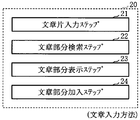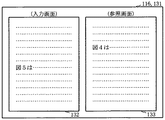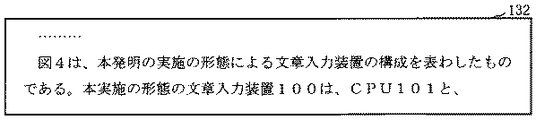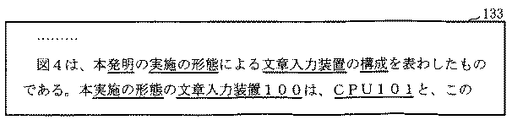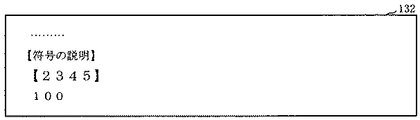JP2011128958A - Device, method and program for inputting sentence - Google Patents
Device, method and program for inputting sentence Download PDFInfo
- Publication number
- JP2011128958A JP2011128958A JP2009287759A JP2009287759A JP2011128958A JP 2011128958 A JP2011128958 A JP 2011128958A JP 2009287759 A JP2009287759 A JP 2009287759A JP 2009287759 A JP2009287759 A JP 2009287759A JP 2011128958 A JP2011128958 A JP 2011128958A
- Authority
- JP
- Japan
- Prior art keywords
- sentence
- input
- search
- piece
- input device
- Prior art date
- Legal status (The legal status is an assumption and is not a legal conclusion. Google has not performed a legal analysis and makes no representation as to the accuracy of the status listed.)
- Pending
Links
Images
Landscapes
- Document Processing Apparatus (AREA)
Abstract
Description
本発明は、携帯電話機、パーソナルコンピュータ、ワードプロセッサ等の情報処理装置に日本語等の各種文章を入力するために使用する文章入力装置、文章入力方法および文章入力プログラムに関する。 The present invention relates to a sentence input device, a sentence input method, and a sentence input program used to input various sentences such as Japanese into an information processing apparatus such as a mobile phone, a personal computer, and a word processor.
家庭やオフィスでは、携帯電話機やパーソナルコンピュータ等の情報処理装置を使用して、電子メールの本文の作成や各種の文書を作成することが頻繁に行われている。これに伴って、入力する語句を予測してその候補を表示して入力操作を補助する機能を備えた文章入力装置や、同様の入力操作を補助するアプリケーションソフトウェアが各種提案されている。 In homes and offices, the creation of the body of an e-mail and various documents are frequently performed using an information processing device such as a mobile phone or a personal computer. Along with this, various text input devices having a function of assisting an input operation by predicting a word to be input and displaying the candidates, and various application software for assisting a similar input operation have been proposed.
たとえば、本発明の第1の関連技術として、ユーザの最近入力した語句を記憶しておき、ユーザが語句を1文字あるいは数文字入力したときに、これと前方で一致する語句を入力語句の候補として表示することが広く行われている。また、本発明の第2の関連技術として、雛形文章と複数の置換候補文とを記憶手段に格納しておいて、ユーザが指定した指定短文に対応する置換候補文を表示部に表示することも提案されている(たとえば特許文献1参照)。 For example, as a first related technique of the present invention, a user's recently input word / phrase is stored, and when the user inputs one or several characters of a word / phrase, a word / phrase that matches the word / word forward is selected as an input word / phrase candidate. Displaying as is widely done. As a second related technique of the present invention, a template sentence and a plurality of replacement candidate sentences are stored in a storage unit, and a replacement candidate sentence corresponding to a designated short sentence designated by the user is displayed on the display unit. Has also been proposed (see, for example, Patent Document 1).
このうち、第1の関連技術によれば、たとえば「山田君と会いました。」という文章を一度入力すると、次に「やま」と入力した時点で「山田君」あるいは「山田君と会いました。」といった前方の語句と一致する語句あるいは文章が候補として表示される。したがって、ユーザは再度、「山田君……」といった文章を入力するときの入力の手間を省くことができる。 Of these, according to the first related technology, for example, once you enter the text “I met with Yamada-kun”, the next time you enter “Yama”, “Yamada-kun” or “I met with Yamada-kun” A phrase or sentence that matches the preceding phrase such as “Yes.” Is displayed as a candidate. Therefore, the user can save the trouble of inputting the sentence “Yamada-kun ……” again.
また、第2の関連技術によれば、たとえば「先に言って下さい。」、「先に飲んどいて。」といった「先に」が先頭に位置する文章を置換候補文として用意しておく。そして、ユーザが「先に」という文章を入力した時点でこれら置換候補文を表示して、選択できるようにしている。 Further, according to the second related technique, for example, a sentence with “first” at the head, such as “Please say first” or “Drink first”, is prepared as a replacement candidate sentence. Then, when the user inputs the sentence “first”, these replacement candidate sentences are displayed and can be selected.
このような関連技術は、文章を入力するときの大きな助けとなる。しかしながら、このうちの第2の関連技術では、雛形文章と複数の置換候補文とを加工処理して記憶手段に予め用意しておく必要がある。したがって、用意された雛形文章以外の文章を補助させようとすると、ユーザが記憶手段にこれらの文章の登録のための手間と努力を必要とするという問題がある。 Such related technology is a great help when inputting sentences. However, in the second related technique, it is necessary to process the template sentence and the plurality of replacement candidate sentences and prepare them in the storage means in advance. Therefore, when trying to assist sentences other than the prepared template sentences, there is a problem that the user needs time and effort for registering these sentences in the storage means.
また、第1の関連技術の場合には、たとえば政府の閣僚の人名を列挙した後で各人の説明を改めて記述しようとした場合、名前の先頭の称呼を正確に思い出さないと、その人物の名前を入力候補に表示することができない。自分の登山した山や高山植物を多数列挙して説明した後に、このうちの1つの山や高山植物の名前が直ちに記憶から出てこないような場合も同様である。このような場合には、自分の入力した文章の中から該当する山や高山植物の名前を目で追って目的のものを見つける必要があるが、あせって探すと目的の名前がすぐには出てこない場合が多い。 In the case of the first related technology, for example, when enumerating the names of government ministers and trying to describe each person's explanation anew, if the name of the head of the name is not recalled correctly, The name cannot be displayed as input suggestions. The same applies to the case where the name of one mountain or alpine plant does not come out of memory immediately after listing and explaining a number of mountains and alpine plants that he has climbed. In such a case, it is necessary to follow the name of the corresponding mountain or alpine plant from the text you entered and find the target one, but if you search for it, the target name will appear immediately. Often does not come.
そこで本発明の目的は、語句または文章の一部を省略して、あるいは概念的に入力しても所望の文章部分を入力することのできる文章入力装置、文章入力方法および文章入力プログラムを提供することにある。 Accordingly, an object of the present invention is to provide a text input device, a text input method, and a text input program that can input a desired text part even if a part of a phrase or text is omitted or conceptually input. There is.
本発明では、(イ)所定の参照文章を格納する参照文章格納手段と、(ロ)文章の一部を構成する文字あるいはこれの組み合わされた語句からなる文章片を入力する文章片入力手段と、(ハ)この文章片入力手段により入力した文章片に対応する文章部分を前記した参照文章格納手段に格納した参照文章から検索する文章部分検索手段と、(ニ)この文章部分検索手段の検索でヒットした文章部分を表示する文章部分表示手段と、(ホ)この文章部分表示手段に表示した文章部分を入力中の文章に加入する文章部分加入手段とを文章入力装置が具備する。 In the present invention, (a) a reference sentence storage means for storing a predetermined reference sentence, and (b) a sentence piece input means for inputting a sentence piece composed of characters constituting a part of the sentence or a phrase combined thereof. (C) a sentence part search means for searching a sentence part corresponding to the sentence piece input by the sentence piece input means from the reference sentence stored in the reference sentence storage means; and (d) a search by the sentence part search means. The sentence input device comprises sentence part display means for displaying the sentence part hit in step (i), and (e) sentence part addition means for joining the sentence part displayed on the sentence part display means to the sentence being input.
また、本発明では、(イ)文章の一部を構成する文字あるいはこれの組み合わされた語句からなる文章片を入力装置を使用して入力する文章片入力ステップと、(ロ)この文章片入力ステップで入力した文章片に対応する文章部分を、所定の参照文章領域に格納した参照文章から検索する文章部分検索ステップと、(ハ)この文章部分検索ステップによる検索でヒットした文章部分を所定の表示領域に表示する文章部分表示ステップと、(ニ)この文章部分表示ステップで表示した文章部分を入力中の文章に加入する文章部分加入ステップとを文章入力方法が具備する。 In the present invention, (b) a sentence piece input step for inputting a sentence piece consisting of characters constituting a part of the sentence or a combination of phrases using an input device; A sentence part search step for searching a sentence part corresponding to the sentence piece input in the step from a reference sentence stored in a predetermined reference sentence area; and (c) a sentence part hit by the search in this sentence part search step The sentence input method includes a sentence part displaying step for displaying in the display area, and (d) a sentence part adding step for joining the sentence part displayed in the sentence part displaying step to the sentence being input.
更に本発明では、コンピュータに、文章入力プログラムとして、(イ)文章の一部を構成する文字あるいはこれの組み合わされた語句からなる文章片を入力装置を使用して入力する文章片入力処理と、(ロ)この文章片入力処理で入力した文章片に対応する文章部分を、所定の参照文章領域に格納した参照文章から検索する文章部分検索処理と、(ハ)この文章部分検索処理による検索でヒットした文章部分を所定の表示領域に表示する文章部分表示処理と、(ニ)この文章部分表示処理で表示した文章部分を入力中の文章に加入する文章部分加入処理とを実行させる。 Furthermore, in the present invention, as a sentence input program, a sentence piece input process for inputting a sentence piece consisting of characters constituting a part of a sentence or a combination of words into a computer using an input device; (B) a sentence part search process for searching for a sentence part corresponding to the sentence piece input in the sentence piece input process from a reference sentence stored in a predetermined reference sentence area; and (c) a search by the sentence part search process. A sentence part display process for displaying the hit sentence part in a predetermined display area and (d) a sentence part addition process for joining the sentence part displayed in the sentence part display process to the sentence being input are executed.
以上説明したように本発明によれば、現在入力中の文書等の参照文章を基にして文章の入力を補助するので、ユーザは使用頻度の高い用語を簡易に入力することができる。しかもユーザによる辞書登録の処理を必要とせずにある程度の文書入力の補助が可能になる。 As described above, according to the present invention, since the input of a sentence is assisted based on a reference sentence such as a currently input document, a user can easily input a frequently used term. In addition, it is possible to assist the document input to some extent without requiring dictionary registration processing by the user.
図1は、本発明の文章入力装置のクレーム対応図を示したものである。本発明の文章入力装置10は、参照文章格納手段11と、文章片入力手段12と、文章部分検索手段13と、文章部分表示手段14と、文章部分加入手段15を備えている。ここで、参照文章格納手段11は、所定の参照文章を格納する。文章片入力手段12は、文章の一部を構成する文字あるいはこれの組み合わされた語句からなる文章片を入力する。文章部分検索手段13は、文章片入力手段12により入力した文章片に対応する文章部分を前記した参照文章格納手段11に格納した参照文章から検索する。文章部分表示手段14は、文章部分検索手段13の検索でヒットした文章部分を表示する。文章部分加入手段15は、文章部分表示手段14に表示した文章部分を入力中の文章に加入する。
FIG. 1 shows a claim correspondence diagram of the text input device of the present invention. The
図2は、本発明の文章入力方法のクレーム対応図を示したものである。本発明の文章入力方法20は、文章片入力ステップ21と、文章部分検索ステップ22と、文章部分表示ステップ23と、文章部分加入ステップ24を備えている。ここで、文章片入力ステップ21は、文章の一部を構成する文字あるいはこれの組み合わされた語句からなる文章片を入力装置を使用して入力する。文章部分検索ステップ22は、文章片入力ステップ21で入力した文章片に対応する文章部分を、所定の参照文章領域に格納した参照文章から検索する。文章部分表示ステップ23は、文章部分検索ステップ22による検索でヒットした文章部分を所定の表示領域に表示する。文章部分加入ステップ24は、文章部分表示ステップ23で表示した文章部分を入力中の文章に加入する。
FIG. 2 shows a claim correspondence diagram of the text input method of the present invention. The
図3は、本発明の文章入力プログラムのクレーム対応図を示したものである。本発明の文章入力プログラム30は、コンピュータに、文章片入力処理31と、文章部分検索処理32と、文章部分表示処理33と、文章部分加入処理34を実行させるようにしている。ここで、文章片入力処理31では、文章の一部を構成する文字あるいはこれの組み合わされた語句からなる文章片を入力装置を使用して入力する。文章部分検索処理32では、文章片入力処理31で入力した文章片に対応する文章部分を、所定の参照文章領域に格納した参照文章から検索する。文章部分表示処理33では、文章部分検索処理32による検索でヒットした文章部分を所定の表示領域に表示する。文章部分加入処理34では、文章部分表示処理33で表示した文章部分を入力中の文章に加入する。
FIG. 3 shows a correspondence diagram of the text input program according to the present invention. The
<発明の実施の形態> <Embodiment of the Invention>
次に本発明の実施の形態を説明する。 Next, an embodiment of the present invention will be described.
図4は、本発明の実施の形態による文章入力装置の構成を表わしたものである。本実施の形態の文章入力装置100は、CPU(Central Processing Unit)101と、このCPU101が実行する制御プログラムを格納するROM(Read Only Memory)あるいは磁気ディスク等のメモリ102を有する制御部103を備えている。制御部103は、データバス等のバス104を通じて文章入力装置100内の各部を制御するようになっている。
FIG. 4 shows the structure of the text input device according to the embodiment of the present invention. The
このうち通信制御部105は、通信ケーブル106を介してLAN(Local Area Network)等の図示しない通信ネットワークと接続されている。入力回路107は、キーボード108、ポインティングデバイスの一例としてのマウス109や、媒体入力部111およびタッチパネル112、マイクロフォン(マイク)113といった各種入力デバイスからデータの入力を行う。
Among these, the
ここで媒体入力部111は、各種メモリカード、フロッピディスク、外部記憶装置といった外部の記憶媒体あるいは記憶装置からデータの入力を行うデバイスである。マイクロフォン113は、ユーザが音声によってデータの入力を行ったり、入力の際の各種指示を行う際に使用する。
Here, the
表示制御回路115は、液晶ディスプレイ、有機EL(organic electroluminescence)ディスプレイ等のディスプレイ(表示装置)116と接続されている。ディスプレイ116は、たとえば携帯電話機、PHS(Personal Handyphone System)、スマートフォン(smart phone)のような情報処理装置によっては複数箇所配置されていてもよい。また、パーソナルコンピュータでは図示しない出力インタフェース回路を通じて複数のディスプレイを接続できることも周知である。
The
本実施の形態のディスプレイ116は、その表面にタッチパネル112を取り付けている。したがって、ユーザは表示された文章や各種ボタンを適宜選択してそれらの情報を入力回路107から文章入力装置100に入力することができる。
The
参照文章格納部118は、文章の入力を行う際に参照する文章を入力するメモリ領域である。したがって、参照文章格納部118は単独のメモリとして構成されていてもよいし、メモリ102の一部を構成する作業用メモリの一部を構成してもよい。参照文章格納部118は、通常の場合にはユーザが文章作成に使用している直近の文章を一時的に格納するバッファ領域である。ただし、ユーザは事前の設定により、入力しようとする文章の参考になる文章等の文書データを参照文章格納部118に取り込むことができる。外部の文書を使用する場合、そのような文書は通信制御部105を使用して文章入力装置100に入力してもよいし、媒体入力部111から入力してもよい。
The reference
音声認識部119は、ユーザがマイクロフォン113を用いて入力した音声を認識する。通信制御部105を介して図示しない他の装置から送られてきた音声データを認識して、たとえば参照文章格納部118に入力することも可能である。音声認識部119は必要に応じて音声認識用の辞書を含んでいる。
The
文法解析部121は、入力回路107を経て入力される文章や参照文章格納部118に格納されている参照文章の文法を解析する。そして、辞書122を参照してキーボード108等の入力手段から入力された文字列を人名、地名、専門用語等の名詞や、動詞等の文章の構成要素ごとに区切る処理を行う。また、文法解析部121は名詞等の所定の語句の先頭や末尾に数字等の符号が付けられている場合、これらがどの語句に付属するかの解析を行う。更に文法解析部121は名詞が単数を表わしているか、複数を表わす(可能性の)ものであるかを判別する。日本語の場合には、複数であることを明示していない名詞形でも複数を表わす可能性があることはよく知られている。
The
辞書122は、文法解析部121の解析に使用される。辞書122は、システムが予め用意するシステム辞書と、ユーザが登録するユーザ辞書で構成されていてもよい。
The
設定データ格納部123は、この文章入力装置100の入力操作を補助する機能の初期設定事項を格納する記憶部である。設定データ格納部123は単独のメモリとして構成されていてもよいし、メモリ102の一部を構成する不揮発性メモリの一部を構成していてもよい。設定データ格納部123には初期的にデフォルト値が入力されており、ユーザがこれを適宜変更することができる。
The setting
文書格納部124は、この文章入力装置100が作成した文書や参照する文書を格納するようになっている。作成した文書は、通信制御部105を介して図示しない外部装置に出力することも可能である。
The
図5は、設定データ格納部の設定状態の一例を表わしたものである。図4と共に説明する。 FIG. 5 shows an example of the setting state of the setting data storage unit. This will be described with reference to FIG.
設定データ格納部123には、(A)〜(D)の各項目を初期設定することができるようになっている。このうち(A)項目は、一致語句入力補助の機能を使用するかどうかの設定である。ここで一致語句入力補助とは、入力した1または複数の文字からなる文章片としての一致語句の前方または後方に関連語句を補助する機能である。入力した文字とは、変換前の仮名やローマ字であっても変換後の文字であっても構わない。一致語句入力補助の機能は、たとえば、「媒体入力部111」という語句を含む文章が参照文章格納部118に存在すると仮定した場合に、ユーザがキーボードから単に「111」と入力したときに「媒体入力部111」と入力操作を補助する機能である。
In the setting
(A)項目の(1)は、適用する入力文字数を設定する。たとえば入力文字数が「3」個以上の場合には、ユーザが「111」のように3個以上の文字を入力したとき入力操作を補助することになる。 (A) Item (1) sets the number of input characters to be applied. For example, when the number of input characters is “3” or more, the input operation is assisted when the user inputs three or more characters such as “111”.
(A)項目の(2)は、文章片が入力されたとき該当する文章部分をこの文章片に追加するか、入力した文章片をこの文章部分に置換するかといった文章の加入についての設定を行う。たとえば前記した例で「111」と入力したときに「媒体入力部111」というように「111」を残した入力操作(文章の加入)を行うのが文章を追加する処理である。文章を追加する処理では、文章部分を前方に追加するか後方に追加するかを指定することができる。たとえば「111」と入力したときに「媒体入力部111」となるのは前方に追加した場合であり、「111媒体入力部」となるのは後方に追加した場合である。入力した文章片を文章部分に置換する設定を行った場合には、「111」と入力したときに「媒体入力部」という文章部分に置換される。
(A) Item (2) is a setting for whether or not to add a sentence, such as when a sentence fragment is input, the corresponding sentence part is added to this sentence fragment, or the entered sentence fragment is replaced with this sentence fragment. Do. For example, when “111” is input in the above-described example, an input operation (adding a sentence) that leaves “111” such as “
(A)項目の(3)は追加あるいは置換する文章部分、すなわち加入する文書部分の長さに制限を設ける場合の設定である。ここで、たとえば「10」語(文字)以下と設定すると、加入の対象となる候補の文章部分が幾つかあるとき、その中で「11」語(文字)以上のものは加入の対象から除外する。ユーザは、文字数の制限を必ずしも設ける設定を行う必要はない。 (A) Item (3) is a setting for limiting the length of a sentence part to be added or replaced, that is, a document part to be joined. Here, for example, if it is set to “10” words (characters) or less, when there are some candidate sentence parts to be joined, those more than “11” words (characters) are excluded from the joining target. To do. The user does not necessarily have to make a setting to limit the number of characters.
(A)項目の(4)は、現在入力する文章の位置を起点としてそれよりも前に記載されている文章のどの範囲までを、加入対象の文章部分として検索対象とするかの制限を設ける場合の設定である。本実施の形態で「検索範囲」は、前記した起点から文字数、文章数、読点によって文書を分割した数、あるいは段落数によって定めるようにしている。図5に示した例では文章数で「検索範囲」を設定して、加入対象の文章部分の制限を行うようになっている。たとえばこの図5で示したように「−」(ハイフン)が入力されている場合には、参照文章格納部118が現在入力している文書内で文章の数の「検索範囲」についての制限を設けておらず、参照文章格納部118の全体が候補の対象となる。
(A) Item (4) sets a limit on the range of sentences described before, starting from the position of the currently input sentence, as a part to be searched as a part of the sentence to be subscribed. Setting. In the present embodiment, the “search range” is determined by the number of characters, the number of sentences, the number of documents divided by reading marks, or the number of paragraphs from the starting point. In the example shown in FIG. 5, the “search range” is set by the number of sentences, and the sentence part to be subscribed is limited. For example, as shown in FIG. 5, when “-” (hyphen) is input, the reference
これに対して、たとえば「50」という数値が入力されている場合には、現在入力している文章の入力位置から50文章前までが加入対象の文章部分の候補の対象となる。ここで「文章」とは、たとえば句点「。」によって区切られる長さの文字列をいう。このように候補の対象の検索範囲の制限を加えたのは、たとえば1つの文章が幾つかの文書内容の異なるセクションに分かれているときのような場合に、前方に位置する文章の記述内容に現在の入力される文章が影響を受けないようにするためである。 On the other hand, for example, when a numerical value of “50” is input, a sentence portion candidate to be subscribed is from the input position of the currently input sentence to 50 sentences before. Here, “sentence” refers to a character string having a length delimited by, for example, a punctuation mark “.”. In this way, the limitation of the search range of the candidate target is added to the description content of the sentence located ahead, for example, when one sentence is divided into different sections of several document contents. This is to prevent the currently input text from being affected.
(B)項目は、指示語入力補助の機能を使用するかどうかの設定である。ここで指示語入力補助とは、入力した1または複数の文字からなる指示語に対して関連語句の加入を補助する機能である。ただし、ここでは第1の関連技術として説明した技術以外の本発明独自の機能を設定することにしている。もちろん、本実施の形態の文章入力装置100が第1の関連技術を併用することは自由である。
The item (B) is a setting as to whether or not to use the instruction word input assist function. Here, the instruction word input assistance is a function for assisting the addition of related words / phrases to the inputted instruction word composed of one or more characters. However, here, functions unique to the present invention other than the technique described as the first related technique are set. Of course, the
本実施の形態の指示語入力補助とは、(1)に示したような特定の語句(指示語)が入力されたとき、文章解析から指示語によって指示された文章部分を追加する処理である。たとえば「この」というチェックボックスがオンになっているとする。すると、ユーザがキーボード108から「この」という語句を入力すると、前の文章の中の名詞が抽出されてこれらが加入の対象となる候補として表示される。
The instruction word input assistance of the present embodiment is a process of adding a sentence portion indicated by an instruction word from sentence analysis when a specific word (instruction word) as shown in (1) is input. . For example, assume that the check box “this” is selected. Then, when the user inputs the phrase “this” from the
一例として、直前に入力した文章が「文章の一部を構成する文字あるいは語句としての文章片を入力する文章片入力手段と、」というものであったとする。ユーザが「この」とキーボード108から入力すると、たとえば次の文章部分が加入する語句の候補となる。
「文章片入力手段」、「文章片」、「文字」、「語句」、「文章」、「文章の一部」
As an example, it is assumed that the sentence input immediately before is “a sentence piece input means for inputting a sentence piece as a character or a phrase constituting a part of the sentence”. When the user inputs “this” from the
"Text fragment input means", "Text fragment", "Character", "Phrase", "Sentence", "Part of sentence"
「この」という指示語は近い語句を指示する傾向があるので、該当する文章における末尾側から名詞となる部分が順次抽出されている。「これら」の場合には、「この」と同様に近い場所の文章部分を指し示すが、複数と見られる文章部分である点が単数の「これ」と異なる。「該」とか「前記」のチェックボックスがオンにされている場合については、入力している文章からの距離があまり関係なくなる。 Since the instruction word “this” tends to indicate a close phrase, the nouns are sequentially extracted from the end of the corresponding sentence. In the case of “these”, a sentence portion in a similar place is indicated in the same manner as “this”, but is different from a single “this” in that it is a sentence portion that is considered to be plural. In the case where the check box of “the” or “above” is turned on, the distance from the input sentence becomes less relevant.
(B)項目の(2)は、対象となる文章部分を「この」等の入力した文章片を残して加入するか全体を置き換えるかの設定である。たとえば前記した「この」の例で、ユーザが意図した文章部分が「文章片入力手段」であるとする。この場合、「追加する」のチェックボックスをオンにした場合には、入力後の文章は「この文章片入力手段」となる。これに対して、「置換する」のチェックボックスをオンにした場合には、「この」が「文章片入力手段」に置換される結果、入力後の文章は単に「文章片入力手段」となる。 The item (2) (B) is a setting for whether to add the sentence portion to be entered, leaving the inputted piece of text such as “this” or replacing the whole. For example, in the above-described example of “this”, it is assumed that the sentence portion intended by the user is “sentence piece input means”. In this case, when the “add” check box is turned on, the sentence after the input becomes “this sentence piece input means”. On the other hand, when the “Replace” check box is turned on, “this” is replaced with “sentence piece input means”, so that the sentence after the input is simply “sentence piece input means”. .
たとえば前に入力して参照文章格納部118に存在する文章が「山本浩一君と山田洋子さんと井上久美子さんが来ました。」という文章であったとする。この場合、ユーザが「彼」のチェックボックスをオンにしていたとすると、ユーザがキーボード108から「彼」という語句を入力すると、「山本浩一君」という文章に置き換わる。「彼女」を除外している。男性と女性の名前の判別には、辞書122の登録内容を用いる。
For example, it is assumed that a sentence that has been input before and exists in the reference
システムによっては、たとえば「追加する」のチェックボックスをオンにして、更に名詞が入力されたときに「この」との組み合わせで入力補助を行うように設定することも可能である。たとえばユーザがキーボード108から「この回路」という語句を入力すると、直前の文章を参照して「このフリップフロップ回路」という文章に置き換えることも可能である。
Depending on the system, for example, it is possible to set the check box of “add” to be turned on so that input assistance is performed in combination with “this” when a noun is further input. For example, when the user inputs the phrase “this circuit” from the
(B)項目の(3)および(4)は、(A)項目の(3)および(4)と同様に加入の対象となる文章部分を制限するときに設定する。たとえば「前記」という指示語に対応する文章部分の数が多くなる可能性がある場合には、これによって対象となる文章部分の候補を制限することができる。 (B) Items (3) and (4) are set when restricting sentence parts to be subscribed, as in (A) items (3) and (4). For example, when there is a possibility that the number of sentence parts corresponding to the instruction word “above” may increase, the number of sentence part candidates as a target can be limited thereby.
(C)項目の表示における「同一ウィンドウ」に設定するとは、ユーザが入力している文章の表示されるウィンドウに候補が表示される表示形態をいう。これに対して「別ウィンドウ」に設定した場合には、たとえば参照文章格納部118に存在する文章が比較的短い場合にはその全体が別ウィンドウに表示される。そして、候補となる文章部分が着色やアンダーライン、フォントの拡大、網かけといったような表示を強調する一般的な手法で強調表示される。ユーザはたとえばタッチパネル112を用いて所望の文章部分を指定すると、これが入力中の文章に加入されることになる。
(C) Setting to “same window” in item display refers to a display form in which candidates are displayed in a window in which a sentence input by the user is displayed. On the other hand, when “other window” is set, for example, when a sentence existing in the reference
(D)項目は参照文書の所在を設定する。通常は現在入力中の文書である「現文書」を設定するが、関連する文書が存在するような場合には「参照文書」の所在を示し、これを参照文章格納部118に取り込んでもよい。「現文書」と「参照文書」の双方が参照文章格納部118に取り込まれる場合には、これらに優先順位を付けてもよいし、ある程度「現文書」の文章の量が多くなったときに「参照文書」の参照を外すような拡張的な設定を行ってもよい。一般には「現文書」の方が優先順位が高くなる。
The item (D) sets the location of the reference document. Normally, the “current document” that is the currently input document is set. However, if there is a related document, the location of the “reference document” may be indicated, and this may be taken into the reference
以上説明した設定データ格納部123の設定内容の各項目は、必要に応じてたとえばキーボード108のショートカットキーで呼び出して変更できるようになっていてもよい。また、ショートカットキーで特定の設定項目の機能のオン・オフを制御できるようになっていてもよい。
Each item of the setting contents of the setting
次に、初期設定データがデフォルトで設定されている場合、あるいはユーザが初期設定を行った状態で、本実施の形態の文章入力装置を使用する場合の説明を行う。ここでは、図5に示す初期設定が行われているものとして説明を行う。また、文章の入力に関しては第1の関連技術等の従来から利用可能な技術は適宜利用するものとするが、ここでは説明を簡略化するためにこれらの技術の使用についての説明は省略する。 Next, a description will be given of a case where the text input device according to the present embodiment is used when the initial setting data is set by default or when the user has made initial settings. Here, description will be made assuming that the initial setting shown in FIG. 5 has been performed. In addition, regarding the input of text, conventionally available techniques such as the first related technique are appropriately used, but description of the use of these techniques is omitted here in order to simplify the description.
図6は、文章入力の開始処理の様子を表わしたものである。図4および図5と共に説明する。文章の入力モードに設定されたら、制御部103は本実施の形態の特徴である一致語句入力補助と指示語入力補助の少なくとも1つの使用が選択されているかどうかをチェックする(ステップS201)。一致語句入力補助と指示語入力補助の少なくとも1つの使用が選択されていれば(Y)、入力補助に使用する別ウィンドウが必要であるかを確認する(ステップS202)。別ウィンドウが必要とされていない場合には(N)、文字の加入時に表示するプルダウンメニューを用意して(ステップS203)、処理を終了する(エンド)。ただし、選択肢が表示される段階まではその表示を行う必要はない。
FIG. 6 shows a state of a text input start process. This will be described with reference to FIGS. When the sentence input mode is set, the
図5で設定しているように別ウィンドウが必要とされている場合には(ステップS202:Y)、ディスプレイ116に選択肢を表示するための別ウィンドウを用意して(ステップS204)、処理を終了する(エンド)。ただし、ユーザが文章入力装置100としての情報処理装置に追加のディスプレイを接続している場合には、この追加のディスプレイに別ウィンドウを表示させてもよい。
If another window is required as set in FIG. 5 (step S202: Y), another window for displaying options on the
図7は、ディスプレイに別ウィンドウが表示された状態を表わしたものである。図4と共に説明する。 FIG. 7 shows a state in which another window is displayed on the display. This will be described with reference to FIG.
ディスプレイ116の表示画面131には、実際の文書を作成している入力画面ウィンドウ132と、参照文章格納部118に格納されている文章の中から候補になる内容を主として表示する参照画面ウィンドウ133が開かれている。最近では高精細の大型ディスプレイが安価に提供されており、ユーザは比較的大きな表示画面に2つ以上のウィンドウを見やすいサイズおよび解像度で並行して表示できるようになっている。
The display screen 131 of the
図8は、文章の入力処理の様子を表わしたものである。図4、図5および図7と共に説明する。ユーザは図示しないが新規の文書を開いて、あるいは既に作成中の文書を呼び出して、表示画面131に入力画面ウィンドウ132を表示する。この状態で制御部103はキーボード108から文字が入力される状態を待機する(ステップS221)。もちろん、ユーザはマイクロフォン113から音声を入力し音声認識部119でこれを認識して文字の入力を行うことができるが、ここでは文字をキーボード108から入力する場合を説明する。
FIG. 8 shows a state of text input processing. This will be described together with FIGS. 4, 5 and 7. Although not shown, the user opens a new document or calls a document that is already being created, and displays the
文字が入力されると(ステップS221:Y)、制御部103は今までに入力された変換対象の文字に対する加入の対象となる文章部分を検索処理する(ステップS222)。検索の対象は参照文章格納部118に格納された文章である。今回の場合には、参照文書が「現文書」となっている。そこで、制御部103は現文書の今まで入力された文章の検索を行う。したがって、作成中の「現文書」を文書格納部124等の格納手段から呼び出して文章の作成を続行する場合には、この「現文書」の今までに作成した部分が参照文章格納部118に格納されることになる。
When a character is input (step S221: Y), the
文章の検索は、設定データ格納部123の設定内容を見ると、一致語句入力補助と指示語入力補助の双方となっている。そこで、この例の場合には一致語句入力補助と指示語入力補助の双方についての検索を行う。このうちの一致語句入力補助については入力文字数の制限値が設定されており、この例では「3」となっている。したがって、今までに入力された変換対象の文字(一致語句)が1文字あるいは2文字となっている状態では一致語句入力補助の検索は対象外となり、行われない。3文字以上となったときにこの処理が行われる。指示語入力補助については、(B)の(1)でチェックマークを付けた語句が登場するかの検索処理が行われる。指示語入力補助の場合は入力文字数の制限の対象とならない。
When searching the setting contents of the setting
ステップS222の検索処理の結果、対象文章部分が存在しないものとされた場合には(ステップS223:N)、所定の不存在処理が行われ(ステップS224)、この後、ステップS221に処理が戻って(リターン)、次の文字の入力が待機状態となる。ここでステップS224の不存在処理とは、たとえば句読点が出現したときの句読点を含めたそれ以前の文字列のように、文法解析部121の解析の結果、今までに入力された文字列が変換対象の範囲から外れたとき変換対象の文字列から除外する処理をいう。この不存在処理によって、次に入力する文字が1文字目として処理が行われる。
As a result of the search process in step S222, if the target sentence portion does not exist (step S223: N), a predetermined absence process is performed (step S224), and then the process returns to step S221. (Return), the next character input is in a standby state. Here, the non-existing process in step S224 means that the character string inputted so far is converted as a result of the analysis by the
一致語句入力補助あるいは指示語入力補助について加入の対象となる対象文章部分が存在した場合には(ステップS223:Y)、その結果ヒットした対象文章部分を参照画面ウィンドウ133に強調表示する(ステップS225)。そして、この参照画面ウィンドウ133に表示された対象文章部分を文章に加入するための指定入力(選択)があるか(ステップS226)、あるいは次の文字がユーザによって更に入力されるか(ステップS227)を待機する。
If there is a target sentence part to be subscribed for matching phrase input assistance or instruction word input assistance (step S223: Y), the target sentence part hit as a result is highlighted on the reference screen window 133 (step S225). ). Then, is there a designation input (selection) for joining the target sentence portion displayed in the
ユーザが参照画面ウィンドウ133の所定の箇所を指定して加入の対象となる対象文章部分を選択すれば(ステップS226:Y)、その対象文章部分を入力中の文章に加入させる加入処理が行われる(ステップS228)。そして、それまでの入力文字列を確定させる(ステップS229)。そして、これら確定した文字列を入力対象から削除した形でステップS221の文字入力の待機状態に戻る(リターン)。
If the user designates a predetermined part of the
一方、ユーザが参照画面ウィンドウ133に表示された加入の対象となる対象文章部分を選択せずに更に文字の入力を行った場合には(ステップS226:N、ステップS227:Y)、ステップS227で入力された文字を加えた形の文字列に対してステップS222による対象文章部分の検索処理が実行される。以下、同様である。 On the other hand, when the user inputs a character without selecting the target sentence portion to be subscribed displayed on the reference screen window 133 (step S226: N, step S227: Y), in step S227 The search process of the target sentence part by step S222 is performed with respect to the character string which added the input character. The same applies hereinafter.
次にステップS225およびステップS226の処理の様子を具体例を挙げて説明する。 Next, the process in steps S225 and S226 will be described with a specific example.
図9は、入力画面ウィンドウの要部を表わしたものである。入力画面ウィンドウ132には入力中の文章が表示されている。ユーザがこの入力画面の状態で「CPU101と、」の次に、「この」という文字列を入力したものとする。図5に示すように指示語入力補助が使用されており、その(1)の「この」にチェックマークが付けられている。そこで文法解析部121(図4)は「この」という語句の直近の文章(同一文章および1つ前の文章の場合が多い。)における語句で文法上で「この」が掛かる可能性のある名詞を抽出して、その部分を強調表示する。
FIG. 9 shows the main part of the input screen window. The
図10は、この強調表示された参照画面ウィンドウの一例についてその要部を示したものである。ここでは、「発明」、「実施の形態」、「文章入力装置」、「構成」、「実施の形態」、「文章入力装置100」、「CPU101」が順にアンダーラインによって強調表示されている。強調表示は着色、明度あるいは色彩の反転、フォントの変更等の他の公知の表示であっても構わない。ここで、「本実施の形態」あるいは「本発明」の「本」という文字が除外されているのは、「この」という指示する語句に続く名詞に「本」という重複する意味の語句は不要なためである。また、「実施の形態」が「実施」と「形態」に分かれずに抽出されているのは、特許関係の専門語として辞書122(図4)に登録されているからである。ユーザは、タッチパネル112(図4)を使用してこれら強調表示された語句の中から自分の入力しようとする語句を選択する。
FIG. 10 shows the main part of an example of the highlighted reference screen window. Here, “invention”, “embodiment”, “sentence input device”, “configuration”, “embodiment”, “
図11は、図10に示す表示状態でユーザが「CPU101」を選択したときの入力画面ウィンドウに示される入力状況を表わしたものである。入力画面ウィンドウ132には、「この」という語句を入力した後に「CPU101」という語句が追加されている。
FIG. 11 shows the input status shown in the input screen window when the user selects “
図12は、それ以後の所定の時点における入力画面ウィンドウの要部を示したものである。入力画面ウィンドウ132には、第1235段落の先頭の「ここで」までの文章の入力が行われている。
FIG. 12 shows the main part of the input screen window at a predetermined time point thereafter. In the
図13は、図12の状態からユーザが文字列「111」を入力した段階における参照画面ウィンドウの要部を示したものである。参照画面ウィンドウ133には、文字列「111」を後方に含む「媒体入力部111」という語句がアンダーラインによって強調表示されている。
FIG. 13 shows the main part of the reference screen window when the user inputs the character string “111” from the state of FIG. In the
図14は、図13の表示状態でユーザが「媒体入力部111」をタッチパネルで指示するか「OK(肯定)」を示すキーボード上のキー操作を行った場合の入力画面ウィンドウの要部を示したものである。入力画面ウィンドウ132には、直前に入力した「111」の文字例の前方に「媒体入力部」の文章部分が追加されている。このようにユーザは既出の3桁以上の数字を後端部に付加した語句については、この3桁以上の数字を入力するだけで加入処理を行うことができる。
FIG. 14 shows the main part of the input screen window when the user designates “
「第1の媒体入力部111A」や「第2の媒体入力部111B」のように「第1の」等の一種の「接頭語」を付加した名詞を含む文章が、すでに入力される等によって参照文章格納部118に格納されているとする。この例で、抽出の対象となる「名詞」は「第1の媒体入力部111A」および「第2の媒体入力部111B」であるとする。この例の場合には、ユーザがキーボード108から「111」と3文字を入力した時点で参照画面ウィンドウ133中の「第1の媒体入力部111A」と「第2の媒体入力部111B」の双方の語句が抽出されて強調表示される。この状態でユーザがこれらの一方を選択してもよいが、更に4文字目の「A」または「B」を追加的に入力すると(図8ステップS227:Y)、対象文章部分の検索がこの4文字に対して行われる(図8ステップS222)。この結果、今「A」を追加的に入力した場合には「第1の媒体入力部111A」の部分のみが強調表示され、「B」を追加的に入力した場合には「第2の媒体入力部111B」の部分のみが強調表示されることになる。このように入力する文字を増加させることで候補対象となる文章部分を制限することができる。
A sentence including a noun added with a kind of “prefix” such as “first” such as “first medium input unit 111A” or “second medium input unit 111B” is already input, etc. It is assumed that it is stored in the reference
図15は、ユーザが以上説明した文書の符号の説明を行う箇所で3桁の数字を入力したときの入力画面ウィンドウの要部を表わしたものである。入力画面ウィンドウ132には、一例として数字「100」が入力されている。この数字「100」は、図14の入力画面ウィンドウ132に示されるように「文字入力装置」に割り当てられた数字である。
FIG. 15 shows the main part of the input screen window when the user inputs a three-digit number at the location where the user explains the document code described above. In the
図16は、入力した数字を置き換えた後の入力画面ウィンドウの要部を表わしたものである。入力画面ウィンドウ132には、数字「100」の後方に「文字入力装置」という語句が追加されている。ただし、このように該当する数字の後にその数字に対応する語句を追加するには、図5で示した設定データ格納部123の(A)(2)の設定内容を前方に語句を追加する状態から後方に語句を追加する状態に変更する必要がある。
FIG. 16 shows the main part of the input screen window after the input numbers are replaced. In the
なお、この図16に示した例で、数字とそれを説明する語句との間にブランクやコロン(:)を配置するといった文書上の約束がある場合には、設定データ格納部123にそのような機能を付加しておけばよい。もちろん、ユーザがブランクやコロン(:)を該当個所に手作業で挿入してもよい。
In the example shown in FIG. 16, when there is a promise in the document such as placing a blank or a colon (:) between a number and a word describing the number, the setting
以上説明したように本実施の形態によれば、ユーザが文章の入力を行い参照画面ウィンドウ133に取り込んだ語句を単語登録を逐一行う必要なく新たな入力処理に活用することができる。これにより、単に文章の入力操作が簡便になるだけでなく、数字や符号によって特定した語句を正確に対応付けて使用することができるようになる。また、特定の語句や名前を入力途中で忘れてしまったような場合でも、「この」とか「彼」といったような特定の用語を指定する指示語や包括名称となる語句を取り敢えず入力することでこれらに置き換わる語句や氏名等の用語を読み出して置換処理を行うことが可能になる。しかもユーザが、「この」や「彼」と入力した時点で加入処理を行わず、次の語句を入力すれば次の対象文章部分の検索処理が開始される。したがって、ユーザは必要とする対象文章部分が表示されたときのみ、現在入力中の文章にこれらの表示内容を加入する処理を実行することができる。
As described above, according to the present embodiment, the words input by the user and captured in the
なお、本発明は以上説明した実施の形態に限定されるものではなく、各種の変形が可能である。 The present invention is not limited to the embodiment described above, and various modifications can be made.
図17は、入力画面のみで加入する語句を選択するプルダウンメニューの一例を示したものである。文章入力装置によってはタッチパネルがディスプレイに備えられていない場合がある。このような場合には、加入する語句に付された番号をキー操作によって入力してもよいし、カーソル(図示せず)で指定して選択操作を行ってもよい。「イチ」、「ニー」等の音声で入力してもよい。もちろん、プルダウンメニューを表示する代わりに所定の次候補キーを押して候補を順に表示画面に表示して所望の候補が表示された時点でそれを選択するようにしてもよい。 FIG. 17 shows an example of a pull-down menu for selecting a word to join on the input screen only. Some text input devices may not have a touch panel on the display. In such a case, the number assigned to the word or phrase to be joined may be input by a key operation, or a selection operation may be performed by designating with a cursor (not shown). You may input with voices, such as "ichi" and "knee". Of course, instead of displaying the pull-down menu, a predetermined next candidate key may be pressed to display the candidates in order on the display screen, and may be selected when a desired candidate is displayed.
また、図17に示した例では1番目の候補と2番目の候補の名詞にこれらと対応する数字が付加されているが、このような付加的な数字や文字の付加されているものと付加されていないものの双方を表示して、これらの一方を選択できるようにしてもよい。 In addition, in the example shown in FIG. 17, numbers corresponding to these are added to the first candidate and the second candidate nouns. It is also possible to display both of the undisplayed items so that one of them can be selected.
更に参照文章格納部118には、今回入力しようとする文書に関連する文書のように入力に参考になる文書を格納してもよいし、今回入力する文書とこれらの文書を併存させてもよい。更に、これらの文書の優先度やウエイトを設定して表示の順位や形態を差別してもよい。
Further, the reference
また、実施の形態では図5の(B)(1)で指示語入力補助を行う際の語句としての指示語を予め複数用意してチェックボックスで選択できるようにしたが、ユーザがこれら以外の語句を追加できるようにしてもよい。 Further, in the embodiment, a plurality of instruction words are prepared in advance and can be selected with check boxes as the words for assisting the instruction word input in FIGS. 5B and 5A, but the user can select other than these. You may be able to add words.
更に実施の形態では「100」、「101」等の数字に1対1に対応した語句を検索して入力処理に使用することにしたが、曖昧検索が行えるようにしてもよい。たとえば「10−」とユーザが入力すると、「文章入力装置100」、「メモリ102」、「制御部103、「バス104」のように「100」〜「109」までの各用語を候補として表示し、これらのうちから所望のものを選択できるようにしてもよい。ここで「−」は、数を問わないという意味を持つ。
Further, in the embodiment, a word and phrase corresponding to numbers such as “100” and “101” is searched for and used for input processing. However, an ambiguous search may be performed. For example, when the user inputs “10−”, the terms “100” to “109” are displayed as candidates, such as “
同様に、ユーザが何人かの課長の名前を列挙して入力した後に、「課長」あるいは「−課長」と入力すると、単なる「課長」の他に、「山田課長」、「河原課長」というようにすでに入力した各課長が入力候補として挙げられるようにしてもよい。もちろん、参照文章格納部118中に課長のリストを格納しておくことで、各課長を呼び出して入力できるようにすることも可能である。山や川等の地名の入力についても、同様にして本発明による簡易入力が可能になる。また、「野菜」と入力することによってすでに入力したチンゲンサイ、キャベツ等の野菜の名前を候補としてリストアップすることも同様に可能である。この場合には、辞書122に「野菜」、「果物」等の分類表を格納しておけばよい。また、「果物」は「フルーツ」と同義語である。辞書122で意味の同じ言葉を対応付けておくことで、検索の機能を高めることができる。
Similarly, after the user lists and inputs the names of some section managers, if he enters "section manager" or "-section manager", in addition to just "section manager", "Yamada section manager", "Kawahara section manager", etc. The section managers who have already been input may be listed as input candidates. Of course, by storing a list of section managers in the reference
以上説明した幾つかの候補が存在するときで称呼の初めの部分が似ているような場合には、違いが分かる部分まで文字を入力することで所望の候補を選択することができる。課長と課長補佐の人名が複数入力されている状況で、単に「課長」と入力すればこれらの全員が候補として表示されるが、「課長補」まで入力すれば課長補佐の人名のみを候補に選定することができる。もちろん、「課長のみ」と入力して課長補佐の人名がリストアップされるのを除外する設定を行うようにしてもよい。 When there are some candidates as described above and the initial part of the title is similar, a desired candidate can be selected by inputting characters up to the part where the difference is known. In the situation where multiple names of section managers and assistant managers are entered, if you simply enter “section manager”, all of these will be displayed as candidates, but if you enter up to “section manager”, only the assistant manager name will be considered as candidates. Can be selected. Of course, it is also possible to enter a setting that excludes listing of assistant manager names by entering “section manager only”.
出現する候補については、統計値や現在入力している文章の起点から該当する文章部分までの文章数や段落数といった文脈の隔たりの大きさ等の各種事情を考慮して優先順位を定めてもよい。この場合、優先順位の高いものから先に選択できるようにすることが有効である。 For the candidates that appear, the priority order may be set in consideration of various circumstances such as the size of the gap in the context such as the number of sentences and the number of paragraphs from the starting point of the currently entered sentence to the corresponding sentence part. Good. In this case, it is effective to be able to select a higher priority first.
また、実施の形態では参照画面ウィンドウ133を設けて、入力する文章片に対応する文章部分を含めた参照する文章を比較的長文で表示することにしたが、これに限るものではない。参照画面ウィンドウ133の表示面積が狭い場合や参照する文章部分が複数存在してこれらが1つの文書中に散在して1つの参照画面ウィンドウ133に一度に納まらない場合がある。このような場合には、図17のプルダウンメニューのように候補となる文章部分のみをポップアップメニューのように表示するものであってもよい。もちろん、入力中のウィンドウに表示された文章に候補となる文章部分が含まれる場合には、同一のウィンドウ(あるいは表示画面)に両者を表示するようにしてもよい。ウィンドウ(あるいは表示画面)を分割して表示することも可能である。
In the embodiment, the
更に以上説明した実施の形態では、日本語の処理について説明を行ったが、他の言語についても本発明を同様に適用できることは当然である。 Further, in the embodiment described above, Japanese language processing has been described, but it is natural that the present invention can be similarly applied to other languages.
10、100 文章入力装置
11 参照文章格納手段
12 文章片入力手段
13 文章部分検索手段
14 文章部分表示手段
15 文章部分加入手段
20 文章入力方法
21 文章片入力ステップ
22 文章部分検索ステップ
23 文章部分表示ステップ
24 文章部分加入ステップ
30 文章入力プログラム
31 文章片入力処理
32 文章部分検索処理
33 文章部分表示処理
34 文章部分加入処理
101 CPU
102 メモリ
103 制御部
105 通信制御部
108 キーボード
112 タッチパネル
116 ディスプレイ
118 参照文章格納部
121 文法解析部
122 辞書
123 設定データ格納部
124 文書格納部
131 表示画面
132 入力画面ウィンドウ
133 参照画面ウィンドウ
DESCRIPTION OF SYMBOLS 10,100
DESCRIPTION OF
Claims (17)
文章の一部を構成する文字あるいはこれの組み合わされた語句からなる文章片を入力する文章片入力手段と、
この文章片入力手段により入力した文章片に対応する文章部分を前記参照文章格納手段に格納した参照文章から検索する文章部分検索手段と、
この文章部分検索手段の検索でヒットした文章部分を表示する文章部分表示手段と、
この文章部分表示手段に表示した文章部分を入力中の文章に加入する文章部分加入手段
とを具備することを特徴とする文章入力装置。 Reference text storage means for storing a predetermined reference text;
A sentence piece input means for inputting a sentence piece composed of characters constituting a part of the sentence or a combination of phrases;
A sentence portion searching means for searching a sentence portion corresponding to the sentence piece input by the sentence piece input means from the reference sentence stored in the reference sentence storing means;
A sentence part display means for displaying a sentence part hit by the search of the sentence part search means;
A sentence input device comprising sentence part adding means for adding a sentence part displayed on the sentence part display means to a sentence being input.
この文章片入力ステップで入力した文章片に対応する文章部分を、所定の参照文章領域に格納した参照文章から検索する文章部分検索ステップと、
この文章部分検索ステップによる検索でヒットした文章部分を所定の表示領域に表示する文章部分表示ステップと、
この文章部分表示ステップで表示した文章部分を入力中の文章に加入する文章部分加入ステップ
とを具備することを特徴とする文章入力方法。 A sentence piece input step for inputting a sentence piece composed of characters constituting a part of the sentence or a combination of words using an input device;
A sentence part search step for searching a sentence part corresponding to the sentence piece input in the sentence piece input step from a reference sentence stored in a predetermined reference sentence region;
A sentence part display step for displaying a sentence part hit in the search by this sentence part search step in a predetermined display area;
A sentence input method comprising: a sentence part adding step of adding a sentence part displayed in the sentence part displaying step to a sentence being input.
文章の一部を構成する文字あるいはこれの組み合わされた語句からなる文章片を入力装置を使用して入力する文章片入力処理と、
この文章片入力処理で入力した文章片に対応する文章部分を、所定の参照文章領域に格納した参照文章から検索する文章部分検索処理と、
この文章部分検索処理による検索でヒットした文章部分を所定の表示領域に表示する文章部分表示処理と、
この文章部分表示処理で表示した文章部分を入力中の文章に加入する文章部分加入処理
とを実行させることを特徴とする文章入力プログラム。 On the computer,
A sentence piece input process for inputting a sentence piece composed of characters constituting a part of the sentence or a combination of words using an input device;
A sentence part search process for searching a sentence part corresponding to the sentence piece input in the sentence piece input process from a reference sentence stored in a predetermined reference sentence area;
A sentence part display process for displaying a sentence part hit in the search by this sentence part search process in a predetermined display area;
A sentence input program for executing a sentence part addition process for adding a sentence part displayed in the sentence part display process to a sentence being input.
Priority Applications (1)
| Application Number | Priority Date | Filing Date | Title |
|---|---|---|---|
| JP2009287759A JP2011128958A (en) | 2009-12-18 | 2009-12-18 | Device, method and program for inputting sentence |
Applications Claiming Priority (1)
| Application Number | Priority Date | Filing Date | Title |
|---|---|---|---|
| JP2009287759A JP2011128958A (en) | 2009-12-18 | 2009-12-18 | Device, method and program for inputting sentence |
Publications (2)
| Publication Number | Publication Date |
|---|---|
| JP2011128958A true JP2011128958A (en) | 2011-06-30 |
| JP2011128958A5 JP2011128958A5 (en) | 2013-02-07 |
Family
ID=44291481
Family Applications (1)
| Application Number | Title | Priority Date | Filing Date |
|---|---|---|---|
| JP2009287759A Pending JP2011128958A (en) | 2009-12-18 | 2009-12-18 | Device, method and program for inputting sentence |
Country Status (1)
| Country | Link |
|---|---|
| JP (1) | JP2011128958A (en) |
Cited By (2)
| Publication number | Priority date | Publication date | Assignee | Title |
|---|---|---|---|---|
| CN110673748A (en) * | 2019-09-27 | 2020-01-10 | 北京百度网讯科技有限公司 | Method and device for providing candidate long sentences in input method |
| CN113010768A (en) * | 2019-12-19 | 2021-06-22 | 北京搜狗科技发展有限公司 | Data processing method and device and data processing device |
Citations (2)
| Publication number | Priority date | Publication date | Assignee | Title |
|---|---|---|---|---|
| JPH09153040A (en) * | 1995-11-30 | 1997-06-10 | Toshiba Corp | Method and device for predicting character string |
| JPH1011430A (en) * | 1996-06-25 | 1998-01-16 | Mitsubishi Electric Corp | Character input device |
-
2009
- 2009-12-18 JP JP2009287759A patent/JP2011128958A/en active Pending
Patent Citations (2)
| Publication number | Priority date | Publication date | Assignee | Title |
|---|---|---|---|---|
| JPH09153040A (en) * | 1995-11-30 | 1997-06-10 | Toshiba Corp | Method and device for predicting character string |
| JPH1011430A (en) * | 1996-06-25 | 1998-01-16 | Mitsubishi Electric Corp | Character input device |
Cited By (4)
| Publication number | Priority date | Publication date | Assignee | Title |
|---|---|---|---|---|
| CN110673748A (en) * | 2019-09-27 | 2020-01-10 | 北京百度网讯科技有限公司 | Method and device for providing candidate long sentences in input method |
| CN110673748B (en) * | 2019-09-27 | 2023-04-28 | 北京百度网讯科技有限公司 | Method and device for providing candidate long sentences in input method |
| CN113010768A (en) * | 2019-12-19 | 2021-06-22 | 北京搜狗科技发展有限公司 | Data processing method and device and data processing device |
| CN113010768B (en) * | 2019-12-19 | 2024-03-19 | 北京搜狗科技发展有限公司 | Data processing method and device for data processing |
Similar Documents
| Publication | Publication Date | Title |
|---|---|---|
| JP6033326B2 (en) | Automatic content-based input protocol selection | |
| US8553015B2 (en) | Electronic device and information processing method | |
| US8600930B2 (en) | Information processing device and information processing method | |
| US20070100619A1 (en) | Key usage and text marking in the context of a combined predictive text and speech recognition system | |
| JP5501581B2 (en) | Information processing apparatus and information processing method | |
| JP2003513389A (en) | Language input user interface | |
| JP4277903B2 (en) | Electronic device and program with dictionary function | |
| US10402474B2 (en) | Keyboard input corresponding to multiple languages | |
| US10699072B2 (en) | Immersive electronic reading | |
| WO2022135474A1 (en) | Information recommendation method and apparatus, and electronic device | |
| US10025772B2 (en) | Information processing apparatus, information processing method, and program | |
| KR20160100322A (en) | Identifying semantically-meaningful text selections | |
| CN112764734B (en) | Auxiliary method and device for code editing and electronic equipment | |
| CN104077011A (en) | Method for associating documents in same type and terminal equipment | |
| US20180300021A1 (en) | Text input system with correction facility | |
| JP5810814B2 (en) | Electronic device having dictionary function, compound word search method, and program | |
| JP2011128958A (en) | Device, method and program for inputting sentence | |
| US20110131488A1 (en) | Word input method | |
| US20160132235A1 (en) | Keyboard | |
| JP5511161B2 (en) | Information processing apparatus and information processing method | |
| JP2010282507A (en) | Electronic apparatus including dictionary function, and program | |
| JP7109498B2 (en) | voice input device | |
| JP5446398B2 (en) | Electronic device and program with dictionary function | |
| JP2010015311A (en) | Electronic equipment equipped with dictionary function, and program | |
| JP5655926B2 (en) | Electronic device, program, and search method |
Legal Events
| Date | Code | Title | Description |
|---|---|---|---|
| A521 | Written amendment |
Free format text: JAPANESE INTERMEDIATE CODE: A523 Effective date: 20121212 |
|
| A621 | Written request for application examination |
Free format text: JAPANESE INTERMEDIATE CODE: A621 Effective date: 20121212 |
|
| A871 | Explanation of circumstances concerning accelerated examination |
Free format text: JAPANESE INTERMEDIATE CODE: A871 Effective date: 20121212 |
|
| A975 | Report on accelerated examination |
Free format text: JAPANESE INTERMEDIATE CODE: A971005 Effective date: 20130122 |
|
| A131 | Notification of reasons for refusal |
Free format text: JAPANESE INTERMEDIATE CODE: A131 Effective date: 20130219 |
|
| A521 | Written amendment |
Free format text: JAPANESE INTERMEDIATE CODE: A523 Effective date: 20130404 |
|
| A131 | Notification of reasons for refusal |
Free format text: JAPANESE INTERMEDIATE CODE: A131 Effective date: 20130426 |
|
| A521 | Written amendment |
Free format text: JAPANESE INTERMEDIATE CODE: A523 Effective date: 20130603 |
|
| A02 | Decision of refusal |
Free format text: JAPANESE INTERMEDIATE CODE: A02 Effective date: 20130703 |