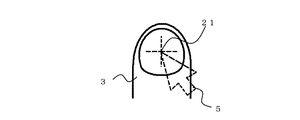JP2011081447A - Information processing method and information processor - Google Patents
Information processing method and information processor Download PDFInfo
- Publication number
- JP2011081447A JP2011081447A JP2009230873A JP2009230873A JP2011081447A JP 2011081447 A JP2011081447 A JP 2011081447A JP 2009230873 A JP2009230873 A JP 2009230873A JP 2009230873 A JP2009230873 A JP 2009230873A JP 2011081447 A JP2011081447 A JP 2011081447A
- Authority
- JP
- Japan
- Prior art keywords
- mouse pointer
- input
- information
- finger
- coordinates
- Prior art date
- Legal status (The legal status is an assumption and is not a legal conclusion. Google has not performed a legal analysis and makes no representation as to the accuracy of the status listed.)
- Withdrawn
Links
Images
Landscapes
- Position Input By Displaying (AREA)
- User Interface Of Digital Computer (AREA)
Abstract
Description
座標入力をする情報入力方法及び情報処理装置に関する。 The present invention relates to an information input method and information processing apparatus for inputting coordinates.
最近の電子機器の端末装置に見られるような入力手段としてマウスを使用したインターフェースを搭載した装置から、インターネットを通じて多くの閲覧アプリケーションであるWEBブラウザ等を閲覧することが出来る。このWEBブラウザでは、文字や画像などで構成されている多彩なページに、ハイパーリンクが貼られているケースがある。ハイパーリンク上にマウスポインタを移動すると、マウスポインタの形状が変化して、操作者は、マウスポインタがハイパーリンクに置かれ、マウスをクリックすることでそのリンク先に飛ぶことが出来るということを容易に認識できる。ハイパーリンク上の部分をクリックすることでリンク先の新たなWEBページが開き、更なる関連する情報を閲覧することが出来る。 From a device equipped with an interface using a mouse as an input means such as that found in a terminal device of a recent electronic device, it is possible to browse a WEB browser or the like as many browsing applications through the Internet. In this WEB browser, there are cases where hyperlinks are pasted on various pages composed of characters and images. Moving the mouse pointer over a hyperlink changes the shape of the mouse pointer, making it easy for the operator to place the mouse pointer on the hyperlink and click the mouse to jump to that link destination Can be recognized. By clicking on the part on the hyperlink, a new WEB page linked to can be opened and further related information can be browsed.
近年、液晶表示画面の解像度が大きくなり、WEBブラウザには、より多くの文字、画像を表示することができるようになってきた。解像度の上昇及びディスプレイサイズの小型化が進むに伴い、画面上に表示される文字、画像は細かくなってきている。いかに細かい文字、画像であろうと、マウスでは画面上の任意の部分を指し示すことが出来る。 In recent years, the resolution of a liquid crystal display screen has increased, and it has become possible to display more characters and images on a WEB browser. As the resolution increases and the display size decreases, characters and images displayed on the screen are becoming finer. No matter how fine a character or image, the mouse can point to any part of the screen.
一方、手に持って操作を行なう携帯機器などの装置では、持ち運びながらの画面操作を行なう必要がある。そのためマウスを使用したインターフェースよりも、装置のディスプレイ上に透明なタッチパネルを装備し、直接画面上の部位を接触するインターフェースのものが普及している。タッチパネルによるインターフェースは、瞬時に指し示したい場所を直感的に操作することが可能であるため、すばやく目的の画面上に配置される操作対象を指し示す手段として有効である。 On the other hand, in a device such as a portable device that is operated with a hand, it is necessary to perform a screen operation while being carried. Therefore, rather than an interface using a mouse, an interface having a transparent touch panel on the display of the apparatus and directly touching a part on the screen is widely used. An interface using a touch panel is effective as a means for quickly indicating an operation target placed on a target screen because it can intuitively operate a place desired to be pointed instantaneously.
そこで、タッチパネルを使用し、マウスポインタのような指示表示を画面上に示す手段を持つ装置において、このような小さな文字、画像を指し示す必要性がでてきた。図1は指でタッチパネルを押した座標と液晶表示部にマウスポインタが表示される座標との位置関係を示している。図1に示すようにタッチパネル1が液晶表示部2に貼り合わせられていて、操作者はタッチパネル1の上に指を乗せる。装置はタッチパネルの検出座標4に基づいて、マウスポインタ5をタッチパネルの検出座標4とマウスポインタが指し示す座標6が同じ位置にあるように液晶表示部2の映像として表示する。図2は図1の指でタッチパネル1を押した座標とマウスポインタが表示される座標を操作者が見たときの透視図である。操作者から見れば、図2のように指の真下にマウスポインタがあるという意識で操作することになる。
Therefore, it has become necessary to indicate such small characters and images in an apparatus using a touch panel and having means for displaying an instruction display such as a mouse pointer on the screen. FIG. 1 shows a positional relationship between coordinates at which the touch panel is pressed with a finger and coordinates at which the mouse pointer is displayed on the liquid crystal display unit. As shown in FIG. 1, the
しかしながら、近年の高解像度の表示画面に表示される小さな文字、画像に張られるハイパーリンクは、指先より小さなものとなっているので、指で指し示そうとしてもマウスポインタ5は自身の指の下に隠れてしまい目視することが出来ない。そのためハイパーリンクが選択状態か否かをマウスポインタの形状の変化により識別することは出来ない。
However, since small characters and hyperlinks that are displayed on a high-resolution display screen in recent years are smaller than the fingertips, the
この問題を解決するために従来は以下のような方法を用いていた。 In order to solve this problem, the following method has been conventionally used.
第一の方法は、タッチパネルの操作を中断、もしくはタッチパネルを装置に持たないというもので、例えば、マウスを使って、画面上にマウスポインタを表示して、目標とするハイパーリンクを指し示す方法である。 The first method is to interrupt the operation of the touch panel or not to have the touch panel in the device. For example, a mouse pointer is displayed on the screen using a mouse to indicate a target hyperlink. .
類似した方法では、マウスを使わずに遠隔操作でマウスポインタを表示させ、同様の操作をするものもある。たとえば、テレビのリモコンやテレビゲームの十字キーなどのカーソル移動ができるコマンダーなどが該当する。 In a similar method, there is a method in which a mouse pointer is displayed remotely without using a mouse and the same operation is performed. For example, a commander capable of moving a cursor such as a remote controller of a television or a cross key of a video game is applicable.
第二の方法は、表示画面上にある透明タッチパネルを指で直に操作するのではなく、指より先の細いペン状のスタイラスを用意して、目標とするハイパーリンクを指し示す方法である。 The second method is not to directly operate the transparent touch panel on the display screen with a finger, but to prepare a pen-like stylus that is thinner than the finger and point to a target hyperlink.
上記の第一と第二の方法は、マウスやペンなどの別の入力手段のための道具を用意することで解決しようとしている。別の入力手段のための道具に手を持ち帰るわずらわしさもあり、また、道具をなくしてしまったら、使用できないなどの問題が起きていた。 The above first and second methods try to solve the problem by preparing a tool for another input means such as a mouse or a pen. There was also the hassle of bringing back a hand for a tool for another input means, and problems such as being unable to use if the tool was lost occurred.
第三の方法は、指の下にマウスポインタが隠れないように指の周囲にマウスポインタを表示する手段がある(例えば、特許文献1参照。)。また、マウスポインタの表示位置と向きは、マウスポインタが位置する画面の領域によって変化させるように構成されている。
指の真下にマウスポインタがある限り、マウスポインタは指に隠れてしまう。その解決のために特許文献1では、図3に示されるように画面中央に指を置いたときにマウスポインタが指の左側に表示されている状態を示している。この状態であれば、指の左側に表示されるマウスポインタを操作者は指に隠れずに見ることができる。しかし、指を右方向に移動していき、図4に示すように画面の右端に指を移動または、あるいは指を画面の右端に置くと、図5の斜線範囲51に示される領域についてはマウスポインタで示すことは出来ない。図4は操作者が画面右端に指を置いたときにマウスポインタが指の左側に表示されている状態を示している。また、図5は図4で示す画面右端に指を置いたときにマウスポインタが指し示すことができない範囲を示している。
The third method includes means for displaying a mouse pointer around the finger so that the mouse pointer is not hidden under the finger (see, for example, Patent Document 1). Further, the display position and orientation of the mouse pointer are configured to change depending on the area of the screen where the mouse pointer is located.
As long as the mouse pointer is directly under the finger, the mouse pointer is hidden behind the finger. In order to solve this problem,
これらの問題の解決のために特許文献1の解決手段は、図5に示すような画面右端の斜線範囲51をマウスポインタで指し示すために図6のように画面の右端に近い範囲に指がタッチした場合、指の右側である図6の斜線範囲51の位置にマウスポインタ61を表示するというものである。図6は指を左側に移動して指の右側にマウスポインタ61を表示するようにして、図5でマウスポインタが指し示すことができない範囲51を指し示すようにする説明図である。この方法であれば、画面右端の領域をマウスポインタで指し示すことができる。
In order to solve these problems, the solution means of
他にもマウスポインタが指で隠れないように指の上方に表示する方法もある(例えば、特許文献2参照。)。しかしながら、画面の上端付近ではマウスポインタが画面からはみ出してしまう。そのため、画面の上端付近ではマウスポインタを指の上方でなく、指の真下に表示することとしている。結果として、マウスポインタが指で隠れてしまう領域が画面に残る。 Another method is to display the mouse pointer above the finger so that it is not hidden by the finger (see, for example, Patent Document 2). However, the mouse pointer protrudes from the screen near the top of the screen. Therefore, the mouse pointer is displayed directly below the finger, not above the finger, near the upper end of the screen. As a result, an area where the mouse pointer is hidden with a finger remains on the screen.
再び、特許文献1について、図7は図6と同じ位置に指をおいている状態で、指の左側をマウスポインタが指し示している状態を示している。図6の指のタッチ位置と同じ位置に図7のように指を置いた場合にマウスポインタを指の左側(マウスポインタ71)に表示したい場合もありうる。すなわち、同じ指の位置で2つのマウスポインタ位置を指し示したい不都合が発生する。
Again, with respect to
しかしながら、前述した従来の技術において、第一の方法及び第二の方法では、携帯機器などに採用する場合スタイラスの紛失や、余計な機能の物品を多く携帯しなければならないことによる利便性の低下が考えられる。 However, in the conventional technique described above, in the first method and the second method, when used in a portable device or the like, the stylus is lost or the convenience is reduced due to having to carry many extra functions. Can be considered.
第三の方法では、画面の上端付近ではマウスポインタが画面からはみ出してしまう。そのため、画面の上端付近ではマウスポインタを指の上方でなく、指の真下に表示することとなる。ゆえに、マウスポインタが指で隠れてしまう領域が画面に残る。 In the third method, the mouse pointer protrudes from the screen near the upper end of the screen. Therefore, near the upper end of the screen, the mouse pointer is displayed directly below the finger, not above the finger. Therefore, an area where the mouse pointer is hidden with a finger remains on the screen.
また、多くのアプリケーションにおいて、画面全面に多くのタッチ選択可能なボタンやハイパーリンクを散りばめた画面構成を持つものがある。そのようなアプリケーションは、指のタッチ位置のとき、マウスポインタを指の右の位置に表示したい場合と同じ位置に指を置いた場合にマウスポインタを指の左に表示したい場合もありうる。すなわち、同じ指の位置で2つの異なるマウスポインタ位置を指し示したい不都合が発生する。 Many applications have screen configurations in which many touch-selectable buttons and hyperlinks are scattered on the entire screen. Such an application may want to display the mouse pointer to the left of the finger when the finger is placed at the same position as when the mouse pointer is to be displayed at the right position of the finger at the finger touch position. That is, there arises an inconvenience of pointing to two different mouse pointer positions at the same finger position.
特許文献1は画面の端付近で、マウスカーソルを指より画面の外側に出現させるとしている。操作者はタッチパネルを押す場所によってマウスカーソルが指の右左、上下、斜め方向などに自動的に表示されるのであるが、操作者が意図したところにマウスポインタが表示されるとは限らないことは前述の説明で明らかである。
In
また、特許文献2において、指を離したらすぐにマウスポインタを指の真下に戻すとある。もう一度、指を触れると、マウスポインタは指の上方に表示される。指を離したときにマウスポインタの位置が変わってしまうと指を離す直前に指し示した位置が操作者は分からなくなってしまう問題がある。さらに特許文献2の方法は、タップやダブルタップをした場合にマウスポインタが指し示す位置が指の真下と上方の2つを行き来するので、どちらの位置が選択されるのか判断できない。
Further, in
本発明は、上記の課題を解決するために、タッチパネルを採用しスタイラスやマウスポインタを用いずに、容易に画面上の任意の箇所を指し示すことが出来るマウスポインタの表示手段を提供する。 In order to solve the above-described problems, the present invention provides a mouse pointer display means that can easily point to an arbitrary position on a screen without using a stylus or a mouse pointer by using a touch panel.
方法としての発明を以下に示す。 The invention as a method is shown below.
第1の方法として、入力座標を検出する情報処理方法において、入力座標に関する入力情報を情報入力装置から入手し、入力情報をワークメモリに記録されている情報と比較し、時間的な変化から入力座標の移動方向及び入力座標の移動速度を演算したのちに判断し、入力情報をワークメモリへ記録し、移動速度を予め設定した閾値比較し、移動速度が閾値を超える場合、移動方向から表示領域に表示するマウスポインタの出現方向を選択し、マウスポインタの表示座標を出力する。 As a first method, in an information processing method for detecting input coordinates, input information relating to input coordinates is obtained from an information input device, input information is compared with information recorded in a work memory, and input is performed from a temporal change. Judgment is made after calculating the movement direction of the coordinates and the movement speed of the input coordinates, the input information is recorded in the work memory, the movement speed is compared with a preset threshold value, and if the movement speed exceeds the threshold value, the display area starts from the movement direction Selects the appearance direction of the mouse pointer to be displayed at, and outputs the display coordinates of the mouse pointer.
第2の方法として、上記第1の方法において、情報入力装置に入力情報が検出され続けている間、マウスポインタの出現方向は一定の方向に保持する。 As a second method, in the first method, while the input information is continuously detected by the information input device, the appearance direction of the mouse pointer is held in a fixed direction.
第3の方法として、上記第1の方法において、情報入力装置に入力情報が検出され続けている間、マウスポインタの出現方向は更新を続ける。 As a third method, in the first method, while the input information is continuously detected by the information input device, the appearance direction of the mouse pointer is continuously updated.
第4の方法として、上記第1ないし第3の方法において、情報入力装置に入力情報が検出されなくなり、予め定めた期間の間に再度入力情報が検出された場合、マウスポインタの出現方向は前回保持した方向とする。 As a fourth method, in the first to third methods, when the input information is not detected by the information input device and the input information is detected again during a predetermined period, the appearance direction of the mouse pointer is the previous time. Keep the direction.
第5の方法として、上記第1ないし第3の方法において、情報入力装置に入力情報が検出されなくなり、予め定めた期間を経過した後に再度入力情報が検出された場合、マウスポインタの出現方向を初期位置に更新する。 As a fifth method, in the first to third methods, when the input information is not detected by the information input device and the input information is detected again after a predetermined period, the direction of appearance of the mouse pointer is changed. Update to the initial position.
第6の方法として、上記第1ないし第3の方法において、マウスポインタの出現方向は、移動方向の方向と同一である。 As a sixth method, in the first to third methods, the appearance direction of the mouse pointer is the same as the moving direction.
第7の方法として、上記第1ないし第3の方法において、マウスポインタの出現方向は、移動方向の方向を元にして、入力座標の右上、右下、左上、左下の4種類の位置のいずれかより選択される。 As a seventh method, in the first to third methods, the appearance direction of the mouse pointer may be any of the four types of positions of the upper right, lower right, upper left, and lower left of the input coordinates based on the direction of the moving direction. Or more selected.
また、手段としての発明を以下に示す。 Moreover, the invention as a means is shown below.
第1の手段として、情報処理装置はタッチパネルと、タッチパネル制御部と、液晶表示部と、表示制御部と、タッチパネルで入力した情報を出力するインターフェースと、インターフェースからの信号を元に入力座標を演算するCPUと、入力座標を演算するプログラムを記録するプログラムメモリと、CPUを動作する時に情報を記録する記憶部と、通信、表示、演算、入力などあらゆる制御のプログラムのワーキングエリアとして使用するワークメモリと、により成り立つ。前述のプログラムメモリには、入力座標に関する入力情報を情報入力装置から入手し、入力情報をワークメモリに記録された入力情報と比較し、時間的な変化から入力座標の移動方向及び入力座標の移動速度を判断し、入力情報をワークメモリに記録し、移動速度を予め設定した閾値比較し、移動速度が閾値を超える場合、移動方向から表示領域に表示するマウスポインタの出現方向を選択し、マウスポインタの表示座標を出力するプログラムが記憶されている。 As a first means, the information processing apparatus calculates input coordinates based on a touch panel, a touch panel control unit, a liquid crystal display unit, a display control unit, an interface for outputting information input from the touch panel, and a signal from the interface. CPU, a program memory for recording a program for calculating input coordinates, a storage unit for recording information when the CPU is operated, and a work memory used as a working area for all control programs such as communication, display, calculation, and input And In the aforementioned program memory, input information related to the input coordinates is obtained from the information input device, the input information is compared with the input information recorded in the work memory, and the movement direction of the input coordinates and the movement of the input coordinates are detected from the temporal change. Determine the speed, record the input information in the work memory, compare the moving speed with a preset threshold, and if the moving speed exceeds the threshold, select the appearance direction of the mouse pointer to display in the display area from the moving direction, and A program for outputting the display coordinates of the pointer is stored.
第2の手段として、上記第1の手段において、タッチパネルに入力情報が検出され続けている間、マウスポインタの出現方向は一定の方向に保持される。 As a second means, while the input information continues to be detected on the touch panel in the first means, the appearance direction of the mouse pointer is held in a fixed direction.
第3の手段として、上記第1の手段において、タッチパネルに入力情報が検出され続けている間、マウスポインタの出現方向は更新を続ける。 As a third means, while the input information continues to be detected on the touch panel in the first means, the appearance direction of the mouse pointer is continuously updated.
第4の手段として、上記第1ないし第3の手段において、タッチパネルに入力情報が検出されなくなり、予め定めた期間の間に再度入力情報が検出された場合、マウスポインタの出現方向は前回保持した方向である。 As a fourth means, in the first to third means, when the input information is not detected on the touch panel and the input information is detected again during a predetermined period, the appearance direction of the mouse pointer is held last time. Direction.
第5の手段として、上記第1ないし第3の手段において、タッチパネルに入力情報が検出されなくなり、予め定めた期間を経過した後に再度入力情報が検出された場合、マウスポインタの出現方向を初期位置に更新する。 As a fifth means, in the first to third means, when the input information is not detected on the touch panel and the input information is detected again after a predetermined period of time, the appearance direction of the mouse pointer is set to the initial position. Update to
第6の手段として、上記第1ないし第3の手段において、マウスポインタの出現方向は、移動方向の方向と同一である。 As a sixth means, in the first to third means, the appearance direction of the mouse pointer is the same as the direction of the movement direction.
第7の手段として、上記第1ないし第3の手段において、マウスポインの出現方向は、移動方向の方向を元にして、入力座標の右上、右下、左上、左下の4種類の位置のいずれかを選択する。 As a seventh means, in the first to third means, the appearance direction of the mouse point is any of the four types of positions of the upper right, lower right, upper left, and lower left of the input coordinates based on the direction of the moving direction. Choose.
従来の方法であるタッチパネル上に指を置く位置からマウスポインタの指に対する出現位置を決める方法は、操作者が指の周りのどこにマウスポインタが出現するかわかりづらい。また、表示画面の全部の領域を指し示すことができないので、マウスポインタの指に対する出現箇所をスイッチなどで切り替えるなどの必要があるなど操作者は戸惑うことになるが、本発明はマウスポインタを指し示したい方向に指を速めに移動するだけで意図する方向にマウスポインタが出現するので自然な操作感を得ることができる。 In the conventional method of determining the appearance position of the mouse pointer with respect to the finger from the position of placing the finger on the touch panel, it is difficult for the operator to know where the mouse pointer appears around the finger. In addition, since the entire area of the display screen cannot be pointed, the operator may be confused by having to switch the appearance of the mouse pointer to the finger with a switch or the like, but the present invention wants to point to the mouse pointer. Since the mouse pointer appears in the intended direction simply by moving the finger faster in the direction, a natural feeling of operation can be obtained.
また、本発明の機能は、タッチパネルドライバー側にのみ実装することで実現できるので、画面の座標制御をつかさどるOS、アプリケーションの変更をせずに本機能を従来のタッチパネルと入れ替えて使用することができることから、少ない開発投資で本機能を実現できる利点も併せ持っている。 In addition, since the function of the present invention can be realized only by being mounted on the touch panel driver side, the function can be used in place of a conventional touch panel without changing the OS and application that control the coordinate of the screen. Therefore, it also has the advantage of realizing this function with a small development investment.
以下に本発明を実施するための形態について図面を参照して説明する。 EMBODIMENT OF THE INVENTION Below, the form for implementing this invention is demonstrated with reference to drawings.
本発明は、液晶画面などに表示される指先より小さな文字、画像に張られるハイパーリンクなどを指で指し示す新たな手段を提供する。以下の例では、表示画面上にある透明タッチパネルに表示される指先より小さな文字、画像に張られるハイパーリンクを指で直接タッチパネルを操作して、それを指し示す本発明の手段を例に説明するものとする。
以下の説明では、マウスポインタを画面上の意図的に指し示したい場所に指示表示位置を指し示す指示手段として説明しているが、同様な指示手段であるカーソルや領域を指し示すポインタあるいは、指し示す領域の色が反転するような指示手段であっても良い。
The present invention provides a new means for pointing with a finger a character smaller than a fingertip displayed on a liquid crystal screen or the like, a hyperlink attached to an image, or the like. In the following example, a character smaller than a fingertip displayed on a transparent touch panel on a display screen, and a hyperlink stretched on an image is directly operated with a finger to describe the means of the present invention as an example. And
In the following explanation, it is explained as an instruction means for pointing an instruction display position to a place where the mouse pointer is intentionally pointed on the screen. However, a pointer indicating a cursor or an area that is the same instruction means, or a color of the indicated area The instruction means may be reversed.
本発明は、指の直下にマウスポインタを表示するのではなく、指の周囲にマウスポインタを表示させるようにする。 According to the present invention, a mouse pointer is displayed around the finger instead of displaying the mouse pointer directly under the finger.
指の位置とマウスポインタの表示位置との関係は、あらかじめ定義されたオフセット値を持った座標距離をもって離れた位置に表示するものとし、マウスポインタの表示位置を指の移動方向と移動速度から表示位置を決めるものとする。 The relationship between the position of the finger and the display position of the mouse pointer is displayed at a position separated by a coordinate distance with a predefined offset value, and the display position of the mouse pointer is displayed from the movement direction and movement speed of the finger. The position shall be determined.
動作を説明するに当って、便宜上以下のような定義をする。 In describing the operation, the following definition is made for convenience.
図8は本発明の具体的な処理の流れの例を示している。 FIG. 8 shows an example of a specific processing flow of the present invention.
図1において、タッチパネルの検出座標4は座標(X0,Y0)と定義し、マウスポインタが指し示す座標6を座標(X1,Y1)とする。
In FIG. 1, the detected coordinates 4 of the touch panel are defined as coordinates (X0, Y0), and the
図8の処理81ではタッチパネルの検出座標4(X0,Y0)を得ている。 In the process 81 of FIG. 8, the detection coordinate 4 (X0, Y0) of the touch panel is obtained.
図2は操作者がマウスポインタが指し示す座標6を指の上から見たときにタッチパネルの検出座標4(X0,Y0)はマウスポインタが指し示す座標6(X1,Y1)と同じ、すなわち数1及び数2のようにキャリブレーションされた状態にあることを図2は説明している。
(数1) X1 = X0
(数2) Y1 = Y0
これは、通常用いられるペンを使用したタッチパネルで運用される座標と同じ概念である。すなわち、タッチパネルの検出座標4(X0,Y0)が、表示上の論理的な座標に変換されて、アプリケーションソフトは、マウスポインタが指し示す座標6(X1,Y1)から、ボタンやハイパーリンクが選択されたかどうかを知ることができる。
FIG. 2 shows that when the operator looks at the coordinate 6 pointed to by the mouse pointer from above the finger, the detected coordinate 4 (X0, Y0) of the touch panel is the same as the coordinate 6 (X1, Y1) pointed to by the mouse pointer, FIG. 2 explains that it is in a state of being calibrated as shown in equation (2).
(Equation 1) X1 = X0
(Equation 2) Y1 = Y0
This is the same concept as the coordinates operated on a touch panel using a commonly used pen. That is, the detected coordinates 4 (X0, Y0) of the touch panel are converted into logical coordinates on the display, and the application software selects a button or a hyperlink from the coordinates 6 (X1, Y1) indicated by the mouse pointer. You can know whether or not.
本発明の一例として、以下に示すように表示上の論理的な座標を指先の大きさ分以上タッチパネルの検出座標4(X0,Y0)から離れた相対的なオフセット位置(Xa、Ya)に表示する。 As an example of the present invention, as shown below, logical coordinates on the display are displayed at relative offset positions (Xa, Ya) that are separated from the detected coordinates 4 (X0, Y0) of the touch panel by the size of the fingertip or more. To do.
すなわち以下の数3及び数4で示される。
(数3) X1 = X0 + Xa
(数4) Y1 = Y0 + Ya
数3、数4のタッチパネルの検出座標4(X0,Y0)とマウスポインタが指し示す座標6(X1,Y1)の関係は、図9で示す位置関係に図示される。
That is, the following
(Equation 3) X1 = X0 + Xa
(Expression 4) Y1 = Y0 + Ya
The relationship between the detected coordinates 4 (X0, Y0) of the touch panels of
図8の処理82では、指の移動方向と移動速度を得ている。 In the process 82 of FIG. 8, the moving direction and moving speed of the finger are obtained.
タッチパネルを押し続けたままの移動による操作で、その移動速度によってマウスポインタの出現座標(X1,Y1)が先の数3、数4によって、決まるものとする。
It is assumed that the appearance coordinates (X1, Y1) of the mouse pointer are determined by
Xa,Yaの具体的な設定方法について説明する。 A specific method for setting Xa and Ya will be described.
Xa,Yaはあらかじめ設定した初期値Xa0,Ya0をもっているものとする。 Xa and Ya are assumed to have preset initial values Xa0 and Ya0.
すなわち、Xa,Yaの初期値は以下の数5、数6で示される。
(数5) Xa = −Xa0
(数6) Ya = −Ya0
図9はあらかじめ設定した初期値である数5、数6にあるときの指とマウスポインタの座標の関係を図示したものである。
That is, the initial values of Xa and Ya are expressed by the following
(Formula 5) Xa = −Xa0
(Equation 6) Ya = −Ya0
FIG. 9 shows the relationship between the coordinates of the finger and the mouse pointer when the initial values set in advance are in the
初期値Xa0,Ya0がいずれも正の定数であれば、タッチパネルを押された座標(X0,Y0)は表示上の論理的な座標(X1,Y1)の関係は図9で示すように指の右上にマウスポインタが表示される。 If the initial values Xa0 and Ya0 are both positive constants, the coordinates (X0, Y0) at which the touch panel is pressed are related to the logical coordinates (X1, Y1) on the display as shown in FIG. A mouse pointer is displayed in the upper right.
本発明の機能は、タッチパネルを押された座標の時間的な変化があらかじめ定めた敷居値を超えた場合にXa,Yaが変わるというものであるの。タッチパネルを押された座標の時間的な変化すなわち移動速度を(Vx,Vy)とする。図8の符号83では、指の移動速度の判断処理が行なわれる。 The function of the present invention is that Xa and Ya change when the temporal change in coordinates when the touch panel is pressed exceeds a predetermined threshold value. It is assumed that the time-dependent change of the coordinates where the touch panel is pressed, that is, the moving speed is (Vx, Vy). At reference numeral 83 in FIG. 8, a process for determining the moving speed of the finger is performed.
Xa、Yaは以下の数7から数10の条件で変化する。
(数7) Vx > Vk のとき、 Xa = Xa0
(数8) Vx < −Vk のとき、 Xa = −Xa0
(数9) Vy > Vk のとき、 Ya = Ya0
(数10) Vy < −Vk のとき、 Ya = −Ya0
Vxがあらかじめ定められた定数Vkを超えると、数7で示されるようにXaは正数Xa0になる。
Xa and Ya change under the conditions of the following
(Expression 7) When Vx> Vk, Xa = Xa0
(Formula 8) When Vx <−Vk, Xa = −Xa0
(Equation 9) When Vy> Vk, Ya = Ya0
(Equation 10) When Vy <−Vk, Ya = −Ya0
When Vx exceeds a predetermined constant Vk, Xa becomes a positive number Xa0 as shown in
図10、図11、図13は数7〜数10に基づいた指の触れた座標(X0,Y0)とマウスポインタ(X1,Y1)の関係を示している。X方向の移動について、図10(b)は数7で示す指の移動速度の条件のときにマウスポインタが指の右方向に表示位置を変えることを示している。同様に図10(a)は数8で示す指の移動速度の条件のときにマウスポインタが指の左方向に表示位置を変えることを示している。Y方向の移動については、図11(b)は数9で示す指の移動速度の条件のときにマウスポインタが指の下方向に表示位置を変えることを示している。同様に図11(a)は数10で示す指の移動速度の条件のときにマウスポインタが指の上方向に表示位置を変えることを示している。
10, FIG. 11 and FIG. 13 show the relationship between the coordinates (X0, Y0) touched by the finger and the mouse pointer (X1, Y1) based on the equations (7) to (10). Regarding the movement in the X direction, FIG. 10B shows that the mouse pointer changes the display position in the right direction of the finger when the finger moving speed condition shown in
図12はXY座標系でX及びY方向の速度とマウスポインタの指に対する出現位置が変化する範囲を図示している。図12(a)はX方向についてのマウスポインタが出現する位置の変化する範囲を斜線範囲124および125で示しており、122で示すVx=−Vkの位置より小さい斜線範囲124では数8が適用される。123で示すVx=Vkの位置より大きい斜線範囲125では数7が適用される。
FIG. 12 illustrates a range in which the speed in the X and Y directions and the appearance position of the mouse pointer with respect to the finger change in the XY coordinate system. FIG. 12A shows the range of change of the position where the mouse pointer appears in the X direction as hatched
図12(b)はY方向についてのマウスポインタが出現する位置の変化する範囲を斜線範囲128および129で示しており、126で示すVy=−Vkの位置より小さい斜線範囲128では数10が適用される。127で示すVy=Vkの位置より大きい斜線範囲129では数9が適用される。
FIG. 12B shows the range of change of the position where the mouse pointer appears in the Y direction as hatched areas 128 and 129. In the hatched area 128 smaller than the position of Vy = −Vk indicated by 126,
図13は指のXおよびY方向の移動速度Vx、Vyが−VkあるいはVkを超えたときに指とマウスポインタとのXおよびY方向位置関係が変化することを示している。先の図12との関係と説明すると、図12(a)の124の範囲では図13(a)あるいは図13(c)の位置にマウスポインタが表示され、図12(a)の125の範囲では図13(b)あるいは図13(d)の位置にマウスポインタが表示される。
FIG. 13 shows that the positional relationship between the finger and the mouse pointer changes in the X and Y directions when the movement speeds Vx and Vy of the finger in the X and Y directions exceed −Vk or Vk. To explain the relationship with FIG. 12, the mouse pointer is displayed at the position shown in FIG. 13A or 13C in the range 124 in FIG. 12A, and the
図12(b)の128の範囲では図13(a)あるいは図13(b)の位置にマウスポインタが表示され、図12(b)の129の範囲では図13(c)あるいは図13(d)の位置にマウスポインタが表示される。
結果、マウスポインタの出現位置は、図13に示すように指の真下より所定された距離を置いた左上、左下、右上、右下4箇所のいずれかに現れるものとする。
In the range of 128 in FIG. 12B, the mouse pointer is displayed at the position of FIG. 13A or 13B, and in the range of 129 in FIG. 12B, FIG. 13C or FIG. The mouse pointer is displayed at the position).
As a result, the appearance position of the mouse pointer is assumed to appear in any of the four locations at the upper left, the lower left, the upper right, and the lower right at a predetermined distance from just below the finger as shown in FIG.
上記、指の移動方向からマウスの出現位置を選択する処理は図8の処理84で示すものである。また、図8の処理85にてマウスポインタを座標(X1,Y1)で指し示す位置に表示することとしている。 The process of selecting the appearance position of the mouse from the finger moving direction is indicated by process 84 in FIG. Further, in the process 85 of FIG. 8, the mouse pointer is displayed at the position indicated by the coordinates (X1, Y1).
図14はマウスポインタの出現候補の箇所を増やした例を示している。 FIG. 14 shows an example in which the number of appearance candidates for the mouse pointer is increased.
上記実施例では、マウスポインタの出現位置が指の周りの4箇所に限定されるが、本発明の請求項は、出現位置は4箇所に限定する必要はなく、例えば図14に示すように指の周囲にいくつかの出現箇所があって、その出現位置がマウスポインタの移動方向と移動速度によって選択されるというものでも良いことは明らかである。すなわち移動速度のベクトルがある値を超えたときに移動速度のベクトルの方向の情報からマウスポインタを出現させる位置を決めるようにしても良い。 In the above embodiment, the appearance position of the mouse pointer is limited to four places around the finger. However, the claims of the present invention need not limit the appearance position to four places. For example, as shown in FIG. It is obvious that there may be several appearances around the and the appearance position is selected by the moving direction and moving speed of the mouse pointer. That is, when the moving speed vector exceeds a certain value, the position at which the mouse pointer appears may be determined from information on the direction of the moving speed vector.
具体的には、指の移動ベクトルのスカラー量がVkを超えていたときに先のマウスポインタの出現箇所を新たな表示箇所とする。 Specifically, when the scalar amount of the finger movement vector exceeds Vk, the appearance location of the previous mouse pointer is set as a new display location.
次に指の移動ベクトルを各移動ベクトルの候補の方向のスカラー量を求めて、もっとも最大のものをマウスポインタの出現箇所の候補とする。 Next, the finger movement vector is obtained as a scalar quantity in the direction of each movement vector candidate, and the largest one is set as a candidate for the appearance location of the mouse pointer.
あるいは、前述のXY座標平面を極座標に見直して、指の移動ベクトルの角度がマウスポインタの出現箇所にもっとも近いものを出現箇所の候補とするなどとしてもよい。 Alternatively, the above-described XY coordinate plane may be reviewed as polar coordinates, and the one with the finger movement vector angle closest to the appearance location of the mouse pointer may be used as the appearance location candidate.
図14にて具体的な手段を説明する。140は指の移動ベクトルであり、指の移動方向と移動速度を示している。マウスポインタが指に隠れない指のタッチ位置から距離を持った位置候補141にマウスポインタA(142)〜マウスポインタH(149)をマウスポインタの出現候補とする。
Specific means will be described with reference to FIG.
指の移動ベクトル141のスカラー量が定められた設定量Vkを超えたときにマウスポインタの出現位置を新たに選択し直すべく次にマウスポインタA(142)〜マウスポインタH(149)の候補からいずれか1つを選択する。 Next, from the candidates of the mouse pointer A (142) to the mouse pointer H (149) in order to newly select the appearance position of the mouse pointer when the scalar amount of the finger movement vector 141 exceeds the set amount Vk. Select one of them.
図14では説明をわかりやすくするためにマウスポインタA(142)とマウスポインタB(143)についていずれが選択されるのかその方法を図示している。指の移動ベクトル141のマウスポインタA(142)およびマウスポインタB(143)のスカラー量を指の移動ベクトル141よりそれぞれに垂線を降ろして、それぞれの量を指の移動ベクトルの142方向のスカラー量(142a)および指の移動ベクトルの143方向のスカラー量(143a)とする。図14より数11が示される。
(数11) 142a < 143a
143のベクトル方向のスカラー量が142のベクトル方向のスカラー量より大きいと判断して、マウスポインタB(143)を選択する。結果として、143方向にあるマウスポインタB(143)が選択されて表示されることになる。指の移動ベクトル141のスカラー量が定められた設定量Vkを超えない場合には、タッチパネルの検出座標とマウスポインタ表示位置の相対位置は変化しないものとする。
FIG. 14 shows a method for selecting which of the mouse pointer A (142) and the mouse pointer B (143) is selected for easy understanding. The scalar amounts of the mouse pointer A (142) and the mouse pointer B (143) of the finger movement vector 141 are respectively perpendicular to the finger movement vector 141, and each amount is a scalar amount in the 142 direction of the finger movement vector. (142a) and the scalar movement amount (143a) of the finger movement vector in the direction 143. Expression 11 is shown in FIG.
(Expression 11) 142a <143a
It is determined that the scalar quantity in the vector direction 143 is larger than the scalar quantity in the
本発明では、指をあらかじめ定めた時間t以上離した場合に、マウスポインタを常に指の左上などあらかじめ定める所定位置に表示するようにする。すなわち数12及び数13のように設定するものとすればよい。
(数12) Xa = −Xa0
(数13) Ya = −Ya0
この機能は、タップなどの操作との区別にも作用する。
In the present invention, when the finger is separated for a predetermined time t or longer, the mouse pointer is always displayed at a predetermined position such as the upper left of the finger. In other words, it is only necessary to set as in
(Formula 12) Xa = −Xa0
(Equation 13) Ya = −Ya0
This function also works to distinguish from operations such as tapping.
例えば、ハイパーリンクを指し示したときにマウスポインタが形状を変化させる。その後、操作者はこれをタップするとする。このとき、わずかな時間、指がタッチパネルを離れる。その場合にマウスポインタの出現位置が変わってしまっては操作者が混乱するので、タップと認識される間隔時間より時間tを大きくしておけばよい。そのようにすれば、タップによってマウスポインタの出現位置が変化せず同じ場所にとどまるので操作者はマウスポインタで選択した対象を認識してタップを実行できる。 For example, the mouse pointer changes shape when pointing to a hyperlink. Thereafter, the operator taps this. At this time, the finger leaves the touch panel for a short time. In this case, if the appearance position of the mouse pointer changes, the operator is confused. Therefore, the time t may be set longer than the interval time recognized as a tap. By doing so, the appearance position of the mouse pointer is not changed by the tap and remains in the same place, so that the operator can recognize the target selected by the mouse pointer and execute the tap.
アプリケーションソフトウェアの性質からマウスポインタの表示位置が、指の左上の位置に固定であった方が都合のよい場合は、本発明の機能をOFFとすることができても良い。例えば、ドローイング、文字入力など指の移動でマウスポインタの出現位置が移動しては困るようなアプリケーションでは、本発明の機能をOFFとしてマウスポインタを常に指の左上に表示するようにしてもよい。 If it is convenient for the display position of the mouse pointer to be fixed at the upper left position of the finger due to the nature of the application software, the function of the present invention may be turned off. For example, in an application where it is difficult to move the appearance position of the mouse pointer by moving the finger, such as drawing or character input, the function of the present invention may be turned off so that the mouse pointer is always displayed on the upper left of the finger.
タッチパネル制御部では、指が押された座標を取得する。指が押されたまま移動するときに、指の移動方向と移動速度を座標の時間的変化から得ることができる。移動方向からマウスポインタの指の周囲の出現位置を選択し、移動速度がある定めた値を超えたときに指の真下から距離を置いた選択された出現位置にマウスポインタの座標を決定する。表示制御部は得られたマウスポインタ位置にマウスポインタを表示する。OSは得られたマウスポインタの位置情報をもって制御を行なう。 The touch panel control unit acquires the coordinates where the finger is pressed. When the finger moves while being pressed, the moving direction and moving speed of the finger can be obtained from temporal changes in coordinates. The appearance position around the finger of the mouse pointer is selected from the moving direction, and the coordinates of the mouse pointer are determined at the selected appearance position spaced from the finger when the moving speed exceeds a certain value. The display control unit displays the mouse pointer at the obtained mouse pointer position. The OS performs control based on the obtained position information of the mouse pointer.
本発明は、携帯端末のような多くの文字情報を画面上に表示して、それをマウスポインタで選択するような用途に使用することが適している。
例えば、携帯電話のWEBブラウザの操作や、PDAに表示される地図表示にアイコンや文字があり、これにハイパーリンクがあってマウスポインタで指し示すようなアプリケーションにも有効である。
The present invention is suitable for use such as displaying a large amount of character information on a screen such as a portable terminal and selecting it with a mouse pointer.
For example, it is also effective for an application in which there are icons and characters in the operation of a WEB browser of a mobile phone and the map display displayed on the PDA, and there is a hyperlink pointing to it with a mouse pointer.
図1の液晶表示部2は、携帯電話で用いられる数インチサイズのものから、PDA端末のような10インチサイズのものなどの大きさを問わない液晶表示とする。表示部は液晶だけでなく、CRTのようなブラウン管のモニタであってもかまわない。
タッチパネル1は、静電容量方式、抵抗膜方式、超音波方式、温度検出方式、電磁誘導方式などで液晶表示に重ねて表示の内容が透けて見える透明な座標検出ができるタッチパネルである。
The liquid
The
また、液晶表示部2とタッチパネル1を一体とした液晶表示体であってもよい。
Moreover, the liquid crystal display body which integrated the liquid
図15は本発明の実施形態の構成例であり、これを説明する。 FIG. 15 is a configuration example of an embodiment of the present invention, which will be described.
液晶表示部2の表示上面にタッチパネル1が貼り合わさっている。液晶表示部2は表示制御部から表示データ158を受け取って、液晶をドライブして表示する。タッチパネル1は操作者がタッチパネル1を触ると指3の検出情報157はタッチパネル制御部155へ渡される。指3の検出情報157には指の距離情報、指を押した強さ、面積、指の本数などの情報のもととなる電気信号を有している。
The
タッチパネル制御部は指3の検出情報より演算処理により、指のXY座標、指を押した強さ、面積、指の本数などを座標データ159として取り出す。
The touch panel control unit extracts the XY coordinates of the finger, the strength of pressing the finger, the area, the number of fingers, and the like as the coordinate
座標データ159はタッチパネルインターフェース153を介してCPU150へ伝達される。タッチパネルインターフェース153はUSB、PS2インターフェース、I2C−BUS、同期式、非同期式シリアルなどが一般的なインターフェースとして使われる。
The coordinate
CPU150はプログラムメモリに動作をつかさどるプログラムが格納されていて、これを読み出して実行する。装置はソフトウェアとしてOSを積んでいるものがあり、多くの場合、記憶部にOSのプログラムを格納する。記憶部は先のプログラムメモリ152と同様な半導体メモリやハードディスクなどである。CPU150はワークメモリ154を通信、表示、演算、入力などあらゆる制御のプログラムのワーキングエリアとして使用する。ワークメモリ154は半導体メモリであり、今日はSRAM、DRAMが主流となっている。
The
表示制御部156は、接続される出力デバイスであるLCDやモニタなど表示デバイスに表示画像を映像として出力する。表示制御部156には表示メモリを表示されるイメージとして画面1枚もしくは複数のバッファとして用意しており、これを表示サイクルに応じてスキャンして読み出し、表示デバイスに送り出す。CPU150はマウスポインタの画像を、背景画像と共に表示メモリに書き出す。そして、表示制御部156はこれを表示デバイスに表示データとして送り出して、マウスポインタとその背景画像を表示デバイスに表示する。
The display control unit 156 outputs a display image as a video to a display device such as an LCD or a monitor that is a connected output device. The display control unit 156 prepares a display memory as an image to be displayed as a screen or a plurality of buffers, and scans and reads this according to a display cycle, and sends it to a display device. The
図16はファミリーレストラン、居酒屋などで使用されるウェイトレスが調理の注文をするオーダリング端末を本発明の例として説明する図である。 FIG. 16 is a diagram illustrating an example of an ordering terminal in which a waitress used at a family restaurant, a pub, or the like places an order for cooking.
図16はオーダリング端末に3品のオーダーメニューが表示された状態である。ウェイトレスは3品のいずれかをタッチパネルを使用して、画面上に表示されているハイパーリンクのステーキ161、ハンバーグ162、サラダバー163のいずれかを選択する。164のマウスポインタは、前述したハイパーリンクのいずれも選択しない状態にある。 FIG. 16 shows a state in which an order menu for three products is displayed on the ordering terminal. The waitress selects any one of the three items using the touch panel, and selects one of the hyperlink steak 161, hamburger 162, and salad bar 163 displayed on the screen. The mouse pointer 164 is in a state in which none of the hyperlinks described above is selected.
図17は図16のオーダー注文端末にて注文項目をマウスポインタが選択したときの説明をする図である。 FIG. 17 is a diagram for explaining when the mouse pointer selects an order item in the order order terminal of FIG.
図17はマウスポインタ171がハンバーグ162を選択した状態にあり、マウスポインタ171の形状が図16のマウスポインタ164から指のマークに変化していることを示している。 FIG. 17 shows that the mouse pointer 171 has selected the hamburger 162, and the shape of the mouse pointer 171 has changed from the mouse pointer 164 of FIG. 16 to a finger mark.
図18は指でオーダー注文端末の注文項目を押して選択したときの図である。 FIG. 18 is a diagram when the order item on the order ordering terminal is pressed and selected with a finger.
しかしながら、ウェイトレスが持ち歩くオーダリング端末はその携帯性を重視して装置の形状を小さく、画面を小さく、表示されるメニューも小さくなる傾向にある。また、ハイパーリンクが張られている画面上の3品のメニューが小さく表示される場合には、図18のようにマウスポインタが指3の下に隠れてしまう問題が発生する。そのために指3の下でハンバーグが選択されて、図17の171のようにマウスポインタ形状が変化していたとしてもそれをウェイトレスは見ることができない。
However, the ordering terminal carried by the waitress tends to have a small device shape, a small screen, and a small menu to be displayed with emphasis on portability. Further, when the three menus on the screen with hyperlinks are displayed in a small size, there arises a problem that the mouse pointer is hidden under the
この問題を回避するために指でなく先の小さなペンを使用してタッチパネルを操作すれば、図17のような変化するマウスポインタ171が、押されたペンの隙間から確認できる。しかし、注文をとるたびにペンを取り出す時間と手間が必要になり、ペンを紛失するリスクもあり、運用に支障をきたすことになる。結果として、このような不便な仕様を持つペンを使用した携帯端末の用途は限られたものになっている。 In order to avoid this problem, if the touch panel is operated using a small pen instead of a finger, the changing mouse pointer 171 as shown in FIG. 17 can be confirmed from the gap of the pressed pen. However, it takes time and labor to take out the pen each time an order is placed, and there is a risk of losing the pen, which hinders operation. As a result, the use of the portable terminal using the pen having such an inconvenient specification is limited.
従来のタッチパネルの操作に指を使用したときの問題について図18を使用して説明すると、指3の下にマウスポインタが隠れてしまい不便となることが理解できる。
When a problem when a finger is used to operate a conventional touch panel is described with reference to FIG. 18, it can be understood that the mouse pointer is hidden under the
図19は指の左上にマウスポインタが表示されるようにしたときの説明をする図である。 FIG. 19 is a diagram for explaining the case where the mouse pointer is displayed at the upper left of the finger.
図20は注文したいオーダーにマウスポインタが移動するように指3を移動してマウスポインタ211が選択されたことを示した図である。
FIG. 20 is a diagram showing that the mouse pointer 211 is selected by moving the
図19は常に指3の左上にマウスポインタ191が表示されるようにした場合である。指3とマウスポインタ191との関係は図9のように指に隠れないような距離を持ってマウスポインタ5を指3から離した距離に表示する。このような手段を使って図20のようにハンバーグを選択する位置まで指を移動してマウスポインタの形状が変化することが確認できるようになる。
FIG. 19 shows a case where the
このようにして指の左上に表示するようにしたマウスポインタは図21のような表示画面の範囲を指し示すことができることがわかる。画面の左上を指し示したい場合は、指を211の位置に置き、マウスポインタを215の位置に表示する。画面の左下を指し示したい場合は、指を212に位置に置き、マウスポインタを216の位置に表示する。画面の右上を指し示したい場合は指を213の位置に置き、マウスポインタを217の位置に表示する。画面の右下を指し示したい場合は、指を214の位置に置き、マウスポインタを218の位置に表示する。しかし、図21及び図22の斜線範囲219ように指し示すことができない範囲が存在する。
It can be seen that the mouse pointer displayed in the upper left of the finger in this way can point to the range of the display screen as shown in FIG. If it is desired to point to the upper left of the screen, the finger is placed at the position 211 and the mouse pointer is displayed at the
図23はオーダー注文端末の画面の上端にページ移動のハイパーリンクを設けた例を示している。この様なアプリケーションでは、マウスポインタ231が指232の左上に表示されているために、画面右上の「次のページ」と記したハイパーリンク234をマウスポインタ231で指し示すことができない。
FIG. 23 shows an example in which a hyperlink for page movement is provided at the upper end of the screen of the order order terminal. In such an application, since the mouse pointer 231 is displayed at the upper left of the finger 232, the
図24はオーダー注文端末の画面にて指を移動してマウスポインタを右上端のハイパーリンクを指し示すことに成功する例を示している。本発明では図24のように指を242の位置から244の位置に243で示す方向に右上方向に定めた速度を超えて移動する。その後、マウスカーソル245の位置が指の右上に表示される。操作者は徐々に「次のページ」と記したハイパーリンク234を指し示す位置に移動しながら指し示すことができるようになる。
FIG. 24 shows an example in which the finger is moved on the screen of the order order terminal and the mouse pointer is successfully pointed to the hyperlink at the upper right end. In the present invention, as shown in FIG. 24, the finger is moved from the
本発明の説明ではタッチ位置検出機能として、透明タッチパネルを実施例に説明してきたが、タッチ位置検出機能の範疇として例えば3次元に操作できる指のタッチ位置検出機能を定義してもよい。例えば、3次元上に浮かんで見える映像を指でタッチするタッチ位置検出機能によって検出される指の位置から、マウスポインタを操作者が指で隠れないように指の周りにマウスポインタを表示するといった構成のものに使用することもできる。 In the description of the present invention, the transparent touch panel has been described as an example of the touch position detection function. However, as a category of the touch position detection function, for example, a finger touch position detection function that can be operated in three dimensions may be defined. For example, the mouse pointer is displayed around the finger so that the operator does not hide the mouse pointer with the finger from the position of the finger detected by the touch position detection function that touches the image that appears floating in three dimensions with the finger. It can also be used in configurations.
図25は、表示画面の上に操作するタッチパネルがある場合に限らず、表示イメージおよびマウスポインタがX,Y,Z軸を持つ3次元空間に存在するような3次元座標で操作する場合にも利用できることを説明するものである。符号256,257,258は指し示したい対象物であるイメージが3次元座標に存在するように映像されていて、それぞれイチゴのイメージ、ぶどうのイメージ、桃のイメージが表示されている。操作者の指251は、それらを指し示すように3次元の方向に操作できるものである。しかしながら、操作者の視線254は指を見ているが、視線254の向こう側にマウスポインタが存在しても、それが対象物であるイメージをさしているのか指に隠れて確認できない。操作者はイメージ256を指し示したいとするならば、XY座標方向に指を256方向にすばやく移動することで、マウスポインタ252の位置にマウスポインタを表示させ、さらにゆっくりと対象物のイメージ256を指し示すように指を操作して、視線253の方向にマウスポインタ252を指252に隠れずに対象物のイメージ256を指し示すことができるようになる。
FIG. 25 is not limited to the case where there is a touch panel to be operated on the display screen, but also when the display image and the mouse pointer are operated with three-dimensional coordinates such that they exist in a three-dimensional space having X, Y, and Z axes. It explains what can be used.
また、3次元座標上において、マウスポインタの出現方向はXY座標面に限定されたものに限らず、Z軸方向を加え、3次元座標上の移動方向に対応した方向にマウスポインタを出現させることも出来る。 In addition, the appearance direction of the mouse pointer is not limited to the XY coordinate plane on the three-dimensional coordinate, and the mouse pointer appears in a direction corresponding to the moving direction on the three-dimensional coordinate by adding the Z-axis direction. You can also.
1 タッチパネル
2 液晶表示部
3 指
4 タッチパネルの検出座標
5 マウスポインタ
6 マウスポインタで示す座標
21 タッチパネルの検出座標と同一座標にあるマウスポインタ
31 指の左側にあるマウスポインタ
41 指の左側にあるマウスポインタ
51 マウスポインタ選択不可範囲
61 指の右側に表示されるマウスポインタ
71 指の左側に表示されるマウスポインタ
81 指のタッチ座標を得る処理
82 指の移動方向、移動速度を求める処理
83 移動速度が敷居値を越えたか判断する処理
84 移動方向からマウスポインタ出現位置を選択する処理
85 マウスポインタを表示する処理
91 Y軸オフセット距離 Ya
92 X軸オフセット距離 Xa
101 指の左上に表示されるマウスポインタ
102 指の右上に表示されるマウスポインタ
103 X軸負方向へのオフセット距離 Xa = −Xa0
104 X軸正方向へのオフセット距離 Xa = Xa0
111 指の右上に表示されるマウスポインタ
112 指の右下に表示されるマウスポインタ
113 Y軸正方向へのオフセット距離 Ya = Ya0
114 Y軸負方向へのオフセット距離 Ya = −Ya0
121 XY両方向とも速度0の位置
122 Vx = −Vkの位置
123 Vx = Vkの位置
124 数8が適用されるX方向の速度の領域(斜線部分)
125 数7が適用されるX方向の速度の領域(斜線部分)
126 Vy = −Vkの位置
127 Vy = Vkの位置
128 数10が適用されるY方向の速度の領域(斜線部分)
129 数9が適用されるY方向の速度の領域(斜線部分)
131 指の左上に表示されるマウスポインタ
132 指の右上に表示されるマウスポインタ
133 指の左下に表示されるマウスポインタ
134 指の右下に表示されるマウスポインタ
135 Y軸正方向へのオフセット距離 Ya = Ya0
136 X軸負方向へのオフセット距離 Xa = −Xa0
137 X軸正方向へのオフセット距離 Xa = Xa0
138 Y軸負方向へのオフセット距離 Ya = −Ya0
140 指の移動ベクトル
141 マウスポインタの位置候補
142 マウスポインタ表示位置A
142a 指の移動ベクトルの142方向のスカラー量
143 マウスポインタ表示位置B
143a 指の移動ベクトルの143方向のスカラー量
144 マウスポインタ表示位置C
145 マウスポインタ表示位置D
146 マウスポインタ表示位置E
147 マウスポインタ表示位置F
148 マウスポインタ表示位置G
149 マウスポインタ表示位置H
150 CPU
151 記憶部
152 プログラムメモリ
153 タッチパネルインターフェース
154 ワークメモリ
155 タッチパネル制御部
156 表示制御部
157 指の検出情報
158 表示データ
159 タッチパネルの検出座標データ
161〜163 ハイパーリンク文字
164 ハイパーリンク非選択時のマウスポインタ
171 ハイパーリンク選択時のマウスポインタ
191 ハイパーリンク非選択時のマウスポインタ
201 ハイパーリンク選択時のマウスポインタ
211 左上にある指
212 左下にある指
213 右上にある指
214 右下にある指
215,216,217,218 指の左上に表示されるマウスポインタ
219 マウスポインタ選択不可範囲
231 ハイパーリンク非選択時のマウスポインタ
232 指
233、234 ハイパーリンク文字
241 移動前のマウスポインタ
242 移動前の指
243 指の移動ベクトル
244 移動後の指
245 移動後のマウスポインタ
251 指
252 マウスポインタ
253 操作者の視点A
254 操作者の視点B
255 操作者の目
256 イチゴのイメージ
257 ぶどうのイメージ
258 桃のイメージ
DESCRIPTION OF
92 X-axis offset distance Xa
101 Mouse pointer displayed at the upper left of the finger 102 Mouse pointer displayed at the upper right of the finger 103 Offset distance in the negative direction of the X axis Xa = −Xa0
104 X-axis positive offset distance Xa = Xa0
111 Mouse pointer displayed on the upper right of the finger 112 Mouse pointer displayed on the lower right of the finger 113 Offset distance in the positive Y-axis direction Ya = Ya0
114 Offset distance in the negative Y-axis direction Ya = -Ya0
121 Position of
125 Area of velocity in X direction to which
126 Vy = −Vk position 127 Vy = Vk position 128 Region of speed in Y direction to which
129 Area of velocity in Y direction to which number 9 is applied (shaded part)
131 Mouse pointer displayed at the upper left of the
136 Offset distance in the negative X-axis direction Xa = -Xa0
137 Offset distance in X axis positive direction Xa = Xa0
138 Offset distance in the negative Y-axis direction Ya = -Ya0
140 Finger movement vector 141 Mouse
142a Scalar amount 143 of finger movement vector in 142 direction Mouse pointer display position B
145 Mouse pointer display position D
146 Mouse pointer display position E
147 Mouse pointer display position F
148 Mouse pointer display position G
149 Mouse pointer display position H
150 CPU
151
254 Operator's point of view B
255 Operator's
Claims (14)
入力座標に関する入力情報を情報入力装置から入手し、
前記入力情報をワークメモリに記録されている情報と比較し、時間的な変化から入力座標の移動方向及び入力座標の移動速度を演算したのちに判断し、
前記入力情報を前記ワークメモリへ記録し、
前記移動速度を予め設定した閾値比較し、
前記移動速度が前記閾値を超える場合、前記移動方向から表示領域に表示するマウスポインタの出現方向を選択し、
マウスポインタの表示座標を出力する情報処理方法。 In an information processing method for detecting input coordinates,
Obtain input information about input coordinates from the information input device,
Compare the input information with the information recorded in the work memory, and determine after calculating the moving direction of the input coordinates and the moving speed of the input coordinates from the change over time,
Recording the input information into the work memory;
Compare the moving speed with a preset threshold value,
If the moving speed exceeds the threshold, select the appearance direction of the mouse pointer to be displayed in the display area from the moving direction,
An information processing method for outputting display coordinates of a mouse pointer.
タッチパネル制御部と、
液晶表示部と、
表示制御部と、
前記タッチパネルで入力した情報を出力するインターフェースと、
前記インターフェースからの信号を元に入力座標を演算するCPUと、
前記入力座標を演算するプログラムを記録するプログラムメモリと、
前記CPUを動作する時に情報を記録する記憶部と、
通信、表示、演算、入力などあらゆる制御のプログラムのワーキングエリアとして使用するワークメモリと、
により成り立つ情報処理装置において、
前記プログラムメモリには、
入力座標に関する入力情報を情報入力装置から入手し、
前記入力情報を前記ワークメモリに記録された入力情報と比較し、時間的な変化から入力座標の移動方向及び入力座標の移動速度を判断し、
前記入力情報を前記ワークメモリに記録し、
前記移動速度を予め設定した閾値比較し、
前記移動速度が前記閾値を超える場合、前記移動方向から表示領域に表示するマウスポインタの出現方向を選択し、
マウスポインタの表示座標を出力するプログラムが記憶されている情報処理装置。 A touch panel;
A touch panel control unit;
A liquid crystal display,
A display control unit;
An interface for outputting information input on the touch panel;
A CPU that calculates input coordinates based on signals from the interface;
A program memory for recording a program for calculating the input coordinates;
A storage unit for recording information when operating the CPU;
Work memory used as a working area for all control programs such as communication, display, calculation, and input,
In an information processing apparatus that is
In the program memory,
Obtain input information about input coordinates from the information input device,
Compare the input information with the input information recorded in the work memory, determine the moving direction of the input coordinates and the moving speed of the input coordinates from the change over time,
Recording the input information in the work memory;
Compare the moving speed with a preset threshold value,
If the moving speed exceeds the threshold, select the appearance direction of the mouse pointer to be displayed in the display area from the moving direction,
An information processing apparatus in which a program for outputting display coordinates of a mouse pointer is stored.
Priority Applications (1)
| Application Number | Priority Date | Filing Date | Title |
|---|---|---|---|
| JP2009230873A JP2011081447A (en) | 2009-10-02 | 2009-10-02 | Information processing method and information processor |
Applications Claiming Priority (1)
| Application Number | Priority Date | Filing Date | Title |
|---|---|---|---|
| JP2009230873A JP2011081447A (en) | 2009-10-02 | 2009-10-02 | Information processing method and information processor |
Publications (2)
| Publication Number | Publication Date |
|---|---|
| JP2011081447A true JP2011081447A (en) | 2011-04-21 |
| JP2011081447A5 JP2011081447A5 (en) | 2012-09-20 |
Family
ID=44075469
Family Applications (1)
| Application Number | Title | Priority Date | Filing Date |
|---|---|---|---|
| JP2009230873A Withdrawn JP2011081447A (en) | 2009-10-02 | 2009-10-02 | Information processing method and information processor |
Country Status (1)
| Country | Link |
|---|---|
| JP (1) | JP2011081447A (en) |
Cited By (5)
| Publication number | Priority date | Publication date | Assignee | Title |
|---|---|---|---|---|
| JP2014021695A (en) * | 2012-07-18 | 2014-02-03 | Fuji Xerox Co Ltd | Information processing device and program |
| JPWO2013094371A1 (en) * | 2011-12-22 | 2015-04-27 | ソニー株式会社 | Display control apparatus, display control method, and computer program |
| JPWO2017154119A1 (en) * | 2016-03-08 | 2019-01-10 | 富士通コネクテッドテクノロジーズ株式会社 | Display control apparatus, display control method, and display control program |
| CN110806812A (en) * | 2019-09-24 | 2020-02-18 | 卓尔智联(武汉)研究院有限公司 | Information processing method, device and storage medium |
| JP7361230B2 (en) | 2020-06-30 | 2023-10-13 | メルセデス・ベンツ グループ アクチェンゲゼルシャフト | Control device with touch-sensitive control surface |
Citations (6)
| Publication number | Priority date | Publication date | Assignee | Title |
|---|---|---|---|---|
| JPH02153421A (en) * | 1988-12-05 | 1990-06-13 | Sord Comput Corp | Multiple direction indication cursor control system |
| JPH0876927A (en) * | 1994-08-31 | 1996-03-22 | Brother Ind Ltd | Information processor |
| JPH09282101A (en) * | 1996-04-09 | 1997-10-31 | Nec Home Electron Ltd | Image display device |
| JP2001195187A (en) * | 2000-01-11 | 2001-07-19 | Sharp Corp | Information processor |
| JP2009193423A (en) * | 2008-02-15 | 2009-08-27 | Panasonic Corp | Input device for electronic equipment |
| JP2010103474A (en) * | 2008-10-23 | 2010-05-06 | Samsung Electro-Mechanics Co Ltd | Method for manufacturing non-contracted multilayer ceramic substrate |
-
2009
- 2009-10-02 JP JP2009230873A patent/JP2011081447A/en not_active Withdrawn
Patent Citations (6)
| Publication number | Priority date | Publication date | Assignee | Title |
|---|---|---|---|---|
| JPH02153421A (en) * | 1988-12-05 | 1990-06-13 | Sord Comput Corp | Multiple direction indication cursor control system |
| JPH0876927A (en) * | 1994-08-31 | 1996-03-22 | Brother Ind Ltd | Information processor |
| JPH09282101A (en) * | 1996-04-09 | 1997-10-31 | Nec Home Electron Ltd | Image display device |
| JP2001195187A (en) * | 2000-01-11 | 2001-07-19 | Sharp Corp | Information processor |
| JP2009193423A (en) * | 2008-02-15 | 2009-08-27 | Panasonic Corp | Input device for electronic equipment |
| JP2010103474A (en) * | 2008-10-23 | 2010-05-06 | Samsung Electro-Mechanics Co Ltd | Method for manufacturing non-contracted multilayer ceramic substrate |
Cited By (9)
| Publication number | Priority date | Publication date | Assignee | Title |
|---|---|---|---|---|
| JPWO2013094371A1 (en) * | 2011-12-22 | 2015-04-27 | ソニー株式会社 | Display control apparatus, display control method, and computer program |
| JP2014021695A (en) * | 2012-07-18 | 2014-02-03 | Fuji Xerox Co Ltd | Information processing device and program |
| CN103577092A (en) * | 2012-07-18 | 2014-02-12 | 富士施乐株式会社 | Information processing apparatus, and information processing method |
| US9367160B2 (en) | 2012-07-18 | 2016-06-14 | Fuji Xerox Co., Ltd. | Information processing apparatus, information processing method, and non-transitory computer readable medium |
| US9582107B2 (en) | 2012-07-18 | 2017-02-28 | Fuji Xerox Co., Ltd. | Information processing apparatus, information processing method, and non-transitory computer readable medium |
| CN109144390A (en) * | 2012-07-18 | 2019-01-04 | 富士施乐株式会社 | Information processing equipment and information processing method |
| JPWO2017154119A1 (en) * | 2016-03-08 | 2019-01-10 | 富士通コネクテッドテクノロジーズ株式会社 | Display control apparatus, display control method, and display control program |
| CN110806812A (en) * | 2019-09-24 | 2020-02-18 | 卓尔智联(武汉)研究院有限公司 | Information processing method, device and storage medium |
| JP7361230B2 (en) | 2020-06-30 | 2023-10-13 | メルセデス・ベンツ グループ アクチェンゲゼルシャフト | Control device with touch-sensitive control surface |
Similar Documents
| Publication | Publication Date | Title |
|---|---|---|
| US10852913B2 (en) | Remote hover touch system and method | |
| EP2225628B1 (en) | Method and system for moving a cursor and selecting objects on a touchscreen using a finger pointer | |
| EP3180687B1 (en) | Hover-based interaction with rendered content | |
| US8775966B2 (en) | Electronic device and method with dual mode rear TouchPad | |
| CN109643210B (en) | Device manipulation using hovering | |
| US8416266B2 (en) | Interacting with detail-in-context presentations | |
| JP5659586B2 (en) | Display control device, display control method, display control program, and recording medium | |
| US20140380209A1 (en) | Method for operating portable devices having a touch screen | |
| US20130339851A1 (en) | User-Friendly Process for Interacting with Informational Content on Touchscreen Devices | |
| WO2013018480A1 (en) | User interface device comprising touch pad for shrinking and displaying source image within screen capable of touch input, input processing method and program | |
| US20100037183A1 (en) | Display Apparatus, Display Method, and Program | |
| US20110060986A1 (en) | Method for Controlling the Display of a Touch Screen, User Interface of the Touch Screen, and an Electronic Device using The Same | |
| EP2204729A2 (en) | Information processing apparatus, information processing method, and program | |
| US20060082901A1 (en) | Interacting with detail-in-context presentations | |
| US20110227947A1 (en) | Multi-Touch User Interface Interaction | |
| JP2011028524A (en) | Information processing apparatus, program and pointing method | |
| JP5848732B2 (en) | Information processing device | |
| US20120179963A1 (en) | Multi-touch electronic device, graphic display interface thereof and object selection method of multi-touch display | |
| JP2011081447A (en) | Information processing method and information processor | |
| JP5275429B2 (en) | Information processing apparatus, program, and pointing method | |
| TWI442305B (en) | A operation method and a system of the multi-touch | |
| JP2015022675A (en) | Electronic apparatus, interface control method, and program | |
| KR20140110262A (en) | Portable device and operating method using cursor | |
| WO2016079931A1 (en) | User Interface with Touch Sensor | |
| JP2015005164A (en) | Touch panel device and display device |
Legal Events
| Date | Code | Title | Description |
|---|---|---|---|
| A521 | Request for written amendment filed |
Free format text: JAPANESE INTERMEDIATE CODE: A523 Effective date: 20120806 |
|
| A621 | Written request for application examination |
Free format text: JAPANESE INTERMEDIATE CODE: A621 Effective date: 20120806 |
|
| A977 | Report on retrieval |
Free format text: JAPANESE INTERMEDIATE CODE: A971007 Effective date: 20130214 |
|
| A131 | Notification of reasons for refusal |
Free format text: JAPANESE INTERMEDIATE CODE: A131 Effective date: 20130305 |
|
| A761 | Written withdrawal of application |
Free format text: JAPANESE INTERMEDIATE CODE: A761 Effective date: 20130312 |