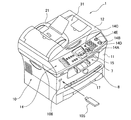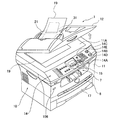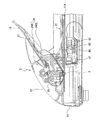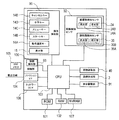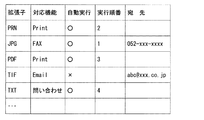JP2008205802A - Data processor - Google Patents
Data processor Download PDFInfo
- Publication number
- JP2008205802A JP2008205802A JP2007039436A JP2007039436A JP2008205802A JP 2008205802 A JP2008205802 A JP 2008205802A JP 2007039436 A JP2007039436 A JP 2007039436A JP 2007039436 A JP2007039436 A JP 2007039436A JP 2008205802 A JP2008205802 A JP 2008205802A
- Authority
- JP
- Japan
- Prior art keywords
- data
- correspondence
- unit
- function
- format
- Prior art date
- Legal status (The legal status is an assumption and is not a legal conclusion. Google has not performed a legal analysis and makes no representation as to the accuracy of the status listed.)
- Pending
Links
Images
Classifications
-
- H—ELECTRICITY
- H04—ELECTRIC COMMUNICATION TECHNIQUE
- H04N—PICTORIAL COMMUNICATION, e.g. TELEVISION
- H04N1/00—Scanning, transmission or reproduction of documents or the like, e.g. facsimile transmission; Details thereof
- H04N1/00962—Input arrangements for operating instructions or parameters, e.g. updating internal software
- H04N1/00965—Input arrangements for operating instructions or parameters, e.g. updating internal software using a plug-in memory module, e.g. memory card, memory stick
-
- G—PHYSICS
- G06—COMPUTING; CALCULATING OR COUNTING
- G06F—ELECTRIC DIGITAL DATA PROCESSING
- G06F3/00—Input arrangements for transferring data to be processed into a form capable of being handled by the computer; Output arrangements for transferring data from processing unit to output unit, e.g. interface arrangements
- G06F3/12—Digital output to print unit, e.g. line printer, chain printer
- G06F3/1201—Dedicated interfaces to print systems
- G06F3/1202—Dedicated interfaces to print systems specifically adapted to achieve a particular effect
- G06F3/1203—Improving or facilitating administration, e.g. print management
- G06F3/1204—Improving or facilitating administration, e.g. print management resulting in reduced user or operator actions, e.g. presetting, automatic actions, using hardware token storing data
-
- G—PHYSICS
- G06—COMPUTING; CALCULATING OR COUNTING
- G06F—ELECTRIC DIGITAL DATA PROCESSING
- G06F3/00—Input arrangements for transferring data to be processed into a form capable of being handled by the computer; Output arrangements for transferring data from processing unit to output unit, e.g. interface arrangements
- G06F3/12—Digital output to print unit, e.g. line printer, chain printer
- G06F3/1201—Dedicated interfaces to print systems
- G06F3/1223—Dedicated interfaces to print systems specifically adapted to use a particular technique
- G06F3/1236—Connection management
-
- G—PHYSICS
- G06—COMPUTING; CALCULATING OR COUNTING
- G06F—ELECTRIC DIGITAL DATA PROCESSING
- G06F3/00—Input arrangements for transferring data to be processed into a form capable of being handled by the computer; Output arrangements for transferring data from processing unit to output unit, e.g. interface arrangements
- G06F3/12—Digital output to print unit, e.g. line printer, chain printer
- G06F3/1201—Dedicated interfaces to print systems
- G06F3/1223—Dedicated interfaces to print systems specifically adapted to use a particular technique
- G06F3/1237—Print job management
-
- G—PHYSICS
- G06—COMPUTING; CALCULATING OR COUNTING
- G06F—ELECTRIC DIGITAL DATA PROCESSING
- G06F3/00—Input arrangements for transferring data to be processed into a form capable of being handled by the computer; Output arrangements for transferring data from processing unit to output unit, e.g. interface arrangements
- G06F3/12—Digital output to print unit, e.g. line printer, chain printer
- G06F3/1201—Dedicated interfaces to print systems
- G06F3/1278—Dedicated interfaces to print systems specifically adapted to adopt a particular infrastructure
- G06F3/128—Direct printing, e.g. sending document file, using memory stick, printing from a camera
-
- H—ELECTRICITY
- H04—ELECTRIC COMMUNICATION TECHNIQUE
- H04N—PICTORIAL COMMUNICATION, e.g. TELEVISION
- H04N1/00—Scanning, transmission or reproduction of documents or the like, e.g. facsimile transmission; Details thereof
- H04N1/32—Circuits or arrangements for control or supervision between transmitter and receiver or between image input and image output device, e.g. between a still-image camera and its memory or between a still-image camera and a printer device
- H04N1/32037—Automation of particular transmitter jobs, e.g. multi-address calling, auto-dialing
-
- H—ELECTRICITY
- H04—ELECTRIC COMMUNICATION TECHNIQUE
- H04N—PICTORIAL COMMUNICATION, e.g. TELEVISION
- H04N1/00—Scanning, transmission or reproduction of documents or the like, e.g. facsimile transmission; Details thereof
- H04N1/32—Circuits or arrangements for control or supervision between transmitter and receiver or between image input and image output device, e.g. between a still-image camera and its memory or between a still-image camera and a printer device
- H04N1/32496—Changing the task performed, e.g. reading and transmitting, receiving and reproducing, copying
-
- H—ELECTRICITY
- H04—ELECTRIC COMMUNICATION TECHNIQUE
- H04N—PICTORIAL COMMUNICATION, e.g. TELEVISION
- H04N2201/00—Indexing scheme relating to scanning, transmission or reproduction of documents or the like, and to details thereof
- H04N2201/0077—Types of the still picture apparatus
- H04N2201/0094—Multifunctional device, i.e. a device capable of all of reading, reproducing, copying, facsimile transception, file transception
-
- H—ELECTRICITY
- H04—ELECTRIC COMMUNICATION TECHNIQUE
- H04N—PICTORIAL COMMUNICATION, e.g. TELEVISION
- H04N2201/00—Indexing scheme relating to scanning, transmission or reproduction of documents or the like, and to details thereof
- H04N2201/32—Circuits or arrangements for control or supervision between transmitter and receiver or between image input and image output device, e.g. between a still-image camera and its memory or between a still-image camera and a printer device
- H04N2201/333—Mode signalling or mode changing; Handshaking therefor
- H04N2201/33307—Mode signalling or mode changing; Handshaking therefor of a particular mode
-
- H—ELECTRICITY
- H04—ELECTRIC COMMUNICATION TECHNIQUE
- H04N—PICTORIAL COMMUNICATION, e.g. TELEVISION
- H04N2201/00—Indexing scheme relating to scanning, transmission or reproduction of documents or the like, and to details thereof
- H04N2201/32—Circuits or arrangements for control or supervision between transmitter and receiver or between image input and image output device, e.g. between a still-image camera and its memory or between a still-image camera and a printer device
- H04N2201/333—Mode signalling or mode changing; Handshaking therefor
- H04N2201/33307—Mode signalling or mode changing; Handshaking therefor of a particular mode
- H04N2201/33342—Mode signalling or mode changing; Handshaking therefor of a particular mode of transmission mode
-
- H—ELECTRICITY
- H04—ELECTRIC COMMUNICATION TECHNIQUE
- H04N—PICTORIAL COMMUNICATION, e.g. TELEVISION
- H04N2201/00—Indexing scheme relating to scanning, transmission or reproduction of documents or the like, and to details thereof
- H04N2201/32—Circuits or arrangements for control or supervision between transmitter and receiver or between image input and image output device, e.g. between a still-image camera and its memory or between a still-image camera and a printer device
- H04N2201/333—Mode signalling or mode changing; Handshaking therefor
- H04N2201/33307—Mode signalling or mode changing; Handshaking therefor of a particular mode
- H04N2201/33378—Type or format of data, e.g. colour or B/W, halftone or binary, computer image file or facsimile data
Landscapes
- Engineering & Computer Science (AREA)
- Theoretical Computer Science (AREA)
- Human Computer Interaction (AREA)
- Physics & Mathematics (AREA)
- General Engineering & Computer Science (AREA)
- General Physics & Mathematics (AREA)
- Multimedia (AREA)
- Signal Processing (AREA)
- Automation & Control Theory (AREA)
- Facsimiles In General (AREA)
- Facsimile Transmission Control (AREA)
- Accessory Devices And Overall Control Thereof (AREA)
Abstract
Description
本発明は、データに基づき被記録媒体に画像を形成するプリント動作手段と、データに基づきそのデータに対応するファクシミリデータを電話回線を介して送信するFAX送信動作手段と、を少なくとも含む複数の動作手段を備えたデータ処理装置に関し、詳しくは、携帯型記憶媒体に記憶されたデータを上記いずれかの動作手段によって処理することのできるデータ処理装置に関する。 The present invention includes a plurality of operations including at least a printing operation unit that forms an image on a recording medium based on data, and a FAX transmission operation unit that transmits facsimile data corresponding to the data based on the data via a telephone line. More particularly, the present invention relates to a data processing apparatus capable of processing data stored in a portable storage medium by any one of the above-described operation means.
従来より、データに基づき用紙等の被記録媒体に画像を形成するプリント動作、データに基づきそのデータに対応するファクシミリデータを電話回線を介して送信するFAX送信動作などの複数の動作を実行可能なデータ処理装置(いわゆる複合機)が提案されている。この種のデータ処理装置では、データを処理する度に、操作パネルにより所望の動作を選択して実行させるのが一般的である。 Conventionally, a plurality of operations such as a printing operation for forming an image on a recording medium such as a sheet based on data and a FAX transmission operation for transmitting facsimile data corresponding to the data via a telephone line based on the data can be executed. Data processing devices (so-called multifunction devices) have been proposed. In this type of data processing apparatus, a desired operation is generally selected and executed by an operation panel every time data is processed.
また、USBメモリやメモリカードなどの携帯型記憶媒体に記憶されたデータを処理可能なデータ処理装置では、その携帯型記憶媒体に記憶されたデータに特殊なファイル名を付けておくことにより、そのファイル名に対応した動作を自動的に実行させることも提案されている(例えば、特許文献1参照)。
ところが、上記特許文献1に記載の技術では、データに特殊なファイル名を付ける必要がある。このため、USBメモリなどの携帯型記憶媒体にデータを記憶しておき、パーソナルコンピュータでそのデータを編集したりデータ処理装置によって処理したりを交互に実行する場合には、所望のファイル名が使用できないため不便を生ずる可能性がある。
However, in the technique described in
そこで、本発明は、データに基づき被記録媒体に画像を形成するプリント動作手段と、データに基づきそのデータに対応するファクシミリデータを電話回線を介して送信するFAX送信動作手段と、を少なくとも含む複数の動作手段を備えたデータ処理装置において、携帯型記憶媒体に任意のファイル名でデータを記憶しておいても、その携帯型記憶媒体に記憶されたデータを所望の動作手段によって自動的に処理できるようにすることを目的としてなされた。 Therefore, the present invention includes a plurality of print operation means for forming an image on a recording medium based on data, and a FAX transmission operation means for transmitting facsimile data corresponding to the data based on the data via a telephone line. In the data processing apparatus having the operation means, even if data is stored with an arbitrary file name in the portable storage medium, the data stored in the portable storage medium is automatically processed by the desired operation means. It was made for the purpose of making it possible.
上記目的を達するためになされた本発明のデータ処理装置は、データに基づき被記録媒体に画像を形成するプリント動作手段と、データに基づきそのデータに対応するファクシミリデータを電話回線を介して送信するFAX送信動作手段と、を少なくとも含む複数の動作手段と、データ形式とそのデータ形式を有するデータを処理すべき上記動作手段との対応関係を記憶する対応関係記憶手段と、携帯型記憶媒体からデータを読み出すデータ読み出し手段と、該データ読み出し手段が読み出したデータを、そのデータのデータ形式に対応付けて上記対応関係記憶手段に記憶された上記いずれかの動作手段に処理させるデータ振り分け手段と、を備えたことを特徴としている。 The data processing apparatus of the present invention made to achieve the above object transmits a print operation means for forming an image on a recording medium based on the data and facsimile data corresponding to the data based on the data via a telephone line. A plurality of operation means including at least a FAX transmission operation means, a correspondence storage means for storing a correspondence relationship between a data format and the operation means to process data having the data format, and data from a portable storage medium A data reading means for reading the data, and a data distribution means for causing the data read by the data reading means to be processed by any one of the operation means stored in the correspondence storage means in association with the data format of the data. It is characterized by having prepared.
このように構成された本発明のデータ処理装置は、データに基づき被記録媒体に画像を形成するプリント動作手段と、データに基づきそのデータに対応するファクシミリデータを電話回線を介して送信するFAX送信動作手段と、を少なくとも含む複数の動作手段を備えている。このため、データに上記プリント動作及び上記FAX送信動作を含む複数の動作を選択的に実行することができる。 The data processing apparatus of the present invention configured as described above includes a printing operation means for forming an image on a recording medium based on data, and FAX transmission for transmitting facsimile data corresponding to the data based on the data via a telephone line. A plurality of operating means including at least operating means. Therefore, a plurality of operations including the print operation and the FAX transmission operation can be selectively executed on the data.
また、本発明では、対応関係記憶手段が、データ形式とそのデータ形式を有するデータを処理すべき上記動作手段との対応関係を記憶している。そして、データ振り分け手段は、データ読み出し手段が携帯型記憶媒体から読み出したデータを、そのデータのデータ形式に対応付けて上記対応関係記憶手段に記憶された上記いずれかの動作手段に処理させる。このため、本発明では、携帯型記憶媒体に任意のファイル名でデータを記憶しておいても、その携帯型記憶媒体に記憶されたデータを、当該データのデータ形式に応じた適切な動作手段によって自動的に処理することができる。 In the present invention, the correspondence storage means stores the correspondence between the data format and the operation means that should process data having the data format. The data distribution unit causes the data read unit to process the data read from the portable storage medium by any one of the operation units stored in the correspondence storage unit in association with the data format of the data. Therefore, in the present invention, even if data is stored with an arbitrary file name in the portable storage medium, the data stored in the portable storage medium is converted into an appropriate operation means according to the data format of the data. Can be processed automatically.
なお、本発明は以下の構成に限定されるものではないが、上記動作手段として、データをEメールに添付して送信するEメール送信動作手段、または、データを他へ転送する転送動作手段を、更に含んでもよい。 The present invention is not limited to the following configuration, but as the operation means, an e-mail transmission operation means for transmitting data attached to an e-mail, or a transfer operation means for transferring data to another. , May further be included.
また、上記対応関係記憶手段に記憶される上記対応関係を、使用者の操作に応じて設定する対応関係設定手段を、更に備えてもよい。この場合、データ形式とそのデータを処理すべき動作手段との対応関係を、使用者が自由に設定することができる。 Moreover, you may further provide the corresponding relationship setting means which sets the said corresponding relationship memorize | stored in the said corresponding relationship memory | storage means according to a user's operation. In this case, the user can freely set the correspondence between the data format and the operating means that should process the data.
また、上記データ読み出し手段が読み出したデータが、上記対応関係記憶手段に記憶された対応関係に規定されていないデータ形式を有する場合、上記データ振り分け手段は、そのデータを上記いずれの動作手段にも処理させないようにしてもよい。この場合、上記対応関係が規定されていないデータ形式のデータにはいかなる処理も自動的に実行されないので、新たなデータ形式のデータや動作手段を一律に決めておくことのできないデータも、使用者の操作に基づいて適切に処理することが可能となる。 Further, when the data read by the data reading means has a data format not defined in the correspondence relationship stored in the correspondence relationship storage means, the data distribution means transfers the data to any of the operation means. You may make it not process. In this case, since any processing is not automatically performed on data in the data format for which the correspondence relationship is not specified, data in a new data format and data for which operation means cannot be determined uniformly are also used by the user. It becomes possible to process appropriately based on this operation.
また、上記携帯型記憶媒体に複数のデータが記憶されている場合、各データのデータ形式に基づき、上記データ振り分け手段を介して各データを上記いずれかの動作手段に処理させる順序を決定する順序決定手段を、更に備えてもよい。この場合、データ形式に応じて、順序決定手段により処理の順序が設定される。従って、上記携帯型記憶媒体に複数のデータが記憶され、その中に緊急性の高いデータが存在する場合などには、そのデータを優先的に処理することが可能となる。 Further, when a plurality of data is stored in the portable storage medium, an order for determining the order in which each of the operation means processes each data via the data distribution means based on the data format of each data You may provide a determination means further. In this case, the order of processing is set by the order determination means according to the data format. Therefore, when a plurality of data is stored in the portable storage medium, and there is highly urgent data in the data, it is possible to process the data with priority.
また、上記データ読み出し手段が読み出したデータが、上記対応関係記憶手段に記憶された対応関係に規定されていないデータ形式を有する場合、そのデータを上記いずれの動作手段に処理させるべきかを使用者に問い合わせる問い合わせ手段を、更に備えてもよい。この場合、上記対応関係が規定されていないデータ形式のデータに対しては、問い合わせ手段が使用者に問い合わせることにより、新たなデータ形式のデータや動作手段を一律に決めておくことのできないデータも適切な動作手段によって処理することが可能となる。 In addition, when the data read by the data reading means has a data format not defined in the correspondence relationship stored in the correspondence relationship storage means, the user determines which operation means should process the data. An inquiry means for making an inquiry may be further provided. In this case, for data in a data format for which the above correspondence relationship is not specified, there are some data whose new data format or operation means cannot be determined uniformly by inquiring the user from the inquiry means. Processing can be performed by appropriate operating means.
また、上記データ振り分け手段を無効にすることにより、データ形式に関らず、上記データ読み出し手段が読み出したデータを上記いずれの動作手段に処理させるべきか使用者の操作に応じて指定可能にするキャンセル手段を、更に備えてもよい。この場合、キャンセル手段によってデータ振り分け手段を無効にすることによって、上記対応関係記憶手段に記憶された対応関係に関らず、携帯型記憶媒体から読み出されたデータを使用者の指示に応じて処理することが可能となる。 Also, by disabling the data distribution means, it is possible to specify according to the operation of the user which operation means the data read by the data read means should be processed regardless of the data format. You may further provide a cancellation means. In this case, by invalidating the data distribution unit by the cancel unit, the data read from the portable storage medium can be received according to the user's instruction regardless of the correspondence relationship stored in the correspondence relationship storage unit. It becomes possible to process.
また、上記データ振り分け手段により上記データの処理が指示されたとき、少なくともいずれか1つの上記動作手段は、使用者からの指示があるまで処理を実行せずに待機するようにしてもよい。この場合、少なくともいずれか1つの動作手段は、使用者の指示があってから処理を実行するため、使用者の意思に反して当該動作手段による処理が自動的に実行されてしまうのを防止することができる。 Further, when the data distribution means instructs the processing of the data, at least one of the operation means may stand by without executing the process until an instruction from the user is given. In this case, since at least one of the operation means executes the process after receiving a user's instruction, the process by the operation means is prevented from being automatically executed against the intention of the user. be able to.
また、上記対応関係記憶手段は、上記FAX送信動作手段または上記Eメール送信動作手段によるファクシミリデータまたはEメールの送信先も各データ形式に対応付けて記憶可能に構成され、上記データ読み出し手段が読み出したデータのデータ形式が上記FAX送信動作手段または上記Eメール送信動作手段に対応するものの、そのデータ形式に対応する送信先が上記対応関係記憶手段に記憶されていない場合、上記FAX送信動作手段または上記Eメール送信動作手段は、使用者から送信先の入力があるまで処理を実行せずに待機するようにしてもよい。 Further, the correspondence storage means is configured to be capable of storing facsimile data or e-mail destinations by the FAX transmission operation means or the E-mail transmission operation means in association with each data format, and the data reading means reads the data. If the data format of the data corresponds to the FAX transmission operation means or the E-mail transmission operation means, but the transmission destination corresponding to the data format is not stored in the correspondence storage means, the FAX transmission operation means or The e-mail transmission operation unit may wait without executing the process until the user inputs a transmission destination.
この場合、携帯型記憶媒体から読み出されたデータのデータ形式が上記FAX送信動作手段または上記Eメール送信動作手段に対応する場合であっても、そのデータ形式に対応する送信先が上記対応関係記憶手段に記憶されていないときは、上記FAX送信動作手段または上記Eメール送信動作手段は、使用者から送信先の入力があるまで処理を実行せずに待機する。従って、この場合、携帯型記憶媒体から読み出された上記データが使用者の意に反した送信先へ送信されるのを防止することができる。 In this case, even if the data format of the data read from the portable storage medium corresponds to the FAX transmission operation means or the e-mail transmission operation means, the transmission destination corresponding to the data format is the correspondence relationship. When not stored in the storage means, the FAX transmission operation means or the E-mail transmission operation means waits without executing processing until the user inputs a transmission destination. Therefore, in this case, it is possible to prevent the data read from the portable storage medium from being transmitted to a transmission destination contrary to the user's will.
そして、この場合、更に、上記FAX送信動作手段または上記Eメール送信動作手段は、上記待機中に上記送信先の入力を促してもよい。こうすることによって、上記FAX送信動作手段または上記Eメール送信動作手段が長時間待機状態に維持されるのを抑制することができる。 In this case, the FAX transmission operation unit or the E-mail transmission operation unit may further prompt the transmission destination during the standby. By doing so, it is possible to suppress the FAX transmission operation means or the E-mail transmission operation means from being maintained in a standby state for a long time.
また、上記データ読み出し手段が読み出したデータのデータ形式が、そのデータ形式のままでは上記対応関係記憶手段によって対応付けられた上記動作手段による処理が実行できない場合、上記データを変換して上記対応付けられた動作手段による処理を可能にするデータ変換手段を、更に備えてもよい。この場合、上記データ形式と動作手段との対応関係がどのように設定されていても、必要に応じてデータを変換することにより、その対応関係によって指示された動作手段にそのデータを円滑に処理させることができる。 Further, if the data read by the data reading means cannot be executed by the operation means associated with the correspondence storage means if the data format remains as it is, the data is converted and the association is performed. Data conversion means for enabling processing by the provided operation means may be further provided. In this case, no matter how the correspondence between the data format and the operation means is set, the data is smoothly processed by the operation means designated by the correspondence by converting the data as necessary. Can be made.
以下、本発明の実施の形態について図面と共に説明する。
[装置全体の構成]
図1は、本発明を適用した複合機1の外観を表す斜視図であり、図2は、複合機1に設けられた本体カバー12を開いた状態の外観を表す斜視図である。なお、この複合機1は、少なくとも、イメージスキャナ、プリンタ、コピー、ファクシミリとしての機能と、メール(Email)送信機能とを備えたものである。
Hereinafter, embodiments of the present invention will be described with reference to the drawings.
[Configuration of the entire device]
FIG. 1 is a perspective view illustrating an external appearance of a
複合機1は、画像が形成(以下、印刷ともいう)される被記録媒体の一例としての用紙18(図3参照)を給紙する用紙トレー17と、用紙トレー17から供給された用紙18に画像を形成する本体10と、本体10の上面を完全に覆うように、本体10に開閉可能に支持された本体カバー12と、を備えている。
The
本体10は、原稿19(図2参照)に記載された情報を読み取る(以下、原稿19を読み取るとする)原稿読取部40(図4参照)と、用紙18に画像を形成する画像形成部2(図3参照)と、複合機1を使用する際に必要な情報を使用者が入力する操作部14と、を備えている。そして、原稿読取部40、画像形成部2は、本体ケース11内に収納されている。
The
また、本体ケース11は、原稿読取部40に情報を読み取られる原稿19を配置する読取面11A(図2参照)と、用紙トレー17を介さずに画像形成部2に用紙18を供給するための手差給紙部8と、画像形成部2で印刷された用紙18が排出される用紙排出部7と、を有している。そして、読取面11Aは、ガラス等の光を透過する素材によって形成された板材であり、本体カバー12と相対する本体ケース11の上面に固定されている。
Further, the
また、操作部14は、複数の機能のうち使用者が望む機能を選択するための動作選択キー14Aと、使用者が選択した機能を実行するためのスタートキー14Bと、複合機1の状態等を表示するための表示部15と、その表示部15にメニューを表示するためのメニューキー14Cと、そのメニューを操作するための十字キー14Dと、各種動作をキャンセルするためのキャンセル手段の一例としてのキャンセルキー14Eと、を備えている。
The
動作選択キー14Aは、複合機1に備えられた各機能の中から、使用者が使用したい機能を選択するためのものであり、具体的には、コピー機能を選択するためのコピーキーや、ファクシミリ機能(更に、ファクシミリデータを送信するFAX送信機能と、受信するFAX受信機能とに分かれる)を選択するためのファクシミリキー、スキャナ機能を選択するためのスキャナキー等が設けられている。なお、使用者が動作選択キー14Aを操作することによって使用者が望む機能が選択されると、選択された機能に対応する画面やキーの役割付け等が行われ、これによって、操作部14が提供する操作環境の切り替えが行われる。
The
また、メニューキー14Cを操作すると、表示部15には複数の階層からなるメニューが表示される。そして、このようにメニューが表示された状態では、十字キー14Dの左右のボタンを操作することによりメニューの階層の切り替えが、十字キー14Dの上下のボタンを操作することにより各階層における項目の選択が、十字キー14Dの中央のボタンを操作することにより上記選択された項目のセットが、それぞれ実行できる。
When the
[画像形成部の構成について]
次に、複合機1の本体10内の概略構成を図3に示す断面図を用いて、画像形成部2について説明する。画像形成部2は、レーザー光を照射し画像を形成するスキャナユニット60、スキャナユニット60で形成された画像を用紙18に転写するプロセスカートリッジ6、用紙18に転写された画像を定着させる定着ユニット70、を備えている。
[Configuration of image forming unit]
Next, the schematic configuration in the
このうち、スキャナユニット60は、後述する感光ドラム80上に静電潜像を形成するためのレーザ光を発光するレーザーダイオード(図示せず)と、レーザーダイオードが発光するレーザー光を走査状に反射するように回転駆動されるポリゴンミラー61と、レーザー光を集光するレンズ62、63及び反射ミラー64、65、66等の光学器と、を備えている。つまり、スキャナユニット60では、レーザーダイオードが発光するレーザー光がポリゴンミラー61により偏向され、光学器により集光、かつ光路の変更後、感光ドラム80の表面に高速走査にて照射される。
Among these, the
また、プロセスカートリッジ6は、画像形成プロセス(帯電、現像、転写)を行うための構成を備えたカートリッジであり、ドラムカートリッジ4と、ドラムカートリッジ4に着脱自在に装着され、トナー(図示せず)を収納する現像カートリッジ50と、から構成されている。
The
そして、ドラムカートリッジ4は、レーザー光の被照射体であり、用紙18に転写されるトナー画像が形成される感光ドラム80と、感光ドラム80を帯電させる帯電器82と、感光ドラム80上のトナー画像を用紙18に転写する転写ローラー81と、を備えている。つまり、感光ドラム80上のトナー画像は、感光ドラム80と転写ローラー81との間を通過する用紙18に転写される。
The
また、定着ユニット70は、加熱用ローラ71と、押圧ローラ72とを備え、感光ドラム80と転写ローラー81との圧接部において用紙18に転写されたトナー画像が、加熱用ローラ71と押圧ローラ72との間を搬送される時に、加熱かつ押圧されることにより、用紙18に定着されるように構成されている。
The fixing
つまり、画像形成部2では、スキャナユニット60から照射されたレーザー光により感光ドラム80に形成された静電潜像を、現像カートリッジ50から供給されるトナーによって現像する。そして、用紙トレー17から供給された用紙18に、プロセスカートリッジ6を通過する間にそのトナー画像を転写し、定着ユニット70にて定着させる。
In other words, in the
[本体カバー及び原稿読取部の構成]
次に、図4は、本体カバー12及び原稿読取部40の構成を表す概略断面図である。図4に示すように、本体カバー12は、原稿読取部40に読み取られる前の原稿19を載置する載置部21と、原稿読取部40に読み取られた後の原稿19を集積する集積部31と、載置部21から読取面11Aを経由して(すなわち、原稿自動搬送読取位置3で保持された原稿読取部40に原稿19を読み取らせた後)集積部31へと原稿19を搬送する搬送部25と、を備えている。以下、載置部21、集積部31、搬送部25を総称して原稿自動搬送装置5とする。
[Configuration of main unit cover and document reading unit]
Next, FIG. 4 is a schematic cross-sectional view showing the configuration of the
また、図4に示すように、原稿読取部40は、原稿19に対して光を照射する光源43と、原稿19によって反射された反射光を集光するミラー及びレンズ等の光学素子群42と、原稿19から情報を読み取るためのイメージセンサ41と、を備えている。つまり、原稿読取部40は、光源43から光を照射し、原稿19によって反射された反射光を光学素子群42によって集光し、集光された反射光をイメージセンサ41によって認識することにより原稿19を読み取るように構成されている。
As shown in FIG. 4, the
更に、原稿読取部40は、原稿自動搬送読取位置3と対面する位置において、原稿19の読み取りが可能であり、かつ、図示しない原稿読取部駆動機構により、読取面11Aに沿った本体ケース11の長手方向(図4の左右方向)への移動が可能に構成されている。
Further, the
つまり、原稿自動搬送装置5を用いて原稿19の読み取りを行う際には、原稿読取部40を、原稿自動搬送読取位置3に対面する位置に保持し、原稿自動搬送装置5によって搬送される原稿19から、その原稿19の全情報を読み取る。また、読取面11Aを覆うように配置された原稿19の読み取りを行う(いわゆる、フラットベット型として使用する)際には、原稿読取部40は、上記原稿読取部駆動機構によって移動されながら、読取面11Aに配置された原稿19の全情報を読み取る。
That is, when reading the
次に、載置部21には、その載置部21に原稿19が載置されていることを検知する載置部検知センサ24が配置され、本体ケース11には、読取面11Aに原稿19が配置されていることを検知する読取面検知センサ35(図5参照)が配置されている。以下、載置部検知センサ24、読取面検知センサ35を総称して原稿検知センサ(図5参照)92とする。
Next, the
載置部検知センサ24及び読取面検知センサ35は、それぞれ、発光部24Aと受光部24B、発光部35Aと受光部35Bからなる光センサである。そして、発光部24Aと受光部24B、発光部35Aと受光部35Bは、それぞれ、載置部21または読取面11Aに配置された原稿19によって、発光部24A、35Aから受光部24B、35Bに向かう光が遮られるように対向配置されている。
The placement
但し、読取面検知センサ35は、本体ケース11内の原稿読取部40が移動する移動経路から外れた位置に受光部35Bが配置され、本体カバー12内に発光部35Aが配置されている。つまり、読取面検知センサ35は、本体カバー12が閉じられた際に、発光部35Aから照射された光を受光部35Bが受光するように構成されている。
However, in the reading
このため、原稿検知センサ92では、その設置位置に原稿19が存在していない時には、発光部24A、35Aから照射された光が受光部24B、35Bで検知されるため、受光部24B、35Bからは、信号レベルの大きな受光信号が得られる。また、原稿検知センサ92の設置位置に原稿19が存在している時には、原稿19に遮られ、発光部24A、35Aから照射された光が受光部24B、35Bで検知されないため、受光部24B、35Bからは、信号レベルの小さな受光信号が得られる。
Therefore, in the
[制御系に関する説明]
次に、図5は、複合機1の制御系の構成を示すブロック図である。複合機1には、パーソナルコンピュータ等の外部機器やインターネット等のネットワーク(図示せず)に接続するためのネットワークインターフェース(ネットワークI/F)108と、電話回線に接続するためのファクシミリインターフェース(ファクシミリI/F)104と、データを読み書き可能な携帯型記憶媒体の一例としてのUSBメモリ105が着脱されるデータ読み出し手段の一例としての接続部106と、複合機1の様々な駆動を制御するための処理プログラムを記憶するROM101と、処理結果等を一時的に記憶するRAM102と、電源がOFFになっても保存しておく必要のあるデータを記憶するNVRAM(不揮発性メモリ)107と、ROM101に記憶された処理プログラムを実行するCPU103と、が備えられている。
[Explanation about control system]
Next, FIG. 5 is a block diagram illustrating a configuration of a control system of the
更に、CPU103には、前述の原稿読取部40、画像形成部2、表示部15に画像を表示させる表示駆動部91、操作部14が操作されたことを検知する操作検知部90、及び、前述の原稿検知センサ92、が接続されている。
Further, the
接続部106は、USBメモリ105が装着されると、USBメモリ105に対し通電するように構成されていると共に、USBメモリ105が装着されたことを検知する接続検知部93を備えている。なお、USBメモリ105に記憶されるデータとしては、JPEG、TIFF等の汎用的な画像フォーマットを持つファイルや、一般的なワープロソフトにより作成されたものやPDF形式等の文書ファイル、プリントドライバが出力した印刷データをファイル化したものなど、種々の形態がある。
The
[上記制御系における処理]
次に、上記制御系で実行される処理のうち、USBメモリ105に記憶されたデータに関する処理について説明する。複合機1では、USBメモリ105が接続部106に装着された場合、そのUSBメモリ105に記憶されたデータに対して、FAX送信機能、プリント機能、またはEメール送信機能を、自動で実行させることができる。
[Processing in the above control system]
Next, processing related to data stored in the
図6は、このような機能の自動実行を設定するためのパネル階層を表す説明図である。前述のメニューキー14Cが操作されると、表示部15には、図6の最も左側に示す最上層のメニューが表示され、上記機能の自動実行が設定される上記データのデータ形式(拡張子)が選択可能になる。図6の例では、拡張子として、PRN,JPG,PDF,TIF,TXT等が選択可能になっている。
FIG. 6 is an explanatory diagram showing a panel hierarchy for setting automatic execution of such a function. When the above-described menu key 14C is operated, the menu on the uppermost layer shown on the left side of FIG. 6 is displayed on the
その1つ下層のメニューでは、その拡張子に対応させたい上記機能がFAX送信機能(FAX),プリント機能(Print),Eメール送信機能(Email)等の中から選択でき、更に、いずれの機能を実行するかを使用者問い合わせる形態(問い合わせ)も選択可能になっている。 In the lower menu, you can select the function you want to correspond to the extension from among the FAX transmission function (FAX), print function (Print), E-mail transmission function (Email), etc. It is also possible to select a form (inquiry) for inquiring the user whether or not to execute.
更に1つ下層のメニューでは、その機能を完全に自動で実行するか(自動ON)、使用者に確認をしてから実行するか(自動OFF)、が選択可能になっている。その更に1つ下層のメニューでは、USBメモリ105に複数の種類のファイルが存在する場合の実行順序が設定できる。
Furthermore, in the lower menu, it is possible to select whether to execute the function completely automatically (automatic ON) or whether to execute the function after confirming with the user (automatic OFF). In the menu that is one level below, the execution order when a plurality of types of files exist in the
そして、更にもう1つ下層の最下層のメニューでは、FAX送信機能またはEメール送信機能が選択された場合の宛先、すなわち、登録されたFAX番号としての登録番号1,2や、登録されたEメールアドレスとしての登録アドレス1,2などが選択できる。更に、このメニューでは、FAX番号やEメールアドレスを登録せず、その場で個々に指定する形態(個々に指定)も選択可能になっている。
In the menu at the lowest layer, which is one layer below, the destination when the FAX transmission function or the E-mail transmission function is selected, that is,
対応関係設定手段及び順序決定手段の一例としての十字キー14Dの操作により、上記パネル階層を利用して各種拡張子に対して設定がなされると、NVRAM107には、例えば図7に例示するような機能管理テーブル(対応関係記憶手段の一例)が形成される。図7の例では、接続部106に装着されたUSBメモリ105に各種ファイルが存在する場合は、JPG,PRN,PDF,TXTの順で機能が実行される。また、JPGファイルに対してはファックス番号052-xxx-xxxxの宛先へのFAX送信機能が自動実行され、PRNファイル及びPDFファイルに対してはプリント機能が自動実行され、TXTファイルに対しては使用者への問い合わせがなされる。更に、TIFファイルに対しては、Eメールアドレス abc@xxx.co.jpへのEメール送信機能が、使用者に確認をしてから実行される。
When various extensions are set using the panel hierarchy by operating the cross key 14D as an example of the correspondence setting means and the order determining means, the
次に、USBメモリ105に記憶されたデータに対して、CPU103がROM101に記憶されたプログラムに基づいて実行するUSBメモリファイル自動実行処理について説明する。図8は、このUSBメモリファイル自動実行処理を表すフローチャートである。なお、CPU103は、所定時間毎にこの処理を繰り返し実行する。
Next, USB memory file automatic execution processing executed by the
図8に示すように、処理が開始されると、先ず、S1(Sはステップを表す:以下同様)にて、USBメモリ105が接続部106に装着されたか否かが接続検知部93を介して判断される。USBメモリ105が装着されていない場合は(S1:N)、そのまま処理が一旦終了し、USBメモリ105が装着されている場合は(S1:Y)、処理はS2へ移行する。S2では、USBメモリ105に記憶された各ファイルの拡張子及び前述の機能管理テーブルが参照され、USBメモリ105に記憶された未処理のファイルのうち1番に実行されるべきファイルが処理の実行対象として選択される。
As shown in FIG. 8, when the process is started, first, in S1 (S represents a step: the same applies hereinafter), whether or not the
続くS3では、そのファイルに対して機能管理テーブルで設定された機能が「問い合わせ」であるか否かが判断され、「問い合わせ」である場合は(S3:Y)、S4にて表示部15に機能選択画面が表示される。続くS5では、その機能選択画面に対する十字キー14D等の操作による機能選択が済んだか否かが判断され、機能選択が済んでいない場合は(S5:N)、処理は前述のS4へ移行する。こうして、S4,S5の処理が繰り返される間に機能選択が済むと(S5:Y)、処理はS6へ移行し、その選択された機能がFAX送信機能であるか否かが判断される。また、S3にて機能が「問い合わせ」でないと判断された場合は(S3:N)、処理はS3からS6へ直接移行し、機能管理テーブルでそのファイルに対して設定された機能がFAX送信機能であるか否かが判断される。
In S3, it is determined whether or not the function set in the function management table for the file is “inquiry”. If it is “inquiry” (S3: Y), the
上記機能管理テーブルまたは上記機能選択画面にて設定または選択された機能がFAX送信機能でない場合は(S6:N)、S7にて、その機能がEメール送信機能であるか否かが判断され、Eメール送信機能でもない場合は(S7:N)、S8にて、その機能がプリント機能であるか否かが判断される。そして、その機能がプリント機能でもない場合は(S8:N)、そのファイルに対しては何もすることなく処理が一旦終了する。すなわち、S6〜S8の処理がデータ振り分け手段に相当する。そして、本処理の終了後に再び本処理が開始されたときは、上記ファイルの次に実行順番の早いファイルがS2にて実行対象のファイルとして選択される。 If the function set or selected in the function management table or the function selection screen is not a FAX transmission function (S6: N), it is determined in S7 whether or not the function is an email transmission function. If it is not an e-mail transmission function (S7: N), it is determined in S8 whether or not the function is a print function. If the function is not a print function (S8: N), the process is temporarily terminated without doing anything for the file. That is, the processes in S6 to S8 correspond to data distribution means. Then, when the process is started again after the process is completed, the file having the next execution order after the file is selected as the execution target file in S2.
なお、上記のように実行対象のファイルがFAX送信機能,Eメール送信機能,プリント機能のいずれにも該当しない場合は、前述のS4へ移行することにより、使用者に改めて機能を選択させてもよい。この場合、S4の処理が問い合わせ手段に相当する。 If the file to be executed does not correspond to any of the FAX transmission function, the E-mail transmission function, and the print function as described above, the user can select the function again by moving to S4 described above. Good. In this case, the process of S4 corresponds to an inquiry unit.
一方、実行対象のファイルに対して上記機能管理テーブルまたは上記機能選択画面にて設定または選択された機能がFAX送信機能である場合は(S6:Y)、処理はS11へ移行し、そのファイルがコードデータ等で構成されたいわゆるPCプリント用のファイルであるか否かが判断される。そして、PCプリント用のファイルである場合は(S11:Y)、データ変換手段の一例としてのS12にてそのファイルからPCプリント処理によってページデータが作成された後、PCプリント用のファイルでない場合はそのまま(S11:N)、処理はS13へ移行する。 On the other hand, when the function set or selected in the function management table or the function selection screen for the execution target file is a FAX transmission function (S6: Y), the process proceeds to S11, and the file is It is determined whether the file is a so-called PC print file composed of code data or the like. If the file is a PC print file (S11: Y), the page data is created from the file by PC print processing in S12 as an example of the data conversion means, and then the file is not a PC print file. The process proceeds to S13 as it is (S11: N).
S13では、そのファイルに対応するFAXの送信先としての宛先が機能管理テーブルに設定されているか否かが判断される。そして、宛先が設定されていない場合は(S13:N)、表示部15に宛先入力用の画面を表示して使用者に入力を促しながら入力があるまで待機する宛先入力処理がS14にてなされ、宛先の入力後に処理はS15へ移行する。また、宛先が設定されている場合は(S13:Y)、処理はそのままS15へ移行する。S15では、実行対象のファイルまたはそのファイルから作成されたページデータ(S12参照)を、FAX形式のデータ(ファクシミリデータ)に変換して対応する宛先へ電話回線を介して送信する処理が実行され、処理が一旦終了する。
In S13, it is determined whether or not a destination as a FAX transmission destination corresponding to the file is set in the function management table. If no destination is set (S13: N), a destination input process is performed in S14, where a destination input screen is displayed on the
なお、S15の処理では、機能管理テーブルにおいて当該ファイルに自動ONが設定されている場合は、上記送信まで自動的になされるが、自動OFFが設定されている場合は、送信前に使用者に確認がなされ、OKが入力されてから上記送信がなされる。このため、自動OFFが設定されている場合は、宛先の変更等が可能である。なお、上記処理において、S13〜S15の処理がFAX送信動作手段に相当する。 In the processing of S15, when automatic ON is set for the file in the function management table, the above transmission is automatically performed, but when automatic OFF is set, the user is requested before transmission. The above transmission is performed after confirmation and OK is input. For this reason, when automatic OFF is set, the destination can be changed. In the above process, the processes of S13 to S15 correspond to FAX transmission operation means.
また、実行対象のファイルに対して上記機能管理テーブルまたは上記機能選択画面にて設定または選択された機能がEメール送信機能である場合は(S7:Y)、処理はS21へ移行し、そのファイルに対応するEメールの送信先としての宛先が機能管理テーブルに設定されているか否かが判断される。そして、宛先が設定されていない場合は(S21:N)、S14と同様の宛先入力処理がS22にてなされた後で、宛先が設定されている場合はそのまま(S21:Y)、処理はS23へ移行する。S23では、実行対象のファイルを、Eメールに添付ファイルとして添付して対応する宛先へネットワークを介して送信する処理が実行され、処理が一旦終了する。 If the function set or selected for the execution target file in the function management table or the function selection screen is an e-mail transmission function (S7: Y), the process proceeds to S21, and the file is It is determined whether or not a destination as an email destination corresponding to is set in the function management table. If the destination is not set (S21: N), after the destination input process similar to S14 is performed in S22, if the destination is set (S21: Y), the process is S23. Migrate to In S23, the process of attaching the execution target file as an attached file to the e-mail and transmitting the file to the corresponding destination via the network is executed, and the process is temporarily ended.
なお、S23の処理でもS15と同様に、機能管理テーブルにおいて当該ファイルに自動ONが設定されている場合は上記送信まで自動的になされるが、自動OFFが設定されている場合は、送信前に使用者に確認がなされ、OKが入力されてから上記送信がなされる。このため、自動OFFが設定されている場合は、宛先の変更等が可能である。なお、上記処理において、S21〜S23の処理がEメール送信動作手段に相当する。 In the process of S23, as in S15, if automatic ON is set for the file in the function management table, the above transmission is automatically performed, but if automatic OFF is set, before the transmission, The above transmission is performed after confirmation by the user and OK input. For this reason, when automatic OFF is set, the destination can be changed. In the above processing, the processing from S21 to S23 corresponds to an email transmission operation means.
更に、実行対象のファイルに対して上記機能管理テーブルまたは上記機能選択画面にて設定または選択された機能がプリント機能である場合は(S8:Y)、処理はS31へ移行する。プリント動作手段の一例としてのS31では、そのファイルを受信データとしてPCプリント処理して印刷する処理が実行されて、処理が一旦終了する。なお、S31の処理でも、機能管理テーブルにおいて当該ファイルに自動ONが設定されている場合は上記印刷まで自動的になされるが、自動OFFが設定されている場合は、印刷する前に使用者に確認がなされ、OKが入力されてから上記印刷がなされる。このため、自動OFFが設定されている場合は、印刷のキャンセル等が容易である。 Further, when the function set or selected in the function management table or the function selection screen for the execution target file is a print function (S8: Y), the process proceeds to S31. In S31 as an example of the print operation means, a process of performing a PC print process using the file as received data and printing is executed, and the process is temporarily terminated. Even in the processing of S31, if automatic ON is set for the file in the function management table, the above printing is automatically performed, but if automatic OFF is set, the user is prompted before printing. The above printing is performed after confirmation is made and OK is input. Therefore, when automatic OFF is set, it is easy to cancel printing.
[実施の形態の効果及びその変形例]
このように、上記実施の形態では、USBメモリ105に記憶されたファイルのファイル名に関らず、そのファイルの拡張子(すなわちデータ形式)に応じた適切な機能を自動的に実行することができる。しかも、その拡張子と実行すべき機能との対応関係は使用者が自由に設定することができ、FAX送信機能やEメール送信機能に対して宛先を設定しておけばその宛先へ自動的に送信を行うこともできる。更に、PCプリント用のファイルのようにそのままFAX送信できないファイルはページデータに自動変換されるので(S12)、上記対応関係の設定も極めて自由に行うことができる。従って、本実施の形態では、パーソナルコンピュータ等でUSBメモリ105にデータを記憶する際に任意のファイル名を使用しても、そのデータに対して自動的に所望の機能を実行させることが極めて良好に行える。
[Effects of Embodiments and Modifications]
As described above, in the above embodiment, an appropriate function corresponding to the extension (that is, the data format) of the file can be automatically executed regardless of the file name of the file stored in the
また、上記拡張子に対応して、実行すべき機能をその都度問い合わせるような設定や(S3〜S5)、宛先をその都度問い合わせるような設定も可能であり(S13,S14,S21,S22)、実行すべき機能や宛先を一律に決めておくことのできないデータも適切に処理することができる。更に、自動OFFが設定されている場合には使用者からの指示があるまで処理が実行されないので、使用者の意に反した処理が自動で実行されてしまうのを防止することができる。また更に、上記機能管理テーブルには実行順番も設定可能なため、USBメモリ105に記憶されたデータの中に緊急性の高いデータが存在する場合などには、そのデータを優先的に処理することが可能となる。
In addition, in response to the extension, a setting for inquiring each time a function to be executed (S3 to S5) and a setting for inquiring a destination each time are possible (S13, S14, S21, S22). It is also possible to appropriately process data for which functions and destinations to be executed cannot be determined uniformly. Further, when the automatic OFF is set, the process is not executed until an instruction from the user is given, so that it is possible to prevent the process contrary to the intention of the user from being automatically executed. Furthermore, since the execution order can also be set in the function management table, if there is highly urgent data among the data stored in the
また、図8に示した上記処理は、キャンセルキー14Eが操作されると中断される。このため、USBメモリ105を接続部106に装着した直後にキャンセルキー14Eが操作された場合には、そのUSBメモリ105に記憶された任意のファイルに対して、拡張子に関らず、使用者の指示に応じた所望の機能が実行可能となる。
8 is interrupted when the cancel key 14E is operated. Therefore, when the cancel key 14E is operated immediately after the
なお、本発明は上記実施の形態になんら限定されるものではなく、本発明の要旨を逸脱しない範囲で種々の形態で実施することができる。例えば、動作手段としては上記以外にも種々の形態が考えられ、データを他のパーソナルコンピュータ等へ転送する転送動作手段を備えてもよい。また、データ形式は、必ずしも拡張子によって判断する必要はなく、プロパティ等を解析することによって判断してもよい。また、機能管理テーブルは、デフォルトでは全てのファイルに対して「問い合わせ」に設定されていてもよい。この場合、USBメモリ105の装着時には必ず最初に機能選択画面が表示され(S4)、使用者の操作に応じて機能が選択される。更に、携帯型記憶媒体としては、USBメモリに限らず、メモリカードなど種々の媒体を適用することができる。
In addition, this invention is not limited to the said embodiment at all, It can implement with a various form in the range which does not deviate from the summary of this invention. For example, various modes other than the above can be considered as the operation means, and a transfer operation means for transferring data to another personal computer or the like may be provided. The data format does not necessarily have to be determined based on the extension, but may be determined by analyzing properties or the like. The function management table may be set to “inquiry” for all files by default. In this case, when the
1…複合機 2…画像形成部 14…操作部 14C…メニューキー
14D…十字キー 14E…キャンセルキー 15…表示部 40…原稿読取部
90…操作検知部 91…表示駆動部 93…接続検知部 101…ROM
102…RAM 103…CPU 104…ファクシミリインターフェース
105…USBメモリ 106…接続部 107…NVRAM
108…ネットワークインターフェース
DESCRIPTION OF
102 ...
108: Network interface
Claims (11)
データ形式とそのデータ形式を有するデータを処理すべき上記動作手段との対応関係を記憶する対応関係記憶手段と、
携帯型記憶媒体からデータを読み出すデータ読み出し手段と、
該データ読み出し手段が読み出したデータを、そのデータのデータ形式に対応付けて上記対応関係記憶手段に記憶された上記いずれかの動作手段に処理させるデータ振り分け手段と、
を備えたことを特徴とするデータ処理装置。 A plurality of operation means including at least a print operation means for forming an image on a recording medium based on data, and a FAX transmission operation means for transmitting facsimile data corresponding to the data based on the data via a telephone line;
Correspondence storage means for storing the correspondence between the data format and the operation means to process the data having the data format;
Data reading means for reading data from a portable storage medium;
Data sorting means for processing the data read by the data reading means to any one of the operation means stored in the correspondence storage means in association with the data format of the data;
A data processing apparatus comprising:
更に備えたことを特徴とする請求項1〜4のいずれかに記載のデータ処理装置。 In the case where a plurality of data is stored in the portable storage medium, order determining means for determining the order in which each of the operating means processes each data through the data distribution means based on the data format of each data The
The data processing apparatus according to claim 1, further comprising:
更に備えたことを特徴とする請求項1〜5のいずれかに記載のデータ処理装置。 If the data read by the data reading means has a data format not defined in the correspondence stored in the correspondence storage means, the user is inquired about which operating means should process the data. Inquiry means,
The data processing apparatus according to claim 1, further comprising:
更に備えたことを特徴とする請求項1〜6のいずれかに記載のデータ処理装置。 By canceling the data distribution means, regardless of the data format, cancellation means that allows the user to specify which operation means the data read by the data read means should be processed according to the operation of the user The
The data processing apparatus according to claim 1, further comprising:
上記データ読み出し手段が読み出したデータのデータ形式が上記FAX送信動作手段または上記Eメール送信動作手段に対応するものの、そのデータ形式に対応する送信先が上記対応関係記憶手段に記憶されていない場合、上記FAX送信動作手段または上記Eメール送信動作手段は、使用者から送信先の入力があるまで処理を実行せずに待機することを特徴とする請求項1〜8のいずれかに記載のデータ処理装置。 The correspondence relationship storage means is configured to be capable of storing facsimile data or email destinations by the FAX transmission operation means or the E-mail transmission operation means in association with each data format,
When the data format of the data read by the data reading unit corresponds to the FAX transmission operation unit or the email transmission operation unit, but the transmission destination corresponding to the data format is not stored in the correspondence storage unit, The data processing according to claim 1, wherein the FAX transmission operation unit or the E-mail transmission operation unit waits without executing the process until a user inputs a transmission destination. apparatus.
更に備えたことを特徴とする請求項1〜10のいずれかに記載のデータ処理装置。 If the data read out by the data reading means cannot be executed by the operation means associated with the correspondence storage means if the data format is the data format, the data is converted and the associated Data conversion means for enabling processing by the operating means,
The data processing apparatus according to claim 1, further comprising:
Priority Applications (2)
| Application Number | Priority Date | Filing Date | Title |
|---|---|---|---|
| JP2007039436A JP2008205802A (en) | 2007-02-20 | 2007-02-20 | Data processor |
| US12/071,323 US20080198412A1 (en) | 2007-02-20 | 2008-02-20 | Data processing device and data processing method |
Applications Claiming Priority (1)
| Application Number | Priority Date | Filing Date | Title |
|---|---|---|---|
| JP2007039436A JP2008205802A (en) | 2007-02-20 | 2007-02-20 | Data processor |
Publications (1)
| Publication Number | Publication Date |
|---|---|
| JP2008205802A true JP2008205802A (en) | 2008-09-04 |
Family
ID=39706386
Family Applications (1)
| Application Number | Title | Priority Date | Filing Date |
|---|---|---|---|
| JP2007039436A Pending JP2008205802A (en) | 2007-02-20 | 2007-02-20 | Data processor |
Country Status (2)
| Country | Link |
|---|---|
| US (1) | US20080198412A1 (en) |
| JP (1) | JP2008205802A (en) |
Cited By (3)
| Publication number | Priority date | Publication date | Assignee | Title |
|---|---|---|---|---|
| JP2015035187A (en) * | 2013-08-09 | 2015-02-19 | キヤノン株式会社 | Information processing apparatus, information processing method, and program |
| JP2015111426A (en) * | 2014-12-26 | 2015-06-18 | 京セラドキュメントソリューションズ株式会社 | Image transmission device |
| JP2017205875A (en) * | 2016-05-16 | 2017-11-24 | 京セラドキュメントソリューションズ株式会社 | Image formation apparatus |
Families Citing this family (10)
| Publication number | Priority date | Publication date | Assignee | Title |
|---|---|---|---|---|
| ITBO20090591A1 (en) * | 2009-09-17 | 2011-03-18 | Maria Evelina Zanzi | COMBINED DIGITAL DEVICE FOR SENDING AND RECEIVING FAXES AND EMAILS |
| JP6468214B2 (en) * | 2016-02-24 | 2019-02-13 | 京セラドキュメントソリューションズ株式会社 | Image forming apparatus |
| US9854105B1 (en) | 2016-06-23 | 2017-12-26 | Xerox Corporation | Method and apparatus for instant scanning and processing of a document |
| US10104247B2 (en) | 2016-07-28 | 2018-10-16 | Xerox Corporation | Method and apparatus for automatically tracking print history of documents stored on removable storage device |
| US10375033B2 (en) * | 2017-01-17 | 2019-08-06 | Xerox Corporation | Method and apparatus for instant processing of a document workflow |
| US10116826B1 (en) | 2017-04-26 | 2018-10-30 | Xerox Corporation | Method and apparatus for automatically resuming a print job from portable memory device |
| US10523845B2 (en) | 2017-06-15 | 2019-12-31 | Xerox Corporation | Method and apparatus for instant secure scanning of a document using biometric information |
| US10511743B2 (en) | 2017-06-15 | 2019-12-17 | Xerox Corporation | Method and apparatus for instant secure scanning of a document |
| US10223051B2 (en) | 2017-07-19 | 2019-03-05 | Xerox Corporation | Method and apparatus for automatically processing job interruptions caused by a portable memory device with priority handling capabilities |
| US10223050B2 (en) | 2017-07-19 | 2019-03-05 | Xerox Corporation | Method and apparatus for automatically processing job interruptions caused by a portable memory device in a print system |
Family Cites Families (7)
| Publication number | Priority date | Publication date | Assignee | Title |
|---|---|---|---|---|
| JP2001117783A (en) * | 1999-08-10 | 2001-04-27 | Seiko Epson Corp | Program start system and program start control method |
| JP2002016753A (en) * | 2000-04-28 | 2002-01-18 | Ricoh Co Ltd | Facsimile terminal |
| JP2003152949A (en) * | 2001-08-31 | 2003-05-23 | Ricoh Co Ltd | Network facsimile apparatus |
| US20030231343A1 (en) * | 2002-05-08 | 2003-12-18 | Ayako Kobayashi | Image forming apparatus, program adding method, and a recording medium |
| JP3793188B2 (en) * | 2003-08-28 | 2006-07-05 | キヤノン株式会社 | Image processing device |
| US20060077945A1 (en) * | 2004-10-08 | 2006-04-13 | Sharp Laboratories Of America, Inc. | System and method for validating networked devices |
| JP4817220B2 (en) * | 2004-10-14 | 2011-11-16 | コニカミノルタビジネステクノロジーズ株式会社 | Job execution device |
-
2007
- 2007-02-20 JP JP2007039436A patent/JP2008205802A/en active Pending
-
2008
- 2008-02-20 US US12/071,323 patent/US20080198412A1/en not_active Abandoned
Cited By (3)
| Publication number | Priority date | Publication date | Assignee | Title |
|---|---|---|---|---|
| JP2015035187A (en) * | 2013-08-09 | 2015-02-19 | キヤノン株式会社 | Information processing apparatus, information processing method, and program |
| JP2015111426A (en) * | 2014-12-26 | 2015-06-18 | 京セラドキュメントソリューションズ株式会社 | Image transmission device |
| JP2017205875A (en) * | 2016-05-16 | 2017-11-24 | 京セラドキュメントソリューションズ株式会社 | Image formation apparatus |
Also Published As
| Publication number | Publication date |
|---|---|
| US20080198412A1 (en) | 2008-08-21 |
Similar Documents
| Publication | Publication Date | Title |
|---|---|---|
| JP2008205802A (en) | Data processor | |
| JP4364261B2 (en) | Image processing apparatus, image processing system, and image processing program | |
| JP4600215B2 (en) | Image forming apparatus | |
| US8493576B2 (en) | Multifunctional device with automatic switching mode | |
| JP4669025B2 (en) | Image processing apparatus and image processing method | |
| JP2009100211A (en) | Image reader and image reading method | |
| JP2009216798A (en) | Image forming apparatus | |
| JP4311460B2 (en) | Image reading device | |
| US7706710B2 (en) | Image forming apparatus | |
| JP2008074068A (en) | Image forming apparatus | |
| JP4416813B2 (en) | Image forming apparatus and method for changing basic setting value thereof | |
| US8649031B2 (en) | Image reading control device, image forming apparatus, and image data processing method for setting processing items while previewing an image | |
| JP5107668B2 (en) | Operation panel and electric device equipped with the same | |
| JP2006025137A (en) | Image forming apparatus and job managing method thereof | |
| JP4492625B2 (en) | Data processing device | |
| JP4586810B2 (en) | Image forming apparatus | |
| JP2006239896A (en) | Image forming apparatus | |
| JP2008074067A (en) | Image forming apparatus | |
| JP5992751B2 (en) | Image forming apparatus and control method thereof | |
| JP7349914B2 (en) | Image forming device | |
| JP6950316B2 (en) | Data transfer device, image forming device, and image reading device | |
| JP4367434B2 (en) | Printing device | |
| JP2008219786A (en) | Image forming system, data processor, and, image forming apparatus | |
| JP4437739B2 (en) | Image forming apparatus and program | |
| JP2007266913A (en) | Program and manuscript reading system |
Legal Events
| Date | Code | Title | Description |
|---|---|---|---|
| A977 | Report on retrieval |
Free format text: JAPANESE INTERMEDIATE CODE: A971007 Effective date: 20090212 |
|
| A131 | Notification of reasons for refusal |
Free format text: JAPANESE INTERMEDIATE CODE: A131 Effective date: 20090217 |
|
| A521 | Written amendment |
Free format text: JAPANESE INTERMEDIATE CODE: A523 Effective date: 20090401 |
|
| A131 | Notification of reasons for refusal |
Free format text: JAPANESE INTERMEDIATE CODE: A131 Effective date: 20090421 |
|
| A521 | Written amendment |
Free format text: JAPANESE INTERMEDIATE CODE: A523 Effective date: 20090622 |
|
| A02 | Decision of refusal |
Free format text: JAPANESE INTERMEDIATE CODE: A02 Effective date: 20090714 |