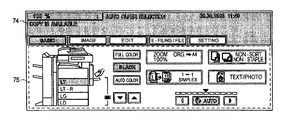JP2007215167A - Image processing apparatus, and operation mode switching control method for same - Google Patents
Image processing apparatus, and operation mode switching control method for same Download PDFInfo
- Publication number
- JP2007215167A JP2007215167A JP2007005475A JP2007005475A JP2007215167A JP 2007215167 A JP2007215167 A JP 2007215167A JP 2007005475 A JP2007005475 A JP 2007005475A JP 2007005475 A JP2007005475 A JP 2007005475A JP 2007215167 A JP2007215167 A JP 2007215167A
- Authority
- JP
- Japan
- Prior art keywords
- image processing
- processing apparatus
- mode
- identification information
- operation mode
- Prior art date
- Legal status (The legal status is an assumption and is not a legal conclusion. Google has not performed a legal analysis and makes no representation as to the accuracy of the status listed.)
- Pending
Links
Images
Classifications
-
- Y—GENERAL TAGGING OF NEW TECHNOLOGICAL DEVELOPMENTS; GENERAL TAGGING OF CROSS-SECTIONAL TECHNOLOGIES SPANNING OVER SEVERAL SECTIONS OF THE IPC; TECHNICAL SUBJECTS COVERED BY FORMER USPC CROSS-REFERENCE ART COLLECTIONS [XRACs] AND DIGESTS
- Y02—TECHNOLOGIES OR APPLICATIONS FOR MITIGATION OR ADAPTATION AGAINST CLIMATE CHANGE
- Y02D—CLIMATE CHANGE MITIGATION TECHNOLOGIES IN INFORMATION AND COMMUNICATION TECHNOLOGIES [ICT], I.E. INFORMATION AND COMMUNICATION TECHNOLOGIES AIMING AT THE REDUCTION OF THEIR OWN ENERGY USE
- Y02D10/00—Energy efficient computing, e.g. low power processors, power management or thermal management
Landscapes
- Facsimiles In General (AREA)
- Accessory Devices And Overall Control Thereof (AREA)
Abstract
Description
本発明は、動作モードの切り替えが可能な画像処理装置において実行される所定の処理に関する管理を行なう画像処理装置および画像処理装置の動作モード切替制御方法に関する。 The present invention relates to an image processing apparatus that performs management related to predetermined processing executed in an image processing apparatus capable of switching operation modes, and an operation mode switching control method for the image processing apparatus.
従来、シートへの画像形成や原稿の画像読み取り等を行なう画像処理装置において、動作モードを通常電力モードと前記通常電力モードよりも消費電力を抑えた省電力モード(いわゆるスリープモード)との間で切替可能とする技術が知られる。また近年、このような画像処理装置においては、非接触ICカード或いは携帯端末などを用いてユーザ認証等を行なう技術が知られている(例えば、特許文献1および2参照。)。 2. Description of the Related Art Conventionally, in an image processing apparatus that forms an image on a sheet, reads an image of a document, and the like, an operation mode is between a normal power mode and a power saving mode (so-called sleep mode) in which power consumption is suppressed compared to the normal power mode A technique for enabling switching is known. In recent years, in such an image processing apparatus, a technique for performing user authentication or the like using a non-contact IC card or a portable terminal is known (for example, see Patent Documents 1 and 2).
非接触ICカードを用いてユーザ認証を行なう画像処理装置では、ユーザが自分のID情報を記憶している非接触ICカードを画像処理装置に備えられているタグリーダにかざす(近接させる)ことにより、画像処理装置側で非接触ICカードの情報を非接触で取得する。非接触ICカードからユーザを識別する情報を取得した画像処理装置は、動作モードが省電力モードになっている場合には、通常電力モードに切り替え、ユーザに対して各種の画像処理機能の使用を許可する。 In an image processing apparatus that performs user authentication using a non-contact IC card, a user holds (closes) a non-contact IC card that stores his / her ID information over a tag reader provided in the image processing apparatus. Information on the non-contact IC card is acquired in a non-contact manner on the image processing apparatus side. When the operation mode is the power saving mode, the image processing apparatus that has acquired the information for identifying the user from the non-contact IC card switches to the normal power mode, and uses various image processing functions for the user. to approve.
上述のような非接触ICカードを用いてユーザ認証を行なう従来の画像処理装置では、動作モードが省電力モードである状態で非接触ICカードに保持されている識別情報を画像処理装置が取得すると、自動的に動作モードを通常電力モードに切り替え、ユーザ認証が完了した状態(使用制限が解除された状態)となる。
しかし、画像処理装置の配置状況によっては、当該画像処理装置の使用を意図していない人が画像処理装置付近を通過する際に、その人が保持している非接触ICカードの情報を誤って読み取ってしまう場合がある。 However, depending on the arrangement status of the image processing apparatus, when a person who is not intended to use the image processing apparatus passes through the vicinity of the image processing apparatus, information on the non-contact IC card held by the person may be mistaken. It may be read.
このような場合、上記従来の画像処理装置では、画像処理装置の使用を意図していないにも拘らず、当該画像処理装置付近を人が通っただけで、その人のIDでの認証処理が完了してしまう。従って、他人がその人のIDで使用制限が解除された画像処理装置の利用が可能となってしまうという事態が生じ得る。また、当該画像処理装置の使用を意図していない人が画像処理装置付近を通過しただけで、省電力モードから通常電力モードに切り替わってしまうことにより無駄に電力が消費されてしまうという問題もある。 In such a case, in the conventional image processing apparatus, although the user does not intend to use the image processing apparatus, the authentication process with the person's ID is performed only by the person passing near the image processing apparatus. It will be completed. Therefore, a situation may occur in which an image processing apparatus whose use restriction has been lifted by another person's ID can be used. There is also a problem in that power is wasted unnecessarily by switching from the power saving mode to the normal power mode only when a person who is not intended to use the image processing apparatus passes near the image processing apparatus. .
本発明は上述した問題点を解決するためになされたものであり、非接触媒体を用いてユーザ認証を行なうとともに、動作モードの切り替えが可能な画像処理装置において、ユーザがもつ非接触媒体が誤って画像処理装置側にて読み取られてしまうことによる弊害の発生を抑制することのできる画像処理装置及び画像処理装置の動作モード切替制御方法を提供することを目的とする。 The present invention has been made to solve the above-described problems. In an image processing apparatus capable of performing user authentication using a non-contact medium and switching the operation mode, the user's non-contact medium is incorrect. An object of the present invention is to provide an image processing apparatus and an operation mode switching control method for the image processing apparatus that can suppress the occurrence of adverse effects caused by reading on the image processing apparatus side.
上述した課題を解決するため、本発明の一態様に係る画像処理装置は、動作モードを通常電力モードと前記通常電力モードよりも消費電力を抑えた省電力モードとの間で切替可能な画像処理装置であって、前記画像処理装置の動作を実行させるためにユーザによって操作される操作パネルと、前記操作パネル上に前記画像処理装置の状態やユーザに対する各種の指示を表示する表示部と、前記画像処理装置の使用を許可するためのユーザ識別情報を格納した非接触媒体から前記ユーザ識別情報を取得する識別情報取得部と、前記識別情報取得部で取得された前記ユーザ識別情報から前記画像処理装置の使用可否を判別する情報判別部と、前記操作パネルが操作されて前記画像処理装置の動作モードが前記省電力モードから通常電力モードに切り替わったかを判別する動作モード判別部と、前記画像処理装置が前記省電力モードの状態で前記識別情報取得部から前記ユーザ識別情報を取得した後に前記動作モード判別部により前記画像処理装置の動作モードが通常電力モードに切り替わったことを判別し、かつ前記情報判別部で前記画像処理装置の使用が許可される旨の判別をした場合には、前記表示部に前記画像処理装置が使用可能状態の旨を表示するように前記表示部を制御する制御部とを備えてなることを特徴とするものである。 In order to solve the above-described problem, an image processing apparatus according to an aspect of the present invention is capable of switching an operation mode between a normal power mode and a power saving mode in which power consumption is suppressed as compared with the normal power mode. An operation panel that is operated by a user to execute the operation of the image processing apparatus, a display unit that displays the state of the image processing apparatus and various instructions for the user on the operation panel, An identification information acquisition unit that acquires the user identification information from a non-contact medium that stores user identification information for permitting use of the image processing apparatus, and the image processing from the user identification information acquired by the identification information acquisition unit An information discriminating unit for discriminating whether or not the apparatus can be used; and the operation panel is operated to switch the operation mode of the image processing apparatus from the power saving mode to the normal power mode. An operation mode determination unit that determines whether the image processing apparatus has been changed, and an operation mode of the image processing apparatus by the operation mode determination unit after the image processing apparatus acquires the user identification information from the identification information acquisition unit in the state of the power saving mode. Is determined to have been switched to the normal power mode, and when the information determination unit determines that the use of the image processing device is permitted, the display unit is in a state where the image processing device is usable. And a control unit that controls the display unit so as to display the effect.
また、本発明に係る画像処理装置は、動作モードを通常電力モードと前記通常電力モードよりも消費電力を抑えた省電力モードとの間で切替可能な画像処理装置であって、前記画像処理装置の動作を実行させるためにユーザによって操作される操作手段と、前記操作手段上に前記画像処理装置の状態やユーザに対する各種の指示を表示する表示手段と、前記画像処理装置の使用を許可するためのユーザ識別情報を格納した非接触媒体から前記ユーザ識別情報を取得する識別情報取得手段と、前記識別情報取得手段で取得された前記ユーザ識別情報から前記画像処理装置の使用可否を判別する情報判別手段と、前記操作手段が操作されて前記画像処理装置の動作モードが前記省電力モードから通常電力モードに切り替わったかを判別する動作モード判別手段と、前記画像処理装置が前記省電力モードの状態で前記識別情報取得手段から前記ユーザ識別情報を取得した後に前記動作モード判別手段により前記画像処理装置の動作モードが通常電力モードに切り替わったことを判別し、かつ前記情報判別手段で前記画像処理装置の使用が許可される旨の判別をした場合には、前記表示手段に前記画像処理装置が使用可能状態の旨を表示するように前記表示手段を制御する制御手段とを備えてなることを特徴とするものである。 An image processing apparatus according to the present invention is an image processing apparatus capable of switching an operation mode between a normal power mode and a power saving mode in which power consumption is suppressed as compared with the normal power mode, the image processing apparatus For permitting the use of the image processing apparatus, operation means operated by the user to execute the operation, display means for displaying the state of the image processing apparatus and various instructions to the user on the operation means, and Identification information acquisition means for acquiring the user identification information from the non-contact medium storing the user identification information, and information determination for determining whether or not the image processing apparatus can be used from the user identification information acquired by the identification information acquisition means And an operation mode for determining whether the operation mode of the image processing apparatus has been switched from the power saving mode to the normal power mode by operating the operation means. And the operation mode of the image processing apparatus is switched to the normal power mode by the operation mode determination means after the image processing apparatus acquires the user identification information from the identification information acquisition means in the state of the power saving mode. When the information determining unit determines that the use of the image processing apparatus is permitted, the display unit displays a message indicating that the image processing apparatus is available for use. And a control means for controlling the display means.
また、本発明に係る画像処理装置の動作モード切替制御方法は、操作パネル及び表示部を有し、かつ動作モードを通常電力モードと前記通常電力モードよりも消費電力を抑えた省電力モードとの間で切替可能な画像処理装置の動作モード切替制御方法であって、前記画像処理装置の動作を実行させるために前記操作パネルへの操作を受入れ、前記表示部に前記画像処理装置の状態やユーザに対する各種の指示を表示し、前記画像処理装置の使用を許可するためのユーザ識別情報を格納した非接触媒体から前記ユーザ識別情報を取得し、前記取得された前記ユーザ識別情報から前記画像処理装置の使用可否を判別し、前記操作パネルでの操作の受入れによって前記画像処理装置の動作モードが前記省電力モードから通常電力モードに切り替わったかを判別し、前記画像処理装置が前記省電力モードの状態で前記ユーザ識別情報を取得した後に前記画像処理装置の動作モードが通常電力モードに切り替わったことが判別され、かつ前記画像処理装置の使用が許可される旨判別された場合には、前記表示部に前記画像処理装置が使用可能状態の旨を表示することを特徴とするものである。 In addition, an operation mode switching control method for an image processing apparatus according to the present invention includes an operation panel and a display unit, and the operation mode is a normal power mode and a power saving mode in which power consumption is lower than that in the normal power mode. An operation mode switching control method for an image processing apparatus that can be switched between, accepting an operation on the operation panel to execute an operation of the image processing apparatus, and displaying the state of the image processing apparatus and a user on the display unit The user identification information is acquired from the non-contact medium that stores the user identification information for allowing the use of the image processing apparatus, and the image processing apparatus is obtained from the acquired user identification information. The operation mode of the image processing apparatus is switched from the power saving mode to the normal power mode by accepting an operation on the operation panel. It is determined that the operation mode of the image processing apparatus has been switched to the normal power mode after the image processing apparatus has acquired the user identification information in the power saving mode, and the image processing apparatus When it is determined that the use is permitted, the display unit displays a message indicating that the image processing apparatus is in a usable state.
以上に詳述したように本発明によれば、非接触媒体を用いてユーザ認証を行なうとともに、動作モードの切り替えが可能な画像処理装置において、ユーザがもつ非接触媒体が誤って画像処理装置側にて読み取られてしまうことによる弊害の発生を抑制することのできる画像処理装置及び画像処理装置の動作モード切替制御方法を提供することができる。 As described above in detail, according to the present invention, in the image processing apparatus capable of performing user authentication using a non-contact medium and switching the operation mode, the non-contact medium possessed by the user is mistakenly displayed on the image processing apparatus side. Thus, it is possible to provide an image processing apparatus and an operation mode switching control method for the image processing apparatus that can suppress the occurrence of adverse effects caused by reading in the image processing apparatus.
以下、本発明の実施形態について図面を参照して説明する。図1は、本実施形態による画像処理装置(MFP:Multi Function Peripheral)1について説明するための機能ブロック図である。本実施形態による画像処理装置1は、動作モードを「通常電力モード」と通常電力モードよりも消費電力を抑えた「省電力モード」との間で切り替え可能である。 Embodiments of the present invention will be described below with reference to the drawings. FIG. 1 is a functional block diagram for explaining an image processing apparatus (MFP: Multi Function Peripheral) 1 according to the present embodiment. The image processing apparatus 1 according to the present embodiment can switch the operation mode between a “normal power mode” and a “power saving mode” in which power consumption is suppressed as compared with the normal power mode.
図1に示すように、本実施形態による画像処理装置1は、プリント部10、スキャナ部20、インターフェース部30、CPU(制御部)40、メモリ50、タイマ60及び操作パネル70から構成され、これらはバス80を介して互いに接続されている。
As shown in FIG. 1, the image processing apparatus 1 according to the present embodiment includes a
制御部40は、動作モード切替部42、動作モード判別部44、処理実行部46および情報判別部47から構成されている。
The
操作パネル70は、ユーザによって操作されるように、処理装置1の本体上面に設けられる。操作パネル70は、プリントを実行させるためにユーザによって押されるスタートキー71、プリント枚数などが設定されるためのテンキー72及び処理装置1を省電力モードに切り替えるために押される節電キー73などを有している。また、操作パネル70には処理装置1の状態や、ユーザに対する各種の指示を文字とイラストで表示する表示部74及び表示された文字やイラストを触れることで処理装置1に対してユーザの指示を入力するタッチパネル75を有している。更に、操作パネル70上には、ユーザが所持する非接触ICカードAが近接されるカードリーダ76を配置している。
The
識別情報取得部としてのカードリーダ76は、ユーザが所持する非接触媒体として非接触ICカードAに格納されている情報を読み取る。カードリーダ76は、ユーザを識別するための識別情報(ユーザIDなど)を格納している非接触ICカードAから該識別情報を非接触で取得する。
The
動作モード切替部42は、操作パネル70への操作入力(タッチパネル75への接触、キーの押下など)に基づいて、画像処理装置1の動作モードの切り替えを行なう。動作モード切替部42は、画像処理装置1が通常電力モードである状態において、所定時間(例えば1分)以上操作入力がない場合に動作モードを自動的に省電力モードに切り替える。タイマ60は、この所定時間をカウントする。節電キー73がユーザによって押されることでも省電力モードに切り替えられる。動作モード切替部42は、画像処理装置1が省電力モードである状態において、操作パネル70から入力があった場合に動作モードを通常電力モードに切り替える。なお、省電力モードでは、一般的にはプリント部10の定着器(図示しない)への電力供給を停止するか、或いは供給電力を下げる。
The operation mode switching unit 42 switches the operation mode of the image processing apparatus 1 based on an operation input to the operation panel 70 (contact on the
なお、省電力モードには2つの状態がある。1つは、「低電力モード」と呼ばれるもので、画像処理装置1を最後に使用してからタイマ60で所定時間をカウントするとこの低電力モードに移行する。この低電力モード中は操作パネル70の表示部74に「節電しています。スタートボタンを押してください」と表示される。また、この低電力モードでは、プリント部10に設けられた定着器(図示しない)への電力供給を止めるのではなく、ある所定の温度に保っておき、この低電力モードが解除された際に所定時間内に定着可能温度になるように設定されている。
There are two states in the power saving mode. One is called a “low power mode”. When the image processing apparatus 1 is last used and the
他の1つは「スリープモード」と呼ばれるもので、画像処理装置1を最後に使用してからタイマ60で所定時間をカウントするとこのスリープモードに移行する。このスリープモード中は、操作パネル70の表示部74の表示が消え、節電キー73が点灯する。この節電中に画像処理装置1に対してプリントデータ、ファクス、インターネットファクス、Eメールを受信すると、節電モードは解除される。スタートボタンなどを押すことでも解除される。なお、タッチパネル75に触れただけでは節電モードは解除されない。また、スリープモードでは、定着器への電力供給は一切行なわない。
The other one is called “sleep mode”. When the
動作モード判別部44は、画像処理装置1の動作モードが通常電力モードおよび省電力モードの内いずれであるかを判別する。
The operation
処理実行部46は、カードリーダ76にて取得された識別情報に基づいて、ユーザ認証処理や識別情報の取得に応じてプリント部10或いはスキャナ部20の起動等の所定の処理を実行する。
Based on the identification information acquired by the
情報判別部47は、カードリーダ76で取得されたユーザ識別情報から画像処理装置の使用可否を判別する。なお、情報判別部47による画像処理装置の使用可否の判別は、例えばメモリ50に格納されている情報(許可リストなど)に基づいて行うことができる。
The
メモリ50は、例えばHDDやRAM等から構成され、カードリーダ76にて取得された識別情報を記憶する。
The
処理実行部46は、カードリーダ76にて取得された識別情報に基づいて、ユーザ認証処理や識別情報の取得に応じた所定のユニットの起動等の所定の処理を実行する。
Based on the identification information acquired by the
動作モード切替部42は、操作パネル70への操作入力(タッチパネル75への接触、ボタン、キーの押下など)に基づいて、画像処理装置1の動作モードの切り替えを行なう。動作モード切替部42は、画像処理装置1が通常電力モードである状態において、所定時間以上操作入力がない場合に動作モードを自動的に省電力モードに切り替える。所定時間は、タイマ60によってカウントされる。動作モード切替部42は、画像処理装置1が省電力モードである状態において、ユーザが操作パネル70に対して操作入力をした場合に動作モードを通常電力モードに切り替える。
The operation mode switching unit 42 switches the operation mode of the image processing apparatus 1 based on an operation input to the operation panel 70 (contact on the
制御部40は、画像処理装置1における各種処理を行なう。また、制御部40は、メモリ50に格納されているプログラムを実行することにより種々の機能を実現する。メモリ50は、例えばROMやRAM等から構成されており、画像処理装置1において利用される種々の情報やプログラムを格納する。
The
図2は、操作パネル70を示す。操作パネル70は、パネル本体上にコピーやスキャンなどをスタートさせるために押されるスタートキー71と、コピー枚数やスキャン枚数などを設定するために押されるテンキー72と、省電力モードに切り替えるために押される節電キー73と、処理装置1の状態や、ユーザに対する各種の指示を文字とイラストで表示する表示部74と、表示された文字やイラストを触れることで処理装置1に対してユーザの指示を入力するタッチパネル75とから構成されている。更に、操作パネル70上には、ユーザが所持する非接触ICカードAが近接されるカードリーダ76を配置している。なお、操作パネル70上にはその他各種ボタン、キーなどが設けられている。
FIG. 2 shows the
図3は、操作パネル70上に設けられた、カードリーダ76に対してICカードAを約4cmにかざす(即ち近づける)ことによってICカードAに格納された識別情報などが読み取られる様子を示す、
FIG. 3 shows how the identification information stored in the IC card A is read by holding the IC card A over about 4 cm (that is, approaching) the
図4は、操作パネル70上に設けられて表示部74に「カードリーダにICカードをかざして下さい」と表示している様子を示す。
FIG. 4 shows a state where “please hold the IC card over the card reader” is displayed on the
図5は、操作パネル70上の表示部74に「コピーできます」などを表示し、タッチパネル75に文字やイラストを表示している様子を示す。
FIG. 5 shows a state where “can be copied” or the like is displayed on the
図6は、タッチパネル75上に「節電しています。スタートボタンを押して下さい。」と表示している様子を示す。
FIG. 6 shows a state in which “Power saving. Please press the start button” is displayed on the
図7は、本実施形態による画像処理装置1が通常モードにおける処理の流れを示すフローチャートである。 FIG. 7 is a flowchart showing the flow of processing in the normal mode by the image processing apparatus 1 according to the present embodiment.
画像処理装置1の電源がONされ、その初期化が終了すると、表示部74或いはタッチパネル75には図4に示すように「カードリーダにICカードをかざして下さい」との表示がなされる(ステップS71)。
When the power of the image processing apparatus 1 is turned on and the initialization is completed, a message “Please hold the IC card over the card reader” is displayed on the
ユーザがカードリーダ76にICカードAをかざし、CPU40がICカードAから識別情報を取得したかどうか判別する(ステップS72)。ステップS72での判別の結果、識別情報が取得されていれば(ステップS72:YES)、CPU40は、取得した識別情報をメモリ50に格納する(ステップS73)。次いで、CPU40は、メモリ50に格納された識別情報の内容を判別し(ステップS74)、その判別の結果、そのユーザが画像処理装置1の使用を許可されているかどうか判別される(ステップS75)。ステップS75での判別の結果、許可されていないユーザであった場合には(ステップS75:NO)、表示部74或いはタッチパネル75に「あなたは許可されていないユーザですのでこの画像処理装置は使用できません」との表示がなされる(ステップS76)。
The user holds the IC card A over the
ステップS75での判別の結果、許可されているユーザであった場合には(ステップS75:YES)、表示部74に図5で示すように「コピーできます」と表示して、ユーザによるコピー操作などの入力待ち状態となる(ステップS77)。
If the result of determination in step S75 is that the user is authorized (step S75: YES), the
図8は、本実施形態による画像処理装置1が省電力モードにおける処理の流れを示すフローチャートである。 FIG. 8 is a flowchart showing the flow of processing in the power saving mode by the image processing apparatus 1 according to the present embodiment.
画像処理装置1の電源がONされ、その初期化が終了すると表示部74或いはタッチパネル75には図4に示すように「カードリーダにICカードをかざして下さい」との表示がなされる。しかし、画像処理装置1の操作が一定時間ユーザによって何も操作されないと自動的に省電力モードに切り替わる。なお、一定時間ユーザに操作されない時間はタイマ60によってカウントされる。省電力モードに切り替わると、図6に示すように「節電しています。スタートボタンを押して下さい。」との表示がなされる(ステップS81)。
When the power of the image processing apparatus 1 is turned on and the initialization is completed, a message “Please hold the IC card over the card reader” is displayed on the
スタートキー71が押されると(ステップS82:YES)、画像処理装置1を通常モードに切り替える(ステップS83)。スタートキー71が押されなかった場合(ステップS82:NO)には、ユーザがカードリーダ76にICカードAをかざして識別情報がICカードAから取得されたかどうかCPU40が判別する(ステップS84)。識別情報が取得された場合(ステップS84:YES)には、その取得された識別情報をメモリ50に格納する(ステップS85)。
When the
この時、タッチパネル75は、図6に示すような表示のままでもよいし、ユーザに対して何らかのキーを操作するように促すメッセージを表示するようにしてもよい。なお、タッチパネル75にユーザによってタッチされることによって省電力モードから通常電力モードに切り替えるようにしてもよい。識別情報が取得されない場合(ステップS84:NO)には、ステップS81に戻り、図6に示すように「節電しています。スタートボタンを押して下さい。」との表示が継続する。
At this time, the
次いで、ユーザがスタートキー71或いはその他のキーが所定時間内に押されることにより、省電力モードから通常モードに切り替わったかどうかがCPU40の動作モード判別部44によって判別される(ステップS86)。ステップS85で識別情報を取得してから所定時間経過してもモードの切り替えがなされない場合には(ステップS86:NO)、取得した情報をメモリ50から消去する(ステップS87)。取得した情報をメモリ50から消去後、ステップS81に戻り、図6に示すように「節電しています。スタートボタンを押して下さい。」との表示がされる。
Next, the operation
省電力モードから通常モードに切り替わったと判別された場合には(ステップS86:YES)、取得した情報の内容を判別する(ステップS88)。ステップS88での判別の結果、そのユーザが画像処理装置1の使用を許可されているかどうか判別される(ステップS89)。ステップS89での判別の結果、許可されていないユーザであった場合には(ステップS89:NO)、表示部74或いはタッチパネル75に「あなたは許可されていないユーザですのでこの画像処理装置は使用できません」との表示がなされる(ステップS90)。次いで、表示部74或いはタッチパネル75には図4に示すように「カードリーダにICカードをかざして下さい」との表示がなされる(ステップS91)。
If it is determined that the mode has been switched from the power saving mode to the normal mode (step S86: YES), the content of the acquired information is determined (step S88). As a result of the determination in step S88, it is determined whether or not the user is permitted to use the image processing apparatus 1 (step S89). If the result of determination in step S89 is that the user is not permitted (step S89: NO), the
ステップS89での判別の結果、許可されているユーザであった場合には(ステップS89:YES)、表示部74に図5で示すように「コピーできます」と表示して、ユーザによるコピー操作などの入力待ち状態となる(ステップS92)。
If the result of determination in step S89 is that the user is authorized (step S89: YES), the
本発明の実施例によれば、あるユーザが画像処理装置1を利用しようとして操作パネル70への操作入力によって通常電力モードに切り替えた後、他のユーザが画像処理装置1付近を通過したときに当該他のユーザが保持している非接触ICカードAの情報を誤って取得してしまう事態を回避することができる。
According to the embodiment of the present invention, when a certain user tries to use the image processing apparatus 1 and switches to the normal power mode by an operation input to the
上述の画像処理装置での処理(画像処理装置の動作モード切替制御方法)における各ステップは、例えばメモリ50に格納されている動作モード切替制御プログラムをCPU40に実行させることにより実現されるものである。
Each step in the above-described processing in the image processing apparatus (operation mode switching control method of the image processing apparatus) is realized by causing the
本実施の形態では装置内部に発明を実施する機能が予め記録されている場合で説明をしたが、これに限らず同様の機能をネットワークから装置にダウンロードしても良いし、同様の機能を記録媒体に記憶させたものを装置にインストールしてもよい。記録媒体としては、CD−ROM等プログラムを記憶でき、かつ装置が読み取り可能な記録媒体であれば、その形態は何れの形態であっても良い。またこのように予めインストールやダウンロードにより得る機能は装置内部のOS(オペレーティング・システム)等と共働してその機能を実現させるものであってもよい。 In this embodiment, the function for implementing the invention is recorded in advance in the apparatus. However, the present invention is not limited to this, and the same function may be downloaded from the network to the apparatus, and the same function is recorded. What is stored in the medium may be installed in the apparatus. The recording medium may be any form as long as the recording medium can store the program and can be read by the apparatus, such as a CD-ROM. Further, the function obtained by installing or downloading in advance may be realized in cooperation with an OS (operating system) or the like inside the apparatus.
本発明を特定の態様により詳細に説明したが、本発明の精神および範囲を逸脱しないかぎり、様々な変更および改質がなされ得ることは、当業者には自明であろう。 Although the present invention has been described in detail according to particular embodiments, it will be apparent to those skilled in the art that various changes and modifications can be made without departing from the spirit and scope of the invention.
1 画像処理装置、10 プリント部、20 スキャナ部、30 インターフェース部、40 CPU、42 動作モード切替部、44 動作モード判別部、46 処理実行部、50 メモリ、60 タイマ、70 操作パネル、71 スタートキー、72 テンキー、73 節電キー、74 表示部、75 タッチパネル、76 カードリーダ、80 バス。
DESCRIPTION OF SYMBOLS 1 Image processing apparatus, 10 Print part, 20 Scanner part, 30 Interface part, 40 CPU, 42 Operation mode switching part, 44 Operation mode discrimination | determination part, 46 Process execution part, 50 Memory, 60 Timer, 70 Operation panel, 71
Claims (18)
前記画像処理装置の動作を実行させるためにユーザによって操作される操作パネルと、
前記操作パネル上に前記画像処理装置の状態やユーザに対する各種の指示を表示する表示部と、
前記画像処理装置の使用を許可するためのユーザ識別情報を格納した非接触媒体から前記ユーザ識別情報を取得する識別情報取得部と、
前記識別情報取得部で取得された前記ユーザ識別情報から前記画像処理装置の使用可否を判別する情報判別部と、
前記操作パネルが操作されて前記画像処理装置の動作モードが前記省電力モードから通常電力モードに切り替わったかを判別する動作モード判別部と、
前記画像処理装置が前記省電力モードの状態で前記識別情報取得部から前記ユーザ識別情報を取得した後に前記動作モード判別部により前記画像処理装置の動作モードが通常電力モードに切り替わったことを判別し、かつ前記情報判別部で前記画像処理装置の使用が許可される旨の判別をした場合には、前記表示部に前記画像処理装置が使用可能状態の旨を表示するように前記表示部を制御する制御部と
を備えてなる画像処理装置。 An image processing apparatus capable of switching an operation mode between a normal power mode and a power saving mode in which power consumption is suppressed as compared with the normal power mode,
An operation panel operated by a user to execute the operation of the image processing apparatus;
A display unit for displaying the state of the image processing apparatus and various instructions for the user on the operation panel;
An identification information acquisition unit for acquiring the user identification information from a non-contact medium storing user identification information for permitting use of the image processing apparatus;
An information discriminating unit for discriminating whether or not the image processing apparatus can be used from the user identification information acquired by the identification information acquiring unit;
An operation mode determination unit that determines whether or not the operation mode of the image processing apparatus has been switched from the power saving mode to the normal power mode by operating the operation panel;
After the image processing apparatus acquires the user identification information from the identification information acquisition unit in the power saving mode, the operation mode determination unit determines that the operation mode of the image processing apparatus has been switched to the normal power mode. When the information determining unit determines that the use of the image processing device is permitted, the display unit is controlled to display on the display unit that the image processing device is available. An image processing apparatus comprising:
前記操作パネルは、ユーザによって押されるキー及びタッチされるタッチパネルを含み、前記キーが押される或いはタッチパネルがタッチされることによって前記省電力モードから前記通常電力モードに切り替わる画像処理装置。 The image processing apparatus according to claim 1.
The operation panel includes a key pressed by a user and a touch panel to be touched, and is switched from the power saving mode to the normal power mode when the key is pressed or the touch panel is touched.
前記制御部は、前記画像処理装置が前記省電力モードの状態で前記識別情報取得部から前記ユーザ識別情報を取得した後に、所定時間の間、前記動作モード判別部が前記画像処理装置の動作モードが省電力モードであると判別した場合は、前記表示部に前記画像処理装置が省電力モードである旨の表示を継続するように前記表示部を制御する画像処理装置。 The image processing apparatus according to claim 1.
The control unit is configured such that the operation mode determination unit operates the operation mode of the image processing apparatus for a predetermined time after the image processing apparatus acquires the user identification information from the identification information acquisition unit in the power saving mode. Is determined to be in the power saving mode, the image processing apparatus controls the display unit so as to continue displaying on the display unit that the image processing apparatus is in the power saving mode.
前記制御部は、前記情報判別部が前記画像処理装置の使用を不許可である旨判別した場合には、ユーザに対して前記表示部に不許可の旨の表示を行なうように制御する画像処理装置。 The image processing apparatus according to claim 1.
When the information determining unit determines that the use of the image processing device is not permitted, the control unit controls the user to display a message indicating that the use is not permitted on the display unit. apparatus.
前記制御部は、所定時間経過後であっても前記動作モード判別部が省電力モードであると判別した場合には、前記識別情報取得部で取得したユーザ識別情報を消去するように制御する画像処理装置。 The image processing apparatus according to claim 1.
The control unit controls to delete the user identification information acquired by the identification information acquisition unit when the operation mode determination unit determines that the power saving mode is in effect even after a predetermined time has elapsed. Processing equipment.
前記非接触媒体は非接触ICカードを含み、前記識別情報取得部は前記非接触ICカードに格納されたユーザ識別情報を読み取るカードリーダを含む画像処理装置。 The image processing apparatus according to claim 1.
The non-contact medium includes a non-contact IC card, and the identification information acquisition unit includes a card reader that reads user identification information stored in the non-contact IC card.
前記画像処理装置の動作を実行させるためにユーザによって操作される操作手段と、
前記操作手段上に前記画像処理装置の状態やユーザに対する各種の指示を表示する表示手段と、
前記画像処理装置の使用を許可するためのユーザ識別情報を格納した非接触媒体から前記ユーザ識別情報を取得する識別情報取得手段と、
前記識別情報取得手段で取得された前記ユーザ識別情報から前記画像処理装置の使用可否を判別する情報判別手段と、
前記操作手段が操作されて前記画像処理装置の動作モードが前記省電力モードから通常電力モードに切り替わったかを判別する動作モード判別手段と、
前記画像処理装置が前記省電力モードの状態で前記識別情報取得手段から前記ユーザ識別情報を取得した後に前記動作モード判別手段により前記画像処理装置の動作モードが通常電力モードに切り替わったことを判別し、かつ前記情報判別手段で前記画像処理装置の使用が許可される旨の判別をした場合には、前記表示手段に前記画像処理装置が使用可能状態の旨を表示するように前記表示手段を制御する制御手段と
を備えてなる画像処理装置。 An image processing apparatus capable of switching an operation mode between a normal power mode and a power saving mode in which power consumption is suppressed as compared with the normal power mode,
Operation means operated by a user to execute the operation of the image processing apparatus;
Display means for displaying the state of the image processing apparatus and various instructions for the user on the operation means;
Identification information acquisition means for acquiring the user identification information from a non-contact medium storing user identification information for permitting use of the image processing apparatus;
Information discriminating means for discriminating whether or not the image processing apparatus can be used from the user identification information acquired by the identification information acquiring means;
An operation mode determination unit that determines whether the operation mode of the image processing apparatus is switched from the power saving mode to the normal power mode by operating the operation unit;
After the image processing apparatus acquires the user identification information from the identification information acquisition means in the power saving mode, the operation mode determination means determines that the operation mode of the image processing apparatus has been switched to the normal power mode. When the information determining means determines that the use of the image processing apparatus is permitted, the display means is controlled to display on the display means that the image processing apparatus is usable. An image processing apparatus comprising:
前記操作手段は、ユーザによって押されるキー及びタッチされるタッチパネルを含み、前記キーが押される或いはタッチパネルがタッチされることによって前記省電力モードから前記通常電力モードに切り替わる画像処理装置。 The image processing apparatus according to claim 7.
The operation means includes a key pressed by a user and a touch panel to be touched, and switches from the power saving mode to the normal power mode when the key is pressed or the touch panel is touched.
前記制御手段は、前記画像処理装置が前記省電力モードの状態で前記識別情報取得手段から前記ユーザ識別情報を取得した後に、所定時間の間、前記動作モード判別手段が前記画像処理装置の動作モードが省電力モードであると判別した場合は、前記表示手段に前記画像処理装置が省電力モードである旨の表示を継続するように前記表示手段を制御する画像処理装置。 The image processing apparatus according to claim 7.
The control means may be configured such that the operation mode determination means operates the operation mode of the image processing apparatus for a predetermined time after the image processing apparatus acquires the user identification information from the identification information acquisition means in the power saving mode. Is determined to be in the power saving mode, the image processing apparatus controls the display means so as to continue displaying on the display means that the image processing apparatus is in the power saving mode.
前記制御手段は、前記情報判別手段が前記画像処理装置の使用を不許可である旨判別した場合には、ユーザに対して前記表示手段に不許可の旨の表示を行なうように制御する画像処理装置。 The image processing apparatus according to claim 7.
When the information determining unit determines that the use of the image processing apparatus is not permitted, the control unit performs image processing for controlling the display unit to display a message indicating that the use is not permitted. apparatus.
前記制御手段は、所定時間経過後であっても前記動作モード判別手段が省電力モードであると判別した場合には、前記識別情報取得手段で取得したユーザ識別情報を消去するように制御する画像処理装置。 The image processing apparatus according to claim 7.
If the control means determines that the operation mode determination means is in the power saving mode even after a predetermined time has elapsed, the control means controls to delete the user identification information acquired by the identification information acquisition means Processing equipment.
前記非接触媒体は非接触ICカードを含み、前記識別情報取得手段は前記非接触ICカードに格納されたユーザ識別情報を読み取るカードリーダを含む画像処理装置。 The image processing apparatus according to claim 7.
The non-contact medium includes a non-contact IC card, and the identification information acquisition unit includes a card reader that reads user identification information stored in the non-contact IC card.
前記画像処理装置の動作を実行させるために前記操作パネルへの操作を受入れ、
前記表示部に前記画像処理装置の状態やユーザに対する各種の指示を表示し、
前記画像処理装置の使用を許可するためのユーザ識別情報を格納した非接触媒体から前記ユーザ識別情報を取得し、
前記取得された前記ユーザ識別情報から前記画像処理装置の使用可否を判別し、
前記操作パネルでの操作の受入れによって前記画像処理装置の動作モードが前記省電力モードから通常電力モードに切り替わったかを判別し、
前記画像処理装置が前記省電力モードの状態で前記ユーザ識別情報を取得した後に前記画像処理装置の動作モードが通常電力モードに切り替わったことが判別され、かつ前記画像処理装置の使用が許可される旨判別された場合には、前記表示部に前記画像処理装置が使用可能状態の旨を表示する画像処理装置の動作モード切替制御方法。 An operation mode switching control method for an image processing apparatus having an operation panel and a display unit and capable of switching an operation mode between a normal power mode and a power saving mode in which power consumption is suppressed as compared with the normal power mode. ,
Accepting an operation on the operation panel to execute the operation of the image processing apparatus;
Display the state of the image processing apparatus and various instructions for the user on the display unit,
Obtaining the user identification information from a non-contact medium storing user identification information for permitting use of the image processing apparatus;
Determining whether the image processing apparatus can be used from the acquired user identification information;
Determining whether the operation mode of the image processing apparatus has been switched from the power saving mode to the normal power mode by accepting an operation on the operation panel;
After the image processing apparatus acquires the user identification information in the power saving mode, it is determined that the operation mode of the image processing apparatus has been switched to the normal power mode, and use of the image processing apparatus is permitted. An operation mode switching control method for an image processing apparatus, which displays a message indicating that the image processing apparatus is usable on the display unit when it is determined.
前記操作パネルは、ユーザによって押されるキー及びタッチされるタッチパネルを含み、前記キーが押される或いはタッチパネルがタッチされることによって前記省電力モードから前記通常電力モードに切り替わる画像処理装置の動作モード切替制御方法。 The operation mode switching control method for an image processing apparatus according to claim 13,
The operation panel includes a key pressed by a user and a touch panel to be touched, and an operation mode switching control of the image processing apparatus that switches from the power saving mode to the normal power mode when the key is pressed or the touch panel is touched. Method.
前記画像処理装置が前記省電力モードの状態で前記ユーザ識別情報を取得した後に、所定時間の間、前記画像処理装置の動作モードが省電力モードであると判別された場合は、前記画像処理装置が省電力モードである旨の表示が継続される画像処理装置の動作モード切替制御方法。 The operation mode switching control method for an image processing apparatus according to claim 13,
When it is determined that the operation mode of the image processing apparatus is the power saving mode for a predetermined time after the image processing apparatus acquires the user identification information in the power saving mode, the image processing apparatus An operation mode switching control method for an image processing apparatus in which display indicating that is in a power saving mode is continued.
前記画像処理装置の使用を不許可である旨判別された場合には、ユーザに対して前記表示部に不許可の旨の表示を行なう画像処理装置の動作モード切替制御方法。 The operation mode switching control method for an image processing apparatus according to claim 13,
An operation mode switching control method for an image processing apparatus, wherein when it is determined that the use of the image processing apparatus is not permitted, a display indicating that the image processing apparatus is not permitted is displayed on the display unit.
前記動作モードが通常電力モードに切り替わっていない旨を判別された場合には、前記取得されたユーザ識別情報を消去する画像処理装置の動作モード切替制御方法。 The operation mode switching control method for an image processing apparatus according to claim 13,
An operation mode switching control method for an image processing apparatus, which deletes the acquired user identification information when it is determined that the operation mode is not switched to the normal power mode.
前記非接触媒体は非接触ICカードを含み、前記非接触ICカードに格納されたユーザ識別情報はカードリーダで読み取られる画像処理装置の動作モード切替制御方法。 The operation mode switching control method for an image processing apparatus according to claim 13,
An operation mode switching control method for an image processing apparatus, wherein the non-contact medium includes a non-contact IC card, and user identification information stored in the non-contact IC card is read by a card reader.
Priority Applications (1)
| Application Number | Priority Date | Filing Date | Title |
|---|---|---|---|
| JP2007005475A JP2007215167A (en) | 2006-01-16 | 2007-01-15 | Image processing apparatus, and operation mode switching control method for same |
Applications Claiming Priority (2)
| Application Number | Priority Date | Filing Date | Title |
|---|---|---|---|
| JP2006007515 | 2006-01-16 | ||
| JP2007005475A JP2007215167A (en) | 2006-01-16 | 2007-01-15 | Image processing apparatus, and operation mode switching control method for same |
Publications (2)
| Publication Number | Publication Date |
|---|---|
| JP2007215167A true JP2007215167A (en) | 2007-08-23 |
| JP2007215167A5 JP2007215167A5 (en) | 2010-03-04 |
Family
ID=38493155
Family Applications (1)
| Application Number | Title | Priority Date | Filing Date |
|---|---|---|---|
| JP2007005475A Pending JP2007215167A (en) | 2006-01-16 | 2007-01-15 | Image processing apparatus, and operation mode switching control method for same |
Country Status (1)
| Country | Link |
|---|---|
| JP (1) | JP2007215167A (en) |
Cited By (4)
| Publication number | Priority date | Publication date | Assignee | Title |
|---|---|---|---|---|
| JP2011123680A (en) * | 2009-12-10 | 2011-06-23 | Canon Inc | Apparatus and system for processing data, and display control method for controlling display in data processing apparatus |
| KR20150121783A (en) * | 2014-04-21 | 2015-10-30 | 삼성디스플레이 주식회사 | Display device, method for driving the same and image display system including the same |
| JP2016175227A (en) * | 2015-03-19 | 2016-10-06 | ブラザー工業株式会社 | Image formation device |
| JP2017019240A (en) * | 2015-07-14 | 2017-01-26 | キヤノン株式会社 | Image forming apparatus |
Citations (3)
| Publication number | Priority date | Publication date | Assignee | Title |
|---|---|---|---|---|
| JPH09166943A (en) * | 1995-12-14 | 1997-06-24 | Ricoh Co Ltd | Image forming device |
| JP2005131872A (en) * | 2003-10-29 | 2005-05-26 | Kyocera Mita Corp | Image forming apparatus |
| JP2006047765A (en) * | 2004-08-05 | 2006-02-16 | Canon Inc | Image forming apparatus, control method, and image forming system |
-
2007
- 2007-01-15 JP JP2007005475A patent/JP2007215167A/en active Pending
Patent Citations (3)
| Publication number | Priority date | Publication date | Assignee | Title |
|---|---|---|---|---|
| JPH09166943A (en) * | 1995-12-14 | 1997-06-24 | Ricoh Co Ltd | Image forming device |
| JP2005131872A (en) * | 2003-10-29 | 2005-05-26 | Kyocera Mita Corp | Image forming apparatus |
| JP2006047765A (en) * | 2004-08-05 | 2006-02-16 | Canon Inc | Image forming apparatus, control method, and image forming system |
Cited By (6)
| Publication number | Priority date | Publication date | Assignee | Title |
|---|---|---|---|---|
| JP2011123680A (en) * | 2009-12-10 | 2011-06-23 | Canon Inc | Apparatus and system for processing data, and display control method for controlling display in data processing apparatus |
| KR20150121783A (en) * | 2014-04-21 | 2015-10-30 | 삼성디스플레이 주식회사 | Display device, method for driving the same and image display system including the same |
| KR102178346B1 (en) * | 2014-04-21 | 2020-11-13 | 삼성디스플레이 주식회사 | Display device, method for driving the same and image display system including the same |
| JP2016175227A (en) * | 2015-03-19 | 2016-10-06 | ブラザー工業株式会社 | Image formation device |
| JP2017019240A (en) * | 2015-07-14 | 2017-01-26 | キヤノン株式会社 | Image forming apparatus |
| US10678174B2 (en) | 2015-07-14 | 2020-06-09 | Canon Kabushiki Kaisha | Image forming apparatus |
Similar Documents
| Publication | Publication Date | Title |
|---|---|---|
| US20070165262A1 (en) | Image processing apparatus and operation mode switching control method for the same | |
| JP6382008B2 (en) | Image processing apparatus, object display method, and program | |
| KR100678540B1 (en) | Image forming apparatus, and control method of the same | |
| US20060007469A1 (en) | Job processing method of image forming apparatus and image forming apparatus | |
| JP2010143226A (en) | Image forming apparatus and image forming method | |
| JP2013061770A (en) | Service providing device and program | |
| JP2007128323A (en) | Information processor, authentication processing method and computer program | |
| JP2022103244A (en) | Printer | |
| JP2007215167A (en) | Image processing apparatus, and operation mode switching control method for same | |
| JP2008167185A (en) | Data processing apparatus | |
| US10990275B2 (en) | Electronic device with settable low power consumption mode | |
| JP2008009835A (en) | Operation display device | |
| JP6638669B2 (en) | Display device and image forming device | |
| JP2005266699A (en) | Display control method and image processing apparatus | |
| CN104113653B (en) | Receive the information processor of input by inputting picture | |
| JP2016148911A (en) | Printer, printing management device, printing system and program | |
| JP2010073018A (en) | Power supply control unit, image forming apparatus and program | |
| JP2015028733A (en) | Operation device and image processing apparatus | |
| JP2011251532A (en) | Image forming apparatus and method for controlling the same | |
| JP7484162B2 (en) | Printing device | |
| JP6624138B2 (en) | Input device and image forming device | |
| JP2015028734A (en) | Operation device and image processing apparatus | |
| JP2007183357A (en) | Image forming apparatus and use permission method thereof | |
| JP4938518B2 (en) | Image forming apparatus | |
| JP4650544B2 (en) | Image forming apparatus, image forming method, and image forming program |
Legal Events
| Date | Code | Title | Description |
|---|---|---|---|
| A521 | Written amendment |
Free format text: JAPANESE INTERMEDIATE CODE: A523 Effective date: 20071022 |
|
| RD03 | Notification of appointment of power of attorney |
Free format text: JAPANESE INTERMEDIATE CODE: A7423 Effective date: 20090803 |
|
| A521 | Written amendment |
Free format text: JAPANESE INTERMEDIATE CODE: A523 Effective date: 20100114 |
|
| A621 | Written request for application examination |
Free format text: JAPANESE INTERMEDIATE CODE: A621 Effective date: 20100114 |
|
| RD04 | Notification of resignation of power of attorney |
Free format text: JAPANESE INTERMEDIATE CODE: A7424 Effective date: 20100325 |
|
| A521 | Written amendment |
Free format text: JAPANESE INTERMEDIATE CODE: A523 Effective date: 20100402 |
|
| A977 | Report on retrieval |
Free format text: JAPANESE INTERMEDIATE CODE: A971007 Effective date: 20111013 |
|
| A131 | Notification of reasons for refusal |
Free format text: JAPANESE INTERMEDIATE CODE: A131 Effective date: 20111122 |
|
| A02 | Decision of refusal |
Free format text: JAPANESE INTERMEDIATE CODE: A02 Effective date: 20120410 |