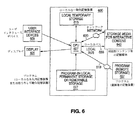JP2004529566A - Authoring interactive media without access to the original source material - Google Patents
Authoring interactive media without access to the original source material Download PDFInfo
- Publication number
- JP2004529566A JP2004529566A JP2002586333A JP2002586333A JP2004529566A JP 2004529566 A JP2004529566 A JP 2004529566A JP 2002586333 A JP2002586333 A JP 2002586333A JP 2002586333 A JP2002586333 A JP 2002586333A JP 2004529566 A JP2004529566 A JP 2004529566A
- Authority
- JP
- Japan
- Prior art keywords
- media
- asset
- content
- protocol
- authoring
- Prior art date
- Legal status (The legal status is an assumption and is not a legal conclusion. Google has not performed a legal analysis and makes no representation as to the accuracy of the status listed.)
- Pending
Links
Images
Classifications
-
- G—PHYSICS
- G11—INFORMATION STORAGE
- G11B—INFORMATION STORAGE BASED ON RELATIVE MOVEMENT BETWEEN RECORD CARRIER AND TRANSDUCER
- G11B20/00—Signal processing not specific to the method of recording or reproducing; Circuits therefor
- G11B20/10—Digital recording or reproducing
-
- G—PHYSICS
- G11—INFORMATION STORAGE
- G11B—INFORMATION STORAGE BASED ON RELATIVE MOVEMENT BETWEEN RECORD CARRIER AND TRANSDUCER
- G11B27/00—Editing; Indexing; Addressing; Timing or synchronising; Monitoring; Measuring tape travel
- G11B27/02—Editing, e.g. varying the order of information signals recorded on, or reproduced from, record carriers
- G11B27/031—Electronic editing of digitised analogue information signals, e.g. audio or video signals
- G11B27/034—Electronic editing of digitised analogue information signals, e.g. audio or video signals on discs
-
- G—PHYSICS
- G11—INFORMATION STORAGE
- G11B—INFORMATION STORAGE BASED ON RELATIVE MOVEMENT BETWEEN RECORD CARRIER AND TRANSDUCER
- G11B20/00—Signal processing not specific to the method of recording or reproducing; Circuits therefor
- G11B20/00086—Circuits for prevention of unauthorised reproduction or copying, e.g. piracy
-
- G—PHYSICS
- G11—INFORMATION STORAGE
- G11B—INFORMATION STORAGE BASED ON RELATIVE MOVEMENT BETWEEN RECORD CARRIER AND TRANSDUCER
- G11B2220/00—Record carriers by type
- G11B2220/20—Disc-shaped record carriers
- G11B2220/21—Disc-shaped record carriers characterised in that the disc is of read-only, rewritable, or recordable type
- G11B2220/215—Recordable discs
- G11B2220/218—Write-once discs
-
- G—PHYSICS
- G11—INFORMATION STORAGE
- G11B—INFORMATION STORAGE BASED ON RELATIVE MOVEMENT BETWEEN RECORD CARRIER AND TRANSDUCER
- G11B2220/00—Record carriers by type
- G11B2220/20—Disc-shaped record carriers
- G11B2220/25—Disc-shaped record carriers characterised in that the disc is based on a specific recording technology
- G11B2220/2537—Optical discs
- G11B2220/2545—CDs
-
- G—PHYSICS
- G11—INFORMATION STORAGE
- G11B—INFORMATION STORAGE BASED ON RELATIVE MOVEMENT BETWEEN RECORD CARRIER AND TRANSDUCER
- G11B2220/00—Record carriers by type
- G11B2220/20—Disc-shaped record carriers
- G11B2220/25—Disc-shaped record carriers characterised in that the disc is based on a specific recording technology
- G11B2220/2537—Optical discs
- G11B2220/2562—DVDs [digital versatile discs]; Digital video discs; MMCDs; HDCDs
-
- Y—GENERAL TAGGING OF NEW TECHNOLOGICAL DEVELOPMENTS; GENERAL TAGGING OF CROSS-SECTIONAL TECHNOLOGIES SPANNING OVER SEVERAL SECTIONS OF THE IPC; TECHNICAL SUBJECTS COVERED BY FORMER USPC CROSS-REFERENCE ART COLLECTIONS [XRACs] AND DIGESTS
- Y10—TECHNICAL SUBJECTS COVERED BY FORMER USPC
- Y10S—TECHNICAL SUBJECTS COVERED BY FORMER USPC CROSS-REFERENCE ART COLLECTIONS [XRACs] AND DIGESTS
- Y10S707/00—Data processing: database and file management or data structures
- Y10S707/99941—Database schema or data structure
- Y10S707/99944—Object-oriented database structure
- Y10S707/99945—Object-oriented database structure processing
-
- Y—GENERAL TAGGING OF NEW TECHNOLOGICAL DEVELOPMENTS; GENERAL TAGGING OF CROSS-SECTIONAL TECHNOLOGIES SPANNING OVER SEVERAL SECTIONS OF THE IPC; TECHNICAL SUBJECTS COVERED BY FORMER USPC CROSS-REFERENCE ART COLLECTIONS [XRACs] AND DIGESTS
- Y10—TECHNICAL SUBJECTS COVERED BY FORMER USPC
- Y10S—TECHNICAL SUBJECTS COVERED BY FORMER USPC CROSS-REFERENCE ART COLLECTIONS [XRACs] AND DIGESTS
- Y10S707/00—Data processing: database and file management or data structures
- Y10S707/99941—Database schema or data structure
- Y10S707/99948—Application of database or data structure, e.g. distributed, multimedia, or image
Abstract
本発明は、DVDビデオや双方向ビデオ媒体のオーサリングプログラムにより読み出しが可能で、所定のディスクの“オーサリング済みのコンテンツゾーン”内に存在するコンテンツの再生構造を定義し、さらに、ディスクの“プレゼンテーションデータ”を形成するアセットのロケーションを定義するオーサリングファイルの改善に関する。これらの改善により、この媒体のオーサリング済みのコンテンツゾーン内に在るアセットを参照するオーサリングファイルの生成が可能となる。これによって、最終のDVDビデオディスクイメージが形成されたソースである“プロジェクト”のオーサリングが可能となる。最終のDVDビデオディスクイメージは、互換性を有するオーサリング用プログラムで再び開かれ、元のソースマテリアルを全く参照することなく、このようなプログラムにより修正される。
【選択図】図4The present invention defines a playback structure of content that can be read by an authoring program of a DVD video or a two-way video medium, and exists in an “authorized content zone” of a predetermined disc. The authoring file defines the location of the assets forming the "". These improvements allow for the generation of authoring files that reference assets that are in the authored content zone of the media. This enables authoring of a “project”, which is the source on which the final DVD video disk image is formed. The final DVD video disc image is reopened with a compatible authoring program and modified by such a program without any reference to the original source material.
[Selection diagram] FIG.
Description
【技術分野】
【0001】
本発明は、一般に、対話型視覚メディアの開発に関し、さらに詳しく言えば、DVDビデオフォーマットおよびその他のマルチメディアフォーマットで配布するメディアコンテンツの開発(“オーサリング”)で利用するシステムの改善に関する。
【背景技術】
【0002】
DVDビデオフォーマットとは、対話型マルチメディアの一般的カテゴリに属する複数のフォーマット(標準化フォーマットと独自フォーマットの双方)のうちの1つである。これらのフォーマットは、テレビスクリーンやコンピュータモニタのような表示装置上に、音声を伴う動画像や静止画像をエンドユーザ(視聴者)に提示する能力を持つものである。これらのメディアは“対話型メディア”と呼ばれる。なぜなら、これらのメディアにより、エンドユーザからの入力に応じてプレゼンテーションを決定するタイミング、順序、条件の変更が可能であるからである。
【0003】
典型的なDVDビデオの再生設定では、(セットトップ型DVDビデオ再生装置については)遠隔制御を介して、あるいは、(コンピュータと接続されたDVD−ROMドライブについては)コンピュータ用マウスとキーボードとを介してユーザ入力と再生装置との通信が行われる。ユーザは、キーを押すかマウスをクリックすることにより画面上のプロンプトやメニュー(可能なオプションのリスト)に応答する。再生に利用できるマテリアルの中を通る再生経路はユーザの選択すなわち“ナビゲーション”に応じて変更される。
【0004】
DVDビデオプログラムのマテリアルを提示するとき、DVD再生装置は、エンドユーザの経験を形成する2つの基本的カテゴリのデータにより作動する。プレゼンテーションデータとは実際に目に見え、耳に聞こえるデータ、すなわちビデオ、音声、画像およびテキストである。論理データまたは制御データとは、プレゼンテーションデータを提示する順序と条件とに関する情報である。論理データによって、コンテンツの編成方法、および、ユーザ入力がプレゼンテーションデータを通じてナビゲーションの流れに影響を与える方法も定義される。DVD記憶手段とプロトコルの様々な態様についての詳細は、“リードオンリディスク用、物理ファイルフォーマット用DVD仕様およびビデオ仕様”(DVDコンソーシアム、1997年)にさらに十分な記載がある。この文献はその全体が本願明細書で参照により援用されている。
【0005】
対話型マルチメディアの形成処理は、一般に“オーサリング”と呼ばれる。オーサリングは、通常、コンピュータ上で稼動する1以上のソフトウェアアプリケーションを用いて行われる。DVDビデオのオーサリングでは、単一ユニットになるように形成される1つのディスクやディスクのコレクションは、一般に“DVDタイトル”と呼ばれる。所定のタイトルで進行中のオーサリング作業は、一般に“プロジェクト”と呼ばれる。
【0006】
オーサリングの核心は、プレゼンテーションデータの再生を構造化するために用いる論理データを定義することであり、これによって、プログラムをナビゲートするのに用いる“ユーザインタフェース”(例えば、メニューなど)、再生中ユーザに提供される選択肢、および、ユーザ入力に対する再生装置の応答が定義される。この処理中に、プロジェクトのプレゼンテーションデータがハードドライブに正常に記憶され、ローカルにまたはネットワークを介して、オーサリングシステムへのアクセスが可能となる。これによって、プログラムマテリアルを提示する途中、オーサーによるオーサリング上の決定結果のレビューが可能となる。
【0007】
プロジェクトの論理データの定義の処理中、論理データが参照するプレゼンテーションデータはオーサリング用ソフトウェアがサポートする任意のファイルフォーマットの形をとってもよく、また、このプレゼンテーションデータを任意のアクセス可能なロケーションに記憶してもよい。例えば、複数のビデオクリップを使用するプロジェクトにおいて、1つのクリップ用ソースファイルは、オーサリングシステムの内部ハードドライブに記憶したAVI用ファイルとし、別のクリップ用ソースファイルは、外部ハードドライブのMPEG−2用ファイルとし、さらに、第3のクリップ用ソースファイルは、ネットワークを介してサーバからアクセスするクイックタイム用ファイルとしてもよい。
【0008】
各オーサリング用プログラムには、所定のプロジェクトで使用するプレゼンテーションファイルのロケーションとフォーマットを追跡するそれ自身の方法があり、また、オーサリング中に行われる論理データの決定を追跡するそれ自身の方法もある。このような1つのアプローチとして、ソニック・ソリューションズが開発し、そのオーサリング用プログラムのいくつかで使われているオーサースクリプト(AuthorScript)がある。その他のアプローチについては、例えば、1999年7月29日公開の国際公開第99/38098号(特許文献1)と米国特許第6,023,713号(特許文献2)に記載がある。これら特許の双方は、本願明細書で参照により援用されている。オーサースクリプトのアプローチでは、オーサースクリプト(AS)のオーサリング用ファイルがオーサリング用プログラムにより作成され、プロジェクトの論理データに関する“構造”情報とプロジェクトのプレゼンテーションデータに関する“アセット”情報の双方の情報が記憶される。対話型光メディアの製造に関する別の態様については、1996年5月23日公開の国際公開第96/15500号(特許文献3)と関連する米国特許出願第676,121号(特許文献4)に記載がある。これら特許の双方も本願明細書で参照により援用されている。
【0009】
この処理を図1と図2に概略的に示す。図1は、ステップ101〜105でのファイルオープン処理と、ステップ107〜109での編集処理と、ステップ111〜119でのフォーマット処理と、ステップ121でのディスクイメージの書き込み処理とを示すフローチャートである。
【0010】
ステップ101で、既存のプロジェクトが“オープン”されると(または、新たなオーサリング用ファイルが開始されると)、プロジェクトファイル(例えば、オーサースクリプトベースのオーサリング用プログラム内のASファイル)が読み出され、ステップ103で、そのファイル内のアセット情報を用いてプレゼンテーションデータのソースファイルのロケーションが検知される。一方、ステップ105で、構造データを用いてプロジェクトの論理状態が復元される。ステップ105は、ステップ103に後続する必要はなく、ステップ103に先行したり、ステップ103にオーバーラップしたりしてもよい。
【0011】
このプロジェクトの編集時(ステップ107〜109)に、ステップ108で、新たなアセット情報を追加して、ステップ109で、プロジェクトファイルに変更事項を記憶させ、プロジェクトでのオーサーの進行状況を示す最新の記録を行うことができる。
【0012】
オーサリング処理の最後に、論理データに関するすべての決定を終了するとき、ステップ111〜119でDVDによる配布用としてこのプロジェクトのフォーマットが行われる。ステップ111で、フォーマット用ソフトウェアによりプロジェクトファイルを読み出し、このファイル内の情報を評価し、DVDビデオ再生装置からプロジェクトの現在の状態を再生できる形へ変換する一連の処理を実行する。
【0013】
プレゼンテーションデータから見ると、ステップ113で、この処理にはまず、プロジェクトファイルで参照する種々のソースファイルのロケーションを検知するステップが含まれ、必要な場合には、ステップ115で、これらのファイルを“エレメントのストリーム”へ変換するステップが含まれる。これらのファイルは、種々のタイプのプレゼンテーションメディア用DVDビデオにより使用されるフォーマットのファイルである(例えば、MPEG−2ビデオフォーマットの中に予め入っていないビデオソースファイルは、このフォーマットへ変換される)。この処理は、1つのフォーマットから別のフォーマットへの1以上のビデオファイル(例えば、完成した主要作品)の“符号変換”ステップを含むようにしてもよい。場合によっては、この処理は、ステップ117で、別々のファイル内に在るいくつかの別個のコンポーネントを“合成して”、統一した1つの全体ファイルにするステップも含むようにしてもよい。合成ステップは、特にメニューの場合、通常行われるステップであり、このステップには、オーサリング処理中、各種ファイルの中に在る複数の視覚エレメントが含まれる場合が多い。
【0014】
DVDで使用する適切なファイルフォーマットの形で存在するエレメントのストリームの場合、ステップ119で、これらのストリームをまとめて多重化して、これらのストリームをDVD再生装置が使用するビデオオブジェクト用ファイルに変えることができる。オーサリングで作成した論理データも編成されて、1セットのファイルに変えられ、DVDビデオフォーマットでディスクを再生するように設計された再生装置によりこのファイルの読み出しと解釈とを行うことができる。次いで、ステップ121で、“ディスクイメージ”が書き込まれる。“ディスクイメージ”は、最終ディスクに現れるディレクトリ構造全体とデータファイルとを具現化するものであり、論理ファイルとプレゼンテーションファイルはすべてVIDEO_TSディレクトリ(すなわち、“DVDビデオゾーン”、あるいは、もっと一般的に言えば、“オーサリング済みのコンテンツゾーン”)の中に常駐し、これらのファイルはこのゾーンからDVDビデオ再生装置により読み出すことができる。
【0015】
図2は、この処理の種々のエレメントを表すブロック図である。オーサリング処理に用いるワークステーション201は、プロジェクトの構造情報211とアセット情報213とを持つオーサリング用ファイル210を含む。ソースファイルは、ワークステーションの内部ハードドライブ225か、外部ソース223のいずれかに記憶することができる。編集処理が終了すると、フォーマット処理230でビデオオブジェクト用ファイルが形成され、論理データとプレゼンテーションデータとを含むディスクイメージがディスク書き込み装置240へ出力され、ディスク250上へ格納される。
【0016】
ディスクイメージとは、DVDの製造工場で複製されたDVDあるいは記録可能なDVDメディア上へ記録されたDVDの如何に関わらず、所定のタイトルから作成されるすべてのDVD用ソースである。しかし、DVDビデオのオーサリング用プログラムでこのディスクイメージ自体をプロジェクトとして開くことはできない。したがって、DVDビデオディスクは、これを作成したソースであるプロジェクトと機能的に均等なものではなく、プロジェクトファイル、並びに、プロジェクトファイルが参照するソースアセットへ戻ることによってしかプロジェクトに対するその後の変更を行うことはできない。
【特許文献1】
国際公開第99/38098号
【特許文献2】
米国特許第6,023,713号
【特許文献3】
国際公開第96/15500号
【特許文献4】
米国特許出願第676,121号
【特許文献5】
Kenneth G. Oetzel とHenry Van Horik による「改訂版の書換形DVDまたはCDディスクの記録を当該ディスク上の既存のDVDビデオボリュームへ最適化する方法および装置」(Method and Apparatus for Optimizing the Recording on a Rewritable DVD or CD Disc of Revisions to an Existing DVD-Video Volume on that Disc)というソニック ソリューションズへ譲渡された2002年4月4日出願の仮米国特許出願
【発明の開示】
【発明が解決しようとする課題】
【0017】
本発明は、オーサリング用ファイル生成の改善に関し、これによって、アクセス可能な宛先メディアにプロジェクトファイルのバージョンを記憶し、追加のソースファイルなしでこのプロジェクトファイルのバージョンを変更することが可能となる。例示の一実施形態では、DVDビデオのオーサリング用プログラムにより読み出し可能なオーサリング用ファイルが、所定ディスクの“DVDビデオゾーン”内に存在するDVDビデオマテリアルの再生構造を定義し、さらに、ディスクのDVDビデオ用“プレゼンテーションデータ”を形成するアセットのロケーションも定義する。これらの改善により、オーサリング用ファイルが存在する同じDVDのDVDビデオゾーン内にあるディスク上のアセットを参照する当該オーサリング用ファイル並びにDVDビデオゾーンの外に記憶されたアセットの生成が可能となる。DVDビデオゾーン内のアセットへのアクセスが可能になることにより、DVDビデオゾーンの外に冗長なコピーを記憶する必要がなくなり、それによって、メディア上にプロジェクトを記憶するのに必要なスペースが減少することになる。
【課題を解決するための手段】
【0018】
これによって、オーサリング用ファイルの読み出しが可能なDVDビデオのオーサリング用プログラムで、最終のDVDビデオディスクイメージが形成されたソースであるオーサリングプロジェクトを再び開いて、さらに、同じDVDに記憶されているソースマテリアル以外のソースマテリアルを全く参照することなく、このようなプログラムによるプロジェクトを修正することが可能となる。このプロジェクトを開いて、プロジェクトの元のソースファイルを使わずにワークステーション上でプロジェクトを処理することができる。プロジェクトの現在の状態は、プロジェクトの中間段階でメディア用の標準的再生装置で閲覧することもできる。
【発明を実施するための最良の形態】
【0019】
本発明の一般的なコンテキストは、対話型メディアでのオーサリング処理であり、このメディアの中にはDVDビデオ、DVDオーディオ、ビデオCD、スーパービデオCDなどのような光ディスクフォーマット、並びに、サーバによりホストされ、ネットワークを介して配布されるメディアも含まれるが、これらのメディアにのみ限定されるものではない。1つの具体例を示すために、オーサリング用DVDビデオディスクに使用するソフトウェアアプリケーションのコンテキストで本発明の例示実装構成について以下に説明する。本発明により、メディアのアセットのみに基づいて切れ目なくプロジェクトの更新を行うことが可能となる。ワークステーションやパーソナルコンピュータ上で実行するものとしてこの更新について以下に一般的に解説するが、本発明は、単にパーソナルコンピュータやワークステーションだけでなく消費者用電子装置にも適用されるものである。さらに、本解説は、主としてDVDビデオに関する解説であるため、プレゼンテーションデータを表示対象として主として説明するものである。この場合、もっと一般的に言えば、このプレゼンテーションデータは、オーディオコンテンツを提示するステップを追加して(あるいはDVDオーディオの場合、単独で)含むものであってもよい。
【0020】
DVDプロジェクトから作成されたDVDタイトルから当該DVDプロジェクトを直接開くことに価値があるいくつかの理由がある。例えば、アーカイブを用いるアプリケーションの場合、例えば、この機能を備えた単一の“編集可能ディスク”であれば、タイトルの便利な記録として利用できるだけでなく、プロジェクトとそのコンポーネント部分との便利な記録として利用することも可能となる。一方、DVD“クリップメディア”の発行者は、標準的DVDビデオ(またはメディアのプロトコルに適したDVDビデオ)の再生装置で即座に簡単に閲覧可能なメディアであり、かつ、対応オーサリング用システムによってオーサリング済みの様々なプロジェクトの中へ容易に組み込み可能なメディアを含む製品の提供が可能となる。さらに、対応ディスクの編集時に、タイトルの特定の変更部分のみをワークステーションのハードディスクへ転送すればよく、これにより一般にディスクのより迅速な編集が可能となる。
【0021】
編集可能なDVDディスクにより、DVDタイトルの作成に関係するファシリティ内の、および、DVDタイトルの作成に関係するファシリティ間のワークフローの改善を図ることも可能となる。プロジェクトのビデオコンテンツを準備するビデオエディタたちは、彼らの編集用プログラムで簡単なDVD“プラグイン”を使って、DVD−Rなどの、DVDビデオ対応の書き込み可能ディスクへ彼らの作業内容を出力することも可能となることによって、TVへフックしてすぐに利用可能なDVD再生装置を用いて、その作業内容を評価し、承認することが可能となる。次いで、追加の転送を全く行うことなく、共通のオーサリング用プログラムを使って作業するDVDオーサリングのスペシャリストたちへプロジェクトを渡すことが可能となる。このスペシャリストたちは、DVDタイトルの最終バージョンをオーサリングする開始ポイントとしてDVD−Rのマテリアルを使用する。
【0022】
所定のプロジェクトの編集可能なDVDを作成する1つの方法として、例えば、オーサースクリプトアプローチ内のASファイルなどの、プロジェクトのオーサリング用ファイル(あるいは、より一般的には、“オーサリング用インデックスデータ”)をこのASファイルが参照するすべてのソースファイルと共にDVDに格納する方法がある。このDVDは、“DVDの別のゾーン”あるいはもっと一般的に言えば、VIDEO_TSディレクトリの外に在ることを意味する“別のデータゾーン”と呼ばれるゾーンの中に在る。しかし、この方法は、いずれのDVDプロジェクトにも含まれる広大な大部分のデータを占めるディスク上のすべてのプレゼンテーションデータを2回ディスクに記憶することを意味することになる。すなわち、1回は、オーサリング済みのコンテンツゾーンのプレゼンテーションデータの中に、そして、さらにもう一度(おそらく異なる形で)“DVDの別のゾーン”の中に記憶することを意味する。ほとんどのタイトルの場合、冗長なバージョンのすべてのプレゼンテーションデータファイルを記憶できるほど十分なデータ記憶容量はDVD上には存在しない。そのスペースが利用可能な場合でさえ、この2重の記憶は、オーサリング処理が進むにつれて、新たなマテリアルの追加可能量を最終的に制限する可能性がある。
【0023】
本発明は、編集可能な対話型メディアタイトルの作成方法を提示するものであり、このメディアタイトルは、例えば、外部ファイルを全く参照せずに、タイトルの作成ソースであるDVDプロジェクトの再現と編集とを実行するのに必要なすべてのマテリアルが含まれるDVDビデオディスクを意味するものである。この方法によれば、プロジェクトで使われるすべてのソースファイルをディスク上に冗長に記憶する必要がなくなる。
【0024】
この方法には、オーサリング用ソフトウェアのフォーマット処理に追加される新たな処理が含まれる。これらの新たな処理は、発明の背景で略述したフォーマットステップに追加して行われ、通常、プロジェクトのディスクイメージへの変換が企図される。これらの処理は、確立されたコンピュータプログラミング技法を利用して行うことも可能である。
【0025】
論理システムまたはデジタルシステムおよび/または方法では、多種多様の異なるコンポーネントと異なる機能をモジュール方式で含むことが可能なことは当業では周知である。以下の記載は、本願明細書で示す教示から当業者には明らかである。本発明の様々な実施形態は、エレメントおよび/または機能の様々な組み合わせを含むものであってもよい。本発明の様々な実施形態は、本願明細書のいずれかの具体例に記載されている以外の異なる順序で行うアクションあるいはステップの様々な組み合わせを含むものであってもよい。本発明の様々な実施形態は、本願明細書のいずれかの具体例に記載されている以外の部分やコンポーネントをグループ化してさらに大きな部分やコンポーネントにするステップを含むものであってもよい。明瞭さを旨として、多くの様々な革新的コンポーネント、および、革新的コンポーネントと周知のコンポーネントとの革新的な組み合わせを含むシステムという観点から本発明について説明する。本発明は、本願明細書のいずれかの実施例にリストされている革新的なコンポーネントのすべてを含む組み合わせに限定されるものではない。本願明細書の教示からわかるように、任意の適切な実施環境やC++、Java、JavaScriptなどのようなプログラム言語を用いて本発明の機能態様の実施や達成が可能である。
【0026】
本発明の例示の実施形態は、より具体的には、図3を参照したフローチャートにより示されている。図1に示す先行技術による処理の場合のように処理は始まるが、本発明によるプロジェクトはディスクにはまだ格納されていない。この場合、ステップ301,303,305は、発明の背景で記載したように、既存のプロジェクトを開いたり、新たなオーサリング用ファイルを開始したりするステップ101,103,105にそれぞれ対応するステップである。以下に記載するように、いったんプロジェクトがメディアに格納されると、構造ファイルとアセットファイルとを持つオーサリング用ファイルのバージョンをメディア自体から開くことができる。これに対応して、ステップ307,308,309の編集処理は、この時点で図1の処理のステップ107,108,109と同じものとなる。
【0027】
従来技術と比較すると、本発明ではフォーマット処理の変更が行われる。すなわち、図1の処理では、編集処理がいったん終了してからフォーマット処理が行われ、プロジェクトがフォーマットされていったんメディアへ引き渡されてしまうと、プロジェクトの変更ができなくなるのに対して、本発明では、オーサリング処理が終了したか、あるいは、さらに編集を行う中間段階にあるかに関わらず、プロジェクトをディスクへ引き渡すことが可能である。ステップ311で、フォーマット用ソフトウェアにより、オーサリング用ファイルが読み出され、そのファイル内の情報が評価され、一連の処理が実行される。この一連の処理により、プロジェクトの現在の状態が、現在のプレゼンテーションデータの一部となるアセットの再生装置で再生できる形に変換される。ステップ313で、オーサリング用ファイルで参照する対象ソースファイルのロケーションが検知される。図1の場合とは異なり、この場合、フォーマット用ソフトウェアによってオーサリング用ファイルのアセット参照セクション内の各アセットが評価され、その後のステップでフォーマット処理中、アセットのうちのどのアセットを合成処理の対象とするかが決定される。
【0028】
プロジェクトのプレゼンテーションデータの中へ入るアセットの場合、ステップ315で、必要であれば、ファイルは“エレメントのストリーム”へ変換される。前述したように、この変換によって、これらのファイルは様々なタイプのプレゼンテーションメディア用DVDビデオで用いられるフォーマットに変えられる。また、この変換は、1つのフォーマットから別のフォーマットへの1以上のビデオファイルの“符号変換”処理を含むものであってもよい。プロジェクトの現在の形のプレゼンテーションデータの一部ではなく、非合成の形で“別のデータゾーン”の中へ入るアセットは、そのままの形にしておいてもよいし、中間形式に変えてもよい。次に、ステップ317で、フォーマット用ソフトウェアは、オーサリング用ファイルのアセット参照セクション内の各アセットを評価し、その後のステップでフォーマット処理中、アセットのうちのどのアセットを合成処理にかけるかをステップ317で決定する。
【0029】
ステップ319で、未合成の個別バージョンのアセットが予約され、これらのアセットが合成されて、オーサリング済みのコンテンツゾーン(この例の“DVDビデオゾーン”)の中に含まれることになる。この合成処理は、ステップ321で行われる。オプションとして、合成済みストリームの作成に使用するストリームアセットをVIDEO_TSディレクトリの外でその個別の未合成状態で未合成の形で含むようにしてもよいが、これらのストリームアセットはスペースの節減を目的とするものである必要はない。
【0030】
本発明の重要な態様として、図3のフォーマット処理が図1の処理とは異なる様態であるという点が挙げられる。ステップ117で、図1の処理には、別々のファイル内に在るいくつかの別個のコンポーネントを合成してステップ119のビデオオブジェクトの中へ入る1つの統一した全体コンポーネントに変えるステップが含まれる。この合成処理は、上述した先行技術の処理では行うことができない。これに対し、本発明のフォーマット処理では、エレメントの合成前にどのエレメントを保存すべきかを決定し、それによって以降の編集時に合成ステップを繰り返すことができる。
【0031】
新たなオーサリング用ファイルすなわちオーサリング用インデックスデータがステップ323で生成される。オーサリング中使用する参照アセットのロケーションは、ディスクイメージ内の新たなロケーションにより置き換えられる。アセットを合成しない場合、参照済みの新たなロケーションがディスクイメージのVIDEO_TSディレクトリ内に形成されることになる。アセットを合成する場合、参照済みの新たなロケーションがディスクイメージのVIDEO_TSディレクトリの外に形成されることになる。ステップ325で、ディスクイメージが形成される。この新たに生成されたオーサリング用ファイルは、VIDEO_TSディレクトリの外のディスクイメージの中に含まれる。未合成アセットもビデオゾーンの外に格納される。最終的に、図1の完了したタイトルとは対照的に、ステップ327でプロジェクトはメディアの中へ書き込まれる。
【0032】
図4にこの処理が概略的に表されているが、新しく生成されたオーサリング用ファイルは、この場合、合成済みアセットと未合成アセットの双方と共にディスク上に含まれる。最初のワークステーション401は、構造情報とアセット情報とを持つ最初のオーサリング用ファイル410を再び含むことになるが、図2に示す対応するエレメントの若干は単純化されている。次いで、これら構造情報とアセット情報はフォーマット処理430へ出力される。従来技術の場合と同じように、処理済みアセット並びに論理データとプレゼンテーションデータとをディスク450に格納して、メディアのプロトコル向けに設計された標準的再生装置で当該プロジェクトと関連するタイトルの現在の状態を閲覧できるようにする。発明の背景で説明したケースとは対照的に、ディスクイメージには、未合成アセット432と新たなオーサリング用ファイル433とが含まれることになる。DVDの例では、ディスクイメージエレメント432と433は、DVDの別のゾーンに格納されることになる。この段階で、プロジェクトを開いて、別のワークステーション451で、互換性を有するオーサリング用プログラムを使用して(または、再びワークステーションA401で)、メディア450に記憶した情報だけを使いながらこのプロジェクトを処理することができる。
【0033】
上述したステップに加えて、この方法は、オーサリング用ソフトウェアの機能に対する修正(確立されたコンピュータプログラミング技法を用いて行われる)も必要とし、これによってソフトウェアのアセット管理モジュールがDVDのVIDEO_TSディレクトリでアセットを認識することが可能となる。
【0034】
この方法を用いて作成したDVDは、図3の処理を組み込むいずれのDVDオーサリング用ソフトウェアでも編集可能である。オーサリング用ワークステーション内で駆動するDVDのディスクの場合、ディスク上のオーサリング用プログラムはオーサリング用ファイルのアセット参照セクションを読み出し、それによって、ディスクの作成に用いるすべてのソースアセットへのアクセスが行われる。このディスクには、メニューと、タイトルとから成る別の合成済みの部分とを形成する未合成エレメントが含まれる。これらの未合成エレメントは、通常、プレゼンテーションデータ全体の小さな部分であるが、VIDEO_TSディレクトリ内に予め記憶されているプレゼンテーションデータへこれらエレメントだけを冗長に記憶する必要がある。また、このオーサリング用プログラムは、オーサリング用プログラムと互換性を有する形でオーサリング用ファイルの構造部に記憶されたタイトルの論理データへもアクセスする。例えば、オーサースクリプトを用いる場合、オーサースクリプト互換形式でASファイルの構造部に記憶される。タイトルをフォーマットし、再び作成されたプロジェクトは、ディスクイメージを作成した場合と全く同じように、この時点で編集可能となる。ディスク(例えば、図4のワークステーション451のディスク450)から開始するオーサリング処理は、図5に記載されている。
【0035】
図3のステップ325の終了時に、プロジェクトの現在の状態は元のソースマテリアルへのアクセスをそれ以上必要としない自制した形をとる。合成済みストリーム431と、未合成アセット432と、新たなオーサリング用インデックスデータとに基づいて、互換性を有するオーサリング用プログラムを備えているが、元のアセットを持たない別のワークステーションでこのプロジェクトを再び開くことができる。図3のステップ327は、メディア(図4の450)へ書き込まれ、図5のステップ501でメディアから再び開かれたこのマテリアルを示すものではあるが、このプロジェクトのこの自制した形は、ディスクへ引き渡されず、代わりに直接別のワークステーションへ転送される。別の変形例では、合成済みストリーム431と未合成アセットとをメディアへ書き込むことも可能であるが、メディアと連携して別のソースからオーサリング用ファイルを提供し、インターネットや別のネットワークなどのこのソースからワークステーションによりオーサリング用ファイルを検索することも可能である。
【0036】
図5の処理は、オーサリング用ファイルのオープンから再び始まるが、この場合、このオーサリング用ファイルが書き込まれたDVDや別のメディアから処理は始まる。以前ならディスク上に存在したであろう標準的なプレゼンテーションデータと論理データに加えて、種々の未合成アセットが、この新たなオーサリング用ファイルを持つ別のデータゾーンのメディア上に存在する。このディスクが、未合成アセットと構造データとを含む新たなオーサリング用ファイルを保持しているため、プロジェクトはそれ以上元のワークステーションに縛られることはなく、新たなワークステーションで開くことができる携帯可能な形をとる。例えば、従来技術ではメニューのいわば最終の形だけがディスク上に存在していたが、本発明によれば、その代わりに、メニュー(メニューバックグラウンド,ボタンイメージやテキストなど)を作成するためのオーサリング処理中まとめて合成した個別のアセットが、今度はメディアの別のデータゾーンで個別の形で別々に記憶される。
【0037】
ステップ501〜505のオープン処理時の図5の処理は、図3の処理とは非常に異なっている。ステップ501で、ディスクや別のメディアからPCやワークステーション上でオーサリング用インデックスデータまたはファイルが開かれる。ステップ502で、別のデータゾーンのオーサリング用ファイルから未合成アセットが検索される。ステップ503で、オーサリング済みのコンテンツゾーン内のアセットのロケーションが検知される。ワークステーション上のローカルな記憶装置(メモリやハードディスクなど)へ種々のアセットをコピーするか、メディア上にそのまま残すかのいずれかを行うことができる。これは、そのメディアが追記型メディアか、書換形メディアかによって左右され、また、オーサリング用アプリケーションが利用するアプローチにも左右される。例えば、タイトルの修正すべき特定部分だけをハードディスクへ転送すればよいため、ほとんどのDVDをより迅速に編集することができる。追記型DVDの場合、ステップ501でオーサリング用ファイルを提供した同じディスクへ別の編集済みプロジェクトの再書き込みを行うことはできないため、プロジェクトに保持すべきアセットのすべてをワークステーション上へダウンロードして、以下のステップ527で書き換えを行うようにする必要がある。この処理の別の態様については、Kenneth G. Oetzel とHenry Van Horik による「改訂版の書換形DVDまたはCDディスクの記録を当該ディスク上の既存のDVDビデオボリュームへ最適化する方法および装置」(Method and Apparatus for Optimizing the Recording on a Rewritable DVD or CD Disc of Revisions to an Existing DVD-Video Volume on that Disc)というソニック ソリューションズへ譲渡された2002年4月4日出願の仮米国特許出願(特許文献5)に記載がある。この特許は、本願明細書で参照により援用されている。
【0038】
ステップ507〜509の編集処理は、メディア上にアセットが存在してもよいことを除いて、図3のステップ307〜309の場合と同じように行われる。ステップ308と108の場合と同じように、ステップ508の新たなアセットをプロジェクトへ追加することができる。同じように、図3の処理時にいくつかのアセットに対して、アセットをメディアに最初に格納する前に、このステップのうちのいくつかを事前に実行しておくようにするという点を除けば、ステップ511〜525のフォーマット処理は、ステップ311〜325と同じになる。最後に、ステップ327の場合のように、プロジェクト(または終了したタイトル)がステップ527でメディア上へ再び書き戻される。このメディアは、ステップ501で開かれたメディアと同じメディア(例えば、書換形DVDの場合)や、同じタイプのメディアの異なるコピー(例えば、追記型DVDの場合)であってもよいし、異なるタイプのメディアであってもよい。
【0039】
図6に示すように、本発明はハードウェアおよび/またはソフトウェアに実装することができる。本発明のいくつかの実施形態では、クライアント側論理回路またはサーバ側論理回路のいずれかの論理回路に本発明の様々な態様を実装することが可能である。当業で理解されているように、適切に構成された計算機の中へロードしたとき、本発明に従って当該デバイスを実行させる論理命令および/または論理データを含む固定メディアプログラムコンポーネントの中に本発明または本発明のコンポーネントを具現化してもよい。当業で理解されているように、ユーザ用のコンピュータにロードするための固定メディアでユーザへ固定メディアプログラムを配布してもよい。あるいは固定メディアプログラムは、ユーザが、プログラムコンポーネントをダウンロードするために通信メディアを介してアクセスする遠隔地のサーバ上に常駐するものであってもよい。
【0040】
図6は、ネットワーク接続619を介してローカルな記憶装置617および/または遠隔地にある記憶装置627から命令を読み出すことが可能な論理装置と理解できる情報機器(またはデジタル装置)を示す。次いで、装置600は、これらの命令を用いて、当業で理解される形で、本発明の態様を具現化するようにサーバの論理回路またはクライアントの論理回路に指示を与えることができる。本発明の具現化が可能な1つのタイプの論理装置として、図6にブロックの形で例示するコンピュータシステムまたは消費者用電子デバイス600を挙げることができる。この装置には、CPU607、入力装置(キーボードまたはマウスなど)609、メモリまたはディスクドライブ615およびディスプレイまたはスピーカ605のようなエレメントが含まれる。データ記憶媒体615と617を用いて、このようなシステムをプログラムしてもよいし、また、データ記憶媒体615と617が、ディスクタイプの光学メディアや磁気メディア、磁気テープ、半導体メモリなどを表すものであってもよい。この記憶媒体に記録されたソフトウェアとして本発明の全部または一部を具現化してもよい。通信ポート619を用いて、このようなシステムのプログラミングに使用する命令を最初に受け取るようにしてもよいし、通信ポート619が、任意のタイプの通信接続を表すものであってもよい。ディスクイメージ、未合成アセット、オーサリングプロジェクト用ファイルおよびその他のデータは、ローカルバス430や遠隔地のデータポート440あるいは別のデータ入出力メカニズムにより記憶媒体640から読み出されたり、記憶媒体640へ書き込まれたりする。
【0041】
特定用途向け集積回路(ASIC)やプログラマブル論理素子(PLD)の回路構成内で本発明の全部または一部を具現化してもよい。このような場合、本願明細書に記載されているように動作するASICやPLDの製作に使用可能なコンピュータが理解できる記述言語で本発明を具現化してもよい。
【0042】
上述したように、具体的な例示の実施形態に関連して本発明の様々な態様を説明してきたが、本発明が添付の請求項の最大の範囲に基づいて権利が保護されるべきものであることは理解されよう。
【図面の簡単な説明】
【0043】
【図1】従来技術のオーサリング方法を示すフローチャートである。
【図2】図1の処理で使用するエレメントのボックス形結線図である。
【図3】本発明の一実施形態に基づくオーサリング処理を示すフローチャートである。
【図4】本発明の一実施形態の概略結線図であり、これによって、外部のソースマテリアルへアクセスすることなくDVDの編集を行うことができる。
【図5】図4の処理で形成されるようなディスクからスタートするオーサリング処理を示すフローチャートである。
【図6】ハードウェアおよび/またはソフトウェアの中に実装された本発明を示すボックス形結線図である。【Technical field】
[0001]
The present invention relates generally to the development of interactive visual media and, more particularly, to an improved system for use in developing ("authoring") media content for distribution in the DVD video format and other multimedia formats.
[Background Art]
[0002]
The DVD video format is one of a plurality of formats (both standardized formats and proprietary formats) belonging to the general category of interactive multimedia. These formats have the ability to present moving and still images with audio to end users (viewers) on a display device such as a television screen or computer monitor. These media are called "interactive media." This is because these media allow the timing, order, and conditions for deciding a presentation to be changed according to input from an end user.
[0003]
In a typical DVD-Video playback setup, via a remote control (for a set-top DVD-Video playback device) or via a computer mouse and keyboard (for a DVD-ROM drive connected to a computer) Thus, user input and communication with the playback device are performed. The user responds to on-screen prompts and menus (a list of possible options) by pressing keys or clicking the mouse. The playback path through the material available for playback is changed according to the user's selection, or "navigation".
[0004]
When presenting DVD video program material, DVD playback devices operate on two basic categories of data that form the end-user experience. Presentation data is data that is actually visible and audible, ie, video, audio, images, and text. The logical data or control data is information on the order and conditions for presenting presentation data. Logical data also defines how content is organized and how user input affects the flow of navigation through presentation data. Further details on various aspects of DVD storage means and protocols are described more fully in "DVD Specifications and Video Specifications for Read-Only Discs, Physical File Formats" (DVD Consortium, 1997). This document is incorporated herein by reference in its entirety.
[0005]
The process of creating interactive multimedia is commonly referred to as "authoring." Authoring is typically performed using one or more software applications running on a computer. In DVD video authoring, a single disc or collection of discs formed into a single unit is commonly referred to as a "DVD title". The ongoing authoring work for a given title is commonly referred to as a "project."
[0006]
The heart of authoring is to define the logical data used to structure the presentation data playback, thereby providing a "user interface" (e.g., a menu, etc.) used to navigate the program, the user being played. Are defined, and the playback device's response to user input. During this process, the presentation data of the project is successfully stored on the hard drive, allowing access to the authoring system locally or over a network. This allows the author to review the results of the authoring decision while presenting the program material.
[0007]
During the processing of the logical data definition of the project, the presentation data referenced by the logical data may take the form of any file format supported by the authoring software, and the presentation data may be stored in any accessible location. Is also good. For example, in a project using a plurality of video clips, one clip source file is an AVI file stored on the internal hard drive of the authoring system, and another clip source file is an MPEG-2 external hard drive. File, and the third clip source file may be a quick time file accessed from a server via a network.
[0008]
Each authoring program has its own way of keeping track of the location and format of the presentation files used in a given project, as well as its own way of keeping track of logical data decisions made during authoring. One such approach is AuthorScript, developed by Sonic Solutions and used in some of its authoring programs. Other approaches are described, for example, in WO 99/38098 (Patent Document 1) and U.S. Patent No. 6,023,713 (Patent Document 2) published on July 29, 1999. Both of these patents are incorporated herein by reference. In the author script approach, a file for authoring an author script (AS) is created by an authoring program, and both information of “structure” information on logical data of a project and “asset” information on presentation data of a project are stored. . Another aspect relating to the production of interactive optical media is described in U.S. Patent Application No. 676,121, published May 23, 1996, and U.S. Patent Application No. 676,121. There is a description. Both of these patents are incorporated herein by reference.
[0009]
This process is shown schematically in FIGS. FIG. 1 is a flowchart showing a file open process in
[0010]
In
[0011]
At the time of editing this project (steps 107 to 109), new asset information is added in step 108, and changes are stored in the project file in
[0012]
At the end of the authoring process, when all decisions regarding logical data have been completed, steps 111-119 format this project for distribution by DVD. In
[0013]
Viewed from the presentation data, at step 113, the process first involves detecting the location of various source files referenced in the project file, and if necessary, at step 115, these files are " To a "stream of elements". These files are in the format used by DVD-Video for various types of presentation media (e.g., video source files that are not already in the MPEG-2 video format are converted to this format). . This process may include a "transcoding" step of one or more video files (e.g., a completed masterpiece) from one format to another. In some cases, the process may also include, at step 117, "combining" several separate components residing in separate files into a unified whole file. The compositing step is a commonly performed step, especially in the case of menus, and often involves a plurality of visual elements in various files during the authoring process.
[0014]
In the case of streams of elements that are present in a suitable file format for use in DVDs, in
[0015]
FIG. 2 is a block diagram illustrating the various elements of the process. The
[0016]
A disk image is any DVD source created from a given title, regardless of whether the DVD is copied at a DVD manufacturing factory or recorded on a recordable DVD medium. However, this disc image itself cannot be opened as a project with a DVD video authoring program. Therefore, DVD-Video discs are not functionally equivalent to the project that created them, and make subsequent changes to the project only by returning to the project file and the source assets referenced by the project file. Can not.
[Patent Document 1]
International Publication No. 99/38098
[Patent Document 2]
US Patent No. 6,023,713
[Patent Document 3]
International Publication No. 96/15500
[Patent Document 4]
U.S. Patent Application No. 676121
[Patent Document 5]
"Method and Apparatus for Optimizing the Recording on a Rewritable", by Kenneth G. Oetzel and Henry Van Horik, "Recording a Revised DVD or CD Disc to an Existing DVD Video Volume on the Disc." Provisional U.S. patent application filed on April 4, 2002, assigned to Sonic Solutions under the name of "DVD or CD Disc of Revisions to an Existing DVD-Video Volume on that Disc)
DISCLOSURE OF THE INVENTION
[Problems to be solved by the invention]
[0017]
The present invention relates to an improved authoring file generation, which allows the version of a project file to be stored on an accessible destination medium and to be changed without additional source files. In one exemplary embodiment, the authoring file readable by the DVD-Video authoring program defines the playback structure of the DVD-Video material present in the "DVD-Video Zone" of a given disc, and further comprises the DVD-Video of the disc. Also define the location of the assets that make up the "Presentation Data". These improvements allow the creation of the authoring file as well as assets stored outside the DVD video zone that reference assets on the disc in the DVD video zone of the same DVD on which the authoring file resides. By allowing access to assets within the DVD-Video zone, there is no need to store redundant copies outside the DVD-Video zone, thereby reducing the space required to store the project on the media. Will be.
[Means for Solving the Problems]
[0018]
As a result, the authoring project, which is the source on which the final DVD-Video disc image is formed, is opened again by the DVD-Video authoring program from which the authoring file can be read, and further, the source material stored on the same DVD is read. It is possible to modify a project by such a program without referring to any other source material. You can open this project and process it on your workstation without using the project's original source files. The current status of the project can also be viewed on a standard playback device for media in the middle of the project.
BEST MODE FOR CARRYING OUT THE INVENTION
[0019]
The general context of the present invention is the authoring process in interactive media, in which optical disc formats such as DVD video, DVD audio, video CD, super video CD, etc., and hosted by servers. And media distributed over a network, but are not limited to only these media. To illustrate one specific example, an exemplary implementation of the present invention is described below in the context of a software application used for a DVD video disc for authoring. According to the present invention, a project can be updated seamlessly based on only media assets. While this update is generally described below as executing on a workstation or personal computer, the invention applies not only to personal computers and workstations but also to consumer electronic devices. Further, since this explanation is mainly about DVD video, it mainly describes presentation data as a display target. In this case, more generally, the presentation data may include an additional step of presenting audio content (or alone in the case of DVD audio).
[0020]
There are several reasons why opening a DVD project directly from a DVD title created from the DVD project is worthwhile. For example, in the case of an application that uses an archive, for example, a single “editable disc” with this feature can be used not only as a convenient record of the title, but also as a convenient record of the project and its component parts. It can be used. On the other hand, publishers of DVD “clip media” are media that can be instantly and easily viewed on a standard DVD video (or DVD video suitable for the media protocol) playback device, and are authored by a corresponding authoring system. It is possible to provide products including media that can be easily incorporated into various projects that have already been completed. Further, when editing a compatible disc, only certain changes in the title need be transferred to the hard disk of the workstation, which generally allows for faster editing of the disc.
[0021]
Editable DVD discs also allow for improved workflow within and between facilities related to DVD title creation. The video editors that prepare the video content for the project use a simple DVD "plug-in" in their editing program to output their work to DVD-R or other writable discs such as DVD-R. This makes it possible to evaluate and approve the contents of the work using a DVD playback device that can be used immediately after hooking up to the TV. The project can then be passed to DVD authoring specialists working with a common authoring program without any additional transfer. These specialists use DVD-R material as a starting point for authoring the final version of a DVD title.
[0022]
One way to create an editable DVD for a given project is to create a project authoring file (or, more generally, “authoring index data”), such as an AS file in an author script approach. There is a method of storing it on a DVD together with all the source files referenced by the AS file. The DVD is in a zone called "another zone on the DVD" or, more generally, an "alternate data zone" which means outside the VIDEO_TS directory. However, this method would mean that all the presentation data on the disc that occupies the vast majority of the data contained in any DVD project would be stored on the disc twice. That is, once means storing in the presentation data of the authored content zone, and again (possibly differently) in "another zone of the DVD". For most titles, there is not enough data storage capacity on the DVD to store a redundant version of all presentation data files. Even if that space is available, this double storage may ultimately limit the amount of new material that can be added as the authoring process proceeds.
[0023]
The present invention proposes a method for creating an editable interactive media title. This media title can be reproduced and edited by, for example, a DVD project which is a source for creating the title without referring to any external file. Means a DVD video disc that contains all the materials needed to perform According to this method, all the source files used in the project do not need to be redundantly stored on the disk.
[0024]
This method includes a new process added to the formatting process of the authoring software. These new processes are performed in addition to the formatting steps outlined in the background of the invention and are usually intended to convert the project to a disk image. These processes can also be performed using established computer programming techniques.
[0025]
It is well known in the art that a logical or digital system and / or method can include a wide variety of different components and different functions in a modular fashion. The following description will be apparent to those skilled in the art from the teachings provided herein. Various embodiments of the present invention may include various combinations of elements and / or functions. Various embodiments of the invention may include various combinations of actions or steps performed in a different order than described in any specific example herein. Various embodiments of the invention may include the step of grouping parts and components other than those described in any specific example herein into larger parts or components. For clarity, the invention is described in terms of systems that include many different innovative components and innovative combinations of innovative components with known components. The present invention is not limited to combinations that include all of the innovative components listed in any of the embodiments herein. As will be appreciated from the teachings herein, the functional aspects of the present invention may be implemented or accomplished using any suitable implementation environment and programming languages such as C ++, Java, JavaScript, and the like.
[0026]
An exemplary embodiment of the present invention is more specifically illustrated by a flowchart with reference to FIG. The process starts as in the prior art process shown in FIG. 1, but the project according to the invention has not yet been stored on the disc. In this case, steps 301, 303, and 305 correspond to
[0027]
Compared with the prior art, the present invention changes the format processing. That is, in the process of FIG. 1, the formatting process is performed after the editing process is completed, and once the project is formatted and delivered to the medium, the project cannot be changed. Regardless of whether the authoring process has been completed or whether the project is in an intermediate stage for further editing, the project can be delivered to a disc. In step 311, the authoring file is read by the formatting software, the information in the file is evaluated, and a series of processing is executed. Through this series of processing, the current state of the project is converted into a form that can be played back by a playback device for an asset that is a part of the current presentation data. In
[0028]
For assets that fall into the presentation data of the project, at step 315, if necessary, the file is converted to a "stream of elements". As described above, this conversion converts these files into the format used by DVD-Video for various types of presentation media. The conversion may also include a "transcoding" process of one or more video files from one format to another. Assets that are not part of the project's current form of presentation data and enter into a "separate data zone" in a non-composite form may be left intact or converted to an intermediate form . Next, in
[0029]
In
[0030]
An important aspect of the present invention is that the format processing of FIG. 3 is different from the processing of FIG. At step 117, the process of FIG. 1 includes the step of combining several discrete components in separate files into one unified global component that enters the video object of
[0031]
A new authoring file, that is, authoring index data, is generated in step 323. The location of the reference asset used during authoring is replaced by a new location in the disc image. If the asset is not synthesized, a new referenced location will be created in the VIDEO_TS directory of the disc image. When compositing assets, a new referenced location will be formed outside the VIDEO_TS directory of the disc image. At
[0032]
Although this process is schematically illustrated in FIG. 4, the newly generated authoring file is now included on the disc along with both the synthesized and unsynthesized assets. The
[0033]
In addition to the steps described above, the method also requires modifications to the functionality of the authoring software (performed using established computer programming techniques) so that the software's asset management module stores the assets in the DVD's VIDEO_TS directory. It becomes possible to recognize.
[0034]
A DVD created using this method can be edited with any DVD authoring software incorporating the processing of FIG. For a DVD disc driven in an authoring workstation, the authoring program on the disc reads the asset reference section of the authoring file, thereby accessing all source assets used to create the disc. The disc contains uncombined elements that form a menu and another combined portion consisting of a title. These unsynthesized elements are typically a small portion of the entire presentation data, but only these elements need to be redundantly stored in the presentation data previously stored in the VIDEO_TS directory. The authoring program also accesses the title logical data stored in the structure of the authoring file in a manner compatible with the authoring program. For example, when using an author script, it is stored in the structure part of the AS file in an author script compatible format. The project with the title formatted and recreated is now editable, just as if the disc image had been created. The authoring process starting from a disk (eg, disk 450 of
[0035]
At the end of
[0036]
The processing in FIG. 5 starts again with the opening of the authoring file. In this case, the processing starts from the DVD or another medium on which the authoring file is written. In addition to the standard presentation and logical data that would have previously been on a disc, various unsynthesized assets are present on the media in another data zone with this new authoring file. This disc holds a new authoring file containing unsynthesized assets and structural data so that the project is no longer tied to the original workstation and can be opened on the new workstation. Take possible forms. For example, in the prior art, only the so-called final form of a menu was present on the disc, but according to the present invention, instead, authoring for creating a menu (menu background, button image, text, etc.) The individual assets that were combined together during processing are now separately stored in separate data zones in separate media zones on the media.
[0037]
The processing in FIG. 5 at the time of the open processing in
[0038]
The editing process in
[0039]
As shown in FIG. 6, the present invention can be implemented in hardware and / or software. In some embodiments of the present invention, various aspects of the present invention can be implemented in either the client-side logic or the server-side logic. As will be appreciated in the art, the present invention or a fixed media program component which, when loaded into a suitably configured computer, contains logical instructions and / or logical data that causes the device to execute in accordance with the present invention. The components of the present invention may be embodied. As will be appreciated in the art, fixed media programs may be distributed to users on fixed media for loading on the user's computer. Alternatively, the fixed media program may reside on a remote server, where the user accesses via communication media to download the program components.
[0040]
FIG. 6 illustrates an information device (or digital device) that can be understood as a logic device capable of reading instructions from a
[0041]
The invention may be embodied in whole or in part in a circuit configuration of an application specific integrated circuit (ASIC) or a programmable logic device (PLD). In such a case, the present invention may be embodied in a computer-readable description language that can be used to create ASICs and PLDs that operate as described herein.
[0042]
As described above, while various aspects of the invention have been described with reference to specific exemplary embodiments, it is intended that the present invention be protected notwithstanding the full scope of the appended claims. It will be understood that there is.
[Brief description of the drawings]
[0043]
FIG. 1 is a flowchart showing a prior art authoring method.
FIG. 2 is a box-type connection diagram of elements used in the processing of FIG. 1;
FIG. 3 is a flowchart illustrating an authoring process according to an embodiment of the present invention.
FIG. 4 is a schematic connection diagram of one embodiment of the present invention, which allows a DVD to be edited without accessing external source material.
FIG. 5 is a flowchart showing an authoring process starting from a disc as formed by the process of FIG. 4;
FIG. 6 is a box schematic diagram illustrating the present invention implemented in hardware and / or software.
Claims (53)
アセットコンテンツを提供するステップと、
前記メディアプロトコルと互換性を有する再生装置で閲覧できるように前記アセットコンテンツの第1の部分をフォーマットするステップと、
前記アセットコンテンツの第2の部分を特定するステップと、
前記アセットコンテンツの前記フォーマット済みの第1の部分と、前記アセットコンテンツの前記第2の部分とを参照するオーサリング用インデックスデータを形成するステップと、
前記アセットコンテンツの前記フォーマット済みの第1の部分と前記アセットコンテンツの前記第2の部分とを個別の形で含むメディア画像を形成するステップとを有し、前記オーサリング用インデックスデータにアクセスするワークステーション上で前記メディア画像を開いたとき、前記メディア画像が編集可能であることを特徴とする方法。A method for forming interactive media content compatible with a media protocol, comprising:
Providing asset content;
Formatting a first portion of the asset content for viewing on a playback device compatible with the media protocol;
Identifying a second portion of the asset content;
Forming authoring index data referencing the formatted first portion of the asset content and the second portion of the asset content;
Forming a media image that includes the formatted first portion of the asset content and the second portion of the asset content in a discrete manner, the workstation accessing the authoring index data The method wherein the media image is editable when the media image is opened above.
アセットコンテンツを受け取るステップと、
前記メディアプロトコルと互換性を有する再生装置で閲覧できるように前記アセットコンテンツの第1の部分をフォーマットするステップと、
前記アセットコンテンツの第2の部分を特定するステップと、
前記アセットコンテンツの前記フォーマット済みの第1の部分と、前記アセットコンテンツの前記第2の部分とを参照するオーサリング用インデックスデータを形成するステップと、
前記アセットコンテンツの前記フォーマット済みの第1の部分と前記アセットコンテンツの前記第2の部分とを個別の形で含むメディア画像を形成するステップとを有し、前記オーサリング用インデックスデータにアクセスするワークステーション上で前記メディア画像を開いたとき、前記メディア画像が編集可能であることを特徴とする電子データファイル。An electronic data file on a storage medium, the device comprising, when transferring the electronic data file into a suitably configured digital device, a process for forming interactive media content compatible with a media protocol. In an electronic data file that operates
Receiving asset content;
Formatting a first portion of the asset content for viewing on a playback device compatible with the media protocol;
Identifying a second portion of the asset content;
Forming authoring index data referencing the formatted first portion of the asset content and the second portion of the asset content;
Forming a media image that includes the formatted first portion of the asset content and the second portion of the asset content in a discrete manner, the workstation accessing the authoring index data An electronic data file wherein the media image is editable when the media image is opened above.
論理データと、メディアプロジェクトの第1のセットのアセットを含むプレゼンテーションデータとを有する第1のセットのデータであって、前記プレゼンテーションデータが前記メディア向けに設計された再生装置により提示できるように構成される第1のセットのデータと、
前記メディアプロジェクトの第2のセットのアセットを有する第2のセットのデータであって、前記オーサリング用ファイルと互換性を有するオーサリング用プログラムを備えたワークステーションで前記第1および第2のセットのアセットを参照するオーサリング用インデックスデータを利用する前記プロジェクトの前記プレゼンテーションデータの編集時に前記第2のセットのアセットを使用することができるように構成される第2のセットのデータと、
を有することを特徴とする対話型メディア。Interactive media having content,
A first set of data having logical data and presentation data including a first set of assets of a media project, wherein the first set of data is configured to be presented by a playback device designed for the media. A first set of data,
A second set of data having a second set of assets of the media project, the first and second sets of assets at a workstation having an authoring program compatible with the authoring file. A second set of data configured to be able to use the second set of assets when editing the presentation data of the project utilizing authoring index data that references
Interactive media characterized by having.
1セットのアセットリソースへアクセスする第1のワークステーション上の最初のオーサリング用インデックスデータを用いて、対話型メディアプロジェクトに対する最初のオーサリング処理を実行するステップと、
前記プロジェクトと前記最初のオーサリング用インデックスデータとから得られるメディア画像をその後形成するステップと、
記憶媒体に前記メディア画像を書き込むステップであって、前記メディア向けに設計された再生装置で前記プロジェクトのバージョンが閲覧できるように構成される書き込むステップと、
前記最初のオーサリング用インデックスデータと互換性を有するオーサリング用プログラムを備えた第2のワークステーションへ前記対話型メディアを転送するステップと、
前記第2のワークステーションで前記対話型メディアを開くステップと、
前記第2のワークステーションの前記プロジェクトに対して別のオーサリング処理を実行するステップであって、それによって、前記閲覧できるバージョンの前記プロダクトが変更され、前記第2のワークステーションが前記第1のワークステーションのアセットリソースにアクセスできなくなるように構成される実行するステップと、
を有することを特徴とする方法。In the method,
Performing an initial authoring process for the interactive media project using the initial authoring index data on the first workstation accessing the set of asset resources;
Subsequently forming a media image obtained from the project and the first authoring index data;
Writing the media image to a storage medium, the writing step being configured to allow viewing of the version of the project on a playback device designed for the medium;
Transferring the interactive media to a second workstation having an authoring program compatible with the first authoring index data;
Opening the interactive media at the second workstation;
Performing another authoring process on the project on the second workstation, whereby the viewable version of the product is changed and the second workstation is Performing steps configured to render the station's asset resources inaccessible;
A method comprising:
前記オーサリング用プログラムにより読み出し可能な前記メディアプロジェクトのアセットコンテンツを持つ前記最初のオーサリング用インデックスデータを提供するステップと、
前記メディアプロトコルと互換性を有する前記メディア再生装置で閲覧できるように、あるプロトコルに従って前記アセットの第1の部分をフォーマットするステップと、
前記アセットの前記フォーマット済みの第1の部分から、および、前記アセットの第2の部分から、アセットを参照する新たなオーサリング用インデックスデータを前記最初のオーサリング用インデックスデータから取得するステップであって、前記メディア画像が、前記アセットの前記フォーマット済みの第1の部分と、前記アセットの前記第2の部分とを含むように構成される取得するステップと、
を有することを特徴とする請求項35記載の方法。The performing step of the first authoring process includes:
Providing the first authoring index data with the media project asset content readable by the authoring program;
Formatting a first portion of the asset according to a protocol for viewing on the media playback device compatible with the media protocol;
Obtaining new authoring index data from the first authoring index data that references the asset from the formatted first portion of the asset and from the second portion of the asset, Obtaining the media image configured to include the formatted first portion of the asset and the second portion of the asset;
36. The method of claim 35, comprising:
前記メディアプロジェクトのコピーを含むメディアを提供するステップにおいて、
プレゼンテーションデータを含むオーサリング済みのコンテンツゾーンと、
未合成アセットを含む別のデータゾーンと、を有するステップと、
ワークステーションで前記メディアプロジェクトを開くステップにおいて、
前記オーサリング済みのコンテンツゾーンにおいてアセットのロケーションを検知するステップと、
前記別のデータゾーンから未合成のアセットを検索するステップと、を有するステップと、
前記オーサリング済みのコンテンツゾーン内の前記アセットと、前記別のデータゾーンから得られる前記未合成アセットとを参照するオーサリング用インデックスデータにアクセスするステップと、
前記オーサリング用インデックスデータを用いて前記プレゼンテーションデータを修正するステップを有する、前記プロジェクトの編集ステップと、
を有することを特徴とする方法。A method of editing an interactive media project,
Providing media including a copy of the media project,
An authored content zone containing presentation data,
Having another data zone containing unsynthesized assets;
Opening the media project on a workstation,
Detecting the location of the asset in the authored content zone;
Retrieving unsynthesized assets from said another data zone;
Accessing authoring index data referencing the asset in the authored content zone and the uncombined asset obtained from the another data zone;
Modifying the presentation data using the authoring index data, editing the project;
A method comprising:
前記フォーマットするステップに後続して、前記メディアへ前記プロジェクトを書き込むステップと、
をさらに有することを特徴とする請求項44記載の方法。Formatting the project following the editing step;
Writing the project to the media following the formatting step;
The method of claim 44, further comprising:
Applications Claiming Priority (3)
| Application Number | Priority Date | Filing Date | Title |
|---|---|---|---|
| US28677301P | 2001-04-26 | 2001-04-26 | |
| US10/123,816 US7440972B2 (en) | 2001-04-26 | 2002-04-15 | Interactive media authoring without access to original source material |
| PCT/US2002/013067 WO2002089117A2 (en) | 2001-04-26 | 2002-04-24 | Interactive media authoring without access to original source material |
Publications (2)
| Publication Number | Publication Date |
|---|---|
| JP2004529566A true JP2004529566A (en) | 2004-09-24 |
| JP2004529566A5 JP2004529566A5 (en) | 2005-09-29 |
Family
ID=26821928
Family Applications (1)
| Application Number | Title | Priority Date | Filing Date |
|---|---|---|---|
| JP2002586333A Pending JP2004529566A (en) | 2001-04-26 | 2002-04-24 | Authoring interactive media without access to the original source material |
Country Status (9)
| Country | Link |
|---|---|
| US (1) | US7440972B2 (en) |
| EP (1) | EP1390948A4 (en) |
| JP (1) | JP2004529566A (en) |
| KR (1) | KR20040023595A (en) |
| CN (1) | CN100354855C (en) |
| AU (1) | AU2002307555A1 (en) |
| CA (1) | CA2445590A1 (en) |
| TW (1) | TW591516B (en) |
| WO (1) | WO2002089117A2 (en) |
Families Citing this family (35)
| Publication number | Priority date | Publication date | Assignee | Title |
|---|---|---|---|---|
| FR2796181B1 (en) * | 1999-07-09 | 2001-10-05 | France Telecom | SYSTEM FOR FAST DEVELOPMENT OF INTERACTIVE APPLICATIONS |
| US20040117647A1 (en) * | 2002-12-11 | 2004-06-17 | Acceleration Software International Corporation | Computer digital audio-video data recorder |
| CN100393126C (en) * | 2002-12-27 | 2008-06-04 | 皇家飞利浦电子股份有限公司 | Digital broadcasting method and system for support DVD recording function and corresponding receiving and recording method and device |
| US7840905B1 (en) | 2003-01-06 | 2010-11-23 | Apple Inc. | Creating a theme used by an authoring application to produce a multimedia presentation |
| US7694225B1 (en) * | 2003-01-06 | 2010-04-06 | Apple Inc. | Method and apparatus for producing a packaged presentation |
| US7546544B1 (en) | 2003-01-06 | 2009-06-09 | Apple Inc. | Method and apparatus for creating multimedia presentations |
| US20040175159A1 (en) * | 2003-01-08 | 2004-09-09 | Oetzel Kenneth G. | Searchable DVD incorporating metadata |
| TW200601300A (en) * | 2003-06-30 | 2006-01-01 | Matsushita Electric Ind Co Ltd | Apparatus and computer-readable program for generating volume image |
| US7551843B2 (en) * | 2004-03-10 | 2009-06-23 | Panasonic Corporation | Authoring system, program, and authoring method |
| JP4594766B2 (en) * | 2004-03-10 | 2010-12-08 | パナソニック株式会社 | Authoring system, program, authoring method. |
| US20060190959A1 (en) * | 2004-11-05 | 2006-08-24 | Annemarie Gatti | Method of presenting a customized sequence of video segments |
| KR20080003800A (en) * | 2005-03-10 | 2008-01-08 | 코닌클리케 필립스 일렉트로닉스 엔.브이. | Method and device for displaying virtual objects |
| US20060284895A1 (en) * | 2005-06-15 | 2006-12-21 | Marcu Gabriel G | Dynamic gamma correction |
| US7663691B2 (en) | 2005-10-11 | 2010-02-16 | Apple Inc. | Image capture using display device as light source |
| US8085318B2 (en) * | 2005-10-11 | 2011-12-27 | Apple Inc. | Real-time image capture and manipulation based on streaming data |
| US7848621B2 (en) * | 2005-07-01 | 2010-12-07 | Sony Corporation | File format translation |
| US8644682B2 (en) * | 2005-08-29 | 2014-02-04 | Sony Corporation | Playable content |
| US7773864B2 (en) * | 2005-08-29 | 2010-08-10 | Sony Corporation | Slicing interactive graphic data in disc authoring |
| US8229278B2 (en) * | 2005-08-29 | 2012-07-24 | Sony Corporation | Portfolios in disc authoring |
| US8213771B2 (en) * | 2005-08-29 | 2012-07-03 | Sony Corporation | Templatized commands in disc authoring |
| US7949229B2 (en) * | 2005-08-29 | 2011-05-24 | Sony Corporation | Discontinuous timeline in disc authoring |
| US20080238938A1 (en) * | 2005-08-29 | 2008-10-02 | Eklund Don | Effects for interactive graphic data in disc authoring |
| US20080244407A1 (en) * | 2005-08-29 | 2008-10-02 | Eklund Don | Abstractions in disc authoring |
| US7555715B2 (en) * | 2005-10-25 | 2009-06-30 | Sonic Solutions | Methods and systems for use in maintaining media data quality upon conversion to a different data format |
| KR100789783B1 (en) * | 2005-12-08 | 2007-12-28 | 한국전자통신연구원 | Interactive contents providing system for terrestrial DMB |
| AU2007224810B2 (en) * | 2006-03-10 | 2010-02-18 | Nero Ag | Apparatus and method for providing a sequence of video frames, apparatus and method for providing a scene model, scene model, apparatus and method for creating a menu structure and computer program |
| US20080181585A1 (en) * | 2007-01-26 | 2008-07-31 | Disney Enterprises, Inc. | System and Method for Allocating Excess Capacity on a Storage Medium |
| US8122378B2 (en) * | 2007-06-08 | 2012-02-21 | Apple Inc. | Image capture and manipulation |
| US20080303949A1 (en) * | 2007-06-08 | 2008-12-11 | Apple Inc. | Manipulating video streams |
| US20090096876A1 (en) | 2007-10-12 | 2009-04-16 | Tilman Herberger | System and method of automatically creating a multi/hybrid multimedia storage medium |
| US8615163B2 (en) * | 2009-12-09 | 2013-12-24 | Sony Corporation | Framework, system and method for rapid deployment of interactive applications |
| US9767195B2 (en) | 2011-04-21 | 2017-09-19 | Touchstream Technologies, Inc. | Virtualized hosting and displaying of content using a swappable media player |
| US8904289B2 (en) * | 2011-04-21 | 2014-12-02 | Touchstream Technologies, Inc. | Play control of content on a display device |
| EP2869300A1 (en) * | 2013-11-05 | 2015-05-06 | Thomson Licensing | Method and apparatus for preparing video assets for processing |
| CN106407238B (en) * | 2015-08-03 | 2021-07-13 | 腾讯科技(深圳)有限公司 | Method and system for media content interaction |
Family Cites Families (16)
| Publication number | Priority date | Publication date | Assignee | Title |
|---|---|---|---|---|
| US5029125A (en) * | 1989-03-07 | 1991-07-02 | Drexler Technology Corporation | Method of reading and writing files on nonerasable storage media |
| US5440677A (en) | 1992-07-01 | 1995-08-08 | Time Warner Interactive Group Inc. | Method and apparatus for processing audio and graphic images to create an interleaved file suitable for use as a CD-ROM product |
| JPH08137904A (en) | 1994-11-14 | 1996-05-31 | Daikin Ind Ltd | Method and device for supporting production of dynamic image cdrom software |
| US6023713A (en) * | 1996-09-06 | 2000-02-08 | Intel Corporation | Optimized CD/DVD authoring employing block reallocation |
| US6573907B1 (en) * | 1997-07-03 | 2003-06-03 | Obvious Technology | Network distribution and management of interactive video and multi-media containers |
| US6016553A (en) * | 1997-09-05 | 2000-01-18 | Wild File, Inc. | Method, software and apparatus for saving, using and recovering data |
| KR100491340B1 (en) * | 1997-12-15 | 2005-05-24 | 마츠시타 덴끼 산교 가부시키가이샤 | Optical disc reproducing apparatus, and optical disc reproducing method for reproducing audio streams |
| US6453459B1 (en) | 1998-01-21 | 2002-09-17 | Apple Computer, Inc. | Menu authoring system and method for automatically performing low-level DVD configuration functions and thereby ease an author's job |
| JP2000040296A (en) | 1998-07-17 | 2000-02-08 | Sony Corp | Data producing apparatus and method therefor |
| US6462754B1 (en) | 1999-02-22 | 2002-10-08 | Siemens Corporate Research, Inc. | Method and apparatus for authoring and linking video documents |
| JP2000339291A (en) | 1999-05-27 | 2000-12-08 | Matsushita Electric Ind Co Ltd | Authoring device and computer readable recording medium recording authoring program |
| US7046909B2 (en) | 1999-12-03 | 2006-05-16 | Mti Film, Llc | System and method for identifying inconsistencies in duplicate digital videos |
| US20030007784A1 (en) * | 2001-06-20 | 2003-01-09 | Loui Alexander C. | System and method for authoring a multimedia enabled disc |
| US7302453B2 (en) | 2002-04-04 | 2007-11-27 | Sonic Solutions | Optimizing the recording on a rewritable interactive medium of revisions to an existing project on that medium |
| US6952697B1 (en) * | 2002-06-21 | 2005-10-04 | Trust Licensing, Llc | Media validation system |
| WO2005050907A1 (en) | 2003-11-14 | 2005-06-02 | Sonic Solutions | Secure transfer of content to writable media |
-
2002
- 2002-04-15 US US10/123,816 patent/US7440972B2/en not_active Expired - Fee Related
- 2002-04-24 AU AU2002307555A patent/AU2002307555A1/en not_active Abandoned
- 2002-04-24 CN CNB028116003A patent/CN100354855C/en not_active Expired - Fee Related
- 2002-04-24 CA CA002445590A patent/CA2445590A1/en not_active Abandoned
- 2002-04-24 KR KR10-2003-7014104A patent/KR20040023595A/en not_active Application Discontinuation
- 2002-04-24 JP JP2002586333A patent/JP2004529566A/en active Pending
- 2002-04-24 EP EP02766809A patent/EP1390948A4/en not_active Withdrawn
- 2002-04-24 WO PCT/US2002/013067 patent/WO2002089117A2/en active Application Filing
- 2002-04-26 TW TW091108761A patent/TW591516B/en not_active IP Right Cessation
Also Published As
| Publication number | Publication date |
|---|---|
| WO2002089117A3 (en) | 2003-08-21 |
| CA2445590A1 (en) | 2002-11-07 |
| US20030193520A1 (en) | 2003-10-16 |
| TW591516B (en) | 2004-06-11 |
| US7440972B2 (en) | 2008-10-21 |
| CN1514975A (en) | 2004-07-21 |
| EP1390948A2 (en) | 2004-02-25 |
| KR20040023595A (en) | 2004-03-18 |
| WO2002089117A2 (en) | 2002-11-07 |
| CN100354855C (en) | 2007-12-12 |
| EP1390948A4 (en) | 2006-08-02 |
| AU2002307555A1 (en) | 2002-11-11 |
Similar Documents
| Publication | Publication Date | Title |
|---|---|---|
| JP2004529566A (en) | Authoring interactive media without access to the original source material | |
| JP2004529566A5 (en) | ||
| EP0843312B1 (en) | A system stream reproduction control information editing apparatus and a recording medium on which the method used therein is recorded | |
| EP3035334B1 (en) | Method for composing a menu | |
| US20040175159A1 (en) | Searchable DVD incorporating metadata | |
| JP2008527597A (en) | Method and apparatus for reproducing data from recording medium using local storage | |
| US7302453B2 (en) | Optimizing the recording on a rewritable interactive medium of revisions to an existing project on that medium | |
| US7650063B2 (en) | Method and apparatus for reproducing AV data in interactive mode, and information storage medium thereof | |
| JP5149801B2 (en) | Disc authoring portfolio | |
| JP2007535857A (en) | Recording medium recording application having programming function, reproducing apparatus, and reproducing method thereof | |
| CN101720483B (en) | Authoring tools and methods for implementing the same | |
| US8200717B2 (en) | Revision of multimedia content | |
| US20050141865A1 (en) | Method and apparatus for managing user marks in optical disc device | |
| AU2004200812B2 (en) | Authoring system and method | |
| AU2007202660B2 (en) | Video program authoring systems and methods | |
| JP2009004034A (en) | Information storage medium and information reproducing method | |
| KR20060113690A (en) | Recording medium, method and apparatus of controlling data reproduce from recording medium | |
| JP2008282475A (en) | Information storage medium, its manufacturing apparatus and information reproduction method | |
| KR20080055575A (en) | Medium, method and apparatus for storing data, and method and apparatus for reproducing data | |
| KR20070092080A (en) | Method and apparatus for reproducing recording medium, recording medium and method and apparatus for recording recording medium | |
| EP1792317A1 (en) | Information carrier with improved file structure, apparatus and method for recording and playback | |
| KR20070005918A (en) | Optical disc, player for the optical disc and its play back method |
Legal Events
| Date | Code | Title | Description |
|---|---|---|---|
| A072 | Dismissal of procedure [no reply to invitation to correct request for examination] |
Free format text: JAPANESE INTERMEDIATE CODE: A072 Effective date: 20040622 |
|
| A621 | Written request for application examination |
Free format text: JAPANESE INTERMEDIATE CODE: A621 Effective date: 20041018 |
|
| A977 | Report on retrieval |
Free format text: JAPANESE INTERMEDIATE CODE: A971007 Effective date: 20071024 |
|
| A131 | Notification of reasons for refusal |
Free format text: JAPANESE INTERMEDIATE CODE: A131 Effective date: 20071030 |
|
| A521 | Request for written amendment filed |
Free format text: JAPANESE INTERMEDIATE CODE: A523 Effective date: 20080130 |
|
| A131 | Notification of reasons for refusal |
Free format text: JAPANESE INTERMEDIATE CODE: A131 Effective date: 20081028 |
|
| A601 | Written request for extension of time |
Free format text: JAPANESE INTERMEDIATE CODE: A601 Effective date: 20090128 |
|
| A602 | Written permission of extension of time |
Free format text: JAPANESE INTERMEDIATE CODE: A602 Effective date: 20090204 |
|
| A02 | Decision of refusal |
Free format text: JAPANESE INTERMEDIATE CODE: A02 Effective date: 20090428 |