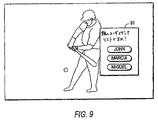JP2004511967A - System and method for building a user media list - Google Patents
System and method for building a user media list Download PDFInfo
- Publication number
- JP2004511967A JP2004511967A JP2002535380A JP2002535380A JP2004511967A JP 2004511967 A JP2004511967 A JP 2004511967A JP 2002535380 A JP2002535380 A JP 2002535380A JP 2002535380 A JP2002535380 A JP 2002535380A JP 2004511967 A JP2004511967 A JP 2004511967A
- Authority
- JP
- Japan
- Prior art keywords
- media
- user
- list
- instructions
- opportunity
- Prior art date
- Legal status (The legal status is an assumption and is not a legal conclusion. Google has not performed a legal analysis and makes no representation as to the accuracy of the status listed.)
- Withdrawn
Links
- 238000000034 method Methods 0.000 title claims abstract description 35
- 238000004519 manufacturing process Methods 0.000 claims description 26
- 238000003860 storage Methods 0.000 claims description 20
- 230000009471 action Effects 0.000 claims description 3
- 238000010276 construction Methods 0.000 claims description 2
- HRANPRDGABOKNQ-ORGXEYTDSA-N (1r,3r,3as,3br,7ar,8as,8bs,8cs,10as)-1-acetyl-5-chloro-3-hydroxy-8b,10a-dimethyl-7-oxo-1,2,3,3a,3b,7,7a,8,8a,8b,8c,9,10,10a-tetradecahydrocyclopenta[a]cyclopropa[g]phenanthren-1-yl acetate Chemical compound C1=C(Cl)C2=CC(=O)[C@@H]3C[C@@H]3[C@]2(C)[C@@H]2[C@@H]1[C@@H]1[C@H](O)C[C@@](C(C)=O)(OC(=O)C)[C@@]1(C)CC2 HRANPRDGABOKNQ-ORGXEYTDSA-N 0.000 claims 2
- 230000008685 targeting Effects 0.000 claims 1
- 238000009826 distribution Methods 0.000 description 16
- 238000010586 diagram Methods 0.000 description 14
- 238000004891 communication Methods 0.000 description 10
- 230000002452 interceptive effect Effects 0.000 description 9
- 230000001737 promoting effect Effects 0.000 description 7
- 230000006870 function Effects 0.000 description 5
- 239000000463 material Substances 0.000 description 4
- 238000003825 pressing Methods 0.000 description 4
- 230000004044 response Effects 0.000 description 4
- 238000013459 approach Methods 0.000 description 3
- 230000008569 process Effects 0.000 description 3
- 230000008901 benefit Effects 0.000 description 2
- 238000011093 media selection Methods 0.000 description 2
- 241001502883 Marcia Species 0.000 description 1
- 230000001413 cellular effect Effects 0.000 description 1
- 238000012790 confirmation Methods 0.000 description 1
- 238000013479 data entry Methods 0.000 description 1
- 239000000835 fiber Substances 0.000 description 1
- 238000012986 modification Methods 0.000 description 1
- 230000004048 modification Effects 0.000 description 1
- 230000000007 visual effect Effects 0.000 description 1
Images
Classifications
-
- H—ELECTRICITY
- H04—ELECTRIC COMMUNICATION TECHNIQUE
- H04N—PICTORIAL COMMUNICATION, e.g. TELEVISION
- H04N21/00—Selective content distribution, e.g. interactive television or video on demand [VOD]
- H04N21/40—Client devices specifically adapted for the reception of or interaction with content, e.g. set-top-box [STB]; Operations thereof
- H04N21/47—End-user applications
- H04N21/472—End-user interface for requesting content, additional data or services; End-user interface for interacting with content, e.g. for content reservation or setting reminders, for requesting event notification, for manipulating displayed content
- H04N21/4722—End-user interface for requesting content, additional data or services; End-user interface for interacting with content, e.g. for content reservation or setting reminders, for requesting event notification, for manipulating displayed content for requesting additional data associated with the content
-
- H—ELECTRICITY
- H04—ELECTRIC COMMUNICATION TECHNIQUE
- H04N—PICTORIAL COMMUNICATION, e.g. TELEVISION
- H04N21/00—Selective content distribution, e.g. interactive television or video on demand [VOD]
- H04N21/40—Client devices specifically adapted for the reception of or interaction with content, e.g. set-top-box [STB]; Operations thereof
- H04N21/45—Management operations performed by the client for facilitating the reception of or the interaction with the content or administrating data related to the end-user or to the client device itself, e.g. learning user preferences for recommending movies, resolving scheduling conflicts
- H04N21/4508—Management of client data or end-user data
- H04N21/4532—Management of client data or end-user data involving end-user characteristics, e.g. viewer profile, preferences
-
- H—ELECTRICITY
- H04—ELECTRIC COMMUNICATION TECHNIQUE
- H04N—PICTORIAL COMMUNICATION, e.g. TELEVISION
- H04N21/00—Selective content distribution, e.g. interactive television or video on demand [VOD]
- H04N21/40—Client devices specifically adapted for the reception of or interaction with content, e.g. set-top-box [STB]; Operations thereof
- H04N21/47—End-user applications
- H04N21/472—End-user interface for requesting content, additional data or services; End-user interface for interacting with content, e.g. for content reservation or setting reminders, for requesting event notification, for manipulating displayed content
- H04N21/47214—End-user interface for requesting content, additional data or services; End-user interface for interacting with content, e.g. for content reservation or setting reminders, for requesting event notification, for manipulating displayed content for content reservation or setting reminders; for requesting event notification, e.g. of sport results or stock market
-
- H—ELECTRICITY
- H04—ELECTRIC COMMUNICATION TECHNIQUE
- H04N—PICTORIAL COMMUNICATION, e.g. TELEVISION
- H04N21/00—Selective content distribution, e.g. interactive television or video on demand [VOD]
- H04N21/40—Client devices specifically adapted for the reception of or interaction with content, e.g. set-top-box [STB]; Operations thereof
- H04N21/47—End-user applications
- H04N21/475—End-user interface for inputting end-user data, e.g. personal identification number [PIN], preference data
- H04N21/4751—End-user interface for inputting end-user data, e.g. personal identification number [PIN], preference data for defining user accounts, e.g. accounts for children
-
- H—ELECTRICITY
- H04—ELECTRIC COMMUNICATION TECHNIQUE
- H04N—PICTORIAL COMMUNICATION, e.g. TELEVISION
- H04N21/00—Selective content distribution, e.g. interactive television or video on demand [VOD]
- H04N21/40—Client devices specifically adapted for the reception of or interaction with content, e.g. set-top-box [STB]; Operations thereof
- H04N21/47—End-user applications
- H04N21/478—Supplemental services, e.g. displaying phone caller identification, shopping application
- H04N21/47815—Electronic shopping
-
- H—ELECTRICITY
- H04—ELECTRIC COMMUNICATION TECHNIQUE
- H04N—PICTORIAL COMMUNICATION, e.g. TELEVISION
- H04N21/00—Selective content distribution, e.g. interactive television or video on demand [VOD]
- H04N21/80—Generation or processing of content or additional data by content creator independently of the distribution process; Content per se
- H04N21/81—Monomedia components thereof
- H04N21/812—Monomedia components thereof involving advertisement data
-
- H—ELECTRICITY
- H04—ELECTRIC COMMUNICATION TECHNIQUE
- H04N—PICTORIAL COMMUNICATION, e.g. TELEVISION
- H04N7/00—Television systems
- H04N7/16—Analogue secrecy systems; Analogue subscription systems
- H04N7/162—Authorising the user terminal, e.g. by paying; Registering the use of a subscription channel, e.g. billing
- H04N7/163—Authorising the user terminal, e.g. by paying; Registering the use of a subscription channel, e.g. billing by receiver means only
-
- H—ELECTRICITY
- H04—ELECTRIC COMMUNICATION TECHNIQUE
- H04N—PICTORIAL COMMUNICATION, e.g. TELEVISION
- H04N21/00—Selective content distribution, e.g. interactive television or video on demand [VOD]
- H04N21/40—Client devices specifically adapted for the reception of or interaction with content, e.g. set-top-box [STB]; Operations thereof
- H04N21/47—End-user applications
- H04N21/478—Supplemental services, e.g. displaying phone caller identification, shopping application
Abstract
メディアリストを構築するシステムおよび方法は、メディアがタグ付けされ、リストされ、続いてアクセスされるように提供される。例えば、広告、宣伝、プログラムが組み込まれた商品、および他の適切なインジケータなどのメディアインジケータは、例えば、テレビ番組、ペイパービュー番組、ビデオオンデマンド番組、ウェブサイト、および任意の他の適切な番組などの多様なメディアを宣伝するために表示され得る。ユーザは、メディアリストに含めるためのメディアインジケータに関連付けられたメディアにタグ付けし得る。このメディアリストはユーザに提示され得、ユーザは、既にリストに格納されたメディアインジケータに関連付けられたメディアを選択して鑑賞し得る。このことは、興味の機会のリストを格納し、後でその機会に関連した情報を鑑賞するための機能をユーザに提供し得る。
【選択図】図2Systems and methods for constructing a media list are provided such that the media is tagged, listed, and subsequently accessed. For example, media indicators such as advertisements, promotions, merchandise incorporating the program, and other suitable indicators include, for example, television programs, pay-per-view programs, video-on-demand programs, websites, and any other suitable programs, etc. May be displayed to advertise a variety of media. A user may tag media associated with a media indicator for inclusion in a media list. This media list may be presented to the user, who may select and view media associated with the media indicators already stored in the list. This may provide the user with the ability to store a list of opportunities of interest and later view information related to the opportunity.
[Selection] Figure 2
Description
【0001】
(関連出願の相互参照)
本発明は、2000年10月11日に出願された米国仮出願第60/239,523号の利益を主張し、本明細書中に参考として援用する。
【0002】
(発明の背景)
本願は、メディアのユーザが所望のメディアのリストを構築することを可能にするシステムおよび方法に関する。
【0003】
テレビ番組、ビデオオンデマンドの番組、ペイパービューの番組、インターネットウェブサイト、および他のシステムのユーザには、広範な宣伝、広告(バナータイプの広告を含む)、予告編、制作物、あるいは他の画面上のコンテンツまたは画面上で番組、インターネットウェブサイト、チャンネル、またはさもなければ、ユーザアクセスのためのメディアを宣伝するか、売り込むか、または説明するための特集番組が公開される。テレビを見るとき、ユーザは、例えば、通常のテレビ番組、受動的なガイドテレビチャンネル、バーカーチャンネル、双方向番組ガイドディスプレイ(または他の双方向テレビアプリケーションディスプレイ)、インターネットウェブサイト、または他のタイプの視覚性ディスプレイ上で、メディアのコマーシャルまたは他の宣伝を見得る。典型的に、インターネットウェブサイトをサーフィンするとき、ユーザは、他のウェブサイトの広告およびウェブコンテンツを見得る。さらに、ユーザは、映画、テレビのショー、または番組の通常の企画の一部として示され得る制作物についての情報を入手し得る。
【0004】
公知の従来のシステムにおいて、そのような宣伝用資料を捜した後で、宣伝用資料の原文に続いてアクセスすることはユーザにとって困難である。例えば、特定のチャンネルを検索する最中のユーザは、ユーザが将来のペイパービューチャンネルで購入することを望み得る映画の広告に気付き得る。ペイパービュー映画の情報にアクセスするために、ユーザは、現在のチャンネル検索を中止することを必要とし得る。現在のチャンネル検索により、ユーザは、検索の進行を見失い得る。従って、このような公知のシステムにおいて、異なる広告または宣伝を分岐することは、典型的に、異なる多くの分岐を生じる。この分岐は、決してうまく完結されることなく突き通される。
【0005】
さらに、メディアリストを構築するためのシステムをユーザに提供することは、公知の従来システムでは不十分である。ユーザは、メディアリストにおいて、興味の機会(opportunity of interest)のリストを格納して、後になって、その機会に関する情報を見るための方法が提供される。
【0006】
(発明の要旨)
本発明の原理によると、システムおよび方法を構築するメディアリストは、タグ付けされ、リストされ、次にアクセスされ得るシステムおよび方法において提供され得る。
【0007】
これらのシステムおよび方法は、可能性を構築するメディアリストを提供し得る。メディアインジケータは、ユーザに特定のメディアを促すためにユーザに提示され得る。メディアインジケータは、広告(メタタグ(metatag)リンクされたタイプの広告を含む)、宣伝、コマーシャル、制作物に組み込まれた番組、予告編、アプリケーションの画面上の特集などであり得る。メディアインジケータは、テレビ番組、ビデオオンデマンドの番組、ペイパービューの番組、ウェブサイト、および他のタイプのメディアを含む様々なメディアを促し得る。ユーザは、メディアリストに含めるためにメディアインジケータに従ってメディアにタグ付けし得る。
【0008】
タグ付けは、例えば、遠隔制御といったユーザ入力デバイスによってなされ得る。メディアとメディアインジケータとの関係は、帯域内データストリームにおいて、ウェブアプリケーション内のインジケータまたは他の方法によって、垂直ブランキング間隔のデータに基づき得る。例えば、この関係はまた、電子番組ガイドから提供されるスケジュール情報に基づき得る。この場合、ユーザがメディアインジケータにタグ付けすると、番組ガイドは、例えば、現在の時間および現在のチャンネルに基づいた特有のメディア関係を判定し得る。従って、メタタグリンクは、メディアインジケータ関係に関して使用され得る。
【0009】
現在の表示動作の妨害をすることなく、メディアのタグ付けが行われ得る。メディアがタグ付けしたことの表示があり得る。
【0010】
ユーザは、タグ付けされたメディアのリストにアクセスした後に続いて、鑑賞するためのリストから選択をし得る。リスト上のメディアなどの同じカテゴリにおいて、および関連したカテゴリにおいて、メディアを宣伝するタグ付けされた広告が提供され得る。一実施形態において、メディアに関連付けられたプレビューまたは予告編は、その後に格納されて、随意的にアクセスされ得る。別の実施形態において、システムは、複数のユーザに関するリストを支持し得る。
【0011】
またさらに別の実施形態において、ユーザがメディアリストを選択すると、システムは、メディアの利用可能を判定し得る。メディアが利用不可能である場合、システムは、メディアの利用不可能の表示をユーザに提供して、リスト上のそのメディアを維持するための機会をユーザに提供し得る。メディアが後に利用可能になると、ユーザは、次のアクセスに関して利用可能であることを通知され得る。利用可能である場合、ユーザは、見る機会、記録する機会、リマインダを設定する機会、またはメディアに関連した他の動作をとる機会が提供され得る。
【0012】
本発明の原理および利点は、以下の詳細な説明を読み、添付の図面を参照することによって明白になる。
【0013】
本発明は、好適な実施形態に関連して開示され、好適な実施形態は本発明を限定することを意図しないことは理解される。このことに対して、上掲の特許請求の範囲によって規定される本発明の意図および範囲内に含まれ得るような代替、変更、および均等物全てを覆うことが意図される。
【0014】
(詳細な説明)
図1の例示のシステム10といったシステムは、メディアリストを構築、提示、およびアクセスするために提供され得る。ここで図1を参照すると、システム10は、メディアインジケータを提供するメディア配給設備11を含み得る。メディアインジケータは、プログラムリスティング、宣伝、広告(バナータイプを含む)、予告編、およびメディアインジケータソース12からの他のマーケティング資料を含み得る。メディア配給設備11はまた、メディアインジケータデータを提供し得る。複数のメディア配給設備11および複数のメディアインジケータソース12を示し得るが、必要以上に複雑な図面となることを避けるためにそれぞれのうち1つのみが示される。
【0015】
通信リンク13は、メディア配給設備11とユーザ機器14との間に供給される。通信リンク13は、例えば、サテライトリンク、電話ネットワークリンク、ケーブルまたは光ファイバリンク、マイクロ波リンク、ラジオ周波数リンク、インターネットリンク、データオーバーケーブルサービスインタフェース指定リンク、そのようなリンクの組み合わせ、あるいは任意の他の適切なリンクであり得る。通信リンク13は、デジタル通信、アナログ通信、またはこれらの組み合わせであり得る。ビデオおよびデータ信号は、リンク13を介して送信され得る。メディア配給設備11またはメディアインジケータソース12は、例えば、メディアインジケータに関連付けられたメディアを識別するメディアインジケータデータを配送する適切な送信機器を含み得る。あるアプローチにおいて、メディアインジケータおよび/またはメディアインジケータデータは、テレビ信号の垂直帰線間隔で配送され得る。別のアプローチにおいて、メディアインジケータおよび/またはメディアインジケータデータは、デジタルチャンネルに関連付けられた帯域内データストリームにおいて提供され得る。
【0016】
さらに別の適切なアプローチにおいて、インジケータおよび/またはインジケータデータは、プログラミングスケジュールに基づいて決定され得る。スケジュール情報は、電子プログラムガイドから提供され得る。ユーザがメディアインジケータにタグ付けすると、タグ付けされたメディアインジケータに関連付けられたメディアは、スケジュール情報に基づいて決定され得る(例えば、ユーザが合わせた時間およびチャンネル)。メディアインジケータおよびソフトウェアアプリケーション(例えば、インターネットアプリケーション)内のデータに関して、アプリケーションは、スクリーン要素を、例えば、メディア識別子を用いるメディアと関連付け得る。
【0017】
メディア配給設備11からのメディアインジケータデータは、ユーザ機器14の制御回路機器15によって受信され得る。制御回路機器15の機能は、セットトップボックス、パーソナルコンピュータ、または他の機器によって提供され得る。所望ならば、このような機器の組み合わせが使用され得る。
【0018】
ユーザ機器14は、メディア配給設備11、メディアインジケータソース12、およびユーザ機器14間に通信を供給する通信デバイス16を含み得る。通信デバイス16は、モデム(例えば、任意の適切なアナログまたはデジタル規格、携帯電話またはケーブルモデム)、ネットワークインタフェースカード(例えば、イーサネット(R)カード、トークンリングカードなど)、または他の適切な通信デバイスであり得る。
【0019】
ユーザ機器14はまた、メモリ17を含み得る。メモリ17は、アプリケーション命令およびメディアリストデータを構築するメディアリストを格納するのに適した任意の電子メモリまたは他の格納デバイス(例えば、ランダムアクセスメモリ(RAM)、フラッシュメモリ、ハードディスクドライブ、またはそのようなデバイスの組み合わせなど)であり得る。
【0020】
ユーザ機器14は、ビデオレコーダ9を含み得る。ビデオレコーダ9は、ビデオカセットレコーダ、デジタルビデオレコーダ、パーソナルビデオレコーダ(例えば、TiVo、または他の適切なレコーダ)であり得る。
【0021】
ユーザは、入力デバイス18を介してユーザ機器14と相互通信する。入力デバイス18は、ポインティングデバイス、無線遠隔制御、キーボード、タッチパッド、音声認識システム、または任意の他の適切なユーザ入力デバイスであり得る。メディアリスト構築システムの機能にアクセスするために、入力デバイス18がシステムに命令するために使用され、ディスプレイデバイス13で表示するメディアリストのメニューを生成し得る。
【0022】
機能的に構築して生成するメディアリストを提供するためのコンピュータ容認命令は、多様な方法でインプリメントされ得る。アプリケーションの命令またはこれらの命令に対する更新を構築するメディアリストは、制御回路機器15で用いるメモリ17において格納するために通信リンク13を介して送信され得る。所望ならば、メディアリストのアプリケーション命令は、機器の製造時に、または初期のセットアップ状態で制御回路機器15においてインストールされ得る。そのような命令をロードする他の方法はまた使用され得る。本明細書中に記載されるようなそのような機能性は、双方向テレビ番組ガイドアプリケーションの一部または別物としてインプリメントされ得る。そのような命令および/または機能性は、制御回路機器15、メディア配給設備11でインプリメントされるか、または制御回路機器15およびメディア配給設備11の両方、あるいは他の位置の機器を用いてインプリメントされ得る。
【0023】
ディスプレイデバイス13は、制御回路機器15に動作可能に結合され得る。ディスプレイデバイス19は、テレビセット、モニタ、または制御回路機器15から受信されるオーディオビジュアルを提示することが可能である他のディスプレイデバイスであり得る。メディア配給設備11は、テレビ配給設備(例えば、ヘッドエンド、テレビ放送局など)、インターネットコンテンツを提供するための配給設備などであり得る。メディア配給設備11は、メディアおよび/またはメディアインジケータを提供するためのサーバーを含み得る。
【0024】
図2は、一例としてメディアリストを構築し、使用するためのプロセス20の一実施形態を示す。図2は、制御回路機器15(図1)(他の回路(例えば、メディア配給設備11)とできる限り組み合わされる)のハードウェアおよび/またはソフトウェアを介して実行可能な制御プログラムを機能レベルで例示的に示すフローチャートを示す。プロセスは、メディアインジケータを受信するステップ(ステップ21)と、ユーザによって観測されるようにメディアインジケータを提供するステップ(ステップ22)と、リストに含めるためのメディアを指定するステップ(ステップ23)と、ユーザがユーザプロフィールリストを任意的に選択することを可能にするステップ(ステップ23a)と、メディア包括(media inclusion)のユーザにフィードバックを提供するステップ(ステップ23b)と、ユーザがメディアリストのディスプレイを要求することを可能にするステップ(ステップ24)と、リストを取りだして表示するステップ(ステップ25)と、ユーザがリストから特定のメディアを選択することを可能にするステップ(ステップ26)と、メディアに関連した動作を実行するステップ(ステップ27)とを包含し得る。
【0025】
制御回路機器15(図1)の制御プログラムにより、メディアインジケータは、ステップ21で受信されることが可能になり得る。メディアインジケータは、ステップ22においてディスプレイデバイス19(図1)上でユーザに提示される。次に、制御プログラムにより、ユーザは、ステップ23においてメディアリストに含めるためのメディアインジケータと関連付けられたメディアを指定することが可能になる。ユーザ入力デバイスを用いて指定がなされ得る。ステップ23aにおいて、ユーザは、特定のユーザの特有のプロフィールリストになるようにメディアの追加を任意的に選択し得る。所望ならば、ステップ23bにおいて、ユーザへのフィードバックは、メディアのリストへの追加の確認を提供する。
【0026】
ステップ24において、制御プログラムは、ユーザによって使用され、メディアリストのディスプレイを要求し得る。要求は、ユーザ入力デバイスを使用することによってなされ得る。次に、制御プログラムは、ステップ25においてメディアリストを表示し得る。そして、ユーザは、ステップ26において入力デバイスを用いてリストからメディアを選択し得る。ステップ26aにおいて、制御プログラムがユーザによって使用され、メディアに関連した動作を指示し得る。選択された動作(例えば、メディア表示すること)は、ステップ27において実行され得る。
【0027】
システムを構築するメディアリストは、例えば、ユーザに対して機会を提供して、例えば、宣伝、広告(バナータイプの広告を含む)、および予告編といった多様なメディアインジケータに関連付けられてメディアをタグ付けし得る。メディアに対する宣伝は、例えば、定期的なテレビコマーシャル、インターネットウェブページ広告、受動的なガイドテレビチャンネルリスト、バーカーチャンネル、双方向番組ガイドに表示された広告、他の双方向テレビアプリケーションで表示された広告、番組ガイドで表示されたリストなどを含み得る。インターネットサイトに関する広告、制作物に関する広告、またはインターネットウェブサイト上の他のメディアに関する広告は、追加の例である。メディアインジケータの図解の例が図3a〜3dに示される。
【0028】
図3aは、特有のメディア(例えば、インターネットサイト)にアクセスするために「クリック」され得るメディアインジケータとしてバナー31を広告に出すことを含むインターネットウェブページ30の例を示す。ユーザがこのメディアインジケータに気付くとき、ユーザは、メディアリストに含めるためにメディアインジケータ31に関連付けられたメディアを指定し得る(例えば、インターネットサイトに関するバナー広告に関連付けられたインターネットサイトを指定する)。この選択は、例えば、アイテムを強調して、次に、入力デバイス18(図1)上のキーを押すことによって実行され得る。広告に関連付けられたメタタグは、関連したメディアを識別し得るか、関連したメディアのソースまたは位置を識別し得るか、あるいは、メディアまたは広告の特徴を識別し得る。
【0029】
テレビディスプレイスクリーン32の例を図3bに示す。テレビディスプレイスクリーン32において、領域33は、現在の表示された番組に関連付けられた番組に関するメディアインジケータを含む。領域33は、番組リストを用いて表示され得る。番組リストは、双方向テレビアプリケーションに対して利用可能である。この図解において、メディアインジケータは、購入して利用可能になり得るペイパービュー映画を上演する。このメディアインジケータが提示されるとき、ユーザは、例えば、入力デバイス18(図1)のキーを押すことによってメディアリストの含めるためのメディアを指定し得る。
【0030】
図3cは、例えば、ショッピングチャンネルのビデオを含み得るディスプレイスクリーン34を示す。ショッピングチャンネルのビデオにおいて、ビデオクリップ35のメディアインジケータは、メディアリストに追加されるように指定され得る。この例において、メディアがタグ付けされ得るというユーザに対するスクリーン上の表示がないにもかかわらず、指定され得る。ユーザが、ビデオクリップ35に気付くと、ユーザは、例えば、入力デバイス18(図1)上のキーを押すことによってメディアリストに含めるためのビデオクリップを指定し得る。
【0031】
メディアインジケータの他のタイプが、双方向アプリケーション(例えば、プログラムガイド)において提供され得る。図3dに示されるように、番組ガイドメニューのディスプレイスクリーン36は、一般的なメディアリスト、ならびに購入に対する提供(例えば、「PPV」(ペイパービュー)として指定される、ボクシングの試合のリスト37)および双方向広告38を含み得る。ユーザがこれらのメディアインジケータ(プログラムリストまたは広告)に気付くと、ユーザは、リスト37に関連付けられたメディアまたはメディアリストに含めるための広告38に関連付けられたメディアを指定し得る。例えば、入力デバイス18(図1)上のキーを押すことによって指定され得る。
【0032】
図4は、メディアリストに対してさらなるメディアを要求するユーザ入力(例えば、図1のユーザ入力デバイス18を用いるキーエントリ)に応答して表示される選択メニュー40を示す。メディア選択メニュー40は、アイコンまたはテキスト情報、あるいはテレビ番組のビデオ41上に重ね合わせられたアイコンまたはテキスト情報の組み合わせを含み得る。この機能により、ユーザは、これらの現在の動作を停止することを必要とせず、テレビを見ることを所望する間、またはアプリケーションとインタラクトすることを所望する間に発見されたメディアのトラックを維持することが可能になる。次に、ユーザは、例えば、「はい」42および「いいえ」43の選択肢の間を切り換えるための遠隔制御のナビゲーションキーを用いて、および選択するための遠隔制御のエントリ機能を用いて選択し得る。「はい」の選択がされると、メディアは、メディアリストに追加され得る。そのメディアがメディアリストに追加されると、ユーザ機器がメディアにアクセス可能にするために十分な情報が格納され得る。メディアおよびメディアインジケータは格納され得ず、どちらかと言うと、コンテンツ、ソース、アドレス、およびメディアに関連する他の情報に関する情報が格納され得る。後になって、メディアの位置を識別するため、およびメディアリストまたは情報ディスプレイスクリーンにおいてユーザに提示され得るいくつかのコンテンツ情報を提供するために、情報が格納され得る。この情報は、ユーザ機器メモリ17(図1)または遠隔位置(例えば、メディア配給設備11(図1)におけるサーバー)において格納され得る。
【0033】
メディアリストに含めるためのメディアのタグ付けは、特定のメディアにおけるユーザの興味を示す。メディアのタグ付けが、メディアの特定のカテゴリにおいてユーザの興味を示すので、広告のメディアリスト選択に基づいて、広告がユーザに提示され得る。例えば、ユーザがメディアリストにおいて含めるために自動車関連のメディアを指定する場合、そのユーザの興味のカテゴリに自動車が追加され得る。次に、自動車関連の広告が、そのユーザの自動車の興味に一致するように提示され得る。
【0034】
所望ならば、システムを構築するメディアリストが、複数のユーザのリストをサポートし得る。図5に示されるように、例えば、ユーザは、入力デバイス18(図1)を用いてガイダンスシステムメニューのディスプレイスクリーン52からセットアップオプション51を選択し得る。ユーザが図5のセットアップオプション51を選択すると、図6のガイダンスシステムのセットアップメニュー61が表示され得る。ここで図6を参照すると、「ユーザプロフィール」オプション62は、異なるユーザによって指定されることができるように選択され得る。ユーザプロフィールオプション62が選択されると、異なるユーザは、ユーザ自身のメディアリストを構築し得る。ユーザは、最初にログインすることによって、またはいくつかの他のユーザ識別技術を用いることによってユーザのメディアリストに追加し得る。
【0035】
図7に示されるように、特有のユーザリストへのアクセス(すなわち、ユーザメディアリストへのアクセス、このリストにエントリを追加するためのアクセス)は、リストインジケータ領域71を用いて要求され得る。リストインジケータ領域71は、野球の試合のビデオの領域72上に重ね合わせられ得る。ユーザは、入力デバイス18を用いて(例えば、「JOHN」73、「MARCIA」74、または「MIGUEL」75を選択するための遠隔制御ナビゲーションキーを用いて)特定のユーザを選択し得る。ユーザリストへのアクセスは、パスワードまたは他のセキュリティ手段の使用によって制限され得る。
【0036】
図8に示されるように、図7の領域71においてユーザの1人が選択されると、メニュー領域81が、そのユーザのメディアリストにエントリを追加するために現れ得る。例えば、領域81といった領域に関して図4をさらに参照されたい。
【0037】
特定のユーザに対するメディアリストを見ると、図9のユーザメディアインジケータリスト領域91が、メディアリストを見るときの興味によって示すユーザの選択(例えば、ユーザ入力デバイスを用いる)に応答して表示され得る。リストから選択されるユーザに応答して、メディアリスト(例えば、図10に示されるメディアリスト)が表示され得る。
【0038】
図10に示されるように、メディアリスト101は、例えば、ペイパービューチャンネルまたは番組のリストに関するリスト102、賞金チャンネルまたは番組103、放送されたテレビチャンネルまたは番組104、インターネットウェブサイト105、またはビデオオンデマンド選択といった多様なリストを含み得る。スクリーンはまた、1つ以上の広告106を含み得る。1つ以上の広告106は、インタラクトされ、メディア選択または他の基準に基づいて対象にされ得る。ユーザは、例えば、他のリストを選択するためのナビゲーション方法を用いることによってメディアリスト101においてリストを選択し得る。メディアリストの特定のプレビューまたは予告編が利用可能である場合、プレビューアイコン107によって利用できることが示され得る。プレビューまたは予告編が、例えば、リスト間を移動するためのナビゲーション方法を用いて、および選択するために入力デバイス18(図1)のエントリ機能を用いることによって選択され得る。
【0039】
所望ならば、システムは、メディアリストのメディアが現在利用できるかどうかを判定し得る。図11に示されるように、「レイダース・失われたアーク」110が選択されるとき、利用可能なシステムがチェックされ得る。図12に示されるように、レイダース・失われたアークの選択がアクセス可能でない場合、領域120は、利用不可能であることをユーザに通知するように表示され得る。システムはまた、現在利用可能でないメディアリスト上のメディアを保持する機会をユーザに提供し、そして、メディアが利用可能であるときにユーザに知らせ得る。システムは、例えば、ビデオオンデマンドサーバー、またはシステムにおける別のサーバー(例えば、メディア配給設備におけるビデオオンデマンドサーバー)で動作するか、あるいは、近くに、または遠隔に格納されたプログラムガイドデータベースで動作するプロセスと共にメディアを登録し得る。メディアが利用可能になると、システムは、図13の通知インジケータ130を用いて利用可能であることをユーザに知らせ得る。通知インジケータ130は、鑑賞用のメディアにアクセスする機会をユーザに提供し得る。インジケータ130は、ディスプレイ領域として示されるが、他の形式(例えば、アイコン)を有し得る。
【0040】
通知はまた、メディアリスト上にあるアイテムに類似した、または関連したメディアに対して提示され得る。例えば、レイダース・失われたアークに関する通知インジケータ130は、現在のメディアリストが、別のインディ・ジョーンズの映画のリスト、あるいは、レイダース・失われたアークに類似するか、または関連される他の映画のリストを含むことを識別するシステムに応答して表示され得る。メディアリスト上のメディアは、ユーザへの通知に対して、関連したメディアまたは類似のメディアを識別するために使用され得る属性に関連付けられた属性を有し得る。属性は、例えば、俳優、ジャンル、メディアソース、制作物のタイプ、評価、コンテンツタイプなどの特徴を含み得る。
【0041】
別の実施形態において、視聴者は、例えば、制作物情報に組み込まれた、テレビまたはコンピュータスクリーンを使用し得る。ディスプレイと制作物情報との関連性は、例えば、時折メタタグとして公知のメタデータリンクといった拡張したデータセットを用いることによって達成され得る。メタタグリンクの広告に対するシステムは、例えば、Mooreらによる米国特許出願第09/823,588号(2001年3月30日出願)に記載され、その全体を本明細書中で参考のために援用する。
【0042】
図14を参照すると、スクリーン700を用いて、ユーザにとって興味あるものの購入の機会をタグ付けし得る。スクリーン700は、例えば、男性のジャケット710、または鉢植え711といった興味のスクリーンエレメントを含み得る。このスクリーンエレメントは、エレメントに関連付けられたオーダーオプションにリンクされる。所望ならば、特定のユーザに対して興味がありそうなスクリーンエレメントは、ユーザプロフィールに格納された好みを用いて識別され得る。ユーザプロフィールは、個々のユーザの興味のカテゴリのリストを含み得る。それぞれの個々のユーザに対して1つのユーザプロフィールがあり得る。好みのプロフィール特性を有するシステムの例は、米国特許出願第09/034,934号に示され、その全体を本明細書中で参考のために援用する。一人一人が、個々のユーザプロフィールの興味のカテゴリとして含まれる「男性の衣類」を有し得る。ユーザプロフィールは、好みを特定することによってユーザにより構成され、使用または以前購入した好みに基づいて自動的に構成され得る。
【0043】
スクリーン700を見るユーザが、興味あるものを購入するための機会をタグ付けすること(すなわち、ユーザ個人のユーザプロフィールのカテゴリに関連付けられたアイテム)を望み、ユーザは、メディアリストにアイテムを追加するために前述したようにタグ付けを実行し得る。例えば、スクリーン700が、メディアリストのタグ付けに対してユーザによって選択される場合(例えば、ユーザがスクリーン700においてビデオを鑑賞中に遠隔制御キーを押す場合)、ジャケット700を購入するための購入スクリーンまたはジャケット710のプロモーションメディアは、ユーザのメディアリストに追加され得る。スクリーン上の複数のアイテムがタグ付けのために利用可能である場合、ユーザは、興味のアイテムをタグ付けするために入力デバイス18(図1)を用いるアイテムのうちの特定の1つを示し得る。あるいは、ユーザは、タグ付け機能を選択して、選択するためにアイテムのリストと共に提示され得る。ジャケット710の購入スクリーンまたはメディアが、男性の衣類に関するカテゴリがそのユーザのプロフィールに含まれるときに追加され得る。その後、ユーザによってメディアリストにアクセスすると、ユーザは、次に、ジャケットに関するリストを選択し得、および、ジャケットに関連付けられたメディアにアクセスするか、またはジャケットの詳細な情報を含む購入スクリーンにアクセスし得る。
【0044】
図14に関連して概して示されるように、ユーザに提示されるビデオは、制作物がビデオの動作の一部としてユーザに示されるシーンを含み得る。特定のメディアは、そのような制作物と関連付けられ得る。そのような制作物は、ユーザ機器を介してユーザにアクセス可能である。メディアは、ウェブサイト、ビデオプロモーション、広告などであり得る。制作物およびメディアの関連性についての情報は、その制作物を有する場面を含むビデオがユーザに提示されるときにユーザ機器に対して利用可能であり得る。ユーザ機器は、ポインティングデバイスおよびデータエントリキー(例えば、OKまたはマウス「クリック」キー)を用いることによってビデオに表示されるエレメントに、ユーザが興味を示すことを可能にするように構成され得る。
【0045】
ユーザが制作物に興味を示すとき、および制作物に関連付けられたメディアがあるとき、制作物に関連付けられたメディアは、メディアリストに追加され得る。ユーザは、例えば、メディアインジケータにタグ付けして、スクリーンをタグ付けして(例えば、図14のスクリーン700)、スクリーンにおいてアイテムをタグ付け(例えば、図14のジャケット710)などすることによって、制作物における興味を表現し得る。制作物に対するメディアは、ユーザプロフィールに基づいて自動的にメディアリストに追加され得る。いくつかの場合において、メディアインジケータは、ユーザに対して明白に識別され得ない(例えば、メディアインジケータがビデオに組み込まれる場合)。そのような場合、現在のスクリーンまたは制作物に関連付けられ得るメディアインジケータデータは、メディアリストに追加されるようにメディアを識別するために使用され得る。
【0046】
図15の例示の表示スクリーン800は、図14のジャケットが現在のユーザメディアリストに追加されるようにタグ付けされる後に、ユーザの要求に関して表示され得る。表示スクリーン800は、メディアインジケータに関連付けられたメディアに対するリスト、およびユーザ機器を介してユーザにアクセス可能か、または提示される他のアイテムからのリストとを含み得るメディアリスト802を含み得る。メディアリスト802は、異なるアイテムを管理するときのユーザのツールであり得る。異なるアイテムは、ユーザが鑑賞して、アクセスし直し得る位置におけるアイテムについての情報を格納することによってユーザにとって興味がある。メディアリスト802は、ウェブサイト、受信した電子メール、テレビ番組、映画、ビデオオンデマンドの番組、近くで、または遠隔でデジタルビデオレコーダに格納される番組、リマインダ、特別なビッグイベント、シーズンチケットイベント、広告に関連付けられたメディア、コマーシャル、プロモーション、または他の販売タイプのプレゼンテーションなどに関するリストを含み得る。メディアリスト802は、広告、予告編、または他のプロモーション的な材料に関するメディアのリストだけでなく、他の双方向テレビのアプリケーション特性からのリストもサポートする主要なメディアリストとみなされ得る。示されるように、図14のジャケット710に対するプロモーション的なビデオに関するリスト803は、メディアリスト802に含まれ得る。メディアリスト802はまた、より早く特徴付けられたビデオオンデマンド番組に関するリスト804および806を含み得る。メディアリスト802は、ケーブルチャンネル上のテレビ番組に関するリスト808をさらに含む。メディアリスト802はまた、ユーザに関連付けられた局所的または遠隔的なデジタルビデオレコーダによって記録された番組に関するリスト(例えば、リスト810)を含み得る。ユーザによって設定されたリマインダ(例えば、リマインダリスト810)はまた、メディアリスト802において含まれ得る。
【0047】
ユーザがメディアリスト802においてアイテムを選択すると、ガイダンスアプリケーションは、そのリストに対して利用可能であるユーザメディアに提示されるそのリストに格納される情報を使用し得る。所望ならば、情報表示スクリーンまたはオーバーレイは、メディアリスト802に位置されたリストを選択するユーザに基づいてユーザに提示され得る。情報表示スクリーンは、例えば、リストに関連した詳細または説明といった情報を提供し得る。情報表示スクリーンは、番組ガイド特性および他のオプション(例えば、調整、記録、リマインド、ペアレンタルコントロール、購入、プレビューなど)を含み得る。情報表示スクリーンは、例えば、Rudnickらによる米国特許出願第09/356,268号(1999年7月6日出願)に開示され、その全体を本明細書中で参考のために援用する。
【0048】
場合によっては、ユーザ機器により、多くの異なる方法において、ユーザは、メディアインジケータ、制作物、番組、リマインダ、ウェブサイトなどに関連付けられたメディアを追加することが可能になる。例えば、メディアを追加するようにユーザに機会をインプリメントするための技術は、当業者に公知である。例えば、特別なキーは、メディアリストまたは主要なメディアリストにアイテムを追加することが指定されるように提供され得る。ユーザは、興味のアイテムを識別するためにカーソルまたはハイライトウィンドウをナビゲートして、メディアリストにアイテムを追加するために特別なキーを押し得る。他の例は、情報表示スクリーン、またはユーザが、メディアリストにアイテムを追加するときの興味を示すことを可能にする表示におけるリストオプションへの追加を含み得る。
【0049】
従って、メディアリストを構築するためのシステムおよび方法が提供される。当業者は、本発明が開示される実施形態以外によって実行され得ることを理解し得る。記載される実施形態は、例示の目的のために提示され、限定のためではない。本発明は、上掲の特許請求の範囲によってのみ限定される。
【図面の簡単な説明】
【図1】
図1は、本発明によるシステムを構築するユーザメディアリストの実施形態を示すブロック図である。
【図2】
図2は、本発明によるシステムを構築するユーザメディアリストの実施形態に関する例示のフローチャートである。
【図3a】
図3aは、本発明によりユーザに提供され得る典型的なウェブページ広告の表示図を示す。
【図3b】
図3bは、本発明によりユーザに提供され得るケーブルテレビ信号上に重ね合わされた領域に関連した典型的なペイパービューの表示図を示す。
【図3c】
図3cは、本発明によりユーザに提供され得る宣伝のビデオクリップの表示図を示す。
【図3d】
図3dは、本発明によりユーザに提供され得るガイダンスアプリケーションメニューの表示図を示す。
【図4】
図4は、本発明によるメディアリストにさらなるメディアを要求することを含んだ表示の表示図を示す。
【図5】
図5は、本発明によりユーザに提供され得るセットアップメニューの表示図を示す。
【図6】
図6は、本発明によりユーザに提供され得るユーザプロフィール選択メニューの表示図を示す。
【図7】
図7は、本発明によりユーザに提供され得るユーザ選択メニューの表示図を示す。
【図8】
図8は、本発明により選択されたユーザに関するメディアの要求を表す表示図を示す。
【図9】
図9は、本発明によりユーザに提供され得るメディアリストのユーザ選択メニューの表示図を示す。
【図10】
図10は、本発明によりユーザに提供され得るプレビューの選択肢を有するメディアリストの表示図を示す。
【図11】
図11は、本発明よりユーザに提供され得るペイパービュー選択メニューの表示図を示す。
【図12】
図12は、本発明によりユーザに提供され得る利用不可能なメディアの通知の表示図を示す。
【図13】
図13は、本発明によりユーザに提供され得る利用可能なメディアの通知の表示図を示す。
【図14】
図14は、本発明によりユーザに提供され得る組み込まれた制作物の情報と共にテレビスクリーンの表示図を示す。
【図15】
図15は、本発明により提供され得る表示スクリーンの表示図を示す。[0001]
(Cross-reference of related applications)
This invention claims the benefit of US Provisional Application No. 60 / 239,523, filed October 11, 2000, which is hereby incorporated by reference.
[0002]
(Background of the Invention)
The present application relates to systems and methods that allow media users to build lists of desired media.
[0003]
Users of television programs, video-on-demand programs, pay-per-view programs, Internet websites, and other systems will receive a wide range of promotions, advertisements (including banner-type advertisements), trailers, productions, or other on-screen displays. A feature program will be published on the content or screen to promote, promote, or explain the program, Internet website, channel, or otherwise media for user access. When watching television, a user may, for example, receive a regular television program, a passive guided television channel, a barker channel, an interactive program guide display (or other interactive television application display), an Internet website, or other type of You can see media commercials or other promotions on the visual display. Typically, when surfing an Internet website, a user may see advertisements and web content on other websites. In addition, the user may obtain information about a production that may be shown as part of a regular production of a movie, television show, or program.
[0004]
In known prior art systems, after searching for such promotional material, it is difficult for the user to access the original text of the promotional material. For example, a user searching for a particular channel may notice a movie advertisement that the user may want to purchase on a future pay-per-view channel. To access pay-per-view movie information, the user may need to stop the current channel search. With the current channel search, the user may lose track of the search. Thus, in such known systems, branching different advertisements or promotions typically results in many different branches. This branch is pierced without ever being successfully completed.
[0005]
Furthermore, providing the user with a system for constructing the media list is insufficient with known conventional systems. A method is provided for the user to store a list of opportunities of interest in the media list and later view information about the opportunity.
[0006]
(Summary of the Invention)
In accordance with the principles of the present invention, a media list building system and method may be provided in a system and method that may be tagged, listed, and then accessed.
[0007]
These systems and methods may provide a media list that builds possibilities. A media indicator may be presented to a user to prompt the user for particular media. Media indicators may be advertisements (including metatag linked types of advertisements), promotions, commercials, programs embedded in productions, trailers, on-screen features of the application, and the like. Media indicators may prompt a variety of media, including television programs, video-on-demand programs, pay-per-view programs, websites, and other types of media. A user may tag media according to a media indicator for inclusion in a media list.
[0008]
Tagging may be done by a user input device such as a remote control. The relationship between the media and the media indicator may be based on the data of the vertical blanking interval in the in-band data stream by an indicator or other method in the web application. For example, the relationship may also be based on schedule information provided by the electronic program guide. In this case, when the user tags the media indicator, the program guide may determine a particular media relationship based on, for example, the current time and the current channel. Thus, meta tag links may be used for media indicator relationships.
[0009]
Tagging of media can be performed without interfering with the current display operation. There may be an indication that the media has tagged.
[0010]
After accessing the list of tagged media, the user may make a selection from the list for viewing. In the same category, such as media on the list, and in related categories, tagged advertisements promoting the media may be provided. In one embodiment, the preview or trailer associated with the media may be subsequently stored and optionally accessed. In another embodiment, the system may support a list for multiple users.
[0011]
In yet another embodiment, when a user selects a media list, the system may determine media availability. If the media is unavailable, the system may provide the user with an indication that the media is unavailable and provide the user with an opportunity to maintain that media on the list. If the media becomes available later, the user may be notified that it is available for the next access. If available, the user may be offered the opportunity to view, record, set a reminder, or take other actions related to the media.
[0012]
The principles and advantages of the present invention will become apparent upon reading the following detailed description and upon reference to the accompanying drawings.
[0013]
It is understood that the present invention has been disclosed in connection with the preferred embodiments and that the preferred embodiments are not intended to limit the invention. To this end, it is intended to cover all alternatives, modifications, and equivalents as may be included within the spirit and scope of the invention as defined by the appended claims.
[0014]
(Detailed description)
A system such as the
[0015]
A
[0016]
In yet another suitable approach, the indicators and / or indicator data may be determined based on a programming schedule. Schedule information may be provided from an electronic program guide. When the user tags the media indicator, the media associated with the tagged media indicator may be determined based on the schedule information (eg, the user's tailored time and channel). For media indicators and data in software applications (eg, Internet applications), the application may associate screen elements with media using, for example, media identifiers.
[0017]
Media indicator data from media distribution facility 11 may be received by
[0018]
[0019]
[0020]
[0021]
The user interacts with the
[0022]
Computer-acceptable instructions for providing a functionally constructed and generated media list may be implemented in a variety of ways. The media list that makes up the instructions of the application or updates to these instructions may be transmitted via the
[0023]
[0024]
FIG. 2 illustrates one embodiment of a
[0025]
The control program of the control circuitry 15 (FIG. 1) may allow the media indicator to be received at
[0026]
At
[0027]
Media listings that build the system, for example, provide opportunities for users to tag media associated with various media indicators, such as, for example, promotions, advertisements (including banner-type advertisements), and trailers. obtain. Promotions to the media include, for example, regular television commercials, Internet webpage advertisements, passive guide television channel listings, barker channels, advertisements displayed in interactive program guides, and advertisements displayed in other interactive television applications. , A list displayed in a program guide, and the like. Advertising for Internet sites, advertising for productions, or advertising for other media on Internet websites are additional examples. Illustrative examples of media indicators are shown in FIGS.
[0028]
FIG. 3a shows an example of an
[0029]
An example of a
[0030]
FIG. 3c shows a
[0031]
Other types of media indicators may be provided in an interactive application (eg, a program guide). As shown in FIG. 3d, the
[0032]
FIG. 4 shows a
[0033]
Tagging media for inclusion in a media list indicates a user's interest in a particular media. The advertisement may be presented to the user based on the media list selection of the advertisement, as the tagging of the media indicates the user's interest in a particular category of media. For example, if a user specifies car-related media for inclusion in a media list, cars may be added to the user's category of interest. A car-related advertisement may then be presented to match the user's car interests.
[0034]
If desired, the media list building system may support multiple user lists. As shown in FIG. 5, for example, the user may select a
[0035]
As shown in FIG. 7, access to a specific user list (ie, access to a user media list, access to add an entry to this list) may be requested using a
[0036]
As shown in FIG. 8, when one of the users is selected in
[0037]
When viewing the media list for a particular user, the user media
[0038]
As shown in FIG. 10, the
[0039]
If desired, the system may determine whether the media in the media list is currently available. As shown in FIG. 11, when "Raiders Lost Arc" 110 is selected, available systems may be checked. As shown in FIG. 12, if the Raiders / Lost Arc selection is not accessible,
[0040]
Notifications may also be presented to media similar or related to items on the media list. For example, the
[0041]
In another embodiment, the viewer may use a television or computer screen, for example, embedded in the production information. The association between the display and the product information can be achieved, for example, by using an extended data set, such as a metadata link sometimes known as a meta tag. A system for advertising meta-tag links is described, for example, in Moore et al., US Patent Application Serial No. 09 / 823,588, filed March 30, 2001, which is incorporated herein by reference in its entirety. .
[0042]
Referring to FIG. 14, a screen 700 may be used to tag a purchase opportunity of interest to the user. Screen 700 may include a screen element of interest, such as, for example, male jacket 710 or potted plant 711. This screen element is linked to the order options associated with the element. If desired, screen elements that are likely to be of interest to a particular user can be identified using the preferences stored in the user profile. A user profile may include a list of categories of interest for individual users. There may be one user profile for each individual user. Examples of systems having preferred profile characteristics are shown in US patent application Ser. No. 09 / 034,934, which is incorporated herein by reference in its entirety. Each person may have “male clothing” included as a category of interest in individual user profiles. The user profile is configured by the user by specifying preferences and may be automatically configured based on preferences used or previously purchased.
[0043]
A user looking at screen 700 wants to tag an opportunity to purchase something of interest (ie, an item associated with the user's personal user profile category), and the user adds the item to the media list Tagging may be performed as described above. For example, if screen 700 is selected by the user for tagging the media list (eg, when the user presses a remote control key while watching a video on screen 700), a purchase screen for purchasing jacket 700 Alternatively, the promotional media for jacket 710 may be added to the user's media list. If multiple items on the screen are available for tagging, the user may indicate a particular one of the items that uses the input device 18 (FIG. 1) to tag the item of interest. . Alternatively, the user may select a tagging function and be presented with a list of items for selection. A purchase screen or media for jacket 710 may be added when a category for male clothing is included in the user's profile. Thereafter, when accessing the media list by the user, the user may then select a list for the jacket and access the media associated with the jacket or a purchase screen that includes detailed information about the jacket. obtain.
[0044]
As shown generally in connection with FIG. 14, the video presented to the user may include a scene in which the production is shown to the user as part of the operation of the video. Certain media may be associated with such productions. Such productions are accessible to a user via user equipment. Media can be websites, video promotions, advertisements, and the like. Information about the relevance of the production and the media may be available to the user equipment when a video containing the scene with the production is presented to the user. The user equipment may be configured to allow a user to show interest in elements displayed on the video by using a pointing device and a data entry key (eg, an OK or mouse “click” key).
[0045]
When the user is interested in the work, and when there is media associated with the work, the media associated with the work may be added to the media list. The user may create, for example, by tagging the media indicator, tagging the screen (eg, screen 700 of FIG. 14), and tagging the item on the screen (eg, jacket 710 of FIG. 14). Can express interest in things. Media for the production may be automatically added to the media list based on the user profile. In some cases, the media indicator may not be clearly identifiable to the user (eg, if the media indicator is embedded in the video). In such cases, media indicator data that may be associated with the current screen or production may be used to identify the media to be added to the media list.
[0046]
The
[0047]
When the user selects an item in the
[0048]
In some cases, the user equipment allows the user to add media associated with media indicators, productions, programs, reminders, websites, etc. in many different ways. For example, techniques for implementing an opportunity for a user to add media are known to those skilled in the art. For example, a special key may be provided so that it is specified to add an item to the media list or the main media list. The user may navigate through a cursor or highlight window to identify the item of interest and press a special key to add the item to the media list. Other examples may include adding to a list option on an information display screen, or a display that allows a user to indicate interest in adding items to a media list.
[0049]
Accordingly, systems and methods for constructing a media list are provided. One skilled in the art will appreciate that the present invention may be practiced with other than the disclosed embodiments. The described embodiments are presented for purposes of illustration and not limitation. The invention is limited only by the following claims.
[Brief description of the drawings]
FIG.
FIG. 1 is a block diagram showing an embodiment of a user media list for constructing a system according to the present invention.
FIG. 2
FIG. 2 is an exemplary flowchart for an embodiment of a user media list for building a system according to the present invention.
FIG. 3a
FIG. 3a shows a display diagram of a typical web page advertisement that may be provided to a user according to the present invention.
FIG. 3b
FIG. 3b shows a typical pay-per-view display associated with an area overlaid on a cable television signal that may be provided to a user according to the present invention.
FIG. 3c
FIG. 3c shows a representation of a promotional video clip that may be provided to a user in accordance with the present invention.
FIG. 3d
FIG. 3d shows a display diagram of a guidance application menu that may be provided to a user according to the present invention.
FIG. 4
FIG. 4 shows a display diagram of a display including requesting more media from a media list according to the present invention.
FIG. 5
FIG. 5 shows a display diagram of a setup menu that may be provided to a user according to the present invention.
FIG. 6
FIG. 6 shows a display diagram of a user profile selection menu that may be provided to a user according to the present invention.
FIG. 7
FIG. 7 shows a display diagram of a user selection menu that can be provided to a user according to the present invention.
FIG. 8
FIG. 8 shows a display diagram representing a request for media for a user selected according to the present invention.
FIG. 9
FIG. 9 shows a display diagram of a user selection menu of a media list that can be provided to a user according to the present invention.
FIG. 10
FIG. 10 shows a display diagram of a media list having preview options that may be provided to a user according to the present invention.
FIG. 11
FIG. 11 shows a display diagram of a pay-per-view selection menu that can be provided to a user according to the present invention.
FIG.
FIG. 12 shows a display diagram of a notification of unavailable media that can be provided to a user according to the present invention.
FIG. 13
FIG. 13 shows a display diagram of a notification of available media that can be provided to a user according to the present invention.
FIG. 14
FIG. 14 shows a display view of a television screen with information of the embedded product that can be provided to the user according to the present invention.
FIG.
FIG. 15 shows a display diagram of a display screen that can be provided by the present invention.
Claims (56)
表示デバイス上に広告メディアインジケータを表示するステップと、
広告メディアインジケータの表示によって、現在の表示動作を妨害することなく、表示された該広告メディアインジケータに関連付けられた広告メディアインジケータデータの該メディアリストへの追加を指定するための機会をユーザに提供するステップと、
メディアリスト構築アプリケーション命令を用いて該ユーザが構築したメディアリストに該広告メディアインジケータデータを格納するステップと、
該ユーザの実行の後に、選択のために表示デバイス上で該ユーザが構築したメディアリストを該ユーザに提示するステップと、
該広告メディアインジケータデータを利用して、ユーザ選択に基づいて該ユーザが構築したメディアリストのアイテムに関するメディアを該メディアリストから取り出すステップと
を包含する、方法。To build and use media lists,
Displaying an advertising media indicator on a display device;
Displaying the advertising media indicator provides the user with an opportunity to specify the addition of the advertising media indicator data associated with the displayed advertising media indicator to the media list without disturbing the current display operation. Steps and
Storing the advertising media indicator data in a media list constructed by the user using media list construction application instructions;
Presenting the user with a media list constructed by the user on a display device for selection after execution of the user;
Utilizing the advertising media indicator data to retrieve media from the media list for items in the media list constructed by the user based on the user selection.
複数のビデオのうち1つを表示デバイスによって表示し、該ビデオのうち少なくとも1つは、制作物が該制作物に対する特定のユーザがアクセス可能なメディアに関連付けられるように示されるシーンを含んでおり、
該ビデオの表示によって、関連付けられたメディアインジケータデータのユーザが構築したメディアリストへの追加を指定するための機会をユーザに提供して、
該ビデオに関連付けられたメディアインジケータデータを格納して、
ユーザの実行の後に、選択のたメニューザが構築したメディアリストを該表示デバイス上でユーザに提示して、
メディアインジケータデータを利用して、ユーザ選択に基づいてユーザが構築したメディアリストのアイテムに関する該ビデオを該メディアリストから取り出すようにつくられている、装置。An apparatus that includes a user device, the user device comprising:
One of the plurality of videos is displayed by a display device, at least one of the videos includes a scene in which the production is shown as being associated with media accessible to a particular user for the production. ,
The display of the video provides the user with an opportunity to specify the addition of the associated media indicator data to the user-built media list,
Storing media indicator data associated with the video;
After execution of the user, the media list constructed by the selected menu is presented to the user on the display device,
An apparatus configured to utilize the media indicator data to retrieve the videos from the media list for items in a media list constructed by a user based on a user selection.
現在の表示動作を妨害することなく、表示された前記広告メディアインジケータに関連付けられた広告メディアインジケータデータのユーザが構築したメディアリストへの追加を指定するための機会をユーザに提供するための命令と、
該ユーザが構築したメディアリストに該メディアインジケータデータを格納するためのアプリケーション命令を構築する該メディアリストからの命令と、
選択のために、後から該ユーザが構築したメディアリストを該表示デバイス上で該ユーザに提示するための命令と、
該メディアインジケータデータを利用して、該ユーザ選択によって該メディアリストのアイテムに関するメディアを該ユーザが構築したメディアリストから取り出すための命令と
を含む、コンピュータ読み出し可能な格納媒体。Instructions for displaying an advertising media indicator on a display device;
Instructions for providing the user with the opportunity to specify the addition of the advertising media indicator data associated with the displayed advertising media indicator to a user-built media list without disturbing a current display operation; ,
Instructions from the media list for building application instructions for storing the media indicator data in the user-built media list;
Instructions for subsequently presenting the user with a media list constructed by the user on the display device for selection;
Instructions for utilizing the media indicator data to retrieve media for items of the media list from the user-built media list by the user selection.
表示デバイス上で、複数のビデオのうち1つを表示するための手段であって、該ビデオのうち少なくとも1つが、制作物が制作物に対する特定のユーザがアクセス可能なメディアに関連付けられるように示されるシーンを含む手段と、
関連付けられたメディアインジケータデータのユーザが構築したメディアリストへの追加を指定するための機会を該ビデオの表示によって該ユーザに提供するための手段と、
該ビデオに関連付けられたメディアインジケータデータを格納するための手段と、
ユーザの実行後に、選択のために表示デバイス上で、該ユーザが構築したメディアリストを該ユーザに提示するための手段と、
ユーザ選択に基づいて、メディアインジケータデータを利用して該ユーザが構築したメディアリストにおけるアイテムに関する該ビデオを該メディアリストから取り出すための手段と
を含む、装置。An apparatus including user equipment, the apparatus comprising:
Means for displaying one of a plurality of videos on a display device, wherein at least one of the videos indicates that the production is associated with a particular user-accessible media for the production. Means including a scene to be
Means for providing the user with an indication of the video by specifying the addition of the associated media indicator data to the user-built media list;
Means for storing media indicator data associated with the video;
Means for presenting the user with a media list constructed by the user on a display device for selection after execution of the user;
Means for utilizing the media indicator data to retrieve the videos for the items in the media list constructed by the user based on the user selection from the media list.
Applications Claiming Priority (2)
| Application Number | Priority Date | Filing Date | Title |
|---|---|---|---|
| US23952300P | 2000-10-11 | 2000-10-11 | |
| PCT/US2001/031584 WO2002032120A2 (en) | 2000-10-11 | 2001-10-09 | Systems and methods for building user media lists |
Related Child Applications (2)
| Application Number | Title | Priority Date | Filing Date |
|---|---|---|---|
| JP2008184976A Division JP4933499B2 (en) | 2000-10-11 | 2008-07-16 | System and method for building a user media list |
| JP2009075217A Division JP2009136029A (en) | 2000-10-11 | 2009-03-25 | Systems and methods for building user media lists |
Publications (2)
| Publication Number | Publication Date |
|---|---|
| JP2004511967A true JP2004511967A (en) | 2004-04-15 |
| JP2004511967A5 JP2004511967A5 (en) | 2005-12-22 |
Family
ID=22902527
Family Applications (3)
| Application Number | Title | Priority Date | Filing Date |
|---|---|---|---|
| JP2002535380A Withdrawn JP2004511967A (en) | 2000-10-11 | 2001-10-09 | System and method for building a user media list |
| JP2008184976A Expired - Fee Related JP4933499B2 (en) | 2000-10-11 | 2008-07-16 | System and method for building a user media list |
| JP2009075217A Pending JP2009136029A (en) | 2000-10-11 | 2009-03-25 | Systems and methods for building user media lists |
Family Applications After (2)
| Application Number | Title | Priority Date | Filing Date |
|---|---|---|---|
| JP2008184976A Expired - Fee Related JP4933499B2 (en) | 2000-10-11 | 2008-07-16 | System and method for building a user media list |
| JP2009075217A Pending JP2009136029A (en) | 2000-10-11 | 2009-03-25 | Systems and methods for building user media lists |
Country Status (15)
| Country | Link |
|---|---|
| US (1) | US20020042913A1 (en) |
| EP (1) | EP1325627B1 (en) |
| JP (3) | JP2004511967A (en) |
| KR (1) | KR20030038804A (en) |
| CN (1) | CN1483279A (en) |
| AR (1) | AR030870A1 (en) |
| AT (1) | ATE324009T1 (en) |
| AU (1) | AU2001296752A1 (en) |
| BR (1) | BR0114549A (en) |
| CA (1) | CA2425458C (en) |
| DE (1) | DE60118947T2 (en) |
| ES (1) | ES2261483T3 (en) |
| MX (1) | MXPA03003137A (en) |
| TW (1) | TW548982B (en) |
| WO (1) | WO2002032120A2 (en) |
Cited By (2)
| Publication number | Priority date | Publication date | Assignee | Title |
|---|---|---|---|---|
| JP2014030218A (en) * | 2005-12-29 | 2014-02-13 | United Video Properties Inc | Systems and methods for commerce in media program related merchandise |
| US9135645B2 (en) | 2005-12-29 | 2015-09-15 | Rovi Guides, Inc. | Systems and methods for commerce in media program related merchandise |
Families Citing this family (99)
| Publication number | Priority date | Publication date | Assignee | Title |
|---|---|---|---|---|
| US6239794B1 (en) | 1994-08-31 | 2001-05-29 | E Guide, Inc. | Method and system for simultaneously displaying a television program and information about the program |
| US8793738B2 (en) | 1994-05-04 | 2014-07-29 | Starsight Telecast Incorporated | Television system with downloadable features |
| US6769128B1 (en) | 1995-06-07 | 2004-07-27 | United Video Properties, Inc. | Electronic television program guide schedule system and method with data feed access |
| US8850477B2 (en) | 1995-10-02 | 2014-09-30 | Starsight Telecast, Inc. | Systems and methods for linking television viewers with advertisers and broadcasters |
| US6002394A (en) | 1995-10-02 | 1999-12-14 | Starsight Telecast, Inc. | Systems and methods for linking television viewers with advertisers and broadcasters |
| US6323911B1 (en) | 1995-10-02 | 2001-11-27 | Starsight Telecast, Inc. | System and method for using television schedule information |
| US6469753B1 (en) | 1996-05-03 | 2002-10-22 | Starsight Telecast, Inc. | Information system |
| US8635649B2 (en) | 1996-12-19 | 2014-01-21 | Gemstar Development Corporation | System and method for modifying advertisement responsive to EPG information |
| US6687906B1 (en) | 1996-12-19 | 2004-02-03 | Index Systems, Inc. | EPG with advertising inserts |
| CN1941863B (en) | 1997-07-21 | 2011-06-29 | 骏升发展(美国)有限公司 | Method for displaying target advertisement to user in electronic program guide system |
| US6604240B2 (en) | 1997-10-06 | 2003-08-05 | United Video Properties, Inc. | Interactive television program guide system with operator showcase |
| US20010042246A1 (en) * | 1999-08-04 | 2001-11-15 | Henry C. Yuen | Home entertainment system and method of its operation |
| US7185355B1 (en) | 1998-03-04 | 2007-02-27 | United Video Properties, Inc. | Program guide system with preference profiles |
| US6564379B1 (en) | 1998-04-30 | 2003-05-13 | United Video Properties, Inc. | Program guide system with flip and browse advertisements |
| US20020095676A1 (en) | 1998-05-15 | 2002-07-18 | Robert A. Knee | Interactive television program guide system for determining user values for demographic categories |
| US6442755B1 (en) | 1998-07-07 | 2002-08-27 | United Video Properties, Inc. | Electronic program guide using markup language |
| CN1867068A (en) | 1998-07-14 | 2006-11-22 | 联合视频制品公司 | Client-server based interactive television program guide system with remote server recording |
| US8589975B2 (en) * | 1998-08-21 | 2013-11-19 | United Video Properties, Inc. | Electronic program guide with advance notification |
| US6898762B2 (en) | 1998-08-21 | 2005-05-24 | United Video Properties, Inc. | Client-server electronic program guide |
| US7010801B1 (en) | 1999-06-11 | 2006-03-07 | Scientific-Atlanta, Inc. | Video on demand system with parameter-controlled bandwidth deallocation |
| US7992163B1 (en) | 1999-06-11 | 2011-08-02 | Jerding Dean F | Video-on-demand navigational system |
| US7150031B1 (en) * | 2000-06-09 | 2006-12-12 | Scientific-Atlanta, Inc. | System and method for reminders of upcoming rentable media offerings |
| US6817028B1 (en) | 1999-06-11 | 2004-11-09 | Scientific-Atlanta, Inc. | Reduced screen control system for interactive program guide |
| KR20020031109A (en) | 1999-06-28 | 2002-04-26 | 추후제출 | System and method for utilizing epg database for modifying advertisements |
| AU5775900A (en) | 1999-06-29 | 2001-01-31 | United Video Properties, Inc. | Method and system for a video-on-demand-related interactive display within an interactive television application |
| US7320025B1 (en) * | 2002-03-18 | 2008-01-15 | Music Choice | Systems and methods for providing a broadcast entertainment service and an on-demand entertainment service |
| WO2001075649A2 (en) | 2000-03-31 | 2001-10-11 | United Video Properties, Inc. | System and method for metadata-linked advertisements |
| US20020007485A1 (en) * | 2000-04-03 | 2002-01-17 | Rodriguez Arturo A. | Television service enhancements |
| US7200857B1 (en) | 2000-06-09 | 2007-04-03 | Scientific-Atlanta, Inc. | Synchronized video-on-demand supplemental commentary |
| US8516525B1 (en) | 2000-06-09 | 2013-08-20 | Dean F. Jerding | Integrated searching system for interactive media guide |
| US7975277B1 (en) | 2000-04-03 | 2011-07-05 | Jerding Dean F | System for providing alternative services |
| US7934232B1 (en) | 2000-05-04 | 2011-04-26 | Jerding Dean F | Navigation paradigm for access to television services |
| US8069259B2 (en) | 2000-06-09 | 2011-11-29 | Rodriguez Arturo A | Managing removal of media titles from a list |
| US7962370B2 (en) | 2000-06-29 | 2011-06-14 | Rodriguez Arturo A | Methods in a media service system for transaction processing |
| DK1327209T3 (en) | 2000-10-11 | 2008-12-08 | United Video Properties Inc | Systems and methods for providing data storage on servers in an on-demand media delivery system |
| US7340759B1 (en) | 2000-11-10 | 2008-03-04 | Scientific-Atlanta, Inc. | Systems and methods for adaptive pricing in a digital broadband delivery system |
| US8006262B2 (en) | 2001-06-29 | 2011-08-23 | Rodriguez Arturo A | Graphic user interfaces for purchasable and recordable media (PRM) downloads |
| US7512964B2 (en) | 2001-06-29 | 2009-03-31 | Cisco Technology | System and method for archiving multiple downloaded recordable media content |
| US7526788B2 (en) * | 2001-06-29 | 2009-04-28 | Scientific-Atlanta, Inc. | Graphic user interface alternate download options for unavailable PRM content |
| US7496945B2 (en) | 2001-06-29 | 2009-02-24 | Cisco Technology, Inc. | Interactive program guide for bidirectional services |
| US20030146928A1 (en) * | 2002-01-31 | 2003-08-07 | Paul Finster | Method and system for optimal grid alignment |
| US7334251B2 (en) | 2002-02-11 | 2008-02-19 | Scientific-Atlanta, Inc. | Management of television advertising |
| US20030167471A1 (en) * | 2002-03-04 | 2003-09-04 | Cliff Roth | System and method for selection of video products that are deliverable on demand |
| US20030212745A1 (en) * | 2002-05-08 | 2003-11-13 | Caughey David A. | Selective multi-step email message marketing |
| US7493646B2 (en) | 2003-01-30 | 2009-02-17 | United Video Properties, Inc. | Interactive television systems with digital video recording and adjustable reminders |
| US7984468B2 (en) | 2003-11-06 | 2011-07-19 | United Video Properties, Inc. | Systems and methods for providing program suggestions in an interactive television program guide |
| US8161388B2 (en) | 2004-01-21 | 2012-04-17 | Rodriguez Arturo A | Interactive discovery of display device characteristics |
| US11336971B2 (en) | 2004-04-23 | 2022-05-17 | Comcast Cable Communications Management, Llc | Application programming interface combining asset listings |
| US7849064B2 (en) * | 2004-04-23 | 2010-12-07 | Tvworks, Llc | Application programming interface combining asset listings |
| US7908295B2 (en) * | 2004-04-23 | 2011-03-15 | Tvworks, Llc | Extending data records for dynamic data and selective acceptance based on hardware profile |
| PA8660701A1 (en) * | 2005-02-04 | 2006-09-22 | Pfizer Prod Inc | SMALL AGONISTS AND THEIR USES |
| US9973817B1 (en) | 2005-04-08 | 2018-05-15 | Rovi Guides, Inc. | System and method for providing a list of video-on-demand programs |
| EP2498210A1 (en) | 2005-07-22 | 2012-09-12 | Kangaroo Media, Inc. | System and methods for enhancing the experience of spectators attending a live sporting event |
| US20070073726A1 (en) | 2005-08-05 | 2007-03-29 | Klein Eric N Jr | System and method for queuing purchase transactions |
| US7788266B2 (en) | 2005-08-26 | 2010-08-31 | Veveo, Inc. | Method and system for processing ambiguous, multi-term search queries |
| US8189472B2 (en) | 2005-09-07 | 2012-05-29 | Mcdonald James F | Optimizing bandwidth utilization to a subscriber premises |
| US9113107B2 (en) | 2005-11-08 | 2015-08-18 | Rovi Guides, Inc. | Interactive advertising and program promotion in an interactive television system |
| US20070124764A1 (en) * | 2005-11-30 | 2007-05-31 | Microsoft Corporation | Media content menu navigation and customization |
| US20070124768A1 (en) * | 2005-11-30 | 2007-05-31 | Microsoft Corporation | Media content menu navigation and customization |
| US20070162502A1 (en) * | 2005-12-29 | 2007-07-12 | United Video Properties, Inc. | Media library in an interactive media guidance application |
| US8782706B2 (en) * | 2005-12-29 | 2014-07-15 | United Video Properties | Systems and methods for providing channel groups in an interactive media guidance application |
| US20070180461A1 (en) * | 2006-02-02 | 2007-08-02 | Ice, L.L.C. | Multiplexed Telecommunication and Commerce Exchange Multimedia Tool |
| US8380726B2 (en) | 2006-03-06 | 2013-02-19 | Veveo, Inc. | Methods and systems for selecting and presenting content based on a comparison of preference signatures from multiple users |
| US8316394B2 (en) | 2006-03-24 | 2012-11-20 | United Video Properties, Inc. | Interactive media guidance application with intelligent navigation and display features |
| US7985134B2 (en) | 2006-07-31 | 2011-07-26 | Rovi Guides, Inc. | Systems and methods for providing enhanced sports watching media guidance |
| US20080066099A1 (en) * | 2006-09-11 | 2008-03-13 | Apple Computer, Inc. | Media systems with integrated content searching |
| JP4910600B2 (en) * | 2006-09-27 | 2012-04-04 | 船井電機株式会社 | Electronic program display device |
| US8832742B2 (en) | 2006-10-06 | 2014-09-09 | United Video Properties, Inc. | Systems and methods for acquiring, categorizing and delivering media in interactive media guidance applications |
| US20080189174A1 (en) * | 2007-02-01 | 2008-08-07 | Yahoo! Inc. | Advertisement referral based on social ties |
| US7900225B2 (en) * | 2007-02-20 | 2011-03-01 | Google, Inc. | Association of ads with tagged audiovisual content |
| US7801888B2 (en) | 2007-03-09 | 2010-09-21 | Microsoft Corporation | Media content search results ranked by popularity |
| US8418206B2 (en) * | 2007-03-22 | 2013-04-09 | United Video Properties, Inc. | User defined rules for assigning destinations of content |
| KR20090011291A (en) * | 2007-07-25 | 2009-02-02 | 삼성전자주식회사 | Method for providing data broadcasting and video apparatus thereof |
| US8744118B2 (en) | 2007-08-03 | 2014-06-03 | At&T Intellectual Property I, L.P. | Methods, systems, and products for indexing scenes in digital media |
| US8739200B2 (en) | 2007-10-11 | 2014-05-27 | At&T Intellectual Property I, L.P. | Methods, systems, and products for distributing digital media |
| US9854286B1 (en) * | 2008-04-08 | 2017-12-26 | Control4 Corporation | Systems and methods for optimizing the broadcast of multimedia |
| US8239896B2 (en) * | 2008-05-28 | 2012-08-07 | Sony Computer Entertainment America Inc. | Integration of control data into digital broadcast content for access to ancillary information |
| US10063934B2 (en) | 2008-11-25 | 2018-08-28 | Rovi Technologies Corporation | Reducing unicast session duration with restart TV |
| CA2765175A1 (en) * | 2009-06-30 | 2011-01-20 | United Video Properties, Inc. | Systems and methods for providing interactive media guidance on a wireless communications device |
| US9166714B2 (en) | 2009-09-11 | 2015-10-20 | Veveo, Inc. | Method of and system for presenting enriched video viewing analytics |
| US20110078717A1 (en) * | 2009-09-29 | 2011-03-31 | Rovi Technologies Corporation | System for notifying a community of interested users about programs or segments |
| US8359616B2 (en) | 2009-09-30 | 2013-01-22 | United Video Properties, Inc. | Systems and methods for automatically generating advertisements using a media guidance application |
| US20110161813A1 (en) * | 2009-12-31 | 2011-06-30 | Mobitv, Inc. | Data measurement and feedback mechanism using an application framework |
| US20120084810A1 (en) * | 2010-10-04 | 2012-04-05 | Mark Thompson | System and Method for Integrating Interactive Region-Based Advertising Into Real Time Video Content |
| US20120084807A1 (en) * | 2010-10-04 | 2012-04-05 | Mark Thompson | System and Method for Integrating Interactive Advertising Into Real Time Video Content |
| US20120084812A1 (en) * | 2010-10-04 | 2012-04-05 | Mark Thompson | System and Method for Integrating Interactive Advertising and Metadata Into Real Time Video Content |
| WO2012094564A1 (en) | 2011-01-06 | 2012-07-12 | Veveo, Inc. | Methods of and systems for content search based on environment sampling |
| US20120278179A1 (en) * | 2011-04-28 | 2012-11-01 | Ray Campbell | Systems and methods for deducing user information from input device behavior |
| US9858581B2 (en) * | 2011-07-15 | 2018-01-02 | Millennial Media Llc | Methods and systems for processing ad server transactions for internet advertising |
| US8941707B2 (en) | 2011-12-01 | 2015-01-27 | Tangome, Inc. | Video messaging |
| US8805418B2 (en) | 2011-12-23 | 2014-08-12 | United Video Properties, Inc. | Methods and systems for performing actions based on location-based rules |
| US9583147B2 (en) * | 2012-03-26 | 2017-02-28 | Max Abecassis | Second screen shopping function |
| US9197937B1 (en) | 2012-04-26 | 2015-11-24 | Music Choice | Automatic on-demand navigation based on meta-data broadcast with media content |
| US20130315562A1 (en) | 2012-05-22 | 2013-11-28 | International Business Machines Corporation | Integrating Social Media with Recordation of Broadcast Data |
| US20140195334A1 (en) | 2013-01-10 | 2014-07-10 | United Video Properties, Inc. | Systems and methods for optimizing data driven media placement |
| US9848276B2 (en) | 2013-03-11 | 2017-12-19 | Rovi Guides, Inc. | Systems and methods for auto-configuring a user equipment device with content consumption material |
| CN103686413A (en) * | 2013-12-19 | 2014-03-26 | 宇龙计算机通信科技(深圳)有限公司 | Auxiliary display method and device |
| US10219027B1 (en) | 2014-10-24 | 2019-02-26 | Music Choice | System for providing music content to a user |
| CN109474839B (en) * | 2018-11-05 | 2022-03-18 | 海信视像科技股份有限公司 | Method and device for displaying EPG user interface during broadcasting program |
Family Cites Families (57)
| Publication number | Priority date | Publication date | Assignee | Title |
|---|---|---|---|---|
| US5659653A (en) * | 1978-09-11 | 1997-08-19 | Thomson Consumer Electronics, S.A. | Method for programming a recording device and programming device |
| US4694490A (en) * | 1981-11-03 | 1987-09-15 | Harvey John C | Signal processing apparatus and methods |
| US4965825A (en) * | 1981-11-03 | 1990-10-23 | The Personalized Mass Media Corporation | Signal processing apparatus and methods |
| US4977455B1 (en) * | 1988-07-15 | 1993-04-13 | System and process for vcr scheduling | |
| US5353121A (en) * | 1989-10-30 | 1994-10-04 | Starsight Telecast, Inc. | Television schedule system |
| US6275268B1 (en) * | 1993-09-09 | 2001-08-14 | United Video Properties, Inc. | Electronic television program guide with remote product ordering |
| US5589892A (en) * | 1993-09-09 | 1996-12-31 | Knee; Robert A. | Electronic television program guide schedule system and method with data feed access |
| US5502504A (en) * | 1994-04-28 | 1996-03-26 | Prevue Networks, Inc. | Video mix program guide |
| KR100348915B1 (en) * | 1994-05-12 | 2002-12-26 | 마이크로소프트 코포레이션 | TV program selection method and system |
| US5523796A (en) * | 1994-05-20 | 1996-06-04 | Prevue Networks, Inc. | Video clip program guide |
| US5684538A (en) * | 1994-08-18 | 1997-11-04 | Hitachi, Ltd. | System and method for performing video coding/decoding using motion compensation |
| US5623613A (en) * | 1994-11-29 | 1997-04-22 | Microsoft Corporation | System for displaying programming information |
| US5617565A (en) * | 1994-11-29 | 1997-04-01 | Hitachi America, Ltd. | Broadcast interactive multimedia system |
| US5553221A (en) * | 1995-03-20 | 1996-09-03 | International Business Machine Corporation | System and method for enabling the creation of personalized movie presentations and personalized movie collections |
| US5596705A (en) * | 1995-03-20 | 1997-01-21 | International Business Machines Corporation | System and method for linking and presenting movies with their underlying source information |
| US5880768A (en) * | 1995-04-06 | 1999-03-09 | Prevue Networks, Inc. | Interactive program guide systems and processes |
| US5585838A (en) * | 1995-05-05 | 1996-12-17 | Microsoft Corporation | Program time guide |
| US5945987A (en) * | 1995-05-05 | 1999-08-31 | Microsoft Corporation | Interactive entertainment network system and method for providing short sets of preview video trailers |
| US5861906A (en) * | 1995-05-05 | 1999-01-19 | Microsoft Corporation | Interactive entertainment network system and method for customizing operation thereof according to viewer preferences |
| US5699107A (en) * | 1995-05-05 | 1997-12-16 | Microsoft Corporation | Program reminder system |
| US5682511A (en) * | 1995-05-05 | 1997-10-28 | Microsoft Corporation | Graphical viewer interface for an interactive network system |
| US5602597A (en) * | 1995-05-31 | 1997-02-11 | International Business Machines Corporation | Video receiver display of video overlaying menu |
| US6002394A (en) * | 1995-10-02 | 1999-12-14 | Starsight Telecast, Inc. | Systems and methods for linking television viewers with advertisers and broadcasters |
| US6011546A (en) * | 1995-11-01 | 2000-01-04 | International Business Machines Corporation | Programming structure for user interfaces |
| US6157413A (en) * | 1995-11-20 | 2000-12-05 | United Video Properties, Inc. | Interactive special events video signal navigation system |
| EP0888688A4 (en) * | 1996-03-15 | 2000-05-03 | Guide E Inc | Combination of vcr index and epg |
| US6469753B1 (en) * | 1996-05-03 | 2002-10-22 | Starsight Telecast, Inc. | Information system |
| AU3294997A (en) * | 1996-06-13 | 1998-01-07 | Starsight Telecast Incorporated | Method and apparatus for searching a guide using program characteristics |
| US5801787A (en) * | 1996-06-14 | 1998-09-01 | Starsight Telecast, Inc. | Television schedule system and method of operation for multiple program occurrences |
| US5828402A (en) * | 1996-06-19 | 1998-10-27 | Canadian V-Chip Design Inc. | Method and apparatus for selectively blocking audio and video signals |
| US5986650A (en) * | 1996-07-03 | 1999-11-16 | News America Publications, Inc. | Electronic television program guide schedule system and method with scan feature |
| US5907322A (en) * | 1996-10-16 | 1999-05-25 | Catch Tv Acquisition Corp. | Television event marking system |
| US20030005463A1 (en) * | 1999-09-30 | 2003-01-02 | Douglas B Macrae | Access to internet data through a television system |
| US6177931B1 (en) * | 1996-12-19 | 2001-01-23 | Index Systems, Inc. | Systems and methods for displaying and recording control interface with television programs, video, advertising information and program scheduling information |
| US5850218A (en) * | 1997-02-19 | 1998-12-15 | Time Warner Entertainment Company L.P. | Inter-active program guide with default selection control |
| US6005565A (en) * | 1997-03-25 | 1999-12-21 | Sony Corporation | Integrated search of electronic program guide, internet and other information resources |
| US6202212B1 (en) * | 1997-04-01 | 2001-03-13 | Compaq Computer Corporation | System for changing modalities |
| US6061097A (en) * | 1997-05-22 | 2000-05-09 | United Video Properties, Inc. | Interactive television program guide with selectable non-program options |
| CN1941863B (en) * | 1997-07-21 | 2011-06-29 | 骏升发展(美国)有限公司 | Method for displaying target advertisement to user in electronic program guide system |
| US6665869B1 (en) * | 1997-09-05 | 2003-12-16 | United Video Properties, Inc. | Program guide application interface system |
| US6412111B1 (en) * | 1997-10-09 | 2002-06-25 | International Business Machines Corporation | Data processing system and method for implementing programmable distribution of information by a video server |
| US6111614A (en) * | 1997-10-17 | 2000-08-29 | Sony Corporation | Method and apparatus for displaying an electronic menu having components with differing levels of transparency |
| US7152236B1 (en) * | 1998-01-05 | 2006-12-19 | Gateway Inc. | Integration of internet sources into an electronic program database list |
| US6008802A (en) * | 1998-01-05 | 1999-12-28 | Intel Corporation | Method and apparatus for automatically performing a function based on the reception of information corresponding to broadcast data |
| US20010042246A1 (en) * | 1999-08-04 | 2001-11-15 | Henry C. Yuen | Home entertainment system and method of its operation |
| US6289346B1 (en) * | 1998-03-12 | 2001-09-11 | At&T Corp. | Apparatus and method for a bookmarking system |
| US6564379B1 (en) * | 1998-04-30 | 2003-05-13 | United Video Properties, Inc. | Program guide system with flip and browse advertisements |
| US6219839B1 (en) * | 1998-05-12 | 2001-04-17 | Sharp Laboratories Of America, Inc. | On-screen electronic resources guide |
| TW465235B (en) * | 1998-09-17 | 2001-11-21 | United Video Properties Inc | Electronic program guide with digital storage |
| US6813776B2 (en) * | 1998-10-06 | 2004-11-02 | International Business Machines Corporation | Method for automatic and semi-automatic event scheduling based on information embedded in multimedia content |
| US6256071B1 (en) * | 1998-12-11 | 2001-07-03 | Hitachi America, Ltd. | Methods and apparatus for recording video files and for generating a table listing the recorded files and links to additional information |
| US6169542B1 (en) * | 1998-12-14 | 2001-01-02 | Gte Main Street Incorporated | Method of delivering advertising through an interactive video distribution system |
| US6282713B1 (en) * | 1998-12-21 | 2001-08-28 | Sony Corporation | Method and apparatus for providing on-demand electronic advertising |
| US6757906B1 (en) * | 1999-03-30 | 2004-06-29 | Tivo, Inc. | Television viewer interface system |
| US6542882B1 (en) * | 1999-04-22 | 2003-04-01 | Gateway, Inc. | System and method for providing a database of content having like associations |
| WO2001015438A1 (en) * | 1999-08-25 | 2001-03-01 | Spotware Technologies, Inc. | System and method for scheduling events related to television previews |
| US20020013950A1 (en) * | 2000-07-25 | 2002-01-31 | Tomsen Mai-Lan | Method and system to save context for deferred transaction via interactive television |
-
2001
- 2001-10-09 MX MXPA03003137A patent/MXPA03003137A/en unknown
- 2001-10-09 TW TW090124993A patent/TW548982B/en not_active IP Right Cessation
- 2001-10-09 KR KR10-2003-7004989A patent/KR20030038804A/en not_active Application Discontinuation
- 2001-10-09 AR ARP010104739A patent/AR030870A1/en unknown
- 2001-10-09 US US09/974,345 patent/US20020042913A1/en not_active Abandoned
- 2001-10-09 BR BR0114549-5A patent/BR0114549A/en not_active Application Discontinuation
- 2001-10-09 AU AU2001296752A patent/AU2001296752A1/en not_active Abandoned
- 2001-10-09 CA CA2425458A patent/CA2425458C/en not_active Expired - Lifetime
- 2001-10-09 EP EP01977650A patent/EP1325627B1/en not_active Expired - Lifetime
- 2001-10-09 AT AT01977650T patent/ATE324009T1/en not_active IP Right Cessation
- 2001-10-09 DE DE60118947T patent/DE60118947T2/en not_active Expired - Lifetime
- 2001-10-09 CN CNA01817261XA patent/CN1483279A/en active Pending
- 2001-10-09 ES ES01977650T patent/ES2261483T3/en not_active Expired - Lifetime
- 2001-10-09 JP JP2002535380A patent/JP2004511967A/en not_active Withdrawn
- 2001-10-09 WO PCT/US2001/031584 patent/WO2002032120A2/en active IP Right Grant
-
2008
- 2008-07-16 JP JP2008184976A patent/JP4933499B2/en not_active Expired - Fee Related
-
2009
- 2009-03-25 JP JP2009075217A patent/JP2009136029A/en active Pending
Cited By (2)
| Publication number | Priority date | Publication date | Assignee | Title |
|---|---|---|---|---|
| JP2014030218A (en) * | 2005-12-29 | 2014-02-13 | United Video Properties Inc | Systems and methods for commerce in media program related merchandise |
| US9135645B2 (en) | 2005-12-29 | 2015-09-15 | Rovi Guides, Inc. | Systems and methods for commerce in media program related merchandise |
Also Published As
| Publication number | Publication date |
|---|---|
| JP4933499B2 (en) | 2012-05-16 |
| CA2425458C (en) | 2012-06-19 |
| ES2261483T3 (en) | 2006-11-16 |
| EP1325627A2 (en) | 2003-07-09 |
| EP1325627B1 (en) | 2006-04-19 |
| KR20030038804A (en) | 2003-05-16 |
| US20020042913A1 (en) | 2002-04-11 |
| AR030870A1 (en) | 2003-09-03 |
| DE60118947T2 (en) | 2007-04-12 |
| BR0114549A (en) | 2003-12-23 |
| JP2009136029A (en) | 2009-06-18 |
| MXPA03003137A (en) | 2005-04-29 |
| TW548982B (en) | 2003-08-21 |
| DE60118947D1 (en) | 2006-05-24 |
| JP2008278537A (en) | 2008-11-13 |
| CN1483279A (en) | 2004-03-17 |
| AU2001296752A1 (en) | 2002-04-22 |
| WO2002032120A2 (en) | 2002-04-18 |
| CA2425458A1 (en) | 2002-04-18 |
| WO2002032120A3 (en) | 2002-07-04 |
| ATE324009T1 (en) | 2006-05-15 |
Similar Documents
| Publication | Publication Date | Title |
|---|---|---|
| JP4933499B2 (en) | System and method for building a user media list | |
| US9596512B2 (en) | Apparatus, systems and methods for media content event recommendation banner | |
| JP5328367B2 (en) | Media library in interactive media guide application | |
| JP6103939B2 (en) | A system for informing a community of interested users about a program or segment | |
| TW536915B (en) | Systems and methods for providing targeted advertisements based on current activity | |
| US8799944B2 (en) | System and methods for real-time access to movie information | |
| US8312376B2 (en) | Bookmark interpretation service | |
| US8453175B2 (en) | System for presentation of multimedia content | |
| CN102833617B (en) | A kind of method of simultaneous display multimedia programming satellite information, system and terminal | |
| JP2013500540A (en) | Method and system for associating and providing different types of media content sharing attributes | |
| JP2002530018A (en) | Program guide with interactive information display screen | |
| KR20070042151A (en) | System and method for managing, converting and displaying video content on a video-on-demand platform | |
| JP2012130041A (en) | System for providing television schedule information | |
| JP2003514463A (en) | Interactive TV program guide system with list item groups | |
| KR20170003902A (en) | Service providing apparatus and method for recommending service thereof | |
| US20090328103A1 (en) | Genre-based segment collections | |
| US20090254586A1 (en) | Updated Bookmark Associations | |
| CA2773693C (en) | Systems and methods for building user media lists | |
| JP7321975B2 (en) | Information linkage system |
Legal Events
| Date | Code | Title | Description |
|---|---|---|---|
| A521 | Request for written amendment filed |
Free format text: JAPANESE INTERMEDIATE CODE: A523 Effective date: 20041008 |
|
| A621 | Written request for application examination |
Free format text: JAPANESE INTERMEDIATE CODE: A621 Effective date: 20041008 |
|
| A131 | Notification of reasons for refusal |
Free format text: JAPANESE INTERMEDIATE CODE: A131 Effective date: 20080116 |
|
| A601 | Written request for extension of time |
Free format text: JAPANESE INTERMEDIATE CODE: A601 Effective date: 20080410 |
|
| A601 | Written request for extension of time |
Free format text: JAPANESE INTERMEDIATE CODE: A601 Effective date: 20080414 |
|
| A602 | Written permission of extension of time |
Free format text: JAPANESE INTERMEDIATE CODE: A602 Effective date: 20080417 |
|
| A602 | Written permission of extension of time |
Free format text: JAPANESE INTERMEDIATE CODE: A602 Effective date: 20080421 |
|
| A521 | Request for written amendment filed |
Free format text: JAPANESE INTERMEDIATE CODE: A523 Effective date: 20080716 |
|
| A02 | Decision of refusal |
Free format text: JAPANESE INTERMEDIATE CODE: A02 Effective date: 20081125 |
|
| A761 | Written withdrawal of application |
Free format text: JAPANESE INTERMEDIATE CODE: A761 Effective date: 20110420 |