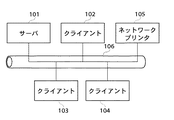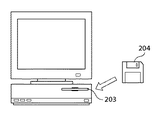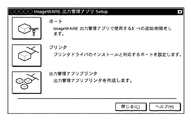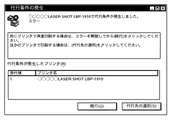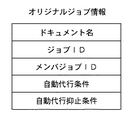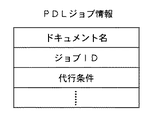JP2004054909A - Information processor, printing system, print control method for information processor, and print control program - Google Patents
Information processor, printing system, print control method for information processor, and print control program Download PDFInfo
- Publication number
- JP2004054909A JP2004054909A JP2003146793A JP2003146793A JP2004054909A JP 2004054909 A JP2004054909 A JP 2004054909A JP 2003146793 A JP2003146793 A JP 2003146793A JP 2003146793 A JP2003146793 A JP 2003146793A JP 2004054909 A JP2004054909 A JP 2004054909A
- Authority
- JP
- Japan
- Prior art keywords
- proxy
- printing
- job
- printer
- Prior art date
- Legal status (The legal status is an assumption and is not a legal conclusion. Google has not performed a legal analysis and makes no representation as to the accuracy of the status listed.)
- Pending
Links
Images
Classifications
-
- G—PHYSICS
- G06—COMPUTING; CALCULATING OR COUNTING
- G06F—ELECTRIC DIGITAL DATA PROCESSING
- G06F3/00—Input arrangements for transferring data to be processed into a form capable of being handled by the computer; Output arrangements for transferring data from processing unit to output unit, e.g. interface arrangements
- G06F3/12—Digital output to print unit, e.g. line printer, chain printer
- G06F3/1201—Dedicated interfaces to print systems
- G06F3/1202—Dedicated interfaces to print systems specifically adapted to achieve a particular effect
- G06F3/121—Facilitating exception or error detection and recovery, e.g. fault, media or consumables depleted
-
- G—PHYSICS
- G06—COMPUTING; CALCULATING OR COUNTING
- G06F—ELECTRIC DIGITAL DATA PROCESSING
- G06F3/00—Input arrangements for transferring data to be processed into a form capable of being handled by the computer; Output arrangements for transferring data from processing unit to output unit, e.g. interface arrangements
- G06F3/12—Digital output to print unit, e.g. line printer, chain printer
- G06F3/1201—Dedicated interfaces to print systems
- G06F3/1202—Dedicated interfaces to print systems specifically adapted to achieve a particular effect
- G06F3/1211—Improving printing performance
- G06F3/1215—Improving printing performance achieving increased printing speed, i.e. reducing the time between printing start and printing end
-
- G—PHYSICS
- G06—COMPUTING; CALCULATING OR COUNTING
- G06F—ELECTRIC DIGITAL DATA PROCESSING
- G06F3/00—Input arrangements for transferring data to be processed into a form capable of being handled by the computer; Output arrangements for transferring data from processing unit to output unit, e.g. interface arrangements
- G06F3/12—Digital output to print unit, e.g. line printer, chain printer
- G06F3/1201—Dedicated interfaces to print systems
- G06F3/1223—Dedicated interfaces to print systems specifically adapted to use a particular technique
- G06F3/1237—Print job management
- G06F3/124—Parallel printing or parallel ripping
-
- G—PHYSICS
- G06—COMPUTING; CALCULATING OR COUNTING
- G06F—ELECTRIC DIGITAL DATA PROCESSING
- G06F3/00—Input arrangements for transferring data to be processed into a form capable of being handled by the computer; Output arrangements for transferring data from processing unit to output unit, e.g. interface arrangements
- G06F3/12—Digital output to print unit, e.g. line printer, chain printer
- G06F3/1201—Dedicated interfaces to print systems
- G06F3/1223—Dedicated interfaces to print systems specifically adapted to use a particular technique
- G06F3/1237—Print job management
- G06F3/1241—Dividing a job according to job requirements, e.g. black/white and colour pages, covers and body of books, tabs
-
- G—PHYSICS
- G06—COMPUTING; CALCULATING OR COUNTING
- G06F—ELECTRIC DIGITAL DATA PROCESSING
- G06F3/00—Input arrangements for transferring data to be processed into a form capable of being handled by the computer; Output arrangements for transferring data from processing unit to output unit, e.g. interface arrangements
- G06F3/12—Digital output to print unit, e.g. line printer, chain printer
- G06F3/1201—Dedicated interfaces to print systems
- G06F3/1223—Dedicated interfaces to print systems specifically adapted to use a particular technique
- G06F3/1237—Print job management
- G06F3/126—Job scheduling, e.g. queuing, determine appropriate device
- G06F3/1261—Job scheduling, e.g. queuing, determine appropriate device by using alternate printing
-
- G—PHYSICS
- G06—COMPUTING; CALCULATING OR COUNTING
- G06F—ELECTRIC DIGITAL DATA PROCESSING
- G06F3/00—Input arrangements for transferring data to be processed into a form capable of being handled by the computer; Output arrangements for transferring data from processing unit to output unit, e.g. interface arrangements
- G06F3/12—Digital output to print unit, e.g. line printer, chain printer
- G06F3/1201—Dedicated interfaces to print systems
- G06F3/1278—Dedicated interfaces to print systems specifically adapted to adopt a particular infrastructure
- G06F3/1285—Remote printer device, e.g. being remote from client or server
- G06F3/1289—Remote printer device, e.g. being remote from client or server in server-client-printer device configuration, e.g. the server does not see the printer
-
- G—PHYSICS
- G06—COMPUTING; CALCULATING OR COUNTING
- G06F—ELECTRIC DIGITAL DATA PROCESSING
- G06F3/00—Input arrangements for transferring data to be processed into a form capable of being handled by the computer; Output arrangements for transferring data from processing unit to output unit, e.g. interface arrangements
- G06F3/12—Digital output to print unit, e.g. line printer, chain printer
- G06F3/1201—Dedicated interfaces to print systems
- G06F3/1202—Dedicated interfaces to print systems specifically adapted to achieve a particular effect
- G06F3/1211—Improving printing performance
- G06F3/1212—Improving printing performance achieving reduced delay between job submission and print start
- G06F3/1213—Improving printing performance achieving reduced delay between job submission and print start at an intermediate node or at the final node
-
- G—PHYSICS
- G06—COMPUTING; CALCULATING OR COUNTING
- G06F—ELECTRIC DIGITAL DATA PROCESSING
- G06F3/00—Input arrangements for transferring data to be processed into a form capable of being handled by the computer; Output arrangements for transferring data from processing unit to output unit, e.g. interface arrangements
- G06F3/12—Digital output to print unit, e.g. line printer, chain printer
- G06F3/1201—Dedicated interfaces to print systems
- G06F3/1223—Dedicated interfaces to print systems specifically adapted to use a particular technique
- G06F3/1224—Client or server resources management
- G06F3/1228—Printing driverless or using generic drivers
-
- G—PHYSICS
- G06—COMPUTING; CALCULATING OR COUNTING
- G06F—ELECTRIC DIGITAL DATA PROCESSING
- G06F3/00—Input arrangements for transferring data to be processed into a form capable of being handled by the computer; Output arrangements for transferring data from processing unit to output unit, e.g. interface arrangements
- G06F3/12—Digital output to print unit, e.g. line printer, chain printer
- G06F3/1201—Dedicated interfaces to print systems
- G06F3/1223—Dedicated interfaces to print systems specifically adapted to use a particular technique
- G06F3/1237—Print job management
- G06F3/1244—Job translation or job parsing, e.g. page banding
- G06F3/1245—Job translation or job parsing, e.g. page banding by conversion to intermediate or common format
-
- G—PHYSICS
- G06—COMPUTING; CALCULATING OR COUNTING
- G06F—ELECTRIC DIGITAL DATA PROCESSING
- G06F3/00—Input arrangements for transferring data to be processed into a form capable of being handled by the computer; Output arrangements for transferring data from processing unit to output unit, e.g. interface arrangements
- G06F3/12—Digital output to print unit, e.g. line printer, chain printer
- G06F3/1201—Dedicated interfaces to print systems
- G06F3/1223—Dedicated interfaces to print systems specifically adapted to use a particular technique
- G06F3/1237—Print job management
- G06F3/1244—Job translation or job parsing, e.g. page banding
- G06F3/1247—Job translation or job parsing, e.g. page banding by conversion to printer ready format
-
- G—PHYSICS
- G06—COMPUTING; CALCULATING OR COUNTING
- G06F—ELECTRIC DIGITAL DATA PROCESSING
- G06F3/00—Input arrangements for transferring data to be processed into a form capable of being handled by the computer; Output arrangements for transferring data from processing unit to output unit, e.g. interface arrangements
- G06F3/12—Digital output to print unit, e.g. line printer, chain printer
- G06F3/1201—Dedicated interfaces to print systems
- G06F3/1278—Dedicated interfaces to print systems specifically adapted to adopt a particular infrastructure
- G06F3/1285—Remote printer device, e.g. being remote from client or server
- G06F3/1288—Remote printer device, e.g. being remote from client or server in client-server-printer device configuration
Landscapes
- Engineering & Computer Science (AREA)
- Theoretical Computer Science (AREA)
- Human Computer Interaction (AREA)
- Physics & Mathematics (AREA)
- General Engineering & Computer Science (AREA)
- General Physics & Mathematics (AREA)
- Accessory Devices And Overall Control Thereof (AREA)
Abstract
Description
【0001】
【発明の属する技術分野】
本発明は、代行処理機能を有する情報処理装置等に関し、特に印刷データを生成する情報処理装置、印刷システム、情報処理装置の印刷制御方法、及び印刷制御プログラムに関するものである。
【0002】
【従来の技術】
現在のプリントシステムでは、プリンタデバイスにおいて「紙なし」や「ジャム」などのエラーにより印刷が失敗した場合、プリンタ毎に設定された「紙なし」や「ジャム」などの代行印刷条件に従って別のプリンタに代行印刷を行っていた。代行印刷のやり方としては、大きく2つに分けられる。1つ目の代行印刷の仕組みは、プリントサーバで印刷ジョブを管理しておき、出力先のプリンタの状態を監視し、出力先のプリンタで何らかの障害が発生し印刷継続できない場合に、プリントサーバで管理している印刷ジョブを他のプリンタに出力先を変更して印刷を行う方法である(例えば、特許文献1参照)。
【0003】
そして、2つ目の代行印刷の仕組みは、プリンタが受信した印刷ジョブを保持しておき、何らかの障害が発生し、自身のプリントエンジンで印刷継続できない場合に、プリンタが自身で管理している印刷ジョブをインターフェースを介して他のプリンタに転送することで、他のプリンタで代替印刷を行う方法である(例えば、特許文献2参照)。
【0004】
【特許文献1】
特開平11−327856号公報
【特許文献2】
特開平07−152506号公報
【0005】
【発明が解決しようとする課題】
しかしながら、上記従来のプリンタシステムでは、代行印刷が発生する条件をユーザが指定することができない。そこで、近年、代行印刷が発生する条件をユーザが指定することができる仕組みが考えられている。例えば、特定のプリンタに対して、代行条件を設定することで、そのプリンタで印刷中に障害が発生した場合に、発生した障害と設定されている代行条件とを比較し、代行条件と一致した障害が発生している場合に、他のプリンタに代行印刷を行わせることが考えられる。しかし、このような代行印刷の仕組みでは、次のにような問題点が考えられる。
【0006】
(1)あるプリンタから別のプリンタに代行印刷を実行した場合には、代行先のプリンタでは独立して代行条件が設定されていることになり、代行印刷先のプリンタで更に障害が発生することにより更に代行印刷が実行されるかは、代行先のプリンタに設定されている代行条件によるところとなる。つまり、代行先のプリンタにおける代行印刷条件の設定が最初のプリンタの代行印刷条件と異なることにより、望んだ印刷動作が得られないという問題がある。例えば、大量な出力ページを持つジョブが、「紙なし」で代行するという代行印刷条件を持つプリンタで印刷されているときに、「紙なし」エラーが発生し別のプリンタに代行されたが、そのプリンタの代行印刷条件が「紙なし」エラーで代行しないという代行印刷条件を持つ設定になっていた場合には、代行が行われない。つまり、大量ページを持つジョブは、「紙なし」によって代行されることが望ましいのに、プリンタ毎に設定された代行条件により、印刷が止まってしまうという問題がある。
【0007】
また、特許文献1にあるように、中間データのように汎用印刷データをスプールしておき、出力先が決定した後で、デバイスに依存する印刷データを生成するプリンタドライバに該汎用印刷データを渡す仕組みにおいて、プリンタ毎に代行条件を持たせた場合には、次の問題点が考えられる。
【0008】
(2)汎用印刷データを出力するドライバを有する仮想プリンタドライバを用いて印刷を行う場合には、デバイスに合った出力データを吐き出す専用プリンタドライバに再出力する必要がある。このような構成において、プリンタ毎に代行条件を持ってしまうと、ユーザがアプリケーションで汎用印刷データを出力する仮想プリンタドライバを出力先に選んでも、実際に出力データを吐き出す専用プリンタドライバに対応するプリンタに設定されている代行条件で代行印刷動作が行われてしまい、代行印刷条件の設定の面からユーザの自由度が少なくなるという問題がある。
【0009】
また、近年考えられている代行条件は自動的に代行印刷を行う仕組みであるため、次の問題点が考えられる。
【0010】
(3)自動代行印刷を行うプリントシステムにおいて、デバイスのエラーによっては自動代行が望まれないケースも自動代行されるという問題がある。例えば、自動代行用プリンタに印刷を行い、デバイスでオフライン状態が発生して代行印刷される必要性がない場合でも、他のプリンタに代行処理されてしまうという課題がある。
【0011】
本発明は上記問題点に鑑み、(1)代行されて出力先の処理装置が変わっても一貫した条件で代行処理を行うことが可能なる、(2)ユーザが選択した処理装置の代行条件によって代行処理を行うことが可能になる、(3)自動代行が望まれないようなケースの場合には手動代行に移行することが可能になる情報処理装置等を提供することを目的とする。
【0012】
【課題を解決するための手段】
上記目的を達成するために、本発明の情報処理装置は、印刷装置で印刷すべき印刷ジョブを生成する情報処理装置において、前記印刷装置における印刷を行わせない条件としての代行条件を設定する設定手段と、前記設定手段で設定された代行条件と前記印刷装置の状態とに応じて、前記印刷装置とは異なる第二の印刷装置で代行印刷すべきかを判断する判断手段と、前記判断手段により代行印刷すべきであると判断された場合に、前記第二の印刷装置で代行印刷すべく印刷ジョブの送信を行わせる代行処理手段とを備え、前記設定手段により設定された代行条件を、印刷ジョブに関係付けて管理しておき、前記判断手段は、前記印刷ジョブ毎に関連付けられている代行条件に基づいて、代行印刷すべきかを判断することを特徴とする。
【0013】
本発明の印刷システムは、複数の印刷装置と、該印刷装置で印刷すべき印刷ジョブを生成する情報処理装置とを含む印刷システムにおいて、前記情報処理装置に、前記印刷装置における印刷を行わせない条件としての代行条件を設定する設定手段と、前記設定手段で設定された代行条件と前記印刷装置の状態とに応じて、前記印刷装置とは異なる第二の印刷装置で代行印刷すべきかを判断する判断手段と、前記判断手段により代行印刷すべきであると判断された場合に、前記第二の印刷装置で代行印刷すべく印刷ジョブの送信を行わせる代行処理手段とを備え、前記設定手段により設定された代行条件を、印刷ジョブに関係付けて管理しておき、前記判断手段は、前記印刷ジョブ毎に関連付けられている代行条件に基づいて、代行印刷すべきかを判断することを特徴とする。
【0014】
本発明の印刷制御方法は、印刷装置で印刷すべき印刷ジョブを生成する情報処理装置の印刷制御方法であって、前記印刷装置における印刷を行わせない条件としての代行条件を設定する設定工程と、前記設定工程で設定された代行条件と前記印刷装置の状態とに応じて、前記印刷装置とは異なる第二の印刷装置で代行印刷すべきかを判断する判断工程と、前記判断工程で代行印刷すべきであると判断された場合に、前記第二の印刷装置で代行印刷すべく印刷ジョブの送信を行わせる代行処理工程とを含み、前記設定工程で設定された代行条件を、印刷ジョブに関係付けて管理しておき、前記判断手段は、前記印刷ジョブ毎に関連付けられている代行条件に基づいて、代行印刷すべきかを判断することを特徴とする。
【0015】
本発明のコンピュータ読み取り可能な印刷制御プログラムは、印刷装置で印刷すべき印刷ジョブを生成する情報処理装置で実行可能な印刷制御プログラムであって、前記印刷装置における印刷を行わせない条件としての代行条件を設定する設定工程と、前記設定工程で設定された代行条件と前記印刷装置の状態とに応じて、前記印刷装置とは異なる第二の印刷装置で代行印刷すべきかを判断する判断工程と、前記判断工程で代行印刷すべきであると判断された場合に、前記第二の印刷装置で代行印刷すべく印刷ジョブの送信を行わせる代行処理工程とを前記情報処理装置に実行させ、前記設定工程で設定された代行条件を、印刷ジョブに関係付けて管理しておき、前記判断手段は、前記印刷ジョブ毎に関連付けられている代行条件に基づいて、代行印刷すべきかを判断することを特徴とする。
【0016】
【発明の実施の形態】
以下、本発明の実施の形態を図面に基づいて説明する。
【0017】
[第一実施形態]
<システム構成>
図1は、本発明の印刷システムの構成を示すブロック図である。なお、本システムにおけるクライアントコンピュータは、1台または複数台接続されていることを仮定している。
【0018】
同図において、102、103、104はクライアントコンピュータ(クライアント)としての情報処理装置であり、イーサネット(登録商標)などのネットワークケーブルによって、ネットワーク106に接続され、アプリケーションプログラム等の各種のプログラムを実行可能であり、印刷データをプリンタに対応するプリンタ言語に変換する機能を有するプリンタドライバを搭載している。なお、プリンタドライバは複数のプリンタドライバをサポートするものとする。
【0019】
101は、本実施形態のサーバ(以下、プリントサーバと呼ぶ)としての情報処理装置であり、ネットワークケーブルによって、ネットワーク106に接続され、ネットワークで使用されるファイルを蓄積したり、ネットワーク106の使用状態を監視したりする。プリントサーバ101は、ネットワーク106に接続されている複数のプリンタを管理している。構成としては、クライアント102〜104とプリントサーバ101は、一般的な情報処理装置であり、クライアントとプリントサーバ101には、それぞれ異なる制御を行う印刷制御プログラムが実行可能に格納されている。また、プリントサーバ101は、一般的な情報処理装置であり、クライアント102〜104の機能を同時に持つこともできる。
【0020】
本発明の情報処理装置は、クライアントとして動作してもよいし、サーバ(プリントサーバ)として動作してもよい。例えば、クライアントがLPRを用いて印刷データをプリンタに直接送信する印刷システムの場合は、クライアントが本発明の情報処理装置として動作すべきである、また、クライアントはプリントサーバに印刷要求を行い、プリントサーバがプリンタを監視しつつ印刷ジョブの発行を行う印刷システムの場合は、プリントサーバが本発明の情報処理装置として動作すべきである。
【0021】
さらに、本実施形態におけるプリントサーバ101は、クライアントコンピュータ102、103、104から印刷要求が出された印字データを含む印刷ジョブを格納して印刷したり、またはクライアントコンピュータ102、103、104から印字データを含まないジョブ情報のみ受け取り、クライアントコンピュータ102、103、104の印刷順序を管理し、印刷順序になったクライアントに対して印字データを含む印刷ジョブの送信許可を通知したり、ネットワークプリンタ105のステータスや印刷ジョブの各種情報を取得し、クライアントコンピュータ102、103、104に通知したりする機能を備えている。
【0022】
105は印刷制御装置であるネットワークプリンタであり、図示省略したネットワークインターフェースを介してネットワーク106と接続されており、クライアントコンピュータから送信される印字データを含む印刷ジョブを解析して1ページずつドットイメージに変換して1ページ毎に印刷する。プリンタ105としては、電子写真方式を採用したレーザービームプリンタやインクジェット方式を採用したインクジェットプリンタや熱転写方式を利用したプリンタ等、様々な方式のものに適応できることも無論想定される。
【0023】
106はネットワークであり、クライアントコンピュータ102、103、104、サーバ101、ネットワークプリンタ105等と接続している。
【0024】
<情報処理装置の構成>
図2は、図1に示した情報処理装置の構成を説明するブロック図であり、情報処理装置であるクライアントコンピュータ102、103、104も同じ構成であり、さらにサーバ101も同様あるいは同等のハードウェア構成とする。よって、クライアントとサーバの構成を説明するブロック図として説明する。
【0025】
同図において、200は情報処理装置の制御手段であるCPUであり、ハードディスク(HD)205に格納されているアプリケーションプログラムや、プリンタドライバプログラム、OS、本発明のネットワークプリンタ制御プログラム等を実行し、RAM202にプログラムの実行に必要な情報、ファイル等を一時的に格納する制御を行う。
【0026】
201は記憶手段であるROMであり、内部には、基本I/Oプログラム等のプログラム、文書処理の際に使用するフォントデータ、及びテンプレート用データ等の各種データを記憶する。202は一時記憶手段であるRAMであり、CPU200の主メモリやワークエリア等として機能する。
【0027】
203は、記憶媒体読み込み手段としてのフロッピー(登録商標)ディスク(FD)ドライブであり、後述する図5に示すようにFDドライブ203を通じて記憶媒体としてのFD204に記憶されたプログラム等を本コンピュータシステムにロードすることができる。なお、記憶媒体は、FDに限らず、CD−ROM、CD−R、CD−RW、PCカード、DVD、ICメモリカード、MOあるいはメモリスティック等、任意である。204は記憶媒体であるフロッピー(登録商標)ディスク(FD)であり、コンピュータが読み取り可能なプログラムが格納された記憶媒体である。
【0028】
205は外部記憶手段の1つであり、大容量メモリとして機能するハードディスク(HD)であり、アプリケーションプログラム、プリンタドライバプログラム、OS、ネットワークプリンタ制御プログラム、及び関係プログラム等を格納している。さらに、スプール手段であるスプーラはここに確保される。スプール手段は、クライアント102〜104ではクライアントスプーラのことであり、プリントサーバ101ではサーバスプーラのことである。また、プリントサーバ101では、クライアント102〜104から受けたジョブ情報を格納し、順序制御を行うためのテーブルもこの外部記憶手段に生成されて格納される。
【0029】
206は指示入力手段であるキーボードであり、ユーザがクライアントコンピュータ102〜104に対して、また、オペレータや管理者がプリントサーバ101に対して、デバイスの制御コマンドの命令等を入力指示するものである。
【0030】
207は表示手段であるディスプレイであり、キーボード206から入力したコマンドや、プリンタ105の状態等を表示したりするものである。208はシステムバスであり、クライアント102〜104やプリントサーバ101であるコンピュータ内のデータの流れを司るものである。209は入出力手段であるインターフェースであり、該インターフェース209を介して情報処理装置は外部装置とのデータのやり取りを行う。
【0031】
<メモリマップ等の説明>
図3は、図2に示したRAM202のメモリマップの一例を示す図であり、FD204からロードされる上記ネットワークプリンタ制御プログラムが、RAM202にロードされ実行可能となった状態のメモリマップである。
【0032】
本実施形態では、FD204からネットワークプリンタ制御プログラム及び関係データを直接RAM202にロードして実行させる例を示すが、これ以外にも、FD204からネットワークプリンタ制御プログラムを動作させる度に、既にネットワークプリンタ制御プログラムがインストールされているHD205からRAM202にロードするようにしてもよい。
【0033】
また、本ネットワークプリンタ制御プログラムを記憶する媒体は、FD以外にCD−ROMや、CD−R、PCカード、DVD、ICメモリカード等であってもよい。さらに、本ネットワークプリンタ制御プログラムをROM201に記憶しておき、これをメモリマップの一部となすように構成し、直接CPU200で実行することも可能である。また、以上の各装置と同等の機能を実現するソフトウェアをもって、ハードウェア装置の代替として構成することもできる。
【0034】
また、本ネットワークプリンタ制御プログラムのことを、簡単に印刷制御プログラムと呼ぶこともある。印刷制御プログラムは、クライアント102〜104において印刷ジョブの印刷先の変更を指示したり、印刷順序を変更する指示をするための制御を行うプログラムを含み、またプリントサーバ101において、印刷ジョブの順序制御を行ったり、印刷ジョブの印刷終了や印刷先変更要求などを通知するためのプログラムを含んでいる。
【0035】
このような制御を行う本発明の印刷制御プログラムは、クライアント102〜104にインストールされるモジュールと、プリントサーバ101にインストールされるモジュールを別々に分けてもよいし、1つの印刷制御プログラムが、実行される環境によりクライアント用として機能したり、またはプリントサーバ用として機能するようにしてもよい。あるいは一台のコンピュータに、クライアント用の機能を持つモジュールと、プリントサーバ用として機能するモジュールを共にインストールし、同時に、あるいは時分割で擬似的に並行動作させる構成も可能である。
【0036】
図3中の301は基本I/Oプログラムであり、本制御装置の電源がONされたときに、HD205からOSがRAM202に読み込まれ、OSの動作を開始させるIPL(イニシャルプログラムローディング)機能などを有しているプログラムが入っている領域である。
【0037】
302はオペレーティングシステム(OS)であり、303はネットワークプリンタ制御プログラムで、RAM202上に確保される領域に記憶される。304は関係データで、RAM202上に確保される領域に記憶される。305はワークエリアで、CPU200が本プリンタ制御プログラムを実行する領域が確保されている。
【0038】
図4は、図2に示したFD204のメモリマップの一例を示す図である。
【0039】
同図において、401はデータの情報を示すボリューム情報であり、402はディレクトリ情報、403は本実施形態で説明する印刷制御プログラムであるネットワークプリンタ制御プログラム、404はその関係データである。403のネットワークプリンタ制御プログラムは、実施形態で説明するフローチャートに基づいてプログラム化したものであり、本実施形態では、クライアント102〜104、サーバ101共に同様の構成を採っている。
【0040】
図5は、図2に示したFDドライブ203に対して挿入されるFD204との関係を示す図であり、図2と同一のものには同一の符号を付してある。
【0041】
同図において、FD204には、本実施形態で説明するネットワークプリンタ制御プログラム及び関係データを格納している。
【0042】
<印刷ジョブ制御システム>
次に、本実施形態における、プリンタを複数台使用して、前述の分散、同報、及び代行といった印刷処理を行う印刷ジョブ制御システムについて説明する。なお、この印刷ジョブ制御システムの印刷処理は、上述した印刷制御プログラムで実行される。本発明の印刷制御プログラムは、複数のモジュールで構成されており、それぞれのモジュール構成を図6で後述する。また、本実施形態では、複数のプリンタデバイスのそれぞれに対応する個々のプリンタドライバに対して一元的に印刷設定を指示可能で、且つ、デスプーラ(De−spooler:後述にて詳しく説明)が各プリンタドライバに描画命令を通知する際に用いる汎用印刷ファイルを生成するためにデータ(汎用ドキュメントデータ)を生成するドライバをグループプリンタドライバ(仮想プリンタドライバとも呼ぶ)と呼ぶ。また、プリンタデバイスに依存した個々のプリンタドライバをメンバプリンタドライバ(専用プリンタドライバとも呼ぶ)と呼ぶ。
【0043】
<印刷ジョブの処理>
図6は、アプリケーションから発行された印刷ジョブの処理を示す図であり、本システムのクライアントサーバモデルにおいてMicroSoftWord(登録商標)などの一般的なアプリケーションから発行された印刷ジョブが、印刷ジョブ制御システムにおいてどのように処理されるかを表している。
【0044】
同図において、600はクライアントマシンで、印刷ジョブ制御システムのクライアントモジュールが動作するマシンを指す(クライアント102〜104に相当)。
【0045】
通常、印刷の指示がされると、アプリケーションプログラムは、OSのグラフィック機能を介して一連の描画命令を生成させ、プリンタドライバを経てWindows(登録商標)スプーラ604に渡される。Windows(登録商標)スプーラ604は、ユーザが選択したポートモニタにプリントジョブデータを渡してプリンタデバイスに送信させる手順を採る。アプリケーション601は、OS上で実行される一般的なアプリケーションであり、文書作成や、文書保管、文書印刷の機能を備えている。アプリケーション601は、本システムに登録されている出力先のドライバを指定することで、印刷指示を行うことができる。本印刷システムでは、3種類のプリンタドライバが考えられる。
【0046】
まずPDLドライバ602は、一般的なプリンタドライバ(専用プリンタドライバ)であり、アプリケーション601からの描画命令に基づいてPDLの印刷データを生成する。ここでPDLドライバ602の出力先のポート設定がプリンタデバイス650に割り当てられている場合は、PDLドライバ602で生成された印刷データは、Windows(登録商標)スプーラ604を介してWindows(登録商標)ジョブ制御ポートモニタ660に出力され、Windows(登録商標)ジョブ制御ポートモニタを介してプリンタデバイス650に送信される。また、PDLドライバ602の出力先のポート設定がジョブ制御ポートモニタ621に設定されている場合は、ジョブ制御ポートモニタ621に出力される。ジョブ制御ポートモニタ621は、ジョブ制御プリントサービス622(本発明の代行処理手段に相当する)とAPIを介して連動して動作する本願発明の特徴的構成であり、印刷ジョブの管理及び出力先の決定など、様々な機能を実現することができる。
【0047】
PDLドライバ602から入力される印刷データの印刷を行う場合には、ジョブ制御プリントサービス622は、PDL形式の印刷データをHD205に格納して管理すると共に、プリンタデバイス650に印刷データの送信を行う。印刷データの送信後もHD205に格納されている印刷データを管理するのは、プリンタデバイス650で印字不能になった場合にも代替印刷を行うことで印刷保証を実現するためであり、その詳細は後述する。
【0048】
一方、グループプリンタドライバ603(仮想プリンタドライバ)は、アプリケーション601からの描画命令に基づいて、印刷装置に依存しないデータフォーマットの汎用ドキュメントデータを生成し、Windows(登録商標)スプーラ604を介してジョブ制御ポートモニタ621に出力される。グループプリンタドライバ603から入力される汎用ドキュメントデータの印刷を行う場合には、ジョブ制御プリントサービス622がアプリケーション601のように動作し、OSのグラフィック機能を介して一連の描画命令を生成させ、出力先のPDLドライバ602に出力される。ジョブ制御プリントサービス622からPDLドライバ602に渡された描画命令は、PDLの印刷データとしてジョブ制御ポートモニタ621に再び入力され、ジョブ制御プリントサービス622を介して、適するプリンタデバイス650に出力される。
【0049】
なお、本発明の印刷制御プログラムは、グループプリンタドライバ603、ジョブ制御ポートモニタ621、及びジョブ制御プリントサービス622のそれぞれのモジュール構成を備えている。更に詳細なモジュール構成は、後述する。
【0050】
本実施形態では、ユーザは予め、グループプリンタドライバ603もしくはPDLドライバ602の出力先のポートとして、印刷ジョブ制御システム用のポートモニタ(以下、ジョブ制御ポートモニタと記す)621を指定して印刷を指示する。アプリケーションプログラム601は、ユーザから印刷指示されると、OSを介して描画命令を生成する。
【0051】
描画命令を受け取ったグループプリンタドライバ603では、汎用印刷ファイルを生成するための汎用ドキュメントデータを生成し、プリンタデバイスへプリントジョブデータを送信するポートモニタではなく、ジョブ制御ポートモニタ621にプリントジョブデータとして送信する。ここで、汎用ドキュメントデータは、例えば、米国アドビ社のPDF形式のドキュメントデータなどが好ましい。汎用印刷ファイルとは、プリンタデバイスに依存しないデータ形式の印刷ファイルであり、本実施形態では、汎用ドキュメントデータに印刷設定情報が記述された印刷指示書(ジョブチケット)が付加されたファイルとして説明する。
【0052】
ジョブ制御ポートモニタ621はプリントジョブデータをプリンタデバイス650に送信するのではなく、印刷ジョブ制御システム用のプリントサービス(以下、ジョブ制御プリントサービスと記す)622に送信する。ジョブ制御プリントサービス622は、ジョブ制御サーバ630が管理するジョブ/デバイスの状態を管理する機能を備える。
【0053】
さらに、デバイスとクライアントPCがピアツーピア接続環境で互いに動作するような場合には、ジョブ制御プリントサービス622はデバイスから通知されるデバイス状態やジョブの状態などの情報を管理したり、また、デバイスに対して所定の命令をする機能も備える。これは、複数のプリンタデバイス650のデバイス情報やジョブ情報を管理する機能に相当する。
【0054】
印刷ジョブ制御システム用プリントマネージャ(以下、ジョブ制御プリントマネージャもしくはプリントマネージャと記す)623は、ユーザがジョブ制御プリントサービス622内部でプリントジョブがどのような状態にあるかを調べたり、プリントジョブを操作したりするためのユーザインターフェース(UI)を提供するプログラムである。
【0055】
図7は、ジョブ制御プリントマネージャ623のユーザインターフェース(UI)の画面例を示す図である。このユーザインターフェース画面には、本発明の印刷管理モジュール(ジョブ制御ポートモニタ621、ジョブ制御プリントサービス622、及びジョブ制御プリントマネージャ623からなる)で管理するプリンタデバイスの名称や状態等の一覧を表示するプリンタ一覧ウインドウ、印刷管理モジュールで管理される印刷ジョブの一覧を表示するジョブ一覧ウインドウ、印刷ジョブの履歴を一覧表示する履歴ウインドウ等の複数のウインドウが切り替え表示可能になっている(図7の例では、プリンタ一覧ウインドウが表示されている)。
【0056】
ジョブ制御プリントマネージャ623はジョブ制御プリントサービス622のソフトウェアのインターフェース(API)を介して、ジョブ制御プリントサービス622と情報の送受信を実行し、主に、ジョブ制御プリントサービス622が管理する外部のプリンタデバイスの状態情報をイベントとして取得する機能を備える。イベントの通知の種別としては、トナー残量が少なくなった警告、クライアントとデバイスとの通信障害、メモリ不足、排紙トレイ満載などのエラー/警告情報の通知や、エラー状態から正常状態に復帰した正常情報の通知などが想定される。
【0057】
印刷ジョブ制御システム用サーバ(以降、ジョブ制御サーバと略記)630は、個々のクライアントマシン600上のジョブ制御プリントサービス622がプリンタデバイス650にプリントジョブデータを送信するタイミングを集中制御(スケジューリング)している。また、印刷ジョブ制御システム用サーバ630は、ネットワークを介して通信可能な各デバイス(印刷装置)の印刷実行中に、電力制御状態や障害情報(紙ジャム)等のステータスを監視し、ジョブ制御プリントサービス622にイベントを通知する機能を備える。ここで、プリンタステータスの状態変化の監視について、ジョブ制御プリントサービス622は直接的に状態の変化の通知(イベント)をプリンタデバイスから取得することもできる。
【0058】
印刷ジョブ制御システム用のマネージメントコンソール633(以降、ジョブ制御マネージメントコンソールと略記)は、ジョブ制御サーバ630が持つソフトウェアが、アクセスするためのAPIを介してジョブ制御サーバ630と情報・指示をやり取りすることで、印刷ジョブ制御システム全体を監視することができる。
【0059】
また、ジョブ制御サーバ630は、デバイス情報コントロールモジュール631を用いて各プリンタデバイス650と通信を行い、各プリンタ内の印刷ジョブや動作状態に関する情報を入手したり、操作を行ったりする。入手した情報は、クライアントマシン600側のジョブ制御プリントサービス622に渡すことができる。
【0060】
<グループプリンタドライバ603からの印刷>
次に、本実施形態におけるグループプリンタドライバ603からの印刷について説明する。
【0061】
グループプリンタドライバ603は、アプリケーションプログラムが生成した一連の描画コマンドから、上述した汎用ドキュメントデータを生成する。この汎用ドキュメントデータは、ジョブ制御プリントサービス622によってプリンタデバイスの種類に依存しない中間フォーマットのファイルである汎用印刷ファイルに変換される。この汎用印刷ファイルの構成については後述する。
【0062】
ここで、グループプリンタドライバ(仮想プリンタドライバ)603が汎用ドキュメントデータを生成するのは、出力先のプリンタを代替処理などで適宜変更した場合に、変更されたプリンタに対応するプリンタドライバでデバイスに依存する印刷データを生成できるようにするためである。すなわち、グループプリンタドライバ603からの入力の場合は、代替先としてあらゆるプリンタデバイスを選択することが可能となる。つまり、代行処理手段であるジョブ制御プリントサービス622は、最初に出力先として指定される印刷装置とは依存関係のない複数の印刷装置のいずれかに代行印刷すべく前記汎用印刷ファイルの印刷ジョブの送信を行わせる。なお、デバイスに依存する印刷データがPDLドライバ602からジョブ制御ポートモニタ621に入力された場合には、代替先として、同一PDLを解釈可能なプリンタデバイス(例えば同一機種)に限定されることになる。
【0063】
グループプリンタドライバ603により生成された汎用印刷ファイルは、前述したようにWindows(登録商標)スプーラ604からジョブ制御ポートモニタ621を経て(図6の経路a)、ジョブ制御プリントサービス622に導かれる(図6の経路b)。ジョブ制御プリントサービス622は、このプリントジョブに対して行うジョブ制御の種類に応じて、アプリケーション601と同様に汎用印刷ファイルを基に描画コマンドを生成してOSの描画機能(GDI)を介してPDLドライバ602に描画出力する(図6の経路c)。
【0064】
具体的には、ジョブ制御プリントサービス622は、受け付けたプリントジョブがグループプリンタドライバ603から出力された汎用印刷ファイル形式のプリントジョブであれば、OSの描画機能に対して描画コマンド(GDI関数)を出力してOSの描画機能により変換された描画コマンド(DDI関数)をPDLドライバ602に描画出力する。一方、受け付けたプリントジョブがPDLドライバ602から出力されたPDL形式の印刷データファイルであれば、後述するように、プリンタデバイスの印刷キューの空き状況を判断して、プリンタデバイス650に印刷データを出力する。ここで、汎用印刷ファイル形式のプリントジョブの場合は、図6の経路cを辿り、PDLドライバ602がその描画コマンド(DDI関数)をプリンタデバイス650で解釈可能なPDL形式の印刷データファイルにする。
【0065】
図6では、ジョブ制御プリントサービス622で、プリントジョブを2つに分けるジョブ制御(分散印刷制御)が行われる場合において、2つのメンバジョブが生成された例を2つの経路cで示している。PDLドライバ602で生成されたPDLファイルはWindows(登録商標)スプーラ604、ジョブ制御ポートモニタ621を経て(図6の経路d)、再びジョブ制御プリントサービス622に渡される(図6の経路e)。ジョブ制御プリントサービス622は、ジョブ制御サーバ630の指示に従ってPDLのプリントジョブデータをプリンタデバイス650に送信する(図6の経路f)。
【0066】
ジョブ制御プリントサービス622は、汎用印刷ファイル中の印刷指示書(ジョブチケットと呼ばれる)の指示に従って、1つの汎用印刷ファイルを複数のプリントジョブに論理的に分割して、それぞれ別のプリンタデバイスに送信したり、一度送信したプリントジョブデータを別のプリンタデバイスに送信し直したりする。図6中の経路c,d,e,fはそのような場合のプリントジョブデータの経路を示している。
【0067】
一方、汎用印刷ファイルを特定のアプリケーションソフトウェアが作成し、その特定アプリケーションソフトウェアが直接汎用印刷ファイルを印刷ジョブとして投入する場合が存在する。この特定のアプリケーションは、一般のアプリケーションとはグループプリンタドライバ603への情報の渡し方や、グループプリンタドライバ603での処理内容が異なる。前述のように、一般のアプリケーションの場合、アプリケーションはグループプリンタドライバ603にOSを介して描画情報(DDI関数)を渡す際、通常のプリンタドライバと同じようにWindows(登録商標)のGDI関数を呼び出し、OSの描画手段が受け取り、OSの描画手段がGDI関数をDDI関数に変換してグループプリンタドライバにDDI関数を渡し、グループプリンタドライバ603がそのDDI関数に応じて汎用ドキュメントデータを生成し、該生成された汎用ドキュメントデータがジョブ制御プリントサービス622によって汎用印刷ファイルに生成される。
【0068】
これに対して、汎用印刷ファイルを直接作成する特定のアプリケーションの場合は、アプリケーションが汎用印刷ファイルを既に持ち、それをグループプリンタドライバ603に直接もしくはOSの描画手段をスルーして供給する。グループプリンタドライバ603は必要に応じて予め設定された印刷方法に基づいて汎用印刷ファイル内部の印刷指示書を書き換えてWindows(登録商標)スプーラ604に送る。
【0069】
<PDLドライバからの印刷1>
ここで、PDLドライバの出力先のポートがジョブ制御ポートモニタ621に割り当てられている場合の処理について説明する。
【0070】
図6の構成例では、PDLドライバ602はアプリケーションプログラム601が生成した一連の描画コマンドから、プリンタデバイス650で解釈可能なPDL形式の印刷データファイル(以下、PDLファイルと呼ぶ)を生成する。このPDLファイルは、Windows(登録商標)スプーラ604からジョブ制御ポートモニタ621を経て(図6の経路g)、ジョブ制御プリントサービス622に導かれる(図6の経路h)。ジョブ制御プリントサービス622は、ジョブ制御サーバ630の指示に従ってPDLのプリントジョブデータをプリンタデバイス650に送信する(図6の経路i)。
【0071】
ジョブ制御プリントサービス622は、PDLファイルをプリンタデバイスに送信したり、一度送信したプリントジョブデータを別のプリンタデバイスに送信し直したりする。図6中の経路g,h,iは、そのような場合のプリントジョブデータの経路を示している。
【0072】
<PDLドライバからの印刷2>
ここで、PDLドライバの出力先のポートがプリンタデバイスのポート(IPアドレスもしくはインターフェースポート)に割り当てられている場合の処理について説明する。これは、従来のプリンタドライバからの通常印刷の処理系である。
【0073】
図6では、PDLドライバ602はアプリケーションプログラム601が生成した一連の描画コマンドから、プリンタデバイス650で解釈可能なPDLファイルを生成する。このPDLファイルは、Windows(登録商標)スプーラ604からWindows(登録商標)のジョブ制御ポートモニタ660を経て(図6の経路j)、プリンタデバイス650に送信される(図6の経路i)。
【0074】
Windows(登録商標)のジョブ制御ポートモニタ660を使った印刷の系(図6の経路j)は、通常のWindows(登録商標)などのOSのプリントシステムで印刷する系を表していて、代行印刷などの処理は行われない。
【0075】
<汎用印刷ファイルの構成>
図8は、汎用印刷ファイルの構成の一例を示した図である。
【0076】
同図に示すように、本実施形態で使用される汎用印刷ファイルは、印刷指示部(ジョブチケット部とも呼ぶ)とドキュメントデータ部からなる。印刷指示部は、ドキュメントの情報と印刷指示を記述した部分である。また、ドキュメントデータは、アプリケーションのデータを汎用的な形式のデータに変換したものであり、プリンタ言語に依存しないデータフォーマットとなっている。
【0077】
印刷指示部は、ヘッダ部、ページ情報部、印刷体裁指示部、出力方法指定部、グループプリンタドライバ設定情報部、メンバプリンタ数、メンバプリンタドライバ名、及びメンバプリンタドライバ設定情報部などから構成されている。
【0078】
ヘッダ部は、本ファイルのバージョン識別やファイル情報などの情報を格納する部分である。ページ情報部は、ドキュメントデータ部のドキュメントデータのページ数や、各ページのサイズなどの情報を格納する部分である。印刷体裁指示部は、印刷ページ範囲、印刷部数、ドキュメントデータの面付け情報(N−UPや製本印刷など)、ステイプル指示やパンチ指示など、出力体裁に関する情報を格納する部分である。
【0079】
出力方法指定部は、出力方法として、分散印刷、カラーモノクロ分散印刷、代行印刷、同報印刷などの情報を格納する部分である。グループプリンタドライバ設定情報部は、後述するグループプリンタドライバのUIの設定情報を格納する部分である。メンバプリンタ数はグループプリンタドライバが関係付けているメンバプリンタの数を格納する部分である。
【0080】
メンバプリンタドライバ名は、メンバプリンタのプリンタドライバ名を格納する部分である。メンバプリンタドライバ設定情報部は、メンバプリンタのドライバUIの設定情報として例えばDEVMODE情報を格納する部分である。グループプリンタドライバ603からジョブ制御ポートモニタ621にプリントジョブが出力される処理系では、メンバプリンタドライバ名が記述され、PDLドライバ602からジョブ制御ポートモニタ621にプリントジョブが出力される処理系では、メンバプリンタドライバ名は記述されることはない。これは、グループプリンタドライバ603のユーザインターフェースで各メンバプリンタを割り当てることが可能になるからである。
【0081】
このメンバプリンタドライバ名とメンバプリンタドライバ設定情報部は、前述のメンバプリンタ数に格納された数だけの格納エリアを持っている。
【0082】
前述の図6で説明したグループプリンタドライバ603では、汎用印刷ファイルを生成する際、グループプリンタドライバGUI上の設定を印刷指示部へ記録する。さらに、グループプリンタドライバ603はOSの描画手段であるGDIから受け取った描画コマンド(DDI関数)を汎用的なデータに変換しドキュメントデータとして、本汎用印刷ファイルのドキュメントデータ部に記録することとなる。
【0083】
<Windows(登録商標)プリントシステムと印刷ジョブの関係>
次に、図9を用い、Windows(登録商標)が提供するプリントシステムと印刷ジョブ制御システムにおける印刷ジョブの関係並びに処理概要をさらに詳しく述べる。この図9の処理系は、グループプリンタドライバ603を介する印刷処理に関する。
【0084】
図9中で印刷ジョブ制御システム700は、サーバ101とクライアント102、103または104の制御プログラムが動作する物理的なマシンを跨いだ印刷ジョブ制御システムの範囲を示している。また、サーバ101が管理している出力ポート(OutputPort)711は、クライアントのジョブ制御プリントサービス622のプロキシ出力ポート(ProxyOutputPort)712と関係づけられ、1つのポートに関係付けられた各クライアント上のプロキシ出力ポート全てを統一的に管理している。
【0085】
本実施形態では、実際のプリントジョブデータは各々のクライアントのプロキシ出力ポート712に保持される。ジョブ制御サーバ630は、プリントジョブデータ自体の送信処理は行わず、ジョブ制御プリントサービス622に対して印刷ジョブの送信指示のみを行う。その指示に応じてクライアントのジョブ制御プリントサービス622はプリントジョブデータをデバイス650に送信する。
【0086】
次に、印刷ジョブ制御システム700が、代行印刷、分散印刷、及び同報印刷などの付加価値的な印刷を行う場合の処理を説明する。
【0087】
印刷ジョブ制御システム700が、代行印刷、分散印刷、及び同報印刷などの付加価値的な印刷を行う場合には、1つの方法として、前述のようにユーザまたはアプリケーション601はグループプリンタドライバ603が割り当てられたプリンタに印刷ジョブを発行する必要がある。また、後述するが、もう1つの方法として、PDLドライバ602の出力先のポートをジョブ制御ポートモニタ621に割り当てられていれば、PDLドライバ602に印刷ジョブを発行してもよい。
【0088】
アプリケーション601が印刷処理を開始すると、グループプリンタドライバ603は、ジョブ制御プリントサービス622のロジカルキュー情報(後述)を取得し、印刷プロパティで参照できる図10のような情報を、汎用印刷ファイルに設定する。図10は、論理プリンタ管理705の印刷プロパティを設定するためのユーザインターフェース画面の一例である。ここでは、同図に示すように、出力方法として自動代行が選択でき、更に出力先プリンタ(メンバプリンタドライバ)として優先順位を付けて登録することができる。
【0089】
ジョブ制御プリントサービス622は、グループプリンタドライバ603によって処理されたジョブデータをジョブ制御ポートモニタ621を介して汎用印刷ファイルとして受け取る。ジョブ制御プリントサービス622はこのプリントジョブを受け取り、デスプーラ701を介してPDLドライバが割り当てられた別のプリンタにジョブ(メンバジョブ)を発行して印刷を行わせる。デスプーラ701は、通常のアプリケーションと同様に、プリントジョブである汎用印刷ファイルのドキュメントデータに基づいて、OSの描画手段を介して描画コマンド(GDI関数)の生成と出力を行い、PDLドライバ602Aが描画コマンド(DDI関数)を受け取ることになる。
【0090】
この時、デスプーラ701は前述の図8で説明した汎用印刷ファイルの印刷指示部(ジョブチケット部)を解釈し、ドキュメントデータ部のドキュメントデータを加工して、Windows(登録商標)のGDIに変換し、各プリンタドライバに対して印刷指示を行い印刷ジョブを発行する。例えば印刷体裁指定部に、「2−UP」の指示が記録されていた場合、用紙1枚に2ページ分のドキュメントデータを縮小レイアウトする。また、分散印刷あるいは同報印刷の場合には、それらの設定に応じて印刷指示部に記述されている複数のメンバプリンタにジョブを発行する。代行印刷の場合は、代行する条件が満たされた時に、自動代行では事前の設定に応じて、手動代行ではユーザの操作に応じて、メンバジョブを発行する。
【0091】
また、上述したデスプーラ701とは別のモジュールに各メンバプリンタドライバに対応する指示情報を印刷指示部から抽出させ、該抽出された各メンバプリンタドライバに対する印刷指示をデスプーラ701に解釈させるような形態も想定される。
【0092】
さらに、デスプーラ701は、各メンバプリンタにジョブを発行する際、メンバプリンタドライバに対応する印刷指示として、各メンバプリンタのDEVMODE(印刷設定情報)を作成する必要があるが、このDEVMODEは印刷指示部に記載された内容を適宜各メンバプリンタのDEVMODEに反映させて生成する。なお、本実施形態では、米国マイクロソフト社のOSであるWindows(登録商標)2000やWindows(登録商標)XPを用いた印刷システムについて説明しているため、印刷設定情報としてプリンタドライバが制御可能な構造体としてのDEVMODEを用いているが、印刷設定情報はDEVMODEに限る必要はなく、印刷設定情報が記述されたXML形式のファイルであっても構わない。つまり印刷設定情報のプリンタドライバへの渡し方は、OSにより異なるものであり、本発明はいずれか1つに限定されるものではない。
【0093】
クライアント側のジョブ制御プリントサービス622は、PDLドライバ602によって生成された、それぞれのメンバジョブのPDLデータをジョブ制御ポートモニタ621を介して受け取り、受け取ったPDL形式のプリントジョブに関する情報をサーバ101側に知らせ、ジョブデータは自身のプロキシ出力ポート(ProxyOutputPort)712Aまたは712Bで一時保持する。その後、ジョブ制御サーバ630からの送信指示を受けた後に、印刷ジョブ制御システム700はプロキシ出力ポート712を介してPDL形式の印刷データをプリンタデバイス650に送信する。
【0094】
<各種の情報と代行条件等の内容>
I.ロジカルキュー情報
図11は、ロジカルキュー(論理プリンタ管理)705に設定されたロジカルキュー情報を示す図である。ロジカルキュー情報は、自動代行印刷処理を行う場合に参照する情報で、代行先プリンタや代行プリンタの優先順位などの情報が設定されている。
【0095】
図12、図13、及び図14は、ロジカルキュー(論理プリンタ管理)705にロジカルキュー情報を設定するためのユーザインターフェース画面の一例を表している。
【0096】
印刷ジョブ制御システム700のユーザインターフェース(図13)からロジカルキュー(ここではOutput Managerプリンタ)を選択すると、図14に示すユーザインターフェースが表示される。図14のユーザインターフェース画面では、グループプリンタドライバ603のロジカルキューを追加、編集、複製、削除を行うことができる。この画面において、追加ボタンを押下することにより、グループプリンタドライバ603で管理する1つ以上のメンバプリンタを選択することができ、新規にロジカルキューを追加することができる。また、図14のユーザインターフェース画面において、既に作成されているロジカルキューを選択し、編集ボタンを押下することによりロジカルキューで設定されている内容を編集することが可能になり、この操作により図12のユーザインターフェース画面が表示される。
【0097】
図12において、グループプリンタドライバ603のロジカルキュー(論理プリンタ管理)705に対して代行先のメンバプリンタを設定し、代行先のメンバプリンタの優先順位を決定することができる。このユーザインターフェースで設定されたロジカルキュー情報はロジカルキュー(論理プリンタ管理)705で管理される。この図12のユーザインターフェース画面において、ユーザからの指示により、グループプリンタドライバ603で利用する各メンバプリンタの設定を行うことができる。グループプリンタドライバ603は前述したように、汎用印刷ファイルを出力するため、その出力先としてデバイスに依存することがないので、各メンバプリンタを自由に追加することが可能になる。図12の出力先プリンタの一覧で表示されている各プリンタは、PDL形式が異なっていても、機種が異なっていてもよい。また、出力方法として、「自動代行」を設定することができる。自動代行モードが設定されている場合は、出力先プリンタの一覧に表示される各メンバプリンタの優先順位に基づいて、代行先が順次決定されることになる。この優先順位も、このユーザインターフェース画面を介して自由に設定することが可能になっている。図12の画面を介して設定されるグループプリンタ設定値(ロジカルキュー情報と呼ぶ)は、HD205に記憶され、印刷ジョブ制御システム700により管理される。
【0098】
II.自動代行条件
図15は、自動代行機能を持つロジカルキュー(論理プリンタ管理)705に設定される自動代行条件を示す図である。自動代行条件は、ロジカルキュー(論理プリンタ管理)705で受け付けられたプリントジョブの情報に設定されるもので、印刷を行ったプリンタデバイスにおいて「用紙なし」などのエラーが発生した場合、代行印刷処理を行うかどうかを判断する条件である。自動代行条件の設定方法については、次の自動代行抑止条件と合わせて説明する。ここでは、自動代行条件の設定内容について説明する。
【0099】
ここで、自動代行条件の設定内容の、プリンタエラー、プリンタワーニング、ポートエラー、印刷待ちジョブ数、印刷待ちジョブサイズ、及び印刷待ちジョブトータルページについて説明する。
【0100】
自動代行条件にプリンタエラーが設定されていると、印刷したプリンタデバイスにおいて、「用紙なし」などのデバイスエラーが発生した場合に自動代行印刷処理が行われ、印刷ジョブが異なるプリンタデバイスに印刷される。自動代行条件にプリンタワーニングが設定されていると、印刷したプリンタデバイスにおいて、トナー残量が少ないなどのデバイスワーニングの状態が発生した場合に自動代行印刷処理が行われ、印刷ジョブが異なるプリンタデバイスに印刷される。
【0101】
自動代行条件にポートエラーが設定されていると、印刷したプリンタに対応したプロキシ出力ポート712Aまたは712Bにエラー状態が発生した場合に自動代行印刷処理が行われ、印刷ジョブが異なるプリンタデバイスに印刷される。
【0102】
印刷待ちジョブ数は、デバイスからの出力されるのを待たされているジョブの数であり、自動代行条件に印刷待ちジョブ数が設定されているときに、印刷待機ジョブの数を越えると自動代行印刷処理が行われ、印刷ジョブが異なるプリンタデバイスに印刷される。印刷待ちジョブサイズは、デバイスからの出力されるのを待たされているジョブの総サイズであり、自動代行条件に印刷待ちジョブサイズが設定されているときに、印刷待機ジョブの総サイズを越えると自動代行印刷処理が行われ、印刷ジョブが異なるプリンタデバイスに印刷される。
【0103】
印刷待ちジョブトータルページは、デバイスからの出力されるのを待たされているジョブの総ページ数であり、自動代行条件に印刷待ちジョブサイズが設定されているときに、印刷待機ジョブの総ページ数を越えると、自動代行印刷処理が行われ、印刷ジョブが異なるプリンタデバイスに印刷される。
【0104】
また、これらの条件は、複数同時に設定することも可能である。
【0105】
III.自動代行抑止条件
図16は、自動代行機能を持つロジカルキュー(論理プリンタ管理)705に設定される自動代行抑止条件を示す図である。
【0106】
自動代行抑止条件とは、ここで設定される条件に一致する場合に、自動代行を行わずにユーザ指示により、代行をするか/しないかを選択できる手動代行処理に以降する条件に相当する。よって、本実施形態において説明する自動代行抑止条件とは、手動代行条件のことである。
【0107】
まず、自動代行条件の設定方法について説明する。図13から図18はロジカルキュー(論理プリンタ管理)705に自動代行条件を設定するユーザインターフェース画面を表している。
【0108】
図13の画面からグループプリンタドライバ603のロジカルキュー(ここではOutput Managerプリンタ)を選択すると、前述したように、図14のユーザインターフェース画面に表示が切り替わり、ロジカルキューの一覧が表示される。出力方法として自動代行条件を設定するロジカルキューを選択し、図14の編集ボタンを押下することにより図17の画面が表示される。
【0109】
自動代行条件を設定するには、図17のユーザインターフェース画面においてプリンタオプションボタン(本発明の自動代行条件設定手段)を押下することで、図18に示すユーザインターフェース画面が表示され、各条件のチェックボックスをチェックすることにより自動代行条件を設定することができる。この図18のユーザインターフェース画面で設定された自動代行条件は、選択されたロジカルキュー(論理プリンタ管理)705に設定され、ロジカルキュー(論理プリンタ管理)705により管理される。
【0110】
また、図19は、印刷方法として自動代行モードが選択されている場合に表示される画面であり、自動代行モードの場合に、ロジカルキュー(論理プリンタ管理)705に対して自動代行抑止条件(手動代行条件)を設定することが可能となっている。この自動代行抑止条件(手動代行条件)は、ロジカルキューに対して設定されるものであり、各メンバプリンタで個別に設定するものではい。自動代行抑止条件(手動代行条件)を設定するには、図17のユーザインターフェース画面において代行設定ボタン(本発明の手動代行条件設定手段)を押下することで、図19に示すユーザインターフェース画面が表示され、各条件のチェックボックスをチェックすることにより自動代行抑止条件(手動代行条件)を設定することができる。
【0111】
この図19のユーザインターフェース画面で設定された自動代行抑止条件(手動代行条件)は、選択されたロジカルキュー(論理プリンタ管理)705に設定され、ロジカルキュー(論理プリンタ管理)705により管理される。自動代行抑止条件は、ロジカルキュー(論理プリンタ管理)705で受け付けられたジョブの情報に設定されもので、前述したようにプリンタデバイスで自動代行条件に設定された状態が発生した場合に、自動で代行処理を行わず、手動で代行印刷処理を行うようにするための条件である。
【0112】
以下、自動代行抑止条件の設定内容である、用紙なし、用紙詰まり、ドアオープン、トレイフル、オフライン、キャリブレーションについて説明する。
【0113】
自動代行抑止条件に「用紙なし」が設定されていると、印刷したプリンタデバイスにおいて、「用紙なし」などのデバイスエラーが発生したことをジョブ制御プリントサービス622が認識した場合には自動代行印刷処理が行われず、ジョブ制御プリントサービス622は、図20に示されるような代行の通知を表すポップアップダイアログをディスプレイ207に表示させる。このポップアップダイアログは印刷したジョブの代行処理を行うか、または、そのまま印刷を継続するかの動作を決定することが可能である。
【0114】
図20のポップアップダイアログにおいて、代行先の選択ボタンが押下されることにより手動代行が指示されると、図21に示されるような手動代行ポップアップダイアログが表示され、ユーザが印刷したジョブの代行印刷先の選択や、代行印刷するページ、部数、ジョブの削除やそのまま印刷を継続するなどの動作を決定することが可能となる。
【0115】
ここで、図21は、手動代行時に表示されるポップアップダイアログを示す図であり、ユーザが印刷したジョブの代行印刷先の選択や、代行印刷するページ、部数、ジョブの削除やそのまま印刷を継続するなどの動作を決定することが可能となる。また、自動代行印刷は汎用印刷ファイルを使用した印刷であるため図21にあるようにPDL形式が異なる種類のデバイスを代行印刷先から選択することが可能である。
【0116】
自動代行抑止条件に「用紙詰まり」が設定されていると、印刷したプリンタデバイスにおいて、「用紙詰まり」などのデバイスエラーが発生した場合にも同様に、自動代行印刷処理が行われず、図20に示されるような代行の通知を表すポップアップダイアログが表示される。このポップアップダイアログは印刷したジョブの代行処理を行うか、または、そのまま印刷を継続するかの動作を決定することが可能である。代行処理を行うと決定した場合には、図21に示されるような手動代行ポップアップダイアログが表示され、ユーザが印刷したジョブの代行印刷先の選択や、代行印刷するページ、部数、ジョブの削除やそのまま印刷を継続するなどの動作を決定することが可能となる。
【0117】
自動代行抑止条件に「ドアオープン」が設定されていると、印刷したプリンタデバイスにおいて、「ドアオープン」などのデバイスエラーが発生した場合にも同様に、自動代行印刷処理が行われず、図20に示されるような代行の通知を表すポップアップダイアログが表示される。このポップアップダイアログは印刷したジョブの代行処理を行うか、または、そのまま印刷を継続するかの動作を決定することが可能である。代行処理を行うと決定した場合には、図21に示されるような手動代行ポップアップダイアログが表示され、ユーザが印刷したジョブの代行印刷先の選択や、代行印刷するページ、部数、ジョブの削除やそのまま印刷を継続するなどの動作を決定することが可能となる。
【0118】
自動代行抑止条件に「トレイフル」が設定されていると、印刷したプリンタデバイスにおいて、「トレイフル」などのデバイスエラーが発生した場合にも同様に、自動代行印刷処理が行われず、図20に示されるような代行の通知を表すポップアップダイアログが表示される。このポップアップダイアログは印刷したジョブの代行処理を行うか、または、そのまま印刷を継続するかの動作を決定することが可能である。代行処理を行うと決定した場合には、図21に示されるような手動代行ポップアップダイアログが表示され、ユーザが印刷したジョブの代行印刷先の選択や、代行印刷するページ、部数、ジョブの削除やそのまま印刷を継続するなどの動作を決定することが可能となる。
【0119】
自動代行抑止条件に「オフライン」が設定されていると、印刷したプリンタデバイスにおいて、「オフライン」などのデバイス状態が発生した場合にも同様に、自動代行印刷処理が行われず、図20に示されるような代行の通知を表すポップアップダイアログが表示される。このポップアップダイアログは印刷したジョブの代行処理を行うか、または、そのまま印刷を継続するかの動作を決定することが可能である。代行処理を行うと決定した場合には、図21に示されるような手動代行ポップアップダイアログが表示され、ユーザが印刷したジョブの代行印刷先の選択や、代行印刷するページ、部数、ジョブの削除やそのまま印刷を継続するなどの動作を決定することが可能となる。
【0120】
自動代行抑止条件に「キャリブレーション」が設定されていると、印刷したプリンタデバイスにおいて、「キャリブレーション」などのデバイス状態が発生した場合にも同様に、自動代行印刷処理が行われず、図20に示されるような代行の通知を表すポップアップダイアログが表示される。このポップアップダイアログは印刷したジョブの代行処理を行うか、または、そのまま印刷を継続するかの動作を決定することが可能である。代行処理を行うと決定した場合には、図21に示されるような手動代行ポップアップダイアログが表示され、ユーザが印刷したジョブの代行印刷先の選択や、代行印刷するページ、部数、ジョブの削除やそのまま印刷を継続するなどの動作を決定することが可能となる。
【0121】
また、これらの条件は、複数同時に設定することも可能である。
【0122】
IV.代行条件
図22は、代行機能を持つプリンタキュー(物理プリンタ管理)722A,722Bに設定される代行条件を示す図である。なお、本実施形態では、PDLドライバ602からのプリントジョブに対する代行印刷は、自動代行印刷を行わず、手動代行印刷を行うよう構成されている。よって、以下の実施形態では、図22の代行条件を手動代行条件として説明するが、これに限るものではなく、自動代行処理を行うべく自動代行条件として扱ってもよい。少なくとも図22は、プリンタキュー(物理プリンタ管理)722に設定される代行条件であればよい。
【0123】
図23、図24、図25、及び図26は、プリンタキュー(物理プリンタ管理)722に手動代行条件を設定するユーザインターフェース画面を表している。ここで、PDLドライバ602の出力先のポートがジョブ制御ポートモニタ621に設定されている場合に、本発明の印刷ジョブ制御システム(ジョブ制御ポートモニタ621、ジョブ制御プリントサービス622、プリントマネージャ623を含む)がPDLドライバ602からのPDL形式の印刷データを管理し、プリンタデバイス650でエラーが発生した場合に、印刷データを代行印刷することができる。このように、PDLドライバ602から入力されたプリントジョブを代行印刷するための設定が、物理プリンタ管理の設定情報に相当する。
【0124】
図23のユーザインターフェース画面からプリンタキュー(物理プリンタ管理:ここではプリンタ)を選択すると、プリンタドライバのインストールと対応するポートを設定すべく、図24に示すユーザインターフェース画面が表示される。図24のユーザインターフェース画面では、本発明の印刷ジョブ制御システム700に出力先のポートが設定されているPDLドライバのプリンタキューの一覧が表示される。このプリンタキューの一覧から1つのプリンタ名を選択している状態で、編集ボタンを押下することにより図25の画面が表示される。
【0125】
図25の画面では、選択されたプリンタキューに対するプリンタ名、ポート名、及びプリンタドライバ名が表示される。手動代行条件を設定するには、図25のプリンタオプションボタン(手動代行設定手段)を押下することで表示される図26のユーザインターフェース画面を用いて行われる。つまり、プリンタキュー(物理プリンタ管理)毎に、手動代替条件を設定することが可能になっている。図26のユーザインターフェース画面は、ロジカルキューの代行条件のように複数種類の手動代行条件を設定することが可能になっている。これにより設定された手動代行条件は、選択されたプリンタキュー(物理プリンタ管理)722に設定され、HD205に記憶されて、各プリンタキュー(物理プリンタ管理)722により管理される。
【0126】
手動代行条件は、プリンタキュー(物理プリンタ管理)722A,722Bで受け付けられたプリントジョブの情報に設定されもので、印刷を行ったプリンタデバイスにおいて「用紙なし」などのエラーが発生した場合、図27に示されるような手動代行ポップアップダイアログが表示され、その後の印刷処理をユーザに決定させる処理に移行する条件である。
【0127】
ここで、代行条件の設定内容の、プリンタエラー、プリンタワーニング、ポートエラー、印刷待ちジョブ数、印刷待ちジョブサイズ、及び印刷待ちジョブトータルページについて説明する。
【0128】
図26の画面で手動代行条件にプリンタエラーが設定されていると、印刷したプリンタデバイスにおいて、「用紙なし」などのデバイスエラーが発生した場合に、図27に示されるような手動代行ポップアップダイアログが表示され、その後の印刷処理をユーザに決定させる処理に移行する。また、PDLドライバ602からの印刷処理にかかる手動代行印刷は、デバイスに依存するPDL形式の印刷データファイルを使用した印刷であるため、図27にあるように、本印刷ジョブ制御システムに登録されているプリンタキュー(物理プリンタ管理)の中からPDL形式が同じ種類のデバイスを自動的に抽出し、抽出されたデバイスの中からユーザは代行印刷先を選択することになる。
【0129】
なお、このデバイス抽出は、PDL形式が同じ種類のデバイスとして説明したが、これに限定されるものではなく、同一機種のみ抽出することも考えられる。なぜなら、PDL形式が同じ種類のデバイスであれば、確かにPDLファイルを解釈することが可能であるが、デバイスがサポートしている用紙サイズや印字可能領域など、デバイスにより異なっており、代替印刷ができない場合が考えられるからである。
【0130】
図26の画面で手動代行条件にプリンタワーニングが設定されていると、印刷したプリンタデバイスにおいて、トナー残量が少ないなどのデバイスワーニングが発生した場合に、エラー発生であるとジョブ制御プリントサービス622が認識し、図27に示されるような手動代行ポップアップダイアログが表示され、その後の印刷処理をユーザに決定させる処理に移行する。
【0131】
図26の画面で手動代行条件にポートエラーが設定されていると、印刷したプリンタに対応したプロシキ出力ポート712Aまたは712Bにエラー状態が発生した場合に、ポート使用不可であるとジョブ制御プリントサービス622が認識し、図27に示されるような手動代行ポップアップダイアログが表示され、その後の印刷処理をユーザに決定させる処理に移行する。
【0132】
印刷待ちジョブ数は、デバイスからの出力されるのを待たされているジョブの数であり、図26で手動代行条件に印刷待ちジョブ数が設定されているときに、印刷待機ジョブの数を越えると、印刷待ちジョブの個数が指定数以上になったことをジョブ制御プリントサービス622が認識し、図27に示されるような手動代行ポップアップダイアログが表示され、その後の印刷処理をユーザに決定させる処理に移行する。
【0133】
印刷待ちジョブサイズは、デバイスからの出力されるのを待たされているジョブの総サイズであり、図26で手動代行条件に印刷待ちジョブサイズが設定されているときに、印刷待機ジョブの総サイズを越えると、印刷待ちジョブのサイズが指定サイズ以上になったことをジョブ制御プリントサービス622が認識し、図27に示されるような手動代行ポップアップダイアログが表示され、その後の印刷処理をユーザに決定させる処理に移行する。
【0134】
印刷待ちジョブトータルページは、デバイスからの出力されるのを待たされているジョブの総ページ数であり、図26で手動代行条件に印刷待ちジョブの総ページ数が設定されているときに、印刷待機ジョブの総ページ数を越えると、印刷待ちジョブの総ページ数が指定ページ数以上になったことをジョブ制御プリントサービス622が認識し、自動代行印刷処理が行われ、印刷ジョブが異なるプリンタデバイスに印刷される。
【0135】
また、これらの条件は、複数同時に設定することも可能である。
【0136】
以上説明したような、ロジカルキュー(論理プリンタ管理)705に設定される自動代行条件及び自動代行抑止条件(手動代行条件)、また、プリンタキュー(物理プリンタ管理)722に設定される手動代行条件は、それぞれのプリンタ管理毎に設定されているが、後述するように、印刷ジョブが投入された場合には、その印刷ジョブに関連付けて設定されることになり、以後、ジョブ制御プリントサービス622は、印刷ジョブ毎に、それぞれに関連付けられている代行条件に基づいて、代行処理すべきかを判断する。この処理の詳細は後述する。
【0137】
V.オリジナルジョブ情報
図28は、オリジナルジョブのジョブ情報(以下、オリジナルジョブ情報と記す)を示す図である。
【0138】
このオリジナルジョブ情報は、ユーザがグループプリンタドライバ603を選択し印刷指示されたプリントジョブ(つまりオリジナルジョブ)がロジカルキュー(論理プリンタ管理)705に渡されるときに印刷ジョブ制御システム700で作成されるジョブ情報であり、その印刷ジョブのドキュメント名、ジョブID、メンバジョブID、自動代行条件、及び自動代行抑止条件などが設定されるものである。
【0139】
ドキュメント名は、ユーザが印刷した印刷ジョブのドキュメント名であり、ジョブIDは本システムがジョブ毎に割り振るジョブ識別子、メンバジョブIDは、オリジナルジョブを元にして作成され、プリンタキュー(物理プリンタ管理)722A,722Bに渡されるジョブのジョブ識別子である。自動代行条件は、ロジカルキュー(論理プリンタ管理)705に設定された自動代行条件をロジカルキュー(論理プリンタ管理)705が受け付けたジョブに設定する情報であり、自動代行抑止条件は、ロジカルキュー(論理プリンタ管理)705に設定された自動代行抑止条件をロジカルキュー(論理プリンタ管理)705が受け付けたジョブに設定する情報である。なお、自動代行抑止条件(手動代行条件)は、ロジカルキュー毎に設定可能であるが、本実施形態では、自動代行モードのロジカルキュー(論理プリンタ管理)705で設定されている手動代行条件が読み出されて設定される。
【0140】
このように、グループプリンタドライバ603から汎用印刷ファイルのプリントジョブがジョブ制御ポートモニタ621からのジョブ制御プリントサービス622に入力された際に、オリジナルジョブ情報として自動代行条件及び自動代行抑止条件(手動代行条件)が論理プリンタ管理705から読み出されて設定されるので、それぞれの代行条件がプリントジョブと対応して管理されることになる。
【0141】
印刷処理時には、ジョブ制御プリントサービス622が汎用印刷ファイルに基づき、PDLドライバ602に描画出力を行い、その結果としてPDLファイルが再びジョブ制御ポートモニタ621を介してジョブ制御プリントサービス622に入力されるが、このときは既にプリントジョブに対応付けられている代行条件が引き継がれるため、優先度の高いプリンタデバイスでエラー発生等の自動代行条件に合致する状況になり、代行印刷が発生した後も、自動代行条件及び手動代行条件が変更されることなく引き継がれ、代行先のプリンタデバイスで更に同じ代行条件で代行判断を行うことになる。
【0142】
VI.メンバジョブ情報
図29は、メンバジョブのジョブ情報を示す図である。
メンバジョブは、ユーザがグループプリンタドライバ603を選択し印刷指示されたプリントジョブを元に作成された出力単位毎のプリントジョブであり、ジョブ制御プリントサービス622がPDLドライバ602に対して描画出力した結果、再びジョブ制御ポートモニタ621を介してジョブ制御プリントサービス622に入力されるプリントジョブに対応する。メンバジョブ情報は、メンバジョブがプリンタキュー(物理プリンタ管理)722A,722Bに渡されるときに作成されるジョブ情報であり、その印刷ジョブのドキュメント名、ジョブID、オリジナルジョブID、自動代行条件、及び自動代行抑止条件などが設定されるものである。
【0143】
ドキュメント名は、ユーザが印刷したオリジナルジョブのドキュメント名から作成されたドキュメント名であり、通常、オリジナルジョブと同じドキュメント名であったり、ドキュメント名の後に番号が割り当てられたものである。ジョブIDは、本システムがジョブ毎に割り振るジョブ識別子であり、オリジナルジョブIDは、メンバジョブの元となるオリジナルジョブのジョブ識別子であり、自動代行条件は、オリジナルジョブに設定された自動代行条件を引き継いだもので、自動代行抑止条件は、オリジナルジョブに設定された自動代行条件を引き継いだものである。
【0144】
このように、図29に示すメンバジョブ情報の自動代行条件及び自動代行抑止条件(手動代行条件)は、オリジナルジョブ情報の自動代行条件及び自動代行抑止条件(手動代行条件)をそのまま引き継ぐことが、本発明の1つの特徴となっている。
【0145】
VII.PDLジョブ情報
図30は、PDLジョブ情報を示す図である。
【0146】
PDLジョブ情報は、ユーザが印刷指示する一般のアプリケーション601において、出力先のポートがジョブ制御ポートモニタ621に設定されているPDLドライバ602を選択し印刷指示したプリントジョブのジョブ情報であり、ここでは、このジョブをPDLジョブと表記する。すなわち、このPDLジョブ情報は、ユーザがPDLドライバを選択し印刷したジョブがプリンタキュー(物理プリンタ管理)722A,722Bに渡されるときに作成されるジョブ情報であり、その印刷ジョブのドキュメント名、ジョブID、及び代行条件などが設定されるものである。
【0147】
ドキュメント名はユーザが印刷した印刷ジョブのドキュメント名であり、ジョブIDは本システムがジョブ毎に割り振るジョブ識別子であり、代行条件は、図23〜図26で説明したプリンタキュー(物理プリンタ管理)722A,722Bに設定された代行条件(ここでは手動代行条件)をプリンタキュー(物理プリンタ管理)722A,722Bが受け付けたプリントジョブ(PDLジョブ)に設定する情報である。
【0148】
<自動代行印刷処理及び手動代行印刷処理における印刷データの流れ>
図31は、自動代行印刷処理及び手動代行印刷処理における印刷データの流れを示す図である。
【0149】
図中の経路(1)は、アプリケーションAが、出力先のポートがジョブ制御ポートモニタ621に設定されているPDLドライバ602Aを選択し印刷指示を行った印刷ジョブの流れを表している。
【0150】
経路(2)は、前記経路(1)で選択されたPDLドライバ602Aに対応するプリンタデバイス650Aにおいて、印刷処理前または印刷処理中にデバイスエラーが発生したことをジョブ制御プリントサービス622が認識すると、本システムが持つ代行印刷処理によってジョブ制御プリントサービス622が認識したデバイスの状態が、代行条件(手動代行条件)の設定を満たすものかを判断し、代行条件を満たす場合に、プリンタキュー(物理プリンタ管理)722Aからプリンタキュー(物理プリンタ管理)722Bに印刷ジョブを移動し、プリンタデバイス650Bに代行印刷されるジョブデータの流れを表している。
【0151】
経路(3)は、アプリケーションBが、グループプリンタドライバ603を選択し印刷指示を行った印刷ジョブの流れを表している。
【0152】
経路(4)は、経路(3)で選択されたグループプリンタドライバ603により生成された汎用印刷ファイルを元にPDLドライバ602Aで作成されたメンバジョブが、プリンタデバイス650Aにおいて印刷処理前または印刷処理中にデバイスエラーが発生したことをジョブ制御プリントサービス622が認識すると、本システムが持つ代行印刷処理によってジョブ制御プリントサービス622が認識されたデバイスの状態が、自動代行条件の設定を満たすものかを判断し、自動代行条件を満たす場合に、ロジカルキュー705が管理する汎用印刷ファイルを元にPDLドライバ602Bを介して作成される印刷ジョブをプリンタデバイス650Bに送信することで、再度印刷される印刷ジョブの流れを表している。
【0153】
<本実施形態の代行処理>
図32及び図33は、本実施形態の代行処理を示すフローチャートである。
本実施形態の代行処理では、アプリケーションが印刷指示を行ったプリンタ(論理プリンタまたは物理プリンタ)の代行条件を印刷ジョブに反映させ、代行印刷が実行された場合でも、代行先プリンタの代行条件を基に代行処理を行うのではなく、印刷ジョブに反映された代行条件を基に代行処理を行うことにより、代行されて印刷先のプリンタが変わっても一貫した条件で代行処理が行われることを実現する(前述の課題(1)に対応)。なお、論理プリンタとは、グループプリンタドライバに対応するロジカルキュー(論理プリンタ管理)に相当し、物理プリンタとは、PDLドライバに対応するプリンタキュー(物理プリンタ管理)に相当する。図32では、特にアプリケーション601からPDLドライバ602に印刷指示された場合の処理について説明する。
【0154】
まずステップS1801において、PDLドライバ602が、アプリケーション601からOSの描画手段を介して描画コマンド(DDI関数)を受け付ける。次のステップS1802において、PDLドライバ602が受け付けた描画コマンドに基づいてPDL形式の印刷データ(PDLファイル)を生成し、生成されたPDLファイルをWindows(登録商標)プリントシステム660経由でジョブ制御プリントサービス622のプリンタキュー(物理プリンタ管理)722Aが受け付ける。
【0155】
続くステップS1803において、ジョブ制御プリントサービス622は、プリンタキュー(物理プリンタ管理)722Aに設定されている図22の代行条件(PDL代行条件であり、本実施形態では手動代行条件に相当する)を、ステップS1802で受け付けた印刷データの図30のPDLジョブ情報に設定する。そして、ステップS1804において、ジョブ制御プリントサービス622は、出力されるデバイスの状態を自身で監視するか、またはサーバ・マシンのデバイス情報コントロールモジュール631で監視されたプリンタデバイス650の状態をジョブ制御サーバ630を介して通知されることにより確認して、認識されたプリンタデバイスの状態がプリントジョブに設定されたPDLジョブ情報(図22)の代行条件に当てはまるかどうかを判断する。
【0156】
例えば、プリンタデバイスが「用紙なし」エラーの状態で、代行条件に「プリンタエラー」が設定されていれば、代行条件が満たされたこととなる。代行条件に「プリンタエラー」が設定されていなければ、代行条件が満たされていないこととなる。代行条件が満たされていないと判断されると、ジョブ制御プリントサービス622はプロシキ出力ポート712Aに印刷指示を行い、ステップS1805に処理を移行する。
【0157】
ステップS1805において、プロシキ出力ポート712Aまたは712Bが印刷ジョブを受け付け、図33のステップS1806において、サーバ・マシン(サーバ装置)のジョブ制御サーバ630に入力ジョブ情報を渡し、スケジュール要求を行う。サーバ装置では、デバイス情報コントロールモジュール631によりプリンタデバイス650の印刷状況を監視し、プリンタデバイスが印刷を受け付けれる状態であると判断すると、ジョブ制御サーバ630は、クライアントマシン600のジョブ制御プリントサービス622にジョブ送信指示を発行する。
【0158】
その後のステップS1807において、ジョブ制御プリントサービス622がジョブ制御サーバ630からジョブ送信指示を受け付けると、ステップS1808において、ジョブ制御プリントサービス622は、プリンタデバイスに対して、プリンタキュー722Aに保持されている印刷データの転送を開始する。さらに、ステップS1809において、ジョブ制御プリントサービス622は、印刷ジョブの送信先のプリンタデバイス650でエラーが発生したかをジョブ制御プリントサービス622が認識することにより、代行条件が満たされるかを判断する。具体的には、ジョブ制御プリントサービス622は、印刷ジョブが出力されるデバイスの状態を自身で監視するか、またはサーバ・マシンのデバイス情報コントロールモジュール631で監視されたプリンタデバイス650の状態についての通知をジョブ制御サーバ630を介して受け取ることにより確認し、認識されたプリンタデバイスの状態がプリントジョブに設定されたPDLジョブ情報(図22)の代行条件に当てはまるかどうかを判断する。代行条件が満たされていないと判断される場合には、ステップS1810に処理を移行し、プリンタデバイスから印刷完了の通知を監視する。
【0159】
プリンタデバイスから印刷完了通知を受け付けると、処理をステップS1811に移行する。ステップS1811においてプリンタデバイスにおいて印刷が終了したことにより、ジョブ制御プリントサービス622は、PDLドライバ602から受け取ったPDLファイルの印刷データや、印刷ジョブに関係するPDLジョブ情報などをHD205から削除し処理を終了する。
【0160】
ステップS1804において、代行条件が満たされた場合には、ステップS1812に処理を移行し、ジョブ制御プリントサービス622は、印刷ジョブを生成したPDLドライバ602に対応するプリンタデバイスと同一機種のプリンタデバイスを管理している複数のプリンタデバイスから抽出し、図27のような代行ポップアップダイアログを表示し、ユーザに印刷ジョブの以降の処理を選択させる。また、前述したように、抽出するプリンタデバイスは最初に印刷依頼を行うプリンタデバイスと同一機種に必ずしも限定する必要はなく、同じPDLを解釈可能なプリンタデバイスを抽出することで対応してもよい。
【0161】
ステップS1813において、ジョブ制御プリントサービス622は、代行印刷、続行、印刷中止のいずれか選択されたかを判断する。ユーザが代行ポップアップダイアログで、代行先プリンタを選び、印刷ジョブを代行することを選択した場合、処理をステップS1814に移行する。ステップS1814では、代行管理Pluginが代行処理を行う。またステップS1813で、ジョブ制御プリントサービス622が続行指示が選択されたと判断した場合には、処理をステップS1805に移行し、ステップS1813で、印刷中止指示が選択されたと判断した場合には、処理をステップS1811に移行する。
【0162】
ステップS1814において、ジョブ制御プリントサービス622は、印刷ジョブを代行先プリンタに対応した、プリンタキュー(物理プリンタ管理)722Bに代行する。具体的には、代行前のプリンタキュー(物理プリンタ管理)722Aに管理されているPDLファイルの印刷データを代行先のプリンタキュー(物理プリンタ管理)722Bに移動し、プリンタキュー(物理プリンタ管理)722B用のPDLジョブ情報を作成し、代行処理前のPDLジョブ情報に設定されている印刷ジョブの代行条件を代行先に作成したPDLジョブ情報に設定し、代行処理前のプリンタキュー(物理プリンタ管理)722Aに管理されている印刷ジョブに関係する印刷データ、ジョブ情報を削除する。
【0163】
そして、ステップS1815において、ジョブ制御プリントサービス622は、代行先プリンタキュー(物理プリンタ管理)722Bが印刷処理を開始し、処理をステップS1804に移行する。
【0164】
ステップS1813において、ジョブ制御プリントサービス622が削除が選択されたと判断した場合には、処理をステップS1811に移行する。ステップS1813において、ジョブ制御プリントサービス622が継続が選択されたと判断した場合には、処理をステップS1805に移行する。
【0165】
ステップS1809において、ジョブ制御プリントサービス622が、印刷ジョブの送信先のプリンタデバイスでエラーが発生し、代行条件(手動代行)が満たされたと判断した場合には、ステップS1817に処理を移行し、ジョブ制御プリントサービス622は、図27のような手動代行ポップアップダイアログを表示し、ユーザに印刷ジョブの以降の処理を選択させる。
【0166】
ステップS1817において、ジョブ制御プリントサービス622が、ユーザが代行ポップアップダイアログで代行先プリンタを選ぶことで印刷ジョブを代行することを選択したと判断した場合は、処理をステップS1818に移行する。
【0167】
ステップS1818では、代行管理Pluginが代行処理を行う。つまり、印刷ジョブを代行先プリンタに対応したプリンタキュー(物理プリンタ管理)722Bに代行する。具体的には、代行前のプリンタキュー(物理プリンタ管理)722Aに管理されているPDLファイルの印刷データを代行先のプリンタキュー(物理プリンタ管理)722Bに移動し、プリンタキュー(物理プリンタ管理)722B用のPDLジョブ情報を作成し、代行処理前のPDLジョブ情報に設定されている印刷ジョブの代行条件を代行先に作成したPDLジョブ情報に設定し、代行処理前のプリンタキュー(物理プリンタ管理)722Aに管理されている印刷ジョブに関係する印刷データ、ジョブ情報を削除する。
【0168】
次のステップS1819において、ジョブ制御プリントサービス622は、代行先プリンタキュー(物理プリンタ管理)722Bが印刷処理を開始し、処理をステップS1805に移行する。
【0169】
ステップS1817において、ジョブ制御プリントサービス622が、ユーザにより印刷中止(削除)が選択されたと判断した場合には、処理をステップS1811に移行する。ステップS1817において、ジョブ制御プリントサービス622が、ユーザにより続行(継続)が選択された場合には、処理をステップS1810に移行する。
【0170】
このように本実施形態では、代行処理によりジョブが別のプリンタに移動された場合でも、ジョブの代行条件を引き継ぐことによって、代行印刷される毎に、代行先のプリンタによって代行条件が変わることを防ぎ、ジョブの種類や性質によって予期せぬ代行結果とならない。
[第二実施形態]
図34及び図35は、本発明の第二実施形態に係る代行処理を示すフローチャートである。
【0171】
本実施形態では、汎用印刷データを出力するグループプリンタドライバ603から、ジョブ制御プリントサービス622を介して、プリンタデバイスに合った出力データを吐き出すプリンタドライバであるPDLドライバ602に再出力され作成されたPDLファイルの印刷ジョブは、汎用印刷データを出力するグループドライバドライバのロジカルキューで設定されているプリンタの自動代行条件で動作するように印刷ジョブに設定し、印刷ジョブに対応して管理されている代行条件で代行処理を行うことにより、ユーザが予期しない自動代行条件で動作しないようにする(前述の課題(2)に対応)。
【0172】
また、プリンタデバイスで発生したある種のエラーの場合には自動で代行を行わず、例えばオフラインの場合には自動代行せず手動代行に移行することが可能なように設定し、ユーザに現状発生しているエラーを通知し、同じプリンタで印刷を継続させるかどうか、別のプリンタに代行印刷するかどうか、印刷をキャンセルするかどうかなどの選択を、ダイアログを表示させることによりユーザに判断させるものである(前述の課題(3)に対応)。
【0173】
まずステップS1901において、グループプリンタドライバ603がアプリケーション601からOSの描画手段を介して描画コマンド(DDI関数)を受け付ける。次のステップS1902において、グループプリンタドライバ603が受け付けた描画コマンドに基づいて、汎用印刷ファイルの印刷データをWindows(登録商標)プリントシステム660経由でジョブ制御プリントサービス622のロジカルキュー(論理プリンタ管理)705が受け付ける。
【0174】
続くステップS1903において、ジョブ制御プリントサービス622は、ロジカルキュー(論理プリンタ管理)705に設定されている図15の自動代行条件、図16の自動代行抑止条件を、ステップS1902で受け付けた印刷データに関係する図28のオリジナルジョブ情報に設定する。さらに、ステップS1904において、ジョブ制御プリントサービス622の代行管理プラグインが印刷ジョブを受け付ける。そして、ステップS1905において代行管理プラグインは、まず図11のロジカルキュー情報に設定された、印刷先を示すメンバプリンタ名の中から優先度の高いプリンタ名を取得する。ここではメンバプリンタ名1に設定されたプリンタに対応するプリンタデバイスからプリンタデバイスの状態を取得し、ジョブに設定された図28の自動代行条件に当てはまるかどうかを判断する。
【0175】
例えば、プリンタプリンタデバイスが「用紙なし」エラーの状態で、自動代行条件に「プリンタエラー」が設定されていれば、自動代行条件が満たされたこととなる。自動代行条件に「プリンタエラー」が設定されていなければ、自動代行条件が満たされていないこととなる。自動代行条件が満たされていないと判断されると、ステップS1906に処理を移行し、ジョブ制御プリントサービス622は、自動代行条件が満たされていないと判断された優先度の高いメンバプリンタに対応したPDLドライバ602に印刷することをデスプーラ701に指示を行う。
【0176】
その後のステップS1907では、デスプーラ701が指示されたPDLドライバ602にGDI関数の描画出力処理を行い、その結果として、PDLドライバ602がPDLファイルの印刷データを生成する。続くステップS1908において、ジョブ制御プリントサービス622のプリンタキュー(物理プリンタ管理)722Aは、PDLドライバ602が生成したPDLファイルの印刷ジョブを受け付ける。プリンタキュー(物理プリンタ管理)722Aが印刷ジョブを受け付けるとプリンタキュー(物理プリンタ管理)722Aがジョブ情報を作成するが、これが図29のメンバジョブ情報となる。さらに、ステップS1909において、プリンタキュー(物理プリンタ管理)722Aは、ロジカルキュー(論理プリンタ管理)705で管理されている図28に示したオリジナルジョブ情報から図15の自動代行条件、図16の自動代行抑止条件を取得し、図29のメンバジョブ情報に設定する。
【0177】
プロシキ出力ポート712Aにジョブを渡す前にステップS1910において、ジョブ制御プリントサービス622は、対応するプリンタデバイスからプリンタデバイスの状態を取得するか、またはサーバ・マシンのデバイス情報コントロールモジュール631で監視されたプリンタデバイス650の状態についての通知をジョブ制御サーバ630を介して受け取ることによりプリンタデバイスの状態を確認し、認識されたプリンタデバイスの状態がメンバジョブ情報に設定された図28の自動代行条件に当てはまるかどうかを判断する。自動代行条件が満たされていない場合には、ステップS1911に処理を移行する。
【0178】
ステップS1911において、プロシキ出力ポート712Aが印刷ジョブを受け付けると、図35のステップS1912において、ジョブ制御サーバ630に入力ジョブ情報を渡し、スケジューリング要求を行わせ、ジョブ制御サーバ630からジョブ送信指示が来るのを待機する。サーバ装置では、デバイス情報コントロールモジュール631によりプリンタデバイス650の印刷状況を監視し、プリンタデバイスが印刷を受け付けれる状態であると判断すると、ジョブ制御サーバ630は、クライアントマシン600のジョブ制御プリントサービス622にジョブ送信指示を発行する。
【0179】
そして、ステップS1913において、ジョブ制御プリントサービス622がジョブ制御サーバ630からジョブ送信指示を受け付けると、ステップS1914において、ジョブ制御プリントサービス622は、プリンタデバイスに対して、プリンタキュー722Aに保持されている印刷ジョブの転送を開始する。
【0180】
さらにステップS1915において、ジョブ制御プリントサービス622は、印刷ジョブの送信先のプリンタデバイス650でエラーが発生したかを認識することにより、代行条件が満たされるかを判断する。具体的には、ジョブ制御プリントサービス622は、対応するプリンタデバイスからプリンタデバイスの状態を取得するか、またはサーバ・マシンのデバイス情報コントロールモジュール631で監視されたプリンタデバイス650の状態についての通知をジョブ制御サーバ630を介して受け取ることによりプリンタデバイスの状態を確認し、メンバジョブ情報に設定された図28の自動代行条件に当てはまるかどうかを判断する。自動代行条件が満たされていない場合には、ステップS1916に処理を移行する。
【0181】
ステップS1916において、ジョブ制御プリントサービス622は、直接もしくはサーバ装置経由でプリンタデバイスから印刷完了の通知を監視する。プリンタデバイスから印刷完了通知を受け付けると、処理をステップS1917に移行し、ジョブ制御プリントサービス622は、PDLドライバから受け取った印刷データや、印刷ジョブに関係するメンバジョブ情報などを削除し、ステップS1918において、オリジナルジョブの汎用印刷データ、オリジナルジョブ情報を削除し、処理を終了する。
【0182】
ステップS1905において、ジョブ制御プリントサービス622が自動代行条件が満たされていると判断した場合には、処理をステップS1919に移行する。ステップS1919において、ジョブ制御プリントサービス622は、オリジナルジョブ情報に設定された、自動代行抑止条件とプリンタデバイスの状態を比較し、自動代行抑止条件に当てはまるかを判断する。
【0183】
例えば、プリンタプリンタデバイスが「用紙なし」エラーの状態で、自動代行抑止条件に「用紙なし」が設定されていれば、自動代行抑止条件(手動代行条件)が満たされたこととなる。自動代行条件に「用紙なし」が設定されていなければ、自動代行抑止条件(手動代行条件)が満たされていないこととなる。自動代行抑止条件が満たされていないと判断されると、自動代行処理が行われることになる。ステップS1920において出力先プリンタ選択処理を行う。
【0184】
ステップS1920において、ジョブ制御プリントサービス622は、自動代行処理を行うため、図11のロジカルキュー情報に設定された印刷先を示すメンバプリンタ名の中から現在印刷されようとしていたメンバプリンタの次に優先度の高いプリンタ名を取得する。そしてステップS1905に処理を移行し、ジョブ制御プリントサービス622は、選択されたメンバプリンタに対応するプリンタデバイスのプリンタデバイス状態との代行条件を判断する。
【0185】
一方、ステップS1919において、ジョブ制御プリントサービス622により代行抑止条件が満たされていると判断された場合には、ステップS1921において、ジョブ制御プリントサービス622は、図20のようなポップアップダイアログを表示し、またユーザから代行先の選択ボタンが押下されることに応じて、図21のような手動代行ポップアップダイアログを表示し、ユーザに印刷ジョブの以降の処理を選択させる。
【0186】
ステップS1922において、ジョブ制御プリントサービス622は、図20の続行ボタン、図21の代行印刷ボタン、印刷中止ボタンのいずれかがユーザにより選択指示されたかを判断する。図21の手動代行ポップアップダイアログ画面は、前述したように、本印刷処理系が汎用印刷ファイルによるロジカルキュー経由の印刷処理であるため、代行先のプリンタデバイスを任意に選択できるため、ジョブ制御プリントサービス622が管理しているプリンタデバイスの一覧を表示することになる。
【0187】
ユーザが代行ポップアップダイアログで、代行先プリンタを選び、印刷ジョブを代行することを選択した場合、処理をステップS1906に移行し、ジョブ制御プリントサービス622は、ユーザが選択したプリンタに印刷することをデスプーラ701に指示する。これにより、選択されたプリンタに対応するPDLドライバ602に対して、デスプーラ701は、ロジカルキュー(論理プリンタ管理)705で管理されている汎用印刷ファイルに基づいて、GDI関数の描画コマンドをOSの描画手段を介して描画出力し、その結果、代行用のPDLドライバ602により生成されたPDLファイルの印刷データをジョブ制御プリントサービス622が受け取り、前述した印刷処理を行う。
【0188】
ステップS1922において、ジョブ制御プリントサービス622が、ユーザが継続することを選択したと判断した場合には、代行印刷処理を行わず処理をステップS1906に移行し印刷処理を継続する。ステップS1922において、ジョブ制御プリントサービス622が、ユーザが削除することを選択したと判断した場合には、処理をステップS1917に移行し、ジョブ削除の処理を行う。
【0189】
ステップS1910において、ジョブ制御プリントサービス622が、代行条件が満たされていると判断した場合には、処理をステップS1923に移行する。ステップS1923において、ジョブ制御プリントサービス622は、メンバジョブ情報に設定された、自動代行抑止条件とプリンタデバイスの状態とを比較し、自動代行抑止条件に当てはまるかを判断する。自動代行抑止条件が満たされていないと判断されると、自動代行処理が行われることになる。
【0190】
ステップS1920において、ジョブ制御プリントサービス622は、出力先プリンタ選択処理を行う。そして、ステップS1923において、ジョブ制御プリントサービス622は、自動代行抑止条件が満たされていると判断されるとステップS1924に移行する。ステップS1924において、前述したように、ジョブ制御プリントサービス622は、図20と図21のような代行ポップアップダイアログを表示し、ユーザに印刷ジョブの以降の処理を選択させる。
【0191】
ステップS1925において、ユーザが代行ポップアップダイアログで、代行先プリンタを選び、印刷ジョブを代行することを選択した場合、処理をステップS1926に移行し、ジョブ制御プリントサービス622は、現在印刷しようとしていたPDLファイルの印刷ジョブを削除する。そして、ステップS1906において、ジョブ制御プリントサービス622は、ユーザが選択したプリンタに印刷することをデスプーラ701に指示する。
【0192】
ステップS1925において、ユーザが続行ボタンを押下することにより継続することを選択した場合には、処理をステップS1911に移行し、ジョブ制御プリントサービス622は、印刷処理を継続する。ステップS1925において、ユーザが削除することを選択した場合には、処理をステップS1917に移行し、ジョブ削除の処理を行う。
【0193】
ステップS1915において、ジョブ制御プリントサービス622が、代行条件が満たされていると判断した場合には、処理をステップS1927に移行する。ステップS1927において、ジョブ制御プリントサービス622は、メンバジョブ情報に設定された、自動代行抑止条件とプリンタデバイスの状態とを比較し、自動代行抑止条件(手動代行条件)に当てはまるかを判断する。自動代行抑止条件(手動代行条件)が満たされていないと判断されると、自動代行処理が行われることになる。
【0194】
ステップS1920においてジョブ制御プリントサービス622は、自動代行処理を行うべく、前述した方式で優先度の高いプリンタを選択することで、出力先プリンタ選択処理を行う。ステップS1927において、ジョブ制御プリントサービス622により自動代行抑止条件が満たされていると判断されるとステップS1928に移行する。ステップS1928において、ジョブ制御プリントサービス622は、図20及び図21のような代行ポップアップダイアログを表示し、ユーザに印刷ジョブの以降の処理を選択させる。ステップS1929において、ユーザが代行ポップアップダイアログで、代行先プリンタを選び、印刷ジョブを代行することを選択した場合、処理をステップS1926に移行し、ジョブ制御プリントサービス622は、現在印刷しようとしていた印刷ジョブを削除して、ステップS1906においてユーザが選択したプリンタに印刷することをデスプーラ701に指示する。デスプーラ701の処理は前述した処理と同様である。
【0195】
ステップS1929において、ジョブ制御プリントサービス622が、ユーザが継続することを選択したと判断した場合には、処理をステップS1916に移行し、印刷処理を継続する。ステップS1929において、ジョブ制御プリントサービス622が、ユーザが削除することを選択したと判断した場合には、処理をステップS1917に移行し、ジョブ削除の処理を行う。
【0196】
このように本実施形態では、汎用印刷ファイルをもつオリジナルジョブを、ロジカルキューにオリジナルジョブ情報と共に管理しておき、オリジナルジョブから作成され、実際にデバイスに印刷されるデータファイルを持つメンバジョブに、オリジナルジョブ情報に設定されている各代行条件を引き継ぐことによって、実際にデバイスに印刷される場合に、ユーザが選択したプリンタの代行条件(自動代行条件、自動代行抑止条件)によって代行処理が行われる。
【0197】
また、自動代行印刷において、自動代行を抑止し手動代行に切り替える自動代行抑止条件を、オリジナルジョブからメンバジョブに引き継ぐことによって、代行印刷され出力先プリンタが変更された場合でも自動代行抑止条件は変わらない。
【0198】
なお、本発明は、上述した実施形態の装置に限定されず、複数の機器から構成されるシステムに適用しても、1つの機器から成る装置に適用してもよい。前述した実施形態の機能を実現するソフトウェアのプログラムコードを記憶した記憶媒体をシステムあるいは装置に供給し、そのシステムあるいは装置のコンピュータ(またはCPUやMPU)が記憶媒体に格納されたプログラムコードを読み出し実行することによっても、完成されることは言うまでもない。
【0199】
この場合、記憶媒体から読み出されたプログラムコード自体が前述した実施形態の機能を実現することになり、そのプログラムコードを記憶した記憶媒体は本発明を構成することになる。プログラムコードを供給するための記憶媒体としては、例えば、フロッピー(登録商標)ディスク、ハードディスク、光ディスク、光磁気ディスク、CD−ROM、CD−R、磁気テープ、不揮発性のメモリカード、ROMを用いることができる。また、コンピュータが読み出したプログラムコードを実行することにより、前述した実施形態の機能が実現されるだけではなく、そのプログラムコードの指示に基づき、コンピュータ上で稼動しているOSなどが実際の処理の一部または全部を行い、その処理によって前述した実施形態の機能が実現される場合も含まれることは言うまでもない。
【0200】
さらに、記憶媒体から読み出されたプログラムコードが、コンピュータに挿入された機能拡張ボードやコンピュータに接続された機能拡張ユニットに備わるメモリに書き込まれた後、次のプログラムコードの指示に基づき、その拡張機能を拡張ボードや拡張ユニットに備わるCPUなどが処理を行って実際の処理の一部または全部を行い、その処理によって前述した実施形態の機能が実現される場合も含まれることは言うまでもない。
【0201】
以上詳細に説明したように本実施形態によれば、外部処理装置に設定されている代行条件を、ジョブデータに関係付けて設定するようにしたので、代行されて出力先の処理装置が変わっても一貫した条件で代行処理を行うことが可能になり、ユーザが望む代行結果を得ることができる。
【0202】
さらに、外部処理装置で処理されるデータファイルを有する第二のジョブデータに、汎用処理ファイルを有する第一のジョブデータに設定した代行条件を関係付けて設定するようにしたので、ユーザが選択した処理装置の代行条件によって代行処理を行うことが可能になり、ユーザが汎用処理データを出力する処理装置を出力先に選んでも、予期した代行結果を得ることができる。
【0203】
また、外部処理装置で処理されるデータファイルを有する第二のジョブデータに、第一のジョブデータに設定した自動代行抑止条件を関係付けて設定するようにしたので、自動代行が望まれないようなケースの場合には手動代行に移行することが可能になり、ユーザが望む代行結果を得ることができる。
【0204】
【発明の効果】
以上説明したように、本発明によれば、印刷装置で印刷すべき印刷ジョブを生成する情報処理装置において、印刷装置における印刷を行わせない条件としての代行条件を設定し、設定された代行条件と印刷装置の状態とに応じて、該印刷装置とは異なる第二の印刷装置で代行印刷すべきかを判断し、代行印刷すべきであると判断された場合に、第二の印刷装置で代行印刷すべく印刷ジョブの送信を行わせる構成を採り、特徴として、該設定された代行条件を、印刷ジョブに関係付けて管理しておき、印刷ジョブ毎に関連付けられている代行条件に基づいて、代行印刷すべきかを判断するので、代行されて出力先の印刷装置が変わっても一貫した条件で代行処理を行うことが可能になり、ユーザが望む代行結果を得ることができる。
【図面の簡単な説明】
【図1】本発明の印刷システムの構成を示すブロック図である。
【図2】図1に示した情報処理装置の構成を説明するブロック図である。
【図3】図2に示したRAM202のメモリマップの一例を示す図である。
【図4】図2に示したFD204のメモリマップの一例を示す図である。
【図5】図2に示したFDドライブ203に対して挿入されるFD204との関係を示す図である。
【図6】アプリケーションから発行された印刷ジョブの処理を示す図である。
【図7】ジョブ制御プリントマネージャ623のユーザインターフェース画面の一例を示す図である。
【図8】汎用印刷ファイルの構成の一例を示した図である。
【図9】Windows(登録商標)が提供するプリントシステム660と印刷ジョブ制御システムにおける印刷ジョブの関係を示す図である。
【図10】論理プリンタ管理705の印刷プロパティを設定するためのユーザインターフェース画面の一例を示す図である。
【図11】ロジカルキュー(論理プリンタ管理)705に設定されたロジカルキュー情報を示す図である。
【図12】論理プリンタ管理にロジカルキュー情報を設定するためのユーザインターフェース画面の一例を示す図である。
【図13】論理プリンタ管理にロジカルキュー情報を設定するためのユーザインターフェース画面の一例を示す図である。
【図14】論理プリンタ管理にロジカルキュー情報を設定するためのユーザインターフェース画面の一例を示す図である。
【図15】自動代行機能を持つロジカルキュー(論理プリンタ管理)705に設定される自動代行条件を示す図である。
【図16】自動代行機能を持つロジカルキュー(論理プリンタ管理)705に設定される自動代行抑止条件を示す図である。
【図17】論理プリンタ管理にロジカルキュー情報として自動代行条件を設定するためのユーザインターフェース画面の一例を示す図である。
【図18】自動代行条件を設定するためのユーザインターフェース画面の一例を示す図である。
【図19】自動代行抑止条件(手動代行条件)を設定するためのユーザインターフェース画面の一例を示す図である。
【図20】手動代行条件に合致した場合に、代行の通知を表すポップアップダイアログ画面の一例を示す図である。
【図21】論理プリンタ管理で管理される印刷ジョブの手動代行時に表示される代行先を選択するためのユーザインターフェース画面の一例を示す図である。
【図22】代行機能を持つプリンタキュー(物理プリンタ管理)722A,722Bに設定される代行条件を示す図である。
【図23】物理プリンタ管理にプリントキュー情報を設定するためのユーザインターフェース画面の一例を示す図である。
【図24】物理プリンタ管理にプリントキュー情報を設定するためのユーザインターフェース画面の一例を示す図である。
【図25】物理プリンタ管理にプリントキュー情報を設定するためのユーザインターフェース画面の一例を示す図である。
【図26】手動代行条件を設定するためのユーザインターフェース画面の一例を示す図である。
【図27】物理プリンタ管理で管理される印刷ジョブの手動代行時に表示される代行先を選択するためのユーザインターフェース画面の一例を示す図である。
【図28】オリジナルジョブ情報を示す図である。
【図29】メンバジョブのジョブ情報を示す図である。
【図30】PDLジョブ情報を示す図である。
【図31】自動代行印刷処理及び手動代行印刷処理における印刷データの流れを示す図である。
【図32】第一実施形態の代行処理を示すフローチャートである。
【図33】図32の続きのフローチャートである。
【図34】本発明の第二実施形態に係る代行処理を示すフローチャートである。
【図35】図34の続きのフローチャートである。
【符号の説明】
600 クライアントマシン
601 アプリケーションプログラム
602 PDLドライバ
603 グループプリンタドライバ
604 Windows(登録商標)スプーラ
621 ジョブ制御ポートモニタ
622 ジョブ制御プリントサービス
623 ジョブ制御プリントマネージャ
630 ジョブ制御サーバ
631 デバイス情報コントロールモジュール
633 ジョブ制御マネージメントコンソール
650 プリンタデバイス[0001]
TECHNICAL FIELD OF THE INVENTION
The present invention relates to an information processing apparatus having a proxy processing function, and more particularly to an information processing apparatus that generates print data, a printing system, a print control method of the information processing apparatus, and a print control program.
[0002]
[Prior art]
In the current print system, when printing fails due to an error such as "paper out" or "jam" in the printer device, another printer is printed according to the alternate printing conditions such as "paper out" or "jam" set for each printer. Was performing proxy printing. There are two main types of proxy printing. The first alternative printing mechanism is to manage print jobs on the print server, monitor the status of the output destination printer, and if any failure occurs in the output destination printer and printing cannot be continued, the print server This is a method for printing a managed print job by changing the output destination to another printer (for example, see Patent Document 1).
[0003]
The second proxy printing mechanism holds the print job received by the printer, and if a failure occurs and printing cannot be continued by its own print engine, the printer manages the print job by itself. This is a method of performing alternative printing on another printer by transferring the job to another printer via an interface (for example, see Patent Document 2).
[0004]
[Patent Document 1]
JP-A-11-327856
[Patent Document 2]
JP 07-152506 A
[0005]
[Problems to be solved by the invention]
However, in the above-described conventional printer system, a user cannot specify a condition under which proxy printing occurs. Therefore, in recent years, a mechanism that allows a user to specify a condition under which proxy printing occurs has been considered. For example, by setting proxy conditions for a specific printer, if a failure occurs during printing with that printer, the generated failure is compared with the set proxy conditions, and the When a failure has occurred, it is conceivable to have another printer perform proxy printing. However, such a proxy printing mechanism has the following problems.
[0006]
(1) When proxy printing is performed from one printer to another printer, proxy conditions are set independently in the proxy printer, and further failures occur in the proxy printer. Whether the proxy printing is further executed depends on the proxy conditions set in the printer at the proxy destination. That is, there is a problem that a desired printing operation cannot be obtained because the setting of the proxy printing condition in the proxy printer is different from the proxy printing condition of the first printer. For example, when a job with a large number of output pages is being printed on a printer that has proxy printing conditions of proxying with "paper out", a "paper out" error occurred and was substituted for another printer. If the proxy printing condition of the printer is set to have a proxy printing condition of not performing proxy due to "paper out" error, proxy is not performed. In other words, it is desirable that a job having a large number of pages be substituted by “paper out”, but there is a problem that printing stops due to a substitution condition set for each printer.
[0007]
Further, as described in
[0008]
(2) When printing is performed using a virtual printer driver having a driver for outputting general-purpose print data, it is necessary to re-output the output data suitable for the device to a dedicated printer driver that discharges the output data. In such a configuration, if proxy conditions are provided for each printer, even if a user selects a virtual printer driver that outputs general-purpose print data as an output destination by an application, a printer corresponding to a dedicated printer driver that actually discharges output data is selected. However, there is a problem in that the proxy printing operation is performed according to the proxy printing conditions set in, and the degree of freedom of the user is reduced in terms of setting the proxy printing conditions.
[0009]
In addition, since the proxy condition considered in recent years is a mechanism for automatically performing proxy printing, the following problem can be considered.
[0010]
(3) In a print system that performs automatic proxy printing, there is a problem in that automatic proxy is not desired in some cases due to device errors. For example, there is a problem in that even when printing is performed on an automatic proxy printer and an off-line state occurs in the device and there is no need for proxy printing, proxy processing is performed by another printer.
[0011]
SUMMARY OF THE INVENTION In view of the above problems, the present invention makes it possible to (1) perform proxy processing under consistent conditions even if a processing apparatus of an output destination is changed due to proxy processing. (2) Depending on a proxy condition of a processing apparatus selected by a user, An object of the present invention is to provide an information processing apparatus or the like that can perform proxy processing and (3) can shift to manual proxy in a case where automatic proxy is not desired.
[0012]
[Means for Solving the Problems]
In order to achieve the above object, an information processing apparatus according to the present invention, in an information processing apparatus for generating a print job to be printed by a printing apparatus, a setting for setting a proxy condition as a condition not to perform printing in the printing apparatus Means, determining means for determining whether to perform proxy printing on a second printing device different from the printing device, in accordance with the proxy conditions set by the setting device and the state of the printing device; and Proxy processing means for performing transmission of a print job for proxy printing by the second printing device when it is determined that proxy printing should be performed, and printing the proxy conditions set by the setting means. Jobs are managed in association with each other, and the determination unit determines whether to perform proxy printing based on proxy conditions associated with each print job.
[0013]
A printing system according to an aspect of the invention includes a printing system including a plurality of printing apparatuses and an information processing apparatus that generates a print job to be printed by the printing apparatus, and does not allow the information processing apparatus to perform printing in the printing apparatus. Setting means for setting proxy conditions as conditions, and determining whether proxy printing should be performed by a second printing device different from the printing device according to the proxy conditions set by the setting device and the state of the printing device. Determining means for performing proxy printing by the second printing apparatus when the determining means determines that proxy printing should be performed; and Is managed in association with a print job, and the determination unit should perform proxy printing based on the proxy condition associated with each print job. Wherein the determining.
[0014]
A print control method according to the present invention is a print control method for an information processing device that generates a print job to be printed by a printing device, wherein a setting step of setting a proxy condition as a condition not to perform printing in the printing device; A determining step of determining whether to perform proxy printing by a second printing apparatus different from the printing apparatus in accordance with the proxy conditions set in the setting step and the state of the printing apparatus; and performing proxy printing in the determining step. A proxy processing step of transmitting a print job to perform proxy printing on the second printing device when it is determined that the proxy job should be performed, the proxy condition set in the setting step is added to the print job. The printing apparatus is characterized in that the determination unit determines whether or not to perform proxy printing based on proxy conditions associated with each print job.
[0015]
A computer-readable print control program according to the present invention is a print control program executable by an information processing apparatus that generates a print job to be printed by a printing apparatus, and a proxy program as a condition not to perform printing in the printing apparatus. A setting step of setting conditions, and a determining step of determining whether proxy printing should be performed by a second printing apparatus different from the printing apparatus, according to the proxy conditions and the state of the printing apparatus set in the setting step. Wherein, if it is determined in the determining step that proxy printing should be performed, the information processing apparatus performs a proxy processing step of transmitting a print job to perform proxy printing in the second printing apparatus. The proxy condition set in the setting step is managed in association with a print job, and the determination unit determines the proxy condition based on the proxy condition associated with each print job. Characterized in that to determine whether to redirect printing.
[0016]
BEST MODE FOR CARRYING OUT THE INVENTION
Hereinafter, embodiments of the present invention will be described with reference to the drawings.
[0017]
[First embodiment]
<System configuration>
FIG. 1 is a block diagram showing the configuration of the printing system of the present invention. It is assumed that one or a plurality of client computers in this system are connected.
[0018]
Referring to FIG. 1,
[0019]
[0020]
The information processing apparatus of the present invention may operate as a client or may operate as a server (print server). For example, in the case of a printing system in which the client transmits print data directly to the printer using LPR, the client should operate as the information processing apparatus of the present invention. In the case of a printing system in which a server issues a print job while monitoring a printer, the print server should operate as the information processing apparatus of the present invention.
[0021]
Further, the
[0022]
A
[0023]
[0024]
<Configuration of information processing device>
FIG. 2 is a block diagram illustrating the configuration of the information processing apparatus shown in FIG. 1. The
[0025]
In FIG. 1,
[0026]
[0027]
[0028]
[0029]
[0030]
A
[0031]
<Explanation of memory map etc.>
FIG. 3 is a diagram illustrating an example of a memory map of the
[0032]
In the present embodiment, an example is shown in which the network printer control program and related data are directly loaded from the
[0033]
The medium storing the network printer control program may be a CD-ROM, a CD-R, a PC card, a DVD, an IC memory card, or the like, other than the FD. Further, the present network printer control program may be stored in the
[0034]
Further, the network printer control program may be simply referred to as a print control program. The print control program includes a program that controls the
[0035]
In the print control program of the present invention that performs such control, modules installed in the
[0036]
[0037]
302, an operating system (OS); 303, a network printer control program, which is stored in an area secured on the
[0038]
FIG. 4 is a diagram illustrating an example of a memory map of the
[0039]
In the figure,
[0040]
FIG. 5 is a diagram showing the relationship between the FD drive 203 shown in FIG. 2 and the
[0041]
In the figure, the
[0042]
<Print job control system>
Next, a description will be given of a print job control system according to the present embodiment, which uses a plurality of printers to perform the above-described print processing such as distribution, broadcast, and proxy. The print processing of the print job control system is executed by the above-described print control program. The print control program of the present invention is composed of a plurality of modules, each of which will be described later with reference to FIG. Further, in the present embodiment, print settings can be centrally instructed to individual printer drivers corresponding to each of a plurality of printer devices, and a despooler (De-spooler: described in detail later) is used for each printer driver. A driver that generates data (general-purpose document data) for generating a general-purpose print file used when notifying a driver of a drawing instruction is referred to as a group printer driver (also referred to as a virtual printer driver). Each printer driver depending on the printer device is called a member printer driver (also called a dedicated printer driver).
[0043]
<Print job processing>
FIG. 6 is a diagram illustrating processing of a print job issued from an application. In the client server model of the present system, a print job issued from a general application such as Microsoft SoftWord (registered trademark) is processed by a print job control system. It shows how it is processed.
[0044]
In the figure,
[0045]
Normally, when a print instruction is issued, the application program generates a series of drawing commands via the graphic function of the OS, and is passed to the Windows (registered trademark)
[0046]
First, the
[0047]
When printing the print data input from the
[0048]
On the other hand, a group printer driver 603 (virtual printer driver) generates general-purpose document data in a data format independent of a printing device based on a drawing command from the
[0049]
Note that the print control program of the present invention includes the respective module configurations of the
[0050]
In the present embodiment, the user previously designates a port monitor (hereinafter, referred to as a job control port monitor) 621 for a print job control system as an output destination port of the
[0051]
The
[0052]
The job control port monitor 621 does not transmit the print job data to the
[0053]
Further, when the device and the client PC operate in a peer-to-peer connection environment, the job
[0054]
A print manager for a print job control system (hereinafter, referred to as a job control print manager or print manager) 623 allows a user to check the status of a print job inside the job
[0055]
FIG. 7 is a diagram illustrating an example of a screen of the user interface (UI) of the job
[0056]
The job
[0057]
The print job control system server (hereinafter abbreviated as “job control server”) 630 centrally controls (schedules) the timing at which the job
[0058]
A
[0059]
The
[0060]
<Printing from
Next, printing from the
[0061]
The
[0062]
Here, the reason that the group printer driver (virtual printer driver) 603 generates general-purpose document data is that, when the output destination printer is appropriately changed by alternative processing or the like, the printer driver corresponding to the changed printer depends on the device. This is because the print data to be generated can be generated. That is, in the case of input from the
[0063]
The general-purpose print file generated by the
[0064]
Specifically, if the received print job is a print job in the general-purpose print file format output from the
[0065]
In FIG. 6, two paths c indicate an example in which two member jobs are generated when job control (distributed print control) for dividing a print job into two is performed by the job
[0066]
The job
[0067]
On the other hand, there is a case where a specific application software creates a general-purpose print file, and the specific application software directly inputs the general-purpose print file as a print job. This specific application is different from a general application in the way of passing information to the
[0068]
On the other hand, in the case of a specific application that directly creates a general-purpose print file, the application already has the general-purpose print file, and supplies the general-purpose print file to the
[0069]
<
Here, a process in the case where the output destination port of the PDL driver is assigned to the job control port monitor 621 will be described.
[0070]
In the configuration example of FIG. 6, the
[0071]
The job
[0072]
<
Here, a process in the case where the output destination port of the PDL driver is assigned to the port (IP address or interface port) of the printer device will be described. This is a processing system for normal printing from a conventional printer driver.
[0073]
6, the
[0074]
A printing system using the Windows (registered trademark) job control port monitor 660 (path j in FIG. 6) represents a system that performs printing with an OS printing system such as a normal Windows (registered trademark). Is not performed.
[0075]
<Composition of general-purpose print file>
FIG. 8 is a diagram illustrating an example of the configuration of a general-purpose print file.
[0076]
As shown in the figure, the general-purpose print file used in the present embodiment includes a print instruction section (also called a job ticket section) and a document data section. The print instruction section is a portion in which document information and a print instruction are described. The document data is obtained by converting application data into general-purpose format data, and has a data format independent of a printer language.
[0077]
The print instruction section includes a header section, a page information section, a print format instruction section, an output method designation section, a group printer driver setting information section, the number of member printers, a member printer driver name, and a member printer driver setting information section. I have.
[0078]
The header section is a section for storing information such as the version identification and file information of the file. The page information section is a section for storing information such as the number of pages of document data in the document data section and the size of each page. The print format instructing unit is a portion for storing information on output format such as a print page range, the number of copies, imposition information of document data (N-UP, bookbinding printing, etc.), a staple instruction, a punch instruction, and the like.
[0079]
The output method designating section is a section for storing information such as distributed printing, color / monochrome distributed printing, proxy printing, and broadcast printing as output methods. The group printer driver setting information section is a section for storing UI printer setting information of a group printer driver described later. The number of member printers stores the number of member printers associated with the group printer driver.
[0080]
The member printer driver name is a part for storing the printer driver name of the member printer. The member printer driver setting information section is a section for storing, for example, DEVMODE information as setting information of the driver UI of the member printer. In a processing system in which a print job is output from the
[0081]
The member printer driver name and the member printer driver setting information section have the same number of storage areas as the number of member printers.
[0082]
In the
[0083]
<Relationship between Windows (registered trademark) print system and print job>
Next, referring to FIG. 9, the relationship between a print system provided by Windows (registered trademark) and a print job in a print job control system and an outline of processing will be described in further detail. The processing system in FIG. 9 relates to printing processing via the
[0084]
In FIG. 9, a print
[0085]
In this embodiment, the actual print job data is held in the proxy output port 712 of each client. The
[0086]
Next, processing when the print
[0087]
When the print
[0088]
When the
[0089]
The job
[0090]
At this time, the
[0091]
Further, there is also a form in which a module different from the
[0092]
Further, when issuing a job to each member printer, the
[0093]
The client-side job
[0094]
<Various information and proxy conditions>
I. Logical queue information
FIG. 11 is a diagram showing logical queue information set in the logical queue (logical printer management) 705. The logical queue information is information to be referred to when performing the automatic proxy printing process, and information such as the priority of the proxy destination printer and the proxy printer is set.
[0095]
12, 13, and 14 illustrate an example of a user interface screen for setting logical queue information in the logical queue (logical printer management) 705.
[0096]
When a logical queue (here, an Output Manager printer) is selected from the user interface (FIG. 13) of the print
[0097]
In FIG. 12, an alternate member printer can be set for the logical queue (logical printer management) 705 of the
[0098]
II. Automatic proxy condition
FIG. 15 is a diagram showing automatic proxy conditions set in a logical queue (logical printer management) 705 having an automatic proxy function. The automatic proxy condition is set in the information of the print job received by the logical queue (logical printer management) 705, and when an error such as “out of paper” occurs in the printer device that has performed printing, the proxy printing process is performed. Is a condition for determining whether or not to perform. The method of setting the automatic proxy condition will be described together with the following automatic proxy suppression condition. Here, the setting contents of the automatic proxy condition will be described.
[0099]
Here, the printer proxy, printer warning, port error, print waiting job number, print waiting job size, and print waiting job total page of the setting contents of the automatic proxy condition will be described.
[0100]
If a printer error is set in the automatic proxy condition, an automatic proxy printing process is performed when a device error such as "out of paper" occurs in the printed printer device, and the print job is printed on a different printer device. . If printer warning is set in the automatic proxy condition, automatic proxy printing is performed when a device warning condition such as a low toner level occurs in the printed printer device, and the print job is sent to a different printer device. Printed.
[0101]
If a port error is set in the automatic proxy condition, an automatic proxy printing process is performed when an error occurs in the
[0102]
The number of jobs waiting to be printed is the number of jobs waiting to be output from the device. If the number of jobs waiting to be printed exceeds the number of jobs waiting to be printed while the Print processing is performed, and the print job is printed on a different printer device. The print waiting job size is the total size of the jobs waiting to be output from the device, and if the print waiting job size is set in the automatic proxy condition and exceeds the total size of the print waiting jobs, An automatic proxy printing process is performed, and the print job is printed on a different printer device.
[0103]
The print waiting job total page is the total number of pages of the job waiting to be output from the device, and the total number of print waiting jobs when the print waiting job size is set in the automatic proxy condition. Is exceeded, an automatic proxy printing process is performed, and the print job is printed on a different printer device.
[0104]
Also, a plurality of these conditions can be set at the same time.
[0105]
III. Automatic proxy suppression condition
FIG. 16 is a diagram illustrating automatic proxy suppression conditions set in a logical queue (logical printer management) 705 having an automatic proxy function.
[0106]
The automatic proxy deterrence condition corresponds to a condition following the manual proxy process in which it is possible to select whether or not to perform proxy by user's instruction without performing automatic proxy when the condition set here is met. Therefore, the automatic proxy suppression condition described in the present embodiment is a manual proxy condition.
[0107]
First, a method of setting the automatic proxy condition will be described. FIGS. 13 to 18 show user interface screens for setting automatic proxy conditions in the logical queue (logical printer management) 705.
[0108]
When a logical queue (here, an Output Manager printer) of the
[0109]
Pressing the printer option button (automatic proxy condition setting means of the present invention) on the user interface screen of FIG. 17 displays the user interface screen shown in FIG. 18 and checks each condition. By checking a box, an automatic proxy condition can be set. The automatic proxy conditions set on the user interface screen of FIG. 18 are set in the selected logical queue (logical printer management) 705 and managed by the logical queue (logical printer management) 705.
[0110]
FIG. 19 is a screen displayed when the automatic proxy mode is selected as the printing method. In the automatic proxy mode, the logical queue (logical printer management) 705 has an automatic proxy inhibiting condition (manual Proxy conditions) can be set. The automatic proxy suppression condition (manual proxy condition) is set for the logical queue, and is not set individually for each member printer. In order to set the automatic proxy suppression condition (manual proxy condition), the user interface screen shown in FIG. 19 is displayed by pressing the proxy setting button (manual proxy condition setting means of the present invention) on the user interface screen of FIG. Then, by checking the check box of each condition, it is possible to set an automatic proxy suppression condition (manual proxy condition).
[0111]
The automatic proxy suppression condition (manual proxy condition) set on the user interface screen of FIG. 19 is set in the selected logical queue (logical printer management) 705 and managed by the logical queue (logical printer management) 705. The automatic proxy suppression condition is set in the information of the job accepted by the logical queue (logical printer management) 705, and is automatically set when the status set in the automatic proxy condition occurs in the printer device as described above. This is a condition for performing the proxy printing process manually without performing the proxy process.
[0112]
Hereinafter, the setting contents of the automatic proxy suppression condition, that is, no paper, paper jam, door open, tray full, offline, and calibration will be described.
[0113]
If “paper out” is set in the automatic proxy inhibition condition, the automatic proxy printing process is performed when the job
[0114]
In the pop-up dialog of FIG. 20, when a manual proxy is instructed by pressing a proxy selection button, a manual proxy popup dialog as shown in FIG. 21 is displayed, and the proxy print destination of the job printed by the user is displayed. , And operations such as deleting pages to be printed for alternate printing, the number of copies, deleting jobs, and continuing printing as they are can be determined.
[0115]
Here, FIG. 21 is a diagram illustrating a pop-up dialog displayed at the time of manual proxy, where the user selects the proxy print destination of the printed job, deletes the page to be printed, the number of copies, deletes the job, or continues printing as it is. Such operations can be determined. In addition, since automatic proxy printing is printing using a general-purpose print file, it is possible to select a device of a different PDL format from the proxy printing destination as shown in FIG.
[0116]
If “paper jam” is set in the automatic proxy suppression condition, the automatic proxy printing process is not performed even when a device error such as “paper jam” occurs in the printed printer device. A pop-up dialog is displayed, as shown, representing the proxy notification. This pop-up dialog can determine whether to perform proxy processing of the printed job or continue printing as it is. If it is determined that proxy processing is to be performed, a manual proxy pop-up dialog as shown in FIG. 21 is displayed, and the user can select a proxy print destination of the printed job, delete pages, the number of copies, print a job, An operation such as continuing printing can be determined.
[0117]
If “door open” is set as the automatic proxy inhibition condition, the automatic proxy printing process is not performed even when a device error such as “door open” occurs in the printed printer device. A pop-up dialog is displayed, as shown, representing the proxy notification. This pop-up dialog can determine whether to perform proxy processing of the printed job or continue printing as it is. If it is determined that proxy processing is to be performed, a manual proxy pop-up dialog as shown in FIG. 21 is displayed, and the user can select a proxy print destination of the printed job, delete pages, the number of copies, print a job, An operation such as continuing printing can be determined.
[0118]
If “tray full” is set as the automatic proxy suppression condition, the automatic proxy printing process is not performed even when a device error such as “tray full” occurs in the printed printer device, as shown in FIG. A pop-up dialog is displayed to indicate such a proxy notification. This pop-up dialog can determine whether to perform proxy processing of the printed job or continue printing as it is. If it is determined that proxy processing is to be performed, a manual proxy pop-up dialog as shown in FIG. 21 is displayed, and the user can select a proxy print destination of the printed job, delete pages, the number of copies, print a job, An operation such as continuing printing can be determined.
[0119]
If "offline" is set as the automatic proxy suppression condition, the automatic proxy printing process is not performed even when a device state such as "offline" occurs in the printed printer device, as shown in FIG. A pop-up dialog is displayed to indicate such a proxy notification. This pop-up dialog can determine whether to perform proxy processing of the printed job or continue printing as it is. If it is determined that proxy processing is to be performed, a manual proxy pop-up dialog as shown in FIG. 21 is displayed, and the user can select a proxy print destination of the printed job, delete pages, the number of copies, print a job, An operation such as continuing printing can be determined.
[0120]
If “Calibration” is set as the automatic proxy inhibition condition, the automatic proxy printing process is not performed even when a device state such as “Calibration” occurs in the printed printer device. A pop-up dialog is displayed, as shown, representing the proxy notification. This pop-up dialog can determine whether to perform proxy processing of the printed job or continue printing as it is. If it is determined that proxy processing is to be performed, a manual proxy pop-up dialog as shown in FIG. 21 is displayed, and the user can select a proxy print destination of the printed job, delete pages, the number of copies, print a job, An operation such as continuing printing can be determined.
[0121]
Also, a plurality of these conditions can be set at the same time.
[0122]
IV. Proxy conditions
FIG. 22 is a diagram illustrating proxy conditions set in printer queues (physical printer management) 722A and 722B having a proxy function. In the present embodiment, the proxy printing for the print job from the
[0123]
FIGS. 23, 24, 25, and 26 show user interface screens for setting manual proxy conditions in the printer queue (physical printer management) 722. FIG. Here, when the output destination port of the
[0124]
When a printer queue (physical printer management: printer in this case) is selected from the user interface screen of FIG. 23, a user interface screen shown in FIG. 24 is displayed to install a printer driver and set a port corresponding to the printer queue. On the user interface screen of FIG. 24, a list of printer queues of the PDL driver for which the output destination port is set in the print
[0125]
On the screen of FIG. 25, a printer name, a port name, and a printer driver name for the selected printer queue are displayed. The manual proxy condition is set using the user interface screen of FIG. 26 displayed by pressing the printer option button (manual proxy setting means) of FIG. That is, it is possible to set a manual substitution condition for each printer queue (physical printer management). On the user interface screen of FIG. 26, it is possible to set a plurality of types of manual proxy conditions, such as a logical queue proxy condition. The manual proxy conditions thus set are set in the selected printer queue (physical printer management) 722, stored in the
[0126]
The manual proxy condition is set in the information of the print job received by the printer queues (physical printer management) 722A and 722B. If an error such as “out of paper” occurs in the printer device that has performed the printing, FIG. Is a condition for shifting to a process in which a manual proxy pop-up dialog as shown in FIG.
[0127]
Here, a description will be given of printer error, printer warning, port error, print waiting job number, print waiting job size, and print waiting job total page of the setting contents of the proxy condition.
[0128]
If a printer error is set in the manual proxy condition on the screen in FIG. 26, a manual proxy popup dialog as shown in FIG. 27 is displayed when a device error such as “out of paper” occurs in the printed printer device. The display is displayed, and the process proceeds to a process for allowing the user to determine a subsequent print process. In addition, since the manual proxy printing related to the printing process from the
[0129]
Although the device extraction has been described as a device of the same type in the PDL format, the present invention is not limited to this, and only the same model may be extracted. The reason is that if the PDL format is the same type of device, it is possible to interpret the PDL file, but it differs depending on the device, such as the paper size and printable area supported by the device. This is because it may be impossible.
[0130]
If printer warning is set as the manual proxy condition on the screen in FIG. 26, the job
[0131]
If a port error is set in the manual proxy condition on the screen in FIG. 26, and an error condition occurs in the
[0132]
The number of print waiting jobs is the number of jobs waiting to be output from the device, and exceeds the number of print waiting jobs when the number of print waiting jobs is set in the manual proxy condition in FIG. The job
[0133]
The print waiting job size is the total size of the jobs waiting to be output from the device. When the print waiting job size is set in the manual proxy condition in FIG. Exceeds the specified size, the job
[0134]
The total number of pages in the job waiting to be printed is the total number of pages of the job waiting to be output from the device. If the total number of waiting jobs exceeds the total number of pages, the job
[0135]
Also, a plurality of these conditions can be set at the same time.
[0136]
As described above, the automatic proxy condition and the automatic proxy suppression condition (manual proxy condition) set in the logical queue (logical printer management) 705 and the manual proxy condition set in the printer queue (physical printer management) 722 are as follows. Is set for each printer management, but as described later, when a print job is submitted, it is set in association with the print job. Thereafter, the job
[0137]
V. Original job information
FIG. 28 is a diagram illustrating job information of an original job (hereinafter, referred to as original job information).
[0138]
The original job information is a job created by the print
[0139]
The document name is the document name of the print job printed by the user, the job ID is a job identifier assigned by the system for each job, and the member job ID is created based on the original job, and is stored in the printer queue (physical printer management). The job identifier of the job passed to 722A, 722B. The automatic proxy condition is information for setting the automatic proxy condition set in the logical queue (logical printer management) 705 for the job received by the logical queue (logical printer management) 705, and the automatic proxy inhibition condition is the logical queue (logical printer management). This is information for setting the automatic proxy suppression condition set in the
[0140]
As described above, when a print job of a general-purpose print file is input from the
[0141]
At the time of print processing, the job
[0142]
VI. Member job information
FIG. 29 is a diagram illustrating job information of member jobs.
The member job is a print job for each output unit created based on a print job for which the user has selected the
[0143]
The document name is a document name created from the document name of the original job printed by the user, and is usually the same document name as the original job or a number assigned after the document name. The job ID is a job identifier assigned by the system for each job, the original job ID is the job identifier of the original job that is the basis of the member job, and the automatic proxy condition is the automatic proxy condition set for the original job. The inherited automatic proxy suppression condition is the inherited automatic proxy condition set for the original job.
[0144]
As described above, the automatic proxy condition and the automatic proxy suppression condition (manual proxy condition) of the member job information shown in FIG. 29 can be inherited as they are from the original job information. This is one feature of the present invention.
[0145]
VII. PDL job information
FIG. 30 is a diagram illustrating PDL job information.
[0146]
The PDL job information is the job information of the print job in which the
[0147]
The document name is the document name of a print job printed by the user, the job ID is a job identifier assigned by the present system for each job, and the proxy condition is the printer queue (physical printer management) 722A described with reference to FIGS. , 722B set in the print jobs (PDL jobs) accepted by the printer queues (physical printer management) 722A, 722B.
[0148]
<Flow of print data in automatic proxy print processing and manual proxy print processing>
FIG. 31 is a diagram showing the flow of print data in the automatic proxy printing process and the manual proxy printing process.
[0149]
A path (1) in the drawing indicates a flow of a print job in which the application A selects the
[0150]
In the path (2), when the job
[0151]
A path (3) indicates the flow of a print job in which the application B has selected the
[0152]
The path (4) indicates that the member job created by the
[0153]
<Agent processing of the present embodiment>
FIG. 32 and FIG. 33 are flowcharts illustrating the proxy processing of the present embodiment.
In the proxy processing of the present embodiment, the proxy conditions of the printer (logical printer or physical printer) for which the application has issued the print instruction are reflected in the print job, and even when proxy printing is executed, the proxy conditions of the proxy destination printer are used. By performing proxy processing based on proxy conditions reflected in the print job instead of performing proxy processing, it is possible to perform proxy processing under consistent conditions even if the destination printer changes due to proxy processing (Corresponding to the aforementioned problem (1)). Note that a logical printer corresponds to a logical queue (logical printer management) corresponding to a group printer driver, and a physical printer corresponds to a printer queue (physical printer management) corresponding to a PDL driver. FIG. 32 illustrates a process particularly when a print instruction is issued from the
[0154]
First, in step S1801, the
[0155]
In the following step S1803, the job
[0156]
For example, if the printer device is in the "paper out" error state and the proxy condition is set to "printer error", the proxy condition is satisfied. If "printer error" is not set in the proxy condition, the proxy condition is not satisfied. If it is determined that the proxy condition is not satisfied, the job
[0157]
In step S1805, the
[0158]
In step S1807, when the job
[0159]
Upon reception of the print completion notification from the printer device, the process moves to step S1811. In step S1811, when the printing is completed in the printer device, the job
[0160]
If the proxy condition is satisfied in step S1804, the process shifts to step S1812, where the job
[0161]
In step S1813, the job
[0162]
In step S1814, the job
[0163]
In step S1815, the proxy printer queue (physical printer management) 722B of the job
[0164]
If the job
[0165]
If the job
[0166]
If the job
[0167]
In step S1818, the proxy management Plugin performs proxy processing. That is, the print job is transferred to the printer queue (physical printer management) 722B corresponding to the transfer destination printer. Specifically, the print data of the PDL file managed by the printer queue (physical printer management) 722A before the proxy is moved to the printer queue (physical printer management) 722B of the proxy, and the printer queue (physical printer management) 722B PDL job information is created, the proxy conditions of the print job set in the PDL job information before the proxy processing are set in the PDL job information created in the proxy destination, and the printer queue before the proxy processing (physical printer management) The print data and job information related to the print job managed by 722A are deleted.
[0168]
In the next step S1819, the proxy printer queue (physical printer management) 722B of the job
[0169]
In step S1817, if the job
[0170]
As described above, in the present embodiment, even when the job is moved to another printer by the proxy process, the proxy conditions are changed by the proxy destination printer every time the proxy printing is performed by inheriting the proxy conditions of the job. Prevention does not lead to unexpected substitute results depending on the type and nature of the job.
[Second embodiment]
FIG. 34 and FIG. 35 are flowcharts showing the proxy processing according to the second embodiment of the present invention.
[0171]
In the present embodiment, the PDL generated by re-outputting from the
[0172]
In addition, in the case of a certain type of error that occurs in the printer device, the proxy is not automatically substituted.For example, when the printer is offline, it is set so that it is possible to shift to the manual proxy without performing the automatic proxy. A dialog box is displayed to notify the user of an error that has been made and to let the user determine whether to continue printing on the same printer, whether to perform proxy printing on another printer, or to cancel printing. (Corresponding to the aforementioned problem (3)).
[0173]
First, in step S1901, the
[0174]
In the following step S1903, the job
[0175]
For example, if the printer device is in the "paper out" error state and "printer error" is set as the automatic proxy condition, the automatic proxy condition is satisfied. If "printer error" is not set in the automatic proxy condition, the automatic proxy condition is not satisfied. If it is determined that the automatic proxy condition is not satisfied, the process proceeds to step S1906, and the job
[0176]
In subsequent step S1907, the
[0177]
Before passing the job to the
[0178]
In step S1911, when the
[0179]
Then, in step S1913, when the job
[0180]
Further, in step S1915, the job
[0181]
In step S1916, the job
[0182]
If the job
[0183]
For example, if the printer device is in the "paper out" error state and "auto paper deterrence" is set in the automatic proxy deterrence condition, the automatic proxy deterrence condition (manual proxy deterrence condition) is satisfied. If "no paper" is not set in the automatic proxy condition, it means that the automatic proxy suppression condition (manual proxy condition) is not satisfied. When it is determined that the automatic proxy suppression condition is not satisfied, the automatic proxy processing is performed. In step S1920, an output destination printer selection process is performed.
[0184]
In step S1920, the job
[0185]
On the other hand, if it is determined in step S1919 that the proxy control suppression condition is satisfied by the job
[0186]
In step S1922, the job
[0187]
If the user selects a proxy destination printer in the proxy pop-up dialog and selects to proxy the print job, the process advances to step S1906, where the job
[0188]
If the job
[0189]
If the job
[0190]
In step S1920, the job
[0191]
In step S1925, if the user has selected the substitute printer in the substitute pop-up dialog and selected to substitute the print job, the process advances to step S1926, where the job
[0192]
If the user selects to continue by pressing the continue button in step S1925, the process advances to step S1911, and the job
[0193]
If the job
[0194]
In step S1920, the job
[0195]
If the job
[0196]
As described above, in the present embodiment, the original job having the general-purpose print file is managed in the logical queue together with the original job information, and the member job having the data file created from the original job and actually printed on the device is added to the original job. By taking over each proxy condition set in the original job information and performing actual printing on the device, proxy processing is performed according to proxy conditions (automatic proxy conditions, automatic proxy inhibition conditions) of the printer selected by the user. .
[0197]
In addition, in the automatic proxy printing, the automatic proxy inhibiting condition for suppressing the automatic proxy and switching to the manual proxy is inherited from the original job to the member job, so that the automatic proxy inhibiting condition does not change even when the proxy printing is performed and the output destination printer is changed. Absent.
[0198]
Note that the present invention is not limited to the apparatus of the above-described embodiment, and may be applied to a system including a plurality of devices or an apparatus including a single device. A storage medium storing software program codes for realizing the functions of the above-described embodiments is supplied to a system or apparatus, and a computer (or CPU or MPU) of the system or apparatus reads and executes the program code stored in the storage medium. It goes without saying that it will be completed by doing so.
[0199]
In this case, the program code itself read from the storage medium realizes the function of the above-described embodiment, and the storage medium storing the program code constitutes the present invention. As a storage medium for supplying the program code, for example, a floppy (registered trademark) disk, hard disk, optical disk, magneto-optical disk, CD-ROM, CD-R, magnetic tape, nonvolatile memory card, or ROM is used. Can be. When the computer executes the readout program code, not only the functions of the above-described embodiments are realized, but also an OS or the like running on the computer performs actual processing based on the instruction of the program code. It goes without saying that a case where some or all of the functions are performed and the functions of the above-described embodiments are realized by the processing is also included.
[0200]
Further, after the program code read from the storage medium is written to a memory provided in a function expansion board inserted into the computer or a function expansion unit connected to the computer, the expansion is performed based on the instruction of the next program code. It goes without saying that a CPU or the like provided in an expansion board or an expansion unit performs processing and performs a part or all of actual processing, and the processing realizes the functions of the above-described embodiments.
[0201]
As described in detail above, according to the present embodiment, the proxy condition set in the external processing device is set in association with the job data, so that the proxy device is substituted and the output destination processing device changes. It is also possible to perform proxy processing under consistent conditions, and to obtain proxy results desired by the user.
[0202]
Further, the second job data having the data file processed by the external processing device is set in association with the proxy condition set for the first job data having the general-purpose processing file. The proxy processing can be performed according to the proxy condition of the processing device, and an expected proxy result can be obtained even if the user selects a processing device that outputs general-purpose processing data as an output destination.
[0203]
Further, since the automatic delegation suppression condition set in the first job data is set in association with the second job data having the data file processed by the external processing device, the automatic delegation is not desired. In such a case, it is possible to shift to manual substitution, and a substitution result desired by the user can be obtained.
[0204]
【The invention's effect】
As described above, according to the present invention, in an information processing apparatus that generates a print job to be printed by a printing apparatus, a proxy condition as a condition for preventing printing in the printing apparatus is set, and the set proxy condition is set. And the state of the printing device, determine whether to perform proxy printing with a second printing device different from the printing device, and if it is determined that proxy printing is to be performed, perform proxy printing with the second printing device. A configuration is adopted in which a print job is transmitted for printing, and as a feature, the set proxy condition is managed in association with the print job, and based on the proxy condition associated with each print job, Since it is determined whether proxy printing is to be performed, proxy processing can be performed under consistent conditions even when the printing apparatus at the output destination changes due to proxy printing, and a proxy result desired by the user can be obtained.
[Brief description of the drawings]
FIG. 1 is a block diagram illustrating a configuration of a printing system according to the present invention.
FIG. 2 is a block diagram illustrating a configuration of the information processing apparatus illustrated in FIG.
FIG. 3 is a diagram showing an example of a memory map of a
FIG. 4 is a diagram showing an example of a memory map of the
5 is a diagram showing a relationship between an FD drive 203 shown in FIG. 2 and an
FIG. 6 is a diagram illustrating processing of a print job issued from an application.
FIG. 7 illustrates an example of a user interface screen of the job
FIG. 8 is a diagram illustrating an example of a configuration of a general-purpose print file.
FIG. 9 is a diagram illustrating a relationship between a print system provided by Windows (registered trademark) and a print job in a print job control system.
FIG. 10 illustrates an example of a user interface screen for setting print properties of a
FIG. 11 illustrates logical queue information set in a logical queue (logical printer management) 705.
FIG. 12 illustrates an example of a user interface screen for setting logical queue information in logical printer management.
FIG. 13 is a diagram illustrating an example of a user interface screen for setting logical queue information in logical printer management.
FIG. 14 illustrates an example of a user interface screen for setting logical queue information in logical printer management.
FIG. 15 is a diagram illustrating automatic proxy conditions set in a logical queue (logical printer management) 705 having an automatic proxy function.
FIG. 16 is a diagram illustrating an automatic proxy suppression condition set in a logical queue (logical printer management) 705 having an automatic proxy function.
FIG. 17 is a diagram illustrating an example of a user interface screen for setting automatic proxy conditions as logical queue information in logical printer management.
FIG. 18 is a diagram illustrating an example of a user interface screen for setting automatic proxy conditions.
FIG. 19 is a diagram illustrating an example of a user interface screen for setting automatic proxy suppression conditions (manual proxy conditions).
FIG. 20 is a diagram illustrating an example of a pop-up dialog screen that indicates a notification of a proxy when a manual proxy condition is met.
FIG. 21 is a diagram illustrating an example of a user interface screen for selecting a proxy destination displayed at the time of manual proxy of a print job managed by logical printer management.
FIG. 22 is a diagram illustrating proxy conditions set in printer queues (physical printer management) 722A and 722B having a proxy function.
FIG. 23 is a diagram illustrating an example of a user interface screen for setting print queue information in physical printer management.
FIG. 24 is a diagram illustrating an example of a user interface screen for setting print queue information in physical printer management.
FIG. 25 is a diagram illustrating an example of a user interface screen for setting print queue information in physical printer management.
FIG. 26 is a diagram illustrating an example of a user interface screen for setting a manual proxy condition.
FIG. 27 is a diagram illustrating an example of a user interface screen for selecting a proxy destination displayed at the time of manual proxy of a print job managed by physical printer management.
FIG. 28 is a diagram illustrating original job information.
FIG. 29 is a diagram illustrating job information of a member job.
FIG. 30 illustrates PDL job information.
FIG. 31 is a diagram illustrating a flow of print data in an automatic proxy printing process and a manual proxy printing process.
FIG. 32 is a flowchart illustrating a proxy process according to the first embodiment.
FIG. 33 is a continuation of the flowchart in FIG. 32;
FIG. 34 is a flowchart illustrating a proxy process according to the second embodiment of the present invention.
FIG. 35 is a continuation of the flowchart in FIG. 34;
[Explanation of symbols]
600 client machine
601 Application program
602 PDL driver
603 Group printer driver
604 Windows® Spooler
621 Job control port monitor
622 Job Control Print Service
623 Job Control Print Manager
630 Job control server
631 Device Information Control Module
633 Job Control Management Console
650 printer device
Claims (22)
前記印刷装置における印刷を行わせない条件としての代行条件を設定する設定手段と、
前記設定手段で設定された代行条件と前記印刷装置の状態とに応じて、前記印刷装置とは異なる第二の印刷装置で代行印刷すべきかを判断する判断手段と、
前記判断手段により代行印刷すべきであると判断された場合に、前記第二の印刷装置で代行印刷すべく印刷ジョブの送信を行わせる代行処理手段とを備え、
前記設定手段により設定された代行条件を、印刷ジョブに関係付けて管理しておき、前記判断手段は、前記印刷ジョブ毎に関連付けられている代行条件に基づいて、代行印刷すべきかを判断することを特徴とする情報処理装置。In an information processing apparatus that generates a print job to be printed by a printing apparatus,
Setting means for setting a proxy condition as a condition for not performing printing in the printing device,
Determining means for determining whether to perform proxy printing on a second printing device different from the printing device, according to the proxy condition and the status of the printing device set by the setting device;
A proxy processing unit for transmitting a print job to perform proxy printing on the second printing apparatus when the determination unit determines that proxy printing should be performed,
The proxy condition set by the setting unit is managed in association with a print job, and the determination unit determines whether proxy printing should be performed based on the proxy condition associated with each print job. An information processing apparatus characterized by the above-mentioned.
前記設定手段は、前記物理プリンタ管理手段に対して代行条件を設定するものであり、
前記代行処理手段は、前記物理プリンタ管理手段に入力される印刷ジョブに対応付けて、前記物理プリンタ管理手段に設定された代行条件を管理することを特徴とする請求項1記載の情報処理装置。A physical printer management unit that inputs and manages a print job generated by the printer driver;
The setting means sets proxy conditions for the physical printer management means,
The information processing apparatus according to claim 1, wherein the proxy processing unit manages proxy conditions set in the physical printer management unit in association with a print job input to the physical printer management unit.
ことを特徴とする請求項2記載の情報処理装置。The information processing apparatus according to claim 2, wherein the proxy processing unit causes a printing apparatus of the same model as the printing apparatus corresponding to the printer driver to transmit a print job for proxy printing.
前記仮想プリンタドライバにより生成される汎用印刷ファイルを入力して管理する論理プリンタ管理手段とを更に備え、
前記設定手段は、前記論理プリンタ管理手段に対して代行条件を設定するものであり、
前記代行処理手段は、前記論理プリンタ管理手段に入力される汎用印刷ファイルの印刷ジョブに対応付けて、前記論理プリンタ管理手段に設定された代行条件を管理することを特徴とする請求項1記載の情報処理装置。Virtual printer driver means for generating a general-purpose print file including general-purpose document data independent of a printing device based on a drawing instruction output by an application;
Logical printer management means for inputting and managing a general-purpose print file generated by the virtual printer driver,
The setting means sets proxy conditions for the logical printer management means,
2. The proxy processing unit according to claim 1, wherein the proxy processing unit manages proxy conditions set in the logical printer management unit in association with a print job of a general-purpose print file input to the logical printer management unit. Information processing device.
前記代行処理手段は、前記論理プリンタ管理手段に入力される汎用印刷ファイルの印刷ジョブに対応付けて、前記論理プリンタ管理手段に設定された自動代行条件と手動代行条件とを管理することを特徴とする請求項4乃至6のいずれかに記載の情報処理装置。The setting means sets, as proxy conditions for the logical printer management means, an automatic proxy condition for performing proxy processing automatically, and a manual proxy condition for performing proxy processing in accordance with an instruction from a user without performing proxy processing automatically. To do
The proxy processing unit manages an automatic proxy condition and a manual proxy condition set in the logical printer management unit in association with a print job of a general-purpose print file input to the logical printer management unit. The information processing apparatus according to claim 4.
前記情報処理装置に、
前記印刷装置における印刷を行わせない条件としての代行条件を設定する設定手段と、
前記設定手段で設定された代行条件と前記印刷装置の状態とに応じて、前記印刷装置とは異なる第二の印刷装置で代行印刷すべきかを判断する判断手段と、
前記判断手段により代行印刷すべきであると判断された場合に、前記第二の印刷装置で代行印刷すべく印刷ジョブの送信を行わせる代行処理手段とを備え、
前記設定手段により設定された代行条件を、印刷ジョブに関係付けて管理しておき、前記判断手段は、前記印刷ジョブ毎に関連付けられている代行条件に基づいて、代行印刷すべきかを判断することを特徴とする印刷システム。In a printing system including a plurality of printing devices and an information processing device that generates a print job to be printed by the printing device,
In the information processing device,
Setting means for setting a proxy condition as a condition for not performing printing in the printing device,
Determining means for determining whether to perform proxy printing on a second printing device different from the printing device, according to the proxy condition and the status of the printing device set by the setting device;
A proxy processing unit for transmitting a print job to perform proxy printing on the second printing apparatus when the determination unit determines that proxy printing should be performed,
The proxy condition set by the setting unit is managed in association with a print job, and the determination unit determines whether proxy printing should be performed based on the proxy condition associated with each print job. A printing system characterized by the following.
前記印刷装置における印刷を行わせない条件としての代行条件を設定する設定工程と、
前記設定工程で設定された代行条件と前記印刷装置の状態とに応じて、前記印刷装置とは異なる第二の印刷装置で代行印刷すべきかを判断する判断工程と、
前記判断工程で代行印刷すべきであると判断された場合に、前記第二の印刷装置で代行印刷すべく印刷ジョブの送信を行わせる代行処理工程とを含み、
前記設定工程で設定された代行条件を、印刷ジョブに関係付けて管理しておき、 前記判断手段は、前記印刷ジョブ毎に関連付けられている代行条件に基づいて、代行印刷すべきかを判断することを特徴とする印刷制御方法。A print control method of an information processing apparatus that generates a print job to be printed by a printing apparatus,
A setting step of setting a proxy condition as a condition for not performing printing in the printing device,
A determining step of determining whether to perform proxy printing with a second printing device different from the printing device, according to the proxy condition and the status of the printing device set in the setting process,
A proxy processing step of transmitting a print job for proxy printing by the second printing device when it is determined that proxy printing should be performed in the determining step,
The proxy condition set in the setting step is managed in association with a print job, and the determining unit determines whether proxy printing should be performed based on the proxy condition associated with each print job. A printing control method characterized by the following.
前記設定工程は、前記物理プリンタ管理工程に対して代行条件を設定するものであり、
前記代行処理工程は、前記物理プリンタ管理工程に入力される印刷ジョブに対応付けて、前記物理プリンタ管理工程に設定された代行条件を管理することを特徴とする請求項9記載の印刷制御方法。Further comprising a physical printer management step of inputting and managing a print job generated by the printer driver,
The setting step is to set proxy conditions for the physical printer management step,
10. The print control method according to claim 9, wherein the proxy processing step manages proxy conditions set in the physical printer management step in association with a print job input to the physical printer management step.
前記仮想プリンタドライバにより生成される汎用印刷ファイルを入力して管理する論理プリンタ管理工程とを更に含み、
前記設定工程は、前記論理プリンタ管理工程に対して代行条件を設定するものであり、
前記代行処理工程は、前記論理プリンタ管理工程に入力される汎用印刷ファイルの印刷ジョブに対応付けて、前記論理プリンタ管理工程に設定された代行条件を管理することを特徴とする請求項9記載の印刷制御方法。A virtual printer driver process for generating a general-purpose print file including general-purpose document data independent of a printing device based on a drawing instruction output by an application;
A logical printer management step of inputting and managing a general-purpose print file generated by the virtual printer driver,
The setting step is to set proxy conditions for the logical printer management step,
10. The proxy processing step according to claim 9, wherein the proxy processing step manages proxy conditions set in the logical printer management step in association with a print job of a general-purpose print file input to the logical printer management step. Print control method.
前記印刷装置における印刷を行わせない条件としての代行条件を設定する設定工程と、
前記設定工程で設定された代行条件と前記印刷装置の状態とに応じて、前記印刷装置とは異なる第二の印刷装置で代行印刷すべきかを判断する判断工程と、
前記判断工程で代行印刷すべきであると判断された場合に、前記第二の印刷装置で代行印刷すべく印刷ジョブの送信を行わせる代行処理工程とを前記情報処理装置に実行させ、
前記設定工程で設定された代行条件を、印刷ジョブに関係付けて管理しておき、 前記判断手段は、前記印刷ジョブ毎に関連付けられている代行条件に基づいて、代行印刷すべきかを判断することを特徴とするコンピュータ読み取り可能な印刷制御プログラム。A print control program executable by an information processing device that generates a print job to be printed by the printing device,
A setting step of setting a proxy condition as a condition for not performing printing in the printing device,
A determining step of determining whether to perform proxy printing with a second printing device different from the printing device, according to the proxy condition and the status of the printing device set in the setting process,
If it is determined in the determination step that proxy printing should be performed, the information processing apparatus performs a proxy processing step of transmitting a print job to perform proxy printing in the second printing apparatus,
The proxy condition set in the setting step is managed in association with a print job, and the determining unit determines whether proxy printing should be performed based on the proxy condition associated with each print job. A computer-readable printing control program characterized by the following.
前記設定工程は、前記物理プリンタ管理工程に対して代行条件を設定するものであり、
前記代行処理工程は、前記物理プリンタ管理工程に入力される印刷ジョブに対応付けて、前記物理プリンタ管理工程に設定された代行条件を管理することを特徴とする請求項16記載の印刷制御プログラム。Further comprising a physical printer management step of inputting and managing a print job generated by the printer driver,
The setting step is to set proxy conditions for the physical printer management step,
17. The print control program according to claim 16, wherein the proxy processing step manages proxy conditions set in the physical printer management step in association with a print job input to the physical printer management step.
前記仮想プリンタドライバにより生成される汎用印刷ファイルを入力して管理する論理プリンタ管理工程とを更に含み、
前記設定工程は、前記論理プリンタ管理工程に対して代行条件を設定するものであり、
前記代行処理工程は、前記論理プリンタ管理工程に入力される汎用印刷ファイルの印刷ジョブに対応付けて、前記論理プリンタ管理工程に設定された代行条件を管理することを特徴とする請求項16記載の印刷制御プログラム。A virtual printer driver process for generating a general-purpose print file including general-purpose document data independent of a printing device based on a drawing instruction output by an application;
A logical printer management step of inputting and managing a general-purpose print file generated by the virtual printer driver,
The setting step is to set proxy conditions for the logical printer management step,
17. The proxy processing step according to claim 16, wherein the proxy processing step manages proxy conditions set in the logical printer management step in association with a print job of a general-purpose print file input to the logical printer management step. Print control program.
Priority Applications (4)
| Application Number | Priority Date | Filing Date | Title |
|---|---|---|---|
| JP2003146793A JP2004054909A (en) | 2002-05-31 | 2003-05-23 | Information processor, printing system, print control method for information processor, and print control program |
| EP03253423A EP1367482A3 (en) | 2002-05-31 | 2003-05-30 | Information processing apparatus and print system |
| US10/452,773 US20040036908A1 (en) | 2002-05-31 | 2003-06-02 | Information processing apparatus, print system, printing control method for information processing apparatus, and printing control program |
| CNB031370446A CN1271503C (en) | 2002-05-31 | 2003-06-02 | Information processor, printing system, and printing control method of information processor |
Applications Claiming Priority (2)
| Application Number | Priority Date | Filing Date | Title |
|---|---|---|---|
| JP2002160571 | 2002-05-31 | ||
| JP2003146793A JP2004054909A (en) | 2002-05-31 | 2003-05-23 | Information processor, printing system, print control method for information processor, and print control program |
Publications (2)
| Publication Number | Publication Date |
|---|---|
| JP2004054909A true JP2004054909A (en) | 2004-02-19 |
| JP2004054909A5 JP2004054909A5 (en) | 2006-08-17 |
Family
ID=29422475
Family Applications (1)
| Application Number | Title | Priority Date | Filing Date |
|---|---|---|---|
| JP2003146793A Pending JP2004054909A (en) | 2002-05-31 | 2003-05-23 | Information processor, printing system, print control method for information processor, and print control program |
Country Status (4)
| Country | Link |
|---|---|
| US (1) | US20040036908A1 (en) |
| EP (1) | EP1367482A3 (en) |
| JP (1) | JP2004054909A (en) |
| CN (1) | CN1271503C (en) |
Cited By (12)
| Publication number | Priority date | Publication date | Assignee | Title |
|---|---|---|---|---|
| JP2006277749A (en) * | 2005-03-29 | 2006-10-12 | Toshiba Corp | Printer control method, printer control system and storage medium for printer control |
| JP2007018127A (en) * | 2005-07-06 | 2007-01-25 | Seiko Epson Corp | Printing system, control method therefor and program |
| JP2007317088A (en) * | 2006-05-29 | 2007-12-06 | Canon Inc | Information processor, print control method, program, and computer readable storage medium |
| US8130399B2 (en) | 2007-03-27 | 2012-03-06 | Kyocera Mita Corporation | Print management apparatus and print management system with plural image forming apparatuses and a designating section that designates one of the image forming apparatuses for printing |
| JP2012164019A (en) * | 2011-02-03 | 2012-08-30 | Canon Inc | Information processor, information processing method and program |
| US8379257B2 (en) | 2009-05-13 | 2013-02-19 | Canon Kabushiki Kaisha | System operating under web environment and method of controlling the same |
| US8379258B2 (en) | 2009-05-13 | 2013-02-19 | Canon Kabushiki Kaisha | System operating under web environment and method of controlling the same |
| JP2017019172A (en) * | 2015-07-10 | 2017-01-26 | コニカミノルタ株式会社 | Image forming apparatus |
| JP2017151591A (en) * | 2016-02-23 | 2017-08-31 | コニカミノルタ株式会社 | Printing control device, program, and image formation system |
| JP2018026041A (en) * | 2016-08-12 | 2018-02-15 | 富士ゼロックス株式会社 | Information processing device, server device, image formation device, image formation system and program |
| JP2020126367A (en) * | 2019-02-01 | 2020-08-20 | ブラザー工業株式会社 | Support program, information processor, and printing method |
| US11200088B2 (en) | 2019-03-06 | 2021-12-14 | Ricoh Company, Ltd. | Information processing system, information processing method, and information processing apparatus |
Families Citing this family (42)
| Publication number | Priority date | Publication date | Assignee | Title |
|---|---|---|---|---|
| JP2004213111A (en) * | 2002-12-26 | 2004-07-29 | Canon Inc | Computer program |
| JP4229735B2 (en) * | 2003-03-20 | 2009-02-25 | シャープ株式会社 | Information processing method, information processing system, management server, computer program, and recording medium |
| KR100529329B1 (en) * | 2003-06-30 | 2005-11-17 | 삼성전자주식회사 | Printing method and apparatus of multi function product, computer-readable recording media for storing computer program for controlling the product |
| JP2005122275A (en) * | 2003-10-14 | 2005-05-12 | Canon Inc | Information processor, method, and program |
| JP4018622B2 (en) * | 2003-12-10 | 2007-12-05 | キヤノン株式会社 | Information processing apparatus, information processing system, information processing method, information processing program, and storage medium |
| TWI312130B (en) * | 2004-03-19 | 2009-07-11 | Lite On Technology Corporatio | Printer driving method for fast releasing control privilege |
| US20050219614A1 (en) * | 2004-04-02 | 2005-10-06 | Garg Man M | Scalable hierarchical-states based job management engine with resource balancing and services monitoring |
| GB0412647D0 (en) * | 2004-06-07 | 2004-07-07 | Silver Fox Ltd | Register control for printing labels |
| US20060082816A1 (en) * | 2004-10-15 | 2006-04-20 | Lexmark International, Inc. | Printer device and related method for handling print-and-hold jobs |
| JP4360359B2 (en) * | 2004-10-29 | 2009-11-11 | セイコーエプソン株式会社 | Print management apparatus, printing apparatus with print management function, information processing apparatus with print management function, printing system, printing apparatus, print management program, printing apparatus control program with print management function, information processing apparatus control program with print management function, printing apparatus Control program, print management method, printing apparatus control method with print management function, information processing apparatus control method with print management function, and printing apparatus control method |
| US20060106775A1 (en) * | 2004-11-18 | 2006-05-18 | Microsoft Corporation | Multilevel device capabilities hierarchy |
| US8140718B2 (en) * | 2004-12-08 | 2012-03-20 | Hewlett-Packard Development Company, L.P. | Status notifications |
| KR100727946B1 (en) * | 2005-06-29 | 2007-06-14 | 삼성전자주식회사 | Method and apparatus of controlling printing jobs for image forming device in off-line |
| JP4763440B2 (en) * | 2005-12-02 | 2011-08-31 | 株式会社リコー | Image forming apparatus, image forming method, and image forming program |
| JP4938317B2 (en) * | 2006-01-31 | 2012-05-23 | コニカミノルタビジネステクノロジーズ株式会社 | Printed document registration program and recording medium |
| JP4259529B2 (en) * | 2006-02-24 | 2009-04-30 | コニカミノルタビジネステクノロジーズ株式会社 | Information processing system and data transmission / reception method |
| US7724389B2 (en) * | 2006-09-28 | 2010-05-25 | Konica Minolta Systems Laboratory, Inc. | Method for printing mixed color and black and white documents and for recovering from interruptions |
| US8289537B2 (en) * | 2007-01-31 | 2012-10-16 | Ricoh Company, Ltd. | Translating PDL-based print stream to job ticket-based print stream |
| JP2009015054A (en) * | 2007-07-05 | 2009-01-22 | Fuji Xerox Co Ltd | Image forming apparatus |
| JP4995001B2 (en) * | 2007-08-15 | 2012-08-08 | キヤノン株式会社 | Image processing apparatus, information processing apparatus, log processing method, method, program |
| CN101383070B (en) * | 2007-09-05 | 2012-03-21 | 山东新北洋信息技术股份有限公司 | Print control method and device |
| US8117617B2 (en) * | 2007-11-26 | 2012-02-14 | Xerox Corporation | Energy-aware print job management |
| KR20090113013A (en) * | 2008-04-25 | 2009-10-29 | 삼성전자주식회사 | Terminal unit and method for controling print thereof |
| US8477343B2 (en) * | 2008-12-17 | 2013-07-02 | Xerox Corporation | Method and system for print queue management |
| JP4695202B2 (en) * | 2009-02-24 | 2011-06-08 | シャープ株式会社 | Control device, image output device, control method for image output device, program, and recording medium |
| JP4978661B2 (en) * | 2009-06-05 | 2012-07-18 | コニカミノルタビジネステクノロジーズ株式会社 | Image processing device |
| WO2011123574A1 (en) * | 2010-03-31 | 2011-10-06 | Canon Kabushiki Kaisha | Printer control system, printing method, and storage medium |
| JP5104926B2 (en) | 2010-08-25 | 2012-12-19 | ブラザー工業株式会社 | Print control apparatus and program |
| JP5866972B2 (en) * | 2011-10-27 | 2016-02-24 | 富士ゼロックス株式会社 | Image forming system, image forming apparatus, and program |
| US10846244B1 (en) * | 2012-05-10 | 2020-11-24 | Majid Amani | System for providing an alternative control interface to specialty devices |
| JP5972094B2 (en) * | 2012-08-06 | 2016-08-17 | キヤノン株式会社 | Information processing apparatus, information processing method, and program |
| JP6450961B2 (en) * | 2014-03-27 | 2019-01-16 | セイコーエプソン株式会社 | Information communication system, information processing apparatus, and information providing method |
| JP6265007B2 (en) * | 2014-03-31 | 2018-01-24 | 京セラドキュメントソリューションズ株式会社 | Information processing apparatus, image forming apparatus, document management system, and document management method |
| JP6225822B2 (en) * | 2014-05-13 | 2017-11-08 | 株式会社リコー | Output system, terminal device, program, and output method |
| JP2016045789A (en) * | 2014-08-25 | 2016-04-04 | コニカミノルタ株式会社 | Printer driver, setting presentation method, and setting presentation device |
| JP6682183B2 (en) * | 2014-11-14 | 2020-04-15 | キヤノン株式会社 | Job processing apparatus, job processing apparatus control method, and computer program |
| US9792537B2 (en) * | 2015-03-31 | 2017-10-17 | Kyocera Document Solutions Inc. | Multicore printer definition language processing |
| JP6887748B2 (en) * | 2015-12-11 | 2021-06-16 | キヤノン株式会社 | Data transmission device, data transmission method and program |
| ES2959389T3 (en) * | 2016-11-21 | 2024-02-26 | Bizerba Se & Co Kg | Procedure and conveyor device for weighing and labeling with alternative use of printer |
| JP7119370B2 (en) * | 2017-12-26 | 2022-08-17 | ブラザー工業株式会社 | control program and terminal |
| US10353654B1 (en) * | 2018-04-30 | 2019-07-16 | Ricoh Company, Ltd. | Application integration mechanism |
| CN113010124B (en) * | 2021-05-26 | 2021-09-14 | 飞天诚信科技股份有限公司 | Method, device and system for realizing information processing |
Family Cites Families (7)
| Publication number | Priority date | Publication date | Assignee | Title |
|---|---|---|---|---|
| US5625757A (en) * | 1993-12-24 | 1997-04-29 | Hitachi, Ltd. | Printing system |
| US5905852A (en) * | 1996-02-16 | 1999-05-18 | Lexmark International, Inc. | Distributed print processing |
| JP3402914B2 (en) * | 1996-03-27 | 2003-05-06 | キヤノン株式会社 | Print control apparatus and method |
| US6930795B1 (en) * | 1999-04-23 | 2005-08-16 | Electronics For Imaging, Inc. | Printing method and apparatus having multiple raster image processors |
| JP3582696B2 (en) * | 1998-09-29 | 2004-10-27 | 富士ゼロックス株式会社 | Printer, server device, client device, print control device, printing system, recording medium, and printing method |
| US7167260B2 (en) * | 2000-04-07 | 2007-01-23 | Seiko Epson Corporation | Control of distributed printers using virtual printer driver execute module |
| US20030090697A1 (en) * | 2001-11-09 | 2003-05-15 | Hewlett-Packard Co. | Printer that redirects jobs to buddy printer |
-
2003
- 2003-05-23 JP JP2003146793A patent/JP2004054909A/en active Pending
- 2003-05-30 EP EP03253423A patent/EP1367482A3/en not_active Withdrawn
- 2003-06-02 US US10/452,773 patent/US20040036908A1/en not_active Abandoned
- 2003-06-02 CN CNB031370446A patent/CN1271503C/en not_active Expired - Fee Related
Cited By (14)
| Publication number | Priority date | Publication date | Assignee | Title |
|---|---|---|---|---|
| JP2006277749A (en) * | 2005-03-29 | 2006-10-12 | Toshiba Corp | Printer control method, printer control system and storage medium for printer control |
| JP2007018127A (en) * | 2005-07-06 | 2007-01-25 | Seiko Epson Corp | Printing system, control method therefor and program |
| JP2007317088A (en) * | 2006-05-29 | 2007-12-06 | Canon Inc | Information processor, print control method, program, and computer readable storage medium |
| US8804163B2 (en) | 2006-05-29 | 2014-08-12 | Canon Kabushiki Kaisha | Information processing apparatus, print controlling method, program, and computer-readable storage medium |
| US8130399B2 (en) | 2007-03-27 | 2012-03-06 | Kyocera Mita Corporation | Print management apparatus and print management system with plural image forming apparatuses and a designating section that designates one of the image forming apparatuses for printing |
| US8379258B2 (en) | 2009-05-13 | 2013-02-19 | Canon Kabushiki Kaisha | System operating under web environment and method of controlling the same |
| US8379257B2 (en) | 2009-05-13 | 2013-02-19 | Canon Kabushiki Kaisha | System operating under web environment and method of controlling the same |
| JP2012164019A (en) * | 2011-02-03 | 2012-08-30 | Canon Inc | Information processor, information processing method and program |
| JP2017019172A (en) * | 2015-07-10 | 2017-01-26 | コニカミノルタ株式会社 | Image forming apparatus |
| JP2017151591A (en) * | 2016-02-23 | 2017-08-31 | コニカミノルタ株式会社 | Printing control device, program, and image formation system |
| JP2018026041A (en) * | 2016-08-12 | 2018-02-15 | 富士ゼロックス株式会社 | Information processing device, server device, image formation device, image formation system and program |
| JP2020126367A (en) * | 2019-02-01 | 2020-08-20 | ブラザー工業株式会社 | Support program, information processor, and printing method |
| JP7268375B2 (en) | 2019-02-01 | 2023-05-08 | ブラザー工業株式会社 | Support program, information processing device, and printing method |
| US11200088B2 (en) | 2019-03-06 | 2021-12-14 | Ricoh Company, Ltd. | Information processing system, information processing method, and information processing apparatus |
Also Published As
| Publication number | Publication date |
|---|---|
| EP1367482A3 (en) | 2004-12-08 |
| EP1367482A2 (en) | 2003-12-03 |
| CN1271503C (en) | 2006-08-23 |
| CN1462935A (en) | 2003-12-24 |
| US20040036908A1 (en) | 2004-02-26 |
Similar Documents
| Publication | Publication Date | Title |
|---|---|---|
| JP2004054909A (en) | Information processor, printing system, print control method for information processor, and print control program | |
| JP3793197B2 (en) | Information processing apparatus, information processing method, information processing program, and storage medium | |
| US7312886B2 (en) | Printer control method, information processing apparatus, program, and storage medium | |
| US7804608B2 (en) | Information processing apparatus, information processing method, program, and computer-readable storage medium | |
| JP3833127B2 (en) | Proxy print processing apparatus, proxy print processing method, program, and storage medium | |
| JP3634784B2 (en) | Information processing method and print control apparatus | |
| US7061635B1 (en) | Information processing apparatus, distributed printing method, and storage medium | |
| US8045202B2 (en) | Information processing apparatus and print device control method | |
| US7372590B2 (en) | Printing method, printing apparatus, printing program executable by information processing apparatus, and computer-readable storage medium storing program | |
| JP3854963B2 (en) | Information processing apparatus, printing system, load balancing printing method, and control program | |
| US20070299905A1 (en) | System for setting print end notification either when data transmission ends or when printing ends based on print check ability of printing devices | |
| JP3833213B2 (en) | Information processing apparatus, printing system, load distribution printing method, program, and storage medium | |
| JP3927949B2 (en) | Information processing apparatus, load distribution printing method, program, and storage medium | |
| JP3854941B2 (en) | Printing control method, host computer, program, and storage medium | |
| JP2006301860A (en) | Information processor | |
| JP2005174121A (en) | Printing-setting method and computer | |
| JP2006202332A (en) | Proxy print processing device and method, program, and storage medium | |
| JP3833090B2 (en) | Control method, control device, program, and storage medium | |
| JP4110021B2 (en) | Print processing program, information processing apparatus, information processing method, and storage medium for performing print processing with department management | |
| JP4323982B2 (en) | Information processing method, information processing apparatus, program, and storage medium | |
| JP2005196439A (en) | Method for controlling print data of print system and control program | |
| JP4143598B2 (en) | Management method in information processing apparatus, information processing apparatus, program, and storage medium | |
| JP2006178767A (en) | Printing reservation system and its control method | |
| JP2005174174A (en) | Information processor, print processing method, program and storage medium | |
| JP4174523B2 (en) | Information processing apparatus, printing system, load distribution printing method, program, and storage medium |
Legal Events
| Date | Code | Title | Description |
|---|---|---|---|
| A621 | Written request for application examination |
Free format text: JAPANESE INTERMEDIATE CODE: A621 Effective date: 20050607 |
|
| RD03 | Notification of appointment of power of attorney |
Free format text: JAPANESE INTERMEDIATE CODE: A7423 Effective date: 20060417 |
|
| A521 | Written amendment |
Free format text: JAPANESE INTERMEDIATE CODE: A523 Effective date: 20060705 |
|
| RD05 | Notification of revocation of power of attorney |
Free format text: JAPANESE INTERMEDIATE CODE: A7425 Effective date: 20070626 |
|
| A977 | Report on retrieval |
Free format text: JAPANESE INTERMEDIATE CODE: A971007 Effective date: 20080131 |
|
| A131 | Notification of reasons for refusal |
Free format text: JAPANESE INTERMEDIATE CODE: A131 Effective date: 20080213 |
|
| A521 | Written amendment |
Free format text: JAPANESE INTERMEDIATE CODE: A523 Effective date: 20080411 |
|
| A02 | Decision of refusal |
Free format text: JAPANESE INTERMEDIATE CODE: A02 Effective date: 20080513 |