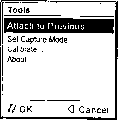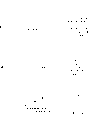CN1218280C - Apparatus and method for transfering and looking up multiple caught images - Google Patents
Apparatus and method for transfering and looking up multiple caught images Download PDFInfo
- Publication number
- CN1218280C CN1218280C CN99108383.0A CN99108383A CN1218280C CN 1218280 C CN1218280 C CN 1218280C CN 99108383 A CN99108383 A CN 99108383A CN 1218280 C CN1218280 C CN 1218280C
- Authority
- CN
- China
- Prior art keywords
- image
- display
- pictorial data
- user
- module
- Prior art date
- Legal status (The legal status is an assumption and is not a legal conclusion. Google has not performed a legal analysis and makes no representation as to the accuracy of the status listed.)
- Expired - Fee Related
Links
Images
Classifications
-
- H—ELECTRICITY
- H04—ELECTRIC COMMUNICATION TECHNIQUE
- H04N—PICTORIAL COMMUNICATION, e.g. TELEVISION
- H04N1/00—Scanning, transmission or reproduction of documents or the like, e.g. facsimile transmission; Details thereof
- H04N1/0035—User-machine interface; Control console
- H04N1/00405—Output means
- H04N1/00408—Display of information to the user, e.g. menus
- H04N1/00413—Display of information to the user, e.g. menus using menus, i.e. presenting the user with a plurality of selectable options
-
- H—ELECTRICITY
- H04—ELECTRIC COMMUNICATION TECHNIQUE
- H04N—PICTORIAL COMMUNICATION, e.g. TELEVISION
- H04N1/00—Scanning, transmission or reproduction of documents or the like, e.g. facsimile transmission; Details thereof
- H04N1/0035—User-machine interface; Control console
- H04N1/00352—Input means
- H04N1/00384—Key input means, e.g. buttons or keypads
-
- H—ELECTRICITY
- H04—ELECTRIC COMMUNICATION TECHNIQUE
- H04N—PICTORIAL COMMUNICATION, e.g. TELEVISION
- H04N1/00—Scanning, transmission or reproduction of documents or the like, e.g. facsimile transmission; Details thereof
- H04N1/0035—User-machine interface; Control console
- H04N1/00405—Output means
- H04N1/00408—Display of information to the user, e.g. menus
- H04N1/00472—Display of information to the user, e.g. menus using a pop-up window
-
- H—ELECTRICITY
- H04—ELECTRIC COMMUNICATION TECHNIQUE
- H04N—PICTORIAL COMMUNICATION, e.g. TELEVISION
- H04N1/00—Scanning, transmission or reproduction of documents or the like, e.g. facsimile transmission; Details thereof
- H04N1/0035—User-machine interface; Control console
- H04N1/00405—Output means
- H04N1/00477—Indicating status, e.g. of a job
-
- H—ELECTRICITY
- H04—ELECTRIC COMMUNICATION TECHNIQUE
- H04N—PICTORIAL COMMUNICATION, e.g. TELEVISION
- H04N1/00—Scanning, transmission or reproduction of documents or the like, e.g. facsimile transmission; Details thereof
- H04N1/04—Scanning arrangements, i.e. arrangements for the displacement of active reading or reproducing elements relative to the original or reproducing medium, or vice versa
- H04N1/10—Scanning arrangements, i.e. arrangements for the displacement of active reading or reproducing elements relative to the original or reproducing medium, or vice versa using flat picture-bearing surfaces
- H04N1/107—Scanning arrangements, i.e. arrangements for the displacement of active reading or reproducing elements relative to the original or reproducing medium, or vice versa using flat picture-bearing surfaces with manual scanning
Abstract
Description
Claims (9)
Applications Claiming Priority (3)
| Application Number | Priority Date | Filing Date | Title |
|---|---|---|---|
| US09/130081 | 1998-08-07 | ||
| US09/130,081 US6611291B1 (en) | 1998-08-07 | 1998-08-07 | Appliance and method for communicating and viewing multiple captured images |
| US09/130,081 | 1998-08-07 |
Publications (2)
| Publication Number | Publication Date |
|---|---|
| CN1244687A CN1244687A (en) | 2000-02-16 |
| CN1218280C true CN1218280C (en) | 2005-09-07 |
Family
ID=22442966
Family Applications (1)
| Application Number | Title | Priority Date | Filing Date |
|---|---|---|---|
| CN99108383.0A Expired - Fee Related CN1218280C (en) | 1998-08-07 | 1999-06-14 | Apparatus and method for transfering and looking up multiple caught images |
Country Status (4)
| Country | Link |
|---|---|
| US (3) | US6611291B1 (en) |
| EP (1) | EP0978987A3 (en) |
| JP (1) | JP2000113177A (en) |
| CN (1) | CN1218280C (en) |
Families Citing this family (40)
| Publication number | Priority date | Publication date | Assignee | Title |
|---|---|---|---|---|
| US6771381B1 (en) | 1998-11-13 | 2004-08-03 | Laurence C. Klein | Distributed computer architecture and process for virtual copying |
| US6625642B1 (en) * | 1998-11-06 | 2003-09-23 | J2 Global Communications | System and process for transmitting electronic mail using a conventional facsimile device |
| JP4264614B2 (en) * | 1998-11-30 | 2009-05-20 | ソニー株式会社 | Information providing apparatus and information providing method |
| US7330875B1 (en) * | 1999-06-15 | 2008-02-12 | Microsoft Corporation | System and method for recording a presentation for on-demand viewing over a computer network |
| US7058647B1 (en) | 1999-08-31 | 2006-06-06 | Charles E. Hill & Associates | Electronic presentation generation system and method |
| JP3862132B2 (en) * | 1999-11-04 | 2006-12-27 | 富士フイルムホールディングス株式会社 | Electronic still camera |
| US7437683B1 (en) * | 1999-12-16 | 2008-10-14 | Microsoft Corporation | Method and apparatus for fostering immersive reading of electronic documents |
| JP2001209632A (en) * | 2000-01-25 | 2001-08-03 | Konica Corp | Method and device for handling document and recording medium storing document handling program |
| US6816191B1 (en) * | 2000-04-13 | 2004-11-09 | Ming-Ching James Shyu | Image processing method for the adjustment of photographic contrast and the relevant apparatus |
| GB2366689A (en) * | 2000-08-11 | 2002-03-13 | Nokia Mobile Phones Ltd | Server image display on a mobile |
| US7433881B1 (en) | 2000-08-31 | 2008-10-07 | Charles E. Hill & Associates, Inc. | System and method for handling multi-resolution graphics files |
| US6496803B1 (en) | 2000-10-12 | 2002-12-17 | E-Book Systems Pte Ltd | Method and system for advertisement using internet browser with book-like interface |
| US6725203B1 (en) | 2000-10-12 | 2004-04-20 | E-Book Systems Pte Ltd. | Method and system for advertisement using internet browser to insert advertisements |
| JP2002269017A (en) * | 2001-03-14 | 2002-09-20 | Minolta Co Ltd | Device and method for transmitting data, data transmission program, and computer readable recording medium recorded with data transmission program |
| US6930718B2 (en) * | 2001-07-17 | 2005-08-16 | Eastman Kodak Company | Revised recapture camera and method |
| JP4018368B2 (en) * | 2001-10-30 | 2007-12-05 | キヤノン株式会社 | IMAGING DEVICE AND OPERATION CONTROL SYSTEM FOR IMAGING DEVICE |
| US6943842B2 (en) * | 2001-11-02 | 2005-09-13 | Hewlett-Packard Development Company, L.P. | Image browsing user interface apparatus and method |
| US7095442B2 (en) * | 2002-01-31 | 2006-08-22 | Hewlett-Packard Development Company, L.P. | Method and apparatus for capturing an image |
| KR100608735B1 (en) * | 2002-07-09 | 2006-08-04 | 엘지전자 주식회사 | Picture display method for mobile communication device |
| US20040095480A1 (en) * | 2002-11-20 | 2004-05-20 | Battles Amy E. | System and method for providing help with operating an image capture device |
| JP2004179923A (en) * | 2002-11-27 | 2004-06-24 | Nec Corp | Portable telephone set, and method for setting original animation of continuously-shot images, which is used for the same |
| US7383494B2 (en) * | 2003-01-15 | 2008-06-03 | Xerox Corporation | Generating a confirmation sheet listing identifiers, thumbnails, and pages associated with page thumbnails |
| JP4418189B2 (en) * | 2003-08-27 | 2010-02-17 | パイオニア株式会社 | Information processing apparatus, information processing system, information processing method, program thereof, recording medium recording the program, and playback apparatus |
| US8676790B1 (en) | 2003-12-05 | 2014-03-18 | Google Inc. | Methods and systems for improving search rankings using advertising data |
| US7489925B2 (en) * | 2004-07-01 | 2009-02-10 | Scenera Technologies, Llc | Method and apparatus for automatically sending a captured image to a phone call participant |
| US7376699B2 (en) * | 2004-12-02 | 2008-05-20 | Scenera Technologies, Llc | System and method for sending an image from a communication device |
| US20060173803A1 (en) * | 2005-01-28 | 2006-08-03 | Morris Robert P | Method and system for associating specific files with different applications |
| US7668274B2 (en) * | 2005-04-06 | 2010-02-23 | Freescale Semiconductor, Inc. | Eye center retraining system and method |
| US7683943B2 (en) * | 2005-12-22 | 2010-03-23 | Canon Kabushiki Kaisha | Image recording apparatus, image reproducing apparatus, method of controlling image recording apparatus, method of controlling image reproducing apparatus, computer program, and recording medium |
| KR100813978B1 (en) * | 2006-02-22 | 2008-03-17 | 삼성전자주식회사 | Method and apparatus for recording and reproducing multimedia data |
| US8065628B2 (en) | 2007-06-25 | 2011-11-22 | Microsoft Corporation | Dynamic user interface for previewing live content |
| US7823076B2 (en) | 2007-07-13 | 2010-10-26 | Adobe Systems Incorporated | Simplified user interface navigation |
| KR101701492B1 (en) * | 2009-10-16 | 2017-02-14 | 삼성전자주식회사 | Terminal and method for displaying data thereof |
| US10895955B2 (en) | 2009-10-13 | 2021-01-19 | Samsung Electronics Co., Ltd. | Apparatus and method for grouping and displaying icons on a screen |
| TWI415476B (en) * | 2011-03-03 | 2013-11-11 | Chunghwa Telecom Co Ltd | Method for alternatively displaying stream of images |
| CA2790799C (en) * | 2011-09-25 | 2023-03-21 | Mathieu Audet | Method and apparatus of navigating information element axes |
| JP6003444B2 (en) * | 2012-09-19 | 2016-10-05 | ブラザー工業株式会社 | Display program and information processing apparatus |
| JP5754438B2 (en) * | 2012-12-20 | 2015-07-29 | 株式会社デンソー | User interface device and program |
| US9886169B2 (en) * | 2014-04-29 | 2018-02-06 | Verizon Patent And Licensing Inc. | Media service user interface systems and methods |
| CN105549845B (en) * | 2015-12-09 | 2019-03-26 | 惠州Tcl移动通信有限公司 | A kind of continuous screenshot method of page based on mobile terminal, system and mobile terminal |
Family Cites Families (31)
| Publication number | Priority date | Publication date | Assignee | Title |
|---|---|---|---|---|
| US5550938A (en) * | 1989-04-17 | 1996-08-27 | Omron Corporation | Cordless image scanner |
| JP2921879B2 (en) * | 1989-09-29 | 1999-07-19 | 株式会社東芝 | Image data processing device |
| JP2773372B2 (en) * | 1990-03-26 | 1998-07-09 | ソニー株式会社 | Editing device |
| JP3528214B2 (en) * | 1993-10-21 | 2004-05-17 | 株式会社日立製作所 | Image display method and apparatus |
| US5943050A (en) * | 1994-04-07 | 1999-08-24 | International Business Machines Corporation | Digital image capture control |
| US5640522A (en) * | 1994-12-05 | 1997-06-17 | Microsoft Corporation | Method and system for previewing transition effects between pairs of images |
| US5578813A (en) * | 1995-03-02 | 1996-11-26 | Allen; Ross R. | Freehand image scanning device which compensates for non-linear movement |
| US5699125A (en) * | 1995-03-31 | 1997-12-16 | Matsushita Electric Corporation Of America | Electronic television program guide for a television system having two tuners |
| CA2231453A1 (en) * | 1995-06-02 | 1996-12-05 | Yoshikazu Fujii | Clathrate hydrate inhibitor and method of inhibiting the formation of clathrate hydrates using it |
| JPH0965269A (en) * | 1995-08-23 | 1997-03-07 | Olympus Optical Co Ltd | Image pickup device |
| US5966122A (en) * | 1996-03-08 | 1999-10-12 | Nikon Corporation | Electronic camera |
| US6249316B1 (en) * | 1996-08-23 | 2001-06-19 | Flashpoint Technology, Inc. | Method and system for creating a temporary group of images on a digital camera |
| US6064384A (en) * | 1996-08-26 | 2000-05-16 | E-Brook Systems Pte Ltd | Computer user interface system and method having book image features |
| US6407757B1 (en) * | 1997-12-18 | 2002-06-18 | E-Book Systems Pte Ltd. | Computer-based browsing method and computer program product for displaying information in an electronic book form |
| US6097431A (en) * | 1996-09-04 | 2000-08-01 | Flashpoint Technology, Inc. | Method and system for reviewing and navigating among images on an image capture unit |
| US5903309A (en) | 1996-09-19 | 1999-05-11 | Flashpoint Technology, Inc. | Method and system for displaying images and associated multimedia types in the interface of a digital camera |
| US5978016A (en) * | 1997-02-20 | 1999-11-02 | Eastman Kodak Company | Electronic camera with internal fixed album memory |
| US6292219B1 (en) * | 1997-03-18 | 2001-09-18 | Eastman Kodak Company | Motion processing system using an effects-enhanced motion storage medium |
| WO1998057294A1 (en) | 1997-06-10 | 1998-12-17 | Flashpoint Technology, Inc. | A method and system for generating an enhanced image file in an image capture unit |
| US6215523B1 (en) * | 1997-06-10 | 2001-04-10 | Flashpoint Technology, Inc. | Method and system for accelerating a user interface of an image capture unit during review mode |
| US6233015B1 (en) * | 1997-06-27 | 2001-05-15 | Eastman Kodak Company | Camera with user compliant browse and display modes |
| US6310648B1 (en) * | 1997-09-12 | 2001-10-30 | Eastman Kodak Company | User interface for electronic image viewing apparatus |
| US6549304B1 (en) * | 1998-08-07 | 2003-04-15 | Hewlett-Packard Company | Scanning appliance and method having user help capability |
| US6292273B1 (en) * | 1998-08-07 | 2001-09-18 | Hewlett-Packard Company | Appliance and method of using same having a delete capability for saved data |
| US6466231B1 (en) * | 1998-08-07 | 2002-10-15 | Hewlett-Packard Company | Appliance and method of using same for capturing images |
| US6232973B1 (en) * | 1998-08-07 | 2001-05-15 | Hewlett-Packard Company | Appliance and method for navigating among multiple captured images and functional menus |
| US6301020B1 (en) * | 1998-08-07 | 2001-10-09 | Hewlett-Packard Company | Appliance and method for capturing images having a user error interface |
| US6396518B1 (en) * | 1998-08-07 | 2002-05-28 | Hewlett-Packard Company | Appliance and method of using same having a send capability for stored data |
| US6469689B1 (en) * | 1998-08-07 | 2002-10-22 | Hewlett-Packard Company | Appliance and method of using same having a capability to graphically associate and disassociate data with and from one another |
| US6441927B1 (en) * | 1998-08-07 | 2002-08-27 | Hewlett-Packard Company | Appliance and method for viewing captured images |
| US6160926A (en) * | 1998-08-07 | 2000-12-12 | Hewlett-Packard Company | Appliance and method for menu navigation |
-
1998
- 1998-08-07 US US09/130,081 patent/US6611291B1/en not_active Expired - Lifetime
-
1999
- 1999-03-30 EP EP99106549A patent/EP0978987A3/en not_active Withdrawn
- 1999-06-14 CN CN99108383.0A patent/CN1218280C/en not_active Expired - Fee Related
- 1999-08-02 JP JP21879199A patent/JP2000113177A/en active Pending
-
2003
- 2003-07-07 US US10/614,589 patent/US20040006746A1/en not_active Abandoned
- 2003-08-04 US US10/633,989 patent/US7304678B2/en not_active Expired - Fee Related
Also Published As
| Publication number | Publication date |
|---|---|
| JP2000113177A (en) | 2000-04-21 |
| CN1244687A (en) | 2000-02-16 |
| US20040006746A1 (en) | 2004-01-08 |
| US20040036790A1 (en) | 2004-02-26 |
| US7304678B2 (en) | 2007-12-04 |
| EP0978987A2 (en) | 2000-02-09 |
| US6611291B1 (en) | 2003-08-26 |
| EP0978987A3 (en) | 2001-04-18 |
Similar Documents
| Publication | Publication Date | Title |
|---|---|---|
| CN1218280C (en) | Apparatus and method for transfering and looking up multiple caught images | |
| CN1251153C (en) | Menu positioning device and method | |
| CN1244686A (en) | Apparatus and method for positioning in multiple caught image and function menu | |
| CN1218281C (en) | Apparatus and method for merging and separating data phase by figure way | |
| CN1214351C (en) | Appliance for deleting function to storage data and method for using said function | |
| US6972792B2 (en) | Appliance and method for capturing images having a user error interface | |
| CN1244691A (en) | Appliance having transfering function to storage data and method for using said function | |
| CN1230787C (en) | Apparatus and method for observing caught image | |
| US7133162B2 (en) | Appliance and method of using same having a user help capability | |
| CN1159681C (en) | Apparatus for catching image and method with same function | |
| US20030233414A1 (en) | Digital transmitting from remote capture | |
| US6301020B1 (en) | Appliance and method for capturing images having a user error interface | |
| CN101303645A (en) | Graphic menu interface as well as establishing and operating method thereof | |
| CN1374586A (en) | Fast image picking-up and processing method and device |
Legal Events
| Date | Code | Title | Description |
|---|---|---|---|
| C06 | Publication | ||
| PB01 | Publication | ||
| C10 | Entry into substantive examination | ||
| SE01 | Entry into force of request for substantive examination | ||
| C14 | Grant of patent or utility model | ||
| GR01 | Patent grant | ||
| ASS | Succession or assignment of patent right |
Owner name: HEWLETT-PACKARD DEVELOPMENT COMPANY, L.P. Free format text: FORMER OWNER: HEWLETT-PACKARD CO. (US) P.O. BOX 10301, PALO ALTO CALIFORNIA U.S.A. Effective date: 20120417 |
|
| C41 | Transfer of patent application or patent right or utility model | ||
| TR01 | Transfer of patent right |
Effective date of registration: 20120417 Address after: Texas, USA Patentee after: HEWLETT-PACKARD DEVELOPMENT Co.,L.P. Address before: California, USA Patentee before: Hewlett-Packard Co. |
|
| CF01 | Termination of patent right due to non-payment of annual fee | ||
| CF01 | Termination of patent right due to non-payment of annual fee |
Granted publication date: 20050907 Termination date: 20160614 |