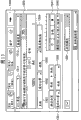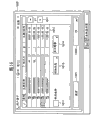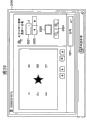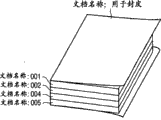CN101290492B - Printing system and control method therefor - Google Patents
Printing system and control method therefor Download PDFInfo
- Publication number
- CN101290492B CN101290492B CN200810092936.6A CN200810092936A CN101290492B CN 101290492 B CN101290492 B CN 101290492B CN 200810092936 A CN200810092936 A CN 200810092936A CN 101290492 B CN101290492 B CN 101290492B
- Authority
- CN
- China
- Prior art keywords
- button
- strip
- main body
- sealing
- Prior art date
- Legal status (The legal status is an assumption and is not a legal conclusion. Google has not performed a legal analysis and makes no representation as to the accuracy of the status listed.)
- Active
Links
Images
Classifications
-
- G—PHYSICS
- G06—COMPUTING; CALCULATING OR COUNTING
- G06K—GRAPHICAL DATA READING; PRESENTATION OF DATA; RECORD CARRIERS; HANDLING RECORD CARRIERS
- G06K15/00—Arrangements for producing a permanent visual presentation of the output data, e.g. computer output printers
- G06K15/02—Arrangements for producing a permanent visual presentation of the output data, e.g. computer output printers using printers
-
- G—PHYSICS
- G03—PHOTOGRAPHY; CINEMATOGRAPHY; ANALOGOUS TECHNIQUES USING WAVES OTHER THAN OPTICAL WAVES; ELECTROGRAPHY; HOLOGRAPHY
- G03G—ELECTROGRAPHY; ELECTROPHOTOGRAPHY; MAGNETOGRAPHY
- G03G15/00—Apparatus for electrographic processes using a charge pattern
- G03G15/50—Machine control of apparatus for electrographic processes using a charge pattern, e.g. regulating differents parts of the machine, multimode copiers, microprocessor control
- G03G15/5012—Priority interrupt; Job recovery, e.g. after jamming or malfunction
-
- G—PHYSICS
- G03—PHOTOGRAPHY; CINEMATOGRAPHY; ANALOGOUS TECHNIQUES USING WAVES OTHER THAN OPTICAL WAVES; ELECTROGRAPHY; HOLOGRAPHY
- G03G—ELECTROGRAPHY; ELECTROPHOTOGRAPHY; MAGNETOGRAPHY
- G03G15/00—Apparatus for electrographic processes using a charge pattern
- G03G15/50—Machine control of apparatus for electrographic processes using a charge pattern, e.g. regulating differents parts of the machine, multimode copiers, microprocessor control
- G03G15/5075—Remote control machines, e.g. by a host
- G03G15/5087—Remote control machines, e.g. by a host for receiving image data
-
- G—PHYSICS
- G03—PHOTOGRAPHY; CINEMATOGRAPHY; ANALOGOUS TECHNIQUES USING WAVES OTHER THAN OPTICAL WAVES; ELECTROGRAPHY; HOLOGRAPHY
- G03G—ELECTROGRAPHY; ELECTROPHOTOGRAPHY; MAGNETOGRAPHY
- G03G2215/00—Apparatus for electrophotographic processes
- G03G2215/00025—Machine control, e.g. regulating different parts of the machine
- G03G2215/00109—Remote control of apparatus, e.g. by a host
Landscapes
- Engineering & Computer Science (AREA)
- Physics & Mathematics (AREA)
- General Physics & Mathematics (AREA)
- Microelectronics & Electronic Packaging (AREA)
- General Engineering & Computer Science (AREA)
- Theoretical Computer Science (AREA)
- Accessory Devices And Overall Control Thereof (AREA)
- Facsimiles In General (AREA)
- Control Or Security For Electrophotography (AREA)
- Folding Of Thin Sheet-Like Materials, Special Discharging Devices, And Others (AREA)
Abstract
The invention discloses a printing system, device and its control method. When the prearranged final manufacturing process is arranged in the executing operation combination, the printing device can execute the final manufacturing process through accordant setting by executing the inhibition process corresponding to the final manufacturing process accurately. When the prearranged final manufacturing process is set to be the whole set of operation combination, the system inhibits eliminating the prearranged operation corresponding to the prearranged final manufacturing process in multiple operations relevant to the operation combination in the target of the prearranged final manufacturing process.
Description
Technical field
The present invention relates to print system, equipment and control method thereof.
Background technology
Recently proposed the function of operation combination (Job combination) as the digital multi peripheral hardware.The operation combination is by the function (seeing U.S. Patent No. 6,512,899) that is incorporated into a plurality of documents generation printed materials in the operation.
Operation combination allows the user to produce operation when operation (document) that selection arbitrarily will be combined or cancellation are selected.Therefore, be necessary to forbid waiting to make up the selection of operation or the cancellation of selection according to specific the setting.For example, suppose can front cover the configuration of printed material of bookbinding (case-bind) operation combination.In this case, the user can not carry out the front cover forwarding can not obtain required output result again, unless the operation (document) that he selects to be used for the strip of paper used for sealing of front cover bookbinding or comprises the strip of paper used for sealing that is used for the front cover bookbinding.
Summary of the invention
An object of the present invention is, when predetermined last processing (finishing) process is set in carrying out the operation combination, allow to carry out this finish corresponding to the inhibiting process of this finish with being provided with of unanimity by correct execution.Another object of the present invention is to forbid producing incorrect output result when utilizing a plurality of print datas to produce the printed material of one group of combination.
According to an aspect of the present invention, print system comprises the input block that is configured to import document data, be configured to store storage unit by the document data of input block input, be configured to the print unit that prints based on the operation that is stored in the document data in the storage unit, be configured to carry out the sheet material that print unit is printed the last machining cell of a plurality of finishes, be configured to a plurality of operations are combined into an operation, print unit is printed, and make last machining cell carry out the combination job processing unit of the predetermined finish in a plurality of finishes, and get rid of control module outside the target of predetermined finish corresponding to the predetermined operation of predetermined finish in being configured to when carrying out the combination job processing unit, forbid with a plurality of operations.
According to a further aspect in the invention, a kind of method that is used to control print system is provided, this print system has the input block that is configured to import document data, be configured to store storage unit by the document data of input block input, be configured to the print unit that prints based on the operation that is stored in the document data in the storage unit and the last machining cell that is configured to carry out the sheet material that print unit is printed a plurality of finishes.This method comprises a plurality of operations is combined into an operation, print unit is printed and makes last machining cell carry out the combination operation treatment step of the predetermined finish in a plurality of finishes, and gets rid of controlled step outside the target of predetermined finish corresponding to the predetermined operation of predetermined finish in forbidding a plurality of operations when carrying out combination operation treatment step.
According to another aspect of the invention, provide a kind of print system, it can make printing device print the operation that need be printed aftertreatment by the seal post-processing unit of the seal aftertreatment (postpress) that can carry out predefined type.This system comprises and is configured to allow use a plurality of print data groups to produce the control module of one group of combination printing material by printing device, and is configured to prevent from not use specific print data when using the seal aftertreatment of predefined type by the seal post-processing unit and the limiting unit that produces the combination printing material by printing device.
In accordance with a further aspect of the present invention, provide a kind of control method of print system, this print system can make printing device print the operation that need be printed aftertreatment by the seal post-processing unit of the seal aftertreatment that can carry out predefined type.This method comprises that permission uses a plurality of print data groups to produce one group of combination printing material by printing device, and prevents from not use specific print data when using the seal aftertreatment of predefined type by the seal post-processing unit and produce the combination printing material by printing device.
Have again on the one hand according to of the present invention, a kind of printing device that is suitable for sheet material is supplied to the processor that can carry out the aftertreatment of predetermined seal is provided.This equipment comprises the print unit of the selected data item that is configured to print a plurality of data item that are stored in advance in the storer, operate based at least one the user who selects described a plurality of data item by user interface and to select described selected data item, be configured to be identified for the predetermined predetermined instruction that prints aftertreatment and whether be transfused to order unit really, import described predetermined instruction via user interface, if and be configured to determine that predetermined instruction has been transfused to then makes print unit print the control module that is stored in the tentation data in the storer in advance, the aftertreatment of wherein predetermined seal is to be used to bind the processing that comprises as one group of sheet material of the sheet material of strip of paper used for sealing and other sheet material, tentation data is printed on the sheet material as strip of paper used for sealing, and the selected data item is printed on other sheet material.
According to another again aspect of the present invention, a kind of control method that is suitable for print system is provided, described print system is configured to sheet material is supplied to the processor that can carry out the aftertreatment of predetermined seal.This method comprises makes print unit print the selected data item that is stored in a plurality of data item in the storer in advance, operate based at least one the user who selects described a plurality of data item by user interface and to select described selected data item, whether the predetermined instruction that is identified for the aftertreatment of predetermined seal is transfused to, import described predetermined instruction via user interface, if and determine that predetermined instruction has been transfused to then makes print unit print the tentation data that is stored in advance in the storer, the aftertreatment of wherein predetermined seal is to be used to bind the processing that comprises as one group of sheet material of the sheet material of strip of paper used for sealing and other sheet material, tentation data is printed on the sheet material as strip of paper used for sealing, and the selected data item is printed on other sheet material.
By below with reference to the explanation of accompanying drawing to exemplary embodiment, further feature of the present invention will be conspicuous.
Description of drawings
Fig. 1 is the schematic cross sectional views of the layout of scanner part, printer section and front cover bookbinding part that print system among the embodiment is shown;
Fig. 2 is the block diagram that the hardware configuration of print system among the embodiment is shown;
Fig. 3 is the block diagram that illustrates based on the functions of control program configuration of installing in the printing device among the embodiment;
Fig. 4 is the view that the layout of the display unit of printing device among the embodiment and operating unit is shown;
Fig. 5 is the view that the summary of operation combination is shown;
The view of the example that action pane changed when Fig. 6 was the operation combination that illustrates in carrying out embodiment;
The view of the example of home window when Fig. 7 is the operation combination that illustrates in carrying out embodiment;
All operation combinations were provided with the view of the example of window when Fig. 8 was the operation combination that illustrates in carrying out embodiment;
The view that direction is provided with the example of window was opened in the front cover bookbinding when Fig. 9 was the operation combination that illustrates in carrying out embodiment;
Front cover was bound the view that last processing dimension is provided with the example of window when Figure 10 was the operation combination that illustrates in carrying out embodiment;
Front cover binding cover feeding part/finishing (trimming) method was provided with the view of the example of window when Figure 11 was the operation combination that illustrates in carrying out embodiment;
The front cover binding cover was provided with the view of the example of window when Figure 12 was the operation combination that illustrates in carrying out embodiment;
Strip of paper used for sealing original copy (original) read the view of the example that window is set when Figure 13 was the operation combination that illustrates in carrying out embodiment;
The strip of paper used for sealing original copy read the view of the example of carrying out window when Figure 14 was the operation combination that illustrates in carrying out embodiment;
The view of the example of box (box) numbering specified window when Figure 15 is the operation combination that illustrates in carrying out embodiment;
The view of the example of box document specified window when Figure 16 is the operation combination that illustrates in carrying out embodiment;
Figure 17 piles up the view of the example of (bundle) inspection/combination window when being the operation combination that illustrates in carrying out embodiment;
Main body (body) original copy was piled up the view that reads the example that window is set when Figure 18 was the operation combination that illustrates in carrying out embodiment;
The main body original copy was piled up the view that reads the example of carrying out window when Figure 19 was the operation combination that illustrates in carrying out embodiment;
The view of the example of image display window when Figure 20 is the operation combination that illustrates in carrying out embodiment;
Figure 21 piles up the view of the example of deletion window when being the operation combination that illustrates in carrying out embodiment;
The view of the example of page or leaf deletion window when Figure 22 is the operation combination that illustrates in carrying out embodiment;
Single pile of view that the example of inspection is set when Figure 23 is the operation combination that illustrates in carrying out embodiment;
All operation combinations were provided with the view of the example of inspection when Figure 24 was the operation combination that illustrates in carrying out embodiment;
Test printing was carried out the view of the example of window when Figure 25 A and 25B were the operation combination that illustrates in carrying out embodiment;
The view of the example of print execution window when Figure 26 is the operation combination that illustrates in carrying out embodiment;
The view of output result's example when Figure 27 is the operation combination that illustrates in carrying out embodiment;
The view of output result's example when Figure 28 is the operation combination that illustrates in carrying out embodiment;
The view of output result's example when Figure 29 is the operation combination that illustrates in carrying out embodiment; And
Figure 30 is the view that the example of the data structure that is scanned document that adds by the example of the data structure of the document of box function storage with by the operation combination is shown.
Embodiment
Introduce various exemplary embodiment of the present invention, feature and aspect below with reference to the accompanying drawings in detail.The present invention is not subjected to the disclosed restriction of embodiment, and all combinations of the feature of being introduced among the embodiment solution always not of the present invention institute is indispensable.
Embodiment prints aftertreatment (being also referred to as finish or sheet material process) with illustration front cover forwarding as predefined type.Yet it can also be the seal aftertreatment that is different from the front cover forwarding that predefined type prints aftertreatment, as long as the seal aftertreatment is to utilize strip of paper used for sealing sheet material and non-strip of paper used for sealing sheet material to produce an output to pile up.Allow printing device to print needs according to the print system 500 of embodiment and print the operation of aftertreatment by the seal post-processing unit, this seal post-processing unit for example can carry out that the predefined type of front cover forwarding prints aftertreatment.
In an embodiment, controller unit 510 (see figure 2)s are controlled to print system 500 a plurality of print datas that can use among the HDD 14 and produce one group of combination printing material by printing device.Especially in an embodiment, controller unit 510 is controlled to print system 500 can use by printing device and operates selected a plurality of print data via the UI unit by the operator and produce one group of combination printing material.For this purpose, utilize the operation combination function in an embodiment.When carrying out the aftertreatment of predefined type seal, controller unit 510 is controlled to printing device and can uses specific print data and a plurality of nonspecific print data to produce one group of combination printing material.Specific print data for example is the print data that will be printed on the strip of paper used for sealing sheet material.A plurality of nonspecific print datas for example are the main body print datas that will be printed on respectively on the sheet material of the main body sheet that for example is different from strip of paper used for sealing.
In an embodiment, when using the aftertreatment of predefined type seal, controller unit 510 control UI unit were not accepted via UI unit specific print data is got rid of in the request that is used to produce outside the data of combination printing material from the user.
When using the aftertreatment of predefined type seal in print system 500, controller unit 510 is controlled to print system 500 to be forbidden specific print data is got rid of in the printing that is used to produce outside the data of combination printing material.
As mentioned above, according to embodiment, when using the seal aftertreatment of predefined type in print system 500, controller unit 510 is controlled to print system 500 and prevents from not use specific print data and produce the combination printing material by printing device.
When using the aftertreatment of predefined type seal, controller unit 510 becomes to allow to accept the UI unit controls via UI unit arbitrary data is got rid of in the request that is used to produce outside a plurality of nonspecific print data of combination printing material from the user.
When using the aftertreatment of predefined type seal, controller unit 510 becomes to allow to accept to produce from user's change via the UI unit request of the page order of a plurality of nonspecific print datas in the combination printing material with the UI unit controls.
When using the aftertreatment of predefined type seal, controller unit 510 becomes not accept to produce from user's change via the UI unit request of the page order of specific print data in the combination printing material with the UI unit controls.
The following examples are with a kind of configuration of illustration, and it prevents from not use specific print data when print system 500 is used the aftertreatment of predefined type seal and produces the combination printing material by printing device.Yet this also can realize by other method.
Suppose that the user sends the request of carrying out the aftertreatment of predefined type seal via the UI unit.Even in this case, controller unit 510 also limits the practical operation of post-processing unit, thereby to forbid that carrying out this predefined type seal aftertreatment does not carry out this predefined type seal aftertreatment to the combination printing material that does not use specific print data.This embodiment also can adopt this configuration.
The operating unit of printing device is illustrated as the example of UI unit.Yet the operating unit of external unit that for example print job can be sent to the principal computer of printing device is also applicable as the UI unit.
To every kind of layout of the print system 500 that disposes as mentioned above among the embodiment be described.
Fig. 1 is the schematic cross sectional views that the configuration of print system among the embodiment is shown.Fig. 2 is the block diagram that the hardware configuration of print system 500 among the embodiment is shown.Print system comprises a printing device with scanner part 100 and printer section 200, and two add multiplexer (being also referred to as post-processing unit or sheet material processing unit) at last, that is, front cover bookbinding part 300 and centre-stitched (saddle stitching) part 400.Print system can utilize these to add polytype seal aftertreatment that multiplexer is carried out for example paging (sorting), pin nail (stapling), punching, front cover bookbinding, centre-stitched and finishing at last.These add multiplexer at last and also can be provided as from the dismountable option means of printing device.
The request from the user that controller unit 510 is accepted via the user interface section that comprises display unit 520 and operating unit 530 (UI unit) is to select to carry out in the candidate the desirable last processing type of user in polytype last processing.Controller unit 510 makes front cover bookbinding part 300 or centre-stitched part 400 carry out the last processing type that the user asked for the sheet material of the target job of supplying with from printer unit 550.
The printing device that comprises in the print system 500 has the operation combination function.Explained later operation combination function.
Fig. 5 is the view that the summary of operation combination function is shown.Fig. 5 illustrates according to different the setting from document 31 to 34 and produces the operation of exporting material 41 to 44.More specifically, by exporting materials 41 to equate that duplicating ratio color photocopying A3 color document 31 produces.Produce output material 42 as the result of every of scan A 4 color documents 32 and the color photocopying operation of document printing 32 on two surfaces of a sheet material.By A3 color document 33 microcopies being become the A4 document produce output material 43.Unify the result of copying operations and produce output material 44 as four of input original copy as using the monochromatic document 34 of A4.In this manual, N page or leaf content is dwindled and arrange the function of one page to be called as " N unification ".Therefore, " four unification " mean the function of four pages of content arrangements being advanced one page.
Fig. 5 illustrates output material 41 to the 44 bookbinding all-in-one-piece front cover forwardings that will produce by the operation combination.Front cover bookbinding is the forwarding that one pile of type body sheet material of packing and the spine that strip of paper used for sealing and main body sheet piled up with bonding agent combine in strip of paper used for sealing.Printed material 50 is to be combined into one and it is packaged into the final products that produced in the output material 41 as strip of paper used for sealing by exporting material 42,43 and 44.
Have and to be stored in independent of each other a plurality of document datas in the storer of HDD 14 for example (be also referred to as a plurality of operations or many piles) as one pile (operation) and the operation combination function of printout according to the print system 500 of embodiment.
Suppose print conditions (color mode, document size, amplification/dwindle ratio etc.) will independently be set by a plurality of document datas that operation is made up.In this case, according to being provided with of these documents that will be made up by operation use the operation combination function come printout they.The synthetic operation of the sets of documentation of printout can be processed one group of printed material at last.
The layout of printer section 200 will make an explanation together with its operation.
Printer section comprises pulls out box 204,205,206 and 207 and the hand feed dish 208 that is exposed to device external as paper storage.By pulling out each box, paper being put into wherein and closed it and use sheet material supply container 204,205,206 and 207.Sensor is attached to each box, and detects size and the quantity that is placed on the sheet material in the box.
In the moment synchronous, from box 204,205,206 and 207 and any one feeding sheet material of hand feed dish 208 with the beginning of laser beam irradiation.Sheet material arrives transfer section 209 through feeding path 210, and the developer that is attached to photosensitive drums 202 here is transferred to sheet material.The sheet material that will have developer by conveying belt 211 is transported to fixation unit 212.Heat by fixation unit 212 and pressure with the developer photographic fixing to sheet material.Passed through the sheet material process feeding path 213 and 214 of fixation unit 212, and be discharged to front cover bookbinding part 300.When by overturning it when discharging sheet material through printing the surface, sheet material is directed on feeding path 215 and 216.Then, sheet material is transferred in the opposite direction, and is discharged from via feeding path 217 and feeding path 214.
When duplex printing is set, through after the fixation unit 212, be directed into feeding path 219 via baffle plate 218 from feeding path 215 at sheet material.Then, sheet material is transferred in the opposite direction, and is directed into feeding path 216 and feeding path 219 again via baffle plate 218.The sheet material that is directed into again feeding path 219 passes through feeding path 210 in the above-mentioned moment, and is fed to transfer section 209.Sheet material experiences above-mentioned photographic fixing and transfer printing.Then, sheet material process feeding path 214, and be discharged to front cover bookbinding part 300.
The layout of front cover bookbinding part 300 will make an explanation with its operation.
The sheet material of discharging from the feeding path 214 of printer section 200 is fed to the feeding path 301 of front cover bookbinding part 300.At this moment, when operation did not need the front cover forwarding, sheet material was through feeding path 306 and be discharged to centre-stitched part 400.
When operation needs the front cover forwarding, just be directed into feeding path 302 and be stored in the sheet material reservoir 303 as the sheet material of front cover bookbinding main body.In sheet material reservoir 303, stored predetermined quantity sheet material and as the sheet material of front cover bookbinding main body pile up produced after, sheet material reservoir 303 slides into 303a place, position.When the sheet material that preservation is stored was piled up, sheet material reservoir 303 rotated to position 303b on turning axle 304, make sheet material pile up setting.Sheet material piled up vertically downward move, and adhesive applicator 305 is applied to the edge that sheet material is piled up with bonding agent.After applying the bonding agent end, sheet material is piled up in the pre-position and is waited for.
Pile up and when it is applied bonding agent producing as the sheet material of front cover bookbinding main body, as the sheet material of front cover binding cover through feeding path 301 to feeding path 306, and wait for the pre-position on feeding path 306.
The sheet material of waiting in the pre-position as front cover bookbinding main body is piled up and is further moved vertically downward.Push the strip of paper used for sealing that wait for the pre-position on feeding path 306 to by sheet material being piled up the edge that is applied with bonding agent, strip of paper used for sealing and main body sheet are piled up mutually combine.Sheet material is piled up and is pushed to strip of paper used for sealing and is directed to feeding path 307 so that sheet material piled up.Depress strip of paper used for sealing and (thickness of piling up according to sheet material) piles up folding strip of paper used for sealing along sheet material by the both sides level of piling up from sheet material.
Then, the sheet material that is combined with strip of paper used for sealing is piled up and is trimmed.
The sheet material that is combined with strip of paper used for sealing is piled up by further guiding vertically downward by feeding path 307, and is fixed on the pre-position by clamping section 308.The sheet material of being fixed pile up by on the fore-and-aft direction of universal stage 309 when checking the cut-open view of Fig. 1 from the place ahead with 90 ° of rotations.The sheet material that is rotated is piled up the position that is moved to cutter 311 vertically downward.Sheet material is piled up and is fixed when stretching out with Cutting Length.Move horizontally cutter 311 so that along the circular arc setting-out by cutter unit 310, and cut the edge that sheet material is piled up.This cutting process carries out three edges that do not have bonding agent, and the sheet material that produces arbitrary dimension is piled up.Cutting process comprises the situation that the last processing dimension of piling up according to sheet material does not have the edge to be cut, and has only a situation that edge be cut relative with the edge that is applied with bonding agent.
The cutting dust that produces during finishing is directed into cutting dust storer 313 via baffle plate 312.
Pile up through the sheet material of finishing and to be released and to fall into sheet material and pile up storer 314.Pile up in the storer 314 at sheet material, each sheet material is piled up and is discharged from, and just the sheet material that moves all storages by conveyer 315 is piled up, and is used to store the space that the sheet material that next time will discharge is piled up with assurance.
Centre-stitched part 400 is to carry out the post-processing unit of the seal aftertreatment of for example binding and folding.(not bound by the front cover) sheet material of discharging by the feeding path 306 of front cover bookbinding part is directed into the feeding path in the centre-stitched part 400, and is transported to transporting dish arbitrarily.
The hardware configuration of print system 500 (Fig. 2) will be described in detail among the embodiment.
As the CPU 10 of control device is the primary processor that is used for being installed in the control program of print system 500.CPU 10 is via I/F, as the storer of storage medium and the operation that special chip is controlled the device that is connected with controller unit 510.ASIC 11 is special chips, and is located away from CPU 10 and carries out for example particular procedure of Flame Image Process.ROM 12 is nonvolatile memories, and RAM 13 is volatile memory, and HDD 14 is storage mediums of disk for example.ROM 12 or HDD 14 storage control programs etc., and control program launches in RAM 13 when carrying out.RAM 13 operates as working storage when executive control program on CPU 10, and stores the print job and the view data that will be printed.HDD 14 as memory storage also stores the print job and the view data that will be printed.Notice that Fig. 2 only illustrates a CPU 10, ASIC 11, ROM 12, a RAM 13 and a HDD 14.Yet, can also adopt a plurality of CPU, ASIC, ROM, RAM and HDD as other embodiment, and their layout and type of attachment are not subjected to the restriction of this embodiment.
The I/O of the device that device control I/F 16 controls are connected with controller unit 510 (scanner unit 540, printer unit 550 and add multiplexer unit 560 at last).Device control I/F 16 is implemented as the bus structure that can connect multiple arrangement.In some cases, device control I/F 16 is divided into and is connected a plurality of one to one I/F of device.Show the output of I/F 17 controls to display unit 520.Operation I/F 18 controls are from the input of operating unit 530.
Fig. 3 is the block diagram that illustrates based on the functional configuration of the CPU10 that is installed in the control program in the printing device among the embodiment.
The control program that is installed in the printing device according to embodiment moves on CPU 10 when using RAM 13.Control program comprises that display controller 7, operator operate interpreter 8, network protocol processor 9, job controller 5, image processor 1, printer controller 2, scanner controller 3 and document manager 4.
The information that display controller 7 receives about the state of operation and equipment from job controller 5.Display controller 7 sends to order and shows I/F 17, so that react this information on display screen.
The operator operates the operational order that interpreter 8 receives from operation I/F 18.The operator operates interpreter 8 and sends beginning, interruption, the continuation (resume) of for example operation and the various instructions that finish to job controller 5.
Fig. 4 is the view that the layout of display unit 520 and operating unit 530 is shown.
LCD (LCD) touch pad 600 allows main pattern setting and show state.Ten keyboard (ten-key pad) 601 is used for input digit value 0 to 9.Input department numbering and cipher mode when ID key 602 is used under equipment is in division management.
Reset key 603 pattern that is provided with that is used to reset.Be used to every kind of pattern to show the guide window to lead key 604.User model key 605 is used to import the user model window.Break key 606 is used for carrying out interruption and duplicates.
Initiating key 607 is used to begin copying operation.Stop key 608 is used to stop executory copying operation.
When the user pressed soft power switch 609, the backlight of LCD touch pad 600 was switched off, and equipment becomes low power state.Equipment becomes power down mode when the user presses energy-conservation key 610, and returns from power down mode when he presses this key once more.
Adjust the contrast that key 614 is used to adjust LCD touch pad 600.
When the user pressed counter check key 615, LCD touch pad 600 illustrated the count window of total duplicating counting.
Fig. 6 be illustrated in according in the printing device of embodiment when the view of carrying out the example that action pane changes when a plurality of operations are combined into one operation combination.Job controller 5 is carried out the transformation of operation combination and control action pane this moment.By this way, job controller 5 controls comprise the operation of the user interface section (after this being called as UI) of display unit 520 and operating unit 530.Fig. 6 illustrates the object lesson of carrying out operation combination and front cover forwarding.Fig. 7 to 26 illustrates the object lesson of the action pane shown in Fig. 6.Embodiment is with a kind of configuration of illustration, and wherein job controller 5 responses from various user's operations that the user accepts, are controlled UI optionally to show corresponding to user's requested operation window via UI.Yet, can also make job controller 5 carry out control, and for example control about UI is carried out in other unit of UI controller about the actual job process of the printing in the printing device for example.Notice that the printing device among Fig. 1 comprises the unit except adding multiplexer unit 560 at last shown in Fig. 2.
The view of the example of home window during action pane changed when Fig. 7 was the operation combination that is illustrated in shown in the execution graph 6.
Duplicate (simply) label 701 and duplicate (fast) label 702 and allow when the user presses them, to duplicate.Duplicate (simply) label 701 and enable identical copy function, but provide different availabilities according to the difference in the window layout with duplicating (fast) label 702.
Usually, will duplicate (simply) label 701 and be chosen as acquiescence.In this case, the scanner part 100 of scan manuscript sheet material is exercised the function of the input media that is used to import the document data for the treatment of printout.When selecting box label 704, exercise the function of input media from the configuration of the document data of the external device (ED) transmission of for example principal computer via network I/F19 reception with execution box function.
Send label 703 and be used to carry out the sending function that will be scanned document or send to external unit by the document of box function storage.Sending function sends the transmission document by E-mail conveyance, facisimile transmission or file.Utilize the FTP/SMB in SMTP, the G3/G4 standard in the facisimile transmission or the file transmission in the E-mail conveyance to send document.
When the user presses bottom right arrow label 705, show the function selecting label that is different from label 701 to 704.
Device information/configuration information display part 710 display device information and duplicating configuration information.
Directly button 711 is used for the duplicating ratio is arranged to wait ratio (100%).Duplicate ratio button 712 and be used to be provided with any duplicating ratio.Select paper button 713 to be used to select paper.When the user presses this button, show that feeding box information is used for the box that paper is exported in feeding to allow him to select.The user can also select the APS pattern, wherein determines output paper automatically by the document size that scanner scanned.Adding output that multiplexer button 721 is used to comprise paging, not paging, displacement paging, rotation paging and grouping paging at last is provided with in proper order and comprises punching, pin nail and the last processing setting that folds.Two-sided button 722 is used for combination selection single face/two-sided original and single face/two-sided output.Concentration is adjusted button 741 and is used to be provided with duplicating output concentration.Document mode selector button 742 is used to be provided with document mode.Selectable document mode comprises text, photo and map.
System monitor button 760 is used for the daily record, feeding of various different work tabulations that display device just carrying out, executed-job/transport dish information and error message.The job list allows from this tabulation the selecteed operation of selection operation and postponement/stop in the execution.In addition, this tabulation shows the details of selected operation.Job logging shows the details of executed-job, and can the printout log content.Feed shelter configuration is shown as feed shelter information, and comprises paper size, paper mold for each feed shelter shows, paper is arranged/information of scarce paper.To transport the dish configuration and be shown as the dish information that transports, and show the full state of dish that transports.The mistake of for example jam location indicator or scarce paper is shown as error message.
Interrupt button 731 and be used to be provided with the interruption duplicating.
Application model is provided with button 750 and is used to be provided with various application models.When the user pressed the button 750, job controller 5 made display unit 520 display application modal window (not shown).Application model window (not shown) is the UI window, is mixed with to allow the user to select one or more required modes (also being called function) from a plurality of procedure schemas relevant with the executable printing of printing device.Allow to comprise that via the application model that this UI window is accepted from the user strip of paper used for sealing/sheet material inserts pattern, the reduction space of a whole page (N unification) pattern, image Move Mode, pamphlet (booklet) pattern, transparent inset (interleaving) pattern and index sheet material and produces pattern for target job.In addition, application model comprises the image synthesis model, forbids duplicating the forgery-inhibited pattern printing model, page or leaf printings/duplicating counts printing model, mark (stamp)/date printing model and operation integrated mode.When the user selected the operation integrated mode, window became all operation combinations window 800 is set.
Fig. 8 be illustrate when the operation shown in the execution graph 6 is made up action pane change in all operation combinations the view of the example of window is set.
All operation combinations are provided with window 800 and have various button 810 to 819, cancel button 820 and the OK buttons 830 of being provided with.
User by selecting is provided with the setting that button 810 to 819 is made about all operations.By pressing OK button 830, the user utilizes the execution that button 810 to 819 set contents continue the combination operation is set.Cancel button 820 is used to cancel the setting of operation integrated mode.
Adding multiplexer button 810 at last is used to comprise paging, the output of be shifted paging and rotation paging is provided with in proper order and comprises punching, pin nail and folding last processing setting.
Box save button 813 is used for using the box function that All Jobs is made up the data that original copy piles up being stored in equipment together.Simultaneously, in the time of in saving the data in box, can also select whether printout.
Forbid duplicating forgery-inhibited pattern print button 814 and be used for being provided with and forbid duplicating forgery-inhibited pattern and print, and allow to be provided with and forbid duplicating type and the color that forgery-inhibited pattern is printed.Forbid that the type of duplicating the forgery-inhibited pattern printing comprises the mark of special string, mark, date, duplicating counting, sequence number and the ID of department of arbitrary string.
Page or leaf print button 815 is used to comprise the page or leaf setting of printing of printing type, print colors and print position.Duplicate counting print button 816 and be used to comprise that Print direction, print position, printing begin to duplicate the duplicating counting setting of printing of counting, stamp with the size and gradation of drop-out colour.
End of job notice button 819 is used to notify external host to carry out the end of combination operation.At this moment, the user can be provided with the address of the external host of wanting notified execution end.
Front cover bookbinding button 811 is used to be provided with the front cover bookbinding.When the user pressed front cover bookbinding button 811, window became the front cover bookbinding and opens direction window is set.
Fig. 9 illustrates when the operation shown in the execution graph 6 is made up in the action pane conversion front cover bookbinding to open the view that direction is provided with the example of window.
Front cover bookbinding open direction be provided with window 900 have open button 911 and 912 is set, cancel button 921 is set, the Back button 922 and Next button 923.
The left side is opened the direction of opening that button 911 is used for front cover bookbinding and is set to the left side and opens.The right is opened the direction of opening that button 912 is used for front cover bookbinding and is set to the right and opens.It is controlled as and makes it possible to only be provided with that button 911 is opened on the left side or button 912 is opened on the right.
The setting that cancel button 921 is used to cancel the front cover bookbinding is set.When the user presses when cancel button 921 is set, window becomes all operation combinations window 800 is set, and the front cover bookbinding be provided with disabled.
The Back button 922 is used to turn back to and is right after in front window.Next button 923 is used to continue the setting of front cover bookbinding.When the user pressed this button, window became front cover and binds last processing dimension window 1000 is set.
Figure 10 illustrates when the operation shown in the execution graph 6 is made up in the action pane conversion front cover to bind the view that last processing dimension is provided with the example of window.
Front cover is bound last processing dimension and window 1000 is set is had the button 1011,1013,1015,1016,1021 and 1022 that is used to be provided with last processing dimension, and last processing dimension display part 1012 and 1014 is set.Front cover is bound last processing dimension and window 1000 is set is also had the cancel button of setting 1031, the Back button 1032 and Next button 1033.
Ten keyboard 1016 is used to import 0 to 9 digital value." C " button of ten keyboard 1016 is used to remove the digital value of input.
Width input designated button 1011 is used to specify the width of last processing dimension.Press after the width input designated button 1011, the user can utilize the width of the last processing dimension of ten keyboard 1016 inputs.Last processing dimension display part 1012 shows the width of input.
Highly import the height that designated button 1013 is used to specify last processing dimension.Press and highly import after the designated button 1013, the user can use the height of the last processing dimension of ten keyboard 1016 inputs.Last processing dimension display part 1014 shows the height of input.
Even utilize the ten keyboard 601 of the operating unit 530 shown in Fig. 4, the user also can import the digital value of the width and the height of last processing dimension.
If user's input can not be bound the last processing dimension that part 300 is handled by front cover in the front cover bookbinding, then it is not controlled as and in the end shows input value on the processing dimension display part 1012 or 1014, and makes its forbidding.In addition, occur pop-up window with notify the user he imported the last processing dimension that can not in the front cover bookbinding, handle.
Inch/millimeter input switching push button 1015 is used for switching the unit of input digit value between inch and millimeter.When the user pressed the button 1015, unit can switch to inch or switch to millimeter from inch from millimeter.
The last processing dimension selector button 1201 of registering is used for not importing width by selecting last processing dimension from the last processing dimension tabulation of registration and digital value highly is provided with last processing dimension.Register button 1022 is used to register last processing dimension.By the frequent last processing dimension of using of registration in advance, each user does not need to import the digital value of width and height when selecting last processing dimension.
The setting that cancel button 1031 is used to cancel the front cover bookbinding is set.When the user presses when cancel button 1031 is set, window becomes all operation combinations window 800 is set.The Back button 1032 is used to turn back to and is right after at front window (front cover bookbinding open direction window 900 is set).Next button 1033 is used to continue the setting of front cover bookbinding.When the user pressed this button, window became front cover binding cover feeding part/method for trimming window 1100 is set.If user's input can not be bound the last processing dimension that part 300 is handled by front cover in the front cover bookbinding, then it is controlled as and prevents that the user from pressing Next button 1033.
Figure 11 is the view that the example of the window that is used to be provided with front cover binding cover feeding part and method for trimming in the conversion of when the operation shown in the execution graph 6 is made up action pane is shown.
Front cover binding cover feeding part/method for trimming is provided with window 1100 and has that the strip of paper used for sealing feeding partly is provided with button 1112, configuration information display part 1111, last processing dimension display part 1121, button 1131 is set method for trimming and button 1132 is adjusted in finishing.Strip of paper used for sealing feeding part/method for trimming is provided with window 1100 and also has the cancel button of setting 1141, the Back button 1142 and Next button 1143.
The strip of paper used for sealing feeding partly is provided with button 1112 and is used to be provided with strip of paper used for sealing feeding source.When the user presses the strip of paper used for sealing feeding when partly button 1112 being set, window shows can be to the feeding source of its feeding strip of paper used for sealing.In the shown feeding source of user by selecting required one and strip of paper used for sealing feeding source is set.Configuration information display part 1111 shows with the strip of paper used for sealing feeding and the feed shelter numbering in the strip of paper used for sealing feeding source that button 1112 is provided with partly is set and is the paper size and the paper mold of this feed shelter setting.
Last processing dimension display part 1121 is presented at front cover and binds the last processing dimension that last processing dimension is provided with setting in the window 1000.
Method for trimming is provided with button 1131 and is used to be provided with method for trimming.The user selects one of them of " not repairing ", " repairing a limit " and " repairing three limits ".
Finishing adjustment button 1132 is used to be provided with the adjusted value about finishing.The adjusted value of picture position, finishing angle and the cutting position of picture position that button 1132 allows to be provided with main body, strip of paper used for sealing is adjusted in finishing.
The setting that cancel button 1141 is used to cancel the front cover bookbinding is set.When the user presses when cancel button 1141 is set, window becomes all operation combinations window 800 is set.The Back button 1142 is used to turn back to and is right after front window (front cover is bound last processing dimension window 1000 is set).Next button 1143 is used to continue the setting of front cover bookbinding.When the user pressed this button, window became the front cover binding cover window 1200 is set.
Figure 12 illustrates the view that front cover binding cover in the conversion of when the operation shown in the execution graph 6 is made up action pane is provided with the example of window 1200.
The front cover binding cover is provided with window 1200 to have strip of paper used for sealing and reads size and display part 1211, strip of paper used for sealing are set read size and button 1212, two-sided original are set button 1213, box document selector button 1214 and strip of paper used for sealing are set duplicate button 1221-1222 is set.The front cover binding cover is provided with window 1200 and also has cancel button of setting 1231 and OK button 1232.
Read size the size that button 1212 is used to be provided with strip of paper used for sealing original copy to be read is set.Two-sided original is provided with button 1213 and is used to be provided with reading of two-sided original.When the user was provided with reading of two-sided original, he can select how to open two-sided original (horizontal development or vertical the expansion).Strip of paper used for sealing reads and display part 1211 is set shows that size is provided with button 1212 and two-sided original is provided with the content that button 1213 is provided with reading.
Whether outer strip of paper used for sealing surface is duplicated and button 1221 is set is used to be provided with and duplicates on the outside surface of strip of paper used for sealing.Whether interior strip of paper used for sealing surface is duplicated and button 1222 is set is used to be provided with and duplicates on the inside surface of strip of paper used for sealing.It is controlled as and makes it possible to only select " duplicating " or " not duplicating ".
Box document selector button 1214 is used for from selecting the strip of paper used for sealing original copy by the document of box function storage.When the user selects box document selector button 1214, disabled with other contents that button 1212,1213,1221 and 1222 settings are set.The setting that cancel button 1231 is used to cancel the front cover bookbinding is set.When the user presses when cancel button 1231 is set, window becomes all operation combinations window 800 is set.
When the user is provided with when pressing OK button 830 in the window 800 in all operation combinations, window becomes box numbering specified window 1500 or strip of paper used for sealing original copy and reads window 1300 is set.At this moment, window becomes box document specified window 1600 when selecting box document selector button 1214 when being provided with at the front cover binding cover in the window 1200, and window becomes the strip of paper used for sealing original copy and reads window 1300 is set when box document selector button 1214 is not selected.
Figure 13 illustrates the view that strip of paper used for sealing original copy in the conversion of when the operation shown in the execution graph 6 is made up action pane reads the example that window is set.
The strip of paper used for sealing original copy reads and is provided with that window 1300 has that color mode is provided with button 1311, review button 1312 is set, device information/configuration information display part 1320, various reading are provided with button 1321 to 1342, and application model is provided with button 1351.
Color mode is provided with button 1311 and is used to be provided with color mode when reading.Optionally color mode comprises " selecting automatically ", " full color " and " monochrome ".Review button 1312 is set is used to check the current content that is provided with.
Device information/configuration information display part 1320 is equal to the configuration information display part 710 in the home window 700.Directly button 1321 is equal to direct button 711, and duplicating ratio button 1322 is equal to duplicating ratio button 712.Select paper button 1323 to be equal to and select paper button 713, add multiplexer button 1331 at last and be equal to and add multiplexer button 721 at last, and two-sided button 1332 is equal to two-sided button 722.Concentration is adjusted button 1341 and is equal to concentration adjustment button 741, and document mode selector button 1342 is equal to document mode selector button 742.Note, be provided with and add multiplexer at last, so it is controlled as and prevents that the user from reading to be provided with to be provided with in the window 1300 at the strip of paper used for sealing original copy and add multiplexer at last for all operation combinations are provided with all operations in the window 800.
Application model is provided with button 1351 and is used to be provided with various application models.
Be provided with when carrying out various settings in the window 1300 and pressing initiating key 607 when the user reads at the strip of paper used for sealing original copy, strip of paper used for sealing read beginning, and window becomes the strip of paper used for sealing original copy and reads and carry out window 1400.
Figure 14 illustrates the view that strip of paper used for sealing original copy in the conversion of when the operation shown in the execution graph 6 is made up action pane reads the example of carrying out window.
The strip of paper used for sealing original copy reads to be carried out window 1400 and has to read and display part 1411, residue memory capacity display part 1421 are set, read concentration and adjust button 1422, document mode selector button 1423, stop button 1431 and strip of paper used for sealing and read conclusion button 1432.
Read the quantity that display part 1411 is set shows original copy page or leaf to be read, duplicate ratio and read size.Residue memory capacity display part 1421 shows the residue memory capacity that is used to store document.Read concentration adjustment button 1422 and be used to change the setting of reading concentration.Document mode selector button 1423 is used to change document mode.
According to the setting of the outside surface and the inside surface that whether duplicate strip of paper used for sealing in the window 1200 being set, if read the number deficiency of original copy sheet material, then not changing window and (popup) occur ejecting, and notify the user to read the number deficiency of original copy sheet material at the front cover binding cover.Utilize this demonstration, it is controlled as and continues to read the strip of paper used for sealing original copy.For example, when " outside surface that duplicates strip of paper used for sealing " and " duplicating the inside surface of strip of paper used for sealing " being set and having read only when surperficial of strip of paper used for sealing original copy, then acquisition is not used for the original copy of strip of paper used for sealing inside surface.Therefore, the ejection of this effect appears.The setting whether foundation duplicates the outside surface and the inside surface of strip of paper used for sealing, if it is too much to read the number of original copy sheet material, then reading of original copy stops, and operation also stops.For example, when " outside surface that duplicates strip of paper used for sealing " and " duplicating the inside surface of strip of paper used for sealing " being set and having read three or more surfaces of strip of paper used for sealing original copy, the original copy read operation stops rapidly, and operation also stops.
Figure 15 is the view that the example of box numbering specified window in the conversion of when the operation shown in the execution graph 6 is made up action pane is shown.
Box numbering specified window 1500 has box numbering designated button 1511, box numbered list display update button 1521 and residue memory capacity display part 1531.Box numbered list display update button 1521 is used to show the tabulation of the box numbered list that is different from current demonstration.Residue memory capacity display part 1531 shows the memory capacity that can use for the box function.Box numbering designated button 1511 is used to specify the numbering of the box of storage destination document.Show the title and the use capacity of numbering on box numbering designated button 1511 next doors corresponding to each box.When the user presses box numbering designated button 1511, show the tabulation of the document of storing in the box corresponding to designated box numbering.
Figure 16 is the view that the example of window when the user specifies box to number 00 is shown.
Box document specified window 1600 has lists of documents display part 1610, lists of documents display update button 1611, selects cancel button 1612, details the Show Button 1613, image the Show Button 1614, cancel button 1621 and OK button 1622.
Lists of documents display part 1610 is presented at the document of storing in the box of numbering corresponding to designated box.The item of lists of documents display part 1610 display types, document title, paper mold, page or leaf and date.Lists of documents display part 1610 allows the select target document.Lists of documents display update button 1611 is used to show the tabulation of the lists of documents that is different from current demonstration.Select cancel button 1612 to be used to cancel the selection operation at 1610 places, lists of documents display part.Details the Show Button 1613 is used to show the details of selected document.When the user presses details the Show Button 1613, occur and the window that is equal to shown in Figure 23, and the user can check the various configuration informations of each document.Image the Show Button 1614 is used to show the image of selected document.When the user presses hypograph the Show Button 1614, occur and the window that is equal to shown in Figure 20, and the user can check the image in the document page by page.
Cancel button 1621 is used to cancel box document assigned operation.OK button 1622 is used to read the document conduct of selecting at 1610 places, lists of documents display part will be by piling up that operation is made up.When the user pressed OK button 1622, window became a pile inspection/combination window 1700.
If in the box of Figure 15 numbering specified window 1500, selected because the document that can not be made up by operation with contradiction all is set pop-up window then occurs and can not be made up by operation to notify user-selected document.Alternatively, it is controlled as making and can not be become ash by the document that operation is made up and prevent that the user from selecting it.At this moment, by all settings and attribute and the setting relevant with each document are compared to determine whether document can be made up by operation.
Figure 17 illustrates the view of piling up the example of inspection/combination window when the operation shown in the execution graph 6 is made up in the action pane conversion.Figure 17 illustrates the action pane that can represent the feature of embodiment.To explain the feature of embodiment with reference to Figure 17 in detail.
Pile inspections/combination window 1700 has all operation combinations and review button 1723, pile tabulation display part 1710, pile tabulation display update button 1711 is set, selects cancel button 1712, details the Show Button 1713 and print to count display part 1714 is set.Piling up inspection/combination window 1700 also has test printing executive button 1715, the interpolation of box document button 1716, edit menu button 1717, is scanned document interpolation button 1718, operation combination stop button 1721 and prints start button 1722.
All operation combinations are provided with review button 1723 and are used to check all settings.When the user presses all operations combination when review button 1723 is set, all as shown in Figure 24 operation combinations are provided with inspection 2400 and occur.
Pile tabulation display part 1710 among Figure 17 shows the tabulation of pile (document) that will be made up by operation.Pile up the item of tabulation display part 1710 display types, document title, paper mold, page or leaf and date.Represent built-up sequence in (comprising) numbering that the tabulation Far Left partly shows with square.The document that its numbering is not shown is not selected as composite object.
Figure 27 is the view of output result when the sequential combination operation that shows in Figure 17 is shown.More specifically, the DISPLAY ORDER according to tabulating among Figure 17, the document that is used for " strip of paper used for sealing " is output as front cover binding cover original copy, and document " 001 " to " 005 " is output as main body.
Figure 28 is the view that output result's example when built-up sequence changes is shown.The document of selecting to be used for " strip of paper used for sealing " as the user as the top, and when then selecting document " 003 ", " 001 ", " 005 ", " 002 " and " 004 ", output becomes as shown in Figure 28 in proper order in proper order.
Figure 29 is the view that output result's example when the selection of waiting to make up document is cancelled is shown.When the user cancelled the selection of document " 003 ", document " 003 " was not output, and produced the output material by the remaining selected document of combination, as shown in Figure 29.
When being provided with the front cover bookbinding, pile tabulation 1710 places, display part at Figure 17 are provided with (promptly as all, in the window of Fig. 8, select the front cover bookbinding) time, it is controlled so as to the document as strip of paper used for sealing always is combined as the top document and forbids cancelling selection to the strip of paper used for sealing original copy.More specifically, job controller 5 is controlled to forbid that the strip of paper used for sealing original copy that is used as the predetermined operation of binding corresponding to front cover in a plurality of operations is excluded outside front cover binding cover target, and wherein the front cover bookbinding is predetermined finish.In addition, job controller 5 is controlled to forbid even the change of strip of paper used for sealing original copy built-up sequence.In the example of Figure 17, be used for (comprising) numbering always 1 of the document of " strip of paper used for sealing " in the tabulation, and become the cancellation of ash to forbid selecting with square.
Pile tabulation display update button 1711 is used to show the tabulation of the lists of documents that is different from current demonstration.
Select cancel button 1712 be used to cancel remain to be made up the selection of document.Select cancel button 1712 when cancelling the selection of all documents when the user presses, select cancel button 1712 to become whole options buttons.All options button is used for pile all documents that tabulation 1710 places, display part show are chosen to composite object.When front cover bookbinding is configured to all be provided with, selects cancel button 1712 also not cancel selection even press, and be cancelled except selection as all documents the document of strip of paper used for sealing as the document of strip of paper used for sealing.
Details the Show Button 1713 is used to show pile details of each document that tabulation 1710 places, display part show.When the user pressed details the Show Button 1713, window became as shown in Figure 23 list and piles up inspection 2300 is set.
Print counting 1714 demonstrations set printing counting in display part is set.The user can utilize ten keyboard 601 inputs to print counting.
Test printing executive button 1715 is used to carry out test printing.When the user pressed test printing executive button 1715, window became the test printing shown in Figure 25 A and carries out window 2500, points out him to carry out test printing.
The page or leaf delete button is used to delete the page or leaf of selected document.Window becomes page or leaf deletion window 2200 as shown in Figure 22.Response pile delete button, window become pile deletion window 2100 as shown in Figure 21.The user deletes document (piling up) from pile tabulation that tabulation display part 1710 shows.When the document that adds from box was deleted from pile document of tabulation display part 1710, the document of interpolation was not to delete from box, and just deletes from pile tabulation that tabulation display part 1710 shows.
The box document adds button 1716 and is used for the document by the storage of box function is added as document to be made up.When the user pressed the box document and adds button 1716, window became box numbering specified window 1500 and box document specified window 1600 to add document.Show the document that is added at pile tabulation 1710 places, display part.
Being scanned document interpolation button 1718 is used for reading document to be made up and adding it from scanner.When the user presses when being scanned document and adding button 1718, window becomes the main body original copy and piles up to read window 1800 is set.Carry out after the scanning, the document that is scanned is added.Show the document that is added at pile tabulation 1710 places, display part.
Be used to the to stop operation execution of combination of operation combination stop button 1721.When the operation combination stopped, it is deleted that all of pile tabulation 1710 places, display part demonstration are scanned document.The operation combination stops, and the box document that tabulation display part 1710 shows is not being piled up in deletion from box.
Figure 18 illustrates when the operation shown in the execution graph 6 is made up in the action pane conversion main body original copy to pile up the view that reads the example that window is set.
The main body original copy pile up read be provided with that window 1800 has that color mode is provided with button 1811, review button 1812 is set, device information/configuration information display part 1820, various reading be provided with button 1821 to 1842 and application model is provided with button 1851.
Color mode is provided with button 1811 and is equal to the strip of paper used for sealing original copy and reads the color mode that is provided with in the window 1300 button 1311 is set.Review button 1812 is set is equal to review button 1312 is set, and device information/configuration information display part 1820 is equal to configuration information display part 1320.Directly button 1821 is equal to direct button 1321, duplicates ratio button 1822 and is equal to and duplicates ratio button 1322, selects paper button 1823 to be equal to and selects paper button 1323, and initialization button 1824 is set is equal to initialization button 1324 is set.Adding multiplexer button 1831 at last is equal to and adds multiplexer button 1331 at last, two-sided button 1832 is equal to two-sided button 1332, concentration is adjusted button 1841 and is equal to concentration adjustment button 1341, and document mode selector button 1842 is equal to document mode selector button 1342.Application model is provided with button 1851 and is equal to application model button 1351 is set.
Pile up to read at the main body original copy and be provided with in the window 1800, can utilize to read the content that button 1821 to 1842 is provided with is set is limited, read and inconsistent main body original copy all is set preventing.For example, when the front cover bookbinding was set to all be provided with, it is controlled as forbade selecting for the unratified paper size of main body original copy from window.
Be provided with when carrying out multiple setting in the window 1800 and pressing initiating key 607 when the user piles up to read at the main body original copy, the main body original copy is piled up reads beginning, and window becomes the main body original copy and piles up to read and carry out window 1900.
Figure 19 illustrates in the conversion of when the operation shown in the execution graph 6 is made up action pane the main body original copy to pile up the view that reads the example of carrying out window.
The main body original copy is piled up to read and is carried out window 1900 and have to read and display part 1911, residue memory capacity display part 1921, two-sided original are set button 1922 are set, duplicate ratio and button 1923 is set, reads concentration and adjust button 1924 and document mode selector button 1925.The main body original copy is piled up to read and is carried out that window 1900 also has a pile cancel button 1931, next pile reads executive button 1932 and pile inspection/combination button 1933.
Read and display part 1911 is set is equal to the strip of paper used for sealing original copy and reads and carry out reading in the window 1400 display part 1411 is set.Residue memory capacity display part 1921 is equal to residue memory capacity display part 1421.Reading concentration adjusts button 1924 and is equal to and reads concentration and adjust button 1422.Document mode selector button 1925 is equal to document mode selector button 1423.Two-sided original is provided with the setting that button 1922 is used to change two-sided original.Duplicate ratio the value of setting that button 1923 is used to change the duplicating ratio is set.
Pile cancel button 1931 be used to be provided with will not read original copy be registered as will by operation make up pile.Next pile read executive button 1932 be used for read original copy be registered as will by operation make up pile, and carry out the setting of reading that next original copy piles up.Pile inspections/combination button 1933 be used for read document be registered as will by operation make up pile, and window become pile up an inspection/combination window 1700.
Figure 20 is the view that the example of image display window in the conversion of when the operation shown in the execution graph 6 is made up action pane is shown.
Image displaying part 2011 shows the image of any page or leaf of selected document.Can be with showing page page or leaf of 2011 places, designated button 2022 specify image display parts demonstration.Number of pages display part 2021 shows the number of pages of current demonstration.Image shows watches 2023 parts that are illustrated in the real image that image displaying part 2011 places show.Amplify/dwindle the image that shows that designated button 2024 is used to amplify or 2011 places, downscaled images display part show.Image displaying part movable button 2012 is used for the display part of the image of mobile image displaying part 2011 places demonstration.
The Close button 2031 is used to stop image and shows.When the user pressed this button, window became pile an inspection/combination window 1700 or a box document specified window 1600.
Figure 21 illustrates the view of piling up the example of deletion window when the operation shown in the execution graph 6 is made up in the action pane conversion.
Pile tabulation display part 2110 is used to show the tabulation that can delete pile.Pile up tabulation display part 2110 and allow to select to be deleted piling up.Pile up tabulation display update button 2112 and be used to show pile tabulation of tabulating that is different from current demonstration.All selector button 2111 is used for all piles of selective listing.
OK button 2122 is used for deletion and piles up.When pressing OK button 2122 when the user selects to pile up at pile tabulation 2110 places, display part, selected pile deleted.Cancel button 2121 is used to stop deletion and piles up.When the user pressed cancel button 2121 or OK button 2122, window became a pile inspection/combination window 1700.
Figure 22 is the view that the example of page or leaf deletion window in the conversion of when the operation shown in the execution graph 6 is made up action pane is shown.
Page or leaf deletion window 2200 has single page delete button 2211, continuous page or leaf delete button 2212, image the Show Button 2213, deletion page or leaf display part 2214, deletion page designated button 2215, cancel button 2221 and executive button 2222.
Single page delete button 2211 is used to specify one page to be deleted and deletes it.Page or leaf delete button 2212 is used for once deleting the continuous page or leaf of n to the N continuously.It is controlled so as to and only selects single page delete button 2211 or continuous page or leaf delete button 2212.Figure 22 illustrates single page delete button 2211 selecteed examples.
Deletion page or leaf designated button 2215 is used to specify page or leaf to be deleted.Deletion page or leaf display part 2214 shows appointed number of pages.If the user presses executive button 2222 at this moment, then the page or leaf of deletion page or leaf 2214 places, display part demonstration is deleted.If the user presses cancel button 2221, then the page or leaf deletion action stops.
Image the Show Button 2213 is used for display image, and is equal to the window appearance shown in Figure 20.The user can delete the page or leaf that is intended in check image.
Figure 23 illustrates when the operation shown in the execution graph 6 is made up single pile of view that the example of inspection is set in the action pane conversion.
Single pile is provided with inspection 2300 and has pile a configuration information display part 2311 and a Close button 2321.Pile configuration information display part 2311 be shown as target pile up setting about accepting numbering, accept the time, Doctype, document title, user name, page or leaf counting, duplicating the information of counting and size.The Close button 2321 is used to close single pile inspection 2300 is set.
Figure 24 illustrates the view that all operation combinations in the conversion of when the operation shown in the execution graph 6 is made up action pane are provided with the example of inspection.
All operation combinations be provided with inspection 2400 have display part 2410 all is set, (slide) button 2411 and the Close button 2421 slide.The content that display part 2410 shows all settings of being arranged to the operation combination all is set.When display part 2410 all being set can not showing all setting options, sliding button 2411 is used to the displaying contents that slides.The Close button 2421 is used to close all operation combinations inspection 2400 is set.
Figure 25 A and 25B illustrate the view that test printing in the conversion of when the operation shown in the execution graph 6 is made up action pane is carried out the example of window.
When the user pressed test printing executive button 1715 in pile inspection/combination window 1700, the test printing shown in Figure 25 A was carried out window 2500 and is occurred.Test printing is carried out window 2500 and is had a pile test printing executive button 2511, all operation combined test print execution buttons 2512 and the Close button 2521.
The Close button 2521 is used to stop test printing and closes print execution window 2500.Pile up test printing executive button 2511 and be used for only testing-being printed on piling up of pile tabulation 1710 places, display part selection.At this moment, all settings of operation combination are not enabled still, and only prints this selected pile based on selected pile configuration information.Operation combined test print execution button 2512 is used for test-printing combination operation.
Carry out after the test printing, window becomes the test printing shown in Figure 25 B and carries out window 2550.What test printing carried out that display part 2561, gradation of drop-out colour that window 2550 has the page or leaf counting that is used to show pile and duplicate counting and print state change button 2571 and be used to stop test printing stops knob 2581.When the execution test printing was finished, test printing was carried out window 2550 and is become a pile inspection/combination window 1700.
Figure 26 is the view that the example of print execution window in the conversion of when the operation shown in the execution graph 6 is made up action pane is shown.
Figure 30 illustrates the data structure of the document of being stored by the box function and the view that makes up the data structure that is scanned document of adding by operation.
The parent folder numbering is the information of the file of expression storage destination document.Document identifier has the value that is used to identify each document.Accept numbering and when the input operation, use, and the time when receiving operation is stored as the time of acceptance.Document title is shown as the title of each document (piling up) in box document specified window 1600 and pile inspection/combination window 1700.User name is to have imported the user's of operation name.
Various document setups comprise the setting of paper size/type, feeding source, color mode, resolution, page or leaf counting and application purpose.Paper size/type represents to be used for the size and the type of the paper of document.The feed shelter numbering in feeding source-representation feeding source.Color mode represents that document is colour or monochromatic.Resolution is represented the resolution of the view data of document.The page or leaf counting of page or leaf counting presentation video data.
Paper size/type is shown as the paper size item in document (piling up) tabulation in box document specified window 1600 or pile inspection/combination window 1700.Page or leaf is shown as the page or leaf item, and the time of accepting is shown as the date item.
Application purpose is to be used to discern the information whether document is used as front cover binding cover or main body.For example, when reading via the strip of paper used for sealing original copy when carrying out window 1400 the strip of paper used for sealing original copy being read as being scanned document, represent that the value of " front cover binding cover " is stored as application purpose.When reading via the main body original copy when carrying out window 1900 and reading the main body original copy, the value of expression " front cover bookbinding main body " is stored as application purpose.
As view data, the view data of all of document page is stored with the picture format of for example JPEG or JBIG.
The preferred embodiments of the present invention have been described.Carrying out the object lesson of operation combination and the predetermined finish of execution front cover forwarding conduct explains in the above-described embodiments.Yet, the invention is not restricted to this, and can be applicable to other finish.For example, the present invention also can be applicable to make original copy to pile up with next original copy and piles up the separated finish that inset is set.In the above-described embodiments, can realize this process by selecting the inset button 812 among Fig. 8.In addition, but the present invention's similar application is inserted pattern in the strip of paper used for sealing that is chosen as application model/sheet material.
When carrying out the predefined type seal aftertreatment of front cover forwarding for example or strip of paper used for sealing insertion process, controller unit 510 determines that print datas are as the particular type print data of strip of paper used for sealing print data or as a plurality of nonspecific print data of main body print data.In this was determined, before a plurality of print datas that will be made up by operation were stored among the HDD 14, controller unit 510 prompting users were via the clear and definite instruction of UI unit input.Controller unit 510 utilizes this input information.Yet the configuration that is different from this definite method also is available.
For example, printing device is configured to, and in the beginning of a plurality of document datastore that for example will wait to make up and print in HDD 14 or the predetermined storage moment of the finish time, will be stored among the HDD 14 as the print data of particular type print data.The UI unit controls is become, and the top of document selective listing or the predetermined display positions place of bottom show the identifier relevant with print data as shown in Figure 17 in example.
In this configuration, as the print data of particular type, printing device is used for example beginning or the predetermined storage of the finish time is stored in print data among the HDD 14 constantly in a plurality of document datas wait to make up and print.As the nonspecific type print data in the operation anabolic process that needs the aftertreatment of predefined type seal, printing device is used and is stored among the HDD 14 the residue print data of (sequentially to) after predetermined print data sequentially.
In this configuration, for example front cover is bound or the seal aftertreatment of the above-mentioned predefined type that strip of paper used for sealing/sheet material inserts to carry out to suppose the user to send request via the UI window among Fig. 8.In this case, controller unit 510 is controlled to forbid that print data that its identifier is displayed on pre-position in the document selective listing is excluded outside the select target in the anabolic process that needs the aftertreatment of predefined type seal.In the example of Figure 17, the print data that its identifier is displayed on the tabulation top is the particular type print data outside the select target of forbidding being excluded in the aftertreatment of predefined type seal.Otherwise, be nonspecific type print data outside the select target that allows to be excluded in the anabolic process that needs the aftertreatment of predefined type seal corresponding to the print data of second in the tabulation of Figure 17 and follow-up identifier.
As mentioned above, when using the seal aftertreatment of predefined type, controller unit 510 is controlled with the print data that prevents from not use its identifier to be displayed on pre-position in the tabulation and is produced the combination printing material by printing device.Controller 510 is also controlled and is not accepted from user's the change request corresponding to the page order of the print data of predefined identifier.
Under the contrast, controller unit 510 is controlled to allow the user to get rid of any one print data corresponding to the identifier that is different from predefined identifier in the tabulation (second to the 6th selection candidate in Figure 17 example in the tabulation) from the combination printing target.In addition, controller unit 510 control UI unit change corresponding to the page order that is different from the print data of the identifier of predefined identifier in the operation combination printing arbitrarily to allow the user.
In this configuration, suppose to show before the tabulation among Figure 17 that it is not to be the request that the non-predefined type of predefined type seal aftertreatment prints aftertreatment from user's execution that print system 500 is accepted via the UI among Fig. 8.For example, print system 500 accepts to carry out the instruction of the non-predefined type seal aftertreatment that for example utilizes key 810 pins nail or paging.
Even in this case, controller unit 510 also is controlled to and can shows tabulation among Figure 17 via the UI unit, and it allows after print system 500 accepts to carry out the request of non-predefined type seal aftertreatment user to import the data that various instructions will be made up by operation with printing.
Suppose that the user selects the seal aftertreatment of non-predefined type.In this case, controller unit 510 is controlled allow to accept the request of getting rid of the print data of pre-position in the tabulation that its identifier is displayed on Figure 17 from the combination printing target from the user.When carrying out the aftertreatment of non-predefined type, controller unit 510 according to from user's instruction control printing device to carry out combination printing, do not use its identifier to be displayed on the print data at the top of tabulating among Figure 17 as the data of waiting to make up and print.Even in this case, controller unit 510 also allow to accept from the user will corresponding in the tabulation of Figure 17 second and the print data of subsequently identifier get rid of request outside the non-predefined type of needs prints select target in the combination printing process of aftertreatment.
By this way, when using the seal aftertreatment of non-predefined type, controller unit 510 is controlled the printed material that produces combination with the print data that allows not use its identifier to be displayed on pre-position in the tabulation by printing device.Controller unit 510 is also controlled allow to accept from user's the change request corresponding to the page order of the print data of predefined identifier in the operation combination printing.Even in this case, controller unit 510 is also controlled the UI unit so that the user can change arbitrarily corresponding to the page order that is different from a plurality of print datas of the identifier of predefined identifier in the operation combination printing.
Above-mentioned configuration has been eliminated the situation that the seal aftertreatment of situation that the seal aftertreatment to predefined type is performed and non-predefined type is performed and has been produced or prepared the needs that different documents is selected window.The burden of this configuration on can minimizing equipment.In addition, this configuration present polytype complex operations window can not for the user inadequately, and can provide the user can mixed user-friendly operating environment.
<other embodiment 〉
Note, can apply the present invention to comprise the equipment of single assembly or the system that constitutes by multiple arrangement.
In addition, can directly or indirectly provide the software program of the function of implementing previous embodiment by giving system or equipment, utilize the computing machine of system or equipment that the program code that is provided is provided, the executive routine code is implemented the present invention then.In this case, as long as system or equipment has the function of program, then Implementation Modes does not need to depend on program.
Thereby, because function of the present invention can be by computer-implemented, so the program code that is installed in the computing machine is also implemented the present invention.In other words, claim of the present invention also covers the computer program of the purpose that is used to implement function of the present invention.
In this case, as long as system or equipment has the function of program, just can be with object code for example, by the program of interpreter execution or offer any form executive routine of the script data of operating system.
Can be used to provide the example of the storage medium of program is floppy disk, hard disk, CD, magneto-optic disk, CD-ROM, CD-R, CD-RW, tape, non-volatile type of storage card, ROM and DVD (DVD-ROM and DVD-R).
As for the method that program is provided, can utilize the browser of client computer to make client computer be connected to website on the Internet, and the compressed file that can install automatically of computer program of the present invention or program can be downloaded on the recording medium of hard disk for example.In addition, can be divided into a plurality of files and download described file from different websites program of the present invention is provided by program code with configuration program.In other words, WWW (WWW) server of implementing functional programs file of the present invention by a plurality of user's download by computing machine is also covered by claim of the present invention.
Can also on the storage medium of for example CD-ROM, encrypt and store program of the present invention, storage medium is distributed to the user, allow to meet necessarily required user via the Internet from the website download decryption key information, and allow these users to come the program of decrypt encrypted by using key information, wherein program is installed in the subscriber computer.
Implement the situation according to the above-mentioned functions of embodiment except carry out the fetch program by computing machine, Yun Hang operating system etc. also can be carried out the actual treatment of all or part on computers, thereby can implement the function of the foregoing description by this processing.
In addition, to be written to from the program that storage medium reads the expansion board of inserting computing machine or with functional expansion unit that computing machine is connected after the storer that is provided with, be installed in the actual treatment of the execution all or parts such as CPU on expansion board or the functional expansion unit, thereby can implement the function of the foregoing description by this processing.
Although reference example embodiment has illustrated the present invention, should understand and the invention is not restricted to disclosed exemplary embodiment.The scope of the claim of enclosing should be endowed the wideest explanation, thereby comprises all this modifications and equivalent configurations and function.
Claims (4)
1. print system can be controlled printing device and print strip of paper used for sealing sheet material and main body sheet and control seal equipment for after-treatment and make up described strip of paper used for sealing sheet material and described main body sheet, and this system comprises:
Input block is configured to import many main body print datas that are used to print the strip of paper used for sealing print data of described strip of paper used for sealing sheet material and are used to print described main body sheet;
Selected cell is configured to the instruction according to the user, selects not to be used to the main body print data of type body sheet material among described many main body print datas of described input block input;
Control module is configured to control strip of paper used for sealing print data and the main body print data and the main body print data of not using described selected cell select print described strip of paper used for sealing sheet material and described main body sheet of described printing device by using described input block input; And
Limiting unit is configured to prevent that described selected cell from selecting the strip of paper used for sealing print data when described seal equipment for after-treatment makes up described strip of paper used for sealing sheet material and described main body sheet.
2. according to the print system of claim 1, further comprise:
The unit is set, is configured to instruction, the page order of described many main body print datas of described input block input is set according to the user,
Wherein, described control module is controlled described printing device and is printed described main body sheet according to the described page order that the unit setting is set.
3. according to the print system of claim 2,
Wherein, described limiting unit prevents the described unit is provided with described strip of paper used for sealing print data when described seal equipment for after-treatment makes up described strip of paper used for sealing sheet material and described main body sheet the page order that is provided with.
4. the control method of a print system, this print system can be controlled printing device and print strip of paper used for sealing sheet material and main body sheet and control seal equipment for after-treatment and make up described strip of paper used for sealing sheet material and described main body sheet, and this method comprises:
Input step is used to import many main body print datas that are used to print the strip of paper used for sealing print data of described strip of paper used for sealing sheet material and are used to print described main body sheet;
Select step, be used for instruction, select not to be used to the main body print data of type body sheet material among described many main body print datas of described input step input according to the user;
Controlled step is used to control strip of paper used for sealing print data and the main body print data and the main body print data of not using described selection step select print described strip of paper used for sealing sheet material and described main body sheet of described printing device by using described input step input; And
Conditioning step is used to prevent select the strip of paper used for sealing print data when described seal equipment for after-treatment makes up described strip of paper used for sealing sheet material and described main body sheet.
Applications Claiming Priority (2)
| Application Number | Priority Date | Filing Date | Title |
|---|---|---|---|
| JP2007112300A JP5478811B2 (en) | 2007-04-20 | 2007-04-20 | Printing system, control method therefor, and program |
| JP2007-112300 | 2007-04-20 |
Publications (2)
| Publication Number | Publication Date |
|---|---|
| CN101290492A CN101290492A (en) | 2008-10-22 |
| CN101290492B true CN101290492B (en) | 2010-12-01 |
Family
ID=39871886
Family Applications (1)
| Application Number | Title | Priority Date | Filing Date |
|---|---|---|---|
| CN200810092936.6A Active CN101290492B (en) | 2007-04-20 | 2008-04-18 | Printing system and control method therefor |
Country Status (3)
| Country | Link |
|---|---|
| US (1) | US8693026B2 (en) |
| JP (1) | JP5478811B2 (en) |
| CN (1) | CN101290492B (en) |
Families Citing this family (14)
| Publication number | Priority date | Publication date | Assignee | Title |
|---|---|---|---|---|
| JP5299058B2 (en) * | 2009-04-22 | 2013-09-25 | コニカミノルタ株式会社 | Paper post-processing apparatus, image forming apparatus, and image forming system |
| JP4931977B2 (en) | 2009-09-29 | 2012-05-16 | シャープ株式会社 | Print control program, print control method, and print system |
| JP5538916B2 (en) * | 2010-01-15 | 2014-07-02 | キヤノン株式会社 | Information processing apparatus, information processing method, and program |
| JP2011183633A (en) * | 2010-03-08 | 2011-09-22 | Fuji Xerox Co Ltd | Image formation control apparatus, image forming apparatus, image formation system, and program for image formation control |
| JP5791243B2 (en) * | 2010-07-23 | 2015-10-07 | キヤノン株式会社 | Printing apparatus, printing apparatus control method, and program |
| JP5824831B2 (en) * | 2011-03-16 | 2015-12-02 | 株式会社リコー | Image forming apparatus, image forming method, and program |
| JP5991747B2 (en) | 2012-08-28 | 2016-09-14 | キヤノン株式会社 | Image forming apparatus, sheet selection method, and program |
| JP6226519B2 (en) | 2012-11-13 | 2017-11-08 | キヤノン株式会社 | Printing apparatus, control method therefor, and program |
| JP6024462B2 (en) * | 2013-01-11 | 2016-11-16 | セイコーエプソン株式会社 | Printing apparatus, tape printing apparatus, and printing apparatus control method |
| JP6376806B2 (en) | 2014-04-02 | 2018-08-22 | キヤノン株式会社 | Image forming apparatus, control method therefor, and program |
| JP6558949B2 (en) | 2015-05-25 | 2019-08-14 | キヤノン株式会社 | Image forming apparatus, control method therefor, and program |
| US9753678B1 (en) * | 2016-09-29 | 2017-09-05 | Konica Minolta Laboratory U.S.A., Inc. | System and method for displaying color reproduction status on a job scheduling screen |
| JP6415667B2 (en) * | 2017-10-12 | 2018-10-31 | キヤノン株式会社 | Image forming apparatus |
| CN110609665A (en) * | 2019-07-31 | 2019-12-24 | 浙江口碑网络技术有限公司 | Printing information processing method, device and system |
Citations (2)
| Publication number | Priority date | Publication date | Assignee | Title |
|---|---|---|---|---|
| CN1405669A (en) * | 2001-09-17 | 2003-03-26 | 佳能株式会社 | Image-forming device and drive programme of printer |
| CN1932664A (en) * | 2005-09-14 | 2007-03-21 | 京瓷美达株式会社 | Image forming apparatus using sheet post-processing information |
Family Cites Families (9)
| Publication number | Priority date | Publication date | Assignee | Title |
|---|---|---|---|---|
| US6512899B2 (en) | 2000-03-07 | 2003-01-28 | Canon Kabushiki Kaisha | Image forming apparatus capable of processing images of plural documents |
| JP4454783B2 (en) * | 2000-04-20 | 2010-04-21 | キヤノン株式会社 | Printing apparatus, control method, and storage medium |
| US7864346B2 (en) * | 2000-05-16 | 2011-01-04 | Xerox Corporation | Apparatus and method for describing, planning and automatically programming complex finishing tasks |
| JP3937777B2 (en) * | 2001-09-14 | 2007-06-27 | キヤノン株式会社 | Document processing system, information processing apparatus, setting method thereof, program, and recording medium |
| JP2005107689A (en) * | 2003-09-29 | 2005-04-21 | Canon Inc | Image processor and its control method and program |
| JP4731813B2 (en) * | 2004-01-19 | 2011-07-27 | キヤノン株式会社 | Electronic submission system, control method thereof, and control program |
| US20050157330A1 (en) * | 2004-01-20 | 2005-07-21 | Eastman Kodak Company | Image-forming system with a graphical user interface having an interconnection architecture hyperlink |
| JP4505856B2 (en) * | 2005-01-06 | 2010-07-21 | 富士ゼロックス株式会社 | Document processing device |
| US8011650B2 (en) | 2005-09-14 | 2011-09-06 | Kyocera Mita Corporation | Image forming apparatus using sheet post-processing information |
-
2007
- 2007-04-20 JP JP2007112300A patent/JP5478811B2/en active Active
-
2008
- 2008-04-09 US US12/099,878 patent/US8693026B2/en active Active
- 2008-04-18 CN CN200810092936.6A patent/CN101290492B/en active Active
Patent Citations (3)
| Publication number | Priority date | Publication date | Assignee | Title |
|---|---|---|---|---|
| CN1405669A (en) * | 2001-09-17 | 2003-03-26 | 佳能株式会社 | Image-forming device and drive programme of printer |
| JP2003091116A (en) * | 2001-09-17 | 2003-03-28 | Canon Inc | Sheet processing device, image forming apparatus and printer driver program |
| CN1932664A (en) * | 2005-09-14 | 2007-03-21 | 京瓷美达株式会社 | Image forming apparatus using sheet post-processing information |
Also Published As
| Publication number | Publication date |
|---|---|
| JP5478811B2 (en) | 2014-04-23 |
| CN101290492A (en) | 2008-10-22 |
| US20080259389A1 (en) | 2008-10-23 |
| US8693026B2 (en) | 2014-04-08 |
| JP2008268603A (en) | 2008-11-06 |
Similar Documents
| Publication | Publication Date | Title |
|---|---|---|
| CN101290492B (en) | Printing system and control method therefor | |
| CN101533242B (en) | Printing apparatus and method for controlling printing apparatus, information processing apparatus and method | |
| JP3780246B2 (en) | Image processing apparatus, image processing method, storage medium, and program | |
| US8384923B2 (en) | Image forming apparatus, image forming method, and storage medium storing image forming program thereof | |
| US20060055968A1 (en) | Job processing method, data processing system, data processing apparatus, computer program, and storage medium | |
| US20060279780A1 (en) | Information processing apparatus, controlling method, and control program for the same | |
| CN101303564B (en) | Image process apparatus and image process method | |
| US6980320B2 (en) | Image forming apparatus, method of controlling the same, program, and storage medium | |
| US8159717B2 (en) | Image processing apparatus | |
| JP2000057159A (en) | File system | |
| CN102483740A (en) | Greenbooks | |
| JP2011131393A (en) | Printing control apparatus, printing apparatus control method and program | |
| JP3958006B2 (en) | Image processing apparatus, image processing apparatus control method, program, and storage medium | |
| JP3970100B2 (en) | Image processing apparatus, image processing apparatus control method, program, and storage medium | |
| JP2007122279A (en) | Image processor, image processing method, and program | |
| US20140320907A1 (en) | Image processing apparatus | |
| JPH1145034A (en) | Image forming device | |
| JP2004243588A (en) | Image forming apparatus | |
| JPH1145031A (en) | Image forming device | |
| US11474761B1 (en) | Printing system and methods to enable imposition using a digital front end | |
| US9001357B2 (en) | Operating device and image forming apparatus storing workflows including each a plurality of processing items | |
| JP2007067859A (en) | Image forming device having stacker provided with sample tray | |
| JP2004258887A (en) | Document management system | |
| JP2003174529A (en) | Image forming apparatus | |
| JP2006324954A (en) | Image forming apparatus, image forming method, and program |
Legal Events
| Date | Code | Title | Description |
|---|---|---|---|
| C06 | Publication | ||
| PB01 | Publication | ||
| C10 | Entry into substantive examination | ||
| SE01 | Entry into force of request for substantive examination | ||
| C14 | Grant of patent or utility model | ||
| GR01 | Patent grant |