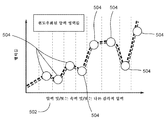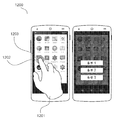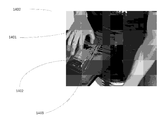KR20180044877A - Pressure-based haptics - Google Patents
Pressure-based haptics Download PDFInfo
- Publication number
- KR20180044877A KR20180044877A KR1020187000531A KR20187000531A KR20180044877A KR 20180044877 A KR20180044877 A KR 20180044877A KR 1020187000531 A KR1020187000531 A KR 1020187000531A KR 20187000531 A KR20187000531 A KR 20187000531A KR 20180044877 A KR20180044877 A KR 20180044877A
- Authority
- KR
- South Korea
- Prior art keywords
- pressure
- layer
- haptic
- haptic effect
- user
- Prior art date
Links
Images
Classifications
-
- G—PHYSICS
- G06—COMPUTING; CALCULATING OR COUNTING
- G06F—ELECTRIC DIGITAL DATA PROCESSING
- G06F3/00—Input arrangements for transferring data to be processed into a form capable of being handled by the computer; Output arrangements for transferring data from processing unit to output unit, e.g. interface arrangements
- G06F3/01—Input arrangements or combined input and output arrangements for interaction between user and computer
- G06F3/016—Input arrangements with force or tactile feedback as computer generated output to the user
-
- G—PHYSICS
- G06—COMPUTING; CALCULATING OR COUNTING
- G06F—ELECTRIC DIGITAL DATA PROCESSING
- G06F1/00—Details not covered by groups G06F3/00 - G06F13/00 and G06F21/00
- G06F1/16—Constructional details or arrangements
- G06F1/1613—Constructional details or arrangements for portable computers
- G06F1/1633—Constructional details or arrangements of portable computers not specific to the type of enclosures covered by groups G06F1/1615 - G06F1/1626
- G06F1/1684—Constructional details or arrangements related to integrated I/O peripherals not covered by groups G06F1/1635 - G06F1/1675
- G06F1/1694—Constructional details or arrangements related to integrated I/O peripherals not covered by groups G06F1/1635 - G06F1/1675 the I/O peripheral being a single or a set of motion sensors for pointer control or gesture input obtained by sensing movements of the portable computer
-
- G—PHYSICS
- G06—COMPUTING; CALCULATING OR COUNTING
- G06F—ELECTRIC DIGITAL DATA PROCESSING
- G06F3/00—Input arrangements for transferring data to be processed into a form capable of being handled by the computer; Output arrangements for transferring data from processing unit to output unit, e.g. interface arrangements
- G06F3/01—Input arrangements or combined input and output arrangements for interaction between user and computer
- G06F3/03—Arrangements for converting the position or the displacement of a member into a coded form
- G06F3/033—Pointing devices displaced or positioned by the user, e.g. mice, trackballs, pens or joysticks; Accessories therefor
- G06F3/0354—Pointing devices displaced or positioned by the user, e.g. mice, trackballs, pens or joysticks; Accessories therefor with detection of 2D relative movements between the device, or an operating part thereof, and a plane or surface, e.g. 2D mice, trackballs, pens or pucks
- G06F3/03545—Pens or stylus
-
- G—PHYSICS
- G06—COMPUTING; CALCULATING OR COUNTING
- G06F—ELECTRIC DIGITAL DATA PROCESSING
- G06F3/00—Input arrangements for transferring data to be processed into a form capable of being handled by the computer; Output arrangements for transferring data from processing unit to output unit, e.g. interface arrangements
- G06F3/01—Input arrangements or combined input and output arrangements for interaction between user and computer
- G06F3/03—Arrangements for converting the position or the displacement of a member into a coded form
- G06F3/041—Digitisers, e.g. for touch screens or touch pads, characterised by the transducing means
- G06F3/0414—Digitisers, e.g. for touch screens or touch pads, characterised by the transducing means using force sensing means to determine a position
-
- G—PHYSICS
- G06—COMPUTING; CALCULATING OR COUNTING
- G06F—ELECTRIC DIGITAL DATA PROCESSING
- G06F3/00—Input arrangements for transferring data to be processed into a form capable of being handled by the computer; Output arrangements for transferring data from processing unit to output unit, e.g. interface arrangements
- G06F3/01—Input arrangements or combined input and output arrangements for interaction between user and computer
- G06F3/03—Arrangements for converting the position or the displacement of a member into a coded form
- G06F3/041—Digitisers, e.g. for touch screens or touch pads, characterised by the transducing means
- G06F3/0416—Control or interface arrangements specially adapted for digitisers
-
- G—PHYSICS
- G06—COMPUTING; CALCULATING OR COUNTING
- G06F—ELECTRIC DIGITAL DATA PROCESSING
- G06F3/00—Input arrangements for transferring data to be processed into a form capable of being handled by the computer; Output arrangements for transferring data from processing unit to output unit, e.g. interface arrangements
- G06F3/01—Input arrangements or combined input and output arrangements for interaction between user and computer
- G06F3/048—Interaction techniques based on graphical user interfaces [GUI]
- G06F3/0481—Interaction techniques based on graphical user interfaces [GUI] based on specific properties of the displayed interaction object or a metaphor-based environment, e.g. interaction with desktop elements like windows or icons, or assisted by a cursor's changing behaviour or appearance
- G06F3/04817—Interaction techniques based on graphical user interfaces [GUI] based on specific properties of the displayed interaction object or a metaphor-based environment, e.g. interaction with desktop elements like windows or icons, or assisted by a cursor's changing behaviour or appearance using icons
-
- G—PHYSICS
- G06—COMPUTING; CALCULATING OR COUNTING
- G06F—ELECTRIC DIGITAL DATA PROCESSING
- G06F3/00—Input arrangements for transferring data to be processed into a form capable of being handled by the computer; Output arrangements for transferring data from processing unit to output unit, e.g. interface arrangements
- G06F3/01—Input arrangements or combined input and output arrangements for interaction between user and computer
- G06F3/048—Interaction techniques based on graphical user interfaces [GUI]
- G06F3/0481—Interaction techniques based on graphical user interfaces [GUI] based on specific properties of the displayed interaction object or a metaphor-based environment, e.g. interaction with desktop elements like windows or icons, or assisted by a cursor's changing behaviour or appearance
- G06F3/0482—Interaction with lists of selectable items, e.g. menus
-
- G—PHYSICS
- G06—COMPUTING; CALCULATING OR COUNTING
- G06F—ELECTRIC DIGITAL DATA PROCESSING
- G06F3/00—Input arrangements for transferring data to be processed into a form capable of being handled by the computer; Output arrangements for transferring data from processing unit to output unit, e.g. interface arrangements
- G06F3/01—Input arrangements or combined input and output arrangements for interaction between user and computer
- G06F3/048—Interaction techniques based on graphical user interfaces [GUI]
- G06F3/0487—Interaction techniques based on graphical user interfaces [GUI] using specific features provided by the input device, e.g. functions controlled by the rotation of a mouse with dual sensing arrangements, or of the nature of the input device, e.g. tap gestures based on pressure sensed by a digitiser
- G06F3/0488—Interaction techniques based on graphical user interfaces [GUI] using specific features provided by the input device, e.g. functions controlled by the rotation of a mouse with dual sensing arrangements, or of the nature of the input device, e.g. tap gestures based on pressure sensed by a digitiser using a touch-screen or digitiser, e.g. input of commands through traced gestures
- G06F3/04883—Interaction techniques based on graphical user interfaces [GUI] using specific features provided by the input device, e.g. functions controlled by the rotation of a mouse with dual sensing arrangements, or of the nature of the input device, e.g. tap gestures based on pressure sensed by a digitiser using a touch-screen or digitiser, e.g. input of commands through traced gestures for inputting data by handwriting, e.g. gesture or text
-
- G—PHYSICS
- G06—COMPUTING; CALCULATING OR COUNTING
- G06F—ELECTRIC DIGITAL DATA PROCESSING
- G06F3/00—Input arrangements for transferring data to be processed into a form capable of being handled by the computer; Output arrangements for transferring data from processing unit to output unit, e.g. interface arrangements
- G06F3/01—Input arrangements or combined input and output arrangements for interaction between user and computer
- G06F3/048—Interaction techniques based on graphical user interfaces [GUI]
- G06F3/0487—Interaction techniques based on graphical user interfaces [GUI] using specific features provided by the input device, e.g. functions controlled by the rotation of a mouse with dual sensing arrangements, or of the nature of the input device, e.g. tap gestures based on pressure sensed by a digitiser
- G06F3/0488—Interaction techniques based on graphical user interfaces [GUI] using specific features provided by the input device, e.g. functions controlled by the rotation of a mouse with dual sensing arrangements, or of the nature of the input device, e.g. tap gestures based on pressure sensed by a digitiser using a touch-screen or digitiser, e.g. input of commands through traced gestures
- G06F3/04886—Interaction techniques based on graphical user interfaces [GUI] using specific features provided by the input device, e.g. functions controlled by the rotation of a mouse with dual sensing arrangements, or of the nature of the input device, e.g. tap gestures based on pressure sensed by a digitiser using a touch-screen or digitiser, e.g. input of commands through traced gestures by partitioning the display area of the touch-screen or the surface of the digitising tablet into independently controllable areas, e.g. virtual keyboards or menus
-
- G—PHYSICS
- G06—COMPUTING; CALCULATING OR COUNTING
- G06F—ELECTRIC DIGITAL DATA PROCESSING
- G06F2203/00—Indexing scheme relating to G06F3/00 - G06F3/048
- G06F2203/01—Indexing scheme relating to G06F3/01
- G06F2203/014—Force feedback applied to GUI
-
- G—PHYSICS
- G06—COMPUTING; CALCULATING OR COUNTING
- G06F—ELECTRIC DIGITAL DATA PROCESSING
- G06F2203/00—Indexing scheme relating to G06F3/00 - G06F3/048
- G06F2203/041—Indexing scheme relating to G06F3/041 - G06F3/045
- G06F2203/04105—Pressure sensors for measuring the pressure or force exerted on the touch surface without providing the touch position
Abstract
사용자 인터페이스 상의 사용자 입력을 프로세싱하기 위한 시스템은 사용자 입력이 터치 또는 탭을 포함할 때 응답하는 어포던스 층을 제공한다. 시스템은 사용자 입력이 제1 임계치의 제1 압력을 포함할 때 응답하는 제1 상호작용층을 제공한다. 시스템은 사용자 입력이 제2 임계치의 제2 압력을 포함할 때 응답하는 제2 상호작용층을 제공한다.A system for processing user input on a user interface provides an affordance layer that responds when a user input includes a touch or a tab. The system provides a first interactive layer responsive when the user input comprises a first threshold of first pressure. The system provides a second interactive layer responsive when the user input comprises a second pressure of a second threshold.
Description
교차-참조Cross-reference
이 출원은 2015년 9월 22일에 출원된 가출원 제62/222,002호를 우선권 주장하고, 또한 2015년 11월 2일에 출원된 가출원 제62,249,685호를 우선권 주장한다. 두 가출원들 모두는 본원에 참조로 완전히 포함된다.This application claims priority to Provisional Application No. 62 / 222,002, filed Sep. 22, 2015, and also claims priority to Provisional Application No. 62,249,685, filed November 2, 2015. Both are fully incorporated herein by reference.
일 실시예는 일반적으로 디바이스에 대한 사용자 인터페이스에 관한 것이고, 특별하게는 햅틱들 및 압력 상호작용들에 관한 것이다.One embodiment generally relates to a user interface for a device, particularly haptics and pressure interactions.
햅틱은 힘, 진동 및 모션과 같은 햅틱 피드백 효과들(즉 "햅틱 효과들")을 사용자에게 인가함으로써 사용자의 터치센스를 이용하는 촉각 및 힘 피드백 기술이다. 모바일 디바이스, 터치스크린 디바이스, 및 개인용 컴퓨터와 같은 디바이스들은 햅틱 효과들을 생성하도록 구성될 수 있다. 일반적으로, 햅틱 효과들을 생성할 수 있는 내장된 하드웨어(예컨대, 액추에이터들)에 대한 호출들이 디바이스의 운영 체제("OS") 내에 프로그래밍될 수 있다. 이러한 호출들은 어느 햅틱 효과를 재생할지를 특정한다. 예를 들어, 사용자가 예를 들어, 버튼, 터치스크린, 레버, 조이스틱, 휠 또는 일부 다른 제어를 사용하여 디바이스와 상호작용할 때, 디바이스의 OS는 플레이 커맨드를 제어 회로를 통해 내장된 하드웨어에 송신할 수 있다. 내장된 하드웨어는 이후 적절한 햅틱 효과를 생성한다.Haptic is a tactile and force feedback technique that utilizes the user's touch sense by applying haptic feedback effects (i.e., "haptic effects") such as force, vibration, and motion to the user. Devices such as mobile devices, touch screen devices, and personal computers can be configured to generate haptic effects. In general, calls to embedded hardware (e.g., actuators) that can generate haptic effects can be programmed into the device's operating system ("OS"). These calls specify which haptic effect to play. For example, when a user interacts with a device using, for example, a button, touch screen, lever, joystick, wheel, or some other control, the device's OS sends a play command to the embedded hardware via the control circuit . The embedded hardware then generates the appropriate haptic effects.
일 실시예는 사용자 인터페이스 상의 사용자 입력을 프로세싱하기 위한 시스템이다. 시스템은 사용자 입력이 터치 또는 탭을 포함할 때 응답하는 어포던스 층을 제공한다. 시스템은 사용자 입력이 제1 임계치의 제1 압력을 포함할 때 응답하는 제1 상호작용층을 제공한다. 시스템은 사용자 입력이 제2 임계치의 제2 압력을 포함할 때 응답하는 제2 상호작용층을 제공한다.One embodiment is a system for processing user input on a user interface. The system provides an affordance layer that responds when user input includes a touch or tab. The system provides a first interactive layer responsive when the user input comprises a first threshold of first pressure. The system provides a second interactive layer responsive when the user input comprises a second pressure of a second threshold.
도 1은 발명의 실시예에 따른 시스템의 블록도를 예시한다.
도 2는 압력-기반 햅틱 효과들에 대한 설계 표 실시예들을 예시한다.
도 3은 압력-기반 입력에 응답하여 햅틱 효과들을 제공하기 위한 실시예의 그래프 표현을 예시한다.
도 4는 압력-기반 입력에 응답하여 햅틱 효과들을 제공하기 위한 실시예의 그래프 표현을 예시한다.
도 5a-5d는 제스처/센서 기반 효과 변조를 제공하는 실시예를 예시한다.
도 6은 사용자 인지 지속성을 유지하기 위한 햅틱들의 압력-기반 보상을 특징으로 하는 실시예를 예시한다.
도 7은 압력-인에이블 사용자 생성 콘텐츠를 특징으로 하는 실시예를 예시한다.
도 8은 압력을 이용한 효과 외삽을 특징으로 하는 실시예를 예시한다.
도 9는 본원에 기술된 실시예들에 의해 생성되는 일부 햅틱 효과들을 포함하는 표를 예시한다.
도 10은 실시예에 따른 상호작용의 시간에 기초하는 현재 디바이스 기능성을 예시한다.
도 11은 현재 디바이스 기능성을 향상시키기 위한 실시예를 예시한다.
도 12는 압력-기반 애플리케이션 기능성을 특징으로 하는 실시예를 예시한다.
도 13은 압력-기반 풍부한-스티커 상호작용들을 특징으로 하는 실시예를 예시한다.
도 14는 압력-기반 통지들을 특징으로 하는 실시예를 예시한다.
도 15는 압력-기반 통지 시각화를 특징으로 하는 실시예를 예시한다.
도 16은 압력-기반 통지 시각화를 특징으로 하는 실시예를 예시한다.
도 17은 압력-기반 소프트키 상호작용을 특징으로 하는 실시예를 예시한다.
도 18은 압력-기반 보안 피처들을 특징으로 하는 실시예를 예시한다.
도 19는 압력-기반 통지들을 특징으로 하는 실시예를 예시한다.
도 20은 압력-기반 애플리케이션 기능성 직접 개시(pressure-based direct to launch application functionality)를 특징으로 하는 실시예를 예시한다.
도 21은 전자 디바이스들을 위한 액세서리들에 대한 압력-기반 상호작용들을 특징으로 하는 실시예를 예시한다.
도 22는 압력-기반 미디어 프리젠테이션들을 특징으로 하는 실시예를 예시한다.
도 23은 압력-기반 디바이스 기능성을 특징으로 하는 실시예를 예시한다.
도 24는 압력-기반 맵 기능성을 특징으로 하는 실시예를 예시한다.
도 25는 압력-기반 주변 디바이스 기능성을 특징으로 하는 실시예를 예시한다.
도 26은 압력-기반 시뮬레이트된 표면을 특징으로 하는 실시예를 예시한다.
도 27은 압력-기반 주변 디바이스 기능성을 특징으로 하는 실시예를 예시한다.
도 28은 압력-기반 주변 디바이스 기능성을 특징으로 하는 실시예를 예시한다.
도 29는 압력-기반 시뮬레이트된 표면 실시예를 나타내는 그래프를 예시한다.
도 30은 압력-기반 카메라 기능성을 특징으로 하는 실시예를 예시한다.
도 31은 압력-기반 시뮬레이트된 표면을 특징으로 하는 실시예를 예시한다.
도 32는 압력-기반 애플리케이션 기능성을 특징으로 하는 실시예를 예시한다.
도 33은 압력-기반 기능성의 실시예를 예시한다.
도 34는 압력-기반 애플리케이션 기능성의 실시예에 관한 플로우차트를 예시한다.
도 35는 압력-기반 애플리케이션 기능성의 실시예에 관한 플로우차트를 예시한다.
도 36은 압력-기반 애플리케이션 기능성의 실시예에 관한 플로우차트를 예시한다.
도 37은 압력-기반 애플리케이션 기능성의 실시예에 관한 플로우차트를 예시한다.
도 38은 압력-기반 애플리케이션 기능성의 실시예에 관한 플로우차트를 예시한다.
도 39는 압력-기반 애플리케이션 기능성의 실시예에 관한 플로우차트를 예시한다.
도 40은 압력-기반 애플리케이션 기능성의 실시예에 관한 플로우차트를 예시한다.
도 41은 압력-기반 애플리케이션 기능성의 실시예에 관한 플로우차트를 예시한다.Figure 1 illustrates a block diagram of a system according to an embodiment of the invention.
Figure 2 illustrates design table embodiments for pressure-based haptic effects.
Figure 3 illustrates a graphical representation of an embodiment for providing haptic effects in response to a pressure-based input.
Figure 4 illustrates a graphical representation of an embodiment for providing haptic effects in response to a pressure-based input.
Figures 5A-5D illustrate an embodiment that provides gesture / sensor based effect modulation.
Figure 6 illustrates an embodiment featuring pressure-based compensation of haptics to maintain user perception.
Figure 7 illustrates an embodiment featuring pressure-enabled user generated content.
Figure 8 illustrates an embodiment featuring pressure extrapolation.
Figure 9 illustrates a table containing some haptic effects generated by the embodiments described herein.
Figure 10 illustrates current device functionality based on time of interaction according to an embodiment.
Figure 11 illustrates an embodiment for improving current device functionality.
Figure 12 illustrates an embodiment featuring pressure-based application functionality.
Figure 13 illustrates an embodiment featuring pressure-based rich-sticker interactions.
14 illustrates an embodiment featuring pressure-based notifications.
Figure 15 illustrates an embodiment featuring pressure-based notification visualization.
Figure 16 illustrates an embodiment featuring pressure-based notification visualization.
Figure 17 illustrates an embodiment featuring pressure-based soft key interaction.
18 illustrates an embodiment featuring pressure-based security features.
19 illustrates an embodiment featuring pressure-based notifications.
Figure 20 illustrates an embodiment featuring pressure-based direct to launch application functionality.
Figure 21 illustrates an embodiment featuring pressure-based interactions for accessories for electronic devices.
Figure 22 illustrates an embodiment featuring pressure-based media presentations.
Figure 23 illustrates an embodiment featuring pressure-based device functionality.
Figure 24 illustrates an embodiment featuring pressure-based map functionality.
Figure 25 illustrates an embodiment featuring pressure-based peripheral device functionality.
Figure 26 illustrates an embodiment featuring a pressure-based simulated surface.
Figure 27 illustrates an embodiment featuring pressure-based peripheral device functionality.
Figure 28 illustrates an embodiment featuring pressure-based peripheral device functionality.
29 illustrates a graph representing a pressure-based simulated surface embodiment.
Figure 30 illustrates an embodiment featuring pressure-based camera functionality.
Figure 31 illustrates an embodiment featuring a pressure-based simulated surface.
32 illustrates an embodiment featuring pressure-based application functionality.
Figure 33 illustrates an embodiment of pressure-based functionality.
34 illustrates a flow chart for an embodiment of pressure-based application functionality.
35 illustrates a flow chart for an embodiment of pressure-based application functionality.
Figure 36 illustrates a flow chart for an embodiment of pressure-based application functionality.
37 illustrates a flowchart of an embodiment of pressure-based application functionality.
38 illustrates a flow chart for an embodiment of pressure-based application functionality.
Figure 39 illustrates a flow chart for an embodiment of pressure-based application functionality.
40 illustrates a flow chart for an embodiment of pressure-based application functionality.
41 illustrates a flow chart for an embodiment of pressure-based application functionality.
다양한 그리고 대안적인 예시적인 실시예들 및 첨부 도면들에 대한 참조가 이제 상세하게 이루어질 것이다. 각각의 예는 제한으로서가 아니라 설명에 의해 제공된다. 수정들 및 변경들이 이루어질 수 있다는 것이 본 기술분야의 통상의 기술자에게 명백할 것이다. 예를 들어, 일 실시예의 일부로서 예시되거나 기술되는 특징들이 또다른 실시예에서 사용되어 여전히 추가적인 실시예를 산출 수 있다. 따라서, 이 개시내용이 첨부된 청구항들 및 이들의 등가물들의 범위 내에 드는 수정들 및 변경들을 포함한다는 것이 의도된다.Reference will now be made in detail to various and alternative exemplary embodiments and the accompanying drawings. Each example is provided by way of illustration and not by way of limitation. It will be apparent to those of ordinary skill in the art that modifications and changes may be made. For example, features illustrated or described as part of one embodiment may be used in another embodiment to still yield additional embodiments. Accordingly, it is intended that the present disclosure cover all such modifications and variations as fall within the scope of the appended claims and their equivalents.
도 1은 일 실시예에 따른 압력-기반 햅틱 효과들에 대한 시스템(100)을 도시하는 블록도이다. 도 1에 도시된 바와 같이, 시스템(100)은 컴퓨팅 디바이스(101)를 포함한다. 컴퓨팅 디바이스(101)는, 예를 들어, 모바일 폰, 태블릿, e-리더기, 랩톱 컴퓨터, 데스크톱 컴퓨터, 자동차 컴퓨터 시스템, 의료 디바이스, 게임 콘솔, 게임 제어기, 또는 휴대용 게임 디바이스를 포함할 수 있다. 또한, 일부 실시예들에서, 컴퓨팅 디바이스(101)는 다기능 제어기, 예를 들어, 키오스크, 자동차, 알람 시스템, 서모스탯, 또는 다른 타입의 컴퓨팅 디바이스에서 사용하기 위한 제어기를 포함할 수 있다. 시스템(100)이 도 1에서 단일 디바이스로서 도시되지만, 다른 실시예들에서, 시스템(100)은 다수의 디바이스들, 예컨대 게임 콘솔 및 하나 이상의 게임 제어기를 포함할 수 있다.1 is a block diagram illustrating a
컴퓨팅 디바이스(101)는 버스(106)를 통해 다른 하드웨어와 통신하는 프로세서(102)를 포함한다. RAM, ROM, EEPROM 등과 같은 임의의 적절한 유형적(및 비-일시적) 컴퓨터-판독가능한 매체를 포함할 수 있는 메모리(104)는 컴퓨팅 디바이스(101)의 동작을 구성하는 프로그램 컴포넌트들을 구현한다. 도시된 실시예에서, 컴퓨팅 디바이스(101)는 하나 이상의 네트워크 인터페이스 디바이스(110), 입력/출력(I/O) 컴포넌트(112), 및 저장소(114)를 더 포함한다.Computing device 101 includes a processor 102 that communicates with other hardware via bus 106. [ The memory 104, which may include any suitable tangible (and non-volatile) computer-readable medium such as RAM, ROM, EEPROM, etc., implements program components that constitute the operation of the computing device 101. In the illustrated embodiment, computing device 101 further includes one or more network interface devices 110, input / output (I / O)
네트워크 인터페이스 디바이스(110)는 네트워크 접속을 용이하게 하는 컴포넌트들 중 하나 이상을 표현할 수 있다. 예들은 이더넷, USB, IEEE 1394와 같은 유선 인터페이스들, 및/또는 IEEE 802.11, 블루투스, 또는 셀룰러 전화 네트워크들에 액세스하기 위한 라디오 인터페이스들(예를 들어, CDMA, GSM, UMTS, 또는 다른 모바일 통신 네트워크에 액세스하기 위한 트랜시버/안테나)과 같은 무선 인터페이스들을 포함하지만, 이에 제한되지 않는다.Network interface device 110 may represent one or more of the components that facilitate network connectivity. Examples include wireless interfaces (e.g., CDMA, GSM, UMTS, or other mobile communication networks) for accessing wired interfaces such as Ethernet, USB, IEEE 1394, and / or IEEE 802.11, Bluetooth, or cellular telephone networks (E.g., a transceiver / antenna for accessing a wireless network), but is not limited thereto.
I/O 컴포넌트들(112)은 하나 이상의 디스플레이(134), 게임 제어기, 키보드, 마우스, 조이스틱, 카메라, 버튼, 스피커, 마이크로폰, 및/또는 데이터를 입력하거나 데이터를 출력하도록 사용되는 다른 하드웨어와 같은 디바이스들에 대한 유선 또는 무선 접속을 용이하게 하도록 사용될 수 있다. 저장소(114)는 컴퓨팅 디바이스(101) 내에 포함되거나 프로세서(102)에 커플링되는 자기, 광학 또는 다른 저장 매체와 같은 비휘발성 저장소를 나타낸다.I /
시스템(100)은, 이 예에서, 컴퓨팅 디바이스(101) 내에 통합되는 터치 감응식 표면(116)을 더 포함한다. 터치 감응식 표면(116)은 사용자의 촉각 입력을 감지하도록 구성되는 임의의 표면을 나타낸다. 하나 이상의 터치 센서(108)는 오브젝트가 터치 감응식 표면(116)에 접촉할 때 터치 영역 내의 터치를 검출하고 프로세서(102)에 의해 사용하기에 적절한 데이터를 제공하도록 구성된다. 임의의 적절한 개수, 타입 또는 배열의 센서들이 사용될 수 있다. 예를 들어, 저항성 및/또는 용량성 센서들은 터치 감응식 표면(116) 내에 내장되고, 터치의 위치 및 압력, 속도 및/또는 방향과 같은 다른 정보를 결정하기 위해 사용될 수 있다. 또다른 예로서, 터치 감응식 표면(116)의 뷰를 가지는 광학 센서들은 터치 포지션을 결정하기 위해 사용될 수 있다.The
다른 실시예들에서, 터치 센서(108)는 LED 심박 검출기를 포함할 수 있다. 예를 들어, 일 실시예에서, 터치 감응식 표면(116)은 디스플레이(134)의 측면 상에 장착되는 LED 심박 검출기를 포함할 수 있다. 일부 실시예들에서, 프로세서(102)는 단일 터치 센서(108)와 통신하고, 다른 실시예들에서, 프로세서(102)는 복수의 터치 센서들(108), 예를 들어, 제1 터치 스크린 및 제2 터치 스크린과 통신한다. 터치 센서(108)는 사용자 상호작용을 검출하고, 사용자 상호작용에 기초하여, 프로세서(102)에 신호들을 전송하도록 구성된다. 일부 실시예들에서, 터치 센서(108)는 사용자 상호작용의 다수의 양태들을 검출하도록 구성될 수 있다. 예를 들어, 터치 센서(108)는 사용자 상호작용의 속도 및 압력을 검출하고, 이 정보를 인터페이스 신호 내에 포함시킬 수 있다.In other embodiments, the touch sensor 108 may include an LED heartbeat detector. For example, in one embodiment, the touch
터치 감응식 표면(116)은 시스템(100)의 특정 구성에 따라, 디스플레이(134)를 포함할 수 있거나 포함하지 않을 수 있다(또는 그렇지 않은 경우 이에 대응할 수 있다). 일부 실시예들은 디바이스의 터치 감응식 표면(116)과 디스플레이(134)를 조합한 터치 인에이블 디스플레이를 포함한다. 터치 감응식 표면(116)은 외부의 디스플레이(134) 또는 디스플레이(134) 상에 도시되는 컴포넌트들 위의 하나 이상의 재료 층에 대응할 수 있다. 일부 실시예들에서, 컴퓨팅 디바이스(101)는 시스템(100)에 포함되고 컴퓨팅 디바이스(101)에 인터페이싱되는 디스플레이(134) 내에 제공되는 그래픽 사용자 인터페이스에 매핑될 수 있는 터치 감응식 표면(116)을 포함한다.The touch
시스템(100)은 압력 센서(132)를 더 포함한다. 압력 센서(132)는 컴퓨팅 디바이스(101)와 연관된 표면(예를 들어, 터치 감응식 표면(116))에 대해 사용자에 의해 가해지는 압력의 양을 검출하도록 구성된다. 압력 센서(132)는 프로세서(102)에 센서 신호들을 전송하도록 추가로 구성된다. 압력 센서(132)는 예를 들어, 용량성 센서, 스트레인 게이지, 힘 감응식 저항기, 또는 FSR을 포함할 수 있다. 일부 실시예들에서, 압력 센서(132)는 컴퓨팅 디바이스(101)와 연관된 표면과 사용자 사이의 접촉의 표면적을 결정하도록 구성될 수 있다. 일부 실시예들에서, 터치 감응식 표면(116) 또는 터치 센서(108)는 압력 센서(132)를 포함할 수 있다.The
시스템(100)은 하나 이상의 추가적인 센서(130)를 포함한다. 일부 실시예들에서, 센서(130)는, 예를 들어, 카메라, 자이로스코프, 가속계, 글로벌 포지셔닝 시스템(GPS) 유닛, 온도 센서, 스트레인 게이지, 힘 센서, 범위 센서, 또는 깊이 센서를 포함할 수 있다. 일부 실시예들에서, 자이로스코프, 가속계, 및 GPS 유닛은 각자, 컴퓨팅 디바이스(101)의 배향, 가속도, 및 위치를 검출할 수 있다. 일부 실시예들에서, 카메라, 범위 센서, 및/또는 깊이 센서는 컴퓨팅 디바이스(101)와 외부 오브젝트(예를 들어, 사용자의 손, 머리, 팔, 발, 또는 다리; 또다른 사람; 자동차; 나무; 건물; 또는 가구 일부) 사이의 거리를 검출할 수 있다. 도 1에 도시된 실시예가 컴퓨팅 디바이스(101)에 대해 내부에 있는 센서(130)를 도시하지만, 일부 실시예들에서, 센서(130)는 컴퓨팅 디바이스(101)에 대해 외부에 있을 수 있다. 예를 들어, 일부 실시예들에서, 하나 이상의 센서(130)는 웨어러블 디바이스(예를 들어, 반지, 목걸이, 소매, 깃, 모자, 셔츠, 장갑, 의류 물품, 또는 안경)와 연관되고 그리고/또는 사용자의 신체에 커플링될 수 있다. 일부 실시예들에서, 프로세서(102)는 단일 센서(130)와 통신할 수 있고, 다른 실시예들에서, 프로세서(102)는 복수의 센서들(130), 예를 들어, 자이로스코프 및 가속계와 통신할 수 있다. 센서(130)는 프로세서(102)에 센서 신호를 전송하도록 구성된다.The
시스템(100)은 프로세서(102)와 통신하는 햅틱 출력 디바이스(118)를 더 포함한다. 햅틱 출력 디바이스(118)는 햅틱 신호에 응답하여 햅틱 효과를 출력하도록 구성된다. 일부 실시예들에서, 햅틱 효과는, 예를 들어, 진동, 인지된 마찰 계수의 변경, 시뮬레이트된 텍스쳐, 온도의 변경, 타격 감각, 전자-촉각 효과, 또는 표면 변형 중 하나 이상을 포함할 수 있다.The
도 1에 도시된 실시예에서, 햅틱 출력 디바이스(118)는 프로세서(102)와 통신하며 컴퓨팅 디바이스(101)에 대해 내부에 있다. 다른 실시예들에서, 햅틱 출력 디바이스(118)는 컴퓨팅 디바이스(101)로부터 원격일 수 있지만, 프로세서(102)에 통신상으로 커플링될 수 있다. 예를 들어, 햅틱 출력 디바이스(118)는 컴퓨팅 디바이스(101)에 대해 외부에 있을 수 있고, 이더넷, USB, IEEE 1394와 같은 유선 인터페이스들, 및/또는 IEEE 802.11, 블루투스, 또는 라디오 인터페이스들과 같은 무선 인터페이스들을 통해 컴퓨팅 디바이스(101)와 통신할 수 있다. 일부 실시예들에서, 햅틱 출력 디바이스(118)는 컴퓨팅 디바이스(101)로부터 원격일 수 있는 웨어러블 디바이스에 커플링될 수 있다. 일부 실시예들에서, 웨어러블 디바이스는 신발, 소매, 재킷, 안경, 장갑, 반지, 손목시계, 손목밴드, 목걸이, 의류물품, 모자, 머리띠, 및/또는 장신구를 포함할 수 있다. 이러한 실시예에서, 웨어러블 디바이스는 사용자의 신체의 일부, 예를 들어, 사용자의 손가락, 팔, 손, 발, 다리, 머리 또는 다른 신체 부분과 연관될 수 있다.In the embodiment shown in FIG. 1, the
일부 실시예들에서, 햅틱 출력 디바이스(118)는 진동을 포함하는 햅틱 효과를 출력하도록 구성될 수 있다. 햅틱 출력 디바이스(118)는, 예를 들어, 압전 액추에이터, 전기 모터, 전자기 액추에이터, 보이스 코일, 형상 기억 합금, 전기-활성 폴리머, 솔레노이드, 편심 회전 질량 모터(ERM), 또는 선형 공진 액추에이터(LRA) 중 하나 이상을 포함할 수 있다.In some embodiments, the
일부 실시예들에서, 햅틱 출력 디바이스(118)는 컴퓨팅 디바이스(101)와 연관된 표면(예를 들어, 터치 감응식 표면(116))상의 인지된 마찰 계수의 변경을 포함하는 햅틱 효과를 출력하도록 구성될 수 있다. 일 실시예에서, 햅틱 출력 디바이스(118)는 초음파 액추에이터를 포함한다. 초음파 액추에이터는 초음파 주파수, 예를 들어, >20kHz에서 진동하여, 컴퓨팅 디바이스(101)와 연관된 표면(예를 들어, 터치 감응식 표면(116)) 상의 인지된 계수를 증가 또는 감소시킬 수 있다. 일부 실시예들에서, 초음파 액추에이터는 압전 재료를 포함할 수 있다.In some embodiments, the
다른 실시예들에서, 햅틱 출력 디바이스(118)는 정전기 인력을 사용하여, 예를 들어, 정전기 액추에이터의 사용에 의해, 햅틱 효과를 출력할 수 있다. 이러한 실시예에서, 햅틱 효과는 시뮬레이트된 텍스쳐, 시뮬레이트된 진동, 타격 감각, 또는 컴퓨팅 디바이스(101)와 연관된 표면(예를 들어, 터치 감응식 표면(116)) 상의 인지된 마찰 계수의 변경을 포함할 수 있다. 일부 실시예들에서, 정전기 액추에이터는 전도층 및 절연층을 포함할 수 있다. 전도층은 임의의 반도체 또는 다른 전도성 재료, 예컨대, 구리, 알루미늄, 금, 또는 은일 수 있다. 절연층은 유리, 플라스틱, 폴리머, 또는 임의의 다른 절연 재료일 수 있다. 또한, 프로세서(102)는 전기 신호, 예를 들어, AC 신호를 전도층에 인가함으로써 정전기 액추에이터를 동작시킬 수 있다. 일부 실시예들에서, 고전압 증폭기는 AC 신호를 생성할 수 있다. 전기 신호는 햅틱 출력 디바이스(118) 근처 또는 그를 터치하는 오브젝트(예를 들어, 사용자의 손가락, 머리, 발, 팔, 어깨, 다리 또는 다른 신체 부분, 또는 스타일러스)와 전도층 사이의 용량성 커플링을 생성할 수 있다. 일부 실시예들에서, 오브젝트와 전도층 사이의 인력(attraction)의 레벨들을 변경시키는 것은 컴퓨팅 디바이스(101)와 상호작용하는 사용자에 의해 인지되는 햅틱 효과를 변경시킬 수 있다.In other embodiments, the
일부 실시예들에서, 햅틱 출력 디바이스(118)는 변형 디바이스를 포함할 수 있다. 변형 디바이스는 햅틱 출력 디바이스(118)와 연관된 표면(예를 들어, 컴퓨팅 디바이스(101)의 하우징 또는 터치 감응식 표면(116))을 변형시킴으로써 햅틱 효과를 출력하도록 구성될 수 있다. 일부 실시예들에서, 햅틱 출력 디바이스(118)는 강성, 부피, 투명도, 및/또는 색을 변경시킴으로써 자극 또는 자극들에 응답하는 스마트 겔을 포함할 수 있다. 일부 실시예들에서, 강성은 변형에 대한 햅틱 출력 디바이스(118)와 연관된 표면의 저항을 포함할 수 있다. 일 실시예에서, 하나 이상의 와이어가 스마트 겔 내에 내장되거나 스마트 겔에 커플링된다. 전류가 와이어들을 통해 흐름에 따라, 열이 방출되어, 스마트 겔이 팽창 또는 수축하게 하여, 햅틱 출력 디바이스(118)와 연관된 표면을 변형시킨다.In some embodiments, the
다른 실시예들에서, 햅틱 출력 디바이스(118)는 변형 컴포넌트를 회전시키는 암에 커플링되는 액추에이터를 포함할 수 있다. 액추에이터는 압전 액추에이터, 회전/선형 액추에이터, 솔레노이드, 전기활성 폴리머 액추에이터, 매크로 섬유 복합(MFC) 액추에이터, 형상 기억 합금(SMA) 액추에이터, 및/또는 다른 액추에이터를 포함할 수 있다. 액추에이터가 변형 컴포넌트를 회전시킴에 따라, 변형 컴포넌트는 햅틱 출력 디바이스(118)와 연관된 표면을 이동시켜, 그것이 변형하도록 할 수 있다. 일부 실시예들에서, 햅틱 출력 디바이스(118)는 컴퓨팅 디바이스(101)의 하우징의 일부 또는 컴퓨팅 디바이스(101)의 컴포넌트를 포함할 수 있다. 일부 실시예들에서, 햅틱 출력 디바이스(118)는 컴퓨팅 디바이스(101)의 컴포넌트 또는 컴퓨팅 디바이스(101) 위에 놓이는 플렉시블 하우징 내에 하우징될 수 있다.In other embodiments, the
일부 실시예들에서, 햅틱 출력 디바이스(118)는 열적 또는 전자-촉각적 햅틱 효과를 출력하도록 구성될 수 있다. 예를 들어, 햅틱 출력 디바이스(118)는 햅틱 출력 디바이스(118)와 연관된 표면의 온도의 변경을 포함하는 햅틱 효과를 출력하도록 구성될 수 있다. 일부 실시예들에서, 햅틱 출력 디바이스(118)는 열적 또는 전자-촉각적 햅틱 효과를 출력하기 위한 전도체(예를 들어, 와이어 또는 전극)를 포함할 수 있다. 예를 들어, 일부 실시예들에서, 햅틱 출력 디바이스(118)는 햅틱 출력 디바이스(118)와 연관된 표면 내에 내장되는 전도체를 포함할 수 있다. 컴퓨팅 디바이스(101)는 전도체에 전류를 전송함으로써 햅틱 효과를 출력할 수 있다. 전도체는 전류를 수신하고, 예를 들어, 열을 생성하여, 이에 의해 햅틱 효과를 출력할 수 있다.In some embodiments, the
단일의 햅틱 출력 디바이스(118)가 여기에 도시되지만, 일부 실시예들은 동일한 또는 상이한 타입의 다수의 햅틱 출력 디바이스들을 사용하여 햅틱 피드백을 제공할 수 있다. 일부 햅틱 효과들은 디바이스의 하우징에 커플링되는 액추에이터를 이용할 수 있고, 일부 햅틱 효과들은 순차적으로 그리고/또는 일제히 다수의 액추에이터들을 사용할 수 있다. 예를 들어, 일부 실시예들에서, 다수의 진동 액추에이터들 및 정전기 액추에이터들은 단독으로 또는 일제히 사용되어 상이한 햅틱 효과들을 제공할 수 있다. 일부 실시예들에서, 햅틱 출력 디바이스(118)는 터치 감응식 표면(116)에 커플링될 수 있는 솔레노이드 또는 다른 힘 또는 변위 액추에이터를 포함할 수 있다. 또한, 햅틱 출력 디바이스(118)는 딱딱하거나 유연할 수 있다.Although a single
메모리(104)를 참조하면, 프로그램 컴포넌트들(124, 126 및 128)은 디바이스가 압력-기반 햅틱 효과들을 제공하도록 일부 실시예들에서 어떻게 구성될 수 있는지를 보여주도록 도시된다. 이 예에서, 검출 모듈(124)은 터치 센서(108)를 통해 터치 감응식 표면(116)을 모니터링하여 터치의 포지션을 결정하도록 프로세서(102)를 구성한다. 예를 들어, 검출 모듈(124)은 터치의 존재 또는 부재를 추적하고, 터치가 존재하는 경우, 터치의 위치, 경로, 속력, 가속도, 압력 및/또는 다른 특성들 중 하나 이상을 추적하기 위해 터치 센서(108)를 샘플링할 수 있다.Referring to memory 104,
햅틱 효과 결정 모듈(126)은 데이터를 분석하여 생성할 햅틱 효과를 결정하는 프로그램 컴포넌트를 나타낸다. 햅틱 효과 결정 모듈(126)은 예를 들어, 터치 감응식 표면(116)과의 상호작용에 기초하여, 출력할 햅틱 효과를 결정하는 코드, 및 효과를 출력하기 위해 제공할 하나 이상의 햅틱 효과를 선택하는 코드를 포함할 수 있다. 예를 들어, 일부 실시예들에서, 터치 감응식 표면(116)의 영역 중 일부 또는 전부가 그래픽 사용자 인터페이스에 매핑될 수 있다. 햅틱 효과 결정 모듈(126)은 터치 감응식 표면(116)의 표면 상에 피처(예를 들어, 가상 아바타, 자동차, 동물, 만화 캐릭터, 버튼, 레버, 슬라이더, 리스트, 메뉴, 로고 또는 사람)의 존재를 시뮬레이트하기 위해 터치의 위치에 기초하여 상이한 햅틱 효과들을 선택할 수 있다. 일부 실시예들에서, 이러한 피처들은 인터페이스 상의 피처의 가시적 표현에 대응할 수 있다. 그러나, 햅틱 효과들은 대응하는 엘리먼트가 인터페이스에 디스플레이되지 않는 경우라도 출력될 수 있다(예를 들어, 인터페이스 내의 경계가 교차되는 경우 경계가 디스플레이되지 않더라도 햅틱 효과가 제공될 수 있다).The haptic
일부 실시예들에서, 햅틱 효과 결정 모듈(126)은 가상 오브젝트와 연관된 특성(예를 들어, 가상 크기, 폭, 길이, 색, 텍스쳐, 재료, 궤적, 타입, 움직임, 패턴, 또는 위치)에 적어도 부분적으로 기초하여 햅틱 효과를 선택할 수 있다. 예를 들어, 일 실시예에서, 햅틱 효과 결정 모듈(126)은 가상 오브젝트와 연관된 색이 블루인 경우 진동을 포함하는 햅틱 효과를 결정할 수 있다. 이러한 실시예에서, 햅틱 효과 결정 모듈(126)은 가상 오브젝트와 연관된 색이 레드인 경우 온도의 변경을 포함하는 햅틱 효과를 결정할 수 있다. 또다른 예로서, 햅틱 효과 결정 모듈(126)은 가상 오브젝트가 모래같은 또는 거친 연관된 가상 텍스쳐를 포함하는 경우 모래의 텍스쳐를 시뮬레이트하도록 구성되는 햅틱 효과를 결정할 수 있다.In some embodiments, the haptic
일부 실시예들에서, 햅틱 효과 결정 모듈(126)은 압력 센서(132)로부터의 신호에 적어도 부분적으로 기초하여 햅틱 효과를 선택할 수 있다. 즉, 햅틱 효과 결정 모듈(126)은 컴퓨팅 디바이스(101)와 연관된 표면(예를 들어, 터치 감응식 표면(116))에 대해 사용자가 가하는 압력의 양에 기초하여 햅틱 효과를 결정할 수 있다. 예를 들어, 일부 실시예들에서, 햅틱 효과 결정 모듈(126)은 사용자가 표면에 대해 적은 압력을 가하거나 압력을 가하지 않는 경우 제1 햅틱 효과를 출력하거나 햅틱 효과를 출력하지 않을 수 있다. 일부 실시예들에서, 햅틱 효과 결정 모듈(126)은 사용자가 표면에 대해 낮은 압력을 가하는 경우 제2 햅틱 효과를 출력하거나 햅틱 효과를 출력하지 않을 수 있다. 또한, 일부 실시예들에서, 햅틱 효과 결정 모듈(126)은 사용자가 표면에 대해 확실한 압력을 가하는 경우 제3 햅틱 효과를 출력하거나 햅틱 효과를 출력하지 않을 수 있다. 일부 실시예들에서, 햅틱 효과 결정 모듈(126)은 상이한 햅틱 효과들을 압력 없음, 소프트한 압력 및/또는 확실한 압력과 연관시킬 수 있다. 다른 실시예들에서, 햅틱 효과 결정 모듈(126)은 동일한 햅틱 효과를 압력 없음, 소프트한 압력 및/또는 확실한 압력과 연관시킬 수 있다.In some embodiments, the haptic
일부 실시예들에서, 햅틱 효과 결정 모듈(126)은 유한 상태 머신을 포함할 수 있다. 유한 상태 머신은 수학적 계산 모델을 포함할 수 있다. 입력을 수학적 모델에 적용함으로써, 유한 상태 머신은 현재 상태로부터 새로운 상태로 천이할 수 있다. 이러한 실시예에서, 유한 상태 머신은 상태들 간의 천이에 기초하여 햅틱 효과들을 선택할 수 있다. 일부 실시예들에서, 이러한 상태 천이들은 압력 센서(132)로부터의 센서 신호에 부분적으로 기초하여 구동될 수 있다.In some embodiments, the haptic
일부 실시예들에서, 햅틱 효과 결정 모듈(126)은 센서(130)로부터의 신호들(예를 들어, 온도, 주변 광의 양, 가속계 측정, 또는 자이로스코프 측정)에 적어도 부분적으로 기초하여 햅틱 효과를 결정하는 코드를 포함할 수 있다. 예를 들어, 일부 실시예들에서, 햅틱 효과 결정 모듈(126)은 주변 광의 양에 기초하여 햅틱 효과를 결정할 수 있다. 이러한 실시예들에서, 주변 광이 감소함에 따라, 햅틱 효과 결정 모듈(126)은 컴퓨팅 디바이스(101)의 표면을 변형시키거나 햅틱 출력 디바이스(118)와 연관된 표면 상의 인지된 마찰 계수를 변경시키도록 구성되는 햅틱 효과를 결정할 수 있다. 일부 실시예들에서, 햅틱 효과 결정 모듈(126)은 온도에 기초하여 햅틱 효과들을 결정할 수 있다. 예를 들어, 온도가 감소함에 따라, 햅틱 효과 결정 모듈(126)은 사용자가 햅틱 출력 디바이스(118)와 연관된 표면 상의 감소한 마찰 계수를 인지하는 햅틱 효과를 결정할 수 있다.In some embodiments, the haptic
햅틱 효과 생성 모듈(128)은 프로세서(102)가 햅틱 신호를 햅틱 출력 디바이스(118)에 전송하여 선택된 햅틱 효과를 생성하게 하는 프로그래밍을 나타낸다. 예를 들어, 햅틱 효과 생성 모듈(128)은 햅틱 출력 디바이스(118)에 송신할 저장된 파형들 또는 커맨드들에 액세스할 수 있다. 또다른 예로서, 햅틱 효과 생성 모듈(128)은 햅틱 신호를 결정하기 위한 알고리즘들을 포함할 수 있다. 햅틱 효과 생성 모듈(128)은 햅틱 효과에 대한 타겟 좌표들을 결정하기 위한 알고리즘들을 포함할 수 있다. 이러한 타겟 좌표들은, 예를 들어, 터치 감응식 표면(116) 상의 위치를 포함할 수 있다.The haptic
도 2는 압력-기반 햅틱 효과 시스템들에 대한 설계 실시예들의 세트를 예시한다. 비-배타적인 설계 실시예들의 세트 내에서, 개념들(201)로서 식별된 실시예들은 특정 실시예가 활성화될 수 있는 상황(202)에 의해 분류되거나 근사화될 수 있다. 예를 들어, 다양한 실시예들은 소셜, 포켓-내, 시스템, 보안, 햅틱, 텍스트 입력, 내비게이션, 소셜/미디어, 결제, 게임적, 스타일러스 출력, 및 시뮬레이션 중 하나인 것으로 간주될 수 있다.Figure 2 illustrates a set of design embodiments for pressure-based haptic effect systems. Within the set of non-exclusive design embodiments, the embodiments identified as
소셜 상황 분류 실시예들 내에서, 다수의 개념들이 구현될 수 있다. 소셜 상황 실시예들의 비-배타적 리스트는 비상 설정에 대한 누르기, 풍부한 스티커 상호작용들, 주의 환기에 대한 누르기, 풍부한 에칭 등을 포함한다. 포켓-내 상황 실시예들의 비-배타적 리스트는 쿼리 통지들에 대한 누르기, 더 정확한 이동 리마인더들 등을 포함한다. 시스템 상황 실시예들의 비-배타적 리스트는 일시적 스크린 활성화, 누름 소프트키들, 길게 누르기 대체, 애플리케이션들에서의 직접 작업 개시, 스트랩/케이스 상호작용들, 물리적 버튼 대체, 터치스크린들에 호버링, 오브젝트들을 잡아서 움직이기, 고압을 이용한 팩토리 리셋 등을 포함한다. 보안 상황 실시예들의 비-배타적 리스트는 추가된 보안 해제, 손가락 검증 동안 압력 등을 포함한다. 햅틱 상황 실시예들의 비-배타적 리스트는 비디오/게임에 대한 지역적 햅틱, 일시적인 햅틱 뮤트, 잡기에 기초한 햅틱들의 변조 등을 포함한다. 햅틱 상황 실시예들의 비-배타적 리스트는 교번적 키 기능성을 위한 누르기, 사실적인 펜 입력, 시뮬레이트된 물리적 키보드 등을 포함한다. 내비게이션 상황 실시예들의 비-배타적 리스트는 턴-바이-턴 방향으로 신속하게 가기 등을 포함한다. 소셜/미디어 상황 실시예들의 비-배타적 리스트는 애니메이션을 통한 문지르기 등을 포함한다. 결제 상황 실시예들의 비-배타적 리스트는 결제 압력 카운팅 등을 포함한다. 게임적 상황 실시예들의 비-배타적 리스트는 버블 랩, 게임 물리 시뮬레이션, 실제 푸시 버튼, 디바이스가 사용중이지 않을 때 피들 인자(fiddle factor), 놀이적 신체 능력 등을 포함한다. 스타일러스-입력 상황 실시예들의 비-배타적 리스트는 에어브러시를 꽉쥐기, "플런저"에 대한 뒤집힌 스타일러스 등을 포함한다. 시뮬레이션 상황 실시예들의 비-배타적 리스트는 사실적인 잉크의 속도 및 양 등을 포함한다.Within the social context classification embodiments, a number of concepts may be implemented. The non-exclusive list of social situation embodiments includes clicks on emergency settings, abundant sticker interactions, clicks on attentional ventilation, abundant etching, and the like. The non-exclusive list of pocket-in-context embodiments includes clicks for query notifications, more accurate mobile reminders, and the like. The non-exclusive list of system context embodiments may include, but is not limited to, temporary screen activation, push soft keys, long press substitution, direct task initiation in applications, strap / case interactions, physical button substitution, hovering on touch screens, Moving, and factory reset using high voltage. A non-exclusive list of security situation embodiments includes added security release, pressure during finger verification, and the like. The non-exclusive list of haptic situation embodiments includes local haptic for video / game, transient haptic mute, modulation of haptics based on catch, and the like. The non-exclusive list of haptic situation embodiments includes clicks for alternate key functionality, realistic pen input, simulated physical keyboard, and the like. A non-exclusive list of navigation situation embodiments includes a quick turn in a turn-by-turn direction, and the like. A non-exclusive list of social / media context embodiments includes rubbing through animations and the like. The non-exclusive list of payment situation embodiments includes payment pressure counting and the like. The non-exclusive list of gaming situation embodiments includes bubble wrap, game physics simulation, actual push buttons, fiddle factor when the device is not in use, playful body abilities, and the like. The non-exclusive list of stylus-input situation embodiments includes gripping the airbrush, an inverted stylus for a "plunger " and the like. The non-exclusive list of simulation situation embodiments includes the speed and amount of realistic ink, and the like.
도 2의 설계 실시예들 중에서, 다수의 상이한 햅틱 응답들(203)이 각각의 개념에 대해 구현될 수 있다. 햅틱 응답들(203)의 비-배타적 리스트들은 깊이-누르기 확인들, 피드-포워드 IAF들, 누르기/깊이 확인, 깊이 인식, 위치에 종속적, 뮤트, 정보 레이트, 확인, 에지 스와이핑 확인, 모션, 시뮬레이션, 사실성, 깊이 강도, 변조 효과들, 압력에 기초한 동적, 압력을 이용한 동적 등을 포함한다.Of the design embodiments of FIG. 2, a number of different
도 2의 설계 실시예들 중에서, 다수의 상이한 폼 팩터 적용가능성들(204)이 각각의 개념에 대해 사용될 수 있다. 폼 팩터 적용가능성의 비-배타적 리스트는 웨어러블들, 핸드셋들, 모바일 디바이스들, 스타일러스 등을 포함한다.Of the design embodiments of FIG. 2, a number of different
도 3은 압력-기반 입력에 응답하여 햅틱 효과들을 제공하기 위한 실시예의 그래픽 표현을 예시한다. 활성인 동안, 시스템(100)과 같은 디바이스는 압력 값들 또는 "키 프레임들"(P1, P2, P3,... PN)을 모니터링한다. 압력 값(P1)이 표면에 인가되는 일부 압력 제스처에 의해 검출되는 경우, 시스템은 일부 동작을 취할 수 있거나 취하지 않을 수 있고, 압력 값들(P2, P3,... PN)을 계속 모니터링한다. 도면에서 P1 + 및 P2 - 라 명명되는, 사일런트 키 프레임들은, 이러한 압력 값들이 도달되거나 교차될 때 햅틱 응답이 중단함을 보장한다. 압력 값들이 P1과 P2 사이에 들 때, 햅틱 효과가 발생하지 않을 것이며 보간이 요구되지 않는데, 왜냐하면 2개의 사일런트 키 프레임들 사이의 값들이 사일런트 기간(301)을 구성하기 때문이다. 키 프레임들(P2 및 P3) 사이에, 시스템은 키 프레임들(P2 및 P3)과 연관된 햅틱 출력 값들 간의 보간(302)을 제공하여, P2를 수반하는 햅틱 응답과 P3를 수반하는 햅틱 응답 사이에 과도적 햅틱 효과들을 제공한다. 보간 및 보간된 효과들은 다수의 특정된 햅틱 피드백 효과들과 연관된 효과들을 변조시키거나 혼합시키도록 사용되는 피처들이다. 도 3의 기능성은 압력이 증가할 때 재생될 햅틱 효과들과 압력이 감소할 때 재생될 햅틱 효과들을 구별하기 위한 능력을 제공한다. 도 3의 기능성은 압력이 너무 빨리 증가할 때 햅틱 효과들이 스킵되는 것을 추가로 방지한다. 예를 들어, 압력이 0에서 최대가 될 때, 중간 압력 레벨들과 연관되는 모든 효과들이 재생될 것이다. 또한, 사일런스 갭(silence gap)은 효과들이 연속적으로 재생될 필요가 있는 경우 효과들 사이에서 구현될 것이다.3 illustrates a graphical representation of an embodiment for providing haptic effects in response to a pressure-based input. While active, a device such as
도 4는 압력-기반 입력에 응답하여 햅틱 효과들을 제공하기 위한 실시예의 그래픽 표현을 예시한다. 일 실시예에서, 시스템은 P2가 P1보다 더 큰지 또는 더 작은지를 식별하고, 인가되는 압력이 증가하는지 또는 감소하는지에 기초하여 상이한 햅틱 응답들을 제공할 수 있다. 일부 실시예들에서, 증가하는 또는 감소하는 압력 상황들은 햅틱 응답들의 2개의 상이한 세트들을 초래하며, 햅틱 응답들(401, 402)은 감소하는 압력 인가에 대응하고, 햅틱 응답들(403, 404)은 증가하는 압력 인가에 대응한다. 일부 실시예들에서, 증가하는 압력 상황들이 햅틱 응답들을 생성할 반면, 감소하는 압력 상황들은 햅틱 효과 없음(405)을 초래할 것이다. 도 3에서와 같이, 상이한 햅틱 효과들(401-404)은 다수의 압력 레벨들이 인가되는 것에 응답하여 생성될 수 있다. 사일런트 키 프레임들은 효과 보간이 의도된 결과가 아닌 실시예들에서 이용된다. 다수의 압력 레벨들, 즉, P1, P2, P3,... PN이 인가됨에 따라, 실시예는 각각의 압력 레벨과 연관된 각각의 효과가 생성됨을 보장한다. 실시예에서, 사일런스 갭은 후속적인 효과들 사이에서 생성되어 사용자가 햅틱 피드백을 구별하고 이해할 수 있음을 보장할 수 있다.4 illustrates a graphical representation of an embodiment for providing haptic effects in response to a pressure-based input. In one embodiment, the system identifies whether P2 is greater than or less than P1, and may provide different haptic responses based on whether the applied pressure is increasing or decreasing. In some embodiments, increasing or decreasing pressure events result in two different sets of haptic responses,
도 5a, 5b, 5c 및 5d는 제스처/센서 기반 효과 변조를 제공하는 실시예를 예시한다. 햅틱 효과들(501)이 제공될 수 있고, 압력(502) 또는 2차원 제스처 속력(속력은 생성되는 햅틱 효과를 변조하기 위해 사용될 수 있는 압력 뿐만 아니라 비-배타적 감지 파라미터 중 하나임)을 가지는 압력에 대해 변조될 수 있다. 도 5a에서, 실시예는 인가되는 또는 입력되는 다수의 압력 레벨들에 걸쳐 연속적 보간(503)을 제공한다. 도 5b에서, 실시예는 윈도우화된 압력 영역들 내에 이산 햅틱 효과들(504)을 제공한다. 도 5a 및 5b 모두에 예시된 실시예들에서, 임계 경계점의 어느 한 측 상의 효과들은 레벨들 사이에서 그 임계 경계점에 압력이 인가되는 경우 혼합될 수 있다. 도 5c에 예시된 바와 같이, 실시예는 자유형태, 또는 타임라인, 보간을 제공한다. 도 5d에 예시된 바와 같이, 햅틱 효과들은 하나 초과의 파라미터에 응답하여 생성될 수 있고; 이 실시예에서, 햅틱 효과는 예를 들어, 제스처가 디바이스에 인가됨에 따라 측정된 압력(511) 및 속력(512)에 응답하여 생성된다. 실시예는 효과 파라미터들에 대한 압력/속력/다른 감각 입력들의 매핑을 제공할 수 있다. 다수의 감각적 입력들은 또한 햅틱들이 변조될 수 있는 하나의 단일 파라미터로 조합될 수 있다.Figures 5A, 5B, 5C, and 5D illustrate an embodiment that provides gesture / sensor based effect modulation.
도 6은 사용자 인지 지속성을 유지하기 위한 햅틱들의 압력-기반 보상을 특징으로 하는 실시예를 예시한다. 실시예는 사용자에 대한 감각이 특정 임계치 내의 더 높은 압력에 대해 감소할 수 있음을 인지한다. 추가로, 실시예는 다른 센서 값들(모션/가속도/등)이 휴먼 인지 감각에 대한 충격을 가질 수 있음을 인지한다. 도 6에 예시된 바와 같이, 햅틱들은 상이한 압력(및/또는 다른 입력들) 레벨들에 대해 일정하게 변조되어 사용자의 인지 능력의 변경들을 보상할 수 있다. 변조는 인지된 촉각 감각을 유지하는 결과를 초래한다. 도 6에 예시된 바와 같이, 인간 민감도(601)가 입력(602)의 증가와 더불어 감소함에 따라, 햅틱 출력(603)은 증가하여 보상할 수 있다.Figure 6 illustrates an embodiment featuring pressure-based compensation of haptics to maintain user perception. The embodiment recognizes that the sense for the user can be reduced for higher pressures within certain thresholds. In addition, the embodiment recognizes that other sensor values (motion / acceleration / etc) may have an impact on the human senses. As illustrated in FIG. 6, haptics can be modulated constantly for different pressure (and / or other inputs) levels to compensate for changes in the user's cognitive abilities. Modulation results in maintaining a perceived tactile sensation. As illustrated in FIG. 6, as
도 7은 압력-인에이블 사용자 생성 콘텐츠("UGC")를 특징으로 하는 실시예를 예시한다. 도 7에 예시된 실시예에서, 사용자가 프로파일과 같은 콘텐츠를 입력함에 따라(702) 자동 압력-대-햅틱 전환(701)이 발생한다. 예를 들어, 압력 입력 더하기 리듬/패턴 입력은 높은 레벨의 촉각 상호작용을 초래한다. 도 7의 실시예는 적어도 UGC 및 증강 통신/스티커들에 유용할 수 있다.Figure 7 illustrates an embodiment featuring pressure-enabled user generated content ("UGC"). In the embodiment illustrated in FIG. 7, an automatic pressure-to-
도 8은 압력을 이용한 효과 외삽을 특징으로 하는 실시예를 예시한다. 도 8의 실시예에서, 압력 값들의 범위(P0, P1, Pmax)에 대한 단일 햅틱 효과(801)의 자동 외삽이 제공될 수 있다. 여기서, 사용자와 디바이스 표면 간의 상호작용(802)이 검출되고 프로세싱된다. 이러한 실시예는 특히, 예를 들어, 시뮬레이트된 기계식 버튼 또는 가속 페달, 또는 임의의 변형가능한/딱딱한 오브젝트에 적용가능하다.Figure 8 illustrates an embodiment featuring pressure extrapolation. In the embodiment of FIG. 8, automatic extrapolation of a single
도 9는 본원에 기술된 실시예들에서 예상되는 일부 효과들을 포함하는 표(900)를 예시한다. 이전에 논의된 바와 같이, "루핑"(905)과 같은 모드(901)가 미리 정의된 압력 범위들(902) 내의 다수의 효과들을 제공할 수 있고 ― 범위들은 설정되거나 사용자-정의됨 ―, 압력 변경의 방향(904), 즉, 증가 또는 감소에 기초하여 효과들(903)을 생성할 수 있다. 또다른 옵션은 트리거 모드(906)를 포함하는데, 이에 의해 효과가 트리거되지만, 루프하지는 않는다. 트리거 모드에서, 특정 압력 인가가 트리거로서의 역할을 할 수 있다. 추가로, 모드는 효과들 간의 천이들이 "완만"해야 하는지 또는 "급격"해야 하는지를 결정하기 위해 선택될 수 있다. 이러한 결정은 팩토리 설정되거나 또는 사용자 정의될 수 있으며, 사용자가 다양한 압력 레벨들을, 구체적으로 신속하게 또는 앞뒤로 관통할 때의 효과 천이들/혼합에 관한 것이다. 모드의 결정은 액추에이터 성능 특성들에 기초하여 이루어질 수 있다.Figure 9 illustrates a table 900 that includes some of the effects expected in the embodiments described herein. As discussed previously, a
예는 제1 힘 신호 및 제1 힘 신호와는 상이한 제2 힘 신호의 사용에 기초하여 햅틱 효과를 제공하는 실시예를 포함한다. 제1 힘 신호 및 제2의 상이한 힘 신호의 사용은 시스템이 햅틱 효과에 대한 다수의 트리거들 중 하나를 설정하게 한다. 예를 들어, 그래픽 아이콘과 연관된 비상 레벨, 스티커 또는 그래픽 아이콘의 시각적 크기의 스케일링, 햅틱-인에이블 포켓 디바이스의 하우징과 연관된 통지들의 수의 결정, 햅틱-인에이블 디바이스의 하우징과 연관된 디스플레이 스크린 일시적 활성화 시간의 결정, 소프트키 버튼과 연관된 확인 레벨의 설정, 보안 해제 시퀀스와 연관된 보안 해제 확인 레벨의 설정, 애플리케이션-특정 영역을 나타내는 그래픽 아이콘과 연관된 상호작용 직접-개시 파라미터의 생성 등.The example includes an embodiment that provides a haptic effect based on the use of a first force signal and a second force signal that is different from the first force signal. The use of the first force signal and the second different force signal allows the system to set one of a plurality of triggers for the haptic effect. For example, it may be desirable to provide a method and apparatus for scaling a visual size of an emergency level, a sticker or graphical icon associated with a graphic icon, determining the number of notifications associated with the housing of the haptic-enabled pocket device, a display screen temporal activation associated with the housing of the haptic- Setting the confirmation level associated with the softkey button, setting the security clearance level associated with the unsecure sequence, generating an interaction direct-initiation parameter associated with the graphical icon representing the application-specific area, and so on.
또다른 예는 사용자 입력 신호가 힘 검출 임계치보다 더 적은지를 결정하는 실시예를 포함하고, 사용자 입력 신호는 압력-인에이블 영역과 연관되며, 이후 입력 신호 및 임계치를 사용하여 압력-인에이블 파라미터를 생성한다.Another example includes an embodiment that determines if a user input signal is less than a force detection threshold, wherein the user input signal is associated with a pressure-enabled region and then uses the input signal and threshold to determine a pressure- .
햅틱 피드백은 압력 상호작용들 동안 실시간 감각적 피드백을 제시하기에 고유하게 적합하다. 인간 민감도 체계는 촉각적 피드백의 존재 없이는 몸이 얼마나 강하게 밀고 있는지를 판단하는데 어려움을 가진다. 이는 압력 상호작용들을 햅틱들 없이 제어하기에 어렵게 한다. 압력 감지 해법들은 단순히 임계치가 교차될 때를 감지하는 것을 넘어설 수 있고; 이들은 스크린 상에 손가락이 가하는 압력의 양의 미묘한 변경들을 캡쳐하기에 충분히 높은 샘플링 레이트 및 상당한 동적 범위를 제공할 수 있다. 이로써, 새로운 상호작용 설계 기회는, 햅틱들이 해결할 수 있는, 인체공학 및 유용성에 대한 고유하고 상당한 문제들이 된다.Haptic feedback is uniquely suited to present real-time sensory feedback during pressure interactions. The human sensitivity system has difficulty in determining how strongly the body is pushing without the presence of tactile feedback. This makes it difficult to control pressure interactions without haptics. Pressure sensing solutions can simply go beyond sensing threshold crossings; They can provide a sampling rate and a considerable dynamic range high enough to capture subtle changes in the amount of pressure the finger is applying on the screen. As such, the new interaction design opportunities become unique and significant issues for ergonomics and usability that haptics can solve.
본원의 실시예들에 따르면, 개선된 압력 감지 해법들은 단순히 미리-정의된 임계치가 교차될 때를 감지하는 것을 넘어설 수 있다. 본원에 기술된 실시예들에 따르면, 압력 감지는 예를 들어, 손가락으로 사용자에 의해 인가되는 압력의 양의 미묘한 변경들을 캡쳐하기에 충분히 높은 샘플링 레이트 및 상당한 동적 범위를 제공할 수 있다.According to embodiments of the present invention, the improved pressure sensing solutions can go beyond simply sensing when pre-defined thresholds are crossed. In accordance with the embodiments described herein, pressure sensing may provide a sampling rate and a significant dynamic range that are sufficiently high to capture subtle changes in the amount of pressure applied by the user, e.g., with the fingers.
압력 입력은, 연장된 지속기간의 강한 누름 상황에서의 더 높은 피로 가능성으로 인해 연장된 지속기간의 강한 누름보다는 일시적 상태들 또는 세컨더리 동작들에 대해 더 양호할 수 있다.The pressure input may be better for transient states or secondary operations than a strong depression of an extended duration due to the higher fatigue potential in the strong depression state of the extended duration.
도 10에 예시된 바와 같이, 공지된 운영 체제들은, 탭(1004)으로 시작하는, 디바이스와의 상호작용에 응답하여 프라이머리(1001), 세컨더리(1002), 및 오버플로우 기능들(1003)을 제공할 수 있다. 세컨더리 기능(1001)을 제공하는 상호작용 엘리먼트 상의 롱 탭 제스처(1005)의 경우, 세컨더리 응답(1002)이 트리거될 수 있다. 세컨더리 기능을 제공하는 상호작용 엘리먼트 상의 롱 탭 제스처(1005)의 경우, 오버플로우 응답(1003)이 제공될 수 있다. 사용자-제공 롱 탭 및 홀드(1006)의 경우, 상호작용 엘리먼트는 일시적 응답(1007)을 제공할 수 있다. 압력 제스처 입력에 의존하는 햅틱 피드백 효과들은 사용자가 어느 기능: 프라이머리 기능, 세컨더리 기능, 오버플로우 기능, 또는 일시적 기능이 액세스되는지를 이해하는 것을 도울 수 있다.10, the known operating systems include primary 1001, secondary 1002, and
도 11은 압력 감도에 기초하여 디바이스와의 상호작용들을 증강시키는 것을 포함하는 실시예를 예시한다. 터치 햅틱 어포던스는 햅틱 어포던스 층(1101)의 형태를 취하는 햅틱 피드백을 제공함으로써 압력-감응식 영역들에 대해 제공될 수 있다. 어포던스 층(1101)은 압력-기반 응답들을 활성화시키지 않고도 최소량의 힘 또는 접촉을 가지고 압력-감응식 영역들에 대해 표면적인 표면에 터치하는 능력을 사용자에게 제공한다. 일반적으로 공지된 바와 같이, "어포던스"는 사람 또는 동물과 같은 액터와 실제(world) 사이의 동작가능한 특징들을 포함할 수 있고, 또한 컴퓨터 시스템 사용자와 같은 액터가 일부 동작이 가능함을(또는 인지된 비-어포턴스들의 경우, 불가능함을) 인지하는지에 대한 인지된 어포던스를 포함할 수 있다. 예를 들어, 통상적인 컴퓨터 시스템 어포던스들은 키보드, 터치스크린, 포인팅 디바이스(예를 들어, 마우스) 및 선택 버튼들(예를 들어, 마우스 버튼들), 터치 스크린 또는 터치 패드, 및 힘 검출 센서들을 포함할 수 있는데, 이는 디스플레이 스크린의 모든 픽셀 상에 포인팅, 터칭, 보기, 클릭, 및 압력 인가를 제공한다. 디스플레이가 터치-감응식 스크린을 가지지 않는 경우, 스크린은 여전히 터칭을 제공하지만, 컴퓨터 시스템 상에 어떠한 결과도 가지지 않을 수 있다. 터치 감응식 스크린들은 커서를 디스플레이함으로써 어포던스를 볼 수 있게 한다. 도 11에 도시된 바와 같은 실시예들은 햅틱들의 사용을 통해 압력 감응식 상호작용의 어포던스가 인지가능해지도록 할 수 있다.Figure 11 illustrates an embodiment that includes enhancing interactions with the device based on pressure sensitivity. The touch haptic impedance may be provided for pressure-sensitive regions by providing haptic feedback taking the form of a
도 11에서의 프라이머리(1111), 세컨더리(1114) 및 오버플로우(1117) 기능성은 일 실시예에서 도 10에서와 유사한 방식으로 입력될 수 있다. (초기 임계치(1102)보다 더 큰 압력을 인가함으로써 전달되는) 햅틱 어포던스 층(1101) 아래에, 압력 입력의 적어도 N개(2개로서 예시됨) 레벨들 각각은 별도의 그리고 이산 임계치들에 의해 분리될 수 있다. 각각의 임계치는 압력의 양, 압력의 지속기간, 압력의 빈도수 등에 기초할 수 있다. 예를 들어, 프라이머리 기능에 액세스할 때, 제1 임계치(1104)에 교차할 시, 가벼운 탭과 연관된 프라이머리 응답은 N개 압력 레벨들(1105) 중 하나와 연관된 일시적/연속적 속성이도록 변형될 수 있고, 제2 임계치(1106)에 교차할 시, 상이한 또는 수정된 응답(1113)이 입력이 최대 압력(1107)에 도달할 때까지 상황에 관련되는(contextual)/바로가기 속성으로 제공될 수 있다. 유사하게, 세컨더리 상호작용(1114)에서, 제1 임계치(1104)에 교차할 시, 응답(1115)은 일시적 속성으로 제공될 수 있고, 제2 임계치(1106)에 교차할 시, 상이한 또는 수정된 응답(1116)은 상황에 관련되는/바로가기 속성으로 제공될 수 있다. 압력 입력 값이 그것의 최댓값에 도달할 때, 햅틱 효과는 강한 힘을 이용하여 누르는 것이 상호작용에 대해 어떠한 효과도 가지지 않을 것임을 사용자에게 통신하기 위해 사용될 수 있다.The primary 1111, secondary 1114, and
실시예는 사용자에 의한 동작들로 인해 우선순위화되거나 재우선순위화될 수 있는 일시적 메뉴들의 사용을 포함한다. 디바이스는, 지속적인 상황에 관련되는 메뉴가 제공할 수 있는 추가적인 동작들로 인해, 일시적 메뉴들이 재우선순위화될 수 있는 지속적 상황에 관련되는 메뉴를 제공할 수 있다.Embodiments include the use of temporal menus that can be prioritized or reordered due to operations by the user. The device may provide a menu related to the persistent situation in which the temporal menus can be reordered due to the additional operations that the menu associated with the persistent situation may provide.
실시예에서, 디바이스의 제어는 압력 상호작용 모델에 의해 달성될 수 있다. 압력 상호작용 모델에서, 햅틱들은 상이한 효과에 대응하는 각각의 상이한 레벨을가지는 임계치들에 의해 분리되는 다수의 상이한 압력 레벨들에 응답하여 생성될 수 있다. 최고 레벨에서, 터치가 응답을 개시할 수 있거나, 또는 탭인 터치가 디바이스에 의해 응답을 시작할 수 있다. 복수의 연속적 및/또는 임계치 기반 효과들이, 후속적인 임계치들이 교차됨에 따라 디바이스로부터 유도될 수 있다. 임계치들은 연속적인 또는 증가하는 압력 내지 최대 압력의 인가에 의해 교차될 수 있다.In an embodiment, the control of the device can be achieved by a pressure interaction model. In the pressure interaction model, haptics can be generated in response to a number of different pressure levels separated by thresholds having respective different levels corresponding to different effects. At the highest level, a touch can initiate a response, or a touch in a tab can initiate a response by the device. A plurality of successive and / or threshold based effects may be derived from the device as subsequent thresholds cross. The thresholds may be crossed by application of a continuous or increasing pressure to a maximum pressure.
간략화된 압력 상호작용에서, 디바이스는 사용자가 상호작용할 수 있는 복수의 층들을 제공한다. 디바이스는 적어도 어포던스 또는 최상부 층, 적어도 제1 압력층(N개까지의 전체 층들을 가짐), 및 어포던스 층 및 제1 내지 제n 압력 층들 모두를 "관통(through)"할 만큼 충분한 압력을 인가함으로써 액세스될 수 있는 최대 압력층을 포함할 수 있다. 압력은 때때로 시각적 피드백 없이, 제스처 입력에서의 복잡성을 가능하게 한다. 햅틱들 및 햅틱 응답들은 사용자가 복잡성을 이해함을 보장하기 위해 필요하다. 햅틱들은 사용자가 전통적인 시각적 어포던스에 독점적으로 의존할 필요 없이 디바이스와 상호작용하게 한다.In simplified pressure interaction, the device provides a plurality of layers with which the user can interact. The device may be applied by applying sufficient pressure to "through" at least the impedance or top layer, at least the first pressure layer (with up to N total layers), and both the impedance layer and the first through n th pressure layers And may include a maximum pressure layer that can be accessed. Pressure sometimes enables complexity at the gesture input, without visual feedback. Haptics and haptic responses are needed to ensure that the user understands the complexity. Haptics allow the user to interact with the device without having to rely exclusively on traditional visual positives.
햅틱들은 설계 유연성, 인체공학 및 의미를 포함하는, 디바이스의 응답 특성들을 개선하기 위한 기회의 적어도 3개 카테고리들을 제공한다. 설계 유연성은 햅틱들과 함께 새로운 어포던스들을 가능하게 하는 것, 새로운 모드(modal) 정보를 이용하여 인터페이스 클러터를 감소시키는 것, 새로운 산업 설계 가능성을 가능하게 하는 것, 및 z-면(즉, 디바이스의 디스플레이 표면에 직교하는)에서의 상호작용 설계를 가능하게 하는 것을 포함한다. 인체공학은 힘의 위치들 및 궤적에 기초한 햅틱 응답들, 햅틱 임계치들을 통해 압력에 의한 깊이를 나타내는 것, 사용자 에러 용량성 터치 센서들을 감소시키는 것, 및 디바이스-신체 관계에 기초하여 압력 및 햅틱 파라미터들을 변경하는 것을 포함한다. 의미는 디바이스로부터 압력 깊이들, 연속적인 압력 입력과의 놀이적이고 고유한 상호작용들을 수신하는 것, 및 햅틱들이 또다른 모달리티(modality)에 대해 동기화되는 다중 모드 응답을 야기하는 것을 포함한다.Haptics provide at least three categories of opportunities to improve the response characteristics of a device, including design flexibility, ergonomics, and meaning. Design flexibility can be achieved by enabling new positives with haptics, reducing interface clutter using new modal information, enabling new industrial design possibilities, and z-plane (i.e., Lt; RTI ID = 0.0 > of the < / RTI > display surface of the display device). Ergonomics is based on haptic responses based on positions and trajectories of forces, representing depth by pressure through haptic thresholds, reducing user error capacitive touch sensors, and pressure and haptic parameters based on device- Lt; / RTI > The meaning includes pressure depths from the device, receiving playful and unique interactions with the continuous pressure input, and causing haptics to be synchronized to another modality.
햅틱 응답들을 제공할 시, 다양한 개념들이 사용자가 이들에 당면할 수 있는 상황에 따라 분류될 수 있다. 개념들은 상황, 햅틱 응답 타입, 폼 팩터 적용가능성, 수직성, 프리미티브들, 및 데모 타입들에 따라 분류될 수 있다. 프리미티브들 중, 적어도 z-축 상호작용, 세컨더리 동작, 시뮬레이션 동작, 인체공학적 동작이 가능한 상호작용 타입들이다.When providing haptic responses, various concepts can be classified according to the circumstances that the user can face. The concepts can be classified according to the situation, haptic response type, form factor applicability, verticality, primitives, and demo types. Of the primitives, at least z-axis interaction, secondary motion, simulation motion, and ergonomic motion are possible interaction types.
연속적 방식으로 사용될 수 있는 z-축 상호작용에 대해, 사용자는 이산 슬라이더에서 사용된 것과 유사한 설정들을 표기하도록 압력 임계치의 축을 사용할 수 있다.For z-axis interactions that can be used in a continuous manner, the user can use the axis of the pressure threshold to indicate settings similar to those used in the discrete slider.
상황에 관련되는 세컨더리 동작(들)에 관해, 도 12는 세컨더리 동작들에 대한 더 빠른 액세스를 제공하는 것의 주요 이점을 가지는 예를 예시한다. 상황에 관련되는 세컨더리 동작(들)은 기존의 사용자 인터페이스("UI") 엘리먼트에 새로운 상황에 관련되는 기능을 더한다. 상황에 관련되는 세컨더리 동작들은 공통 기능들에 액세스하기 위한 탭들 및 내비게이션 단계들의 수를 감소시킨다. 예를 들어, 시스템(1200)에서, 사용자(1201)는 디바이스와 상호작용하고, 아이콘(1203)에 대응하는 위치(1202)에서 압력을 인가할 수 있다. 인가되는 압력의 양에 따라, 상호작용은 옵션 1, 옵션 2, 또는 옵션 3을 사용자에게 제공할 수 있으며, 각각의 옵션은 생성되는 햅틱 응답과 함께 디스플레이한다.Regarding the secondary operation (s) associated with the situation, Fig. 12 illustrates an example with the main advantage of providing faster access to secondary operations. The secondary operation (s) associated with the situation add to the existing user interface ("UI") element the functionality associated with the new situation. The secondary actions associated with the situation reduce the number of taps and navigation steps for accessing common functions. For example, in
시뮬레이션에 관해, 사용자는 압력을 사용하여 기계식 키보드의 다수의 촉각 감각들 또는 버블 랩이 터지는 느낌과 같은, 사실성을 시뮬레이트할 수 있다.With respect to the simulation, the user can use pressure to simulate the reality, such as the feeling of multiple tactile sensations of a mechanical keyboard or popping bubble wrap.
일부 개념들은 우선순위화된 개념들인 것으로 간주될 수 있다. 예를 들어, "눌러서 비상 설정" 피처는 사용자가 "송신" 버튼 상에서 더 강하게 눌러서 더 높은 비상 시에서 메시지를 송신하도록 할 수 있다. 햅틱들은 비상 레벨 또는 비상 레벨이 설정되었음을 확인하기 위해 사용될 수 있다. 이러한 설정은 사용자-생성 또는 사용자-특정 경고가 수신 디바이스 상에서 재생되도록 할 수 있고, 사용자-생성 또는 사용자 특정 경고는 메시지를 송신하기 위해 사용되는 압력을 반영하는 것과 같은 방식으로 통신한다.Some concepts may be considered to be prioritized concepts. For example, the "Push to Emergency Setup" feature may allow a user to press a stronger button on the "SEND" button to send a message at a higher emergency. Haptics can be used to confirm that an emergency or emergency level has been set. This setting may cause a user-generated or user-specific alert to be played on the receiving device, and the user-generated or user-specific alert communicates in such a manner as to reflect the pressure used to transmit the message.
도 13은 풍부한 스티커 상호작용들을 제공하는 또다른 실시예를 예시한다. 소셜 미디어 및 텍스팅에서 때때로 사용되는 스티커들은, 애니메이션 효과가 주어지거나(animated) 변경될 수 있는 이미지들(이모티콘들 또는 이모지를 포함함)을 수반할 수 있다. 실시예에서, 스티커와의 상호작용은 제1 응답(1301)을 야기할 수 있고, 제1 임계치를 초과하는 특정 범위의 압력을 인가하는 것은 제2 응답(1302)을 야기할 수 있고, 제2 임계치를 초과하는(제1 임계치보다 더 클 수 있음) 제2 범위의 압력을 인가하는 것은 제3 및/또는 궁극적 응답(1303)을 야기할 수 있다. 이러한 풍부한 스티커 상호작용들은 사용자가 터치 제스처들 및 압력 제스처들을 사용하여 스티커들과 상호작용하도록 한다. 간략한 표(1300)는 풍부한 스티커 상호작용들을 예시하고, 스티커(1305), 가벼운 압력 응답(1306), 및 높은 압력 응답(1307)을 예시한다. 스티커들은, 엘리먼트와 상호작용하거나 엘리먼트를 송신할 때 인가되는 압력에 기초하여, 크기, 색, 텍스쳐, 햅틱 피드백, 애니메이션 등에 있어서 변경할 수 있다. 예를 들어, 제1 스티커(1308)는 트레드밀 상에 고양이를 예시할 수 있는데, 여기서 가벼운 압력은 고양이 앞에서 달랑거리는 물고기를 향해 고양이가 걸어가는 결과를 초래한다. 압력을 증가시키는 것은, 높은 압력이 인가될 때까지, 고양이가 더 빠르게 달리도록 하여, 고양이가 트레드밀 아래로 및/또는 이를 벗어나 떨어지는 결과를 초래할 수 있다.Figure 13 illustrates another embodiment that provides rich sticker interactions. Stickers that are sometimes used in social media and textures may carry images (including emoticons or emoticons) that can be animated and changed. In an embodiment, interaction with the sticker may cause a
도 14는 또다른 실시예(1400)를 예시하며, 이에 의해 사용자(1401)는 쿼리 통지들에 대해 누르는 것을 통해 디바이스(1402)와 상호작용할 수 있다. 예를 들어, 사용자는 디바이스가 멀리, 예를 들어, 포켓(1403) 또는 가방 안에 저장되어 있는 동안 디바이스를 눌러서 통지의 수, 비상성 또는 타입을 나타내는 햅틱 응답을 느낄 수 있다. 압력이 하우징 또는 디스플레이 스크린에 인가될 수 있다. 햅틱 응답들은 의미를 전달하도록 설계될 수 있다. 유리하게는, 이러한 실시예는 사용자가 통지들을 체크하기 위해 스크린을 켤 필요를 방지함으로써 배터리를 절감할 수 있게 한다. 다시 말해, 사용자는 디바이스를 보도록 요구되지 않고 디바이스와 상호작용할 수 있다.FIG. 14 illustrates another
도 15에 예시된 바와 같이, 실시예에서, 사용자(1501)는 압력을 사용하여 디바이스(1502) 상의 일시적 스크린 활성화를 트리거할 수 있다. 예를 들어, 사용자(1501)는 배터리 전력이 예를 들어, 홈 스크린 또는 계류중인 통지들을 보여주기에는 낮을 때 압력(1503)을 인가할 수 있다. 스크린은 미리 결정된 시간 동안 또는 압력(1503)이 인가되거나 유지되는 동안 압력을 사용하여 활성화될 수 있다. 이러한 인에이블성(enablement)은 스크린을 활성화시키거나 전력을 끌어내는 더 적은 시간으로 인해 감소된 배터리 소모를 초래할 수 있다. 추가로, 도 15에 예시된 바와 같은 이러한 실시예는 가변적인 또는 상이한 레벨들의 압력이 디바이스로부터 추가적인 응답들을 끌어내도록 한다. 예를 들어, 제스처들을 포함하는 놀이적 상호작용들 및 압력의 임계치들(힘의 양 또는 일정한 압력의 지속기간)은 디바이스가 완전히 켜지지 않고도 사용자에게 더 많은 통지들을 보여주거나 더 많은 정보를 제공하는 것을 초래할 수 있다.As illustrated in FIG. 15, in an embodiment, the
도 16은 실시예를 예시하며, 이에 의해 사용자(1601)에 의해 디바이스(1602)로 인가되는 더 큰 압력은 추가적인 통지들이 디스플레이되는 결과를 초래할수 있다. 디스플레이에는 디스플레이되는 통지들의 수에 대응하는 햅틱 응답들이 수반될 수 있다. 스크린에 인가되는 압력의 사용은 디바이스가 완전히 켜지거나 정상/정규량의 전기를 끌어내는 것을 요구하지 않고도 디바이스의 응답에 영향을 줄 수 있다.Figure 16 illustrates an embodiment whereby a greater pressure applied by the
도 17은 실시예(1700)를 예시하며, 이에 의해 디바이스(1702)는 압력-활성화 소프트키들(1704)을 제공할 수 있다. 안드로이드 디바이스에 제공되는 것과 같은 소프트키들은 눌려져서 활성화되도록 요구하는 전통적인 버튼들을 가지지 않고도 상호작용을 위해 제공된다. 다시 말해, 소프트키들은 전통적인 키보드 또는 게임 디바이스 제어기 상의 키들과 같은 실제로 이동가능한 키들이 아니다. 그러나, 단순한 터치에 의해 활성화되기보다는, 실시예(1700)는 터치 대신 압력(1703)에 의해 활성화되는 소프트키들을 제공할 수 있다. 단순한 터치 대신 압력을 요구함으로써, 사용자는 뒤로가기 버튼을 우발적으로 탭하는 것과 같은, 일반적인 에러들을 줄일 수 있다.FIG. 17 illustrates an
도 18은 또다른 실시예(1800)를 예시하며, 이에 의해 압력-기반 상호작용들은 추가적인 보안 피처들을 제공할 수 있다. 특히, 압력-기반 상호작용들은 추가된 보안 해제를 제공할 수 있다. 예를 들어, 디바이스(1802)는, 디바이스를 잠금해제하고 디바이스 및 거기에 저장되고 실행하능한 항목들을 보기 및 이들과의 상호작용들을 허용하기 위해, 사용자(1801)가 패턴 또는 특정 제스처(1804)를 입력할 것을 요구할 수 있다. 이러한 실시예는 보안 해제 시퀀스의 일부로서 압력 레벨(1803)을 인가하는 것을 요구할 수 있다. 이러한 실시예는 스크린 잠금 패턴들 및 테마들, 예를 들어, 버블 랩(이는 패턴으로 팝(pop)될 필요가 있을 수 있음)을 연다.Figure 18 illustrates another
도 19에 예시된 바와 같이, 실시예에서, 압력이 사용되어 중요한 텍스트 메시지와 같은 공유된 시각적 엘리먼트에 대한 주의 한기에 사용될 수 있다. 예를 들어, 수신기에 의해 간과되었을 수 있는 이전에 송신된 텍스트 메시지(1901)는 송신자의 디바이스 상의 메세지에 대한 송신자(1902)에 의한 압력(1903)의 인가 시 수신자의 디바이스 상에 응답을 야기하도록 활성화될 수 있다. 따라서, 이 실시예는 햅틱들 및 애니메이션을 사용하여 또다른 사람에게 이전에 송신된 메시지들 또는 시각자료들에 대한 주의를 환기한다.As illustrated in FIG. 19, in an embodiment, pressure may be used to draw attention to a shared visual element, such as an important text message. For example, a previously transmitted text message 1901, which may have been overlooked by the receiver, causes a response on the recipient's device upon application of
추가로, 실시예에서, 압력 프로파일들은 보안을 위해 사용될 수 있다. 예를 들어, 인가되는 압력에서의 지속성의 사용은 추가적인 보안 층으로서 사용될 수 있다. 따라서, 특정 압력 프로파일은 디바이스를 잠금해제하는 또는 저장된 신용 카드의 사용과 같은, 특정 프로그램 또는 피처에 액세스하는 방식으로서의 역할을 할 수 있다.Additionally, in embodiments, pressure profiles may be used for security. For example, the use of persistence at an applied pressure can be used as an additional security layer. Thus, a particular pressure profile can serve as a way to access a particular program or feature, such as unlocking a device or using a stored credit card.
실시예에서, 압력은 일부 디바이스들에서 이용가능할 수 있는 "길게 누르기" 트리거들 대신 트리거들로서 사용될 수 있다. 주어진 시간량 동안 디바이스에 접촉하여 디바이스와의 접촉을 유지할 필요가 있는 것 보다는, 사용자는 대신, 미리 결정된 양의 압력을, 예를 들어, 디바이스에 인가되는 힘의 형태로 제공할 수 있다. 압력의 사용은 길게-누르기에 소모되는 시간을 감소시키고, 길게-누르기 제스처들과 연관된 에러들을 줄일 수 있다.In an embodiment, pressure may be used as triggers instead of "hold" triggers, which may be available in some devices. Rather than requiring the device to contact and maintain contact with the device for a given amount of time, the user may instead provide a predetermined amount of pressure, e.g., in the form of a force applied to the device. The use of pressure can reduce the time spent on long-presses and reduce errors associated with long-press gestures.
도 20에 예시된 바와 같이, 실시예에서, 압력이 사용되어 애플리케이션들에서 직접 작업 개시를 제공할 수 있다. 디바이스(2002)의 사용자(2001)는 압력을 사용하여 애플리케이션 특정적 영역들로 바로 점프할 수 있다. 예를 들어, 사용자는 압력 누르기를 사용하여 전화 애플리케이션으로부터 연락처 목록을 열 수 있다. 또다른 예로서, 사용자는 인가되는 압력(2003)의 양에 기초하여 복수의 이용가능한 앨범들 중에서 특정 앨범에 대한 "갤러리" 애플리케이션을 열 수 있다. 다시 말해, 탭 또는 최소 압력은 애플리케이션의 개시(2004)를 초래할 수 있는 반면, 증가한 압력은 갤러리들 1-3 중에서 특정 앨범을 디스플레이하기 위한 애플리케이션의 개시를 초래할 수 있다(2005, 2006, 2007). 사용자는 한편 디바이스와 상호작용하여 특정 애플리케이션들의 특정 기능들에 직접 액세스하는 동안 사용되는 제스처 및/또는 압력에 의존할 수 있다. 디바이스는 특정 압력 및/또는 제스처를 사용하여 선택되는 기능성을 사용자에게 통신하도록 직접 작업 개시 동안 햅틱 효과들을 제공할 수 있다.As illustrated in Figure 20, in an embodiment, pressure may be used to provide direct job initiation in applications. The
도 21에 예시된 바와 같이, 실시예(2100)에서, 웨어러블 디바이스(2102) 상의 압력-감응식 영역들(2101), 예를 들어, 스트랩 또는 케이스는 스트랩/케이스 또는 디바이스로부터 기인하는 햅틱 피드백을 제공할 수 있다. 디바이스의 압력-감응식 영역의 크기를 증가시킴으로써, 사용자 상호작용 설계 가능성들이 증가한다. 웨어러블(홀더블을 포함함) 디바이스들일 수 있는 디바이스의 압력-감응식 영역은 경보들 또는 다른 정보를 통신할 수 있는 햅틱 피드백을 변형시키거나 또는 그렇지 않은 경우 사용자에게 제공할 수 있다. 다시 말해, 사용자(2103)는 전자 디바이스에 더하여 또는 전자 디바이스 대신 스트랩 또는 케이스에 압력을 인가하여 애플리케이션에 압력 입력을 전달할 뿐만 아니라 햅틱 피드백을 수신할 수 있다.As illustrated in Figure 21, in an
도 22에 예시된 바와 같이, 실시예에서, 지역적 햅틱들이 게임 및 비디오에 대해 생성될 수 있다. 예를 들어, 게임 또는 비디오를 플레이하는 디바이스의 사용자(2201)는 압력(2202)을 게임 또는 비디오를 디스플레이하는 디바이스의 스크린의 일부분들에 인가하여 접촉/압력의 포인트(2202)에서 무엇이 발생하는지를 느낄 수 있다. 예를 들어, 2개 캐릭터들 사이의 전투 장면 동안, 사용자는 압력을 제1 캐릭터에 의해 펀치가 날려진 위치에서의 디스플레이에 인가하여 펀칭 효과를 햅틱 응답(2203)으로서 느낄 수 있고, 사용자는 압력을 제2 캐릭터에 의해 블록이 올려진 위치에서의 디스플레이에 인가하여 블로킹 효과들을 햅틱 응답(2204)으로서 느낄 수 있다.As illustrated in FIG. 22, in embodiments, regional haptics may be generated for games and video. For example, a
실시예에서, 사용자는 디바이스 또는 디스플레이 스크린에 인가되는 압력 제스처들을 이용하여 피드백의 기능성, 예를 들어, 햅틱 효과들을 제어할 수 있다. 실시예에서, 사용자는 압력을 이용하여 스크린을 밀어서 햅틱들을 뮤트(mute)시키거나 또는 압력에 기초하여 햅틱 활성화를 허용하도록 요구될 수 있다.In an embodiment, the user may use pressure gestures applied to the device or display screen to control the functionality of the feedback, e.g., haptic effects. In an embodiment, the user may be required to mute the haptics by pushing the screen using pressure, or to allow haptic activation based on pressure.
도 23에 예시된 바와 같이, 실시예에서, 사용자(2301)는 교번적 키 기능성을 위해 디바이스에 압력(2302)을 인가할 수 있다. 예를 들어, 사용자는 압력 및/또는 제스처를 이용하여 대문자, 캡스 록(caps lock), 단어 삭제, 또는 발음구별 부호 등에 액세스할 수 있다. 도 23에서, 적절한 압력으로 2303에서 문자 "a"를 누르는 것은 2304에서 대문자 "A"의 선택을 초래한다.As illustrated in Figure 23, in an embodiment, the
도 24에 예시된 바와 같이, 실시예에서, 사용자(2401)는 압력 터치를 인가하여 턴-바이-턴 방향들에 신속하게 액세스할 수 있다. 예를 들어, 사용자는 압력의 양 또는 압력과 조합된 제스처를 인가하여 턴-바이-턴 방향들을 활성화시킬 수 있다. 턴-바이-턴 방향들의 활성화는 디바이스 상의 특정 위치(2402)에서의 압력을 사용하여 맵 상의 특정 위치를 선택하는 것으로 인한 것일 수 있다. 이동될 경로(2403)가 디스플레이될 수 있다. 압력의 양과 압력과 제스처의 조합이 사용되어 운송(2404)의 방법 또는 모드, 예를 들어, 걷기, 자전거, 자동차, 환승, 및 택시를 선택할 수 있다. 햅틱 효과들은 사용자에게 선택을 통신하기 위해 인가되는 압력 및/또는 제스처에 기초하여 제공될 수 있다.As illustrated in Figure 24, in an embodiment, the
실시예에서, 사용자는 압력의 인가를 사용하여 타임라인 상황에서 전방 및 후방으로 문지르는 것을 허용할 수 있다. 빨리감기 및 되감기 속도들 또는 종료 위치들은 인가되는 압력의 양에 종속적일 수 있다. 속도들 및 종료 위치들은 또한, 압력이 어디에 인가되는지, 즉, 특정 위치에 종속적일 수 있다. 햅틱 효과들이 이용되어 문지르기, 문지르기의 속도, 및 선택을 통신할 수 있다.In an embodiment, the user may be allowed to rub forward and backward in a timeline situation using the application of pressure. The fast-forward and rewind rates or end positions may be dependent on the amount of pressure applied. The velocities and end positions may also be dependent on where the pressure is applied, i. Haptic effects can be used to communicate rubbing, speed of rubbing, and selection.
실시예에서, 사용자는 압력 제스처를 이용하여 전자 결제를 수행할 수 있다. 제스처를 수행하기 위해 사용자가 해야 할 물리적 노력에 가깝게 관련된, 요구되는 압력 입력 값은 결제될 양에 기초하여 변경될 수 있다. 예를 들어, 소액의 돈을 결제하는 것은 적은 양의 요구되는 압력을 이용한 압력 제스처를 요구할 수 있다. 거액의 돈을 결제하는 것은 많은 양의 압력을 요구한다. 이러한 방식으로, 지출의 크기가 근육상 노력으로서 표현되어 제스처를 수행하는 감각 및 노력을 금전량과 묶어서, 보다 응집력 있고(cohesive) 잘-설계된 경험을 가능하게 한다. 거액의 돈을 결제하기 위해 큰 노력을 요구하는 것은 많은 양의 돈을 소모하는 것을 억제할 수 있는데, 이는 사용자들이 자신의 소비 습관에 긍정적으로 영향을 주기 위해 원할 수 있다. 추가로, 거액의 돈을 결제하기 위해 높은 압력 값을 요구하는 것은 큰 금액의 우발적 결제를 방지할 수 있다. 예를 들어, 사용자가 자신의 친구에게 $50를 지불하기를 원하지만, 우발적으로 가외의 0을 입력하여 시스템이 $500를 이체하도록 구성될 때, 거래를 완료하기 위해 요구되는 노력의 양은 사용자가 예상하는 것보다 높아서, 거래가 발생하기 이전에 사용자가 오류를 알아챌 수 있게 할 것이다.In an embodiment, a user may perform electronic payment using a pressure gesture. The required pressure input value, which is closely related to the physical effort the user has to perform to perform the gesture, can be changed based on the amount to be paid. For example, paying a small amount of money may require a pressure gesture with a small amount of required pressure. Paying a large sum of money requires a lot of pressure. In this way, the size of expenditure is expressed as effort on the muscles, binding the sense and effort to perform the gesture with the amount of gold, enabling a cohesive well-designed experience. Demanding a great deal of effort to pay a large sum of money can inhibit the consumption of large amounts of money, which users may want to positively influence their consumption habits. In addition, requiring a high pressure value to pay a large amount of money can prevent a large amount of accidental settlement. For example, when a user wants to pay $ 50 to his friend, but the system is configured to transfer $ 500 by accidentally entering an extra zero, the amount of effort required to complete the transaction is , Which will allow the user to notice the error before the transaction occurs.
실시예에서, 압력이 사용되어 게임 물리의 시뮬레이션을 제공할 수 있다. 예를 들어, 압력이 인가되는 특정 위치들이 사용되어 게임 내 물리를 시뮬레이트할 수 있다. 이러한 특징은 에어 하키, 핀볼, 롤링 볼 디보트(rolling ball divots) 등에서 유용할 것이다. 에어 하키 게임에서, 가상 패들에 터치하고 가상 퍽이 가상 패들에 충돌할 때 그것에 압력을 인가하는 것은, 높은 압력 입력 값이 감지되지 않은 경우에서보다 더 큰 힘을 가지고 가상 퍽이 가상 패들에 튕겨나가도록(bounces off of) 물리 모델에 영향을 줄 수 있다. 게임 동안 위치에 압력을 인가하는 것은 디바이스가 게임 액티비티들 또는 물리에 관련된 위치에 햅틱 피드백을 제공하는 결과를 초래할 수 있다.In an embodiment, pressure may be used to provide a simulation of game physics. For example, certain locations where pressure is applied can be used to simulate physics within a game. This feature may be useful in air hockey, pinball, rolling ball divots, and so on. In an air hockey game, touching the virtual paddle and applying pressure to the virtual puck when it impacts the virtual paddle causes the virtual puck to bounce off the virtual paddle with greater force than if no high pressure input was detected It can affect the physical model of bounces off of. Applying pressure to a location during a game may result in the device providing haptic feedback to locations associated with game activities or physics.
실시예에서, 압력이 사용되어 기계식 버튼의 활성화 포인트를 시뮬레이트할 수 있다. 물리적 버튼들은, 종종 미는 힘에 저항하는 스프링, 돔 또는 탭에 대해, 아래로 밀 것을 요구한다. 물리적 버튼들은 이들의 표면들 및 에지들에 의해 정의되는 촉각 품질들을 또한 가진다. 디스플레이 표면 상의 압력의 인가를 사용하여, 사용자는 압력이 인가될 때 물리적 버튼의 에지들 및 기계적 동작을 시뮬레이트하도록 햅틱 피드백을 수신할 수 있다. 사용자가 압력을 인가함에 따라, 디바이스는 촉각 특징들을 시뮬레이트하는 햅틱 효과들을 물리적 버튼에 제공한다. 사용자가 디스플레이 표면에 걸쳐 드래그하는 동안 압력을 인가함에 따라, 햅틱 효과들이 제공되어, 손가락이 버튼에 대해 드래그되는 경우 실제 버튼이 어떻게 느껴질 수 있는지와 유사하게, 시뮬레이트된 버튼들의 에지들 및/또는 약간의 측방 움직임들을 통신할 수 있다.In an embodiment, pressure may be used to simulate the activation point of the mechanical button. Physical buttons often require pushing down against a spring, dome, or tab that resists the pushing force. The physical buttons also have tactile qualities defined by their surfaces and edges. Using the application of pressure on the display surface, the user can receive haptic feedback to simulate the mechanical action and the edges of the physical button when the pressure is applied. As the user applies pressure, the device provides haptic effects to the physical buttons simulating tactile characteristics. As the user applies pressure while dragging across the display surface, haptic effects are provided, similar to how an actual button can be felt when a finger is dragged over the button, and / or the edges of the simulated buttons and / Lt; / RTI >
유사하게, 실시예는 물리적 버튼에 대한 대체물로서 압력 인가를 이용하는 것을 제공할 수 있다. 뮤트 스위치, 볼륨 조정, 전력, 홈 등과 같은 버튼들은 햅틱 피드백을 가지고 압력 감응식 영역들로 대체될 수 있는 물리적 스위치들을 포함한다. 실시예는 물리적 부품들의 수를 감소시킴으로써 디바이스의 신뢰성을 개선시킨다. 실시예는 새로운 가능성들 및 설계 자유를 가지고 산업 설계를 향상시킨다. 실시예는 또한 물리적 버튼을 누름으로써 디스플레이 스크린을 우발적으로 켜는 것을 더 어렵게 함으로써 배터리 수명을 향상시킬 수 있다.Similarly, embodiments may provide for using pressure application as an alternative to physical buttons. Buttons such as a mute switch, volume control, power, groove, etc., include physical switches that can be replaced with pressure sensitive regions with haptic feedback. Embodiments improve the reliability of the device by reducing the number of physical components. Embodiments improve industrial design with new possibilities and design freedom. Embodiments can also improve battery life by making it more difficult to accidentally turn on the display screen by pressing physical buttons.
실시예에서, 압력 입력이 사용되어 데스크톱 및 랩톱 컴퓨터 UI들에서의 "호버링(hover)" 제스처들과 연관된 터치스크린에 대한 상호작용들을 가능하게 할 수 있다. 디바이스의 디스플레이에 인가되는 압력의 사용은 상황에 관련되는 메뉴들 및 데이터에 대한 보다 편재적인(pervasive) 액세스를 가능하게 한다. 특정 레벨의 압력을 유지하는 것이 사용되어 예를 들어, 길게-누르기 기능성 대신 특정 기능에 액세스할 수 있다. 압력 인가는 인가되는 압력의 양 및/또는 압력-정지가 디바이스로부터 도출되는 상호작용의 타입을 사용자에게 통신하도록 구성되는 햅틱 응답을 겪을 수 있다. 압력-정지는, 예를 들어, 팝-업이 나타닐 수 있음에 따라, 그리고 링크 또는 비디오가 재생하기 시작하는 경우, 사용자가 애니메이션을 느끼도록 한다. 유사하게, 정지-압력이 사용되어 메타데이터 및 즉시(in-line) 도움에 액세스하고 이를 디스플레이할 수 있다. 정지 상호작용들을 확인하기 위해 팝오버 애니메이션들을 매치시키는 고유한 햅틱 효과들이 생성될 수 있다.In an embodiment, a pressure input may be used to enable interactions on a touch screen associated with "hover" gestures in desktop and laptop computer UIs. The use of pressure applied to the display of the device allows for more pervasive access to contextual menus and data. Maintaining a certain level of pressure may be used to access certain functions instead of, for example, long-pressing functionality. The pressure application may experience a haptic response that is configured to communicate to the user the amount of pressure applied and / or the type of interaction from which the pressure-stop is derived from the device. The pressure-stop allows the user to feel the animation, for example, as a pop-up may appear and when the link or video begins to play. Similarly, stop-pressures can be used to access and display metadata and in-line help. Unique haptic effects can be generated that match pop-over animations to identify stop interactions.
도 25에 예시된 바와 같이, 실시예에서, 스타일러스(2501)는 오브젝트(2503)를 잡아서 이동시키기 위해 디바이스(2502)와 함께 사용될 수 있다. 스타일러스(2501)가 사용되어 압력을 디바이스(2502)에 인가할 수 있고, 오브젝트들은 이후 이들이 디스플레이되는 스크린 상의 새로운 위치로 또는 모두 함께 또다른 디바이스(2504)로 이동될 수 있다. 햅틱 효과들은 디바이스 또는 스타일러스에 의해 생성되어 압력의 성공적 인가, 오브젝트들 잡기, 및/또는 오브젝트(2503)의 이동을 통신할 수 있다.As illustrated in Figure 25, in an embodiment,
실시예에서, 디바이스에의 압력 인가가 이용되어 더 정확한 움직임 리마인더들을 제공할 수 있다. 예를 들어, 주변 압력을 감지함으로써, 디바이스는 디바이스의 사용자가 앉아 있는지/정적인지 또는 활동적인지를 더 정확하게 결정할 수 있다. 햅틱 리마인더들이 압력 감지와 함께 이용되어 긴 시간 기간 동안 앉은 이후 일어나서 움직일 시간들을 사용자에게 표시할 수 있다.In an embodiment, pressure application to the device may be utilized to provide more accurate motion reminders. For example, by sensing the ambient pressure, the device can more accurately determine if the user of the device is sitting / static or active. Haptic reminders can be used in conjunction with pressure sensing to indicate to the user the time to wake up and move after sitting for a long period of time.
도 26에 예시된 바와 같이, 실시예에서, 디바이스(2600)는 시뮬레이트된 버블 랩 등을 생성할 수 있다. 디바이스는 디스플레이 스크린을 이용하여 버블 랩을 디스플레이할 수 있다. 사용자는 디스플레이된 버블 랩에 압력을 인가하여, 버블 랩의 디스플레이된 버블들과 일치하는 특정 위치들에 인가되는 압력에 응답하여 생성되는 햅틱 효과들에 기초하여 버블 랩의 형상을 느낄 수 있다. 예를 들어, 가벼운 압력의 인가는 시뮬레이트된 버블을 터뜨리지(pop) 않고도, 예를 들어, 공기의, 버블(2601)에 대해 누르는 느낌을 시뮬레이트하는 제1 효과를 초래할 것이다. 증가하는 양의 압력의 인가는 버블 내로 더 강하게 밀어넣는 것을 시뮬레이트하는 것에 응답하여 생성되는 햅틱 효과들의 변경들을 초래하고, 궁극적으로, 스크린상에 시뮬레이트되는 특정 버블의 위치에서의 디스플레이 스크린 상에 충분히 큰 양의 압력의 인가 시 버블(2602)을 터뜨리는 것을 시뮬레이트하는 햅틱 효과를 초래할 수 있다. 이러한 시뮬레이트된 버블 랩은, 사용자가 압력을 인가하여 특정 버블들, 또는 특정 순서로 특정 버블들을 터뜨리는 것을 요구하는, 새로운 타입의 잠금 스크린으로서 사용될 수 있다. 햅틱 효과들이 또한 제공되어 버블들의 성공적인 터뜨리기 뿐만 아니라, 원하는 경우 성공적인 순서를 통신할 수 있다.As illustrated in FIG. 26, in an embodiment, the
실시예에서, 디바이스와의 압력-기반 상호작용들이 사용되어 풍부한 에칭을 달성할 수 있다. 손가락, 스타일러스, 또는 다른 주변 기기를 사용하여, 디바이스의 사용자는 인가되는 압력을 사용하여 디바이스 상에 그리거나 색칠할 수 있다. 예를 들어, 붓 폭은 인가되는 압력의 양에 의해 제어될 수 있다. 대안적으로, 압력이 사용되어 지우기를 야기할 수 있다. 압력 레벨들은 또한, 그리기의 타입, 즉, 펜, 붓, 스프레이 등의 사용을 제어할 수 있다. 햅틱 효과들이 제공되어, 어느 압력 레벨이 인가되는지 그리고/또는 인가되는 압력에 기초하여 어느 효과가 이용되는지를 사용자에게 통지할 수 있다.In an embodiment, pressure-based interactions with the device may be used to achieve abundant etching. Using a finger, stylus, or other peripheral device, the user of the device can draw or paint on the device using the applied pressure. For example, the brush width can be controlled by the amount of applied pressure. Alternatively, pressure may be used to cause erasure. The pressure levels can also control the type of drawing, i. E. The use of a pen, brush, spray or the like. Haptic effects may be provided to notify the user which effect is used based on which pressure level is applied and / or the applied pressure.
실시예에서, 사용자는 압력을 디바이스의 하우징에 인가하여 디바이스 설정들을 수정할 수 있다. 예를 들어, 사용자는 디바이스의 턴온 또는 턴오프, 디스플레이 스크린의 파워 업, 볼륨 또는 재생 피처들의 변경 등을 나타낼 수 있는 강도 설정(strength setting)을 사용하여 디바이스를 잡을 수 있다. 햅틱 효과들이 생성되어 디바이스 및 그것의 하우징을 잡고, 꽉 쥐거나, 또는 압박하고 있는 힘을 통신할 수 있다. 따라서, 강도 설정은 사용자 잡기(grip)의 애플리케이션에 의해 수정될 수 있다. 잡기는 하우징의 측면들, 최상부 및 최하부, 전방 및 후방, 또는 이들의 조합을 따라 특성화될 수 있다.In an embodiment, the user may apply pressure to the housing of the device to modify device settings. For example, a user can capture a device using an intensity setting that may indicate turning the device on or off, powering up the display screen, changing volume or playback features, and the like. Haptic effects can be generated to communicate the force holding, grasping, or compressing the device and its housing. Thus, the intensity setting can be modified by the application of the user grip. Catching can be characterized along the sides, top and bottom, front and back, or combinations thereof of the housing.
도 27에 예시된 바와 같이, 실시예에서, 압력이 스타일러스(2701) 또는 다른 주변 기기에 인가되어, 그것이 디바이스(2702)와 상호작용함에 따라 주변기기의 기능성을 변경시킬 수 있다. 예를 들어, 스타일러스는 일반적으로, 펜이 사용되고 있는 것처럼 디바이스의 디스플레이 스크린 상에 기입하기 위해 사용될 수 있다. 스타일러스를, 예를 들어, 손가락 사이에 꽉 쥐는 것은, 스타일러스가 이후 2703에서 예시된 바와 같이 에어브러쉬로서 기능하도록 기능성을 변경할 수 있다. 햅틱 효과들은 디바이스 또는 주변 기기에서 생성되어 압력 제스처 입력에 기초하여 주변기기의 기능성을 통신할 수 있다. 다시 말해, 햅틱 효과들은 주변 기기에 인가되는 압력에 기초하여 생성될 수 있다. 기능성의 변경과 더불어, 주변 기기는 또한 상이한 거리를 두고 디바이스와 상호작용할 수 있다. 예를 들어, "펜" 스타일러스는 디스플레이 스크린과 물리적으로 접촉되어야 하는 반면, 에어브러쉬는, 실제 에어브러쉬와 마찬가지로, 짧은 거리를 두고 디스플레이 스크린과 상호작용할 수 있으며, 이러한 효과들은, 근접도에 기초하여, 상호작용의 사실성을 향상시킬 수 있다.27, in an embodiment, pressure may be applied to the
실시예에서, 압력 임계치들 및 햅틱들에 기초하는 피들 인자들은 디바이스가 사용중이지 않을 때 이용될 수 있다.In an embodiment, the fiddler factors based on pressure thresholds and haptics may be used when the device is not in use.
실시예에서, 압력 인가가 사용되어 디바이스의 팩토리 리셋을 트리거할 수 있다. 햅틱 피드백이 디바이스의 사용자에게 제공되어 임계치가 교차될 때까지 인가되는 압력의 양을 통지하는데, 이는 큰 노력을 요구하도록 설정될 것이며, 디바이스는 팩토리 설정들로 리셋한다.In an embodiment, a pressure application may be used to trigger a factory reset of the device. Haptic feedback is provided to the user of the device to notify the amount of pressure applied until the threshold is crossed, which will be set to require great effort, and the device will reset to factory settings.
실시예에서, 스타일러스와 같은 주변 디바이스는 주변기기와 디바이스 사이의 상호작용 동안 종이 또는 또다른 표면에 인가되는 습식 잉크의 느낌을 시뮬레이트하도록 설계되는 햅틱 피드백을 제공할 수 있다. 햅틱 피드백은, 종이 또는 가죽종이 일부에 대해 잉크가 눌러지는 것처럼, 주변기기가 디스플레이 스크린 상에서와 마찬가지로 디바이스와 접촉하게 될 때 주변 기기에 의해 인가되는 압력에 기초할 수 있다.In embodiments, a peripheral device such as a stylus may provide haptic feedback that is designed to simulate the feel of wet ink applied to the paper or another surface during interaction between the peripheral and the device. The haptic feedback can be based on the pressure applied by the peripheral device when the peripheral device is brought into contact with the device as well as on the display screen, just as ink is pressed against a piece of paper or leather paper.
실시예에서, 햅틱들 및 시각자료들은 예를 들어, 아시아 문자들을 기입할 때의 압력에 대응한다. 따라서, 압력의 사용은 테마들에 대한 기회를 제공한다. 테마 기회의 일부로서, 햅틱 효과들은 손가락 또는 주변 기기들을 사용하여 누르는 사용자에게 사실적인 펜 입력 느낌들을 제공한다. 사실적인 펜 입력은, 더 실제같고 더 만족스러운 기입 경험을 제공하는 압력 인가 동안 사용자에 대한 햅틱 또는 시각적 응답들을 포함한다.In an embodiment, the haptics and visual data correspond, for example, to the pressure when writing Asian characters. Thus, the use of pressure provides an opportunity for themes. As part of the theme opportunity, the haptic effects provide realistic pen input feel to the user pressing using a finger or peripheral devices. Realistic pen input includes haptic or visual responses to the user during pressure application to provide a more realistic and more satisfactory writing experience.
도 28에 예시된 바와 같이, 또다른 실시예에서, 스타일러스(2801)와 같은 주변 기기를 통해 디바이스에 압력을 인가하는 것은 사용자가 디바이스에 압력을 인가하는 동안 롤링(rolling) 제스처(2802)를 이용하게 한다. 스타일러스를 이용하여 디바이스에 압력을 가하는 동안 스타일러스(2801)를 롤링하는 것은 사용자가 잉크 사실성 및 오브젝트 배향을 경험하게 한다. 다시 말해, 사용자가 디바이스에 압력을 인가함에 따라, 사용자는 스타일러스(2801)를 회전시켜 디바이스 상에 추가적인 기능성, 뿐만 아니라 디바이스 및/또는 스타일러스에 의해 생성되는 추가적인 햅틱 응답들을 생성할 수 있다. 생성되는 햅틱 응답들은 인가되는 압력의 양, 스타일러스의 회전의 양 또는 속도, 디바이스를 이용한 스타일러스의 선택된 기능성, 또는 이들의 임의의 조합에 기초할 수 있다.As illustrated in Figure 28, in another embodiment, applying pressure to the device through a peripheral device, such as
또다른 실시예에서, 압력이 사용되어 놀이적 신체능력을 시뮬레이트할 수 있다. 디바이스에 인가되는 압력의 심리적 모델은, 시뮬레이트된 물리에 기초하여 사용자 인터페이스("UI") 상에 누르는 것이 애니메이션들을 트리거함에 따라 디바이스의 사용에 놀이적 신체능력을 더한다. 예를 들어, 디스플레이 스크린 상에 누르는 것은 아이콘이 움츠러들어서 사용자로부터의 그것의 거리를 증가시키는 것을 시뮬레이트하도록 할 수 있다.In yet another embodiment, pressure can be used to simulate the playful body abilities. The psychological model of pressure applied to the device adds playful physical ability to the use of the device as pressing on the user interface ("UI ") based on the simulated physics triggers the animations. For example, pressing on a display screen can cause the icon to shrink to simulate increasing its distance from the user.
실시예에서, 반전된 스타일러스가 입력으로서 사용될 수 있다. 예를 들어, 스타일러스 팁에 압력을 인가함으로써, 스타일러스 팁은 버튼으로서 사용될 수 있다. 따라서, 디바이스의 사용자는 스타일러스의 팁에 압력을 인가하여 추가적인 기능성을 제공할 수 있다. 버튼에 인가되는 압력은 가까운 거리에서 또는 거리를 두고, 연관된 디바이스와 "셀피"를 찍기 위해 사용될 수 있다. 버튼에 인가되는 압력은 또한 게임에서 사용되어, 예를 들어, 스타일러스가 동작가능한 버튼을 가지는 조이스틱으로서의 기능을 하게 할 수 있다. 스타일러스 또는 스타일러스 팁에 인가되는 압력은 햅틱 효과들의 생성을 야기할 수 있다. 스타일러스 또는 스타일러스 팁에 인가되는 압력은 또한 다른 센서들과 조합되어 연관된 디바이스에 대한 기능성을 수정하고 그리고/또는 응답적인 또는 연관된 햅틱 효과들을 생성할 수 있다.In an embodiment, an inverted stylus may be used as an input. For example, by applying pressure to the stylus tip, the stylus tip can be used as a button. Thus, the user of the device can apply additional pressure to the tip of the stylus to provide additional functionality. The pressure applied to the button can be used to shoot a "shell" with an associated device at a close distance or at a distance. The pressure applied to the button may also be used in a game to, for example, cause the stylus to function as a joystick with an operable button. The pressure applied to the stylus or stylus tip can cause the generation of haptic effects. The pressure applied to the stylus or stylus tip may also be combined with other sensors to modify the functionality for the associated device and / or generate responsive or associated haptic effects.
도 29에 예시된 바와 같이, 실시예에서, 디바이스는 시뮬레이트된 물리적 키보드를 생성할 수 있다. 물리적 키보드의 한 가지 타입은 기계식 키보드이며, 여기서 각각의 키는 특정 특징들을 가지는 기계식 스위치를 포함한다. 기계식 스위치의 특징들은 압력점, 동작점, 및 리셋점을 포함할 수 있다. 시뮬레이트된 기계식 또는 물리적 키보드는 표준 "쿼티" 구성 또는 커스텀 구성인, 키보드를 예시하는 디바이스의 디스플레이 표면일 수 있다. 디바이스의 사용자가 디스플레이 표면에 압력을 인가함에 따라, 햅틱 효과들이 생성되어 물리적 키보드에 있는 것과 같이 물리적 키들을 시뮬레이트할 수 있다. 예를 들어, 디바이스는 키 이동(2902)과 연관된 힘(2901), 예를 들어, 마이크로진동을 생성하여, 키 모션의 환영을 생성한다. 따라서, 햅틱 효과들이 생성되어, 다른 효과들 중, 복수의 키들에 걸쳐 손가락들을 움직이는 것 또는 특정 키를 누르는 것을 시뮬레이트할 수 있다. 그것의 압력점, 동작점, 및 리셋점과 같은 기계식 스위치의 특정 특징들은 햅틱 피드백을 이용하여 시뮬레이트되거나 표현될 수 있다. 이러한 시뮬레이트된 물리적 키보드는 성능 개선들 및 더 양호한 인체공학들을 초래할 수 있다.As illustrated in Figure 29, in an embodiment, the device may generate a simulated physical keyboard. One type of physical keyboard is a mechanical keyboard, where each key includes a mechanical switch having certain characteristics. Features of the mechanical switch may include pressure points, operating points, and reset points. The simulated mechanical or physical keyboard may be a display surface of a device that is representative of a keyboard, which is a standard "QWERTY" configuration or a custom configuration. As the user of the device applies pressure to the display surface, haptic effects can be generated to simulate the physical keys as on a physical keyboard. For example, the device generates a
실시예에서, 디바이스는 압력을 이용하여 비디오의 레코딩을 변경할 수 있다. 예를 들어, 디바이스의 사용자는 슬로우 모션 레코딩을 활성화시키도록 누를 수 있다. 사용자는, 비디오를 레코딩하는 동안, 압력을 특정 위치에 인가할 수 있거나, 또는 일반적으로, 예를 들어, 프레임 레이트 캡처를 증가시킬 수 있다. 햅틱 효과들이 생성되어 인가되는 압력의 양, 기능성의 변경(즉, 레코딩 동안 속도 또는 프레임 레이트의 변경)을 시그널링하거나, 또는 레이트 자체를 통신할 수 있다.In an embodiment, the device may use pressure to change the recording of the video. For example, the user of the device can press to activate slow motion recording. The user can apply pressure to a particular position while recording a video, or in general, for example, increase frame rate capture. Haptic effects can be generated to signal the amount of pressure applied, the change in functionality (i. E., A change in speed or frame rate during recording), or the rate itself.
도 30에 예시된 바와 같이, 또다른 실시예에서, 디바이스(3001)는 카메라 모드에 있는 동안 인가되는 압력(3002)을 감지하여 줌 레이트를 제어하도록 구성될 수 있다. 예를 들어, 사용자는 증가한 양의 압력을 인가하여 디바이스가 더 빨리 줌(zoom)하도록 할 수 있다. 실시예는 사용자가 멀리 있는 오브젝트들에 대해 신속하게 줌인 하도록 하고 디바이스를 실제 카메라처럼 느껴지게 한다.As illustrated in Figure 30, in yet another embodiment, the
또다른 실시예에서, 디바이스는 사용자가 카메라 모드에 있는 동안 통일된 포커스를 이용하고 제스처를 캡처하게 하도록 구성될 수 있다. 카메라 또는 카메라 애플리케이션을 사용할 때, 스크린의 2개의 상이한 부분들을 탭하는 것이 종종 필요하다. 뷰파인더 상의 하나의 탭은 장면 내 오브젝트에 렌즈를 포커싱한다. 셔터 버튼 상의 제2 탭은 이미지를 캡처한다. 압력 제스처 감도를 가지고, 뷰파인더 상의 가벼운 터치는 렌즈를 포커싱할 수 있고, 그 터치의 증가하는 압력은 이미지를 캡처할 수 있다. 이는 잘못된 장소에 탭할 시의 사용자 에러를 줄이며, 수행하기에 더 쉬운 제스처이다. 이러한 이용성은 카메라 또는 카메라 애플리케이션의 사용성을 개선시키고 사용의 용이함을 증가시킨다.In another embodiment, the device may be configured to utilize a unified focus and capture a gesture while the user is in the camera mode. When using a camera or camera application, it is often necessary to tap two different portions of the screen. One tab on the viewfinder focuses the lens on the object in the scene. A second tab on the shutter button captures the image. With pressure gesture sensitivity, a light touch on the viewfinder can focus the lens, and the increasing pressure of that touch can capture the image. This reduces user errors when tapping in the wrong place and is an easier gesture to perform. This availability improves the usability of the camera or camera application and increases ease of use.
도 31에 예시된 바와 같이, 실시예에서, 디바이스(3101) 상에 디스플레이되는 가상 버튼들은 키패드 에지 및 힘 확인을 제공할 수 있다. 사용자가 (복수의 버튼들의 키패드, 예를 들어, 전화로서 디스플레이되는) 적어도 제1 가상 버튼(3102)을 디스플레이하는 디스플레이 스크린에 압력을 인가함에 따라, 디바이스는 사용자가 버튼들/키들의 에지들을 느끼게 하기 위한 햅틱 효과들, 뿐만 아니라 특정한 그리고 상이한 햅틱 응답들을 특정 키들에 제공하기 위한 능력을 이용한다. 예를 들어, 가상 전화 패드 상에서, 숫자 "5"는 사용자에게 중심 버튼(3103)을 통신하기 위한 고유한 햅틱 응답을 가질 수 있다. 햅틱 효과들은, 특히, 다수의 버튼들과의 상호작용이 발생함에 따라 사용자가 디스플레이로부터 손가락을 들어올리거나 제거할 필요가 없기 때문에, 키들을 찾고 활성화시키는 것을 더 용이하게 수행할 수 있다. 압력 인가와 햅틱 효과들의 조합은 현재 이용가능한 것보다 더욱 사실적인 가상 버튼들을 제공한다.As illustrated in Figure 31, in an embodiment, the virtual buttons displayed on the
실시예에서, 압력은 사용자가 디바이스의 디스플레이 스크린 상에 디스플레이되는 텍스트를 탐색하고 선택할 수 있게 한다. 사용자는 텍스트 보기를 통해 터치 및 드래그하여 스크롤할 수 있다. 사용자는 힘으로 눌러서 선택 모드를 입력할 수 있다. 햅틱 효과들이 생성되어 사용자에게 힘 제스처들을 확인할 수 있다. 압력 및 햅틱 효과들의 조합은 선택들을 확인하는 역할을 하여, 우발적인 선택들을 방지하는 것을 돕는다.In an embodiment, the pressure allows the user to navigate and select the text displayed on the display screen of the device. The user can touch and drag to scroll through the text view. The user can press the power button to enter the selection mode. Haptic effects can be generated to identify force gestures to the user. The combination of pressure and haptic effects serves to confirm the choices, helping to prevent accidental choices.
도 32에 예시된 바와 같이, 실시예에서, 디바이스(3201)는 사용자가 압력을 인가하여 멀티-스테이지 실감 버튼들과 상호작용하게 한다. 햅틱 효과들이 생성되어 상호작용들을 시그널링하고 확인할 수 있거나, 또는 햅틱 효과들이 생성되어 사용자에 의해 트리거되는 각각의 버튼의 다수의 스테이지들과 맞출 수 있다. 예를 들어, 사용자는 가상 피스톨(3202)과 상호작용할 수 있고, 이에 의해 초기 터치는 탄창을 삽입하고, 누르기(힘)는 피스톨을 발포하고, 탄창 꺼내기(압력 감소)는 슬라이드를 뒤틀어서 사용된 탄환을 꺼내고, 디바이스로부터 손가락을 들어올리는 것(접촉/터치의 종료)은 탄창을 제거한다. 이러한 스테이지들 각각은 버튼의 동작과 연관된 햅틱 효과들로 표현될 수 있다. 멀티-스테이지 실감의 다른 예들은 탄산 캔의 개봉(3203), 자동차 운전(3204)과의 상호작용들, 또는 물 대접과의 상호작용(3205)일 수 있다. 햅틱들은 예를 들어, 힘 제스처의 4개의 상이한 스테이지들에서 트리거되는 오디오 효과들: 손가락 아래, 힘 터치, 힘 터치로부터 해제, 손가락 위와 매치될 수 있다. 이러한 햅틱 응답들은 UI 설계, 풍부한 테마들, 및 게임에 대한 확실한 심리적 모델들 및 메타포들의 생성을 돕는다.As illustrated in Figure 32, in an embodiment, the
도 33에 예시된 바와 같이, 실시예에서, 사용자는 압력을 디바이스(3301)에 인가하여 연관된 스타일러스(3302) 또는 다른 주변기기로부터의 입력을 변경할 수 있다. 스크린 상에서 스타일러스를 사용하는 동안 디바이스에 압력을 인가하는 것은 사용자가 다수의 가상 페이지들에 걸쳐 기입하도록 할 수 있거나, 또는 가상 페이지를 구부리도록(warp) 사용될 수 있다. 압력은, 예를 들어, 디바이스의 2개의 반대 측들(3303, 3304)을 꽉 쥠으로써 디바이스에 인가될 수 있다. 이러한 기능성은 스타일러스 상의(펜 촉 및/또는 신체 상의) 또는 다른 주변 기기 상의 압력과 함께 사용될 수 있다.As illustrated in Figure 33, in an embodiment, a user may apply pressure to
도 34는 실시예에 따른 플로우차트를 제공한다. 도 34의 플로우차트(3400)에 예시된 실시예에서, 디바이스는 3401에서 그래픽 아이콘과 연관된 제1 힘 신호를 수신하고, 그래픽 아이콘은 송신 버튼을 나타낸다. 디바이스는 이후 3402에서 이미 수신된 제1 힘 신호와는 상이한 제2 힘 신호를 수신한다. 디바이스, 또는 디바이스를 특징으로 하는 시스템은 3403에서 제1 힘 신호 및 제2 힘 신호를 사용하여 비상 레벨을 설정하고, 이후 3404에서 비상 레벨에 따라 햅틱 출력 디바이스에 구동 신호를 인가한다. 이후, 디바이스, 또는 디바이스를 특징으로 하는 시스템은 3405에서 구동 신호에 기초하여 햅틱 효과들을 생성한다. 예를 들어, 도 19에서의 항목(1901)은 송신 버튼을 나타내는 것으로 간주될 수 있는 그래픽 아이콘을 예시한다. 도 19의 이전에 송신된 텍스트 메시지(1901)에 압력의 레벨들을 인가하는 것은 수신자의 디바이스 상에 햅틱 효과들을 통해 통신되는 비상 레벨을 설정할 수 있다. 추가로, 디바이스 상의 선택된 또는 모든 접촉들에 대해, "도와주세요!"와 같은 미리 결정된 메시지를 송신하도록 압력이 인가될 수 있다.34 provides a flowchart according to an embodiment. In the embodiment illustrated in the
도 35는 또다른 실시예에 따른 플로우차트를 제공한다. 도 35의 플로우차트(3500)에 예시된 실시예에서, 디바이스는 3501에서 그래픽 아이콘과 연관된 제1 힘 신호를 수신하고, 그래픽 아이콘은 스티커를 나타낸다. 디바이스는 이후 3502에서 이미 수신된 제1 힘 신호와는 상이한 제2 힘 신호를 수신한다. 디바이스, 또는 디바이스를 특징으로 하는 시스템은 3503에서 제1 힘 신호 및 제2 힘 신호를 사용하여 스티커의 시각적 크기를 스케일링하고, 이후 3504에서 스티커의 시각적 크기에 따라 햅틱 출력 디바이스에 구동 신호를 인가한다. 이후, 디바이스, 또는 디바이스를 특징으로 하는 시스템은 3505에서 구동 신호에 기초하여 햅틱 효과들을 생성한다. 스티커들은, 도 13에 예시된 것과 마찬가지로, 압력 입력에 기초하여 변경되는 애니메이션 또는 이미지를 가지는 것에 더하여 또는 가지는 것 대신 크기에 있어서 스케일링될 수 있다. 또다른 예는 Facebook™ 애플리케이션에서 그것의 메신저 서비스의 일부로서 사용되는 "좋아요(thumbs up)" 아이콘이다. 사용자가 다수의 레벨들의 압력을 제공함에 따라, 이미지 또는 엄지의 크기가 변경되고, 햅틱 효과가 생성되어 시각적 크기에서의 변경을 수반할 수 있다.35 provides a flowchart according to yet another embodiment. In the embodiment illustrated in the
도 36은 실시예에 따른 플로우차트를 제공한다. 도 36의 플로우차트(3600)에 예시된 실시예에서, 디바이스는 3601에서 그래픽 아이콘과 연관된 제1 힘 신호를 수신하고, 그래픽 아이콘은 애플리케이션 특정 영역을 나타낸다. 디바이스는 이후 3602에서 이미 수신된 제1 힘 신호와는 상이한 제2 힘 신호를 수신한다. 디바이스, 또는 디바이스를 특징으로 하는 시스템은 3603에서 제1 힘 신호 및 제2 힘 신호를 사용하여 직접-개시 상호작용 파라미터를 생성하고, 이후 3604에서 직접-개시 상호작용 파라미터에 따라 햅틱 출력 디바이스에 구동 신호를 인가한다. 이후, 디바이스, 또는 디바이스를 특징으로 하는 시스템은 3605에서 구동 신호에 기초하여 햅틱 효과들을 생성한다. 예를 들어, (도 20에서 아이콘으로서 예시된) 애플리케이션 특정 영역에서 도 20에서 디바이스(2002)에 압력 레벨들을 인가하는 것은 직접-개시 파라미터 및 수반하는 햅틱 효과의 생성을 초래할 수 있다.Figure 36 provides a flowchart according to an embodiment. In the embodiment illustrated in the
도 37은 실시예에 따른 플로우차트를 제공한다. 도 37의 플로우차트(3700)에 예시된 실시예에서, 디바이스는 3701에서 햅틱 인에이블 포켓 디바이스의 하우징과 연관된 제1 힘 신호를 수신한다. 디바이스는 이후 3702에서 이미 수신된 제1 힘 신호와는 상이한 제2 힘 신호를 수신한다. 디바이스, 또는 디바이스를 특징으로 하는 시스템은 3703에서 제1 힘 신호 및 제2 힘 신호를 사용하여 통지들의 수를 결정하고, 이후 3704에서 통지들의 수에 따라 햅틱 출력 디바이스에 구동 신호를 인가한다. 이후, 디바이스, 또는 디바이스를 특징으로 하는 시스템은 3705에서 구동 신호에 기초하여 햅틱 효과들을 생성한다. 예를 들어, 압력 레벨들을 디스플레이 상의 위치에서 도 14의 디바이스(1402)에 또는 하우징 자체에 인가하는 것은 디바이스의 사용자를 기다리는 통지들의 수를 통신하기 위한 햅틱 효과들의 설정의 생성을 초래할 수 있다.37 provides a flowchart according to an embodiment. In the embodiment illustrated in the
도 38은 실시예에 따른 플로우차트를 제공한다. 도 38의 플로우차트(3800)에 예시된 실시예에서, 디바이스는 3801에서 햅틱 인에이블 디바이스의 하우징과 연관된 제1 힘 신호를 수신한다. 디바이스는 이후 3802에서 이미 수신된 제1 힘 신호와는 상이한 제2 힘 신호를 수신한다. 디바이스, 또는 디바이스를 특징으로 하는 시스템은 3803에서 제1 힘 신호 및 제2 힘 신호를 사용하여 일시적 스크린 활성화 시간을 결정하고, 이후 3804에서 디스플레이 스크린 일시적 활성화 시간에 따라 햅틱 출력 디바이스에 구동 신호를 인가한다. 이후, 디바이스, 또는 디바이스를 특징으로 하는 시스템은 3805에서 구동 신호에 기초하여 햅틱 효과들을 생성한다. 예를 들어, 압력 레벨들(1503)을 디스플레이 상의 위치에서의 도 15의 디바이스(1502)에 또는 하우징 자체에 인가하는 것은 일시적으로 활성화된 디스플레이 스크린 및 스크린이 활성화되었음을 표시하기 위해 사용자에게 제공되는 생성된 햅틱 효과의 생성을 초래할 수 있다.Figure 38 provides a flowchart according to an embodiment. In the embodiment illustrated in the
도 39는 실시예에 따른 플로우차트를 제공한다. 도 39의 플로우차트(3900)에 예시된 실시예에서, 디바이스는 3901에서 소프트키 버튼과 연관된 제1 힘 신호를 수신한다. 디바이스는 이후 3902에서 이미 수신된 제1 힘 신호와 상이한 제2 힘 신호를 수신한다. 디바이스, 또는 디바이스를 특징으로 하는 시스템은 3903에서 제1 힘 신호 및 제2 힘 신호를 사용하여 확인 레벨을 결정하고, 이후 3904에서 확인 레벨에 따라 햅틱 출력 디바이스에 구동 신호를 인가한다. 디바이스, 또는 디바이스를 특징으로 하는 시스템은 3905에서 구동 신호에 기초하여 햅틱 효과들을 생성한다. 예를 들어, (포인터가 끝나는) 디바이스(1702)의 하부 영역 내에서 도 17의 디바이스(1702)에 압력 레벨들을 인가하는 것은 사용자(1701)가 상호작용하고 상호작용에 기초하여 확인 레벨 기반 햅틱 응답을 수신할 수 있는 소프트키 버튼들(1704)(전통적인 딱딱한 기계식 버튼들과는 대조적으로) 을 포함할 수 있다.Figure 39 provides a flowchart according to an embodiment. In the embodiment illustrated in the
도 40은 실시예에 따른 플로우차트를 제공한다. 도 40의 플로우차트(4000)에 예시된 실시예에서, 디바이스는 4001에서 잠금해제 보안 시퀀스와 연관된 제1 힘 신호를 수신한다. 디바이스는 이후 4002에서 이미 수신된 제1 힘 신호와는 상이한 제2 힘 신호를 수신한다. 디바이스, 또는 디바이스를 특징으로 하는 시스템은 4003에서 제1 힘 신호 및 제2 힘 신호를 사용하여 잠금해제 보안 확인 레벨을 설정하고, 이후 4004에서 잠금해제 보안 확인 레벨에 따라 햅틱 출력 디바이스에 구동 신호를 인가한다. 이후, 디바이스, 또는 디바이스를 특징으로 하는 시스템은 4005에서 구동 신호에 기초하여 햅틱 효과들을 생성한다. 예를 들어, 특정 시퀀스(1804)로 도 18의 디바이스(1802)에 압력 레벨들(1803)을 인가하는 것은 잠금해제 보안 확인을 설정할 시 디바이스(1802)의 잠금해제를 초래할 수 있고, 디바이스는 햅틱 효과들을 생성하여 잠금해제를 확인할 수 있다.Figure 40 provides a flowchart according to an embodiment. In the embodiment illustrated in the
도 41은 실시예에 따른 플로우차트를 제공한다. 도 41의 플로우차트(4100)에 예시된 실시예에서, 디바이스는 4101에서 압력-인에이블 영역과 연관된 사용자 입력 신호를 수신하고, 압력 인에이블 영역은 디바이스와 연관된다. 디바이스는 이후 4102에서 사용자 입력 신호가 힘 검출 임계치보다 더 적은지를 결정한다. 디바이스, 또는 디바이스를 특징으로 하는 시스템은 4103에서 사용자 입력 신호 및 힘 검출 임계치를 사용하여 압력-인에이블 파라미터를 생성하고, 이후 4104에서 압력-인에이블 파라미터에 따라 햅틱 출력 디바이스에 구동 신호를 인가한다. 이후, 디바이스, 또는 디바이스를 특징으로 하는 시스템은 4105에서 구동 신호에 기초하여 햅틱 효과들을 생성한다. 예를 들어, 미리 결정된 힘 검출 임계치보다 더 큰 압력을 가지고 압력-인에이블 영역에서(예를 들어, 오브젝트(2503)의 위치에서) 도 25의 디바이스(2502)에 압력 레벨들을 인가하는 것은 디바이스 및 오브젝트(2503)와의 사용자 상호작용을 수반하도록 햅틱 효과들이 생성되는 결과를 초래할 수 있다.Figure 41 provides a flowchart according to an embodiment. In the embodiment illustrated in the
몇몇 실시예들이 본원에 구체적으로 예시되고 그리고/또는 기술되었다. 그러나, 개시된 실시예들의 수정들 및 변형들이 위의 교시들에 의해 그리고 발명의 사상 및 의도된 범위로부터 벗어나지 않고 첨부된 청구항들의 범위 내에서 커버된다는 것이 인지될 것이다.Some embodiments have been specifically illustrated and / or described herein. It will be appreciated, however, that modifications and variations of the disclosed embodiments are covered by the above teachings and are within the scope of the appended claims without departing from the spirit and intended scope of the invention.
Claims (28)
상기 사용자 입력이 터치 또는 탭을 포함할 때 응답하는 어포던스 층(affordance layer)을 제공하는 단계;
상기 사용자 입력이 제1 임계치를 포함하는 제1 압력을 포함할 때 응답하는 제1 상호작용층을 제공하는 단계; 및
상기 사용자 입력이 제2 임계치를 포함하는 제2 압력을 포함할 때 응답하는 제2 상호작용층을 제공하는 단계
를 포함하는 방법.1. A method for processing user input on a user interface,
Providing an affordance layer responsive when the user input includes a touch or a tab;
Providing a first interactive layer responsive when the user input comprises a first pressure comprising a first threshold; And
Providing a second interactive layer responsive when the user input comprises a second pressure comprising a second threshold
≪ / RTI >
상기 제1 임계치 또는 상기 제2 임계치는 압력의 양, 압력의 지속기간 또는 압력의 빈도수 중 하나에 기초하는 임계치를 포함하는 방법.The method according to claim 1,
Wherein the first threshold or the second threshold comprises a threshold based on one of an amount of pressure, a duration of pressure, or a frequency of pressure.
상기 어포던스 층에서의 터치 또는 탭의 타입의 아이덴티티는 복수의 가능한 기능들 중 하나를 결정하는 방법.The method according to claim 1,
Wherein the type of touch or tap type in the impedance layer determines one of a plurality of possible functions.
상기 어포던스 층은 반응형 어포던스 층 햅틱 효과를 생성하는 방법.The method according to claim 1,
Wherein the impedance layer generates a reactive-type-impedance-layer haptic effect.
상기 제1 상호작용층은 상기 어포던스 층 햅틱 효과와는 상이한 반응형 제1 상호작용층 햅틱 효과를 생성하는 방법.5. The method of claim 4,
Wherein the first interaction layer generates a responsive first interaction layer haptic effect that is different from the effect of the impedance layer haptic effect.
상기 제2 상호작용층은 상기 제1 상호작용층 햅틱 효과와는 상이한 반응형 제2 상호작용층 햅틱 효과를 생성하는 방법.6. The method of claim 5,
Wherein the second interaction layer generates a reactive second interaction layer haptic effect that is different from the first interaction layer haptic effect.
상기 제1 상호작용층 햅틱 효과는 제1 압력 레벨 또는 다수에 걸쳐 연속적인 압력 레벨들에 대해 일시적인 방법.6. The method of claim 5,
Wherein the first interaction layer haptic effect is transient for a first pressure level or a plurality of consecutive pressure levels.
상기 제2 상호작용층 햅틱 효과는 상기 어포던스 층 상의 선택된 아이콘에 기초하여 상황에 관련되는(contextual) 방법.The method according to claim 6,
Wherein the second interaction layer haptic effect is contextual based on a selected icon on the affordance layer.
상기 명령어들은, 프로세서에 의해 실행될 때, 사용자 인터페이스 상의 사용자 입력에 대한 응답들을 생성하고, 상기 응답들의 생성은:
상기 사용자 입력이 터치 또는 탭을 포함할 때 응답하는 어포던스 층을 제공하는 것;
상기 사용자 입력이 제1 임계치를 포함하는 제1 압력을 포함할 때 응답하는 제1 상호작용층을 제공하는 것; 및
상기 사용자 입력이 제2 임계치를 포함하는 제2 압력을 포함할 때 응답하는 제2 상호작용층을 제공하는 것
을 포함하는 컴퓨터 판독가능한 매체.A computer-readable medium having stored thereon instructions,
Wherein the instructions, when executed by the processor, generate responses to user input on a user interface, the generation of the responses comprising:
Providing an impedance layer responsive when the user input comprises a touch or a tap;
Providing a first interactive layer responsive when the user input comprises a first pressure comprising a first threshold; And
Providing a second interactive layer responsive when the user input comprises a second pressure comprising a second threshold
≪ / RTI >
상기 제1 임계치 또는 상기 제2 임계치는 압력의 양, 압력의 지속기간 또는 압력의 빈도수 중 하나에 기초하는 임계치를 포함하는 컴퓨터 판독가능한 매체.10. The method of claim 9,
Wherein the first threshold or the second threshold comprises a threshold based on one of an amount of pressure, a duration of pressure, or a frequency of pressure.
상기 어포던스 층에서의 터치 또는 탭의 타입의 아이덴티티는 복수의 가능한 기능들 중 하나를 결정하는 컴퓨터 판독가능한 매체.10. The method of claim 9,
Wherein the type of touch or tap type in the impedance layer determines one of a plurality of possible functions.
상기 어포던스 층은 반응형 어포던스 층 햅틱 효과를 생성하는 컴퓨터 판독가능한 매체.10. The method of claim 9,
Wherein the impedance layer generates a reactive-type impedance layer haptic effect.
상기 제1 상호작용층은 상기 어포던스 층 햅틱 효과와는 상이한 반응형 제1 상호작용층 햅틱 효과를 생성하는 컴퓨터 판독가능한 매체.13. The method of claim 12,
Wherein the first interaction layer produces a responsive first interaction layer haptic effect that is different from the effect of the impedance layer haptic effect.
상기 제2 상호작용층은 상기 제1 상호작용층 햅틱 효과와는 상이한 반응형 제2 상호작용층 햅틱 효과를 생성하는 컴퓨터 판독가능한 매체.14. The method of claim 13,
Wherein the second interactive layer produces a responsive second interaction layer haptic effect that is different from the first interactive layer haptic effect.
상기 제1 상호작용층 햅틱 효과는 제1 압력 레벨 또는 다수에 걸쳐 연속적인 압력 레벨들에 대해 일시적인 컴퓨터 판독가능한 매체.14. The method of claim 13,
Wherein the first interaction layer haptic effect is transient for a first pressure level or a plurality of consecutive pressure levels.
상기 제2 상호작용층 햅틱 효과는 상기 어포던스 층 상의 선택된 아이콘에 기초하여 상황에 관련되는 컴퓨터 판독가능한 매체.15. The method of claim 14,
Wherein the second interaction layer haptic effect is associated with a context based on a selected icon on the affordance layer.
사용자 입력을 수신하도록 적응되는 사용자 인터페이스;
상기 사용자 입력이 터치 또는 탭을 포함할 때 응답하는 어포던스 층;
상기 사용자 입력이 제1 임계치를 포함하는 제1 압력을 포함할 때 응답하는 제1 상호작용층; 및
상기 사용자 입력이 제2 임계치를 포함하는 제2 압력을 포함할 때 응답하는 제2 상호작용층
을 포함하는 시스템.As a system,
A user interface adapted to receive user input;
An acceptance layer responsive when the user input includes a touch or a tab;
A first interaction layer responsive when the user input comprises a first pressure comprising a first threshold; And
A second interaction layer responsive when the user input comprises a second pressure comprising a second threshold,
≪ / RTI >
상기 제1 임계치 또는 제2 임계치는 압력의 양, 압력의 지속기간 또는 압력의 빈도수 중 하나에 기초하는 임계치를 포함하는 시스템.18. The method of claim 17,
Wherein the first or second threshold comprises a threshold based on one of an amount of pressure, a duration of pressure, or a frequency of pressure.
상기 어포던스 층에서의 터치 또는 탭의 타입의 아이덴티티는 복수의 가능한 기능들 중 하나를 결정하는 시스템.18. The method of claim 17,
Wherein the identity of the type of touch or tab in the affordance layer determines one of a plurality of possible functions.
햅틱 출력 디바이스
를 더 포함하고, 상기 어포던스 층은 상기 햅틱 출력 디바이스 상에 반응형 어포던스 층 햅틱 효과를 생성하는 시스템.18. The method of claim 17,
Haptic output device
Wherein the impedance layer generates a reactive-type-impedance-layer haptic effect on the haptic output device.
상기 제1 상호작용층은 상기 어포던스 층 햅틱 효과와는 상이한 반응형 제1 상호작용층 햅틱 효과를 상기 햅틱 출력 디바이스 상에 생성하는 시스템.21. The method of claim 20,
Wherein the first interaction layer generates a responsive first interaction layer haptic effect on the haptic output device that is different from the effect of the impedance layer haptic effect.
상기 제2 상호작용층은 상기 제1 상호작용층 햅틱 효과와는 상이한 반응형 제2 상호작용층 햅틱 효과를 상기 햅틱 출력 디바이스 상에 생성하는 시스템.22. The method of claim 21,
Wherein the second interaction layer generates a responsive second interaction layer haptic effect on the haptic output device that is different from the first interaction layer haptic effect.
상기 제1 상호작용층 햅틱 효과는 제1 압력 레벨 또는 다수에 걸쳐 연속적인 압력 레벨들에 대해 일시적인 시스템.21. The method of claim 20,
Wherein the first interaction layer haptic effect is transient for a first pressure level or a plurality of consecutive pressure levels.
상기 제2 상호작용층 햅틱 효과는 상기 어포던스 층 상의 선택된 아이콘에 기초하여 상황에 관련되는 시스템.23. The method of claim 22,
Wherein the second interaction layer haptic effect is related to a situation based on a selected icon on the affordance layer.
제1 압력-기반 입력을 수신하는 단계;
상기 제1 압력-기반 입력에 따라 햅틱 출력 디바이스에 제1 구동 신호를 인가하는 단계;
키 프레임을 수신하는 단계;
상기 키 프레임 이후에 상기 제1 압력-기반 입력과는 상이한 제2 압력-기반 입력을 수신하는 단계; 및
상기 제1 압력-기반 입력과 상기 제2 압력-기반 입력 사이의 차이에 기초하여 상기 햅틱 출력 디바이스에 보간된 제2 구동 신호를 인가하여 과도적 햅틱 효과를 제공하는 단계
를 포함하는 방법.A method of generating a haptic effect,
Receiving a first pressure-based input;
Applying a first drive signal to the haptic output device in accordance with the first pressure-based input;
Receiving a key frame;
Receiving a second pressure-based input after the key frame different than the first pressure-based input; And
Based input and applying the interpolated second drive signal to the haptic output device based on the difference between the first pressure-based input and the second pressure-based input to provide a transient haptic effect
≪ / RTI >
상기 키 프레임을 수신하는 단계는 사일런트 키 프레임을 수신하는 단계를 포함하는 방법.26. The method of claim 25,
Wherein receiving the key frame comprises receiving a silent key frame.
상기 제2 구동 신호는 상기 사일런트 키 프레임에 응답하여 비-보간(non-interpolated) 구동 신호를 포함하는 방법.27. The method of claim 26,
Wherein the second drive signal comprises a non-interpolated drive signal in response to the silent key frame.
상기 비-보간 구동 신호는 사일런스를 포함하는 방법.28. The method of claim 27,
Wherein the non-interpolated drive signal comprises a silence.
Applications Claiming Priority (5)
| Application Number | Priority Date | Filing Date | Title |
|---|---|---|---|
| US201562222002P | 2015-09-22 | 2015-09-22 | |
| US62/222,002 | 2015-09-22 | ||
| US201562249685P | 2015-11-02 | 2015-11-02 | |
| US62/249,685 | 2015-11-02 | ||
| PCT/US2016/052888 WO2017053430A1 (en) | 2015-09-22 | 2016-09-21 | Pressure-based haptics |
Publications (1)
| Publication Number | Publication Date |
|---|---|
| KR20180044877A true KR20180044877A (en) | 2018-05-03 |
Family
ID=58282588
Family Applications (1)
| Application Number | Title | Priority Date | Filing Date |
|---|---|---|---|
| KR1020187000531A KR20180044877A (en) | 2015-09-22 | 2016-09-21 | Pressure-based haptics |
Country Status (6)
| Country | Link |
|---|---|
| US (1) | US20170083096A1 (en) |
| EP (1) | EP3320415A4 (en) |
| JP (1) | JP2018531442A (en) |
| KR (1) | KR20180044877A (en) |
| CN (1) | CN107735749A (en) |
| WO (1) | WO2017053430A1 (en) |
Cited By (1)
| Publication number | Priority date | Publication date | Assignee | Title |
|---|---|---|---|---|
| KR20210091024A (en) * | 2020-01-10 | 2021-07-21 | 베이징 시아오미 모바일 소프트웨어 컴퍼니 리미티드 | Electronic device |
Families Citing this family (56)
| Publication number | Priority date | Publication date | Assignee | Title |
|---|---|---|---|---|
| EP3964931A1 (en) | 2014-09-02 | 2022-03-09 | Apple Inc. | Semantic framework for variable haptic output |
| WO2017011001A1 (en) * | 2015-07-15 | 2017-01-19 | Hewlett-Packard Development Company, L.P. | Pressure sensitive stylus |
| US10585480B1 (en) * | 2016-05-10 | 2020-03-10 | Apple Inc. | Electronic device with an input device having a haptic engine |
| DK201670737A1 (en) | 2016-06-12 | 2018-01-22 | Apple Inc | Devices, Methods, and Graphical User Interfaces for Providing Haptic Feedback |
| DK179823B1 (en) | 2016-06-12 | 2019-07-12 | Apple Inc. | Devices, methods, and graphical user interfaces for providing haptic feedback |
| KR102521192B1 (en) * | 2016-06-28 | 2023-04-13 | 삼성전자주식회사 | Electronic apparatus and operating method thereof |
| DK201670720A1 (en) | 2016-09-06 | 2018-03-26 | Apple Inc | Devices, Methods, and Graphical User Interfaces for Generating Tactile Outputs |
| JP2018045434A (en) * | 2016-09-14 | 2018-03-22 | ソニー株式会社 | Information processing device, information processing method, and program |
| US10409480B2 (en) * | 2016-12-28 | 2019-09-10 | Amazon Technologies, Inc. | Interruption and resumption of feedback animation for touch-based interactions |
| US10521854B1 (en) | 2017-01-04 | 2019-12-31 | Amazon Technologies, Inc. | Selection and display of custom user interface controls |
| US10922743B1 (en) | 2017-01-04 | 2021-02-16 | Amazon Technologies, Inc. | Adaptive performance of actions associated with custom user interface controls |
| US20180275756A1 (en) * | 2017-03-22 | 2018-09-27 | Cisco Technology, Inc. | System And Method Of Controlling Based On A Button Having Multiple Layers Of Pressure |
| KR102364420B1 (en) * | 2017-04-26 | 2022-02-17 | 삼성전자 주식회사 | Electronic device and method of controlling the electronic device based on touch input |
| US10732714B2 (en) | 2017-05-08 | 2020-08-04 | Cirrus Logic, Inc. | Integrated haptic system |
| CN110637277B (en) * | 2017-05-12 | 2023-03-28 | 雷蛇(亚太)私人有限公司 | Method and apparatus for quantifying key clicks |
| WO2018213423A1 (en) * | 2017-05-16 | 2018-11-22 | Apple Inc. | Tactile feedback for user interfaces |
| DK201770372A1 (en) | 2017-05-16 | 2019-01-08 | Apple Inc. | Tactile feedback for locked device user interfaces |
| US11259121B2 (en) | 2017-07-21 | 2022-02-22 | Cirrus Logic, Inc. | Surface speaker |
| JP2019066960A (en) * | 2017-09-28 | 2019-04-25 | 日本電産株式会社 | Vibration system |
| KR102414477B1 (en) | 2017-11-23 | 2022-06-30 | 삼성전자 주식회사 | Electronic device and method including elastic member for preventing performance degradation of pressure sensor |
| US10620704B2 (en) | 2018-01-19 | 2020-04-14 | Cirrus Logic, Inc. | Haptic output systems |
| US10455339B2 (en) | 2018-01-19 | 2019-10-22 | Cirrus Logic, Inc. | Always-on detection systems |
| US10996755B2 (en) * | 2018-02-28 | 2021-05-04 | Google Llc | Piezoelectric haptic feedback module |
| US11139767B2 (en) | 2018-03-22 | 2021-10-05 | Cirrus Logic, Inc. | Methods and apparatus for driving a transducer |
| JP7037177B2 (en) * | 2018-03-29 | 2022-03-16 | 株式会社コナミデジタルエンタテインメント | Programs and information processing equipment |
| US10832537B2 (en) | 2018-04-04 | 2020-11-10 | Cirrus Logic, Inc. | Methods and apparatus for outputting a haptic signal to a haptic transducer |
| US11269415B2 (en) | 2018-08-14 | 2022-03-08 | Cirrus Logic, Inc. | Haptic output systems |
| US10800433B2 (en) | 2018-09-14 | 2020-10-13 | Honda Motor Co., Ltd. | Seat haptic system and method of equalizing haptic output |
| US10966007B1 (en) | 2018-09-25 | 2021-03-30 | Apple Inc. | Haptic output system |
| GB201817495D0 (en) | 2018-10-26 | 2018-12-12 | Cirrus Logic Int Semiconductor Ltd | A force sensing system and method |
| US10909777B2 (en) | 2018-10-26 | 2021-02-02 | Snap-On Incorporated | Method and system for annotating graphs of vehicle data |
| KR102306237B1 (en) * | 2019-01-07 | 2021-09-29 | (주) 헬로팩토리 | Service request device |
| US11509292B2 (en) | 2019-03-29 | 2022-11-22 | Cirrus Logic, Inc. | Identifying mechanical impedance of an electromagnetic load using least-mean-squares filter |
| US10726683B1 (en) | 2019-03-29 | 2020-07-28 | Cirrus Logic, Inc. | Identifying mechanical impedance of an electromagnetic load using a two-tone stimulus |
| US10955955B2 (en) | 2019-03-29 | 2021-03-23 | Cirrus Logic, Inc. | Controller for use in a device comprising force sensors |
| US11644370B2 (en) | 2019-03-29 | 2023-05-09 | Cirrus Logic, Inc. | Force sensing with an electromagnetic load |
| US11283337B2 (en) | 2019-03-29 | 2022-03-22 | Cirrus Logic, Inc. | Methods and systems for improving transducer dynamics |
| US10828672B2 (en) | 2019-03-29 | 2020-11-10 | Cirrus Logic, Inc. | Driver circuitry |
| US10992297B2 (en) * | 2019-03-29 | 2021-04-27 | Cirrus Logic, Inc. | Device comprising force sensors |
| CN110147176B (en) * | 2019-05-13 | 2022-10-25 | Oppo广东移动通信有限公司 | Control method and device for touch screen, storage medium and electronic equipment |
| US11150733B2 (en) | 2019-06-07 | 2021-10-19 | Cirrus Logic, Inc. | Methods and apparatuses for providing a haptic output signal to a haptic actuator |
| US10976825B2 (en) | 2019-06-07 | 2021-04-13 | Cirrus Logic, Inc. | Methods and apparatuses for controlling operation of a vibrational output system and/or operation of an input sensor system |
| KR20220024091A (en) | 2019-06-21 | 2022-03-03 | 시러스 로직 인터내셔널 세미컨덕터 리미티드 | Method and apparatus for configuring a plurality of virtual buttons on a device |
| US11408787B2 (en) | 2019-10-15 | 2022-08-09 | Cirrus Logic, Inc. | Control methods for a force sensor system |
| US11380175B2 (en) | 2019-10-24 | 2022-07-05 | Cirrus Logic, Inc. | Reproducibility of haptic waveform |
| US11545951B2 (en) | 2019-12-06 | 2023-01-03 | Cirrus Logic, Inc. | Methods and systems for detecting and managing amplifier instability |
| US11662821B2 (en) | 2020-04-16 | 2023-05-30 | Cirrus Logic, Inc. | In-situ monitoring, calibration, and testing of a haptic actuator |
| CN114237420B (en) * | 2020-05-06 | 2023-08-15 | Oppo(重庆)智能科技有限公司 | Touch screen control method and device, electronic equipment and storage medium |
| JP2022012116A (en) * | 2020-07-01 | 2022-01-17 | コニカミノルタ株式会社 | Information processing apparatus, control method thereof, and program |
| EP4030268A1 (en) * | 2021-01-15 | 2022-07-20 | Société BIC | Writing instruments, methods and systems comprising the same |
| US11493995B2 (en) | 2021-03-24 | 2022-11-08 | International Business Machines Corporation | Tactile user interactions for personalized interactions |
| US20220382374A1 (en) * | 2021-05-26 | 2022-12-01 | Da-Yuan Huang | Methods, devices, and computer-readable storage media for performing a function based on user input |
| US11933822B2 (en) | 2021-06-16 | 2024-03-19 | Cirrus Logic Inc. | Methods and systems for in-system estimation of actuator parameters |
| US11765499B2 (en) | 2021-06-22 | 2023-09-19 | Cirrus Logic Inc. | Methods and systems for managing mixed mode electromechanical actuator drive |
| US11908310B2 (en) | 2021-06-22 | 2024-02-20 | Cirrus Logic Inc. | Methods and systems for detecting and managing unexpected spectral content in an amplifier system |
| US11552649B1 (en) | 2021-12-03 | 2023-01-10 | Cirrus Logic, Inc. | Analog-to-digital converter-embedded fixed-phase variable gain amplifier stages for dual monitoring paths |
Family Cites Families (12)
| Publication number | Priority date | Publication date | Assignee | Title |
|---|---|---|---|---|
| US8686952B2 (en) * | 2008-12-23 | 2014-04-01 | Apple Inc. | Multi touch with multi haptics |
| US9383881B2 (en) * | 2009-06-03 | 2016-07-05 | Synaptics Incorporated | Input device and method with pressure-sensitive layer |
| JP2013070303A (en) * | 2011-09-26 | 2013-04-18 | Kddi Corp | Photographing device for enabling photographing by pressing force to screen, photographing method and program |
| WO2013169870A1 (en) | 2012-05-09 | 2013-11-14 | Yknots Industries Llc | Device, method, and graphical user interface for transitioning between display states in response to gesture |
| CN104412201B (en) * | 2012-05-09 | 2018-09-21 | 苹果公司 | Change the output of computing device based on tracking window |
| WO2013169875A2 (en) * | 2012-05-09 | 2013-11-14 | Yknots Industries Llc | Device, method, and graphical user interface for displaying content associated with a corresponding affordance |
| US8860563B2 (en) | 2012-06-14 | 2014-10-14 | Immersion Corporation | Haptic effect conversion system using granular synthesis |
| US9063570B2 (en) * | 2012-06-27 | 2015-06-23 | Immersion Corporation | Haptic feedback control system |
| US8947216B2 (en) * | 2012-11-02 | 2015-02-03 | Immersion Corporation | Encoding dynamic haptic effects |
| US9189098B2 (en) * | 2013-03-14 | 2015-11-17 | Immersion Corporation | Systems and methods for syncing haptic feedback calls |
| WO2014143633A1 (en) * | 2013-03-15 | 2014-09-18 | Apple Inc. | Device, method, and graphical user interface for orientation-based parallax dispaly |
| EP3008550A1 (en) * | 2013-06-11 | 2016-04-20 | Immersion Corporation | Systems and methods for pressure-based haptic effects |
-
2016
- 2016-09-21 EP EP16849507.5A patent/EP3320415A4/en not_active Withdrawn
- 2016-09-21 CN CN201680039812.4A patent/CN107735749A/en active Pending
- 2016-09-21 WO PCT/US2016/052888 patent/WO2017053430A1/en unknown
- 2016-09-21 US US15/271,823 patent/US20170083096A1/en not_active Abandoned
- 2016-09-21 KR KR1020187000531A patent/KR20180044877A/en unknown
- 2016-09-21 JP JP2018502677A patent/JP2018531442A/en not_active Withdrawn
Cited By (2)
| Publication number | Priority date | Publication date | Assignee | Title |
|---|---|---|---|---|
| KR20210091024A (en) * | 2020-01-10 | 2021-07-21 | 베이징 시아오미 모바일 소프트웨어 컴퍼니 리미티드 | Electronic device |
| US11740698B2 (en) | 2020-01-10 | 2023-08-29 | Beijing Xiaomi Mobile Software Co., Ltd. | Electronic device |
Also Published As
| Publication number | Publication date |
|---|---|
| US20170083096A1 (en) | 2017-03-23 |
| EP3320415A4 (en) | 2019-03-06 |
| EP3320415A1 (en) | 2018-05-16 |
| CN107735749A (en) | 2018-02-23 |
| JP2018531442A (en) | 2018-10-25 |
| WO2017053430A1 (en) | 2017-03-30 |
Similar Documents
| Publication | Publication Date | Title |
|---|---|---|
| KR20180044877A (en) | Pressure-based haptics | |
| US11609681B2 (en) | Reduced size configuration interface | |
| JP2018531442A6 (en) | Pressure-based haptics | |
| US11567657B2 (en) | Special lock mode user interface | |
| US11048873B2 (en) | Emoji and canned responses | |
| US10488931B2 (en) | Systems and methods for pressure-based haptic effects | |
| US11257464B2 (en) | User interface for a flashlight mode on an electronic device | |
| US11720239B2 (en) | Techniques for user interfaces related to an event | |
| US11776190B2 (en) | Techniques for managing an avatar on a lock screen | |
| US10007418B2 (en) | Device, method, and graphical user interface for enabling generation of contact-intensity-dependent interface responses | |
| US20190369862A1 (en) | Devices and Methods for Integrating Video with User Interface Navigation | |
| KR20220111189A (en) | Displaying a representation of a card with a layered structure | |
| US11955100B2 (en) | User interface for a flashlight mode on an electronic device |