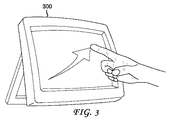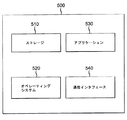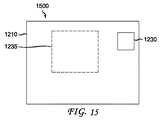JP6078476B2 - How to customize the display of descriptive information about media assets - Google Patents
How to customize the display of descriptive information about media assets Download PDFInfo
- Publication number
- JP6078476B2 JP6078476B2 JP2013546380A JP2013546380A JP6078476B2 JP 6078476 B2 JP6078476 B2 JP 6078476B2 JP 2013546380 A JP2013546380 A JP 2013546380A JP 2013546380 A JP2013546380 A JP 2013546380A JP 6078476 B2 JP6078476 B2 JP 6078476B2
- Authority
- JP
- Japan
- Prior art keywords
- information
- media asset
- description information
- window
- media
- Prior art date
- Legal status (The legal status is an assumption and is not a legal conclusion. Google has not performed a legal analysis and makes no representation as to the accuracy of the status listed.)
- Expired - Fee Related
Links
Images
Classifications
-
- G—PHYSICS
- G06—COMPUTING; CALCULATING OR COUNTING
- G06F—ELECTRIC DIGITAL DATA PROCESSING
- G06F3/00—Input arrangements for transferring data to be processed into a form capable of being handled by the computer; Output arrangements for transferring data from processing unit to output unit, e.g. interface arrangements
- G06F3/01—Input arrangements or combined input and output arrangements for interaction between user and computer
- G06F3/048—Interaction techniques based on graphical user interfaces [GUI]
- G06F3/0481—Interaction techniques based on graphical user interfaces [GUI] based on specific properties of the displayed interaction object or a metaphor-based environment, e.g. interaction with desktop elements like windows or icons, or assisted by a cursor's changing behaviour or appearance
-
- G—PHYSICS
- G06—COMPUTING; CALCULATING OR COUNTING
- G06F—ELECTRIC DIGITAL DATA PROCESSING
- G06F3/00—Input arrangements for transferring data to be processed into a form capable of being handled by the computer; Output arrangements for transferring data from processing unit to output unit, e.g. interface arrangements
- G06F3/14—Digital output to display device ; Cooperation and interconnection of the display device with other functional units
-
- G—PHYSICS
- G06—COMPUTING; CALCULATING OR COUNTING
- G06F—ELECTRIC DIGITAL DATA PROCESSING
- G06F3/00—Input arrangements for transferring data to be processed into a form capable of being handled by the computer; Output arrangements for transferring data from processing unit to output unit, e.g. interface arrangements
- G06F3/01—Input arrangements or combined input and output arrangements for interaction between user and computer
- G06F3/048—Interaction techniques based on graphical user interfaces [GUI]
-
- G—PHYSICS
- G06—COMPUTING; CALCULATING OR COUNTING
- G06F—ELECTRIC DIGITAL DATA PROCESSING
- G06F3/00—Input arrangements for transferring data to be processed into a form capable of being handled by the computer; Output arrangements for transferring data from processing unit to output unit, e.g. interface arrangements
- G06F3/01—Input arrangements or combined input and output arrangements for interaction between user and computer
- G06F3/048—Interaction techniques based on graphical user interfaces [GUI]
- G06F3/0487—Interaction techniques based on graphical user interfaces [GUI] using specific features provided by the input device, e.g. functions controlled by the rotation of a mouse with dual sensing arrangements, or of the nature of the input device, e.g. tap gestures based on pressure sensed by a digitiser
- G06F3/0488—Interaction techniques based on graphical user interfaces [GUI] using specific features provided by the input device, e.g. functions controlled by the rotation of a mouse with dual sensing arrangements, or of the nature of the input device, e.g. tap gestures based on pressure sensed by a digitiser using a touch-screen or digitiser, e.g. input of commands through traced gestures
-
- H—ELECTRICITY
- H04—ELECTRIC COMMUNICATION TECHNIQUE
- H04N—PICTORIAL COMMUNICATION, e.g. TELEVISION
- H04N21/00—Selective content distribution, e.g. interactive television or video on demand [VOD]
- H04N21/40—Client devices specifically adapted for the reception of or interaction with content, e.g. set-top-box [STB]; Operations thereof
- H04N21/43—Processing of content or additional data, e.g. demultiplexing additional data from a digital video stream; Elementary client operations, e.g. monitoring of home network or synchronising decoder's clock; Client middleware
- H04N21/431—Generation of visual interfaces for content selection or interaction; Content or additional data rendering
-
- H—ELECTRICITY
- H04—ELECTRIC COMMUNICATION TECHNIQUE
- H04N—PICTORIAL COMMUNICATION, e.g. TELEVISION
- H04N21/00—Selective content distribution, e.g. interactive television or video on demand [VOD]
- H04N21/40—Client devices specifically adapted for the reception of or interaction with content, e.g. set-top-box [STB]; Operations thereof
- H04N21/43—Processing of content or additional data, e.g. demultiplexing additional data from a digital video stream; Elementary client operations, e.g. monitoring of home network or synchronising decoder's clock; Client middleware
- H04N21/431—Generation of visual interfaces for content selection or interaction; Content or additional data rendering
- H04N21/4312—Generation of visual interfaces for content selection or interaction; Content or additional data rendering involving specific graphical features, e.g. screen layout, special fonts or colors, blinking icons, highlights or animations
-
- H—ELECTRICITY
- H04—ELECTRIC COMMUNICATION TECHNIQUE
- H04N—PICTORIAL COMMUNICATION, e.g. TELEVISION
- H04N21/00—Selective content distribution, e.g. interactive television or video on demand [VOD]
- H04N21/40—Client devices specifically adapted for the reception of or interaction with content, e.g. set-top-box [STB]; Operations thereof
- H04N21/43—Processing of content or additional data, e.g. demultiplexing additional data from a digital video stream; Elementary client operations, e.g. monitoring of home network or synchronising decoder's clock; Client middleware
- H04N21/443—OS processes, e.g. booting an STB, implementing a Java virtual machine in an STB or power management in an STB
- H04N21/4438—Window management, e.g. event handling following interaction with the user interface
-
- H—ELECTRICITY
- H04—ELECTRIC COMMUNICATION TECHNIQUE
- H04N—PICTORIAL COMMUNICATION, e.g. TELEVISION
- H04N21/00—Selective content distribution, e.g. interactive television or video on demand [VOD]
- H04N21/40—Client devices specifically adapted for the reception of or interaction with content, e.g. set-top-box [STB]; Operations thereof
- H04N21/47—End-user applications
- H04N21/485—End-user interface for client configuration
- H04N21/4858—End-user interface for client configuration for modifying screen layout parameters, e.g. fonts, size of the windows
Description
本出願は、参照することによりそのすべてがここに援用される、2010年12月22日に出願された米国仮出願第61/426,137号の利益を請求する。 This application claims the benefit of US Provisional Application No. 61 / 426,137, filed Dec. 22, 2010, which is hereby incorporated by reference in its entirety.
本開示は、一般にメディアアセットに関する説明情報を表示するためのユーザインタフェースに関する。より詳細には、本開示は、メディアアセットの説明情報を表示するユーザインタフェースをカスタマイズする方法のためのものである。 The present disclosure relates generally to user interfaces for displaying descriptive information about media assets. More particularly, the present disclosure is for a method of customizing a user interface that displays media asset description information.
メディアアセット(ビデオ、オーディオ、コンピュータプログラム、テキストなど)を検索する際、ユーザは、電子番組ガイドなどのサービスやサーチエンジンを利用して、このようなメディアアセットを説明する説明情報を検出することが可能である。典型的には、このようなクエリの結果は、当該結果の順序がユーザにより変更不可なテキストとして単に示される説明情報をもたらす。すなわち、俳優情報、クルー情報、メディアアセットの監督などの説明情報が、サーチクエリのコンテンツに関係なく、同じタイプの情報により同じ順序で提示される。 When searching for a media asset (video, audio, computer program, text, etc.), a user may use a service such as an electronic program guide or a search engine to detect descriptive information describing such media asset. Is possible. Typically, the results of such a query result in descriptive information in which the order of the results is simply indicated as text that cannot be changed by the user. That is, explanatory information such as actor information, crew information, and media asset supervision is presented in the same order by the same type of information regardless of the content of the search query.
メディアアセットに対応する説明情報のプレゼンテーションをカスタマイズするため、ユーザに提供するユーザインタフェースによる方法が提供される。当該カスタマイズ処理は、ウィンドウがメディアアセット説明情報フィールド及び/又は説明情報メディアアセットに対応するウィンドウの追加又は削除を含む。 In order to customize the presentation of descriptive information corresponding to a media asset, a method is provided by a user interface provided to a user. The customization process includes adding or deleting a window corresponding to the media asset description information field and / or the description information media asset.
本開示の上記及び他の態様、特徴及び効果は、添付した図面と共に参照されるべき好適な実施例の以下の詳細な説明に記載されるか、またはそれから明らかになるであろう。 The above and other aspects, features and advantages of the present disclosure will be set forth in or apparent from the following detailed description of the preferred embodiments to be referred to in conjunction with the accompanying drawings.
図面において、同様の参照番号は図面を通じて同様の要素を示す。
本開示は、ビデオ、テレビショー、映画、オーディオ、音楽、ビデオゲームなどのメディアアセットに関する情報を表示するのに利用されるユーザインタフェースの複数の異なる実施例を提供する。さらに、このようなユーザインタフェースの実施例は、受信、記録、再生、購入などのための処理をサポートできる。このようなユーザインタフェースは、コンピュータ、セットトップボックス、メディアサーバ、タブレット、携帯電話、パーソナルメディア装置、携帯ビデオゲームシステム、ビデオゲームシステムなどの装置上で実現可能である。 The present disclosure provides several different examples of user interfaces utilized to display information about media assets such as videos, television shows, movies, audio, music, video games, and the like. Further, such user interface embodiments may support processes for reception, recording, playback, purchase, and the like. Such a user interface can be realized on a device such as a computer, a set-top box, a media server, a tablet, a mobile phone, a personal media device, a portable video game system, and a video game system.
説明情報アプリケーションは、典型的には、中継されるものより多くのメディアアセットに関する情報を紹介するプログラム(テレビショー、映画、ラジオ番組、音楽、楽曲、マルチメディア、ゲームなど)でありうる。例えば、ユーザがテレビショーを視聴するとき、ユーザは、当該ショーの時間及びおそらくキャストなどの情報をリストした電子番組ガイドを呼び出すことができる。しかしながら、このような情報は、ここに説明される説明情報に提供される説明情報メディアアセット(画像、ビデオ、オーディオ、ウェブページ、インタラクティブアプリケーション、ゲーム、説明テキスト、メディア購入情報、示唆されたメディアなど)の深さを欠いている。すなわち、本原理は、ユーザがメディアアセットに関する情報を探すことを試みるときに提供される典型的なテキストの説明より、説明情報メディアアセットと呼ばれる追加的なメディアアセットを提供するスキームを提供する。 The explanatory information application can typically be a program (TV show, movie, radio program, music, song, multimedia, game, etc.) that introduces information about more media assets than what is relayed. For example, when a user views a television show, the user can call an electronic program guide that lists information such as the time of the show and possibly a cast. However, such information may include explanatory information media assets (images, video, audio, web pages, interactive applications, games, explanatory text, media purchase information, suggested media, etc. provided in the explanatory information described herein. ) Lack of depth. That is, the present principles provide a scheme that provides an additional media asset called a descriptive information media asset rather than the typical textual description provided when a user attempts to find information about the media asset.
図1を参照して、ホーム又はエンドユーザにコンテンツを配信するためのシステム100の実施例のブロック図が示される。当該コンテンツは、映画スタジオ又は制作会社などのコンテンツソース102からのものである。コンテンツは、2つの形式の少なくとも1つにより供給されてもよい。1つの形式は、コンテンツの放送形式であってもよい。放送コンテンツは、典型的には、American Broadcasting Company(ABC)、National Broadcasting Company(NBC)、Columbia Broadcasting System(CBS)などの全国放送サービスである放送アフィリエイトマネージャ104に提供される。放送アフィリエイトマネージャは、コンテンツを収集及び格納し、配信ネットワーク1(106)として示される配信ネットワークを介したコンテンツの配信をスケジューリングしてもよい。配信ネットワーク1(106)は、全国センタから1以上の地方又はローカルセンタへの衛星リンク伝送を含むものであってもよい。配信ネットワーク1(106)はまた、地上波放送、衛星放送、ケーブル放送などのローカル配信システムを利用して、又はIPを介した外部ネットワークからのローカルコンテンツの配信を含むものであってもよい。ローカル配信されたコンテンツは、ユーザの自宅のユーザのセットトップボックス/デジタルビデオレコーダ(DVR)108に提供され、コンテンツは、ユーザによりサーチされる利用可能なコンテンツの本体に以降に含まれることになる。
Referring to FIG. 1, a block diagram of an embodiment of a
コンテンツの第2形式は、特別コンテンツと呼ばれる。特別コンテンツは、有料視聴、ペイパービュー又は放送アフィリエイトマネージャに提供されない他のコンテンツとして配信されるコンテンツを含むものであってもよい。多くのケースにおいて、特別コンテンツは、ユーザにより要求されたコンテンツであってもよい。特別コンテンツは、コンテンツマネージャ110に配信されてもよい。コンテンツマネージャ110は、例えば、コンテンツプロバイダ、放送サービス又は配信ネットワークサービスなどと提携したインターネットウェブサイトなどのサービスプロバイダであってもよい。コンテンツマネージャ110はまた、ユーザのセットトップボックス/デジタルビデオレコーダ108にまだ配信されていないコンテンツがサーチされてもよいように、インターネットコンテンツを配信システムや明示的にはサーチのみに搭載してもよい。コンテンツマネージャ110は、別の配信ネットワークである配信ネットワーク2(112)を介しコンテンツをユーザのセットトップボックス/デジタルビデオレコーダ108に配信してもよい。配信ネットワーク2(112)は、高速ブロードバンドインターネットタイプの通信システムを含むものであってもよい。放送アフィリエイトマネージャ104からのコンテンツがまた配信ネットワーク2(112)のすべて又は一部を利用して配信され、コンテンツマネージャ110からのコンテンツは配信ネットワーク1(106)のすべて又は一部を利用して配信されてもよいことに留意することが重要である。さらに、ユーザはまた、コンテンツがコンテンツマネージャ110により管理される必要なく、配信ネットワーク2(112)を介しインターネットから直接的にコンテンツを取得してもよい。さらに、サーチ範囲は、利用可能なコンテンツから将来的に放送又は利用可能とされるコンテンツに及ぶ。
The second form of content is called special content. The special content may include content distributed as paid viewing, pay-per-view, or other content that is not provided to the broadcast affiliate manager. In many cases, the special content may be content requested by the user. Special content may be distributed to the
セットトップボックス/デジタルビデオレコーダ108は、配信ネットワーク1及び配信ネットワーク2の一方又は双方から異なるタイプのコンテンツを受信してもよい。セットトップボックス/デジタルビデオレコーダ108は、コンテンツを処理し、ユーザの嗜好及びコマンドに基づきコンテンツの分離を提供する。セットトップボックス/デジタルビデオレコーダはまた、オーディオ及びビデオコンテンツを記録及び再生するため、ハードドライブ又は光ディスクドライブなどの記憶装置を含むものであってよい。セットトップボックス/デジタルビデオレコーダ108の処理及び格納されているコンテンツの再生に関する機能のさらなる詳細は、図2に関して後述される。処理されたコンテンツは、表示装置114に提供される。表示装置114は、従来の2Dタイプのディスプレイであってもよいし、又は先進的な3Dディスプレイであってもよい。無線電話、PDA、コンピュータ、ゲームプラットフォーム、リモコン、マルチメディアプレーヤーなどの表示機能を有する他の装置が、本開示の教示を利用し、本開示の範囲内に属するとみなされることが理解されるべきである。
The set top box /
アプリケーションサーバ116は、配信ネットワーク2(112)を介しセットトップボックス108に接続され、アプリケーションサーバ116は、セットトップボックス108からの各種コール(リクエスト)に応答する少なくとも1つのアプリケーションを実行するよう構成可能である。すなわち、セットトップボックス108はクライアントとして機能することが可能であり、アプリケーションサーバ116はサーバとして機能し、ウェブサーバ、データベースなどの各種アプリケーションを実行することが可能である。コールは、HTML、JAVA(登録商標)、AJAXフレームワーク、ASP(Active Server Pages)などのフレームワークを利用して実現可能であり、アプリケーションサーバ116は、データを配信するため、セットトップボックス108から受信したコール又はファンクションに応答する。同様に、アプリケーションサーバ116は、REST(Representational State Transfer)モデル又はSOAP(Simple Object Access Protocol)から派生したものとすることが可能である。
The
JAVAベース環境では、アプリケーションサーバ116は、他のサーバ及びAPIが利用可能であるが、セットトップボックス108から各種コールを受信するJerseyベースのAPI(Application Program Interface)を利用したGlassfishベースサーバを利用して実現可能である。
In the JAVA-based environment, the
第2モデルがまた利用可能であり、アプリケーションサーバ116及びセットトップボックス108は、アプリケーションが分散化されて実行されるピア・ツー・ピア環境において実行するよう構成される。
A second model is also available, and the
図2を参照して、セットトップボックス/デジタルビデオレコーダ200のコアの実施例のブロック図が示される。図示される装置200はまた、表示装置114を含む他のシステムに搭載されてもよい。さらに、ディスプレイ214が装置200の処理を制御するためコマンド又はジェスチャを入力するのに利用可能となるように、表示装置214がタッチ画面装置である装置200が実現可能である。これらのケースの何れかにおいて、システムの完全な処理に必要な複数のコンポーネントが、当業者に周知であるとき、簡潔さのため図示されない。
Referring to FIG. 2, a block diagram of a core embodiment of set top box /
図2に示される装置200では、コンテンツは入力信号受信機202において受信される。入力信号受信機202は、地上波、ケーブル、衛星、イーサネット(登録商標)、ファイバ及び電話線ネットワークを含む可能な複数のネットワークの1つを介し提供される信号を受信、復調及び復号化するのに利用される複数の既知の受信回路の1つであってもよい。所望の入力信号は、制御インタフェース(図示せず)を介し提供されるユーザ入力に基づき、入力信号受信機202において選択及び抽出されてもよい。復号化された出力信号は、入力ストリームプロセッサ204に提供される。入力ストリームプロセッサ204は、最終的な信号選択及び処理を実行し、コンテンツストリームのオーディオコンテンツからビデオコンテンツを分離することを含む。オーディオコンテンツは、圧縮デジタル信号などの受信フォーマットからアナログ波形信号への変換のため、オーディオプロセッサ206に提供される。アナログ波形信号は、オーディオインタフェース208と、さらに表示装置114又はオーディオアンプ(図示せず)とに提供される。あるいは、オーディオインタフェース208は、Sony/Philips Digital Interconnect Format(SPDIF)などを介しHDMI(登録商標)(High−Definition Multimedia Interface)ケーブル又は他のオーディオインタフェースを利用して、オーディオ出力装置又は表示装置にデジタル信号を提供してもよい。オーディオプロセッサ206はまた、オーディオ信号の格納に必要な変換を実行する。
In the
入力ストリームプロセッサ204から出力されたビデオは、ビデオプロセッサ210に提供される。ビデオ信号は、複数のフォーマットの1つであってもよい。ビデオプロセッサ210は、必要に応じて入力信号フォーマットに基づきビデオコンテンツの変換を提供する。ビデオプロセッサ210はまた、ビデオ信号の格納に必要な変換を実行する。
The video output from the
ストレージ装置212は、入力において受信したオーディオ及びビデオコンテンツを格納する。ストレージ装置212は、コントローラ214の制御の下で、またユーザインタフェース216から受信した早送り(FF)及び巻き戻し(Rew)などのナビゲーション命令などのコマンドに基づきコンテンツの以降の抽出及び再生を可能にする。ストレージ装置212は、ハードディスクドライブ、SRAMやDRAMなどの1以上の大容量集積電子メモリ、又はCDドライブやDVDドライブなどの互換的な光ディスクストレージシステムであってもよい。一実施例では、ストレージ装置212は、外部的なものであり、システムになくてもよい。
The
入力又はストレージ装置212から与えられるビデオプロセッサ210からの変換されたビデオ信号が、ディスプレイインタフェース218に提供される。ディスプレイインタフェース218はさらに、上述されたタイプの表示装置に表示信号を提供する。ディスプレイインタフェース218は、RGB(Red−Green−Blue)などのアナログ信号インタフェースであってもよいし、又はHDMIなどのデジタルインタフェースであってもよい。ディスプレイインタフェース218が、以下でより詳細に説明されるように、3次元アレイによりサーチ結果を提示するための各種画面を生成することが理解されるべきである。
The converted video signal from
コントローラ214は、入力ストリームプロセッサ202、オーディオプロセッサ206、ビデオプロセッサ210、ストレージ装置212及びユーザインタフェース216を含む装置200のコンポーネントのいくつかにバスを介し相互接続される。コントローラ214は、入力ストリーム信号をストレージ装置への格納用又は表示用の信号に変換するための変換処理を管理する。コントローラ214はまた、格納されているコンテンツ/メディアアセットの抽出及び再生と、コンテンツ/メディアアセットを再生するためのリモートサーバとの通信とを管理する。さらに、以下に説明されるように、コントローラ214は、上述された配信ネットワークを介し配信又は格納されるコンテンツの検索を実行する。コントローラ214はさらに、コントローラ214のための情報及び命令コードを格納するため、制御メモリ220(RAM、SRAM、DRAM、ROM、PROM、フラッシュメモリ、EPROM、EEPROMなどを含む揮発性又は不揮発性メモリなど)に接続される。さらに、メモリの実現形態は、単一のメモリ装置又は共有又は共通メモリを構成するため一緒に接続される複数のメモリ回路などの複数の可能な実施例を含むものであってもよい。さらに、メモリがより大きな回路のバス通信回路の一部などの他の回路と共に含まれてもよい。
効果的に動作するため、本開示のユーザインタフェース216は、ディスプレイ上でカーソルを移動させる入力装置を利用し、ディスプレイはさらに、カーソルが通過するとコンテンツを拡大させる。一実施例では、入力装置は、ジャイロスコープ又は加速度計等の動き検出の形態のリモコンであり、ユーザが画面又はディスプレイの周りで自由にカーソルを動かすことを可能にする。他の実施例では、入力装置は、画面のパッド上のユーザの動きをトラッキングするタッチパッド又は接触感知装置の形態によるコントローラである。他の実施例では、入力装置は、方向ボタンを備えた従来のリモコンとすることができる。
In order to operate effectively, the
図3を参照して、本開示のユーザインタフェース処理は、早送り、巻き戻しなどの機能を表すのに利用可能な入力装置を利用する。これを可能にするため、タブレット又はタッチパネル装置300(図1に示されるタッチ画面装置116と同じであり、及び/又はメディア装置108及びタッチ画面装置116の一体化された具体例である)は、受信装置200のユーザインタフェース216及び/又はタッチパネルインタフェース222を介しインタフェースをとるようにしてもよい。タッチパネル装置300は、セットトップボックス又は他の制御装置に対するコマンドにパネルを介し変換されたアクション及び手の動き又はジェスチャに基づき、受信機又はセットトップボックスの処理を可能にする。一実施例では、タッチパネル300は、グリッドディスプレイをナビゲートするためのナビゲーションツールとして単に機能するものであってもよい。他の実施例では、タッチパネル300はさらに、コンテンツのグリッドディスプレイを介したナビゲーションとユーザがより直接的にやりとりすることを可能にする表示装置として機能する。タッチパネル装置は、アクティブ化ボタンなどのより従来の制御機能を含むリモコン装置の一部として含まれてもよい。タッチパネル300はまた、少なくとも1つのカメラ要素を含むことが可能である。以下でより詳細に説明されるように、タッチパネル装置300に表示されるコンテンツは、メイン画面にザッピング又は投影されてもよい(例えば、図1に示される表示装置114など)。
Referring to FIG. 3, the user interface process of the present disclosure uses an input device that can be used to represent functions such as fast forward and rewind. To enable this, the tablet or touch panel device 300 (same as the
図4を参照して、図示されるようなジェスチャ検知コントローラ又はタッチ画面の利用は、いくつかのタイプのユーザインタラクションを提供する。コントローラからの入力はジェスチャを定義するのに利用され、さらにジェスチャは具体的な状況のコマンドを定義する。センサの設定は、タッチ画面上のユーザの指の動きを定義することを可能にするか、又は1次元若しくは2次元でのコントローラ自体の動きを定義することを可能にするものであってもよい。対角線などの2次元の動きと、ヨー、ピッチ及びロールの組み合わせは、スウィングなどの何れか3次元の動きを定義するのに利用可能である。図4において、いくつかのジェスチャが示される。ジェスチャはコンテクスト又は状況において解釈され、ユーザにより行われる定義された動きにより特定される。 Referring to FIG. 4, the use of a gesture detection controller or touch screen as shown provides several types of user interaction. Input from the controller is used to define gestures, which in turn define commands for specific situations. The sensor settings may allow the user's finger movement on the touch screen to be defined, or may allow the controller's own movement in one or two dimensions to be defined. . A combination of two-dimensional motion, such as diagonal lines, and yaw, pitch, and roll can be used to define any three-dimensional motion, such as swing. In FIG. 4, several gestures are shown. Gestures are interpreted in the context or context and are identified by defined movements made by the user.
バンピング(bumping)420は、上下左右の何れか1つの方向へのポインティングを示す2ストロークの描画により定義される。バンピングジェスチャは、状況における特定のコマンドに関連付けされる。例えば、時間シフトモードでは、左バンプジェスチャ420は巻き戻しを示し、右バンプジェスチャは早送りを示す。他の状況では、バンプジェスチャ420は、バンプにより指定された方向に特定の値をインクリメントするよう解釈される。チェッキング(checking)440は、チェックマークを描画するのと同様に定義される。それは、下方へのバンプジェスチャ420と類似している。チェッキングは、リマインダのユーザタグを指定するため、又はアイテム若しくは要素を選択するための状況において特定される。サークリング(circling)440は、何れかの方向にサークルを描画するとの同様に定義される。2つの方向が区別できることが可能である。しかしながら、混乱を回避するため、サークルは、方向に関係なく単一のコマンドとして特定される。ドラッギング(dragging)450は、タブレット300上で(仮想的又は物理的)ボタンの押下中(すなわち、“トリガードラッグ”)、コントローラの角度の動き(ピッチ及び/又はヨーの変化)として定義される。ドラッギングジェスチャ450は、ナビゲーション、スピード、距離、時間シフト、巻き戻し及び早送りに利用されてもよい。ドラッギング450は、ディスプレイ上の輪郭のハイライト化や選択など、状態の変化、カーソル又は仮想的カーソルを動かすのに利用可能である。ドラッギング450は、何れかの方向のものとすることが可能であり、2次元にナビゲートするのに一般に利用される。しかしながら、特定のインタフェースでは、ドラッギングコマンドに対するレスポンスを修正することが好ましい。例えば、いくつかのインタフェースでは、1次元又は方向への操作が、仮想的カーソルのポジション又は動きの方向に応じて他の次元又は方向に関して好まれる。ノッディング(nodding)460は、2つの高速のトリガードラッグ上下垂直方向の動きにより定義される。ノッディング460は、“はい(Yes)”又は“了解(Accept)”を示すのに利用される。X−ing470は、文字“X”を描画するとの同様に定義される。X−ing470は、“削除(Delete)”又は“ブロック(Block)”コマンドに利用される。ワギング(wagging)480は、2つの高速のトリガードラッグ前後水平方向の動きにより定義される。ワギングジェスチャ480は、“いいえ(No)”又は“キャンセル(Cancel)”を示すのに利用される。
Bumping 420 is defined by a two-stroke drawing that indicates pointing in one of the top, bottom, left, and right directions. A bumping gesture is associated with a specific command in the context. For example, in time shift mode, the
センサシステムの複雑さに応じて、シンプルな1次元の動き又はジェスチャのみが許容されてもよい。例えば、ここに示されるように、センサ上のシンプルな左又は右の動きが、早送り又は巻き戻し機能を生じさせるようにしてもよい。さらに、複数のセンサは、タッチ画面上の異なる位置に内蔵及び配置可能である。例えば、左右の動きのための水平方向のセンサがある場所に配置され、ボリュームアップ・ダウンに利用され、上下の動きのための垂直方向のセンサが異なる場所に配置され、チャネルアップ・ダウンに利用されてもよい。このように、具体的なジェスチャマッピングが利用されてもよい。以下でさらに詳細に説明されるように、2フィンガースワイプジェスチャが、タブレット300からメイン画面又は表示装置114へのコンテンツのスローイング又は移動を開始するのに利用されてもよい。
Depending on the complexity of the sensor system, only simple one-dimensional movements or gestures may be allowed. For example, as shown here, a simple left or right movement on the sensor may cause a fast forward or rewind function. Further, the plurality of sensors can be incorporated and arranged at different positions on the touch screen. For example, horizontal sensors for left and right movements are placed at a certain location and used for volume up and down, vertical sensors for up and down movement are placed at different locations and used for channel up and down May be. In this way, specific gesture mapping may be used. As described in more detail below, a two-finger swipe gesture may be utilized to initiate the throwing or movement of content from the
図5は、配信ネットワーク106,112上の装置にサービスを提供するため配信ネットワーク106,112と共に利用可能な本開示による一例となるアプリケーションサーバ500の全体図を提示する。アプリケーションサーバ500は、アプリケーション、当該アプリケーションのデータ、データベース情報、ウェブページ情報、メディアデータなどの情報を格納するのに利用されるストレージ510を有することが可能である。ストレージ510は、1以上のハードドライブ、RAIDシステム、揮発性メモリ、不揮発性メモリ、ディスクベースストレージ、ソリッドステートストレージ、リール・ツー・リールテープなどとして実現可能である。オペレーティングシステム520は、サーバ500を動作させるのに利用される基礎となるシステムである。利用可能なオペレーティングシステムの具体例として、Windows(登録商標)、Solaris、Unix(登録商標)、Linux(登録商標)、MacOSなどがあげられる。アプリケーション530は、アプリケーションサーバ500上で実行可能なウェブサーバ、ファイルサーバ、アプリケーションライセンシング、サーチエンジン、認証、テルネット、電子メール、ファイル転送、メディア配信、メディアアセット情報プログラム、プログラムコード実行などのアプリケーションである。
FIG. 5 presents an overview of an
通信インタフェース540は、サーバ500がネットワーク106,112上の装置と通信するためのインタフェースを提供する。通信インタフェースの具体例として、イーサネット(登録商標)、衛星インタフェース、ファイバ接続、T1,T2,T3、同軸ケーブルなどであり、他のデータ配信システムが利用可能であるが、このような通信は、好ましくはパケットベースである。
The
ユーザがメディアアセットに関する検索に興味があるとき、ユーザは、異なるメディアアセットに関する情報を検出するため、サーチユーザインタフェース600の実施例を表す図6に示されるようなインタフェースを利用可能である。具体的には、ユーザインタフェース600は、サーチクエリがエリア620にタイプされるように、フロントエンドとして利用され、これにより、入力されたサーチクエリは、当該分野で知られるように、サーチ結果についてサーチエンジンに配信される。すなわち、GOOGLE、YAHOO、BINGなどのサーチ結果のためのリモートサーチエンジンに対するクエリが装置により可能であり、ローカル記憶装置におけるサーチ結果についてサーチが実行可能であり、複数のサーチエンジンがサーチ結果について同時にクエリ可能であり、他の技術が本説明に従って利用可能である。
When the user is interested in searching for media assets, the user can utilize an interface such as that shown in FIG. 6 representing an example of a
ユーザインタフェース600は、表示装置、ディスプレイ画面などにおいて視聴可能なディスプレイエリア610を提供する。サーチ機能は、サーチ制御605をユーザがアクティブ化することによって呼び出し可能であり、これにより、当該アクションの結果がサーチユーザインタフェース600をもたらす。エリア620は、キーボード630に示される文字を利用することによって、サーチ基準に入力するのに利用される。ボタン640は、他のユーザにより行われる一般的な他のサーチを呼び起こすためアクティブ化可能であり、サーチ情報がリモートサーバから取得可能である。アクティブ化されると、ボタン645は、ユーザにより以前に行われたサーチを呼び起こす。
The
本例では、ユーザは、エリア620に“how to train your dragon”という言葉をタイプした。このサーチクエリの結果が、サーチ結果を提示するユーザインタフェース700の実施例を示す図7において示される。すなわち、サーチ結果650,653及び655は“How to Train Your Dragon”の異なるバージョンを提示し、650が映画の通常バージョンを構成し、653が3Dバージョンに対応し、655が映画のIMAXバージョンに関する。映画は、サーチ結果の隣の再生ボタン659をアクティブ化することによって選択可能である。理想的には、再生ボタン659は、ユーザがすでにメディアアセットを購入済みである場合、ユーザが加入によりメディアアセットにアクセス可能である場合、ユーザがローカル若しくはリモートストレージを介しアクセス可能なバージョンのメディアアセットを有している場合などに生成される。あるいは、メディアアセットは、ユーザがオプション657などのオプションをアクティブ化する場合、購入可能である。さらに、メディアアセットに関する説明情報がまた、オプション657をアクティブ化することによってアクセス可能である。
In this example, the user types the word “how to train your dragon” in
図8は、本開示によるメディアアセットに関する説明情報を提示するユーザインタフェース800の実施例を示す。説明情報の具体例として、ポスターアート、アセットの概要、監督、俳優、スタジオ、テレビ情報、映画情報、音楽情報、音楽アーティスト、アーティスト、プロデューサ、写真の監督、映画脚本著者、エグゼクティブプロデューサ、プロデューサ、ジャンル、リリース日などとすることが可能である。このような説明情報は、Baseline、Tribune Media Services(TMS)、Internet Movie Database(IMDB)、Internet Video Archive(IVA)などのソースから抽出可能であり、装置からローカルに、電子番組ガイド情報、レーティング、ランタイム、リリースデータなどがまた、当該情報を生成するためアクセス可能である。説明情報はまた、アセットの概要、監督、俳優、スタジオ、テレビ情報、映画情報、音楽情報、音楽アーティスト、アーティスト、プロデューサ、写真の監督、映画脚本著者、エグゼクティブプロデューサ、プロデューサ、ジャンル、リリース日などのカテゴリを含むメディアアセット説明情報フィールドにより分類可能である。
FIG. 8 illustrates an example of a
説明情報メディアセットは、メディアアセットに関する情報を求めるとき、説明情報の一部として呼び出し可能なビデオ、オーディオ、ピクチャ、添付されたテキスト、コンピュータプログラムなどである。例えば、ユーザがメディアアセットとして映画の説明情報をサーチしている場合、映画の俳優のピクチャ、映画の予告、映画からの監督とのインタビューからの音声などのすべてが、異なる形式の説明情報メディアアセットを表す。 A description information media set is a video, audio, picture, attached text, computer program, etc. that can be called as part of the description information when seeking information about a media asset. For example, if the user is searching for movie description information as a media asset, the movie actor's picture, movie trailer, audio from the director's interview with the movie, etc. all have different forms of description information media asset Represents.
ユーザインタフェース800に戻って、説明情報は、ポスターアート610と、他のフィールドのうちアセットタイトル、クルー、アセットの概要、レーティング、ランタイム、スタジオ及びリリース日を含む各種説明情報フィールドを含む説明情報テキスト660とを含む。ディスプレイエリア610は利用可能な情報の部分しか提示しないことがあり、ユーザインタフェース800は、ディスプレイエリア610を下方にスクローリングすることによってアクセス可能な映画アセットの監督に関する追加的な情報を提示する。すなわち、メディアアセットの説明情報はディスプレイエリア610に示されるより大きくなることが予想され、このような情報は、ジェスチャ、制御入力、コマンドなどを構成することによって、適切な方向へのスクロール処理を構成することによって配置可能である。メディアアセット説明情報の具体例としてメディアアセットのビデオ予告は、メイン画面、サブ画面などに予告を再生させる予告再生オプション662をアクティブ化することによってアクセス可能である。
Returning to the
図9は、本開示によるメディアアセットに関する説明情報を提示するユーザインタフェース900の実施例を提供する。メディアアセットの説明情報に対するリクエストに応答して単にテキストを提示する代わりに、ユーザインタフェース900は、対応するメディアアセット説明フィールドの説明テキストと共に、ディスプレイエリア910にピクチャを提示する。例えば、メディアアセットの名前を示すアセットタイトルバー920とは別に、ウィンドウ925は、インタラクティブアプリケーションが選択されたメディアアセットについて呼び出し可能であることを示す。さらに、ウィンドウ930は、メディアアセットに関する追加的な情報があることを示し、このような情報は、批評家によるメディアアセットのレビュー、メディアアセットに関するユーザコメント、メディアアセットの映画脚本などとすることが可能である。
FIG. 9 provides an example of a
ウィンドウ940はキャスト情報を表示し、クルー情報がウィンドウ950を介しアクセス可能であり、メディアアセットからの画像がウィンドウ960を介しアクセス可能であり、メディアアセットのビデオがウィンドウ970のアクティブ化を介しアクセス可能である。任意的には、980などのグラフィックバックグラウンドが呼び出し可能であり、そこに925,930,940,950,960,970,980などのウィンドウがディスプレイエリア910のフォアグラウンドに配置される。他の説明情報フィールドの他のウィンドウが本開示により利用可能であることが予想される。
テーブル1において、図9に提供される説明ユーザインタフェースの実施例を生成するのに利用可能なコンフィギュレーションテーブルの具体例が示される。 Table 1 shows a specific example of a configuration table that can be used to generate the illustrative user interface example provided in FIG.
テーブルIの説明に続いて、Media Asset Descriptive Fieldと呼ばれるフィールドは、対応するウィンドウのアクティブ化によりアクセス可能な説明情報のフィールドを示す。メディアタイプは、ビデオ、オーディオ、ピクチャ、ページ、コンピュータプログラム、テキスト、これらの組み合わせなどとすることが可能な説明情報フィールドに対応するウィンドウに表示されるべきものを示す。すなわち、ウィンドウがアクティブ化されると、メディアアセットに対応する説明情報メディアアセットがアクセス可能である。例えば、メディアアセットがビデオの形式による予告である対応する説明メディアアセットを有する場合、対応するウィンドウがアクティブ化される場合にはこのような予告が呼び出されて再生のためアクティブ化可能である。対応する説明メディアアセットのサーバ位置は、当該フィールドにおいて指定可能である。メディアアセット説明フィールドについて、当該説明フィールドメディアアセットのソースに割り当てられる優先度があるかもしれないことに留意されたい。例えば、ソースのランキングは、説明フィールドメディアアセットがまずIVAから、その後にTMS、そしてローカルサーバから到来することが可能である。情報に対するサーバの優先順位付けは、関連情報に入力するなどによってユーザ、サービスプロバイダなどによって指定可能である。当該サーバの優先順位付けの他の具体例が、本説明に従って実現可能である。 Following the description of Table I, a field called Media Asset Descriptive Field indicates a field of description information accessible by activation of the corresponding window. The media type indicates what should be displayed in the window corresponding to the description information field, which can be video, audio, picture, page, computer program, text, combinations thereof, and the like. That is, when the window is activated, the description information media asset corresponding to the media asset is accessible. For example, if a media asset has a corresponding explanatory media asset that is a trailer in the form of a video, such a trailer can be invoked and activated for playback if the corresponding window is activated. The server location of the corresponding explanatory media asset can be specified in this field. Note that for a media asset description field, there may be a priority assigned to the source of the description field media asset. For example, the ranking of the source can be that the description field media asset comes first from IVA, then from TMS, and then from the local server. Server prioritization of information can be specified by the user, service provider, etc. by entering in the relevant information. Other specific examples of prioritization of the servers can be realized according to this description.
メディアタイプのフィールドでは、追加的なウィンドウ、メディアアセットなどが記述可能なテーブルIと同様の方法により設定される追加的なページへのリファレンスが存在しうることに留意されたい。典型的には、“ページ”と呼ばれるテーブルの識別子は、後述される図10及び11について示される追加的なページの存在を示す。例えば、メディアタイプフィールドの他のアセットタイプ“ピクチャ”による“ページ”という用語は、ピクチャが対応するウィンドウについて示されるべきであるが、より多くのウィンドウのページが、典型的には、ウィンドウがアクティブ化されると生成されることを示す。あるいは、“ビデオ”による“ページ”という用語は、ウィンドウにおいて再生されるビデオを有し、これにより、参照されたページが、対応するウィンドウのアクティブ化の際に生成される。すなわち、“ビデオ”、“オーディオ”、“テキスト”、“インタラクティブプログラム”及び“ピクチャ”などの用語が、ウィンドウのテーブルの“ページ”という用語なしに出現するとき、対応するページは、ウィンドウのアクティブ化によって生成されない。他のアプローチが、説明された原理に従って可能である。 Note that in the media type field there may be a reference to an additional page that is set up in a manner similar to Table I where additional windows, media assets, etc. can be described. Typically, an identifier in a table called “page” indicates the presence of an additional page as shown for FIGS. 10 and 11 described below. For example, the term “page” by other asset type “picture” in the media type field should be indicated for the window to which the picture corresponds, but more windows pages are typically active in the window It is generated when it is converted. Alternatively, the term “page” by “video” has video played in a window so that the referenced page is generated upon activation of the corresponding window. That is, when terms such as “video”, “audio”, “text”, “interactive program”, and “picture” appear without the term “page” in the table of windows, the corresponding page is active in the window. It is not generated by conversion. Other approaches are possible according to the described principle.
サーバから説明情報メディアアセットを要求すると、このようなアセットはコンフィギュレーションテーブル、ファイル、データベースのファイル名によって、又は他の方法により指定されることが可能である。説明情報メディアアセットに対するリクエストにおいて参照される具体的なファイルがないが、アセットに対するクエリがサーバにあるサーチエンジンに行われる可能性があることが想定されることもある。映画の予告に対する当該アプローチの具体例は、サーバのサーチエンジンにクエリ“(映画の予告)及び(アセットタイトル)”を提供するものである。サーチ結果がサーチクエリから利用可能である場合、サーチエンジンは、アセットタイトルの映画の予告に対応するビデオアセットへのリンクを返すことになる。このスキームは、ビデオ、オーディオ、ピクチャ、テキスト、アプリケーションなどを取得するため適用可能である。さらに、第1サーバがクエリされ、説明情報メディアアセットへのリンクを提供することができない場合、第2サーバが、テーブルに示される優先度情報などに従ってクエリ可能である。メディアアセットに対応する説明情報メディアアセットを受信するための他の技術は、説明された原理に従って実現可能である。 When requesting descriptive information media assets from the server, such assets can be specified by configuration table, file, database filename, or otherwise. Although there is no specific file referenced in the request for the description information media asset, it may be assumed that a query for the asset may be made to a search engine at the server. A specific example of this approach to movie trailers is to provide the query “(movie trailer) and (asset title)” to the server search engine. If the search results are available from the search query, the search engine will return a link to the video asset corresponding to the movie title of the asset title. This scheme is applicable for obtaining video, audio, pictures, text, applications, etc. Further, if the first server is queried and cannot provide a link to the descriptive information media asset, the second server can be queried according to the priority information shown in the table or the like. Descriptive information corresponding to media assets Other techniques for receiving media assets can be implemented in accordance with the described principles.
図10は、本開示によるメディアアセットに関する説明情報及び説明情報メディアアセットを提示するユーザインタフェース1000の実施例を示す。具体的には、ディスプレイエリア1010に示されるように、ウィンドウ1020,1025,1030,1035,1040,1045,1050,1055が、説明フィールド“キャスト”に関連する異なる俳優に対応する。本ケースでは、これらのウィンドウの何れかのアクティブ化は、特定の俳優に関する説明情報の追加的なページを生じさせることが可能である。このような処理は、本説明に従って無限に継続可能である。説明情報メディアアセットはまた、このようなウィンドウがアクティブ化されると、再生可能である。
FIG. 10 illustrates an example of a
図10がどのように再生可能であるかのさらなる具体例がテーブルIIに示され、これにより、当該情報は本説明に従って再生可能である。 A further example of how FIG. 10 is reproducible is shown in Table II so that the information can be replayed according to the present description.
図12は、本開示による説明情報を提示するユーザインタフェース1200の実施例を示す。ディスプレイエリア1210について、複数のウィンドウ1220,1230,1240,1250,1260,1270,1280,1290が提示される。特に、1250,1260,1290のウィンドウの部分はディスプレイエリア1210の画面から離れており、スクローリング処理が、当該ウィンドウを完全に閲覧するのに利用可能である。上述されたように、各ウィンドウは、本原理を利用して呼び出し可能な対応する説明情報フィールド又は説明情報メディアアセットを有する。図12の要素はユーザによりカスタマイズ可能であり、ジェスチャ、制御入力コマンド、ドラッギング及びドロッピングなどを用いて、各種ウィンドウがディスプレイエリアから移動、リサイズ、追加又は削除可能である。すなわち、ユーザが“クルー”情報のついて新たなウィンドウをユーザインタフェースに追加することを所望する場合、当該追加は、コンフィギュレーションファイル、テーブル、データベースなどの属性を変更する。
FIG. 12 illustrates an example of a
図13は、本開示に従ってユーザがユーザインタフェースのコンポーネントを移動することによって変更可能な説明情報を提示するユーザインタフェース1300の実施例を示す。例えば、ユーザが1235のポジションにウィンドウ1230を移動する場合、ウィンドウの対応する“x”及び“y”座標が変化する。同様に、ウィンドウ1290をポジション1295に移動することは、ウィンドウ1290の対応する“x”及び“y”座標を変更する。このような変更は、関連するコンフィギュレーションファイル、テーブル、データベースなどに格納される。移動処理の結果を表示するユーザインタフェース1400が、本開示に従って図14に示される。
FIG. 13 illustrates an example of a
図15は、本開示に従ってリサイジング処理を利用してユーザにより変更可能な説明情報を提示するユーザインタフェース1500の実施例を示す。ディスプレイエリア1210について、ウィンドウ1230が、エリア1235を占有するようリサイズされる。ビデオウィンドウのコンテンツをスケーリングするためのこのようなリサイジング処理は、当該分野において知られている。リサイジング処理の結果は、ウィンドウの対応する“w”及び“h”を変更することであり、このような変更は、関連するコンフィギュレーションファイル、テーブル、データベースなどに格納される。図16において、本開示によるリサイジング処理の結果を表示するユーザインタフェース1600が示される。
FIG. 15 illustrates an example of a
図17は、本開示によるユーザにより変更可能な説明情報を提示するユーザインタフェース1700の実施例を示す。ディスプレイエリア1210について、ユーザインタフェース1200からの要素をより少なく含む図12の変更されたバージョンが示される。具体的には、ウィンドウ1230,1240,1250,1260,1270,1290が、本原理について説明されたような方法により再配置された。さらに、ウィンドウ1220,1280が、ユーザインタフェース1700を生成するため、ユーザインタフェース1200から削除された。
FIG. 17 illustrates an example of a
図18は、本開示によるユーザにより変更可能な説明情報を提示するユーザインタフェース1800の実施例を示す。本構成では、ウィンドウ1230,1240,1250,1260が一緒にグループ化される。ウィンドウ1290は、ディスプレイエリア1210の他のエリアに移動された。ウィンドウ1270は当該コンフィギュレーションから削除されていることに留意されたい。同様に、図19は、本開示によるユーザインタフェース1900のウィンドウ1230,1240,1250,1260,1290の他の構成を示す。
FIG. 18 illustrates an example of a
図20は、装置の説明情報メディアアセットを受信するよう指定可能な各種サーバによるブロック図2000の実施例を提供する。何れのサーバが説明情報フィールドメディアアセットについてアクセス又はクエリされるべきか指定可能であることによると、サーバ2010,2020,2030は、IVA、TMSなどのサーバを表す。サーバ2040は、サービスプロバイダが装置2060にネットワークサービスを提供するネットワークサービスプロバイダ2050により運営されるサーバである。サービスプロバイダ2050は、サーバを介しメディアアセットを販売するための宣伝又は試みを行うことを介して、経済的な利益を導出可能であるため、サービスプロバイダ2050は、対応するサーバ2040が他のサーバ2010,2020,2030より高い優先度を有することを所望してもよい。例えば、ネットワークサービスプロバイダ2050は、メディアアセットの説明情報に対するクエリに応答して、ユーザ装置2060がビデオオンデマンドサービスを介しサービスプロバイダ2050からメディアアセットを要求することを可能にする予告(説明情報フィールドメディアアセットとして)を提示可能である。これは、Amazon、Itunes、Netflix、IVA、IMDBなどの外部サービスがそれらの情報サービスを介しユーザに高く売りつけることを防ぐ。あるいは、ユーザの装置2060に接続されたローカル記憶装置2070は、利用可能な説明情報と説明情報メディアアセットとを有することが可能である。このような優先度情報は、テーブル、データベース、コンフィギュレーションファイルなどに指定可能である。
FIG. 20 provides an example of a block diagram 2000 with various servers that can be designated to receive device description information media assets. According to the ability to specify which servers should be accessed or queried for the description information field media asset,
メディアアセットとそれに対応する説明情報メディアセットとは、アプリケーションサーバ118により呼び出し可能であり、メディアアセットが生成可能な各カテゴリについてリソースを有する各種ソース(ファイル、メディアファイルのコンポーネントなど)が構成される。例えば、“キャスト”リソースは、表示される“キャスト及びクルー”情報に対応する。同様に、“ビデオ”カテゴリについて、“コンテンツビデオ”リソースの下にビデオのリストがある。リソースは、テキスト、ビデオ、ピクチャ、JAVAコード、HTMLコードなどにより実現可能である。RESTサービスを実行するアプリケーションサーバとアセットサーバ上のリソースとの間の各種コールが以下に示される。 The media asset and the corresponding description information media set can be called by the application server 118, and various sources (files, media file components, etc.) having resources for each category in which the media asset can be generated are configured. For example, a “cast” resource corresponds to the displayed “cast and crew” information. Similarly, for the “Video” category, there is a list of videos under the “Content Video” resource. The resource can be realized by text, video, picture, JAVA code, HTML code, and the like. The various calls between the application server executing the REST service and the resources on the asset server are shown below.
getContentVideos:
このサービスは、contentIdパラメータを有するJSONリクエストをとり、インポート処理中にデータベースに取り込まれるIVA(Internet Video Archive)予告URLを有するJSONレスポンスを返す。
getContentVideos:
This service takes a JSON request with a contentId parameter and returns a JSON response with an IVA (Internet Video Archive) notice URL that is captured in the database during the import process.
getContentImages:
このサービスは、contentIdパラメータを有するJSONリクエストをとり、以下の位置\opt\Spectrum\catalogs\backstage\contentimagesのJSONレスポンスファイルにおいて利用可能なJSONレスポンス又はデータベースから返される対応するイメージURLを有するJSONレスポンスを返す。
getContentImages:
This service takes a JSON request with a contentId parameter and takes a JSON response with a corresponding image URL returned from the JSON response available from the JSON response file or the database at the following location \ opt \ Spectrum \ catalogs \ backstage \ contentimages. return.
getContentNotes:
このサービスは、contentIdパラメータを有するJSONリクエストをとり、以下の位置\opt\Spectrum\catalogs\backstage\contentnotesのJSONレスポンスファイルにおいて利用可能なJSONレスポンス又はデータベースから返される対応するイメージURLを有するJSONレスポンスを返す。
getContentNotes:
This service takes a JSON request with a contentId parameter and sends a JSON response with the corresponding image URL returned from the JSON response available from the JSON response file or the database at the following location \ opt \ Spectrum \ catalogs \ backstage \ contentnotes. return.
getPersonVideos:
このサービスは、personIdパラメータを有するJSONリクエストを利用し、以下の位置\opt\Spectrum\catalogs\backstage\person\videosからJSONレスポンスファイルを読むことによって、JSONレスポンスを返す。
getPersonVideoos:
This service uses a JSON request with a personId parameter and returns a JSON response by reading the JSON response file from the following location: \ opt \ Spectrum \ catalogs \ backstage \ person \ videos.
getPersonImages:
このサービスは、personIdパラメータを有するJSONリクエストを利用し、以下の位置\opt\Spectrum\catalogs\backstage\person\imagesからJSONレスポンスファイルを読むことによって、JSONレスポンスを返す。
getPersonImages:
This service uses a JSON request with a personId parameter and returns a JSON response by reading a JSON response file from the following location \ opt \ Spectrum \ catalogs \ backstage \ person \ images:
getHomePage:
このサービスは、contentIdパラメータを有するJSONリクエストを利用し、以下の位置\opt\Spectrum\catalogs\backstage\homepageからJSONレスポンスファイルを読むことによって、JSONレスポンスを返す。
getHomePage:
This service uses a JSON request with a contentId parameter and returns a JSON response by reading the JSON response file from the following location \ opt \ Spectrum \ catalogs \ backstage \ homepage.
テーブル3において、リソースを取得するための上記の各種コマンドの実現形態である各種URLの生成が示される。 Table 3 shows the generation of various URLs, which are implementations of the above various commands for acquiring resources.
本開示の実施例はまた、以下の方法により実現可能である。図12に提供されるホームページは、メディアアセットに関するより多くの情報をユーザが要求することに応答して生成される。ホームページは、ユーザが選択するいくつかの説明情報フィールドを理想的には表示する。ホームページの生成は、各種リソースからである。例えば、ホームページを生成するとき、ホームページを構成するのに利用される画像は、Baselineからのものである。クエリされるメディアアセットに関係なく、同じカテゴリが各ホームページついて利用されるホームページを構成可能である。本例では、任意数のカテゴリがホームページについて選択可能であるが、6つのカテゴリが図示される。カテゴリ“イメージ”について、外部データベース又は他のタイプの情報ソースから当該情報が利用可能であるとき、タイトル及び説明情報を有する利用可能ないくつかの異なるイメージがありうる。あるイメージが選択されると、選択されたイメージと“イメージ”カテゴリにある選択されたメディアアセットに関連する他のイメージとを示すイメージプレビューワアプリケーション又はスライドショーがアクティブ化可能である。 Embodiments of the present disclosure can also be realized by the following method. The home page provided in FIG. 12 is generated in response to a user requesting more information about the media asset. The home page ideally displays several descriptive information fields that the user selects. The generation of the home page is from various resources. For example, when generating a home page, the images used to construct the home page are from Baseline. Regardless of the media asset being queried, it is possible to construct home pages where the same category is used for each home page. In this example, any number of categories can be selected for the home page, but six categories are shown. For the category “image”, when that information is available from an external database or other type of information source, there can be several different images available with title and description information. When an image is selected, an image previewer application or slide show showing the selected image and other images associated with the selected media asset in the “Image” category can be activated.
任意的には、他の何れかのバックグラウンドグラフィックを利用可能にすることが可能であるが、データベースからのバックグラウンドイメージがまた、ホームページに利用可能である。また、ホームページ及び下方の基礎となるページを構成するのに利用される各種イメージ及び情報のベンダが、説明された開示を実現するネットワークサービスプロバイダの要求に応じて置換できると考えられる。 Optionally, any other background graphic can be made available, but a background image from the database is also available for the home page. It is also contemplated that various image and information vendors used to construct the home page and underlying page may be replaced as required by the network service provider that implements the disclosed disclosure.
カテゴリ“ビデオ”にアクセスすると、映画の予告、俳優のインタビュー、クルーのインタビュー、ドキュメンタリ、メディアアセットに関するコマーシャルなどの説明情報メディアアセットとしてリソースが、FLASH、QUICKTIME、MICROSOFT MEDIA PLAYER、H.264 Media Playerなどのプログラムを利用して再生のための利用可能である。このような“ビデオ”リソースは、他のデータベースがこのような情報を抽出するのに利用可能であるが、ビデオ、ビデオサムネイル、タイトル及び説明情報を含むIVAなどのデータベースから取得可能である。 When the category “Video” is accessed, resources such as FLASH, QUICKTIME, MICROSOFT MEDIA PLAYER, H.C. It can be used for playback using a program such as H.264 Media Player. Such “video” resources can be obtained from databases such as IVA, which contains video, video thumbnails, titles and description information, although other databases can be used to extract such information.
“キャスト及びクルー”カテゴリがアクセスされると、情報が利用可能である場合には、キャストの各メンバーにはイメージ、俳優名及び対応するキャラクタ名が提示される。例えば、ある俳優のイメージが利用可能である場合、そのイメージ、俳優名及びキャラクタ名が表示される。イメージが利用可能でない場合、俳優名及びキャラクタ名が表示され(情報が利用可能である場合)、そうでない場合、アプリケーションは、他の又はデフォルトイメージを利用する。 When the “Cast and Crew” category is accessed, each member of the cast is presented with an image, actor name, and corresponding character name if information is available. For example, when an image of an actor is available, the image, actor name, and character name are displayed. If the image is not available, the actor name and character name are displayed (if information is available), otherwise the application uses the other or default image.
ある俳優が選択されると、俳優の誕生日、死去日及び他の経歴情報など、当該俳優に利用可能な情報の具体例が、当該情報がBaseline、IMDBなどのデータベースから利用可能である場合、表示可能である。理想的には、4つのビデオと5つのイメージとが特定の俳優について表示されるが、イメージ及びビデオの個数は、本原理によるネットワークサービスプロバイダ、ユーザなどの要求に基づき変更可能である。ビデオ及びイメージの選択は、上述される。任意的には、ビデオ又はイメージのソースは、YouTube(登録商標)、Googleなどのサービスからのサーチからの結果として取得可能であるか、又はビデオが手作業の処理により予め構成可能である。 When an actor is selected, specific examples of information available to the actor, such as the actor's birth date, death date, and other background information, are available from databases such as Baseline, IMDB, etc. It can be displayed. Ideally, four videos and five images are displayed for a particular actor, but the number of images and videos can be changed based on the demands of network service providers, users, etc. according to the present principles. Video and image selection is described above. Optionally, the video or image source can be obtained as a result from a search from services such as YouTube, Google, or the video can be pre-configured by manual processing.
“クルー”情報がアクセスされると、クルーの各メンバーは、当該クルーメンバーの画像とクルーの役割により各自の名前がリストされる。クルーメンバーのイメージが利用可能でない場合、デフォルトイメージが表示される。特定のクルーメンバーの選択は、当該情報が利用可能であるとき、クルーメンバーの経歴ページを提示する。 When “Crew” information is accessed, each member of the crew is listed with their name according to the crew member's image and the role of the crew. If the crew member image is not available, the default image is displayed. The selection of a particular crew member presents the crew member's career page when that information is available.
任意的には、“追加的コメント”カテゴリは、メディアアセットの起源の国、撮影場所、興行総収入、メディアの総売上高(デジタルダウンロード、DVD、Blu−Ray、ストリーミングメディアなど)、賞、音声トラック情報、AMAZON、ITUNESなどのソースからのメディアアセットに利用されるサウンドトラック又は楽曲を購入する方法の情報などのメディアアセットの情報を利用して実現可能である。このような情報が利用可能でない場合、追加的コメントカテゴリは表示されるべきでない。 Optionally, the “additional comments” category includes the country of origin of the media asset, filming location, total box office revenue, total media sales (digital downloads, DVD, Blu-Ray, streaming media, etc.), awards, audio It can be realized by using information of the media asset such as track information, information on a method of purchasing a music track or a music track used for a media asset from a source such as AMAZON or ITUNES. If such information is not available, additional comment categories should not be displayed.
図21は、本開示によるユーザインタフェースを変更する処理2100のフローチャートである。ステップ2110において、ユーザインタフェースが、当該ユーザインタフェースが複数のウィンドウを含むべきであるユーザコマンドに応答して生成される。上述されるように、このユーザインタフェースは、ユーザがメディアアセットに関する追加的な説明情報を要求するため、生成される。ユーザインタフェースのこれらのウィンドウの1つがアクティブ化されると、メディアアセットに関する説明情報メディアアセット又はメディアアセット説明情報フィールドに関する情報が提示される場合、説明情報が提示される。すなわち、ウィンドウのアクティブ化は、本開示により説明されるように、追加的な情報のページを生成するメディアアセット説明情報フィールド及び/又は異なる説明情報メディアアセット(第1予告、第2予告、オーディオインタビューなど)を表示する。
FIG. 21 is a flowchart of a
ユーザインタフェースの生成は、何個のウィンドウが生成されるべきか、当該ウィンドウのポジション、当該ウィンドウの場所、及び当該ウィンドウが説明情報メディアアセット及び/又はメディアアセット説明情報フィールドに対応するか否かを示すコンフィギュレーションファイル、テーブル、データベース、ローカルストレージ、リモートストレージなどにより決定可能である。コンフィギュレーション情報はまた、説明情報が抽出されるべきソースであって、リモートサーバとローカルストレージとを含むソースを示すため参照可能である。 The generation of the user interface determines how many windows are to be generated, the position of the window, the location of the window, and whether the window corresponds to the description information media asset and / or the media asset description information field. It can be determined by the configuration file, table, database, local storage, remote storage, etc. shown. The configuration information can also be referenced to indicate the source from which the description information is to be extracted, including the remote server and the local storage.
ユーザは、ステップ2120において、当該ウィンドウのプレゼンテーションを変更可能であり、ステップ2130において、当該変更はウィンドウのリサイズとすることが可能であり、ステップ2140において、ウィンドウのポジションを変更し、ステップ2150において、ウィンドウの追加又は削除などを行う。任意的なステップとして、説明情報が抽出可能な場所は、サーバの階層的なリストを利用して優先順位付けできる。このようなステップは、サービスプロバイダが他のサーバを利用することに代えて、自らのサーバを利用することを所望するときに実行可能である。
The user can change the presentation of the window at
ステップ2160において、ユーザインタフェースに行われた変更が、ウィンドウの場所の変更、ウィンドウサイズの変更、ウィンドウの追加又は削除などを含む情報を有するメモリに格納される。さらに、当該ステップは、ウィンドウの追加又は削除のため、説明情報の提示が変更可能であることを含む。例えば、“キャスト”に対応するウィンドウの追加は、ユーザインタフェースにおいて生成されるメディアアセット説明情報フィールド“キャスト”のウィンドウを有し、次に、ユーザは、メディアアセットの説明情報を要求する。同様に、他のウィンドウの追加は、ディスプレイエリアに示される予告の個数をアップすることが可能である。従って、ウィンドウの削除は、ユーザインタフェースのディスプレイから対応する説明情報フィールド又は説明メディアアセットを削除し、次にユーザはメディアアセットの説明情報を要求する。従って、何れの説明情報が提示されるかの以降のプレゼンテーションは、当該変更によって変更される。他の変更は、本原理により実現可能である。
In
図面に示される要素はハードウェア、ソフトウェア又はこれらの組み合わせの各種形態により実現されてもよいことが理解されるべきである。好ましくは、これらの要素は、プロセッサ、メモリ及び入出力インタフェースを含みうる1以上の適切にプログラムされた汎用装置上のハードウェアとソフトウェアとの組み合わせにより実現される。 It should be understood that the elements shown in the drawings may be implemented in various forms of hardware, software, or a combination thereof. Preferably, these elements are implemented by a combination of hardware and software on one or more appropriately programmed general purpose devices that may include a processor, memory and input / output interfaces.
本説明は、本開示の原理を示す。従って、当業者は、明示的には説明又は図示されないが、本開示の原理を実現し、それの範囲内に含まれる各種構成を創出可能であることが理解されるであろう。 This description illustrates the principles of the present disclosure. Accordingly, those of ordinary skill in the art will appreciate that although not explicitly described or illustrated, the principles of the present disclosure can be implemented and various configurations within the scope thereof can be created.
ここに記載されるすべての具体例及び条件付き言語は、発明者が技術を推進することによって寄与する開示及びコンセプトの原理を読者が理解するのに役立つための情報的目的を意図したものであり、このように具体的に記載された具体例及び条件に限定されないものとして解釈されるべきである。 All examples and conditional languages described herein are intended for informational purposes to help the reader understand the principles of disclosure and concepts that the inventor contributes through promoting technology. Thus, it should be construed that the invention is not limited to the specific examples and conditions specifically described.
さらに、本開示の原理、態様及び実施例と共にこれらの特定の具体例をここに記載したすべての説明は、構成的及び機能的な均等の双方を含むことが意図される。さらに、このような均等は現在知られている均等と共に将来的に開発される均等との双方を含み、すなわち、構成にかかわらず同一の機能を実行する要素が開発されることが意図される。 Moreover, all the specific embodiments described herein, along with the principles, aspects and embodiments of the present disclosure, are intended to include both structural and functional equivalents. Further, such equivalence includes both presently known equivalence and equivalence that will be developed in the future, ie, elements that perform the same function regardless of configuration are intended to be developed.
従って、例えば、ここに提供されるブロック図は本開示の原理を実現する例示的な回路の概念図を表すことが当業者により理解されるであろう。同様に、フローチャート、フロー図、状態遷移図、擬似コードなどは、コンピュータ可読媒体に実質的に表され、コンピュータ又はプロセッサが明示的に示されるいるか否かに関係なく、コンピュータ又はプロセッサにより実行可能な各種処理を表すことが理解されるであろう。コンピュータ可読媒体及びそれに記述されたコードは、一時的状態(信号)及び非一時的状態(CD−ROM、DVD、Blu−Ray、ハードドライブ、フラッシュカード又は他のタイプの有形な記憶媒体などの有形な媒体上など)に実現可能である。 Thus, for example, it will be appreciated by those skilled in the art that the block diagrams provided herein represent conceptual diagrams of exemplary circuits that implement the principles of the present disclosure. Similarly, flowcharts, flow diagrams, state transition diagrams, pseudocode, etc. are substantially represented on a computer-readable medium and can be executed by a computer or processor regardless of whether the computer or processor is explicitly shown. It will be understood that it represents various processes. Computer readable media and codes described therein may be tangible, such as transient (signal) and non-transitory (CD-ROM, DVD, Blu-Ray, hard drive, flash card or other types of tangible storage media. On a simple medium).
図面に示される各種要素の機能は、専用のハードウェアと共に適切なソフトウェアと関連してソフトウェアを実行可能なハードウェアを利用することにより提供されてもよい。プロセッサにより提供されると、これらの機能は、単一の専用プロセッサ、単一の共有プロセッサ、又は一部が共有されてもよい複数の個別プロセッサにより提供されてもよい。さらに、“プロセッサ”又は“コントローラ”という用語の明示的な利用は、ソフトウェアを実行可能なハードウェアを排他的に参照すると解釈されるべきでなく、限定することなく、デジタル信号プロセッサ(DSP)ハードウェア、ソフトウェアを格納するROM、RAM及び不揮発性ストレージを非明示的に含むものであってもよい。 The functions of the various elements shown in the drawings may be provided by utilizing hardware capable of executing software in conjunction with appropriate software together with dedicated hardware. When provided by a processor, these functions may be provided by a single dedicated processor, a single shared processor, or multiple individual processors, some of which may be shared. Furthermore, the explicit use of the terms “processor” or “controller” should not be construed as referring exclusively to hardware capable of executing software, but without limitation, digital signal processor (DSP) hardware. Hardware, ROM for storing software, RAM, and non-volatile storage may be included implicitly.
他のハードウェア、従来の及び/又はオーダーメイドのハードウェアがまた含まれてもよい。同様に、図面に示されるスイッチは単に概念的なものである。それらの機能は、プログラムロジックの動作を介し、専用ロジックを介し、プログラム制御と専用ロジックとのインタラクションを介し、又は手作業により実行されてもよく、特定の技術はコンテクストからより具体的に理解されるように実施者により選択可能である。 Other hardware, conventional and / or custom hardware may also be included. Similarly, the switches shown in the drawings are merely conceptual. These functions may be performed through the operation of program logic, through dedicated logic, through interaction between program control and dedicated logic, or manually, and certain techniques are more specifically understood from the context. Can be selected by the practitioner.
本開示の教示を含む実施例が詳細に図示及び説明されたが、当業者は、これらの教示を依然として含む他の変更された多数の実施例を容易に創出可能である。上記教示に基づき当業者により改良及び変形が可能であることに留意されたい。
上記の実施形態に加えて、以下の付記を開示する。
(付記1)
ユーザインタフェースをカスタマイズする方法であって、
メディアアセットの説明情報に対するリクエストに応答して、複数のウィンドウを含むユーザインタフェースを生成するステップと、
前記複数のウィンドウからの少なくとも1つのウィンドウに影響を与える前記複数のウィンドウに対する変更を示す情報を格納するステップであって、前記変更は、前記少なくとも1つのウィンドウがアクティブ化されると、前記説明情報の以降の表示を変更する、前記格納するステップと、
を有する方法。
(付記2)
前記少なくとも1つのウィンドウに対する変更は、ディスプレイエリアの異なるエリアへの前記少なくとも1つのウィンドウの移動である、付記1記載の方法。
(付記3)
前記少なくとも1つのウィンドウに対する変更は、前記少なくとも1つのウィンドウの異なるサイズへのリサイズである、付記1記載の方法。
(付記4)
前記複数のウィンドウにウィンドウを追加するステップをさらに有し、
前記追加されるウィンドウは、前記追加されたウィンドウに対応する新たな説明情報メディアアセットと新たなメディアアセット説明情報フィールドとの少なくとも1つを表示する前記説明情報を生じさせる、付記1記載の方法。
(付記5)
前記複数のウィンドウからウィンドウを削除するステップをさらに有し、
前記説明情報の表示は、前記削除されるウィンドウに対応する説明メディアアセットとメディアアセット説明情報フィールドとの少なくとも1つを以降の表示から削除することによって影響を受ける、付記1記載の方法。
(付記6)
前記説明情報は、説明情報メディアアセットとメディアアセット説明情報フィールドとの少なくとも1つを有する、付記1記載の方法。
(付記7)
前記説明情報メディアアセットの少なくとも1つは、ビデオ、オーディオアセット、テキスト、ピクチャ及びコンピュータプログラムの少なくとも1つを有する、付記6記載の方法。
(付記8)
前記メディアアセット説明情報フィールドの少なくとも1つは、前記アセットの概要、監督、俳優、スタジオ、テレビ情報、映画情報、音楽情報、音楽アーティスト、アーティスト、プロデューサ、写真の監督、映画脚本の著作者、エグゼクティブプロデューサ、プロデューサ、ジャンル及びリリース日の少なくとも1つを有する、付記6記載の方法。
(付記9)
サーバ優先度に従って選択されたサーバから説明情報を抽出するステップをさらに有する、付記1記載の方法。
(付記10)
第1サーバが説明情報を返さないとき、第2サーバのサーチエンジンに説明情報のクエリを送信するステップをさらに有する、付記1記載の方法。
While embodiments including the teachings of the present disclosure have been shown and described in detail, those skilled in the art can readily create many other modified embodiments that still include these teachings. It should be noted that modifications and variations can be made by those skilled in the art based on the above teachings.
In addition to the above embodiment, the following supplementary notes are disclosed.
(Appendix 1)
A method for customizing a user interface,
In response to a request for media asset description information, generating a user interface including a plurality of windows;
Storing information indicative of a change to the plurality of windows that affects at least one window from the plurality of windows, wherein the change occurs when the at least one window is activated. Changing the subsequent display of the storing step;
Having a method.
(Appendix 2)
The method of
(Appendix 3)
The method of
(Appendix 4)
Adding a window to the plurality of windows;
The method of
(Appendix 5)
Further comprising deleting a window from the plurality of windows;
The method of
(Appendix 6)
The method according to
(Appendix 7)
The method of claim 6, wherein at least one of the explanatory information media assets comprises at least one of a video, an audio asset, text, a picture, and a computer program.
(Appendix 8)
At least one of the media asset description information fields includes the asset summary, director, actor, studio, television information, movie information, music information, music artist, artist, producer, photo director, movie script author, executive The method of claim 6 having at least one of producer, producer, genre and release date.
(Appendix 9)
The method of
(Appendix 10)
The method according to
Claims (11)
メディアアセットの説明情報の表示に対するリクエストに応答して、ディスプレイエリアでの提示のために複数のウィンドウを含むユーザインタフェースを生成するステップであって、前記複数のウィンドウの夫々は、前記説明情報の夫々の説明情報メディアアセット及びメディアアセット説明情報フィールドに対応し、当該説明情報メディアアセット及びメディアアセット説明情報フィールドを表すテキスト及びピクチャを含む、前記生成するステップと、
前記複数のウィンドウの夫々がアクティブ化されることに応答して、該アクティブ化されたウィンドウに対応する説明情報メディアアセット及びメディアアセット説明情報フィールドに関連した前記メディアアセットの追加的な情報のページを前記ディスプレイエリアで提示するステップと、
前記複数のウィンドウのうちの少なくとも1つのウィンドウに影響を与える前記複数のウィンドウに対する変更を示す情報を格納するステップであって、前記変更を示す情報は、前記メディアアセットの説明情報の表示に対する以降のリクエストにおいて前記ユーザインタフェースを変更するために使用される、前記格納するステップと、
を有する方法。 A method for customizing a user interface,
In response to a request for displaying the description information of a media asset, comprising: generating a user interface including a plurality of windows for presentation in the display area, each of the plurality of windows, each of said description information s descriptive information media assets and corresponding to the media asset description information fields, including text and pictures representing the description information media assets and media asset description information fields, and said step of generating,
In response to each of the plurality of windows is activated, the page of additional information of the media assets associated with the described information media assets and media asset description information fields corresponding to the activated window Presenting in the display area;
Storing information indicating changes to the plurality of windows that affect at least one of the plurality of windows, wherein the information indicating the changes is subsequent to displaying the description information of the media asset. The storing step used to change the user interface in a request;
Having a method.
前記追加されるウィンドウは、前記追加されたウィンドウに対応する新たな説明情報メディアアセットと新たなメディアアセット説明情報フィールドとの少なくとも1つを表示する前記説明情報を生じさせる、請求項1記載の方法。 Adding a window to the plurality of windows;
The method of claim 1, wherein the added window causes the description information to display at least one of a new description information media asset and a new media asset description information field corresponding to the added window. .
前記説明情報の表示は、前記削除されるウィンドウに対応する説明情報メディアアセットとメディアアセット説明情報フィールドとの少なくとも1つを以降の表示から削除することによって影響を受ける、請求項1記載の方法。 Further comprising deleting a window from the plurality of windows;
The method of claim 1, wherein the display of the description information is affected by deleting at least one of a description information media asset and a media asset description information field corresponding to the deleted window from a subsequent display.
Applications Claiming Priority (3)
| Application Number | Priority Date | Filing Date | Title |
|---|---|---|---|
| US201061426137P | 2010-12-22 | 2010-12-22 | |
| US61/426,137 | 2010-12-22 | ||
| PCT/US2011/066574 WO2012088307A1 (en) | 2010-12-22 | 2011-12-21 | Method for customizing the display of descriptive information about media assets |
Publications (3)
| Publication Number | Publication Date |
|---|---|
| JP2014505930A JP2014505930A (en) | 2014-03-06 |
| JP2014505930A5 JP2014505930A5 (en) | 2015-02-19 |
| JP6078476B2 true JP6078476B2 (en) | 2017-02-08 |
Family
ID=46314456
Family Applications (1)
| Application Number | Title | Priority Date | Filing Date |
|---|---|---|---|
| JP2013546380A Expired - Fee Related JP6078476B2 (en) | 2010-12-22 | 2011-12-21 | How to customize the display of descriptive information about media assets |
Country Status (6)
| Country | Link |
|---|---|
| EP (1) | EP2656176A4 (en) |
| JP (1) | JP6078476B2 (en) |
| KR (1) | KR20140020852A (en) |
| CN (1) | CN103270473B (en) |
| BR (1) | BR112013016163A2 (en) |
| WO (1) | WO2012088307A1 (en) |
Families Citing this family (5)
| Publication number | Priority date | Publication date | Assignee | Title |
|---|---|---|---|---|
| US9430447B1 (en) | 2013-05-20 | 2016-08-30 | Google Inc. | Presenting media content based on parsed text |
| US10080060B2 (en) | 2013-09-10 | 2018-09-18 | Opentv, Inc. | Systems and methods of displaying content |
| US10771837B2 (en) * | 2016-09-07 | 2020-09-08 | Rovi Guides, Inc. | Systems and methods for presenting background graphics for media asset identifiers identified in a user defined data structure |
| CN111372109B (en) * | 2019-11-29 | 2021-05-11 | 广东海信电子有限公司 | Intelligent television and information interaction method |
| CN112004164B (en) * | 2020-07-02 | 2023-02-21 | 中山大学 | Automatic video poster generation method |
Family Cites Families (15)
| Publication number | Priority date | Publication date | Assignee | Title |
|---|---|---|---|---|
| EP2288150A3 (en) * | 1995-10-02 | 2013-05-15 | Starsight Telecast, Inc. | Systems and methods for providing television schedule information |
| US6804825B1 (en) * | 1998-11-30 | 2004-10-12 | Microsoft Corporation | Video on demand methods and systems |
| JP2001195420A (en) * | 2000-01-06 | 2001-07-19 | Hitachi Maxell Ltd | System and method for supporting musical information use |
| US20040068536A1 (en) * | 2000-07-14 | 2004-04-08 | Demers Timothy B. | Multimedia player and browser system |
| CA2425472C (en) * | 2000-10-11 | 2012-01-10 | United Video Properties, Inc. | Systems and methods for supplementing on-demand media |
| JP2004007323A (en) * | 2001-06-11 | 2004-01-08 | Matsushita Electric Ind Co Ltd | Television broadcast receiver |
| US20060236221A1 (en) * | 2001-06-27 | 2006-10-19 | Mci, Llc. | Method and system for providing digital media management using templates and profiles |
| JP2003203035A (en) * | 2002-01-07 | 2003-07-18 | Digital Dream:Kk | Information delivery method and information delivery system, information delivery program, editing program and computer-readable storage medium |
| JP2003271625A (en) * | 2002-03-12 | 2003-09-26 | Toshiba Eng Co Ltd | Network retrieval system and method |
| US8285727B2 (en) * | 2003-03-06 | 2012-10-09 | Thomson Licensing S.A. | Simplified searching for media services using a control device |
| JP2005085102A (en) * | 2003-09-10 | 2005-03-31 | Canon Inc | Guarantee system |
| KR101167827B1 (en) * | 2004-01-16 | 2012-07-26 | 힐크레스트 래보래토리스, 인크. | Metadata brokering server and methods |
| US7844498B2 (en) * | 2004-10-25 | 2010-11-30 | Apple Inc. | Online purchase of digital media bundles having interactive content |
| US7925973B2 (en) * | 2005-08-12 | 2011-04-12 | Brightcove, Inc. | Distribution of content |
| US8464177B2 (en) * | 2006-07-26 | 2013-06-11 | Roy Ben-Yoseph | Window resizing in a graphical user interface |
-
2011
- 2011-12-21 CN CN201180062511.0A patent/CN103270473B/en not_active Expired - Fee Related
- 2011-12-21 BR BR112013016163A patent/BR112013016163A2/en not_active Application Discontinuation
- 2011-12-21 WO PCT/US2011/066574 patent/WO2012088307A1/en active Application Filing
- 2011-12-21 KR KR1020137019254A patent/KR20140020852A/en not_active Application Discontinuation
- 2011-12-21 EP EP11850945.4A patent/EP2656176A4/en not_active Withdrawn
- 2011-12-21 JP JP2013546380A patent/JP6078476B2/en not_active Expired - Fee Related
Also Published As
| Publication number | Publication date |
|---|---|
| WO2012088307A1 (en) | 2012-06-28 |
| CN103270473B (en) | 2016-03-16 |
| EP2656176A1 (en) | 2013-10-30 |
| CN103270473A (en) | 2013-08-28 |
| JP2014505930A (en) | 2014-03-06 |
| EP2656176A4 (en) | 2016-08-10 |
| KR20140020852A (en) | 2014-02-19 |
| BR112013016163A2 (en) | 2019-07-30 |
Similar Documents
| Publication | Publication Date | Title |
|---|---|---|
| KR101718533B1 (en) | Apparatus and method for grid navigation | |
| US9407965B2 (en) | Interface for watching a stream of videos | |
| US8074161B2 (en) | Methods and systems for selection of multimedia presentations | |
| US20140298215A1 (en) | Method for generating media collections | |
| US9990394B2 (en) | Visual search and recommendation user interface and apparatus | |
| US20140150023A1 (en) | Contextual user interface | |
| JP2008527540A (en) | Distributed software configuration for user interface | |
| JP6078476B2 (en) | How to customize the display of descriptive information about media assets | |
| TW201436543A (en) | Method and system for content discovery | |
| US20150261425A1 (en) | Optimized presentation of multimedia content | |
| Miller et al. | MiniDiver: A Novel Mobile Media Playback Interface for Rich Video Content on an iPhone TM | |
| US20160364095A1 (en) | Methods, systems, and media for navigating a user interface with a toolbar |
Legal Events
| Date | Code | Title | Description |
|---|---|---|---|
| A521 | Request for written amendment filed |
Free format text: JAPANESE INTERMEDIATE CODE: A523 Effective date: 20141219 |
|
| A621 | Written request for application examination |
Free format text: JAPANESE INTERMEDIATE CODE: A621 Effective date: 20141219 |
|
| A977 | Report on retrieval |
Free format text: JAPANESE INTERMEDIATE CODE: A971007 Effective date: 20160113 |
|
| A131 | Notification of reasons for refusal |
Free format text: JAPANESE INTERMEDIATE CODE: A131 Effective date: 20160216 |
|
| A521 | Request for written amendment filed |
Free format text: JAPANESE INTERMEDIATE CODE: A523 Effective date: 20160427 |
|
| A131 | Notification of reasons for refusal |
Free format text: JAPANESE INTERMEDIATE CODE: A131 Effective date: 20160823 |
|
| A521 | Request for written amendment filed |
Free format text: JAPANESE INTERMEDIATE CODE: A523 Effective date: 20161122 |
|
| TRDD | Decision of grant or rejection written | ||
| A01 | Written decision to grant a patent or to grant a registration (utility model) |
Free format text: JAPANESE INTERMEDIATE CODE: A01 Effective date: 20161220 |
|
| A61 | First payment of annual fees (during grant procedure) |
Free format text: JAPANESE INTERMEDIATE CODE: A61 Effective date: 20170116 |
|
| R150 | Certificate of patent or registration of utility model |
Ref document number: 6078476 Country of ref document: JP Free format text: JAPANESE INTERMEDIATE CODE: R150 |
|
| S111 | Request for change of ownership or part of ownership |
Free format text: JAPANESE INTERMEDIATE CODE: R313113 |
|
| S531 | Written request for registration of change of domicile |
Free format text: JAPANESE INTERMEDIATE CODE: R313531 |
|
| R350 | Written notification of registration of transfer |
Free format text: JAPANESE INTERMEDIATE CODE: R350 |
|
| R250 | Receipt of annual fees |
Free format text: JAPANESE INTERMEDIATE CODE: R250 |
|
| R250 | Receipt of annual fees |
Free format text: JAPANESE INTERMEDIATE CODE: R250 |
|
| LAPS | Cancellation because of no payment of annual fees |