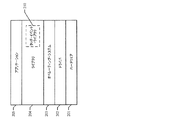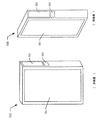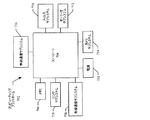JP5806411B2 - Navigation application using touchpad on the side - Google Patents
Navigation application using touchpad on the side Download PDFInfo
- Publication number
- JP5806411B2 JP5806411B2 JP2014537067A JP2014537067A JP5806411B2 JP 5806411 B2 JP5806411 B2 JP 5806411B2 JP 2014537067 A JP2014537067 A JP 2014537067A JP 2014537067 A JP2014537067 A JP 2014537067A JP 5806411 B2 JP5806411 B2 JP 5806411B2
- Authority
- JP
- Japan
- Prior art keywords
- user interface
- touch
- layer
- event
- application
- Prior art date
- Legal status (The legal status is an assumption and is not a legal conclusion. Google has not performed a legal analysis and makes no representation as to the accuracy of the status listed.)
- Active
Links
Images
Classifications
-
- G—PHYSICS
- G06—COMPUTING; CALCULATING OR COUNTING
- G06F—ELECTRIC DIGITAL DATA PROCESSING
- G06F3/00—Input arrangements for transferring data to be processed into a form capable of being handled by the computer; Output arrangements for transferring data from processing unit to output unit, e.g. interface arrangements
- G06F3/01—Input arrangements or combined input and output arrangements for interaction between user and computer
-
- G—PHYSICS
- G06—COMPUTING; CALCULATING OR COUNTING
- G06F—ELECTRIC DIGITAL DATA PROCESSING
- G06F3/00—Input arrangements for transferring data to be processed into a form capable of being handled by the computer; Output arrangements for transferring data from processing unit to output unit, e.g. interface arrangements
- G06F3/01—Input arrangements or combined input and output arrangements for interaction between user and computer
- G06F3/048—Interaction techniques based on graphical user interfaces [GUI]
- G06F3/0487—Interaction techniques based on graphical user interfaces [GUI] using specific features provided by the input device, e.g. functions controlled by the rotation of a mouse with dual sensing arrangements, or of the nature of the input device, e.g. tap gestures based on pressure sensed by a digitiser
- G06F3/0488—Interaction techniques based on graphical user interfaces [GUI] using specific features provided by the input device, e.g. functions controlled by the rotation of a mouse with dual sensing arrangements, or of the nature of the input device, e.g. tap gestures based on pressure sensed by a digitiser using a touch-screen or digitiser, e.g. input of commands through traced gestures
-
- G—PHYSICS
- G06—COMPUTING; CALCULATING OR COUNTING
- G06F—ELECTRIC DIGITAL DATA PROCESSING
- G06F1/00—Details not covered by groups G06F3/00 - G06F13/00 and G06F21/00
- G06F1/16—Constructional details or arrangements
- G06F1/1613—Constructional details or arrangements for portable computers
- G06F1/1633—Constructional details or arrangements of portable computers not specific to the type of enclosures covered by groups G06F1/1615 - G06F1/1626
- G06F1/1684—Constructional details or arrangements related to integrated I/O peripherals not covered by groups G06F1/1635 - G06F1/1675
- G06F1/169—Constructional details or arrangements related to integrated I/O peripherals not covered by groups G06F1/1635 - G06F1/1675 the I/O peripheral being an integrated pointing device, e.g. trackball in the palm rest area, mini-joystick integrated between keyboard keys, touch pads or touch stripes
-
- G—PHYSICS
- G06—COMPUTING; CALCULATING OR COUNTING
- G06F—ELECTRIC DIGITAL DATA PROCESSING
- G06F3/00—Input arrangements for transferring data to be processed into a form capable of being handled by the computer; Output arrangements for transferring data from processing unit to output unit, e.g. interface arrangements
- G06F3/01—Input arrangements or combined input and output arrangements for interaction between user and computer
- G06F3/03—Arrangements for converting the position or the displacement of a member into a coded form
- G06F3/033—Pointing devices displaced or positioned by the user, e.g. mice, trackballs, pens or joysticks; Accessories therefor
- G06F3/0354—Pointing devices displaced or positioned by the user, e.g. mice, trackballs, pens or joysticks; Accessories therefor with detection of 2D relative movements between the device, or an operating part thereof, and a plane or surface, e.g. 2D mice, trackballs, pens or pucks
- G06F3/03547—Touch pads, in which fingers can move on a surface
-
- G—PHYSICS
- G06—COMPUTING; CALCULATING OR COUNTING
- G06F—ELECTRIC DIGITAL DATA PROCESSING
- G06F3/00—Input arrangements for transferring data to be processed into a form capable of being handled by the computer; Output arrangements for transferring data from processing unit to output unit, e.g. interface arrangements
- G06F3/01—Input arrangements or combined input and output arrangements for interaction between user and computer
- G06F3/03—Arrangements for converting the position or the displacement of a member into a coded form
- G06F3/041—Digitisers, e.g. for touch screens or touch pads, characterised by the transducing means
-
- G—PHYSICS
- G06—COMPUTING; CALCULATING OR COUNTING
- G06F—ELECTRIC DIGITAL DATA PROCESSING
- G06F3/00—Input arrangements for transferring data to be processed into a form capable of being handled by the computer; Output arrangements for transferring data from processing unit to output unit, e.g. interface arrangements
- G06F3/01—Input arrangements or combined input and output arrangements for interaction between user and computer
- G06F3/048—Interaction techniques based on graphical user interfaces [GUI]
- G06F3/0481—Interaction techniques based on graphical user interfaces [GUI] based on specific properties of the displayed interaction object or a metaphor-based environment, e.g. interaction with desktop elements like windows or icons, or assisted by a cursor's changing behaviour or appearance
- G06F3/0482—Interaction with lists of selectable items, e.g. menus
-
- G—PHYSICS
- G06—COMPUTING; CALCULATING OR COUNTING
- G06F—ELECTRIC DIGITAL DATA PROCESSING
- G06F3/00—Input arrangements for transferring data to be processed into a form capable of being handled by the computer; Output arrangements for transferring data from processing unit to output unit, e.g. interface arrangements
- G06F3/01—Input arrangements or combined input and output arrangements for interaction between user and computer
- G06F3/048—Interaction techniques based on graphical user interfaces [GUI]
- G06F3/0484—Interaction techniques based on graphical user interfaces [GUI] for the control of specific functions or operations, e.g. selecting or manipulating an object, an image or a displayed text element, setting a parameter value or selecting a range
- G06F3/0485—Scrolling or panning
-
- G—PHYSICS
- G06—COMPUTING; CALCULATING OR COUNTING
- G06F—ELECTRIC DIGITAL DATA PROCESSING
- G06F3/00—Input arrangements for transferring data to be processed into a form capable of being handled by the computer; Output arrangements for transferring data from processing unit to output unit, e.g. interface arrangements
- G06F3/01—Input arrangements or combined input and output arrangements for interaction between user and computer
- G06F3/048—Interaction techniques based on graphical user interfaces [GUI]
- G06F3/0487—Interaction techniques based on graphical user interfaces [GUI] using specific features provided by the input device, e.g. functions controlled by the rotation of a mouse with dual sensing arrangements, or of the nature of the input device, e.g. tap gestures based on pressure sensed by a digitiser
- G06F3/0488—Interaction techniques based on graphical user interfaces [GUI] using specific features provided by the input device, e.g. functions controlled by the rotation of a mouse with dual sensing arrangements, or of the nature of the input device, e.g. tap gestures based on pressure sensed by a digitiser using a touch-screen or digitiser, e.g. input of commands through traced gestures
- G06F3/04883—Interaction techniques based on graphical user interfaces [GUI] using specific features provided by the input device, e.g. functions controlled by the rotation of a mouse with dual sensing arrangements, or of the nature of the input device, e.g. tap gestures based on pressure sensed by a digitiser using a touch-screen or digitiser, e.g. input of commands through traced gestures for inputting data by handwriting, e.g. gesture or text
-
- G—PHYSICS
- G06—COMPUTING; CALCULATING OR COUNTING
- G06F—ELECTRIC DIGITAL DATA PROCESSING
- G06F2203/00—Indexing scheme relating to G06F3/00 - G06F3/048
- G06F2203/033—Indexing scheme relating to G06F3/033
- G06F2203/0339—Touch strips, e.g. orthogonal touch strips to control cursor movement or scrolling; single touch strip to adjust parameter or to implement a row of soft keys
-
- G—PHYSICS
- G06—COMPUTING; CALCULATING OR COUNTING
- G06F—ELECTRIC DIGITAL DATA PROCESSING
- G06F2203/00—Indexing scheme relating to G06F3/00 - G06F3/048
- G06F2203/041—Indexing scheme relating to G06F3/041 - G06F3/045
- G06F2203/04104—Multi-touch detection in digitiser, i.e. details about the simultaneous detection of a plurality of touching locations, e.g. multiple fingers or pen and finger
Description
本発明は、概して、タッチ式ユーザ・インタフェースに関し、より詳しくは、側面に搭載されたタッチパッドを有するコンピュータ・デバイスがホストとなるアプリケーションのユーザ・インタフェース層(レイヤ)間のナビゲーションに関する。 The present invention relates generally to touch-type user interfaces, and more particularly to navigation between user interface layers of an application hosted by a computing device having a touchpad mounted on the side.
タッチパッドは、ユーザのタッチ式入力を検知する表面を備えた入力装置である。タッチ・スクリーンは、ユーザのタッチ入力の存在と位置とを検知する電子可視ディスプレイである。携帯電話機、タブレット・コンピュータ、およびラップトップ・コンピュータなどの携帯型デバイスは、多くの場合、その携帯型デバイスで動作しているアプリケーション・プログラムとの対話をユーザが容易に行うことができるように、タッチ・スクリーンまたはタッチパッドを備えている。 A touchpad is an input device with a surface that detects touch input by a user. A touch screen is an electronic visual display that detects the presence and location of a user's touch input. Portable devices, such as mobile phones, tablet computers, and laptop computers, often allow users to easily interact with application programs running on the portable device. Has a touch screen or touchpad.
特定の実施形態は、コンピュータ・デバイスのユーザに、側面に搭載されたタッチパッドへのタッチ入力を用いて、アプリケーション・ユーザ・インタフェース層間のナビゲートを行わせるタッチ式ユーザ・インタフェースに関する。本開示におけるこれらおよび他の特徴、態様、および有用性は、以下の詳細な説明において、以下の図面と関連付けながら、さらに詳しく説明する。 Certain embodiments relate to a touch user interface that allows a user of a computer device to navigate between application user interface layers using touch input on a side mounted touchpad. These and other features, aspects, and utilities in the present disclosure are described in further detail in the following detailed description in conjunction with the following drawings.
本発明を、添付の図面に示す数種の実施形態を参照しながら詳細に説明する。以下の説明において、数々の特定の詳細は、本開示の完全な理解を得るために記載する。しかし、当業者であれば、本開示はそれらの特定の詳細の一部または全部がなくても明らかに実施可能である。他の例では、周知の処理工程および/または構成は本開示を不必要に不明瞭にすることを避けるために詳細には説明されない。また、本開示は特定の実施形態に関連付けて説明されるが、この説明は、本開示を説明した実施形態に限定することを意図するものではないことに留意されるべきである。むしろ、この記載は、変更、改良、および均等物が、添付の請求の範囲に規定する開示の精神と範囲とに含まれることを意図する。 The present invention will be described in detail with reference to several embodiments shown in the accompanying drawings. In the following description, numerous specific details are set forth in order to provide a thorough understanding of the present disclosure. However, it will be apparent to those skilled in the art that the present disclosure may be practiced without some or all of these specific details. In other instances, well known process steps and / or configurations have not been described in detail in order to avoid unnecessarily obscuring the present disclosure. It should also be noted that although this disclosure is described in connection with specific embodiments, this description is not intended to limit the disclosure to the described embodiments. Rather, this description is intended to cover modifications, improvements, and equivalents within the spirit and scope of the disclosure as defined by the appended claims.
タッチパッドは、ユーザのタッチ式入力を検知する面を備えた入力デバイスである。同様に、タッチ・スクリーンは、ユーザのタッチ入力の存在および位置を検知する電子可視ディスプレイである。いわゆるデュアル・タッチまたはマルチ・タッチのディスプレイまたはタッチパッドとは、指による2つまたは3つのタッチ(接触)など、2つ以上のタッチ入力の存在、位置および移動を識別可能なデバイスのことである。1つ以上のタッチ式入力デバイスを備えたシステムは、ユーザからの1つ以上のタッチまたはニアタッチによる入力に対して1つ以上のタッチセンサ式の面を監視してもよい。1つ以上のかかるユーザの入力が発生したときに、このシステムは、明確な接触面積(複数可)を判定し、幾何学的特徴および幾何学的配置(位置、移動等)によってタッチまたはニアタッチによる入力(複数可)の性質を識別し、それらが各種タッチ・イベント(タップ、ドラッグ、スワイプ、ピンチ等)に対応しているかどうかを判定してもよい。これらのタッチ・イベントはその後、図1に示すように、それらのイベントに対するリスナー(listener)として登録またはサブスクライブするハンドラ機能によって処理してもよい。図1は、ウェブページを表示するブラウザ・クライアントのホストである携帯電話機のタッチ・スクリーンの一例を示している。図1の例において、携帯電話機100のタッチ・スクリーン101は、以下に記載したように、「Tap on this text(このテキストをタップする)」というテキスト文字列を表示するHTML/JAVA(登録商標)Scriptコードスニペットを表示する。
The touch pad is an input device having a surface that detects a touch-type input of a user. Similarly, a touch screen is an electronic visual display that detects the presence and location of a user's touch input. A so-called dual touch or multi-touch display or touchpad is a device that can identify the presence, position and movement of two or more touch inputs, such as two or three touches (contacts) with a finger. . A system with one or more touch input devices may monitor one or more touch sensitive surfaces for input by one or more touches or near touches from a user. When one or more such user inputs occur, the system determines the clear contact area (s) and either touches or near-touches depending on the geometric features and geometry (position, movement, etc.) The nature of the input (s) may be identified and it may be determined whether they correspond to various touch events (tap, drag, swipe, pinch, etc.). These touch events may then be processed by handler functions that register or subscribe as listeners to those events, as shown in FIG. FIG. 1 shows an example of a touch screen of a mobile phone that is a host of a browser client that displays a web page. In the example of FIG. 1, the
ユーザが「Tap on this text」(102)というテキスト文字列上をタップ(tap)すると、タッチ・イベント・リスナーである「onTouchEvent」がテキスト文字列を「Tap on this text(このテキストをタップする)」から「Boo!」(103)に変更するアクションを始動させることができる。 When the user taps on the text string “Tap on this text” (102), the touch event listener “onTouchEvent” changes the text string to “Tap on this text” (tap this text). To “Booo!” (103) can be triggered.
1つ以上のタッチ式入力デバイスを用いたシステムによるタッチ・イベントの認識、すなわち、ユーザによる1つ以上のタッチ入力を識別し、対応するタッチ・イベント(複数可)を判定することは、ハードウェア、ソフトウェア、および/またはファームウェア(またはデバイス・ドライバ)の組み合わせによって実行してもよい。図2は、タッチ式入力デバイス(複数可)を備えた携帯型デバイス(スマートフォン等)の処理スタックの一例を示している。ハードウェア層201には、1つ以上のプロセッサと、カメラ、通信インタフェース、およびタッチ式入力デバイス(タッチ・スクリーン、タッチパッド等)などの多様なハードウェア入出力デバイスを含むことができる。ドライバ層202は、ハードウェア層200を通信制御する1つ以上のドライバ、例えば、タッチ・スクリーン・ディスプレイによって生成されたタッチ入力信号を受信して処理するドライバを含む。オペレーティング・システム203は、計算プログラムを実行し、ドライバ層202の1つ以上のドライバを介してハードウェア層201を管理する。ライブラリ204は、アプリケーション205の1つ以上のアプリケーション・プログラム(ウェブ・ブラウザ、アドレス帳等)によって使用される1つ以上のライブラリを含む。例えば、図1および上記のHTML/JAVA(登録商標)Scriptコードスニペットに示すように、タッチ・イベント・ライブラリ210は、タッチ入力をタッチ・イベントまたはジェスチャと解釈するコードを含むことができ、ウェブ・ブラウザ・アプリケーション・プログラムはタッチ・イベント・ライブラリ210にアクセスして(例えばファンクション・セルを介して)、ウェブページをそのページに組み込まれたタッチ・イベント・ハンドラで処理することができる。
Recognizing touch events by a system using one or more touch-sensitive input devices, ie identifying one or more touch inputs by a user and determining corresponding touch event (s) , Software, and / or firmware (or device drivers). FIG. 2 shows an example of a processing stack of a portable device (such as a smartphone) with a touch input device (s). The
コンピュータ・デバイスがホストとなるアプリケーション・プログラムのユーザ・インタフェース層は、コンピュータ・デバイスのオペレーティング・システムのユーザ・インタフェース層を含み、通常、階層ツリー構造などの階層構造内に配置される。このツリー構造のルートノードは、ホーム・ユーザ・インタフェース層またはアプリケーションのホーム画面に対応し、アイコン、ボタン、プルダウン・メニュー、ハイパーテキスト・リンクまたはその他の、ユーザを子(チャイルド)ユーザ・インタフェース層にナビゲートさ
せるコントロール部を含んでいてもよい。チャイルド・ユーザ・インタフェース層は、ユーザをアイコンまたはボタンの選択によって、親(ペアレント)ユーザ・インタフェース層に戻るようにナビゲートするアイコンまたはボタンを含んでいてもよい。それらのボタンの多くは、メニューバーの上に表示されるが、数々の例外もある。
The user interface layer of the application program hosted by the computer device includes the user interface layer of the operating system of the computer device and is usually arranged in a hierarchical structure such as a hierarchical tree structure. The root node of this tree structure corresponds to the home user interface layer or the home screen of the application, and icons, buttons, pull-down menus, hypertext links, or any other user in the child user interface layer A control unit to be navigated may be included. The child user interface layer may include icons or buttons that navigate the user back to the parent user interface layer by selection of the icon or button. Many of these buttons appear above the menu bar, with a few exceptions.
図3A〜図3Cに示すように、タッチ・スクリーン・デバイスを用いて、ユーザは、タッチ・スクリーン・デバイスがホストとなるアプリケーションのユーザ・インタフェース層間を、タッチ・スクリーンで表示されたアプリケーションのユーザ・グラフィック・インタフェース内の1つ以上の選択可能な項目にタッチすることによってナビゲートすることがよくある。図3A〜図3Cに示す特定のアプリケーションは、タッチ・スクリーンを備えた携帯電話機(例えば、カリフォルニア州クパティーノのApple,Inc.製のiPhone(登録商標)スマートフォン)がホストとなるFacebook(登録商標)クライアントである。ユーザがアプリケーションを始動すると、アプリケーションはホーム画面301(図3A)またはそのアプリケーションのホーム・ユーザ・インタフェース層を表示するインタフェースを表示する。ホーム画面301は、他の層にナビゲートするためのアイコンまたはボタン、例えば、News Feed(ニュース・フィード)アイコン310、写真(Photos)アイコン330、友人(Friends)アイコン340などの、ユーザ・インタフェース・エレメント(要素)を含んでいてもよい。図4は、図3A〜図3Cに示すアプリケーションのアプリケーション・ユーザ・インタフェースの階層400の一例を示している。アプリケーション・ユーザ・インタフェースの階層はホーム層401と、ニュース・フィード410、プロフィール420、写真430、友人440その他の、1つ以上のサブ層402とを含む。さらに、写真層430自体が、そのサブ層としてアルバム・リスト432を有し、さらにそのサブ層として写真リスト434などを有している。全ての層がサブ層を有するわけではなく、ニュース・フィード・コンテンツ412、セルフ(自己)プロフィール・コンテンツ422、「写真1」436などはリーフ層である。図4の例では、階層のノードが、アプリケーションによって提供される、異なるユーザ・インタフェース層を表す一方、ノード間のエッジは潜在的なナビゲーションの流れを示している。さらに、アプリケーションは、兄弟ノード層間の直接的ナビゲーション、層間の直接的な2以上のホップの横断などの、階層モデルに従わない方法で、ノード間をナビゲートすることを許容してもよい。
As shown in FIGS. 3A-3C, using a touch screen device, a user can navigate between user interface layers of an application hosted by the touch screen device on the user screen of the application displayed on the touch screen. Often, navigating by touching one or more selectable items in a graphic interface. The specific application shown in FIGS. 3A-3C is a Facebook® client hosted by a mobile phone with a touch screen (eg, an iPhone® smartphone from Apple, Inc., Cupertino, Calif.). It is. When the user starts the application, the application displays an interface that displays the home screen 301 (FIG. 3A) or the home user interface layer of the application. The
例えば、ホーム層401から、ユーザはホーム画面301内の友人(Friends)アイコン340にタッチすることによって友人層440へナビゲートすることができ、現在の画面が、図3Bに示すように、友人層440に対応する画面341に変わる。友人層440に対応する画面341は友人のリストを備え、各友人は選択可能なアイコン(プロフィール写真など)で示されている。ユーザは、特定の友人の層「ローラ(Laura)」442に、対応するアイコン(342)にタッチすることによってナビゲートすることができ、現在の画面が、図3Cに示すように、特定の友人に対応する画面(343)に変わる。この特定の友人の層「ローラ」442から、または図3Cに示す特定の友人に対応する画面343から、ユーザは、「情報」アイコン344にタッチすることによって特定の友人のさらなる情報(電子メールアドレス、電話番号等)を調べ、「Friends(友人)」アイコン345にタッチすることによって友人層に戻り、あるいはホームのアイコン346にタッチすることによってホーム層にナビゲートすることができる。
For example, from the
本明細書の特定の実施形態は、タッチ・スクリーンおよび1つ以上の側面に搭載されたタッチパッドを備えたコンピュータ・デバイス(携帯電話機、ネットブック、スマートフォン、タブレット、または、その他の携帯型デバイス)およびユーザに1つ以上の側面に搭載されたタッチパッドを用いてユーザ・インタフェース層間のナビゲートを行わせる方法に関連している。この側面に搭載されたタッチパッド(複数可)はユーザの側面に搭載されたタッチパッド(複数可)との対話の負担を取り除き、タッチ・スクリーンの有用性
の向上をもたらすことができるため(例えば、ナビゲーション・エレメントまたはアイコンがより少ない、より密集していないグラフィカル・ユーザ・インタフェース)、特定の実施形態によって、携帯型デバイスに関するユーザ・エクスペリエンスを向上させることができる。図5は、正面に搭載されたタッチ・スクリーンと側面に搭載されたタッチパッドとを備えた携帯型デバイスの一例の正面図および側面図を示している。特定の実施形態において、携帯型デバイス500は、マルチ・タッチ式タッチ・スクリーン501をその正面に配置した筐体を備えてもよい。
Certain embodiments herein are computer devices (cell phones, netbooks, smartphones, tablets, or other portable devices) that include a touch screen and a touchpad mounted on one or more sides. And a method for allowing a user to navigate between user interface layers using a touchpad mounted on one or more sides. The touchpad (s) mounted on this side can remove the burden of interaction with the touchpad (s) mounted on the user's side and can increase the usability of the touch screen (e.g. (A less dense graphical user interface with fewer navigation elements or icons), certain embodiments can improve the user experience for portable devices. FIG. 5 shows a front view and a side view of an example of a portable device having a touch screen mounted on the front surface and a touch pad mounted on the side surface. In certain embodiments,
携帯型デバイス500はさらに、いずれもデバイス500の側方の面または縁部に配置された、側面に搭載されたマルチ・タッチ式タッチパッド502と側面に搭載されたシングル・タッチ式タッチパッド503とを備えてもよい。特定の実施形態において、携帯型デバイス500は、多様な機能をサポートまたは実行するハードウェアおよび/またはソフトウェアを備えてもよい。例えば、携帯型デバイス500は、電話機能、チャットおよび/または電子メール機能をサポートしてもよい。携帯型デバイス500はまた、ネットワーク・データ通信もサポートし、ウェブページにアクセスして表示するためのウェブ・ブラウザを含んでいてもよい。携帯型デバイス500はさらに、Wi−Fi基地局機能、デジタル・メディア・プレイヤ機能、および/またはゲーム・デバイス機能をサポートしてもよく、組み込んでもよい。一実施形態においては、側面に搭載されたタッチパッド503を、クリック可能なボタン(クリッカブル・ボタン)またはキーパッド・デバイスに置き換えてもよい。他の実施形態においては、側面に搭載されたタッチパッド503は、マルチ・タッチ式タッチパッドであってよい。いくつかの実施形態では、タッチパッド402はシングルまたはマルチ・タッチ式デバイスであってよい。いくつかの実施形態においては、側面に搭載されたタッチパッド502は図5Aに示すようにわずかに凹状のマルチ・タッチ面を備えていてもよい。タッチ・スクリーン501および側面に搭載されたタッチパッド503は、シングル・タッチ式、デュアル・タッチ式またはマルチ・タッチ式デバイスであってよい。さらに、本発明の実施形態は、タッチ・スクリーン・デバイスを備えず、その代わりに通常の表示装置およびトラックボールまたはタックパッド(tackpad)などのポインタ・デバイスを用いて動作することができる。他の実施形態においては、携帯型デバイス500は携帯型デバイス500の背面側に背面に搭載されたタッチ面505を備えていてもよい。背面に搭載されたタッチ面505は、図5Bに示すように、携帯型デバイス500の背面の略全部または一部を覆ってもよい。背面に搭載されたタッチ面505は、マルチ・タッチ式タッチパッドまたはマルチ・タッチ式タッチ・スクリーンを備えてもよい。
The
携帯型デバイス500は、タッチ入力を認識し、1つ以上の対応するタッチ・イベントまたはジェスチャを判定してもよい。携帯型デバイス500がホストとなる1つ以上のアプリケーションは、その1つ以上のタッチ・イベントに対応するハンドラ機能を登録するように構成されていてもよい。特定の実施形態においては、携帯型デバイス500は、タッチ・スクリーン501、タッチパッド502、タッチパッド503、および/または背面に搭載されたタッチ面505にて実行された1つ以上のユーザのタッチ入力を認識して、1つ以上の対応するタッチ・イベントを判定してもよい。特定の実施形態においては、携帯型デバイス500は、図5Cに示す、タッチパッド502に関連付けられた「進む(forward)」側方フリック・イベントを判定してもよい。図5Cの例において、ユーザは前方横方向(矢印510で示す方向)に迅速な動きでタッチパッド502にタッチし、携帯型デバイス500のジェスチャ認識ライブラリはタッチパッド502によって生成されたデータにアクセスしてタッチパッド502に関連付けられた進む側方フリック・イベントまたはジェスチャに対応するタッチ入力を判定することができる。特定の実施形態において、携帯型デバイス500は、図5Dに示す、タッチパット502に関連付けられた「戻る(backward)」側方フリック・イベントを判定してもよい。図5Dの例において、ユーザは後方横方向(矢印512に示す方向)への迅速な動きでタッチパッ
ド502にタッチし、携帯型デバイス500のジェスチャ認識ライブラリはタッチパッド502によって生成されたデータにアクセスしてタッチパッド502に関連付けられた戻る側方フリック・イベントまたはジェスチャに対応するタッチ入力を判定することができる。
The
特定の実施形態において、携帯型デバイス500は、タップ・イベントを識別してもよい。いくつかの実施形態において、携帯型デバイス500は、図5Eに示すように、タッチパッド502に関連付けられたタップ・イベントを判定してもよい。図5Eの例において、ユーザはタッチパッド502をタップし、または軽く叩き(矢印514に示す)、携帯型デバイス500のジェスチャ認識ライブラリはユーザのタッチ入力を解釈してタップ・イベントに対応するタッチ入力を識別することができる。他の実施形態において、携帯型デバイス500は、図5Fに示すように、タッチパッド503に関連付けられたタップ・イベントを識別してもよい。図5Fの例において、ユーザはタッチパッド503をタップし、または軽く叩き(矢印516に示す)、携帯型デバイス500のジェスチャ認識ライブラリはユーザのタッチ入力を解釈してタップ・イベントに対応するタッチ入力を識別することができる。一実施形態において、携帯型デバイス500は、タッチパッド503がクリッカブル・ボタンであり、ユーザがクリッカブル・ボタンをクリックした場合、タッチパッド503に関連付けられたタップ・イベントを識別してもよい。
In certain embodiments,
他の実施形態において、携帯型デバイス500は、図5G〜図5Iに示すように、背面に搭載されたタッチ面505に関連付けられたタッチ・イベントを識別してもよい。図5Gの例において、ユーザは上方向(矢印531で示す方向)への迅速な動きで背面に搭載されたタッチ面505にタッチする。携帯型デバイス500のジェスチャ認識ライブラリはユーザのタッチ入力を解釈して、背面に搭載されたタッチ面505に関連付けられた上方向のフリック・イベントまたはジェスチャに対応するタッチ入力を識別することができる。図5Hの例において、ユーザは下方向(矢印532で示す方向)への迅速な動きで背面に搭載されたタッチ面505にタッチする。携帯型デバイス500のジェスチャ認識ライブラリはユーザの入力を解釈して、背面に搭載されたタッチ面505に関連付けられた下方向のフリック・イベントまたはジェスチャに対応するタッチ入力を識別することができる。図5Iの例において、ユーザは背面に搭載されたタッチ面505をタップし、または軽く叩き(矢印533に示す)。携帯型デバイス500のジェスチャ認識ライブラリはユーザの入力を解釈して、背面に搭載されたタッチ面505に関連付けられたタップ・イベントに対応するタッチ入力を識別することができる。
In other embodiments, the
図3A〜図3Cの例に示すようなタッチ・スクリーンに対するタッチ入力によるアプリケーションのユーザ・インタフェース層間のナビゲーションに対して、図6は、側面に搭載されたタッチパッドを用いた、アプリケーションのユーザ・インタフェース層間のナビゲーションを行う方法の一例を示す。すなわち、図6の方法の一例によって、ユーザが、側面に搭載されたタッチパッドを横切るフリックによるユーザ・インタフェース層間のナビゲーション、および側面に搭載された「ホーム・ボタン」をタップまたはクリックすることによるアプリケーションのホーム画面への移行を行ってもよい。タッチ・イベント(601)に対するリスナーとして、ハンドラ機能は、タッチ・イベントに対応して、アプリケーションに異なるユーザ・インタフェース層へのナビゲーションを行わせることができる。特定の実施形態においては、タッチ・イベント(601)が発生したときに、ハンドラ機能がタッチ・イベントに対応する現在のアプリケーション層の判定を行ってもよい。特定の実施形態においては、アプリケーションが、ユーザがナビゲートした層を追跡するナビゲーション履歴を記憶してもよい。特定の実施形態においては、ハンドラ機能が、タッチ・イベントが進む側方フリック・イベントであるかどうかの判定を行ってもよい(602)。特定の実施形態においては、タッチ・イベントが進む側方フリック・イベントである場合、かつ、前方ナビゲーション履歴が現在の層の次の層を識別する場合には、ハ
ンドラ機能がアプリケーションに次の層へのナビゲーションを行わせてもよい(603)。特定の実施形態においては、ハンドラ機能が、タッチ・イベントが戻る側方フリック・イベントであるかどうかの判定を行ってもよい(604)。特定の実施形態においては、タッチ・イベントが戻る側方フリック・イベントである場合、かつ、後方ナビゲーション履歴が現在の層の前の層を識別する場合には、ハンドラ機能がアプリケーションに前の層へのナビゲートを行わせてもよい(605)。特定の実施形態においては、ハンドラ機能が、タッチ・イベントが入力デバイス503に関連付けられたタップ・イベントであるかどうかの判定を行ってもよい(606)。特定の実施形態においては、タッチ・イベントがタップ・イベントである場合、かつ、現在の層がホーム層ではない場合、ハンドラ機能がアプリケーションにホーム層へのナビゲーションを行わせてもよい(607)。
For navigation between application user interface layers by touch input to the touch screen as shown in the examples of FIGS. 3A-3C, FIG. 6 shows an application user interface using a touchpad mounted on the side. An example of a method for performing navigation between layers will be described. That is, according to an example of the method of FIG. 6, an application in which the user navigates between user interface layers by flicking across a touch pad mounted on the side surface and taps or clicks a “home button” mounted on the side surface. You may make a transition to the home screen. As a listener for the touch event (601), the handler function can cause the application to navigate to different user interface layers in response to the touch event. In certain embodiments, when a touch event (601) occurs, the handler function may determine the current application layer corresponding to the touch event. In certain embodiments, the application may store a navigation history that tracks the layers the user has navigated. In certain embodiments, the handler function may determine whether the touch event is a side flick event to advance (602). In certain embodiments, if the touch event is a side flick event that advances and if the forward navigation history identifies the next layer of the current layer, the handler function will pass the application to the next layer. Navigation may be performed (603). In certain embodiments, the handler function may determine whether the touch event is a side flick event that returns (604). In certain embodiments, if the touch event is a return side flick event, and if the backward navigation history identifies the previous layer of the current layer, the handler function may return to the previous layer to the application. May be navigated (605). In certain embodiments, the handler function may determine whether the touch event is a tap event associated with the input device 503 (606). In certain embodiments, if the touch event is a tap event and if the current layer is not the home layer, the handler function may cause the application to navigate to the home layer (607).
さらに、特定の実施形態によって、上記の背面に搭載されたタッチ面を用いたアプリケーションのユーザ・インタフェース層間のナビゲーションができてもよい。例えば、タッチ・イベントのリスナーとして、ハンドラ機能は、タッチ・イベントに対応して、アプリケーションに異なるユーザ・インタフェース層へのナビゲーションを行わせることができる。タッチ・イベントが発生したときに、ハンドラ機能がタッチ・イベントに対応する現在のアプリケーション層の判定を行ってもよい。アプリケーションが、ユーザがナビゲートした層を追跡するナビゲーション履歴を記憶してもよい。ハンドラ機能が、タッチ・イベントが背面に搭載されたタッチ面505に関連付けられた上方向のフリック・イベントであるかどうかの判定を行ってもよい。タッチ・イベントが背面に搭載されたタッチ面505に関連付けられた上方向のフリック・イベントである場合、かつ、前方ナビゲーション履歴が現在の層の次の層を識別する場合には、ハンドラ機能がアプリケーションに次の層へのナビゲーションを行わせてもよい。ハンドラ機能が、タッチ・イベントが背面に搭載されたタッチ面505に関連付けられた下方向のフリック・イベントであるかどうかの判定を行ってもよい。タッチ・イベントが背面に搭載されたタッチ面505に関連付けられた下方向のフリック・イベントである場合、かつ、後方ナビゲーション履歴が現在の層の前の層を識別する場合には、ハンドラ機能がアプリケーションに前の層へのナビゲーションを行わせてもよい。ハンドラ機能が、タッチ・イベントが背面に搭載されたタッチ面505に関連付けられたタップ・イベントであるかどうかの判定を行ってもよい。タッチ・イベントが背面に搭載されたタッチ面505に関連付けられたタップ・イベントである場合、かつ、現在の層がホーム層ではない場合、ハンドラ機能がアプリケーションにホーム層へのナビゲーションを行われてもよい。
Further, according to a specific embodiment, navigation between user interface layers of an application using the touch surface mounted on the back surface may be performed. For example, as a listener for touch events, the handler function can cause an application to navigate to different user interface layers in response to touch events. When a touch event occurs, the handler function may determine the current application layer corresponding to the touch event. The application may store a navigation history that tracks the layers that the user has navigated. The handler function may determine whether the touch event is an upward flick event associated with the
上述の前方および後方のジェスチャは、ホーム・コントロール入力と共に、多様なアプリケーションおよびコンピュータ・デバイスに関連して利用することができる。例えば、上述のように、前方および後方のジェスチャを、ホーム・コントロール入力と共に、多様なアプリケーション層のナビゲーションを容易にするために、特別な目的のクライアント・アプリケーションに関連して使用してもよい。かかる実施の形態においては、ホーム入力によってアプリケーションのホームまたはルート層へ戻すナビゲーションが行われる。前方および後方のジェスチャはまた、ホーム・コントロール入力と共に、1つ以上のドメインによって提供される一連のウェブページのナビゲーションを容易にするためにブラウザ・クライアントに関連して使用してもよい。かかる実装においては、ホーム入力によってホーム・ページへ戻すナビゲーションが行われる一方、前方および後方のジェスチャがブラウザ・クライアント・アプリケーションに共通する、対応する前方および後方のナビゲーション機能を実行してもよい。さらに、前方および後方のジェスチャを、ホーム・コントロール入力と共に、オペレーティング・システムのグラフィカル・ユーザ・インタフェース・シェルに関連して使用することができる。かかる実装においては、ホーム入力によってオペレーティング・システムのホーム画面へ戻るナビゲーションが行われる一方、前方および後方のジェスチャがオペレーティング・システム・シェルによって提供される各層にまたがって、対応する前方および後方のナビゲーション機能を実行してもよい。 The forward and backward gestures described above can be utilized in conjunction with a variety of applications and computing devices, along with home control inputs. For example, as described above, forward and backward gestures, along with home control inputs, may be used in connection with special purpose client applications to facilitate navigation of various application layers. In such an embodiment, navigation is performed to return to the home or root layer of the application by home input. Forward and backward gestures may also be used in conjunction with browser clients to facilitate navigation of a series of web pages provided by one or more domains, along with home control input. In such an implementation, navigation back to the home page is performed by home input, while forward and backward gestures may perform corresponding forward and backward navigation functions common to browser client applications. In addition, forward and backward gestures, along with home control input, can be used in conjunction with an operating system graphical user interface shell. In such an implementation, home input provides navigation back to the operating system home screen, while forward and backward gestures span the layers provided by the operating system shell and corresponding forward and backward navigation functions. May be executed.
上述のアプリケーションおよび機能性を、実行されるとプログラム可能なプロセッサに上記の動作を実施させるコンピュータ可読記憶媒体に記憶された一連の命令として実施することができる。携帯型デバイス500が多様な異なるハードウェアおよびコンピュータ・システムにおいて実施されるのに対して、図7は、多様な特定の実施形態に従う、クライアントまたは携帯型デバイスのコンピューティングプラットホームの一例の主要な構成要素の概略図である。特定の実施形態において、コンピューティングプラットホーム702は、コントローラ704、メモリ706、および入出力サブシステム710を備えてもよい。特定の実施形態において、コントローラ704は、命令を実行し、コンピューティングプラットホームに関連する動作を行うように構成されている、1つ以上のプロセッサおよび/または1つ以上のマイクロコントローラを備えてもよい。各種実施形態において、コントローラ704は、シングル・チップ、マルチ・チップおよび/または1つ以上の集積回路およびプリント回路基板を含むその他の電気部品として実装してもよい。コントローラ704は、命令、データ、またはコンピュータ・アドレスの一時的なローカル記憶のためのキャッシュメモリ・ユニットを任意で備えていてもよい。例えば、メモリから読み出した命令を用いて、コントローラ704が、コンピューティングプラットホーム702の構成要素間の入出力データの受領および処理を制御してもよい。例えば、コントローラ704は、1つ以上のプロセッサ、または例えば2D/3Dグラフィックス処理、画像処理、または動画処理などのためのコンピューティングプラットホーム702の特定の処理タスク専用の1つ以上のコントローラを備えていてもよい。
The above-described applications and functionality can be implemented as a series of instructions stored in a computer-readable storage medium that, when executed, causes a programmable processor to perform the above operations. Whereas the
コントローラ704は、適切なオペレーティング・システムと共に、コンピュータ・コードの形式の命令を実行し、データを生成および使用するように動作する。これらに限定されない例として、オペレーティング・システムは他の適切なオペレーティング・システムのうち、ウィンドウズ(WINDOWS)(登録商標)、マック(Mac)、ユニックス(UNIX)(登録商標)またはリナックス(LINUX)(登録商標)、シンビアン(Symbian)、またはアンドロイド(ANDROID(登録商標))のオペレーティング・システムであってもよい。オペレーティング・システム、他のコンピュータ・コードおよび/またはデータは、動作可能なようにコントローラ704に接続されたメモリ706内に物理的に記憶させてもよい。
メモリ706は、1つ以上の記憶媒体を含み、通常、コンピューティングプラットホーム702が用いるコンピュータ・コード(例えばソフトウェアおよび/またはファームウェア)およびデータを記憶する場所を提供してもよい。例えば、メモリ706はROM(Read−Only Memory)および/またはRAM(Random−Access Memory)を含む多様な有形のコンピュータ可読記憶媒体を含んでもよい。当該技術分野において周知のように、ROMはコントローラ704にデータおよび命令を一方向に転送し、RAMは通常、データおよび命令を双方向に転送するように用いられる。メモリ706はまた、コントローラ704に双方向に接続された他の適切な形態のメモリのうち、例えばハード・ディスク・ドライブ(HHD)、ソリッド・ステート・ドライブ(SSD)、フラッシュ・メモリ・カード(例えばセキュア・デジタル・カードすなわちSDカード、組み込みマルチ・メディア・カードすなわちeMMDカード等)などの形態の1つ以上の固定記憶デバイスも含んでいてもよい。情報は、必要に応じて、コンピューティングプラットホーム702にロードまたはインストールされた1つ以上の取り外し可能な記憶媒体にも存在してもよい。例えば、数々の適切なメモリ・カード(SDカード等)のうちのいずれかを、一時的または永久的にコンピューティングプラットホーム702にロードしてもよい。
The
入出力サブシステム710は、コントローラ704に動作可能に接続された1つ以上の入力および出力デバイスを備えていてもよい。例えば、入出力サブシステムは、キーボー
ド、マウス、1つ以上のボタン、サム・ホイール(thumb wheel)、および/またはディスプレイ(例えば、液晶ディスプレイ(LCD)、発光ダイオード(LED)、干渉変調器ディスプレイ(IMOD)、またはその他の適切な表示技術)などを含んでいてもよい。通常、入力デバイスは外部からのデータ、コマンドおよび応答をコンピューティングプラットホーム702に転送するように構成されている。ディスプレイは通常、コンピューティングプラットホーム702のユーザと携帯型デバイスにおいて動作しているオペレーティング・システムまたはアプリケーション(複数可)との間の使い易いビジュアル・インタフェースを提供するグラフィカル・ユーザ・インタフェース(GUI)を表示するように構成されている。通常、GUIはプログラム、ファイルおよび任意の動作をグラフィック・イメージで表す。動作中、ユーザは関連する機能およびタスクを起動するためにディスプレイ上に表示された多様なグラフィック・イメージを選択して起動することができる。入出力サブシステム710はまた、タッチパッドやタッチ・スクリーンなどのタッチ式デバイスも備えていてもよい。タッチパッドは、ユーザのタッチ式入力を検知する表面を備えた入力デバイスである。同様に、タッチ・スクリーンは、ユーザのタッチ入力の存在および位置を検知するディスプレイである。入出力システム710はまた、指による2つまたは3つのタッチなどの2つ以上のタッチ入力の存在、位置および移動を識別できる、デュアル・タッチ式またはマルチ・タッチ式ディスプレイまたはタッチパッドを備えていてもよい。
The input /
特定の実施形態においては、コンピューティングプラットホーム702はさらに、コンピューティングプラットホーム702の多様な機能を容易にするために動作可能にコントローラ704に接続されたオーディオ・サブシステム712、カメラ・サブシステム712、無線通信サブシステム716、センサ・サブシステム718、および/または有線通信サブシステム720を備えていてもよい。例えば、スピーカ、マイクロフォン、および音声信号を処理するように構成されたコーデック・モジュールを備えるオーディオ・サブシステム712は、音声認識、音声複製、デジタル録音、および電話機能などの音声使用可能機能を可能とするために利用することができる。例えば、光学センサ(例えば電荷結合素子(CCD)、または相補型金属酸化膜半導体(CMOS)イメージ・センサ)を備えるカメラ・サブシステム712は、写真およびビデオクリップの記録などのカメラ機能を可能とするために利用することができる。例えば、有線通信サブシステム720は、ファイル転送のためのユニバーサル・シリアル・バス(USB)ポート、またはローカル・エリア・ネットワーク(LAN)への接続のためのイーサネット(登録商標)・ポートを含むことができる。さらに、コンピューティングプラットホーム702は、電源732によって電力供給させてもよい。
In certain embodiments, the
無線通信サブシステム716を、例えば、無線PAN(WPAN)(例えばブルートゥース(BLUETOOTH)(登録商標)WPAN)、赤外線PAN等)、ワイファイ(WI−FI)ネットワーク(例えば802.11a/b/g/n WI−FIネットワーク、802.11sメッシュ・ネットワーク等)、ワイマックス(WI−MAX)ネットワーク、携帯電話ネットワーク(例えばグローバル・システム・フォー・モバイル・コミュニケーション(GSM)(登録商標)ネットワーク、エンハンス・データ・レート・フォー・GSM(登録商標)・エボリューション(EDGE)ネットワーク、ユニバーサル・モバイル・テレコミュニケーション・システム(UMTS)ネットワーク、および/またはロング・ターム・エボリューション(LTE)ネットワーク等)などの1つ以上の無線ネットワークにわたって動作するように設計することができる。さらに、無線通信サブシステム716は、コンピューティングプラットホーム702を他の無線デバイスの基地局として構成できるようなホスティング・プロトコルを備えていてもよい。
The
センサ・サブシステム718は、追加入力を行い、コンピューティングプラットホーム702の数々の機能性を可能とするための1つ以上のセンサ・デバイスを備えていてもよ
い。例えば、センサ・サブシステム718は、場所の位置決めのためのGPSセンサ、高度の位置決めのための高度計、携帯式デバイスの方向を判定するためのモーション・センサ、カメラ・サブシステム714を用いた撮影機能のための光センサ、気温を測定するための温度センサ、および/または保安用途のための生体認証センサ(指紋リーダ等)を備えていてもよい。他の入出力デバイスは、デバイスの方向を検知するために用いることができる加速度計を備えていてもよい。
The
特定の実施形態においては、コンピューティングプラットホーム702の多様な構成要素が1つ以上のバス(ハードウェアおよび/またはソフトウェア)によって共に動作可能に接続されていてもよい。例えば、これに限定されないが、1つ以上のバスは、アクセラレーテッド・グラフィックス・ポート(AGP)またはその他のグラフィックス・バス、エンハンスト・インダストリー・スタンダード・アーキテクチャ(EISA)バス、正面側バス(FSB)、ハイパー・トランスポート(HT)相互接続、インダストリー・スタンダード・アーキテクチャ(ISA)バス、インフィニバンド相互接続、ロー・ピン・カウント(low−pin−count)(LPC)バス、メモリ・バス、マイクロ・チャネル・アーキテクチャ(MCA)バス、周辺構成要素相互接続(PCI)バス、PCIエクスプレス(PCI−X)バス、シリアル・アドバンスト・テクノロジー・アタッチメント(SATA)バス、ビデオ・エレクトロニクス・スタンダード・アソシエーション・ローカル(VLB)バス、万能非同期送受信機(UART)インタフェース、集積回路間(I2C)バス、シリアル・ペリフェラル・インタフェース(SPI)バス、セキュア・デジタル(SD)メモリ・インタフェース、マルチ・メディア・カード(MMC)メモリ・インタフェース、メモリ・スティック(MS)メモリ・インタフェース、セキュア・デジタル・インプット・アウトプット(SDIO)インタフェース、マルチチャネル・バッファード・シリアル・ポート(McBSP)バス、ユニバーサル・シリアル・バス(USB)、汎用メモリ・コントローラ(GPMC)バス、SDRAMコントローラ(SDRC)バス、汎用入出力(GPIO)バス、セパレート・ビデオ(S−Video)バス、ディスプレイ・シリアル・インタフェース(DSI)バス、アドバンスト・マイクロコントローラ・バス・アーキテクチャ(AMBA)バス、またはその他の適切なバス、またはこれらのうちの2以上の組み合わせを含んでいてもよい。
In particular embodiments, various components of
ここで、コンピュータ可読記憶媒体という表現は、1つ以上の、持続性を有し、有形のコンピュータ可読記憶媒体処理構造を含む。例えば、これに限定されないが、コンピュータ可読記憶媒体は、半導体その他の集積回路(IC)(例えばフィールド・プログラマブル・ゲート・アレイ(FPGA)または特定用途向け集積回路(ASIC)等)、ハード・ディスク、HDD、ハイブリッド・ハード・ドライブ(HHD)、光ディスク、光ディスク・ドライブ(ODD)、光磁気ディスク、光磁気ドライブ、フロッピー(登録商標)ディスク、フロッピー(登録商標)ディスク・ドライブ(FDD)、磁気テープ、ホログラフィック記憶媒体、半導体ドライブ(SSD)、RAMドライブ、セキュア・デジタル・カード、セキュア・デジタル・ドライブ、マルチ・メディア・カード(MMC)、組み込みMMC(eMMC)カード、またはその他の適切なコンピュータ可読記憶媒体または、適切な場合、これらのうち2以上の組み合わせを含んでいてもよい。ここで、コンピュータ可読記憶媒体という表現には、米国特許法第101条に基づく特許権の保護の対象とならない媒体は含まれない。ここで、コンピュータ可読記憶媒体という表現には、信号伝達の一時的な形態(例えば電気的または電磁的な信号伝達それ自体)は、米国特許法第101条に基づく特許権の保護の対象とならない限りにおいて含まれない。
Here, the expression computer readable storage medium includes one or more persistent, tangible computer readable storage medium processing structures. For example, but not limited to, computer readable storage media may include semiconductors and other integrated circuits (ICs) (such as field programmable gate arrays (FPGAs) or application specific integrated circuits (ASICs)), hard disks, HDD, hybrid hard drive (HHD), optical disk, optical disk drive (ODD), magneto-optical disk, magneto-optical drive, floppy (registered trademark) disk, floppy (registered trademark) disk drive (FDD), magnetic tape, Holographic storage media, solid state drive (SSD), RAM drive, secure digital card, secure digital drive, multi media card (MMC), embedded MMC (eMMC) card, or other suitable computer readable憶媒, or, if appropriate, may comprise a combination of two or more of these. Here, the expression computer-readable storage media does not include media that are not subject to patent protection under 35
本開示は、1つ以上のコンピュータ可読記憶媒体が適切な記憶を実行することを意図する。特定の実施形態において、コンピュータ可読記憶媒体は、コントローラ704の1つ以上の部分(例えば1つ以上の内部レジスタまたはキャッシュ等)、メモリ705の1つ以上の部分、または適切である場合、これらの組み合わせを実装する。特定の実施形態に
おいて、コンピュータ可読記憶媒体は、RAMまたはROMを実装する。特定の実施形態において、コンピュータ可読記憶媒体は、揮発性または継続的なメモリを実装する。特定の実施形態において、1つ以上のコンピュータ可読記憶媒体は、ソフトウェアを具現化する。ここで、ソフトウェアという表現は、1つ以上のアプリケーション、バイトコード、1つ以上のコンピュータ・プログラム、1つ以上の実行ファイル、1つ以上の命令、論理回路、マシン・コード、1つ以上のスクリプト、またはソース・コード、および適切であればその逆も含んでいてもよい。特定の実施形態において、ソフトウェアは、1つ以上のアプリケーション・プログラミング・インタフェース(API)を含む。本開示は、適切なプログラム言語またはプログラム言語の組み合わせで書かれたあるいはその他の方法で表された適切なソフトウェアを意図する。特定の実施形態において、ソフトウェアは、ソース・コードまたはオブジェクト・コードとして表される。特定の実施形態において、ソフトウェアは、例えばC、Perl、JAVA(登録商標)Script、またはそれらを適切に拡張したものなどの、高レベルのプログラム言語で表されている。特定の実施形態において、ソフトウェアは、アセンブリ言語(またはマシン・コード)などの低レベルのプログラム言語で表される。特定の実施形態において、ソフトウェアはJAVA(登録商標)で表されている。特定の実施形態において、ソフトウェアは、ハイパー・テキスト・マークアップ言語(HTML)、拡張マークアップ言語(XML)、またはその他の適切なマークアップ言語で表されている。
This disclosure contemplates that one or more computer-readable storage media perform appropriate storage. In particular embodiments, the computer-readable storage medium may be one or more portions of controller 704 (eg, one or more internal registers or caches), one or more portions of memory 705, or these as appropriate. Implement a combination. In certain embodiments, the computer readable storage medium implements RAM or ROM. In certain embodiments, computer readable storage media implements volatile or continuous memory. In certain embodiments, one or more computer readable storage media embody software. Here, the term software refers to one or more applications, bytecodes, one or more computer programs, one or more executable files, one or more instructions, logic circuits, machine code, one or more scripts. Or source code, and vice versa, as appropriate. In certain embodiments, the software includes one or more application programming interfaces (APIs). This disclosure contemplates suitable software written in any suitable programming language or combination of programming languages or otherwise represented. In certain embodiments, software is represented as source code or object code. In certain embodiments, the software is expressed in a high level programming language, such as C, Perl, JAVA® Script, or a suitable extension thereof. In certain embodiments, the software is expressed in a low level programming language such as assembly language (or machine code). In a particular embodiment, the software is represented in JAVA. In certain embodiments, the software is expressed in Hyper Text Markup Language (HTML), Extensible Markup Language (XML), or other suitable markup language.
本開示は、当業者であれば理解できる本明細書に例示する実施形態に対する変更、置き換え、変化、調整および修正を全て包含する。同様に、適切な場合、添付の特許請求の範囲は、当業者であれば理解できる本明細書に例示する実施形態に対する変更、置き換え、変化、調整および修正を全て包含する。 This disclosure includes all changes, substitutions, changes, adjustments and modifications to the embodiments illustrated herein that can be understood by one skilled in the art. Similarly, where appropriate, the appended claims encompass all changes, substitutions, changes, adjustments and modifications to the embodiments illustrated herein that can be understood by those skilled in the art.
Claims (16)
前記コンピュータ・デバイスが、前記現在のユーザ・インタフェースが対応する特定のサブ・ユーザ・インタフェース層と特定のユーザ・インタフェース・ブランチとを判定する工程と、
該タッチ・イベントが進む側方フリック・イベントであり、かつ、前記現在のユーザ・インタフェースの前記特定のユーザ・インタフェース・ブランチに次のユーザ・インタフェース層が存在する場合、前記コンピュータ・デバイスが、前記現在のユーザ・インタフェースの前記特定のユーザ・インタフェース・ブランチにおける該次のユーザ・インタフェース層にナビゲートする工程と、
該タッチ・イベントが戻る側方フリック・イベントであり、かつ、前記現在のユーザ・インタフェースの前記特定のユーザ・インタフェース・ブランチに前のユーザ・インタフェース層が存在する場合、前記コンピュータ・デバイスが、前記現在のユーザ・インタフェースの前記特定のユーザ・インタフェース・ブランチにおける該前のユーザ・インタフェース層にナビゲートする工程と、を備える方法。 A computer device detecting a touch event on a touchpad mounted on a side of the computer device during display of a current user interface of an application executing on the computer device, the computer device comprising: The application includes a navigation hierarchy, the navigation hierarchy including a home user interface layer, a plurality of sub-user interface layers, and a plurality of user interface branches;
The computing device determining a particular sub-user interface layer and a particular user interface branch to which the current user interface corresponds;
If the touch event is a side flick event and the next user interface layer is present in the specific user interface branch of the current user interface, the computing device Navigating to the next user interface layer in the particular user interface branch of the current user interface;
A lateral flick event the touch event back, and if there is previous Yoo chromatography The interface layer wherein the particular user interface branch of the current user interface, said computer device Navigating to the previous user interface layer in the particular user interface branch of the current user interface.
ディスプレイと、
側面に搭載されたタッチパッドと、
1つ以上のプロセッサと、
前記プロセッサに接続されているメモリであって、前記プロセッサによって実行可能な命令を含むメモリと、を備える装置であって、
前記命令の実行時、前記プロセッサは、
前記装置上で実行しているアプリケーションの現在のユーザ・インタフェースの表示中に前記装置の側面に搭載されたタッチパッドにおけるタッチ・イベントを検知する工程であって、前記アプリケーションはナビゲーション階層を含み、該ナビゲーション階層は、ホーム・ユーザ・インタフェース層と、複数のサブ・ユーザ・インタフェース層と、複数のユーザ・インタフェース・ブランチとを含む、前記工程と、
前記現在のユーザ・インタフェースが対応する特定のサブ・ユーザ・インタフェース層と特定のユーザ・インタフェース・ブランチとを判定する工程と、
該タッチ・イベントが進む側方フリック・イベントであり、かつ、前記現在のユーザ・インタフェースの前記特定のユーザ・インタフェース・ブランチに次のユーザ・インタフェース層が存在する場合、前記現在のユーザ・インタフェースの前記特定のユーザ・インタフェース・ブランチにおける該次の層にナビゲートする工程と、
該タッチ・イベントが戻る側方フリック・イベントであり、かつ、前記現在のユーザ・インタフェースの前記特定のユーザ・インタフェース・ブランチに前のユーザ・インタフェース層が存在する場合、
前記現在のユーザ・インタフェースの前記特定のユーザ・インタフェース・ブランチにおける該前のユーザ・インタフェース層にナビゲートする工程と、を実行するように動作可能である、装置。 A device,
Display,
A touchpad mounted on the side,
One or more processors;
A memory connected to the processor, the memory including instructions executable by the processor,
During execution of the instruction, the processor
Detecting a touch event on a touchpad mounted on a side of the device during display of a current user interface of an application running on the device, the application including a navigation hierarchy; The navigation hierarchy includes a home user interface layer, a plurality of sub-user interface layers, and a plurality of user interface branches;
Determining a particular sub-user interface layer and a particular user interface branch to which the current user interface corresponds;
If the touch event is a side flick event and the next user interface layer is present in the specific user interface branch of the current user interface, the current user interface Navigating to the next layer in the particular user interface branch;
A lateral flick event the touch event back, and if there is previous Yoo chromatography The interface layer to the specific user interface branch of the current user interface,
Navigating to the previous user interface layer in the particular user interface branch of the current user interface .
コンピュータ・デバイス上で実行しているアプリケーションの現在のユーザ・インタフェースの表示中に前記コンピュータ・デバイスの側面に搭載されたタッチパッドにおけるタッチ・イベントを検知する工程であって、前記アプリケーションはナビゲーション階層を含み、該ナビゲーション階層は、ホーム・ユーザ・インタフェース層と、複数のサブ・ユーザ・インタフェース層と、複数のユーザ・インタフェース・ブランチとを含む、前記工程と、
前記現在のユーザ・インタフェースが対応する特定のサブ・ユーザ・インタフェース層と特定のユーザ・インタフェース・ブランチとを判定する工程と、
該タッチ・イベントが進む側方フリック・イベントであり、かつ、前記現在のユーザ・インタフェースの前記特定のユーザ・インタフェース・ブランチに次のユーザ・インタフ
ェース層が存在する場合、前記現在のユーザ・インタフェースの前記特定のユーザ・インタフェース・ブランチにおける該次の層にナビゲートする工程と、
該タッチ・イベントが戻る側方フリック・イベントであり、かつ、前記現在のユーザ・インタフェースの前記特定のユーザ・インタフェース・ブランチに前のユーザ・インタフェース層が存在する場合、前記現在のユーザ・インタフェースの前記特定のユーザ・インタフェース・ブランチにおける該前のユーザ・インタフェース層にナビゲートする工程と、を実行するように動作可能である、媒体。 One or more non-transitory computer readable storage media that embody software, wherein, when executed, the software comprises:
Detecting a touch event on a touchpad mounted on a side of the computer device during display of a current user interface of an application running on the computer device, the application passing through a navigation hierarchy The navigation hierarchy includes a home user interface layer, a plurality of sub-user interface layers, and a plurality of user interface branches;
Determining a particular sub-user interface layer and a particular user interface branch to which the current user interface corresponds;
If the touch event is a side flick event and the next user interface layer is present in the specific user interface branch of the current user interface, the current user interface Navigating to the next layer in the particular user interface branch;
A lateral flick event the touch event back, and if there is previous Yoo chromatography The interface layer wherein the particular user interface branch of the current user interface, the current user Navigating to the previous user interface layer in the particular user interface branch of the interface .
前記タッチ・イベントがタップ・イベントである場合、前記ホーム・ユーザ・インタフェース層に直接ナビゲートする工程、を実行するようにさらに動作可能である、請求項12に記載の媒体。 The software is run-time,
The medium of claim 12, further operable to perform the step of navigating directly to the home user interface layer if the touch event is a tap event.
Applications Claiming Priority (3)
| Application Number | Priority Date | Filing Date | Title |
|---|---|---|---|
| US13/275,095 US8711116B2 (en) | 2011-10-17 | 2011-10-17 | Navigating applications using side-mounted touchpad |
| US13/275,095 | 2011-10-17 | ||
| PCT/US2012/054973 WO2013058896A1 (en) | 2011-10-17 | 2012-09-13 | Navigating applications using side-mounted touchpad |
Related Child Applications (1)
| Application Number | Title | Priority Date | Filing Date |
|---|---|---|---|
| JP2015173781A Division JP2016027481A (en) | 2011-10-17 | 2015-09-03 | Navigation applications using side-mounted touchpad |
Publications (3)
| Publication Number | Publication Date |
|---|---|
| JP2014530443A JP2014530443A (en) | 2014-11-17 |
| JP2014530443A5 JP2014530443A5 (en) | 2015-05-07 |
| JP5806411B2 true JP5806411B2 (en) | 2015-11-10 |
Family
ID=48085662
Family Applications (3)
| Application Number | Title | Priority Date | Filing Date |
|---|---|---|---|
| JP2014537067A Active JP5806411B2 (en) | 2011-10-17 | 2012-09-13 | Navigation application using touchpad on the side |
| JP2015173781A Pending JP2016027481A (en) | 2011-10-17 | 2015-09-03 | Navigation applications using side-mounted touchpad |
| JP2018108529A Active JP6663453B2 (en) | 2011-10-17 | 2018-06-06 | Navigation application using a touchpad mounted on the side |
Family Applications After (2)
| Application Number | Title | Priority Date | Filing Date |
|---|---|---|---|
| JP2015173781A Pending JP2016027481A (en) | 2011-10-17 | 2015-09-03 | Navigation applications using side-mounted touchpad |
| JP2018108529A Active JP6663453B2 (en) | 2011-10-17 | 2018-06-06 | Navigation application using a touchpad mounted on the side |
Country Status (12)
| Country | Link |
|---|---|
| US (3) | US8711116B2 (en) |
| EP (1) | EP2769287B1 (en) |
| JP (3) | JP5806411B2 (en) |
| KR (1) | KR101555627B1 (en) |
| CN (1) | CN103890697B (en) |
| AU (3) | AU2012326592B2 (en) |
| BR (1) | BR112014009521A2 (en) |
| CA (3) | CA2852664C (en) |
| IL (2) | IL232191A (en) |
| IN (1) | IN2014CN03013A (en) |
| MX (2) | MX344760B (en) |
| WO (1) | WO2013058896A1 (en) |
Families Citing this family (31)
| Publication number | Priority date | Publication date | Assignee | Title |
|---|---|---|---|---|
| EP2947592B1 (en) | 2007-09-24 | 2021-10-27 | Apple Inc. | Embedded authentication systems in an electronic device |
| US9417754B2 (en) | 2011-08-05 | 2016-08-16 | P4tents1, LLC | User interface system, method, and computer program product |
| US8711116B2 (en) * | 2011-10-17 | 2014-04-29 | Facebook, Inc. | Navigating applications using side-mounted touchpad |
| JP2013235344A (en) * | 2012-05-07 | 2013-11-21 | Sony Computer Entertainment Inc | Input device, input control method, and input control program |
| BR112014028774B1 (en) * | 2012-05-18 | 2022-05-10 | Apple Inc | Method, electronic device, computer readable storage medium and information processing apparatus |
| WO2014002615A1 (en) * | 2012-06-27 | 2014-01-03 | Necカシオモバイルコミュニケーションズ株式会社 | Portable terminal device, method for operating portable terminal device, and program for operating portable terminal device |
| US9001035B2 (en) * | 2012-10-19 | 2015-04-07 | Red Bird Rising, Llc | Configured input display for communicating to computational apparatus |
| US10373149B1 (en) | 2012-11-12 | 2019-08-06 | Square, Inc. | Secure data entry using a card reader with minimal display and input capabilities having a display |
| US20140173466A1 (en) * | 2012-12-14 | 2014-06-19 | Microsoft Corporation | Transitions within views of conversation environments |
| TWI474266B (en) * | 2012-12-20 | 2015-02-21 | Inst Information Industry | Touch control method and handheld device |
| TWI492119B (en) * | 2013-07-01 | 2015-07-11 | 原相科技股份有限公司 | Handheld electronic device |
| US20150058809A1 (en) * | 2013-08-23 | 2015-02-26 | General Electric Company | Multi-touch gesture processing |
| US9613353B1 (en) | 2013-12-26 | 2017-04-04 | Square, Inc. | Passcode entry through motion sensing |
| JP2017107252A (en) * | 2014-04-14 | 2017-06-15 | シャープ株式会社 | Display device and electronic apparatus |
| US9927927B2 (en) | 2014-05-05 | 2018-03-27 | Atmel Corporation | Implementing a virtual controller outside an area of a touch sensor |
| JP6092157B2 (en) | 2014-06-09 | 2017-03-08 | 富士フイルム株式会社 | Electronic device, display control method for electronic device, and display control program for electronic device |
| US20160070446A1 (en) * | 2014-09-04 | 2016-03-10 | Home Box Office, Inc. | Data-driven navigation and navigation routing |
| US9681765B2 (en) * | 2014-09-30 | 2017-06-20 | Pamela Ann Cignarella | Interactive children's table dishes |
| CN105573574A (en) * | 2014-10-09 | 2016-05-11 | 阿里巴巴集团控股有限公司 | Application interface navigation method and apparatus |
| DE102014019626A1 (en) * | 2014-12-23 | 2016-06-23 | Aleksej Kadnikov | Handheld device with improved usability Functional and operational safety |
| CN104811523A (en) * | 2015-05-13 | 2015-07-29 | 努比亚技术有限公司 | Key control method and mobile terminal |
| US9912364B2 (en) | 2015-06-25 | 2018-03-06 | International Business Machines Corporation | Mobile application interaction guide via tactile feedback |
| CN105549868A (en) * | 2015-07-25 | 2016-05-04 | 宇龙计算机通信科技(深圳)有限公司 | Mobile terminal operation processing method and apparatus and mobile terminal |
| US9619802B1 (en) * | 2015-12-09 | 2017-04-11 | Square, Inc. | Interception of touch pad events for handling in a secure environment |
| US10209821B2 (en) | 2016-04-05 | 2019-02-19 | Google Llc | Computing devices having swiping interfaces and methods of operating the same |
| WO2018208047A1 (en) | 2017-05-09 | 2018-11-15 | Samsung Electronics Co., Ltd. | Method and system for managing and displaying application |
| KR20190027553A (en) * | 2017-09-07 | 2019-03-15 | 주식회사 하이딥 | Portable terminal comprising touch pressure detector on side of the same |
| KR20220002310A (en) * | 2019-03-24 | 2022-01-06 | 샌딥 쿠마르 라야파티 | User interface systems, methods and devices |
| CN112035271B (en) * | 2019-06-04 | 2023-10-10 | 杭州海康威视数字技术股份有限公司 | User operation information processing method and device, electronic equipment and storage medium |
| US11409410B2 (en) | 2020-09-14 | 2022-08-09 | Apple Inc. | User input interfaces |
| WO2022065767A1 (en) * | 2020-09-28 | 2022-03-31 | 한영수 | Structure, such as button or edge, for recognizing various gestures, such as swipe, touch, and pressing pressure strength, so as to enable user to conveniently use large-screen portable terminal with one hand |
Family Cites Families (26)
| Publication number | Priority date | Publication date | Assignee | Title |
|---|---|---|---|---|
| JPH03202914A (en) * | 1989-12-29 | 1991-09-04 | Pfu Ltd | Screen moving control system |
| JPH04128787A (en) * | 1990-09-19 | 1992-04-30 | Hitachi Ltd | Display screen switching system |
| JP4017581B2 (en) * | 2003-09-30 | 2007-12-05 | 株式会社コナミデジタルエンタテインメント | How to display a web page |
| GB2411331A (en) | 2004-02-19 | 2005-08-24 | Trigenix Ltd | Rendering user interface using actor attributes |
| JP2006244380A (en) * | 2005-03-07 | 2006-09-14 | Konica Minolta Business Technologies Inc | Screen display device, screen display method and computer program |
| CN100592247C (en) * | 2005-09-21 | 2010-02-24 | 鸿富锦精密工业(深圳)有限公司 | Multi-gradation menu displaying device and display control method |
| JP4946057B2 (en) * | 2006-01-11 | 2012-06-06 | 株式会社Jvcケンウッド | Electronic device, control method, and program |
| US8269725B2 (en) * | 2006-06-28 | 2012-09-18 | Microsoft Corporation | Input simulation system for touch based devices |
| JP2010521022A (en) * | 2007-02-23 | 2010-06-17 | ティーピーアイ カンパニー リミテッド | Virtual keyboard input system using a pointing device used in digital equipment |
| JP2008047159A (en) * | 2007-10-30 | 2008-02-28 | Kyocera Corp | Personal digital assistant and screen transition control method used in the same |
| US8677285B2 (en) * | 2008-02-01 | 2014-03-18 | Wimm Labs, Inc. | User interface of a small touch sensitive display for an electronic data and communication device |
| KR101470543B1 (en) * | 2008-02-15 | 2014-12-08 | 엘지전자 주식회사 | Mobile terminal including touch screen and operation control method thereof |
| CN101615101A (en) * | 2008-06-25 | 2009-12-30 | 启碁科技股份有限公司 | Be used to have the control method and the operation and control interface thereof of the electronic installation of Touch Screen |
| US8169414B2 (en) * | 2008-07-12 | 2012-05-01 | Lim Seung E | Control of electronic games via finger angle using a high dimensional touchpad (HDTP) touch user interface |
| US8654085B2 (en) * | 2008-08-20 | 2014-02-18 | Sony Corporation | Multidimensional navigation for touch sensitive display |
| US8332400B2 (en) * | 2008-09-23 | 2012-12-11 | Sage Inventions, Llc | System and method for managing web search information in navigation hierarchy |
| US8780054B2 (en) | 2008-09-26 | 2014-07-15 | Lg Electronics Inc. | Mobile terminal and control method thereof |
| JP5265433B2 (en) * | 2009-03-27 | 2013-08-14 | ソフトバンクモバイル株式会社 | Display device and program |
| US8674951B2 (en) | 2009-06-16 | 2014-03-18 | Intel Corporation | Contoured thumb touch sensor apparatus |
| US8907897B2 (en) * | 2009-06-16 | 2014-12-09 | Intel Corporation | Optical capacitive thumb control with pressure sensor |
| KR101631912B1 (en) * | 2009-11-03 | 2016-06-20 | 엘지전자 주식회사 | Mobile terminal and control method thereof |
| US8441460B2 (en) * | 2009-11-24 | 2013-05-14 | Mediatek Inc. | Apparatus and method for providing side touch panel as part of man-machine interface (MMI) |
| US10007393B2 (en) | 2010-01-19 | 2018-06-26 | Apple Inc. | 3D view of file structure |
| US8860672B2 (en) * | 2010-05-26 | 2014-10-14 | T-Mobile Usa, Inc. | User interface with z-axis interaction |
| US8712931B1 (en) * | 2011-06-29 | 2014-04-29 | Amazon Technologies, Inc. | Adaptive input interface |
| US8711116B2 (en) * | 2011-10-17 | 2014-04-29 | Facebook, Inc. | Navigating applications using side-mounted touchpad |
-
2011
- 2011-10-17 US US13/275,095 patent/US8711116B2/en active Active
-
2012
- 2012-09-13 BR BR112014009521A patent/BR112014009521A2/en not_active IP Right Cessation
- 2012-09-13 IN IN3013CHN2014 patent/IN2014CN03013A/en unknown
- 2012-09-13 CA CA2852664A patent/CA2852664C/en not_active Expired - Fee Related
- 2012-09-13 AU AU2012326592A patent/AU2012326592B2/en not_active Ceased
- 2012-09-13 CA CA2929619A patent/CA2929619C/en not_active Expired - Fee Related
- 2012-09-13 WO PCT/US2012/054973 patent/WO2013058896A1/en active Application Filing
- 2012-09-13 EP EP12841962.9A patent/EP2769287B1/en active Active
- 2012-09-13 MX MX2014004717A patent/MX344760B/en active IP Right Grant
- 2012-09-13 KR KR1020147013156A patent/KR101555627B1/en active IP Right Grant
- 2012-09-13 MX MX2017000197A patent/MX353890B/en unknown
- 2012-09-13 CA CA2907550A patent/CA2907550C/en not_active Expired - Fee Related
- 2012-09-13 JP JP2014537067A patent/JP5806411B2/en active Active
- 2012-09-13 CN CN201280051212.1A patent/CN103890697B/en active Active
-
2014
- 2014-01-13 US US14/153,910 patent/US8866786B2/en active Active
- 2014-04-22 IL IL232191A patent/IL232191A/en active IP Right Grant
- 2014-07-29 US US14/445,989 patent/US8976142B2/en active Active
-
2015
- 2015-09-03 JP JP2015173781A patent/JP2016027481A/en active Pending
- 2015-12-31 AU AU2015285964A patent/AU2015285964B2/en not_active Ceased
-
2016
- 2016-08-31 AU AU2016222381A patent/AU2016222381B2/en not_active Ceased
- 2016-11-22 IL IL249114A patent/IL249114B/en not_active IP Right Cessation
-
2018
- 2018-06-06 JP JP2018108529A patent/JP6663453B2/en active Active
Also Published As
Similar Documents
| Publication | Publication Date | Title |
|---|---|---|
| JP6663453B2 (en) | Navigation application using a touchpad mounted on the side | |
| US10712925B2 (en) | Infinite bi-directional scrolling | |
| US11256396B2 (en) | Pinch gesture to navigate application layers | |
| AU2013352248B2 (en) | Using clamping to modify scrolling | |
| US9348364B2 (en) | Content scrolling and transitioning using touchpad input | |
| US20130093688A1 (en) | Virtual Soft Keys in Graphic User Interface with Side Mounted Touchpad Input Device |
Legal Events
| Date | Code | Title | Description |
|---|---|---|---|
| A521 | Request for written amendment filed |
Free format text: JAPANESE INTERMEDIATE CODE: A523 Effective date: 20150316 |
|
| A621 | Written request for application examination |
Free format text: JAPANESE INTERMEDIATE CODE: A621 Effective date: 20150316 |
|
| A871 | Explanation of circumstances concerning accelerated examination |
Free format text: JAPANESE INTERMEDIATE CODE: A871 Effective date: 20150316 |
|
| A975 | Report on accelerated examination |
Free format text: JAPANESE INTERMEDIATE CODE: A971005 Effective date: 20150408 |
|
| A131 | Notification of reasons for refusal |
Free format text: JAPANESE INTERMEDIATE CODE: A131 Effective date: 20150414 |
|
| A521 | Request for written amendment filed |
Free format text: JAPANESE INTERMEDIATE CODE: A523 Effective date: 20150624 |
|
| TRDD | Decision of grant or rejection written | ||
| A01 | Written decision to grant a patent or to grant a registration (utility model) |
Free format text: JAPANESE INTERMEDIATE CODE: A01 Effective date: 20150804 |
|
| A61 | First payment of annual fees (during grant procedure) |
Free format text: JAPANESE INTERMEDIATE CODE: A61 Effective date: 20150903 |
|
| R150 | Certificate of patent or registration of utility model |
Ref document number: 5806411 Country of ref document: JP Free format text: JAPANESE INTERMEDIATE CODE: R150 |
|
| R250 | Receipt of annual fees |
Free format text: JAPANESE INTERMEDIATE CODE: R250 |
|
| RD02 | Notification of acceptance of power of attorney |
Free format text: JAPANESE INTERMEDIATE CODE: R3D02 |
|
| R250 | Receipt of annual fees |
Free format text: JAPANESE INTERMEDIATE CODE: R250 |
|
| R250 | Receipt of annual fees |
Free format text: JAPANESE INTERMEDIATE CODE: R250 |
|
| R250 | Receipt of annual fees |
Free format text: JAPANESE INTERMEDIATE CODE: R250 |
|
| S533 | Written request for registration of change of name |
Free format text: JAPANESE INTERMEDIATE CODE: R313533 |
|
| R350 | Written notification of registration of transfer |
Free format text: JAPANESE INTERMEDIATE CODE: R350 |
|
| R250 | Receipt of annual fees |
Free format text: JAPANESE INTERMEDIATE CODE: R250 |
|
| R250 | Receipt of annual fees |
Free format text: JAPANESE INTERMEDIATE CODE: R250 |