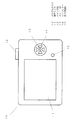JP4457791B2 - Display device - Google Patents
Display device Download PDFInfo
- Publication number
- JP4457791B2 JP4457791B2 JP2004211306A JP2004211306A JP4457791B2 JP 4457791 B2 JP4457791 B2 JP 4457791B2 JP 2004211306 A JP2004211306 A JP 2004211306A JP 2004211306 A JP2004211306 A JP 2004211306A JP 4457791 B2 JP4457791 B2 JP 4457791B2
- Authority
- JP
- Japan
- Prior art keywords
- mode
- display
- time
- brightness
- liquid crystal
- Prior art date
- Legal status (The legal status is an assumption and is not a legal conclusion. Google has not performed a legal analysis and makes no representation as to the accuracy of the status listed.)
- Expired - Fee Related
Links
Images
Classifications
-
- G—PHYSICS
- G09—EDUCATION; CRYPTOGRAPHY; DISPLAY; ADVERTISING; SEALS
- G09G—ARRANGEMENTS OR CIRCUITS FOR CONTROL OF INDICATING DEVICES USING STATIC MEANS TO PRESENT VARIABLE INFORMATION
- G09G3/00—Control arrangements or circuits, of interest only in connection with visual indicators other than cathode-ray tubes
- G09G3/20—Control arrangements or circuits, of interest only in connection with visual indicators other than cathode-ray tubes for presentation of an assembly of a number of characters, e.g. a page, by composing the assembly by combination of individual elements arranged in a matrix no fixed position being assigned to or needed to be assigned to the individual characters or partial characters
-
- H—ELECTRICITY
- H04—ELECTRIC COMMUNICATION TECHNIQUE
- H04N—PICTORIAL COMMUNICATION, e.g. TELEVISION
- H04N1/00—Scanning, transmission or reproduction of documents or the like, e.g. facsimile transmission; Details thereof
- H04N1/0035—User-machine interface; Control console
-
- H—ELECTRICITY
- H04—ELECTRIC COMMUNICATION TECHNIQUE
- H04N—PICTORIAL COMMUNICATION, e.g. TELEVISION
- H04N1/00—Scanning, transmission or reproduction of documents or the like, e.g. facsimile transmission; Details thereof
- H04N1/0035—User-machine interface; Control console
- H04N1/00405—Output means
- H04N1/00408—Display of information to the user, e.g. menus
- H04N1/0044—Display of information to the user, e.g. menus for image preview or review, e.g. to help the user position a sheet
-
- H—ELECTRICITY
- H04—ELECTRIC COMMUNICATION TECHNIQUE
- H04N—PICTORIAL COMMUNICATION, e.g. TELEVISION
- H04N23/00—Cameras or camera modules comprising electronic image sensors; Control thereof
- H04N23/60—Control of cameras or camera modules
- H04N23/62—Control of parameters via user interfaces
-
- H—ELECTRICITY
- H04—ELECTRIC COMMUNICATION TECHNIQUE
- H04N—PICTORIAL COMMUNICATION, e.g. TELEVISION
- H04N23/00—Cameras or camera modules comprising electronic image sensors; Control thereof
- H04N23/60—Control of cameras or camera modules
- H04N23/63—Control of cameras or camera modules by using electronic viewfinders
- H04N23/633—Control of cameras or camera modules by using electronic viewfinders for displaying additional information relating to control or operation of the camera
- H04N23/635—Region indicators; Field of view indicators
-
- G—PHYSICS
- G09—EDUCATION; CRYPTOGRAPHY; DISPLAY; ADVERTISING; SEALS
- G09G—ARRANGEMENTS OR CIRCUITS FOR CONTROL OF INDICATING DEVICES USING STATIC MEANS TO PRESENT VARIABLE INFORMATION
- G09G2320/00—Control of display operating conditions
- G09G2320/04—Maintaining the quality of display appearance
- G09G2320/043—Preventing or counteracting the effects of ageing
-
- G—PHYSICS
- G09—EDUCATION; CRYPTOGRAPHY; DISPLAY; ADVERTISING; SEALS
- G09G—ARRANGEMENTS OR CIRCUITS FOR CONTROL OF INDICATING DEVICES USING STATIC MEANS TO PRESENT VARIABLE INFORMATION
- G09G2320/00—Control of display operating conditions
- G09G2320/06—Adjustment of display parameters
- G09G2320/0606—Manual adjustment
-
- G—PHYSICS
- G09—EDUCATION; CRYPTOGRAPHY; DISPLAY; ADVERTISING; SEALS
- G09G—ARRANGEMENTS OR CIRCUITS FOR CONTROL OF INDICATING DEVICES USING STATIC MEANS TO PRESENT VARIABLE INFORMATION
- G09G2320/00—Control of display operating conditions
- G09G2320/06—Adjustment of display parameters
- G09G2320/0626—Adjustment of display parameters for control of overall brightness
-
- G—PHYSICS
- G09—EDUCATION; CRYPTOGRAPHY; DISPLAY; ADVERTISING; SEALS
- G09G—ARRANGEMENTS OR CIRCUITS FOR CONTROL OF INDICATING DEVICES USING STATIC MEANS TO PRESENT VARIABLE INFORMATION
- G09G2330/00—Aspects of power supply; Aspects of display protection and defect management
- G09G2330/02—Details of power systems and of start or stop of display operation
- G09G2330/021—Power management, e.g. power saving
-
- H—ELECTRICITY
- H04—ELECTRIC COMMUNICATION TECHNIQUE
- H04N—PICTORIAL COMMUNICATION, e.g. TELEVISION
- H04N2101/00—Still video cameras
Description
本発明は、表示手段の表示パターンと動作モードとを切り替えることができるデジタルカメラ等の表示装置に関する。 The present invention relates to a display device such as a digital camera that can switch a display pattern and an operation mode of a display means.
例えば、特許文献1には、「画像データと情報表示をを合成してモニタ表示する」、「画像データのみを表示する」「液晶モニタをOFF状態にする」からなる液晶モニタの表示状態をサイクリックに切り替えるための押し釦であるモニタ釦について開示されている。
For example,
この釦を用いれば、簡単な操作で表示面を一度に切り替えることができるので、ユーザーにとって便利である。
本発明の目的は、さらに操作性に優れた表示装置または撮像装置を提供することにある。 An object of the present invention is to provide a display device or an imaging device that is further excellent in operability.
上記目的を達成するために、本発明の表示装置は、複数の表示パターンを選択的に表示し、複数の動作モードを有する表示手段と、ユーザーにより所定時間より短い期間操作される短時間操作と、ユーザーにより前記所定時間より長い期間操作される長時間操作と、を受け付ける操作手段と、前記操作手段が前記短時間操作を受け付けるごとに、前記表示手段の表示パターンを切り替えるように、制御する一方、前記操作手段が前記長時間操作を受け付けるごとに、前記表示手段の動作モードを切り替えるように、制御する制御手段と、を備える。このように構成することにより、操作手段の操作時間によりその機能を区分するようにしたため、1つの操作手段に多機能を付加することができるので、簡単な構成で操作性のよい表示装置を実現できる。特に、短時間操作に使用頻度の高い表示パターンの切り替えという機能を割り当て、長時間操作に使用頻度の低い動作モードの切り替えという機能を割り当てることにより、操作性をさらに向上することができる。 In order to achieve the above object, a display device of the present invention selectively displays a plurality of display patterns, has a plurality of operation modes, and a short-time operation operated by a user for a period shorter than a predetermined time. An operation unit that receives a long-time operation operated by the user for a period longer than the predetermined time, and a control that switches the display pattern of the display unit each time the operation unit receives the short-time operation. And a control means for controlling the operation means to switch the operation mode each time the operation means accepts the long-time operation. By configuring in this way, the functions are divided according to the operation time of the operation means, so that a multi-function can be added to one operation means, so a display device with a simple structure and good operability is realized. it can. In particular, operability can be further improved by assigning a function of switching a frequently used display pattern to a short-time operation and assigning a function of switching an operation mode that is less frequently used to a long-time operation.
また、制御手段は、前記短時間操作による表示パターンの切り替えがM回繰り返されると元の表示パターンに戻るように、制御する一方、前記長時間操作による動作モードの切り替えがN回(N<M)繰り返されると元の動作モードに戻るように、制御するようにしてもよい。この構成により、多回数の操作が必要な操作を短時間に行うことができるため、さらに操作性を向上できる。 The control means controls the display pattern to return to the original display pattern when switching the display pattern by the short-time operation is repeated M times, while switching the operation mode by the long-time operation is N times (N <M ) Control may be performed to return to the original operation mode when repeated. With this configuration, an operation that requires a large number of operations can be performed in a short time, so that the operability can be further improved.
また、本発明の撮像装置は、画像を撮像する撮像モードと画像を再生する再生モードとを有する撮像装置であって、画面の明るさが相対的に明るい第1モードと画面の明るさが相対的に暗い第2モードとを有する表示手段と、ユーザーの指示を受ける操作手段と、前記第1モードにおいて、前記撮像モードでは、前記操作手段が所定時間以上ユーザーの指示を受けないとき、前記表示手段の明るさを暗くする一方、前記再生モードでは、前記操作手段が前記所定時間以上ユーザーの指示を受けないときであっても、前記表示手段の明るさを変えないよう制御する制御手段と、を備える。この構成により、表示装置の省エネを図りつつ、表示手段が操作中に暗くなるなどの不便が生じることを防ぐことができるため、操作性がよい。 The image pickup apparatus of the present invention is an image pickup apparatus having an image pickup mode for picking up an image and a playback mode for reproducing the image, and the first mode and the screen brightness are relatively bright. Display means having a dark second mode, operation means for receiving a user instruction, and in the first mode, in the imaging mode, when the operation means does not receive a user instruction for a predetermined time or more, the display A control means for controlling the brightness of the display means not to change even when the operation means does not receive a user instruction for the predetermined time or longer in the playback mode, while the brightness of the means is reduced. Is provided. With this configuration, it is possible to prevent inconvenience such as darkening of the display means during operation, while saving energy of the display device, and thus operability is good.
また、本発明の撮像装置は、画像を撮像する撮像モードを有する撮像装置であって、画面の明るさが相対的に明るい第1モードと画面の明るさが相対的に暗い第2モードとを有する表示手段と、前記第1モードと前記第2モードとを切り替えることについて、ユーザーの指示を受ける第1操作手段と、前記第1モードと前記第2モードとを切り替えること以外について、ユーザーの指示を受ける第2操作手段と、前記第1モードにおいて、前記撮像モードで、前記操作手段が所定時間以上ユーザーの指示を受けないとき、前記表示手段の明るさを暗くし、さらに、前記表示手段が暗くなった後、第1操作手段または第2操作手段がユーザーの指示を受けたとき、前記表示手段の明るさを明るい状態に戻すよう制御する制御手段と、を備える。この構成により、表示装置の省エネを図りつつ、簡単な操作で直ぐに表示手段の明るさを元の明るい状態にできるので、操作性がよい。 The imaging apparatus of the present invention is an imaging apparatus having an imaging mode for capturing an image, and includes a first mode in which the screen brightness is relatively bright and a second mode in which the screen brightness is relatively dark. A display unit having a display unit, a first operation unit that receives a user instruction for switching between the first mode and the second mode, and a user instruction except for switching between the first mode and the second mode. In the first mode, when the operation means does not receive a user instruction for a predetermined time or more in the first mode, the brightness of the display means is reduced, and the display means Control means for controlling the brightness of the display means to return to a bright state when the first operation means or the second operation means receives a user instruction after dark. With this configuration, the brightness of the display means can be immediately returned to the original bright state by a simple operation while saving energy of the display device, so that the operability is good.
上述の本発明によれば、広範囲を撮影できる。また、高解像度で撮影が可能である。さらに、動きのある被写体の撮影も容易にできる。 According to the present invention described above, a wide range can be photographed. In addition, it is possible to shoot with high resolution. Furthermore, it is possible to easily shoot a moving subject.
(実施の形態)
図1は、本発明の実施の形態にかかるデジタルカメラ10の背面図である。デジタルカメラ10は、液晶モニタ11、表示切替釦15を有する。図示するように、シャッタ釦12、メニュー釦13、カーソルキー14を設けてもよい。
(Embodiment)
FIG. 1 is a rear view of a
液晶モニタ11は、撮像画像や各種情報を表示する。この各種情報には、撮像画像に関する情報やデジタルカメラの動作状態を示す情報が含まれる。撮像画像に関する情報とは、例えば、ホワイトバランスに関する情報、ISO感度に関する情報、画質情報などである。また、デジタルカメラの動作状態を示す情報とは、例えば、電池残量情報、省エネモードの動作状況を示す情報、操作音の設定に関する情報等である。
The
液晶モニタ11は、通常の明るさのモード(以下、通常モードという)と通常よりも明るいモード(以下、パワーモード)との2つの動作モードを有する。通常モードでは、パワーモードに比べて、液晶モニタ11の画面は相対的に暗く、パワーモードでは、通常モードに比べて、液晶モニタ11の画面は相対的に明るい。液晶モニタ11は、パワーモード時において、液晶モニタ11のバックライトの発光が大きくなることにより、明るくなる。バックライトとしては、蛍光灯や白色LEDやその他の発光デバイスを用いることができる。液晶モニタ11がパワーモードになると、液晶モニタ11の画面が通常よりも明るくなるため、ユーザーは屋外でも液晶モニタに表示される画像を見やすくなる。
The
表示切替釦15は、ユーザーにより所定時間より短い期間操作される短時間操作と、ユーザーにより所定時間より長い期間操作される長時間操作と、を受け付ける操作手段である。ユーザーが表示切替釦15を1秒より短い時間だけ押下すると(以下、この押下を短時間押下という)、液晶モニタ11に表示される表示パターンを切り替えることができる。一方、ユーザーが表示切替釦15を1秒より長い期間押下すると(以下、この押下を長時間押下という)、液晶モニタ11の明るさを変えることができる。すなわち、液晶モニタ11が通常モードで動作しているとパワーモードで動作するよう切り替えられ、パワーモードで動作していると通常モードで動作するよう切り替えられる。
The
ここで、表示パターンとは、液晶モニタ11に表示される情報の種類やそれらの配置をいう。
Here, the display pattern refers to the types of information displayed on the
シャッタ釦12は、デジタルカメラ10による撮像を開始させるための手段である。メニュー釦13は、各種設定をするためのメニューを液晶モニタ11に表示させるための釦である。カーソルキー14は、液晶モニタ11に表示されるカーソルを移動させるための釦である。
The
図2に本発明の実施の形態にかかるデジタルカメラ10の構成を示す。
FIG. 2 shows a configuration of the
撮像手段16は、被写体を撮像して画像データを生成する。画像処理手段17は、撮像された画像データにホワイトバランス処理や拡大処理、間引き処理、圧縮処理等を選択的に施して、液晶モニタ11やメモリーカード18に出力する。また、画像処理手段17は、メモリーカード18に記憶された画像データを伸張処理等を施して液晶モニタ11に出力等をする。メモリーカード18は、撮像手段16で撮像された画像データやデジタルカメラ10の外部から取得した画像データを記憶する手段である。メモリーカード18は、デジタルカメラ10に着脱可能であり、フラッシュメモリ等から構成するようにしてもよい。記憶手段20は、液晶モニタ11に表示される表示パターン等を記憶し、適宜コントローラのデータを供給する。記憶手段20は、DRAMやSRAM、フラッシュメモリー等の半導体メモリで構成してもよい。
The imaging means 16 images a subject and generates image data. The
コントローラ19は、シャッタ釦12、メニュー釦13、カーソルキー14、表示切替釦15等の指示を受けて、液晶モニタ11、撮像手段16、画像処理手段17、メモリーカード18、記憶手段20等のデジタルカメラ10のシステム全体を制御する。コントローラ19は、マイコン等で構成される。
The
コントローラ19は、画像を撮像する撮像モードと画像を再生する再生モードとを有する。撮像モード時には、コントローラ19は、撮像手段16で撮像された画像を液晶モニタ11で表示するように制御する。一方、再生モード時には、メモリーカード18に記憶された画像を液晶モニタ11に表示するように制御する。
The
コントローラ19は、表示切替釦15が短時間押下を受け付けるごとに、液晶モニタ11の表示パターンを切り替えるように、制御する。一方、コントローラ19は、表示切替釦15が長時間押下を受け付けるごとに、液晶モニタ11の動作モードを切り替えるように、制御する。このように、表示切替釦15の押下時間によりその機能を区分するようにしたため、1つの操作手段に多機能を付加することができるので、簡単な構成で操作性のよい表示装置を実現できる。特に、短時間押下に使用頻度の高い表示パターンの切り替えという機能を割り当て、長時間押下に使用頻度の低い動作モードの切り替えという機能を割り当てるため、操作性をさらに向上できる。
The
また、コントローラ19は、短時間押下による表示パターンの切り替えが3回または4回繰り返されると元の表示パターンに戻るように、制御する一方、長時間押下による動作モードの切り替えが2回繰り返されると元の動作モードに戻るように、制御する。表示パターンは、動作モードに比べて、多くの操作をして初めて元に戻るものであるため、短時間押下で切り替えることができるようにしたのである。これを逆にして、長時間押下により3回または4回で一巡する表示パターンを切り替え、短時間押下により2回で一巡する動作モードを切り替えるよう制御したのでは、ユーザーは表示パターンの切り替えに手間取ってしまい非常に不便である。このように、コントローラ19が、短時間押下による表示パターンの切り替えが4回繰り返されると元の表示パターンに戻るように、制御する一方、長時間押下による動作モードの切り替えが2回繰り返されると元の動作モードに戻るように、制御することにより、多回数の操作が必要な操作を短時間に行うことができるため、さらに操作性を向上できる。
The
また、コントローラ19は、撮影モード時において、液晶モニタ11がパワーモードになると、液晶モニタ11が明るくなってから30秒が経過すると、自動的に通常の明るさに戻るように制御する。このようにすることで、デジタルカメラ10の省エネを図ることができるため、例えば、電池(図示省略)の消費を抑えること等を実現できる。ここで、デジタルカメラ10が撮影モードにあるにも関わらず、30秒以上も何らの操作もされないのは、ユーザーが撮影を意図しておらず、液晶モニタ11を見ていない可能性が高いため、このような場合に液晶モニタ11の明るさを通常の明るさにしたとしても、ユーザーに何らの不便を感じさせることはない。一方、デジタルカメラ10が再生モードの時には、長い時間再生画像を眺めておくことがあるため、30秒以上何らの操作もされないからといって、液晶モニタ11の明るさを通常の明るさにしたのでは、ユーザーが液晶モニタ11を見ている可能性があり、ユーザーに不便を生じさせてしまうことになる。そのため、ユーザーの利便性を考慮して、液晶モニタ11の明るさを30秒以上で通常の明るさにする動作を撮影モード時に限ることにした。このように、コントローラ19は、パワーモードにおいて、撮像モードでは、デジタルカメラ10の操作手段が所定時間(例えば、30秒)以上ユーザーの指示を受けないとき、液晶モニタ11の明るさを暗くする一方、再生モードでは、デジタルカメラ10の操作手段が所定時間(例えば、30秒)以上ユーザーの指示を受けないときであっても、液晶モニタ11の明るさを変えないよう制御するよう構成したため、デジタルカメラ10の省エネを図りつつ、液晶モニタ11が操作中に暗くなるなどの不便が生じることを防ぐことができるため、操作性がよい。
In addition, when the liquid crystal monitor 11 is in the power mode in the photographing mode, the
さらに、コントローラ19は、撮影モード時のパワーモードにおいて、液晶モニタ11が自動的に通常の明るさに戻ってから、ユーザーによりいずれかの操作手段が操作されると、液晶モニタ11が再び明るくなるように制御する。ここで、いずれかの操作手段とは、シャッタ釦12、メニュー釦13、カーソルキー14、表示切替釦15のいずれでもよく、また他の操作手段でもよい。つまり、通常モードとパワーモードとを切り替える表示切替釦15に限らず、他の操作手段をユーザーが操作したときでも、液晶モニタ11の明るさを元の明るさに戻すよう制御するのである。撮影モードでは、ユーザーは、何らかの操作手段を操作するとき、撮影したい、そのために液晶モニタ11を見たいとの意図を有していると考えられるため、パワーモードにおいては、何らかの操作手段が操作されることによって液晶モニタ11の明るさを元の明るい状態にする方が、ユーザーにとって便利であると考えられる。このように、パワーモードにおいて、撮像モードで、いずれの操作手段も所定時間以上ユーザーの指示を受けないとき、液晶モニタ11の明るさを暗くし、さらに、液晶モニタ11が暗くなった後、いずれかの操作手段がユーザーの指示を受けたとき、液晶モニタ11の明るさを明るい状態に戻すよう制御することにより、デジタルカメラ10の省エネを図りつつ、簡単な操作で直ぐに表示手段の明るさを元の明るい状態にできるので、操作性がよい。
Further, in the power mode during the photographing mode, the
ここで、液晶モニタ11は本発明の表示手段の一例である。本発明の表示手段としては、他にも有機ELモニタや無機ELモニタ等も考えられる。液晶モニタ11の通常モードおよびパワーモードは、本発明の動作モードの一例である。本発明の動作モードとしては、明るさを変えるモードの他にも、表示手段の色調を変えるモード等が考えられる。 Here, the liquid crystal monitor 11 is an example of the display means of the present invention. As the display means of the present invention, an organic EL monitor, an inorganic EL monitor, and the like are also conceivable. The normal mode and the power mode of the liquid crystal monitor 11 are examples of the operation mode of the present invention. As the operation mode of the present invention, in addition to the mode for changing the brightness, a mode for changing the color tone of the display means and the like can be considered.
また、表示切替操作釦15は、本発明の操作手段または第1操作手段の一例であるが、本発明の操作手段または第1操作手段は押下釦に限らず、例えばスライドスイッチや回転式のダイヤルで構成してもよい。要するに、ユーザーにより所定時間より短い期間操作される短時間操作と、ユーザーにより所定時間より長い期間操作される長時間操作と、を受け付ける操作手段を設ければよい。したがって、操作方法も釦の押下には限定されない。また、1秒より短い時間の押下を短時間押下とし、1秒より長い時間の押下を長時間押下としたが、この1秒は本発明の所定時間の一例であり、特に限定はしない。短時間押下や長時間押下は、本発明の短時間操作や長時間操作の一例である。
The display
コントローラ19は、本発明の制御手段の一例である。また、表示パターンを3回または4回の短時間押下で元に戻るよう制御するとしたが、3回または4回は、本発明のM回の一例である。同様に、動作モードを2回の長時間押下で元に戻るよう制御するとしたが、2回は、本発明のN回の一例である。要するに、M回とN回との間にN<Mの関係があればよい。
The
また、パワーモードは本発明の第1モードの一例である。通常モードは本発明の第2モードの一例である。本発明の第1モードおよび第2モードはこれに限らず、第1モードが第2モードに比べて相対的に明るければよい。例えば、通常モードを第1モードとし、通常モードよりも暗い節電モード等を第2モードとしてもよい。 The power mode is an example of the first mode of the present invention. The normal mode is an example of the second mode of the present invention. The first mode and the second mode of the present invention are not limited to this, and it is sufficient that the first mode is relatively brighter than the second mode. For example, the normal mode may be the first mode, and the power saving mode that is darker than the normal mode may be the second mode.
また、撮像モードでは、操作手段が30秒以上ユーザーの指示を受けないとき、液晶モニタ11の明るさを暗くするようにしたが、この30秒は本発明の所定時間の一例であり、本発明の所定時間はこの時間には限らない。 In the imaging mode, the brightness of the liquid crystal monitor 11 is dimmed when the operation means does not receive an instruction from the user for 30 seconds or more. This 30 seconds is an example of the predetermined time of the present invention. The predetermined time is not limited to this time.
また、シャッタ釦12、メニュー釦13、カーソルキー14は、それぞれ本発明の第2操作手段の一例である。本発明の第2操作手段は、これに限らず、第1モードと第2モードとを切り替えること以外について、ユーザーの指示を受けるものであればよい。
Moreover, the
また、デジタルカメラ10は本発明の表示装置、撮像装置の一例である。本発明の表示装置は、他に携帯電話端末、カーナビゲーションシステム等であってもよい。本発明の撮像装置は、カメラ機能付き携帯電話端末やアナログカメラ等であってもよい。
The
図3は、撮像モードにおいて、液晶モニタ11の表示パターンが切り替わる状況を示す模式図である。液晶モニタ11が図3(a)に示す表示パターンにおいて、ユーザーが表示切替釦15を1回だけ短時間押下すると、コントローラ19の制御により、図3(b)に示す表示パターンに切り替わる。ユーザーがさらに1回押下すると、図3(c)に示す表示パターンに切り替わり、さらに1回押下することにより図3(d)に示す表示パターンに切り替わり、さらに1回押下することにより図3(a)に示す表示パターンに切り替わる。このように、コントローラ19は、短時間押下による表示パターンの切り替えが4回繰り返されると元の表示パターンに戻るように、制御する。つまり、表示パターンは、短時間押下4回で1周するように循環的に切り替わるのである。
FIG. 3 is a schematic diagram illustrating a state in which the display pattern of the liquid crystal monitor 11 is switched in the imaging mode. In the display pattern shown in FIG. 3A by the
図3において、表示D1は、電池残量情報や画質情報などの各種の情報である。表示D2は、横軸に画像の明るさ、縦軸にその明るさの画素数を積み上げたヒストグラムである。ユーザーは、撮像した画像のヒストグラムの形状(グラフの分布)を見ることによって、その画像の露出状況を判断することができる。表示D3は、撮像ガイドラインである。ユーザーは、被写体を縦横の交点上やライン上に配置すると、被写体の大きさや傾き、バランスを見ながら、構図を容易に決めることができる。表示D4はスルー画像である。スルー画像D4は表示D1〜D3の背景画像として表示される。ここで、スルー画像とは、撮像手段16で撮像した画像をメモリーカード18に記憶することなく、液晶モニタ11に表示する画像である。撮像モード時にこのスルー画像を液晶モニタ11に表示することにより、ユーザーは、最終的にメモリーカード18に記憶する画像を撮像するための構図を容易に決めることができる。
In FIG. 3, the display D1 is various information such as battery remaining amount information and image quality information. The display D2 is a histogram in which the brightness of the image is plotted on the horizontal axis and the number of pixels corresponding to the brightness is stacked on the vertical axis. The user can determine the exposure state of the image by viewing the shape of the histogram (graph distribution) of the captured image. The display D3 is an imaging guideline. The user can easily determine the composition while observing the size, inclination, and balance of the subject by arranging the subject on the vertical and horizontal intersections or on the line. The display D4 is a through image. The through image D4 is displayed as a background image of the displays D1 to D3. Here, the through image is an image displayed on the liquid crystal monitor 11 without storing the image captured by the
図3(a)ではスルー画像D4の上に表示D1が表示された表示パターンとなり、図3(b)ではスルー画像D4の上に表示D1およびヒストグラムD2が表示された表示パターンとなり、図3(c)ではスルー画像D4の上の表示D1およびヒストグラムD2を消して、撮像ガイドラインD3が表示された表示パターンとなり、図3(d)ではスルー画像D4のみが表示された表示パターンとなる。 FIG. 3A shows a display pattern in which the display D1 is displayed on the through image D4. FIG. 3B shows a display pattern in which the display D1 and the histogram D2 are displayed on the through image D4. In c), the display D1 and the histogram D2 on the through image D4 are erased, and the display guideline D3 is displayed. In FIG. 3D, only the through image D4 is displayed.
なお、表示切替釦15を1回長時間押下すると、上述したように、コントローラ19の制御により、液晶モニタ11はパワーモードになり、明るくなる。これは、液晶モニタ11が図3中のどの表示モードを表示していても同様の動作をする。また、表示切替釦15を再度1回長時間押下すると、液晶モニタ11は、パワーモードから通常モードに切り替えられ、通常の明るさに戻る。このように、コントローラ19は、長時間押下による動作モードの切り替えが2回繰り返されると元の動作モードに戻るように、制御する。つまり、動作モードは、長時間押下2回で1周するように循環的に切り替わるのである。
When the
また、図3における動作は、撮像モードにおける動作なので、コントローラ19は、液晶モニタ11が明るいまま30秒以上何ら操作されなかった場合には、液晶モニタ11の明るさを通常の明るさにする。この制御も、液晶モニタ11がどの表示パターンを表示しているときでも同様である。
Further, since the operation in FIG. 3 is an operation in the imaging mode, the
図4は、再生モードにおいて、液晶モニタ11の表示パターンが切り替わる状況を示す模式図である。液晶モニタ11が図4(a)に示す表示パターンにおいて、ユーザーが表示切替釦15を1回だけ短時間押下すると、コントローラ19の制御により、図4(b)に示す表示パターンに切り替わる。ユーザーがさらに1回押下すると、図4(c)に示す表示パターンに切り替わり、さらに1回押下することにより図4(a)に示す表示パターンに切り替わる。このように、コントローラ19は、短時間押下による表示パターンの切り替えが3回繰り返されると元の表示パターンに戻るように、制御する。つまり、表示パターンは、短時間押下3回で1周するように循環的に切り替わるのである。
FIG. 4 is a schematic diagram showing a state in which the display pattern of the liquid crystal monitor 11 is switched in the reproduction mode. In the display pattern shown in FIG. 4A by the
図4において、表示D5は再生画像である。再生画像D5は表示D1およびD2の背景画像として表示される。ここで、再生画像とは、メモリーカード18に記憶された画像を液晶モニタ11に表示する画像である。
In FIG. 4, display D5 is a reproduced image. The reproduced image D5 is displayed as a background image of the displays D1 and D2. Here, the reproduction image is an image for displaying the image stored in the
図4(a)では再生画像D5の上に表示D1が表示された表示パターンとなり、図4(b)では再生画像D5の上に表示D1およびヒストグラムD2が表示された表示パターンとなり、図4(c)では再生画像D5のみが表示された表示パターンとなる。このように、デジタルカメラ10の動作モード(撮像モード、再生モード等)に応じて、液晶モニタ11の表示パターンを変えることもできる。このようにすることで、デジタルカメラ10の動作モードに応じた適切な表示画面を表示できる。上記に示したように、再生モードでは、撮像ガイドラインD3は不要であるため表示しない。そのため、短時間押下による表示パターンの循環を1回減らすことができ、ユーザーの操作をより容易にすることができる。
FIG. 4A shows a display pattern in which the display D1 is displayed on the reproduced image D5, and FIG. 4B shows a display pattern in which the display D1 and the histogram D2 are displayed on the reproduced image D5. In c), the display pattern displays only the reproduced image D5. In this way, the display pattern of the liquid crystal monitor 11 can be changed according to the operation mode of the digital camera 10 (imaging mode, playback mode, etc.). In this way, an appropriate display screen according to the operation mode of the
なお、表示切替釦15を1回長時間押下すると、上述したように、コントローラ19の制御により、液晶モニタ11はパワーモードになり、明るくなる。これは、液晶モニタ11が図4中のどの表示モードを表示していても同様の動作をする。また、表示切替釦15を再度1回長時間押下すると、液晶モニタ11は、パワーモードから通常モードに切り替えられ、通常の明るさに戻る。
When the
また、図4における動作は、再生モードにおける動作なので、コントローラ19は、液晶モニタ11が明るいまま30秒以上何ら操作されなかった場合でも、液晶モニタ11の明るさを明るいまま維持する。この制御も、液晶モニタ11がどの表示パターンを表示しているときでも同様である。
Since the operation in FIG. 4 is an operation in the reproduction mode, the
本発明の表示装置または撮像装置は、表示に関して操作性に優れているため、デジタルカメラのほかに、携帯電話端末やカメラ機能付き携帯電話端末、アナログカメラ等にも適用できる。 Since the display device or the imaging device of the present invention has excellent operability with respect to display, it can be applied to a mobile phone terminal, a mobile phone terminal with a camera function, an analog camera, etc. in addition to a digital camera.
10 デジタルカメラ
11 液晶モニタ
15 表示切替釦
19 コントローラ
10
Claims (4)
ユーザーにより所定時間より短い期間操作される短時間操作と、ユーザーにより前記所定時間より長い期間操作される長時間操作と、を受け付ける操作手段と、
前記操作手段が前記短時間操作を受けるごとに、前記表示手段の表示パターンを切り替えるように、制御する一方、
前記操作手段が前記長時間操作を受けるごとに、前記表示手段の第1モードと第2モードとを切り替えるように、制御する制御手段と、
を備える撮像装置。 Display means for selectively displaying a plurality of display patterns and having a first mode in which the screen brightness is relatively bright and a second mode in which the screen brightness is relatively dark;
Operation means for receiving a short-time operation operated by a user for a period shorter than a predetermined time and a long-time operation operated by a user for a period longer than the predetermined time;
Each time the operation means receives the short-time operation, the display means is controlled to switch the display pattern,
Control means for controlling the display means to switch between the first mode and the second mode each time the operation means is subjected to the long-time operation;
An imaging apparatus comprising:
前記制御手段は、前記第1モードにおいて、前記撮像モードでは、前記操作手段が第2の所定時間以上ユーザーの指示を受けないとき、前記表示手段の明るさを暗くする一方、前記再生モードでは、前記操作手段が前記第2の所定時間以上ユーザーの指示を受けないときであっても、前記表示手段の明るさを変えないよう制御することを特徴とする請求項1または請求項2に記載の撮像装置。 An imaging mode for capturing images and a playback mode for reproducing images;
In the first mode, in the imaging mode, the control unit dims the brightness of the display unit when the operation unit does not receive a user instruction for a second predetermined time or more, while in the reproduction mode, 3. The control according to claim 1 , wherein control is performed so as not to change the brightness of the display unit even when the operation unit does not receive an instruction from a user for the second predetermined time or longer. Imaging device.
前記制御手段は、前記第1モードにおいて、前記撮像モードで、前記操作手段が前記第2の所定時間以上ユーザーの指示を受けないとき、前記表示手段の明るさを暗くし、さらに、前記表示手段の明るさが暗くなった後、前記操作手段または前記第2操作手段がユーザーの指示を受けたとき、前記表示手段の明るさを明るくすることを特徴とする請求項1から請求項3のいずれかに記載の撮像装置。 In addition to switching between the first mode and the second mode, there is a second operation means for receiving a user instruction,
In the first mode, the control means reduces the brightness of the display means when the operation means does not receive a user instruction for the second predetermined time or more in the imaging mode, and further, the display means after becoming the dark brightness, when the operating unit or the second operation means receives a user's instruction, any of claims 1 to 3, characterized in that brighten the brightness of the display means An imaging apparatus according to claim 1.
Priority Applications (3)
| Application Number | Priority Date | Filing Date | Title |
|---|---|---|---|
| JP2004211306A JP4457791B2 (en) | 2004-07-20 | 2004-07-20 | Display device |
| US11/184,646 US20060038907A1 (en) | 2004-07-20 | 2005-07-19 | Display apparatus and imaging apparatus |
| US12/428,089 US20090207297A1 (en) | 2004-07-20 | 2009-04-22 | Display apparatus and imaging apparatus |
Applications Claiming Priority (1)
| Application Number | Priority Date | Filing Date | Title |
|---|---|---|---|
| JP2004211306A JP4457791B2 (en) | 2004-07-20 | 2004-07-20 | Display device |
Publications (3)
| Publication Number | Publication Date |
|---|---|
| JP2006033565A JP2006033565A (en) | 2006-02-02 |
| JP2006033565A5 JP2006033565A5 (en) | 2007-07-19 |
| JP4457791B2 true JP4457791B2 (en) | 2010-04-28 |
Family
ID=35899358
Family Applications (1)
| Application Number | Title | Priority Date | Filing Date |
|---|---|---|---|
| JP2004211306A Expired - Fee Related JP4457791B2 (en) | 2004-07-20 | 2004-07-20 | Display device |
Country Status (2)
| Country | Link |
|---|---|
| US (2) | US20060038907A1 (en) |
| JP (1) | JP4457791B2 (en) |
Families Citing this family (6)
| Publication number | Priority date | Publication date | Assignee | Title |
|---|---|---|---|---|
| JP2008028778A (en) * | 2006-07-21 | 2008-02-07 | Sony Corp | Image processing device, image processing method, and program thereof |
| JP2008242212A (en) * | 2007-03-28 | 2008-10-09 | Sony Corp | Electronic equipment |
| JP5321229B2 (en) * | 2009-05-01 | 2013-10-23 | 株式会社ニコン | Display device |
| KR101526351B1 (en) * | 2012-07-20 | 2015-06-05 | 엘지전자 주식회사 | Mobile terminal and control method for mobile terminal |
| CN110418230B (en) * | 2018-04-28 | 2024-03-29 | 深圳市三诺数字科技有限公司 | Earphone shutdown circuit |
| JP7450408B2 (en) * | 2020-03-05 | 2024-03-15 | キヤノン株式会社 | Electronic devices, their control methods, programs and storage media |
Family Cites Families (7)
| Publication number | Priority date | Publication date | Assignee | Title |
|---|---|---|---|---|
| US5311175A (en) * | 1990-11-01 | 1994-05-10 | Herbert Waldman | Method and apparatus for pre-identification of keys and switches |
| US5398022A (en) * | 1993-01-22 | 1995-03-14 | Uniden America Corporation | Pager with display illumination |
| JP3805116B2 (en) * | 1998-11-27 | 2006-08-02 | 富士写真フイルム株式会社 | Image display device and digital camera |
| US7319490B2 (en) * | 2000-01-21 | 2008-01-15 | Fujifilm Corporation | Input switch with display and image capturing apparatus using the same |
| JP2002344794A (en) * | 2001-05-18 | 2002-11-29 | Fuji Photo Film Co Ltd | Digital camera |
| JP2003255901A (en) * | 2001-12-28 | 2003-09-10 | Sanyo Electric Co Ltd | Organic el display luminance control method and luminance control circuit |
| JP2004080285A (en) * | 2002-08-15 | 2004-03-11 | Fuji Photo Film Co Ltd | Digital camera |
-
2004
- 2004-07-20 JP JP2004211306A patent/JP4457791B2/en not_active Expired - Fee Related
-
2005
- 2005-07-19 US US11/184,646 patent/US20060038907A1/en not_active Abandoned
-
2009
- 2009-04-22 US US12/428,089 patent/US20090207297A1/en not_active Abandoned
Also Published As
| Publication number | Publication date |
|---|---|
| US20090207297A1 (en) | 2009-08-20 |
| US20060038907A1 (en) | 2006-02-23 |
| JP2006033565A (en) | 2006-02-02 |
Similar Documents
| Publication | Publication Date | Title |
|---|---|---|
| US7359740B2 (en) | Portable information processing apparatus | |
| JP5157092B2 (en) | Projection device with display monitor | |
| US20040201772A1 (en) | Portable electronic apparatus and power source control method therefor | |
| US6643458B2 (en) | Image pickup apparatus and method of controlling same | |
| US20090207297A1 (en) | Display apparatus and imaging apparatus | |
| JP2004012655A (en) | Portable picture display device | |
| JP2004180245A (en) | Mobile terminal equipment, image pickup device, image pickup method and program | |
| JP2010258569A (en) | Display controller, imaging apparatus, method for controlling display controller, and program | |
| JP2019101327A (en) | Imaging control device and control method therefor | |
| JP4121791B2 (en) | Digital camera | |
| US20090225190A1 (en) | Camera-Equipped Electronic Device | |
| KR100987772B1 (en) | Controlling method of digital camera | |
| JP4212638B2 (en) | Digital camera | |
| JP6761228B2 (en) | Display devices and their control methods, programs, and storage media | |
| JP4270114B2 (en) | Projector device | |
| JP2005130034A (en) | Imaging unit | |
| JP2002123240A (en) | Display device | |
| JP2011128266A (en) | Photographing device | |
| JP2006221083A (en) | Light emission controlling device and light emission control method | |
| JP2007159016A (en) | Portable device and digital camera | |
| JP2005136867A (en) | Imaging apparatus | |
| JP2002152570A (en) | Digital camera and method for controlling its operation | |
| KR101058023B1 (en) | Image Rotating Device and Method | |
| KR20060035833A (en) | Mobile phone for the brightness control of a flash | |
| JP2008053890A (en) | Imaging apparatus |
Legal Events
| Date | Code | Title | Description |
|---|---|---|---|
| A521 | Request for written amendment filed |
Free format text: JAPANESE INTERMEDIATE CODE: A523 Effective date: 20070601 |
|
| A621 | Written request for application examination |
Free format text: JAPANESE INTERMEDIATE CODE: A621 Effective date: 20070601 |
|
| RD01 | Notification of change of attorney |
Free format text: JAPANESE INTERMEDIATE CODE: A7421 Effective date: 20070712 |
|
| RD01 | Notification of change of attorney |
Free format text: JAPANESE INTERMEDIATE CODE: A7421 Effective date: 20091120 |
|
| A977 | Report on retrieval |
Free format text: JAPANESE INTERMEDIATE CODE: A971007 Effective date: 20091126 |
|
| A131 | Notification of reasons for refusal |
Free format text: JAPANESE INTERMEDIATE CODE: A131 Effective date: 20091208 |
|
| A521 | Request for written amendment filed |
Free format text: JAPANESE INTERMEDIATE CODE: A523 Effective date: 20091214 |
|
| TRDD | Decision of grant or rejection written | ||
| A01 | Written decision to grant a patent or to grant a registration (utility model) |
Free format text: JAPANESE INTERMEDIATE CODE: A01 Effective date: 20100119 |
|
| A01 | Written decision to grant a patent or to grant a registration (utility model) |
Free format text: JAPANESE INTERMEDIATE CODE: A01 |
|
| A61 | First payment of annual fees (during grant procedure) |
Free format text: JAPANESE INTERMEDIATE CODE: A61 Effective date: 20100201 |
|
| FPAY | Renewal fee payment (event date is renewal date of database) |
Free format text: PAYMENT UNTIL: 20130219 Year of fee payment: 3 |
|
| FPAY | Renewal fee payment (event date is renewal date of database) |
Free format text: PAYMENT UNTIL: 20140219 Year of fee payment: 4 |
|
| LAPS | Cancellation because of no payment of annual fees |