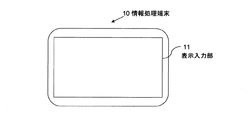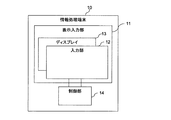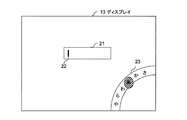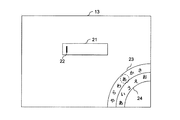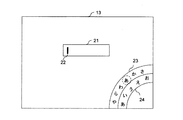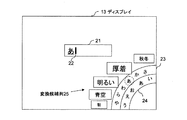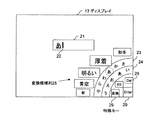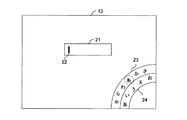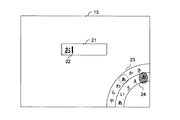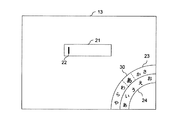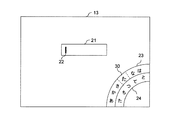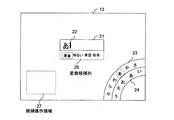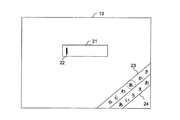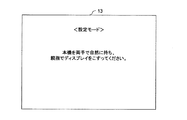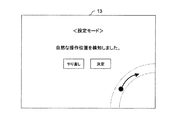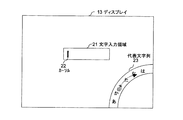JP2012003545A - Information processing terminal and operation control method therefor - Google Patents
Information processing terminal and operation control method therefor Download PDFInfo
- Publication number
- JP2012003545A JP2012003545A JP2010138512A JP2010138512A JP2012003545A JP 2012003545 A JP2012003545 A JP 2012003545A JP 2010138512 A JP2010138512 A JP 2010138512A JP 2010138512 A JP2010138512 A JP 2010138512A JP 2012003545 A JP2012003545 A JP 2012003545A
- Authority
- JP
- Japan
- Prior art keywords
- information processing
- display
- processing terminal
- line
- displayed
- Prior art date
- Legal status (The legal status is an assumption and is not a legal conclusion. Google has not performed a legal analysis and makes no representation as to the accuracy of the status listed.)
- Pending
Links
Images
Classifications
-
- G—PHYSICS
- G06—COMPUTING; CALCULATING OR COUNTING
- G06F—ELECTRIC DIGITAL DATA PROCESSING
- G06F3/00—Input arrangements for transferring data to be processed into a form capable of being handled by the computer; Output arrangements for transferring data from processing unit to output unit, e.g. interface arrangements
- G06F3/01—Input arrangements or combined input and output arrangements for interaction between user and computer
- G06F3/048—Interaction techniques based on graphical user interfaces [GUI]
- G06F3/0487—Interaction techniques based on graphical user interfaces [GUI] using specific features provided by the input device, e.g. functions controlled by the rotation of a mouse with dual sensing arrangements, or of the nature of the input device, e.g. tap gestures based on pressure sensed by a digitiser
- G06F3/0488—Interaction techniques based on graphical user interfaces [GUI] using specific features provided by the input device, e.g. functions controlled by the rotation of a mouse with dual sensing arrangements, or of the nature of the input device, e.g. tap gestures based on pressure sensed by a digitiser using a touch-screen or digitiser, e.g. input of commands through traced gestures
- G06F3/04886—Interaction techniques based on graphical user interfaces [GUI] using specific features provided by the input device, e.g. functions controlled by the rotation of a mouse with dual sensing arrangements, or of the nature of the input device, e.g. tap gestures based on pressure sensed by a digitiser using a touch-screen or digitiser, e.g. input of commands through traced gestures by partitioning the display area of the touch-screen or the surface of the digitising tablet into independently controllable areas, e.g. virtual keyboards or menus
-
- G—PHYSICS
- G06—COMPUTING; CALCULATING OR COUNTING
- G06F—ELECTRIC DIGITAL DATA PROCESSING
- G06F3/00—Input arrangements for transferring data to be processed into a form capable of being handled by the computer; Output arrangements for transferring data from processing unit to output unit, e.g. interface arrangements
- G06F3/01—Input arrangements or combined input and output arrangements for interaction between user and computer
- G06F3/02—Input arrangements using manually operated switches, e.g. using keyboards or dials
- G06F3/023—Arrangements for converting discrete items of information into a coded form, e.g. arrangements for interpreting keyboard generated codes as alphanumeric codes, operand codes or instruction codes
- G06F3/0233—Character input methods
- G06F3/0236—Character input methods using selection techniques to select from displayed items
-
- G—PHYSICS
- G06—COMPUTING; CALCULATING OR COUNTING
- G06F—ELECTRIC DIGITAL DATA PROCESSING
- G06F3/00—Input arrangements for transferring data to be processed into a form capable of being handled by the computer; Output arrangements for transferring data from processing unit to output unit, e.g. interface arrangements
- G06F3/01—Input arrangements or combined input and output arrangements for interaction between user and computer
- G06F3/048—Interaction techniques based on graphical user interfaces [GUI]
- G06F3/0481—Interaction techniques based on graphical user interfaces [GUI] based on specific properties of the displayed interaction object or a metaphor-based environment, e.g. interaction with desktop elements like windows or icons, or assisted by a cursor's changing behaviour or appearance
- G06F3/0482—Interaction with lists of selectable items, e.g. menus
-
- G—PHYSICS
- G06—COMPUTING; CALCULATING OR COUNTING
- G06F—ELECTRIC DIGITAL DATA PROCESSING
- G06F3/00—Input arrangements for transferring data to be processed into a form capable of being handled by the computer; Output arrangements for transferring data from processing unit to output unit, e.g. interface arrangements
- G06F3/01—Input arrangements or combined input and output arrangements for interaction between user and computer
- G06F3/048—Interaction techniques based on graphical user interfaces [GUI]
- G06F3/0484—Interaction techniques based on graphical user interfaces [GUI] for the control of specific functions or operations, e.g. selecting or manipulating an object, an image or a displayed text element, setting a parameter value or selecting a range
- G06F3/0485—Scrolling or panning
-
- G—PHYSICS
- G06—COMPUTING; CALCULATING OR COUNTING
- G06F—ELECTRIC DIGITAL DATA PROCESSING
- G06F3/00—Input arrangements for transferring data to be processed into a form capable of being handled by the computer; Output arrangements for transferring data from processing unit to output unit, e.g. interface arrangements
- G06F3/01—Input arrangements or combined input and output arrangements for interaction between user and computer
- G06F3/048—Interaction techniques based on graphical user interfaces [GUI]
- G06F3/0487—Interaction techniques based on graphical user interfaces [GUI] using specific features provided by the input device, e.g. functions controlled by the rotation of a mouse with dual sensing arrangements, or of the nature of the input device, e.g. tap gestures based on pressure sensed by a digitiser
- G06F3/0488—Interaction techniques based on graphical user interfaces [GUI] using specific features provided by the input device, e.g. functions controlled by the rotation of a mouse with dual sensing arrangements, or of the nature of the input device, e.g. tap gestures based on pressure sensed by a digitiser using a touch-screen or digitiser, e.g. input of commands through traced gestures
- G06F3/04883—Interaction techniques based on graphical user interfaces [GUI] using specific features provided by the input device, e.g. functions controlled by the rotation of a mouse with dual sensing arrangements, or of the nature of the input device, e.g. tap gestures based on pressure sensed by a digitiser using a touch-screen or digitiser, e.g. input of commands through traced gestures for inputting data by handwriting, e.g. gesture or text
Abstract
Description
本発明はタッチパネル式のディスプレイを備えた情報処理端末に関する。 The present invention relates to an information processing terminal including a touch panel display.
近年、机に置かず把持した状態で使用する携帯型の情報処理端末が普及している。この種の情報処理端末には、入力装置と表示装置を一体化したタッチパネル式のディスプレイを採用した構成のものがある。機器外形が小さい割に大きな画面を提供でき、機器の小型化と表示の大型化を両立できるので、タッチパネル式のディスプレイは携帯型の情報処理端末に好適である。 In recent years, portable information processing terminals that are used while being held without being placed on a desk have become widespread. Some information processing terminals of this type employ a touch panel display in which an input device and a display device are integrated. A touch screen display is suitable for a portable information processing terminal because a large screen can be provided for a small device outer shape, and both a reduction in size of the device and an increase in display size can be achieved.
また、一般に情報処理端末はユーザインタフェースとしてメニューから所望の項目を選択する機能の他に文字入力の機能も備えている(特許文献1〜5参照)。特許文献1〜5に記載された文字入力機能は情報処理端末の筐体を把持した状態での入力操作を想定したものであり、ユーザは情報処理端末を把持した手を離さずに文字を入力することができる。例えば、ユーザはPDA(Personal Digital Assistant)や携帯電話機を把持した手で操作することにより、電子メールやTwitter(登録商標)のサービスに投稿する文章などを作成することができる。 In general, an information processing terminal has a function of inputting characters in addition to a function of selecting a desired item from a menu as a user interface (see Patent Documents 1 to 5). The character input functions described in Patent Documents 1 to 5 are assumed to be input operations while holding the casing of the information processing terminal, and the user inputs characters without releasing the hand holding the information processing terminal. can do. For example, the user can create a text to be posted to an e-mail or Twitter (registered trademark) service by operating with a hand holding a PDA (Personal Digital Assistant) or a mobile phone.
特許文献1に記載された文字入力方法では、50音の各行を表す複数の文字(あ段の文字)がディスプレイの一辺に平行に並べて表示される。あ段の文字のいずれかをユーザが選択すると、選択されたあ段の文字に対応する行の各文字の列が、あ段の文字の列と平行に表示される。ユーザが何れかの行内文字を選択すると、選択された文字が入力される。 In the character input method described in Patent Document 1, a plurality of characters (characters in the upper row) representing each line of 50 sounds are displayed side by side in parallel with one side of the display. When the user selects one of the characters in the upper row, the character strings on the line corresponding to the selected upper character are displayed in parallel with the character columns in the upper row. When the user selects any in-line character, the selected character is input.
特許文献2に記載された機器は携帯型ではないが、その文字入力において、やはりあ段の文字の列がディスプレイの一辺に平行に表示される。ユーザがいずれかの、あ段の文字を選択すると、選択された、あ段の文字に対応する行の行内文字の列があ段の文字の列と垂直に表示される。ユーザが何れかの行内文字を選択すると、その文字が入力される。 Although the device described in Patent Document 2 is not portable, when a character is input, a row of characters is displayed in parallel with one side of the display. When the user selects any one of the characters in that row, the row of characters in the line corresponding to the selected character in that row is displayed vertically with the row of characters in the row. When the user selects any in-line character, that character is input.
特許文献3に記載された文字入力方法では、ソフトウェアキーの操作ボタンがディスプレイの側部に円弧状に配置される。ユーザは、筐体を把持している手の親指で操作ボタンにタッチすることにより操作を行う。
In the character input method described in
特許文献4に記載された文字入力方法では、複数の文字が円状に表示され、ユーザが指で文字にタッチすると、その文字が入力位置に表示され、ユーザが指を離すと入力が確定される。 In the character input method described in Patent Document 4, a plurality of characters are displayed in a circle, and when the user touches the character with a finger, the character is displayed at the input position. When the user lifts the finger, the input is confirmed. The
特許文献5に記載された文字入力方法では、QWERTYキーのハードウェアキーがディスプレイの両サイドに分けて配置されている。ユーザは情報処理端末を両手で把持したままで両手の親指で文字キーを押下することができる。
In the character input method described in
特許文献1、2では、あ段の全ての文字を表示し、あ段のいずれかの文字が選択されると、その文字に対応する全ての行内文字が表示される。そのため、画面上のキー表示が占める割合が大きくなるという問題があった。また、仮に、その問題を緩和するためにキー表示を小さくするとすれば、入力しづらくなるという問題があった。 In Patent Documents 1 and 2, all the characters in that row are displayed, and when any character in that row is selected, all the in-line characters corresponding to that character are displayed. Therefore, there is a problem that the ratio of the key display on the screen increases. Further, if the key display is made small to alleviate the problem, there is a problem that it becomes difficult to input.
さらに特許文献1、2は、文字列の全ての文字が固定された状態でディスプレイの辺に平行に表示される。そのため、筐体を把持した状態で文字を入力する際、親指を大きく動かす、または情報処理端末を把持している手の位置を動かす必要があるという問題があった。 Further, Patent Documents 1 and 2 are displayed in parallel with the sides of the display in a state where all characters of the character string are fixed. For this reason, when inputting characters while holding the housing, there is a problem that it is necessary to move the thumb greatly or move the position of the hand holding the information processing terminal.
特許文献3は、情報処理端末の筐体を把持した状態で親指でタッチできる範囲に固定的にキーを配置している。そのため、定義できるキーの個数が少ないという問題があった。また仮にキーの数を増やせば、画面上のキー表示が占める割合が大きくなるという問題があった。
In
特許文献4は、入力候補の文字を割り当てた全てのキーを表示するため、画面上のキー表示が占める割合が大きくなるという問題があった。また、仮に画面のキー表示が占める割合を小さくしようとすれば、1つ1つの文字に対応する部分が小さくなり、入力しづらくなるという問題があった。 Since Patent Document 4 displays all keys to which input candidate characters are assigned, there is a problem that the ratio of the key display on the screen increases. Also, if the ratio of the key display on the screen is reduced, the portion corresponding to each character is reduced, making it difficult to input.
特許文献5は、QWERTYキーの全てのキーを表示するものであるため、画面におけるキー表示が占める割合が大きくなるという問題があった。また、仮に画面におけるキー表示が占める割合を小さくしようとすると、1つ1つのキーが小さくなり、入力しづらくなるという問題があった。
Since
本発明の目的は、ディスプレイ上の表示領域を広く確保しつつ、入力が容易なソフトウェアキーを提供することである。 An object of the present invention is to provide a software key that allows easy input while ensuring a wide display area on a display.
上記目的を達成するために、本発明の一態様による情報処理端末は、
ディスプレイによって画像を表示し、操作を受け付ける表示入力部と、
第一の項目グループに含まれる複数の項目を一列に並べてその列の一部を前記ディスプレイの下側部の所定の扇形領域内に表示し、前記ディスプレイへの操作に応じて前記列をスクロールし、前記ディスプレイに表示する項目を変化させる制御手段と、を有している。
In order to achieve the above object, an information processing terminal according to an aspect of the present invention provides:
A display input unit for displaying an image on the display and receiving an operation;
A plurality of items included in the first item group are arranged in a line, a part of the line is displayed in a predetermined sector area on the lower side of the display, and the line is scrolled according to an operation on the display. And control means for changing items to be displayed on the display.
本発明の一態様による操作制御方法は、画像を表示するディスプレイを有する情報処理端末の操作制御方法であって、
第一の項目グループに含まれる複数の項目を一列に並べてその列の一部を前記ディスプレイの下側部の所定の扇形領域内に表示し、
ユーザの操作に応じて前記列をスクロールし、前記ディスプレイに表示する項目を変化させるという方法である。
An operation control method according to an aspect of the present invention is an operation control method for an information processing terminal having a display for displaying an image,
A plurality of items included in the first item group are arranged in a row and a part of the row is displayed in a predetermined sector area on the lower side of the display,
In this method, the column is scrolled in accordance with a user operation, and items displayed on the display are changed.
本発明によれば、ディスプレイ上の表示領域を広く確保しつつ、入力が容易なソフトウェアキーを提供することである。 According to the present invention, it is possible to provide a software key that can be easily input while ensuring a wide display area on the display.
本発明を実施するための形態について図面を参照して詳細に説明する。 Embodiments for carrying out the present invention will be described in detail with reference to the drawings.
(第一の実施形態)
図1は、第一の実施形態による情報処理端末の正面図である。本発明の実施形態の情報処理端末10は一例として通信機能を備えた携帯情報機器である。通常、ユーザは情報処理端末10を机に置かず把持した状態で使用する。
(First embodiment)
FIG. 1 is a front view of an information processing terminal according to the first embodiment. The
情報処理端末10は表示手段と入力手段が一体化されており、ユーザは画面にタッチして操作する。情報処理端末10は、アイコンへのタッチ操作に応じてアプリケーションを起動してソフトウェアスイッチなどの画面を表示し、またソフトウェアスイッチへのタッチ操作に応じてアプリケーションの処理を実行する。
The
また、情報処理端末10は一部のアプリケーションに対して平仮名、片仮名、漢字、英数字などの文字を入力する文字入力機能を提供する。例えばユーザはメーラアプリケーションを利用してメール文を作成することができる。また、ユーザは例えばブラウザアプリケーションを利用してTwitter(登録商標)のサービスに投稿する文章を作成することができる。例えばTwitterでは、過去に投稿された文章を参照しながら、次に投稿する文章を入力するという利用態様が想定されるが、その場合、文字入力のためのキー表示や操作する指が表示の閲覧を妨げないことが望ましい。
In addition, the
図2は、第一の実施形態による情報処理端末の機能ブロック図である。図2を参照すると、情報処理端末10は表示入力部11および制御部14を有している。
FIG. 2 is a functional block diagram of the information processing terminal according to the first embodiment. Referring to FIG. 2, the
表示入力部11はタッチ式の入力部12とディスプレイ13を一体化したタッチパネル式ディスプレイである。入力部12は、ユーザがタッチすると、タッチされた位置を示すタッチ位置情報を制御部14に通知する。ディスプレイ13は、制御部14からの指示に従って画像を表示し、またその画像を変化させる。
The
制御部14は、入力部12からのタッチ位置情報に基づいてアプリケーションを実行し、アプリケーション画面をディスプレイ13に表示する。例えば、タッチ位置情報に従ってカーソルを画面上の文字入力が可能な領域(文字入力領域)に移動すると制御部14は文字入力が可能な文字入力状態になる。
The
文字入力状態では、平仮名、片仮名、漢字、英数字など様々な種類の文字を入力できるが、ここでは平仮名を入力する場合を例示する。また、ここでは50音のあ段の各文字で各行を代表するものとし、各行を代表する文字を「代表文字」と呼ぶ。「あ」「か」「さ」「た」「な」・・・が代表文字である。また、1つの行に含まれる各段の文字を「行内文字」と呼ぶ。例えば「か」「き」「く」「け」「こ」が、か行の行内文字である。 In the character input state, various types of characters such as hiragana, katakana, kanji, and alphanumeric characters can be input. Here, the case of inputting hiragana is illustrated. Also, here, each line is represented by each character in the 50-sound stage, and the character representing each line is referred to as a “representative character”. “A”, “KA”, “SA”, “TA”, “NA”,... Are representative characters. In addition, characters at each level included in one line are referred to as “in-line characters”. For example, “ka”, “ki”, “ku”, “ke”, and “ko” are the in-line characters of the ka line.
制御部14は、全ての代表文字を1つの第一のグループにグループ化し、各行の行内文字を第二のグループにグループ化しておく。第二のグループは行毎に存在することになる。第一のグループに含まれる代表文字には順番があり、また第二のグループに属する行内文字にも順番がある。ここでは50音表に従った順番を用いる。具体的には、代表文字は「あ」「か」「さ」「た」「な」・・・という順番に並び、例えばか行の行内文字は「か」「き」「く」「け」「こ」という順番に並ぶ。
The
文字入力状態になると、制御部14は、第一のグループに属する順番に並んだ代表文字のうち、所定の表示範囲内の一部分をディスプレイ13の下側部の扇形領域内に一列に表示する。この扇形領域は、図中に明示されていないが、情報処理端末10を把持している手の親指でタッチ操作をするときに親指が届くと想定される領域である。扇形領域の大きさは任意であるが、例えば、情報処理端末10を利用する標準的な人間の手の大きさで親指が届く範囲に定めればよい。また例えばディスプレイ13に代表文字や行内文字を表示したときに他の表示内容の一定の閲覧性を確保し、かつ文字入力の一定の操作性を確保するように定めればよい。また表示範囲は、例えば扇形領域の大きさと各文字の表示の大きさを考慮して好適な範囲に定めればよい。扇形領域の大きさと代表文字の適切な大きさから代表文字を六文字だけ表示するのが好適であれば、表示範囲を六文字とすればよい。
In the character input state, the
制御部14は、代表文字列の表示範囲内の部分をディスプレイ13に表示している状態で、ディスプレイ13上の列が表示された領域へのフリック操作をタッチ位置情報に基づいて検出すると、フリック操作に応じて表示範囲の代表文字の列を上記した線上でスクロールし、ディスプレイ13に表示する代表文字を連続的に変化させる。
When the
また、制御部14は、表示範囲の代表文字を表示している状態で、いずれかの代表文字へのタップ操作をタッチ位置情報に基づいて検出すると、タップ操作で指定された代表文字が代表する行の行内文字を表示する。ここではその行の行内文字を全て表示するものとするが、一部だけを表示することししてもよい。
Further, when the
更に制御部14は行内文字が表示された領域へのフリック操作を検出すると、フリック操作に従って行内文字列をスクロールする。また制御部14は、いずれかの行内文字へのタップ操作を検出すると、タップ操作で指定された行内文字を文字入力領域に入力する。
Further, when the
図3は、第一の実施形態による情報処理端末10の行選択時の動作を示すフローチャートである。図4A〜Eは、第一の実施形態による情報処理端末10の行選択時の動作の様子を示す図である。
FIG. 3 is a flowchart showing an operation at the time of row selection of the
図3を参照すると、文字入力状態になった情報処理端末10は表示範囲の代表文字の列をディスプレイ13に表示する(ステップ101)。例えば図4Aのように、文字入力領域21にカーソル22がある文字入力状態ではディスプレイ13の右下に下辺と右辺に交わる円弧上に代表文字列23の一部(表示範囲)が表示される。
Referring to FIG. 3, the
続いて、情報処理端末10はフリック操作とタップ操作を監視する(ステップ102、103)。
Subsequently, the
代表文字列23が表示された領域に対してフリック操作が行われると、情報処理端末10は、そのフリック操作に応じて表示範囲の代表文字列23の文字を連続的に変化させる(ステップ104)。例えば図4Bのようにフリック操作が行われると、図4Cのように表示範囲の代表文字が変化する。図中でフリック操作はハッチング付き楕円と矢印によって示されている。
When the flick operation is performed on the area where the
また、代表文字列23のいずれかの文字に対してタップ操作が行われると、情報処理端末10は、そのタップ操作で指定された代表文字の行を選択し(ステップ105)、その行の行内文字を代表文字の列と同心で内側の円弧上に一列に並べて表示する(ステップ106)。例えば、図4Dのように代表文字列23中の「あ」に対してタップ操作が行われると、図4Eのように、あ行の行内文字列24「あ」「い」「う」「え」「お」が内側の円弧上に表示される。図中でタップ操作はハッチング付き楕円によって示されている。
When a tap operation is performed on any character of the
図5は、第一の実施形態による情報処理端末10の文字選択時の動作を示すフローチャートである。図6A〜Dは、第一の実施形態による情報処理端末10の文字選択時の動作の様子を示す図である。
FIG. 5 is a flowchart showing an operation at the time of character selection of the
図5を参照すると、情報処理端末10は行内文字列24をディスプレイ13に表示した状態で(ステップ201)、フリック操作とタップ操作を監視する(ステップ202、203)。例えば図6Aのように、情報処理端末10は、あ行の行内文字列24「あ」「い」「う」「え」「お」を表示した状態でフリック操作とタップ操作を監視する。
Referring to FIG. 5, the
行内文字列24が表示された領域に対してフリック操作が行われると、情報処理端末10は、そのフリック操作に応じて表示範囲の行内文字列24の文字を連続的に変化させる(ステップ204)。例えば図6Bのようにフリック操作が行われると、図6Cのように表示範囲の行内文字が変化する。
When the flick operation is performed on the area where the in-
また、行内文字列24のいずれかの文字に対してタップ操作が行われると、情報処理端末10は、そのタップ操作で指定された行内文字を決定して文字入力領域21に入力(ステップ205)。例えば、図6Dのように行内文字列24中の「お」に対してタップ操作が行われると、「お」が文字入力領域21に入力される。
When a tap operation is performed on any character in the in-
以上説明したように本実施形態によれば、第一の態様として、情報処理端末10は、複数の項目(ここでは文字)を一列に並べてその列の一部をディスプレイ13の下側部の扇形領域内に表示し、操作に応じてその列をスクロールし、ディスプレイ13に表示する項目(文字)を変化させる。そのため、ディスプレイ13上の表示領域を広く確保しつつ、各文字へのタッチの操作性を確保した入力が容易なソフトウェアキーを提供することができる。情報処理端末10を横から把持した手の親指の自然な可動角度範囲の下限は下辺に平行な方向までである。また、その親指が届く領域範囲は扇形である。そこで本実施形態では、親指の可動角度範囲を有効にタッチ操作に利用しつつ、かつ文字入力のためのソフトウェアキーや親指による表示視認の阻害を抑えるために、情報処理端末10を把持している筐体側部に近く、かつ親指の可動範囲が表示をできるだけ妨げないように下辺に近い、ディスプレイ13の下側部の扇形領域内に文字列を表示することにしている。そして、第一の態様として、その限られた扇形領域によって操作性を確保するために、操作に応じて列をスクロールする構成を採用している。
As described above, according to the present embodiment, as a first aspect, the
また、本実施形態によれば、第二の態様として、情報処理端末10は、第一のグループに含まれる複数の項目を一列に並べて少なくともその列の一部を、ディスプレイ13の下側部の扇形領域内に表示し、操作によって選択された第一の項目グループの項目に対応する第二の項目グループに含まれる項目のうち少なくとも一部の項目を扇形領域内に更に表示する。そのため、ディスプレイ13上の表示領域を広く確保しつつ、各文字へのタッチの操作性を確保した入力が容易なソフトウェアキーを提供することができる。上述したように、本実施形態では、情報処理端末10を把持している筐体側部に近く、かつ親指の可動範囲が表示をできるだけ妨げないように下辺に近い、ディスプレイ13の下側部の扇形領域内に文字列を表示することにしている。そして、第二の態様として、その限られた扇形領域によって操作性を確保するために、文字の選択を、第一のグループからの選択とそれに続く第二のグループからの選択というように階層化する構成を採用している。
Further, according to the present embodiment, as a second aspect, the
上述した第一の態様と第二の態様はそれぞれ独立して採用することができるものであり、かつ、いずれか一方を採用するだけで、ディスプレイ13上の表示領域を広く確保しつつ、各文字へのタッチの操作性を確保した入力が容易なソフトウェアキーを提供することに寄与するものである。
The first aspect and the second aspect described above can be independently employed, and each character can be secured while ensuring a wide display area on the
また、本実施形態では、情報処理端末10を横から把持した右手(左手でもよい)の親指の自然な可動角度範囲の上限は右辺(左手なら左辺)に平行な方向までである。そこで本実施形態では、親指の可動角度範囲を有効にタッチ操作に利用しつつ、かつ文字入力のためのソフトウェアキーや親指による表示視認の阻害を抑えるために、下辺と右辺(あるいは左辺)に交わる線上に文字列を表示することにしている。
In this embodiment, the upper limit of the natural movable angle range of the thumb of the right hand (or left hand) holding the
また、情報処理端末10を横から把持した手の親指の自然な軌跡は、下辺と交わる点と側辺(右辺または左辺)と交わる点を結ぶ直線あるいは円弧で近似できるので、本実施形態では文字列を直線または円弧上に配置している。
In addition, since the natural locus of the thumb of the hand holding the
また、一例として、本実施形態の情報処理端末10は、文字入力領域に平仮名を入力すると、変換候補の単語などを表示して文字入力を補助するものとする。例えば、一文字あるいは複数文字の平仮名が文字入力領域21に入力され、変換が確定されていない状態のとき、情報処理端末10は、その平仮名で始まる過去に入力された単語を変換候補として、代表文字の列および行内文字の列と同心の円弧上に一列に並べて表示する。いずれかの変換候補に対してタップ操作がされたら、情報処理端末10は、その変換候補を文字入力領域21に表示して変換を確定させる。
As an example, the
また、その際、情報処理端末10は、過去の入力履歴から各変換候補の優先度を求め、各変換候補を優先度に応じた態様で表示することにしてもよい。例えば、優先度の高い変換候補から順番に並べて表示してもよい。また優先度の高い変換候補がタッチしやすい位置にくるように表示してもよい。また各変換候補を優先度が高いほど大きく表示することにしてもよい。優先度については、最近入力された単語に高い優先度を与えることにしてもよい。また過去に入力された頻度が高い単語に高い優先度を与えることにしてもよい。
At that time, the
図7は、第一の実施形態の情報処理端末10が変換候補を表示している様子を示す図である。図7を参照すると、文字入力領域21に「あ」が入力されているので、「あ」で始まる過去に入力された単語が変換候補列25として並べて表示されている。図7の例では、各変換候補が優先度に応じた大きさで表示されている。
FIG. 7 is a diagram illustrating a state in which the
なお、本実施形態では、情報処理端末10は、いずれかの変換候補に対してタップ操作がされたら、その変換候補を文字入力領域21に入力することにしている。しかし、本発明はこれに限定されるものではない。他の例として、情報処理端末10は、ユーザが変換候補列25のいずれかの変換候補から文字入力領域21に向かうフリック操作を行うと、その変換候補を文字入力領域21に入力することにしてもよい。これによれば、複数のアプリケーションが同時に実行されており、それぞれに文字入力領域21がある場合、ユーザは所望のアプリケーションの文字入力領域21を選択して文字を入力することができる。
In the present embodiment, the
本実施形態ではディスプレイ13が一つの場合を例示しているが、2つのタッチパネル式ディスプレイを有する2画面情報処理端末において、各ディスプレイにてそれぞれ別個のアプリケーションを実行する場合にも本構成は有効である。変換候補列25が一方のディスプレイに表示されており、その変換候補を他方のディスプレイのアプリケーションに入力したいとき、ユーザは変換候補を文字入力領域21が表示された他方のディスプレイに向けてフリック操作すればよい。
In this embodiment, the case where there is one
また、2画面情報処理端末においても、1つのディスプレイにて複数のアプリケーションを実行することがあり得る。また2つのディスプレイのそれぞれ毎に複数のアプリケーションを実行することもあり得る。その場合にも2画面情報処理端末は、ユーザが所望のアプリケーションの文字入力領域21に向けて、あるいは所望の文字入力領域21が表示されたディスプレイに向けてフリック操作を行ったら、その所望の文字入力領域21に変換候補を入力することにすればよい。
In the two-screen information processing terminal, a plurality of applications may be executed on one display. It is also possible to execute a plurality of applications for each of the two displays. Even in such a case, when the user performs a flick operation toward the
また、情報処理端末10は、ユーザが変換候補に対してタップ操作を行うと、その変換候補の周囲に文字入力の対象となる複数のアプリケーションを示すアイコンを表示し、更にユーザが変換候補からいずれかのアイコンに向けてフリック操作を行うと、そのアイコンのアプリケーションの文字入力領域21に変換候補の文字を入力することにしてもよい。あるいは、情報処理端末10は、変換候補の周囲に複数のアイコンを表示した状態で、ユーザがいずれかのアイコンに対してタップ操作を行うと、そのアイコンのアプリケーションの文字入力領域21に変換候補の文字を入力することにしてもよい。これによれば、複数のアプリケーションが同時に実行されている場合に、文字入力領域21が表示されていないアプリケーションがあっても、ユーザは所望のアプリケーションの文字入力領域21を選択して文字を入力することができる。
In addition, when the user performs a tap operation on the conversion candidate, the
更に、ユーザが変換候補に対してタップ操作を行ったときに変換候補の周囲に表示するアイコンは、アクティブでないアプリケーションあるいは実行中でないアプリケーションのアイコンを含んでもよい。その場合、例えば、ユーザが変換候補からアクティブでないアプリケーションのアイコンに向けてフリック操作を行ったら、情報処理端末10は、そのアプリケーションをアクティブにするとともに、その文字入力領域21に変換候補の文字を入力すればよい。また、ユーザが変換候補から実行中でないアプリケーションのアイコンに向けてフリック操作を行ったら、情報処理端末10は、そのアプリケーションを起動するとともに、その文字入力領域21に変換候補の文字を入力すればよい。例えば、ユーザが意味を調べたい単語の変換候補を辞書アプリケーションのアイコンに向けてフリックすると、情報処理端末10は辞書アプリケーションを起動し、その単語の意味を表示するという利用態様が考えられる。
Furthermore, the icon displayed around the conversion candidate when the user performs a tap operation on the conversion candidate may include an icon of an application that is not active or is not being executed. In this case, for example, when the user performs a flick operation from the conversion candidate to the icon of the inactive application, the
また図7の例では、代表文字列23および行内文字列24と同心の外側の円弧上に変換候補列25が表示されているが、本発明はこれに限られるものではない。代表文字列23および行内文字列24と同心の内側の円弧上に変換候補列25を表示することにしてもよい。また、操作の順序を考慮して、代表文字列23、行内文字列24、変換候補列25の順番で内側から外側へあるいは内側から外側へ並べてもよい。それにより操作性が向上し、迅速に文字を入力できるようになる。
In the example of FIG. 7, the conversion candidate column 25 is displayed on the outer arc concentric with the
なお、本実施形態では、一例として、図6A〜Dに示されているように代表文字列23の内側に行内文字列を表示することにしたが、本発明はこれに限定されるものではない。他の例として、代表文字列23の外側に行内文字列24を表示することにしてもよい。そうすれば、代表文字を選択したときに表示される行内文字が親指に隠れないので、次の行内文字を選択する操作に移りやすい。
In the present embodiment, as an example, the in-line character string is displayed inside the
また、本実施形態では、変換キー、エンターキー、デリートキー、バックスペースキーなど文字入力に用いる特殊キーの配置や操作方法については特に限定されないため、これまでの説明および図面においては省略していた。図8は第一の実施形態における特殊キーの配置の一例を示す図である。図8を参照すると、特殊キー29は行内文字列24の更に内側に配置されている。それにより、親指による可動範囲内でのタッチ操作により、入力文字の変換、変換候補の選択、変換の確定、変換候補の確定、入力した文字の削除、カーソルの後退などを行うことができる。
In the present embodiment, the arrangement and operation method of special keys used for character input such as a conversion key, enter key, delete key, and backspace key are not particularly limited, and thus are omitted in the above description and drawings. . FIG. 8 is a diagram showing an example of the arrangement of special keys in the first embodiment. Referring to FIG. 8, the special key 29 is arranged further inside the in-
なお、図8に示した本実施形態の特殊キー29は固定された位置に配置され、フリック操作やドラッグ操作で動かないものとする。行内文字列24の更に内側にディスプレイ13の外縁に接してあるいは近傍に配置されているので、ディスプレイ13の外縁から手および指の感覚で位置を特定できる。そのためユーザは慣れてくればこれらの特殊キー29をブラインドタッチで操作できるようになる。
Note that the
また、本実施形態では文字入力領域を表示する位置は任意であり、アプリケーションやユーザが自由に決めて良いものである。図7の例では文字入力領域21がディスプレイ13の中央付近に表示されている。そのような場合、文字入力領域21に既に入力された一部の文字を削除したり、所望の位置に文字を挿入したりするとき、ユーザは文字入力領域21へのタッチ操作によりカーソルを移動する必要がある。その操作性を改善するために、代表文字列23または行内文字列の付近に補助的な文字入力領域(補助文字入力領域)を配置してもよい。そして情報処理端末10は補助文字入力領域に文字入力領域21と同じ内容を表示し、補助文字入力領域へのタッチ操作を文字入力領域へのタッチ操作と同様に受け付けることにする。ユーザは補助文字入力領域へのタッチ操作によりカーソルを移動することができる。
In the present embodiment, the position where the character input area is displayed is arbitrary, and can be freely determined by the application or the user. In the example of FIG. 7, the
また、本実施形態ではタッチパネル式のディスプレイ13を有する情報処理端末10を例示したが、本発明はこれに限定されるものではなく、入力手段と表示手段が別個であってもよい。例えば、入力手段としてカーソルやポインタを操作するためのポインティングデバイスを備え、ユーザがディスプレイ上の画面の所望の位置でクリックやドラッグを行う構成の情報処理端末10にも本発明を適用できる。
In the present embodiment, the
また、本実施形態で表示される代表文字列23は循環するものとした。例えば、図4Bのフリック操作により、図4Cでは「あ」と「わ」のつながった部分が現れている。しかし、本発明はこれに限定されるものではない。代表文字列23、行内文字列24、変換候補列25は循環するものであっても、そうでなくてもよく。また、個々に循環するものかどうかが異なっていてもよい。例えば文字列に含まれる文字数が多い場合には近い方向のフリック操作で所望の文字に到達できるように循環しているとよいと考えられる。また、循環していなければ文字列の最後に近い文字を表示したいとき、通り過ぎてしまうことを気にせずに大きなフリック操作を行うことができるとも考えられる。
The
また、本実施形態では、文字列をスクロールするのにフリック操作を例示したが、本発明はこれに限定されるものではない。情報処理端末10は、ドラッグ操作によっても同様に文字列をスクロールするものであってもよく、またフリック操作とドラッグ操作のいずれでも文字列をスクロールするものであってもよい。
In the present embodiment, the flick operation is illustrated for scrolling the character string, but the present invention is not limited to this. The
また、本実施形態では、情報処理端末10は、文字列をディスプレイ13の下辺に交わる線上に一列に並べて表示するが、下辺の検知方法は特に限定されない。例えば、ディスプレイ13に表示されている画像の上下方向から下辺を検知してもよい。また、情報処理端末10はジャイロスコープなどを用いたセンサーを備えており、センサーで得られる自装置の姿勢から下辺を検知してもよい。
In the present embodiment, the
また、本実施形態では扇形領域を固定された領域としたが、本発明はこれに限定されるものではない。他の例として扇形領域の設定や変更が可能であってもよい。例えば、情報処理端末10は初期設定として扇形領域を設定したり、変更したりするための設定機能を備えていてもよい。扇形領域を設定する方法としては、制御部14が、ユーザに情報処理端末10を把持した状態で親指でディスプレイ13にタッチ(タップ操作、フリック操作、ドラッグ操作など)を促す表示を行い、ユーザがディスプレイ13をタッチしたときに入力部12から通知されるタッチ位置情報を基に扇形領域を定めればよい。
In the present embodiment, the sector area is a fixed area, but the present invention is not limited to this. As another example, the sector area may be set or changed. For example, the
更に他の例として、情報処理端末10は、文字入力を開始するときにまず扇形領域を設定することにしてもよい。扇形領域を設定する方法は上述と同じ方法を用いてもよい。
As yet another example, the
また、本実施形態では、平仮名を入力する例や、更にその平仮名を変換する例を示したが、本発明の文字入力の対象が平仮名に限定されることはない。情報処理端末10は同様の構成および動作で片仮名を入力することができてもよい。また、英文字等のアルファベット文字を入力するのに本発明を同様に適用することができる。例えば、連続するアルファベット文字を先頭から所定数毎に1つにまとめていくことによりアルファベット文字を複数の第二のグループにグループ化すればよい。そして、それぞれの第二のグループの先頭のアルファベット文字をその第二のグループを代表する代表文字とし、各第二のグループの代表文字をまとめて第一のグループとすればよい。
Moreover, although the example which inputs hiragana and the example which further converts the hiragana are shown in this embodiment, the object of the character input of this invention is not limited to hiragana. The
また、本実施形態において、情報処理端末10は、代表文字列23、行内文字列24、変換候補列25といった、文字入力のためにディスプレイ13に表示する項目を、その下の表示が透けて見えるように半透明に表示してもよい。
In the present embodiment, the
(第一の変形例)
本実施形態としては、行内文字列24に対しても代表文字列23と同様にフリック操作によるスクロールが可能である例を示したが、本発明はこれに限定されるものではない。他の例として、行内文字列24については各文字を固定された位置に表示し、スクロールしないものとしてもよい。行内文字の個数がそれほど多くなく、下辺と側辺に交わる円弧上に全て表示できるのであれば、スクロールをしなくても所望の行内文字の指定が可能である。
(First modification)
In the present embodiment, an example in which the in-
図9A、9Bは、行内文字列24をスクロールしない第一の実施形態の第一の変形例による情報処理端末10のディスプレイ表示の例を示す図である。
9A and 9B are diagrams illustrating examples of display display of the
図10は、行内文字列24をスクロールしない第一の実施形態の第一の変形例による情報処理端末10の文字選択時の動作を示すフローチャートである。
FIG. 10 is a flowchart showing an operation at the time of character selection of the
本変形例では、情報処理端末10の行選択時の動作は図3に示したものと同じである。ただし、ステップ106で表示される行内文字列は文字の位置が固定されている。図9Aの例では、代表文字列23のうち「あ」がユーザにより指定され、あ行の行内文字列24「あ」「い」「う」「え」「お」が固定された位置に表示されている。
In this modification, the operation of the
図10を参照すると、情報処理端末10は行内文字列24をディスプレイ13に表示した状態で(ステップ301)行内文字列24の文字へのタップ操作を監視する(ステップ302)。例えば図9Aのように、情報処理端末10は、あ行の行内文字列24「あ」「い」「う」「え」「お」を表示した状態でタップ操作を監視する。
Referring to FIG. 10, the
行内文字列24のいずれかの文字に対してタップ操作が行われると、情報処理端末10は、そのタップ操作で指定された行内文字を決定して文字入力領域21に入力(ステップ303)。例えば、図9Bのように行内文字列24中の「お」に対してタップ操作が行われると、「お」が文字入力領域21に入力される。
When a tap operation is performed on any character in the in-
なお、本変形例では行内文字列24はフリック操作によってスクロールしないのでえ、ユーザは行内文字列24上に指を滑らせながら所望の行内文字を選択してもよい。
In this modification, the in-
また、本変形例では、図9A、9Bに示したように、行内文字列24における行内文字は円弧上の左下から始まって右上で終わるように並んで表示されている。しかし、本発明はこれに限定されるものではない。他の例として、代表文字列23からユーザが所望の代表文字をタッチ操作で選択すると、行内文字列24における行内文字を、そのタッチ操作がされた位置の近くから始まるように並べて表示してもよい。
Further, in this modified example, as shown in FIGS. 9A and 9B, the in-line characters in the in-
図11は、行内文字列24をスクロールしない第一の実施形態の第一の変形例による情報処理端末10のディスプレイ表示の他の例を示す図である。ユーザが所望の代表文字「あ」を選択すると、図11に示すように、そのタッチ位置の近傍から始まるように行内文字列24「あ」「い」「う」「え」「お」が表示される。ユーザは代表文字を選択したタッチ位置からの位置関係によって行内文字列24の各文字の位置を把握できるので、連続的に行内文字を選択する操作に移ることができる。
FIG. 11 is a diagram illustrating another example of the display display of the
(第二の変形例)
第一の変形例では、情報処理端末10の行選択時の動作は図3に示したものと同じとしたが、本発明はこれに限定されるものではない。図3の例では、情報処理端末10は、ユーザがフリック操作によって代表文字列23の所望の部分を表示させ、その代表文字列23の中のいずれかの代表文字をタップ操作で選択すると、行内文字列24を表示する例であった。
(Second modification)
In the first modification, the operation of the
他の例として、情報処理端末10は、代表文字列23の中の所定の位置(以下「選択位置」という)に表示されている代表文字に対応する行内文字列24を表示しておくことにしてもよい。情報処理端末10は、ユーザがフリック操作によって代表文字列23の中の所望の代表文字を選択位置に表示させると、それに連動してその代表文字に対応する行内文字列24を表示すればよい。
As another example, the
図12A、12Bは、第一の実施形態の第二の変形例による情報処理端末10のディスプレイ表示の例を示す図である。図12Aを参照すると、選択位置30に代表文字「あ」が表示されている。そのため、行内文字列24にはあ行の行内文字が表示されている。フリック操作により行内文字列24が移動し、図12Bのように選択位置30に代表文字「た」が来ると、行内文字列24にはた行の行内文字が表示される。
12A and 12B are diagrams illustrating examples of display display of the
図13は、第一の実施形態の第二の変形例による情報処理端末10の行選択および文字選択の動作を示すフローチャートである。
FIG. 13 is a flowchart showing line selection and character selection operations of the
図13を参照すると、文字入力状態になった情報処理端末10は表示範囲の代表文字列23と、その代表文字列23の中で所定の位置(例えば文字列の中央)に表示されている代表文字に対応する行内文字列24とをディスプレイ13に表示する(ステップ401)。そして、情報処理端末10は、代表文字列23の領域へのフリック操作と、行内文字列24の文字へのタップ操作を監視する(ステップ402、403)。
Referring to FIG. 13, the
代表文字列23が表示された領域に対してフリック操作が行われると、情報処理端末10は、そのフリック操作に応じて表示範囲の代表文字列23の文字を連続的に変化させ、それに連動して所定の位置の代表文字に対応する行内文字列を順次表示する(ステップ404)。
When the flick operation is performed on the area where the
行内文字列24のいずれかの文字へのタップ操作が行われると、情報処理端末10は、そのタップ操作で指定された行内文字を決定して文字入力領域21に入力(ステップ405)。
When a tap operation is performed on any character in the in-
第二の変形例によれば、所定の位置に表示された代表文字に対応する行内文字が自動的に表示されるので、ユーザは代表文字をタップ操作により指定しなくてもよく、迅速な文字入力が可能となる。 According to the second modified example, since the in-line character corresponding to the representative character displayed at the predetermined position is automatically displayed, the user does not need to designate the representative character by a tap operation, and the quick character is displayed. Input is possible.
なお、第二の変形例では代表文字列23と行内文字列24のどちらを外側でどちらを内側に表示するかは特に限定されないが、行内文字列24の切り替わりを見ながら代表文字列23に対してフリックやドラッグを行う操作を想定すると、行内文字列24を外側に表示した方が視認性がよい。
In the second modified example, which of the
また、行内文字列24の方が代表文字列23よりも文字数が少ないので、図12A、12Bのように行内文字列24を内側に表示し、代表文字列23の表示できる文字数をできるだけ多くしてもよい。特に、第一の変形例のように行内文字列24の各行内文字の位置を固定してフリック操作でスクロールさせない場合、慣れてくれば見なくても行内文字の位置が分かるので、行内文字列24を内側に表示した場合の視認性は問題でなくなる。
Since the in-
また、第二の変形例では代表文字列23に高速なフリック操作を行うと行内文字列24が激しく切り替わることになるが、本発明はこれに限定されるものではない。他の例として、第二の変形例において、代表文字列23に高速なフリック操作が行われたとき、情報処理端末10は行内文字列24の表示領域の画像を固定してもよい。それにより画像表示の処理量を低減することができる。例えば、代表文字列23を高速でスクロールしているとき、情報処理端末10は行内文字列24の領域はフリック操作前の画像を表示し続けてもよい。あるいは代表文字列23を高速でスクロールしているとき、情報処理端末10は行内文字列24の領域に特定パターンあるいは単色の画像を表示することにしてもよい。
In the second modified example, when the high-speed flick operation is performed on the
(第三の変形例)
第一の実施形態では、一例として、変換候補を代表文字列23および行内文字列24と同心の円弧上に配置し、文字入力に用いる特殊キーを行内文字列24の更に内側に配置している。ユーザはこれらの特殊キーを用いて入力文字を編集したり、変換候補を選択したり、決定したりする。しかし、本発明はこれに限定されるものではなく、情報処理端末10を把持する他方の手で選択候補に対する制御を行ってもよい。
(Third modification)
In the first embodiment, as an example, conversion candidates are arranged on an arc concentric with the
第三の変形例の情報処理端末10は、ユーザが代表文字および行内文字への操作を行うのとは逆の手の指で選択候補に関する操作を行うための構成を有する。
The
第三の変形例の情報処理端末10は、文字入力領域に表示した平仮名で始まる単語などの語を選択候補とし、その選択候補を文字入力領域の近傍に表示する。
The
図14は、第三の変形例におけるディスプレイ13の画面表示例を示す図である。図14を参照すると、文字入力領域21の下に変換候補列26が表示されている。変換候補列26には複数の選択候補の語が表示されており、その中で「厚着」という語が選択された状態である。図14において「厚着」が破線で囲まれているのが選択を示している。
FIG. 14 is a diagram illustrating a screen display example of the
また、情報処理端末10は、ディスプレイ13の代表文字列23や行内文字列24を表示した側とは逆側の下側部(候補操作領域)へのタッチ操作で選択候補への制御を受け付ける。
Further, the
具体的には、制御部14は、入力部12からのタッチ位置情報を基に、候補操作領域へのフリック操作またはドラッグ操作を検出すると、その操作に応じて選択候補の選択を切り替える。例えば図14の状態で候補操作領域に右向きのフリック操作が行われると、制御部14は変換候補の選択を順次「明るい」「青空」「秋冬」と切り替えていく。
Specifically, when the
また、制御部14は、いずれかの選択候補が選択されている状態で、候補操作領域へのタップ操作を検出すると、選択されている選択候補が指定されたものと認識し、その選択候補の語を文字入力領域21に入力する。例えば図14の状態で候補操作領域にタップ操作が行われると、選択されている選択候補である「厚着」が文字入力領域21に入力される。
In addition, when the
(第四の変形例)
上述のように、第一の実施形態では変換候補を代表文字列23および行内文字列24と同心の円弧上に配置し、文字入力に用いる特殊キーを行内文字列24の更に内側に配置している。しかし、本発明は特殊キーを行内文字列24の内側に配置することに限るものではない。他の例として、特殊キーを行内文字列24の内側に限らずにディスプレイ13の外縁に接してあるいは外縁の近傍に配置することにしてもよい。
(Fourth modification)
As described above, in the first embodiment, conversion candidates are arranged on an arc concentric with the
図15は、第四の変形例における特殊キーの配置例を示す図である。図15を参照すると、特殊キー29は、ディスプレイ13の外縁の近傍に外縁に沿って並べて配置されている。ディスプレイ13の外縁から手および指の感覚で位置を特定できるため、ユーザは慣れてくればこれらの特殊キー29をブラインドタッチで操作できるようになる。また、代表文字列23や行内文字列24の円弧の延長線上に特殊キー29があっても、ユーザは外縁から特殊キー29がある場所を特定できるので、誤って意図しない操作を行ってしまう可能性は低く抑えられる。
FIG. 15 is a diagram illustrating an arrangement example of special keys in the fourth modified example. Referring to FIG. 15, the
(第五の変形例)
第一の実施形態では、図4D〜4Eに示したように、ユーザが代表文字列23の中から所望の代表文字を指定すると、その代表文字の行の行内文字列24が表示されるものであった。その際に代表文字列23および行内文字列24を表示する円弧の位置は変化しないが、本発明はこれに限定されるものではない。第五の変形例は、代表文字列23および行内文字列24を表示する円弧の位置が変化するものである。
(Fifth modification)
In the first embodiment, as shown in FIGS. 4D to 4E, when the user designates a desired representative character from the
図16は、第五の変形例における表示の変化の様子を示す図である。ここでは、情報処理端末10を把持した手の親指によるフリックやタップ等のタッチ操作が行い易い位置(タッチ適合位置)を規定する。そのタッチ適合位置は、ディスプレイの角を中心とした半径Lの円弧周辺であるとする。図16中では、2本の太線の円弧ではさまれている領域がタッチ適合位置である。
FIG. 16 is a diagram illustrating a change in display in the fifth modification. Here, a position where the touch operation such as flicking and tapping with the thumb of the hand holding the
ユーザが行内文字を入力しようとしている状態においては、情報処理端末10は、図16(a)に示すように、代表文字列23がタッチ適合位置に表示する。その状態から、ユーザがいずれかの代表文字をタッチ操作で指定すると、情報処理端末10は、それまでタッチ適合位置に表示していた代表文字列23をずらし、指定された代表文字の行の行内文字列24をタッチ適合位置に表示する。図16(b)では、ユーザにより代表文字「か」が指定され、か行の行内文字列24がタッチ適合位置に表示された状態が示されている。
In a state where the user is trying to input in-line characters, the
この状態から、例えば、ユーザがいずれかの行内文字をタッチ操作で指定すると、情報処理端末10は、指定された行内文字を文字入力領域(図16では不図示)に入力するとともに、図16(c)に示すように代表文字列23をタッチ適合位置に戻す。
From this state, for example, when the user designates one of the in-line characters by a touch operation, the
本変形例により、ユーザがタッチ操作を行い易い位置で操作を行うことができ、文字入力が更に容易になる。 According to this modification, an operation can be performed at a position where the user can easily perform a touch operation, and character input is further facilitated.
なお、本変形例では、代表文字列23と行内文字列24をタッチ適合位置に適宜表示する構成であるが、本発明はこれに限定されるものではない。代表文字列23および行内文字列24の他に、変換キーなどの特殊キーや変換候補あるいはその両方をタッチ適合位置に適宜表示することにしてもよい。
In this modification, the
また、本変形例のタッチ適合位置は上記例示の円弧上に限られるものではなく、他の形状であってもよい。 Further, the touch fit position of the present modification is not limited to the above-illustrated arc, and may be another shape.
また、タッチ適合位置は変更可能であってもよく、更に情報処理端末10の初期設定や設定メニューとしてユーザに合わせて設定できてもよい。情報処理端末10は、所定の状態においてタッチ操作が行われた位置を含む所定形状の領域にタッチ適合位置を設定することにしてもよい。例えば、ユーザのメニューによってタッチ適合位置を設定する状態で、タッチし易い位置に対して複数回タッチ操作を行うと、情報処理端末10は、タッチ位置の平均値(平均タッチ位置)を算出し、その平均タッチ位置含む円弧上にタッチ適合位置を設定することにしてもよい。これによれば、個々のユーザに合ったタッチ適合位置を設定することができ、更に文字の入力が容易となる。
Further, the touch fit position may be changeable, and may be set according to the user as an initial setting or setting menu of the
また、文字入力状態になった後に最初にタッチされた位置を含む領域にタッチ適合位置を設定することにしてもよい。これによれば、ユーザは初期設定や設定メニューで予めタッチ適合位置を設定しなくても、文字入力に際してタッチ適合位置を容易に設定することができる。 In addition, the touch fit position may be set in an area including a position touched first after entering the character input state. According to this, the user can easily set the touch fit position when inputting characters without setting the touch fit position in advance by the initial setting or the setting menu.
また、上記説明では、行内文字列24がタッチ適合位置に表示された状態から、ユーザがいずれかの行内文字をタッチ操作で指定すると、情報処理端末10は代表文字列23をタッチ適合位置に戻すことにしたが、本発明はこれに限定されるものではない。行内文字列24がタッチ適合位置に表示された状態から、ユーザが代表文字列23でも行内文字列24でもない位置にタッチ操作を行ったら、情報処理端末10は代表文字列23をタッチ適合位置に戻すことにしてもよい。
In the above description, when the user designates any in-line character by a touch operation from the state in which the in-
(第二の実施形態)
第一の実施形態では、情報処理端末10を把持している手の親指でタッチ操作することを想定した扇形領域内の代表文字列23および行内文字列24をそれぞれ円弧上に並べる例を示したが、代表文字列23および行内文字列24が必ずしも円弧上である必要はない。
(Second embodiment)
In the first embodiment, an example in which the
第二の実施形態では、扇形領域内に代表文字列23および行内文字列24がそれぞれ直線上に配置される。
In the second embodiment, the
第二の実施形態の情報処理端末10は基本的な構成および動作は第一の実施形態のものと同様であるが、代表文字列23および行内文字列24の表示形態が異なる。
The basic configuration and operation of the
図17は、第二の実施形態の情報処理端末10による画面表示の例を示す図である。図17を参照すると、代表文字列23および行内文字列24がディスプレイ13の右下に下辺と右辺に交わる直線上に表示されている。これは第一の実施形態における図4Eまたは図6Aに相当する状態の表示例であるが、他の状態においても同様に代表文字列23および行内文字列24が直線上に表示される。
FIG. 17 is a diagram illustrating an example of screen display by the
第一の実施形態では、親指でのフリック操作のし易さを考慮して円弧上に代表文字列23および行内文字列24を配置したが、親指の自然なフリック操作での起動は短い距離であれば直線で近似できるので、本実施形態では代表文字列23および行内文字列24に配列している。また、情報処理端末10を把持した手の親指によるフリック操作以外に、情報処理端末10を把持していない手の指によるフリック操作やタッチペンによるフリック操作が併用されうることを考慮すれば直線の方が操作性が良好な場合もある。
In the first embodiment, the
(第三の実施形態)
第一および第二の実施形態では代表文字列23と行内文字列24が交わらないように配置する例を示したが、本発明はこれに限定されるものではなく、それらが互いに交わる線上に配置されてもよい。
(Third embodiment)
In the first and second embodiments, the example in which the
また、第一および第二の実施形態では代表文字列23と行内文字列24が共に同心の円弧あるいは直線である例を示したが、本発明はこれに限定されるものではなく、一方が直線で他方が曲線であってもよい。
In the first and second embodiments, the
また、第一および第二の実施形態では代表文字列23と行内文字列24は共に親指を付け根から動かすフリック操作やドラッグ操作を想定した線上に配置したが、本発明はこれに限定されるものではない。
In the first and second embodiments, the
第三の実施形態では、代表文字列23が円弧上に配置され、行内文字列24が代表文字列23の円弧に交わる直線上に配置される。
In the third embodiment, the
第二の実施形態の情報処理端末10の基本的な構成および動作は第一の実施形態のものと同様であるが、行内文字列24の表示形式が異なる。
The basic configuration and operation of the
図18は、第三の実施形態の情報処理端末10による画面表示の例を示す図である。図18を参照すると、代表文字列23は第一の実施形態と同様に円弧上に配置されているが、行内文字列24は代表文字列23の円弧の中央付近で円弧と交わる直線上に配置されている。
FIG. 18 is a diagram illustrating an example of screen display by the
情報処理端末10を把持した手の親指による比較的容易なフリックやドラッグの操作として、第一および第二の実施形態で用いたような親指を付け根から横に動かす動作の他に親指を屈伸させる操作がある。本実施形態の行内文字列24は、親指を屈伸させることでフリックやドラッグの操作を行うことを想定した配置となっている。
As a relatively easy flick and drag operation by the thumb of the hand holding the
また、本実施形態による情報処理端末10の行選択時に第一の実施形態のものと同様にタップ操作を用いてもよいが、それとは異なる操作であってもよい。例えば、第一の実施形態の第二の変形例のように、情報処理端末10は、代表文字列23の中で所定の位置(例えば文字列の中央)に表示されている代表文字に対応する行内文字列24をディスプレイ13に表示することにしてもよい。
Further, a tap operation may be used in the same manner as in the first embodiment at the time of line selection of the
(第四の実施形態)
第三の実施形態では、代表文字列23が曲線(円弧)上に配置され、行内文字列24が直線上に配置される例を示したが、本発明はこれに限定されるものではない。第四の実施形態は、第三の実施形態と同様に曲線と直線を組み合わせて用いるが、それらの用い方が第三の実施形態とは異なる。
(Fourth embodiment)
In the third embodiment, the
第四の実施形態では、情報処理端末10を把持した手の親指を屈伸させたときの軌道となる直線上に代表文字列23が配置され、行内文字列24は情報処理端末10を把持した手の親指の自然な位置の付近に来る円上に一列に配置される。また、行内文字列24は、情報処理端末10を把持した手の親指の自然な位置の付近に来る円上に一列に配置される。これにより行内文字列24へのフリック、ドラッグ、およびタップの操作が容易となる。
In the fourth embodiment, the
第四の実施形態の情報処理端末10は基本的な構成および動作は第一の実施形態のものと同様であるが、代表文字列23および行内文字列24の表示形態が異なる。
The basic configuration and operation of the
図19は、第四の実施形態の情報処理端末10による画面表示の例を示す図である。図19を参照すると、右手の親指を屈伸させたときの軌道となる直線上に代表文字列23が配置され、行内文字列24はその親指の自然な位置の付近に円を描くように一列に配置されている。
FIG. 19 is a diagram illustrating an example of a screen display by the
なお、本実施形態において円上に配置された行内文字列24はフリック操作あるいはドラッグ操作によって回転させ、所望の位置に所望の文字を移動させることができてもよく、できなくてもよい。
In the present embodiment, the in-
また、本実施形態による情報処理端末10の行選択時に第一の実施形態のものと同様にタップ操作を用いてもよいが、それとは異なる操作であってもよい。例えば、第一の実施形態の第二の変形例のように、情報処理端末10は、代表文字列23の中で所定の位置(例えば文字列の先端)に表示されている代表文字に対応する行内文字列24をディスプレイ13に表示することにしてもよい。
Further, a tap operation may be used in the same manner as in the first embodiment at the time of line selection of the
(第五の実施形態)
第一の実施形態では、代表文字列23と行内文字列24という二階層の表示により所望の平仮名を選択する構成の情報処理端末10を例示したが、本発明はこれに限定されるものではない。上述した第一の態様としては、複数の項目を一列に並べてその列の一部をディスプレイ13の下側部の扇形領域内に表示し、操作に応じてその列をスクロールし、ディスプレイ13に表示する項目を変化させるものであれば、ディスプレイ上の表示領域を広く確保しつつ入力が容易なソフトウェアキーを提供するのに貢献する。
(Fifth embodiment)
In the first embodiment, the
そこで、第五の実施形態では、行を表す項目として第一の実施形態のように代表文字を用いるのではなく、その行に含まれる全ての行内文字を直線上に並べたものを、行を表す項目として用いる。すなわち、行を表す項目として、代表文字の代わりに直線上の行内文字列24がそのまま用いられる。また、その項目内の各行内文字にタップ操作をすれば、その文字が選択されるものとし、そのため第一の実施形態のような二階層の表示を要しない。
Therefore, in the fifth embodiment, instead of using a representative character as an item representing a line as in the first embodiment, all the in-line characters included in the line are arranged on a straight line. Used as an item to represent. That is, as an item representing a line, the in-
また、第五の実施形態では、第一の実施形態と同様に、その項目を一列に並べてその列の一部をディスプレイ13の下側部の扇形領域内に表示するが、表示するのはその列の中のある行を表す一項目だけである。更に、第五の実施形態では、第一の実施形態のようにフリック操作やドラッグ操作を用いるのではなく、スクロール用のソフトウェアスイッチを設ける。
In the fifth embodiment, as in the first embodiment, the items are arranged in a line and a part of the line is displayed in the fan-shaped area on the lower side of the
第五の実施形態の情報処理端末10は基本的な構成および動作は第一の実施形態のものと同様であるが、ある行の代表文字列23の代わりにその行の行内文字列24を表示し、更にスクロール用のソフトウェアスイッチを配置する点が異なる。
The basic configuration and operation of the
図20は、第五の実施形態の情報処理端末10による画面表示の例を示す図である。図20を参照すると、あ行を表す項目である、あ行の行内文字列24「あいうえお」が表示され、その両側にスクロール用のソフトウェアスイッチであるスクロールスイッチ271、272が配置されている。
FIG. 20 is a diagram illustrating an example of screen display by the
第五の実施形態による情報処理端末10は、行選択時には、スクロールスイッチ271、272に対するタッチ(タップ操作あるいは長押し操作)を検出すると、その操作に応じて表示する行内文字列24を順次切り替える。また、情報処理端末10は、文字選択時には、表示されている行内文字列24のある行内文字へのタップ操作を検出すると、その文字を選択して文字入力領域21に表示する。
When the
なお、本実施形態においてディスプレイ13に表示された行内文字列24内の文字をフリック操作あるいはドラッグ操作によってスクロールできてもよく、できなくてもよい。
In the present embodiment, characters in the in-
(第六の実施形態)
第六の実施形態の情報処理端末10は基本的な構成および動作は第一の実施形態のものと同様であるが、代表文字の代わりとなる行表示28を円上に表示し、行表示28内に行内文字列24を円上に表示する点が異なる。
(Sixth embodiment)
The
第六の実施形態では、行を表す項目として、第五の実施形態と同様に、その行に含まれる全ての行内文字を並べたものを用いる。すなわち、行を表す項目として、代表文字の代わりに行内文字列24がそのまま用いられる。ただし、第六の実施形態では、行内文字列24において行内文字を第五の実施形態のように直線上に並べるのではなく円上に並べる。
In the sixth embodiment, as an item representing a line, an item in which all in-line characters included in the line are arranged is used as in the fifth embodiment. That is, the in-
図21は、第六の実施形態の情報処理端末10による画面表示の例を示す図である。図21を参照すると、複数行をそれぞれ表す複数の項目(行表示)28が三次元を模擬した円上に並べて表示されている。この円に沿ったフリック操作あるいはドラッグ操作が行われると、情報処理端末10は、円が回転するように行表示28を切り替える。
FIG. 21 is a diagram illustrating an example of screen display by the
本実施形態の行選択では、情報処理端末10は、所定の位置に行表示28がある行を選択するものとする。図21の例では円の中央前面に行表示28がある「あ行」が選択されている。
In the row selection of the present embodiment, the
また、第六の実施形態では、情報処理端末10は、表示する各行を表す項目の全てに行内文字列24を表示するのではなく、選択される位置に表示されている行表示28だけに行内文字列24を表示する。その行内文字列24のいずれかの行内文字にタップ操作が行われると、情報処理端末10は、その文字を選択して文字入力領域21に表示する。
Further, in the sixth embodiment, the
なお、第六の実施形態では、複数の行表示28を三次元を模擬した円上に並べて表示する例を示した。しかし、この円は完全な円形あるいは楕円形でなくてもよく、行表示が循環するような線上(環状)に並べられていればよい。 In the sixth embodiment, an example is shown in which a plurality of row displays 28 are displayed side by side on a three-dimensional circle. However, this circle does not have to be a perfect circle or an ellipse, and it is only necessary that the circles are arranged on a line (annular) that circulates the row display.
上記の実施形態の一部または全部は、第二の態様に着目すると、以下の付記のように整理することもできる。ただし、本発明が以下の付記に限定されるものではない。 Part or all of the above-described embodiments can be arranged as shown in the following supplementary note when focusing on the second aspect. However, the present invention is not limited to the following supplementary notes.
(第七の実施形態)
第一から第六の実施形態では、代表文字列23、行内文字列24、変換候補列25、スクロールスイッチ27、行表示28、あるいは特殊キー29を表示する位置が予め定められている例を示した。しかし、本発明はこれに限定されるものではない。他の例として、これらを表示する扇形領域の位置や大きさをユーザに合わせて変更可能であってもよい。それにより操作性を向上させることができる。
(Seventh embodiment)
The first to sixth embodiments show examples in which positions for displaying the
第七の実施形態では、第一の実施形態における代表文字列23および行内文字列24の表示位置および円弧の半径を変更可能とする例を示す。
In the seventh embodiment, an example is shown in which the display position of the
第七の実施形態の情報処理端末10の基本的な構成および動作は第一の実施形態のものと同様であるが、第七の実施形態では更に設定モードが存在する。設定モードは例えば初期設定時やメニュー画面から設定モードが選択されたときに起動される。設定モードでは、ユーザは音声あるいが画面表示により促されるタッチ操作を行うことで、代表文字列23や行内文字列24の表示を調整することができる。
The basic configuration and operation of the
情報処理端末10は、ユーザによるメニュー選択に従って設定モードを起動する。設定モードにおいてユーザが情報処理端末10を自然に把持した状態でディスプレイ13に対して自然にドラッグ操作あるいはフリック操作を行うと、情報処理端末10は、そのフリック操作の軌跡を検知し、その軌跡を含むように代表文字列23あるいは行内文字列24の表示位置および円弧の半径を決定する。その後、文字入力状態では、情報処理端末10は、設定モードで決定した表示位置および円弧の半径によって代表文字列23および行内文字列24を表示する。
The
図22A〜Cは、第七の実施形態の情報処理端末10による画面表示の例を示す図である。
22A to 22C are diagrams illustrating examples of screen display by the
まず、情報処理端末10は、設定モードが起動されると、図22Aのような画面を表示し、ユーザにディスプレイ13へのタッチ操作を促す。ユーザがディスプレイ13にフリックあるいはドラッグの操作を行うと、情報処理端末10は、タッチ位置の軌跡を検知し、図22Bの例のように軌跡を画面に表示する。ここでは、ユーザは、設定をやり直すか、確定させるかを選択することができる。ユーザがやり直しを選択すると、情報処理端末10は図22Aの表示に戻って設定を初めからやり直す。ユーザが確定を選択すると、情報処理端末10は、検知されたタッチ位置の軌跡を含むように代表文字列23の表示位置および円弧の半径を決定し、代表文字列23に合わせて行内文字列24の表示位置および円弧の半径を決定し、設定モードを終了する。
First, when the setting mode is activated, the
それ以降、情報処理端末10は、図22Cに示すように、文字入力状態では、設定モードで決定した表示位置および円弧の半径で代表文字列23および行内文字列24を表示する。
Thereafter, as shown in FIG. 22C, the
上記の実施形態および変形例の一部又は全部は以下の付記のように記載することもできる。ただし、本発明が以下の付記に限定されるものではない。 A part or all of the above-described embodiments and modifications can be described as the following supplementary notes. However, the present invention is not limited to the following supplementary notes.
(付記1)
ディスプレイによって画像を表示し、操作を受け付ける表示入力部と、
第一の項目グループに含まれる複数の項目を一列に並べて少なくともその列の一部を、前記ディスプレイの下側部の所定の扇形領域内に表示し、前記ディスプレイへの選択操作によって選択された前記第一の項目グループの項目に対応する第二の項目グループに含まれる項目のうち少なくとも一部の項目を前記扇形領域内に更に表示する制御手段と、を有する情報処理端末。
(Appendix 1)
A display input unit for displaying an image on the display and receiving an operation;
The plurality of items included in the first item group are arranged in a line, and at least a part of the line is displayed in a predetermined sector area on the lower side of the display, and the selection is performed by the selection operation on the display. An information processing terminal comprising: control means for further displaying at least some of the items included in the second item group corresponding to the items of the first item group in the sector area.
(付記2)
前記ディスプレイは四角形であり、前記列は、前記ディスプレイの下辺といずれか一方の側辺とに交わる線上にある、付記1に記載の情報処理端末。
(Appendix 2)
The information processing terminal according to appendix 1, wherein the display is a quadrangle, and the row is on a line intersecting a lower side of the display and one of the side sides.
(付記3)
前記列は、前記下辺と交わる点と前記側辺と交わる点を通る直線または円弧上にある、付記2に記載の情報処理端末。
(Appendix 3)
The information processing terminal according to attachment 2, wherein the column is on a straight line or an arc passing through a point intersecting the lower side and a point intersecting the side.
(付記4)
前記制御手段は、前記ディスプレイに表示された前記第一の項目グループの項目に対する選択操作が行われると、前記選択操作によって選択された前記第一の項目グループの項目の近傍にまたは該項目に接して、該項目に関連する第二の項目グループに含まれる複数の項目のうち少なくとも一部の項目を表示する、付記1に記載の情報処理端末。
(Appendix 4)
When the selection operation is performed on the item of the first item group displayed on the display, the control means is in the vicinity of or in contact with the item of the first item group selected by the selection operation. The information processing terminal according to appendix 1, wherein at least some of the plurality of items included in the second item group related to the item are displayed.
(付記5)
前記制御手段は、前記第一の項目グループの列を直線上に表示し、前記第二の項目グループの前記少なくとも一部の項目を前記第一の項目グループの列に隣接する直線上に一列に並べて表示する、付記4に記載の情報処理装置。
(Appendix 5)
The control means displays the first item group column on a straight line, and the at least some items of the second item group are aligned on a straight line adjacent to the first item group column. The information processing apparatus according to appendix 4, which is displayed side by side.
(付記6)
前記制御手段は、前記第一の項目グループの列を円弧上に表示し、前記第二の項目グループの前記少なくとも一部の項目を前記第一の項目グループの列と同心の円弧上に一列に並べて表示する、付記4に記載の情報処理装置。
(Appendix 6)
The control means displays the column of the first item group on an arc, and the at least some items of the second item group are arranged in a row on an arc concentric with the column of the first item group. The information processing apparatus according to appendix 4, which is displayed side by side.
(付記7)
前記制御手段は、前記第一の項目グループの選択された前記項目を交点として前記第一の項目グループの列と交わる線上に、前記第二の項目グループの前記少なくとも一部の項目を一列に並べて表示する、付記4に記載の情報処理装置。
(Appendix 7)
The control means arranges the at least some items of the second item group in a line on a line intersecting the column of the first item group with the selected item of the first item group as an intersection. The information processing apparatus according to attachment 4, wherein the information processing apparatus is displayed.
(付記8)
前記制御手段は、前記第一の項目グループの選択された前記項目を中心として周囲に、前記第二の項目グループの前記少なくとも一部の項目を一列に並べて表示する、付記4に記載の情報処理装置。
(Appendix 8)
5. The information processing according to claim 4, wherein the control unit displays the at least some items of the second item group in a line around the selected item of the first item group. apparatus.
(付記9)
前記制御手段は、前記ディスプレイに表示する前記第二の項目グループの項目の列を、前記ディスプレイへの操作に応じてスクロールし、前記ディスプレイに表示する項目を変化させる、付記4から8のいずれか一項に記載の情報処理端末。
(Appendix 9)
Any one of appendices 4 to 8, wherein the control means scrolls the column of items of the second item group displayed on the display according to an operation on the display, and changes the items displayed on the display. The information processing terminal according to one item.
(付記10)
前記第二の項目グループの項目が文字であり、
前記制御手段は、前記第二の項目グループの文字に対する選択操作が行われると、該選択操作が行われた文字を文字入力領域に表示し、前記文字入力領域に表示した文字に関する語を選択候補として表示する、付記4から9のいずれか一項に記載の情報処理端末。
(Appendix 10)
The item of the second item group is a character;
When the selection operation is performed on the character of the second item group, the control means displays the character on which the selection operation has been performed in a character input area, and selects words related to the character displayed in the character input area. The information processing terminal according to any one of appendices 4 to 9, which is displayed as:
(付記11)
前記制御手段は前記選択候補を前記扇形領域内またはその近傍に表示する、付記10に記載の情報処理端末。
(Appendix 11)
The information processing terminal according to
(付記12)
前記制御手段は、前記選択候補を優先度に応じた位置または大きさで表示する、付記10または11に記載の情報処理端末。
(Appendix 12)
The information processing terminal according to
(付記13)
前記制御手段は前記選択候補を前記文字入力領域の近傍に表示する、付記10に記載の情報処理端末。
(Appendix 13)
The information processing terminal according to
(付記14)
前記制御手段は、前記ディスプレイの前記扇形領域と逆側の下側部に対する操作に応じて前記選択候補を制御する、付記13に記載の情報処理端末。
(Appendix 14)
14. The information processing terminal according to
(付記15)
前記選択候補を選択するための操作はフリック操作またはドラッグ操作である、付記14に記載の情報処理端末。
(Appendix 15)
The information processing terminal according to
(付記16)
前記選択候補を指定するための操作はタップ操作である、付記14または15に記載の情報処理端末。
(Appendix 16)
The information processing terminal according to
(付記17)
前記選択候補は前記文字入力領域に表示した文字で始まる語である、付記10から16のいずれか一項に記載の情報処理端末。
(Appendix 17)
The information processing terminal according to any one of
(付記18)
前記制御手段は、前記第一の項目グループの前記項目に対して前記選択操作が行われると、前記第一の項目グループの列をずらすとともに、前記選択操作が行われた前記項目があった位置を含む領域に、該項目に関連する第二の項目グループに含まれる複数の項目のうち少なくとも一部の項目を表示する、付記1から17のいずれか一項に記載の情報処理端末。
(Appendix 18)
When the selection operation is performed on the item of the first item group, the control unit shifts the column of the first item group, and the position where the item on which the selection operation has been performed is located. The information processing terminal according to any one of appendices 1 to 17, wherein at least a part of a plurality of items included in a second item group related to the item is displayed in a region including the item.
(付記19)
前記制御手段は、前記ディスプレイに表示する前記項目を半透明に表示する、付記1から18に記載の情報処理端末。
(Appendix 19)
The information processing terminal according to appendices 1 to 18, wherein the control means displays the item to be displayed on the display in a translucent manner.
(付記20)
前記制御手段は、所定状態において前記表示入力部で操作が検知されたディスプレイ上の位置に応じて前記扇形領域を設定する、付記1から19のいずれか一項に記載の情報処理端末。
(Appendix 20)
The information processing terminal according to any one of appendices 1 to 19, wherein the control unit sets the sector area according to a position on a display where an operation is detected by the display input unit in a predetermined state.
(付記21)
ディスプレイによって画面を表示し、操作を受け付ける情報処理端末の操作制御方法であって、
第一の項目グループに含まれる複数の項目を一列に並べて少なくともその列の一部を、前記ディスプレイの下側部の所定の扇形領域内に表示し、
ユーザの選択操作によって選択された前記第一の項目グループの項目に対応する第二の項目グループに含まれる項目のうち少なくとも一部の項目を前記扇形領域内に更に表示する、操作制御方法。
(Appendix 21)
An operation control method of an information processing terminal that displays a screen by a display and receives an operation,
A plurality of items included in the first item group are arranged in a line, and at least a part of the line is displayed in a predetermined sector area on the lower side of the display,
An operation control method for further displaying at least a part of items included in a second item group corresponding to an item of the first item group selected by a user's selection operation in the sector area.
以上、本発明の各実施形態および各変形例について述べてきたが、本発明は、これらだけに限定されるものではなく、本発明の技術思想の範囲内において、これらの実施形態および変形例を組み合わせて使用したり、一部の構成を変更したりしてもよい。 As mentioned above, although each embodiment and each modification of this invention were described, this invention is not limited only to these, These embodiments and modification are within the range of the technical idea of this invention. They may be used in combination or a part of the configuration may be changed.
10 情報処理端末
11 表示入力部
12 入力部
13 ディスプレイ
14 制御部
21 文字入力領域
22 カーソル
23 代表文字列
24 行内文字列
25 変換候補列
26 変換候補列
271、272 スクロールスイッチ
28 行表示
DESCRIPTION OF
Claims (25)
第一の項目グループに含まれる複数の項目を一列に並べてその列の一部を前記ディスプレイの下側部の所定の扇形領域内に表示し、前記ディスプレイへの操作に応じて前記列をスクロールし、前記ディスプレイに表示する項目を変化させる制御手段と、を有する情報処理端末。 A display input unit for displaying an image on the display and receiving an operation;
A plurality of items included in the first item group are arranged in a line, a part of the line is displayed in a predetermined sector area on the lower side of the display, and the line is scrolled according to an operation on the display. And an information processing terminal having control means for changing items displayed on the display.
前記制御手段は、前記第二の項目グループの文字に対する選択操作が行われると、該選択操作が行われた文字を文字入力領域に表示し、前記文字入力領域に表示した文字に関する語を選択候補として表示する、請求項7から13のいずれか一項に記載の情報処理端末。 The item of the second item group is a character;
When the selection operation is performed on the character of the second item group, the control means displays the character on which the selection operation has been performed in a character input area, and selects words related to the character displayed in the character input area. The information processing terminal according to any one of claims 7 to 13, which is displayed as:
第一の項目グループに含まれる複数の項目を一列に並べてその列の一部を前記ディスプレイの下側部の所定の扇形領域内に表示し、
ユーザの操作に応じて前記列をスクロールし、前記ディスプレイに表示する項目を変化させる、操作制御方法。 An operation control method for an information processing terminal having a display for displaying an image,
A plurality of items included in the first item group are arranged in a row and a part of the row is displayed in a predetermined sector area on the lower side of the display,
An operation control method for scrolling the column in accordance with a user operation and changing an item displayed on the display.
Priority Applications (5)
| Application Number | Priority Date | Filing Date | Title |
|---|---|---|---|
| JP2010138512A JP2012003545A (en) | 2010-06-17 | 2010-06-17 | Information processing terminal and operation control method therefor |
| CN2011800298710A CN102947776A (en) | 2010-06-17 | 2011-05-30 | Information processing terminal and method for controlling operation thereof |
| PCT/JP2011/062378 WO2011158641A1 (en) | 2010-06-17 | 2011-05-30 | Information processing terminal and method for controlling operation thereof |
| EP11795549.2A EP2584434A4 (en) | 2010-06-17 | 2011-05-30 | Information processing terminal and method for controlling operation thereof |
| US13/704,843 US20130241838A1 (en) | 2010-06-17 | 2011-05-30 | Information processing terminal and method for controlling operation thereof |
Applications Claiming Priority (1)
| Application Number | Priority Date | Filing Date | Title |
|---|---|---|---|
| JP2010138512A JP2012003545A (en) | 2010-06-17 | 2010-06-17 | Information processing terminal and operation control method therefor |
Publications (2)
| Publication Number | Publication Date |
|---|---|
| JP2012003545A true JP2012003545A (en) | 2012-01-05 |
| JP2012003545A5 JP2012003545A5 (en) | 2013-05-30 |
Family
ID=45348050
Family Applications (1)
| Application Number | Title | Priority Date | Filing Date |
|---|---|---|---|
| JP2010138512A Pending JP2012003545A (en) | 2010-06-17 | 2010-06-17 | Information processing terminal and operation control method therefor |
Country Status (5)
| Country | Link |
|---|---|
| US (1) | US20130241838A1 (en) |
| EP (1) | EP2584434A4 (en) |
| JP (1) | JP2012003545A (en) |
| CN (1) | CN102947776A (en) |
| WO (1) | WO2011158641A1 (en) |
Cited By (17)
| Publication number | Priority date | Publication date | Assignee | Title |
|---|---|---|---|---|
| WO2013111213A1 (en) * | 2012-01-27 | 2013-08-01 | Necカシオモバイルコミュニケーションズ株式会社 | Character input device, character input method, program and terminal device |
| JP2013171589A (en) * | 2012-02-21 | 2013-09-02 | Sap Ag | Navigation by portable electronic apparatus |
| JP2013214864A (en) * | 2012-04-02 | 2013-10-17 | Sharp Corp | Character input device and control method of the same, control program, and computer readable recording medium recorded with the same |
| JP2013223044A (en) * | 2012-04-13 | 2013-10-28 | Metamoji Corp | Character input method and character input device |
| WO2013176019A1 (en) * | 2012-05-22 | 2013-11-28 | Necカシオモバイルコミュニケーションズ株式会社 | Information input device, information input method, and program |
| JP2013247404A (en) * | 2012-05-23 | 2013-12-09 | Sharp Corp | Portable information device, character input method, character input program, and program recording medium |
| JP2013254249A (en) * | 2012-06-05 | 2013-12-19 | Sharp Corp | Information processing device |
| JP2014048999A (en) * | 2012-09-03 | 2014-03-17 | Fujitsu Ltd | Character conversion device, character conversion method, and program |
| JP2015099540A (en) * | 2013-11-20 | 2015-05-28 | ヤフー株式会社 | Information processing apparatus, information processing method, program, distribution server, and distribution method |
| JP2015518993A (en) * | 2012-06-06 | 2015-07-06 | トムソン ライセンシングThomson Licensing | Method and apparatus for inputting symbols from a touch sensitive screen |
| JP2016501490A (en) * | 2012-12-17 | 2016-01-18 | ▲華▼▲為▼▲終▼端有限公司 | Input method and apparatus for touch screen electronic device |
| JP2016115194A (en) * | 2014-12-16 | 2016-06-23 | 学校法人帝京大学 | Character input method for mobile device, and method of automatically adjusting character input area |
| JP2017139028A (en) * | 2012-09-13 | 2017-08-10 | グーグル インコーポレイテッド | Provision of radial menu on touchscreen |
| JP2018514038A (en) * | 2015-04-20 | 2018-05-31 | ホアウェイ・テクノロジーズ・カンパニー・リミテッド | Method and apparatus for displaying text input of a terminal device and terminal device |
| US10198179B2 (en) | 2015-03-03 | 2019-02-05 | Omron Corporation | Program for character input system, character input device, and information processing device |
| WO2020045481A1 (en) * | 2018-08-31 | 2020-03-05 | 株式会社Jvcケンウッド | Display control device, display device, display control method, and program |
| US11221757B2 (en) | 2016-11-14 | 2022-01-11 | Kyocera Corporation | Electronic device, control method, and program |
Families Citing this family (22)
| Publication number | Priority date | Publication date | Assignee | Title |
|---|---|---|---|---|
| KR101636705B1 (en) * | 2009-08-06 | 2016-07-06 | 삼성전자주식회사 | Method and apparatus for inputting letter in portable terminal having a touch screen |
| JP5361913B2 (en) * | 2011-01-25 | 2013-12-04 | 株式会社ソニー・コンピュータエンタテインメント | Input device, input method, and computer program |
| JP5810433B2 (en) * | 2011-05-23 | 2015-11-11 | ▲華▼▲為▼▲終▼端有限公司 | Input method, input device, and terminal device |
| US20130265235A1 (en) * | 2012-04-10 | 2013-10-10 | Google Inc. | Floating navigational controls in a tablet computer |
| IN2013CH00469A (en) * | 2013-01-21 | 2015-07-31 | Keypoint Technologies India Pvt Ltd | |
| CN105027040B (en) | 2013-01-21 | 2018-09-21 | 要点科技印度私人有限公司 | text input system and method |
| CN104216645A (en) * | 2013-05-29 | 2014-12-17 | 腾讯科技(深圳)有限公司 | Input method and device on touch screen terminal and touch screen terminal |
| US20150074600A1 (en) * | 2013-09-09 | 2015-03-12 | Blackberry Limited | Device and method for identifying data |
| CN103648045A (en) * | 2013-12-20 | 2014-03-19 | 乐视致新电子科技(天津)有限公司 | Method and device for switching display interface through side navigation bar |
| US10254959B2 (en) * | 2014-01-24 | 2019-04-09 | Huawei Device (Dongguan) Co., Ltd. | Method of inputting a character into a text string using a sliding touch gesture, and electronic device therefor |
| EP3121691B1 (en) * | 2014-03-18 | 2020-03-18 | Huawei Device Co., Ltd. | Method and terminal for inputting text |
| US20160077735A1 (en) * | 2014-09-17 | 2016-03-17 | Kabushiki Kaisha Toshiba | Character input apparatus and character input method |
| CN106293428A (en) * | 2015-05-15 | 2017-01-04 | 阿里巴巴集团控股有限公司 | The characters input method of touch control terminal |
| KR102508833B1 (en) * | 2015-08-05 | 2023-03-10 | 삼성전자주식회사 | Electronic apparatus and text input method for the electronic apparatus |
| US10628036B2 (en) * | 2016-01-18 | 2020-04-21 | Microsoft Technology Licensing, Llc | Keyboard customization |
| CN115390714A (en) * | 2016-03-25 | 2022-11-25 | 华为技术有限公司 | Character input method, device and terminal |
| US10671181B2 (en) * | 2017-04-03 | 2020-06-02 | Microsoft Technology Licensing, Llc | Text entry interface |
| JP2019021108A (en) * | 2017-07-19 | 2019-02-07 | 京セラドキュメントソリューションズ株式会社 | Display control device, display control method, and display control program |
| WO2020018592A1 (en) | 2018-07-17 | 2020-01-23 | Methodical Mind, Llc. | Graphical user interface system |
| US10860209B1 (en) * | 2019-12-12 | 2020-12-08 | Dell Products L.P. | Selection and configuration of one-hand keyboards for touch screen devices |
| WO2022091760A1 (en) * | 2020-10-21 | 2022-05-05 | 株式会社Nttドコモ | Operation device |
| CN114647349A (en) * | 2020-12-17 | 2022-06-21 | 中移(苏州)软件技术有限公司 | Expression information selection method and device, electronic equipment and storage medium |
Citations (6)
| Publication number | Priority date | Publication date | Assignee | Title |
|---|---|---|---|---|
| JP2003330613A (en) * | 2002-05-13 | 2003-11-21 | Mobile Computing Technologies:Kk | Portable information terminal equipment, display control information and display control method |
| JP2005092521A (en) * | 2003-09-17 | 2005-04-07 | Sony Ericsson Mobilecommunications Japan Inc | Character input device |
| US20050140661A1 (en) * | 2002-01-18 | 2005-06-30 | Trigenix Limited | Graphic user interface for data processing device |
| US7036091B1 (en) * | 2001-09-24 | 2006-04-25 | Digeo, Inc. | Concentric curvilinear menus for a graphical user interface |
| JP2010108080A (en) * | 2008-10-28 | 2010-05-13 | Sharp Corp | Menu display device, control method for menu display device, and menu display program |
| JP2010238240A (en) * | 2009-03-30 | 2010-10-21 | Sony Corp | User interface for digital photo frame |
Family Cites Families (14)
| Publication number | Priority date | Publication date | Assignee | Title |
|---|---|---|---|---|
| US6011542A (en) * | 1998-02-13 | 2000-01-04 | Sony Corporation | Graphical text entry wheel |
| US6707571B1 (en) * | 1998-08-28 | 2004-03-16 | Seiko Epson Corporation | Character printing method and device as well as image forming method and device |
| US20020054135A1 (en) * | 2000-03-17 | 2002-05-09 | Masahiro Noguchi | Information processing device, information processsing method, and computer-readable storage medium storing program for executing this method on a computer |
| US7002553B2 (en) * | 2001-12-27 | 2006-02-21 | Mark Shkolnikov | Active keyboard system for handheld electronic devices |
| US7986301B2 (en) * | 2004-06-21 | 2011-07-26 | Research In Motion Limited | Handheld wireless communication device |
| US7973765B2 (en) * | 2004-06-21 | 2011-07-05 | Research In Motion Limited | Handheld wireless communication device |
| KR100837283B1 (en) * | 2007-09-10 | 2008-06-11 | (주)익스트라스탠다드 | Mobile device equipped with touch screen |
| KR101461954B1 (en) * | 2008-05-08 | 2014-11-14 | 엘지전자 주식회사 | Terminal and method for controlling the same |
| US8552992B1 (en) * | 2008-06-30 | 2013-10-08 | Amazon Technologies, Inc. | Systems and methods for textual input using multi-directional input devices |
| KR20100027686A (en) * | 2008-09-03 | 2010-03-11 | 엘지전자 주식회사 | Mobile terminal and method for controlling the same |
| JP5509773B2 (en) * | 2009-01-21 | 2014-06-04 | オムロン株式会社 | Parameter determination support apparatus and parameter determination support program |
| KR101364881B1 (en) * | 2009-06-16 | 2014-02-19 | 인텔 코오퍼레이션 | Adaptive virtual keyboard for handheld device |
| KR101325292B1 (en) * | 2009-06-16 | 2013-11-08 | 인텔 코오퍼레이션 | Camera applications in a handheld device |
| US20120162078A1 (en) * | 2010-12-28 | 2012-06-28 | Bran Ferren | Adaptive virtual keyboard for handheld device |
-
2010
- 2010-06-17 JP JP2010138512A patent/JP2012003545A/en active Pending
-
2011
- 2011-05-30 EP EP11795549.2A patent/EP2584434A4/en not_active Withdrawn
- 2011-05-30 US US13/704,843 patent/US20130241838A1/en not_active Abandoned
- 2011-05-30 WO PCT/JP2011/062378 patent/WO2011158641A1/en active Application Filing
- 2011-05-30 CN CN2011800298710A patent/CN102947776A/en active Pending
Patent Citations (6)
| Publication number | Priority date | Publication date | Assignee | Title |
|---|---|---|---|---|
| US7036091B1 (en) * | 2001-09-24 | 2006-04-25 | Digeo, Inc. | Concentric curvilinear menus for a graphical user interface |
| US20050140661A1 (en) * | 2002-01-18 | 2005-06-30 | Trigenix Limited | Graphic user interface for data processing device |
| JP2003330613A (en) * | 2002-05-13 | 2003-11-21 | Mobile Computing Technologies:Kk | Portable information terminal equipment, display control information and display control method |
| JP2005092521A (en) * | 2003-09-17 | 2005-04-07 | Sony Ericsson Mobilecommunications Japan Inc | Character input device |
| JP2010108080A (en) * | 2008-10-28 | 2010-05-13 | Sharp Corp | Menu display device, control method for menu display device, and menu display program |
| JP2010238240A (en) * | 2009-03-30 | 2010-10-21 | Sony Corp | User interface for digital photo frame |
Cited By (18)
| Publication number | Priority date | Publication date | Assignee | Title |
|---|---|---|---|---|
| WO2013111213A1 (en) * | 2012-01-27 | 2013-08-01 | Necカシオモバイルコミュニケーションズ株式会社 | Character input device, character input method, program and terminal device |
| JP2013171589A (en) * | 2012-02-21 | 2013-09-02 | Sap Ag | Navigation by portable electronic apparatus |
| JP2013214864A (en) * | 2012-04-02 | 2013-10-17 | Sharp Corp | Character input device and control method of the same, control program, and computer readable recording medium recorded with the same |
| JP2013223044A (en) * | 2012-04-13 | 2013-10-28 | Metamoji Corp | Character input method and character input device |
| WO2013176019A1 (en) * | 2012-05-22 | 2013-11-28 | Necカシオモバイルコミュニケーションズ株式会社 | Information input device, information input method, and program |
| JP2013247404A (en) * | 2012-05-23 | 2013-12-09 | Sharp Corp | Portable information device, character input method, character input program, and program recording medium |
| JP2013254249A (en) * | 2012-06-05 | 2013-12-19 | Sharp Corp | Information processing device |
| JP2015518993A (en) * | 2012-06-06 | 2015-07-06 | トムソン ライセンシングThomson Licensing | Method and apparatus for inputting symbols from a touch sensitive screen |
| JP2014048999A (en) * | 2012-09-03 | 2014-03-17 | Fujitsu Ltd | Character conversion device, character conversion method, and program |
| JP2017139028A (en) * | 2012-09-13 | 2017-08-10 | グーグル インコーポレイテッド | Provision of radial menu on touchscreen |
| JP2016501490A (en) * | 2012-12-17 | 2016-01-18 | ▲華▼▲為▼▲終▼端有限公司 | Input method and apparatus for touch screen electronic device |
| JP2015099540A (en) * | 2013-11-20 | 2015-05-28 | ヤフー株式会社 | Information processing apparatus, information processing method, program, distribution server, and distribution method |
| JP2016115194A (en) * | 2014-12-16 | 2016-06-23 | 学校法人帝京大学 | Character input method for mobile device, and method of automatically adjusting character input area |
| US10198179B2 (en) | 2015-03-03 | 2019-02-05 | Omron Corporation | Program for character input system, character input device, and information processing device |
| JP2018514038A (en) * | 2015-04-20 | 2018-05-31 | ホアウェイ・テクノロジーズ・カンパニー・リミテッド | Method and apparatus for displaying text input of a terminal device and terminal device |
| US10846476B2 (en) | 2015-04-20 | 2020-11-24 | Huawei Technologies Co., Ltd. | Method and apparatus for displaying textual input of terminal device, and terminal device |
| US11221757B2 (en) | 2016-11-14 | 2022-01-11 | Kyocera Corporation | Electronic device, control method, and program |
| WO2020045481A1 (en) * | 2018-08-31 | 2020-03-05 | 株式会社Jvcケンウッド | Display control device, display device, display control method, and program |
Also Published As
| Publication number | Publication date |
|---|---|
| EP2584434A4 (en) | 2017-01-04 |
| EP2584434A1 (en) | 2013-04-24 |
| WO2011158641A1 (en) | 2011-12-22 |
| US20130241838A1 (en) | 2013-09-19 |
| CN102947776A (en) | 2013-02-27 |
Similar Documents
| Publication | Publication Date | Title |
|---|---|---|
| WO2011158641A1 (en) | Information processing terminal and method for controlling operation thereof | |
| US10275153B2 (en) | Multidirectional button, key, and keyboard | |
| US10379626B2 (en) | Portable computing device | |
| KR100478020B1 (en) | On-screen key input device | |
| KR101636705B1 (en) | Method and apparatus for inputting letter in portable terminal having a touch screen | |
| JP4863211B2 (en) | Character data input device | |
| US20160098189A1 (en) | User interface for mobile computer unit | |
| KR101441200B1 (en) | Teminal with moving keyboard and method thereof | |
| US20160132119A1 (en) | Multidirectional button, key, and keyboard | |
| JP5801348B2 (en) | Input system, input method, and smartphone | |
| JP2003015808A (en) | Touch-type key input apparatus | |
| JP2010079441A (en) | Mobile terminal, software keyboard display method, and software keyboard display program | |
| US20110302534A1 (en) | Information processing apparatus, information processing method, and program | |
| KR101039284B1 (en) | Touch type character input apparatus and method | |
| JP5070606B2 (en) | Terminal, software key input method, and program therefor | |
| US10423328B2 (en) | Portable terminal for controlling two cursors within a virtual keyboard according to setting of movement by a single key at a time or a plurality of keys at a time | |
| JP4614505B2 (en) | Screen display type key input device | |
| JP2013033553A (en) | Character data input device | |
| JP2014140236A (en) | Character data input device | |
| KR102070008B1 (en) | Recognition method of multi-touch of touch button on touch screen, text input method on touch screen and modifying method of object | |
| KR20220053522A (en) | Recognition method of multi-touch of touch button on touch screen, text input method on touch screen and modifying method of object | |
| JP3766695B6 (en) | Screen display type key input device | |
| KR101109554B1 (en) | Apparatus and method for inputting character | |
| JP3766695B2 (en) | Screen display type key input device | |
| KR20200006141A (en) | Recognition method of multi-touch of touch button on touch screen, text input method on touch screen and modifying method of object |
Legal Events
| Date | Code | Title | Description |
|---|---|---|---|
| A521 | Request for written amendment filed |
Free format text: JAPANESE INTERMEDIATE CODE: A523 Effective date: 20130404 |
|
| A621 | Written request for application examination |
Free format text: JAPANESE INTERMEDIATE CODE: A621 Effective date: 20130524 |
|
| A131 | Notification of reasons for refusal |
Free format text: JAPANESE INTERMEDIATE CODE: A131 Effective date: 20131210 |
|
| A521 | Request for written amendment filed |
Free format text: JAPANESE INTERMEDIATE CODE: A523 Effective date: 20140207 |
|
| A02 | Decision of refusal |
Free format text: JAPANESE INTERMEDIATE CODE: A02 Effective date: 20140325 |
|
| RD04 | Notification of resignation of power of attorney |
Free format text: JAPANESE INTERMEDIATE CODE: A7424 Effective date: 20140423 |
|
| A521 | Request for written amendment filed |
Free format text: JAPANESE INTERMEDIATE CODE: A523 Effective date: 20140625 |
|
| A911 | Transfer to examiner for re-examination before appeal (zenchi) |
Free format text: JAPANESE INTERMEDIATE CODE: A911 Effective date: 20140703 |
|
| A912 | Re-examination (zenchi) completed and case transferred to appeal board |
Free format text: JAPANESE INTERMEDIATE CODE: A912 Effective date: 20140905 |