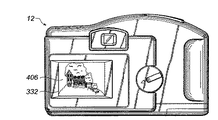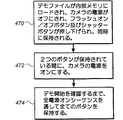JP2004096756A - Demonstration on display of camera that includes power jack - Google Patents
Demonstration on display of camera that includes power jack Download PDFInfo
- Publication number
- JP2004096756A JP2004096756A JP2003306540A JP2003306540A JP2004096756A JP 2004096756 A JP2004096756 A JP 2004096756A JP 2003306540 A JP2003306540 A JP 2003306540A JP 2003306540 A JP2003306540 A JP 2003306540A JP 2004096756 A JP2004096756 A JP 2004096756A
- Authority
- JP
- Japan
- Prior art keywords
- demonstration
- camera
- demo
- image
- digital still
- Prior art date
- Legal status (The legal status is an assumption and is not a legal conclusion. Google has not performed a legal analysis and makes no representation as to the accuracy of the status listed.)
- Pending
Links
Images
Classifications
-
- H—ELECTRICITY
- H04—ELECTRIC COMMUNICATION TECHNIQUE
- H04N—PICTORIAL COMMUNICATION, e.g. TELEVISION
- H04N23/00—Cameras or camera modules comprising electronic image sensors; Control thereof
- H04N23/60—Control of cameras or camera modules
- H04N23/63—Control of cameras or camera modules by using electronic viewfinders
-
- H—ELECTRICITY
- H04—ELECTRIC COMMUNICATION TECHNIQUE
- H04N—PICTORIAL COMMUNICATION, e.g. TELEVISION
- H04N23/00—Cameras or camera modules comprising electronic image sensors; Control thereof
- H04N23/60—Control of cameras or camera modules
- H04N23/65—Control of camera operation in relation to power supply
Abstract
Description
本発明は、概して、デジタルスチールカメラ、特にディスプレイ画面を含むデジタルスチールカメラの分野に関する。さらに具体的には、本発明は、カメラのデモンストレーション機能を表示可能なディスプレイ画面を含むデジタルスチールカメラに関する。 The present invention relates generally to the field of digital still cameras, especially digital still cameras including display screens. More specifically, the present invention relates to a digital still camera including a display screen capable of displaying a demonstration function of the camera.
混雑した売場では、ある者の製品を識別する必要がある。ある製品を識別する1つの方法は、その製品への注意を促し、さらには、使い方もしくは機能を説明する「デモモード(demo mode)」を、その製品自体に設けることである。フィリップス(Phillips) FW C1/37TM ステレオ オーディオ システム(Stereo Audio System)やシャープ(Sharp) CarouselTM マイクロウェーブ オーブン(Microwave oven)などの製品は、製品販売を補助するデモモードを有している。 In a crowded sales floor, there is a need to identify someone's product. One way to identify a product is to provide the product itself with a "demo mode" that calls attention to the product and further describes how to use or function. Products such as the Philips FW C1 / 37 ™ Stereo Audio System and the Sharp Carousel ™ Microwave oven have a demo mode to assist in product sales.
これらのデモモードは、機能の説明にテキスト表示を用いている。これらの装置では、電力が供給されると、自動的にデモモードがデフォルトとなる。これは、停電する度にデモモードを表示させるため、煩わしくなることもある。代替手段としては、装置をデモモードにするために、装置が何らかの特別なシーケンスの入力を要求することである。このため、販売員がそのシーケンスの特別なシーケンスを知っており、かつ、デモモードを起動させようとする動機を有している必要がある。これは従業員の移動率が速く、モチベーションが低い、小売環境では難しいものとなるだろう。 These demo modes use text displays to explain their functions. In these devices, the demo mode automatically defaults when power is supplied. This may be troublesome because the demo mode is displayed every time a power failure occurs. An alternative is for the device to require some special sequence input in order to put the device into demo mode. For this reason, the salesperson needs to know the special sequence of the sequence and have a motivation to start the demo mode. This will be difficult in a retail environment with fast-moving employees and low motivation.
製品をデモンストレートするために、ビデオプレーヤが用いられる場合もある。これは費用が嵩み、さらには、多くの場合、デモの音に疲れた従業員が、画面に何も映さなかったり、スイッチを切ってしまったりしてしまう。 ビ デ オ Video players are sometimes used to demonstrate products. This is expensive, and in many cases, employees who are tired of the sound of the demo will see nothing on the screen or switch off.
通常、カメラなどのバッテリーで動く装置は、デモモードを備えていない。結果的に、デモモードにおいても電力が供給され続け、起動に全く人間の介入を要さず、通常の消費者の取り扱いを続けるうちにデモモードも変化し得る、カメラのようなバッテリーで動く装置のためのデモモード表示方法が必要とされている。加えるに、デモモードは、カメラの特徴と機能を示すことに止まらず、機能性も提供すべきである。 Normally, battery-powered devices such as cameras do not have a demo mode. As a result, a battery-powered device, such as a camera, that continues to be powered even in demo mode, requires no human intervention to start, and can change in demo mode as normal consumer handling continues There is a need for a demo mode display method for the display. In addition, the demo mode should not only show the features and functions of the camera, but also provide functionality.
前述の要求は、以下のステップを含む、デジタルカメラ上の画像ディスプレイを利用する方法の提供により、満たすことが出来る:
画像ディスプレイ上に、デジタルカメラに関連した特徴と機能を示すデモモードを開始するステップ;
ユーザ入力が全く検出されない間は、デモンストレーションを実行するステップ;
ユーザ入力を検出すると、デモンストレーションを終了するステップ;
画像ディスプレイの通常の使用を可能にするステップ;およびユーザ入力が検出されないまま、所定時間が経過した後、自動的にデモンストレーションを再開するステップ。
The foregoing needs can be met by providing a method for utilizing an image display on a digital camera, which includes the following steps:
Starting a demo mode showing features and functions related to the digital camera on the image display;
Performing a demonstration while no user input is detected;
Terminating the demonstration upon detecting user input;
Enabling normal use of the image display; and automatically resuming the demonstration after a predetermined time without user input being detected.
本発明の上記および他の目的、特徴、および効果は、以下の説明および図面を参照することにより、より明瞭となろう。図に共通な同一要素を示すために、ここでは、可能な所で、同じ参照番号が使われている。 The above and other objects, features, and effects of the present invention will become more apparent by referring to the following description and drawings. Where possible, the same reference numbers have been used, where possible, to designate identical elements that are common to the figures.
図1は、本発明に従って作られたシステムを例示している。システムは、着脱可能メモリカード16に格納されるディジタル画像を生成する、デジタルスチールカメラ12を含んでいる。このデジタルスチールカメラ12は、コダック(Kodak)AdvantixTM プレビューカメラ(Preview Camera)などのフィルム/電子ハイブリッドタイプ、もしくは、コダック(Kodak)LS420TM デジタルカメラ(Digital Camera)などの完全な電子タイプのものでもよい。画像は、個々の静止画像、もしくはモーションバースト画像であってもよい。デジタルスチールカメラ12は、デジタルスチールカメラ12の回路に電力を供給する電源346に接続した、バッテリー344によって動かされる。また、デジタルスチールカメラ12は、AC/DCコンバータ345により動かされてもよい。デジタルカメラ12は、ズームモータドライブおよびフォーカスモータドライブを有するレンズ312、調節可能なアパーチャー、およびシャッター(図示せず)を含んでいる。ユーザは、光学ファインダ(図示せず)もしくは画像ディスプレイ332を用いて画像を構成し、その後、静止画像のキャプチャを開始するために、シャッターボタン331を押し下げる。ユーザコントロール303は、シャッターボタン331およびフラッシュオン/オフボタン333の操作用インタフェースとして機能する。ユーザはまた、フラッシュオン/オフボタン333を押したことを、ユーザコントロール303を通して、制御プロセッサ304に合図することが出来る。レンズ312は、例えば、シングル‐チップカラーCCD画像センサなどの画像センサ314上に、周知のバイエルカラーフィルタパターンを用いて、シーン(図示せず)からの光の焦点を合わせる。画像センサ314は、クロックドライバー306により制御される。クロックドライバー306は、制御プロセッサ、および、タイミングジェネレータ回路304により供給される制御信号によって制御される。制御プロセッサおよびタイミングジェネレータ304は、自動露光探知器308からの入力を受け、フラッシュ302を制御する。画像センサ314からのアナログ出力信号は、増幅され、アナログ信号処理(ASP)およびアナログデジタル(A/D)コンバータ回路316により、ディジタルデータに変換される。ディジタルデータは、DRAMバッファメモリ318に格納され、次いで、フラッシュEPROMメモリでもよいファームウェアメモリ328に格納されたファームウェアにより制御されるプロセッサ320によって処理される。
FIG. 1 illustrates a system made in accordance with the present invention. The system includes a digital
処理されたディジタル画像ファイルは、RAMメモリ326に格納されるか、あるいは、ディジタル画像ファイルを着脱可能メモリカード16に格納する、メモリカードインタフェース324に提供される。着脱可能メモリカード16は、着脱可能画像デジタル記憶媒体の1つのタイプであり、いくつかの異なる物理フォーマットで利用可能である。例えば、着脱可能メモリカード16は、1991年9月に、カリフォルニア州サニーベル(Sunny vale)の、ザ パーソナル コンピュータ メモリ カード インターナショナル アソシエーション(the Personal Computer Memory Card International Association)により発行された、ピーシー カード スタンダード、リリース 2.0(PC Card Standard, Release 2.0)で説明されているように、PCMCIAカードインタフェース規格に適合するメモリカードを含んでいてもよい。また、着脱可能メモリカード16は、1998年8月5日に、カリフォルニア州パロアルト(Palo alto)の、コンパクト フラッシュ アソシエーション(Compact Flash Association)により発行された、コンパクト フラッシュ スペシフィケーション、 バージョン 1.4(Compact Flash Specification、 Version 1.4)、あるいは、周知のスマートメディア(SmartMedia)、 メモリスティック(MemoryStick)、あるいはSDメモリカードフォーマットなどで説明されているように、コンパクト フラッシュ(Compact Flash)インタフェース規格に適合していてもよい。ディジタル画像を格納するために、磁気ハードドライブ、磁気テープ、もしくは光ディスクなど、他のタイプの着脱可能画像デジタル記憶媒体も、代替的に使用可能である。
The processed digital image file is stored in the
プロセッサ320は、レンダリングされたsRGB画像データの生成のために、後に色およびトーンの修正を伴う、色補間を実行する。そして、レンダリングされたsRGB画像データは、着脱可能メモリカード16上にJPEG画像ファイルとして、JPEG圧縮されて格納される。JPEGファイルは、1998年7月に、日本国、東京都の、日本電子工業振興会(Japan Electric Industry Development Association)(JEIDA)による、「デジタルスチールカメラ画像ファイルフォーマット(Digital Still Camera Image File Format)(Exif)」バージョン2.1(version 2.1)で定義された、いわゆる「Exif」画像形式を使用する。このフォーマットは、例えば、写真をキャプチャした日付および時間、レンズf/番号および他のカメラ設定、さらに、カメラユーザが選択もしくは入力可能な、画像見出しあるいはコメントなどの、特定の画像メタデータを格納する、Exifアプリケーションセグメントを含んでいる。
プロセッサ320はまた、本願明細書において引用により組み込まれている、「フルおよび低減解像度画像の多フォーマット格納を提供する電子スチルカメラ(Electric Still Camera Providing Multi−Format Storage of Full And Reduetion Resolution Images)」と題された、1992年11月17日に発行されたクチタ(Kuchta)他に対する共に譲渡された米国特許第5,164,831号明細書で説明されているように生成可能な、低解像度「サムネイル(thumbnail)」サイズ画像を生成する。このサムネイル画像は、後述するDCF規則に従うよう、160×120画素を有し、RAMメモリ326に格納され、画像ディスプレイ332へ供給される。
JPEG圧縮された主画像、サムネイル画像、および画像メタデータを含むExif画像ファイルは、1998年12月に、日本国、東京都の、日本電子工業振興会(Japan Electric Industry Development Association)(JEIDA)による、「カメラファイルシステムのためのデザインルール(Design Rule For Camera File System)」バージョン1(version 1.0)において定義された、いわゆる“DCF”規則に従うディレクトリ構造を用いて、着脱可能メモリカード16上へ格納される。ディスプレイ332は、デジタルスチールカメラ12の小売販売を補助するよう、デモンストレーションモードでの使用に供することが出来る。電力を検出すると、プロセッサ320は、ディスプレイ332が、デジタルスチールカメラ12の販売補助用に設計された画像表示プログラムに、アクセスすることができる。画像は、構成が簡単であってもよく、それにより、デジタルスチールカメラ12のプログラムメモリに保存するよう、高圧縮可能となる。デモ用表示ルーチンは、図2で示されるように、無地の背景404上へのテキスト表示402と同程度に簡単であってよい。そこから、表示される画像は、複雑さを増し、グラフィックスを動かし、ダイナミックな表示を生成する追加プログラムコードを必要とし、さらにまた、図3に示されるような、追加メモリを必要とする、写真のリアル画像406を取り入れてもよい。
An Exif image file containing JPEG-compressed main image, thumbnail image, and image metadata was provided by the Japan Electronics Industry Development Association (JEIDA), Tokyo, Japan, December 1998. On the
デモモードは、デモを実演中のデジタルスチールカメラモデル用の専用デモであってもよいし、あるいは、様々なバージョンのデジタルスチールカメラ用の普遍的デモであってもよい。デモが着脱可能メモリカード16上に含まれる場合は、多くの異なるデモを含むことが出来る。この場合、デジタルスチールカメラ12は、デジタルスチールカメラ12のモデルもしくはバージョンに適合したデモを自動選択可能である。デモが普遍的タイプである場合は、デモの実行プログラムは、プログラムメモリ内にはない画像ファイルにアクセスしてもよい。これらの画像ファイルは、個々のデジタルスチールカメラ12のモデルに特有のものであってよく、デジタルスチールカメラ12内もしくは着脱可能メモリカード16内のどこかにある、不揮発性メモリ内に置くことが出来る。この方式では、普遍的デモを、異なるデジタルスチールカメラ12用にカスタマイズ可能である。さらに、プロセッサが適切な記憶域に専用画像を検出しない場合は、追加画像なしでのデモ実行ルーチンへデフォルトしてもよい。
The demo mode may be a dedicated demo for the digital still camera model that is demonstrating the demo, or it may be a universal demo for various versions of the digital still camera. If the demos are included on the
デモは、すべてのデジタルスチールカメラで、もしくは小売展示専用デジタルスチールカメラのみで利用可能であってもよい。すべてのデジタルスチールカメラが小売展示されるというわけではないので、すべてのデジタルスチールカメラがデモモードを組み込む必要はないかもしれないが、どの1台が小売となってもデモの提供が可能となるよう、すべてのデジタルカメラがデモモードを備えることは有利である。特別なデジタルスチールカメラを要せずに、デモを提供することは有利である。さらに、ユーザに、ユーザが個人的にキャプチャした画像のスライドショーを提供するなど、デモに小売環境を超えたユーティリティがある場合は、デモモードを取り入れるべき追加理由が提供されよう。 Demos may be available on all digital still cameras or only on retail exhibition dedicated digital still cameras. Not all digital still cameras will be on display at retail, so it may not be necessary for every digital still camera to incorporate demo mode, but any one can become a retailer and offer demos As such, it is advantageous that all digital cameras have a demo mode. It would be advantageous to provide a demo without the need for a special digital still camera. Further, if the demo has utilities beyond the retail environment, such as providing a slide show of images that the user has personally captured, an additional reason to incorporate the demo mode would be provided.
小売の現場では、消費者がデジタルスチールカメラ12を使用できるようにすることが所望されよう。この状況では、デジタルスチールカメラ12は、消費者がデジタルスチールカメラ12を使用出来るよう、デモモードを終了するのが望ましい。デジタルスチールカメラ12は、完全な機能性を提供し、その後、不活性の期間の後にデモモードに戻ってもよい。この様に、デジタルスチールカメラ12は、所定の時間が経過すると、デモモードに戻るオプションを有したまま、使用可能である。
In a retail setting, it would be desirable to allow consumers to use the digital
図4では、ステップ410で電源がオンとなり、ステップ412でデジタルスチールカメラ12はデモモードに入いる。一旦デモモードに入ると、ステップ414で画像がディスプレイ332に表示される。ボタンの押下が検出された場合416は、プロセッサ320は、カウンタ(図示せず)をクリアし、ステップ418でフラグを設定し、その後、ボタン押下を実行する420。これにより、顧客が操作している限り、デジタルスチールカメラ12は、デモモードに入っていなかったかのように動作可能となる。ステップ416において、ボタン押下が全く検出されない場合は、ステップ422でフラグの状態がテストされる。フラグが設定されていない場合は、デジタルスチールカメラ12はデモモードのままである。フラグが設定されている場合は、ステップ424でカウンタが増加される。ステップ426でカウンタがオーバーフローすると、フラグがクリアされ、デジタルスチールカメラ12はデモモードに戻る。カウンタがオーバーフローしない場合は、デジタルスチールカメラ12は、ステップ416に戻り、次なるボタン押下を待ち続ける。
In FIG. 4, the power is turned on at
電力は、異なる方法で印加可能である。AC/DCコンバータ345接続などのように、バッテリー344を再充電する電力を印加する標準接続が検出された場合、プロセッサ320は、電力およびデモモードへのデフォルトの印加を検出可能である。プロセッサ320はまた、いかなる着脱可能メモリ16も存在していない場合、電力がデジタルスチールカメラ12に印加されるなら、デジタルスチールカメラ12がデモモードにデフォルトすべきか、あるいはユーザから指示を待つべきかを決定するために、この特性を使用可能である。さらに、USBあるいは他の電力を供給するコンピュータインタフェースケーブル342が適用されている場合、デジタルスチールカメラ12は、この状態を検出して、デモモードにデフォルトしてもよい。特に、データアクセスではなく、電力を提供する非標準コードが供給された場合、デジタルスチールカメラ12は、USB電力が印加されたが、コンピュータ接続がないため、結果的にデモモードにデフォルトすると決定可能である。いずれの場合でも、ユニットがデモモードにある場合、標準デジタルスチールカメラ12タイムアウトを破る準備がなされていることが好ましい。
Power can be applied in different ways. If a standard connection that applies power to recharge the
加えて、デジタルスチールカメラ12は、デジタルスチールカメラ12のdc−in、もしくはドックのdc−inのいずれかからの電力を検出する能力を備え、2つの電源が同時に接続されても、何ら問題も引き起こさないようになっている。従って、小売において、誰かがデモのためにデジタルスチールカメラ12を作動させた場合でも、消費者は、ドック内にデジタルスチールカメラ12を置くことが出来る。
In addition, the digital
デモ画像が着脱可能メモリカード16上に提供され、さらに、着脱可能メモリカード16の存否にかかわらず、電力が印加されるならデジタルスチールカメラ12が常にデモモードをデフォルトとするなら、デモプログラムは、着脱可能メモリカード16上に画像を探すことになる。この方式では、デモモードは、小売段階では販売画像を表示し、ユーザがデジタルスチールカメラ12を取得した後には、ユーザがキャプチャした画像を表示することになる。プロセッサ320は、デモモードが適切か否かを判断するために、着脱可能メモリ上にいくつかの特殊データを探してもよい。
If a demo image is provided on the
デモプログラムおよび画像は、図5に示されるように、着脱可能メモリカード16からデジタルスチールカメラ12にダウンロードされてもよい。デジタルスチールカメラ12は、ステップ450で電源を切られる。着脱可能メモリカード16が挿入され452、デジタルスチールカメラ12の電源がオンにされる454。ステップ456で、着脱可能メモリカード16上のファイルが、自動的に内部メモリにコピーされる。ステップ458でプログラムおよび画像がダウンロードされ、デジタルスチールカメラ12がオフにされた後、着脱可能メモリカード16は、ステップ460でデジタルスチールカメラ12から取り外され、他のデジタルスチールカメラ12がデモを実行可能にするよう使用されてもよい。小売の現場での係員によりインストラクションベースで、着脱不可能なメモリへのプログラムおよび画像のダウンロードも行われてよい。これは、デジタルスチールカメラ12に、プログラムおよび画像をダウンロードするよう指示する、シーケンスのボタン押下の形を取っても良い。デジタルスチールカメラ12は、プログラムおよび画像を、着脱可能メモリカード16から自動的にダウンロードするのが好ましい。これは、着脱可能メモリカード16上のデータを、デモプログラムおよび画像として特定し、次いで着脱可能メモリカード16上のデータをダウンロードするよう動作する、デジタルスチールカメラ12により可能となる。データは、デモプログラムおよび/または画像が、着脱可能メモリカード16上にあることをデジタルスチールカメラ12に示す、着脱可能メモリカード16上に存在していてもよい。
The demo program and images may be downloaded from the
同様に、着脱可能メモリカード16は、これらのデモプログラム用の複数のデモプログラムおよび複数の画像を含んでいてもよい。この場合、デジタルスチールカメラ12は、デジタルスチールカメラ12に適切なデモを特定し、適切なデモプログラムおよび/または画像のみをダウンロードすることが有利である。
Similarly, the
図6は、いかにしてデモモードを可能にするかを示している。ステップ470で小売店員は、フラッシュオン/オフ333およびシャッターボタン331を押したままにする。ステップ472でボタンを押したままにしている間、デジタルスチールカメラ12がオンとなる。最終的に、ステップ474で、デジタルスチールカメラ12がデモモードに入ったのを確認すると、係員はボタンを解放する。
FIG. 6 shows how the demo mode can be enabled. In
デモモードに用いられる画像およびデータが着脱可能メモリカード16に含まれている場合は、着脱可能メモリカード16がユーザ画像の保存用として、デジタルスチールカメラ12に供給されていない限り、デジタルスチールカメラ12に着脱可能メモリカード16を組み込むための関連コストが必要になるだろう。デジタルスチールカメラ12にデモモードを可能にする付加装置が供給されているなら、この装置は、限定記憶容量およびコストを有していてもよい。それは、不揮発性であってもよい。この場合、小売店員か潜在的な購買者が、デモ装置からデモ画像を誤って消去してしまう可能性はなくなる。着脱可能揮発性メモリに存在デモ画像の場合は、デモ画像は、デジタルスチールカメラ12の所有者だけがアクセスし得る、何らかのシーケンスのイベントにより、消去から保護されている必要がある。こうしたシーケンスのイベントの一例は、画像をホストPC322にダウンロードすることである。プロセッサ320は、デジタルスチールカメラ12が、デジタルスチールカメラ12に関連したソフトウェアを動かすコンピュータに接続された後に限り、デモ画像の消去を許すことになる。一旦コンピュータに接続されると、デジタルスチールカメラ12に関連したソフトウェアは、デモを可能にする特殊データ、デモ画像、もしくはその両方を消去可能となる。特殊データが検出されたときのみデモモードが実行される場合は、この特殊データを消去すると、デモモードを完全に無効にすることが出来る。逆に、ユーザが、メーカーによって提供されたデモ画像、ユーザがキャプチャした画像、もしくは画面に関連したヘルプを表示させるデモモードを実行可能にしたいと所望する場合は、デジタルスチールカメラ12に関連したソフトウェアを通して、これを可能にすることが出来る。
If the
デモ用画像は、多くのメモリスペースを要する必要はない。デモ画像は、デジタルスチールカメラ12上での表示のみを意図しており、通常、デジタルスチールカメラ12上のディスプレイの解像度はかなり制限されているため、デジタルスチールカメラ12上のディスプレイで用いられる解像度以上の、いかなる高解像度であれ、無駄なものとなる。例えば、コダック(Kodak)のLS420TM ディジタルスチールカメラ上のディスプレイの解像度は、320ピクセル×240ピクセルである。しかし、デモモードでは、プロセッサは、これらの低解像度画像を、フル解像度で特定し、表示することが出来なければならない。
The demonstration image does not need to take up much memory space. The demonstration image is intended only for display on the digital
デモモードは、ヘルプ機能と結合されてもよい。デジタルスチールカメラ12は、ヘルプスクリーンにアクセスすることができるよう、使用中でない場合は、常にデモモードをデフォルトとしてもよい。デモモードは、ユーザがデジタルスチールカメラ12を操作するのを補助するよう、スクリーンを単にスクロールするものであってもよい。ROM内には、デジタルスチールカメラ12内の書き換え可能メモリ内のデータにより、増強される、基本デモが存在してもよい。この方法はまた、消費者の依頼により、PCからインストラクションデモをアップロードするために使用することも可能である。
The demo mode may be combined with a help function. The digital
デジタルスチールカメラ12をパッケージから取り出すことなく、デモモードに入ることが要求されてもよい。図7では、開口部502は、電力ケーブル(図示せず)の電力コネクタ504への適用を許容するアクセス、を許容するためにパッケージ500内に設けられる。電力が印加されているとき、デジタルスチールカメラ12がデモモードをデフォルトとするなら、パッケージ500を経由する電力の印加は、結果的に、パッケージ500から取り出されることなく、デジタルスチールカメラ12をデモモードにすることになる。もちろん、パッケージ500は、また、ディスプレイ332を見ることができるようにするため第2の開口部506を設けておく必要があるだろう。
に 入 る It may be required to enter the demo mode without removing the digital
デモがデジタルスチールカメラ12のファームウェアメモリ328内にある場合、デジタルスチールカメラ12をデモモードにする他の手段は、デジタルスチールカメラ12を用いて、デモが実行されるべきことを示す、ターゲット600の写真を取ることである。例えば、小売店員がデモユニットとして用いるために、デジタルスチールカメラ12をパッケージ500から取り出す場合、店員は、パッケージに設けられた、あるいは別途設けられたターゲット600の写真を撮ってもよい。図8に示されるターゲット600は、箱の下部など目立たない表面上のパッケージ上に設けられていてもよい。デジタルスチールカメラ12は、ターゲット600が検出される場合、パターン602、もしくはバーコード604、606などの、特定の内容をキャプチャした画像を分析して、デモモードに入ることが出来る。
If the demo is in the
デジタルスチールカメラ12が、図9に示されるように、ドッキングステーション14内で小売展示さている場合、いかなる関連データ転送コマンドをも受けていないなら、デジタルスチールカメラ12は、ドッキングステーション14上のボタン15の押下を検出し、デモモードをデフォルトにすることが出来る。
If the digital
デモモードがデモプログラムおよび画像を含み、デモプログラムおよび/または画像がデジタルカメラのメモリ内にある、デジタルカメラ上の画像ディスプレイを利用する方法。 A method of using an image display on a digital camera, wherein the demo mode includes a demo program and images, and the demo programs and / or images are in the memory of the digital camera.
デモモードがデモプログラムおよび画像を含む、デジタルカメラ上の画像ディスプレイを利用する方法。 How to use an image display on a digital camera, where the demo mode contains demo programs and images.
開始ステップが、さらにデジタルカメラの電力増加の間、デモモードを開始することを含む、デジタルカメラ上の画像ディスプレイを利用する方法。 方法 A method of utilizing an image display on a digital camera, wherein the starting step further comprises starting a demo mode during power up of the digital camera.
ユーザ入力がボタンを作動させる、デジタルカメラ上の画像ディスプレイを利用する方法。 方法 Using an image display on a digital camera, where user input activates buttons.
デモモードがデモプログラムおよび画像を含み、デモプログラムおよび/または画像が、着脱可能メモリ上に設けられる、デジタルカメラ上の画像ディスプレイを利用する方法。 A method using an image display on a digital camera, wherein the demonstration mode includes a demonstration program and images, and the demonstration programs and / or images are provided on a removable memory.
デモモードがデモプログラムおよび画像を含み、デモモードを開始することが、着脱可能メモリの存否を検出することを含む、デジタルカメラ上の画像ディスプレイを利用する方法。 A method utilizing an image display on a digital camera, wherein the demo mode includes a demo program and images, and initiating the demo mode includes detecting the presence or absence of a removable memory.
デモモードがデモプログラムおよび画像を含み、デモプログラムおよび/または画像が着脱可能メモリ上に設けられ、デモモードを開始することが、着脱可能メモリ上のデモプログラムおよび/または画像の存在を検出することを含む、デジタルカメラ上の画像ディスプレイを利用する方法。 The demonstration mode includes a demonstration program and an image, wherein the demonstration program and / or the image is provided on a removable memory, and starting the demonstration mode includes detecting the presence of the demonstration program and / or the image on the removable memory. Using an image display on a digital camera.
デモモードを開始することが、バッテリーの不在を検出することを含む、デジタルカメラ上の画像ディスプレイを利用する方法。 方法 How to use the image display on the digital camera, where starting the demo mode includes detecting the absence of a battery.
デモモードを開始することが、非バッテリー電力を検出することを含む、デジタルカメラ上の画像ディスプレイを利用する方法。 方法 How to utilize the image display on the digital camera, where starting the demo mode includes detecting non-battery power.
デモモードを開始することが、非バッテリー電力を検出することを含み、さらに、デモモードを開始することが、データインターフェイスからの電力の存在を検出することを含む、デジタルカメラ上の画像ディスプレイを利用する方法。 Utilizing the image display on the digital camera, starting the demo mode includes detecting non-battery power, and further starting the demo mode includes detecting the presence of power from the data interface. how to.
デジタルカメラに関連したソフトウェアプログラムを動かすコンピュータ装置とのデジタルカメラの通信により、デモモードを無効にするステップをさらに含む、デジタルカメラ上の画像ディスプレイを利用する方法。 方法 A method of utilizing an image display on the digital camera, further comprising disabling the demo mode by communicating the digital camera with a computer device running a software program associated with the digital camera.
デモンストレーションが、ヘルプ機能をさらに含む、デジタルカメラ上の画像ディスプレイを利用する方法。 方法 How the demonstration uses an image display on a digital camera, further including a help function.
デモモードがデモプログラムおよび画像を含み、画像が、デジタルカメラ用画像ディスプレイよりも高い解像度ではない、デジタルカメラ上の画像ディスプレイを利用する方法。 方法 A method of using an image display on a digital camera in which the demo mode includes a demo program and an image, and the image has a higher resolution than the image display for the digital camera.
デモモードが、ユーザがキャプチャした画像のスライドショーの実行に使われる、デジタルカメラ上の画像ディスプレイを利用する方法。 The demo mode uses the image display on the digital camera, which is used to run a slide show of the images captured by the user.
デモモードが、販売画像の表示に使われる、デジタルカメラ上の画像ディスプレイを利用する方法。 A method using the image display on a digital camera, where the demo mode is used to display sales images.
デモモードがデモプログラムおよび画像を含み、さらに、デモモードがデジタルカメラ内にあり、画像が着脱可能メモリ装置上にある、デジタルカメラ上の画像ディスプレイを利用する方法。 A method using an image display on a digital camera, wherein the demo mode includes a demo program and an image, and the demo mode is in the digital camera and the image is on a removable memory device.
デモモードがデモプログラムおよび画像を含み、さらに、デモモードが着脱可能メモリ装置上にあり、画像がデジタルカメラ内にある、デジタルカメラ上の画像ディスプレイを利用する方法。 A method using an image display on a digital camera, wherein the demo mode includes a demo program and an image, and the demo mode is on a removable memory device and the image is in the digital camera.
開始ステップがさらにデジタルカメラの電力増加の間、デモモードを開始すること含む、画像ディスプレイを含むデジタルカメラ。 A digital camera including an image display, wherein the starting step further includes starting a demo mode during the power up of the digital camera.
ユーザ入力がボタンを作動させる、画像ディスプレイを含むデジタルカメラ。 デ ジ タ ル A digital camera that includes an image display where user input activates buttons.
デモモードがデモプログラムおよび画像を含み、デモプログラムおよび/または画像がデジタルカメラのメモリ内にある、画像ディスプレイを含むデジタルカメラ。 A digital camera including an image display, wherein the demo mode includes a demo program and images, and the demo programs and / or images are in a memory of the digital camera.
デモモードがデモプログラムおよび画像を含み、デモプログラムおよび/または画像が、着脱可能メモリ上に設けられる、画像ディスプレイを含むデジタルカメラ。 A digital camera including an image display, wherein the demonstration mode includes a demonstration program and images, and the demonstration programs and / or images are provided on a removable memory.
デモモードを開始することが、着脱可能メモリの存否を検出することを含む、画像ディスプレイを含むデジタルカメラ。 デ ジ タ ル A digital camera including an image display, wherein starting the demo mode includes detecting the presence or absence of a removable memory.
デモモードがデモプログラムおよび画像を含み、デモプログラムおよび/または画像が着脱可能メモリ上に設けられ、デモモードを開始することが、着脱可能メモリ上のデモプログラムおよび/または画像の存在を検出することを含む、画像ディスプレイを含むデジタルカメラ。 The demonstration mode includes a demonstration program and an image, wherein the demonstration program and / or the image is provided on a removable memory, and starting the demonstration mode includes detecting the presence of the demonstration program and / or the image on the removable memory. A digital camera including an image display.
デモ・モードを開始することが、バッテリーの不在を検出することを含む、画像ディスプレイを含むデジタルカメラ。 A digital camera including an image display, wherein initiating the demo mode includes detecting the absence of a battery.
デモモードを開始することが、非バッテリー電力を検出することを含む、画像ディスプレイを含むデジタルカメラ。 デ ジ タ ル A digital camera including an image display, wherein starting the demo mode includes detecting non-battery power.
デモ・モードを開始することが、非バッテリー電力を検出することを含み、さらに、デモ・モードを開始することが、データインターフェイスからの電力の存在を検出することを含む、画像ディスプレイを含むデジタルカメラ。 Initiating the demo mode includes detecting non-battery power, and further including initiating the demo mode includes detecting the presence of power from the data interface. .
デジタルカメラに関連したソフトウェアプログラムを動かすコンピュータ装置と通信するデジタルカメラ上で、デモモードを無効にする手段をさらに含む、画像ディスプレイを含むデジタルカメラ。 A digital camera including an image display, further comprising means for disabling the demo mode on the digital camera in communication with a computer device running a software program associated with the digital camera.
デモンストレーションが、ヘルプ機能をさらに含む、画像ディスプレイを含むデジタルカメラ。 デ ジ タ ル Digital camera with image display, demonstration also includes help function.
デモモードがデモプログラムおよび画像を含み、画像が、デジタルカメラ用画像ディスプレイよりも高い解像度ではない、画像ディスプレイを含むデジタルカメラ。 A digital camera including an image display, wherein the demo mode includes a demo program and images, and the images are not at a higher resolution than the image display for the digital camera.
デモモードが、ユーザがキャプチャした画像のスライドショーの実行に使われる、画像ディスプレイを含むデジタルカメラ。 A digital camera with an image display where the demo mode is used to run a slide show of the images captured by the user.
デモモードが、販売画像の表示に使われる、画像ディスプレイを含むデジタルカメラ。 デ ジ タ ル Digital camera including image display, where demo mode is used to display sales images.
デモモードがデモプログラムおよび画像を含み、さらに、デモモードがデジタルカメラ内にあり、画像が着脱可能メモリ装置上にある、画像ディスプレイを含むデジタルカメラ。 A digital camera including an image display, wherein the demo mode includes a demo program and images, and wherein the demo mode is in the digital camera and the images are on a removable memory device.
デモモードがデモプログラムおよび画像を含み、さらに、デモモードが着脱可能メモリ装置上にあり、画像がデジタルカメラ内にある、画像ディスプレイを含むデジタルカメラ。 A digital camera including an image display, wherein the demo mode includes a demo program and an image, and wherein the demo mode is on a removable memory device and the image is in the digital camera.
12 デジタルスチールカメラ
14 ドッキングステーション
15 ボタン
16 着脱可能メモリカード
302 フラッシュ
303 ユーザコントロール
304 制御プロセッサおよびタイミングジェネレータ
306 クロックドライバー
308 自動露光検知器
312 レンズ
314 画像センサ
316 ASPおよびA/Dコンバータ
318 DRAMバッファメモリ
320 プロセッサ
322 ホストpc
324 メモリカードインタフェース
326 RAMメモリ
328 ファームウェアメモリ
331 シャッターボタン
332 画像ディスプレイ
333 フラッシュオン/オフボタン
342 ホストインタフェース
344 バッテリー
345 AC/DCコンバータ
346 電源
402 テキスト表示
404 色背景
406 画像
500 パッケージ
502 第1の開口部
504 電源コネクタ
506 第2の開口部
600 ターゲット
602 パターン
604 バーコード
606 バーコード
12
324
Claims (3)
a) 画像ディスプレイ上に、デジタルカメラに関連する特徴と機能を示すデモモードを開始するステップ;
b) ユーザ入力が全く検出されない間は、デモンストレーションを実行するステップ;
c) ユーザ入力を検出すると、デモンストレーションを終了するステップ;
d) 画像ディスプレイの通常の使用を可能にするステップ;および
e) ユーザ入力が検出されないまま、所定時間が経過した後、自動的にデモンストレーションを再開するステップ。 A method of using an image display on a digital camera, comprising the following steps:
a) starting a demo mode on the image display showing features and functions related to the digital camera;
b) performing a demonstration while no user input is detected;
c) ending the demonstration upon detecting user input;
d) enabling normal use of the image display; and e) automatically restarting the demonstration after a predetermined time without user input being detected.
a) 画像ディスプレイ上で、デジタルカメラに関連する特徴と機能を示すデモモードを開始する手段;
b) ユーザ入力が全く検出されない間は、デモンストレーションを実行する手段;
c) ユーザ入力を検出すると、デモンストレーションを終了する手段;
d) 画像ディスプレイの通常の使用を可能にする手段;および
e) ユーザ入力が検出されないまま、所定時間が経過した後、自動的にデモンストレーションを再開する手段。 A digital camera including an image display, comprising:
a) means for initiating a demo mode on the image display showing features and functions related to the digital camera;
b) means for performing a demonstration while no user input is detected;
c) means for terminating the demonstration upon detecting user input;
d) means for enabling normal use of the image display; and e) means for automatically restarting the demonstration after a predetermined time without user input being detected.
3. The digital camera according to claim 2, wherein the demonstration mode includes a demonstration program and an image.
Applications Claiming Priority (2)
| Application Number | Priority Date | Filing Date | Title |
|---|---|---|---|
| US40684302P | 2002-08-29 | 2002-08-29 | |
| US10/314,819 US20040041933A1 (en) | 2002-08-29 | 2002-12-09 | Demo via on-camera display with power jack |
Publications (2)
| Publication Number | Publication Date |
|---|---|
| JP2004096756A true JP2004096756A (en) | 2004-03-25 |
| JP2004096756A5 JP2004096756A5 (en) | 2006-07-06 |
Family
ID=31498174
Family Applications (1)
| Application Number | Title | Priority Date | Filing Date |
|---|---|---|---|
| JP2003306540A Pending JP2004096756A (en) | 2002-08-29 | 2003-08-29 | Demonstration on display of camera that includes power jack |
Country Status (3)
| Country | Link |
|---|---|
| US (1) | US20040041933A1 (en) |
| EP (1) | EP1395043A1 (en) |
| JP (1) | JP2004096756A (en) |
Cited By (5)
| Publication number | Priority date | Publication date | Assignee | Title |
|---|---|---|---|---|
| JP2006148705A (en) * | 2004-11-22 | 2006-06-08 | Fuji Photo Film Co Ltd | Camera and control method thereof |
| JP2006173996A (en) * | 2004-12-15 | 2006-06-29 | Matsushita Electric Ind Co Ltd | Imaging apparatus |
| JP2009533926A (en) * | 2006-04-11 | 2009-09-17 | コーニンクレッカ フィリップス エレクトロニクス エヌ ヴィ | Method and apparatus for setting the operating state of an electrical product |
| US7631208B2 (en) | 2006-01-11 | 2009-12-08 | Seiko Epson Corporation | Electronic apparatus |
| JP2014194613A (en) * | 2013-03-28 | 2014-10-09 | Ricoh Imaging Co Ltd | Electronic apparatus |
Families Citing this family (11)
| Publication number | Priority date | Publication date | Assignee | Title |
|---|---|---|---|---|
| CN1729681A (en) * | 2002-09-24 | 2006-02-01 | vpr矩阵公司 | Video environment for camera |
| JP4502360B2 (en) * | 2003-08-27 | 2010-07-14 | キヤノン株式会社 | Imaging device |
| US7009504B1 (en) * | 2004-08-10 | 2006-03-07 | Lear Corporation | Reconfigurable vehicle accessory control panel |
| US8537273B2 (en) * | 2005-10-27 | 2013-09-17 | Hewlett-Packard Development Company, L.P. | Demo dock for digital cameras |
| US7623182B2 (en) * | 2006-04-10 | 2009-11-24 | Hewlett-Packard Development Company, L.P. | Camera interface module |
| US20080225124A1 (en) * | 2007-03-15 | 2008-09-18 | Schinner Charles E | Demo Mode For Digital Cameras And Other Electronic Devices |
| JP4652368B2 (en) * | 2007-03-26 | 2011-03-16 | 富士フイルム株式会社 | Electronic equipment, image display program |
| ATE542461T1 (en) * | 2008-11-12 | 2012-02-15 | Electrolux Home Prod Corp | HOUSEHOLD APPLIANCE WITH DEMO MODE FUNCTION |
| US20110004325A1 (en) * | 2009-07-02 | 2011-01-06 | Southern Telecom Inc. | System and Method for Consumer Electronic Device Packaging and Presentation |
| EP2336837B1 (en) * | 2009-12-17 | 2012-09-12 | Electrolux Home Products Corporation N.V. | Electrical assembly for selectively operating a household appliance in a demonstration mode or a standard mode |
| US20150332658A1 (en) * | 2014-05-15 | 2015-11-19 | Kabushiki Kaisha Toshiba | Computer apparatus and control method thereof |
Family Cites Families (14)
| Publication number | Priority date | Publication date | Assignee | Title |
|---|---|---|---|---|
| DE3803310A1 (en) * | 1987-02-05 | 1988-08-18 | Konishiroku Photo Ind | CAMERA WITH BATTERY CHECK |
| AU622823B2 (en) * | 1989-08-25 | 1992-04-16 | Sony Corporation | Portable graphic computer apparatus |
| US5164831A (en) * | 1990-03-15 | 1992-11-17 | Eastman Kodak Company | Electronic still camera providing multi-format storage of full and reduced resolution images |
| US5477264A (en) * | 1994-03-29 | 1995-12-19 | Eastman Kodak Company | Electronic imaging system using a removable software-enhanced storage device |
| US5745798A (en) * | 1995-04-27 | 1998-04-28 | Canon Kabushiki Kaisha | Electronic apparatus |
| US6085325A (en) * | 1996-12-16 | 2000-07-04 | Intel Corporation | Method and apparatus for supporting power conservation operation modes |
| US6094221A (en) * | 1997-01-02 | 2000-07-25 | Andersion; Eric C. | System and method for using a scripting language to set digital camera device features |
| US5978016A (en) * | 1997-02-20 | 1999-11-02 | Eastman Kodak Company | Electronic camera with internal fixed album memory |
| US6020920A (en) * | 1997-06-10 | 2000-02-01 | Flashpoint Technology, Inc. | Method and system for speculative decompression of compressed image data in an image capture unit |
| US6236435B1 (en) * | 1998-01-06 | 2001-05-22 | Audio Authority Corporation | Apparatus and method for displaying and demonstrating a camcorder |
| JPH11215416A (en) * | 1998-01-28 | 1999-08-06 | Sony Corp | Image display method |
| US6246981B1 (en) * | 1998-11-25 | 2001-06-12 | International Business Machines Corporation | Natural language task-oriented dialog manager and method |
| JP2001203963A (en) * | 2000-01-21 | 2001-07-27 | Sony Corp | Recording medium and recording and/or reproducing device |
| JP4477214B2 (en) * | 2000-10-05 | 2010-06-09 | オリンパス株式会社 | Electronic camera |
-
2002
- 2002-12-09 US US10/314,819 patent/US20040041933A1/en not_active Abandoned
-
2003
- 2003-08-18 EP EP03077592A patent/EP1395043A1/en not_active Withdrawn
- 2003-08-29 JP JP2003306540A patent/JP2004096756A/en active Pending
Cited By (5)
| Publication number | Priority date | Publication date | Assignee | Title |
|---|---|---|---|---|
| JP2006148705A (en) * | 2004-11-22 | 2006-06-08 | Fuji Photo Film Co Ltd | Camera and control method thereof |
| JP2006173996A (en) * | 2004-12-15 | 2006-06-29 | Matsushita Electric Ind Co Ltd | Imaging apparatus |
| US7631208B2 (en) | 2006-01-11 | 2009-12-08 | Seiko Epson Corporation | Electronic apparatus |
| JP2009533926A (en) * | 2006-04-11 | 2009-09-17 | コーニンクレッカ フィリップス エレクトロニクス エヌ ヴィ | Method and apparatus for setting the operating state of an electrical product |
| JP2014194613A (en) * | 2013-03-28 | 2014-10-09 | Ricoh Imaging Co Ltd | Electronic apparatus |
Also Published As
| Publication number | Publication date |
|---|---|
| US20040041933A1 (en) | 2004-03-04 |
| EP1395043A1 (en) | 2004-03-03 |
Similar Documents
| Publication | Publication Date | Title |
|---|---|---|
| US6128037A (en) | Method and system for adding sound to images in a digital camera | |
| JP2004096756A (en) | Demonstration on display of camera that includes power jack | |
| JP2004032690A (en) | System for capturing and archiving moving video segment | |
| JP2000312334A (en) | Image storage device | |
| JP2005503078A (en) | Reusable, disposable digital camera | |
| JP4603985B2 (en) | Imaging apparatus, imaging method, and control program | |
| US20030160890A1 (en) | Presenting electronic images | |
| JP2003348538A (en) | System and method for editing image on digital still camera | |
| JP2001117783A (en) | Program start system and program start control method | |
| US20030095196A1 (en) | Camera system | |
| JP2004056220A (en) | Imaging unit, external processor, control program for imaging unit, and control program for external processor | |
| JP2007028070A (en) | Device and method for preserving picture, and control program | |
| JP2005168025A (en) | Electronic device for digitizing and storing image as digital image | |
| JP5064686B2 (en) | IMAGING DEVICE, CONTROL METHOD FOR THE DEVICE, CONTROL PROGRAM, AND RECORDING MEDIUM | |
| US6825950B1 (en) | Image reproduction apparatus, control method thereof, printing information generation method, and storage medium | |
| US20040130635A1 (en) | Image processing apparatus and image processing method | |
| JP2003274366A (en) | Image processor, image processing method, program, and recording medium | |
| JPH11259506A (en) | Image processing device and method and record medium | |
| JP2000253344A (en) | Electronic album device and electronic camera | |
| JP2001111920A (en) | Image recorder and image recording method | |
| CN100416514C (en) | Image recording apparatus | |
| JP2003244654A (en) | Image processing apparatus, image processing method, and storage medium | |
| JP2005092523A (en) | Data fetching method and device, as well as data fetching program | |
| JP2000244855A (en) | Recording method for image data | |
| JP2000115606A (en) | Installation method for expansion program for image pickup device and the image pickup device |
Legal Events
| Date | Code | Title | Description |
|---|---|---|---|
| A521 | Request for written amendment filed |
Free format text: JAPANESE INTERMEDIATE CODE: A523 Effective date: 20060519 |
|
| A621 | Written request for application examination |
Free format text: JAPANESE INTERMEDIATE CODE: A621 Effective date: 20060519 |
|
| RD03 | Notification of appointment of power of attorney |
Free format text: JAPANESE INTERMEDIATE CODE: A7423 Effective date: 20080131 |
|
| A977 | Report on retrieval |
Free format text: JAPANESE INTERMEDIATE CODE: A971007 Effective date: 20080925 |
|
| A131 | Notification of reasons for refusal |
Free format text: JAPANESE INTERMEDIATE CODE: A131 Effective date: 20080930 |
|
| A02 | Decision of refusal |
Free format text: JAPANESE INTERMEDIATE CODE: A02 Effective date: 20090303 |