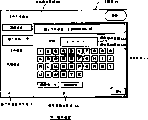CN1259196C - Printing device and method - Google Patents
Printing device and method Download PDFInfo
- Publication number
- CN1259196C CN1259196C CNB031218164A CN03121816A CN1259196C CN 1259196 C CN1259196 C CN 1259196C CN B031218164 A CNB031218164 A CN B031218164A CN 03121816 A CN03121816 A CN 03121816A CN 1259196 C CN1259196 C CN 1259196C
- Authority
- CN
- China
- Prior art keywords
- data file
- module
- printing
- file
- Prior art date
- Legal status (The legal status is an assumption and is not a legal conclusion. Google has not performed a legal analysis and makes no representation as to the accuracy of the status listed.)
- Expired - Fee Related
Links
Images
Classifications
-
- G—PHYSICS
- G06—COMPUTING; CALCULATING OR COUNTING
- G06F—ELECTRIC DIGITAL DATA PROCESSING
- G06F3/00—Input arrangements for transferring data to be processed into a form capable of being handled by the computer; Output arrangements for transferring data from processing unit to output unit, e.g. interface arrangements
- G06F3/12—Digital output to print unit, e.g. line printer, chain printer
-
- G—PHYSICS
- G06—COMPUTING; CALCULATING OR COUNTING
- G06Q—INFORMATION AND COMMUNICATION TECHNOLOGY [ICT] SPECIALLY ADAPTED FOR ADMINISTRATIVE, COMMERCIAL, FINANCIAL, MANAGERIAL OR SUPERVISORY PURPOSES; SYSTEMS OR METHODS SPECIALLY ADAPTED FOR ADMINISTRATIVE, COMMERCIAL, FINANCIAL, MANAGERIAL OR SUPERVISORY PURPOSES, NOT OTHERWISE PROVIDED FOR
- G06Q30/00—Commerce
- G06Q30/06—Buying, selling or leasing transactions
Abstract
Acquiring data file from an external device, data file can be printed when a payment for printing out acquired data file is received. In a condition that a portion of payment is received from a user, a printing device 50 acquires data file from a file server 30. When receiving a payment equal to or larger than the payment required for printing out received data file, the print out of the acquired data file is started.
Description
Technical field
The invention relates to a kind ofly, come the printing equipment and the method thereof of mimeograph documents data according to disbursement.
Background technology
The image file that transmits from the user is received by the internet, has been practical in the service that the image file that receives is printed.
In addition, the spy opens the 2000-268095 communique and exposes a kind of internet image providing service system, and when the charge module was confirmed to receive the Fee Amount that is presented on the display module, data just were downloaded output print.
Color copy machine is set in shops such as convenience store, and general user drops into the charge unit (payment receipt unit) of color copy machine with money, reaches whereby and can utilize color copy machine.
The user utilizes the above-mentioned color copy machine just can be at various different places print data files.
For example, the user uploads data file (upload) and signs in in the file server (file server) that is connected in internet (internet) etc.
Then, the user just downloads to color copy machine with data file from file server and is printed when wanting to print this data file.
Relevant for the expense levying method of utilizing this kind color copy machine, consider each is printed with the situation of paper collection cost and to the collection cost situation of each data file.
Under the situation that each is being printed with the paper collection cost, the user imports a plurality of contents and uploads in a data file, and from then in the data file, only prints needed part.
Therefore, it is big that the file size of the data file of uploading becomes, the storage area of waste file server, the just empty traffic congestion problem that increases network.
Method of printing utilization of the present invention is to each data file collection cost, and the file size limitation that can reach data file arrives necessary Min..
In addition, can consider the opportunity of collection cost before the download of beginning data file or begin to download to begin between the printing.
When collection cost before the beginning data file is downloaded, data file is downloaded and is taken time very much, finishes from the disbursement to the printing, and the user has the very long stand-by period.
Secondly, in this case, the user also can't confirm the content of data file before defrayment.
Therefore, Method of printing of the present invention is promptly from above-mentioned background viewpoint, downloads afterwards with data file that defrayment is a condition, begins the printing of data file.
In other words, according to Method of printing of the present invention, print number etc. and confirm that between the preview of data file, the user can carry out the download of data file specifying.
Secondly, the user can be after the preview of confirming data file, the input expense.
Summary of the invention
Therefore, the present invention is the technology that will achieve above-mentioned background; That is the objective of the invention is a kind of printing equipment and method thereof will be provided, it obtains file data from external device (ED), and when the expense of the data file that obtains of payment printing, can print this data file.
[printing equipment]
For reaching above-mentioned and other purpose, the present invention proposes a kind of printing equipment, in order to print data file.This printing equipment comprises: file is collected module, in order to collect data file from external device (ED); Print module, the data file that obtains in order to printing; The payment receiver module, the payment of using in order to reception fee; And control module, in order to control when collect the printing the aforementioned data file of collecting expense more than payment the time, print the aforementioned data file of collecting.
In addition, the present invention more provides a kind of printing equipment, in order to print data file.Printing equipment comprises: display module, in order to show the expense of the data file that printing obtains; The charge module is in order to the payment of collecting the charges; File is obtained module, in order to collect data file from external device (ED); Print module is collected data file in order to printing; And control module, in order to control when collect the demonstration expense more than payment the time, the data file that printing obtains.
Preferable, above-mentioned printing equipment can comprise more that cost information obtains module, is used for the cost information of expense of the data file that demonstration obtains in order to collect from external device (ED).During payment more than collecting the expense that is shown in the aforementioned cost information of collecting, control module is controlled, to print the aforementioned data file of collecting.
Preferable, in above-mentioned printing equipment, when receiving at least a portion reimbursement of expense, control module is controlled to begin to collect data file.
Preferable, above-mentioned printing equipment can more comprise display module, in order to show at least a portion data file.When receiving at least a portion reimbursement of expense, this control module is controlled to show that at least a portion obtains data file.
Preferable, in above-mentioned printing equipment, display module is the little image of video data file, as at least a portion data file.
The present invention more proposes a kind of printing equipment, in order to print data file.This printing equipment comprises: file is obtained module, in order to obtain data file from an external device (ED); Print module is obtained data file in order to printing; The charge module is in order to the payment of collecting the charges; And control module, to be used for the payment that printing obtains more than the expense of data file be condition to collect, and controls the printing sign on of the data file that obtains with reception.
[Method of printing]
The present invention more proposes a kind of Method of printing, in order to print data file.This Method of printing comprises: receive reimbursement of expense; Obtain data file from external device (ED); Carry out a control, make when the payment more than the expense of collecting the data file that printing obtains the data file that printing obtains; And the data file that obtains is printed in foundation control.
[program]
The present invention more proposes a kind of program performed in the computer of printing equipment, and printing equipment comprises computer.This program performed in the computer of printing equipment comprises: receiving step, in order to receive reimbursement of expense; Obtain step, in order to obtain data file from external device (ED); The control step in order to carrying out a control, makes when the payment more than the expense of collecting the data file that printing obtains, the data file that obtains with printing; And printing step, in order to according to the control step, print the data file that this is obtained.
Description of drawings
Fig. 1 illustrates print system integrated stand composition;
Fig. 2 illustrates the hardware structure schematic diagram of user's terminal installation (or file server) shown in Figure 1;
Fig. 3 illustrates the performed data file of file server (Fig. 1) and receives the framework of program;
The flow chart of the print system action (S10) when Fig. 4 illustrates the login of new file;
Fig. 5 illustrates in the step S104 of Fig. 4, the example of the new file login screen that terminal screen (Fig. 1) shows;
Fig. 6 illustrates in the step S118 of Fig. 4, and the example of picture is confirmed in the shown login of terminal screen (Fig. 1);
The control device that Fig. 7 illustrates with printing equipment (Fig. 1) is the hardware structure example that the center illustrates printing equipment 50;
Fig. 8 illustrates the print routine framework that utilizes printing equipment (Fig. 1) performed;
When Fig. 9 illustrates print data file, the flow chart of print system action (S20);
Figure 10 illustrates in the step 202 of Fig. 9 is handled, the example of first operation screen that UI device (Fig. 7) shows;
Figure 11 illustrates in the step 214 of Fig. 9 is handled, the example of second operation screen that UI device (Fig. 7) shows;
Figure 12 illustrates when data file is logined, and color mode is appointed as under the situation of colour print, in the step 216 of Fig. 9 is handled, and the example of the 3rd operation screen (color file) that UI device (Fig. 7) shows;
Figure 13 illustrates when data file is logined, and color mode is appointed as under the situation of black and white printing, in the step 216 of Fig. 9 is handled, and the example of the 3rd operation screen (black and white file) that UI device (Fig. 7) shows;
Figure 14 illustrates the 4th operation screen example that UI device (Fig. 7) shows in the step 220 of Fig. 9 (S220).
1: print system 10: user's terminal installation
12: terminal screen 14: communication device
16: treating apparatus 162:CPU
164: memory 18: tape deck
180: recording medium 30: file server
32: terminal screen 34: communication device
36: treating apparatus 362:CPU
364: memory 38: tape deck
380: recording medium 400: data file is accepted program
410: communication module 420: computing module
430: login module 440: video data provides module
450: DBM 460: file delivery module
470: the expense notification module
50: printing equipment 51: control device
510: control device body 512:CPU
514: memory 516: tape deck
518: recording medium 52: print unit
54:UI device 56: charge unit
58: communication device 600: print routine
610:UI module 620: cost information is obtained module
630: file is obtained module 640: communication module
650: charge module 660: control module
670: print module
710: viewing area 720: the file appointed area
725: color mode is selected zone 730: the register zone
735: picture conversion operating area 740: preview display area
750: the log-on message viewing area
800: status display area 810: the operating procedure viewing area
820: the user exports into zone 822: the operation indicating area
824: confirm viewing area 826: operating area
828: the expense viewing area
The specific embodiment
[embodiment]
Now be applicable to that with specific embodiment explanation data file of the present invention receives the framework and the action of the print system 1 of method.
Fig. 1 illustrates the overall architecture of print system 1.
As shown in Figure 1, print system 1 comprises user's terminal installation (login terminal installation) 10 of requirement data file login; The file server of logon data file (data file is received device) 30; The printing equipment of the data file that printing is logged (output device) 50; And be connected to each other together internet 2 of above-mentioned those.
The computer terminals that user's terminal installation 10 can for example not be to use among the person own home to be disposed, it has the terminal screen 12 of video data file login screen etc.
In addition, printing equipment 50 can for example be arranged on convenience store etc., and comprises in order to handle the print unit 52 of print processing; Accept user's interface (user interface, UI) device 54 of user's action by contact panel etc.; And the charge unit 56 of the printing expense of accepted data file.
[print system summary]
The action summary of print system 1 then, is described with reference to Fig. 1.
When wanting with the printing equipment 50 desired data files of printing (image file and text etc.), the user uses user's terminal installation 10, and data file is sent to file server 30, and requires the login of this document data.
File server 30 just produces the password (pass code) in order to the Identification Data file after receiving data file, and the corresponding password that produces, the data file that login receives.
Password is to be used for the identifying information of special specific data file.For example, to unique text line that each data file produced (character strings of letter and numeral etc.).
File server 30 is presented at the password that produces on the terminal screen 12, password is notified to the user knows.
When the user wanted to print the data file of login, the user remembered to be presented at the password on the terminal screen 12, and came the place that printing equipment 50 is set, and this password was input to the UI device 54 of printing equipment 50.
Printing equipment 50 is downloaded the data file that corresponds to this input password from file server 30, under the condition of payment printing expense, prints the data downloaded file.
[detailed description of each framework]
The detailed description of print system 1 each framework then is described.
The user's terminal installation 10 and the file server 30 of bright at first, for instance action when data file is logined.
[user's terminal installation and file server]
Fig. 2 is the hardware structure example that illustrates user's terminal installation 10 shown in Figure 1 (file server 30).
As shown in Figure 2, user's terminal installation 10 comprises the terminal screen (user's interface module) 12 of LCD display unit or CRT display unit; The communication device (delivery module) 14 that is connected with internet 2 and carries out communication; The treating apparatus 16 that comprises CPU 162 and memory 164 grades; And the tape deck 18 of HDD, CD device etc. or the like.
File server 30 is identical with user's terminal installation 10, also comprises terminal screen 32; Communication device 34; Treating apparatus 36 and tape deck 38 or the like.
User's terminal installation 10 has the function of browse of the html format of can reading etc., and in response to the indication of file server 30, login screen etc. is presented on the terminal screen 12.
[data file is received program 400]
Fig. 3 illustrates the configuration diagram that file server 30 performed data files are received program 400.
As shown in Figure 3, data file is received program 400 and is comprised communication module (data are received module) 410; Computing module (computing module) 420; Login module (login module) 430; Video data provides module (video data provides module) 440; DBM 450; File delivery module 460; And expense notification module 470.
It is login module as the logon data file that computing module 420, login module 430 and video data provide the major function of module 440, and file delivery module 460 is as the file delivery module that data file is sent to printing equipment 50 (Fig. 1) with the major function of expense notification module 470.
Data file is received program 400 and can for example be sent to file server 30 via recording medium 380 and carry out.
Receive program 400 in data file, the communication device 34 (Fig. 2) of communication module 410 control documents servers 30, and the data of carrying out 50 of user's terminal installation 10 shown in Figure 1 and printing equipments transmit.
Computing module 420 just is printed number of pages, print paper size and the print form (colour print or black and white are printed) etc. of situation according to the data file that receives after receiving the data file of new login from communication module 420, calculate the expense of printing.
Data file is to comprise image data and the lteral data that will print, and a file data also has the situation that is printed more than two pages.
The printing equipment 50 of present embodiment is asked for the printing expense according to number of print pages, and computing module 420 calculates the printing expense according to the number of pages that data file is printed situation.
In addition, if specifying print form is under the situation of colour print, when when printing equipment 50 is printed, any one army that colour print and black and white are printed can make and be used for print data file data file in when login.
Therefore, computing module 420 is appointed as in print form under the situation of colour print, can calculate the printing expense of colour print and the printing expense that black and white is printed, and the printing expense that will calculate outputs to login module 430 with the data file of receiving.
In addition, when print form was appointed as the black and white printing, computing module 420 was only calculated the printing expense that black and white is printed.
The expense that login module 430 relatively calculates and the upper limit amount of money.When the expense that calculates below the upper limit amount of money, just produce password, and the data file that receives and the expense that calculates corresponded to this password, output to DBM 450 again.Afterwards, again the information of " file of reception can be logined " is outputed to video data module 440 is provided.
On the other hand, the occasion beyond said circumstances, login module 430 information with " file of reception can't be logined " output to video data provides module 440.
In addition, the upper limit amount of money is set according to the dropped into amount of money of charge unit 56.
Under the situation that data file is logged, login module 430 produces the little diagram data (thumbnail data) of data file, and the little diagram data that corresponding above-mentioned password will produce outputs to DBM 450.
Little diagram data is that image color range when data file is printed or resolution ratio etc. are simplified, than the littler little view data of the file size of data file itself.
Little image mainly is when preview, uses the usefulness into summary image (digest image).
When user's terminal installation 10 (Fig. 1) received the access of new file website, video data provided module 440 with by the condition that the user logined, and new file login screen (with reference to Fig. 5 described later) is shown on user's terminal installation 10.
In addition, when login module 430 is judged as can login the time, the picture (with reference to Fig. 6 described later) that video data provides module 440 will confirm the login content is shown on user's terminal installation 10.In above-mentioned situation in addition, the information that data file can't be logined is presented on user's terminal installation 10.
DBM 450 will be stored in the recording medium from the imformation memory that login module 430 grades are imported, and in response to the information that requires to retrieve storage.
When from printing equipment 50 (Fig. 1) when receiving password, 460 pairs of data library modules of file delivery module 450 require corresponding little diagram data and the data file that receives password of retrieval.Afterwards, little diagram data and the data file with corresponding password is sent to printing equipment 50.
When receiving password from printing equipment 50 (Fig. 1), 470 pairs of data library modules of expense notification module 450 require the corresponding cost information that receives password of retrieval, and the cost information of just corresponding password is sent to printing equipment 50.
Table 1 illustrates the tables of data example of the corresponding cipher memory storage data of DBM 450 (Fig. 3) file etc., and table 2 illustrates the tables of data example of corresponding cipher memory carrying cost of DBM 450 (Fig. 3) etc.
Table 1
| User ID | Password | File name | Number of pages | Color mode | The log date time | During the login |
| 001 | 123456 | aaa.xdw | 10 | Colored | 2002/04/01 10:00 | 7 days |
| abcdef | Bbb.txt | 5 | Black and white | 2002/04/14 08:30 | ||
| 002 | 1a2b3c | Eee.Jpeg | 1 | Colored | 2002/04/14 16:00 | 10 days |
| … | … | … | … | … | … | … |
Table 2
| Password | Expense |
| 123456 | 800/160 |
| abcdef | Null/80 |
| 1a2b3c | 80/16 |
| … | … |
Example as shown in table 1, DBM 450 is with the file name of login, the user's of logon data file user ID, number of pages when printing this data file, specified print form (to call color mode in the following text) during login, the log date time that this data file is logged, and this data file be logged during, in addition memory storage of the password that produces corresponding to when login.
When data file was logged, color mode can be appointed as any of colour print and black and white printing by user's operation.
DBM 450 is obtained the color mode of appointment by communication module 410 grades, and corresponding to data file name memory storage in addition.
In addition, DBM 450 is corresponding to data file name, with the data file little diagram data memory storage in addition of data file therewith.
DBM 450 is more during the administrative login, and deletion surpasses the data file during the login.
Example as shown in table 2, DBM 450 (Fig. 3) are corresponding to password, with the expense memory storage in addition that computing module 420 calculated.
When computing module 420 calculated the situation of colour print expense and black and white printing expense, colour print expense that DBM 450 memory storages are calculated and black and white were printed expense; And when computing module 420 only calculated the situation of black and white printing expense, the black and white that 450 memory storages of DBM are calculated was printed expense, and the expense field value of colour print is set at null.
[login action]
Then, the action of print system 1 is described when new file is logined.
Fig. 4 is the flow chart of print system 1 action (S10) when illustrating the login of new file.
As shown in Figure 4, at step 100 (S100), the user activates browser at user's terminal installation 10.After the access of indication to new file login screen, user's terminal installation 10 is sent to file server 30 with user ID.
Step 102 (S102), the video data of file server 30 provides module 440 (Fig. 3) by communication module 410 (Fig. 3), after receiving user ID, the condition that user ID finishes with login makes the html file of new file login screen (with reference to aftermentioned Fig. 5) be sent to user's terminal installation 10 (Fig. 1).
At step 104 (S104), the user in new file login screen, specify logon data file and color mode to this data file after, user's terminal installation 10 (Fig. 1) is the appointment of received data file and color mode just.
At step 106 (S106), user's terminal installation 10 is sent to file server 30 (Fig. 1) with the information of the color mode of designated data files and appointment.
At step 108 (S108), after the communication module 410 (Fig. 3) of file server 30 receives the information of specific data file and color mode from user's terminal installation 10 (Fig. 1), computing module 430 (Fig. 3) just calculates printing expense corresponding to color mode to each data file, and it is outputed to login module 430 (Fig. 3).
At step 110 (S110), login module 430 (Fig. 3) is the upper limit amount of money and the expense of calculating relatively.
When the printing expense was lower than the upper limit amount of money, the data file of file server 30 was received program 400 (Fig. 3) and is carried out the processing of step 112 (S112), and situation is in addition then carried out the processing (S120) of step 120.
At step 112 (S112), login module 430 (Fig. 3) produces the password corresponding to data file.
At step 114 (S114), wait road module 430 with user ID, the data file of receiving, the password of generation, the color mode of appointment and the expense of calculating are corresponding each other related, are exporting DBM 450 to.
In addition, login module 430 produces the little diagram data that is logged data file, and with little diagram data, password, color mode and printing expense etc. outputs to video data provides module 440 (Fig. 3).
At step 116 (S116), the login that video data provides module 440 (Fig. 3) will be used for confirming little diagram data, password, color mode and printing expense etc. confirms that the html file of picture (with reference to Fig. 6 described later) is sent to user's terminal installation 10 (Fig. 1).
At step 112 (S112), when user's terminal installation 10 (Fig. 1) receives the html file of error picture from file server 30 (S122:YES), the error picture that user's terminal installation 10 can't be logined data file in step 124 (S124) is shown on the middle-end screen 12, this processing program of constipation bundle.
[login screen]
Fig. 5 illustrates in the step S104 of Fig. 4, the example of the new file login screen that terminal screen 12 (Fig. 1 and Fig. 2) shows.
Example as shown in Figure 5, the new file login screen that is presented at terminal screen 12 comprise the status display area 710 of display file server 30 service that provides are provided; Specify the file appointed area 720 of login in the data file of file server 30; Select the color mode of color mode to select zone 725; And the register zone 730 of accepted data file login indication.
Status display area 710 is configured in the top of picture, and presents and be used for showing the present portrait (with the part of " file login " expression) that service is provided; Be used for showing auxiliary user's input operation etc. explanation (help) but thump (clickable) zone of picture (zone of representing with " explanation "); And show that but the mail be sent to the support center sets up thump (clickable) zone of picture (zone of representing with " supports ").
But the thump zone is on terminal screen 12, can receive the viewing area of user's thump operation.But when thump zone during by thump, user's terminal installation 10 just carries out the processing that corresponding thump zone is added.
File appointed area 720 is configured in the below of status display area 710, and specifies the pattern of the input (form) of logon data file to represent with the information and the reception that are used for pointing out the user to operate.
For example, file appointed area 720 demonstrates that " specified file and color mode are please by [login]." information, then receive the input operation of file name by pattern of the input.
Color mode select zone 725 be configured in file appointed area 720 with the below, and demonstrate the information of points for attention when selecting color mode and accept the selection button (radio button) that color mode is selected.
For example, color selects zone 725 to demonstrate the information of " when selecting [colour], can select colour print or black and white to print during printing ", follows via selecting button to select to accept color mode or white-black pattern.
Register zone 730 is configured in the below of picture, but and demonstrate the operation of accepting to be used to refer to the data file appointment thump zone (with the part of [login] expression) but and the thump zone (part of representing with [cancellation]) of accepting to be used for to cancel the operation of data file appointment.
Fig. 6 illustrates in the step S118 of Fig. 4, and the example of picture is confirmed in the shown login of terminal screen 12 (Fig. 1 and Fig. 2).
Shown in Fig. 6 example, the login that is presented at terminal screen 12 confirms that picture comprises status display area 710; Accept the picture conversion operating area 735 of login screen conversion operations; The log-on message viewing area 750 of the password of the preview display area 740 of the little image of demonstration logon data file and demonstration logon data file etc.
Status display area 710 and picture conversion operating area 735 are configured in and the rough identical position of picture shown in Figure 5.
Status display area 710 substantially is identical with thing shown in Figure 5.
In addition, but picture conversion operating area 735 expression accepts to get back to the thump zone (with " go back to and go up page or leaf " expression) of last screen operation.
Preview display area 740 is configured in the left side of 735 of status display area 710 and picture conversion operating areas, and shows the little image of the data file that is logged, but accepts the thump zone (part of representing with the black triangular form) of little image number of pages appointment.
Preview display area 740 is the little images that are used for showing the data file that is logged.
The little image that shows is the form when being printed with data file, is printed page or leaf with each and shows.
When little image surpassed more than 2 pages, preview display area 740 can demonstrate the not little image of same page according to the indication page thump that moves.
Log-on message viewing area 750 is configured in the right side of preview display area 740, and demonstrates file name, password, size of data, log date, validity date, printing paper size, color mode, number of pages (identical with the number of pages of little image) and the printing expense etc. of logon data file.
As described above, the user uses user's terminal installation 10 (Fig. 1), and data file is logined in file server 30 (Fig. 1).
Then, illustrate will be the logon data file come the situation of printout with printing equipment 50.
After will logining data file in file server 30 (Fig. 1) and being downloaded to printing equipment 50 (Fig. 1), printout in addition again.
In addition, the file server 30 during the print data file situation, the thing illustrated with Fig. 1, Fig. 2 and Fig. 3 is that essence is identical.
[printing equipment 50]
Specifically describe the framework of printing equipment 50 at first, for example in detail.
The control device 51 that Fig. 7 illustrates with printing equipment 50 (Fig. 1) is the hardware structure example that the center illustrates printing equipment 50.
As shown in Figure 7, printing equipment 50 comprises control device 51, print unit 52, user's interface (UI) device 54, charge unit 56 and communication device 58.
Control device 51 has the tape deck 516 that comprises control device body 510 that CPU 512 and memory 514 grades are constituted and HDD/CD device etc. to constitute.
(xerox picture seal method xerography) forms image to print unit 52 with electrostatic reprography.
UI device 54 comprises LCD display unit or CRT display unit and keyboard/Trackpad etc.
The amount of money of input is accepted in charge unit 56, and detects the amount of money that has dropped into.
Communication device 58 carries out data communication by internet 2 and file server 30.
[print routine 600]
Fig. 8 illustrates print routine 600 frameworks that utilize printing equipment 50 performed.
As shown in Figure 8, print routine 600 is by UI module 610, and cost information is obtained module 620, and file is obtained module 630, communication module 640, expense receiver module 650, control module 660 and print module 670.
Print routine 600 for example can offer printing equipment by recording medium 518 (Fig. 7) and go to carry out.
In print routine 600, UI module 610 control UI device 54 (Fig. 7) and display-operation picture etc.
In addition, UI module 610 is accepted the operation of input passwords etc., and it is outputed to cost information is obtained module 620 and file is obtained module 630 etc.
Cost information is obtained module 620 after receiving password from UI module 610, just by communication module 640, to the cost information of the corresponding password of file server 30 requests.
After cost information is obtained module 620 and received cost information by communication module 640 from file server 30, just make the printing expense of the cost information that correspondence receives be shown in UI module 610.
After file is obtained module 630 and received data file and little diagram data by communication module 640 from file server 30, just export the file data that receives to print module 670, and make the little diagram data that receives be shown in UI module 610.
The communication device 58 (Fig. 7) of communication module 640 control printing equipments 50, and carry out and file server 30 (Fig. 1) between data communication.
Charge module 650 control charge unit 56 (Fig. 7) detect the amount of money that drops into charge unit 56, it are exported to UI module 610 and control module 660 again.
Control module 660 is controlled UI module 610 and print module 670 according to the amount of money from 650 inputs of charge module.
Control module 660 is controlled UI module 610 to be condition with acceptable currency input charge unit 56 (Fig. 7), removes to show first operation screen (with reference to aftermentioned Figure 10) of print data file service.
In addition, it is condition that control module 660 has dropped into the expense more than the printing amount of money of UI module 610 demonstrations, and the control print module is with the printing of beginning data file.
Secondly, after control module 660 was specified color mode by UI module 610, control print module 670 came print data file with the color mode (black and white is printed or colour print) of appointment.
Print module 670 is printed and is obtained the data file that module is imported from file according to the control of control module.
For example, after control module was appointed as colour print, print module 670 was just controlled print unit 52 (Fig. 7), this data file of colour print.
[action during printing]
Action when then, above-mentioned printing equipment 50 being described from file server 30 download print data files.
When Fig. 9 illustrates print data file, the flow chart of print system 1 action (S20).
As shown in Figure 9, in step 200 (S200), the user with money input charge unit 56 (Fig. 7) after, the input amount of money of charge module 650 (Fig. 8) detecting user.
When the amount of money charged module and detects, print routine 600 (Fig. 8) entered the handling procedure of step 202 (S202); Situation beyond above-mentioned is then waited for the input of money.
In other words, print routine 600 is accepted under the condition of acceptable currency kind in charge unit 56, beginning step 202 (S202) handling procedure afterwards.
In step 202 (S202), UI module 610 control UI devices 54 (Fig. 7) are to show first operation screen (with reference to aftermentioned Figure 10) of input password.
In step 204 (S204), after the user carries out the operation of password input to UI device 54 (Fig. 7), UI module 610 (Fig. 8) is accepted password by UI device 54, and the password that receives is outputed to cost information obtains module 620 (Fig. 8) and file and obtain module 630 (Fig. 8).
Cost information is obtained module 620 and is obtained module 630 with file and by communication module 640 (Fig. 8) password is sent to file server 30, to ask data file and the cost information to inputing password respectively.
In step 206 (S206), the file delivery module 430 (Fig. 3) of file server 30 is to data file and the little diagram data of data library module 450 (Fig. 3) request retrieval to receiving password, and expense notification module 470 (Fig. 3) is to asking retrieval to receiving the cost information of password to data library module 450.
In step 208 (S208), DBM 450 (Fig. 3) retrieval is to data file, little diagram data and cost information that should password.
Data file is accepted program 400 (Fig. 3) when DBM 450 can find data file, little diagram data and cost information, just carries out the handling procedure of step 210 (S210), and beyond this situation, then carries out the handling procedure of step 212 (S212).
In step 210 (S210), at first, the little diagram data that file delivery module 460 (Fig. 3) finds DBM 450, via communication device 410 (Fig. 3), be sent to printing equipment 50 (Fig. 7), and the cost information that expense notification module 470 (Fig. 3) finds DBM 450 via communication device 410 (Fig. 3), is sent to printing equipment 50.
Then, file delivery module 460 begins the data file that DBM 450 finds is sent to printing equipment 50.
Then, in step 212 (S212), data file is received program 400 (Fig. 3) and can't be found the information of the data file that corresponds to this password, little diagram data or cost information to be sent to printing equipment 50 (Fig. 7), and finishes this processing program.
In step 214 (S214), file is obtained module 630 (Fig. 8) by communication module 640 (Fig. 8), obtains data file and little diagram data that file server 30 transmits; Similarly, cost information is obtained module 620 (Fig. 8) and is obtained the cost data that file server 30 transmits.
UI module 610 control UI devices 54 (Fig. 7), and according to the little diagram data of obtaining module 630 inputs from file show second operation screen (with reference to aftermentioned Figure 11) that comprises little image etc.
The user sees the little image that shows, and just can confirm from 30 data downloaded files of file server.
In step 216 (S216), UI module 610 (Fig. 8) control UI device 54 (Fig. 7) can select the 3rd operation screen (with reference to Figure 12 described later and Figure 13) of color mode with demonstration, and accept to specify the operation of color mode.
In step 218 (S218), UI module 610 (Fig. 8) obtains module 620 (Fig. 8) from cost information and accepts to correspond to the cost information of specifying color mode, and will show corresponding to the 3rd operation screen that receives the printing expense (with reference to aftermentioned Figure 12 and Figure 13), and receive the operation of determining color mode.
In step 220 (S220), when allowing the user confirm color mode, the 4th operation screen (with reference to aftermentioned Figure 14) of the printing expense of UI module 610 (Fig. 8) demonstration usefulness video data file etc.
In addition, charge module 650 (Fig. 8) control charge unit 56 (Fig. 7) is to detect the amount of money that drops into.
Control module 660 (Fig. 8) detects under the condition of the amount of money more than the printing expense in charge module 650, and control UI module 610 makes it accept printing and begins operation.
Print routine 600 (Fig. 8) receives when printing the situation begin to operate in UI module 610, just enters the handling procedure of step 222 (S222), and under the situation beyond this, then waits for dropping into money and printing begins operation.
In step 222 (S222), control module 660 (Fig. 8) is to the printing of print module 670 (Fig. 8) designation data file; Print module 670 control print units 52 (Fig. 7) come print data file with the color mode of appointment.
[operation screen of printing equipment]
Figure 10 illustrates in the step 202 of Fig. 9 is handled, the example of first operation screen that UI device 54 (Fig. 7) shows.
As shown in figure 10, first operation screen comprises the status display area 800 that is used for showing printing equipment 50 (Fig. 7) type service that provides, the operating procedure viewing area 810 that shows user's the input operation stage shows that the user of the operating area in respective operations stage exports into zone 820.
Status display area 800 is configured in the top of picture, the demonstration (with the part of " file printout service " expression) of present printing equipment 50 service that provides is provided and is used for accepting to allow file printout serve the operating area (with the part of " end " expression) of forcing end.
Operating area is presented on the UI device 54 (Fig. 7), for accepting the zone of user's operation.
On UI device 54, the user just judges whether to carry out to data input operation that should operating area after the action that this operating area detects on the picture to be carried.
For example, on UI device 54, the user after the action that detects on the picture to be carried, just judges whether to carry out indicated operation on the operating area that is shown in " end " on the status display area, comes the end process program.
Operating procedure viewing area 810 is configured in the left side of status display area 800 lower zones, begin by the top, order with general input operation, be followed successively by the password input phase (the step S202 of Fig. 9) of each operational phase of input operation, confirm the stage (the step S214 of Fig. 9) of fileinfo, and the stage (the step S216 of Fig. 9) of specifying color mode.
In addition, the operating procedure viewing area 810 of example shown in Figure 10, it substantially is that one presents that the part that for example is shown as " password input " is exported into zone 820 with the user.Figure 10 represents to input the password stage (the step S202 of Fig. 9) at present.
Moreover operating procedure viewing area 810 shows an operating area (part of representing with " resetting "), in order to accept the operation of setting data (password and color mode etc.) Initiation.
The user exports the right side that is configured in operating procedure viewing area 810 into zone 820, comprises operation indicating area 822, confirms viewing area 824 and operating area 826.
Operation indicating area 822 is configured in the user and exports into the top of 820, zone, and shows the information of " the input password is please by [affirmations] key ", to point out the input operation of user's password.
Confirm that viewing area 824 is configured in operation 822 belows, indicating area, and, show the information of accepting input according to from the received input operation of user.
Operating area 826 is configured in confirms 824 belows, viewing area, and be shown as the operating area (with the zone of English alphabet and numeral) of accepting the password input, the operating area of the deletion indication of the password of accept (with " deleting a word " zone), and the operating area of the input password of accepting confirmation (zone of representing with " affirmations ") with " deletion all " expressions.
Figure 11 illustrates in the step 214 of Fig. 9 is handled, the example of second operation screen that UI device 54 (Fig. 7) shows.
As shown in figure 11, second operation screen comprises status display area 800, and operating procedure viewing area 810 and user export into zone 820.
Status display area 800 shown in Figure 11, operating procedure viewing area 810 and user export into zone 820, are configured on the position identical in fact with each zone shown in Figure 10.
In addition, status display area 800 shown in Figure 11 is identical things with the status display area 800 of Figure 10 substantially.
Operating procedure viewing area 810 is the parts that show with " password input ", shows the operating area as the operation of returning input password stage (the step S202 of Fig. 9).
In addition, operating procedure viewing area 810, it substantially is that one presents that the part that for example is shown as " fileinfo " is exported into zone 820 with the user.At present shown in Figure 11 is in the stage (the step S214 of Fig. 9) of confirming fileinfo.
The user exports the right side that is configured in operating procedure viewing area 810 into zone 820, comprises operation indicating area 822, confirms viewing area 824 and operating area 826.
Operation indicating area 822 is configured in the position identical in fact with the operation indicating area 822 of Figure 10, and the information of demonstration " affirmation fileinfo; correctly please by [affirmation] key ", the user is pointed out the operation of confirming fileinfo and definite typescripts data.
Confirm that viewing area 824 is configured in operation 822 belows, indicating area, and be shown as the little image of data file, file name, the number of pages of size of print paper (as A4) and print paper (as 16 pages).
Operating area 826 is configured in confirms 824 belows, viewing area, and is shown as the operating area (with the part of " affirmation " expression) of accepting to determine printed data files.
Figure 12 illustrates when data file is logined, and color mode is appointed as under the situation of colour print, in the step 216 of Fig. 9 is handled, and the example of the 3rd operation screen (color file) that UI device 54 (Fig. 7) shows.
As shown in figure 12, the 3rd operation screen (color file) comprises status display area 800, and operating procedure viewing area 810 and user export into zone 820.
Status display area 800 shown in Figure 12, operating procedure viewing area 810 and user export into zone 820, are configured on the position identical in fact with each zone shown in Figure 10.
In addition, status display area 800 shown in Figure 12 is identical things with the status display area 800 of Figure 10 substantially.
Operating procedure viewing area 810 is the parts that show with " password input ", shows as the operation of returning input password stage (the step S202 of Fig. 9).In addition, will show as the operating area that returns the operation of confirming the fileinfo stage (the step S214 of Fig. 9) with the part of " fileinfo " demonstration.
In addition, operating procedure viewing area 810, it substantially is that one presents that the part that for example is shown as " color mode " is exported into zone 820 with the user.At present shown in Figure 12 is in the stage (the step S216 of Fig. 9) of specifying color mode.
The user exports into zone 820 and comprises operation indicating area 822, operating area 826 and expense viewing area 828.
Operation indicating area 822 is configured on the position identical in fact with operation indicating area 822 shown in Figure 10.The information of its demonstration " select color mode, and please by [affirmations] key ", after color mode was specified, the prompting user did definite operation of appointment color mode.
Operating area 826 is configured in confirms 824 belows, viewing area, and be shown as the operating area (with " colour " part) of accepting color mode and selecting, and the operating area (with the part of " affirmation " expression) of accepting confirmation and selecting operation with " black and white " expression.
After accepting to select the operation of color mode, operating area 826 changes the color of the operating area of accepting operation, and demonstrates the color mode of corresponding this operating area.
Expense viewing area 828 alignment arrangements and demonstrate the printing expense of corresponding selected color mode below operating area that accept to select the color mode operation.
Figure 13 illustrates when data file is logined, and color mode is appointed as under the situation of black and white printing, in the step 216 of Fig. 9 is handled, and the example of the 3rd operation screen (black and white file) that UI device 54 (Fig. 7) shows.
As shown in figure 13, the 3rd operation screen (black and white file) comprises status display area 800, and operating procedure viewing area 810 and user export into zone 820.
In addition, status display area 800 shown in Figure 13 and operating procedure viewing area 810 are identical things with the zone of Figure 12 substantially.
The user exports into zone 820 and comprises operation indicating area 822, operating area 826 and expense viewing area 828.
Operation indicating area 822 is configured on the position identical in fact with operation indicating area 822 shown in Figure 12.
Operation indicating area 822 shown in Figure 13 is inequality with situation shown in Figure 12.Because be to be appointed as black and white to print during the data file login, therefore not prompting color mode specified message, but be shown as " because be the black and white file, so print with white-black pattern.Please by [affirmation] key " information, be that black and white is printed to notify the user, and the prompting user does and confirms operation.
Operating area 826 configuration is configured in fact on the same position with the operating area 826 of Figure 12, and will be shown to the user with the information that the part of " colour " expression can't be accepted to select and know.For example, will reduce with " colour " expression color depth partly and represent.
Expense viewing area 828 demonstrates the printing expense that black and white is printed.
Figure 14 illustrates the 4th operation screen example that UI device 54 (Fig. 7) shows in the step 220 of Fig. 9 (S220).
As shown in figure 14, the 4th operation screen comprises status display area 800 and exports into zone 820 with the user.
Status display area 800 shown in Figure 14 comes down to be configured in same place with status display area 800 shown in Figure 10.The user exports the below that is configured in status display area 800 into zone 820.
In addition, status display area 800 shown in Figure 14 is essentially identical with status display area 800 shown in Figure 10.
The user exports into 820 and comprises operation indicating area 822, affirmation viewing area 824, operating area 826 and expense viewing area 828.
Operation indicating area 822 is configured in the user and exports into left side topmost, zone 820, and shows the information of " content is correct, drops into the coin of necessary portion, and please by [beginning to print] key ".Allow the user confirm little image, file name, print paper size and number of print pages, and the operation of pointing out the user to insert coin and indicate printing to begin.
Confirm that viewing area 824 is configured in the below of operation indicating area 822, and the little image of video data file, file name, print paper size (A4) and number of print pages (16 pages).
Operating area 826 is configured in operation indicating area 822, confirms the right side of viewing area 824 and expense viewing area 828, and demonstrates the operating area (with the part of " print and begin " expression) of accepting indication beginning printing and accept to return the operating area (with the part of " returning " expression) of specifying color mode phases (the step S216 of Fig. 9).
828 of expense viewing areas demonstrate prints the amount of money (with " the input amount of money " part with " 300 yuan " expression) that necessary expense (with " necessary portion " part with " 800 yuan ") and charge module 650 (Fig. 6) are detected.
When user's the input amount of money more than necessary portion (greater than or equate) time, accept the operating area of indication beginning printing and just can accept operation.
As above-mentioned, the user follows above-mentioned each operation screen to carry out input operation, so as to logining the data file in file server 30, prints in the place that printing equipment 50 is set.
For example, when the user had the data of urgent need before going out, printing equipment 50 that can be set nearby only printed necessary part, did not sashay so will mass data do not prepare in advance be with.
[changing example]
In addition, the dropped into amount of money of charge unit 56 (Fig. 1) may be because of the difference in shop difference to some extent.
In this case, login module (Fig. 3) must judge whether and can login according to the different upper limit amount of money in each shop.
In addition, printing expense unit price also can be different because of the difference in shop.
In this situation, computing module computing module 420 (Fig. 3) must calculate the printing expense according to the different unit prices in each shop.
As above-mentioned, when the upper limit amount of money and unit price can be because of the different differences to some extent in shop, the upper limit amount of money and the unit price in each shop of DBM 450 (Fig. 3) memory storage.
Table 3 illustrates corresponding user's the shop sign indicating number of DBM 450 (Fig. 3) institute memory storage and the table of comparisons of the upper limit amount of money.Table 4 illustrates the expense unit price table of comparisons of 450 memory storages of DBM.
Table 3
| User ID | The shop sign indicating number | The upper limit amount of money |
| 001 | Shop A | 3200 yuan |
| 002 | ||
| 003 | Shop B | 5000 yuan |
| … | … | … |
As shown in table 3, DBM 450 (Fig. 3) is enclosed the user ID that corresponds to the user respectively with shop sign indicating number (shop A and shop B) and the upper limit amount of money (3200 yuan with 5000 yuan) and is stored.
Can utilize shop (shop of printing equipment 50 is set) to be predetermined whenever, and give corresponding user ID according to the user.
The upper limit amount of money is set the amount of money corresponding to the charge unit 56 that can put into printing equipment that the user utilizes 50.
Table 4
| The shop sign indicating number | Expense unit price |
| Shop A | Colored 80 yuan of black and white: 16 yuan |
| Shop B | Colored: 70 yuan of black and white: 20 yuan |
Cost data as shown in table 4, that the cost data of each shop sign indicating number colour print of DBM 450 (Fig. 3) memory storage and black and white are printed.
Expense unit price in computing module 420 (Fig. 3) the reference data library module 450, required expense when calculating print data file.
So,, be applicable to difference because of the shop with the corresponding each other mode of coming memory storage of user ID, shop, the upper limit amount of money and expense unit price, and the upper limit amount of money and the expense unit price situation of difference to some extent.
As described above, according to printing equipment of the present invention and method thereof, it obtains file data from external device (ED), and when paying the expense of the data file that printing obtains, can print this data file.
Claims (9)
1. printing equipment, is characterized in that printing equipment comprises in order to print data file:
File is collected module, and it collects data file from external device (ED);
Print module, it prints the aforementioned data file of collecting;
The payment receiver module, the payment of its collection of charges; And
Control module, its control is printed the aforementioned data file of collecting when the payment more than the expense of collecting the aforementioned data file of collecting of printing.
2. printing equipment, is characterized in that printing equipment comprises in order to print data file:
Show cost model, it shows the expense of printing the aforementioned data file of collecting;
The charge module, the payment of its collection of charges;
File is obtained module, and it collects data file from external device (ED);
Print module, it prints the aforementioned data file of collecting; And
Control module, its control is printed the aforementioned data file of collecting when the payment more than the expense of collecting demonstration.
3. printing equipment as claimed in claim 1 is characterized in that, comprises that more cost information obtains module, and it collects the cost information that is used for showing the expense of printing the aforementioned data file of collecting from aforementioned external device (ED),
Wherein during the payment more than collecting the expense that is shown in the aforementioned cost information of collecting, aforementioned control module is controlled, to print the aforementioned data file of collecting.
4. printing equipment as claimed in claim 3 is characterized in that, when receiving that aforementioned expense at least a portion is paid, aforementioned control module is controlled to begin to collect the aforementioned data file.
5. printing equipment as claimed in claim 1, it is characterized in that, more comprise display module, it shows the data file of at least a portion, wherein when collecting the payment of aforementioned expense at least a portion, aforementioned control module is controlled to show the aforementioned data file of collecting of at least a portion.
6. printing equipment as claimed in claim 5 is characterized in that, aforementioned display module shows the little image of aforementioned data file, as the aforementioned data file of at least a portion.
7. printing equipment, is characterized in that printing equipment comprises in order to print data file:
File is obtained module, and it obtains data file from external device (ED);
Print module, it prints the aforementioned data file that obtains;
The charge module, its payment of collecting the charges; And
Control module is a condition to collect the payment that is used for printing more than the aforementioned expense that obtains data file, controls to collect the printing sign on of the aforementioned data file of collecting.
8. Method of printing, is characterized in that Method of printing comprises in order to print data file:
Receive reimbursement of expense;
Obtain data file from external device (ED);
Control, make when the payment more than the expense of collecting the aforementioned data file that obtains of printing, print the aforementioned data file that obtains; And
According to control, print the aforementioned data file that obtains.
9. Method of printing, is characterized in that Method of printing comprises in order to print data file:
Receive reimbursement of expense;
Obtain data file from external device (ED); And
To collect the payment that is used for printing more than the aforementioned expense that obtains data file is condition, controls to collect the aforementioned printing sign on that obtains data file.
Applications Claiming Priority (2)
| Application Number | Priority Date | Filing Date | Title |
|---|---|---|---|
| JP2002238330A JP4120785B2 (en) | 2002-08-19 | 2002-08-19 | Printing apparatus and method |
| JP2002238330 | 2002-08-19 |
Publications (2)
| Publication Number | Publication Date |
|---|---|
| CN1476981A CN1476981A (en) | 2004-02-25 |
| CN1259196C true CN1259196C (en) | 2006-06-14 |
Family
ID=31712192
Family Applications (1)
| Application Number | Title | Priority Date | Filing Date |
|---|---|---|---|
| CNB031218164A Expired - Fee Related CN1259196C (en) | 2002-08-19 | 2003-04-10 | Printing device and method |
Country Status (5)
| Country | Link |
|---|---|
| US (1) | US20040032621A1 (en) |
| JP (1) | JP4120785B2 (en) |
| KR (1) | KR100553354B1 (en) |
| CN (1) | CN1259196C (en) |
| TW (1) | TWI233027B (en) |
Families Citing this family (10)
| Publication number | Priority date | Publication date | Assignee | Title |
|---|---|---|---|---|
| JPH0683086U (en) * | 1993-05-19 | 1994-11-29 | 高砂電器産業株式会社 | Freebie game machine |
| JP4402423B2 (en) * | 2003-10-22 | 2010-01-20 | キヤノン株式会社 | Data reception processing device |
| US20060139687A1 (en) * | 2004-12-28 | 2006-06-29 | Brother Kogyo Kabushiki Kaisha | Contents providing system, client device, server and program |
| JP4222304B2 (en) * | 2004-12-28 | 2009-02-12 | ブラザー工業株式会社 | Printing system, printing apparatus and data transmission server |
| JP2006344079A (en) * | 2005-06-10 | 2006-12-21 | Canon Inc | Image processor, image processing method, storage medium with computer readable program stored therein and program |
| JP4689431B2 (en) * | 2005-10-14 | 2011-05-25 | キヤノン株式会社 | Information processing apparatus, image processing method, and computer program |
| JP2011240709A (en) * | 2006-03-02 | 2011-12-01 | Ricoh Co Ltd | Printing apparatus, printing method, and program for printing |
| JP4282698B2 (en) * | 2006-08-15 | 2009-06-24 | シャープ株式会社 | Print data processing system, printing device |
| KR101642708B1 (en) | 2010-01-19 | 2016-07-28 | 삼성전자주식회사 | Image forming apparatus and method for displaying preview image, and server and method for providing preview image |
| CN107632797B (en) * | 2017-08-14 | 2021-09-07 | 深圳百步印社科技有限公司 | Self-service printing method and device |
Family Cites Families (12)
| Publication number | Priority date | Publication date | Assignee | Title |
|---|---|---|---|---|
| JPH09185474A (en) * | 1995-12-27 | 1997-07-15 | Fuji Xerox Co Ltd | Printing managing device |
| US5852630A (en) * | 1997-07-17 | 1998-12-22 | Globespan Semiconductor, Inc. | Method and apparatus for a RADSL transceiver warm start activation procedure with precoding |
| TW473696B (en) * | 1999-06-29 | 2002-01-21 | Casio Computer Co Ltd | Printing apparatus and printing method |
| JP2002056302A (en) * | 2000-08-10 | 2002-02-20 | Canon Inc | Data input/output system |
| JP2002197439A (en) * | 2000-09-22 | 2002-07-12 | Ricoh Co Ltd | Document-fetching device, document-filing system, picture processor, electronic document notarization system and image processing system |
| JP2002108592A (en) * | 2000-09-27 | 2002-04-12 | Ricoh Co Ltd | Print system |
| JP2002109631A (en) * | 2000-10-02 | 2002-04-12 | Minolta Co Ltd | Storage medium for image data, digital camera and image processing device using the same |
| JP2002132901A (en) * | 2000-10-19 | 2002-05-10 | Canon Inc | Printing system, its control method and medium |
| JP2002182882A (en) * | 2000-12-13 | 2002-06-28 | Canon Inc | Image forming system, image forming method, image forming apparatus, storage medium and program |
| US20020097416A1 (en) * | 2001-01-19 | 2002-07-25 | Chang William Ho | Output controller processor for universal data output |
| US20020165833A1 (en) * | 2001-04-04 | 2002-11-07 | Yoshiki Minowa | Printing cost-calculating method and apparatus, printer driver, printing apparatus, printing system, printing cost-calculating system and printed matter-issuing system |
| US6678579B2 (en) * | 2002-05-23 | 2004-01-13 | Hewlett-Packard Development Company, L.P. | Publication-dispensing apparatus |
-
2002
- 2002-08-19 JP JP2002238330A patent/JP4120785B2/en not_active Expired - Fee Related
-
2003
- 2003-02-11 TW TW092102726A patent/TWI233027B/en not_active IP Right Cessation
- 2003-04-10 CN CNB031218164A patent/CN1259196C/en not_active Expired - Fee Related
- 2003-04-10 KR KR1020030022785A patent/KR100553354B1/en active IP Right Grant
- 2003-06-16 US US10/461,343 patent/US20040032621A1/en not_active Abandoned
Also Published As
| Publication number | Publication date |
|---|---|
| JP2004078593A (en) | 2004-03-11 |
| JP4120785B2 (en) | 2008-07-16 |
| CN1476981A (en) | 2004-02-25 |
| US20040032621A1 (en) | 2004-02-19 |
| TW200403567A (en) | 2004-03-01 |
| TWI233027B (en) | 2005-05-21 |
| KR20040016773A (en) | 2004-02-25 |
| KR100553354B1 (en) | 2006-02-20 |
Similar Documents
| Publication | Publication Date | Title |
|---|---|---|
| CN1177462C (en) | Image printing order receiving system and method | |
| CN1271547C (en) | Image data communication system, service apparatus system and control method and recording medium thereof | |
| CN101056346A (en) | Control device, control method thereof, and image processing device control system | |
| CN1167265C (en) | Image communication system and method thereof | |
| CN1191695C (en) | Information communication system | |
| CN1183439C (en) | Personal digital terminal and data output control system | |
| CN2692738Y (en) | Printing system | |
| CN1629871A (en) | Workflow management apparatus and method | |
| CN1612122A (en) | Service provision device, service provision program, recording medium, and service provision method | |
| CN101068299A (en) | Composite machine, control system and method thereof, control device and controlling method thereof | |
| CN1673896A (en) | Output information providing method and system, and document outputting method and outputting system | |
| CN1770142A (en) | Service registering system | |
| CN101068300A (en) | Image forming device and application program execution method | |
| CN1204810A (en) | Remote control method, server and recording medium | |
| CN1329299A (en) | Printing control equipment, control system and method, and recording medium | |
| CN1527148A (en) | Information, service providing and image forming device, method and method for avoiding unauthorized use | |
| CN1483177A (en) | Computer-readable information storage medium where content data is stored and content charging system | |
| CN1259196C (en) | Printing device and method | |
| CN1797317A (en) | Printing system, printing apparatus and transmitting server | |
| CN101061457A (en) | Output system, output data management apparatus, network device, output data management program, output program, and output method | |
| CN1290026C (en) | Information providing method, information providing system, and information server appts. | |
| CN1477550A (en) | Printing device and its method | |
| CN1335955A (en) | Contents distributing apparatus | |
| CN1257471C (en) | Type-setting systme and type-setting programme and type-setting method | |
| CN1477549A (en) | Data file receiver and its method |
Legal Events
| Date | Code | Title | Description |
|---|---|---|---|
| C06 | Publication | ||
| PB01 | Publication | ||
| C10 | Entry into substantive examination | ||
| SE01 | Entry into force of request for substantive examination | ||
| C14 | Grant of patent or utility model | ||
| GR01 | Patent grant | ||
| C56 | Change in the name or address of the patentee | ||
| CP01 | Change in the name or title of a patent holder |
Address after: Tokyo, Japan, Japan Patentee after: Fuji Xerox Corp. Address before: Tokyo, Japan, Japan Patentee before: Fuji Xerox Co., Ltd. |
|
| CF01 | Termination of patent right due to non-payment of annual fee | ||
| CF01 | Termination of patent right due to non-payment of annual fee |
Granted publication date: 20060614 Termination date: 20180410 |